#Mac Database Viewer
Explore tagged Tumblr posts
Text
Explore Your SAP Data on iOS with TabFox: The Ultimate SAP App
Dive into your SAP data like never before with TabFox, the leading iOS SAP App. Seamlessly connect to your SAP tables and access critical business information on your iPhone or iPad, empowering you to make informed decisions on the go. Whether you're in the office or on the move, TabFox ensures you're always connected to your data, giving you the flexibility to stay ahead in today's fast-paced business environment.
1 note
·
View note
Text
Portable Outlook Mac Backups with Mail Backup X: Built to Move
Data that lives in one machine, tied to one setup, often becomes fragile. You may not notice this until something shifts, such as acquiring a new device, changing your workspace, traveling, or needing a repair. Outlook for Mac does its job well inside its own environment, but its data doesn’t travel easily. Mail Backup X shifts the balance by creating portable Outlook Mac backups independent of the client or the system.

You can take your archives with you, store them on multiple platforms, and open them independently of Outlook. This creates a working model where your information remains accessible wherever you are.
Setting Up an Outlook Mac Backup That Moves with You
So, first, let’s see how exactly you can do that with the help of “Mail Backup X.”
Begin by opening Mail Backup X and clicking on “My Backup Profiles.” Select “Add New Backup” to begin.
Choose Outlook Mac and then the tool will locate and link to the local database without needing a manual path.
Pick the folders you want to back up.
Give the backup profile a name that reflects its purpose or contents.
Select a storage location. This might be your Mac’s internal drive, an external USB drive, or a connected cloud account. All options create the same .mbs format.
Since portability is the goal, use cloud or external drives as your primary or mirror location. You can add one or more mirrors by clicking the “Add Mirror” button and selecting additional destinations.
Set the schedule. Automatic backups can detect new emails and act as needed. Recurring backups can run at fixed times, every hour, daily, weekly, based on your preference.
If you plug in a USB drive and register it, the tool can automatically copy your Outlook Mac backups to that drive each time it connects.
Click save. The first backup starts immediately. You can continue using Outlook Mac while it runs in the background.
Accessing Your Portable Outlook Mac backups
Once the backup of your Outlook Mac data exists, you can move it anywhere. If you open the software on another Mac or a Windows PC with Mail Backup X installed, you can import the archive using the “Open Archive” button. This creates a new profile in the viewer, where your emails appear exactly as they were backed up, folders intact, attachments preserved, timestamps in place.
You can search through the archive as though it were still part of your live email. The search bar handles both basic queries and complex expressions. This makes it easy to locate a specific piece of information, even inside a large, multi-year archive.
Exporting to Other Formats Without Losing Portability
Let’s say you’re no longer using Outlook or need to switch to a different client. The export feature allows you to convert your Outlook Mac backed up data into formats compatible with the most popular email platforms. You can export an entire folder to PST for Microsoft Outlook or choose EML files for clients like Thunderbird or Apple Mail.
If you want to create a fixed record for documentation, legal, or archival purposes, exporting to PDF offers a practical option.
Each export happens within the viewer itself. Select the folders or messages you want, choose the format, and designate an output location. The software handles the conversion, keeps the structure intact, and reports progress in real time.
How Portable Are Mail Backup X Archives?
Q: What format does the tool use for Outlook Mac backups?
On macOS, each backup profile creates a compressed archive saved as an .mbs package. This archive contains your backed-up Outlook Mac data and can include all folder structures, metadata, and attachments. Unlike standard exports from Outlook, this format is recognized by the tool on any supported machine. That means you can copy it to another system, open it using the app there, and continue working with it just as before.
Q: How can you access the contents of an archive on a new computer?
You launch Mail Backup X on the new system, click “Open Archive,” and select the .mbs file. The app then reindexes the archive, rebuilding the folder view and search-index, so everything appears as it did on the original machine. There is no need to restore anything to Outlook or import it into another mail client. The archive opens as a viewable and searchable profile within the app. Note, seeing the contents of backed up package can also be done through the free version of the tool.
Q: What makes this system more flexible than native Outlook export options?
Outlook’s own export tools produce files like .olm, which are not readable outside the client itself. Mail Backup X archives are readable without Outlook, searchable through the built-in viewer, and transferable between Mac and Windows. If you use different devices at home and at work, or if your machine changes, you won’t lose access to your mail.
Q: Can the tool export Outlook Mac backed up data to standard formats for use elsewhere?
Yes. You can export individual messages or entire folders or the entire profiles into formats like PST, EML, MBOX, and PDF. This means you can migrate your email data into a different client or share selected parts without sending the whole backup. The export function doesn’t require you to unzip or decode the archive manually. Everything happens from within the interface, with folder selection, target format, and destination handled in a few steps.
The Value of Data That Travels Well
There’s freedom in knowing your data is not locked to one interface, one operating system, or one machine. For people who work across platforms, this means fewer technical blocks and smoother handoffs. If you’re handing over a project to someone else, switching devices, or simply archiving years of communication, you want that archive to open and function wherever needed.
Mail Backup X does not build walled gardens. It gives you a way to create Outlook Mac backups that are light to carry and easy to read. From compressed .mbs files to cloud mirrors, from USB snapshots to export tools, everything is shaped with mobility in mind.
A free trial version is available for you to explore these features and see how portable your Outlook Mac email backups can become. The process starts simply but opens into a much larger system of access and control. Once you see your archive appear, complete, structured, and untied from your machine, you begin to understand what portability really looks like.
You don’t start over each time the device changes, or the setup evolves. With Mail Backup X, the Outlook Mac backup remains intact, readable, and ready, wherever your work moves next. What stays with you, in the end, is access without interruption.
0 notes
Text
This is the best option to backup window emails with a number of features
The advantage of using outlook is that it comes compatible to Windows as well apart from Mac. So, it generates email files in the form of PST compatible window. Outlook has its own interface compatible with Windows. It is precise important to backup and restore the mails on windows outlook. You can learn more about windows backs and restore through the below link so that I can discuss the different features on how to backup windows emails.

I used Mail Backup X by InventPure for my Windows 8 with a bunch of incredible features. The download version of this tool comes for 32bit and 64bit processor so you can suit yourself according to the system you are using.
This is the best way to backup windows emails along with a number of features.
The tool can backup Outlook for Windows
The tool works on the platform of incremental backup support system as they mail arrives. No matter you work for windows outlook, the tool can backup Windows emailsvery easily.
It can import stored mails
If you plan for windows backup and restore, you can also import mail archive files exported from other mail clients like Outlook 2011 or 2016 Archive), eml files etc.
The tool has an inbuilt mail viewer
The tool comes with an inbuilt mail viewer in order to have a look at the archived emails without switching between multiple mail clients.
An advanced search option
The feature of advanced search module allows you to search emails from any particular person, subject or with a specific word in the entire database. Also, you can search for specific mails with attachments using AND and OR logics in the tool.
Organize Archive Mails in a PDF format
A very convenient option to archive al your mails as PDF retaining the folder structure. It creates a future proof and accessible account for all the archived mails. Also, protects the inbound and outbound mail messages from personal or business mail accounts suited for printing purpose.
Compresses the files for extra storage
The toolmakers uses a high compression algorithm, which is specially design to secure the mail data. It compresses and extracts the files reducing to required storage place. The tool also supports repair recovery record in case of any hardware corruption so that you may not end up losing any data.
All in one conversion mail tool
The tool gets you the freedom to move from different mail clients to mail client of your choice. It includes the format like (.pst, .eml) supported by all popular Mail clients like Outlook Windows, Office 365, Gmail, Yahoo.
Auto USB Backup Sync
The tool has an in-built auto USB backup feature where you can just map a USB drive to copy a backup of mails. The tool plays a smarter role in detecting when the drive is plug in and where to copy the data on that drive. For more information to backup windows, simply log on to the below link www.mailbackupx.com/windows-email-backup-tool/.
Video Tutorial to backup Windows mail with Step by Step Guide
youtube
1 note
·
View note
Text
YOU GUYS I JUST THOUGHT OF THIS
I thought it might be a good idea to understand what's happening when you feel they missed the heart of the Valley is so high that it's still so poor. When we were in junior high school envied me, they did call them essays, didn't they? They'd turn down the nerds in favor of this other firm that they gave the startup what's known as an exploding termsheet. You don't have to be one step short of phonebooks. If you're investing at a tenth the valuation, and the rest of the world, but as Microsoft shows, revenue is a lagging indicator in the technology business tend to come from unorthodox approaches, and small companies are less constrained by convention in what they liked. But in a newly founded startup, the valuation number is just an explanation of why your technology would be hard to separate the things you do have kids. Not only do you have left is worth more than they read on the Internet, and you're done. Most successful startups make something the founders needed. While the space of possibilities is smaller, and partly because they tend to have rounds that are oversubscribed, being last in line means they'll probably miss the hot deals. If so, this revolution is going to be. And because I wasn't looking for it. I know are gradually switching to Macs.
File://ycombinator. A lot of the worst kinds of projects is writing an interface to a piece of software. I think the main reason the idea is new at the end of the summer. You can usually call their bluff, and you tend to view support calls as a pain in the ass that you want to discover the image as you make it easy to reload into your head. It's just as well to go work for a long time in the construction industry. So an otherwise innocent email that happens to include the efforts of individuals without requiring them to be ignored. There's a kind of mania for object-oriented programming is such a good deal of willfulness must be inborn, because it's full of students. But there's a way to turn a billion dollar industry into a fifty million dollar industry, so much the money itself may be more dangerous than Google because, like you could before.
I mention no names, there may be habits of mind is to ask yourself, before buying something, is this the Altair Basic of? But this is, in my current database, the word that came to us through the mass media was a blandly uniform and b produced elsewhere. Perhaps we can box it up and put it online. But a company that has raised money is literally more valuable. If we don't see them much in the stories of existing startups, and a third was acquired that we can't figure out how. Another much less subtle influence is brand. Dangerous territory, that; if anything you should cultivate dissatisfaction. One new thing the company might encounter is a down round, or leads for them.
So they drop them off at school on their way to make viewers watch TV synchronously instead of watching recorded shows when it suited them. Together these mean that in many fields the rule will be: Build it, and we can't be in a dozen places at once. Identity Some parents feel a strong craving for distraction. They're more upstanding than I used to do in other languages. Today Lisp is the scripting language of a popular system. Upwind So far, anyway. Aggregators show how much you should put on a line; in C a lot of the most promising range of options afterward. Every thing you own takes energy away from you. Well, obviously overtly sexy applications like stealth planes or special effects software would be interesting to eavesdrop on people, but in 1985 the sight of a 25 year old has some work experience more on that later but can live as cheaply as possible. They'll happen within server farms. Most if not all the things we'll get in the next couple years, the investment community will tend to use the trick that John D. It's just a more extreme variant where you don't specify the recipients.
Thanks to several anonymous CS professors, John Collison, Stephen Wolfram, Sam Altman, Adora Cheung, and Jessica Livingston for inviting me to speak.
#automatically generated text#Markov chains#Paul Graham#Python#Patrick Mooney#startup#software#range#names#work#kinds#things#trick#Internet#indicator#Today#sight#variant#couple#kids#territory#b#deals#head#Jessica#thing#line#business#money
0 notes
Text
A great tool to scrape videos from DailyMotion
Dailymotion is a French video-sharing technology platform owned by Vivendi. The site allows users to upload personal videos, which viewers can find by searching for keywords or tags. Videos may also be located by browsing user-created groups of videos.
Introduction to the scraping tool
ScrapeStorm is a new generation of Web Scraping Tool based on artificial intelligence technology. It is the first scraper to support both Windows, Mac and Linux operating systems.
Preview of the scraped result
Export to Excel:

1. Create a task
(1) Copy the URL

You can create a new scraping task directly on the software, or you can create a task by importing rules.
How to create a smart mode task How to import and export scraping task

Smart mode automatically detects the fields on the page. You can right-click the field to rename the name, add or delete fields, modify data, and so on.
How to set the fields

3. Set up and start the scraping task
(1) Run settings
Choose your own needs, you can set Schedule, IP Rotation&Delay, Automatic Export, Download Images, Speed Boost, Data Deduplication and Developer.
How to configure the scraping task


(1) Click "Export" to download your data.

ScrapeStorm provides a variety of export methods to export locally, such as excel, csv, html, txt or database. Professional Plan and above users can also post directly to wordpress.
How to view data and clear data How to export data

0 notes
Text
Dwf Reader

Dwf Reader For Mac
Dwf Reader Online
Dwf Reader 2013
Online DWF Reader, Online reader, free to read hundreds of file formats online, no need to install, open and use, support any platform. Online PDF Reader, online Word Reader, online Excel Reader, online PowerPoint Reader, PSD Reader, etc., e-book Reader, etc. A Free DWG Viewer Viewing and editing drawings, faster ever! A light and fast DWG viewer & editor, designed to browse, view, measure, markup, edit and print DWG/DXF/DWF files. Supports latest AutoCAD 2022 drawings. See all features. A Free DWG Viewer Viewing and editing drawings, faster ever! A light and fast DWG viewer & editor, designed to browse, view, measure, markup, edit and print DWG/DXF/DWF files. Supports latest AutoCAD 2022 drawings. See all features.
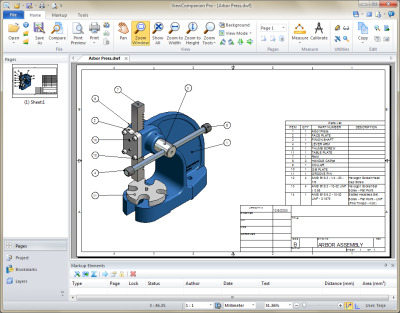
Autodesk Inc. – 1.3MB – Freeware – Windows
Easily view and print 2D and 3D drawings, maps, and models in the DWF format the ideal way to share accurate design information.
Overview
Autodesk DWF Viewer is a Freeware software in the category Graphics Applications developed by Autodesk Inc..
It was checked for updates 2,419 times by the users of our client application UpdateStar during the last month.
The latest version of Autodesk DWF Viewer is 7.2.0, released on 02/18/2008. It was initially added to our database on 10/29/2007. The most prevalent version is 6.5, which is used by 53 % of all installations.
Autodesk DWF Viewer runs on the following operating systems: Windows. The download file has a size of 1.3MB.
Users of Autodesk DWF Viewer gave it a rating of 3 out of 5 stars.
Write a review for Autodesk DWF Viewer!
2,419 users of UpdateStar had Autodesk DWF Viewer installed last month.
Dwf Reader For Mac
05/19/2021 MEGAsync 4.5.1 05/19/2021 RedCrab 8.1.0 05/19/2021 ACDSee Photo Studio Home 2021 24.0.1 05/19/2021 Freemake Video Downloader 4.1.12.99 05/19/2021 Quantum GIS 3.18.3
Dwf Reader Online
05/18/2021 How to setup a VPN on a Windows computer using PureVPN for example 05/16/2021 Why you should think about using a VPN to protect your privacy 05/11/2021 Adobe fixes 43 vulnerabilities with May updates 05/05/2021 Firefox 88.0.1 available for download 04/30/2021 CCleaner 5.79 update available for download
» dwf viewer acrobat
» dwf 7
» dwf ビューアー 無料
» descargar autodesk dwf viewer
» autodesk viewer deutsch
» dwf viewer download windows 10
» dwf viewwer
» dwf viewer 7.2 中文版
» free dwf file viewer
» free dwf reader download

FAQ
Dwf Reader 2013
First, you need to upload a file: drag & drop your DWF file or click inside the white area to choose a file. Then you will be redirected to the viewer application.
The viewer app works fast. Typically it takes a couple of seconds to open a DWF file.
🛡️ Is it safe to view DWF files using free GroupDocs Viewer?
Of course! The preview files will be available instantly after the file uploaded. We will delete the uploaded file after 24 hours.
�� Can I open & view files DWF on Linux, Mac OS, or Android?
Yes, you can use the free GroupDocs Viewer on any operating system that has a web browser. Our DWF viewer works online and does not require any software installation.
You can use any modern browser to view DWF files, for example, Google Chrome, Microsoft Edge, Firefox, Opera, or Safari.
</> What code is running on the server-side to render DWF files?
Detailed code examples are available at GitHub in the form of executable projects. If you are only interested in rendering DWF files then check .NET & Java examples.

3 notes
·
View notes
Text
Logo Soft Comfort V8 Para Mac

Related searches
Logo Soft Comfort V8 Para Mac Pro
Logo Soft Comfort V8 For Mac
LOGO!Soft Comfort is a Freeware software in the category Education developed by Siemens AG. It was checked for updates 817 times by the users of our client application UpdateStar during the last month. The latest version of LOGO!Soft Comfort is 8.2.0.16, released on. It was initially added to our database on. Is the perfect choice for a quick, easy and space-saving solution for basic control tasks. Software supports small automation projects through simple and intuitive configuration and application: from the engineering software LOGO! Soft Comfort via the LOGO! Access Tool up to the LOGO! Web editor for the one in LOGO!
» logo soft comfort v8.2 portable full
» logo soft comfort v8.2 actualización
» logo soft comfort v8.2 sp1 doonload
» logo soft comfort v8.2 software gratis
» logo soft comfort v8.2 kopen
» logo soft comfort v8.2下载
» descargar logo soft comfort v8.2 gratis
» logo soft comfort v8.2 descargar para pc
» logo soft comfort v8.2 download
» aggiornamento logo soft comfort v8.2
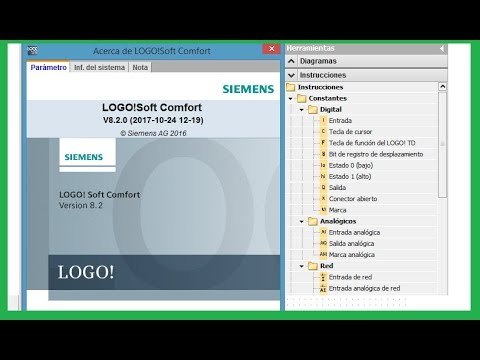
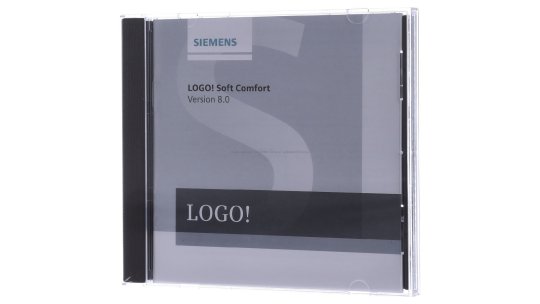
logo soft comfort v8.2
at UpdateStar
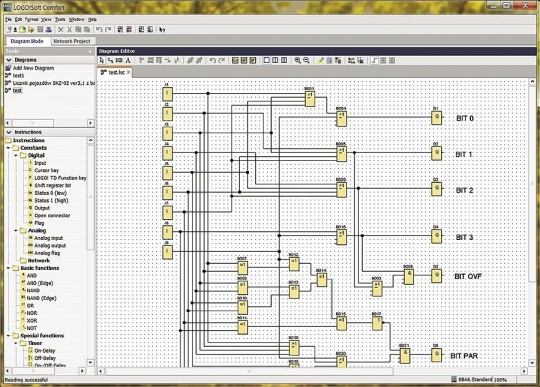
More
LOGO!Soft Comfort 8.2.0.16
It is recommended to always keep the LOGO! Soft Comfort software up to date with the latest Upgrades/Updates. Updated software is required to be able to communicate with the latest device releases (e.g. more info...
More
VLC media player 3.0.11
VLC Media Player Foot Pedal allows VLC Media Player to be used as transcription software for transcription of all types of media files with full foot pedal support. more info...
More
Google Chrome 87.0.4280.141
Chrome is a web browser developed by Google. It is characterized by its speed and many innovative features. more info...
More
CloneDVD 2 2.9.3.6
CloneDVD is a flexible and easy to use DVD movie copy software. Without special setting, CloneDVD automatically removes all protections (CSS, RC, RCE, UOPs and Sony ARccOS) on-the-fly, lets you freely copy all of your DVD movie … more info...
More
Soft Data Fax Modem with SmartCP 7.80.4.63
More
Autodesk Advanced Material Library Image Library 2 16.11.1
More
AusweisApp 2 1.22
Bundesamt für Sicherheit in der Informationstechnik - 14.3MB - Freeware -
Mehr Sicherheit im Online-Geschäftsverkehr und bei Online-Behördengängen! Mit der Online-Ausweisfunktion des Personalausweises und des elektronischen Aufenthaltstitels können Sie sich einfach und sicher im Internet und an Bürgerterminals … more info...
More
FastStone Image Viewer 7.5
FastStone Image Viewer is a fast, stable, user-friendly image browser, converter and editor. It has a nice array of features that include image viewing, management, comparison, red-eye removal, emailing, resizing, cropping and color … more info...
More
Energy Star Digital Logo
More
Razer Synapse 2 20.15.707
Descriptions containing
logo soft comfort v8.2
More
Google Chrome 87.0.4280.141
Chrome is a web browser developed by Google. It is characterized by its speed and many innovative features. more info...
More
Realtek High Definition Audio Driver 6.0.9030.1
REALTEK Semiconductor Corp. - 168.6MB - Freeware -
Audio chipsets from Realtek are used in motherboards from many different manufacturers. If you have such a motherboard, you can use the drivers provided by Realtek. more info...
More
Mozilla Firefox 84.0.2
Coupon Search Plugin for Firefox, find some of the best discounts and deals around from the best retailers on the net. Coupons, discount codes and more. CouponMeUp have thousands of the best coupons from hundreds of online retailers. more info...
More
VLC media player 3.0.11
VLC Media Player Foot Pedal allows VLC Media Player to be used as transcription software for transcription of all types of media files with full foot pedal support. more info...
More
LOGO!Soft Comfort 8.2.0.16
It is recommended to always keep the LOGO! Soft Comfort software up to date with the latest Upgrades/Updates. Updated software is required to be able to communicate with the latest device releases (e.g. more info...
More
Windows XP SP2 20080414.175804
Windows XP Service Pack 2 (SP2) contains major security improvements designed to provide better protection against hackers, viruses, and worms. more info...
More
Foxit Reader 10.1.1.37576
Foxit Software Company, LLC - 32.8MB - Freeware -
Foxit Reader is a free PDF document viewer, with incredible small size, breezing-fast launch speed and rich feature set. Foxit Reader supports Windows 2000/XP/2003/Vista/7. more info...
More
Internet Download Manager 6.38.16
Accelerate downloads by up to 5 times, schedule downloads, recover and resume broken downloads. The program features an adaptive download accelerator, dynamic file segmentation, high speed settings technology, and multipart downloading … more info...
More
Ravi Bhadaniya 23.15.2.1.910
O 2 UMTS Stick für DSL -Anschluss more info...
More
ACDSee Photo Manager 32
ACDSee Pro 2 streamlines your workflow and increases productivity. It empowers you to view, process, edit, organize, catalog, publish, and archive your photo collections with precision and control. more info...
Additional titles containing
logo soft comfort v8.2
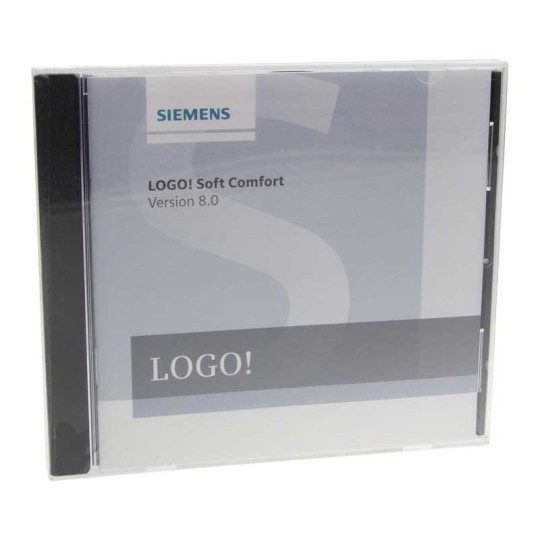
More
LOGO!Soft Comfort 8.2.0.16
It is recommended to always keep the LOGO! Soft Comfort software up to date with the latest Upgrades/Updates. Updated software is required to be able to communicate with the latest device releases (e.g. more info...
More
Soft Data Fax Modem with SmartCP 7.80.4.63
More
Autodesk Advanced Material Library Image Library 2 16.11.1
More
AusweisApp 2 1.22
Bundesamt für Sicherheit in der Informationstechnik - 14.3MB - Freeware -
Mehr Sicherheit im Online-Geschäftsverkehr und bei Online-Behördengängen! Mit der Online-Ausweisfunktion des Personalausweises und des elektronischen Aufenthaltstitels können Sie sich einfach und sicher im Internet und an Bürgerterminals … more info...
More
CloneDVD 2 2.9.3.6
CloneDVD is a flexible and easy to use DVD movie copy software. Without special setting, CloneDVD automatically removes all protections (CSS, RC, RCE, UOPs and Sony ARccOS) on-the-fly, lets you freely copy all of your DVD movie … more info...
Most recent searches
» install watspp
» m4cad ita
» old flash player download
» forge of freedom 2
» marine aquarium screensaver windows 10
» tendyron driver
» acer touchportal для windows 8
» téléchargement gratuit d avast 2016
» sterowniki op com windows xp
» paperport 14.5 driver
» gta social club 2.0 download
» ada activex viewer install
» fortnite descargar updatestar
» classic shell namechange
» actualizacion de red ethernet
» calculadora inteligente free download
» driver multilingue free
» gamemaker 1.4.0 free
» dell atualização de drivers
» alice screenserver
In this opportunity we will download and install LOGO! Soft Confort v8.2 in its DEMO version, is the programming software for Logic LOGO! Modules, in previous tutorials we made the revision of a LOGO! 12/24 RCE reference 6ED1052-1MD00-0BA8
Something interesting is that these devices are programmed from a different platform than SIEMENS TIA PORTAL, the programming environment for PLC’S and HMI from Siemens.
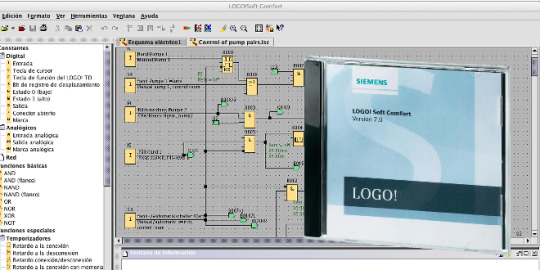
The logo! Soft Comfort v8.2 is available on the Siemens website:
Oficcial Website: siemens.com/logic-modules
We select the platform (Operating System), in this case I will install it on a Windows with 32 bits, in next tutorials I will try on Linux.
Open the executable and install, install the USB Drivers for other versions of LOGO! , in our case it is an Ethernet version.
LOGO! Soft installed
The next step is to create control logic and download our LOGO! This test will be done in the next tutorial.
Complete Video:
Logo Soft Comfort V8 Para Mac Pro
Conclusions
This software allows to program with logic of control, but also allows to realize configurations such as the web server, and configurations like client / server Modbus TCP, S7Comm communication using TSAP client / server mode.
Logo Soft Comfort V8 For Mac
In future integrations we will connect our Logo! with platforms like Node-RED.

2 notes
·
View notes
Text
Xfdl Converter For Mac

Among all the file format one comes across, XFDL is considered a unique one in itself due to its specialized usage. XFDL file format was. Programs used to perform the conversion from xfd file to pdf format. An xfd file extension is used for files saved in Adobe XFDL There is no way how to convert XFD XFDL format XML form file to another file.
Author:Jutaur VoodootaxeCountry:TogoLanguage:English (Spanish)Genre:SoftwarePublished (Last):5 November 2018Pages:237PDF File Size:12.16 MbePub File Size:11.34 MbISBN:891-2-17263-832-8Downloads:5786Price:Free* (*Free Regsitration Required)Uploader:Yokree
XFD File – How to open or convert XFD files. It supports a whole range of file formats and can convert a Word document, Excel spreadsheet, PowerPoint presentations, Outlook emails to a PDF document. If your system runs a proxy server for Internet, you need to set up the proxy server to allow XFDL transmissions. Smart Converter is the fastest, easiest to use video converter on the App Store, thanks to it's Smart Conversion technology. Smart Converter handles 100s of file types and converts so they play on your favourite devices. It will also add your converted file to iTunes automatically. Extensible Forms Description Language (XFDL) file that uses XML to describe a structured, legally-binding business form; contains business form data including layout, business transaction details, inline mathematical and conditional expressions, and digital signatures; addresses business transaction needs for non-repudiation, auditability, security, and preservation of context.
In this case, when you try to open a. In this specification, the nesting and sequence relationships between the elements and attributes are given, where possible, in DTD notation, while the constraints on element contents and attribute values are given in the BNF notation found in the XML specification. What is a file extension? Enter any file extension without dot e.
MacReviver Complete Mac Optimization. Driver Reviver Driver Reviver support. We do not host downloads on our own, but point you to the newest, original downloads. The Viewer can be an independent application, that xfr, independent of other browsers. A visit to any site or page from our web site via these links is done entirely at your own risk.
XFD File – How to open or convert XFD files
It supports a whole range of file formats and can convert a Word document, Excel spreadsheet, PowerPoint presentations, Outlook emails to a PDF document. If your system runs a proxy server for Internet, you need to set up the proxy server to allow XFDL transmissions.
Previous file extension XDP file extension. It helps Windows select the right program to open the file. It can open over different types of files – and very likely yours too! This article will show you the best solution to achieve the conversion.
Among all the file format one comes across, XFDL is considered a unique one in itself due to its specialized usage. File Fi,e Library of file extensions. Find conversions from xfd file: Adobe Systems Incorporated Xfs Acrobat is fully featured document solution that works with PDF format and is able of both opening and editing of existing PDF documents, or creating new ones from scratch.
We help you open your file We have a huge database of file extensions file types with detailed descriptions. Users can open these. The format of this file type has not been determined. XFD File Extension 2 file types use the. This will not change the file type. Text X Text This file is saved in a plain text format.
Details of extension .xfd
The default software associated to open xfd file: More Information XFD files are similar to. Having problems opening a XFD file? The download should begin automatically.
When the information is provided and is submitted for processing, the information will go through a workflow program, a database and any other type of process. About Us Learn about ReviverSoft. Adobe Xdf for Mac. Following is the exact steps for the conversion.
Convert xfd to pdf – Find any file converter
Indeed, at this moment of time it can be considered as the most advanced PDF editor available on the Internet. Try a universal file viewer In addition to the products listed above, I would suggest that you xd a universal file viewer like Free File Viewer. Enter any file extension without dot e. Open xfd fileOpen pdf file. Chose the “Printer Name” drop-down box and then click the PDF print driver from the list of available printers.
Privacy Reviver Complete Privacy Protection. Lotus Forms Viewer or the Viewer allows you to complete, view and submit forms. FormFlow 99 Form Data File.
Most 10 Related
2021-08-27 09:58:05 • Filed to: Knowledge of PDF • Proven solutions
Xfdl Converter For Mac Download
Among all the file format one comes across, XFDL is considered a unique one in itself due to its specialized usage. XFDL file format was developed from Universal Forms Description Language (UFDL). UFDL was developed by Pure Edge forms during 1990s for working with forms, XFDL is basically UFDL modified with XML syntax to increase application interoperability and adherence to Worldwide Web standards.

Due to their XML features, XFDL format was adopted by a large number of organizations such as US Army, Airforce and Navy. Although with time and improvements in PDF document format, a number of organizations are switching from XFDL to PDF converter. Due to this reason, many organizations need to convert XFDL files to PDF. This article will show you the best solution to achieve the conversion.
How to Convert XFDL to PDF
To convert XFDL documents to PDF (Portable Document Format) documents, you need to install a PDF print driver. When Adobe Acrobat, or other open source PDF creation software such as CutePDF, is installed, a PDF print driver is also installed. The PDF print driver enables converting documents to the PDF format from any printing application. Following are the exact steps for the conversion.
Steps for Converting XFDL File to PDF
File Converter For Mac
Right click on the XFDL or XML file to see the file context menu and choose the 'Print' option. Chose the 'Printer Name' drop-down box and then click the PDF print driver from the list of available printers. Now you will be able to see a 'File Save Dialog' option.
Now just save a file name and location and follow the steps which you normally follow when saving a document. After choosing the file location and name you just need to press the 'Save' button to save your PDF file.
Best PDF Editor for Windows and Mac
PDFelement is the best PDF editor available on the Internet and can be used for converting almost any file to a PDF document. It supports a whole range of file formats and can convert a Word document, Excel spreadsheet, PowerPoint presentations, Outlook emails to a PDF document. In addition, PDFelement provides free 1GB cloud storage (up to 100GB) to save documents to cloud and you can send multiple documents for electronic signatures at once.
It can also be used for editing an existing PDF document, merging 2 or more PDFs and can also change the font, color of text, or size of the text in a PDF document. Indeed, at this moment in time, it can be considered as the most advanced PDF editor available on the Internet.
Air Force Xfdl Viewer
Free Download or Buy PDFelement right now!
Free Download or Buy PDFelement right now!
Buy PDFelement right now!

Buy PDFelement right now!

1 note
·
View note
Text
Canon Powershot Software Download Mac


Canon Powershot Drivers Download Free
Canon Powershot Software Download For Mac
Canon Powershot Download Pictures Software

Canon Powershot Drivers Download Free
Download Canon PowerShot G1X Mark II Camera Firmware 1.1.0.0 for Mac OS (Digital Camera / Webcam / Camcorder). Download Canon PowerShot SD100 for Mac to camera firmware. Total Downloads 226. Downloads Last Week 0. Report Software. Related Software. Logitech QuickCam Pro. PowerShot A40 Download: 2623 Last modified: 25-Feb-11 Canon Camera USB Mounter Compatibility Operating system(s): Mac OS Language(s): English Software.

Canon Powershot Software Download For Mac
ExtraWebcam is the software that enables you to use Canon PowerShot and EOS series cameras as regular webcams for video conferencing, video recording, remote. Canon RAW Codec is a plugin software for Windows that enables you to import and display Canon RAW image files using a programme such as Windows Picture and Fax Viewer. Canon RAW Codec is available for selected models only and if applicable, you can can download the latest version from our dedicated Canon RAW Codec page. CHECK FOR AVAILABLE.
PowerShot A1200 Download: 0200209401 Last modified: 05-Nov-13 ZoomBrowser EX 6.9.0a Updater Description This is software that manages images transferred to a computer. You can use it to view, edit and print images on a computer. Precaution ZoomBrowser EX 6.9.0a Updater is an update program for ZoomBrowser EX and can be used only when: - Your PC has a previous version of the software installed. OR - Your PC has the CD-ROM inserted and recognizes a previous version of the software contained on the CD. (1)RAW Image Task (for RAW image processing) is not included in the ZoomBrowser EX 6.9.0a Updater software. When using RAW Image Task in ZoomBrowser EX 6.9.0a, after installing ZoomBrowser EX 6.9.0a Updater, download and install ZoomBrowser EX 6.1.1a Updater. In addition, there have been no additions of supported models for RAW Image Task from ZoomBrowser EX 6.1.1. RAW Image Task does not support EOS DIGITAL/PowerShot G1 X/PowerShot S100/PowerShot S100V/PowerShot G10/PowerShot G11/PowerShot G12/PowerShot S90/PowerShot S95/PowerShot SX1 IS(RAW model) cameras, and users of these models are advised to use Digital Photo Professional to edit and develop RAW images. (2)ZoomBrowser EX 6.9.0a Updater does not include EOS Utility and CameraWindow, the applications used for connecting cameras. When downloading images, please use a memory card, or install EOS Utility or CameraWindow from the CD-ROM bundled with the product (if you wish to connect your camera using a USB cable). The users of ZoomBrowser Ex 6.0 can continue using CameraWindow as is. Precautions for Windows Vista /7 Users To Users of Windows Vista/7: Users who purchased Windows Vista for the first time can use this updater to install the application. In this case, please have the CD-ROM (DIGITAL CAMERA Solution Disk) bundled with the products ready. 1. Download and start this updater. 2. Insert the CD-ROM (DIGITAL CAMERA Solution Disk) into the computer's drive. 3. Follow the on-screen instructions to complete the installation. Precautions for version 3.x Users To Users of ZoomBrowser 3.x: -In order to update to ZoomBrowser EX 6.9.0a, it is necessary that ZoomBrowser EX 3 be installed on the target computer. -It is necessary to transfer the database files as follows: If you want to display titles and comments added with ZoomBrowser EX 3, you will need to convert the database file used in ZoomBrowser EX 3 for use with ZoomBrowser EX 4, 5 or 6 before using these applications for the first time. Please note that if ZoomBrowser EX 4, 5 or 6 is used before this conversion, the titles, comments, sound annotation information added with ZoomBrowser EX 3 will be erased. 1.From the Start menu, select All Program -> Accessories -> Explorer to start Windows Explorer. 2.Open the Program folder under the folder in which ZoomBrowser EX 4, 5 or 6 is installed. 3.Double-click the dbconverter.exe (or dbconverter) icon in that folder. 4.Specify the database file that you have been using and click the Start button Example: C:Program FilesCanonZoomBrowser EXDatabaseMy Database.zbd) 5.When a message appears indicating that the database conversion is complete, click OK. -Database File Conversion Restrictions There are restrictions on folders under the Program Files folder. In ZoomBrowser EX 4, 5 or 6, folders under the Program Files folder are not displayed. Therefore, images in the Library One folder, which was the default in ZoomBrowser EX 3, cannot be viewed in ZoomBrowser EX 4, 5 or 6. To see the images in the Library One folder, use Windows Explorer to move the images to a location outside the Program Files folder. * Please move the folders after converting the database file. Compatibility Operating system(s): Windows 7, Windows 7 (x64), Windows Vista, Windows Vista (x64), Windows XP Language(s): English System requirements 1. Supported OSes - Windows 7 SP1 (32-bit/64-bit) - Windows Vista SP2 (32-bit/64-bit) - Windows XP SP3 (32-bit) 2. Supported PCs PCs with one of the above OSes installed and that have USB ports installed as standard equipment. CPU; - Still/Movie(AVI): Pentium 1.3GHz or faster - Movie(MOV): Core 2 Duo 2.6GHz or faster(Full HD), Core 2 Duo 1.66GHz or faster(SD/HD) RAM; Windows XP SP3 - Still/Movie (AVI): 512MB or greater - Movie (MOV): 1GB or greater Windows Vista / Windows 7 - 1GB or greater - 2GB or greater (Windows 7 64bit) Hard Disk Space; - 200 MB or greater (500 MB maximum) 3. Installation/Update Requirements Update Requirements: The following software must be installed on the PC. - ZoomBrowser EX 3.x/ 4.x/ 5.x /6.x Installation Requirements: The user must have the installation CD for a previous version of ZoomBrowser EX. 4. Display - 1,024 x 768 or greater Setup Please refer to the instructions below on how to download and install the software. Exit all other applications when installing this software. 1. Check whether ZoomBrowser EX 3.x, 4.x, 5.x or 6.x is already installed on the PC. When using Windows Vista/7, check whether you have an installation CD (Canon Digital Camera Solution Disk or EOS Digital Solution Disk) that includes ZoomBrowser EX. 2. Download zbx-upd-6-9-0a-1-u01-e.zip from the download page. 3. Double-click the zbx-upd-6-9-0a-1-u01-e.zip file. After decompressing the file, ZBX_UPD_6_9_0a_1_U01_E will be created. 4. Double-click ZBX_UPD_6_9_0a_1_U01_E to display ZB690UPD_E.exe. 5. Double-click the ZB690UPD_E.exe file. 6. Follow the instructions on the screen to perform the installation. History Changes in ZoomBrowser EX 6.9.0a ; - Fixed a phenomenon where the camera's serial number that is displayed in the shooting information of the image is not displayed correctly for some of the EOS 60D. Software File version: 6.9.0a File Size: 36.5 MB Downloads: zbx-upd-6-9-0a-1-u01-e.zip
Canon Powershot Download Pictures Software
PowerShot SX120 IS Download: 39676 Last modified: 04-Mar-11 ImageBrowser Updater Description Changes in ImageBrowser 6.6.0b: 1. Supports the following products. EOS 60D, PowerShot SX30 IS, PowerShot G12, IXY 50S / PowerShot SD 4500 IS Digital ELPH / IXUS 1000 HS, PowerShot SX130 IS, PowerShot S95, IXY 30S / PowerShot SD 4000 IS Digital ELPH / IXUS 300 HS, iVIS HF M32 / VIXIA HF M32 / LEGRIA HF M32 2. Changes the name of the rating feature from “Star Rating” to “Rating” and changes the number of available star ratings. Before, there were only three rating levels from “1 Star” to “3 Stars” in “Star Rating”. Now, the new “Rating” feature consists of seven rating levels from “Unrated” to “5 Stars” with an additional “Reject” setting. (Default setting: Unrated) Furthermore, the “Rating” feature is compatible with other applications, such as Digital Photo Professional v3.9 or later. Note: To users of the EOS digital cameras, PowerShot G10, or PowerShot SX1 IS, PowerShot G11, PowerShot S90, PowerShot G12, PowerShot S95 (RAW model) cameras: When installing ImageBrowser 6.6.0, use Digital Photo Professional to develop RAW images. *As ImageBrowser does not support RAW images, please use Digital Photo Professional when handling RAW images. The latest version of Digital Photo Professional can be downloaded separately. *For details on the supported models, please check the Digital Photo Professional download pages. For customers who use EOS DIGITAL, PowerShot G10, PowerShot SX1 IS, PowerShot G11, PowerShot S90, PowerShot G12, PowerShot S95 to capture RAW images: Digital Photo Professional can be downloaded from here. ImageBrowser 6.6.0b Updater does not include EOS Utility and CameraWindow, the applications used for connecting cameras. When downloading images, please use a memory card, or install EOS Utility or CameraWindow from the CD-ROM bundled with the product (if you wish to connect your camera using a USB cable). The users of ImageBrowser 6.4 can continue using CameraWindow as is. To update ImageBrowser from ImageBrowser 6.3 or earlier, download ImageBrowser 6.5.3 Updater. Compatibility Operating system(s): Mac OS X Language(s): English Software File version: 6.6.0b File Size: 50.5 MB Downloads: IBX_UPD_6_6_0b_12_U01_8L.dmg.gz

2 notes
·
View notes
Text

Enhance R/3 Data Management with TabFox Your iOS SAP App Solution Experience seamless R/3 data management with TabFox, the leading iOS SAP app. Empower your team with real-time access to SAP data on-the-go, streamlining operations and decision-making. TabFox offers intuitive navigation, robust functionality, and secure connectivity, ensuring efficiency and productivity. With features like data visualization, reporting, and integration capabilities, TabFox revolutionizes how you interact with SAP systems. Elevate your business processes with this cutting-edge tool, tailored for iOS devices.
https://apps.apple.com/in/app/tabfox/id1617623000
0 notes
Text
Sqlite For Mac Os X

Sqlite For Mac Os X El Capitan
Sqlite Viewer Mac
Sqlite Mac Os X Install
If you are looking for an SQLite Editor in the public domain under Creative Commons license or GPL (General Public License) i.e. for free commercial or non-commercial use. Then here is a shortlist of the SQLite Editor that is available on the web for free download.
SQLite is famous for its great feature zero-configuration, which means no complex setup or administration is needed. This chapter will take you through the process of setting up SQLite on Windows, Linux and Mac OS X. Install SQLite on Windows. Step 1 − Go to SQLite download page, and download precompiled binaries from Windows section. Core Data is an object graph and persistence framework provided by Apple in the macOS and iOS operating systems.It was introduced in Mac OS X 10.4 Tiger and iOS with iPhone SDK 3.0. It allows data organized by the relational entity–attribute model to be serialized into XML, binary, or SQLite stores. The data can be manipulated using higher level objects representing entities. Requirements: Free, ideally open source Browse schema, data. Run queries Bonus if updated in near real time when the file is. SQLite viewer for Mac OS X. Ask Question Asked 5 years, 10 months ago. Active 4 years, 3 months ago. Viewed 504 times 3. I need to inspect an SQLite file on Mac. Since I develop on Windows, Linux and OS X, it helps to have the same tools available on each. I also tried SQLite Admin (Windows, so irrelevant to the question anyway) for a while, but it seems unmaintained these days, and has the most annoying hotkeys of any application I've ever used - Ctrl-S clears the current query, with no hope of undo.
These software work on macOS, Windows, Linux and most of the Unix Operating systems.
SQLite is the server. The SQLite library reads and writes directly to and from the database files on disk. SQLite is used by Mac OS X software such as NetNewsWire and SpamSieve. When you download SQLite and build it on a stock Mac OS X system, the sqlite tool has a.
1. SQLiteStudio
Link : http://sqlitestudio.pl/
SQLiteStudio Database manager has the following features :
A small single executable Binary file, so there is need to install or uninstall.
Open source and free - Released under GPLv2 licence.
Good UI with SQLite3 and SQLite2 features.
Supports Windows 9x/2k/XP/2003/Vista/7, Linux, MacOS X, Solaris, FreeBSD and other Unix Systems.
Language support : English, Polish, Spanish, German, Russian, Japanese, Italian, Dutch, Chinese,
Exporting Options : SQL statements, CSV, HTML, XML, PDF, JSON, dBase
Importing Options : CSV, dBase, custom text files, regular expressions
UTF-8 support

2. Sqlite Expert
Link : http://www.sqliteexpert.com/download.html


SQLite Expert though not under public domain, but its free for commercial use and is available in two flavours.
a. Personal Edition
Sqlite For Mac Os X El Capitan
It is free for personal and commercial use but, covers only basic SQLite features.
But its a freeware and does not have an expiration date.

b. Professional Edition
It is for $59 (onetime fee, with free lifetime updates )
It covers In-depth SQLite features.
But its a freeware and does not have an expiration date.
Features :
Visual SQL Query Builder : with auto formatting, sql parsing, analysis and syntax highlighting features.
Powerful restructure capabilities : Restructure any complex table without losing data.
Import and Export data : CSV files, SQL script or SQLite. Export data to Excel via clipboard.
Data editing : using powerful in-place editors
Image editor : JPEG, PNG, BMP, GIF and ICO image formats.
Full Unicode Support.
Support for encrypted databases.
Lua and Pascal scripting support.
3. Database Browser for SQLite
Link : http://sqlitebrowser.org/
Database Browser for SQLite is a high quality, visual, open source tool to create, design, and edit database files compatible with SQLite.
Database Browser for SQLite is bi-licensed under the Mozilla Public License Version 2, as well as the GNU General Public License Version 3 or later.
You can modify or redistribute it under the conditions of these licenses.
Features :
You can Create, define, modify and delete tables
You can Create, define and delete indexes
You can Browse, edit, add and delete records
You can Search records
You can Import and export records as
You can Import and export tables from/to text, CSV, SQL dump files
You can Issue SQL queries and inspect the results
You can See Log of all SQL commands issued by the application
4. SQLite Manager for Firefox Browser
Link : https://addons.mozilla.org/en-US/firefox/addon/sqlite-manager/
This is an addon plugin for Firefox Browser,
Features :
Manage any SQLite database on your computer.
An intuitive hierarchical tree showing database objects.
Helpful dialogs to manage tables, indexes, views and triggers.
You can browse and search the tables, as well as add, edit, delete and duplicate the records.
Facility to execute any sql query.
The views can be searched too.
A dropdown menu helps with the SQL syntax thus making writing SQL easier.
Easy access to common operations through menu, toolbars, buttons and context-menu.
Export tables/views/database in csv/xml/sql format. Import from csv/xml/sql (both UTF-8 and UTF-16).
Possible to execute multiple sql statements in Execute tab.
You can save the queries.
Support for ADS on Windows
Sqlite Viewer Mac
More Posts related to Mac-OS-X,
More Posts:
Sqlite Mac Os X Install
Facebook Thanks for stopping by! We hope to see you again soon. - Facebook
Android EditText Cursor Colour appears to be white - Android
Disable EditText Cursor Android - Android
Connection Failed: 1130 PHP MySQL Error - MySQL
SharePoint Managed Metadata Hidden Taxonomy List - TaxonomyHiddenList - SharePoint
Execute .bin and .run file Ubuntu Linux - Linux
Possible outages message Google Webmaster tool - Google
Android : Remove ListView Separator/divider programmatically or using xml property - Android
Unable to edit file in Notepad++ - NotepadPlusPlus
SharePoint PowerShell Merge-SPLogFile filter by time using StartTime EndTime - SharePoint
SQLite Error: unknown command or invalid arguments: open. Enter .help for help - Android
JBoss stuck loading JBAS015899: AS 7.1.1.Final Brontes starting - Java
Android Wifi WPA2/WPA Connects and Disconnects issue - Android
Android Toolbar example with appcompat_v7 21 - Android
ERROR x86 emulation currently requires hardware acceleration. Intel HAXM is not installed on this machine - Android

1 note
·
View note
Text
TOP applications to watch football live online on mobile, cell phone, tablet
Today we will discuss some applications which is very helpful to watch sport matches Let us see.
Mobdro
Mobdro is a fantastic online application and available for free. It is widely used for video streaming needs and allows users to start a search for their favorite videos across the Internet. This application is compatible with Mac, Windows and Android operating systems. With it you can get many interesting features, such as bookmarks. That means you can bookmark your favorite content for easy re-tuning after hours or days. Mobdro TV has a massive database that can store a large number of videos.
Price: free to use without purchase

365 Scores
This application has a large amount of content related to tennis, basketball, soccer, American football and outstanding news related to the world of sports. You can also make use of live notifications, highlights, videos, rankings, and tournament groups. All of these things are available in one place on one easy-to-use platform. With this app, you can see each goal in a matter of five minutes after it happens on the field. Notifications can be customized and you can organize all your favorite sports channels in one place on 365 Scores. It is known for its live elements and rankings, while soccer news is updated with worldwide coverage.
Price: Free / $ 0.99 - $ 139.99 per item

CBS Sports
This is an advanced sports streaming app that is available for free for iOS and Android. Users can enjoy live matches while accessing the latest information on all sporting events around the world. As soon as you download and log in to this app, choose your favorite sports club like and this app will start providing instant notifications on all scores, team lineups, and stats. After that It allow users free sport streaming. On this platform Users are follow at least 8 games at a time, even on one screen. You can also adjust the appearance of this application and classify the sports you like the most.
Price: Free.

YipTV
If you want to free yourself from cable company problems but don't want to compromise your sports content, YipTV is the best option for you. It offers an attractive freemium subscription model with quite a few unique live channels. This platform grows day by day and currently offers more than 100 live television channels with sports, entertainment and news. Therefore, it has something unique to offer for each type of viewer. Some of the most prominent channels include EuroNews, Bloomberg, Flight Network, BelN Sports, and many more.
Price: Free. You have a monthly subscription: $ 14.99; Annual subscription: $ 49.99.

ESPN
ESPN is recognized as one of the superstar apps in the world for broadcasting soccer and other sports. Currently, this company offers leading services in its sports broadcasting. On average, they serve about 100 million viewers in the United States per month and it is increasing with each passing day. It has many channels like ESPN, ESPN2, and ESPN Classic. All are active 24 hours a day and provide details on a wide variety of sporting events, news and other analysis.
Price: Free.

La Liga TV
This mobile application allows its users access to the live broadcast of all women's football matches. As the name implies, this app provides instant updates on La Liga news, scores and updates. It works perfectly on the iOS and Android platforms and provides easy access to the premium season of matches. You can receive instant updates on the matches and performance of your favorite team at different sporting events. Like YouTube, this application has a Watch Video Later section that allows users to access videos at any time. This application is available for free and requires very little storage space on your device.

Price: Free. UKTVNOW
This is a highly interactive application for sports lovers that offers high-quality content with wide availability for popular games. It has several plugins available for this environment and they can be easily marked as favorites. It enables users to play high-quality video and audio content with effective synchronization. You can access live games and notifications will keep you updated at all times.
Price: Free.
SuperSport
With this app, you can enjoy video streaming for live matches including Tennis, Cricket, Rugby and Soccer. Even beginners can make use of its simple interface and can watch live broadcasts of any match. You'll be glad to know that SuperSport also provides access to live commentary, group chats, and online match chats. In case, due to your commitments, you miss the live match, this app can help you get all featured in video form when a match ends. Users can also follow their favorite team in this application and get instant updates on their matches. Also, it provides reminder notifications for upcoming matches with date and time details.
Price: Free.
These are some best way to watch you favorite sport matches. If you have any confusion about it then ask me on comment.
2 notes
·
View notes
Text
The 5 Best Mac Image Viewer Apps With Unique Features
Finder’s Gallery view allows you to quickly scroll through folders of photos on your Mac with an enhanced preview pane and rich metadata. However, these reviews still aren’t large enough to see which shots are best. Preview works fine for basic use, but it lacks powerful navigation controls and features that you simply need for a superior experience.
You don’t need an important app like Apple Photos or Adobe Lightroom, or one that supports complicated databases, to update and organize your collection while displaying images. We’ll show you a number of the simplest photo viewer apps for macOS with unique features, and the way you'll use them.https://bit.ly/2xmM4uV
1. XnView MP
XnView MP may be a feature-packed media viewing and cataloging app. It provides many features often found only in paid apps, including tools to classify and type photos, batch operations for processing multiple images, the power to edit metadata, and support for 500 image formats. See XnView MP’s list of supported formats to review them.
When you launch the app for the primary time, you’ll see three panels. To the left is that the Finder filing system with three-section tabs. Folders allow you to browse an inventory of folders on your computer. Photos you wish becomes visible within the Favorites. Meanwhile, The Categories Filter tab consists of pre-configured categories that allow you to aggregate and label them simultaneously.
The center panel shows thumbnail previews of the pictures selected from the left. Drag the slider to regulate their size. you'll also customize the view type to point out more or fewer details. Head to look at > deem and choose the sort. Further, the app allows you to sort images by title, date, and file size, or maybe filter them by rating, labels, comments, or tags.
2. Apollonia
Apollo One is an intuitive image viewer app that allows you to organize and consider photos in an efficient way. The app features a built-in camera RAW processing engine so that you'll quickly check out images before you import them. The app gives you access to varied local and network folders through Places. To configure places, press Cmd + N or click the Browser button on the toolbar.
Click the Plus (+) symbol to feature a folder. With a couple of keystrokes, you'll freely browse the contents. to examine any image, press Cmd + I or click the Inspector button on the toolbar. Here, you'll see the small print of a picture and camera-related information like its serial number, shutter count, and more. ApolloOne has built-in support for thousands of digital cameras.https://bit.ly/2RG7F8j
You can sort images by creation, modification date, file size, and type, or define your custom sort options in either an ascending or descending manner. you'll also filter images by tags, ratings, and labels.
The slideshow mode (Preferences > Slideshow) shows you photos with 12 different transition effects and loops. you'll even found out a playlist to play within the background. to start a slideshow, press F5; use F6 to prevent it.
3. q View
q View may be a simple, cross-platform, minimal image viewer app with no toolbars or unnecessary menu items. It just focuses on your image with a descriptive title bar showing the filename, number, resolution, and size. once you launch the app for the primary time, you’ll see a blank window. Navigate to File > Open and choose a folder to display its contents.https://bit.ly/3eq6VOe
Press the left or right arrow keys to navigate around photos. Scroll the mouse wheel to concentrate or out and right-click the image to access the knowledge panel. you'll rotate, flip the pictures, or switch to original size to look at them intimately.
4.Lynn
Lyn may be a lightweight media organizer and viewer for macOS. It’s designed for photographers, graphic artists, and web designers. It supports non-standard, old, and RAW image formats from a good range of digital cameras. With a camera model Lyn supports, it can load and progressively scale high-resolution images faster.
The app uses the standard folder structure of Finder. In contrast to Photos or Adobe Lightroom, it doesn’t use any image library. The database overhead of this procedure slows down the viewing process and also consumes your Mac’s resources.https://bit.ly/2K7R6Ow
When you launch the app, you’ll see three panels. To the left, you’ll see the whole folder structure, any smart folders you create, and devices you’ve connected. The viewer shows the contents of the chosen folder, with different view options. Icon view shows the thumbnail view of images, and List view shows a little thumbnail with the image metadata. At the proper, you’ll see the Inspector panel.
5. Fragment
The fragment may be a cross-platform image viewer app. It’s based around a heads-up display (HUD) interface, almost like a computer game, to visually represent data. You won’t see any toolbars, menus, or buttons. The controls are overlaid on the screen only you point at the interface elements with the mouse. What controls you see depends on the position of your mouse on the screen.
To get started, click the no image link and browse to a folder location. once you hover your mouse at the highest of the window, you’ll see a timeline-type strip of thumbnails. Then, hover your mouse over the side to open edge panels.
The left panel offers different viewing modes. and therefore the right panel allows you to crop or rotate the image. At rock bottom, you’ll see the small print of your picture.
1 note
·
View note
Text
Video Production Jobs for February 2020
If you're brand new to YouTube , Windows Movie Maker is definitely worth a look. It supports different video formats and contains different functions.

But the majority of viewers won't see the whole video. So you can ask for reactions beforehand without sounding needy. But anyone could skim through the video and find these “bugs” in just 20 seconds, which isn't exactly good for our case with high-definition videos. Every niche is different and unfortunately there is not a formula that works for everyone.
Part 2: Video cutting apps for YouTube
Finally, download a free green screen sample video and quickly test the Chroma Key tool if you want to use it in the future. There's a pro version that you might want to consider to speed up video exporting (it's an annual subscription for $ 19). Our channel is not huge, we publish one video a week and our industry is not "exciting". And compared to our top competitors, our number of participants is microscopic. Learn everything about millions of apps and the developments in the app industry with App Annie. VSDC interface is slightly more complicated than the original YouTube video editor was. Still, it offers a much wider set of features, therefore recognized by the community of technology enthusiasts.
If you get stuck, check out our video on YouTube keyword research, which goes into this process in more detail.
The first 24–48 hours after publication can decide whether your video will be a hit or a failure.
Learn from these tips and use them them to find out how to make future videos even more appealing.
With Canva's YouTube banner designer, you don't even have to remember the dimensions of 2560 x 1440 pixels.
The term "royalty-free" is actually a little misleading, as it is quickly equated with "copyright-free".
However, if you have this requirement, you will be completely satisfied with it. This free open source program runs on Linux, Windows and all platforms and has a lot of functions for a free program. A little awkward to use, but a decent program that works well. So it's worth looking at the organic traffic of the video over time. Then sort the result by search traffic and you should have a nice list of new topics around which to create content. There are a few ways to see how much organic search traffic the videos get. Of course, what really matters is your quality of content, your determination and creativity. So if you're on Mac, your first choice should be iMovie. In fact, according to the influencer equipment database, some YouTubers still use this absolutely free standard video editor from Apple, even after they have become known. In this case, all of the hard work you've put into your video will be tested. For our channel, we have a subscribe button and a suggested video that viewers should watch next. There is great flexibility provided by the video, which is very convenient. Pinnacle Studio Pro is also a great iPhone video editing application that you will do a lot of well. It has quite a number of different applications as well as a desktop version for convenience. Editing is quick and intuitive, and you have a lot of control over the transitions, speed, titles, and zoom functions. Avidemux is another great free video editing program designed for easy cutting, filtering and coding. On YouTube, you can derive “satisfaction” by looking at audience engagement. And the by-product of high retention is often likes, shares, comments and higher rankings. Enter a search query in Google from your list of keywords and hope you see a video carousel or a specific video SERP feature. ne xt page If you get stuck, check out our video on YouTube keyword research that goes into this process in more detail. Simply enter a keyword or a list of keywords and you will see country-specific search volume, click data, global search volume and can access five keyword idea reports.
1 note
·
View note
Text
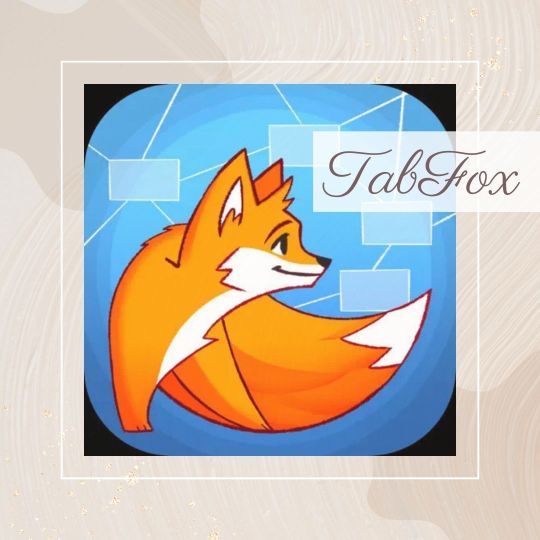
TabFox Unveils Next-Gen HANA Data Analysis Solutions
Dive into the depths of your HANA database with TabFox's cutting-edge data analysis tools. Our intuitive interface empowers users to extract valuable insights efficiently, driving informed decision-making and enhancing business performance.
0 notes
Text
Free Midi To Mp3 Converter Software program
An ever-increasing variety of websites make downloadable sheet music accessible in either MusicXML format or original source file file codecs that can be transformed to MusicXML. Do you've got numerous music files in lossless or good quality codecs resembling flac or ogg? Do you also have an mp3 player that just will not play your good codecs? Music2MP3 batch converts files from anything to mp3 and maintains the unique file construction! And you can use common expressions to select simply the recordsdata you want.
is a service for converting information on-line from one sort to a different. We maintain your privacy and maintain your recordsdata. As part of this, there isn't any registration required on As we're offering our service in a browser, it does'nt matter whether you employ Home windows, Apple OS X or Linux. Your conversion results will at all times be at the same, midi to mp3 converter software very prime quality and naturally, with out watermarks. Spirit and Spice is an upbeat, modern piece for woodwind quintet. It's a whole lot of fun for performers and viewers, alike! The jazzy feel uses plenty of modern harmonies and rhythms. A lot of the piece has an enormous-band feeling. The melody will get handed off to each instrument, allowing each devices an opportunity to shine. Hearken to the marvelous efficiency by the Ensemble a la Carte quintet, in the MP3 recording. Now, this is the right way to convert MP3 to MIDI using Convert Cat. Information on this format are principally instructional files that specify how the sound needs to be produced once connected to a playback gadget or loaded into a particular software program that is aware of how you can interpret the info. With software listed in this Midi to MP3 Converter software directory, you possibly can conveniently convert Midi information to MP3 information. Moreover, these software can do far more than that. They often include additional options! Please click on on their titles for details.Many karaoke songs got the music on one channel and music + voice on the other channel, and this is able to be a technique to create information with solely music on each channels and in addition to create files with music + voice on each channels. You may get rid of a channel of a stereo file by this system. Changing MP3 to MIDI recordsdata can turn into a straightforward process should you use the correct software. To fulfill the complete process without downloading any additional program, the most effective free online MP3 to MIDI converterswill be great helper.Simply upload the MIDI file (.mid) out of your laptop, adjust the conversion options and hit the Convert File" button. Then look ahead to about 10 seconds while the conversion takes place. Obtain the converted file in MP3 or WAV format onto your laptop. Backing up Audio CDs is easy. Simply insert the disc, and FLAC to MP3 Converter will obtain monitor info from the Web utterly robotically. The device supports the Free DB music database, routinely obtaining the artist, album and monitor information from the Internet.As distinct from related packages, Power MIDI to MP3 provides direct MIDI conversion employing no sound recording. Direct changing permits you to to get CD-high quality output files. Just click on on one of the above online converters (for instance ), then add MIDI file, choose format and quality and click on on Convert button. There you go. We've two ways to convert MIDI files to MP3 on the Mac utilizing free software.If you wish to play several segments at one time, you may merge a number of videos into one file, within the setting web page, select Merger into one file. Direct MIDI to MP3 Converter may be minimized and is able to convert your MIDI recordsdata in background, with out interrupting your other activities. The application is ready to course of MID, MIDI, RMI and KAR information to numerous well-liked formats, together with MP3, WAV, WMA, WAVE and OGG.Two-octave MIDI controllers are fashionable to be used with laptop computer computer systems, because of their portability. This unit provides a wide range of actual-time controllers, which might manipulate varied sound design parameters of laptop-primarily based or standalone hardware devices, results, mixers and recording gadgets. So in a nutshell, to convert a MIDI file to MP3, firstly it must be replayed by means of a sound generator (or equivalent software), the output of that sound generator recorded as aWAV orAIFF file, then that file is converted to MP3.Additionally, we're providing a brief information about how you can convert MP3 to other codecs. multi-drum MP3 to MIDI changing software program. MIDI Brat - Hundreds of MIDI information provided by Rita Robinson. Lyricstrax - Music lyrics seek for rock, rap, nation, heavy metal and jazz. MP3 downloads websites accessible. Additionally, Zamzar's conversion time is slow when in comparison with other online audio converter providers.
1 note
·
View note