#RAID array card
Explore tagged Tumblr posts
Text
LR-LINK RAID Array Card Makes Film And Television Editing Faster And Safer
A single card can carry up to 16TB of high-speed NVMe RAID storage.
Nearly 7GB/s data reading bandwidth and 6GB/s writing bandwidth.
It is an ideal RAID array card solution for graphics workstations.
More: https://www.lr-link.com/newsdetail/689.html

1 note
·
View note
Text
Phantom Friday...
Crashed and burned.

Literally.
This morning I went to get images for today's Phantom Friday posts (I'd planned "USAF Phantoms in Vietnam") but I couldn't get into the network drives where my collection lives. I went down to the basement to look at the server and...

... dammit. It's dead, Jim.
Oh, the computer was running, but none of the hard drives in the RAID array were spinning and the status lights on the old Highpoint Rocket RAID card I'd gotten at a swapmeet were off. After some thrashing around I was able to determine that the card itself had failed.
Now, I haven't lost any data, I have backups upon backups upon backups. However, none of that is easy to get to at the moment so until I get the card replaced (or get a real NAS like a Synology) and the RAID rebuilt and the data restored, Phantom Friday is grounded for the time being.

Until next time... whenever that is. Stay tuned.
7 notes
·
View notes
Text
It seems Chi can sort of communicate with the BCs, more than simply telling them stories or asking them to do things. Connection's more than physical. We'll probably need to explore that a bit when I don't have a collection of likely stolen stuff in the Receiving Hall.
We asked Sprout to show off its collection of stuff; Chi states it got it from a big city filled with fighting and a big tower that exploded. I haven't heard of any towers exploding lately though. In any case, I'm regretting it immensely.
Now I'm wondering if KaibaCorp has a secret base in Gotham that Sprout raided because it's spitting out so many KC-labeled things.
Two beds, king-sized.
An EKG machine.
Several monogrammed pillows labeled KC, which clued me in.
A giant "D" letter that barely fits in the Receiving Room. Looks like it belongs on a building - it's that big. Apparently, there's a "U", "E", and "L" too, but if we asked Sprout to take 'em out, there'd be no room.
A suit, a pair of sunglasses, and a yellow tie.
Poster that says "Strong Duelists here" and shows a picture of a graveyard?
Two clear-looking cards with a piece of a map in it?
Several decks worth of trading cards?
5 strange white-blue-red contraptions that seem wrist-mounted. I've seen these before. The rest of the BC's were playing with them a while back with their cards.
I put one on to try and test it. A set of bat-like drones flew out from the sides and landed around me. But nothing else.
Is this part of an experimental battle suit?
Anyway, because explosives apparently is the name of the game this week. Sprout also spat out two bricks of unexploded C4 per my bodyguard. It seems like the detonator failed for these two - apparently they were part of some sort of larger array which is concerning.
6 notes
·
View notes
Text
Professional Data Recovery Services Guaranteed
In an era where digital data governs everything from business operations to personal memories, losing that data can be a stressful and often catastrophic experience. Whether you're dealing with a crashed hard drive, corrupted memory card, or an accidentally formatted USB, one thing is certain—you need a solution that works, and fast. That’s where professional data recovery services come in. Backed by experience, technology, and proven methods, these services guarantee a higher chance of successful recovery compared to DIY attempts.
Why Go Professional?
Data recovery can be complex. While software solutions might help in minor cases, they are limited and often risky. Professional recovery services offer several advantages that make them the gold standard in the industry:
1. High Success Rate
Professional data recovery companies use advanced hardware and software tools that aren’t available to the general public. They also operate in specialized environments, like cleanrooms, that are essential for safely handling damaged hardware. These capabilities translate to much higher recovery success rates.
2. Expertise in Complex Scenarios
Professionals are trained to handle all types of data loss—mechanical failure, fire/water damage, RAID array corruption, SSD or NAND flash issues, accidental deletion, and more. They follow strict protocols to diagnose the issue and apply the most appropriate recovery techniques.
3. No Further Damage
Attempting recovery yourself, especially in the case of physically damaged devices, can actually make things worse. A professional service prevents that risk, preserving the data in its current state while recovering what’s lost.
4. Data Confidentiality and Security
Reputable providers take data privacy seriously. Your recovered data is treated with complete confidentiality, often under strict non-disclosure agreements (NDAs) and data handling policies.
What “Guaranteed” Really Means in Data Recovery
No data recovery company can truthfully promise 100% recovery in all situations—because some data loss can be permanent, depending on the severity of damage. However, professional providers typically offer guarantees that include:
1. No Data, No Charge Policy
If the company cannot recover your data, you don’t pay. This shows confidence in their abilities and offers peace of mind to clients.
2. Transparent Evaluation
Most companies begin with a free or low-cost diagnosis of your device and provide a quote upfront. You’ll know exactly what to expect in terms of cost and turnaround time.
3. Success Rate Guarantee
Professional services often advertise success rates of 85–95% depending on the damage type. They back up this claim with documented case studies and testimonials.
4. Service Level Agreements (SLAs)
For business clients, professional data recovery often comes with service-level agreements that guarantee timelines and delivery dates.
What Devices Can Be Recovered?
Professional data recovery services are not limited to just desktop computers or laptops. They work with a wide range of storage devices, including:
Internal and external hard drives (HDD and SSD)
USB flash drives
SD and microSD cards
RAID systems (0, 1, 5, 10, etc.)
NAS and SAN devices
Mobile phones and tablets
Servers and enterprise storage systems
Regardless of the file system (FAT, NTFS, HFS+, EXT, APFS, etc.), professionals are trained to extract data efficiently.
The Process: How Professional Recovery Works
Let’s walk through a typical recovery process when you hire a professional:
Step 1: Consultation and Diagnosis
You’ll send or bring in your device. Experts will run diagnostics to assess the damage and determine the potential for recovery.
Step 2: Quote and Approval
After the evaluation, you’ll receive a recovery quote. At this point, you can approve or decline the service.
Step 3: Recovery Process
Using advanced techniques, including sector-by-sector imaging, chip-off methods, and cleanroom disassembly, specialists attempt to retrieve your data.
Step 4: Verification and Delivery
Once the data is recovered, you’re provided with a list or preview of recoverable files. The final data is then delivered to you on a new storage device.
How to Choose the Right Data Recovery Provider
Not all data recovery companies are created equal. To make sure you’re getting the best service, consider these factors:
Reputation
Check online reviews, ratings, and testimonials. Look for businesses with positive feedback and a strong track record.
Certification
Choose providers with ISO-certified cleanrooms and certified data recovery technicians.
Data Privacy Policy
Ask about their confidentiality procedures and whether they follow data protection regulations like GDPR or HIPAA.
Pricing Transparency
Avoid providers who won’t quote prices until after recovery. Good companies are upfront about their fees and policies.
Turnaround Options
If time is critical, ask about expedited service tiers. Some companies offer 24–48 hour emergency recovery.
Cost of Professional Recovery
The cost of professional data recovery can range from $100 to several thousand dollars, depending on the complexity of the case:
Simple software recovery: $100–$300
Mechanical failures: $500–$1,000
RAID or server recovery: $1,000–$5,000+
While this may seem expensive, it is often a fraction of what it would cost to recreate lost data, especially in business scenarios.
When it comes to data loss, you only get one shot. Choosing a professional data recovery service gives you the best possible chance of getting your files back safely, securely, and quickly. While no provider can guarantee recovery of every byte, the right company will offer a results-driven guarantee: no recovery, no charge.
In a world where every click, transaction, and memory depends on digital storage, don’t gamble with your data. Trust the experts. With professional data recovery services guaranteed, your lost data may not be lost for long.
#MacBook data recovery Calgary service#Transfer files Mac to Mac#Mac liquid spill damage repair#Repair water damaged Mac Calgary#Logic board repair for Mac
0 notes
Text
Professionals & Certified Engineers

We are reputable IT organization specializing in data recovery services. With a positive approach and competitive pricing, they have successfully recovered data from various devices such as hard drives, SSDs, SD cards, and more. We also offer data erasure solutions, including disk destruction, data sanitization, and disk degaussing. We specialize in recovering lost or corrupted data from hard drives, SSDs, mobile devices, and more. With their advanced tools and expert team, they have a high success rate in retrieving lost files - Data Recovery Services.
We all carry large amounts of both official and personal data each day in our Laptops, External Hard-Drives, Mobile Phones, Hand-Held Devices etc. Whether it is vacation pictures, childhood memories, important certificates or official mails, this data remains invaluable to us, something that we cannot afford to lose. We understand the importance of data and the vital nature of making it available when it is needed the most. Our Data Recovery services help consumers recover their valuable data from a wide range of devices and data storage media including Laptops, USB, Hard Drives - Data Recovery Company.
From small businesses to large enterprises, RAID configurations support mission-critical applications by ensuring data redundancy and improved read/write speeds. However, even RAID systems are not immune to failure, and when they do, it can result in complex data loss scenarios that require specialized recovery. This is where reliable RAID recovery services play a crucial role, as they possess the expertise and tools needed to restore valuable data from compromised RAID arrays. We’ll explore the top RAID recovery services available, highlighting their unique features and strengths to help you make an informed choice in the event of data loss. Based on our research, data recovery services are often costly and take a lot of time.
Our team of experienced professionals & certified engineers offer an unparalleled experience across consumer services & enterprise solutions. We have tailored superior technology services for consumers, vendors, and enterprises alike, helping them leverage the power of technology to its full potential, acting as a catalyst for growth. We are uniquely qualified to offer recovery services from data loss caused by power surges & outages, static electricity, lightning strikes, fires, floods, other natural disasters, sabotage, viruses, equipment malfunctions. For more information please visit our site https://www.quora.com/Can-any-one-suggest-me-best-data-recovery-centre-in-Bangalore
0 notes
Text
data recovery singapore data recovery sg hard disk recovery singapore hard disk data recovery singapore hard drive recovery singapore

hdd recovery singapore hdd data recovery singapore hard drive data recovery singapore
Reliable Data Recovery Singapore: Expert Service You Can Trust
Technician performing data recovery
Key Highlights
Smart Data Recovery Centre stands out as one of the best data recovery services in Singapore, offering a high success rate in retrieving lost data.
Specializes in recovering data from hard disk drives, SSDs, RAID servers, USB flash drives, SD cards, and other storage devices using advanced technologies.
Trusted by leading manufacturers and customers alike for reliable data recovery services and minimal downtime.
Offers free consultations and transparent pricing to ensure customer satisfaction and peace of mind.
Ensures data security through strict compliance with best practices and cleanroom procedures.
Introduction
Losing data can cause more than just a small problem. It can affect your work, result in losing important memories, or stop business tasks. When you face this, finding the best data recovery services is key. In Singapore, Smart Data Recovery Centre is here to help. They offer expert support to help you get back your lost files with a high success rate. Their team of skilled experts uses proven methods, modern tools, and offers great customer service to meet your data recovery needs. You can trust them to recover your data quickly and safely.
Overview of Data Recovery in Singapore
Singapore has become a center for professional data recovery services. These services help with different storage devices and tough data loss situations. As more businesses use technology and people keep important information online, the need for reliable data recovery solutions has grown a lot. Leading centers like Smart Data Recovery can address issues from physical damage to logical errors.
These centers focus on recovering files from many devices, including RAID arrays, HDDs, SSDs, mobile phones, and external storage media. They use advanced technologies and work in cleanroom conditions to get the best recovery results. Whether it’s accidental deletion or hardware problems, data recovery experts in Singapore work to ensure customer satisfaction while providing solutions tailored to your storage devices. Their emphasis on peace of mind means that lost data can be recovered securely and efficiently. In the next section, we will look at why reliable services matter.
Importance of Reliable Data Recovery Services
data recovery centre singapore best data recovery singapore ssd data recovery singapore ssd recovery singapore macbook data recovery singapore hard disk data recovery singapore price recover hard disk data singapore data recovery services singapore price
When data loss happens, reliable data recovery services are very important. Trustworthy professionals help you feel better by making sure your important files, whether personal memories or business records, are safely restored.
Customer satisfaction is key for good services. Positive reviews show that recovery centers can get lost data back successfully. When you know your files are safe, it makes a tough time easier.
Additionally, hiring an expert team means using better tools and methods that help stop permanent data loss. Whether you have physical damage or software problems, these experts make sure you have a high success rate for recovery. Their hard work allows you to focus on what matters most, without worrying if your data is safe. Now, let's look at what makes expert data recovery stand out.
Key Components of Expert Data Recovery
Successful data recovery relies on several key things that good centres have. First, advanced technologies allow professionals to solve difficult cases like RAID setups and broken SSDs. This means even damaged storage devices can have recoverable files.
Another important part is working in a cleanroom. This special environment keeps out dust and dirt that could harm your devices while they are being repaired. It is vital for careful work like changing platters or fixing NAND flash.
Finally, a proven track record in dealing with different data loss cases is really important. Smart Data Recovery Centre show their skill through many success stories and trust from customers. They don't just recover files; they also follow best practices for data security. Now, let’s look at the different types of services available in Singapore for your needs.
Types of Data Recovery Services Available
Data recovery centres in Singapore provide a wide range of services for every data recovery need. They can recover data from storage devices such as HDDs, SSDs, USB drives, SD cards, and RAID arrays. They also focus on getting data back from laptops, desktops, mobile phones, and tablets.
These services cover many situations, like accidental deletion, hardware failure, physical damage, and ransomware attacks. Whether you need help for personal use or for a business, you’ll find an option tailored to restore lost data. Next, let's look at specific recovery solutions.
Hard Disk and SSD Recovery
Hard disk drives (HDDs) and solid-state drives (SSDs) are common storage devices that can lose data. This can happen because of hardware problems, software issues, or accidental formatting. Professional services handle these problems very well. Recovery centers can get lost data back from external hard drives, internal disks, and SSDs, and they have a high success rate.
Experts use special methods to recover important files, even from badly damaged devices. For instance, they may swap out platters in HDDs or adjust firmware in SSDs to improve recovery chances.
Customers are often pleased with these services because they lower downtime and help recover files that might seem lost for good. Just like external storage devices, mobile devices often need professional help too. Keep reading to find out how to retrieve important mobile files.
Mobile and Tablet Data Retrieval
data recovery services singapore hard disk repair singapore hard drive repair singapore data recovery singapore price sd card recovery singapore sd card data recovery singapore
Modern smartphones and tablets keep important data. This data can include personal photos and essential business files. Problems like hardware failures, accidental deletions, or water damage can lead to lost data. Professional centers are good at mobile phone and iPhone data recovery. They use special tools to get your data back safely.
These services follow strict data security rules. This helps stop breaches or unauthorized access while recovering your data. Many customers choose these services for peace of mind when their devices fail without warning.
Skilled experts check damaged devices, like motherboards and software issues. They provide custom solutions to help speed up recovery. Good reviews show how these professionals help save important memories and private documents. First, you should know your specific recovery needs. This way, you can find the best solutions for your situation.
How to Identify Your Data Recovery Needs
Recognizing your data recovery needs is important for getting files back quickly. Start by checking what kind of device you have—like a hard drive, SSD, memory card, or mobile phone. Different devices need different ways to fix the problem.
You should also look at what caused the issue, such as water damage, accidental deletion, or software errors. Knowing these details helps you focus your recovery efforts and find the right services. Next, we will take a closer look at common data loss situations.
Common Data Loss Scenarios
Data loss can happen for many reasons. It can be due to physical damage, issues with software, or hardware failure. Devices such as external hard drives or RAID arrays can stop working because of power surges or regular use, making them hard to access.
People also often erase files by mistake or set up drives incorrectly. Accidental deletion and formatting are very common. Water damage is another big problem, especially for mobile phones, and it can cause devices to shut down completely.
Viruses and ransomware attacks are becoming more common. They can lock important files and make them unreadable. Professional data recovery services have the skills to fix these problems using special techniques. Next, we will look at how to figure out how serious these losses are.
Evaluating the Severity of Your Data Loss
Understanding how serious your data loss is helps you pick the right data recovery process. If you’ve lost part of a file, you may just need simple logical recovery methods to find hidden files. But if there is serious physical damage, it might take more work like cleanroom repairs.
Knowing how valuable lost data is, no matter if it is important files or precious photos, can help you decide what to recover first. For example, important business data needs quicker action compared to personal media files.
Finally, talking to recovery specialists can give you a clear picture. They will check the state of your storage devices and give you honest expectations about the chances of recovery. With this understanding, you can choose the right service provider. Keep reading for tips on how to find the best expert.
Selecting the Right Data Recovery Service Provider
Choosing a data recovery service provider is important. You need to look at their skills and what tools they have. Good centres provide cleanroom facilities and advanced tools to recover data safely. They should have a solid history and positive reviews from customers, which shows they are trustworthy.
It's also good to check how open they are about their services. Free consultations and clear quotes are signs of a reliable team. Picking expert centres gives you peace of mind and can lead to quicker work. If you need more help, learn how to find the best data recovery service providers.
Criteria for Choosing a Reliable Service
Several things can help you find reliable data recovery services. First, think about the provider’s expertise and proven track record. Satisfied customers often share testimonials that show the provider can give effective retrieval solutions.
Second, a strong focus on customer satisfaction is key for top service. Honest centers keep in touch with you and provide regular updates. This keeps you informed during the data recovery process.
Lastly, check if the facilities have current tools and cleanroom areas. These are important for safely handling damaged devices. They help prevent more problems while making repairs. Now, let's look at the importance of certifications and standards compliance.
Certification and Standards Compliance
Certifications show that companies follow the best practices in data recovery solutions. Good service providers stick to global guidelines to keep things safe and efficient.
Certification
Standards Compliance
ISO 27001
Keeps data secure and private during recovery processes
Cleanroom Certification
Ensures safe repairs of physical device issues
Data Recovery Training
Shows skill in advanced recovery techniques
GDPR Compliance
Protects customer privacy throughout all recovery steps
Choosing certified experts gives you peace of mind. You can trust that your data is managed carefully and follows strict standards. With that, let’s end our talk.
In conclusion, trustworthy data recovery services are important for anyone dealing with data loss. This can happen due to hardware problems, accidental deletion, or other unexpected issues. Knowing the different types of data recovery services and what you need can really help reduce stress during these times. By choosing a reliable service provider, you can make sure your important data is recovered carefully and professionally. Don't let data loss affect your life. Take steps now to protect your information. If you need help with data recovery, contact us today. We can discuss how we can help you get back what is important to you.
Frequently Asked Questions
What are the signs that you need professional data recovery?
Signs like strange sounds, missing files, or data that you can't reach mean there is data loss. This needs urgent help. The good news is that with reliable data recovery, experts can often fix damaged files with a high success rate. It is wise to find the best solution quickly to stop losing data for good.
How does the data recovery process work?
The data recovery process begins with checking the device at a data recovery facility. Here, experts look into the problem. They use advanced tools to recover files safely and follow strict rules. It is best to pick professional data recovery services for accurate and safe solutions to your issues.
#data recovery singapore#data recovery sg#hard disk recovery singapore#hard disk data recovery singapore#hard drive recovery singapore#hdd recovery singapore#hdd data recovery singapore#hard drive data recovery singapore#data recovery services singapore#hard disk repair singapore#hard drive repair singapore#data recovery singapore price#sd card recovery singapore#sd card data recovery singapore#data recovery centre singapore#best data recovery singapore#ssd data recovery singapore#ssd recovery singapore#macbook data recovery singapore#hard disk data recovery singapore price#recover hard disk data singapore#data recovery services singapore price
0 notes
Text
Best Data Recovery Melbourne – Get Your Data Back Fast!

When disaster strikes your digital world, every second counts. Whether it's a corrupted hard drive, accidental deletion, or a failed SSD, one thing is certain—you need help, and you need it now. That’s where Techbuddy Australia, the Best Data Recovery Melbourne has to offer, steps in as your ultimate tech rescue team.
Your Data Is Priceless—We Treat It That Way
In a world where data equals everything—your memories, your business, your life—the loss of important files can feel like the end of the world. But don’t panic. Techbuddy Australia brings decades of combined experience in digital forensics and data recovery to your doorstep. We understand that losing data isn't just inconvenient—it’s catastrophic. And that’s why our mission is to recover what others say is gone forever.
Why Techbuddy Is the Best Data Recovery Melbourne Offers
Speed. Precision. Reliability.
Those aren’t just buzzwords—they’re the backbone of our service. At Techbuddy Australia, we’ve built our reputation as the Best Data Recovery Melbourne solution on one unwavering promise: we bring your data back, quickly and securely.
Here’s what sets us apart:
1. Unmatched Recovery Success Rates
We don’t just attempt recovery—we succeed. Our advanced tools and techniques can salvage data from even the most damaged devices. Whether it’s physical damage, logical corruption, or ransomware encryption, we go deeper than ordinary technicians.
2. 24/7 Emergency Service
Data disasters don’t wait, and neither do we. Our emergency response team is available around the clock. If your business is on the line or your wedding photos are hanging by a digital thread, we act fast—often delivering results within 24 to 48 hours.
3. On-Site or Pick-Up Options
Convenience matters. Whether you're in the CBD or the outer suburbs, our mobile tech experts can come to you. Prefer to drop off your device? We’ve got that covered too. The Best Data Recovery Melbourne provider adapts to your needs.
4. Certified Experts You Can Trust
We’re not backyard tinkerers. Our technicians are trained, certified, and experienced in handling everything from RAID arrays and servers to USB drives and mobile phones. Your data deserves professional-grade care
What Can We Recover?
Anything. Almost literally.
We specialize in data recovery from:
Laptops and desktops
External and internal hard drives
SSDs and flash drives
RAID configurations
Mobile phones and tablets
Memory cards and digital cameras
Whether it's business-critical spreadsheets, treasured family videos, or years of academic research, Techbuddy retrieves it with care and precision.
Real People. Real Results.
We’ve seen it all: devastated business owners who thought their financial data was lost forever, students in tears over vanished thesis papers, and photographers panicking over corrupt SD cards. Every time, we deliver. And every time, our clients breathe a sigh of relief—because they trusted the Best Data Recovery Melbourne has available.
One client recently told us, “I tried three other services. They all said my files were unrecoverable. Then Techbuddy stepped in and pulled off the impossible.”
That’s not luck. That’s expertise.
Don’t Wait Until It’s Too Late
Every moment you delay after a data loss incident increases the risk of permanent damage. DIY tools and online advice often make the situation worse. If your data is important—if it matters to you at all—don’t take risks.
We offer:
Free initial assessments
No data, no fee guarantee
Transparent pricing
Absolute data confidentiality
This isn’t just a service—it’s a lifeline for your digital world.
Take Action Now
You didn’t plan to lose your data. But you can choose how the story ends.
Techbuddy Australia is standing by with cutting-edge tools, seasoned experts, and a commitment to delivering results where others fall short. Stop worrying. Stop searching. The Best Data Recovery Melbourne experience is only one call away.
For More Details You Can Visit Us:
Computer Repairs Melbourne
Computer Repairs near Me
Computer Setup Melbourne
0 notes
Text
Which Workstation is better for Video Editing Custom made or standard workstation?

A custom-built workstation tailored for video editing provides superior efficiency and flexibility when compared to standard computers. These workstations are crafted to fulfill the precise needs of video editing jobs, guaranteeing smooth workflows and top-notch outcomes.
Advantages of Custom-Built Workstations for Video Editing
1. Excellent Performance for Video Editing Software
Video editing applications such as Adobe Premiere Pro, Final Cut Pro, and DaVinci Resolve necessitate robust hardware to function effectively. These software programs involve intensive video rendering, effects processing, and multi-layer editing, which can slower the performance of the standard computers.
Custom-built Video editing workstations, in contrast, are fine-tuned for these demands. By opting for high-performance CPUs, GPUs, and memory, these systems can smoothly handle resource-demanding software. For instance, a potent multi-core processor, like an AMD Ryzen or Intel Core i9, in conjunction with an advanced GPU such as the NVIDIA RTX series, facilitates smooth playback, swift render times, and effective multitasking.
2. Reduces Rendering and Exporting Times
One of the most labor-intensive aspects of video editing is rendering. During this phase, your computer produces the final version of the video from raw footage, which can take hours based on the project's size and complexity. A custom-built workstation greatly accelerates this procedure.
By choosing components like high-end GPUs and multi-threaded processors, a custom-built system can manage data more quickly, diminishing the time required for rendering and exporting. This can lead to faster turnaround times, enabling video editors to meet stringent deadlines and enhance overall productivity.
3. Scalability and Freedom to Customize
Every video editor has unique needs, and what suits one individual may not be ideal for another. Custom-built workstations offer growth potential and adaptability, meaning they can be tailored to fulfill the specific needs of the user.
With a custom-built workstation, users can choose the optimal mix of RAM, storage, and processing power according to their workflow.
Additionally, custom workstations are easily upgradeable. As software demands change or new technologies emerge, you can boost your RAM, upgrade your GPU, or swap storage drives without the necessity of investing in an entirely new system.
4. High-End Graphics Performance
Video editing frequently necessitates intricate and detailed graphics processing, especially when dealing with 3D rendering, color grading, and visual effects. A custom-built workstation permits you to select the most powerful GPU for these operations.
NVIDIA and AMD provide graphics cards specifically intended for video editing. These cards are optimized for functions like rendering, real-time playback, and expedited effects processing. A robust GPU guarantees that high-quality visuals can be displayed seamlessly, even while navigating large files and complex video sequences.
5. Multiple Storage Solutions
Video files, particularly in high-definition formats, take up significant space. Working with 4K or even 8K footage necessitates ample storage capacity to manage the large files efficiently. Custom-built workstations enable optimal storage configurations that can fulfill these requirements.
With the ability to select from various storage types, such as SSDs (Solid State Drives) for rapid data access and substantial HDDs (Hard Disk Drives) for overall storage, editors can tailor a system that meets their demands.
Moreover, custom-built workstations facilitate RAID (Redundant Array of Independent Disks) arrangements, which provide redundancy and enhanced data access speeds. RAID setups are particularly advantageous in video editing, as they increase the reliability and speed of file transfers.
6. Better Multitasking
Video editors often operate several applications at once, such as video editing software, media players, color grading tools, and various utility programs. Running all these applications simultaneously demands considerable resources from the computer.
Custom-built workstations provide sufficient memory (RAM) and multi-core processors, which are vital for executing various programs without a slowdown. With adequate RAM and processing capability, editors can transition between applications, preview footage, and apply effects without facing delays or crashes.
7. Customized Cooling Solutions
Video editing can produce substantial heat, especially when engaged in intensive rendering or 3D tasks. Overheating can result in throttling, where the system reduces speed to avoid damage, impacting performance.
Custom-built workstations present the option to implement advanced cooling solutions to maintain components at optimal temperatures. High-performance CPUs and GPUs necessitate efficient cooling systems, such as liquid cooling or large air coolers, to guarantee stable operation throughout extended editing periods. A well-ventilated system aids in preventing performance drops and extends the longevity of your hardware.
8. Long-Term Reliability
For professional video editors, downtime is a significant cost. A system that crashes or lags during editing can lead to lost time and productivity. Custom-built workstations are constructed with high-quality components known for their durability and reliability.
By selecting top-tier components from reputable brands, custom-built workstations provide long-lasting stability. Furthermore, since they are customized to your specific needs, there is a reduced risk of encountering compatibility issues that may cause crashes or additional problems.
9. Budget-Friendly Customization
While custom-built workstations might involve a higher initial expense compared to off-the-shelf computers, they deliver greater value over time. Off-the-shelf computers frequently feature low-end components that may not cater to the needs of challenging video editing tasks. In contrast, a custom-built system is optimized for your specific requirements, ensuring that you do not pay for superfluous features.
Additionally, custom workstations are more readily upgradeable, which means you can prolong their lifespan by upgrading single components rather than purchasing an entirely new system every few years. This approach makes them a more economical choice for video editors over the long run.
10. Custom-Built to Your Workflow
Every video editor possesses their individual workflow. Some might emphasize storage capacity, whereas others may need quicker rendering times. Custom-built workstations are designed to address the specific requirements of your workflow, ensuring you have the ideal balance of performance, storage, and graphics capability.
Whether you are working with intricate visual effects, multi-camera setups, or extensive color grading, a custom-built workstation can be configured to manage your particular tasks efficiently. This degree of customization guarantees that you have a machine that is perfectly aligned with your creative process.
0 notes
Text
Price: [price_with_discount] (as of [price_update_date] - Details) [ad_1] Buffalo’s LinkStation SoHo 220 series is a reliable, budget-friendly two-drive network-attached storage ideal for small and home offices and professional users requiring a steadfast, RAID-based NAS storage solution. The LinkStation is designed as a straightforward NAS server that provides dependable performance and high data security for secure and flexible everyday storage and backup. Pre-configured RAID offers out-of-the-box data protection, and you can easily back up multiple computers (Windows and macOS) to the same secure network storage location. The NAS drive runs on a closed system, which prevents 3rd party applications from being installed and thus bypassing dangerous app vulnerabilities.The LinkStation SoHo 2-bay NAS also offers the security and flexibility of RAID data protection. You can choose to configure a RAID 0 array on the NAS hard drives to maximize the storage capacity or a RAID 1 array that ensures your data remains protected even if one of the NAS drives fails. Creative professionals will appreciate the Direct Copy feature on the home server, which allows you to connect devices with USB ports directly to the LinkStation SoHo and automatically copy your files onto the LinkStation. USB card reader compatibility also supports backup from an SD card or Compact Flash. Small office / Home Office Network Attached Storage – Optimized to organize, store, share, and back up your important files. Hassle-Free Installation – Hard drives included, and no computer needed for setup. Simply connect the NAS to your router for instant shared network storage for all your devices at the same time. Product is compatible with Windows and macOS. Subscription-Free Personal Cloud – Store and back up videos, music, and photos and access them from anywhere without paying any monthly storage charges. Secure Your Precious Data - Storage designed to keep your data safe, the NAS features a closed system to reduce vulnerabilities from 3rd party apps and SSL encryption for secure file transfers. Back Up Multiple Computers & Devices – NAS Navigator management utility and PC backup software included. NAS Navigator 2 for MacOS 10.13 or later. You can set up automated backups of data on your computers. Securely Share Files With Family & Friends – Create individual access of folders to ensure your data remains private while securely share storage space or files with others. 4 TB Total Capacity – 2 Drive Bays ships with RAID 1 (Automatic Backup) = 2 TB usable capacity. Set to RAID 0 to use the full 4 TB. Direct Copy - Back up your devices via USB. Copy photos/videos/files without a computer. Made in Japan - Quality Devices. 24/7 US-Based Support - With 3-year warranty, including hard drives. [ad_2]
0 notes
Text
Phantom Friday...
... has been sent to the boneyard.

I've given up on getting the server and RAID array that holds my collection working again. Whatever the failing RAID card did as it died seems to have corrupted the drives in the array. The replacement card can't find any data and just wants to re-initialize everything.
It's not mostly dead, it's all dead. There's a big difference between mostly dead and all dead. Mostly dead is slightly alive. With all dead, well, with all dead there's usually only one thing you can do, and I've done that. I've pulled the plug for the last time.
BUT... fear not!
We can re-build it. We have the technology.

An all NEW Phantom Friday is on the production line.

Rather than the Frankenstein conglomeration of makeshift parts I had up to now, this Qnap TS-462 NAS with 3 Seagate 18Tb Ironwolf Pro drives (and room for a fourth) will host my collection and all my files no sweat, and do many other things (Plex server, automatic backup and sync, virtual machines and containers, etc etc etc) the likes of which I have only dreamed of.
So, hang in there, be patient while I assemble and configure and learn to run all of this.
PHANTOM FRIDAY WILL RISE AGAIN!
Until next time.
5 notes
·
View notes
Text
Expert Data Recovery for Your Devices
Data plays an integral role in our daily lives. From important work documents to treasured personal memories, data stored on devices is often invaluable. However, despite the advancement of technology, data loss is a frequent issue faced by individuals and businesses alike. When disaster strikes, and important files are lost due to hardware failure, accidental deletion, or even cyberattacks, knowing that expert data recovery services are available to help restore your data provides immense peace of mind.
What is Expert Data Recovery?
Expert data recovery refers to the process of retrieving lost, corrupted, or inaccessible data from a variety of storage devices. These can include hard drives (both HDD and SSD), RAID arrays, USB drives, memory cards, and even mobile devices. Data loss can occur for various reasons, such as:
Hardware failure (mechanical or electrical issues with devices)
Corruption of data due to software issues or viruses
Accidental deletion of files or entire storage volumes
Physical damage to devices (e.g., dropping a laptop, water exposure, or fire)
Theft or cyberattacks like ransomware or malware attacks
Expert data recovery services are provided by professionals who have specialized knowledge and tools to recover lost data in ways that typical DIY solutions cannot. These professionals understand the complexities of different data loss scenarios and use advanced techniques to retrieve the data securely and reliably.
Why Choose Expert Data Recovery?
While there are plenty of DIY software options available for data recovery, trusting an expert is often the best approach when it comes to recovering lost data. Here are some reasons why expert data recovery services are essential:
1. Specialized Knowledge and Experience
Data recovery professionals possess the specialized knowledge and hands-on experience necessary to handle a variety of data loss situations. Unlike DIY solutions, which may not be able to retrieve all data or could even cause further damage, expert recovery specialists have the right tools and techniques to assess the problem and recover the data in the safest and most effective way.
Whether the issue is a physically damaged hard drive, a corrupted file system, or a ransomware attack, experienced technicians are well-versed in diagnosing and addressing the issue. Their expertise ensures a much higher recovery success rate, minimizing the risk of data loss or further device damage.
2. Access to Advanced Tools and Technology
Professional data recovery services use cutting-edge tools and technologies that aren’t available in consumer software packages. These specialized tools help technicians to recover data from damaged, corrupted, or inaccessible devices effectively. In some cases, experts may need to use hardware-level tools to repair physical damage to the storage medium before attempting data recovery.
For instance, if a hard drive has suffered physical damage, the expert might work in a cleanroom environment to avoid contaminating the device. Such controlled environments ensure the recovery process proceeds with minimal risk of further damage to sensitive components.
3. Secure Data Handling and Privacy
When your data is at stake, security is a top priority. Expert data recovery services adhere to strict data handling protocols to ensure that your sensitive information is protected throughout the recovery process. Confidentiality and privacy are of utmost importance, especially if the lost data involves personal files, business records, or client information.
Professional data recovery specialists use encryption and other security measures to ensure that data is securely handled and returned to the client without unauthorized access. They also follow industry standards and best practices to ensure your data is not exposed to any risks during the recovery process.
4. Maximized Chances of Successful Recovery
The longer you wait to recover lost data, the more difficult and costly it becomes to retrieve it. If a drive continues to operate in a degraded state, the chances of permanent data loss increase. Expert data recovery services ensure a swift response and take immediate action to maximize the chances of recovering lost data.
Professionals will perform thorough diagnostics to determine the scope of the damage and identify the most efficient recovery methods. This increases the likelihood that your data will be restored with minimal loss or corruption, as well as significantly reducing recovery time.
5. No Need for DIY Risk
Trying to recover lost data without professional help can lead to unwanted consequences. Using data recovery software without the proper knowledge may result in overwriting data, making it more challenging or even impossible to retrieve. In some cases, incorrect handling can damage the storage device further, making the data unrecoverable.
Experts know exactly what to do and what not to do, ensuring that the risk of permanent data loss is minimized. They are equipped to handle devices with different types of damage, both physical and logical, without causing additional harm.
How Does Expert Data Recovery Work?
Expert data recovery services follow a structured process to ensure the safe and efficient retrieval of lost data. Here is an overview of the typical steps involved:
Step 1: Initial Evaluation and Diagnosis
The first step in the data recovery process is to evaluate the device and diagnose the problem. The recovery specialists will determine the root cause of the data loss, whether it’s due to a physical issue, such as a damaged hard drive, or a logical issue, such as corrupted files or accidental deletion. This evaluation helps determine the best course of action.
Step 2: Assessment and Estimate
Once the issue has been diagnosed, the data recovery service will provide an estimate for the recovery process. This estimate will include an evaluation of the likelihood of successful recovery, the timeline for recovery, and the associated costs. Some services offer a “no data, no fee” policy, where clients only pay if the recovery is successful.
Step 3: Data Recovery Execution
After receiving approval, the expert technicians will proceed with the recovery process. Depending on the type of damage, this could involve repairing the hardware, recovering files from a damaged file system, or bypassing a ransomware encryption lock. The data recovery team uses advanced tools to extract the data without compromising its integrity or causing further damage.
Step 4: Data Verification
After recovery, the data is carefully verified to ensure that files are intact and usable. This verification process ensures that all critical files are successfully retrieved and free from corruption. If any files are missing or damaged, the experts will attempt to recover them using other methods.
Step 5: Secure Delivery of Recovered Data
Once the data is recovered and verified, it is securely delivered to the client. The recovered files are typically transferred to a new storage device or uploaded to a secure cloud platform. This ensures that the data is safely returned without exposure to further risks.
Choosing the Right Expert Data Recovery Service
When selecting a data recovery service, there are several factors to consider to ensure that you choose a reliable and trustworthy provider:
Experience and Expertise – Ensure that the company has years of experience and a team of skilled professionals with expertise in handling various types of data loss scenarios.
Reputation – Research the company’s reputation through online reviews and testimonials. A reliable provider should have a proven track record of successfully recovering data.
Success Rates – Choose a service with high success rates for data recovery. A good provider should be transparent about its recovery rates for various devices and types of data loss.
Security and Confidentiality – Make sure the service follows strict data protection protocols and uses secure methods to handle and store your recovered data.
Cost Transparency – A trustworthy data recovery service should provide a clear, upfront cost estimate, with no hidden fees. Many services offer a “no data, no fee” policy, so you’re only charged for successful recoveries.
Customer Support – Opt for a service that provides responsive customer support, ensuring that you’re informed throughout the recovery process.
When you lose data due to a malfunctioning device, accidental deletion, or external factors, you don’t have to face the situation alone. Expert data recovery services provide the tools, knowledge, and experience needed to recover your data safely and efficiently. Whether the loss is due to physical damage, logical corruption, or other causes, experts have the techniques required to retrieve your data and restore your peace of mind.
With the right data recovery service, you can trust that your valuable data will be handled with care and security, providing a reliable and timely solution to what could otherwise be a frustrating and costly problem.
#Data Recovery service#Data Recovery#Lost Data Retrieval#Hard Drive Recovery#iPhone Data Recovery#Mac Data Recovery#Secure Data Recovery#Affordable Data Recovery#Emergency Data Recovery#Deleted File Recovery
0 notes
Text
Best Data Recovery in India

We possess a vast range of data recovery, protection, backup and safe data eraser software to offer you the best data disaster solution. Our experts use the latest technology tools to ensure up to 100% data recovery. Our services are trusted by millions of customers worldwide. We offer you following Data Recovery service for SD cards. Our specialists can restore it all data recovery we fully support all major manufacturer Hard Drives. We all know that data recovery services are not necessary when things are working great on your server. It is only needed when a problem with your hard drive fails and you cannot retrieve your data - SSD Data Recovery.
Data recovery involves the recovery of data from a media that is not performing after your expectation. At this very stage, there may be some problem with that media. The problem may be a minor one and can be resolved automatically by the system or with the help of your minimum effort. We continuously receive cases the place a customer was informed that their data is not recoverable solely to finish up recovering all of it in our information restoration lab - Best Data Recovery.
We had a quick workplace go to & restoration is finished on-site with an affordable price. We had a lot of knowledge saved in the raid 5 array which was of many years old. When we tried to rebuild the array with a new exhausting disk it was not attainable. Our perform hard drive data recovery from any make, model, brand or operating system and has extensive experience with all data loss scenarios. We can then make the decision to move forward and pay for the full recovery. Our company ensures that your drive is kept at a high level of restoration service schedule and will send your drive repaired. Your knowledge is helpful to you to improve your chances of efficiently recovering your data recovery problem. We thoroughly check your system and provide solution for your system, our company which provides the most effective service to our customers at all times. For more information, please visit our site https://www.nowdatarecovery.com/
0 notes
Text
January 18-20 2025 2010
In the words of colorfulCalamity "I have only had CD for a few pages but I adore the lil fella".
Slick carries on deeper into the mansion and finds 8 more destroyed and bloodied clocks from one of the other members. These guys are prepared for this raid, using hand radios to communicte. Clubs Deuce has successfully captured Doze, a simple task given his power to slow down time for himself. Thats right, the Felt are time powered mob men. I can only begin to imagine what hilarity will come from these revelations.

I think this picture is just so funny. Normally when characters go to examine something we follow them and see more detail, but the focus here stays on Doze with Deuce 'fading' into the background, his little black heart emote barely distinguishable.
Clocks admired, Deuce starts going through his intentory while another Felt member speeds onto the scene. Itchy has the inverse power of Doze, able to speed up his own time and do a grand hat switcharoo in a blink. Unfortunately for him we cut back to Slick and Itchy decides thats the perfect person to taunt.


4/15 GREEN TORSOS DEAD
Yeah that didnt work out for him.
Another character flashes onto the scene as Slick sets his hat to order. Die is holding a doll stuck with pins and seems as bewildered as we are to his presence.
We go back to Deuce whos dumped out his Battledrobe to find his backup hat and rope while Doze rushes away in the most laden footed manner. Deuce, like Jade, has terrible memory and flings a couple of cards at Doze revealing two things. The first, he also has a barcode on his left wrist, the second....

Didn't accomplish a whole lot, other than put some of your private reading material on embarrassing public display.
He should maybe set that card aside somewhere else to avoid embarassment in the future.
While he gets his hat situation in order we go to Diamonds Droog, the last of the unfortunate victims of musical hats. This entire Intermission not once has a reader command to change character actually resulted in the correct character appearing. On the one hand, Hussie trolling the masses is a nice change of pace for the narrative of the Intermission. On the other hand, there doesnt seem to be a pattern to the changes just as long as its not what the command wanted.
Droog is at the base of some stairs with a blood trail so long its hard to tell if its comming or going. Now Droog here, out of all the Midnight Crew members, would get along with Dad nicely.

You are the only member of this band of thugs who is civilized enough to keep more than one BACKUP HAT, as well as an extensive array of FINELY TAILORED SUITS.
Hes got hats, suits And ties all tucked away neatly in his Brawlsoleum. This is a man prepared for anything and Dad would approve.

Suddenly you get coldcocked in the face from the future.

With that we meet Trace, who can see past events from the future and set surprises ahead of time. But as we see next this means you can know where he Will be, hence Droog relays the info to Deuce for the future and why hes in the corner.
After that, Droog heads up the stairs leaving us with an interesting notion.
You don't know if the wounded guy went up the stairs, or came down. Or who wounded him, and when. Might have even been you, for all you know.
Hmm, the Felts powers just got way more interesting.
One last check with Deuce whos received the call.

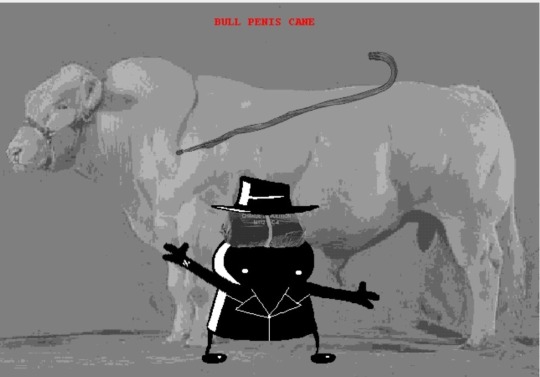
You beat your hostage into the back of your BATTLEDROBE with the BULL PENIS CANE.
...
You flip the fuck out over the fact that this is apparently a BULL PENIS CANE.
Truly the best character of this Intermission.
#i need to meet boxcars. the patterns are patterning and i need to share my revelations#on a side note. remember how i said snow isnt really a thing here? GUESS WHAT ITS DOING OUTSIDE RIGHT NOW#every time Texans act a fool in the days lead up because of shared trauma from the freeze of [redacted]#at least that means i dont go to work until 9a instead of 6a. the bluff would Not be safe that early#homestuck#homestuck replay#hsrp liveblog#(as a reminder: discord names are in blue. its been a while since the last time)#chrono
0 notes
Text
The HPE 646677-001 ProLiant ML350P G8 6-Core E5-2630 SFF Server delivers enterprise-level performance and reliability. Powered by the Intel Xeon E5-2630 6-Core processor, it ensures smooth multitasking and optimized server performance. Its Small Form Factor (SFF) design maximizes storage flexibility in space-constrained environments, while the ProLiant Gen8 technology offers advanced management features for enhanced efficiency. Ideal for growing businesses, HPE 646677-001 server provides scalability, reliable processing, and robust data handling to meet diverse IT infrastructure needs.
HPE 646677-001 OVERVIEW:
Gen8 HPE ProLiant ML350 5U Rack-Mountable Performance Server with 1 Xeon E5-2630, 6-Core processor, 8GB DDR3 SDRAM, Smart Array P420l with HPE Warranty
HPE 646677-001 SPECIFICATIONS:
Part Number: 646677-001 Manufacturer: HPE
Processor & Chipset:
Processor Type: Intel Xeon E5-2630/2.30Ghz Core Technology: Hexa-Core (Six-Core) 64 Bit: Yes Currently Installed: 1 Max Processors: 2 Processor Features: Hyper Threading Technology: Chipset Model: Intel C600
Cache Memory:
Installed: L3 Cache - 15Mb Cache Per Processor: 15Mb
Memory:
Installed: 8 Gigabytes/384 Gigabytes (Max) Technology: DDR3 SDRAM Form Factor: 240-Pin DIMM Memory Features: Registered Ram Supported: PC3-12800 (Total: 384Gb Registered, PC3-10600 (Total: 128Gb Unbuffered Advanced ECC)
Storage:
Hard Drives: Currently None Installed Optical Storage: DVD-RW- SATA Card Reader Type: Card Reader Supported Flash Memory Cards: SD Memory Card
Storage Controller:
Controller Type: 1 x RAID Plug-In Card (Pci-Express 3.0 x8) Controller Interface: SATA 3Gb/s, SAS 6Gb/s Storage Controller Name: Smart Array P420i Raid Levels: Raid 0, Raid 1, Raid 5, Raid 10, Raid 50 Buffer Size: 1GB
Network and Communication:
Network Type: Integrated Ethernet Ports: 4 x Gigabit Ethernet Ethernet Controller: HP 331I Data Link Protocol: Ethernet, Fast Ethernet, Gigabit Ethernet Remote Management Protocol: IPMI 2.0, Smash CLP Remote Management Controller: Integrated Lights-Out 4 Features: Wake on LAN, PXE Support Compliant Standards: IEEE 802.3, IEEE 802.3U, IEEE 802.3AB
Expansion & Connectivity:
Expansion Bays: 3 (Total) / 2 (Free) x External 5.25Inch x 1/2 Height Expansion Bays: 8 (Total) / 8 (Free) x Hot-Swap 2.5 Inch SFF Memory Expansion: 24 (Total) / 22 (Free) x DIMM 240-Pin CPU Expansion: 2 (Total) / 1 (Free) x CPU Adapter Expansion: 1 (Total) / 1 (Free) x Pci-E 3.0 x16 - Full-Length, Full-Height (x8 Mode) Adapter Expansion: 4 (Total) / 4 (Free) x Pci-E 3.0 x8 - Full-Length, Full-Height (x4 Mode) Adapter Expansion: 1 (Total) / 1 (Free) x Pci-E 2.0 x8 - Half-Length, Full-Height (x4 Mode) Adapter Expansion: 3 (Total) / 3 (Free) x Pci-E 3.0 x16 - Full-Length, Full-Height
Interface & Ports:
1 x Serial 1 x VGA 4 x LAN (Gigabit Ethernet) 1 x HP ILO 8 x USB 2.0 (4 in Front, 4 in Rear)
Power Description:
Device Type: Power Supply - Hot-Plug Power Redundancy Scheme: 1+1 Installed Power Supplies: 1 Max Power Supplies: 2 Nominal Voltage: AC 120/230 V (50/60 Hz) Power Provided: 750 Watt
Dimensions & Weight:
Width: 19 Inches Depth: 28.8 Inches Height: 8.6 Inches Weight: 60.8 Pounds
0 notes
Text
Exploring PCIe Slots and Their Versatile Uses
Introduction
Peripheral Component Interconnect Express (PCIe) slots are integral to modern computing systems, serving as the interface for a wide array of expansion cards. The PCIe interface, known for its high-speed data transfer capabilities, has become a standard for connecting components and peripherals to a motherboard. This article explores the various applications of PCIe slots, focusing on their versatility and the types of expansion cards they support.
Understanding PCIe Slots
PCIe slots are designed to accommodate expansion cards through a card edge connector, a key feature that allows these cards to be inserted into the motherboard. This card edge connector consists of a series of metal contacts that align with corresponding pins in the PCIe slot, ensuring a stable electrical connection. PCIe slots come in different sizes and configurations, including x1, x4, x8, and x16, which denote the number of data lanes available for communication.
Types of Expansion Cards
Graphics Cards (GPUs) One of the most common uses for PCIe slots is to install graphics cards. These cards, often referred to as GPUs (Graphics Processing Units), are essential for rendering complex graphics and performing computational tasks. High-end gaming, video editing, and 3D rendering applications demand powerful GPUs, which are typically installed in x16 PCIe slots to leverage maximum bandwidth and performance.
Network Interface Cards (NICs) Network Interface Cards enhance a computer's connectivity by providing additional Ethernet ports or supporting advanced networking features. While most motherboards come with built-in Ethernet ports, dedicated NICs can offer higher speeds, better reliability, or additional networking functionalities, such as dual or quad-port configurations. These cards are commonly installed in x1 or x4 PCIe slots, depending on their performance requirements.
Storage Controllers PCIe slots are also used for installing storage controllers, including those for NVMe (Non-Volatile Memory Express) SSDs (Solid-State Drives). NVMe SSDs, which offer significantly faster data transfer speeds compared to traditional SATA SSDs, can be installed directly into M.2 slots on the motherboard or through dedicated PCIe expansion cards. These controllers are crucial for enhancing data storage performance in both consumer and enterprise systems.
Sound Cards For users requiring advanced audio capabilities, sound cards are a popular choice. While integrated audio solutions are sufficient for general use, dedicated sound cards can offer superior audio quality, support for surround sound, and enhanced audio processing features. These cards are typically installed in x1 PCIe slots and are favored by audiophiles and professionals in the music and film industries.
Capture Cards Capture cards are essential for video production, streaming, and gaming. They allow users to capture and record video from external sources, such as cameras, game consoles, or other media devices. Capture cards, which often require substantial bandwidth to handle high-definition video signals, are usually installed in x4 or x8 PCIe slots to ensure smooth operation and minimal latency.
RAID Controllers RAID (Redundant Array of Independent Disks) controllers manage multiple hard drives or SSDs to improve performance, increase storage capacity, or provide data redundancy. RAID controllers can be installed in PCIe slots to facilitate complex storage configurations, such as RAID 0, RAID 1, RAID 5, or RAID 10. These controllers are particularly valuable in server environments or for high-performance computing tasks.
USB Expansion Cards USB expansion cards add additional USB ports to a system, which can be useful for users who require more connectivity options than what is provided by the motherboard. These cards can offer USB 3.0, USB 3.1, or even USB-C ports, enhancing the versatility of a system’s connectivity options. Depending on the card’s design and the number of ports, they may be installed in x1 or x4 PCIe slots.
Wi-Fi and Bluetooth Cards While many motherboards now come with integrated Wi-Fi and Bluetooth, dedicated expansion cards can provide better connectivity options or support for newer standards. These cards are particularly useful in systems where integrated wireless capabilities are not available or where higher performance is desired. Typically, these cards are installed in x1 PCIe slots.
Additional PCIe Slots Expansion Cards For users with motherboards that have limited PCIe slots, expansion cards that provide additional PCIe slots can be installed. These cards effectively allow users to expand the number of available PCIe slots, enabling the installation of more expansion cards than the motherboard originally supports. These are generally used in high-performance workstations or servers where multiple cards are necessary.
Choosing the Right PCIe Slot
When selecting an expansion card, it’s essential to choose the appropriate PCIe slot based on the card’s bandwidth requirements and the slot’s size. For instance, high-performance GPUs and RAID controllers typically require x16 slots to fully utilize their capabilities. Conversely, NICs, sound cards, and USB expansion cards often function well in x1 slots.
Conclusion
PCIe slots, with their card edge connectors, provide a versatile platform for expanding the capabilities of a computer system. From enhancing graphics performance with GPUs to improving connectivity with network and USB cards, PCIe slots play a crucial role in modern computing. Understanding the different types of expansion cards and their corresponding PCIe slot requirements enables users to build or upgrade systems tailored to their specific needs, whether for gaming, professional work, or general computing.
0 notes
Text
Best Hard Drive Recovery Provider

Data loss events often happen with no warning and can cripple your computer. In some cases, they can result in serious negative impacts to your business or organization. A data recovery service is a service that specializes in the recovery of lost or corrupted data. It is performed by salvaging data from failed, damaged or corrupted storage devices. A hard drive recovery service may use a variety of methods in an attempt to recover the lost data. Our examiners use forensic-grade tools to find admissible digital evidence on all types of storage devices. Trust the pros to repair your damaged database or restore deleted files. Our labs have soldering stations to repair damage and retrieve stored data. In some cases, data recovery software can help you get your data back even if you didn't prepare ahead of time - Hard Disk Data Recovery.
Only a handful of other data recovery services have a similar wealth of experience as, but that’s just one of many reasons why we consider it to be the best data recovery company out there. Contrary to what many people believe, professional data recovery services are within the budget of most people, not just large enterprises. The trick is finding one that delivers excellent recovery results while charging a fair price. When using a hard drive data recovery service you will need to send the storage device to the service where they will perform the recovery in a clean environment using dedicated equipment - Best Data Recovery.
The company provide solutions for individuals, teams, and businesses facing the challenge of lost or corrupted files. Choosing a service that additionally offers recoveries from RAID arrays, file server drives, tablets, cameras, flash drives, and SD cards means you have more recovery options and, consequently, more data restored. Cleanrooms are important, and a data recovery service that operates them on-site makes the whole process less stressful on your hardware. Transportation from one location to another is greatly reduced and services like these have all the necessary tools to make a variety of fixes. For more information, please visit our site https://www.nowdatarecovery.com/
0 notes