#RAMBUS(RIMM)RAM
Explore tagged Tumblr posts
Text
TECNOLOGÍAS DE MEMORIA: SRAM y DRAM
La memoria de acceso aleatorio o RAM (Random Access Memory en inglés) es una parte del sistema que guarda temporalmente los datos del usuario e instrucciones del sistema operativo y del programa. Cada que enciendes tu PC, un conjunto de instrucciones del SO pasa del disco de memoria a la RAM. Estas instrucciones, que controlan las funciones básicas de computación permanecen en la RAM hasta que apagas el aparato.

La RAM es volátil, esto quiere decir que una memoria solo guarda los datos mientras está encendida, si se va la corriente desaparecen.
El contenido de la RAM es necesario para que la computadora procese los datos. Los resultados del procesamiento se mantienen temporalmente en la RAM hasta que se necesiten de nuevo o hasta que se almacenen en un disco.
En la RAM hay componentes diminutos, llamados capacitores, que guardan las señales electrónicas para los códigos ASCII, EBCDIC o binario que representen datos. Un capacitor cargado representa un 1 y uno descargado un 0.
Expansión de RAM: Puedes comprar RAM adicional para aumentar la capacidad de memoria de tu computadora hasta llegar al limite establecido por el fabricante, Cuando lo hagas asegúrate de que sea del tipo, configuración, y velocidad adecuados para tu sistema.

Memorias SRAM (Statyc RAM)
La SRAM son memorias de acceso aleatorio, pero de tipo estático. Son memorias más rápidas y seguras que las memorias DRAM, ya que requieren menos refrescamiento para mantener la información. Este tipo de memorias RAM está constituido por un circuito flip-flop, que permite que la corriente se desplace de un lado a otro en función de cuál transductor de los que le componen se encuentra activado. De manera que los datos pueden quedarse almacenados en el circuito sin refrescarse de forma constante. Por otra parte, necesitan más energía, pero ofrecen mayor rapidez, en general son las utilizadas para la construcción de memoria caché del procesador.

Memorias DRAM (Dynamic RAM)
Las Dynamic RAM son las primeras memorias que basaron su funcionamiento en semiconductores de silicio, siendo en un principio de tipo asíncrono. La estructura de transistor y condensador de estas memorias fue la característica más resaltante que en su momento introdujeron al mercado. En ellas era posible el almacenamiento de datos dentro de una celda de la memoria con alimentación cientos de veces por segundo al condensador.
Se debe destacar que es un tipo de memoria volátil, por lo que al apagarse el contenido se perderá. Como ya mencionamos eran de tipo asíncrono, por lo que no contaban con una sincronización de la frecuencia del procesador con la de la memoria, de manera que la comunicación entre los elementos tenía una menor eficiencia.

Otros tipos de RAM
Después de estos tipos de memoria RAM, surgieron las memorias síncronas o SDRAM, que cuentan con un reloj que las sincroniza con el procesador. Estos tipos de memoria RAM con los utilizados para la construcción de las memorias RAM de las computadoras actuales. Son memorias mucho más económicas y fáciles de construir que las memorias SRAM.
FPM-RAM (Fast Page Mode RAM): Este tipo de memoria fueron las utilizadas en los primeros Intel Pentium. El diseño tenía la capacidad de enviar datos en una dirección y recibir información de manera consecutiva.
EDO-RAM (Extended Data Output RAM): Es el diseño mejorado del tipo anterior. En este caso el diseño permite recibir datos en dos direcciones de manera simultánea.
BEDO-RAM (Burst Extended Data RAM): con más mejores que la EDO-RAM, este tipo de memoria tiene la capacidad de acceder a diferentes posiciones de la memoria para un envío de datos en forma de ráfaga (Burt), en cada ciclo al procesador.
Rambus DRAM: este tipo de memoria fue la evolución de las memorias DRAM. En este caso mejoraban el ancho de banda y la frecuencia, llegando a los 1200 MHz y un ancho de 64 bits. Este tipo de memoria está en desuso, pero utilizaban un encapsulado RIMM.
SDR RAM: son memorias de tipo síncrono precedentes a las DDR RAM, construidas en encapsulados DIMM CON 168 pines de conexión. Fueron utilizadas en las computadoras hasta hace 10 años, principalmente en Pentium 2 y 3 y en los AMD Athlon. Admitiendo un módulo de 512 MB.
SDRAM (Memoria de tipo síncrono): la diferencia con el tipo de memoria DRAM es que estas tienen la capacidad de sincronizar el procesador con la frecuencia, mejorando así el tiempo de acceso y la comunicación. Este tipo de memoria RAM se utiliza en la actualidad.
#RAM#random access memories#random access memory#SRAM#DRAM#computer#computadora#arquitectura de computadoras#flip flops
2 notes
·
View notes
Text
RAM (RIMM) Rambus Inline Memory Module

RAM (RIMM) Rambus Inline Memory Module - An Another Type Of Memory Module Is Called RIMM. Which Stands For Rambus Inline Memory Module.

Which Was Developed By The Company Rambus Inc. RIMM Have 184 Pins And Looks Similar To A DIMM. With The Exception That The Bottom Nortus Are Located In The Sinner Of The Module. In 1999 RIMM's Were Break Through In The Speed Of Memory. But Have Quickly Fallen Behind Due To Advancement Of Technology In DIMMS. Read the full article
#MEMORIARAMRIMM#RAM#RAM(RIMM)RambusInlineMemoryModule#RAMDIMM#RAMRIMM#RAMSIMVSDIMM#RAMSIMM#RAMSIMMCARACTERISTICAS#RAMSIMMDIMM#RAMBUS(RIMM)RAM#RANDOMACCESSMEMORY#RANDOMACCESSMEMORYALBUS#RANDOMACCESSMEMORYDRAWING#RANDOMACCESSMEMORYIMAGES#RANDOMACCESSMEMORYIMEAGES#RANDOMACCESSMEMORYINWHICHSTORAGEOFDEVICE#RANDOMACCESSMEMORYISVOLATILE#RANDOMACCESSMEMORYMEANING#RANDOMACCESSMEMORYMEANINGHINDI#RANDOMACCESSMEMORYPHOTO#RANDOMACCESSMEMORYRAM#RANDOMACCESSMEMORYTYPES#RIMRAM#RIMMRAMSLOT
0 notes
Text
jenis jenis ram
jenis-Jenis RAM
Dynamic RAM (DRAM)
Dynamic RAM merupakan jenis-jenis RAM yang disegarkan atau refresh oleh Central Processing Unit (CPU) secara berkala agar data yang ada di dalamnya tidak hilang.
Keuntungan dari D RAM ini adalah kesederhanaan structural karena hanya membutuhkan satu transistor dan kapasitor yang diperlukan per bit, dibandingkan dengan empat buah transistor S RAM.
SD RAM
Sychronous Dynamic Random Access Memor atau SDRAM merupakan RAM lanjutan dari DRAM. Namun jenis-jenis RAM ini telah mengalami sinkronisasi oleh clock sistem. Umumnya, SDRAM lebih cepat dibandingkan DRAM.
Kecepatan RAM ini bisa mencapai 100 hingga 133 MHz. Ciri-ciri dari SD RAM sendiri adalah terdapat dua celah pada bagian kakinya dan diletakkan pada slot DIMM/SD RAM di motherhood, serta mampu menampung memori hingga 1 GB.
DDR RAM
Double Rate Random Access Memory atau DDR RAM merupakan jenis-jenis RAM dengan teknologi lanjutan dari SD RAM. RAM ini mampu menjalankan dua instruksi sekaligus dalam satuan waktu yang sama. Jenis RAM ini mempunyai kapasitas 184 pin dan mengonsumsi daya listrik yang lebih rendah.
DDR RAM ini juga memiliki generasi terbaru, yaitu DDR2 dan DDR3 dan DDR4 merupakan pengembangan dari DDR RAM. Jenis RAM ini banyak digunakan pada laptop guna untuk menghemat daya listrik dan lebih maksimal dengan kecepatan tinggi. Untuk kapasitas memori jenis ini pun cukup besar hingga 16 GB per chipnya.
RD RAM
Rambus Dynamic Random Access Memory atau RDR RAM proses kerjanya lebih cepat dan umumnya lebih mahal dari SD RAM. Jenis SD RAM ini digunakan pada perangkat komputer yang menggunakan Pentium 4 dengan slot memori mencapai 184 pin.
Jenis-jenis RAM ini menggunakan slot RIMM yang sama dengan SD RAM. Merupakan sebuah teknologi chip dinamis besutan Rambus, Inc ini mempunyai lisensi khusus untuk teknologi semi konduktor yang memproduksi chip.
1 note
·
View note
Text
DRAM Global Market 2018- Competitive Landscape, Strategies, Share, Trends, Segmentation and Growth Forecast 2027
The global dynamic random-access memory market is growing with the rapid pace is mainly due to increasing popularity of mobile devices among people, which is propelling the Dynamic random-access memory market growth to the large extent. According to a recent study report published by the Market Research Future, The global market of dynamic random-access memory is booming and expected to gain prominence over the forecast period. The market is projected to demonstrate a spectacular growth by 2023, surpassing its previous growth records in terms of value with a striking CAGR during the anticipated period (2017 – 2023).
DRAM Market is a subtype of RAM and used to run data or command for computer processor. As the technology is growing and all organization adopting modern equipment’s such as personal computers, servers, workstations to eliminate the human errors and complete the task on time. Market for DRAM is growing rapidly. In the past decade, demand for DRAM has increased tremendously as modernization is taking place in various sectors.
Key Players:
The prominent players in the market of DRAM are- Samsung (South Korea), SK Hynix (South Korea), Micron Technology Inc. (U.S.), Kingston (U.S.), Winbond (Taiwan), Nanya (Taiwan), Powerchip Semiconductor (Taiwan), Qimonda (Germany), Transcend Information (Taiwan), Elpida Memory, Inc. (Japan) among others.
Get Sample Report of DRAM Market Research Report - Global Forecast to 2027@ https://www.marketresearchfuture.com/sample_request/978
Market Segmentation:
Segmentation by Type: Asynchronous DRAM, FPM (Fast Page Mode) DRAM, EDO (Extended Data Output) DRAM, BEDO (Burst Extended Data Output) DRAM, SDRAM (Synchronous DRAM) and RDRAM (Rambus DRAM) among others.
Segmentation by Memory: 2 Giga Byte, 4 Giga Byte, 8Giga Byte & others.
Segmentation by Application: Consumer electronics (Personal Computers & Mobile Devices), gaming and consoles among others.
Segmentation by DRAM Category: Component DRAM and Module DRAM
[Note: The DRAM category provides only qualitative information about the component DRAM and Module DRAM. The Module DRAM includes Single In-line Memory Module (SIMM), Dual In-line Memory Module (DIMM), Rambus In-line Memory Module (RIMM), Small outline DIMM, and Small outline RIMM among others.
Dynamic random-access memory Global Market - Regional Analysis:
Asia Pacific is dominating the global dynamic random-access memory market with the largest market share due to due to the increasing manufacture of dynamic random-access memory in emerging countries such as India, China, Brazil and others, which is propelling the market growth in this region and is expected to grow over its previous growth records by 2023. Dynamic random-access memory market in North America market is expected to grow at a substantial CAGR during 2017 to 2023 due to rapid due to due emergence of new devices in the computing field which includes hybrid device and ultra-thin notebooks in which dynamic random-access memory are widely used. The European market for dynamic random-access memory market is expected to grow at a considerable CAGR (2017-2023).
Industry News
December 20, 2017 - Samsung has come up with smallest 8-gigabit DDR4 RAM chip by using its second-generation 10-nanometer manufacturing tech that run 10 percent faster than the last generation. With these chip, the company is planning to accelerate its product of next-generation DRAM chips and system in the market globally.
July 18, 2017 – Samsung Electronics has increased the production of 8GB HBM2 of DRAM with 256GB/s memory bandwidth that will boost the DRAM performance for the most data-intensive, high-performance applications. The company is moving towards a new growth engine for the global memory industry.
May 20, 2016– Samsung Electronics has introduced its new product which is 10 nano meter LPDDR4 6GB DRAM chip to a mobile conference in the China. This new chips in smartphone offers a 50 percent greater density than existing 8GB dies and other features as well.
April 05, 2016 – Samsung Electronics has increased its competition of DRAM market by increasing the mass production of 10-nanometer (nm) class, 8-gigabit (GB) DDR4 (double-data-rate-4) DRAM chips as DDR4 are widely used in production of memory for personal computers and IT networks. This will accelerate the industry-wide shift to advanced DDR4 products.
Dynamic Random-Access Memory Global Market - Competitive Analysis
The Market of Dynamic random-access memory appears to be highly competitive. To maintain their market position and to drive the market growth, various dynamic and diversified international organizations, domestic organizations and as well as new entrants form a competitive landscape. Market leaders are innovating continuously and increasingly seeking market expansion through various strategic mergers and acquisitions, innovation, increasing investments in research and development and cost-effective product portfolio. Major players are investing on latest technology and, most of all, in acquiring other firms.
Get Sample Report of DRAM Market Research Report - Global Forecast to 2027@ https://www.marketresearchfuture.com/reports/dram-market-978
0 notes
Text
RAM Nedir? RAM Çeşitleri Nelerdir?
Bilgisayarla haşır neşir olan herkes RAM nedir sorusuna kabaca bir cevap verebilir. Ama bugün RAM hakkında detaylı bilgiler paylaşacağız. RAM çeşitleri, nasıl çalıştığı ve ne işe yaradığı hakkında öğrenmek istediklerinizi bu yazıdan öğrenebileceksiniz.
RAM Nedir?
Açılımı Random Acces Memory olan RAM, bilgisayarların beyni olarak çalışmaktadır. Verilerin depolanması için kullanılan bu donanım ürünü, tıpkı insandaki beyin ve arabadaki motor gibidir. Bilgisayarlardaki tüm bilgilerin saklanabilmesi için RAM’e ihtiyaç duyulur.
Yukarıda verdiğim örnekteki gibi insan beyni ve makinelerdeki motor gibi bilgisayarda da RAM aynı görevi görür. Bilgisayar üzerinde çalışan verilere hızlıca erişebilmek ve bu hızı artırabilmek için bilgisayarın hafızasında barındırmayı sağlayan donanım ürünüdür. Tıpkı insan beyninde olduğu gibi, bilgisayarın ihtiyacı olan bilgiler RAM’de tutulmaktadır. Bilgisayarın belleği yani beyni olan RAM bilgisayarın kapasitesine göre değişiklik göstermelidir.
Eğer bilgisayarınıza çok daha fazla bilgi yüklemek için bilgisayarın desteklemeyeceği bir RAM kullanmak isterseniz işiniz kolaylaşmaz. Bu evrede RAM’in desteklenmesini sağlayan anakart ve diğer parçalar kullanılmaktadır. Bunlarla birlikte güçlü ve hızlı bir bilgisayara sahip olsanız bile eğer RAM’iniz yavaşsa bilgisayar yine yavaş çalışır. RAM nedir sorusunun net cevabı bu şekildedir. Dilerseniz bir de RAM çeşitleri konusuna değinelim.
RAM Çeşitleri
Anakartın özelliklerine göre RAM çeşitleri değişiklik gösterebilmektedir. Özellikle bilgisayar bölümünde okuyan öğrenciler için RAM çeşitleri nelerdir sınav sorusu olabilir.
DRAM (Dynamic Random Access Memory – Dinamik Rastgele Erişilebilir Hafıza)
RAM aslına bakarsanız DRAM’in en genel kullanılan ismidir.
FPM DRAM (Fast Page Mode DRAM – Hızlı Sayfalama Modlu RAM)
FPM DRAM belleklerde, 30pin veya 72pin, 5V’luk gerilim çekimi bulunmaktadır.
EDO RAM (Extended Data Out – Genişletilmiş Veri Çıkışlı RAM)
EDO RAM bellekte, 72 pin ve 168 pin, 5Volt’luk ve 3.3Volt’luk gerilim çekimi bulunmaktadır.
SDRAM (Synchronous Dynamic RAM – Senkronize Dinamik RAM)
SDRAM DRAM’in türevidir. Bu RAM çeşidinin özelliği ise bilgisayarınızın işlemcisinin çalışma hızına uygun şekilde kendini senkronize edebilmesidir. Ayrıca işlemcinin veri biriktirebilmesi için veri yolundan işlemcinin oku ve yaz komutlarına karşılık verebilmektedir. Eğer işlemcinizin komut hafızası dolarsa SDRAM’den yardım alır. Böylece işlemcideki iş kuyruğunun uzamasına katkı sağlar.
SDR SDRAM (Single Data Rate SDRAM – Tek Veri Oranlamalı SDRAM)
SDRAM’in orjinal ve uzun yazım biçimini ifade eder. SRAM bellekler 168 ayak pini sayısına, 3.3Volt gerilim çekimine, 66Mhz, 100Mhz, 133Mhz veriyolu hızına sahip biçimde üretilmişlerdir.
DDR SDRAM (Double Data Rate SDRAM Çift Veri Oranlamalı SDRAM)
Veri transfer hızı geliştirilmiş ve veri yolu genişliği ikiye katlanmış olan geliştirilmiş SDRAM çeşididir. DDR SDRAM’lerde 184 pin ayak iğne sayısı ve 2.5V luk gerilim çekimi söz konusudur.
DDR2 SDRAM
DDR SDRAM modellerinin ikinci nesil ürünü olarak karşımıza çıkmaktadır. Mühendisliği sayesinde DDR SDRAM modellerine göre daha farklı bir sinyal yapısına ve daha az elektrik tüketimine sahiptir. Sinyallerindeki farklılık anakart üzerindeki bağlantı ayaklarında da artışa sebep olmuştur. Böylece DDR SDRAM modellerindeki 184 pin olan ayak sayısı 240 pin ayak sayısına yükselmiştir. Daha az elektrik tüketimi konusuda 2.5Volt’luk gerilim çekiminin 1.8Volt’a düşürülmüş olmasından gelmektedir.
DDR3 SDRAM
DDR3 SDRAM’in bir önceki nesilden farkı, daha fazla veri genişliği kullanabiliyor olması, 90mm üretim teknolojisinden dolayı daha az elektrik tüketiyor olması ve işlem tampon bölgesinin ikiye katlanması sonucu daha hızlı reaksiyon sürelerine sahip olmasıdır. DDR SDRAM lerin 2,5 Volt ve DDR2 SDRAM’lerin 1,8 Volt’luk kaynak gerilimi gereksinimlerine karşın DDR3 SDRAM’ler 1,5Volt’luk gerilim gereksinimleriyle DDR2’lerden %30 daha az güç harcarlar. DDR3 SDRAM’ler ve DDR2 SDRAM’ler aynı büyüklükte ve 240 pin olmak üzere aynı sayıda iğneye sahipken, elektriksel olarak uyuşmazlar ve çentikleri farklı yerlerdedir. Daha az elektrik tüketiyor dedik, işte bir önceki nesillerin 1.8V elektrik ihtiyacı vardı, bu nesil 1.5V ile çalışıyor, haliyle daha az ısınıyorlar. Daha az voltaj ile amaç enerji sarfiyatını azaltarak, özellikle notebook/mobil bilgisayar sistemleri cihazlarının pil ömrünü uzatmaktır.
DDR3L SDRAM
DDR3 Low Power bellekler, standart DDR3 bellekler ile kıyaslandığında 1.5v gerilimi yerine 1.35v geriliminde çalışıyor ve bu sayede %15 daha az güç tüketiyorlar. DDR3L bellek tipi DDR3 ile aynı sayıda 204/240 pine sahip olsa da genel olarak geriye uyumlu değildir.
DDR3U SDRAM
DDR3 Ultra Low Power bellekler, standart DDR3 bellekler ile kıyaslandığında 1.5v gerilimi yerine 1.25v geriliminde çalışıyor ve doğal olarak daha az güç tüketiyorlar. DDR3U bellek tipi DDR3 ile aynı sayıda 204/240 pine sahip olsa da genel olarak geriye uyumlu değildir.
DDR4 SDRAM
DDR4 2133-3200 MHZ hızına sahip, tam verimin sağlanması için Quad Channel’ı şart koyan RAM modelidir. Gerilimi azaltılmış, artan transfer oranları ve yüksek hızı ile çok daha verimli bir hal almıştır. DDR4 daha fazla performans sağlamasına rağmen daha az güç tüketimi ve az sistem ısınması sağlıyor. DDR4 RAM için 288 pin ve 1.2 Volt gerilim söz konusudur. DDR4 yongaları 2133MT/s (saniyede milyon transfer) ve overclock 4266MT/s arasında transfer hızına sahip, DDR3 teknolojisi 800MT/s-2133MT/s sınırlarındaydı.
RDRAM (Rambus DRAM)
Rambus adında bir firmanın ürettiği bir DRAM tipidir. Paket tabanlı komut protokolu, komut veri akış yolu, veri akış yolu, düşük voltaj ihtiyacı, yüksek ulaşabilirlik hızları gibi özellikleri vardır, fakat pek tutunamadı. RDRAM bellekte 184 pin, 2.5 Volt gerilim söz konusudur.
SIMM (Single Inline Memory Module)
RAM ın Mainboard (Anakart ) üzerine montajının yapıldığı soketin adıdır. SIMM soketin iki tipi vardır. SIMM modüllerde 72 pin ayağı, 30 pin ayağı olan iki soket tipi vardır, EDO ve FPM bellekleri monte etmek için kullanılırlar.
DIMM (Dual Inline Memory Module)
SIMM in çalışma hızının 64 bit hale getirilmiş şeklidir. DIMM de toplam 72 bağlantı ayağı vardır. 36 sı bir tarafta, 36 sı diğer taraftadır. DIMM soketler 168 pin, 184 pin, 240 pin, 288 pin yapıda olabilirler, SDR, DDR, DDR2, DDR3, DDR4 bellekleri monte etmek için kullanılırlar, aynı pin ayağına sahip RAM bellekler aynı pin yapıda DIMM sokete oturmazlar çünkü RAM belleklerdeki çeltik noktaları DIMM modüllerdeki çeltik noktaları ile uyuşmayacaktır.
SODIMM (Small Outline DIMM)
SODIMM soketler notebooklarda kullanılmak için dizayn edilmiştir, DIMM modüller ile aynı özelliklere sahip fakat boyut olarak daha küçüktürler. 72 pin SODIMM 32 bit ve 144 pin SODIMM, 200 pin ve 204 pin SODIMM modüller 64bit destekler. FPM DRAM – EDO DRAM SODIMM 72-pin (72-pin SIMM dan farklıdır FPM ve EDO SIMM bellek takılamaz yani) SDR SODIMM 100 pin 144 pin DDR1 SODIMM 200 pin DDR2 SODIMM 200 pin DDR3 SODIMM 204 pin
MicroDIMM
Dizüstü bilgisayar sistemleri için MicroDIMM modüller ve micro mini RAM çeşitleri üretilmiştir. SDR MicroDIMM 144 pin, DDR1 MicroDIMM 172 pin, DDR2 MicroDIMM 172 pin DDR3 MicroDIMM 214 pin DDR2 MiniDIMM 244 pin
RIMM
RDRAM bellekler için RIMM soketler 184 pin, 232 pin iğneye sahiplerdir.
SORIMM
Dizüstü RDRAM için SORIMM soketler 160 pin iğneye sahiplerdir.
Kaynak: https://tecnoloji.com/ram-nedir-ram-cesitleri-nelerdir/
0 notes
Text
COMP 129 Final Exam 100% Correct Answers
Follow Link Below To Get Tutorial
https://homeworklance.com/downloads/comp-129-final-exam-100-correct-answers/
Description:
1.(TCO 1) The HAL and executive services are elements of the __________.
application software shell kernel device drivers
(TCO 1) Information on installed hardware, software, system configuration, and current running programs can be accessed using ________.
command prompt (cmd.exe) control panel system information utility (msinfo32.exe) Explorer
(TCO 2) The ____ is a measure of resistance to electricity
Ohm amp volt watt
(TCO 2) A system might have up to ____ types of ribbon cables
two three four five
(TCO 2) When should a soft boot be used on your computer?
Only when absolutely necessary Never Anytime you want There is no such thing as a soft boot.
(TCO 3) What type of RAM do most motherboards use today?
RIMM Rambus SAMM DIMM
(TCO 3) To help secure a computer, you can set a startup or “power-on” password so that the startup BIOS will ask for the password during the boot process. This password is stored in _______.
BIOS CMOS RAM DDR RAM the CPU
(TCO 3) The term form factor in regards to a motherboard refers to the ______ layout of the components on the board
physical logical proposed inverted
(TCO 9) When you first purchase a notebook, make sure you have a ____ CD containing the installed OS so you can recover from a failed hard drive
development management diagnostic recovery
(TCO 9) ____ let you specify which devices are to be loaded on startup for a particular user or set of circumstances
Hardware profiles Folder redirections Briefcase profiles Startup profiles
(TCO 9) What types of SO-DIMMS can NOT be used in a notebook PC?
200 pin DDR SO-DIMMs 72-pin SO-DIMMs 200 pin DDR2 SO-DIMMs 64 pin DDR2 SO-DIMMs
(TCO 4) The sector on the disk drive that keeps track of the location of where the partitions are located is called the ___________.
master boot record (MBR) partition record sector record hard disk sector
(TCO 4) What is the minimum amount of RAM required for a Windows 7 installation?
512 megabyte 32-bit and 1 gigabytes 64-bit 1 gigabyte 32-bit and 1 gigabytes 64-bit 1 gigabyte 32-bit and 2 gigabytes 64-bit* 2 gigabyte 32-bit and 3 gigabytes 64-bit
(TCO 4) What is the minimum processor speed required for a Windows 7 installation?
833 MHz 1 GHz 2 GHz 3 GHz
(TCO 7) Normally, the name of the access point (called the ____) is broadcast so that anyone with a wireless computer can see the name and use the network
firmware Netgear SSID TKIP
(TCO 7) This command allows you to find a NIC Card’s IP Address
msconfig netcnfg netcfg32 ipconfig
(TCO 7) For dynamic IP addressing, if the PC cannot reach the ____ server, then it assigns itself an IP address.
DHCP DNS TCP WPA2
(TCO 6) A _____ is a USB device replacing floppies as a means of transporting data from one computer to another
ZIP disk JumpDrive SuperDisk Microdrive
(TCO 6) The connector on a video card that has fifteen connectors in three rows is used for _____.
black and white monitors SVGA monitors LCD projectors Any of the above
(TCO 6) Some storage devices use memory chips to store data instead of spinning disks. Examples include which of the following
Hard Drives, Jump Drives, and CD Drives Jump Drives, CD Drives, and Flash Memory Cards CD Drives, Flash Memory Cards, and Floppy Drives SSD, Jump Drives, and Flash Memory Cards*
(TCO 6) Another name for a FireWire port is ____ port
1394 serial parallel USB
(TCO 5) A(n) ______ allows you to set up a second operating system without disturbing the existing operating system
clean install dual boot upgrade installation special product key
(TCO 5) What is the minimum hard drive size for Windows Vista?
10 GB 20 GB 30 GB 40 GB
0 notes
Text
Difference between Laptop and Desktop Memory
While there are many differences between laptop and desktop memories, starting from the appearance to the performance, the main difference can be considered the memory.
The memory of the system, be it laptop or desktop, is often called RAM (Random Access Memory) or main memory. This can be accessed randomly. RAM can also be explained as the working memory storage within the system. The hard drive is the place where all the data is stored. For the CPU to work with the data during regular and normal operations, the data the system works with and uses is read into the working memory and that is called the RAM chips.
The type of memory that is used in a desktop and a laptop is different. The memory used in desktop is called DIMM and that in a laptop is known as SO DIMM.
DIMM or desktop memory
The most common types of memory that are used today are called Dual In-Line Memory Module or briefly DIMM. The DIMMs are the small circuit boards, which are used to hold memory chips. There are other types of DIMMs which are as follows
SDRAM or Synchronous Dynamic Random Access Memory
DDR SDRAM or Double Data Rate Synchronous Dynamic Random Access Memory
DDR3 SDRAM or Double Data Rate Three Synchronous Dynamic Random Access Memory
SO DIMM or Laptop or notebook memory
You should be going to 10elite.com website to understand the best laptops under 300 dollars.
It is noteworthy that are laptops or notebook manufacturers who use proprietary memory modules. The smaller version of DIMM that are used in desktops is called SO DIMM. SO DIMM or Small Outline DIMM is commonly used by laptop manufacturers. The primary difference between desktop RAM and laptop RAM is the form factor, that is, the pin configuration and the physical size. There is also SO RIMM, which is almost identical to SO DIMM but unlike DIMM/RIMM, SO RIMM uses Rambus Inc., technology and has a different pin count.
0 notes
Text
COMP 129 Final Exam 100% Correct Answers
Follow Link Below To Get Tutorial
https://homeworklance.com/downloads/comp-129-final-exam-100-correct-answers/
Description:
1.(TCO 1) The HAL and executive services are elements of the __________.
application software shell kernel device drivers
(TCO 1) Information on installed hardware, software, system configuration, and current running programs can be accessed using ________.
command prompt (cmd.exe) control panel system information utility (msinfo32.exe) Explorer
(TCO 2) The ____ is a measure of resistance to electricity
Ohm amp volt watt
(TCO 2) A system might have up to ____ types of ribbon cables
two three four five
(TCO 2) When should a soft boot be used on your computer?
Only when absolutely necessary Never Anytime you want There is no such thing as a soft boot.
(TCO 3) What type of RAM do most motherboards use today?
RIMM Rambus SAMM DIMM
(TCO 3) To help secure a computer, you can set a startup or “power-on” password so that the startup BIOS will ask for the password during the boot process. This password is stored in _______.
BIOS CMOS RAM DDR RAM the CPU
(TCO 3) The term form factor in regards to a motherboard refers to the ______ layout of the components on the board
physical logical proposed inverted
(TCO 9) When you first purchase a notebook, make sure you have a ____ CD containing the installed OS so you can recover from a failed hard drive
development management diagnostic recovery
(TCO 9) ____ let you specify which devices are to be loaded on startup for a particular user or set of circumstances
Hardware profiles Folder redirections Briefcase profiles Startup profiles
(TCO 9) What types of SO-DIMMS can NOT be used in a notebook PC?
200 pin DDR SO-DIMMs 72-pin SO-DIMMs 200 pin DDR2 SO-DIMMs 64 pin DDR2 SO-DIMMs
(TCO 4) The sector on the disk drive that keeps track of the location of where the partitions are located is called the ___________.
master boot record (MBR) partition record sector record hard disk sector
(TCO 4) What is the minimum amount of RAM required for a Windows 7 installation?
512 megabyte 32-bit and 1 gigabytes 64-bit 1 gigabyte 32-bit and 1 gigabytes 64-bit 1 gigabyte 32-bit and 2 gigabytes 64-bit* 2 gigabyte 32-bit and 3 gigabytes 64-bit
(TCO 4) What is the minimum processor speed required for a Windows 7 installation?
833 MHz 1 GHz 2 GHz 3 GHz
(TCO 7) Normally, the name of the access point (called the ____) is broadcast so that anyone with a wireless computer can see the name and use the network
firmware Netgear SSID TKIP
(TCO 7) This command allows you to find a NIC Card’s IP Address
msconfig netcnfg netcfg32 ipconfig
(TCO 7) For dynamic IP addressing, if the PC cannot reach the ____ server, then it assigns itself an IP address.
DHCP DNS TCP WPA2
(TCO 6) A _____ is a USB device replacing floppies as a means of transporting data from one computer to another
ZIP disk JumpDrive SuperDisk Microdrive
(TCO 6) The connector on a video card that has fifteen connectors in three rows is used for _____.
black and white monitors SVGA monitors LCD projectors Any of the above
(TCO 6) Some storage devices use memory chips to store data instead of spinning disks. Examples include which of the following
Hard Drives, Jump Drives, and CD Drives Jump Drives, CD Drives, and Flash Memory Cards CD Drives, Flash Memory Cards, and Floppy Drives SSD, Jump Drives, and Flash Memory Cards*
(TCO 6) Another name for a FireWire port is ____ port
1394 serial parallel USB
(TCO 5) A(n) ______ allows you to set up a second operating system without disturbing the existing operating system
clean install dual boot upgrade installation special product key
(TCO 5) What is the minimum hard drive size for Windows Vista?
10 GB 20 GB 30 GB 40 GB
0 notes
Text
COMP 129 Final Exam 100% Correct Answers
Follow Link Below To Get Tutorial
https://homeworklance.com/downloads/comp-129-final-exam-100-correct-answers/
Description:
1.(TCO 1) The HAL and executive services are elements of the __________.
application software shell kernel device drivers
(TCO 1) Information on installed hardware, software, system configuration, and current running programs can be accessed using ________.
command prompt (cmd.exe) control panel system information utility (msinfo32.exe) Explorer
(TCO 2) The ____ is a measure of resistance to electricity
Ohm amp volt watt
(TCO 2) A system might have up to ____ types of ribbon cables
two three four five
(TCO 2) When should a soft boot be used on your computer?
Only when absolutely necessary Never Anytime you want There is no such thing as a soft boot.
(TCO 3) What type of RAM do most motherboards use today?
RIMM Rambus SAMM DIMM
(TCO 3) To help secure a computer, you can set a startup or “power-on” password so that the startup BIOS will ask for the password during the boot process. This password is stored in _______.
BIOS CMOS RAM DDR RAM the CPU
(TCO 3) The term form factor in regards to a motherboard refers to the ______ layout of the components on the board
physical logical proposed inverted
(TCO 9) When you first purchase a notebook, make sure you have a ____ CD containing the installed OS so you can recover from a failed hard drive
development management diagnostic recovery
(TCO 9) ____ let you specify which devices are to be loaded on startup for a particular user or set of circumstances
Hardware profiles Folder redirections Briefcase profiles Startup profiles
(TCO 9) What types of SO-DIMMS can NOT be used in a notebook PC?
200 pin DDR SO-DIMMs 72-pin SO-DIMMs 200 pin DDR2 SO-DIMMs 64 pin DDR2 SO-DIMMs
(TCO 4) The sector on the disk drive that keeps track of the location of where the partitions are located is called the ___________.
master boot record (MBR) partition record sector record hard disk sector
(TCO 4) What is the minimum amount of RAM required for a Windows 7 installation?
512 megabyte 32-bit and 1 gigabytes 64-bit 1 gigabyte 32-bit and 1 gigabytes 64-bit 1 gigabyte 32-bit and 2 gigabytes 64-bit* 2 gigabyte 32-bit and 3 gigabytes 64-bit
(TCO 4) What is the minimum processor speed required for a Windows 7 installation?
833 MHz 1 GHz 2 GHz 3 GHz
(TCO 7) Normally, the name of the access point (called the ____) is broadcast so that anyone with a wireless computer can see the name and use the network
firmware Netgear SSID TKIP
(TCO 7) This command allows you to find a NIC Card’s IP Address
msconfig netcnfg netcfg32 ipconfig
(TCO 7) For dynamic IP addressing, if the PC cannot reach the ____ server, then it assigns itself an IP address.
DHCP DNS TCP WPA2
(TCO 6) A _____ is a USB device replacing floppies as a means of transporting data from one computer to another
ZIP disk JumpDrive SuperDisk Microdrive
(TCO 6) The connector on a video card that has fifteen connectors in three rows is used for _____.
black and white monitors SVGA monitors LCD projectors Any of the above
(TCO 6) Some storage devices use memory chips to store data instead of spinning disks. Examples include which of the following
Hard Drives, Jump Drives, and CD Drives Jump Drives, CD Drives, and Flash Memory Cards CD Drives, Flash Memory Cards, and Floppy Drives SSD, Jump Drives, and Flash Memory Cards*
(TCO 6) Another name for a FireWire port is ____ port
1394 serial parallel USB
(TCO 5) A(n) ______ allows you to set up a second operating system without disturbing the existing operating system
clean install dual boot upgrade installation special product key
(TCO 5) What is the minimum hard drive size for Windows Vista?
10 GB 20 GB 30 GB 40 GB
0 notes
Text
COMP 129 Final Exam 100% Correct Answers
Follow Link Below To Get Tutorial
https://homeworklance.com/downloads/comp-129-final-exam-100-correct-answers/
Description:
1.(TCO 1) The HAL and executive services are elements of the __________.
application software shell kernel device drivers
(TCO 1) Information on installed hardware, software, system configuration, and current running programs can be accessed using ________.
command prompt (cmd.exe) control panel system information utility (msinfo32.exe) Explorer
(TCO 2) The ____ is a measure of resistance to electricity
Ohm amp volt watt
(TCO 2) A system might have up to ____ types of ribbon cables
two three four five
(TCO 2) When should a soft boot be used on your computer?
Only when absolutely necessary Never Anytime you want There is no such thing as a soft boot.
(TCO 3) What type of RAM do most motherboards use today?
RIMM Rambus SAMM DIMM
(TCO 3) To help secure a computer, you can set a startup or “power-on” password so that the startup BIOS will ask for the password during the boot process. This password is stored in _______.
BIOS CMOS RAM DDR RAM the CPU
(TCO 3) The term form factor in regards to a motherboard refers to the ______ layout of the components on the board
physical logical proposed inverted
(TCO 9) When you first purchase a notebook, make sure you have a ____ CD containing the installed OS so you can recover from a failed hard drive
development management diagnostic recovery
(TCO 9) ____ let you specify which devices are to be loaded on startup for a particular user or set of circumstances
Hardware profiles Folder redirections Briefcase profiles Startup profiles
(TCO 9) What types of SO-DIMMS can NOT be used in a notebook PC?
200 pin DDR SO-DIMMs 72-pin SO-DIMMs 200 pin DDR2 SO-DIMMs 64 pin DDR2 SO-DIMMs
(TCO 4) The sector on the disk drive that keeps track of the location of where the partitions are located is called the ___________.
master boot record (MBR) partition record sector record hard disk sector
(TCO 4) What is the minimum amount of RAM required for a Windows 7 installation?
512 megabyte 32-bit and 1 gigabytes 64-bit 1 gigabyte 32-bit and 1 gigabytes 64-bit 1 gigabyte 32-bit and 2 gigabytes 64-bit* 2 gigabyte 32-bit and 3 gigabytes 64-bit
(TCO 4) What is the minimum processor speed required for a Windows 7 installation?
833 MHz 1 GHz 2 GHz 3 GHz
(TCO 7) Normally, the name of the access point (called the ____) is broadcast so that anyone with a wireless computer can see the name and use the network
firmware Netgear SSID TKIP
(TCO 7) This command allows you to find a NIC Card’s IP Address
msconfig netcnfg netcfg32 ipconfig
(TCO 7) For dynamic IP addressing, if the PC cannot reach the ____ server, then it assigns itself an IP address.
DHCP DNS TCP WPA2
(TCO 6) A _____ is a USB device replacing floppies as a means of transporting data from one computer to another
ZIP disk JumpDrive SuperDisk Microdrive
(TCO 6) The connector on a video card that has fifteen connectors in three rows is used for _____.
black and white monitors SVGA monitors LCD projectors Any of the above
(TCO 6) Some storage devices use memory chips to store data instead of spinning disks. Examples include which of the following
Hard Drives, Jump Drives, and CD Drives Jump Drives, CD Drives, and Flash Memory Cards CD Drives, Flash Memory Cards, and Floppy Drives SSD, Jump Drives, and Flash Memory Cards*
(TCO 6) Another name for a FireWire port is ____ port
1394 serial parallel USB
(TCO 5) A(n) ______ allows you to set up a second operating system without disturbing the existing operating system
clean install dual boot upgrade installation special product key
(TCO 5) What is the minimum hard drive size for Windows Vista?
10 GB 20 GB 30 GB 40 GB
0 notes
Text
RAM(Random Access Memory)

RAM Is Primary Memory Or Temporary Storage, This Is Called As Random Access Memory.In Order For A Program To Run, It Needs To Be Loaded Into RAM First.

The Data Or The Program Is Stored On The Hard Drive And From The Hard Drive It Is Loaded Into RAM.
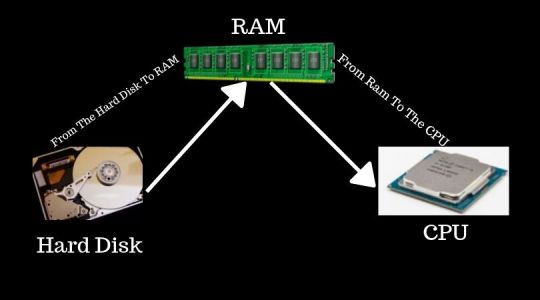
And Once It Is Loaded Into RAM, The CPU Can Access The Data Or Run The Program. Now A lot Of Times If The Memory Is Too Low, It Might Not Be Able To Hold All The Data That Is CPU Needs. And When This Happens Then Some other Data Has To Be Kept On The Hard Drive To Compensate For Low Memory. So A Set Of Data Going From The RAM To The CPU It Has To Do Extra Work By Going Back To The Hard Drive. When This Happens It Slows Down The Computer. So To Solve This Problem All You Need To Do Is Increase The Amount Of RAM On The Computer. And By Increasing The Memory All The Data Can Be Loaded Into RAM Without A Need Of Constantly Accessing The Hard Drive. And A Result A Faster Performing Computer.
Random Access Memory
RAM Requires A Constant Electrical Power To Store Data. And If The Power Is Turned Off, Then The Data Is Erased. RAM Is Stored On The Motherboard In Modules Called DIMMs. These DIMMs Come In Different Memory Sizes. Today The Range Is Anywhere From 128 MB To 4GB per DIMM Or More.
RAM Types
RAM Also Comes In Different Types. Such As Dynamic RAM Or DRAM DRAM Is Memory That Contains Capacitors. And Because It Has Capacitors It Has To Be Refreshed Often. SRAM - Synchronous RAM This Memory Uses Transistors And Does Not Have To Be Refreshed, Unlike DRAM. And Because Of This, This Is Much Faster Than DRAM. And It Is Also Very Expensive. An Example For SRAM - Memory Cache Level 1 & 2 That Is Used By The CPU. SDRAM - Synchronous Dynamic RAM The Other Memory Is Called SDRAM. Which Stands For Synchronous DRAM. This Type Of Memory What Is Used Today In RAM DIMM's. SDRAM & DRAM Is Basically Speed. The Older DRAM Technology Operates Asynchronously With The System Clock. Which Basically Means That It Runs Slower Than A System Clock. Because Its Signals Are Not Coordinated With It. But SDRAM Technology Operates Synchronously With The System Clock. Which Is Why It Is Faster Than DRAM. All The Signals Are Tied To The System Clock For A Better Controlled Timing.
RAM Speed
SDRAM Is Rated At Different Speeds. For Example- A Stick Of SDRAM Could Be Labeled PC-100
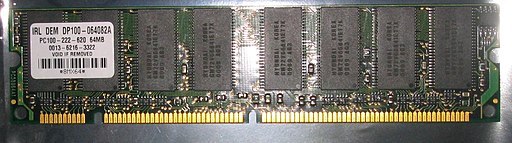
PC-100 Means 100 MHz= The Speed At Which It Operates. Which Is 100 MegaHertz. And Since SDRAM Only Comes In 64-bit Modules, It Has 8 Byte Wide Bus. Because 64/8=8 So The Figure Of The Total Bandwidth Of The PC-100 X 8 Bytes = 800 MB/s(MegaByte Per Second) So The Total Bandwidth Of PC-100=800 MB/s. SDRAM PC-133 So An SDRAM Module Labeled PC-133. If You Multiply 133 With 8 You Will Get 1066 Mb/s So The Total Bandwidth For PC-133 Is 1066 MB/s
Random Access Memory (RAM)
As Technology Increased. The Process And Bus Speed Gotten Faster. A New Way Of Technology Was Developed To Keep Up With The Faster Speeds Of Computers. This Newer Technology Was Called DDR (Double Data Rate) And Thats Basically What DDR Does. It Sends Double The Amount Of Data In Each Clock Signal Compare To Non-DDR RAM.
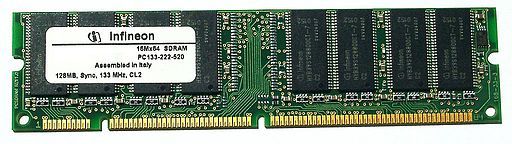
SDRAM

DDR RAM Non-DDR(SDRAM) Or Single Data Rate RAM Uses All In The Raising Edge Of The Signal To Transfer The Data. But DDR Uses Both Raising And Following Edges Of The Clock Signal To Send Data Which Makes DDR Twice As Fast. DDR Also Labeled Differently Than Non-DDR(Single Data Rate) RAM.

Instead Of Including The Clock Speed And Its Name Like PC-133 Were 133 Is Equal To The Clock Speed. DDR Uses The Total Bandwidth Instead. For Example - A DDR DIMM Is Labeled PC-2700, The 2700 Is Not The Clock Speed But Its The Actual Total Bandwidth. The Clock Speed For PC-2700 Is 333 Mhz Clock Speed. 333 Mhz X 8 Bytes = 2700 Mb/s

The Other Example Is PC-3200. PC-3200 Has A Clock Speed Of 400 Mhz. So 400Mhz X 8 Bytes = 3200 Mb/s

DDR2

A New Technology That Has Succeeded DDR Is DDR2. DDR2 Is Faster Than DDR. It Allows For Higher Bus Speeds. It Uses Less Power Than DDR. A DDR2 Has 240 Pins Compare To A 184 Pins On DDR. Some Examples Of DDR2 Are PC2-3200 & PC2-4200. And The Latest RAM Technology Is The Called DDR3
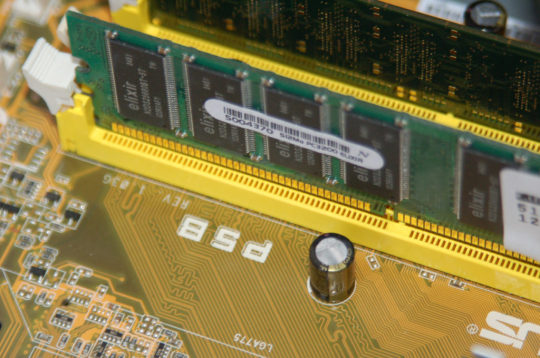
DDR3 Twice As Fast As DDR2 With The Bandwidth Of Over 12800 MB/s Like DDR2 A DDR3 DIMM Also Has 240 Pins. But The Bottom Notches In The DIMM's Are Different Places. So You Can Put A DDR3 DIMM In The RAM Slot Made For DDR2. In fact Motherboards Are Made To Support A Certain Type Of Memory.So You Can Mix DDR1, DDR2, DDR3 On The Same Motherboard. Some Examples Of DDR3 Is PC3-8500, PC3-12800 RDRAM (RAMBUS DYNAMIC RAM) An Other Type Of Memory Was Called RDRAM, Which Was Developed By RAMBUS Inc And They Developed RIMM - Rambus Inline Memory Module RIMM's Have 184 Pins And Looks Similar To DIMM's With The Exception That The Bottom Notches Are Located At The Center Of The Module.

In 1999 RIMM's Was Breakthrough In The Speed Of Memory. But Has Quickly Fallen Behind Due To The Advancement Of Technology In DIMM's. When RDRAM Debuted In 1999 , RDRAM Speed Was At 800 Mhz Which Was Considerably Faster Than SDRAM's, SDRAM Speed Was 133 Mhz. But Even though It Was Lot Faster Than SDRAM. RDRAM Only Had A 2 Byte Wide Bus But SDRAM Had 8 Byte Wide Bus So If You Multiply The Speed Of RDRAM Which Was 800 Mhz Times The Bus With Which Was 2 Bytes, You Will Get A Total Bandwidth Of 1600 MB/s 800 MHz X 2 Bytes = 1600 MB/s RIMM Technology Was Designed To Work With A Continous Signal Which Means That All The Other Memory On The Motherboard Must Be Used For RIMM's To Work Properly. And If Other RAM's Are Not Available Then A User Can Install C-RIMM(RAM) Or Continuity RIMM(Dummy RIMM) To Ensure Continuity In All The Memory Slots.

Dual-Channel Mode
To Meet The Higher Demands Of Faster Processes And Memory Controls A New Technology Was Developed Called Dual Channel Mode. Dual-Channel Mode Requires A Pair Of Identical DIMM's Installed On The Motherboard. Which Allows The Memory Controller The Ability To Communicate With 2 DIMM's Simultaneously. Which Increases The Speed Of Accessing The Memory. In Order For Dual Channel To Work The Motherboard Must Be Equipped To Work In Dual Channel Mode. And The Memory DIMM's Must Be Identical To Each Other In Speed, Size, And Features. Then The DIMM's Must Be Inserted Into The Motherboard In A Specific Slot Configuration In Oder To Enable Dual Channel Mode. Typically The Memory Slots Will Be Colour Coded To Help Assist And Identifying Where The DIMM's Should Be Inserted. For Example - You Will Have Some Dual Channel Memory Slots, So In Order To Dual Channel To Work, You Need To Install A Pair Of Identical DIMM's In The Slots Of The Same Colour. In This Case We Put A Pair Of DIMM's In The Red Slots. ECC Memory Some RAM Modules Have ECC. Which Stands For Error Correcting Code. And What It Does Is That It Detects If The Data Was Correctly Processed By The Memory Module. And Makes A Correction If It Needs To. You Can Tell If A RAM Module Has ECC By Counting The Number Of Memory On The Module.

The Above RAM Has 8 Memory Chips(Black) And A Standard Non-ECC DIMM It Will Have 8 Memory Chips But In A ECC Module It Will Have 9 Memory Chips.

Most Memory Modules Today Are Non-ECC. And This Is Because Of The Advance In Technology That Has Minimized Memory Errors. And Has Made Non-ECC RAM More Stable. Typically Today ECC Memory Is Mostly Used In Servers. Because Servers Need To Be Up And Running At All The Times. And Using ECC Memory Is Just An Extra Precaution To Gaurd Against Any Memory Errors. Read the full article
#RAM4gbprice#ram4gbpriceinindia#RAM8gbprice#ramandrom#RAMdrawing#RAMfullform#RAMhsncode#RAMimages#RAMPrice#RAMprice2gb
0 notes
Text
COMP 129 Final Exam 100% Correct Answers
Follow Link Below To Get Tutorial
https://homeworklance.com/downloads/comp-129-final-exam-100-correct-answers/
Description:
1.(TCO 1) The HAL and executive services are elements of the __________.
application software shell kernel device drivers
(TCO 1) Information on installed hardware, software, system configuration, and current running programs can be accessed using ________.
command prompt (cmd.exe) control panel system information utility (msinfo32.exe) Explorer
(TCO 2) The ____ is a measure of resistance to electricity
Ohm amp volt watt
(TCO 2) A system might have up to ____ types of ribbon cables
two three four five
(TCO 2) When should a soft boot be used on your computer?
Only when absolutely necessary Never Anytime you want There is no such thing as a soft boot.
(TCO 3) What type of RAM do most motherboards use today?
RIMM Rambus SAMM DIMM
(TCO 3) To help secure a computer, you can set a startup or “power-on” password so that the startup BIOS will ask for the password during the boot process. This password is stored in _______.
BIOS CMOS RAM DDR RAM the CPU
(TCO 3) The term form factor in regards to a motherboard refers to the ______ layout of the components on the board
physical logical proposed inverted
(TCO 9) When you first purchase a notebook, make sure you have a ____ CD containing the installed OS so you can recover from a failed hard drive
development management diagnostic recovery
(TCO 9) ____ let you specify which devices are to be loaded on startup for a particular user or set of circumstances
Hardware profiles Folder redirections Briefcase profiles Startup profiles
(TCO 9) What types of SO-DIMMS can NOT be used in a notebook PC?
200 pin DDR SO-DIMMs 72-pin SO-DIMMs 200 pin DDR2 SO-DIMMs 64 pin DDR2 SO-DIMMs
(TCO 4) The sector on the disk drive that keeps track of the location of where the partitions are located is called the ___________.
master boot record (MBR) partition record sector record hard disk sector
(TCO 4) What is the minimum amount of RAM required for a Windows 7 installation?
512 megabyte 32-bit and 1 gigabytes 64-bit 1 gigabyte 32-bit and 1 gigabytes 64-bit 1 gigabyte 32-bit and 2 gigabytes 64-bit* 2 gigabyte 32-bit and 3 gigabytes 64-bit
(TCO 4) What is the minimum processor speed required for a Windows 7 installation?
833 MHz 1 GHz 2 GHz 3 GHz
(TCO 7) Normally, the name of the access point (called the ____) is broadcast so that anyone with a wireless computer can see the name and use the network
firmware Netgear SSID TKIP
(TCO 7) This command allows you to find a NIC Card’s IP Address
msconfig netcnfg netcfg32 ipconfig
(TCO 7) For dynamic IP addressing, if the PC cannot reach the ____ server, then it assigns itself an IP address.
DHCP DNS TCP WPA2
(TCO 6) A _____ is a USB device replacing floppies as a means of transporting data from one computer to another
ZIP disk JumpDrive SuperDisk Microdrive
(TCO 6) The connector on a video card that has fifteen connectors in three rows is used for _____.
black and white monitors SVGA monitors LCD projectors Any of the above
(TCO 6) Some storage devices use memory chips to store data instead of spinning disks. Examples include which of the following
Hard Drives, Jump Drives, and CD Drives Jump Drives, CD Drives, and Flash Memory Cards CD Drives, Flash Memory Cards, and Floppy Drives SSD, Jump Drives, and Flash Memory Cards*
(TCO 6) Another name for a FireWire port is ____ port
1394 serial parallel USB
(TCO 5) A(n) ______ allows you to set up a second operating system without disturbing the existing operating system
clean install dual boot upgrade installation special product key
(TCO 5) What is the minimum hard drive size for Windows Vista?
10 GB 20 GB 30 GB 40 GB
0 notes
Text
DRAM Global Market - Segmentation, Application, Technology, Analysis and Forecast 2018 to 2027
Key Players:
The prominent players in the market of DRAM are- Samsung (South Korea), SK Hynix (South Korea), Micron Technology Inc. (U.S.), Kingston (U.S.), Winbond (Taiwan), Nanya (Taiwan), Powerchip Semiconductor (Taiwan), Qimonda (Germany), Transcend Information (Taiwan), Elpida Memory, Inc. (Japan) among others.
Get Sample Report of DRAM Market Research Report - Global Forecast to 2027@ https://www.marketresearchfuture.com/sample_request/978
Market Scenario:
The global dynamic random-access memory market is growing with the rapid pace is mainly due to increasing popularity of mobile devices among people, which is propelling the Dynamic random-access memory market growth to the large extent. According to a recent study report published by the Market Research Future, The global market of dynamic random-access memory is booming and expected to gain prominence over the forecast period. The market is projected to demonstrate a spectacular growth by 2023, surpassing its previous growth records in terms of value with a striking CAGR during the anticipated period (2017 – 2023).
DRAM (Dynamic Random-Access Memory) is a subtype of RAM and used to run data or command for computer processor. As the technology is growing and all organization adopting modern equipment’s such as personal computers, servers, workstations to eliminate the human errors and complete the task on time. Market for DRAM is growing rapidly. In the past decade, demand for DRAM has increased tremendously as modernization is taking place in various sectors.
Market Segmentation:
Segmentation by Type: Asynchronous DRAM, FPM (Fast Page Mode) DRAM, EDO (Extended Data Output) DRAM, BEDO (Burst Extended Data Output) DRAM, SDRAM (Synchronous DRAM) and RDRAM (Rambus DRAM) among others.
Segmentation by Memory: 2 Giga Byte, 4 Giga Byte, 8Giga Byte & others.
Segmentation by Application: Consumer electronics (Personal Computers & Mobile Devices), gaming and consoles among others.
Segmentation by DRAM Category: Component DRAM and Module DRAM
[Note: The DRAM category provides only qualitative information about the component DRAM and Module DRAM. The Module DRAM includes Single In-line Memory Module (SIMM), Dual In-line Memory Module (DIMM), Rambus In-line Memory Module (RIMM), Small outline DIMM, and Small outline RIMM among others.
Industry News
December 20, 2017 - Samsung has come up with smallest 8-gigabit DDR4 RAM chip by using its second-generation 10-nanometer manufacturing tech that run 10 percent faster than the last generation. With these chip, the company is planning to accelerate its product of next-generation DRAM chips and system in the market globally.
July 18, 2017 – Samsung Electronics has increased the production of 8GB HBM2 of DRAM with 256GB/s memory bandwidth that will boost the DRAM performance for the most data-intensive, high-performance applications. The company is moving towards a new growth engine for the global memory industry.
May 20, 2016– Samsung Electronics has introduced its new product which is 10 nano meter LPDDR4 6GB DRAM chip to a mobile conference in the China. This new chips in smartphone offers a 50 percent greater density than existing 8GB dies and other features as well.
April 05, 2016 – Samsung Electronics has increased its competition of DRAM market by increasing the mass production of 10-nanometer (nm) class, 8-gigabit (GB) DDR4 (double-data-rate-4) DRAM chips as DDR4 are widely used in production of memory for personal computers and IT networks. This will accelerate the industry-wide shift to advanced DDR4 products.
Get Sample Report of DRAM Market Research Report - Global Forecast to 2027@ https://www.marketresearchfuture.com/reports/dram-market-978
Dynamic random-access memory Global Market - Regional Analysis
Asia Pacific is dominating the global dynamic random-access memory market with the largest market share due to due to the increasing manufacture of dynamic random-access memory in emerging countries such as India, China, Brazil and others, which is propelling the market growth in this region and is expected to grow over its previous growth records by 2023. Dynamic random-access memory market in North America market is expected to grow at a substantial CAGR during 2017 to 2023 due to rapid due to due emergence of new devices in the computing field which includes hybrid device and ultra-thin notebooks in which dynamic random-access memory are widely used. The European market for dynamic random-access memory market is expected to grow at a considerable CAGR (2017-2023).
0 notes
Text
DRAM Market Trends, Statistics, Segments, Graphs Growth Factors Forecast to 2021
Study Objective of DRAM Market:
· To provide detailed analysis of the market structure along with forecast of the various segments and sub-segments of the Global DRAM Market.
· To provide insights about factors affecting the market growth.
· To analyze the DRAM market based on various factors- price analysis, supply chain analysis, porter’s five force analysis etc.
· To provide historical and forecast revenue of the market segments and sub-segments with respect to four main geographies and their countries- North America, Europe, Asia, and Rest of the World (ROW).
· To provide country level analysis of the market with respect to the current market size and future prospective.
· To provide country level analysis of the market for segment by type, by memory size, by application and sub-segments.
· To provide strategic profiling of key players in the market, comprehensively analyzing their core competencies, and drawing a competitive landscape for the market.
· To track and analyze competitive developments such as joint ventures, strategic alliances, mergers and acquisitions, new product developments, and research and developments in the Global DRAM Market.
Request a Sample Report @ https://www.marketresearchfuture.com/sample_request/978
Market Synopsis of DRAM Market:
Market Scenario:
DRAM (Dynamic Random Access Memory) is a subtype of RAM and used to run data or command for computer processor. As the technology is growing and all organization adopting modern equipment’s such as personal computers, servers, workstations to eliminate the human errors and complete the task on time. Market for DRAM is growing rapidly. In the past decade, demand for DRAM has increased tremendously as modernization is taking place in various sectors. Currently this market has been valued at US $XX billion and expected to reach market size of US $XX billion by the end of forecasted period. Currently DRAM market is growing with the CAGR of XX%.
Market Segmentation:
Segmentation by Type: Asynchronous DRAM, FPM (Fast Page Mode) DRAM, EDO (Extended Data Output) DRAM, BEDO (Burst Extended Data Output) DRAM, SDRAM (Synchronous DRAM) and RDRAM (Rambus DRAM) among others.
Segmentation by Memory: 2 Giga Byte, 4 Giga Byte, 8Giga Byte & others.
Segmentation by Application: Consumer electronics (Personal Computers & Mobile Devices), gaming and consoles among others.
Segmentation by DRAM Category: Component DRAM and Module DRAM
[Note: The DRAM category provides only qualitative information about the component DRAM and Module DRAM. The Module DRAM includes Single In-line Memory Module (SIMM), Dual In-line Memory Module (DIMM), Rambus In-line Memory Module (RIMM), Small outline DIMM, and Small outline RIMM among others.
Regional Analysis:
Asia-Pacific is dominating the market of DRAM with the market share of XX% due to the rise Chinese DRAM market. The total market size of DRAM in Asia-Pacific has been valued at US $XX billion and expected to grow US $XX billion by the end of forecasted period. North America stand as second biggest market with the market share of XX% and has been valued at US $XX billion in the year 2015. Europe stand as third biggest market with the market share of XX% and has been valued at US $XX billion.
Key Players:
The prominent players in the market of DRAM are- Samsung (South Korea), SK Hynix (South Korea), Micron Technology Inc. (U.S.), Kingston (U.S.), Winbond (Taiwan), Nanya (Taiwan), Powerchip Semiconductor (Taiwan), Qimonda (Germany), Transcend Information (Taiwan), Elpida Memory, Inc. (Japan) among others.
Industry News:
· In May 2016, Samsung brought a new 6GB DRAM chip for mobiles.
· In April 2016, Samsung started the production of Industry’s First 10-Nanometer Class DRAM.
· In December 2015, Micron Technology, Inc. announced the partnership between Nanya Technology to license theMicron 1x and 1y DRAM technologies.
· In November 2015, Micron Technology, Inc., announced the production of 8GB DDR4 NVDIMM in persistent memory category.
Access Report Details @ https://www.marketresearchfuture.com/reports/dram-market
The Middle East& Africa
The report for Global DRAM Market of Market Research Future comprises of extensive primary research along with the detailed analysis of qualitative as well as quantitative aspects by various industry experts, key opinion leaders to gain the deeper insight of the market and industry performance. The report gives the clear picture of current market scenario which includes historical and projected market size in terms of value and volume, technological advancement, macro economical and governing factors in the market. The report provides details information and strategies of the top key players in the industry. The report also gives a broad study of the different market segments and regions.
About Market Research Future:
At Market Research Future (MRFR), we enable our customers to unravel the complexity of various industries through our Cooked Research Report (CRR), Half-Cooked Research Reports (HCRR), Raw Research Reports (3R), Continuous-Feed Research (CFR), and Market Research & Consulting Services.
MRFR team have supreme objective to provide the optimum quality market research and intelligence services to our clients. Our market research studies by products, services, technologies, applications, end users, and market players for global, regional, and country level market segments, enable our clients to see more, know more, and do more, which help to answer all their most important questions.
Contact:
Akash Anand,
Market Research Future
+1 646 845 9312
Email: [email protected]
0 notes