#RK3568 Development Board
Explore tagged Tumblr posts
Text
How to Implement USBNET on OK3568-C Development Board?

This article explains how to implement USBNET mode using the OK3568-C development board. USB Gadget is introduced as an electronic device that connects to a host via USB in peripheral mode. The article guides users through the process of configuring the RNDIS driver in the kernel and compiling it into the kernel. The RKDevTool is used to update the image, and after the burning process, the USB0 node is generated. The article highlights the ability to use the OK3568-C development board as a USBNET device for network communication and sharing.
Read Now:
0 notes
Text
XSTRIVE Coding Development Board RK3568🎧🎧 ❗❗ Powerful multimedia decode/encode capability 🎧 🔛 New generation(3rd Gen) Rockchip ISP Our business includes: 1. Custom development of core boards based on HiSilicon chips 2. Software solutions for audio and video encoding, streaming, and forwarding 3. Upgrading and transformation of security monitoring systems 4. Cloud video live streaming solutions
0 notes
Text
Forlinx Launches a Development Board Based on RK3568 Chipset with Debian 11 Version
On November 7th, 2023, Forlinx Embedded launched the Debian 11 system for the first time on their development board, OK3568-C/OK3568J-C, which is based on the RK3568 chipset.
Forlinx Embedded officially supports the Debian 11 system on the OK3568-C/OK3568J-C platform. In the field of embedded development, stability and richness are crucial factors.

The RK3568, Forlinx's flagship embedded product, has high performance, low power consumption, and rich interface functions, making it appreciated by industry users.
Debian 11 is a stable, reliable, and open-source operating system, which provides a powerful foundation for the OK3568-C. Debian 11 has undergone rigorous testing and validation to ensure system stability, so there is no need to worry about unexpected crashes or data loss.
Moreover, Debian 11 has a vast software library, which enables developers to easily install and update required software packages.
By combining the advantages of the OK3568-C hardware with Debian 11, developers can fully leverage the diversity of the 3568 hardware interfaces while enjoying the stability and open-source nature of Debian 11. Indeed, this strong combination provides an ideal environment for various embedded projects.
When it comes to stability, free and open source, versatility, and vast software libraries, no operating system can rival Debian. Debian is a truly free operating system, and its strength is not only reflected in technology, but also in its active community.
Stable Value: Debian stands out for its world-renowned stability. Whether you are building critical business systems or looking for reliable daily desktops, Debian is always the best choice. Debian 11 has undergone rigorous testing and validation to ensure system stability, so there is no need to worry about unexpected crashes or data loss.
Free and Open Source: Debian adheres to the concept of free and open source, allowing you to freely use, modify, and share it. This is a truly free operating system. Not only can Debian be obtained for free, but you can also freely view, edit, and distribute its source code.
Huge Software Library: Debian has a vast and diverse software library that covers almost any application and tool you can imagine. From office software to entertainment applications, server services to programming tools, Debian has everything in its software library. Not only that, it also provides an easy-to-use package management system, allowing you to easily install and update software.
Multi-architecture Support: Debian supports multiple hardware architectures, including x86, ARM, PowerPC, MIPS, etc., making it suitable for various devices and systems. Whether you use a desktop, laptop, server, or embedded device, Debian can provide the ideal solution.
Active Community Support: The Debian community is a vibrant place where you can find help, advice, and resources. Both novice and experienced users can participate in the community and receive support.
Originally published at www.forlinx.net.
0 notes
Text
🚀 Simplify your product updates with OTA upgrades on the Forlinx OK3568-C development board!

Our latest guide walks you through the full Linux OTA process on the Rockchip RK3568 platform—including packaging, flashing, and remote upgrade via SD card, USB, or FTP.
🔧 Ideal for embedded engineers looking to fix bugs or push features without manual flashing.
0 notes
Text
RK3568 Network Boot Setup: Full Guide Released!
Are you working with the RK3568 platform? We've just dropped a step-by-step technical guide on how to set up TFTP, NFS, and configure U-Boot to enable network booting for your development board!

🔧 What you'll learn: Install and configure TFTP and NFS servers on Ubuntu Set up your file system and serve it over NFS Configure U-Boot environment variables for network boot Enable kernel options for NFS root file systems
💡 Whether you're debugging or preparing for mass production, this guide walks you through every detail — from commands to testing steps.
🎯 Perfect for embedded Linux engineers and RK3568 developers.
0 notes
Text
💡 20 Must-Know Rockchip RK Commands! 💡 Struggling with RK platform optimization? Forlinx Embedded’s Top 20 Rockchip Commands are here to save the day!

🔧 From CPU/GPU tweaks to DDR tuning and GPIO mastery, these commands will supercharge your workflow for RK3399, RK3568, RK3588, and more.
🔥 Key Tips: ✅ Monitor CPU temps & frequencies ✅ Optimize DDR performance ✅ Master GPIO configurations ✅ Streamline embedded system tasks
Perfect for developers using Forlinx Embedded’s SOMs and industrial boards!
0 notes
Text
🚀 Getting Started with rknn_yolov5_demo on RK3568!
Want to run YOLOv5 object detection on the RK3568 NPU? 🤖 Follow our step-by-step guide to compile and execute rknn_yolov5_demo seamlessly!
✅ Set up the cross-compilation toolchain
✅ Compile the test program
✅ Transfer files to your development board
✅ Run the object detection model
✅ Evaluate the performance of the RK3568 NPU
Check out the full guide and start optimizing your AI applications today!
0 notes
Text
Upgrade of OTA System Based on Forlinx OK3568-C Single Board Computer
OTA is a way to upgrade the system for the device without loss, and can remotely deploy new functions to the product. We can not only download the OTA upgrade package through the network, but also upgrade the device by downloading the OTA upgrade package to the SD card or U disk.
In this article, we will introduce the OTA upgrade process, the process of local upgrade program recovery, and the technical details of the upgrade through the Forlinx Embedded OK3568-C development board.
1. Making recovery.img
Recovery The associated source code path:
buildroot/output/OK3568-recovery/build/recovery-develop
If any of the source files in the above directory have been modified, you need to perform the following actions:
(1). forlinx@ubuntu:~/OK3568-linux-source$ source envsetup.sh
(2). Select the recovery configuration for a platform and enter 96
(3). forlinx@ubuntu:~/OK3568-linux-source$ make recovery-dirclean && make recovery #Clear the compilation product and recompile
(4). forlinx@ubuntu:~/OK3568-linux-source$ make rkupdate-dirclean && make rkupdate #Clear the compilation product and recompile
If you have not modified the source code files in the above directory, then do the following directly:
(1). forlinx@ubuntu:~/OK3568-linux-source$ ./build.sh recovery #compile to generate recovery.img
(2). forlinx@ubuntu:~/OK3568-linux-source$ ./mkfirmware.sh
# Copy the generated firmware to the rockdev/ directory
Flash/OK3568-linux-source/buildroot/output/OK3568-recovery/images/recovery.img file.
Click Device Partition Table, tick 9, select recovery path, and click Execute.
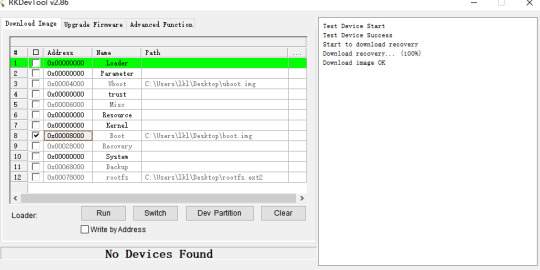
2. Make an upgrade image
How to verify that the upgrade was successful? We need to have a preliminary understanding of the boot.img file holds the device tree and kernel, and we just need to make appropriate changes to the device tree or kernel. This routine updates the boot.img file as an example, with appropriate changes to the device tree.
Modify the device tree:
/OK3568-linux-source/kernel/arch/arm64/boot/dts/rockchip/OK3568-C-common.dtsi,Modify the forlinx _ control node as follows. By default, only the HDMI output is turned on, leaving the MIPI and LVDS outputs off.

Modify the file:
/OK3568-linux-source/tools/linux/Linux_Pack_Firmware/rockdev/package-file
Modify this file as required, this routine updates boot.img as an example, so comment out the other .img files. Users can adjust this file to meet product update requirements.
This routine takes the example of modifying the device tree display and recompiling the kernel after modifying the device tree.
forlinx@ubuntu:~ /OK3568-linux-source$ ./build.sh kernel #modify the device tree, then regenerate the kernel
forlinx@ubuntu:~/OK3568-linux-source$ ./build.sh updateimg #package Upgrade Package Firmware
Use /Ok3568--linux-source/rockdev/update.img file to upgrade.
3. Upgrade operation
SD card or USB flash drive upgrade
Mount the SD card or USB disk to the /run/media directory of the OK3568-C development board by default. Copy the update.img image file to the /userdata directory of the OK3568-C development board, and the system will detect the upgrade package in this directory and upgrade it automatically after rebooting the board.
FTP server upgrade
Execute the following command on the OK3568-C development board to copy the upgrade package file from the server to the development board for upgrading.
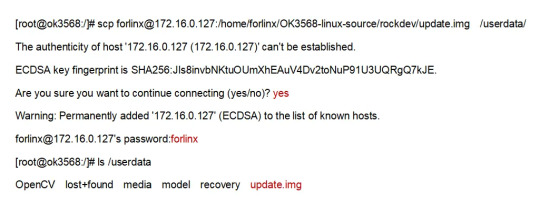
After the download is complete use the following command to upgrade:
update ota /userdata/update.img
During the upgrade process, the device will enter recovery mode and upgrade automatically, after the upgrade is successful, it will enter the normal normal system.
4. Verify the test results
Power up the OK3568-C development board and the serial terminal will enter the uboot screen selection interface by holding down the space bar. The phenomenon of flashing default factory image files: by default, HDMI, MIPI, and LVDS three outputs are enabled.

Phenomenon after flashing upgrade package image file: Only HDMI display is enabled, and the other two outputs are closed.
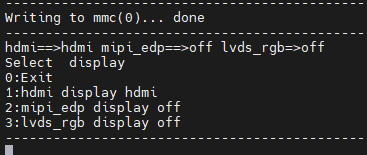
5. Safety instructions
When creating the update.img firmware, remember you can choose to include all partitions or just specific ones. Modify the package-file to remove unnecessary partitions, reducing the update.img size.
If ''recovery.img'' is included in the ''package-file,'' it won't be upgraded in Recovery mode. To prevent issues where power loss during recovery.img upgrading could disrupt the upgrade of other partitions, it's recommended to upgrade this partition under normal system mode. When executing the update command, the system will first check if ''recovery.img'' is included in the update.img package. If so, it will upgrade the recovery partition before entering Recovery mode to upgrade other partition firmware.
It's not recommended to include the ''misc'' partition in the update.img. Even if it's included, the upgrade program will ignore it when detected. Even if the ''misc'' partition is upgraded, the recovery program will still clear all commands and parameters in the ''misc'' partition after a successful upgrade, which may not yield the expected results.
If the update.img package is placed in the ''userdata'' partition in flash memory, ensure that ''userdata.img'' is not included in the package-file. This is because it may lead to file system damage, potentially causing the OEM or user data partition to fail to mount successfully after the upgrade. If upgrading from an SD card or USB disk, you can pack user data. img to upgrade the user data partition. After the upgrade is completed, the user data partition will be re-sized.
With that, the entire process of OTA upgrades has been explained. Users can follow the instructions in this article for experimentation. Once they are familiar with the operations described in this article, they can modify U-Boot, the kernel, or the file system to remotely upgrade their products via OTA. This enables them to fix bugs in their products, making it more convenient to optimize and iterate on their products.
Originally published at www.forlinx.net.
0 notes
Text
Solution of Edge Computing Access Control Screen Based on FET3568-C SoM
Edge Computing Access Screen is designed to provide an edge computing-based solution for access control systems. It can realize face recognition, data processing, fingerprint recognition and other functions, and improve the security and convenience of the access control system. In terms of application scenarios, intelligent monitoring and access control system is an important part of intelligent building security.
The application of edge computing technology can increase the monitoring effect and response speed, avoid the security risks in the process of data transmission, and protect the privacy of users. Edge computing devices can process authentication faster and improve the response speed and security of access control systems.
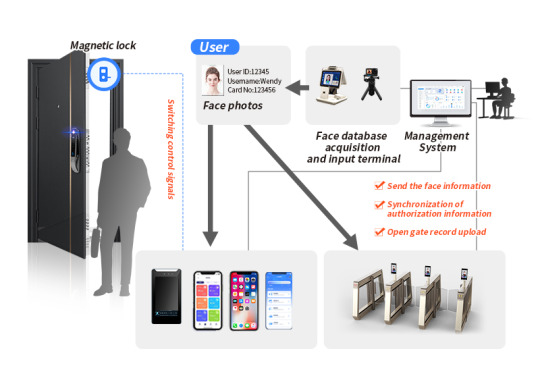
Hardware requirements for edge computing access control screen
(1) Processor
Select a high-performance and low-power embedded processor, the processor itself needs to come with arithmetic power to meet the needs of edge computing.
(2) Memory
Configure appropriate memory and flash for system and application data.
(3) Interface
Provide necessary interfaces between the carrier board and other devices, such as GPIO, UART, I2C, SPI, etc.
(4) Communication module
Support Wi-Fi or 4G to facilitate data transmission with the cloud platform.
(5) Sensor
Integrate multiple sensors, such as face recognition, fingerprint recognition, and RF card reader.
Edge Computing Access Control Screen Design
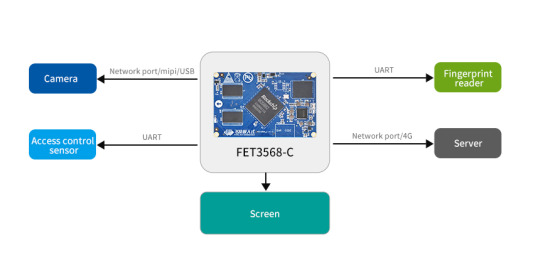
The FET3568-C SoM is recommended to be used as the hardware platform of edge computing access control screen. The system on module has a quad-core ARM Cortex-A55 processor with a main frequency of 2.0 GHz, and its own NPU has a computing power of 1TOPS, which can meet the needs of lightweight edge computing tasks.
Memory: FET3568-C SoM supports LPDDR4 and eMMC storage, and can be configured with appropriate memory and flash memory to meet the needs of the access control system.
Interface: Native GPIO, UART, I2C, SPI, Gigabit port, etc. can communicate with other lines.
Communication module: FET3568-C supports wireless communication technologies such as Wi-Fi, Bluetooth, and GPS. The appropriate communication module can be selected according to the requirements.
Sensors: FET3568-C supports multiple sensor interfaces, such as GPIO, I2C, SPI, etc., and can easily integrate multiple sensors, including face recognition, fingerprint recognition modules, etc.
Power supply module: According to the requirements of the access control system, the appropriate power supply chip can be selected to provide stable and reliable power supply for the entire carrier board.
Peripheral expansion: USB and SD card slots are convenient for secondary development and function expansion.
Originally published at www.forlinx.net.
0 notes
Text
Boost your data storage capabilities with SPI FRAM chip mounting on Forlinx OK3568-C Development Board! Learn how to leverage non-volatile memory for fast and reliable data storage. Don't miss out on this valuable resource!
Forlinx OK3568-C Single board computer info:
0 notes
Text
Introduction to Forlinx's Hot-sale SoMs Based on Rockchip
In this article, we will introduce the SoMs of the Rockchip.
Rockchip x Forlinx
Since 2020, Forlinx Embedded has launched three SoM products based on Rockchip RK3399, RK3568, and RK3588 processors and got affirmation and recognition from thousands of enterprise users.
01 RK3588 Series

The FET3588J-C SoM is developed and designed based on the Rockchip new generation flagship RK3588J processor, which adopts an advanced 8nm process and integrates quad-core Cortex-A76 + quad-core Cortex-A55, with A76 cores frequency up to 1.6GHz and A55 cores frequency up to 1.3GHz, providing powerful performance support. It supports an 8K ultra-high-definition display and a four-screen heterodyne display, and it is equipped with a wealth of high-speed data communication interfaces to meet the diverse needs of users.
After rigorous test, it can operate stably for a long time under -40~+85℃.
02 RK3568 Series

FET3568J-C SoM is developed and designed based on Rockchip RK3568J processor, which integrates quad-core 64-bit Cortex-A55 architecture, with frequency up to 1.8GHz and built-in NPU. It is a high-performance, low-power, feature-rich application processor built by Rockchip for the AIoT and industrial markets.
The FET3568J-C SoM has been subjected to industrial-grade standard ambient temperature tests, pressure tests, and long-term stability operation tests to ensure its stable and reliable operation.
03 RK3399 Series

FET3399-C SoM is the first product jointly launched by Forlinx Embedded and Rockchip. It is based on Rockchip's RK3399 processor design and has two ARM Cortex-A72 cores at 1.8GHz and four ARM Cortex-A53 cores at 1.4GHz; the GPU adopts Mali-T864 and supports OpenGL ES1.1/2.0/3.0/3.1, OpenVG1.1, OpenCL, DX11; 2GB LPDDR3 RAM on board (4GB optional), 16GB eMMC ROM.
With its powerful performance configuration, this SoM has been widely used in cutting-edge technology fields such as intelligent self-service terminals, edge computing, 5G intelligent terminals, visual recognition, etc.
Originally published at www.forlinx.net.
0 notes
Text
NVR Solution Based on Embedded Board
Intrusion AlarmThe area is alerted by object recognition and action recognition. Thus illegal intrusion alarm function is realized;With the continuous development of network technology, there are more and more demands for storing video data by the network. It directly promotes the development of DVR (hard disk video recorder) into NVR (network video recorder).
From first generation of analog surveillance to second generation of digital surveillance to current prevailing network surveillance, video surveillance system has achieved digitalization, networking, and high-definition.

Now monitoring scenarios are becoming more and more complex. And its application fields are wider and wider. Intelligence has become an inevitable development trend of video surveillance systems, which puts forward higher requirements for NVR equipment.
Client case requirements:
A video surveillance system solution provider plans to launch a high-performance security back-end NVR device in order to meet the needs of various surveillance scenarios for smart security.
This NVR can play intelligent monitoring functions in different security monitoring scenarios, such as face recognition alarm, fire visual warning, intrusion alarm, parking space vehicle identification, etc.
Different from traditional NVR, intelligent monitoring puts forward requirements for AI computing power of NVR main control. Because it needs to be able to run locally Intelligent monitoring algorithm while implementing traditional functions of access, storage, forwarding, and decoding.
Forlinx Recommended Embedded Board:
RK3568 produced by Rockchip is an powerful iterative option for security back-end NVR device. It is quad-core Cortex-A55, frequency up to 2.0GHz, and integrates an NPU with 1 TOPS computing power, which can meet the needs of lightweight Local AI computing, combined with computing stick, can make AI performance more excellent.
The easy-to-use model conversion tool RKNN-Toolkit can realize one-click conversion of mainstream architecture models such as Caffe /TensorFlow /TF-Lite /ONNX /PyTorch /Keras /Darknet, helping engineers quickly develop face recognition, object recognition, action Recognition, license plate recognition and other functions.
Besides, RK3568 supports a variety of video input and output interfaces, supports high-definition hard decoding of 4K resolution H.264/H.265/VP9, and can decode multiple video sources at the same time, which is highly matched with functions of NVR.

For above reasons, Forlinx recommends FET3568-C SoM to client. It is equipped with RK3568 and leads out all functional pins of the processor.
FET3568-C SoM natively supports 2 Gigabit Ethernet, which can be used to connect network cameras, external networks, etc.;
Supports SATA 3.0 and PCIe 3.0, which can be used to connect to mechanical hard disk or solid state disk for local high-capacity video data storage;
Support HDMI2.0, eDP, LVDS, RGB Parallel, MIPI-DSI five display interfaces, and support three-screen simultaneous display and different display, maximize the convenience of local preview and operation.

Functional topology of NVR device based on FET3568-C SoM
The security back-end NVR developed based on FET3568-C SoM can be used in following security scenarios:
Face Recognition Alarm:
Compare and identify the target face by video stream or picture stream, judge abnormal situation and make local and remote alarm;

Fire Visual Warning
Intelligently capture and judge smoke and fire point, and issue an early warning before fire spreads;

Intrusion Alarm
The area is alerted by object recognition and action recognition. Thus illegal intrusion alarm function is realized;

Parking Vehicle Identification
Identify parked vehicles in parking spaces (underground garages) through object recognition or license plate recognition;

Our RK3568 SoM has been officially released. You can consult our sales engineers online for more information.
0 notes