#Read More: Website Design and Development Services
Explore tagged Tumblr posts
Text
autocrattic (more matt shenanigans, not tumblr this time)
I am almost definitely not the right person for this writeup, but I'm closer than most people on here, so here goes! This is all open-source tech drama, and I take my time laying out the context, but the short version is: Matt tried to extort another company, who immediately posted receipts, and now he's refusing to log off again. The long version is... long.
If you don't need software context, scroll down/find the "ok tony that's enough. tell me what's actually happening" heading, or just go read the pink sections. Or look at this PDF.
the background
So. Matt's original Good Idea was starting WordPress with fellow developer Mike Little in 2003, which is free and open-source software (FOSS) that was originally just for blogging, but now powers lots of websites that do other things. In particular, Automattic acquired WooCommerce a long time ago, which is free online store software you can run on WordPress.
FOSS is... interesting. It's a world that ultimately is powered by people who believe deeply that information and resources should be free, but often have massive blind spots (for example, Wikipedia's consistently had issues with bias, since no amount of "anyone can edit" will overcome systemic bias in terms of who has time to edit or is not going to be driven away by the existing contributor culture). As with anything else that people spend thousands of hours doing online, there's drama. As with anything else that's technically free but can be monetized, there are:
Heaps of companies and solo developers who profit off WordPress themes, plugins, hosting, and other services;
Conflicts between volunteer contributors and for-profit contributors;
Annoying founders who get way too much credit for everything the project has become.
the WordPress ecosystem
A project as heavily used as WordPress (some double-digit percentage of the Internet uses WP. I refuse to believe it's the 43% that Matt claims it is, but it's a pretty large chunk) can't survive just on the spare hours of volunteers, especially in an increasingly monetised world where its users demand functional software, are less and less tech or FOSS literate, and its contributors have no fucking time to build things for that userbase.
Matt runs Automattic, which is a privately-traded, for-profit company. The free software is run by the WordPress Foundation, which is technically completely separate (wordpress.org). The main products Automattic offers are WordPress-related: WordPress.com, a host which was designed to be beginner-friendly; Jetpack, a suite of plugins which extend WordPress in a whole bunch of ways that may or may not make sense as one big product; WooCommerce, which I've already mentioned. There's also WordPress VIP, which is the fancy bespoke five-digit-plus option for enterprise customers. And there's Tumblr, if Matt ever succeeds in putting it on WordPress. (Every Tumblr or WordPress dev I know thinks that's fucking ridiculous and impossible. Automattic's hiring for it anyway.)
Automattic devotes a chunk of its employees toward developing Core, which is what people in the WordPress space call WordPress.org, the free software. This is part of an initiative called Five for the Future — 5% of your company's profits off WordPress should go back into making the project better. Many other companies don't do this.
There are lots of other companies in the space. GoDaddy, for example, barely gives back in any way (and also sucks). WP Engine is the company this drama is about. They don't really contribute to Core. They offer relatively expensive WordPress hosting, as well as providing a series of other WordPress-related products like LocalWP (local site development software), Advanced Custom Fields (the easiest way to set up advanced taxonomies and other fields when making new types of posts. If you don't know what this means don't worry about it), etc.
Anyway. Lots of strong personalities. Lots of for-profit companies. Lots of them getting invested in, or bought by, private equity firms.
Matt being Matt, tech being tech
As was said repeatedly when Matt was flipping out about Tumblr, all of the stuff happening at Automattic is pretty normal tech company behaviour. Shit gets worse. People get less for their money. WordPress.com used to be a really good place for people starting out with a website who didn't need "real" WordPress — for $48 a year on the Personal plan, you had really limited features (no plugins or other customisable extensions), but you had a simple website with good SEO that was pretty secure, relatively easy to use, and 24-hour access to Happiness Engineers (HEs for short. Bad job title. This was my job) who could walk you through everything no matter how bad at tech you were. Then Personal plan users got moved from chat to emails only. Emails started being responded to by contractors who didn't know as much as HEs did and certainly didn't get paid half as well. Then came AI, and the mandate for HEs to try to upsell everyone things they didn't necessarily need. (This is the point at which I quit.)
But as was said then as well, most tech CEOs don't publicly get into this kind of shitfight with their users. They're horrid tyrants, but they don't do it this publicly.
ok tony that's enough. tell me what's actually happening
WordCamp US, one of the biggest WordPress industry events of the year, is the backdrop for all this. It just finished.
There are.... a lot of posts by Matt across multiple platforms because, as always, he can't log off. But here's the broad strokes.
Sep 17
Matt publishes a wanky blog post about companies that profit off open source without giving back. It targets a specific company, WP Engine.
Compare the Five For the Future pages from Automattic and WP Engine, two companies that are roughly the same size with revenue in the ballpark of half a billion. These pledges are just a proxy and aren’t perfectly accurate, but as I write this, Automattic has 3,786 hours per week (not even counting me!), and WP Engine has 47 hours. WP Engine has good people, some of whom are listed on that page, but the company is controlled by Silver Lake, a private equity firm with $102 billion in assets under management. Silver Lake doesn’t give a dang about your Open Source ideals. It just wants a return on capital. So it’s at this point that I ask everyone in the WordPress community to vote with your wallet. Who are you giving your money to? Someone who’s going to nourish the ecosystem, or someone who’s going to frack every bit of value out of it until it withers?
(It's worth noting here that Automattic is funded in part by BlackRock, who Wikipedia calls "the world's largest asset manager".)
Sep 20 (WCUS final day)
WP Engine puts out a blog post detailing their contributions to WordPress.
Matt devotes his keynote/closing speech to slamming WP Engine.
He also implies people inside WP Engine are sending him information.
For the people sending me stuff from inside companies, please do not do it on your work device. Use a personal phone, Signal with disappearing messages, etc. I have a bunch of journalists happy to connect you with as well. #wcus — Twitter I know private equity and investors can be brutal (read the book Barbarians at the Gate). Please let me know if any employee faces firing or retaliation for speaking up about their company's participation (or lack thereof) in WordPress. We'll make sure it's a big public deal and that you get support. — Tumblr
Matt also puts out an offer live at WordCamp US:
“If anyone of you gets in trouble for speaking up in favor of WordPress and/or open source, reach out to me. I’ll do my best to help you find a new job.” — source tweet, RTed by Matt
He also puts up a poll asking the community if WP Engine should be allowed back at WordCamps.
Sep 21
Matt writes a blog post on the WordPress.org blog (the official project blog!): WP Engine is not WordPress.
He opens this blog post by claiming his mom was confused and thought WP Engine was official.
The blog post goes on about how WP Engine disabled post revisions (which is a pretty normal thing to do when you need to free up some resources), therefore being not "real" WordPress. (As I said earlier, WordPress.com disables most features for Personal and Premium plans. Or whatever those plans are called, they've been renamed like 12 times in the last few years. But that's a different complaint.)
Sep 22: More bullshit on Twitter. Matt makes a Reddit post on r/Wordpress about WP Engine that promptly gets deleted. Writeups start to come out:
Search Engine Journal: WordPress Co-Founder Mullenweg Sparks Backlash
TechCrunch: Matt Mullenweg calls WP Engine a ‘cancer to WordPress’ and urges community to switch providers
Sep 23 onward
Okay, time zones mean I can't effectively sequence the rest of this.
Matt defends himself on Reddit, casually mentioning that WP Engine is now suing him.
Also here's a decent writeup from someone involved with the community that may be of interest.
WP Engine drops the full PDF of their cease and desist, which includes screenshots of Matt apparently threatening them via text.
Twitter link | Direct PDF link
This PDF includes some truly fucked texts where Matt appears to be trying to get WP Engine to pay him money unless they want him to tell his audience at WCUS that they're evil.
Matt, after saying he's been sued and can't talk about it, hosts a Twitter Space and talks about it for a couple hours.
He also continues to post on Reddit, Twitter, and on the Core contributor Slack.
Here's a comment where he says WP Engine could have avoided this by paying Automattic 8% of their revenue.
Another, 20 hours ago, where he says he's being downvoted by "trolls, probably WPE employees"
At some point, Matt updates the WordPress Foundation trademark policy. I am 90% sure this was him — it's not legalese and makes no fucking sense to single out WP Engine.
Old text: The abbreviation “WP” is not covered by the WordPress trademarks and you are free to use it in any way you see fit. New text: The abbreviation “WP” is not covered by the WordPress trademarks, but please don’t use it in a way that confuses people. For example, many people think WP Engine is “WordPress Engine” and officially associated with WordPress, which it’s not. They have never once even donated to the WordPress Foundation, despite making billions of revenue on top of WordPress.
Sep 25: Automattic puts up their own legal response.
anyway this fucking sucks
This is bigger than anything Matt's done before. I'm so worried about my friends who're still there. The internal ramifications have... been not great so far, including that Matt's naturally being extra gung-ho about "you're either for me or against me and if you're against me then don't bother working your two weeks".
Despite everything, I like WordPress. (If you dig into this, you'll see plenty of people commenting about blocks or Gutenberg or React other things they hate. Unlike many of the old FOSSheads, I actually also think Gutenberg/the block editor was a good idea, even if it was poorly implemented.)
I think that the original mission — to make it so anyone can spin up a website that's easy enough to use and blog with — is a good thing. I think, despite all the ways being part of FOSS communities since my early teens has led to all kinds of racist, homophobic and sexual harm for me and for many other people, that free and open-source software is important.
So many people were already burning out of the project. Matt has been doing this for so long that those with long memories can recite all the ways he's wrecked shit back a decade or more. Most of us are exhausted and need to make money to live. The world is worse than it ever was.
Social media sucks worse and worse, and this was a world in which people missed old webrings, old blogs, RSS readers, the world where you curated your own whimsical, unpaid corner of the Internet. I started actually actively using my own WordPress blog this year, and I've really enjoyed it.
And people don't want to deal with any of this.
The thing is, Matt's right about one thing: capital is ruining free open-source software. What he's wrong about is everything else: the idea that WordPress.com isn't enshittifying (or confusing) at a much higher rate than WP Engine, the idea that WP Engine or Silver Lake are the only big players in the field, the notion that he's part of the solution and not part of the problem.
But he's started a battle where there are no winners but the lawyers who get paid to duke it out, and all the volunteers who've survived this long in an ecosystem increasingly dominated by big money are giving up and leaving.
Anyway if you got this far, consider donating to someone on gazafunds.com. It'll take much less time than reading this did.
#tony muses#tumblr meta#again just bc that's my tag for all this#automattic#wordpress#this is probably really incoherent i apologise lmao#i may edit it
750 notes
·
View notes
Text
New website shows how a person statistically fits into the Brazilian population
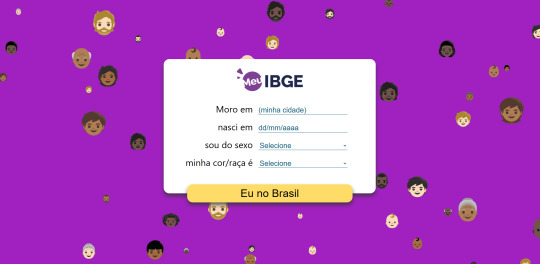
With the purpose of demonstrating how a person fits statistically into the Brazilian population, the Brazilian Institute of Geography and Statistics (IBGE) launched the interactive website Meu IBGE (My IBGE) on February 14, at the Meeting of New Mayors in Brasília (DF). By entering information about the municipality of residence, date of birth, sex, and color or race, the new website allows the user to find out how many people are in the same age group as him/her, how many people his/her age are can read and write, what percentage of the population has his/her color or race, among other data and aspects about the population and households.
The information on the website is sourced from the Population Census (2022) on Population by age and sex, by color or race, Literacy, Household characteristics, in addition to the predominant Biome by Municipality for statistical purposes (2024), Urbanized areas (2019) and Territorial area (2023).
“With the launch of Meu IBGE, the Institute is not only modernizing its way of disseminating data, but also strengthening its role of accurately portraying the diversity and characteristics of the Brazilian population. The platform is an invitation for all Brazilians to learn more about their country and see themselves reflected in the statistics that shape public policies and development strategies,” said Leandro Albertini, Coordinator of Online Experience and Services (CEON).
According to Rodrigo Rego, Manager of Innovation and Development and responsible for the website, the main goal of the product is to disseminate Census data in a simpler and more personal way to an audience that does not know much about statistics or geosciences. “The website is designed with very simple navigation, practically a slideshow, It provides very specific and basic information so that a school-age student or any layperson in the area can understand the importance of the Census and how data can help us realize what the Brazilian population is like, by placing the website user into the context of the statistics produced by the Census,” he explained.
Continue reading.
#brazil#brazilian politics#politics#demographics#IBGE#this is so cool#good news#image description in alt#mod nise da silveira
19 notes
·
View notes
Text
Charity Commissions 🇵🇸
Hello guys, it's been a while!
To cut to the chase: I would like to help spread both awareness and support for those suffering in the ongoing genocide in Palestine. So, in light of this, I will open up some commissions where rather than paying me, you simply provide proof of your donation.
I know this blog is mainly just for my art, but if I can use my art for any good I would like to do so. If you cannot donate, please reblog!


Here are some recommended links:
E-sims for Gaza: https://gazaesims.com
Palestinian children’s relief fund: PCRF
Women for women (hygiene kits, blankets, food): Urgent Support for Women in Palestine Women for Women International
Anera dignity kits: https://www.anera.org/stories/gaza-emergency-aid-includes-dignity-kits/
A website for vetted fundraisers: https://gazafunds.com/all
But of course you can donate to any related organization and fundraiser you like, even if it’s not included here!
If you are Egyptian you can also donate to any of the organizations listed under the Instapay, Talabat, Fawry apps, or your bank app under their ‘donations’ services with the equivalent price in EGP (based on the bank rate). Just provide a screenshot.
For a written list of the prices, the do/don'ts, and so on, please look under the read-more for more details!
How Does this Work?
Send me the idea you have and I will let you know if it’s good to go or if it’s not appropriate (or if I can’t do it due to time/work)
When you get the okay, I will ask for more details (references, colour schemes, poses, which charity you plan to donate to, etc.)
I will draw you a basic thumbnail for your confirmation (these are very vague sketches to just pinpoint the pose).
Once you confirm the pose, I will ask you to donate and I will get to work
Send me a screenshot of the e-mail confirming your donation (blur out/colour over any personal info!), or the “Thank you for your donation!” screen if there is no e-mail
You get your drawing in exchange!
NOTE: I will likely post them on my artblog and Instagram, so if you don’t want them posted there or would like to remain anonymous, please let me know!
Also bear in mind I have a full-time job, so they might be a while! But you WILL get your commission.
Yes-es:
Fan art is fine (I won’t be getting any monetary profit from this)
Characters from original stories
Personas/self-inserts/fan characters/Tabletop RPG characters
Real!you, family members, friends, etc. (at the risk of them not looking like them at all :’D)
Animals (they might be a bit less cartoony as I'm not used to them but yes)
Personifications/anthropomorphic/strange creatures in general
Nos:
No discriminatory content
No religious figures, symbolism or content (I am Muslim so… Cannot Really Do That)
No extreme gore or suggestive themes, or characters from media that feature a lot of either (this is because my art blog is PG-13, and I’d rather not anything off-colour for a charity commission anyway)
No using these with AI or NFTs
Do not use for commercial purposes. These are for charity!
I reserve the right to decline your commission if I feel like you have insincere ulterior motives, or if an emergency comes up.
Generally, keep this PG-13/grandma-friendly!
Pleases:
References (preferably image based, but text is fine if there is no visual depiction/canon design)
Colour you associate with the character if monotone
Poses (just not lewd or rude)
Context (like description of their personality, what they like, their setting, etc.)
Ask first:
You are free to repost the artwork on another platform as long as you credit me as the artist. Absolutely use them if you need a picture for something like an RP account!
If from your original work, you may use them in non-commercial projects, just please credit me (and give me a heads up so I can go check it out! :D).
If an original character from an original story, you are free to use the artwork to help with things like visual development (let’s say, you are creating a game, comic or pilot, and you want a reference for the artists on your team to use), just once again give me a heads up and credit me as the artist.
If you've made it this far, and can't donate, thank you so much for your interest anyway. At the very least, this reached someone.
#palestine#charity#charity commissions#donations#free Palestine#artists on tumblr#digital art#character design#fan art#original characters#ocs#character art#digital painting#The backgrounds will have more detail#regrettably do not have any examples with characters in them#all examples are either fanart or my original characters#Fanart#commissions#commission#art commissions
152 notes
·
View notes
Text
Some staffers at Elon Musk’s so-called Department of Government Efficiency are drawing robust taxpayer-funded salaries from the federal agencies they are slashing and burning, WIRED has learned.
Jeremy Lewin, one of the DOGE employees tasked with dismantling USAID, who has also played a role in DOGE’s incursions into the National Institutes of Health and the Consumer Financial Protection Bureau, is listed as making just over $167,000 annually, WIRED has confirmed. Lewin is assigned to the Office of the Administrator within the General Services Administration.
Kyle Schutt, a software engineer at the Cybersecurity and Infrastructure Security Agency, is listed as drawing a salary of $195,200 through GSA, where he is assigned to the Office of the Deputy Administrator. That is the maximum amount that any “General Schedule” federal employee can make annually, including bonuses. “You cannot be offered more under any circumstances,” the GSA compensation and benefits website reads.
Nate Cavanaugh, a 28-year-old tech entrepreneur who has taken a visible internal role interviewing GSA employees as part of DOGE’s work at the agency, is listed as being paid just over $120,500 per year. According to DOGE’s official website, the average GSA employee makes $128,565 and has worked at the agency for 13 years.
When Elon Musk started recruiting for DOGE in November, he described the work as “tedious” and noted that “compensation is zero.” WIRED previously reported that the DOGE recruitment effort relied in part on a team of engineers associated with Peter Thiel and was carried out on platforms like Discord.
Since Trump took office in January, DOGE has overseen aggressive layoffs within the GSA, including the recent elimination of 18F, the agency’s unit dedicated to technology efficiency. It also developed a plan to sell off more than 500 government buildings.
Although Musk has described DOGE as “maximum transparent,” it has not made its spending or salary ranges publicly available. Funding for DOGE had grown to around $40 million as of February 20, according to a recent ProPublica report. The White House did not respond to questions about the salary ranges for DOGE employees or how the budget is allocated to pay them.
Some DOGE team members, including Musk, are designated as “Special Government Employees,” an advisory role limited to a 130-day work period. These positions can be paid or unpaid; SGEs drawing salaries above a certain grade have to file financial disclosure forms, but the volunteer workers do not. This type of employee is not beholden to the same rules as typical federal workers; they are allowed to keep drawing outside salaries and in some cases do not need to disclose conflicts of interest. Other prominent SGE staffers associated with DOGE include top aide Katie Miller, who continued her prior public relations work through the transition and more than a month into the current administration. Her firm’s clients had included Apple and a Saudi-funded golf league, according to The Wall Street Journal.
Other prominent DOGE staffers appear to be unpaid volunteers. Edward Coristine, Ethan Shaotran, Luke Farritor, Derek Geissler, and Nicole Hollander draw no salary through their assignments at the General Services Administration. (It is not currently known whether they are drawing salaries elsewhere within the government.) The agency now openly discusses the idea of compensation on its recruitment page, which describes “full-time, salaried positions for software engineers, InfoSec engineers, and other technology professionals.”
In an interview with Sean Hannity of Fox News last month, Musk claimed that "the software engineers at DOGE could be earning millions of dollars a year and instead of earning a small fraction of that as federal employees." In Silicon Valley, the median salary for a software engineer hovers around $184,000, with workers a decade into their careers earning over $220,000, according to Glassdoor.
DOGE honcho Elon Musk is the richest person in the world, with an estimated net worth of over $350 billion. Although Musk does not draw a salary for his work with DOGE, his business ventures often enjoy government support. The Washington Post recently reported that his companies have received more than $38 billion in government funding over the past two decades.
“It does seem worth understanding what these employees are being paid,” says Don Moynihan, a public policy professor at the University of Michigan. “Especially if they are being paid significantly more than technologists who have been fired, given that many of the DOGE staff have less relevant experience.”
24 notes
·
View notes
Text
WordPress Shifts in industry news I am not a part of but enjoy gossiping about
I used to do a a lot of work using WordPress as a system. It's easy, cheap to build and maintain with, etc.
I do not anymore. This has nothing to do with WordPress. It was exclusively a "a few years ago I received the opportunity to bow out of the industry as a graphic designer in order to pursue a cocktail of art, fantasy, economy, and business"
I used to be a customer of Advanced Custom Fields. I am no longer, for the same reason as above, I am no longer a web developer. Their service was good to me and I enjoyed it tremendously while I had it.
I have therefore no stake in this game and thus no public opinion.
And yet I enjoy the drama of it all so here we are.
WordPress is forking.
Or maybe it isn't a fork.
The core, mesmerizing, (and I do not say this lightly) potentially civilization changing beauty of open source software is the ability to meet different, often diametrically opposing, priorities.
"Civilization-changing is kinda heavy language?"

via
No :)
A significant portion of the internet as we know it today is powered by WordPress. It has and will continue to shape the entire scope and scale of internet development for longer than anyone reading this will be alive -- for good and for ill.
WordPress was primarily a blogging system that could build websites as well. With the introduction of externally-based Advanced Custom Fields, it became a powerhouse web builder as well.
The short version: You could easily say "put this image / text / whatever here in the template."
It was a game changer to many smaller scale developers (hi) with a tiny staff. It allowed us (me + team) to grow much more powerful very quickly and very affordably.
Digging into the news further, there is / was chatter about pulling in the core functionality of ACF into WP's main system.
It brings an interesting point to the open source space.
And goes to my original points above.
If you make something open, how much control do you have over it? If you profit from it, how long can this last before it gets pulled into the core?
That is a risk as a developer -- you could potentially lose your business because it gets folded into the larger entity, but on the other hand, until that point, your reward was immediate accessibility to a market / system a million times larger than you, that you had previously no hand in building.
It is a tragedy of the commons.
I had long forgotten this phrase.
I'm familiar with the concept -- a public finite resource is at risk of overuse from all because it is available to all -- it largely joins with the core issue of economics itself -- how do you find balance with finite resources and infinite desires.
It is the nature of art on the internet.
Artists want to make art and it to be seen, they put it online. Audiences do not by nature owe them anything, the art is available to view for free, but without audience support, the art will stop or degrade in posting frequency.
More directly, to the WordPress sphere, what is the responsibility to the core system (thus other users)? What is the responsibility of the users to the core system?
Objectively speaking, building and maintaining a system like WordPress requires a lot of resources.
The open source nature allows for competing priorities to be served provided enough resources, because you can always say "I don't want to follow your path of ABC, I want to do BCD" and then do that.
The open source nature also allows you to say "I made a widget, it costs $100/year"
But the core can say "Hm. That would make our system stronger. Yoink. Now it's ours and is free."
Then you have a market race to push to build the better whatever.
I...
...do not have answers.
To any of this.
I am left realizing.
It feels like macroeconomics and personal economics grinding against each other in a way that is traditionally seen across countries (if not the world) and decades (if not centuries) -- but in this instance, it's a much smaller scale (kinda? WP powers a lot of the internet and influences a significant portion of what it doesn't power).
And weeks and months.
Instead of decades and centuries.
This is a fun piece of bone to chew on.
I freely admit it is fun exclusively because I am not involved. If I were, it would be fucking nerve wracking.
14 notes
·
View notes
Text
How to Choose the Best Shopify Website Design Company for Your Store in 2025?

In the ever-evolving world of eCommerce, having a well-designed and fully optimized Shopify store is no longer just an option – it's a necessity. As more consumers turn to online shopping, brands must ensure their Shopify website delivers an exceptional user experience, reflects the brand's identity, and supports seamless transactions. This is where a professional Shopify website design company can make all the difference.
Cross Atlantic Software, we understand that the decision to hire a Shopify website design company is a major step in your eCommerce journey. With so many service providers available, making the right choice can be overwhelming. This article aims to guide you through the most important factors to consider when selecting the right partner for your Shopify website design in 2025.
1. Understand Your Goals and Business Needs
Before you even begin searching for a Shopify website design company, clearly outline what you want your Shopify store to achieve. Are you launching a new brand, rebranding an existing one, or scaling up operations? Do you need custom integrations, advanced product filtering, or mobile-first Shopify design?
Having a clear vision will help you communicate effectively with potential design partners and ensure they align with your goals.
2. Look for Specialized Shopify Expertise
Not all web design companies specialize in Shopify. It's essential to choose a team that lives and breathes Shopify website design. Shopify has its own ecosystem, with unique themes, apps, and a proprietary Liquid coding language. Hiring a company that focuses specifically on Shopify design ensures they understand the platform inside-out.
Cross Atlantic Software has dedicated Shopify experts who have built and optimized hundreds of Shopify stores, giving clients the edge they need to compete in saturated markets.
3. Review Their Portfolio and Past Work
A reputable Shopify website design company should have a robust portfolio showcasing their past work. Look for:
Aesthetically pleasing, modern designs
Fast-loading Shopify websites
Mobile responsiveness
Seamless checkout experiences
Custom features like animations or personalized recommendations
Pay attention to diversity in their projects. This tells you whether the company can adapt their Shopify design to different industries and audiences.
4. Read Client Reviews and Testimonials
Real feedback from past clients is one of the most reliable ways to evaluate a Shopify website design company. Look beyond just the star ratings. Focus on detailed testimonials that highlight communication, professionalism, turnaround time, and post-launch support.
Cross Atlantic Software, we don’t just deliver projects — we build partnerships that grow with your business. Many of our clients have been with us for years, and we’re proud to be part of their ongoing success stories. Our testimonials reflect our commitment to excellence and custom-tailored Shopify website design solutions.
5. Ask About the Design and Development Process
Transparency is crucial. A reliable Shopify website design company should be able to walk you through their process from start to finish:
Initial Consultation
Strategy & Planning
Wireframing & Prototyping
Shopify Theme Customization or Custom Build
QA Testing & Optimization
Launch & Post-Launch Support
Knowing how your design team works isn’t just helpful — it’s essential. When everyone’s on the same page from day one, the process becomes smoother, timelines are clearer, and there are no last-minute surprises.
6. Consider Their Understanding of UX and Conversion Optimization
Good design isn't just about looking pretty. A successful Shopify website should convert visitors into buyers. That requires deep knowledge of user behavior, sales funnels, and design psychology.
Choose a Shopify website design company that prioritizes:
Clear CTAs (Call to Action)
Simple navigation
Fast page load times
Engaging product pages
Mobile-first design
Cross Atlantic Software, our team fuses creative Shopify design with data-backed UX principles to help you maximize conversions and sales.
7. Evaluate Support and Maintenance Services
Your Shopify store needs continuous updates, improvements, and sometimes emergency fixes. Make sure your design partner offers ongoing support even after launch. Ask questions like:
Do they offer monthly maintenance packages?
How do they handle bugs or errors?
Will you have a go-to person to call when something breaks or when you need a quick update? A dedicated point of contact makes all the difference when time and clarity matter most.
Cross Atlantic Software offers flexible support plans to ensure your Shopify website stays up-to-date, secure, and optimized at all times.
8. Transparency in Pricing
Clear pricing is a mark of a trustworthy Shopify website design company. While it's tempting to go with the lowest quote, remember that quality design and development require expertise and time.
Request a detailed breakdown of costs, including design, development, apps, and post-launch services. A good partner will explain every line item and adjust to fit your budget where possible.
9. Look for Creative Collaboration, Not Just Execution
The best outcomes happen when the design company works with you as a creative partner rather than just following orders. You should feel heard, respected, and inspired during the design journey.
Cross Atlantic Software, we treat every client as a collaborator. Our team engages in regular brainstorming sessions and strategy calls to ensure your vision translates beautifully into a high-performing Shopify store.
10. Check If They Offer Additional Services
Many eCommerce businesses need more than just Shopify website design. Check if your prospective partner can also help with:
SEO Optimization
Email Marketing Integration
App Integrations
Product Photography
Social Media Integration
A company that offers a comprehensive solution can save you time, money, and the hassle of managing multiple vendors.
Cross Atlantic Software provides end-to-end services to make your Shopify store launch as seamless and impactful as possible.
Conslusion:
Choosing the best Shopify website design company in 2025 is about more than just good looks. It requires strategic thinking, technical expertise, and a collaborative approach.
With a trusted partner like Cross Atlantic Software, you can build a Shopify website that not only looks amazing but also drives growth and customer loyalty.
Whether you're just starting out or looking to level up your current Shopify design, now is the time to make the investment in a company that understands your vision and has the skills to make it real.
Let’s simplify your eCommerce success — one pixel at a time.
Ready to build your dream Shopify store?
Visit us at www.crossatlantic.software and let’s get started.
4 notes
·
View notes
Text
Beginnings of a little Steddie idea…


It’s been three months since Steve started working at this fancy bar in New Orleans as a waiter. It’s going well since he’s never been able to keep a job longer than a month or two. Something about his bitchiness or customers not liking his attitude. It’s ridiculous, they’re allowed to berate him as much as they want but as soon as he gives it back it's out of line and they go running to his manager.
This job seems different, the customers are rich but they enjoy his quips, they smile and tip him extra with a wink, occasionally asking for his number or in some cases offering to pay for any gifts he may want.
His manager, Robin, is nothing like them, she’s a bartender and around the same age as him. She always struggles to hold in a laugh at every bitchy remark or eye roll he sends a customer's way. But nearly every time he does, she’ll tell him the same thing…
“Make sure you don’t-“
“Don’t do that to the boss,” he finishes her sentence, having heard it thousands of times. He’s exaggerating but you get the point. “Yeah I got it, Robin. I actually think I got it the first time you said it.” He smiles sardonically and Robin huffs a laugh in response.
The boss in question, Mr Theodore Munson. Steve’s seen him plenty of times but never long enough for an actual conversation to take place. He spends most of his time in the building, often Steve will see him enter but be off his shift before he leaves. Mr Munson and his friends spend all their time in the private room in the basement, an endless stream of young people entering and stumbling out anywhere from twenty minutes to four hours later with their clothes askew and a glazed look in their eyes.
He’s asked Robin what happens in there, she’s as clueless as he is but tells him not to go digging around. So naturally, when he’s told not to do something, he wants to do it even more. He waits until he has an evening off and dedicates it to finding out more about Theodore Munson and what goes on in that basement. He orders takeout, pours himself a glass of wine and his eyes don’t leave his computer screen for three hours straight.
That’s when he comes across it…
‘Bloodlust’ The words are bold and red on a black backdrop, a small droplet falling from the letter ‘t’. The website design is gothic but sexy. A small tagline reads, ‘You’ve got the blood, we’ve got the lust.’
‘If you’ve ever wondered what it would be like to spend the night with a vampire, to dance with the devil, then look no further. We have vampires of all ages and plenty of different services for you to take a bite at.’
As he continues to scroll he comes across a list of services with vague descriptions but just enough for Steve to figure out what it is. His mouth falls open slightly he doesn’t know what he expected to see but it definitely wasn’t a vampire-themed escort and prostitution business.
He scrolls to the bottom of the page. ‘Ask to enter and we will be at your service.’ Underneath is the address of the bar, the top line ‘basement’.
He’s lived in New Orleans long enough to know all about the supernatural based tourism, he knows this is just another side of that but something about it feels different, a tingling at the base of his neck makes it feel more real than anything he’s come across before.
He closes his laptop and tries to forget about it. He goes to work as normal and doesn’t mention any of his findings to Robin. But with every sighting of Mr Munson his curiosity grows. It’s like he’s developed a sixth sense as to when he’ll enter the bar, Steve’s eyes always drawn to him, a deer in headlights. His eyes trailing from his long curly hair, down his chest and arms, ending on his thighs, the fabric of a perfectly fitted suit hugging them tightly. Mr Munson’s eyes /never/ move from wherever he is headed to, like he knows everyone in the room is staring, but none of them are good enough for his attention.
It’s infuriating, it makes Steve crave his dark eyes and ring covered hands on him more than anything else. He finds himself opening up the Bloodlust website and reading over their services before jerking off to the images of Mr Munson doing it all to him. He’s all that fills Steve’s mind night and day.
However, instead of satisfying him it just makes him even hornier, he hasn’t been fucked in months and the idea of some vampire roleplay sounds hot, especially if it’s with Mr Munson.
Two weeks after Steve found Bloodlust, he’s going into the bar on his day off. He passes the counter where he and Robin spend a lot of their chatting and she’s not there, she must have the same day off as him.
He goes down the dingy steps to the basement, brushing down his clothes before knocking three times.
The door swings open, a short, curly-haired woman that Steve recognises from passing through the bar, stands there. Her face doesn’t move, doesn’t show any signs of whether she recognises him or not.
He remembers the instructions on the website. “Can I come in?”
A small smirk forms on her face as she steps to the side to let him inside. The room itself is almost identical to the bar upstairs, just darker and silkier. Where there are mirrors on the walls upstairs, this room has various paintings. Booths are scattered about the floor with a small stage in one corner. To the right of that sits a throne, plush and decadent, though it’s currently unoccupied Steve can very clearly imagine Mr Munson taking that seat. He has that kind of silently powerful energy.
He hears the door close behind him, the woman coming back into view.
“How can I help you, Steve?”
It’s a little creepy she knows his name and he doesn’t know hers but he brushes it off. He works upstairs and she seems like the kind of woman who makes it her business to know things.
“What, do I just…pick someone from a lineup or something?”
The woman chuckles softly, she looks shy as she does which is almost /more/ unsettling.
“Unfortunately, as you can see many of our vampires are preoccupied right now but I can give you a print out of everyone with individual photos and descriptions?”
Steve takes the opportunity to look closer around the room, he sees one man with a petite woman on his lap, her back to his chest. A trail of red rolling down from where his lips are attached to her neck, Steve’s eyes follow it into her top where one of the man’s hands rests, the other in her pants, fingers moving in circles to the beat of the music.
He has to admit whatever special effects they’re using to fake the bites is convincing, he wants to be in that position with Mr Munson underneath him, hands and lips bringing him pleasure.
Speak of the devil and he shall appear, it's then that Steve spots him, leaning against the bar talking to a guy whose face he can’t see. He smiles and Steve can see his fake fangs, it stirs something deep within him.
“Well…” He looks to the woman waiting for her to give her name.
“Nancy.”
“Well, Nancy. I’ve already chosen.” He nods his head in the direction of Mr Munson. “I want him.”
#steddie#steddie ficlet#steddie fic#eddie munson#steve harrington#platonic stobin#steve harrington x eddie munson#steve x eddie#steve x eddie series#eddie munson x steve harrington#eddie x steve#steddie series#more parts to come
63 notes
·
View notes
Text
Transform Your Online Presence with Wix Website Design & Development Services

Create the ideal online platform for engaging your audience and customers with custom Wix website design and development in Phoenix. Collaborating with LeadForce Solutions will give your users and customers a powerful and personalised website experience.
At LeadForce Solutions, we offer end-to-end Wix website design and development to help businesses quickly launch their high-quality online platform for customer engagement. We have UX/UI designers, frontend and backend developers, website designers, content developers, project managers, business consultants, digital marketing specialists, integration specialists, and more to provide a complete service in-house.
Why do we recommend Wix?
Wix is for everyone! It’s ideal for individuals, small business owners, artists, bloggers, and e-commerce shops. You can use it to:
Build a personal blog or portfolio
Set up an online store
Create a website for your business
Make a landing page for events or special promotions
Explore our Wix website design and development services:
Wix Site Setup and Customization
This service ensures that your website reflects your brand's identity and resonates with your audience. From layout to features, we personalize every aspect to align with your visitors.
Wix Theme Development
We craft themes that are not only visually appealing but also optimized for user engagement and conversion.
Wix Migration
This service guarantees a seamless migration of your existing website to the Wix platform, with minimal downtime and no data loss.
Wix API Integration
We connect your site with essential third-party applications and services, streamlining your operations and providing a richer user experience.
Wix Web Design
Our Wix web design services focus on creating websites that captivate and engage. With an emphasis on UX/UI design principles, we deliver sites that are not only beautiful but also insightful and user-friendly.
It’s high time to unleash the full potential of your online presence with our innovative Custom Wix website design and development services. We are committed to helping you achieve your business objectives by delivering a customized digital experience that captivates and converts. Partner with us to harness the power of Wix’s dynamic platform, and watch as we turn your business aspirations into a stunning digital reality. Let’s begin this evolutionary journey together and set your brand on the path to success.
Read More
youtube
#BusinessToBusinessMarketingStrategies#SearchEngineOptimizationMarketingCompany#SEOForB2BCompanies#B2Bdigitalmarketingservices#B2BDigitalMarketingStrategies#Webflow WebsiteDevelopmentServices#WixWebsiteDesign&Development#ShopifyCustomThemeDevelopment#CustomShopifyDevelopmentServices#WordPressWebsiteDevelopmentServicesCompany#Youtube
2 notes
·
View notes
Text
** Finding the Perfect Fit: Tips for Picking the very best Landscapers Near You **.
When it concerns improving your outside area, a proficient landscaper can make all Landscaping companies near me the distinction. Whether you're imagining a custom patio, a classy garden, or a total landscape design overhaul, finding the best landscaping business is vital. With many choices readily available, how do you sift through the options to discover the very best landscapers near you? In this thorough guide, we'll explore whatever you need to understand about selecting the ideal fit for your landscaping needs.
Understanding Your Landscaping Needs What Is Landscaping?
Landscaping involves more than just mowing turf and planting flowers. It incorporates different aspects like landscape design, installation, and upkeep of custom outdoor living spaces. From developing serene gardens to constructing custom decks, landscaping is an art that requires know-how and creativity.
Why Hire an Expert Landscaper?
You may wonder if hiring an expert landscaper deserves it. The response is yes! A specialist can offer:
Expertise: Knowledge of plants, materials, and style principles. Time-Saving: They deal with all elements of your project. Quality Workmanship: Specialists deliver premium results that boost property value. Finding the Perfect Fit: Tips for Selecting the Best Landscapers Near You
Choosing the best landscaper can feel overwhelming. Here are some key suggestions to assist you navigate this process efficiently:
youtube
1. Define Your Vision
Before connecting to any landscaping companies near you, require time to define what you desire. Think about factors like:
Desired functions (e.g., custom patios, lighting) Budget constraints Maintenance preferences 2. Research Study Resident Landscapers
Start by looking for "landscapers near me." Look at their websites and social media pages to gather preliminary impressions. Take note of:
Project portfolios Customer reviews Services offered 3. Request for Recommendations
Word-of-mouth can be exceptionally important when searching for credible landscapers. Ask pals, family, or next-door neighbors about their experiences with local landscaping companies.
4. Examine Credentials
It's important to validate that possible landscapers are accredited and guaranteed. This safeguards you from liability in case of mishaps during the job.

5. Take a look at Portfolios
A well-established landscaper will have a portfolio showcasing previous jobs. Evaluation these examples to see if their style aligns with your vision.

6. Read Reviews and Testimonials
Online evaluations provide insight into consumer complete satisfaction levels. Websites like Yelp or Google Reviews can offer you a broader understanding of a company's reputation.
Key Qualities of Terrific Landscapers Experience Matters
When trying to find "landscaping companies near me," focus on those with considerable experience in landscape design and installation.
Questions to Ask: How long have you been in business? Can you supply referrals from past clients? Creative Design Skills
A good landscaper must possess strong design abilities-- someone wh

youtube
2 notes
·
View notes
Text
How to Speed Up Your WordPress Site for Better Rankings
A fast-loading website is essential for better SEO, improved user experience, and higher conversions. If your WordPress site is slow, you’re likely losing both visitors and ranking opportunities. Here’s how you can fix that.
Choose the Right Hosting
Your hosting provider sets the foundation for your website’s speed. Shared hosting may be affordable, but it often leads to slow performance. Instead, go for managed WordPress hosting or cloud-based options. Many professional website development services include high-performance hosting setup as part of their package.
Use a Lightweight Theme
A bulky, feature-heavy theme can slow your site down significantly. Switch to a lightweight and optimized theme like Astra, Neve, or GeneratePress to improve load time without compromising design.
Optimize Images
Images are often the biggest contributors to page size. Compress them using tools like ShortPixel or Smush, and use next-gen formats like WebP for faster delivery.
Install a Caching Plugin
Caching helps by storing static versions of your site, reducing the server load. Plugins like WP Rocket or W3 Total Cache can make a noticeable difference in performance.
Minify and Combine Files
Reduce the size of your CSS, JS, and HTML files by minifying them. This removes unnecessary characters and spaces to speed up load time. Tools like Autoptimize make this easy.
Use a CDN
A Content Delivery Network (CDN) distributes your content across multiple servers globally, ensuring faster access no matter where your visitors are located.
Clean Up Unused Plugins and Database
Too many plugins can slow your site and affect performance. Remove what you don’t use and regularly clean your database using WP-Optimize or similar tools.
Final Thoughts
Speed is a major factor in how users and search engines interact with your site. If you’re unsure where to start, partnering with expert website development services can help you optimize every technical aspect for maximum performance and SEO benefits.
Read more -https://www.janbaskdigitaldesign.com/wordpress-website-design-and-development
2 notes
·
View notes
Text
On ThursdaY, Reuters published a photo depicting then-United States national security adviser Mike Waltz checking his phone during a cabinet meeting held by President Trump in the White House. If you enlarge the portion of the image that captures Waltz’s screen, it seems to show him using the end-to-end encrypted messaging app Signal. But if you look more closely, a notification on the screen refers to the app as “TM SGNL.” During a White House cabinet meeting on Wednesday, then, Waltz was apparently using an Israeli-made app called TeleMessage Signal to message with people who appear to be top US officials, including JD Vance, Marco Rubio, and Tulsi Gabbard.
After senior Trump administration cabinet members used vanishing Signal messages to coordinate March military strikes in Yemen—and accidentally included the editor in chief of The Atlantic in the group chat—the “SignalGate” scandal highlighted concerning breaches of traditional government “operational security” protocol as well as compliance issues with federal records-retention laws. At the center of the debacle was Waltz, who was ousted by Trump as US national security adviser on Thursday. Waltz created the “Houthi PC Small Group” chat and was the member who added top Atlantic editor Jeffrey Goldberg. "I take full responsibility. I built the group," Waltz told Fox News in late March. "We've got the best technical minds looking at how this happened," he added at the time.
SignalGate had nothing to do with Signal. The app was functioning normally and was simply being used at an inappropriate time for an incredibly sensitive discussion that should have been carried out on special-purpose, hardened federal devices and software platforms. If you're going to flout the protocols, though, Signal is (relatively speaking) a good place to do it, because the app is designed so only the senders and receivers of messages in a group chat can read them. And the app is built to collect as little information as possible about its users and their associates. This means that if US government officials were chatting on the app, spies or malicious hackers could only access their communications by directly compromising participants' devices—a challenge that is potentially surmountable but at least limits possible access points. Using an app like TeleMessage Signal, though, presumably in an attempt to comply with data retention requirements, opens up numerous other paths for adversaries to access messages.
"I don't even know where to start with this," says Jake Williams, a former NSA hacker and vice president of research and development at Hunter Strategy. “It's mind-blowing that the federal government is using Israeli tech to route extremely sensitive data for archival purposes. You just know that someone is grabbing a copy of that data. Even if TeleMessage isn't willingly giving it up, they have just become one of the biggest nation-state targets out there.”
TeleMessage was founded in Israel in 1999 by former Israel Defense Forces technologists and run out of the country until it was acquired last year by the US-based digital communications archiving company Smarsh. The service creates duplicates of communication apps that are outfitted with a “mobile archiver” tool to record and store messages sent through the app.
“Capture, archive and monitor mobile communication: SMS, MMS, Voice Calls, WhatsApp, WeChat, Telegram & Signal,” TeleMessage says on its website. For Signal it adds, “Record and capture Signal calls, texts, multimedia and files on corporate-issued and employee BYOD phones.” (BYOD stands for bring your own device.) In other words, there are TeleMessage versions of Signal for essentially any mainstream consumer device. The company says that using TeleMessage Signal, users can “Maintain all Signal app features and functionality as well as the Signal encryption,” adding that the app provides “End-to-End encryption from the mobile phone through to the corporate archive.” The existence of “the corporate archive,” though, undermines the privacy and security of the end-to-end encryption scheme.
TeleMessage apps are not approved for use under the US government's Federal Risk and Authorization Management Program or FedRAMP. TeleMessage and Smarsh did not immediately return requests for comment about whether their products are used by the US federal government and in what capacity.
"As we have said many times, Signal is an approved app for government use and is loaded on government phones,” White House press secretary Anna Kelly tells WIRED. She did not answer questions about whether the White House approves of federal officials using TeleMessage Signal—which is a different app from Signal—or whether other officials aside from Waltz have used the app or currently use it.
The Cybersecurity and Infrastructure Security Agency does not create policy around federal technology use but does release public guidance. When asked about Waltz’s apparent use of TeleMessage Signal, CISA simply referred WIRED to its best-practices guide for mobile communications. The document specifically advises, “When selecting an end-to-end encrypted messaging app, evaluate the extent to which the app and associated services collect and store metadata.”
It is not clear when Waltz started using TeleMessage Signal and whether he was already using it during SignalGate or started using it afterward in response to criticisms that turning on Signal's disappearing messages feature is in conflict with federal data-retention laws.
“I have no doubt the leadership of the US national security apparatus ran this software through a full information-assurance process to ensure there was no information leakage to foreign nations,” says Johns Hopkins cryptographer Matt Green. “Because if they didn’t, we are screwed.”
14 notes
·
View notes
Text
Side Hustles That Actually Pay in 2025

In 2025, side hustles continue to be a great way to earn extra income, with more opportunities than ever due to technological advancements and evolving work trends. Whether you're looking for a flexible gig, a way to turn a passion into profit, or a stepping stone to financial independence, choosing the right side hustle can make a huge difference.
1. Online Freelancing
Freelancing remains one of the most profitable side hustles, with services like graphic design, writing, website development, and virtual assistance in high demand. Platforms like Fiverr and Upwork have made it easier for skilled professionals to find clients worldwide. Many side hustlers now make over $1,000 per month, with top earners turning their gigs into full-time careers. Learning how to manage side hustle income has also become essential, as governments worldwide are adjusting tax regulations to accommodate the growing gig economy, including raising the income threshold before requiring tax returns in places like the UK (read more here).
2. AI Spokesperson Videos
With AI tools advancing rapidly, creating AI-generated spokesperson videos has emerged as a top-earning side hustle. Businesses use these videos for marketing and training purposes, reducing the need for live actors. This trend is expected to grow even further as AI technology becomes more accessible.
3. Print-on-Demand and Custom Merchandise
E-commerce entrepreneurs are increasingly turning to print-on-demand services to sell unique T-shirts, posters, and other customized products. Platforms like Etsy make it easy to set up a store with minimal upfront investment. Those who successfully market their designs can generate steady passive income.
4. Delivery Services
Food and grocery delivery remains a reliable side hustle, especially in urban areas. Many gig workers combine multiple delivery apps to maximize earnings. In fact, reports show that a growing number of people are using delivery jobs as a stepping stone to financial independence, helping them reach personal savings goals in just a few months (see how some people are doing it).
5. Home Services
Cleaning, landscaping, and handyman services continue to be in high demand. Unlike digital side hustles, these jobs cater to local clients, allowing service providers to build long-term relationships and stable income.
6. Copywriting
As businesses increase their online presence, the need for skilled copywriters is growing. Writing engaging content for brands, websites, and advertisements is a valuable skill that pays well. Many successful copywriters have used side hustling as a gateway to full-time self-employment.
7. Business AI Implementation
AI is revolutionizing industries, and businesses need experts to integrate AI tools into their operations. Those with knowledge of AI applications can offer consulting services, helping companies streamline their workflows and improve efficiency.
8. Real Estate Investments
Owning rental properties or flipping houses can be a highly lucrative side hustle, though it requires significant upfront capital. For those who invest wisely, real estate can generate long-term passive income. Many self-made millionaires have built their wealth by strategically growing their real estate portfolios (here are some of their strategies).
9. Content Creation
Platforms like YouTube, TikTok, and Instagram offer multiple ways to earn money, from ad revenue to sponsorships. While growing a following takes time, successful creators can generate thousands of dollars per month through brand collaborations and product sales.
10. Online Tutoring
With online education on the rise, tutoring is a rewarding side hustle that allows experts in various subjects to teach students worldwide. High-demand subjects like math, science, and language learning offer competitive pay rates.
Conclusion
Side hustles in 2025 provide a wealth of opportunities, whether you're looking for extra cash, financial independence, or a career change. From AI-driven gigs to traditional services, choosing the right side hustle depends on your skills, interests, and long-term goals. By staying informed and strategic, anyone can turn a side hustle into a profitable venture. Check out this video: https://www.youtube.com/shorts/N2Bj6UcKr6c
5 notes
·
View notes
Text
Basic Steps to Build Your Shopify Website — Softhunters

Shopify makes it effortless to set up an e-commerce website. Even a novice user can accomplish it in parts. Shopify is because of its friendly design coupled with powerful features; Shopify is one of the most widely used e-commerce platforms by both small and large businesses. Some of the services they offer include customizable online store templates and effective payment gateways. Shopify website design company can create a strong online presence if they sell tangible products, services, or even digital items.
Read More :- https://softhunters.in/basic-steps-to-build-your-shopify-website/
The Shopify store is simple to use, allowing you to run your business without requiring extensive technical knowledge. This blog post will enumerate the fundamentals of creating a Shopify website.
Creating a Shopify Account
The first step in growing your Shopify store is to create an account. To try this, visit Shopify.com and click on the “Start free trial” button in the top right corner. Then, offer your e-mail address, password, and store name.
The store name will initially function as your number one domain. After developing your account, Shopify will ask you some questions about your business. Fill these out and click on “Enter my store” to proceed. This initial setup system is designed to be short and clean, allowing you to begin building your savings properly away.
Establishing Your Shopify Store
Once you have got your account installation, it is time to configure your keep settings. Access the menu on the left aspect of your Shopify dashboard, which incorporates hyperlinks to all of your save gear and features. Use the settings button at the left to set your keep name, time quarter, forex, and other number one settings.
This step is essential as it inspires the way your shop operates and how clients will perceive it. Make certain all information is correct to ensure easy operations and compliance with local regulations.
Selecting A Theme
Your themes control the presence and design of your site. To select a theme, go to the “online store” in the sales channel in the left sidebar, and then select the theme “Theme.” Some free themes are available for your use in Shopify, and you can also visit the theme stores for the paid ones.
Choose a theme that fits your brand and niche. Check reviews to determine if they can serve your goals and be supported by any additional features you want to integrate in the future. The subject should appeal to the eyes and provide an excellent user experience to maintain customers.
Including Products and Services
Now that your store displays as you want it to, it has time to populate it with your products. Return to the Shopify Admin Dashboard. On the Left Menu, click “Product.” To upload a product, click “Add the Product”. You can include the title, description, price, images, and additional details per product.
Ensure to categorize your products using collections or categories for easy visibility. This is essential as it will directly impact your sales and customer satisfaction.
Be sure to detail product descriptions and use high-quality images so buyers can make quality purchasing decisions.
Personalize Your Theme
Once you have chosen a theme, you may use it to represent your brand in a more customized manner. To try this, click on the “Online Store” tab, after which, at the theme you have selected, hover over it and click “Customize.” From the left-hand equipment inside the editor, you can regulate hues, fonts, and layouts. You also can add or delete sections.
Customization is crucial to making your save stand out and mirror your emblem identification. Ensure that your design stays consistent on all pages so that you can give it an expert touch.
Pages Setup and Content Preparation
You can create additional pages for your website, furthermore, your products. The same applies to the ‘Contact’ and ‘FAQ’ pages — a setup guide and live builder are available. For sharing more details regarding your brand or products, blogs can assist you in promoting the business and help in audience engagement. Also, every content must be created in a manner that makes the customer confident and loyal towards the brand.
Instructions for Setting Up Payment Options
If you want to sell, you need to select a payment option first. Under Settings or Setup Guide, scroll to Payment. Log into your cash account and choose Shopify payment or any other provider if you wish to use PayPal.This is essential to ensure the payment setup works properly and securely. It also determines whether you can process transactions and get paid directly.
Sourcing Suppliers and Additional Funding
Reexamine yourself. What is the profile of the partner you want to work with? In what manner do you intend to work with them? When looking to outsource, do not run away from your network. Existing contacts are the best place to start with a Shopify web development Agency. Easy deals and fewer problems are sometimes discovered just one step away.
Additionally, analyze what you can do within a certain budget. Let’s take a more realistic view to ensure you can achieve practical things and trace the path to interesting opportunities within a budget.
Additional Suggestions for Achieving Success
The following tips can aid in improving your Shopify store.
Establish A Brand Style Guide
Create a general style guide rule document comprising typography, color scheme, and logo style for your brand before commencing the designing of your website. This will help in maintaining said standards throughout your site and marketing resources.
Think About Store Layout
Always keep in mind customer trust, aesthetics, and mobile devices when it comes to modern e-commerce design principles. Launch with a minimum viable product (MVP) and refine through the feedback of your customers.
Make Use of Shopify Apps
There is a suite of apps available within Shopify that can assist in improving features within your store. Consider apps that can enhance customer satisfaction, bot automation, and revenue generation.
Blogging on The Shopify platform
Shopify enables users to store blog posts so that pre-approved content can be designed and managed within the store. This could generate traffic and keep customers engaged.
Conclusion
The process of building a Shopify store is a straightforward one and can be achieved in various stages. With these tips and regular improvements in your store, you can make a successful online presence and build your business accordingly.
Always pay attention to the identity of your brand and the experience of customers for long-term success. The best web development company is always present to provide you with all the support for your Shopify website.
#Shopify Website#Shopify Website Design#Shopify Website Developer#Shopify Website Builder#Shopify Website Designer
2 notes
·
View notes
Text
About Us

Welcome to BrewinGames.com Your one-stop shop for all things brewing and gaming About BrewinGames.com We are a group of passionate homebrewers and gamers who love to share our knowledge and experiences with others. We started this website to provide a resource for people who are interested in learning more about homebrewing and gaming. On our website, you will find a variety of articles, tutorials, and reviews on all things brewing and gaming. We also have a forum where you can connect with other homebrewers and gamers from around the world. - How to brew your own beer at home - Recipes for different types of beer - Tips and tricks for brewing better beer - Reviews of homebrewing equipment and ingredients - Gaming - Reviews of the latest board games, video games, and tabletop games - Tips and tricks for playing your favorite games - How to host a game night - Interviews with game designers and developers Why you should visit us We are passionate about homebrewing and gaming, and we want to share that passion with you. We believe that everyone should have the opportunity to enjoy these hobbies. We are also committed to providing our readers with accurate and up-to-date information. We do our research and we only recommend products and services that we believe in. Get in touch We would love to hear from you! Please feel free to contact us with any questions or comments you may have. Thank you for visiting BrewinGames.com! We hope you enjoy your time on our website. Read the full article
2 notes
·
View notes
Text
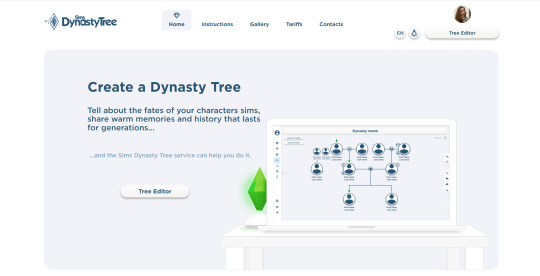
Sul-Sul, dear simmer!
Today I want to tell you what we have come up with for our website.
I'll start with the design. For the basis of the site design we took the style of The Sims 4. All the buttons, pop-ups and color - everything looks so native and familiar. I am sure that thanks to this all Simmers will feel comfortable to use our service. To the game style we added modernity and minimalism - it turned out to be our unique design, which still does not leave me indifferent. I am so much in love with it and I hope you will like it too.
We started developing the website right after we found out about the closure of PlumTreeApp. We didn't want to rush and show users a raw product. We thought through every user move, every UI button, every element on the tree. I wanted the site to be user-friendly so people wouldn't waste their time trying to figure out where to click, how to create a character on the tree, or how to delete. So my development team wrote the code of the site from scratch so that we could make everything as correct and convenient as possible. Whatever we get out of it, I'm thrilled with it.
The tree of our dynasties will now also be different from what you are used to seeing on the PlumTreeApp website. For example, I really wanted to be able to indicate the parents of the partners on the tree. Wouldn't you agree that this is very important for the history of the dynasty? And we did it! The guys spent a whole month writing the tree code to make this feature work. Yes, it's a long time... But the result amazed me! I'm very happy.
Also now in the tree you can mark the heir of the dynasty, change the shapes of the avatars of sims on the tree, add photos, show the occultness of the character and much more. All of this was drawn by our designer and it turned out just great.
Thank you for reading me. I appreciate you going to our site and signing up. I will be sure to let you know about the launch of the site here. If you have any questions or suggestions, you can always message me and I'll get back to you.
See you soon!
❤️❤️❤️
#family tree#resources#sims#sims 4 legacy#the sims community#sims 4#sims 4 story#simsdynastytree#sims gameplay#sims tree#sims legacy
12 notes
·
View notes
Text
Top Tools and Strategies for Effective Keyword Research in 2024
Whether you’re optimizing a blog put-up, growing an e-trade save, or designing a content material method, figuring out the right key phrases is vital to attracting and interacting with your audience. This manual will delve into the fundamentals of keyword research, its importance, tools to apply, and how to execute it correctly.

Keyword Research
What is Keyword Research?
Keyword studies are the manner of figuring out and reading the search phrases that users enter into engines like Google. These keywords constitute the topics, questions, or problems your target audience is interested in, making them crucial for SEO (search engine optimization), content advertising, and pay-in-keeping with-click-on (PPC) campaigns.
By expertise what your target audience is trying to find, you may create content that aligns with their needs and drives targeted site visitors to your website.
Types of Keywords
Short-Tail Keywords:
Typically one or two words.
High search volume but also highly competitive.
Example: "shoes," "laptops."
Long-Tail Keywords:
Phrases containing three or more words.
Lower search volume but higher conversion rates due to specific intent.
Example: "Best running shoes for flat feet."
LSI Keywords (Latent Semantic Indexing):
Examples for “digital marketing”: "SEO tools," "content marketing strategies."
Transactional Keywords:
Indicate a strong intent to take action, like purchasing or signing up.
Example: "Buy Nike sneakers online."
Informational Keywords:
Reflect queries for knowledge or guidance.
Example: "how to bake a cake."
Navigational Keywords:
Example: "Amazon login."
Tools for Effective Keyword Research
Free Tools:
Google Keyword Planner
Ubersuggest
Google Trends
Paid Tools:
Ahrefs
SEMrush
Moz Keyword Explorer
Specialized Tools:
Answer the Public (question-based keywords)
Keywords Everywhere (browser extension for quick insights)
Why is Keyword Research Important?
Understanding Your Audience: Keyword research well-known shows your audience's reason, possibilities, and pain points. It allows you to tailor your content to satisfy their desires efficaciously.
Improving SEO Performance: Targeting the proper keywords can improve your internet site's visibility on seek engine effects pages (SERPs). Higher visibility often translates to greater visitors and higher engagement.
Boosting ROI in Marketing Campaigns: Whether you’re running Google Ads or developing content material, specializing in excessive-acting keywords guarantees your resources are invested in areas that generate measurable returns.
Outpacing Competitors: Competitive keyword research helps you discover gaps in your competition’s techniques, allowing you to create precise, content-centered content.
Steps to Conduct Keyword Research
Understand Your Goals
Define the purpose of your keyword studies. Are you aiming to power traffic, enhance conversions, or establish notion leadership? Clear desires will assist you in planning your research.
Brainstorm Seed Keywords
Seed keywords are the muse of your research. Start with fashionable terms associated with your niche, products, or services. For instance, if you run a fitness weblog, seed keywords may want to include "exercise exercises," "weight reduction guidelines," and "healthful recipes."
Analyze Competitors
Competitor analysis can screen high-performing keywords you might not have taken into consideration. Tools like SEMrush, Ahrefs, or SpyFu assist you in analyzing your competitors’ keyword strategies and identifying gaps or opportunities.
Use Keyword Research Tools
There are numerous gear to be had to extend and refine your keyword list:
Google Keyword Planner: Ideal for PPC campaigns, providing search extent and opposition information.
Ahrefs: Offers key-word issue rankings and click on-via price (CTR) metrics.
SEMrush: Includes keyword developments, competitive evaluation, and content material pointers.
Ubersuggest: Free tool with keyword ideas and SEO metrics.
Answer the Public: Great for discovering question-based queries.
Evaluate Keyword Metrics
When narrowing down your keyword list, awareness on those critical metrics:
Search Volume: The average number of month-to-month searches for a keyword.
Keyword Difficulty (KD): Indicates how competitive a keyword is to rank for.
Cost Per Click (CPC): Relevant for PPC campaigns; suggests the common price of a keyword in advertisements.
Click Potential: Determines if the key-word drives real clicks.
Identify User Intent
Search intent refers back to the purpose in the back of a query. It can be classified into:
Informational: Seeking know-how ("the way to start a blog").
Navigational: Looking for a particular website ("LinkedIn login").
Transactional: Ready to take action ("purchase DSLR digicam on line").
Understanding intent ensures your content material aligns with person expectancies, improving engagement and conversions.
Organize and Prioritize
Once you have a list of keywords, prepare them into classes primarily based on subjects or reason. Prioritize keywords with high relevance, viable competition, and sturdy alignment along with your dreams.
Advanced Keyword Research Techniques
Focus on Local search engine optimization Keywords
For groups focused on particular places, consist of nearby modifiers on your key phrases, which include "pleasant coffee shop in Chicago."
Analyze Questions
Use tools like Answer the Public or Google’s “People Also Ask” function to become aware of not unusual questions your target audience asks. These queries can encourage blog posts, FAQs, or video content material.
Leverage Trends
Google Trends will let you perceive seasonal or rising keywords. For instance, "holiday gift thoughts" spikes throughout the 12 months-quit buying season.
Explore Voice Search Keywords
Voice search queries are normally conversational and longer. Optimize for those with the aid of inclusive of herbal language phrases, such as "What’s the best manner to research Spanish?"
Common Keyword Research Mistakes
Ignoring Search Intent: Targeting a keyword without information about user intent can lead to excessive bounce costs and negative engagement.
Focusing Only on High-Volume Keywords: While those entice greater visitors, they’re frequently too competitive for smaller web sites to rank for.
Overlooking Long-Tail Keywords: These are less competitive and often have better conversion rates due to their specificity.
Not Updating Keyword Strategy: Search developments exchange. Regularly revisiting and refining your key-word list guarantees your method remains relevant.
How to Apply Keywords in Content
Title and Meta Description: Include your number one keyword to improve click on-through prices on SERPs.
Headings and Subheadings: Use keywords to structure your content and improve clarity.
Content Body: Naturally comprise key phrases without overstuffing.
Image Alt Text: Use key phrases to optimize photographs for search engines like google and yahoo.
URL Structure: Keep URLs concise and include your number one key-word.
2 notes
·
View notes