#Recovery Time Objectives (RTO)
Explore tagged Tumblr posts
Text
DSM Security: How to Protect Synology DS923+ NAS
We will adhere to industry best practices in configuring and proffering steps for “DSM Security: How to Protect Synology DS923+ NAS”. To ensure the protection of your data and system on the Synology DS923+, it is crucial to implement security controls actively. Active security measures enhance the overall defense posture, guard against potential threats and vulnerabilities, and fortify the…
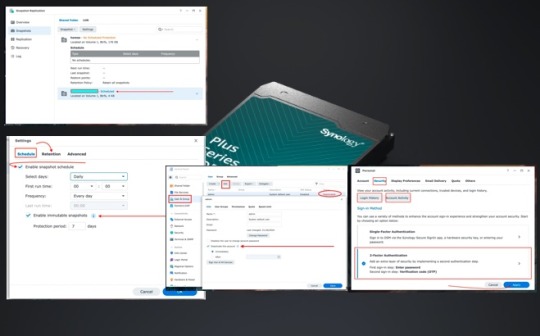
View On WordPress
#Download Synology’s App#DSM Key Manager#Enable DoS Protection#Protect NAS#Protect Synology NAS#Recovery Point Objectives (RPO)#Recovery Time Objectives (RTO)#Synology#Synology Diskstation#Synology DS923+ NAS#Verification Code (OTP)
1 note
·
View note
Text
The Best Way to Choose Disaster Recovery Services for Your Business

Every business—regardless of its size or industry—relies on digital infrastructure to function smoothly. From managing customer data to processing transactions, organizations are heavily dependent on IT systems. But what happens when disaster strikes? Whether it’s a cyberattack, hardware failure, or natural event like a flood or earthquake, unprepared businesses can face costly downtime and data loss.
That’s why investing in reliable Disaster Recovery Services is not just a technical decision, but a strategic one. In this guide, we’ll explore how to evaluate and choose the right provider to protect your operations, minimize risk, and ensure business continuity.
Understand Your Risk Profile and Business Needs
Before diving into vendors and solutions, it’s crucial to assess your company’s risk landscape. What threats are you most likely to face? Are you vulnerable to ransomware, power outages, or natural disasters? The answers will influence what features and capabilities you should prioritize in a recovery service.
You’ll also need to identify your Recovery Time Objective (RTO) and Recovery Point Objective (RPO):
RTO is how quickly your systems must be back online after a disruption.
RPO refers to how much data loss is acceptable, typically measured in time (e.g., last backup every 4 hours).
The tighter your RTO/RPO requirements, the more robust your solution will need to be—often with higher costs attached.
Key Features to Look for in a Disaster Recovery Solution
Once you’ve mapped out your needs, you’ll want to ensure the service provider offers core features aligned with your risk profile. Some must-have elements include:
1. Automated Backups and Failover
Look for solutions that offer scheduled backups with minimal manual input. Instant failover to backup systems ensures minimal downtime during a disaster.
2. Cloud Integration
Modern recovery solutions are increasingly cloud-based. Cloud storage allows for offsite backups that are more resilient and accessible from multiple geographic locations.
3. Scalability
Your business needs today may not be the same next year. A good service will grow with you, offering flexible storage, bandwidth, and licensing.
4. Security Standards
Data protection is critical. Make sure the provider adheres to strict compliance frameworks like ISO 27001, SOC 2, or HIPAA, depending on your industry.
5. Multi-Platform Support
Whether you use virtual machines, on-premises servers, or hybrid environments, the service should integrate seamlessly with your current infrastructure.
Evaluate the Provider’s Experience and Support
Technology alone isn’t enough. A provider with years of experience and a track record of successful disaster response offers peace of mind. Here’s what to evaluate:
Client Testimonials & Case Studies: See how they’ve handled real-life incidents.
Customer Support: Ensure 24/7 access to trained support teams—disasters don’t follow a 9–5 schedule.
SLAs (Service Level Agreements): Review their guaranteed uptime, recovery speeds, and responsiveness in the event of an emergency.
Providers that offer managed services often stand out, as they not only supply the tools but also monitor, maintain, and optimize your disaster recovery setup continuously.
Run a Cost-Benefit Analysis
It might be tempting to go with the most affordable option, but when it comes to disaster recovery, you get what you pay for. Instead of focusing only on price, consider the potential cost of downtime to your business. Even a few hours of unavailability can lead to lost revenue, reputational damage, and legal liabilities.
Calculate:
The hourly cost of downtime
Your tolerance for data loss
The potential impact on customer trust
From there, compare those numbers with the proposed cost of different disaster recovery plans. You’ll quickly see the value of investing in a solution that meets your needs.
Test Before You Trust
Don’t take promises at face value. The most effective way to evaluate a solution is to test it:
Run disaster recovery drills
Verify backup integrity
Measure recovery time
Many service providers offer free trials or limited-scope testing environments. Make use of these to evaluate how user-friendly, responsive, and effective the tools are under pressure.
Ensure Ongoing Monitoring and Compliance
A one-time setup is not enough. A solid disaster recovery solution includes ongoing monitoring, compliance updates, and reporting dashboards so you can always verify that your backups are current and your systems remain secure.
This is especially vital for businesses in regulated industries like healthcare, finance, or e-commerce, where regular audits are mandatory.
Final Thoughts
Choosing the right disaster recovery partner is an essential part of future-proofing your business. You’re not just protecting files and systems—you’re safeguarding your reputation, your customer relationships, and your long-term viability. The process begins with assessing your risk profile and ends with putting the right plan into action. Testing, compliance, scalability, and top-tier support are all essential elements to look for in a trustworthy provider.
With so many options available, doing your due diligence will ensure you land among the Best Disaster Recovery Services—those that not only respond when things go wrong, but proactively keep you ready for anything.
0 notes
Text
The Growing Role of Backup Solution Partners in Securing Business Continuity

In today’s data-driven world, businesses depend on information—customer records, financial data, project files—to run smoothly. But what if that data suddenly became inaccessible due to a cyberattack, system failure, or accidental deletion? The impact could be severe. That’s why more companies are turning to Backup Solution Partners in India. These experts design and manage reliable backup and disaster recovery plans tailored to each organisation’s needs. Their deep understanding of local infrastructure and regulations makes them invaluable in safeguarding business continuity and minimising downtime, even during unexpected disruptions.
In short, they’re the safety net modern businesses can’t afford to overlook.
Why Backup Alone Isn’t Enough
Many businesses still rely on traditional backup methods—external drives, in-house servers, or basic cloud storage. But backup is just the first step. You need disaster recovery: the ability to restore systems and operations with minimal delay.
Today’s solution providers go beyond simple data backup. They offer end-to-end recovery solutions, including system replication, automated failovers, and fast data restoration—on-premise or in the cloud. These services help businesses recover anything from a single file to an entire server, often at the push of a button.
The Value of Expert Backup Partners
Managing data protection in-house can be complex and time-consuming. That’s why more businesses are working with dedicated partners who bring deep technical expertise, advanced tools & round-the-clock monitoring. Experienced Backup Solution Partners in India provide tailored disaster recovery plans that align with your business goals and budget. They also help set clear recovery time objectives (RTOS) and recovery point objectives (RPOS), ensuring your business can bounce back quickly, with minimal data loss.
Flexible, Hybrid Solutions
One of the biggest advantages of working with expert partners is flexibility. Modern backup providers offer hybrid models that combine local appliances with cloud-based storage. This means you can restart your systems locally or in the cloud, ensuring faster recovery. The setup is secure, scalable, and fits into your IT environment. With pay-as-you-go pricing, even small and midsized businesses can get enterprise-grade protection without overspending.
Peace of Mind, Guaranteed
Data loss is not a matter of “if,” but “when.” A reliable backup and disaster recovery plan means your business can continue running, serving customers, supporting staff, and protecting its reputation. With the support of professional Backup Solution Partners in India, companies can stay resilient, reduce risk, and ensure business continuity in a world where downtime is no longer an option.
0 notes
Text
Cloud Data Disaster Recovery: Solution for Business Continuity

In an age where businesses rely heavily on digital infrastructure, safeguarding critical data is more important than ever. Whether it’s a natural disaster, cyberattack, or system failure, data loss can be devastating. This is where cloud data disaster recovery comes into play—a smart, scalable solution that helps organisations bounce back quickly and efficiently after an unexpected data loss incident.
In this article, we’ll explore what cloud data disaster recovery is, how it works, and why it’s essential for modern businesses looking to ensure resilience and business continuity.
What is Cloud Data Disaster Recovery?
Cloud data disaster recovery (CDDR) refers to the process of storing and maintaining backup copies of critical data in a secure cloud environment. In the event of a disaster—whether natural or technical—this data can be quickly restored to resume normal operations with minimal downtime.
Unlike traditional disaster recovery methods that rely on on-site servers or physical hardware, cloud-based recovery uses remote servers hosted by cloud providers. This allows businesses to recover lost or corrupted data from virtually anywhere, making it an agile and cost-effective alternative.
Why Businesses Need Cloud Data Disaster Recovery
Data loss can lead to major consequences, including financial losses, reputational damage, and operational downtime. Here's why cloud data disaster recovery is no longer optional for businesses:
1. Minimise Downtime
One of the biggest advantages of cloud data disaster recovery is its ability to reduce downtime. Automated backups and real-time syncing ensure that your systems can be restored almost immediately, keeping your business operations running smoothly.
2. Cost-Effective
Traditional disaster recovery setups often require significant investment in hardware, software, and maintenance. With cloud-based solutions, businesses can avoid these upfront costs and pay for only the resources they use.
3. Scalability
Cloud platforms are inherently scalable. As your data grows, your cloud infrastructure can expand to accommodate your needs without requiring additional hardware or manual intervention.
4. Security and Compliance
Reputable cloud providers offer high levels of data security, including encryption, multi-factor authentication, and compliance with industry regulations. This helps protect sensitive information while meeting legal requirements.
5. Remote Access and Flexibility
With cloud data disaster recovery, your team can access data remotely from anywhere in the world. This flexibility is particularly beneficial for organisations with distributed workforces or multiple office locations.
Key Features of Cloud Data Disaster Recovery Solutions
When choosing a cloud data disaster recovery service, it’s important to look for the following features:
Automated Backups: Scheduled or continuous backups to ensure minimal data loss.
Rapid Recovery Time Objective (RTO): Quick restoration to reduce disruption.
Geographic Redundancy: Storage across multiple locations to avoid single points of failure.
Encryption: Data protection during transmission and storage.
Compliance Support: Tools to help meet GDPR, HIPAA, ISO, and other compliance standards.
Testing Capabilities: The ability to simulate disaster scenarios and test recovery processes.
How Cloud Data Disaster Recovery Works
The cloud data disaster recovery process typically involves several key steps:
Data Backup: Critical business data is regularly backed up to secure cloud storage.
Monitoring: The system continuously monitors for signs of failure or data corruption.
Failover Activation: In the event of a disaster, the system triggers a failover to switch operations to a backup server.
Data Restoration: Business systems and data are restored from the latest backup.
Failback: Once the primary system is repaired, operations can revert to the original infrastructure.
With automation, businesses can achieve near-instantaneous recovery times and minimise the risk of extended outages.
Choosing the Right Cloud Data Disaster Recovery Provider
Selecting the right provider is crucial to ensure the effectiveness of your disaster recovery plan. Consider the following when evaluating vendors:
Reputation and Reviews: Look for providers with a proven track record.
Support and SLA: Choose a provider offering 24/7 support and clear service level agreements (SLAs).
Customisation: Ensure the solution can be tailored to your specific business needs.
Integration: Check compatibility with your existing infrastructure and software.
Popular cloud providers like AWS, Microsoft Azure, and Google Cloud offer robust disaster recovery solutions, often integrated with additional cloud services.
Final Thoughts
In today’s digital landscape, protecting your business data is not just a best practice—it’s a necessity. Cloud data disaster recovery provides a reliable, cost-effective, and flexible solution to safeguard your organisation against the unexpected. Whether you’re a small business or a large enterprise, implementing a cloud-based disaster recovery plan ensures peace of mind and uninterrupted operations in the face of adversity.
Invest in your business’s future by adopting cloud data disaster recovery today—and turn potential disasters into manageable setbacks.
0 notes
Text
Cloud Data Disaster Recovery: Solution for Business Continuity

In an age where businesses rely heavily on digital infrastructure, safeguarding critical data is more important than ever. Whether it’s a natural disaster, cyberattack, or system failure, data loss can be devastating. This is where cloud data disaster recovery comes into play—a smart, scalable solution that helps organisations bounce back quickly and efficiently after an unexpected data loss incident.
In this article, we’ll explore what cloud data disaster recovery is, how it works, and why it’s essential for modern businesses looking to ensure resilience and business continuity.
What is Cloud Data Disaster Recovery?
Cloud data disaster recovery (CDDR) refers to the process of storing and maintaining backup copies of critical data in a secure cloud environment. In the event of a disaster—whether natural or technical—this data can be quickly restored to resume normal operations with minimal downtime.
Unlike traditional disaster recovery methods that rely on on-site servers or physical hardware, cloud-based recovery uses remote servers hosted by cloud providers. This allows businesses to recover lost or corrupted data from virtually anywhere, making it an agile and cost-effective alternative.
Why Businesses Need Cloud Data Disaster Recovery
Data loss can lead to major consequences, including financial losses, reputational damage, and operational downtime. Here's why cloud data disaster recovery is no longer optional for businesses:
1. Minimise Downtime
One of the biggest advantages of cloud data disaster recovery is its ability to reduce downtime. Automated backups and real-time syncing ensure that your systems can be restored almost immediately, keeping your business operations running smoothly.
2. Cost-Effective
Traditional disaster recovery setups often require significant investment in hardware, software, and maintenance. With cloud-based solutions, businesses can avoid these upfront costs and pay for only the resources they use.
3. Scalability
Cloud platforms are inherently scalable. As your data grows, your cloud infrastructure can expand to accommodate your needs without requiring additional hardware or manual intervention.
4. Security and Compliance
Reputable cloud providers offer high levels of data security, including encryption, multi-factor authentication, and compliance with industry regulations. This helps protect sensitive information while meeting legal requirements.
5. Remote Access and Flexibility
With cloud data disaster recovery, your team can access data remotely from anywhere in the world. This flexibility is particularly beneficial for organisations with distributed workforces or multiple office locations.
Key Features of Cloud Data Disaster Recovery Solutions
When choosing a cloud data disaster recovery service, it’s important to look for the following features:
Automated Backups: Scheduled or continuous backups to ensure minimal data loss.
Rapid Recovery Time Objective (RTO): Quick restoration to reduce disruption.
Geographic Redundancy: Storage across multiple locations to avoid single points of failure.
Encryption: Data protection during transmission and storage.
Compliance Support: Tools to help meet GDPR, HIPAA, ISO, and other compliance standards.
Testing Capabilities: The ability to simulate disaster scenarios and test recovery processes.
How Cloud Data Disaster Recovery Works
The cloud data disaster recovery process typically involves several key steps:
Data Backup: Critical business data is regularly backed up to secure cloud storage.
Monitoring: The system continuously monitors for signs of failure or data corruption.
Failover Activation: In the event of a disaster, the system triggers a failover to switch operations to a backup server.
Data Restoration: Business systems and data are restored from the latest backup.
Failback: Once the primary system is repaired, operations can revert to the original infrastructure.
With automation, businesses can achieve near-instantaneous recovery times and minimise the risk of extended outages.
Choosing the Right Cloud Data Disaster Recovery Provider
Selecting the right provider is crucial to ensure the effectiveness of your disaster recovery plan. Consider the following when evaluating vendors:
Reputation and Reviews: Look for providers with a proven track record.
Support and SLA: Choose a provider offering 24/7 support and clear service level agreements (SLAs).
Customisation: Ensure the solution can be tailored to your specific business needs.
Integration: Check compatibility with your existing infrastructure and software.
Popular cloud providers like AWS, Microsoft Azure, and Google Cloud offer robust disaster recovery solutions, often integrated with additional cloud services.
Final Thoughts
In today’s digital landscape, protecting your business data is not just a best practice—it’s a necessity. Cloud data disaster recovery provides a reliable, cost-effective, and flexible solution to safeguard your organisation against the unexpected. Whether you’re a small business or a large enterprise, implementing a cloud-based disaster recovery plan ensures peace of mind and uninterrupted operations in the face of adversity.
Invest in your business’s future by adopting cloud data disaster recovery today—and turn potential disasters into manageable setbacks.
0 notes
Text
Cloud Data Disaster Recovery: Solution for Business Continuity

In an age where businesses rely heavily on digital infrastructure, safeguarding critical data is more important than ever. Whether it’s a natural disaster, cyberattack, or system failure, data loss can be devastating. This is where cloud data disaster recovery comes into play—a smart, scalable solution that helps organisations bounce back quickly and efficiently after an unexpected data loss incident.
In this article, we’ll explore what cloud data disaster recovery is, how it works, and why it’s essential for modern businesses looking to ensure resilience and business continuity.
What is Cloud Data Disaster Recovery?
Cloud data disaster recovery (CDDR) refers to the process of storing and maintaining backup copies of critical data in a secure cloud environment. In the event of a disaster—whether natural or technical—this data can be quickly restored to resume normal operations with minimal downtime.
Unlike traditional disaster recovery methods that rely on on-site servers or physical hardware, cloud-based recovery uses remote servers hosted by cloud providers. This allows businesses to recover lost or corrupted data from virtually anywhere, making it an agile and cost-effective alternative.
Why Businesses Need Cloud Data Disaster Recovery
Data loss can lead to major consequences, including financial losses, reputational damage, and operational downtime. Here's why cloud data disaster recovery is no longer optional for businesses:
1. Minimise Downtime
One of the biggest advantages of cloud data disaster recovery is its ability to reduce downtime. Automated backups and real-time syncing ensure that your systems can be restored almost immediately, keeping your business operations running smoothly.
2. Cost-Effective
Traditional disaster recovery setups often require significant investment in hardware, software, and maintenance. With cloud-based solutions, businesses can avoid these upfront costs and pay for only the resources they use.
3. Scalability
Cloud platforms are inherently scalable. As your data grows, your cloud infrastructure can expand to accommodate your needs without requiring additional hardware or manual intervention.
4. Security and Compliance
Reputable cloud providers offer high levels of data security, including encryption, multi-factor authentication, and compliance with industry regulations. This helps protect sensitive information while meeting legal requirements.
5. Remote Access and Flexibility
With cloud data disaster recovery, your team can access data remotely from anywhere in the world. This flexibility is particularly beneficial for organisations with distributed workforces or multiple office locations.
Key Features of Cloud Data Disaster Recovery Solutions
When choosing a cloud data disaster recovery service, it’s important to look for the following features:
Automated Backups: Scheduled or continuous backups to ensure minimal data loss.
Rapid Recovery Time Objective (RTO): Quick restoration to reduce disruption.
Geographic Redundancy: Storage across multiple locations to avoid single points of failure.
Encryption: Data protection during transmission and storage.
Compliance Support: Tools to help meet GDPR, HIPAA, ISO, and other compliance standards.
Testing Capabilities: The ability to simulate disaster scenarios and test recovery processes.
How Cloud Data Disaster Recovery Works
The cloud data disaster recovery process typically involves several key steps:
Data Backup: Critical business data is regularly backed up to secure cloud storage.
Monitoring: The system continuously monitors for signs of failure or data corruption.
Failover Activation: In the event of a disaster, the system triggers a failover to switch operations to a backup server.
Data Restoration: Business systems and data are restored from the latest backup.
Failback: Once the primary system is repaired, operations can revert to the original infrastructure.
With automation, businesses can achieve near-instantaneous recovery times and minimise the risk of extended outages.
Choosing the Right Cloud Data Disaster Recovery Provider
Selecting the right provider is crucial to ensure the effectiveness of your disaster recovery plan. Consider the following when evaluating vendors:
Reputation and Reviews: Look for providers with a proven track record.
Support and SLA: Choose a provider offering 24/7 support and clear service level agreements (SLAs).
Customisation: Ensure the solution can be tailored to your specific business needs.
Integration: Check compatibility with your existing infrastructure and software.
Popular cloud providers like AWS, Microsoft Azure, and Google Cloud offer robust disaster recovery solutions, often integrated with additional cloud services.
Final Thoughts
In today’s digital landscape, protecting your business data is not just a best practice—it’s a necessity. Cloud data disaster recovery provides a reliable, cost-effective, and flexible solution to safeguard your organisation against the unexpected. Whether you’re a small business or a large enterprise, implementing a cloud-based disaster recovery plan ensures peace of mind and uninterrupted operations in the face of adversity.
Invest in your business’s future by adopting cloud data disaster recovery today—and turn potential disasters into manageable setbacks.
0 notes
Text
ISO 22301 Certification Consultants: Role in Disaster Recovery and Crisis Communication

ISO 22301 Standard Purpose and Definition
ISO 22301 is the global standard for Business Continuity Management Systems (BCMS). This framework helps organizations to identify potential threats, assess their impact, and formulate strategies to continue operating through disruptions.
ISO 22301 Certification Consultants ensure the protection of the company from root cause analysis including as natural disasters, collection, and supply chain failure.
Discussion: Why is Business Continuity and Resilience Important?
Enterprise continuity also helps organizations protect their reputation, build customer trust, and meet legal and regulatory obligations. But the importance of operational resilience, like any good habit, is learned over time.
We can enhance the study of issuing the ISO 22301 in UAE to provide a more comprehensive strategy for business continuity and long-term sustainability with a structured approach.
Key Sectors Served By ISO 22301 Certification
It is the ISOs that industries that depend on continuous operations. These include:
Transaction Security and Data Protection in Finance and Banking
Healthcare: Keeping the lights on and data integrity for patient care.
Manufacturing: Mitigating supply chain disruptions.
Cyber resilience in IT and Telecommunications:
Public Sector and Government Agencies: National security and public services continuity.
ISO 22301 Consultants: Their Roles Explained
Data-Driven Facts About Business Continuity Planning
These consultants are also experts in business continuity planning, risk management, and compliance. The team ensures that organizations fulfill their certification requirements in a timely manner while catering to specific business needs.
How Do Consultants Help Organizations in Becoming Compliant?
Some even bring ISO 22301 Consultants on board to help organizations implement the process from start to finish, from the initial assessment to compliance maintenance. Their role includes:
Performing gap analyses to determine current readiness.
Risk and vulnerability identification.
Building bespoke business continuity strategies.
Helping with documentation and making policies.
The employees are trained on the continuity measures.
Preparing organizations for certification audits.
ISO 22301 Implementation Based on As Per Need
Every organization has different risks and operational needs. They adapt ISO 22301 implementation according to business objectives, industry regulations, and current technologies in use, making the integration of business continuity plans seamless.
ISO 22301 and Disaster Recovery Strategies
Why Disaster Recovery Planning is Important?
ISO 22301 Certification in Dubai: Disaster recovery planning is an important part. It guarantees quick recovery in the face of a disruption for organizations. An effective disaster recovery plan ensures minimal downtime while preserving vital data and protecting the interests of stakeholders.
Data Protection/Notification Policy: Description and Purpose
Consultants perform risk assessments and business impact analyses (BIA) to determine vulnerabilities and rank vital operations. This process involves:
Assessing possible threats like cyberattacks, natural disasters, and equipment failures.
Reducing the financial and operational impact of disruptions
Setting recovery time objectives (RTO) and recovery point objectives (RPO)
Build and validate Recovery Strategies
A strong disaster recovery plan will include:
IT systems backup and recovery solutions.
Alternative work sites or telework arrangements.
Emergency direction protocols. Consultants assist organizations in practicing these strategies through drills and simulations to ensure that they work.
Operational Resilience and IT Resilience
Consultants will then collaborate with IT teams to improve cybersecurity, data security, and system redundancies. They also ensure the alignment of supply chain partners with the organization's business continuity framework.
ISO 22301 and Crisis Communication
Importance of Good Communication in Crisis
This communication is vital in ensuring that timely and accurate information reaches all parties involved during disruption. Misinformation, panic, and reputational damage can all stem from poor communication.
Creating a Crisis Communication Plan
A crisis communication plan defines:
Communication Protocols and Hierarchies
Key messaging strategies.
Consultants help write these plans for clear and consistent communication.
Preparing Employees and Stakeholders for Emergency Responses
Consultants arrange training sessions and workshops to train employees, management, and stakeholders for emergencies. These initiatives improve response coordination and decision-making for emergencies.
Preparing to Coordinate with Regulatory Agencies, the Media, and the Public
During crises, organizations must communicate with regulators, media, and the public to ensure transparency. Consultants help in:
Drafting public statements.
Managing media relations.
Adherence to legal communication protocols.
Responsibilities of ISO 22301 Certification Consultants
Performing a Gap Analysis and Assessing Risk
During this stage, consultants assess the current business continuity framework of an organization and determine aspects that require updates based on the ISO 22301 Certification in Abu Dhabi.
Creating a Business Continuity Plan (BCP)
Which features a Business Continuity Plan (BCP):
Risk mitigation strategies.
Recovery procedures.
Communication plans.
In addition, the use of consultants makes sure that the BCP corresponds with the standard and best practices.
Making Sure About ISO 22301 Compliance
ISO 22301 Consultants assist organizations in navigating the certification process by meeting documented and operational requirements.
Education of Employees and Management on Crisis Management
Training provides an understanding of roles for employees and executives during the disruption, which improves organization readiness.
Conducting Audits and Ongoing Improvement Actions
Such organizations regularly undergo audits and reviews to ensure they can maintain certification and adapt to changing risks.
Advantages of Engaging with ISO Consultants
The certification process will become faster and more efficient
They save time and help your company reduce the risks associated with many compliance difficulties by making you a competent consultant.
Minimized Dangers and Enhanced Disaster Preparedness
A BCMS, when properly deployed, mitigates financial losses and operational disruptions, thus strengthening business resilience.
Increased Reputation and Stakeholder Assurance
This certification also shows your commitment to business continuity and increases trust among your customers and confidence in investors.
Compliance with Legal and Regulatory Matters
The certification demonstrates compliance with industry regulations, protecting the organization from legal penalties and reputational damage.
The Main Point!!
Why You Need Experts To Guide You To Get Certificate
Professionals with knowledge of the standard can ensure a methodical approach to business continuity to deal with identified risks.
How Do Consultants Add Value to Enhancing Business Resilience?
ISO 22301 Certification Consultants in UAE improve an organization’s resiliency after disruptions by creating tailored continuity plans, developing risk assessments, and training employees.
What Organizations Should Do to Get a Consultant on Board for Certification?
Organizations should:
Understand their business continuity requirements.
So do your research on experienced consultants.
Partner to establish and maintain compliance.
The certification is the golden ticket for non-conventional investments in consultation protocols so if you are looking for the same.
0 notes
Text
The Importance of Disaster Recovery in Sage Hosting Solutions
In today's digital era, businesses rely heavily on cloud-based solutions to manage their financial and operational processes. Sage, one of the leading accounting and business management software providers, is widely used by small to mid-sized businesses for efficient financial management. However, with this growing dependence on cloud technology, the need for a robust disaster recovery plan has become more crucial than ever.
Understanding Disaster Recovery in Sage Hosting Solutions
Disaster recovery (DR) refers to the strategies and processes put in place to restore operations in the event of a system failure, cyberattack, natural disaster, or any other unexpected disruption. For businesses utilizing Sage hosting solutions, a reliable Sage hosting provider must have a comprehensive disaster recovery plan to ensure data security, business continuity, and minimal downtime.
Why Disaster Recovery is Essential for Sage Hosting
1. Protection Against Data Loss
Data is the backbone of any business, and losing financial data can lead to severe operational disruptions. A Sage hosting provider with a strong disaster recovery plan ensures that your critical business data is regularly backed up and can be restored in case of a failure.
2. Minimized Downtime
System outages and software failures can result in significant downtime, impacting business productivity and revenue. A disaster recovery plan ensures that services are restored quickly, allowing businesses to resume operations with minimal interruptions.
3. Defense Against Cyber Threats
Cyberattacks, including ransomware and data breaches, pose a significant risk to businesses. A Sage hosting provider with a well-structured disaster recovery plan will implement advanced security measures and backup protocols to protect sensitive business data from cyber threats.
4. Compliance with Industry Regulations
Many industries have strict compliance requirements for data protection and business continuity. A Sage hosting provider with a disaster recovery strategy helps businesses meet regulatory requirements, avoiding penalties and legal complications.
5. Business Continuity and Reputation Management
Unexpected disasters can disrupt business operations and damage a company's reputation. Having a solid disaster recovery plan in place reassures clients and stakeholders that the business can continue operating even in the face of adversity.
Key Features of a Reliable Disaster Recovery Plan in Sage Hosting
When choosing a Sage hosting provider, it is essential to ensure that they offer the following disaster recovery features:
Automated and Regular Backups: Daily or real-time backups to prevent data loss.
Multi-Level Security Measures: Firewalls, encryption, and multi-factor authentication to protect against cyber threats.
Geographically Redundant Data Centers: Hosting data in multiple locations to ensure availability even if one site is affected by a disaster.
Quick Recovery Time Objectives (RTO) and Recovery Point Objectives (RPO): Ensuring minimal data loss and fast recovery times.
24/7 Monitoring and Support: Continuous monitoring to detect and mitigate potential threats before they escalate.
Conclusion
A robust disaster recovery plan is a non-negotiable aspect of Sage hosting solutions. Choosing a Sage hosting provider that prioritizes data protection, security, and business continuity ensures that businesses remain resilient in the face of unforeseen disruptions. Investing in reliable Sage hosting with a solid disaster recovery strategy safeguards your financial data, minimizes downtime, and provides peace of mind for long-term business success.
1 note
·
View note
Text
https://www.punjabassignmenthelp.com/blogs/tech2300-service-and-operations-management-in-it-assessment-help

TECH2300 Service and Operations Management in IT
Assessment 3 Information
Subject Code:TECH2300Subject Name:Service and Operations Management in ITAssessment Title:Business continuity plan designAssessment Type:IndividualWord Count:2000Words(+/-10%)Weighting:40%Total Marks:40Submission:MyKBSDue Date:Week13
Your Task
Choose and describe your organisation, including the industry it is in and background of the organisation
Conduct a risk management plan
Conduct business impact analysis
Conduct incident response plan
Conduct a recovery plan
Assessment Description
Adverse events could cause significant disruptions to a business. Your task is to select an organization of your choice and consider adverse events that would lead to significant disruption of the business. Then, you are to conduct a management plan to discuss the impact to the business; incident response and recovery plan which to bring the business back to normal conditions.
This assessment aims to achieve the following subject learning outcomes:
LO1Analyse the organizational and people factorsthat influence the delivery and operationalisation of IT services.LO2Determine the information and technological requirements for effective IT service delivery in diverse organisational contexts.LO3Evaluate the performance of partners and suppliers in ensuring the effective delivery of IT services within organisations.LO4Design IT values teams and processes that underpin an organisation’s products and services.
Assessment Instructions
Students must conduct research externally and included references in order to produce a well referenced case study. You should use at least ten(10)sources of information and reference these in accordance with the Kaplan Harvard Referencing Style. These may include websites, social media sites, industry reports, census data, journal articles, and newspaper articles. These references should be presented as in-text citations and a referencing list at the end of your assessment (not included in the word limit). Wikipedia and other ‘popular’ sites are not to be used.
Students may use the attached template when conducting the assessment.
Select an organization of your choice (it has to be a real company in Australia),discuss the industry and the business it is in and how it is particularly vulnerable to business disruptions and disasters.
Part One– Risk management plan
Identify and analyse events that affect your business adversely and evaluate measures to deal with each of these identified risks.
Aminimumof5risksneedstobe identified.
Use the following risk management matrix when conducting your risk analysis:

Source:https://safetyculture.com/wp-content/media/2022/04/5x5-Risk-Matrix-Sample-1024x585.png
Part Two–Business impact analysis
Business Impact Analysis uses information in your Risk Management Plan (Part One) to assess identified risks and impacts against critical activities of your business and determine basic recovery requirements.
Critical activities are primary business functions that must continue to allow your business to continue to operate.
You need to include the following in your business impact analysis:
Identify4criticalbusinessactivitiesofyour business.
Impact to the business in the event of disruption.
Length of time the business can survive without performing this activity.
Assignment of Recovery Time Objectives(RTO)to each function, which is defined as time from declaration of a crisis/disaster to time the critical business function return fully operational to avoid serious financial loss.
Part Three–Incident response plan
Prepare a plan which allow timely response to 4 types of critical incidents and reduce the impact of those incidents on business operations identified in Part Two.
Part Four–Recovery plan
Recovery is returning to the condition before the emergency. Primary focus should be on performance of critical activities as soon as possible after a critical incident.
Students are expected to complete in the template recovery support in ‘worstcase’ scenarios, and includes the following:
Strategies to recover business activities in the quickest possible time.
Identifying resources required to recover operations.
List the positions responsible and have an anticipated completion date/time.
Part Five — Reflection
The four pillars of a BCP are assessment, preparedness, response, and recovery. In light with the specific industry your company is in, provide ONE (1) recommendation with explanation on how your company can improve in its readiness in each of the pillars of BCP.
Important Study Information
Academic Integrity and Conduct Policy
My KBS values academic integrity. All students must understand the meaning and consequences of cheating, plagiarism and other academic offences under the Academic Integrity and Conduct Policy.
Please read the policy to learn the answers to these questions:
What is academic integrity and misconduct?
What are the penalties for academic misconduct?
How can I appeal my grade?
Late submission of assignments (within the Assessment Policy)

Length Limits for Assessments
Penalties may be applied for assessment submissions that exceed prescribed limits.
Study Assistance
Students may seek study assistance from their local Academic Learning Advisor or refer to the resources on the MyKBS Academic Success Centrepage. Further details can be accessed at https://elearning.kbs.edu.au/course/view.php?id=1481
Generative AI Traffic Lights
Please see the level of Generative AI that this assessment is Level 2 has been designed to accept:
Traffic Light
Amount of Generative Artificial Intelligence (Generative AI) usage
Evidence Required
This assessment
(✓)
Level1
Prohibited:
No Generative AI allowed
This assessment showcases your individual knowledge, skills and/or personal experiences in the absence of Generative AI support.
The use of generative AI is prohibited for this assessment and may potentially result in penalties for academic misconduct, including but not limited to a mark of zero for the assessment.
Level2
Optional:
You may use Generative AI for research and content generation that is appropriately referenced.
See assessment instructions for details
This assessment allows you to engage with Generative AI as a means of expanding your understanding, creativity, and idea generation in the research phase of your assessment and to produce content that enhances your assessment. I.e., images. You do not have to use it.
The use of Gen AI is optional for this assessment.
Your collaboration with Generative AI must be clearly referenced just as you would reference any other resource type used. Click on the link below to learn how to reference Generative AI.
https://library.kaplan.edu.au/referencing-other-sources/referencing-other-sources-generative-ai
In addition, you must include an appendix that documents your Generative AI collaboration including all prompts and responses used for the assessment.
Unapproved use of generative AI as per assessment details during the content generation parts of your assessment may potentially result in penalties for academic misconduct, including but not limited to a mark of zero for the assessment. Ensure you follow the specific assessment instructions in the section above.
✓
Level3
Compulsory:
You must use Generative AI to complete your assessment
See assessment instruction for details
This assessment fully integrates Generative AI, allowing you to harness the technology’s full potential in collaboration with your own expertise.
Always check your assessment instructions carefully as there may still be limitations on what constitutes acceptable use, and these may be specific to each assessment.
You will be taught how to use generative AI and assessed on its use.
Your collaboration with Generative AI must be clearly referenced just as you would reference any other resource type used. Click on the link below to learn how to reference Generative AI.
https://library.kaplan.edu.au/referencing-other-sources/referencing-other-sources-generative-ai
In addition, you must include an appendix that documents your Generative AI collaboration including all prompts and responses used for the assessment.
Unapproved use of generative AI as per assessment details during the content generation parts of your assessment may potentially result in penalties for academic misconduct, including but not limited to a mark of zero for the assessment. Ensure you follow the specific assessment instructions in the section above
0 notes
Text
If you are working in the cloud, you need to treat disaster not as a matter of if, but when. Sooner or later, you are likely to experience some issues regarding the integrity or availability of your data and IT environment. Having a solid Disaster Recovery plan ensures your downtime is kept to a minimum, and that you can restore your operations with minimal damage. This can be the difference between being in or out of business. Amazon Web Services (AWS) users can take advantage of several features in the AWS cloud environment to build a robust recovery plan. Read on to learn how to you can take full advantage of the functions in your AWS environment, to keep your data safe. What Is AWS Disaster Recovery? Disaster recovery is the process of restoring applications, data and hardware to ensure business continuity. An attack or disaster is always close, therefore, it is critical for every organization to have a Disaster Recovery Plan (DRP) in place. DRP is a documented, structured layout of instructions with the goal to recover disrupted systems and networks in the event of a disaster. While this may sound fairly straightforward, you shouldn’t think of this as a static process in which you can design the plan and rest assured nothing bad will happen. Amazon Web Services defines disaster recovery as “a continual process of analysis and improvement, as business and systems evolve”. Amazon Web Services provides its users with a set of cloud-based disaster recovery services. Organizations migrating to AWS cloud find the ability to cross-region disaster recovery very attractive, increasing the popularity of the platform. How do you start planning a disaster recovery plan for AWS? You should start by conducting a Business Impact Analysis to define two key metrics: Recovery Time Objective(RTO)—the maximum acceptable time your application or system can be offline before the data loss presents a danger for the business continuity. Recovery Point Objective (RPO)—the time it takes to recover your business operations after the disruption started. This metric varies according to the type of data the application uses. For example, modified user data can have an RPO of a few minutes, while infrequently modified data can have an RPO of hours. Timeline of RTO and RPO After defining what RTO and RPO work for your organization, the next step is to choose the disaster recovery method. AWS offers four different methods for backup and disaster recovery, which can be used in combination with each other or with third-party solutions depending on the RPO and RTO metrics. The Cold Method This involves periodically backing up the systems on tape and sending them off-site. Depending on what RPO you determined, you can use services such as S3, Direct Connect, or Import/Export to define backup solutions. Pilot Light Using this method involves scripting the environment as a template and a minimal version of the system is running in a different region. Usually, the database is activated for data replication, such as if needed, there is a core element always ready for recovery. This core, or Pilot Light, can be scaled up in case of a disaster. Although this method reduces the RTO and RPO, it can be costly to implement. This method requires defining retention time and regularly testing the backups. Warm Standby This method ensures a minimal recovery time by running a scaled down version of a fully functional environment. During recovery, this standby infrastructure is scaled up, updating DNS records to re-route the traffic to the new AWS. This approach reduces RTO and RPO. However, since it runs 24/7, it incurs higher costs. Multi-Site This approach duplicates the environment in its totality, meaning there is always another active environment running in a different region. Usually, it involves configuring automated failover to re-route the traffic from the affected site in case of disaster. 5 Tips for Planning Disaster Recovery for AWS
Although AWS doesn’t have a proprietary Disaster Recovery solution, it provides the users with tools they can use to create a customized recovery solution. When implementing an AWS disaster recovery plan, the following tips can come in handy: #1. Backup and Recovery are Not the Same Thing Having recent backups of your organization’s data is essential for a successful recovery. After all, you will only recover what is safely backed up. As important as is to schedule regular backups, it is not enough. Automating the backups, for example by using the snapshots LifeCycle Manager, is a good practice to ensure the data is up to date. Your disaster recovery plan should include processes to access the data quickly in case of an outage or security event. #2. Identify the Critical Data You should conduct an audit of your assets to identify your mission-critical data and applications as part of your DR plan. At this stage, you should choose how your data will be stored, whether using snapshots or Amazon Machine Images (AMIs) for instance. #3. Use Cross-Region Backups One of the most important considerations is to spread your backups geographically to avoid large-scale disasters to affect business continuity. To protect your data, you should take advantage of the AZ (Availability Zones) around the world, to keep your backups in multiple locations. A good practice could be to replicate the EBS volumes to another AZ or, better yet, to another region. This can be done simply by creating a snapshot and recreating the volume in the destination AZ from that snapshot. #4. Test Your Disaster Recovery Plan This ensures you can identify any gaps and potential flaws when there is no disaster around. Therefore, you are better prepared with a well-oiled plan, even if using third-party vendors. #5. Consider a Disaster Recovery as a Service Solution Most companies handle disaster recovery planning in-house. However, more organizations are opting to outsource to third-party services the implementation and maintenance of their DR plans. Disaster Recovery as a Service (DRaaS) enables companies to focus on production while their DR plan is being taken care of. The Bottom Line For AWS users, it is very convenient to take advantage of the existing tools provided by AWS to build a customized recovery plan. While AWS doesn’t have a proprietary disaster recovery solution, this is compensated for by the flexibility offered to users to repurpose functions and features to create their own DR solution. In this article, I covered several considerations to keep in mind when planning your DR plan with AWS, which should help your strategy up-to-date and effective.
0 notes
Text
In today’s digital landscape, technology plays a crucial role in business operations. However, unforeseen disruptions like cyber-attacks, natural disasters, or system failures can occur at any time, risking downtime, data loss, and customer trust. To Overcome these risks, a well-structured Disaster Recovery (DR) plan is essential for maintaining business continuity.
🔑What is Disaster Recovery (DR)? DR is a set of strategies, policies, and technologies designed to help businesses recover from disruptions. It ensures quick restoration of critical IT systems and data, minimizing downtime and financial damage.
💡 Key Steps in Disaster Recovery for Business Continuity:
Risk Assessment & BIA: Identify potential threats and evaluate their impact on business operations.
Define Recovery Objectives: Establish Recovery Time Objective (RTO) and Recovery Point Objective (RPO) to determine acceptable downtime and data loss.
Backup & Data Replication: Implement effective strategies for data backups and real-time replication.
Develop and Test the DR Plan: Design a detailed DR plan and conduct regular testing to ensure readiness.
Redundancy & Failover Systems: Implement systems that ensure seamless operation even when the primary system fails.
Ongoing Monitoring & Maintenance: Continuously monitor and update the DR plan to adapt to new challenges.
🚀 Clonetab CT-DR: A Powerful Solution for Oracle EBS and ERP Systems
Clonetab CT-DR is an advanced disaster recovery tool that ensures fast, reliable backups and data replication with low RTO & RPO. It’s an intuitive, easy-to-use platform that allows businesses to automate and test recovery procedures efficiently, minimizing downtime and data loss.
🔒 Why Disaster Recovery Matters: With a robust disaster recovery plan and the right tools, businesses can quickly bounce back from unexpected disruptions, ensuring continuous service and long-term success.
#BusinessContinuity#DisasterRecovery#DataProtection#ITInfrastructure#Clonetab#RiskManagement#CyberResilience#TechSolutions#OracleEBS#ERPSystems#Oracle#EBS#ERP#database#DBA#OracleDBA#Business#USA#UK
0 notes
Text
The Role of Data Recovery Houston Experts in Disaster Recovery Planning
Disaster recovery planning is crucial for safeguarding an organization’s critical data against unexpected disruptions. In Houston, where businesses rely heavily on data integrity, expert services play a vital role. This article delves into how data recovery Houston experts contribute to effective disaster recovery strategies.
Understanding the Importance of Data Recovery Houston Services
Even a brief data loss incident can disrupt operations in today's data-driven landscape. Data recovery Houston services are indispensable in mitigating risks, restoring functionality, and maintaining customer trust. These experts provide a foundational layer of security by ensuring businesses are equipped to handle unforeseen challenges.
How Data Recovery Houston Experts Assess Risks and Vulnerabilities
Every disaster recovery plan starts with an assessment of potential threats. Data recovery Houston specialists conduct in-depth risk analyses, identifying weak points in data storage systems. These insights enable businesses to implement preventive measures, safeguarding sensitive information from cyber threats, hardware failures, or natural disasters.
Crafting Customized Recovery Plans with Data Recovery Houston Professionals
A one-size-fits-all approach rarely suffices in disaster recovery. Data recovery Houston experts tailor recovery plans to address each organization’s unique needs. From prioritizing mission-critical systems to setting realistic recovery time objectives (RTOs), these professionals ensure businesses are ready to bounce back swiftly.
Leveraging Advanced Tools and Techniques by Data Recovery Houston Teams
The technical expertise of data recovery Houston professionals is unparalleled. They employ cutting-edge tools and techniques, such as RAID reconstruction and encrypted file recovery, to retrieve lost data efficiently. This technological edge minimizes downtime and enhances data security during recovery efforts.
Data Recovery Houston Experts and the Integration of Cloud Solutions
Cloud technology is a game-changer in disaster recovery. Data recovery Houston specialists help businesses integrate cloud solutions into their strategies, enabling real-time backups and remote data accessibility. This synergy between local expertise and cloud infrastructure ensures seamless recovery during large-scale disruptions.
Training and Preparing Teams with Data Recovery Houston Support
A robust disaster recovery plan extends beyond technical solutions. Data recovery Houston services often include training programs to prepare teams for emergencies. From conducting mock drills to educating staff on identifying threats, these initiatives foster a culture of preparedness.
Long-Term Benefits of Collaborating with Data Recovery Houston Experts
Partnering with data recovery Houston specialists yields long-term advantages. Businesses safeguard their data and enhance their operational resilience. The ability to recover quickly from disasters boosts competitiveness and ensures compliance with industry regulations.
Conclusion
The role of data recovery Houston experts in disaster recovery planning cannot be overstated. From risk assessment to seamless data restoration, these professionals provide the expertise to protect vital assets. In a world where data is a cornerstone of success, investing in specialized recovery services ensures businesses remain resilient against any challenge.
0 notes
Text
Amazon Web Service S3: How It Works And Its Advantages

Object storage from Amazon web service S3 is designed to allow you to access any quantity of data from any location.
What is Amazon S3?
An object storage solution with industry-leading scalability, data availability, security, and performance is Amazon Simple Storage solution (Amazon S3). For almost any use case, including data lakes, cloud-native apps, and mobile apps, millions of users across all sizes and sectors store, manage, analyze, and safeguard any quantity of data. You may optimize expenses, arrange and analyze data, and set up precise access restrictions to satisfy certain business and regulatory requirements with affordable storage classes and user-friendly administration tools.
How it works
Data is stored by Amazon S3 as objects in buckets S3. A file and its metadata are objects. A bucket is an object’s container. You must first establish a bucket and choose an AWS Region and bucket name before you can store your data in Amazon web service S3. After that, you upload your data as objects in S3 to that bucket. Every object in the bucket has a key, also known as a key name, which serves as its unique identification.
You can customize the functionality offered by S3 to suit your unique use case. For instance, you can restore mistakenly erased or overwritten objects by using Amazon S3 Versioning to store multiple copies of an object in the same bucket. Only those with specifically allowed access permissions can access buckets and the items within them since they are private. S3 Access Points, bucket policies, AWS IAM policies, and ACLs can manage access.Image credit to Amazon
Advantages of Amazon S3
Amazon S3 has unparalleled performance and can store almost any size of data, up to exabytes. Because Amazon web service S3 is completely elastic, it will automatically expand and contract as you add and delete data. You simply pay for what you use, and there’s no need to supply storage.
Sturdiness and accessibility
Amazon S3 offers industry-leading availability and the cloud’s most robust storage. Supported by the strongest SLAs in the cloud, S3’s distinctive architecture is built to deliver 99.99% availability and 99.999999999% (11 nines) data durability by default.
Data protection and security
Protect your data with unmatched security, compliance, and access control. Besides being private, safe, and encrypted by default, Amazon S3 has many auditing options to monitor requests for access to your resources.
Best performance at the lowest cost
Large volumes of data that are accessed frequently, seldom, or infrequently can be cost-effectively stored with Amazon web service S3 automated data lifecycle management and numerous storage classes with the greatest pricing performance for any application. Amazon S3 provides the throughput, latency, flexibility, and resilience to guarantee that storage never restricts performance.
S3 amazon price
A 12-month free trial of S3’s free tier includes 100 GB of data transfer out per month, 20,000 GET requests, 2,000 PUT, COPY, POST, or LIST requests, and 5GB of Amazon S3 storage in the S3 Standard storage class.
Only pay for what you actually use. There isn’t a minimum fee. The Amazon S3 Pricing of requests and data retrieval, data transport and acceleration, data management and insights, replication, and transform and query features are the cost components of S3.
Use cases
Construct a data lake
A data lake can hold any size structured or unstructured data. High-performance computers, AI, machine learning, and data analytics maximize data value.
A secure Amazon S3 data lake lets Salesforce users search, retrieve, and analyze all their data.
Make a backup and restore important data
With S3’s powerful replication capabilities, data security with AWS Backup, and a range of AWS Partner Network solutions, you can meet your recovery time goal (RTO), recovery point objective (RPO), and compliance needs.
Terabytes of photos may be restored in a matter of hours rather than days with Ancestry’s usage of Amazon web service S3 Glacier storage classes.
Data archiving at the most affordable price
To cut expenses, remove operational hassles, and obtain fresh insights, move your archives to the Amazon S3 Glacier storage classes.
Using Amazon S3 Glacier Instant Retrieval, the UK public service broadcaster BBC safely moved their 100-year-old flagship archive.
Make use of your data
Amazon S3 might be the beginning of your generative AI journey because it averages over 100 million requests per second and stores over 350 trillion objects exabytes of data for almost every use case.
Grendene is employing a data lake built on Amazon web service S3 to develop a generative AI-based virtual assistant for its sales force.
Read more on Govindhtech.com
#AmazonWebServiceS3#AmazonS3#AI#AWSBackup#S3storage#dataavailability#News#Technews#Technology#Technologynews#Technologytrends#govindhtech
0 notes
Text
If you are working in the cloud, you need to treat disaster not as a matter of if, but when. Sooner or later, you are likely to experience some issues regarding the integrity or availability of your data and IT environment. Having a solid Disaster Recovery plan ensures your downtime is kept to a minimum, and that you can restore your operations with minimal damage. This can be the difference between being in or out of business. Amazon Web Services (AWS) users can take advantage of several features in the AWS cloud environment to build a robust recovery plan. Read on to learn how to you can take full advantage of the functions in your AWS environment, to keep your data safe. What Is AWS Disaster Recovery? Disaster recovery is the process of restoring applications, data and hardware to ensure business continuity. An attack or disaster is always close, therefore, it is critical for every organization to have a Disaster Recovery Plan (DRP) in place. DRP is a documented, structured layout of instructions with the goal to recover disrupted systems and networks in the event of a disaster. While this may sound fairly straightforward, you shouldn’t think of this as a static process in which you can design the plan and rest assured nothing bad will happen. Amazon Web Services defines disaster recovery as “a continual process of analysis and improvement, as business and systems evolve”. Amazon Web Services provides its users with a set of cloud-based disaster recovery services. Organizations migrating to AWS cloud find the ability to cross-region disaster recovery very attractive, increasing the popularity of the platform. How do you start planning a disaster recovery plan for AWS? You should start by conducting a Business Impact Analysis to define two key metrics: Recovery Time Objective(RTO)—the maximum acceptable time your application or system can be offline before the data loss presents a danger for the business continuity. Recovery Point Objective (RPO)—the time it takes to recover your business operations after the disruption started. This metric varies according to the type of data the application uses. For example, modified user data can have an RPO of a few minutes, while infrequently modified data can have an RPO of hours. Timeline of RTO and RPO After defining what RTO and RPO work for your organization, the next step is to choose the disaster recovery method. AWS offers four different methods for backup and disaster recovery, which can be used in combination with each other or with third-party solutions depending on the RPO and RTO metrics. The Cold Method This involves periodically backing up the systems on tape and sending them off-site. Depending on what RPO you determined, you can use services such as S3, Direct Connect, or Import/Export to define backup solutions. Pilot Light Using this method involves scripting the environment as a template and a minimal version of the system is running in a different region. Usually, the database is activated for data replication, such as if needed, there is a core element always ready for recovery. This core, or Pilot Light, can be scaled up in case of a disaster. Although this method reduces the RTO and RPO, it can be costly to implement. This method requires defining retention time and regularly testing the backups. Warm Standby This method ensures a minimal recovery time by running a scaled down version of a fully functional environment. During recovery, this standby infrastructure is scaled up, updating DNS records to re-route the traffic to the new AWS. This approach reduces RTO and RPO. However, since it runs 24/7, it incurs higher costs. Multi-Site This approach duplicates the environment in its totality, meaning there is always another active environment running in a different region. Usually, it involves configuring automated failover to re-route the traffic from the affected site in case of disaster. 5 Tips for Planning Disaster Recovery for AWS
Although AWS doesn’t have a proprietary Disaster Recovery solution, it provides the users with tools they can use to create a customized recovery solution. When implementing an AWS disaster recovery plan, the following tips can come in handy: #1. Backup and Recovery are Not the Same Thing Having recent backups of your organization’s data is essential for a successful recovery. After all, you will only recover what is safely backed up. As important as is to schedule regular backups, it is not enough. Automating the backups, for example by using the snapshots LifeCycle Manager, is a good practice to ensure the data is up to date. Your disaster recovery plan should include processes to access the data quickly in case of an outage or security event. #2. Identify the Critical Data You should conduct an audit of your assets to identify your mission-critical data and applications as part of your DR plan. At this stage, you should choose how your data will be stored, whether using snapshots or Amazon Machine Images (AMIs) for instance. #3. Use Cross-Region Backups One of the most important considerations is to spread your backups geographically to avoid large-scale disasters to affect business continuity. To protect your data, you should take advantage of the AZ (Availability Zones) around the world, to keep your backups in multiple locations. A good practice could be to replicate the EBS volumes to another AZ or, better yet, to another region. This can be done simply by creating a snapshot and recreating the volume in the destination AZ from that snapshot. #4. Test Your Disaster Recovery Plan This ensures you can identify any gaps and potential flaws when there is no disaster around. Therefore, you are better prepared with a well-oiled plan, even if using third-party vendors. #5. Consider a Disaster Recovery as a Service Solution Most companies handle disaster recovery planning in-house. However, more organizations are opting to outsource to third-party services the implementation and maintenance of their DR plans. Disaster Recovery as a Service (DRaaS) enables companies to focus on production while their DR plan is being taken care of. The Bottom Line For AWS users, it is very convenient to take advantage of the existing tools provided by AWS to build a customized recovery plan. While AWS doesn’t have a proprietary disaster recovery solution, this is compensated for by the flexibility offered to users to repurpose functions and features to create their own DR solution. In this article, I covered several considerations to keep in mind when planning your DR plan with AWS, which should help your strategy up-to-date and effective.
0 notes
Text
ISO 22301 Certification Consultants Handling Actionable Steps and Documentation Needed

Disruptions including cyberattacks, natural disasters, and supply chain failures can devastate organizations in today’s fast-paced business environment. ISO 22301 is the globally recognized standard for Business Continuity Management Systems (BCMS) to enable organizations to maintain business continuity and the resilience to withstand disruptions. This certification enables organizations to plan, prepare, and recover from unexpected disruptions efficiently.
ISO 22301 standard also requires organizations to have strong continuity management principles, risk assessments, and documentation of critical processes in place. It's a complicated and time-consuming process. This is where ISO 22301 Certification Consultants come into the picture.
These professionals help organizations in the journey of certification, taking charge of the actionable steps and the required documentation to keep up with the standard.
In this page, we will explain the key processes undertaken by ISO consultants in UAE and the documentation needed to ensure that certification is obtained as soon as possible.
ISO 22301 Certification Consultants Handling Actionable Steps
Preliminary Evaluation & Gap Analysis
For conducting an initial assessment and gap analysis, consultants assist organizations in examining their existing business continuity systems and how they measure against ISO 22301 Certification in Dubai.
It helps you define what needs to be improved and what is the requirement of establishing a comprehensive Business Continuity Management System (BCMS).
Reviewing current business continuity measures: This involves consultants taking stock of existing policies, procedures, and response strategies in place and how effective these were.
Identifying the gaps in compliance with the ISO 22301 requirements: Consultants assess the weaknesses in the organization’s continuity planning and offer recommendations for bridging the gaps.
Risk Assessment and Business Impact Analysis (BIA)
The only way to build a resilient Organization is to understand the potential risks in a business process and how it can disrupt the business. ISO 22301 Consultants in Abu Dhabi help run a risk assessment and business impact analysis (BIA) to determine the threats and vulnerabilities.
Identification of potential threats and vulnerabilities: This includes natural disasters, cyber threats, supply chain disruptions, and operational failures.
Impact analysis of disruptions on business operations: Identifying critical processes and the recovery time objectives (RTO) and recovery point objectives (RPO) to help prioritize continuity.
Develop a Business Continuity Plan
Once risks and their potential impacts are identified, external consultants assist clients in creating strong business continuity strategies, customized to their particular needs.
This allows the consultants to: Define recovery and resource allocation strategies
Defining roles and responsibilities: A well-defined structure makes sure that everyone involved understands their duties when a crisis strikes.
Execution of the Business Continuity Plan (BCP)
In order to respond and recover from disruptions effectively, a Business Continuity Plan is a mandatory requirement. BCP solutions are provided in part by consultants who assist organizations in the creation and planning of a structured BCP.
Establishing response and recovery plans: Detailed procedures will identify actions to be taken during an incident to mitigate downtime and losses.
Training must be conducted: Training employees on their responsibilities as part of the BCP and how they should respond to incidents
Testing & Exercising the Plan
NOTE: The Business Continuity Plan shall be tested and exercised regularly to ensure that it remains effective.
Drills, simulation, and testing scenarios: Consultants assist organizations in simulating a range of disruption scenarios, allowing them to evaluate their level of preparedness.
Pinpointing improvements and remedial actions: Evaluations undertaken after tests pinpoint the gaps and what needs updating to ensure better preparedness.
Internal Audit & Audit Readiness
An internal audit will be performed by the organizations prior to obtaining the ISO 22301 in order to verify its conformity to the standard.
Documents review and ensuring compliance: The consultancy team verifies that all necessary documents are present and comply with ISO 22301 requirements.
Audits from the third party: Consultants also prepare the organizations for the certification audit, help in resolving non-conformities, and ensure smooth certification.
Essential Documents Developed by ISO 22301 Consultants
For ISO 22301 Certification in UAE, proper documentation is essential. Such consultants help organizations with preparing critical documentation (among others):
Business Continuity Management System (BCMS) Manual: This document details the organization’s business continuity framework.
Risk Assessment & Business Impact Analysis Reports: In-depth reports outlining potential risk scenarios and their implications on business processes.
Business Continuity Policy & Objectives: State the organization’s commitment and objectives for business continuity
Business Continuity Plan (BCP) & Recovery Procedures: Step-by-step guides for response to and recovery from disruption
Roles, Responsibilities, and Communication Plan: Defines who is responsible for what in case of an incident and how communication is done.
Incident Response Guidelines & Crisis Management: A guide for effective handling of various incident types.
Internal Audit Reports & Corrective Action Plans: Reports on the audit, the issues found, and plans to correct any issues.
Training & Testing Records Provided: Records of employee training, drills, and testing exercises to demonstrate compliance.
Benefits of Working with ISO Consultants
There are many benefits to hiring ISO 22301 Consultants in Dubai to aid organizations in achieving certification in an effective and efficient manner.
Expert Guidance in Compliance and Implementation: Consultants bring in-depth knowledge of ISO 22301 requirements and best practices, ensuring a smooth certification process.
Processes Follow-Through and Documentation: Documentation is an integral part of the certification, and consultants help in ensuring the documents required are prepared accurately.
Lowered Risk of Certification Delays or Failures: By working with an expert, organizations can bypass the most common traps that could become a cause for delay or rejection of certification.
Improved Organizational Resilience: Certification to ISO 22301 strengthens an organization's capacity to manage disruptions, enabling long-term sustainability and business continuity.
The Final Say!!
ISO 22301 standard represents an important commitment for companies working to improve their business continuity and resilience. However, certification is neither easy nor straightforward and will require strong planning, risk management, documentation, and adherence to the standard’s entries.
The ISO 22301 Certification Consultants in UAE play a key role in assisting organizations with this process. Whether it be gap analysis, risk assessments, business continuity strategies, or documentation prep, these professionals help to cover every angle so that organizations are ready for certification. Not only do they streamline the certification process, but their expertise helps an organization respond more effectively to disruptions.
A competent consultant can greatly increase the chances of an organization being granted ISO 22301 certification, as well as ensure long-term resilience and business continuity.
From navigating the certification process to enhancing their current state of preparedness, organizations will get everything they need in this blog through its actionable steps and proper documentation.
0 notes