#Resource Center
Text


#degrassi#degrassi junior high#djh s2e12#…he’s back#wholesome friends#derek wheeler#wheels#ld#lorraine delacorte#lucy fernandez#resource center#studying
9 notes
·
View notes
Text

Lake Stevens Community Resource Center
In our efforts to spread holiday joy, Lake Stevens Community Resource Center in partnership with the Lake Stevens Community Food Bank with our local Lake Stevens Police Department , Snohomish Regional Fire & Rescue , Lake Stevens Sewer District, Lake Stevens Lions Club and Molina Healthcare will come together to host a Holiday Toy Drive for the Lake Stevens community! While dropping off your new, unwrapped gift be sure to say hi to our local HEROES! Let’s stuff the trunk of the police car, fire engine and Lake Stevens Sewer District truck!!
If you are able, please bring a new and unwrapped toy to the TARGET parking lot located at 9601 Market Pl. Lake Stevens, 98258 The drive will take place on November 18th, from 11:00am-2:00pm. Please look for the table event and the Lake Stevens classic police car, fire engine and Lake Stevens Sewer District truck, outside of TARGET.
Please note that if you cannot make the event, you can drop off at the Lake Stevens Community Resource Center, Monday-Thursday from 9am-4pm. We are located at 8021 20th St. SE, Lake Stevens next to the Lake Stevens food Bank.
For questions, please contact Tina Mandella at [email protected] or call at 360-489-4093
You can also help by purchasing through our Amazon wish list if you are unable to make it.
0 notes
Text
Resource center recognizes and values your busy schedule and the tremendous amount of effort required to give our members such excellent care. We work hard to make doing business with us as simple as we can because of this.
0 notes
Text
Incredible website for personal and professional development resources for individuals and organizations | FranklinCovey
https://resources.franklincovey.com/

View On WordPress
#4dx#7 habits#covey#FranklinCovey#personal development#professional development#resource center#resources
1 note
·
View note
Text
Let's Talk About Posing
A Sims 4 posing tutorial

Providing a written tutorial with images to help you learn basic posing in The Sims 4 and also various mods and tricks you can use to help your posing experience. I know there are more tricks on this out in the wild, so I don't dare call it a complete tutorial. It will, however, get you started.
Updated: November 2023
Mods I'm going to talk about:
Andrew's Pose Player and Scumbumbos Teleport Any Sim
MC Command Center
TwistedMexi's T.O.O.L.
Lot 51's Fashion Authority
Wicked Whims or Wonderful Whims
This is a long tutorial, but it should help you with using all of the above mentioned mods to have a better posing experience in The Sims 4.
Read More--
Where to start:
Download the above mentioned mods. Place them in your mods folder. Need a tutorial? Here you go.
Download some poses! There are several resources out there. On Tumblr, I use @ts4-poses often.
Open your game

Congratulations! You're on the way to posing sims. The basics are very easy using Andrew's Pose Player. You can pose your sim at anytime by clicking on the sim pie menu and finding the options of “Pose by Pack” or “Pose by Name.” Personally, I don't have the brain space to remember pose names, so I always pose by pack. This will bring up an options list of poses. If you have a lot of poses, this will be a long list. If you don't have a lot of poses, obviously it will be a shorter list. Click the pose set you want and then click the pose or poses you want to have your sim complete. Yes, you can queue multiple!

*For this tutorial, I am using poses created by @honeyssims4.
Now, how do you stop posing? If its the sim you are controlling, just cancel the task in their queue. You can also pose sims that you can't control and are not in your household – which is pretty neat! To have them stop using the current pose in their action queue, click on the sim and from their menu, select “Stop Posing.” If you have more than one pose queued, both of these options will cause the sims to take up the next pose. If there are no other poses selected, they will stop posing all together. Sims have NO AUTONOMY while posed. They will be stuck there until you stop them.

Posing is great, but how about posing sims in a specific spot, or seated on furniture, or WITH other sims? Now you want to use the Teleport Any Sim statue. You will find this handy tool in build/buy mode located under decorations. My trick here is that if you type “teleport” into the search bar and click, it will bring up the teleporter as your first option. Save yourself some time searching the catalog, I say. Once the Teleport Any Sim statue is placed, you can click on it to have a menu with two options: Teleport Sim or Summon Sim. Teleport Sim brings up a menu of sims ON THE LOT. Summon Sim brings up a menu of sim IN THE SAVE FILE. The list size is a big difference.

Many poses will have some instructions when you download them on how to place the Teleport Any Sim statue. If you are posing two or more sims using a pose designed for multiple sims, you want to place multiple statues on top of each other in the same location. If you are posing a sim on furniture – like a couch, place the statue in the center of the furniture (unless otherwise instructed.) When the pose creators created the pose, they designed it with other sims and/or furniture in mind and planned on you having that statue in that location for the expected results.
I recommend having your game paused when teleporting or summoning sims to your statues, as live mode sims not paused will walk away in moments. Once the sim has taken the place of the statue, click on the sim and bring up the posing menu just as you did before to select the pose you want. If multiple sims are involved, you need to go to each sim and select the pose from the menu for each of them. No, the pose menu using the statue does not remember what pose group you were using. Yes, you need to scroll for it every time. Once the sim or sims are posed, then you can take your game off of pause and let your sims enter the selected poses.
Things to know while using the poses with Andrew's Pose Player; if you enter Create-a-Sim (CAS) while posed, your sims snap out of their pose. If you enter Build Buy mode, your sim will snap out of their pose. If you placed your statue in the wrong location and you need to place it somewhere else to pose, you'll have to enter build buy mode to do it and your sim will, again, snap out of their pose. Finally, some poses require accessories be used – usually located under rings, bracelets, or hats that you can add to your sim in CAS. You need to remember to add these things BEFORE you pose your sim.
This is where we start talking about other mods, to help you with the above concerns. Andrew's Pose Player and Teleport Any Sim Statue are amazing devices, but we can improve on the posing game with a little help.
-----------------------

If you posed a sim and they were in the wrong outfit, how can you fix that without leaving the pose?
A very simple solution is to use MC Command Center. Click on MC Command center from your sim menu, scroll down to “Dresser.” From there click on “Change Outfit.” You can select any of the outfits your sim all ready has made and they will instantly change into that outfit without leaving the pose. If they are summoned in their swimwear and you wanted everyday, this is the easy way to fix the problem.

-----------------------

If you've posed a sim in the wrong spot or you want to combine poses with multiple sims and move them to the right spot, how do you do that?
This trick specifically works if you have teleported or summoned a sim using the Teleport Any Sim Statue. The statue is important as for the briefest of moments it makes your game register a sim as an object. Why is that important? Because I'm about to tell you that TwistedMexi's T.O.O.L. Mod can be used to move sims that have been summoned/teleported/posed using the Teleport Any Sim statue. *Sometimes you can use TOOL on a posed sim who hasn’t used the statue, sometimes you can’t. The statue is your safe bet.
I know T.O.O.L. can be a very intimidating mod, but I promise its easier than it looks with practice. TwistedMexi has made a few very good tutorials on the full use, Fantasims has made a great tutorial too. I'm going to try and give you a quick one just for moving your posed sims.
In this case, I have a sim posed, but I didn't line her up with the chair she's supposed to be sitting on. Lets fix that. Have the T.O.O.L. Mod installed, of course. Have testing cheats on. Now, press the shift button and then click on your sims menu. Click through the options until you find “T.O.O.L.” Click on that. The TOOL menu will give you five options. All of them can be super useful for moving posed sims, but I'm going for simple here. Click on “Toggle Active Object.” Did your sim turn green? Good, that's what we want, that shows that TOOL has her marked as the thing we want to move.
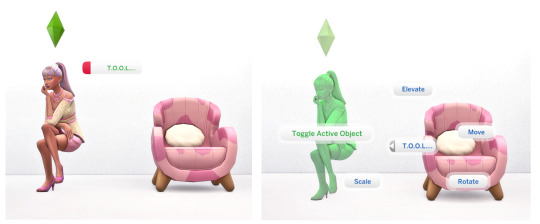
To move the sim once they are the active object, hold down the Alt key and click on the floor in whichever direction you need to move your sim. In this case, she needed to go to her left, so I clicked on the floor and gently pulled her into the desired position. Once she is in position, click the sim again to make her no longer green and no longer the active object.

Things to know about using TOOL. Once your sim (the object) is active, you can click the floor anywhere and instantly move them. Holding down the Alt key drags them with precision. If you accidentally clicked the floor somewhere without holding Alt, your sim jumped further than you intended. Or maybe that's exactly what you wanted to do. If you click another object while your sim is green and active, TOOL will think you wanted that object to be active instead and turn it green. Be careful not to click other objects while dragging your sim around, just the floor or the ground. You can make multiple objects active by holding down the Alt key and clicking on them (or other sims) and you can then drag those objects or sims together as a unit. This is how you can take them off the lot to pose next to a waterfall in Sulani if you wanted to. You can use TOOL to rotate sims and move them up or down if you want. I really recommend watching tutorials on TOOL, its a game changing mod.
----------------------

I've posed a sim and I forgot to add the pose accessory! Can you add the accessory after being posed?
With the help of Lot 51's Fashion Authority mod, you can. Sort of. This mod is so much bigger than an accessory adder, but we'll stick to that part in this tutorial.
@surely-sims has made an excellent video tutorial on this very trick. I learned this from her and I'm only able to share this knowledge because she did first.
The first thing I need to tell you is that, unfortunately, you still need to plan ahead. You can use the Fashion Authority mod to make an “outfit” that is just the pose accessory you need that does NOT override any other part of what your sim is currently wearing. You still need to make this outfit before posing the sim as you do still need to go into CAS – which yes, still pops your sim out of the pose. However, you can create and save MANY outfits, one for each accessory if you need, that you can then apply to any sims you have posed in the future – even if they are not in your household.
The accessory will not be a permanent part of the sims' outfit either. Once you change out of that outfit and back into it, you will not have the accessory attached. This part is brilliant!
Before you plan to use accessories on your sims with Fashion Authority, you need to go to Fashion Authority → Settings → Enable Outfit Merge Mode (For Advanced Users). This will allow you to use your accessory without having your sims' outfit change while being used. Please note, you need to enable this with each game play session.

You will need to create an accessory thread BEFORE you pose your sim. Click on the sim menu and click on the Fashion Authority tab. Then click “Create a Thread.” The next menus will ask you if it is masc or fem, age group. For pose accessories, I make them Generic Uniforms. You then get a whole menu dedicated to this new thread. I start by naming it so I know what it is when I have to scroll for it later. This one will be for a shark accessory. I then change the Outfit Merging Rules – anything highlighted in green will be forced to change when you select this outfit using Fashion Authority. In this case, my shark accessory is a bracelet, so I'm only highlighting bracelets green. I want the rest of the outfit to stay the same, we're just forcing the shark in there. Now you modify in CAS. Add the accessory and only the accessory to the mannequin that shows up in the CAS prompt. Click the check mark. You've made your accessory thread/outfit.


Now you can pose your sim. Or you can add the thread first – its up to you. Once posed, click your sim menu, click Fashion Authority. From the Fashion Authority menu, click “Manage All Threads.” Choose the thread you just made with your accessory. There you are, one posed sim with a shark in hand!

I have several threads pre-made with pose accessories and labeled so I know what they are. I can pose on the fly with whichever sims I want this way and not worry about how I'm going to get that accessory on them. The easy way to remove the pose accessory is to go through MC Command Center → Dresser → Change Outfit and select the outfit you want, even if its the on your sim is currently wearing. Click this, and the accessory will be gone – no CAS time required. Changing outfit via an in game dresser will do the same thing.
Things to know: Fashion Authority allows you to create threads for toddlers, children, and Teen-Elders.
Fashion Authority Threads are created by SAVE GAME. You can, however, now import them into your other saves so you don't need to make your accessory threads over and over again in each save. Import threads to new saves by Going through Options → Import Threads
If you enter your save game without the pose accessories installed in your mods folder, all of your Threads will be blank if you save that game – even if you load your accessories back in later. Be careful!
--------------------------

Are there other options to pose sims, or is it just Andrew's pose player?
Well, there is another option, though it comes form an unexpected source. It comes in WW. Either one. Both Wicked Whims (The R rated mod) and it's counterpart, Wonderful Whims, have a built in posing functionality that is both easy and intuitive. You will still need to have Pose Player installed – children, toddlers, infants, and pets cannot be posed using the WW posing ability. You need both.
In either of the WW mods, you are absolutely able to go through and disable every function in them if all you want is the pose player. Please keep that in mind if you don't want the additional modded game play those mods are both designed for!
There is a video tutorial up now on using Wicked Whims Pose player made by GiaXoXo2405 that is very helpful. KatVerse has a great video tutorial for posing in Wonderful Whims.
How to use WW as a posing tool. Click on your sim pie menu, click on Wonderful or Wicked. The Wonderful and Wicked menus have a tab called “pose.” Click it and select the pose you want from the poses you have installed. This posing method makes your sim vanish for a moment, don't worry, she's still there! Once the sim phases back into existence, she's posed.

Now, you wanted her moved somewhere else? Maybe a little left or right? You can fix that right in Wicked Whims. Click on your sim, click Wicked, and then in the Wicked menu, click “Actions.” In Actions, click “Enable Positioning.” This will bring up a very intuitive positioning system that lets you move your sim, rotate your sim, even elevate your sim if you need to. Its super cool. When you sim is positioned as you'd like, Click the purple dot menu and then click “Disable Positioning.”
An extra bonus form posing sims in WW is that if you go into Build Buy mode, they will remain posed as you left them when you go back into live mode. CAS mode will still make them leave their pose though.
Wicked Whims Specific Notes:
If you would like to use Wicked Whims and still have access to Fashion Authority or MCCC while posed, you need to click the following: Wicked → Settings → Sex Settings → Other Settings → Vanilla Interactions Switch.
Wicked Whims also has a built in functionality that can act like the MCCC Dresser trick I mentioned above. This is called “Instant Undress.” To enable this outside of sexual acts, you need to click the following: Wicked → Settings → Sex Settings → Cheats → Global Instant Undressing Switch. After activating this, you can click Actions under the Wicked Menu, Instant Undress, and have the option to remove accessories, change outfits and so on.

If you have access to and are using the PATREON release of Wicked Whims, there is a camera mode you can use to take candid images of sims with full control of the camera location and no camera needed. This comes with the SimHub functionality that appears to be only for Patrons at this time. You can have a sim take posed photos of themselves by clicking “Naked Photo (Posed)” – these will be the in game poses that you can sort through. If you would like to take photos of your sim in custom poses, you need to click “Naked Photo.”

To unlock the ability to take photos of sims who are dressed (not just nudes), you need to click the following: Wicked → Nudity Settings → SimHub Settings → Non-Naked Pictures Switch AND Unlock Camera Movement (Experimental) .
Many thanks to @surely-sims for telling me about these neat Wicked Whims features!
--------------------------

Any Other Useful Tips?
Organizing Poses. Poses always seem to show up in the most random order in the posing list. Did you know you can organize them? Using Sims 4 Studio, you can open each pose package and change the name of the pose – that name section inside the package? The poses in your game show up alphabetically based on that. This only works for in-game poses, not CAS poses! This player has made an awesome tutorial on how to organize your poses.
Clickable Worlds. If you enjoy using the T.O.O.L. Mod to move sims into wild photo opportunity places, awingedllama has created a mod that allows you to click anywhere in the environment around you. You could combine this with T.O.O.L. mod tricks to move your sims to all kinds of places for photo shoots. Clickable Worlds
Special Effects. This one is a silly note, but maybe not well known. If you own Get Famous, there is a fun special effects machine that allows you to have everything from confetti, fall leaves, money, all the way to meatballs falling from the ceiling. Its a fun addition you can use for your own sims photo shoots. To do this, you need the ceiling part called “Plumbob Pictures Home Special Effects Machine.” The controller is called, “Effectively Effective Stage Effects Control Desk.”

The ISO Love Photos Camera. You DO NOT NEED a sim to be a photographer to use this camera. Meaning, the sim you have posed? They can take the picture of themselves. I set this camera up on a tripod and use it all the time. It does not need to be on a tripod, but keep in mind it will take photos at whatever height its is sitting. If its on the floor, you get floor shots. If its on the coffee table, you get coffee table height pictures.
The Photographic Memory Photo Spawner Mod. You can make those nice in game photos you just took into pictures you can hang with tape or tacks, calendars, paintings, even cross stitch images! This mod is super fun for game play images and having you sim family spread all over the walls of your house.
-----------------------------------
That covers everything I know at the moment. I would love to read if you guys have additional tips and tricks. Please feel free to reblog this if you think others could benefit from this tutorial. I hope YOU benefit from this tutorial!
#ts4#sims 4#sims 4 posing#ts4 posing#posing tutorial#Wicked Whims#Fashion Auhtority#T.O.O.L.#MC Command Center#Andrew's Pose Player#Ravasheen#posing resources#Azuhra's Big List
688 notes
·
View notes
Text
I was considering embroidering a message about this after having been blocking bigotry from my follower list since I started this blog, but it would be in incredibly poor taste if I did that, especially given today's horrific events.
Free Palestine.
To make this about embroidery, here's a beginner's overview about tatreez, a traditional Palestinian embroidery technique. At the bottom of the page are links to purchase embroidered works and support women who are being persecuted. I also recommend reading into Maki Yamamoto's Palestinian Embroidery Obi Project, which combines Palestinian embroidery and aesthetics with Japanese kimono.
#from my other posts it's been obvious from the start I am queer and trans and do not abide by bigotry#it is apparently less obvious that I consider genocide to be bigotry and so this has to be pasted up front and center#i'll update this as I find more embroidery resources or events and stuff but fucks sake
30 notes
·
View notes
Text
82 notes
·
View notes
Text
i think i have a girlfriend.............?

#i mean i dunno what she wants to call it yet but y'know#our first date was great and our second date will be at her place (gonna eat pizza and watch DS9 lmao)#we had a nice video call earlier too......she's cute#i'll see her for a bit on thursday too since she invited me to something at the lgbt resource center#i'll be coming to her new place sometime next week too 😊
53 notes
·
View notes
Photo
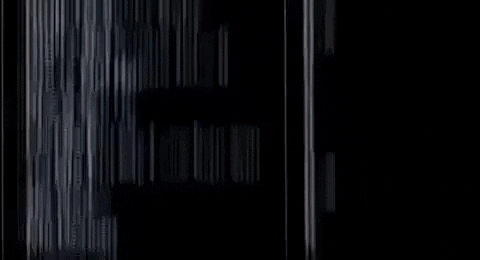

The Filthy Fifteen
One of the actions taken by the PMRC was compiling a list of fifteen songs in popular music, at the time, that they found the most objectionable. This list is known as the "Filthy Fifteen" and consists of the following songs along with the lyrical content category for which each song was considered objectionable
#The Filthy Fifteen#objectionable#Parents Music Resource Center (PMRC)#PMRC#fifteen songs#popular music#80s#heavy metal#80's#judas priest#black sabbath#def leppard#ac/dc#w.a.s.p.#motley crue#mercyful fate#censorship#my gif#gifs#my edit#gif#hard rock#hard n heavy#classic rock#pop#pop rock#cindy lauper#madonna#prince#venom
86 notes
·
View notes
Text
with respect to myself, this whole “i need to wait till i’m out of school to date,” “i need to wait till i’m more historically, politically, and culturally educated to date” is all bullshit. it’s the top surgery. that’s the holdup. they chop these tits off and i’m ready to go.
#for the record - i still think that those first two things are the WISEST course of action#but i’m just saying that i don’t think anyone could hold me back if the opportunity arises#because the top surgery thing is my real hangup#because that would be a LOT to go through with someone in a new relationship and i would rather Not#so it’s better to wait#and i have a feeling that MY confidence will increase a ton in the aftermath as well#i’ll FINALLY be able to dress how i want holy SHIT#no more needless layering and strategically shapeless flannels#thank GOD#and in the meantime i’ll just keep trying to learn as much as i can on the way there!#so that i’m as prepared as possible whenever the moment comes along#i’m really working on not being mean to myself about not knowing things#nobody comes into the world with this knowledge#and i was not given the resources growing up that encouraged me to learn these things#just because some people had parents or friends who introduced them to things when they were younger or grew up in cultural centers#doesn’t make them cooler or better than me#i am educating myself now and that is what is important#i enjoy learning and that is what is important#i WILL become my ideal self one day - i am getting better#i am not perfect - i am still fucking up a ton and insecure and stretching myself to the absolute limit#which is why it is probably NOT a good idea to date right now!!!!!!#but who knows… i’ll just go where the road takes me#and see how that works out
16 notes
·
View notes
Text
Support your local pregnancy center this Christmas!
Pregnancy centers are busier than ever supporting moms and their babies during the Christmas season. If you’re looking for an opportunity to give to a great cause, please locate your closest pregnancy center and ask them what they need (you can call, email, or find their social media). They may have a wishlist of items they need more of, like diapers, baby clothes, formula, and so on. Monetary donations are also always helpful, of course!
If you don’t have a pregnancy center near you, my nearest one is currently in need of more diapers. You can order items off their Amazon Wishlist and have it sent straight to them.
Let’s make sure our pregnancy centers have the support they need so they can support families in need this Christmas!
37 notes
·
View notes
Photo






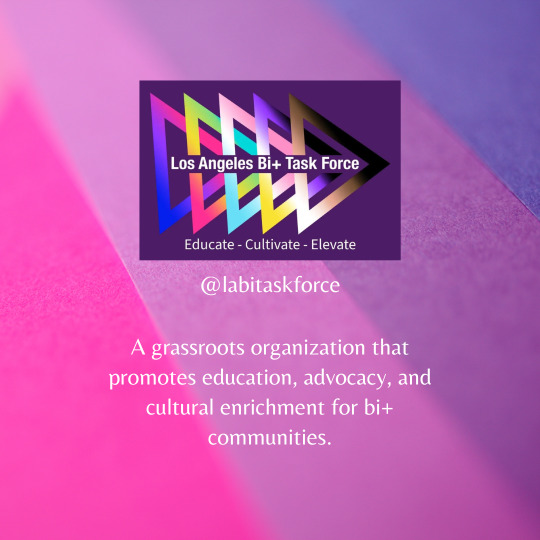



Did you know bi+ people make up over half of the LGBTQ+ community but receive less than 1% of donor funding? (source: LGBT Funders 2018).
This Pride month, let's challenge this inequity in our community! Here are 4 bi+ organizations you can support:
Bi Women Quarterly: A grassroots publication written by bi+ women and produced by the Boston Bisexual Women Network, available internationally for free.
Bisexual Resource Center: An educational organization that connects the bi+ community in person and online through resources, support, and celebration.
Still Bisexual: A national bi+ advocacy group that uses storytelling, education and mental health advocacy to help foster public acceptance, awareness and understanding.
LA Bi+ Task Force: A grassroots organization that promotes education, advocacy, and cultural enrichment for bi+ communities.
Small nonprofits like us rely almost entirely on donations to run. Every dollar and share help.
Please consider donating to our Give OUT Day campaigns or becoming a monthly sustainer to make a difference for bi+ communities.
#bisexual#bisexuality#bi#bi+#giveout day#bi women quarterly#Bisexual Resource Center#still bisexual#LA bi+ task force
438 notes
·
View notes
Photo



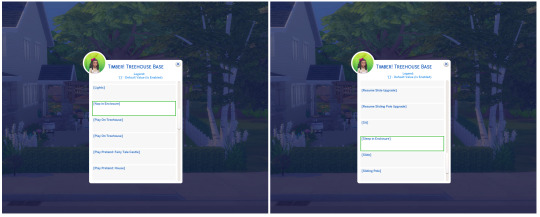

How to stop autonomous sleeping and napping in the tree house from Growing Together using MC Command Center.
Someone asked about this on Twitter. I realize this is Tumblr, but I wondered if other people needed to know about this too. Written instructions below in case the images are not working for you.
Have MC Command Center installed (obviously)
Click on your Sim. In the pie menu, click on MC Command Center
Click on MC Tuner
Click on “Enable Autonomy Scan”, exit out of the MC Command Center dialogue.
Click on the tree house. From the pie menu, select “Autonomy Scan”
From the autonomy scan menu, scroll for and click on “nap in enclosure” and “sleep in enclosure”
Verify that both of these are now at the top of the scan menu and that they are no longer enclosed in brackets. Leave the menu.
Click on your sim, select MC Command Center from the pie menu. Select MC Tuner. Select “Disable Autonomy Scan.”
There you go, your sims will no longer autonomously nap or sleep in the tree house. You CAN still direct them to nap or sleep there yourself if you would like.
Have fun!
#ts4#sims 4#ts4 grwoing together#sims 4 growing together#ts4 tree house#ts4 tree house autnomy#mccc#mc command center#instructions to prevent autonomous sleeping in the tree house#ts4 resources
92 notes
·
View notes
Text
is it an unpopular oppie (cute way of saying opinion) to think that stories with only 1 or 2 gender customisable LIs is kind of the way to go moving forward for choices 🧍
like the main issue ppl have been having seems to be the quality of the books n their subject matter, n the quantity of LIs won't fix that? back when it WAS the norm to have 3+ LIs per book every non-whiteman LI would get sidelined and treated like shit by the plot. at least now when the plot railroads you into spending more time w one LI u can choose their gender/appearance, and it's easier to split screentime equally between 2 LIs compared to for example 4
plus limiting it to less LIs allows the story more time to flesh out characters n ur relationships w them. it's easier to incoprorate LIs into the plot n make them important + impactful when there's less of them
OBVIOUSLY none of this is ideal and their whole business model is a bit garbáge, these are simply my thoughts !
#playchoices#im of the belief that this app is a bit of a sinking ship and i am not super hopeful that things will improve in the way a lot of ppl want#but the 1-2 LI model has worked best for their recent books considering their propensity of hurling all their resources toward developing#ONE li and their romance w mc and centering the entire plot around them#like open heart wouldve been so much more bearable if ethan was customisable id enjoy being scolded by a hot woman doctor a lot more#same w beckett#they have an issue w making lis very generic in later books too n this kinda solves that#easier to write 1 or 2 unique romances for a book than 4#im working within the confines of what i think r realistic for this game obvsly but ya. idk i don't mind it so much as long as the book#itself is interesting enuf to catch my attention#which unfortunately it is not. and that is the main issue 4 me#plus vip boooo me and my homies hate the vip model booo#stfu nisa
25 notes
·
View notes
Text
SO.
Asked last Friday night after the horrors to discuss OT compensation with the HR rep last week. I was brave about it - I am on salary and according to the handbook I'm exempt.
But I'm still logged in until my last rep signs off at the end of the night, and I was asked to sign in first thing on Saturdays to verify phone lines are working and all the morning shift is logged on. This takes time. I tell her this. I tell her my schedule.
She agrees. She files to meet on Monday.
I tell her sorry, don't work Mondays. I remind her of my schedule.
She apologizes. Books for Wednesday at 3. Perfect. I agree. Wow, that was easy.
She returns an email Monday for which I don't see until Tuesday. Sorry, 4pm is better.
No, sorry, 4pm is my lunch hour and I work the night shift and will not be willing to move that due to coverage purposes in the evening.
She is out sick on Tuesday.
Okay, she says on Wednesday. Thursday at 10am.
I say no. I remind her of my schedule again, due in fact that I don't come in to work until 11. Because of the night shift.
She says on Wednesday, oh, sorry, please submit a time that will work for the both of us.
I say sure. It takes three seconds. I used the scheduling assistant in Outlook. I see she's pretty tightly booked on Thursday. Let's not jam another thing in there. Let's make it easy again and decompress for Friday.
She agrees. We have finally confirmed a short meeting for Friday at 230. Praise. Took all week. Things are looking up.
Friday is here. I sign in.
She sends me a declined invite and an explanation that she's following up with compensation about my question. Once she gets some clarity she'll send me an invite.
#heidi talks#i work at a call center#i mean i should have guessed when she started throwing 10ams at me#she has given herself all week to push this away and off her desk and now#has given herself an unknown timeframe to return to me with a response#in which she will prob toss and forget for later#we'll see how that goes#call center#human resources
14 notes
·
View notes