#Restore to Stock Firmware
Explore tagged Tumblr posts
Text
HOWTO: Installing Third Party Firmware On Flipper Zero

There are many new Flipper Zero owners and I see the Flipper Hackers Collective Facebook group is starting to get inundated with questions about firmwares and such, so I though I'll write a quick guide to get everyone started as easily as possible. If you just got your Flipper Zero, I would highly recommend that you get yourself familiarised with the stock firmware first and how to use the qFlipper app that you install on your computer. You can find all the documentation over here. After you have learnt how to use your Flipper Zero and understand the basics, you can then jump into exploring other third party firmwares. Here are the most popular third party firmwares:
Unleashed Firmware
Xtreme Firmware
RogueMaster
These third party firmwares can have different user interface design, different bundled apps, animations, etc. Generally speaking, they will be a little more complicated than the stock firmware as they are adding more functionality.
Now would be a good time to make a backup of your Flipper Zero micro SD card. If anything bad happens, you can always flash your original firmware again and restore your micro SD card contents and you will be back to where you were, so this is a pretty safe thing to do.
In general, the process to install a new third party firmware is to download the latest firmware from the Github page of that firmware, connect your Flipper Zero to your computer, run qFlipper and use it to install from the file you downloaded. This is the same process regardless of which firmware you choose. There are other ways to do this, but this is probably the most straight forward.
I will go thru the example of installing RogueMaster firmware below, but it's the same for all the others.
The Steps
First, go to the Github page of the firmware you wish to install. The links are provided above. Now scroll down a bit and look on the right side of the page, you will see a "Releases" section. Click on the latest release. In the next page, you can read thru the list of changes in this version and other information about this firmware. Some firmware might release several variants of the same version, like whether you want the extra apps or animations and such. Scroll down to the “Assets” section and download the .tgz file of the variant you want. In the screenshot below, I chose the RogueMaster firmware that includes all the animations.

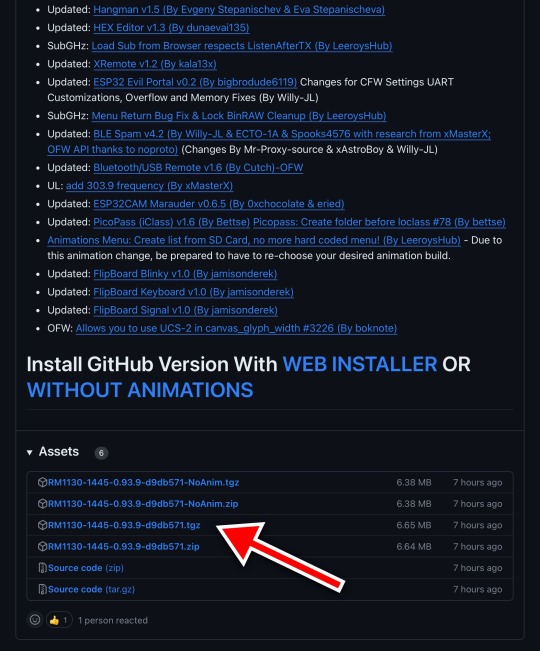
After downloading the firmware file, run qFlipper app and connect your Flipper Zero to your computer using a cable that supports data connections. If you are unsure, just use the cable that came with your Flipper Zero. If your Flipper Zero is locked by pin, you must unlock it now. On your qFlipper app, click on "Install from File", then select the firmware file that you downloaded earlier. You will be asked to confirm if you want to install the file you selected, so go ahead and click INSTALL.

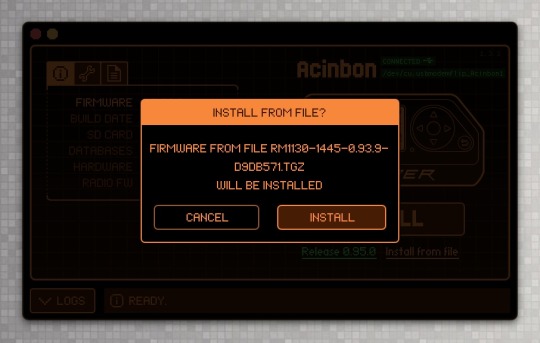
You should now see the qFlipper app go through the update process and your Flipper Zero will show that as well. The screen on your Flipper Zero might flash a few times during this process and that's perfectly normal.
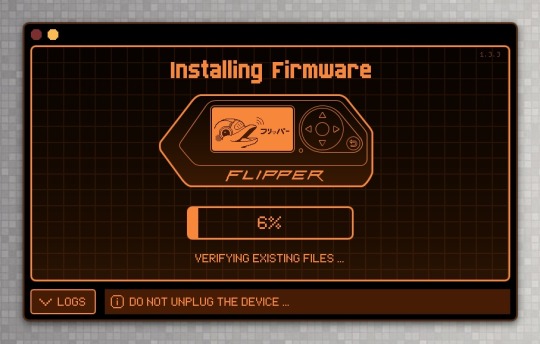


Once the qFlipper app is done uploading the firmware into your Flipper Zero, you still need to wait for your Flipper Zero to complete its part of the process, so don't disconnect your Flipper Zero just yet, until you see the success screen on your Flipper Zero.


That's it. Now you can click the right arrow button to go thru some screens and you will be back in your Flipper. Depending on the firmware you chose, things can look quite different, so you need to take the time to familiarise yourself with it. In general, all the things you learnt when using the stock firmware are still there and works the same, though they might be located in a slightly different location or you might need to use different button presses to get there. Play around with it and you should be able to figure it out.
3 notes
·
View notes
Text
Detailed instructions on how Flash Opsson IDO 5322 with Stock Firmware ROM
Detailed instructions on how Flash Opsson IDO 5322 with Stock Firmware ROM If you are having problems with your OPSSON IDO 5322 phone such as hanging, software errors, or wanting to restore the device to its original state, the use of stock firmware rom is an effective solution. This article will show you how to Flash Opsson IDO 5322 safely and detailed. – Why use stock firmware rom? Stock…
0 notes
Text
Just How Technology-Driven Solutions Are Really Redefining Sell and Shopping?

Isn't it intriguing just how innovation can change a whole entire business through the night? In retail and shopping, options steered by artificial intelligence, information systematic, and automation are certainly not just patterns; they're improving just how you engage with consumers and deal with functions. These innovations enhance processes while improving customer experiences, but they likewise question about the potential landscape of shopping. What will it take for businesses to remain ahead of time in this particular quickly developing environment, and just how can you utilize these resources to meet brand-new customer requirements?
Surge of Artificial Intelligence in Retail
Lately, the surge of AI in retail has actually improved exactly how businesses function and engage with customers. You've most likely saw that retailers right now take advantage of advanced systematic and maker knowing algorithms to maximize supply monitoring and enhance supply establishments. Through harnessing technological components solutions like firmware company and upper hand computing bodies, merchants can collect real-time records, enhancing foretelling of accuracy and lessening overhead expenses.
Developing Consumer Expertise
Customer experience has come to be a crucial differentiator in the affordable landscaping of retail and e-commerce. As you navigate this field, you'll discover that businesses progressively prioritize improving customer interactions via technology-driven services. A considerable part of the change is actually the assimilation of user interface UX solutions, which concentrate on creating user-friendly and interesting interfaces that deal with your demands. Prepared to make a change? Dive in to http://lanwaresolutions.com/technologies/hardware and allow modern technology redefine just how you attain success in your business.
The Duty of Records Systematic
Taking advantage of information analytics has actually ended up being crucial for retail stores and shopping businesses wanting to refine their strategies and drive growth. Through take advantage of data analytical solutions with firmware development service, you may acquire deep ideas right into consumer behavior, choices, and obtaining styles. This data-driven technique enables you to adapt your marketing efforts, maximize stock monitoring, and boost client contentment. For example, analyzing transaction information can easily aid you identify fads in buying behaviors, enabling you to forecast demand much more precisely. This means you won't wind up with excess supply or even skipped sales options.
Future Trends in Shopping

Emerging innovations are actually restoring the landscape of ecommerce, breaking the ice for innovative trends that will definitely define the future of retail. You'll see the surge of customization as AI and artificial intelligence protocols examine customer habits, enabling for customized shopping expertises. In truth, studies reveal that 80% of individuals like brands that provide personalized experiences. Furthermore, the assimilation of enhanced truth (AR) will certainly come to be widespread, permitting consumers to visualize products in their own spaces just before making purchases.
Conclusion
In a world where your shopping cart could merely understand you better than your best buddy, modern technology's change in retail isn't simply a trend-- it is actually a requirement. With AI having fun matchmaker between you and your best item, and records analytics monitor your every want, you can eventually delight in a smooth buying experience. So, while you ponder if your fridge is actually evaluating your twelve o'clock at night treat options, keep in mind: retail's future is actually all regarding marrying advantage with a spread of modern charm.
0 notes
Text
Update Galaxy A7 2016 to Android 7.0 Nougat
Samsung launched Galaxy A7 SM-A710F last year, it’s basically a premium mid-range smartphone. It features all the latest hardware like Exynos 7580 chip, which is a Octa-Core chip of Samsung, clock speed of 1.6 GHz with 3 GB of RAM. The phone launched with Android 5.1.1 Lollipop then later upgraded to Marshmallow. The Android Nougat update for Galaxy A7 has been launched recently by Samsung, which…
View On WordPress
#Android 7.0 Nougat#Android 7.0 Nougat Update#Android Nougat#Firmware Update#Restore to Stock Firmware#Samsung Galaxy A7
2 notes
·
View notes
Text
QMobile SL100
View On WordPress
#Android device#Android Firmware#android Roms#Flash Stock firmware#Flash Stock Rom#Flash tool#get original firmware#Install OS#Install System#KDZ#refurbish#rollback#Stock firmware#Stock ROM#stock roms#system restore#TOT file#Upgrade Stock Rom
1 note
·
View note
Text
QMobile SL100
View On WordPress
#Android device#Android Firmware#android Roms#Flash Stock firmware#Flash Stock Rom#Flash tool#get original firmware#Install OS#Install System#KDZ#refurbish#rollback#Stock firmware#Stock ROM#stock roms#system restore#TOT file#Upgrade Stock Rom
1 note
·
View note
Text
QMobile SL100
View On WordPress
#Android device#Android Firmware#android Roms#Flash Stock firmware#Flash Stock Rom#Flash tool#get original firmware#Install OS#Install System#KDZ#refurbish#rollback#Stock firmware#Stock ROM#stock roms#system restore#TOT file#Upgrade Stock Rom
1 note
·
View note
Text
QMobile SL100
View On WordPress
#Android device#Android Firmware#android Roms#Flash Stock firmware#Flash Stock Rom#Flash tool#get original firmware#Install OS#Install System#KDZ#refurbish#rollback#Stock firmware#Stock ROM#stock roms#system restore#TOT file#Upgrade Stock Rom
1 note
·
View note
Text
Explore the secret: Flash Firmware DOOGEE S61 (Stock Rom) you can't miss!
Explore the secret: Flash Firmware DOOGEE S61 (Stock Rom) you can’t miss! You own the Doogee S61 phone and encounter problems such as hanging machine, system errors, or simply want to restore the device to its original state? Do not worry! This article will give you all the necessary information about Flash Firmware DOOGEE S61 (Stock Rom) – the perfect solution to “revive” your device. Why do you…
0 notes
Text
Qmobile Power 400 Pro
Qmobile Power 400 Pro
View On WordPress
#Android device#Android Firmware#android Roms#Flash Stock firmware#Flash Stock Rom#Flash tool#get original firmware#Install OS#Install System#KDZ#refurbish#rollback#Stock firmware#Stock ROM#stock roms#system restore#TOT file#Upgrade Stock Rom
0 notes
Text
Restoration of the essence: Genuine Firmware for NEC Lavie Tab 11 QHD2 existed!
## Restoration of the essence: Genuine Firmware for NEC Lavie Tab 11 QHD2 existed! Are you having a software problem on your NEC Lavie Tab 11 QHD2? Or simply want to restore the device to the original, smooth state like new? Good news here! The official Firmware (Stock Rom) for this powerful tablet has been officially released and ready to download. This article will guide you how to easily…
0 notes
Text
Restoring "Life" for Realme 13: The secret Flash Rom Stock RMX3952
## Restoring “Life” for Realme 13: The secret Flash Rom Stock RMX3952 This article will guide detailed and professional instructions on how to flash the original firmware (Stock Rom) for Realme 13 phones (RMX3952). This process can help fix many software problems, restore phones to the original state, and solve the annoying errors you are experiencing. We will clearly present, accompanied by…
0 notes
Text
Restore Blackview A52 Pro phone with just one file!
## Restore Blackview A52 Pro phone with just one file! Are you having trouble with your Blackview A52 Pro? The phone has a software error, stuck in the bootloop (bootloop), or is locked FRP (Factory Reset Protection)? Do not worry! We have solutions for you. This article shows you how to download and use the original Firmware file (Stock Rom) for Blackview A52 Pro completely free. This file…
0 notes
Text
Restore Blackview A52 Pro phone with just one file!
## Restore Blackview A52 Pro phone with just one file! Are you having trouble with your Blackview A52 Pro? The phone has a software error, stuck in the bootloop (bootloop), or is locked FRP (Factory Reset Protection)? Do not worry! We have solutions for you. This article shows you how to download and use the original Firmware file (Stock Rom) for Blackview A52 Pro completely free. This file…
0 notes
Text
Download genuine stock rom for SKK Chronos Ace Plus - Restore and update device
Download genuine stock rom for SKK Chronos Ace Plus – Restore and update device Here, you can find all the latest firmware for SKK Chronos Ace Plus phones. If you are looking for genuine stock rom for SKK Chronos Ace Plus, this is the place you need. Before downloading, make sure your device is exactly SKK Chronos Ace Plus. If not, the following Flash firmware can lead to “brick”. Firmware SKK…
0 notes
Text
Explore Flash Flash stock Rom OPPO F9 CPH1823: The perfect solution for all incidents
Explore Flash Flash stock Rom OPPO F9 CPH1823: The perfect solution for all incidents Are you having trouble with your Oppo F9 CPH1823 phone? Or do you want to restore the device to its original state as new? Flash stock rom file is the solution you need. In this article, we will show you how to download and use the official Flash Firmware file for Oppo F9 CPH1823 in the most detailed and…
0 notes