#RoyalSlider
Explore tagged Tumblr posts
Text
6 Best & Fastest WordPress Image Slider Plugins – A RocketPress Guide

Sliders are a game-changer for websites. They provide an engaging way to showcase images, announcements, or featured content. With the right WordPress image slider plugins, you can add dynamic visuals to your website effortlessly, enhancing user experience and increasing engagement. RocketPress has curated a list of the 6 best and fastest WordPress image slider plugins to transform your website.
Table of Contents
What Are WordPress Image Slider Plugins?
Why Use an Image Slider on Your WordPress Website?
Key Features to Look for in a WordPress Slider Plugin
6 Best & Fastest WordPress Image Slider Plugins – RocketPress Picks
Plugin 1: Slider Revolution
Plugin 2: Smart Slider 3
Plugin 3: Soliloquy
Plugin 4: MetaSlider
Plugin 5: Master Slider
Plugin 6: RoyalSlider
How to Choose the Right WordPress Slider Plugin
Tips for Optimizing Sliders for Speed and SEO
RocketPress Recommends: Why Sliders Are Essential for Modern Websites
Conclusion
1. What Are WordPress Image Slider Plugins?
Image slider plugins allow website owners to display multiple images or content in a slideshow format. These plugins are often used to highlight:
Featured products
Portfolio work
Testimonials
Announcements or promotions
WordPress slider plugins offer easy customization, responsiveness, and animation options to suit various website themes and requirements.
2. Why Use an Image Slider on Your WordPress Website?
Here are a few reasons why sliders are a valuable addition to your WordPress site:
Visual Appeal: A well-designed slider adds dynamic visuals, grabbing visitors’ attention instantly.
Showcase Multiple Items: Ideal for displaying multiple products, services, or portfolio pieces in a compact space.
Improved Navigation: Sliders often feature clickable links or CTAs, improving user experience and conversions.
Engagement: Moving visuals keep users engaged, reducing bounce rates.
3. Key Features to Look for in a WordPress Slider Plugin
When choosing the best WordPress slider plugin, consider the following features:
Speed and Performance: Opt for lightweight plugins to avoid slowing down your website.
Mobile Responsiveness: Ensure the slider looks great on all devices.
Customization Options: Choose plugins offering various themes, animations, and layout options.
Ease of Use: The plugin should be user-friendly, even for non-developers.
SEO-Friendly: Plugins that support alt text and captions help with image optimization.
Integration: Compatibility with other WordPress plugins and themes.
4. 6 Best & Fastest WordPress Image Slider Plugins – RocketPress Picks
1. Slider Revolution
One of the most popular plugins in the WordPress ecosystem, Slider Revolution offers:
Advanced animations and transition effects.
Responsive design for all screen sizes.
Pre-built templates for quick setup.
Whether you’re building an e-commerce site or a portfolio, Slider Revolution is a versatile choice.
2. Smart Slider 3
A beginner-friendly option with professional features, Smart Slider 3 is perfect for users who want:
Drag-and-drop functionality.
Pre-designed templates for quick customization.
Advanced design options, including layers and animations.
3. Soliloquy
Soliloquy is known for its speed and simplicity. Features include:
Drag-and-drop builder.
SEO optimization for better ranking.
Lightweight design to enhance site performance.
4. MetaSlider
MetaSlider is a user-friendly plugin ideal for beginners. It offers:
Integration with various WordPress themes.
Support for image and video sliders.
Mobile-responsive designs.
5. Master Slider
A touch-friendly plugin, Master Slider stands out for:
Smooth transitions and animations.
Intuitive drag-and-drop interface.
Responsive and retina-ready designs.
6. RoyalSlider
Perfect for photographers and creatives, RoyalSlider focuses on simplicity and speed. Features include:
Full-screen support.
Automatic image scaling.
Minimalist design for faster loading times.
5. How to Choose the Right WordPress Slider Plugin
Here are some tips to find the ideal plugin:
Consider your website’s purpose (e.g., portfolio, e-commerce).
Evaluate the plugin’s speed and performance.
Check compatibility with your WordPress theme.
Look for additional features like touch support and video integration.
6. Tips for Optimizing Sliders for Speed and SEO
Sliders can impact your website’s speed and SEO if not optimized. Here are some tips:
Compress Images: Use tools like TinyPNG to reduce image sizes.
Enable Lazy Loading: Display sliders only when visible to the user.
Use Alt Text: Optimize images for search engines by including relevant keywords.
Limit Slides: Too many slides can slow down your site.
7. RocketPress Recommends: Why Sliders Are Essential for Modern Websites
At RocketPress, we understand the importance of functionality and aesthetics. Sliders help bridge the gap between engaging visuals and user-friendly design. They:
Add professionalism to your website.
Enhance user interaction.
Drive conversions by directing users to key pages.
8. Conclusion
WordPress image slider plugins are indispensable tools for website owners. By choosing the right plugin, you can elevate your site’s appearance and functionality.
RocketPress recommends top-notch plugins like Slider Revolution and Smart Slider 3 to bring your vision to life. Explore the options, optimize your slider for SEO, and watch your engagement soar!
For more tips and plugin recommendations, stay tuned to RocketPress – your trusted partner in web development solutions.
0 notes
Text
0 notes
Text









Seokjinie For VOGUE KOREA 2021
If you look closely on the board game behind Seokjin in the last photo, you can see that there are game icons with Seokjin's face on it 🤣
This 2021 Vogue photoshoot are very dedicated in making each and every member shine their own individualistic way that we tend to know and fall in love with <3
I love the game concept for the past photo. It's very Seokjinie
Link to the article
You can find this post under #MoonJin2021
All photos credited to VOGUE KOREA, I DO NOT OWN THESE PHOTO
#moonjin2021#bts x reader#bts#bts angst#jin bts#kim seokjin#seokjin#bts one shot#bts reaction#seokjin x reader#bts jin#jin icon#jin fanfic#jin icons#jin wallpaper#seokjin wallpaper#seokjin fanfic#jin x you#jin x reader#kim seok jin#kim seok jin x reader#kimseokjin
118 notes
·
View notes
Text
RoyalSlider – Touch Content Slider for WordPress v3.4.0
RoyalSlider for WordPress is responsive image gallery and HTML content slider plugin with touch swipe navigation. Plugin is mobile-friendly and allows creating completely custom slideshows and css3 banner rotators with images, videos or HTML content in slides. You can also dynamically populate data from Flickr, or featured posts of any post type – like WooCommerce products. Developed in best practices of CSS3 and HTML5. For photo gallery you can enable vertical or horizontal thumbnails, enable lazy-loading or fullscreen. Carousel also supports YouTube or Vimeo videos that allows you to create video galleries.
v3.3.7 | Changelog | Support forum
Royal Slider is focused on performance, accessibility, stability and providing best experience for user with any device. It doesn’t have a dozen of fancy transition effects, but types that it has work as fast and as smooth as current day technology allows. Script modular architecture allows you to exclude the parts that you don’t need from the main JS file to optimize it even more.
Plugin is used by top agencies and brands around the world, view list of real world usage examples on demo site.
If you’re looking for review of plugin, check out review on WPExplorer (includes video-review) or another great review on WPHub.
RoyalSlider for WordPress is created based on HTML version, selling here on CodeCanyon with over 20 000 happy buyers and 4.7 (5) rating. All features from HTML version are available in WordPress plugin, including unminified version of JS files and API support.
Frontend Features:
Touch swipe navigation support for iOS (all versions), Android 2.3+, IE10, IE11, Blackberry and other OS and browsers that support touch or pointer events.
Hardware-accelerated CSS3 transitions for devices.
Any HTML in slides and thumbnails, everything is responsive and can be resized dynamically.
YouTube and Vimeo videos in slide
Smart lazy-loading — preloads nearby images.
Memory management – automatically removes unused slides from DOM.
Move or fade transition for slides.
SEO optimized, even lazy-loaded images are indexed by search engines.
Vertical or horizontal thumbnails, bullets or tabs for navigation.
Responsive layout down to mobile.
HTML blocks with custom effects (fade, move top, move right… or none).
Image and/or HTML content for each slide.
Full-screen feature with native HTML5 fullscreen support. Perfect for photo gallery where you want to show high-resolution photography.
Multiple sliders per page is allowed, even with different skins.
4 unique skins that can easily be editable using CSS. Photoshop files included.
Slider files are included only to posts where slider is used.
Smart autoplay that pauses on hover and stops at first user action.
Permalinks (deeplinking) that allows linking to any slide from URL
Physics-based touch thumbnails image scroller that can be placed anywhere on page.
Thumbnails can be scrollable in one line and should have same size. Tabs can have different size, but can’t be scrollable.
Optional keyboard navigation and much more…
Doesn’t block vertical scrolling, doesn’t block default browser zoom, works if javascript is disabled, allows navigating as fast as user wants (doesn’t block navigation during transition), has options to disable mouse/touch drag for slides and thumbnails.
IE10 touch support.
RoyalSlider is tested on Mac, PC, iPad 2, iPhone 4, HTC Desire, Lumia 920, Surface, Blackberry PlayBook and even on Kindle Keyboard . If you’ve found that something works incorrectly on your device, so please contact me through my profile page or open a ticket on support forum.
Backend Features:
Admin area is designed to be simple for editors and customizable for developers.
Easy to use admin area with default WordPress style and inline help.
Simple embedding using shortcode, PHP function or via widget
Bulk image uploading, works with WordPress 3.5 media manager.
Sliders are automatically cached and will not slow down your website.</ii>
There is an option to override default WordPress in-post gallery ( #gallery-0-5 { margin: auto; } #gallery-0-5 .gallery-item { float: left; margin-top: 10px; text-align: center; width: 33%; } #gallery-0-5 img { border: 2px solid #cfcfcf; } #gallery-0-5 .gallery-caption { margin-left: 0; } /* see gallery_shortcode() in wp-includes/media.php */
shortcode].
Create stunning galleries in a few clicks that will grab images from your Flickr account
RoyalSlider is fully integrated with NextGEN gallery plugin (both v2.0+ and v1.x).
Slide markup editor allows creating your own markup for slide directly in plugin admin. There are 30+ variables like title, description, date, url, image…
Animated blocks editor that allows adding responsive blocks — add blocks-captions to each slide and edit their content inline. Please note that this is not main RoyalSlider purpose and I recommend minimizing animation as much as possible to provide best experience for users on mobile devices.
Set custom move and fade effects, duration, easing and delay for each animated block.
Live slider preview in admin.
Add images via WordPress media uploader or paste a url.
Works with wp 3.3+ and php5. Slider admin page requires Chrome, Firefox, IE9+ due to usage of HTML5 technologies. Slider itself works in IE7+.
Follow now Our Facebook page Follow Now our Twitter Profile
Download Here For more Blogger Template Click Here Download Here for more WordPress theme Click Here Download here For more wordpress plugin Click Here
If your have any question of our file. Please comment here. And tell with us. we solved our file. Our file 100% virus clean.
We create manually nulled. Nulled Means no need to setup license key. nulled file only created full version of the file.
Thanks.
Purchase Link and Demo: Click here for Demo and purchase link
Download link
https://www104.zippyshare.com/v/1BXsJruL/file.html
RoyalSlider – Touch Content Slider for WordPress v3.4.0 RoyalSlider - Touch Content Slider for WordPress v3.4.0 RoyalSlider for WordPress is responsive image gallery and HTML content slider plugin with touch swipe navigation.
#RoyalSlider#RoyalSlider - Touch Content Slider for WordPress#RoyalSlider - Touch Content Slider for WordPress v3.4.0#RoyalSlider v3.4.0#Touch Content Slider#Touch Content Slider for WordPress v3.4.0
0 notes
Text
RoyalSlider v3.2.6 – Touch Content Slider for WordPress Plugin
RoyalSlider v3.2.6 – Touch Content Slider for WordPress Plugin
Download Links
http://mir.cr/0EHV5RPE
http://www25.zippyshare.com/v/v51KuHZy/file.html
https://uptobox.com/416gjnekehht
http://ge.tt/5LwkX7G2
http://www.datafilehost.com/d/f31602d5
http://www.sharebeast.com/4l1la1tsxfet
http://www.tusfiles.net/enjnv3fvuqdm
http://upx.nz/GwSn4P
http://uploaded.net/file/62y1dgnd/RoyalSlider_v3.2.6.rar
http://www.sendmyway.com/mjfh…
View On WordPress
0 notes
Text
RoyalSlider - Touch Content Slider for WordPress
RoyalSlider – Touch Content Slider for WordPress
Regal Slider for WordPress is responsive picture exhibition and HTML content slider module with touch swipe route. Module is versatile neighborly and permits making totally custom slideshows and css3 standard rotators with pictures, recordings or HTML content in slides. You can likewise progressively populate information from Flickr, 500px, Instagram or highlighted posts of any post write – like…
View On WordPress
0 notes
Text
[220729] MINHO FOR VOGUE KOREA
0 notes
Text
Wordpress motion fx

#WORDPRESS MOTION FX FULL#
#WORDPRESS MOTION FX DOWNLOAD#
The Ultimate Layouts plugin will help you create a layout for video and other media if you're using the WPBakery page builder plugin. Ultimate Layouts for WPBakery Page Builder Here are the key features of Go Portfolio:ħ. This plugin will give you numerous customization options for creating your portfolio. You can create portfolios by creating new custom post types with images, audio, or video thumbnails. If you are going to be creating a portfolio, showcase, or teaser, then this is the plugin for you. It also has a dynamic grid mode, letting you create video grids in moments. The Media Grid: WordPress Responsive Portfolio plugin lets you build bespoke, fully customisable grids of images, video, and other media using a simple drag-and-drop interface. Media Grid: WordPress Responsive Portfolio touch swipe navigation support for iOS and Androidĥ.Here are a few notable features for RoyalSlider: What sets this plugin apart from the rest are the 12 visually appealing transition effects. The plugin is mobile-friendly and will allow you to add custom slideshows and CSS3 banner rotators with images, videos, or HTML content. RoyalSlider will make your videos look great on your website. RoyalSlider: Touch-Enabled jQuery Image Gallery Here are a few notable features for this video gallery plugin:Ĥ.
#WORDPRESS MOTION FX FULL#
You are given full customization with this plugin. You can see in the image above just how visually appealing you can make your hero section. The main hero section is where this plugin shines. This plugin has over 400,000 sales! This is one of the most complete video gallery plugins on CodeCanyon. Slider Revolution Responsive WordPress Plugin The plugin also includes a touch slider (also known as a carousel) for mobile, and WooCommerce support so you can use powerful, responsive video to help sell your products.ģ. With The Grid, you can create endless layouts and grids for your videos. The Grid: Responsive WordPress Grid Plugin Include galleries built with other popular plugins, link to video sites such as YouTube and Vimeo, and create gorgeous grid-based galleries.Ģ. With the Essential Grid Gallery WordPress Plugin, you can add both photo galleries and video galleries.
#WORDPRESS MOTION FX DOWNLOAD#
Here are the top-rated WordPress video gallery plugins that are available for you to download on CodeCanyon. Take a look at these trending WordPress video players from CodeCanyon. With a cheap one-time payment, you can purchase one of these high-quality WordPress plugins and give your website viewers a more interactive experience. The Best WordPress Video Plugins and Players on CodeCanyonĭiscover CodeCanyon's extensive library of the best video WordPress plugins ever created. Video plugins are full-featured, customizable, and easy to integrate into your website. WordPress lets you add embedded video out of the box, but you can make the process easier and create a better user experience with a plugin.Īdding a stylish WordPress video player plugin lets visitors engage with the content on your website. Not only does this reflect well on your brand, but it also helps your SEO ranking. You can increase engagement by adding a video player plugin to your WordPress website. It does not store any personal data.Do you want to increase engagement and the amount of time visitors spend on your website? That's where a WordPress video player can help. The cookie is set by the GDPR Cookie Consent plugin and is used to store whether or not user has consented to the use of cookies. The cookie is used to store the user consent for the cookies in the category "Performance". This cookie is set by GDPR Cookie Consent plugin. The cookie is used to store the user consent for the cookies in the category "Other. The cookies is used to store the user consent for the cookies in the category "Necessary". The cookie is set by GDPR cookie consent to record the user consent for the cookies in the category "Functional". The cookie is used to store the user consent for the cookies in the category "Analytics". These cookies ensure basic functionalities and security features of the website, anonymously. Necessary cookies are absolutely essential for the website to function properly.

0 notes
Text
RoyalSlider – Touch-Enabled jQuery Image Gallery [Latest Update & Pre-Licensed]
0 notes
Text
RoyalSlider 3.4.1 - Touch-Enabled jQuery Image Gallery
RoyalSlider 3.4.1 – Touch-Enabled jQuery Image Gallery
Royal Slider for WordPress is a responsive picture gallery and HTML content material materials slider plugin with contact swipe navigation. The plugin is mobile-friendly and permits creating completely personalized slideshows and css3 banner rotators with photos, films, or HTML content material materials in slides. You’ll be able to even dynamically populate information from Flickr, or featured…

View On WordPress
0 notes
Link
RoyalSlider - Contact Material Slider for WordPress - https://www.arch2u.com/?p=35832
0 notes
Link
RoyalSlider v3.4.2 Nulled – Touch Content Slider for WordPress
0 notes
Photo

24 Best jQuery Image Sliders
Add a full-featured and easy-to-implement jQuery image slider to your website to help you keep the attention of your website traffic.
CodeCanyon offers some of the best jQuery image sliders available on the web for a one-time low payment.
Slider Revolution is one of the best selling jQuery image sliders available on CodeCanyon.
Images are an integral part of any website and should be displayed in a visually appealing way on your website. CodeCanyon will allow you to integrate a beautiful looking jQuery image slider into your website and allow you to visually display your business products, services, and promotions.
The Best jQuery Image Sliders on CodeCanyon
Discover CodeCanyon's massive library of the best jQuery image sliders ever created. With a cheap one-time payment, you can purchase these JavaScript image sliders and have them installed on your website in no time.
Here are a few of the best-selling jQuery image sliders available on CodeCanyon for 2020.
Check out some of the best selling jQuery Image Sliders available on CodeCanyon.
The jQuery image sliders give you the ability to display your business's images in the best way possible. These sliders are feature-rich and are completely customizable so you can fit them to your website's specific theme. Here are a few features that you can expect from these jQuery image sliders.
fully responsive
smooth transitions
lazy load images
parallax effect
Give your users the website experience they deserve. Add one of CodeCanyon's high-quality jQuery image sliders to your website and let your images shine.
Top 20 jQuery Image Sliders (From CodeCanyon for 2020
1. RoyalSlider
Having a touch-friendly and responsive slider for your website is more important now than ever before, and RoyalSlider is both.
Developed with HTML5 and CSS3 best practices, it's a solid choice.
Here are a few of the other royally cool features:
SEO optimized
highly configurable
over 10 starter templates
includes fallbacks for CSS3 transitions
and more
I think the best feature is the modular architecture that gives devs the option to exclude what they don't need from the main JS file, keeping things as lean as possible.
The RoyalSlider is a solid JavaScript slider that should be a nice addition to any web dev's toolbox.
2. Slider Revolution
It's not easy to be "revolutionary" in the slider space. There are only so many options you can make available when it comes to sliders, but the Slider Revolution does a great job trying.
When it comes to jQuery sliders, this one delivers on just about everything you'll want.
The list of features for this slider is long, so I'll just hit the high points:
parallax effects and custom animations
SEO optimized and lazy loading options
add unlimited layers and slides with link options
includes "ready to use" styles and is highly customizable
and much more
The ability to drop in an image, video player embed, and social media source makes Slider Revolution one of the most flexible and customizable options you'll find.
3. LayerSlider
The name doesn't do this jQuery slider justice. Its 200+ 2D and 3D slide transitions will turn some heads.
Some of the notable features include:
skin design PSD template included
13 skins and 3 navigation types
add a fixed image over the slider
SEO friendly and lazy load images
hardware-accelerated CSS3 transitions with jQuery fallback
and more
Like the previous slider, you can drop in just about any content—even HTML5 self-hosted multimedia content.
The LayerSlider brings a lot of action to the slider space and is downright handsome.
4. Rama
This jQuery Slider Plugin animates your image and text slides with transition effects with over 21 different transition effects. The plugin is easy to install and will give your website a fresh new look.
Here are a few notable features for this slider:
unlimited amount of texts, images, and animation combinations
3+1 frames, wallpaper, and icon options
auto thumbnail creation
easy installation
5. All In One Slider Responsive jQuery Slider Plugin
Every slider comes to market with its own unique perspective and provides a solution to whatever slider niche is being targeted.
But not this one.
The All In One Slider Responsive jQuery Slider Plugin is, well, all in one.
I think most web devs and designers have a go-to solution, but at the same time are always on the lookout for something new.
This just might be that something new as it includes:
banner rotator
thumbnails banner
banner with playlist
content slider
carousel
And all of these slider styles include most—if not all—of the features needed in a jQuery slider.
Will the All In One Slider Responsive jQuery Slider Plugin be your all-in-one slider solution?
6. Slice
This responsive jQuery Slider and carousel plugin provides fully functional vertical sliders and carousels in addition to the classic horizontal layouts. All customization options can be set directly in HTML and the plugin comes with 5 pre-styled themes.
Here are a few more features that you can expect with Slice:
parallax effect block
100+ customizable options
10+ ready-to-use examples
lazy and smart image load
Don't miss out on this powerful jQuery image slider. Add it to your website today!
7. Slidea
Slidea brings a powerful and lightweight multipurpose content slider that will instantly make your website more competitive. The simple but effective design gives you and your viewers complete control over the slider.
This jQuery image slider has has the following features:
premade templates
compatible with any front-end framework
autoplay
50+ animation presets
8. jQuery Easing Slider
jQuery Easing Slider gives you the ability to create smooth animations between your images. The sleek and modern design will give your website a fresh new look.
Here are a few notable features for this jQuery image slider.
fixed and responsive layouts
compatible with all major browsers
customizable image size and position
easily customizable HTML and CSS
Download the Easing Slider today!
9. Kreatura Slider Plugin for jQuery
Looking for a slider that is easy to install, has plenty of animation effects, and ready to use templates? Kreatura is the perfect plugin for you then. The responsive design, effects such as parallax, and SEO friendly design make this an incredibly powerful slider.
Here is what users are saying about this jQuery image slider:
"Slider of very good quality that works perfectly." — nac6
10. jQuery Slider Zoom In/Out Effect
This is one of those jQuery sliders that makes you visit the demo before you start reading about the features because you want to know what the "zoom in/out effect" even means.
Think screensaver.
While the effect is fairly slight, the zoom effect in a slider adds a nice touch in a web full of static image sliders.
This slick slider's features include:
CSS3 layer transitions
exit animation parameters for layers
fixed, full width, and fullscreen options
CSS and HTML formatted animated text
and more
While most sliders try to deliver many effects in one package, the jQuery Slider Zoom In/Out Effect slider delivers the Ken Burns effect and delivers it well.
11. Transition Slider
Transition Slider is a unique and innovative slider plugin with stunning looking animations. There is no coding required and the plugin is easy to install. The slider is fully customizable and can be fit to your specific website's theme. Create a simple responsive animated hero block, responsive video background, block with animated layers and animated background, or responsive animated banner with this plugin.
Here is what Fle9ma has to say about this jQuery image slider:
"The slider really enabled me to bring the website to life in a modern and interactive way. And support is simply outstanding. Really worth the money!"
12. Slim Before-After Image Comparison Slider
This jQuery image slider couldn't be easier to install. Simply add one line of CSS and include the plugin javascript file to your documents and that is it! If you are in need of a basic but fully functional image slider then this is your go-to plugin.
Here are a few notable features for this jQuery image slider:
lightweight and simple design
mobile ready (touch-enabled)
customizable via CSS
bootstrap compatible
RTL Support
13. Master Slider jQuery Slider Plugin with Visual Builder
The Master Slider jQuery Slider Plugin with Visual Builder makes building a slider a snap—without sacrificing good looks.
This premium image and content slider offers some really nice hardware-accelerated transitions that will surely catch your eye.
Features include:
smart preloading
built for both mobile and desktop
over 80 ready-to-use sample sliders
masked layer transitions, layer actions, and overlay layers
and more
Master Slider jQuery Slider Plugin with Visual Builder is fully customizable, SEO friendly, and also supports videos. And of course, it comes with a visual builder to make creating sliders easy.
14. HOHOR
HOHOR isn't specifically an image slider but it is still worth a mention in this list. HOHOR is a gallery plugin that can be used as a slider plugin. You can feature as many images as you would like on a web page in masonry and grid formats and have them displayed in different sizes.
Here are a few other key features for this plugin:
dark and light version
fully responsive
easy to customize
clean and modern design
masonry and grid version
15. Advanced Bootstrap Carousel Plugin
This Bootstrap carousel and slider plugin comes with over 138 pre-made layouts. Simply install the plugin and choose one of the eye-catching templates and you will be ready to display it on your website.
Here are a few of the features of this plugin:
hero carousel features
full-width slider
cover flow slider
parallax effect
multiple items carousel
16. jQuery Banner Rotator
The jQuery Banner Rotator slider is a straightforward solution. It's simple without sacrificing essentials.
It includes:
tooltips and text descriptions
thumbnail and component viewing options
timer and delay options on a global or per-slider basis
multiple transitions for all slides or different transitions for each one
While the jQuery Banner Rotator is basic compared to other jQuery sliders, it should not be overlooked if you want a simple, clean interface.
17. Slider Evolution
Start a slider revolution with Slider Evolution! Now you can easily create JavaScript sliders with some of the best effects.
With Slider Evolution, you can create an unlimited number of sliders, each with customized settings, to be placed anywhere on your website.
18. UnoSlider
If your slider isn't touch-enabled and responsive, you're not doing it right.
The UnoSlider does it right.
This slider finds its sweet spot between simple and feature-rich.
Features include:
easily themeable
12 pre-built themes
40 present transitions
IE6+ support (because it's still out there!)
and more
The feature set leans more towards design and style, making the UnoSlider a great content slider for a well-designed website.
19. Parallax Slider
The Parallax Slider works like the jQuery Responsive OneByOne Slider Plugin, allowing you to animate each layer separately within a particular slide.
You can do this with multiple slides, or even just one slide, adding some compelling parallax animation to your website.
This comes with four different types of sliders, all offering the same animated, parallax effect.
Like many other jQuery sliders, it also includes:
full customization
touchscreen support
fully responsive layout
unlimited layers
autoplay, loop, size, and timer parameters
Animated layers are not limited to text and images either. You can also include YouTube, Vimeo, and HTML5 video.
The Parallax Slider is another fine example of how Flash-like effects can be executed better than Flash—and be supported across all devices.
5 Free jQuery Image Sliders for Download in 2020
If you are looking for the highest quality jQuery image sliders available, then the premium sliders available on CodeCanyon have you covered. The sliders on CodeCanyon have the most comprehensive set of features available and will give you the greatest level of control over the image sliders.
However, if you are on a budget, you might not be able to afford to purchase these premium jQuery image sliders. That is why I've collected a list of five of the best free jQuery image sliders available on the web.
1. bxSlider
bxSlider is a simple and easy-to-install jQuery image slider that has all the basic features. Just download the zip file, copy the code to your website, and you are ready to go.
2. Owl Carousel 2
This free jQuery image slider has over 60 customizable options. It is also fully responsive and has touch and drag support.
3. ajSlider
ajSlider is a jQuery slideshow plugin that can be used as the main banner for your webpages or as an image gallery. With the plugin, you can enable and disable the automatic slideshow action, specify the colors for the slider bullets, and much more.
4. Jssor jQuery Slider
This jQuery image slider comes with a free and paid version. The free version offers many of the customization features offered in the paid slider and will be suitable for any basic image slider needs.
5. Turntable.js
Turntable.js is a responsive JQuery slider that will let you rotate through a list of images as your mouse sweeps across a container. Just download the .js file, add copy and paste the code onto your website and the slider will be ready to use.
Discover More Great jQuery Image Sliders
The jQuery image sliders mentioned in this article are some of the best available on CodeCanyon. However, some of the jQuery sliders may not have the specific functions that you are looking for.
If you are looking for a different type of jQuery slider or are needing are looking to add even more types of sliders to your website, then feel free to browse the articles below for more high-quality jQuery image slider suggestions.
JavaScript
15 Best jQuery Image Galleries
Monty Shokeen
HTML5
10 Best Responsive HTML5 Sliders for Images and Text... and 3 Free Options
Nona Blackman
jQuery
Best jQuery Flipbook Plugins Compared (Free and Paid)
Esther Vaati
Add a jQuery Image Slider Plugin To Your Website Today!
Images are an integral part of any website. They add interest and excitement to your website that text simply cannot.
To get the most out of your images on your website, you will need to display them in a visually-appealing and interactive way.
CodeCanyon offers some of the most advanced jQuery image slider plugins on the web that will take your website to the next level. Whether you are looking for an image slider that is fully responsive, has eye-catching transition effects, or uses a lightweight design, CodeCanyon will have an image slider for you.
In addition to all the jquery image slider plugins available, there are also thousands of other plugins on CodeCanyon that can help you improve your website. Have a look through this large collection of plugins and you will find all types of plugins including SEO, online store, marketing, and audio player plugins.
by Daniel Strongin via Envato Tuts+ Code https://ift.tt/3aC67o9
0 notes
Text
AVON KATALOG | e-Katalog
Avon'dan Haberler Eklendi on https://avonkataloguincele.com/katalog/
AVON KATALOG | e-Katalog
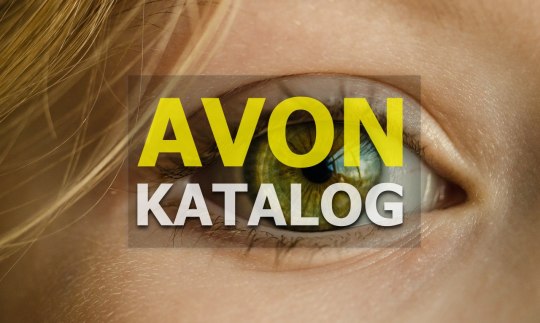
Avon’un tüm katalogları bundan böyle bu sayfa altında yayında. Sizler için incelemesi oldukça kolay bir avon katalog inceleme sistemi geliştirdik. Artık kolayca katalog sayfalarını yana kaydırarak, gerçekten bir avon kataloğu inceliyormuş konforuyla katalogları inceleyebileceksiniz.
İlk yayınımızı Avon Ağustos kataloğu 2020 ile başlatıyoruz.
[RoyalSlider Error] Incorrect RoyalSlider ID or problem with query.
0 notes
Photo

RoyalSlider v3.4.0 - Touch Content Slider for WordPress | NULL88.COM #opensource #linux #software #programming #coding #null88
0 notes
Photo

RoyalSlider v3.4.0 – Touch Content Slider for WordPress Nulled Download
0 notes