#SAP Users Email list
Explore tagged Tumblr posts
Text
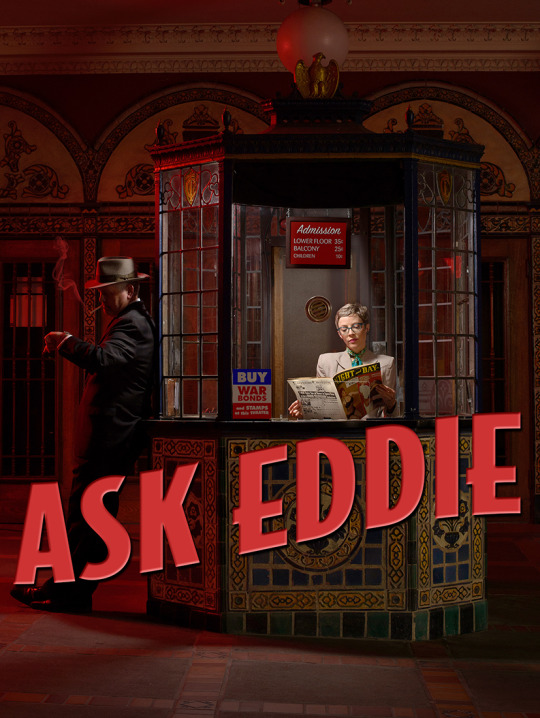
ASK EDDIE returns Thursday, July 20, 7:00 PM PT to our Facebook page, https://www.facebook.com/filmnoirfoundation/live
FNF prez Eddie Muller responds to film noir fan questions fielded by the Foundation's Director of Communications Anne Hockens In this episode, we discuss “Pier 23” and its connection to the radio program “Pat Novack for Hire”, staircases in noir, “Quiet Please, Murder”, “Desire Me”, “Stolen Face”, familial noir, the noir credentials of “Sin City”,and more. Eddie weighs in on what the last film noir of the classic era was and the first neo-noir. Plus, we discuss the newly coined phrase homme stupide. We wind up the show with a discussion of teen noir. On the cat front, Charlotte does not appreciate the question about the cutest cat in film noir. Want your question answered in a future episode? We solicit questions from our email subscribers in our monthly newsletters. Sign up for free at https://www.filmnoirfoundation.org/signup.html
Everyone who signs up on our email list and contributes $20 or more to the Film Noir Foundation receives the digital version of NOIR CITY Magazine for a year. Donate here: https://www.filmnoirfoundation.org/contribute.html
Can’t join us on Thursday? No problem! A recording will be up on our YouTube channel, @NoirCity, on Friday, July 21: https://www.youtube.com/user/NoirCitySF
Note: Eddie will not be able to answer questions posted during the livestream nor ones left on our social media accounts
This week’s questions:
Was the Stanford Theater ever considered to host a NOIR CITY Film Festival? What film ranks in your mind as the most important yet to be restored?
Richard
My wife Linda enjoys watching film noir. She particularly gets a kick out of the sap who makes poor judgments after succumbing to the “charms” of a femme fatale. She calls such a dope an homme stupide. She was wondering if you have encountered this anywhere else or if she has coined a new noir phrase.
Michael, Post Falls, Idaho
I recently watched a 58-minute, B noir programmer titled PIER 23, featuring Hugh Beaumont as Dennis O’Brien. I also saw ROARING CITY another under-an-hour picture with two more cases. Spartan Productions also released a third Beaumont/O’Brien flick, DANGER ZONE - with the same format, all based on stories apparently recycled from old scripts for the radio program PAT NOVACK FOR HIRE. Have either of you seen any of the films or listened to the old Pat Novack program?
Michael, Post Falls, Idaho
Do you have any comments or opinions on QUIET PLEASE, MURDER?
Liz
Any thoughts on DESIRE ME?
Dennis James from Champlain, NY
I don't remember either of you mentioning STOLEN FACE which I think of as a precursor to VERTIGO. Thoughts?
Joe from Suffolk County
Don't you think the kitten in THIS GUN FOR HIRE is the cutest cat in film noir? I thought I read that Hitler invited about Veronica Lake and two other beautiful Hollywood starlets to visit his castle in the 1930s and that they went. Have you ever heard of anything like this?
Arlene
Is it accurate to claim that the multi-story staircase shot we see so often in Noir is an example of German Expressionism? Bob, Woodland, CA
Have you heard of the Netflix series BABYLON BERLIN? If so, what are your thoughts on it?
Adam from Indiana
I consider Frank Miller's SIN CITY and SIN CITY A DAME TO DIE FOR Noir's on steroids. Your opinion, please.
Chris
My question concerns one of my favorite films, 1978's FINGERS. Can you think of any other examples of "familial noir," where characters' lives are dictated by their parents or siblings or ancestors?
Kevin, Salt Lake City, UT
Do you consider, as some people do, that Welles’ brilliant TOUCH OF EVIL is the last noir film of the classic era? And what do you consider the first “neo noir”?
Bill Stewart of Winnipeg, Manitoba
With the 2021 NIGHTMARE ALLEY and now MARLOWE, I wonder if the current picture business is starting to find interest in reviving old noirs. To me, it seems that to cater to a modern, jaded audience, directors have been making these noirs quite violent. There's considerably less censoring -- and more technology -- in filmmaking, but do you envision any noirs being brought back today in a non-R-rated fashion, or would noir have been a more violent genre in the 40's if the production code and technology allowed for that?
Neil
I have a question about a small but important detail re: two of my absolute favorite remarks in Film Noir. They are both spoken in the crackling dialogue in OUT OF THE PAST. I have always attributed these great lines to the fine screenwriter, Daniel Mainwaring, who wrote the book and screenplay for this movie. But some time ago, Eddie, I thought I heard you mention that another screenwriter came up with these ‘gems’. If you have the answer, please let me know.
Craig from Carlsbad
As I understand, OUT OF THE PAST was released in the UK under its original title: BUILD MY GALLOWS HIGH. I was curious if either of you have ever seen a UK print with that title and if there were any other differences in the UK prints?
Dennis, Champlain, NY.
In a recent episode, Eddie said that he hates teenagers and hated being one. That said, are there any film noir movies with teen protagonists that you enjoy?
Craig from Nashville
#film noir#eddie muller#ask eddie#anne hockents#film noir podcast#film noir foundation#anne hockens#criss cross#pier 23#pat novak for hire#quiet please murder#desire me#stolen face#babylon berlin#familial noir#the strange affair of uncle harry#out of the past#teenager noir#brick
11 notes
·
View notes
Text
Choosing the Best CRM Solution for Your Industry: A Complete Guide

Customer Relationship Management (CRM) solutions have become essential for businesses across all industries, helping companies manage customer interactions, streamline sales processes, and improve overall efficiency. However, not all CRM systems are created equal—what works for a retail business might not be suitable for a construction company or a healthcare provider. In this guide, we’ll help you navigate the process of selecting the best CRM solution tailored to your industry.
Why Industry-Specific CRM Matters
A general CRM system may cover basic customer management needs, but an industry-specific CRM offers specialized features that cater to the unique challenges of your business. Choosing the right CRM ensures:
Better Workflow Automation: Tailored solutions streamline operations specific to your industry.
Compliance and Security: Certain industries, such as healthcare and finance, require compliance with strict regulations.
Seamless Integration: Industry-specific CRMs integrate better with tools you already use.
Enhanced Customer Insights: Advanced analytics help businesses make data-driven decisions.
How to Choose the Best CRM for Your Industry
1. Identify Your Business Needs
Before selecting a CRM, define your goals. Are you looking to improve customer communication, automate sales processes, or enhance reporting? List your top priorities and compare CRM features accordingly.
2. Look for Industry-Specific Features
Each industry has different requirements. Here’s what to look for based on your business type:
Retail & E-Commerce: Inventory management, customer segmentation, and personalized marketing automation.
Real Estate: Property tracking, lead management, automated follow-ups, and contract management.
Healthcare: HIPAA compliance, patient appointment scheduling, and secure data storage.
Financial Services: Risk management, regulatory compliance, and secure document storage.
Manufacturing: Order tracking, supplier management, and production forecasting.
3. Consider Integration Capabilities
Your CRM should integrate smoothly with existing software like ERP systems, email marketing platforms, or accounting tools. This ensures data consistency and eliminates manual work.
4. Choose Between Cloud-Based and On-Premise CRM
Cloud-Based CRM: Accessible from anywhere, lower upfront costs, automatic updates. Ideal for businesses with remote teams.
On-Premise CRM: Offers greater control over data security and customization but requires in-house IT support. Best for industries handling sensitive customer data.
5. Evaluate Usability and Scalability
A good CRM should be easy to use, even for non-tech users. Also, consider how well the CRM can scale with your business as it grows.
6. Analyze Customer Support and Training Options
Reliable customer support and training resources are essential for smooth CRM implementation. Look for vendors that provide live support, user training, and onboarding assistance.
7. Read Reviews and Compare Pricing
Check customer reviews, case studies, and testimonials to understand how the CRM performs in real-world applications. Compare pricing models—some CRMs charge per user, while others offer flat rates with additional features.
Top CRM Solutions for Different Industries
Retail & E-Commerce: Salesforce, HubSpot, Zoho CRM
Real Estate: Pipedrive, Freshsales, Propertybase
Healthcare: Salesforce Health Cloud, Kareo, Zoho CRM for Healthcare
Finance & Banking: Microsoft Dynamics 365, SugarCRM, Wealthbox
Manufacturing: NetSuite CRM, SAP CRM, Infor CRM
Final Thoughts
Choosing the right CRM for your industry is crucial for maximizing efficiency and improving customer relationships. By identifying your needs, selecting industry-specific features, ensuring integrations, and considering scalability, you can find a CRM that perfectly aligns with your business goals.
Would you like help comparing specific CRM Solutions for your industry? Let us know!
Would you like any modifications or additions to the blog?
0 notes
Text
Mastering SAP C4C Technical Skills
In today's customer-focused business effective CRM solutions are a necessity. Management (CRM) solutions are crucial. SAP Cloud for Customer (C4C) is an effective solution, and having a solid knowledge of its technical aspects is critical to its the implementation, customization, and periodic maintenance.If you want to improve your professional position or expand the capabilities of your company's CRM focus on SAP C4C Technical Training is a good idea.
Why Pay Attention to the Technical Aspect of SAP C4C?
Though functional expertise plays a vital role in users' work, the technology foundation will enable users to:
Improve and Customize Functionality: Make SAP C4C more tailored to business requirements beyond standard configurations.
Integration with other systems: Integrating SAP C4C with ERP, marketing automation, and other enterprise software is straightforward.
Make custom solutions: Develop custom applications, extensions and customizations that address distinct business challenges.
Troubleshoot and optimize performance: Identify and troubleshoot technical problems, while supporting the seamless execution and optimum performance.
Utilize Data Management Effectively Familiarize yourself with the data model and utilize technical tools to aid efficient data management and analysis.
Where to Learn SAP C4C Technical Skills
The journey to becoming an SAP C4C technical expert starts by obtaining the appropriate education.
The following is a list of steps to become a master of SAP C4C technical:
Official SAP Training: SAP owns the company C4C and provides a range of instruction courses that deal with various technological aspects concerning C4C. The courses provide detailed information and hands-on experience.
Partner Training Programs: SAP partners typically offer special training that is technology or industry-specific.
Online Learning Platforms: Most online platforms provide courses as well as tutorials regarding SAP C4C development integration, administration, and. Identify courses that cover topics such as:
Cloud Application Studio (SDK)
Web Services and APIs
Data Modeling and Reporting
Integration with SAP ERP and other systems
UI Development and Customization
Community Forums and Documentation: Be a part of the SAP community through forums and web-based tools. Utilize SAP's Official SAP documentation for full information and technical support.
Practice hands-on: Hands-on experience is necessary. Set up a development environment and then get involved in actual projects to solidify your skills.
Key Technical Areas to Focus On
If you're participating in SAP C4C technical training, focus on these areas:
Cloud Application Studio (SDK): This is the primary tool utilized to customize and extend SAP C4C.
ABAP in the Cloud: Learn how ABAP is used in the cloud environment to support development and for customizing.
OData Services Learn how you can leverage OData services to share data and integration.
HTML5, and JavaScript: Create custom user interfaces that enhance the user experience.
Web Services and APIs: Excel at the integration of SAP C4C and other systems with APIs and web services.
Security and Authorization Ensure your data is secure and implement proper authorization controls.
As part of embracing ongoing training and practical exercises through embracing continuous learning and hands-on practice, you will get the best out of that is SAP C4C and become a valuable asset to your company.
For more Contact us: +918408878222
Email id: [email protected]
Visit : www.bestonlinecareer.com
0 notes
Text
Step-by-Step Guide to Migrating from SAP Commerce Cloud to Shopify

Migrating an e-commerce store from SAP Commerce Cloud to Shopify can seem like a daunting task, especially for enterprise-level businesses. However, with proper planning and execution, the transition can be smooth and efficient. This step-by-step guide will walk you through the migration process, helping you move your store to Shopify while minimizing disruption to your business.
1. Evaluate Your Current Store and Define Goals
Before you begin the migration process, it’s essential to evaluate your current SAP Commerce Cloud store and define clear goals for the migration.
Assess your existing store: Identify key data, features, and functionality you want to carry over to Shopify.
Set clear goals: Determine what you want to achieve with the migration, such as improving site performance, reducing operational costs, or enhancing user experience.
Identify gaps and opportunities: Analyze any limitations of your current platform and consider how Shopify can fill these gaps and provide new growth opportunities.
2. Plan the Migration Process
A detailed migration plan is crucial to ensure that no data or critical functionality is lost during the transition.
Inventory all assets: Create a comprehensive inventory of your store’s data, including product listings, customer information, order history, and content.
Choose the right Shopify plan: Shopify offers several plans, but enterprises should consider Shopify Plus for advanced features, scalability, and support.
Select a migration team: Depending on your internal resources, you may need to involve developers, designers, and e-commerce experts. Alternatively, consider partnering with a Shopify migration expert, such as OyeCommerz Services.
Establish a timeline: Set realistic timelines to avoid rushing through the process. Consider factors such as data complexity, required customizations, and testing phases.
3. Backup Data from SAP Commerce Cloud
Data is the lifeblood of your e-commerce store. Ensuring that all your data is backed up before beginning the migration process is critical.
Backup your entire database: Export all critical data, including customer details, product information, order history, and media assets.
Document important configurations: Take note of any special configurations or custom integrations that are vital to your store’s functionality.
Export SEO settings: SEO is crucial for maintaining traffic. Make sure to backup URLs, meta descriptions, and other SEO settings to ensure a smooth transition without losing search engine rankings.
4. Set Up Your Shopify Store
Once your data is backed up and a migration plan is in place, it’s time to set up your Shopify store.
Choose a theme: Shopify offers a wide range of professionally designed themes that you can use as a starting point. Customize the theme to reflect your brand.
Configure settings: Set up essential settings such as shipping, taxes, and payment gateways to match your business needs.
Install apps and integrations: Shopify’s app store offers a vast ecosystem of apps that can enhance your store’s functionality. Install necessary apps to manage inventory, marketing, CRM, and analytics.
Create custom functionalities: If your current store on SAP Commerce Cloud has custom features, work with developers to recreate them using Shopify’s Liquid language or third-party tools.
5. Migrate Data to Shopify
The actual data migration process involves transferring all your product, customer, and order data from SAP Commerce Cloud to Shopify.
Use migration tools: Shopify offers a range of migration apps, such as the Store Importer, which simplifies the data transfer process.
Import products: Transfer your product catalog, including SKU numbers, images, descriptions, categories, and pricing information.
Migrate customer data: Import customer information, including email addresses, purchase history, and account details, ensuring a smooth customer experience post-migration.
Transfer order history: It’s essential to migrate order history to maintain business continuity and provide accurate records for customers and your internal operations.
Move content: Migrate important content such as blogs, static pages, and product reviews, either manually or with migration tools.
6. Customize Your Shopify Store
Once your data is migrated, it’s time to focus on customizing the store to ensure it aligns with your brand and business requirements.
Design customization: Tailor the design of your Shopify store to match your branding, ensuring a seamless visual transition for your customers.
Custom functionalities: Recreate any unique features or workflows from SAP Commerce Cloud in Shopify using custom code, apps, or APIs.
Optimize checkout: Shopify allows you to customize the checkout process, particularly on Shopify Plus. Streamline it to improve conversion rates and customer satisfaction.
7. Test Your Store
Testing is a critical step to ensure that your new Shopify store functions correctly before it goes live.
Test product pages: Ensure all product listings are accurate, images are displayed correctly, and categories are properly organized.
Test checkout process: Run through various scenarios, including different payment methods, shipping options, and discounts to ensure the checkout process is smooth.
Validate data migration: Double-check that customer information, order history, and other important data have been transferred correctly.
SEO checks: Make sure that all SEO settings, including URLs, meta descriptions, and alt tags, are correctly implemented to avoid traffic loss.
8. Go Live
Once you’ve thoroughly tested your store and everything is functioning correctly, it’s time to go live.
Choose the right time: Schedule the launch during a time when traffic is relatively low to minimize the impact of any unforeseen issues.
Redirect URLs: Set up 301 redirects from your old SAP Commerce Cloud URLs to your new Shopify URLs to preserve your SEO rankings.
Monitor analytics: Keep a close eye on analytics, traffic, and performance post-launch to quickly identify and resolve any issues.
9. Post-Migration Optimization
After your Shopify store is live, ongoing optimization is crucial to ensure long-term success.
Monitor performance: Track key metrics such as page load times, bounce rates, and conversion rates. Shopify offers built-in analytics and integrates with Google Analytics for more detailed insights.
SEO audits: Conduct regular SEO audits to ensure your site remains optimized for search engines and to monitor any traffic changes following the migration.
Integrate marketing tools: Take advantage of Shopify’s vast ecosystem of marketing apps to improve customer retention, drive traffic, and increase sales.
Conclusion
Migrating from SAP Commerce Cloud to Shopify requires careful planning and execution to ensure a smooth transition. By following the steps outlined in this guide, businesses can move their stores efficiently while preserving data, maintaining SEO rankings, and enhancing the customer experience. Shopify’s powerful, scalable platform offers numerous benefits that can help enterprises streamline their e-commerce operations and drive growth.
For businesses seeking expert assistance in managing the migration process, OyeCommerz provides comprehensive migration services. From data migration to custom development and post-migration optimization, OyeCommerz ensures a seamless transition to Shopify, allowing enterprises to focus on growth while we handle the technical details.
why-migrate-from-prestashop-to-shopify-key?
0 notes
Text
Redesigned Applicant Management Tool – General Availability
The redesigned Applicant Management tool is now generally available in SAP SuccessFactors Recruiting as an update to the legacy Candidate Workbench, and is being rolled out on a gradual basis. When enabled, users can easily switch between both versions.
Note :
We’ve updated this topic because the redesigned Applicant Management tool is no longer limited to Early Adopter Care (EAC) Program participants, and because we have introduced additional functionality to the feature.
We’re introducing the redesigned Applicant Management tool on an incremental basis to ensure a smooth rollout. The feature is being made available gradually, and isn’t available to all customers immediately.
The redesign provides a new look and user experience for all Recruiting users to search for, filter, and view individuals who have applied for specific jobs without the need to reimplement SAP SuccessFactors Recruiting.
The administrator enables the redesigned Applicant Management tool by selecting the Enable the latest applicant workbench setting in Admin Center Manage Recruiting Settings. The Recruiting user can then, with a simple click, choose to toggle back and forth anytime between the legacy and latest workbenches while viewing applicant information.
The applicant list in the redesigned Applicant Management tool appears when a Recruiting user chooses to view candidates for a selected job requisition.

Actions Performed Directly from the Applicant List
Change statuses with the Move button – the most frequently performed action on the applicant list is to move the status of one or more applicants. A new button, Move, is located prominently on the top-right corner of the list, and lets users open the Move Applicants dialog directly for their selected applicants.
Add to requisition those candidates who have been forwarded to the job, but have yet to apply.
Contact applicants through email, as well as text messages if the SMS feature is enabled.
Add a comment.
Invite candidates who have been forwarded to the job, to apply.
Add applicants to talent pools.
Forward candidates to job requisitions or colleagues.
Download resumes and cover letters.
Invite a candidate as a late stage applicant if this feature is enable.
View and compare details – the View Details option allows users to select multiple applicants to compare. Selected applicants then slide over to a “mini list” for users to easily view and compare.
Applicant Detail View
Detail View TabDescriptionApplicant Information• Displays the following: Application Information – information from the application. • Screening Details – answers provided by the applicant to screening questions. • Profile Information – the name of the applicant. The tab can also include background elements that are configured in the profile template. These elements consist of user-defined portlets such as formal education, language skills, and outside work experience. • Talent Pools – any talent pools the applicant has been added to. Users with the appropriate permission can choose the Add to Talent Pool option here. Resume and DocumentsDisplays the contents of the applicant’s resume and cover letter without the need to first download the files, or to open a different application to view them. Users can also access additional documents, such as work samples, portfolio, or certificates. Users with appropriate permissions can upload documents heredirectly.CommentsDisplays comments that are part of the applicant’s record. Users with appropriate permissions can add comments here directly.Activity• Displays various activities associated with the applicant, organized into the following: Correspondence – communication with the applicant. In addition to email, the list can include text messages if you’ve included SMS in your configuration. • Interviewers – displays a list of interviewers, as well as interview date, time, and any notes regarding the interviews. • Offer – displays offer letters that have been generated.Applicant HistoryDisplays the Jobs Applied portlet, which lists job requisitions the applicant has applied to.Audit Information• Displays the following audit-related information: Application Status Audit Trail – a list of statuses through which the candidate has passed. • Change History – all of the actions made in the applicant record.
Configuration Requirements
The only setting you need to enable the redesigned Applicant Management is to select the Enable Latest Applicant Workbench checkbox in Admin Center > Manage Recruiting Settings. You can configure and control the set of fields available as columns and filters in Applicant Management using the Recruiting User Personalization Object Configuration MDF object in Admin Center Manage Data. We’ve provided a default selection of the most commonly used standard fields as a starter kit. You can add or remove fields to this selection.
Note :
Using Manage Data means that the display and filter options in the template configurations are no longer necessary nor supported when using Applicant Management.
Role-Based Permission Prerequisites
Set the following role-base permissions: Set the following Recruiting User Personalization Object Configuration permissions at Administrator > Manage MDF Recruiting Objects: Select Visibility > View.
Go to Actions, then select Edit and View.
Set the following permissions for Recruiting User Personalization Field Configuration by going to Administrator Manage MDF Recruiting Objects Recruiting User Personalization Field Configuration and selecting all of the following:
View
Correct
Create
Adjust Order
Delete
How It Looks Now :

In addition to the visual changes in the user experience, the redesigned Applicant Management tool offers additional changes:
Recruiting users with the appropriate write permission can add, edit, or delete attachments in a multi-attachments election field at any time.
In the legacy Candidate Workbench, Recruiting users aren’t allowed to delete attachments in a multi-attachments election field, and the conditions in which they could add or delete attachments in the field are limited.
Recruiting users with the appropriate permissions can edit an applicant’s name in the Profile Information portlet in the applicant’s detail view.
The legacy Candidate Workbench doesn’t allow anyone to edit an applicant’s name until after the applicant is hired and added into Employee Central.
How It Looked Before:
The following screenshot shows how the legacy Candidate Workbench looks. Note the Switch to Latest Applicant Workbench option at the top right, which lets you toggle to the redesigned Applicant Management tool.
0 notes
Text
Elevate Your Career with SAP ABAP Online Training
Are you ready to boost your expertise in SAP ABAP? Our comprehensive online training program is designed to provide you with the skills and knowledge required to excel in this highly sought-after field.
Why Choose Our SAP ABAP Online Training?
Expert Instructors
Our training is led by industry veterans with extensive SAP ABAP experience. These professionals bring their real-world knowledge into the virtual classroom, ensuring you receive practical and relevant instruction.
Flexible Learning Schedule
We understand the demands of busy professionals and students. Our online training program offers the flexibility to learn at your own pace, with 24/7 access to course materials and recorded sessions.
Comprehensive Coverage
Our curriculum is meticulously designed to cover all essential aspects of SAP ABAP, from the basics to advanced topics. You will gain a thorough understanding of data dictionary objects, reports, module pool programming, and forms.
Hands-On Experience
Theory is important, but practice makes perfect. Our training includes numerous hands-on exercises and real-time projects to help you apply what you've learned and gain practical experience.
Certification Support
Achieving SAP ABAP certification can open many doors in your career. We provide extensive resources and support to help you prepare for certification exams, including practice tests and study guides.
Detailed Course Overview
Introduction to SAP ABAP
Learn the fundamentals of SAP ABAP, including its architecture, data types, and operators. Understand its role within the SAP ecosystem and its importance for enterprise solutions.
Data Dictionary
Gain a deep understanding of data dictionary objects. Learn to create and manage tables, views, indexes, data elements, and domains. Understand the relationships and dependencies between these objects.
Reports
Master the art of report generation. Develop classical reports, interactive reports, and ALV (ABAP List Viewer) reports. Learn to customize reports to meet specific business requirements.
Module Pool Programming
Dive into dialog programming with module pools. Create custom transactions and understand the process of screen creation, flow logic, and event handling.
Forms
Explore SAPscript and Smart Forms for designing and managing print layouts. Learn to create custom forms for invoices, purchase orders, and other business documents.
Enhancements and Modifications
Discover how to enhance standard SAP applications using techniques like user exits, BADIs (Business Add-Ins), and enhancement frameworks. Learn to modify standard functionalities without affecting the core system.
Performance Tuning
Understand the best practices for optimizing the performance of your ABAP programs. Learn about SQL performance tuning, efficient coding practices, and performance analysis tools.
Advanced Topics
Delve into advanced areas such as Object-Oriented ABAP (OOABAP), Web Dynpro for ABAP, and ABAP on SAP HANA. These modules will prepare you for the latest trends and technologies in the SAP world.
Get Started Today
Don’t miss out on the opportunity to enhance your SAP ABAP skills with our expert-led online training. Enroll now and take the first step towards advancing your career.
For more details and enrollment information, visit our website at www.feligrat.com or reach out to us via email at [email protected]. Our team is ready to assist you with any queries and provide additional information about the course.
0 notes
Photo

Get Access to Email Lists that are opt-in, verified, updated, functional, flexible, reliable, cost effective and credible.
1 note
·
View note
Text
Benefits of SAP User Lists
SAP is an enterprise resource planning (ERP) software that is widely used by companies across the globe. It is a powerful tool that can help companies streamline their operations and manage their resources effectively. One of the key features of SAP is the ability to create user lists. In this article, we will explore the benefits of SAP user lists and how they can help organizations.
Improved Security User lists in SAP can help organizations improve their security by allowing them to manage user access more effectively. With a user list, organizations can easily control who has access to what data and functions within the system. This can help prevent unauthorized access and reduce the risk of data breaches. In addition, user lists can help organizations monitor user activity within the system, which can help identify potential security threats.
Better Compliance SAP user lists can also help organizations improve their compliance with regulatory requirements. Many regulations, such as Sarbanes-Oxley (SOX) and the General Data Protection Regulation (GDPR), require organizations to maintain detailed records of user access to sensitive data. User lists can help organizations meet these requirements by providing a complete record of all user activity within the system.
Easier Auditing Auditing is an important part of maintaining an effective SAP system. User lists can help make auditing easier by providing a complete record of user activity. This can help auditors quickly identify any potential issues and ensure that the system is being used in accordance with company policies and procedures.
Improved Efficiency SAP user lists can also help organizations improve their efficiency by allowing them to quickly and easily manage user access. With a user list, administrators can quickly add or remove users, assign roles and authorizations, and manage user passwords. This can help save time and reduce the workload of IT staff.
Better Resource Management User lists can also help organizations manage their resources more effectively. With a user list, organizations can easily track which users are accessing which resources within the system. This can help identify areas where resources may be underutilized or overutilized, which can help organizations optimize their resource allocation.
Enhanced Collaboration SAP user lists can also help improve collaboration within organizations. With a user list, organizations can easily assign roles and authorizations to specific users, allowing them to work together more effectively. This can help teams collaborate more efficiently and achieve better results.
Increased Visibility User lists can also provide organizations with increased visibility into their SAP system. With a user list, organizations can quickly see which users have access to which functions and data within the system. This can help identify potential issues and ensure that users are only accessing the data and functions they need to perform their job.
In conclusion, SAP user lists are a powerful tool that can help organizations improve their security, compliance, auditing, efficiency, resource management, collaboration, and visibility. By leveraging the benefits of SAP user lists, organizations can optimize their SAP system and achieve better results.
2 notes
·
View notes
Link
Infoclutch provides SAP users mailing lists which will help design your marketing strategies to reach the right market segment and achieve higher sales for your business. With our rich database, you get to reach SAP users located anywhere across the globe.
0 notes
Video
tumblr
An exhaustive database of SAP Users Email List helps you to connect with SAP users. TechDataPark offers the most responsive SAP Users Mailing
database.Contact Details :-
Reach us:https://www.techdatapark.com/sap-users-email-list.html
Mail Us : [email protected]
Call Us : +1 (669) 293-6007.
#SAP Users Email list#sap users list#SAP Users mailing list#b2b technology database#business contact list
0 notes
Link

SAP is an application that allows enterprises a platform in an extraordinary mode of Enterprise Resource Planning.
At Info B2B Tech we source SAP users email list like no another. When you prefer us you will increase your revenue target by miles!
Datasets are one such medium one should spend in. Info B2B Tech’s combined SAP users mailing list will create the determination of your marketing drives and enable you to hit the prospects with recent business to business connections.
0 notes
Text

Acquire 100% verified sap crm users email list and connect with 350,545+ contact across the globe and improve your sales performance by targeting the right customers. Our sap crm users list provides verified and accurate data of top-notch level business customers which can be customized based on country, region, company size, job title, industry etc.
Your list is one click away!
Visit: https://www.infoclutch.com/technology/sap-crm-users-mailing-list
Tel: +1(732) 851 3666
Mail: [email protected]
0 notes
Link

A list of technology users is a database of the best IT corporate contacts in the world that can help you build long-term relationships and help you achieve your business goals. If you need a technology database that can help you reach software and application users? then the IT Decision Makers List is here to help you with the targeted market for technology users. We have the most comprehensive and accurate Technology Users List.
IT Decision Makers List offers a global e-mail list of checked and result-driven Technology Consumers. The list includes a wide range of technologies, such as Salesforce, Oracle, IBM, Webex, Unix, Netsuite, Eloqua, Citrix, Avaya, JD Edwards, Sage, Symantec, Nortel, Microsoft SQL and more. The data provided by IT Decision Makers include First Name, Last Name, Company Name, Job Title, Email Address, Phone Number, Company Website, Mailing Address, LinkedIn Profile, and many more. Our Technology Users Mailing List is the gateway for you to reach a global audience in a short time.
#technology users email list#technologyuserslist#it executives mailing list#it decision makers list#b2b email database#b2b email#b2b email list#industry users mailing list#sap users list
0 notes
Text
Major Ides That Are Commonly Used for Web Application in Node.js?

Node.js is a strong runtime for JavaScript. It has been a developer’s choice as it is increasingly employed in enterprise-level application development.
Node.js can smoothly manage asynchronous and concurrent connections in your application. For the same reason, it is employed in the development of high-performance and rapid applications. All of these benefits are enough to convince some of the world’s most successful and well-known companies, such as IBM, Yahoo, SAP, Walmart, and others, to use the Node.js framework.
Despite the fact that end-users and application owners require Node.js software development services on a regular basis, developers must speed up and streamline the NodeJS application SDLC. Integrated Development Environments (IDEs), which combine a source code editor, construction automation, autocomplete, debugging, translator, and more in a single system with a growing Emphasis, came to the assistance of developers.
The Best Node JS IDEs for App Development
IntelliJ IDEA
This excellent editor supports Node.js, Angular.js, HTML, CSS, JavaScript, Java, React, and other languages. IntelliJ IDEA is the finest IDE for Node js application development since it has so many built-in development aids, database tools, version control systems, and a decompiler. It was created by JetBrains and is thus a trustworthy solution. Developers can use this Node.js IDE to write code, execute it, debug it, and inspect the results.
Eclipse Che
It’s a cloud-based javascript IDE and developer workspace server, or as they put it, “really next-generation.” For large projects involving several organisations and people working on and monitoring the code, Eclipse is the best Node.js IDE. Eclipse Che can be used as a browser-based IDE as well as applications.
Cloud9
Cloud9 is a popular choice among NodeJS developers. This is a free Node JS IDE that is cloud-based, similar to the previous IDE on our list. It may be used to create Node.js applications, PHP projects, and much more. It includes a key-binding editor, a function that allows for a live preview of the application, and an image editor, among other features that make it a formidable IDE.
Visual Studio Code
Visual Studio Code from Microsoft supports NodeJS and makes it easy to compile your project. It is another well-known, open-source NodeJS application framework that developers may use to create applications. You’ll need to install the NodeJS runtime on your computer to do this.
Codenvy
If you’re a development team looking for a free NodeJS IDE to use for your next project, Codenvy is the best IDE for node js development. Its cloud workspace allows nodeJS developers to code using portable Docker runtimes. If you’ve started a disaster, Codenvy has an issue management feature as well as a version control method.
Final Thought
In the IT sector, Node.js programming is gaining popularity. This runtime is well-known for allowing developers to create lightweight programmes, but it also speeds up the development process. Simply utilise the best IDE for NodeJS development to make your projects run more smoothly.
If you want to supplement your existing team with the best and most intuitive minds, hire a Node js developer from us to save time and money, and get your project up and running faster. With our Node.js team augmentation methodology, XcelTec has successfully assisted various clients. Our Node.js Team Augmentation can be tailored to meet your specific project requirements. With their high-end Node.js development services, we were able to satisfy you.
Visit to explore more on Major Ides That Are Commonly Used for Web Application in Node.js?
Get in touch with us for more!
Contact us on:- +91 987 979 9459 | +1 919 400 9200
Email us at:- [email protected]
#mean stack development#full-stack development company#mean stack developers#dedicated developer#dedicated team#Web Application in Node.js
2 notes
·
View notes
Photo

SAP CRM Technology Users List
Ultimately, we have designed our SAP CRM Users Mailing Database by considering your business needs and marketing strategies in mind. The list helps you to bridge the connection with high-end software companies as well as professionals. We strongly believe that QUALITY is the best marketing plan we can offer! As a whole, the list tends to be highly responsive to your E-Mail Campaigns. Purchase the CRM users list and add a beneficiary element to your business today!
For Further information:
Contact Number:
+1-201-366-6089
http://globalmailmedia.com/
#SAP CRM Users List SAP CRM Users Email List SAP CRM Users Email Database SAP CRM Users Mailing List
0 notes
Photo



We are one of the leading data vending Company offering SAP Customers Users Email Database to help you reach out to various SAP Customers Technology Users and decision makers. We can supply updated, verified & opt-in list of SAP Customers users with complete contact details. Our Germany SAP Customers Users Email List is the best way to reach the key contact person of corporate organizations all across the globe.
0 notes