#SAP vs Oracle
Explore tagged Tumblr posts
Text
Compare Oracle and SAP ERP to find the ultimate solution for modern businesses, focusing on performance, scalability, and innovation.
#Oracle vs SAP#ERP comparison#SAP vs Oracle#modern business ERP#Oracle ERP features#SAP ERP benefits
0 notes
Text
Choosing the Right ERP: SAP Business One vs Oracle for Distributors
As the leading ERP tools, SAP Business One vs Oracle NetSuite are currently among the best ERP solutions for small and medium-sized distributors. Which of these two tools – SAP Business One vs Oracle NetSuite – is better suited for distributors? Let’s take a look.
0 notes
Text
Guide to Commercial Construction Management Software & Project Tools in Singapore
Construction isn’t what it used to be. The days of chasing paper blueprints, managing spreadsheets manually, and making endless calls from the site are behind us. Singapore’s booming skyline, fast-paced urban development, and tight regulations make it a hotspot for modern construction technology. If you're in the business of building in the Lion City, then commercial construction management software isn’t a luxury—it’s a must.
Let’s break down why these digital tools are transforming the game and how you can use them to take your projects from chaos to control.
Understanding Construction Management Software
What is Commercial Construction Management Software?
It’s like having a digital command center. These tools help construction firms plan, coordinate, and control every part of the project lifecycle—from bids to budgets, timelines to team chats.
Types of Construction Project Management Tools
All-in-one platforms: Handle everything from cost estimation to resource management.
Specialized tools: Focus on specific areas like scheduling, safety inspections, or client communications.
Key Features Every Contractor Should Look For
Real-time dashboards
Document management
RFIs and submittals tracking
Gantt charts and scheduling tools
Mobile access
Budgeting and invoicing
Benefits of Using Construction Management Software
Boost in Productivity and Efficiency
Teams no longer waste hours hunting for documents or syncing status updates. Everything is just a click away.
Cost Control and Budget Accuracy
Track every dollar with precision. Set budgets, get alerts, and forecast risks early.
Real-time Collaboration and Communication
No more endless WhatsApp chains. Updates, messages, and file shares are synced across devices and teams instantly.
Improved Project Scheduling and Delivery
Gantt charts, automated reminders, and task lists help keep the timeline in check—even when surprises pop up.
Top Use-Cases in Singapore’s Construction Industry
B2B Construction Companies
Large-scale residential, commercial, and industrial projects rely on these tools for coordination between subcontractors, vendors, and clients.
Government and Public Infrastructure
Singapore’s LTA and HDB projects require strict timeline control and compliance reporting—perfect for digital solutions.
Smart Building Developments
IoT sensors and real-time data monitoring integrate seamlessly with construction software.
Renovation and Facility Management Firms
Even smaller projects benefit from digital task tracking and client updates.
Top Commercial Construction Management Software in Singapore
Procore
A favorite among large contractors. It’s powerful, scalable, and loaded with features.
Buildertrend
Best for small to medium businesses. User-friendly and offers CRM tools too.
PlanGrid (Autodesk Build)
Great for blueprint markup and version control. Highly popular for site teams.
Novade (Singapore-Based)
Tailored for local compliance and safety protocols. Strong mobile-first interface.
Fieldwire
Lightweight but efficient. Popular for task management and site coordination.
Local Regulations & Compliance Tools
BCA Requirements and Safety Protocols
Singapore’s Building and Construction Authority (BCA) has strict codes. Good software can automate inspections, digital sign-offs, and keep you audit-ready.
How Software Helps Maintain Compliance
Automatically schedule mandatory checks
Store certifications and licenses
Generate digital safety reports
Cloud vs On-Premise Solutions
Pros and Cons of Cloud-Based Software
Pros: Access anywhere, no maintenance, automatic updates Cons: Requires stable internet, ongoing subscription costs
When On-Premise Makes Sense
For companies with strict data policies or operating in remote areas with weak connectivity.
Integration with Other Tools
ERP Systems
Syncs with enterprise tools like SAP or Oracle for seamless cost and HR management.
BIM Integration
3D modeling becomes more actionable when paired with scheduling and task tools.
Accounting and Payroll Software
Track labor costs and generate invoices without jumping across platforms.
Mobile Access and On-Site Benefits
Managing Projects from the Field
Snap photos, assign tasks, update timelines—all from your phone.
Offline Capabilities for Remote Sites
Some tools allow offline updates that sync when back online—a lifesaver in low-network zones.
Common Challenges and How Software Solves Them
Miscommunication Between Teams
Central dashboards and alerts reduce crossed wires and misunderstandings.
Document and Version Control
Avoid “wrong version” disasters. Everything’s timestamped and stored centrally.
Time Overruns
Real-time insights help spot delays early—and fix them fast.
Choosing the Right Software for Your Business
Size of Your Company
Large contractors may need robust solutions like Procore; smaller firms might do great with Buildertrend.
Project Complexity
High-rise development vs. interior renovation—different needs, different tools.
Budget and Scalability
Always consider whether the tool can grow with your business.
Future Trends in Construction Tech (Singapore Focus)
AI and Machine Learning
From forecasting delays to optimizing workforce allocation—AI is entering the scene.
IoT in Construction Monitoring
Sensors for temperature, humidity, or motion feed real-time site data into your dashboards.
Sustainable Construction and Green Tech
Track material usage, carbon footprint, and LEED compliance—all via software.
How to Implement Construction Software Successfully
Team Training and Onboarding
Don’t just install it—teach your team how to use it right.
Data Migration Tips
Clean and organize your old files before moving them into a new system.
Vendor Support and Updates
Choose software vendors that offer strong customer support and regular updates.
Case Study: Singapore-Based Firm That Transformed with Tech
A mid-sized commercial builder in Jurong adopted Novade and saw:
40% fewer project delays
25% faster site inspections
100% paperless compliance reports
The ROI? A project win rate increase of 18% in under a year.
Conclusion
Singapore's construction industry is evolving rapidly—and falling behind isn’t an option. Whether you're a small renovation firm or a major commercial developer, embracing construction management software could be the smartest move you make this year.
Digitization isn’t about replacing people—it’s about empowering them to build better, faster, and safer.
FAQs
1. What is the best construction software for small contractors in Singapore? Buildertrend and Novade are great options thanks to their ease of use and local support.
2. Can project management software reduce construction delays? Yes, with real-time updates and alerts, delays can be anticipated and avoided early.
3. Is it expensive to implement construction software? Costs vary, but many tools offer tiered pricing. The ROI typically outweighs the expense.
4. How secure is cloud-based construction software? Most leading platforms use enterprise-grade encryption and regular security updates.
5. What are the top features to prioritize? Scheduling, budgeting, mobile access, compliance tracking, and document management.
0 notes
Text
HPE Servers' Performance in Data Centers
HPE servers are widely regarded as high-performing, reliable, and well-suited for enterprise data center environments, consistently ranking among the top vendors globally. Here’s a breakdown of their performance across key dimensions:
1. Reliability & Stability (RAS Features)
Mission-Critical Uptime: HPE ProLiant (Gen10/Gen11), Synergy, and Integrity servers incorporate robust RAS (Reliability, Availability, Serviceability) features:
iLO (Integrated Lights-Out): Advanced remote management for monitoring, diagnostics, and repairs.
Smart Array Controllers: Hardware RAID with cache protection against power loss.
Silicon Root of Trust: Hardware-enforced security against firmware tampering.
Predictive analytics via HPE InfoSight for preemptive failure detection.
Result: High MTBF (Mean Time Between Failures) and minimal unplanned downtime.
2. Performance & Scalability
Latest Hardware: Support for newest Intel Xeon Scalable & AMD EPYC CPUs, DDR5 memory, PCIe 5.0, and high-speed NVMe storage.
Workload-Optimized:
ProLiant DL/ML: Versatile for virtualization, databases, and HCI.
Synergy: Composable infrastructure for dynamic resource pooling.
Apollo: High-density compute for HPC/AI.
Scalability: Modular designs (e.g., Synergy frames) allow scaling compute/storage independently.
3. Management & Automation
HPE OneView: Unified infrastructure management for servers, storage, and networking (automates provisioning, updates, and compliance).
Cloud Integration: Native tools for hybrid cloud (e.g., HPE GreenLake) and APIs for Terraform/Ansible.
HPE InfoSight: AI-driven analytics for optimizing performance and predicting issues.
4. Energy Efficiency & Cooling
Silent Smart Cooling: Dynamic fan control tuned for variable workloads.
Thermal Design: Optimized airflow (e.g., HPE Apollo 4000 supports direct liquid cooling).
Energy Star Certifications: ProLiant servers often exceed efficiency standards, reducing power/cooling costs.
5. Security
Firmware Integrity: Silicon Root of Trust ensures secure boot.
Cyber Resilience: Runtime intrusion detection, encrypted memory (AMD SEV-SNP, Intel SGX), and secure erase.
Zero Trust Architecture: Integrated with HPE Aruba networking for end-to-end security.
6. Hybrid Cloud & Edge Integration
HPE GreenLake: Consumption-based "as-a-service" model for on-premises data centers.
Edge Solutions: Compact servers (e.g., Edgeline EL8000) for rugged/remote deployments.
7. Support & Services
HPE Pointnext: Proactive 24/7 support, certified spare parts, and global service coverage.
Firmware/Driver Ecosystem: Regular updates with long-term lifecycle support.
Ideal Use Cases
Enterprise Virtualization: VMware/Hyper-V clusters on ProLiant.
Hybrid Cloud: GreenLake-managed private/hybrid environments.
AI/HPC: Apollo systems for GPU-heavy workloads.
SAP/Oracle: Mission-critical applications on Superdome Flex.
Considerations & Challenges
Cost: Premium pricing vs. white-box/OEM alternatives.
Complexity: Advanced features (e.g., Synergy/OneView) require training.
Ecosystem Lock-in: Best with HPE storage/networking for full integration.
Competitive Positioning
vs Dell PowerEdge: Comparable performance; HPE leads in composable infrastructure (Synergy) and AI-driven ops (InfoSight).
vs Cisco UCS: UCS excels in unified networking; HPE offers broader edge-to-cloud portfolio.
vs Lenovo ThinkSystem: Similar RAS; HPE has stronger hybrid cloud services (GreenLake).
Summary: HPE Server Strengths in Data Centers
Reliability: Industry-leading RAS + iLO management. Automation: AI-driven ops (InfoSight) + composability (Synergy). Efficiency: Energy-optimized designs + liquid cooling support. Security: End-to-end Zero Trust + firmware hardening. Hybrid Cloud: GreenLake consumption model + consistent API-driven management.
Bottom Line: HPE servers excel in demanding, large-scale data centers prioritizing stability, automation, and hybrid cloud flexibility. While priced at a premium, their RAS capabilities, management ecosystem, and global support justify the investment for enterprises with critical workloads. For SMBs or hyperscale web-tier deployments, cost may drive consideration of alternatives.
0 notes
Text
Best ERP Software in 2025: Top Solutions for Streamlined Business Operations
Introduction
Choosing the best ERP software for your business is no longer just an IT decision — it’s a strategic one. As companies grow and competition intensifies, businesses across industries need robust ERP solutions to manage operations, gain real-time insights, and scale effectively.
This blog explores the top ERP systems available in 2025, their core benefits, and how to choose the right solution for your organization.
What Is ERP Software and Why Is It Important?
Enterprise Resource Planning (ERP) software is an integrated platform that centralizes business functions such as finance, HR, inventory, sales, procurement, CRM, and supply chain. By unifying data and automating processes, ERP systems help businesses improve accuracy, reduce costs, and make smarter decisions.
Top Benefits of the Best ERP Software
Centralized Data – Eliminate silos and ensure every department works with real-time, synchronized data.
Operational Efficiency – Automate repetitive tasks, reduce manual errors, and save time.
Improved Decision-Making – Use dashboards and analytics for data-driven decisions.
Scalability – Add modules and users as your business grows.
Regulatory Compliance – Stay aligned with tax laws, payroll, and industry-specific regulations.
Best ERP Software in 2025: Top Picks
Here are some of the most trusted ERP solutions used by businesses globally:
✅ 1. Odoo ERP
An open-source, modular ERP system that’s flexible and cost-effective. Popular among SMEs and growing enterprises, Odoo offers apps for accounting, manufacturing, CRM, eCommerce, inventory, and more. It’s ideal for companies looking for a customizable and user-friendly platform.
Best For: Small to mid-sized businesses, manufacturing, retail, service industries Strengths: Modular design, affordability, strong community support
✅ 2. SAP Business One
A powerful solution tailored for small and medium-sized enterprises. It offers comprehensive functionality, including financials, supply chain, and CRM, with strong analytical tools.
Best For: Growing SMEs, finance-heavy organizations Strengths: Real-time analytics, high scalability, SAP brand trust
✅ 3. Microsoft Dynamics 365
A cloud-first, AI-driven ERP and CRM suite that integrates seamlessly with Microsoft tools. It’s known for strong functionality across finance, operations, and customer engagement.
Best For: Midsize to large enterprises Strengths: Cloud-based flexibility, strong integration with Microsoft tools, AI features
✅ 4. Oracle NetSuite
A cloud-native ERP platform designed for fast-growing businesses. It offers robust financial management, global compliance, and automation.
Best For: Multi-location or global enterprises Strengths: Cloud-first, real-time data, advanced financial tools
✅ 5. TallyPrime
A lightweight yet powerful ERP software solution commonly used in accounting and finance-heavy businesses. It’s especially popular in emerging markets.
Best For: Small businesses, accountants, distributors Strengths: Easy to use, great for local taxation and billing
How to Choose the Best ERP for Your Business
When selecting an ERP solution, consider:
Your industry requirements (e.g., manufacturing, logistics, retail)
Budget constraints (upfront cost vs. subscription model)
Cloud vs. on-premise deployment
Scalability and integration capabilities
Vendor support and customization options
Why Odoo Is Often Considered the Best ERP Choice
With over 7 million users worldwide, Odoo ERP stands out for its modular structure, flexibility, and cost-effectiveness. Whether you’re looking for a full suite or just want to start with CRM or accounting, Odoo allows you to scale as your business grows — without overpaying.
Conclusion
The “best ERP software” doesn’t have a one-size-fits-all answer. It depends on your business size, industry, and specific operational needs. From open-source options like Odoo to enterprise-grade solutions like SAP and Oracle, today's ERP systems are designed to enhance productivity, profitability, and agility.
✅ Need Help Finding the Right ERP Software?
At Banibro IT Solutions, we help businesses identify, implement, and customize the best ERP software based on their needs — with a strong focus on Odoo ERP. Whether you're a startup or an established enterprise, our team ensures a smooth ERP journey from consultation to deployment.
👉 Get in touch today for a free consultation or personalized demo tailored to your industry.
#erp software#best erp software#erp system#odoo customization#odoo erp#best erp software in uae#erp software uae#erp system in uae#odooerp
0 notes
Text
Cloud ERP vs. On-Premises ERP — Pros and Cons Explained

Introduction
Choosing the right ERP solution is critical for modern businesses. As cloud computing becomes mainstream, many companies are shifting from traditional on-premises ERP systems to cloud-based ERP solutions. But which is better?
In this blog, we’ll break down the pros and cons of Cloud ERP vs. On-premises ERP, helping you make an informed decision — whether you’re looking for ERP with CRM integration, ERP for inventory management, or solutions tailored to regulated sectors like the pharmaceutical industry.
What Is Cloud ERP?
Cloud ERP is a type of enterprise resource planning software hosted on a vendor’s cloud platform. It offers access through a web browser and typically follows a subscription pricing model (SaaS).
Popular Cloud ERP Providers:
Oracle NetSuite
SAP Business ByDesign
Microsoft Dynamics 365
UdyogERP Cloud — Ideal for growing businesses needing ERP with CRM features.
What Is On-Premises ERP?
On-premises ERP is installed locally on a company’s servers and hardware. The organization maintains full control over the software, data, and infrastructure.
This option is especially preferred in industries with strict compliance needs, such as the pharmaceutical industry, where data sovereignty and regulatory control are crucial.
Cloud ERP vs. On-premises ERP — Key Differences
The core differences between Cloud ERP and On-premises ERP lie in deployment, cost structure, customization, and maintenance. Cloud ERP is hosted on the vendor’s cloud infrastructure, allowing users to access the system via the internet. It operates on a subscription-based pricing model, making it a flexible choice with lower upfront costs. It’s also faster to implement and highly scalable, with vendors managing all updates, maintenance, and security.
On the other hand, On-premises ERP is installed on the company’s internal servers and hardware. It typically involves a significant one-time investment and requires an in-house IT team to manage installations, updates, and security. While On-prem ERP systems are more customizable and offer full control over data, they are less accessible remotely and slower to scale. Businesses in regulated industries or those requiring deep customization often prefer On-premises ERP for its control and compliance advantages.
Pros of Cloud ERP
Lower Upfront Costs No need for expensive infrastructure or hardware.
Faster Implementation Cloud ERP can be deployed quickly — ideal for companies seeking rapid setup for inventory management or sales modules.
Real-Time Access Anywhere Perfect for businesses with distributed teams and for industries like logistics or ERP for inventory management.
Automatic Updates Always use the latest features, including updated ERP with CRM capabilities.
Scalability Easily scale users and functionality as your business grows.
Cons of Cloud ERP
Recurring Subscription Fees Long-term costs may exceed on-prem models.
Limited Customization Some SaaS platforms offer restricted customization — something to consider for regulated sectors like pharmaceutical ERP solutions.
Internet Dependency A stable internet connection is essential for performance.
Data Control Concerns Data is stored offsite, which may raise compliance issues — especially for companies in the pharmaceutical industry.
Pros of On-Premises ERP
Full Control Over Data You decide where and how your data is stored — crucial for companies in healthcare and pharmaceuticals.
High Customizability On-prem ERP is best suited for unique operations, such as complex inventory management systems or industry-specific needs.
No Internet Required Operates fully even during network outages.
One-Time License Fee Long-term savings for large-scale enterprises that don’t want to rely on subscriptions.
Cons of On-Premises ERP
High Upfront Costs Includes hardware, software, and IT setup.
Longer Deployment Time Especially for complex integrations like ERP with CRM or advanced inventory modules.
Ongoing Maintenance Requires dedicated IT teams for regular updates and backups.
Scalability Challenges Scaling up usually demands additional infrastructure investment.
Which ERP System Is Right for You?
Selecting the right ERP system depends largely on your business size, industry, and operational priorities. For startups and small to mid-sized enterprises, a Cloud ERP with CRM functionality is often the best fit due to its quick deployment, affordability, and remote accessibility. Multi-location and rapidly scaling businesses also benefit from Cloud ERP’s flexibility and scalability.
However, industries with strict compliance requirements — such as the pharmaceutical industry — may find On-premises ERP more suitable due to its data control and customization capabilities. Similarly, businesses with complex warehousing or production needs might prefer On-prem or hybrid solutions that offer advanced ERP for inventory management. Ultimately, the ideal ERP choice should align with your operational needs, IT capacity, and long-term growth plans.
Final Thoughts
Whether you’re evaluating ERP for its CRM integration, inventory control, or industry-specific compliance, understanding the trade-offs between Cloud ERP vs. On-premises ERP is key.
Choose Cloud ERP for speed, flexibility, and scalability.
Choose On-premises ERP for control, compliance, and customization — especially in critical sectors like the pharmaceutical industry.
0 notes
Text
Key Features of Our OCR & Intelligent Document Processing Solution

In today’s fast-paced digital world, businesses deal with massive volumes of documents daily—invoices, contracts, receipts, and forms—that require accurate and efficient processing. Traditional manual data entry is time-consuming, error-prone, and costly. This is where an Intelligent Document Processing Solution powered by Optical Character Recognition (OCR) and Artificial Intelligence (AI) comes into play.
At GlobalNodes, we provide a cutting-edge Intelligent Document Processing Solution that automates data extraction, classification, and validation, helping businesses streamline workflows, reduce errors, and improve productivity.
In this blog, we’ll explore the key features of our OCR & Intelligent Document Processing Solution, how it works, and why it’s a game-changer for industries like finance, healthcare, logistics, and legal services.
What Is an Intelligent Document Processing Solution?
An Intelligent Document Processing Solution combines OCR, AI, and machine learning (ML) to automatically capture, classify, and extract data from structured and unstructured documents. Unlike traditional OCR, which only converts scanned text into digital format, an AI-powered document processing system understands context, validates data, and integrates seamlessly with business applications.
Why Businesses Need It
✔ Eliminates manual data entry – Reduces human errors and processing time. ✔ Improves compliance & accuracy – Ensures data consistency and regulatory adherence. ✔ Enhances operational efficiency – Automates workflows for faster decision-making. ✔ Scales with business growth – Handles increasing document volumes effortlessly.
Key Features of Our Intelligent Document Processing Solution
Our Intelligent Document Processing Solution is designed to handle diverse document types with high accuracy. Here are its standout features:
1. Advanced OCR with AI-Powered Text Recognition
Our solution uses AI-enhanced OCR to accurately extract text from scanned documents, handwritten notes, PDFs, and images. Unlike basic OCR, it: ✔ Supports multiple languages and fonts✔ Reads handwritten text with high precision✔ Processes low-quality scans and distorted documents
2. Smart Document Classification & Sorting
Not all documents are the same—invoices, contracts, and IDs require different handling. Our Intelligent Document Processing Solution automatically: ✔ Classifies documents (e.g., invoices vs. receipts) ✔ Routes them to the correct workflow✔ Identifies key fields (dates, amounts, vendor names)
3. Context-Aware Data Extraction
Traditional OCR extracts raw text, but our AI-driven solution understands context, such as: ✔ Invoice numbers & payment terms✔ Customer names & addresses✔ Contract clauses & key datesThis reduces manual corrections and speeds up processing.
4. Automated Data Validation & Error Correction
Mistakes in data entry can be costly. Our system: ✔ Cross-checks extracted data with existing databases ✔ Flags inconsistencies (e.g., mismatched invoice amounts) ✔ Suggests corrections using AI-powered validation
5. Seamless Integration with Business Systems
Our Intelligent Document Processing Solution integrates with: ✔ ERP systems (SAP, Oracle, QuickBooks)✔ Cloud storage (Google Drive, SharePoint, Dropbox)✔ CRM platforms (Salesforce, HubSpot)This ensures smooth data flow across departments.
6. AI-Powered Fraud Detection
For industries like banking and insurance, detecting fraudulent documents is critical. Our solution: ✔ Identifies forged signatures & tampered documents✔ Checks for duplicate invoices & fake IDs✔ Alerts compliance teams in real-time
7. Scalable & Cloud-Ready Deployment
Whether you need on-premise, cloud, or hybrid solutions, our system scales to meet your needs. Benefits include: ✔ High-volume processing (thousands of documents per hour) ✔ Secure cloud storage with encryption✔ API access for custom workflows
8. Customizable Workflow Automation
Every business has unique document workflows. Our solution allows: ✔ Rule-based automation (e.g., auto-approve invoices under $1,000) ✔ Human-in-the-loop validation for complex cases ✔ Custom reporting & analytics dashboards
9. Compliance & Audit Trail
For industries with strict regulations (GDPR, HIPAA, SOX), our solution provides: ✔ Full audit logs of document processing ✔ Role-based access control✔ Secure data redaction for sensitive information
10. Real-Time Analytics & Insights
Beyond extraction, our Intelligent Document Processing Solution offers: ✔ Trend analysis (e.g., peak invoice processing times) ✔ Performance metrics (accuracy rates, processing speed) ✔ Predictive analytics to optimize workflows
Industries That Benefit from Our Intelligent Document Processing Solution
🏦 Banking & Finance
✔ Automates loan applications & KYC verification ✔ Detects fraudulent transactions
🏥 Healthcare
✔ Processes patient records & insurance claims ✔ Ensures HIPAA compliance
📦 Logistics & Supply Chain
✔ Automates shipping labels & customs forms ✔ Tracks inventory via purchase orders
⚖ Legal & Compliance
✔ Extracts clauses from contracts ✔ Manages case files efficiently
📑 Government & Public Sector
✔ Digitizes citizen records ✔ Automates permit & license processing
Why Choose GlobalNodes’ Intelligent Document Processing Solution?
✅ Higher Accuracy – AI reduces errors compared to manual entry. ✅ Faster Processing – Cuts document handling time by 80% or more. ✅ Cost Savings – Reduces labor costs and operational overhead. ✅ Security & Compliance – Ensures data privacy and regulatory adherence.
Final Thoughts
Manual document processing is no longer sustainable in the digital age. Our Intelligent Document Processing Solution leverages OCR, AI, and automation to transform how businesses handle documents—improving speed, accuracy, and efficiency.Whether you’re in finance, healthcare, logistics, or legal services, our solution can be tailored to your needs
0 notes
Text
Comparing the Best ERP Vendors in Dubai: What You Need to Know
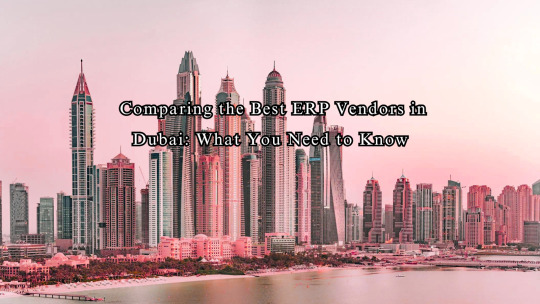
In the fast-paced business environment of Dubai, choosing the right ERP (Enterprise Resource Planning) solution is more than just a technology decision—it’s a strategic investment in your company’s future. With a growing number of ERP vendors operating in the region, it can be challenging to determine which provider best aligns with your business goals, budget, and industry needs.
In this blog, we’ll walk you through a comparison of the best ERP vendors in Dubai and the key factors you should consider before making a decision.
Why ERP Matters for Businesses in Dubai
Dubai’s diverse economic landscape—from logistics and retail to construction and finance—demands integrated systems that offer real-time insights, automation, and compliance with local regulations like VAT. ERP systems streamline operations across departments, reduce manual errors, and improve decision-making, making them essential for modern business success.
Key Factors to Consider When Choosing an ERP Vendor in Dubai
Before diving into vendor comparisons, consider the following:
Industry Specialization Does the vendor offer ERP solutions tailored to your sector (e.g., retail, construction, manufacturing)?
Local Support & Implementation Is there an experienced support team based in Dubai or the UAE?
Customization Capabilities Can the ERP be tailored to meet your specific workflows and reporting needs?
Scalability Will the system grow with your business?
Compliance Is the software compliant with UAE tax laws, including VAT?
Cloud vs. On-Premise Does the vendor offer deployment flexibility?
Top ERP Vendors in Dubai: A Quick Comparison
1. SAP Business One (by Seidor or Vision33 in Dubai)
Best for: Medium to large enterprises
Strengths: Global brand, robust modules, advanced analytics
Limitations: Higher cost, complex implementation
Local Advantage: Strong partner presence in Dubai
2. Oracle NetSuite
Best for: Cloud-focused businesses and fast-growing companies
Strengths: Cloud-native, excellent scalability, global reach
Limitations: May require specialized support for localization
Local Advantage: Available through certified UAE partners
3. Microsoft Dynamics 365 (via local providers like Alpha Data)
Best for: Enterprises using other Microsoft products
Strengths: Seamless integration with Office 365, Power BI
Limitations: Can be complex for SMEs without IT resources
Local Advantage: Microsoft Gold Partners available in Dubai
4. Focus Softnet
Best for: SMEs and mid-sized companies
Strengths: Affordable, VAT-compliant, localized features
Limitations: Less suited for very large enterprises
Local Advantage: Headquartered in Dubai with extensive regional support
5. TallyPrime (Tally Solutions)
Best for: Small businesses and accounting-focused users
Strengths: User-friendly, cost-effective, VAT-ready
Limitations: Limited scalability and module depth
Local Advantage: Strong network of resellers in the UAE
6. Odoo (via Dubai-based partners)
Best for: Companies looking for open-source flexibility
Strengths: Modular, customizable, cost-efficient
Limitations: May need more technical expertise for customization
Local Advantage: Many certified Odoo partners operate in Dubai
Final Thoughts: Choosing the Right ERP Vendor
The Best ERP Dubai for your business depends on your company size, industry, operational needs, and long-term goals. While global names like SAP, Oracle, and Microsoft offer proven reliability, regional vendors like Focus Softnet and Odoo partners provide more localized, cost-effective solutions.
Before you commit:
Request product demos
Ask for local client references
Ensure post-implementation support is available
Investing in the right ERP system with a reputable vendor will empower your business to operate more efficiently, comply with regulations, and scale for future growth in the UAE’s competitive market.
0 notes
Text
What Is FSN Analysis? A Complete Guide for Inventory Management

In the fast-paced world of supply chain and inventory management, staying efficient and cost-effective is crucial. One technique that helps businesses streamline inventory control is FSN analysis. If you’re wondering what is FSN analysis, how it works, and why it's important, this guide will walk you through everything you need to know.
Understanding What Is FSN Analysis in Inventory Management
So, what is FSN analysis? FSN stands for Fast-moving, Slow-moving, and Non-moving. It’s a method used to classify inventory based on how frequently items are issued or consumed over a period.
Fast-moving items (F): Frequently consumed or issued. Example: Daily use components.
Slow-moving items (S): Issued occasionally.
Non-moving items (N): Rarely or never issued during a particular review period.
This categorization helps companies reduce inventory holding costs, avoid stockouts, and make better purchasing decisions.
Why You Should Know What Is FSN Analysis
If you’re managing a warehouse, a manufacturing unit, or a retail store, it’s essential to understand what is FSN analysis. It enables better resource allocation, procurement planning, and demand forecasting.
H2: The Purpose Behind FSN Analysis The main purpose of FSN analysis is to identify which items are consuming space and capital unnecessarily and which ones need constant replenishment.
How FSN Analysis Differs from ABC Analysis
While both FSN and ABC analyses are inventory classification methods, they serve different purposes.
ABC analysis is based on the value of items (high to low).
FSN analysis is based on the frequency of item movement.
H3: What Is FSN Analysis vs. ABC Analysis? Understanding what is FSN analysis in contrast with ABC shows how frequency-driven analysis can complement value-driven categorization for full inventory optimization.
The Process: What Is FSN Analysis and How to Conduct It?
Conducting FSN analysis involves the following steps:
1. Collect Inventory Movement Data
Gather data on item issuance or usage over a defined period — typically 3, 6, or 12 months.
2. Calculate Movement Frequency
Determine how often each item is issued. This helps in ranking items based on their movement.
3. Categorize Into FSN
Items with high frequency: Fast-moving
Moderate frequency: Slow-moving
Little to no movement: Non-moving
H2: What Is FSN Analysis in Daily Operations? This method enables managers to take quick action on obsolete stock and prioritize procurement for frequently used items.
Benefits of Knowing What Is FSN Analysis
Understanding what is FSN analysis offers several practical advantages for inventory and operations managers:
✅ Reduced storage and holding costs
✅ Improved working capital utilization
✅ Streamlined procurement processes
✅ Increased supply chain visibility
✅ Identification of dead stock
H3: What Is FSN Analysis Doing for Your Business Efficiency? Implementing FSN can directly impact operational productivity by freeing up warehouse space and focusing resources on critical SKUs.
Applications Across Industries
FSN analysis is not limited to one industry. It’s widely used in:
Retail – to manage seasonal inventory.
Pharma – to monitor expiry-sensitive items.
Manufacturing – to plan raw material procurement.
E-commerce – to optimize warehousing and shipping.
Understanding what is FSN analysis helps tailor it to industry-specific needs, maximizing operational efficiency across sectors.
Tools and Software to Simplify FSN Analysis
You can perform FSN analysis using tools like:
Microsoft Excel
ERP systems (SAP, Oracle, Zoho)
Inventory management software with FSN modules
These platforms automate frequency calculation and categorization, making the process quicker and more reliable.
H2: What Is FSN Analysis with Technology Integration? When paired with modern tools, FSN analysis becomes a real-time, actionable strategy rather than a one-time report.
Conclusion: Why Knowing What Is FSN Analysis Is Crucial
In a data-driven supply chain world, knowing what is FSN analysis can be a game-changer. It enables you to make smarter inventory decisions, reduce waste, and enhance operational efficiency. Whether you're running a warehouse, pharmacy, or e-commerce business, FSN analysis gives you a clear view of what to stock, what to push, and what to phase out.
FAQs: What Is FSN Analysis?
Q1. What is FSN analysis in simple terms? A: FSN analysis classifies inventory based on movement frequency: Fast-moving, Slow-moving, and Non-moving.
Q2. Why is FSN analysis important in inventory management? A: It helps reduce holding costs, improve purchasing decisions, and eliminate obsolete stock.
Q3. How is FSN analysis different from ABC analysis? A: FSN is based on how often an item is used or sold, while ABC is based on the monetary value of items.
Q4. Can FSN analysis be done manually? A: Yes, it can be done using Excel, but automation via ERP or inventory management software is more efficient.
Q5. How often should FSN analysis be performed? A: Quarterly or bi-annually, depending on inventory turnover and business needs.
0 notes
Text
How do HRMS SaaS vendors ensure data security and employee privacy?
Human Resource Management Systems (HRMS) have come a long way. Gone are the days of spreadsheets and endless email threads. Today, cloud-based HRMS solutions — especially those offered as SaaS (Software as a Service) — are empowering HR teams to manage everything from recruitment to retirement, all in one place.
But with so many options on the market, which HRMS vendors truly stand out?
Let’s break it down. Here are some of the most popular HRMS SaaS vendors in 2025, trusted by companies of all sizes and industries.
1. Workday
Best for: Enterprise-level organizations Workday is a heavyweight in the HR tech world. It’s known for combining HR, finance, and planning in one unified platform. With real-time data insights and a modern user experience, it’s a favorite among global corporations.
2. BambooHR
Best for: Small to mid-sized businesses BambooHR is known for its simple interface and core HR functions like employee data, time-off tracking, and onboarding. It’s an easy-to-use, budget-friendly option for growing teams.
3. SAP SuccessFactors
Best for: Large enterprises with complex HR needs As part of the SAP family, SuccessFactors is a comprehensive cloud HR suite that covers everything from payroll to performance management. Its flexibility and scalability make it ideal for multinational companies.
4. Oracle HCM Cloud
Best for: Organizations with existing Oracle infrastructure Oracle’s Human Capital Management (HCM) Cloud offers a deep, AI-powered suite of tools. It’s strong in talent management and workforce planning, though it may have a steeper learning curve.
5. Gusto
Best for: Startups and small teams Gusto focuses on payroll, benefits, and compliance for small businesses. Its friendly UX and automation features make it a go-to for those new to HR software.
6. Manxel HRMS
Best for: Businesses in South Asia, especially Pakistan Manxel is making waves in the HR tech space with its user-focused design and local relevance. From attendance tracking to request management and employee self-service, Manxel is tailored for organizations looking for intuitive and affordable HR automation.
7. Zoho People
Best for: Remote and hybrid teams Zoho People is part of the larger Zoho suite and works well for businesses needing customization, workflows, and strong integrations. It's especially good for tech-forward teams.
8. ADP Workforce Now
Best for: Payroll-focused operations ADP is a veteran in payroll services, and its HRMS solution, Workforce Now, combines that strength with solid HR capabilities. It’s reliable for mid-size to large companies that prioritize accurate payroll.
9. Rippling
Best for: Modern, fast-scaling companies Rippling is known for seamlessly combining HR, IT, and finance. It automates onboarding, device management, benefits, and more — ideal for companies that move fast.
10. Namely
Best for: Mid-sized companies looking for a user-friendly HR solution Namely delivers a modern platform that covers HR, payroll, benefits, and talent management — all with a personalized feel. It's designed to be accessible for HR teams without a dedicated IT department.
🧐 How to Choose the Right HRMS for Your Business?
Every organization is unique, so there’s no one-size-fits-all answer. When comparing vendors, consider:
Company size and growth plans
Features you actually need (vs. nice-to-haves)
Ease of use and onboarding
Local compliance and language support
Integration with other tools
Budget
🚀 Final Thoughts
The HRMS landscape is more exciting (and competitive) than ever. Whether you're running a small startup or managing a global workforce, there's a SaaS solution out there for you. The key is finding the one that aligns with your goals, team, and workflows.
Ready to level up your HR game? Start with a demo — most of these vendors offer one — and see what feels right.
0 notes
Text
SAP ERP vs. SAP S/4HANA: What's the Difference and Which Is Right for You?
In the fast-evolving world of enterprise technology, selecting the right ERP (Enterprise Resource Planning) solution can make or break your digital transformation journey. For many organizations using SAP ERP (ECC), the question isn't whether to upgrade, but when and how to move to SAP S/4HANA.
Both systems aim to integrate and streamline core business functions—like finance, supply chain, procurement, and human resources—but they differ significantly in architecture, performance, and long-term value.
What Is SAP ERP (ECC)?
SAP ERP, often referred to as ECC (ERP Central Component), has been a cornerstone for large enterprises for over two decades. It’s built on a modular structure and runs on traditional databases like Oracle or SQL Server. While functional and reliable, SAP ERP was designed for on-premise environments and lacks the flexibility and speed modern businesses now demand.
What Is SAP S/4HANA?
SAP S/4HANA is the next-generation ERP suite that runs exclusively on the SAP HANA in-memory database. This modern system processes massive amounts of data in real time, offers a simplified data model, and features SAP Fiori, a sleek, user-friendly interface designed for mobile and web.
S/4HANA is not just an upgrade—it’s a complete overhaul, built to support real-time analytics, automation, and future-ready innovations like AI and machine learning.
Key Differences
Database: SAP ERP uses traditional disk-based databases. S/4HANA leverages in-memory computing for lightning-fast data access.
User Interface: SAP ERP relies on SAP GUI, while S/4HANA features the modern, intuitive SAP Fiori.
Data Handling: S/4HANA removes redundant data structures and enables real-time insights.
Deployment: SAP ERP is mainly on-premise. S/4HANA offers cloud, on-premise, and hybrid options.
Why Upgrade to S/4HANA?
SAP has announced end of support for ECC by 2027, with extended support to 2030. Beyond compliance, migrating to S/4HANA means:
Faster decision-making with real-time data
Lower total cost of ownership through simplification
Better user experience
Readiness for cloud, IoT, and AI integration
Final Thoughts
The decision between SAP ERP vs. SAP S/4HANA comes down to your business goals. If you’re looking for stability and have custom legacy systems, SAP ERP might suffice for now. But if you’re aiming for agility, innovation, and long-term growth, S/4HANA is the clear choice.
Start your migration planning early and take advantage of SAP’s tools and best practices. The sooner you make the move, the sooner your business can leverage the full power of intelligent enterprise solutions.
#AI and machine learning#ERP (Enterprise Resource Planning)#S/4HANA#SAP ERP#SAP ERP vs. SAP S/4HANA#SAP S/4HANA
0 notes
Text
ERP Software Company in Kochi

Introduction
Kochi, the commercial capital of Kerala, is witnessing a surge in digital transformation across industries such as shipping, IT, tourism, manufacturing, and retail. One of the primary technologies accelerating this change is Enterprise Resource Planning (ERP). This blog explores the growing demand and offerings of ERP software companies in Kochi, the advantages they bring to various sectors, and how businesses can leverage SEO-optimized ERP development services for visibility and growth.
What is ERP Software?
ERP is a centralized business management solution that integrates various core functions—such as finance, human resources, inventory, production, and customer relationship management—into one seamless platform.
Core ERP Modules:
Financial Accounting
Inventory and Warehouse Management
Human Resource Management
Customer Relationship Management (CRM)
Manufacturing and Production Planning
Procurement and Supply Chain Management
Project Management
Business Intelligence & Reporting
Importance of ERP Software in Kochi's Business Landscape
1. Shipping and Logistics
ERP helps in managing fleet operations, cargo tracking, freight billing, and port logistics with real-time data accuracy.
2. Tourism and Hospitality
Enhances booking systems, inventory, guest experiences, HR, and payroll management in resorts and hotels.
3. Manufacturing Units
Supports production scheduling, raw material procurement, quality control, and equipment maintenance.
4. Retail and E-commerce
Provides centralized stock management, real-time sales analytics, and POS system integrations.
5. Healthcare Institutions
Streamlines patient record systems, billing, compliance, and hospital inventory management.
Benefits of ERP Software for Kochi-Based Enterprises
Enhanced Productivity
Centralized Information Access
Improved Financial Control
Efficient Resource Allocation
Regulatory Compliance and Reporting
Custom Dashboard and KPIs Monitoring
Remote and Mobile Access with Cloud ERP
Multi-language and Multi-currency Support
Top ERP Software Companies in Kochi
1. Infopark Solutions Pvt. Ltd.
Specialized in scalable ERP systems for manufacturing and export businesses.
2. KochiSoft ERP Developers
Offers modular and cloud-based ERP with CRM and HR integration.
3. Zerone Technologies
Known for robust and secure ERP software for financial institutions and logistics firms.
4. NavAlt Technologies
Focuses on maritime, marine, and industrial ERP customization.
5. Techno Globe ERP Solutions
Delivers enterprise-grade ERP with IoT, AI, and automation features for large organizations.
Custom ERP Development vs. Ready-Made Software
Feature Custom ERP Ready-Made ERP Personalization Fully customizable Limited customization Cost Higher initial investment Lower upfront cost Integration Seamless with existing tools May require APIs Scalability Highly scalable Depends on vendor Time to Deploy Longer Quicker setup
Technologies Used in ERP Development in Kochi
Languages: Python, Java, PHP, C#
Frameworks: Odoo, SAP, Oracle NetSuite, ASP.NET
Databases: PostgreSQL, MySQL, Oracle, MS SQL
Platforms: AWS, Azure, On-premise Servers
UI/UX: ReactJS, Angular, Bootstrap
Mobile: Flutter, Kotlin, Swift for mobile ERP apps
Industries That Benefit Most from ERP in Kochi
Maritime and Logistics Companies
Coir and Agro-Based Exporters
Rubber and Chemical Manufacturers
Multi-chain Retailers and Wholesalers
Educational Institutes and Universities
Ayurveda and Wellness Centers
Hospitals and Diagnostic Labs
Tourism and Hotel Groups
Future Trends in ERP Development in Kochi
AI-Driven Forecasting and Predictive Analytics
Blockchain in ERP for Transparent Supply Chains
IoT-Integrated Smart Manufacturing ERP
Chatbot Integration and Voice Commands
Augmented Reality (AR) for Real-time Data Visualization
Conclusion
ERP software companies in Kochi are playing a vital role in modernizing business operations, enhancing productivity, and delivering data-driven insights. From SMEs to large-scale industries, ERP adoption is no longer optional but essential. Custom ERP development tailored to local business needs is empowering Kochi-based enterprises to thrive in an increasingly competitive marketplace.
0 notes
Text
Top Software Solutions for Businesses in Singapore
Why Businesses in Singapore Need Software Solutions
In today's fast-paced digital world, software solutions are essential for businesses looking to optimize operations, enhance productivity, and improve customer engagement. In Singapore, companies that implement the right technology gain a competitive advantage, ensuring efficiency and long-term success. Whether you're a startup or a well-established enterprise, investing in business software is key to staying ahead.
Key Software Solutions for Businesses in Singapore

1. Enterprise Resource Planning (ERP) Software
ERP software integrates critical business functions such as finance, human resources, and supply chain management into a single platform. The best ERP solutions in Singapore provide automation, real-time analytics, and streamlined processes for better decision-making.
2. Customer Relationship Management (CRM) Software
A CRM system helps businesses manage customer data, track interactions, and improve sales strategies. Leading CRM software in Singapore includes Salesforce, HubSpot, and Zoho CRM, enabling companies to build stronger relationships with clients.
3. Accounting and Financial Management Software
To maintain compliance with Singapore’s financial regulations, businesses require robust accounting software such as QuickBooks, Xero, and Sage. These solutions automate invoicing, payroll, and tax management, reducing errors and increasing efficiency.
4. E-commerce Solutions
For businesses looking to expand online, selecting the right e-commerce platform is crucial. Shopify, WooCommerce, and Magento are top choices for Singapore-based companies wanting to scale their digital sales channels.
5. Human Resource Management Systems (HRMS)
Managing employees effectively requires advanced HR software. Platforms like BambooHR, Workday, and SAP SuccessFactors help with payroll processing, performance tracking, and employee engagement.
6. Cybersecurity Solutions
With increasing cybersecurity threats, businesses must protect their data and systems. Cybersecurity software such as Norton, McAfee, and Bitdefender provides essential security against hacking, malware, and phishing attacks.
How to Choose the Best Software for Your Business
Selecting the right business software depends on various factors:
Business Objectives: Identify areas that require digital transformation.
Scalability: Choose software that can grow with your business needs.
Ease of Use: Ensure seamless integration with existing tools and processes.
Cost vs. ROI: Evaluate the software’s return on investment and pricing model.
Support and Updates: Opt for software providers offering continuous support and regular updates.
Leading Software Providers in Singapore
1. SAP Singapore
A global leader in ERP software, SAP helps businesses optimize their operations through automation and analytics.
2. Oracle Singapore
Oracle provides cloud-based business applications, including ERP, CRM, and database management solutions.
3. Microsoft Dynamics 365
Microsoft's powerful business tools integrate ERP, CRM, and analytics, making them ideal for growing businesses.
4. Zoho Corporation
Zoho offers a suite of cloud-based solutions, covering everything from sales and marketing to finance and HR management.
5. QuickBooks Singapore
Designed for small and medium-sized businesses, QuickBooks simplifies accounting, invoicing, and tax reporting.
Advantages of Implementing Software Solutions in Singapore
1. Enhanced Productivity
Automation eliminates repetitive tasks, allowing employees to focus on strategic goals.
2. Cost Efficiency
Business software reduces manual errors, lowers operational costs, and improves profitability.
3. Data-Driven Decision Making
With real-time data insights, businesses can make smarter, more informed decisions.
4. Improved Customer Experience
CRM and e-commerce solutions personalize customer interactions, boosting satisfaction and loyalty.
5. Regulatory Compliance and Security
Implementing compliant software ensures businesses meet Singapore’s regulatory requirements while safeguarding sensitive data.
Emerging Trends in Business Software Solutions
1. Artificial Intelligence (AI) and Automation
AI-powered software enhances automation, customer engagement, and predictive analytics.
2. Cloud Computing Adoption
Businesses are shifting towards cloud-based applications for improved accessibility and security.
3. Blockchain Technology
Blockchain enhances data security, transparency, and transaction efficiency.
4. Internet of Things (IoT) Integration
IoT-enabled business software optimizes logistics, supply chain management, and customer service.
5. No-Code/Low-Code Software Development
Businesses are adopting no-code/low-code platforms to create applications without extensive programming skills.
Conclusion
Investing in the right software solutions can transform business operations, enhance efficiency, and drive profitability. Companies in Singapore must leverage modern technology to remain competitive in an evolving digital landscape. By choosing the best business software, organizations can streamline workflows, enhance security, and improve customer engagement for sustainable success.
#singapore#website#website development#software#digital marketing#crm software#software development#digital transformation#applications
0 notes
Text
Top ERP Software Companies to Transform Your Business in 2025
Introduction
In today’s competitive digital landscape, businesses need powerful tools to stay ahead. ERP software companies play a crucial role in helping organizations integrate, automate, and optimize their core operations. Whether you're a manufacturing firm, a retail chain, or a service-based business, choosing the right ERP solution provider can make a significant impact on your productivity and profitability.
This blog explores the top ERP software companies, what to look for when choosing a provider, and how ERP systems are reshaping industries in 2025.
🚀 What is ERP Software and Why Do Businesses Need It?
Enterprise Resource Planning (ERP) software is an integrated solution that manages essential business processes in real-time. From accounting and HR to supply chain and CRM, ERP systems centralize data, streamline operations, and enable better decision-making.
Key Benefits of ERP Software:
Improved efficiency and automation
Real-time data and reporting
Seamless interdepartmental communication
Better resource planning and inventory control
Compliance with industry regulations and tax laws
With growing demand, many ERP software development companies offer customizable, industry-specific solutions.
🏢 Top ERP Software Companies in 2025
Here are some of the most recognized and trusted ERP vendors offering high-performance solutions across industries.
1. Banibro IT Solution
Banibro IT Solution is a fast-growing Odoo ERP development company offering full-cycle ERP services including implementation, customization, integration, and support. Banibro is known for delivering scalable ERP solutions tailored to businesses in manufacturing, retail, logistics, and real estate.
Highlights:
End-to-end Odoo ERP services
VAT-compliant ERP systems
Cloud and on-premise deployment
Dedicated support and training
2. SAP
SAP is one of the world’s leading ERP software companies, serving large enterprises with complex needs. Its advanced modules for finance, operations, and human capital management make it a top choice for global corporations.
3. Oracle NetSuite
Oracle NetSuite is a cloud-based ERP platform ideal for mid-sized businesses and enterprises. It provides robust financial management, CRM, and eCommerce features.
4. Microsoft Dynamics 365
Microsoft Dynamics 365 combines ERP and CRM into a unified solution, making it ideal for businesses seeking flexibility, AI integration, and deep analytics capabilities.
5. Tally Solutions
A preferred choice for small businesses, Tally ERP offers intuitive accounting and inventory management with localized versions for tax compliance, including GST and VAT.
🔍 What to Look for in ERP Software Companies
Before partnering with an ERP provider, consider the following factors:
Industry Experience: Choose a company familiar with your business vertical.
Customization Options: Every business has unique needs—opt for providers who offer tailored ERP solutions.
Support & Training: Ensure the company provides post-deployment support and user training.
Scalability: The ERP system should grow with your business.
Integration Capabilities: The software should easily connect with third-party tools like CRMs, payment gateways, or eCommerce platforms.
🌐 Industries That Benefit from ERP Systems
ERP software companies serve a wide range of industries, including:
Manufacturing ERP software for production planning and inventory management
Retail ERP solutions for point-of-sale, stock, and customer data
Logistics and supply chain ERP for tracking and warehouse management
Real estate ERP systems for project tracking, budgeting, and CRM
Healthcare ERP for patient management, compliance, and scheduling
☁️ Cloud vs. On-Premise ERP: Which is Better?
Modern ERP software providers offer both cloud-based and on-premise options.
Cloud ERP software is cost-effective, scalable, and easy to deploy.
On-premise ERP offers more control and data security, ideal for larger organizations with IT teams.
Leading cloud ERP companies like Banibro and NetSuite offer tailored solutions for SMEs and enterprises alike.
🔧 Why Choose Banibro IT Solution?
As one of the emerging ERP software companies, Banibro IT Solution offers powerful, user-friendly, and scalable ERP systems based on the Odoo platform. With a deep understanding of local business needs and compliance (especially for clients in Dubai, India, and the UAE), Banibro delivers results-driven ERP implementations.
Our ERP Services Include:
Odoo ERP Implementation
Custom Module Development
Third-party Integrations
ERP Migration & Support
Cloud Hosting & Maintenance
📈 Final Thoughts
Choosing the right ERP software company is a strategic decision that influences your business's long-term growth. Focus on providers who offer customized, scalable, and user-centric solutions. From global players like SAP and Oracle to agile companies like Banibro, there's a partner out there that can help you transform your operations.
📣 Need a Reliable ERP Partner?
Banibro IT Solution is here to help you navigate your digital transformation journey with industry-specific, cost-effective Odoo ERP solutions.
📞 Get in touch today to book a free consultation or demo!
0 notes
Text
ERP vs. Accounting Software: What are the Differences and Benefits?
When managing finances and operations, businesses often find themselves choosing between ERP (Enterprise Resource Planning) software and Traditional Accounting Software. While both help track financial transactions, they serve different purposes. Let’s dive into the key differences and benefits of each to help you make an informed decision for your business.
Understanding the Basics
What is Accounting Software?
Accounting software is designed primarily to handle financial transactions, bookkeeping, invoicing, payroll, and tax management. Popular tools like QuickBooks, Tally, and Xero help businesses streamline their accounting operations.
What is ERP Software?
ERP software is an integrated system that manages multiple business functions beyond accounting. It includes modules for finance, HR, inventory, supply chain, CRM, and more. ERP systems like Microsoft Dynamics 365 Business Central, SAP, and Oracle NetSuite provide a centralized platform for complete business management.
Key Differences Between ERP and Accounting Software

Benefits of ERP Over Accounting Software
1) 360-Degree Business Visibility
Unlike standalone accounting software, ERP offers a holistic view of business operations, improving decision-making with real-time data.
2) Improved Efficiency and Automation
ERP automates not just accounting but also supply chain, HR, procurement, and CRM, reducing manual work and errors.
3) Scalability for Growth
As businesses expand, ERP adapts to changing needs, making it a future-ready investment compared to limited accounting tools.
4) Enhanced Compliance & Security
ERP solutions comply with industry regulations (GST, IFRS, GAAP, etc.) and offer advanced security features for data protection.
5) Better Decision-Making
With advanced analytics and AI-driven insights, ERP software like Microsoft Dynamics 365 Business Central empowers businesses with data-driven decisions.
Which One Should Your Business Choose?
If your business primarily deals with basic financial transactions, accounting software might be sufficient. However, if you aim for growth, process automation, and cross-department collaboration, an ERP system is the better choice.
Why Choose JRS Dynamics for ERP Software?
JRS Dynamics Info Solutions, we specialize in implementing Microsoft Dynamics 365 Business Central to help businesses streamline operations and drive growth. Here’s why we are the preferred ERP partner:
Expertise & Experience: Our team has extensive experience in ERP implementation across industries.
Tailored Solutions: We customize ERP solutions to fit your unique business needs.
Seamless Integration: We ensure smooth integration with your existing systems and processes.
Continuous Support: Our dedicated support team provides ongoing assistance to maximize ERP efficiency.
Cost-Effective Solutions: We offer scalable ERP solutions that provide high ROI and business value.
Final Thoughts
While accounting software is a great starting point for small businesses, ERP solutions provide an all-in-one approach for end-to-end business management. If you’re looking to upgrade from accounting software to a powerful ERP system, JRS Dynamics Info Solutions can help you implement Microsoft Dynamics 365 Business Central, tailored to your needs.
Ready to take your business to the next level? Contact JRS Dynamics Today and explore how an ERP can revolutionize your operations!
1 note
·
View note
Text
Key Features of Our OCR & Intelligent Document Processing Solution

In today’s fast-paced digital world, businesses deal with massive volumes of documents daily—invoices, contracts, receipts, and forms—that require accurate and efficient processing. Traditional manual data entry is time-consuming, error-prone, and costly. This is where an Intelligent Document Processing Solution powered by Optical Character Recognition (OCR) and Artificial Intelligence (AI) comes into play.
At GlobalNodes, we provide a cutting-edge Intelligent Document Processing Solution that automates data extraction, classification, and validation, helping businesses streamline workflows, reduce errors, and improve productivity.
In this blog, we’ll explore the key features of our OCR & Intelligent Document Processing Solution, how it works, and why it’s a game-changer for industries like finance, healthcare, logistics, and legal services.
What Is an Intelligent Document Processing Solution?
An Intelligent Document Processing Solution combines OCR, AI, and machine learning (ML) to automatically capture, classify, and extract data from structured and unstructured documents. Unlike traditional OCR, which only converts scanned text into digital format, an AI-powered document processing system understands context, validates data, and integrates seamlessly with business applications.
Why Businesses Need It
✔ Eliminates manual data entry – Reduces human errors and processing time. ✔ Improves compliance & accuracy – Ensures data consistency and regulatory adherence. ✔ Enhances operational efficiency – Automates workflows for faster decision-making. ✔ Scales with business growth – Handles increasing document volumes effortlessly.
Key Features of Our Intelligent Document Processing Solution
Our Intelligent Document Processing Solution is designed to handle diverse document types with high accuracy. Here are its standout features:
1. Advanced OCR with AI-Powered Text Recognition
Our solution uses AI-enhanced OCR to accurately extract text from scanned documents, handwritten notes, PDFs, and images. Unlike basic OCR, it: ✔ Supports multiple languages and fonts✔ Reads handwritten text with high precision✔ Processes low-quality scans and distorted documents
2. Smart Document Classification & Sorting
Not all documents are the same—invoices, contracts, and IDs require different handling. Our Intelligent Document Processing Solution automatically: ✔ Classifies documents (e.g., invoices vs. receipts) ✔ Routes them to the correct workflow✔ Identifies key fields (dates, amounts, vendor names)
3. Context-Aware Data Extraction
Traditional OCR extracts raw text, but our AI-driven solution understands context, such as: ✔ Invoice numbers & payment terms✔ Customer names & addresses✔ Contract clauses & key datesThis reduces manual corrections and speeds up processing.
4. Automated Data Validation & Error Correction
Mistakes in data entry can be costly. Our system: ✔ Cross-checks extracted data with existing databases ✔ Flags inconsistencies (e.g., mismatched invoice amounts) ✔ Suggests corrections using AI-powered validation
5. Seamless Integration with Business Systems
Our Intelligent Document Processing Solution integrates with: ✔ ERP systems (SAP, Oracle, QuickBooks)✔ Cloud storage (Google Drive, SharePoint, Dropbox)✔ CRM platforms (Salesforce, HubSpot)This ensures smooth data flow across departments.
6. AI-Powered Fraud Detection
For industries like banking and insurance, detecting fraudulent documents is critical. Our solution: ✔ Identifies forged signatures & tampered documents✔ Checks for duplicate invoices & fake IDs✔ Alerts compliance teams in real-time
7. Scalable & Cloud-Ready Deployment
Whether you need on-premise, cloud, or hybrid solutions, our system scales to meet your needs. Benefits include: ✔ High-volume processing (thousands of documents per hour) ✔ Secure cloud storage with encryption✔ API access for custom workflows
8. Customizable Workflow Automation
Every business has unique document workflows. Our solution allows: ✔ Rule-based automation (e.g., auto-approve invoices under $1,000) ✔ Human-in-the-loop validation for complex cases ✔ Custom reporting & analytics dashboards
9. Compliance & Audit Trail
For industries with strict regulations (GDPR, HIPAA, SOX), our solution provides: ✔ Full audit logs of document processing ✔ Role-based access control✔ Secure data redaction for sensitive information
10. Real-Time Analytics & Insights
Beyond extraction, our Intelligent Document Processing Solution offers: ✔ Trend analysis (e.g., peak invoice processing times) ✔ Performance metrics (accuracy rates, processing speed) ✔ Predictive analytics to optimize workflows
Industries That Benefit from Our Intelligent Document Processing Solution
🏦 Banking & Finance
✔ Automates loan applications & KYC verification ✔ Detects fraudulent transactions
🏥 Healthcare
✔ Processes patient records & insurance claims ✔ Ensures HIPAA compliance
📦 Logistics & Supply Chain
✔ Automates shipping labels & customs forms ✔ Tracks inventory via purchase orders
⚖ Legal & Compliance
✔ Extracts clauses from contracts ✔ Manages case files efficiently
📑 Government & Public Sector
✔ Digitizes citizen records ✔ Automates permit & license processing
Why Choose GlobalNodes’ Intelligent Document Processing Solution?
✅ Higher Accuracy – AI reduces errors compared to manual entry. ✅ Faster Processing – Cuts document handling time by 80% or more. ✅ Cost Savings – Reduces labor costs and operational overhead. ✅ Security & Compliance – Ensures data privacy and regulatory adherence.
Final Thoughts
Manual document processing is no longer sustainable in the digital age. Our Intelligent Document Processing Solution leverages OCR, AI, and automation to transform how businesses handle documents—improving speed, accuracy, and efficiency.Whether you’re in finance, healthcare, logistics, or legal services, our solution can be tailored to your needs
0 notes