#SD Memory Card Recovery SD Memory Card Data Recovery Damaged SD Memory Card Recovery
Explore tagged Tumblr posts
Text
So this flash drive was made in the form of a single monolithic element (why the spider board says "for monolith"). This means that, unlike other forms of memory storage devices, it cannot be unsoldered and read on a particular hardware reader. [Tangent: USB flash drives and SD memory cards may or may not be monolithic, but all MicroSD flash drives are.]
To connect to a memory chip on monolithic flash drives, data recovery specialists need to strip the printed circuit board of the flash drive and connect to the necessary contacts using a special PC-3000 Spider Board device.
The PC-3000 Spider Board is designed to perform switching with technological outputs of drives in monolithic memory cards. Data can be recovered with the Spider Board from a variety of damaged memory cards, including Monolithic USB Flash Drive, MicroSD, SD, and others. The PC-3000 Flash Spider Board Adapter is an all-purpose way to safely restore monolithic data without tedious soldering.
The PC-3000-Flash software reads the ROM (read-only memory) of the device that is having its data recovered by directly accessing NAND chips. [Tangent: Flash memory is an electronic non-volatile computer memory storage medium that can be electrically erased and reprogrammed. It is a semiconductor that stores data and is used in smartphones and many other electronic devices around us. The two main types of flash memory, NOR flash and NAND flash, are named for the NOR and NAND logic gates. KIOXIA invented the world’s first NAND flash memory in 1987 and remains one of the leading companies conducting flash memory development and manufacturing.] The connection is carried out through the PC3000 Spider Board adapter, which allows connection to the process pins of the NAND Flash chip without soldering due to 25 movable needle contacts.
My sources (which I quoted verbatim as well as paraphrased):
Have you ever wondered how tech technicians recover data from faulty flash and memory whose data cannot be recovered by normal methods.
55K notes
·
View notes
Text
Price: [price_with_discount] (as of [price_update_date] - Details) [ad_1] From the manufacturer Built for professionals Built to last, Samsung PRO Plus offers reliable performance in a variety of capacities making this SD card the ideal choice for photographers, content creators and digital media professionals to use across cameras and PCs. Unleash extreme speed A superior choice for the pros. Read/write speeds of 180MB/s and 130MB/s* respectively support dynamic burst shots and smooth 4K video¹ for all of your professional content to capture your audience. * The foregoing read & write speeds are demonstrated by internal test conducted under certain controlled conditions, and actual speeds may vary depending upon usage and other conditions. For products incompatible with UHS-I interface, the speeds may vary subject to different interface conditions. Stated performance is achieved by using PRO Plus SD cards with Samsung readers. ¹4K UHD video support for 512GB, 256GB, 128GB and 64GB. Host device compatibility may vary. Choose your space Space for all your memories. Choose from 512GB, 256GB, 128GB, and 64GB* to match your storage necessities. With this variety of choices, you always have an SD card that suits your needs¹⁻⁴. Multi-proof reliability Highly durable with comprehensive 7-proof protection¹⁻⁷. It’s built to survive tough conditions and heavy usage, whether you’re at home, outside, or on the go. * Samsung is not liable for any i) damages and/or loss of data or ii) expenses incurred from memory card data recovery. ¹Water: 1M depth, salt water, 72hrs ²Temp: Operating temperatures of -25℃ to 85℃, non-operating temperatures of -40℃ to 85℃ ³X-ray: 100mGy (equal to airport Xray machines) ⁴Magnet: Up to 15,000 gauss ⁵Shock : shock up to 1,500g* (g* : gravitational acceleration) ⁶Drop : withstand drops up to 5meters (16.4 feet) ⁷Wearout: up to 10,000 swipes PRO APPROVED: Samsung’s PRO Plus offers extreme performance in a variety of capacities; This SD card the ideal choice for photographers and other digital media professionals; Use it across work devices relying on the #1 brand in flash memory¹ EXTREME SPEED: A top choice for the pros; Extremely fast read/write speeds of 180MB/s and 130MB/s² respectively support dynamic burst shots and smooth 4K video³ for all of your professional content to capture your audience ALL THE SPACE YOU NEED: Space for all your memories; Choose from 512GB, 256GB, 128GB and 64GB⁴-⁵ to match your storage necessities; With this variety of choices, you always have an SD card that suits your needs MULTI-PROOF RELIABILITY: Highly durable with comprehensive 7-proof protection⁶-¹³; It’s built to survive tough conditions and heavy usage, whether you’re at home, outside, or on the go; The 10-year limited warranty brings long-lasting peace of mind WORLD’S #1 FLASH MEMORY BRAND: Performance and reliability from the world’s #1 brand for flash memory since 2003¹; All firmware and components are produced in-house, including our world renowned DRAM and NAND, for quality and you can trust [ad_2]
0 notes
Text
Lost Data? We Recover It
Losing data is one of the most stressful digital experiences anyone can face. Whether it’s a deleted folder, a failed hard drive, or a corrupted memory card, the panic that follows is universal. But here's the good news: lost data is not always gone forever. With professional help and the right tools, recovery is often not only possible it's highly successful. If you've recently suffered a data loss, don’t despair. Lost data? We recover it.
Common Causes of Data Loss
Data loss can strike at any time, and it doesn’t discriminate. Whether you're an individual saving personal photos or a business storing critical client records, the risks are real. Here are some of the most frequent causes:
1. Accidental Deletion
Files deleted from your computer or emptied from the Recycle Bin can often be recovered, but the longer you wait, the more likely they are to be overwritten.
2. Hard Drive Failure
Mechanical or logical failure of internal and external drives is a leading cause of data loss. Drives may crash due to age, impact, power surges, or manufacturing defects.
3. Formatted Drives
Accidentally formatting a drive or partition can wipe all contents—but the data usually remains intact underneath, at least for a time.
4. Corruption
File system errors, improper ejections, or software crashes can corrupt files or make them unreadable.
5. Virus or Ransomware Attacks
Malicious software can delete, encrypt, or hide files, locking users out of their own systems.
6. Natural Disasters or Accidents
Water damage, fire, or physical impacts can severely damage storage devices, but professional recovery techniques can still retrieve files in many of these cases.
What to Do Immediately After Data Loss
If you've lost data, your next steps are crucial. Here's what you should do:
Stop Using the Device: Continued use can overwrite recoverable data.
Do Not Attempt DIY Repairs: Opening a hard drive or using free, unverified software can make the problem worse.
Contact a Professional: The sooner you seek expert help, the greater your chances of successful recovery.
How We Recover Your Data
At our professional data recovery service, we specialize in retrieving data from all types of loss situations. Here’s how the process typically works:
1. Free Diagnosis
You bring or ship your device to us, and we conduct a no-obligation diagnostic evaluation. We determine the cause of the data loss and estimate how much can be recovered.
2. Clear Quote and Approval
We provide you with a quote that outlines the cost and expected timeline. We’ll only proceed if you approve the recovery process.
3. Safe Data Recovery
Depending on the damage, we use software-based recovery for logical issues or cleanroom procedures for physical ones. In either case, our approach is 100% safe and secure.
Logical recovery methods include scanning file systems, repairing corrupted sectors, and locating deleted files.
Physical recovery may involve replacing damaged components or extracting data from memory chips directly.
4. File Verification
Once we recover your files, we verify their integrity and ensure you're getting exactly what you need. You can review the list of files before accepting the results.
5. Secure Delivery
Recovered data is returned to you on a new storage device or delivered securely through encrypted digital transfer. Your original damaged device can be returned or disposed of securely upon request.
Devices We Recover Data From
We recover lost data from virtually any device or storage medium, including:
Desktop and Laptop Hard Drives (HDD/SSD)
External USB Drives
Memory Cards (SD, microSD, CF)
RAID Systems and NAS Devices
Mobile Phones and Tablets
CCTV Systems and DVRs
Server and Enterprise Storage
No matter what you’ve lost or how it happened, if it stored data, we can probably recover it.
Why Choose Our Professional Data Recovery Service?
High Success Rates
We recover data in over 90% of cases we handle—even from severely damaged devices.
No Data, No Fee Policy
If we can’t recover your files, you don’t pay. It’s that simple.
Certified Cleanroom Facility
Our lab uses an ISO-certified cleanroom to safely open and work on damaged drives without risk of contamination.
Fast Turnaround Options
Standard recovery typically takes 3–5 days. Emergency services are available for urgent cases.
Strict Privacy and Security
We treat every device with the highest level of confidentiality. All data is protected according to industry best practices and data protection regulations (e.g., GDPR, HIPAA).
Real-World Recovery Examples
Here are just a few real-world cases where we successfully recovered lost data:
A law firm experienced a RAID failure just before a major court deadline. We recovered the array configuration and restored all files within 48 hours.
A photographer’s external drive with over 50,000 images became unreadable. We retrieved 98% of the photos, including completed client projects and personal memories.
A student accidentally deleted their thesis from a USB drive. We restored the file within hours, helping them meet their submission deadline.
Don’t Wait—Act Fast
The biggest enemy of successful data recovery is delay. The longer a device is used or left damaged, the harder it becomes to retrieve the lost files. That’s why you should never take chances.
#MacBook Pro graphics issue repair#GPU repair MacBook Pro Calgary#Mac password removal Calgary service#Remove Mac login password Calgary#Replace dead Mac battery Calgary
0 notes
Text
data recovery singapore data recovery sg hard disk recovery singapore hard disk data recovery singapore hard drive recovery singapore

hdd recovery singapore hdd data recovery singapore hard drive data recovery singapore
Reliable Data Recovery Singapore: Expert Service You Can Trust
Technician performing data recovery
Key Highlights
Smart Data Recovery Centre stands out as one of the best data recovery services in Singapore, offering a high success rate in retrieving lost data.
Specializes in recovering data from hard disk drives, SSDs, RAID servers, USB flash drives, SD cards, and other storage devices using advanced technologies.
Trusted by leading manufacturers and customers alike for reliable data recovery services and minimal downtime.
Offers free consultations and transparent pricing to ensure customer satisfaction and peace of mind.
Ensures data security through strict compliance with best practices and cleanroom procedures.
Introduction
Losing data can cause more than just a small problem. It can affect your work, result in losing important memories, or stop business tasks. When you face this, finding the best data recovery services is key. In Singapore, Smart Data Recovery Centre is here to help. They offer expert support to help you get back your lost files with a high success rate. Their team of skilled experts uses proven methods, modern tools, and offers great customer service to meet your data recovery needs. You can trust them to recover your data quickly and safely.
Overview of Data Recovery in Singapore
Singapore has become a center for professional data recovery services. These services help with different storage devices and tough data loss situations. As more businesses use technology and people keep important information online, the need for reliable data recovery solutions has grown a lot. Leading centers like Smart Data Recovery can address issues from physical damage to logical errors.
These centers focus on recovering files from many devices, including RAID arrays, HDDs, SSDs, mobile phones, and external storage media. They use advanced technologies and work in cleanroom conditions to get the best recovery results. Whether it’s accidental deletion or hardware problems, data recovery experts in Singapore work to ensure customer satisfaction while providing solutions tailored to your storage devices. Their emphasis on peace of mind means that lost data can be recovered securely and efficiently. In the next section, we will look at why reliable services matter.
Importance of Reliable Data Recovery Services
data recovery centre singapore best data recovery singapore ssd data recovery singapore ssd recovery singapore macbook data recovery singapore hard disk data recovery singapore price recover hard disk data singapore data recovery services singapore price
When data loss happens, reliable data recovery services are very important. Trustworthy professionals help you feel better by making sure your important files, whether personal memories or business records, are safely restored.
Customer satisfaction is key for good services. Positive reviews show that recovery centers can get lost data back successfully. When you know your files are safe, it makes a tough time easier.
Additionally, hiring an expert team means using better tools and methods that help stop permanent data loss. Whether you have physical damage or software problems, these experts make sure you have a high success rate for recovery. Their hard work allows you to focus on what matters most, without worrying if your data is safe. Now, let's look at what makes expert data recovery stand out.
Key Components of Expert Data Recovery
Successful data recovery relies on several key things that good centres have. First, advanced technologies allow professionals to solve difficult cases like RAID setups and broken SSDs. This means even damaged storage devices can have recoverable files.
Another important part is working in a cleanroom. This special environment keeps out dust and dirt that could harm your devices while they are being repaired. It is vital for careful work like changing platters or fixing NAND flash.
Finally, a proven track record in dealing with different data loss cases is really important. Smart Data Recovery Centre show their skill through many success stories and trust from customers. They don't just recover files; they also follow best practices for data security. Now, let’s look at the different types of services available in Singapore for your needs.
Types of Data Recovery Services Available
Data recovery centres in Singapore provide a wide range of services for every data recovery need. They can recover data from storage devices such as HDDs, SSDs, USB drives, SD cards, and RAID arrays. They also focus on getting data back from laptops, desktops, mobile phones, and tablets.
These services cover many situations, like accidental deletion, hardware failure, physical damage, and ransomware attacks. Whether you need help for personal use or for a business, you’ll find an option tailored to restore lost data. Next, let's look at specific recovery solutions.
Hard Disk and SSD Recovery
Hard disk drives (HDDs) and solid-state drives (SSDs) are common storage devices that can lose data. This can happen because of hardware problems, software issues, or accidental formatting. Professional services handle these problems very well. Recovery centers can get lost data back from external hard drives, internal disks, and SSDs, and they have a high success rate.
Experts use special methods to recover important files, even from badly damaged devices. For instance, they may swap out platters in HDDs or adjust firmware in SSDs to improve recovery chances.
Customers are often pleased with these services because they lower downtime and help recover files that might seem lost for good. Just like external storage devices, mobile devices often need professional help too. Keep reading to find out how to retrieve important mobile files.
Mobile and Tablet Data Retrieval
data recovery services singapore hard disk repair singapore hard drive repair singapore data recovery singapore price sd card recovery singapore sd card data recovery singapore
Modern smartphones and tablets keep important data. This data can include personal photos and essential business files. Problems like hardware failures, accidental deletions, or water damage can lead to lost data. Professional centers are good at mobile phone and iPhone data recovery. They use special tools to get your data back safely.
These services follow strict data security rules. This helps stop breaches or unauthorized access while recovering your data. Many customers choose these services for peace of mind when their devices fail without warning.
Skilled experts check damaged devices, like motherboards and software issues. They provide custom solutions to help speed up recovery. Good reviews show how these professionals help save important memories and private documents. First, you should know your specific recovery needs. This way, you can find the best solutions for your situation.
How to Identify Your Data Recovery Needs
Recognizing your data recovery needs is important for getting files back quickly. Start by checking what kind of device you have—like a hard drive, SSD, memory card, or mobile phone. Different devices need different ways to fix the problem.
You should also look at what caused the issue, such as water damage, accidental deletion, or software errors. Knowing these details helps you focus your recovery efforts and find the right services. Next, we will take a closer look at common data loss situations.
Common Data Loss Scenarios
Data loss can happen for many reasons. It can be due to physical damage, issues with software, or hardware failure. Devices such as external hard drives or RAID arrays can stop working because of power surges or regular use, making them hard to access.
People also often erase files by mistake or set up drives incorrectly. Accidental deletion and formatting are very common. Water damage is another big problem, especially for mobile phones, and it can cause devices to shut down completely.
Viruses and ransomware attacks are becoming more common. They can lock important files and make them unreadable. Professional data recovery services have the skills to fix these problems using special techniques. Next, we will look at how to figure out how serious these losses are.
Evaluating the Severity of Your Data Loss
Understanding how serious your data loss is helps you pick the right data recovery process. If you’ve lost part of a file, you may just need simple logical recovery methods to find hidden files. But if there is serious physical damage, it might take more work like cleanroom repairs.
Knowing how valuable lost data is, no matter if it is important files or precious photos, can help you decide what to recover first. For example, important business data needs quicker action compared to personal media files.
Finally, talking to recovery specialists can give you a clear picture. They will check the state of your storage devices and give you honest expectations about the chances of recovery. With this understanding, you can choose the right service provider. Keep reading for tips on how to find the best expert.
Selecting the Right Data Recovery Service Provider
Choosing a data recovery service provider is important. You need to look at their skills and what tools they have. Good centres provide cleanroom facilities and advanced tools to recover data safely. They should have a solid history and positive reviews from customers, which shows they are trustworthy.
It's also good to check how open they are about their services. Free consultations and clear quotes are signs of a reliable team. Picking expert centres gives you peace of mind and can lead to quicker work. If you need more help, learn how to find the best data recovery service providers.
Criteria for Choosing a Reliable Service
Several things can help you find reliable data recovery services. First, think about the provider’s expertise and proven track record. Satisfied customers often share testimonials that show the provider can give effective retrieval solutions.
Second, a strong focus on customer satisfaction is key for top service. Honest centers keep in touch with you and provide regular updates. This keeps you informed during the data recovery process.
Lastly, check if the facilities have current tools and cleanroom areas. These are important for safely handling damaged devices. They help prevent more problems while making repairs. Now, let's look at the importance of certifications and standards compliance.
Certification and Standards Compliance
Certifications show that companies follow the best practices in data recovery solutions. Good service providers stick to global guidelines to keep things safe and efficient.
Certification
Standards Compliance
ISO 27001
Keeps data secure and private during recovery processes
Cleanroom Certification
Ensures safe repairs of physical device issues
Data Recovery Training
Shows skill in advanced recovery techniques
GDPR Compliance
Protects customer privacy throughout all recovery steps
Choosing certified experts gives you peace of mind. You can trust that your data is managed carefully and follows strict standards. With that, let’s end our talk.
In conclusion, trustworthy data recovery services are important for anyone dealing with data loss. This can happen due to hardware problems, accidental deletion, or other unexpected issues. Knowing the different types of data recovery services and what you need can really help reduce stress during these times. By choosing a reliable service provider, you can make sure your important data is recovered carefully and professionally. Don't let data loss affect your life. Take steps now to protect your information. If you need help with data recovery, contact us today. We can discuss how we can help you get back what is important to you.
Frequently Asked Questions
What are the signs that you need professional data recovery?
Signs like strange sounds, missing files, or data that you can't reach mean there is data loss. This needs urgent help. The good news is that with reliable data recovery, experts can often fix damaged files with a high success rate. It is wise to find the best solution quickly to stop losing data for good.
How does the data recovery process work?
The data recovery process begins with checking the device at a data recovery facility. Here, experts look into the problem. They use advanced tools to recover files safely and follow strict rules. It is best to pick professional data recovery services for accurate and safe solutions to your issues.
#data recovery singapore#data recovery sg#hard disk recovery singapore#hard disk data recovery singapore#hard drive recovery singapore#hdd recovery singapore#hdd data recovery singapore#hard drive data recovery singapore#data recovery services singapore#hard disk repair singapore#hard drive repair singapore#data recovery singapore price#sd card recovery singapore#sd card data recovery singapore#data recovery centre singapore#best data recovery singapore#ssd data recovery singapore#ssd recovery singapore#macbook data recovery singapore#hard disk data recovery singapore price#recover hard disk data singapore#data recovery services singapore price
0 notes
Text
Best Data Recovery Melbourne – Get Your Data Back Fast!

When disaster strikes your digital world, every second counts. Whether it's a corrupted hard drive, accidental deletion, or a failed SSD, one thing is certain��you need help, and you need it now. That’s where Techbuddy Australia, the Best Data Recovery Melbourne has to offer, steps in as your ultimate tech rescue team.
Your Data Is Priceless—We Treat It That Way
In a world where data equals everything—your memories, your business, your life—the loss of important files can feel like the end of the world. But don’t panic. Techbuddy Australia brings decades of combined experience in digital forensics and data recovery to your doorstep. We understand that losing data isn't just inconvenient—it’s catastrophic. And that’s why our mission is to recover what others say is gone forever.
Why Techbuddy Is the Best Data Recovery Melbourne Offers
Speed. Precision. Reliability.
Those aren’t just buzzwords—they’re the backbone of our service. At Techbuddy Australia, we’ve built our reputation as the Best Data Recovery Melbourne solution on one unwavering promise: we bring your data back, quickly and securely.
Here’s what sets us apart:
1. Unmatched Recovery Success Rates
We don’t just attempt recovery—we succeed. Our advanced tools and techniques can salvage data from even the most damaged devices. Whether it’s physical damage, logical corruption, or ransomware encryption, we go deeper than ordinary technicians.
2. 24/7 Emergency Service
Data disasters don’t wait, and neither do we. Our emergency response team is available around the clock. If your business is on the line or your wedding photos are hanging by a digital thread, we act fast—often delivering results within 24 to 48 hours.
3. On-Site or Pick-Up Options
Convenience matters. Whether you're in the CBD or the outer suburbs, our mobile tech experts can come to you. Prefer to drop off your device? We’ve got that covered too. The Best Data Recovery Melbourne provider adapts to your needs.
4. Certified Experts You Can Trust
We’re not backyard tinkerers. Our technicians are trained, certified, and experienced in handling everything from RAID arrays and servers to USB drives and mobile phones. Your data deserves professional-grade care
What Can We Recover?
Anything. Almost literally.
We specialize in data recovery from:
Laptops and desktops
External and internal hard drives
SSDs and flash drives
RAID configurations
Mobile phones and tablets
Memory cards and digital cameras
Whether it's business-critical spreadsheets, treasured family videos, or years of academic research, Techbuddy retrieves it with care and precision.
Real People. Real Results.
We’ve seen it all: devastated business owners who thought their financial data was lost forever, students in tears over vanished thesis papers, and photographers panicking over corrupt SD cards. Every time, we deliver. And every time, our clients breathe a sigh of relief—because they trusted the Best Data Recovery Melbourne has available.
One client recently told us, “I tried three other services. They all said my files were unrecoverable. Then Techbuddy stepped in and pulled off the impossible.”
That’s not luck. That’s expertise.
Don’t Wait Until It’s Too Late
Every moment you delay after a data loss incident increases the risk of permanent damage. DIY tools and online advice often make the situation worse. If your data is important—if it matters to you at all—don’t take risks.
We offer:
Free initial assessments
No data, no fee guarantee
Transparent pricing
Absolute data confidentiality
This isn’t just a service—it’s a lifeline for your digital world.
Take Action Now
You didn’t plan to lose your data. But you can choose how the story ends.
Techbuddy Australia is standing by with cutting-edge tools, seasoned experts, and a commitment to delivering results where others fall short. Stop worrying. Stop searching. The Best Data Recovery Melbourne experience is only one call away.
For More Details You Can Visit Us:
Computer Repairs Melbourne
Computer Repairs near Me
Computer Setup Melbourne
0 notes
Text
HDD Data Recovery Services

We are most trusted hard disk data recovery companies, and it has been an expert in data recovery for many years. With a high recovery success rate, our data recovery engineers will help you solve various disk errors without losing data. We also offer free diagnosis of the hard drives and can guarantee. HDDs, commonly found in computers and laptops, store data magnetically on spinning disks called platters. Our hard drive recovery services can help you recover data from an HDD that has experienced logical issues, failure, physical damage, or even the formatted HDD - Hard Disk Data Recovery.
Solid-state Drives (SSDs) use flash memory to store data, providing faster access speeds and greater durability due to the lack of moving parts. If you have encountered NAND chip failures, SSD not showing up, or other SSD failures, choosing our recovery services will maximize the chances of successful data retrieval. SD cards are commonly used for digital cameras, smartphones, drones, and other portable electronic devices. Although SD cards are known for their compact size and versatility, they can still encounter issues leading to data loss, such as accidental deletion, format error, file system corruption, etc. Our data recovery services and perform memory card recovery now - SSD Data Recovery.
Data loss in virtual environments can occur due to various reasons, such as virtual machine corruption, accidental deletion, or storage failure. NAS devices are dedicated file storage servers connected to a network, providing multiple users with centralized storage and data access. Our data recovery service can help you recover data from any vendor's device, including but not limited to the following. It is a comprehensive professional service designed to help users recover data lost for various reasons. This service's hallmark is its essential solutions in data loss emergencies, particularly when data recovery software fails to recover data. For more information, please visit our site https://www.nowdatarecovery.com/
0 notes
Text
Expert Memory Card Recovery Services in San Antonio
One of the sinking feelings is when you plug in your memory card to save your important files, photos, or your child's first steps only to face error messages such as "Card needs formatting," "Card unreadable," or even worse, a complete absence of any message.
It appears that you might have accidentally selected the wrong card for formatting or unintentionally pressed the "delete all" option. The essential photos, videos, and crucial documents appear to be lost beyond recovery.
At JET Data Recovery in San Antonio, we understand the intense panic and frustration people experience when they lose data from their memory cards. That is why we offer memory card recovery services in San Antonio to bring you back your lost data.
Why Do Memory Cards Fail?

Data loss on memory cards can happen for various reasons, including
Logical Errors: File system corruption, often caused by improperly removing the card from a device, power surges during read/write operations, or software glitches. Such errors can make the card appear empty or unreadable, even though the data might still be physically present.
Accidental Deletion or Formatting: Accidentally deleting files or formatting the entire card, especially when managing multiple cards or transferring files quickly, is common.
Physical Damage: Memory cards can be fragile. Bending, cracking, water damage, or static electricity can physically damage the card's internal components, making data access impossible through standard means.
Card Wear and Tear: Like all storage media, memory cards have a finite lifespan. Frequent read/write can eventually lead to wear and controller failure.
JET Data Recovery: Your Local San Antonio Experts
This is where JET Data Recovery comes into play. As San Antonio's dedicated data recovery specialists, we have the advanced technology, expertise, and secure lab environment required to tackle complex memory card recovery cases.
Our process involves
Professional Evaluation: We carefully check the memory card condition in order to determine the nature of the data loss and the best recovery strategy.
Advanced Techniques: Using our proprietary hardware and software designed specifically for recovering data from flash media, we include techniques like chip-off recovery for severely damaged cards.
Secure Handling: We treat your data with the utmost confidentiality and security throughout the recovery process in our San Antonio facility.
Whether it's cherished family photos, vital project videos, or crucial documents stored on an SD, microSD, CF, or other memory card formats, don't assume they're lost forever. Stop using the card immediately to prevent further data overwriting. If you are seeking memory card recovery services in San Antonio, contact the experienced professionals at JET Data Recovery.
0 notes
Text
Samsung Galaxy is one for the most popular alternative for iPhone users. However, in recent past there have been many issues reported on Samsung products, including Samsung Galaxy. This has benefit Apple stocks as well. This article is covering some common SD Card related issues that have been seen in Samsung Galaxy android phones and tablets. SD card is really important for me since I download a lot of music on my android phone and space on phone memory is never sufficient for me. Samsung Galaxy SD Card Issues:Fix SD Card Problems on Samsung Galaxy “My Samsung Galaxy S5 failed to read the SD card and I am continuously told that space of my phone is running out. Besides, my phone is badly lagged. Please help.” “After I upgraded my phone to Android 5.2.0, my Samsung Galaxy S6 stopped recognizing the SD card. I removed the card, inserted it again, and reboot the phone. But it still cannot be recognized.” It is the SD card that should be responsible for the problems. SD card errors are the commonplace issues that happen to the Samsung Galaxy phone, for example, Samsung Galaxy S6/S6 Edge/S6 Edge+. So, we are offering some solutions to fix SD card problems on Samsung Galaxy. Problem 1. Samsung Galaxy S6 Fails to Detect SD Card “When I upgrade the Android operating system to the latest, for example, Android 5.2.0, then I cannot view any of the photos in the photo library which are stored in the SD card.” “Why my Samsung Galaxy S5 keeps showing the notification that the SD card is blank” Solution Check whether the SD card works or not. This will help you pinpoint what to blame. Insert the SD card to another Android device and see if it works or not. Also, you can have a try on your computer with a card reader. If the SD card can be detected in other devices, you need to refer to the cases and troubleshooting we offer below. Problem 2. The memory card has been removed unexpectedly If your phone gives you the error notification that the memory card has been removed unexpectedly, it can be caused by hardware errors. Removed it and insert again. If the new SD card can be detected, it indicates that the old one is damaged. Just get it repaired or replaced. But if it still cannot be detected, it should be caused by firmware issues. Follow the solutions below to figure out the causes. Solution Remove third party apps. These setups may prevent your phone from reading the SD card. Uninstall them from your phone and see what will happen. Delete the phone’s cache. This should be adopted after a major operating system update. Factory reset your Samsung Galaxy. Before proceeding, backup all important data in your phone. After that, perform a factory reset on your device. Problem 3. Lost files from SD card. You may lose photos, videos, music and more from the SD card in your Samsung Galaxy. No worry! Follow solutions below to get them back. Solution Run FonePaw Android Data Recovery on your computer > Connect Galaxy to the computer > Recover lost files from SD card with the program. This article is contributed by Vera she is a Marketing Manager in FonePaw.
0 notes
Text
Top 5 Easy Tips to Recover Your Data Like a Pro
Losing your phone is a devastating feeling. Pictures, videos and important documents may seem gone forever. But don’t worry, there’s hope. Data recovery in Australia is easier than you think. Here are five proven ways to recover your data, such as pro.
youtube
Use a USB Cable to Access Data :-
A dead phone doesn’t mean dead data. Connect your phone to a computer directly. Use a high-quality USB cable for this. Once connected, look for file access. If files appear, transfer them immediately. For phones with minor issues, this works best. If your phone isn’t detected, don’t panic. Try installing your phone-specific drivers. This improves the chances of successful detection.
If still no luck, move to the next step.
Remove SD Card for Backup :-
Many phones store data on SD cards. If your phone won’t turn on, eject the SD card. Use a card reader to access the file. Plug the reader into your computer or laptop. Plug the reader into a laptop or computer. Look for your photos, videos or files. Copy everything to your computer easily. For damaged cards, use recovery software. Tools like Recuva or Disk Drill help recover lost files. SD cards often hold surprises you forget. Check thoroughly for all your important data.
Try Data Recovery Software :-
When direct techniques don’t work, employ tools. Specialised software can access dead phone storage. Dr.Fone and EaseUS are popular choices. Install the software on your PC first. Connect your phone via USB as indicated. To scan for data, follow the instructions outlined onscreen. These programs frequently retrieve contacts, images, and videos. Be patient; scans may take a while. Before proceeding, ensure that your phone is fully charged. Even a dead phone can contain significant information.
Use Cloud Backups to Restore File :-
Have you enabled cloud backups before? Services like Google Drive or iCloud save your data. Open your cloud account and log in. Look for messages, contacts, and pictures there. When connected, the majority of backups sync automatically. Files are safe even if your phone dies. Everything can be downloaded straight from the cloud service. Android users can look into Drive or Google Photos. Check out iTunes backups and iCloud for iPhone users. In situations like these, cloud backups are invaluable.
Seek Help From Data Recovery Experts :-
Experts are sometimes the only ones who can recover data. Particular attention is required for severely damaged dead phones. Expert services such as The Mobile Hub are helpful. These professionals deal with logical or physical harm. Send your phone to be examined in their lab. To recover lost data, they employ sophisticated techniques. The extent of the damage determines the cost. Always pick trustworthy and knowledgeable services. Before entrusting your phone to them, read reviews. For records or treasured memories, it is worth it.
Bonus Tips for Better Data Recovery Success :-
Don’t Use Too Much Phone – Minimise the usage of dead phones repeatedly. This can worsen the issue and corrupt data further.
Act Quickly To Avoid Data Loss – The sooner you try to recover, the better. Waiting can reduce the chances of successful retrieval.
Regularly Backup Your Data – Backup your data frequently to avoid stress. Use cloud services or external drives for safety.
What If None of These Works?
Sometimes, data seems completely inaccessible. Don’t lose hope or try risky methods. Advanced recovery labs of The Mobile Hub offer more complex solutions. They are budget-friendly and recover data from even severely damaged devices. Always think twice before discarding your old device.
1 note
·
View note
Text
data recovery in dubai,
data recovery in dubai,
Data Recovery Services in Dubai: Ensuring Your Digital Security
In today’s increasingly digital world, data is invaluable. Whether it's for personal, professional, or business purposes, losing your data can be a catastrophic experience. From important documents and cherished photos to critical business files, the potential loss of data is a constant concern. Fortunately, in Dubai, a hub for innovation and technology, professional data recovery services are available to help you restore lost information with efficiency and reliability.
What is Data Recovery?
Data recovery is the process of retrieving data from damaged, failed, corrupted, or inaccessible storage devices such as hard drives, SSDs, memory cards, and RAID arrays. Data loss can occur due to various reasons, including accidental deletion, hardware failure, software corruption, physical damage, or even malicious attacks like ransomware.
Why is Data Recovery Essential in Dubai?
Dubai’s position as a global business and technology hub means that data loss in both personal and corporate sectors can lead to significant consequences. For businesses, a data loss event can mean financial setbacks, downtime, and reputational damage. For individuals, the loss of personal files can be emotionally distressing, especially if irreplaceable moments are involved.
Here’s why data recovery services are critical in Dubai:
High Dependence on Digital Data: With the city's shift toward digitalization in various sectors such as finance, healthcare, and education, data loss is an issue that no one can afford to overlook.
Data-Driven Economy: As Dubai continues to lead in sectors like e-commerce, fintech, and artificial intelligence, data is the lifeblood of many businesses. Effective data recovery solutions ensure that critical information is preserved and protected from disruption.
Security Concerns: Data breaches or ransomware attacks are growing concerns. Specialized data recovery services also assist in addressing these issues by recovering encrypted or compromised data, while implementing security measures to prevent further damage.
Common Causes of Data Loss in Dubai
Several factors contribute to data loss, each requiring specific techniques for recovery:
Hardware Failures: This is one of the most common causes of data loss. Hard drives or SSDs can fail due to mechanical issues, electrical surges, or wear and tear.
Human Error: Accidental deletion of files or formatting storage devices without backups is another leading cause.
Software Issues: Corrupt files or operating system failures often make data inaccessible.
Physical Damage: Hard drives and other storage devices can be physically damaged due to water, fire, or blunt force.
Malware and Viruses: Cyberattacks like ransomware or viruses can lock or destroy data, requiring expert recovery techniques.
Types of Data Recovery Services in Dubai
Data recovery specialists in Dubai offer a variety of services, tailored to specific types of damage or loss. Some of the common services include:
Hard Drive Recovery: Whether it's a traditional HDD or a modern SSD, professional technicians can retrieve data from physically or logically damaged drives.
RAID Data Recovery: In large-scale setups, RAID (Redundant Array of Independent Disks) configurations can be prone to data loss. Recovery experts can rebuild RAID arrays and retrieve critical business data.
Mobile Data Recovery: Loss of data from smartphones, tablets, and other mobile devices is common. Experts can recover lost photos, contacts, and apps from devices with broken screens or corrupted software.
Memory Card Recovery: Loss of data from SD cards, USB drives, and other external storage devices can be repaired by experienced technicians.
Cloud Data Recovery: In cases of cloud data loss or corruption, experts can retrieve files from cloud servers and resolve sync issues.
Virus/Malware Recovery: For those who have fallen victim to cyberattacks, specialized services focus on recovering and securing data after malware infections.
Steps Involved in the Data Recovery Process
The recovery process typically involves several stages to ensure that your data is retrieved securely:
Evaluation: The first step is assessing the extent of the damage. Technicians perform a detailed diagnosis of the storage device to understand the nature of the issue.
Data Imaging: In cases of physical damage, a sector-by-sector copy of the damaged device is made to preserve the data for further recovery attempts.
Recovery: Using specialized software and hardware, technicians begin the process of recovering data from the device, either by fixing logical errors or extracting data from a physically damaged drive.
Restoration: Once the data is successfully recovered, it is restored to a new, secure device, ensuring that the client’s information is fully intact.
Verification: Finally, the integrity of the recovered data is verified to ensure that it’s accessible and usable.
Why Choose Professional Data Recovery Services in Dubai?
While DIY data recovery solutions exist, professional recovery services are essential for ensuring data is retrieved safely and accurately. Here’s why opting for experts is the best choice:
Advanced Tools and Techniques: Data recovery experts have access to specialized software and hardware tools not available to the general public, giving them the edge in recovery efforts.
Expertise: Recovery professionals are trained to handle complex cases, including severe physical damage or sophisticated corruption.
Security: Trustworthy recovery services follow strict protocols to ensure that your data is kept secure throughout the recovery process.
No Data, No Fee: Reputable service providers often offer a “no data, no fee” policy, meaning if they cannot recover your data, you don’t pay.
Conclusion
Data recovery in Dubai is not just a service but a necessity, especially in a city where digital data is integral to both business and personal life. Whether you're dealing with a damaged hard drive or have lost precious files, professional recovery services in Dubai provide the expertise and technology needed to restore your data safely and securely. In a time when data breaches and hardware failures are inevitable, having access to top-tier recovery services ensures you can always recover what matters most.
4o mini
0 notes
Text
Reliable SD Card Data Recovery in Perth | Expert Solutions

Get expert SD Card Data Recovery Services in Perth to recover lost, corrupted, or inaccessible data from your memory cards. Our fast and reliable solutions ensure your important files are restored, whether your SD card is damaged, formatted, or unreadable. Trust us for secure data recovery.
0 notes
Text
Price: [price_with_discount] (as of [price_update_date] - Details) [ad_1] From the manufacturer Built for professionals Built to last, Samsung PRO Plus offers reliable performance in a variety of capacities making this SD card the ideal choice for photographers, content creators and digital media professionals to use across cameras and PCs. Unleash extreme speed A superior choice for the pros. Read/write speeds of 180MB/s and 130MB/s* respectively support dynamic burst shots and smooth 4K video¹ for all of your professional content to capture your audience. * The foregoing read & write speeds are demonstrated by internal test conducted under certain controlled conditions, and actual speeds may vary depending upon usage and other conditions. For products incompatible with UHS-I interface, the speeds may vary subject to different interface conditions. Stated performance is achieved by using PRO Plus SD cards with Samsung readers. ¹4K UHD video support for 512GB, 256GB, 128GB and 64GB. Host device compatibility may vary. Choose your space Space for all your memories. Choose from 512GB, 256GB, 128GB, and 64GB* to match your storage necessities. With this variety of choices, you always have an SD card that suits your needs¹⁻⁴. Multi-proof reliability Highly durable with comprehensive 7-proof protection¹⁻⁷. It’s built to survive tough conditions and heavy usage, whether you’re at home, outside, or on the go. * Samsung is not liable for any i) damages and/or loss of data or ii) expenses incurred from memory card data recovery. ¹Water: 1M depth, salt water, 72hrs ²Temp: Operating temperatures of -25℃ to 85℃, non-operating temperatures of -40℃ to 85℃ ³X-ray: 100mGy (equal to airport Xray machines) ⁴Magnet: Up to 15,000 gauss ⁵Shock : shock up to 1,500g* (g* : gravitational acceleration) ⁶Drop : withstand drops up to 5meters (16.4 feet) ⁷Wearout: up to 10,000 swipes PRO APPROVED: Samsung’s PRO Plus offers extreme performance in a variety of capacities; This SD card the ideal choice for photographers and other digital media professionals; Use it across work devices relying on the #1 brand in flash memory¹ EXTREME SPEED: A top choice for the pros; Extremely fast read/write speeds of 180MB/s and 130MB/s² respectively support dynamic burst shots and smooth 4K video³ for all of your professional content to capture your audience ALL THE SPACE YOU NEED: Space for all your memories; Choose from 512GB, 256GB, 128GB and 64GB⁴-⁵ to match your storage necessities; With this variety of choices, you always have an SD card that suits your needs MULTI-PROOF RELIABILITY: Highly durable with comprehensive 7-proof protection⁶-¹³; It’s built to survive tough conditions and heavy usage, whether you’re at home, outside, or on the go; The 10-year limited warranty brings long-lasting peace of mind WORLD’S #1 FLASH MEMORY BRAND: Performance and reliability from the world’s #1 brand for flash memory since 2003¹; All firmware and components are produced in-house, including our world renowned DRAM and NAND, for quality and you can trust [ad_2]
0 notes
Text
Professional Data Recovery Services Guaranteed
In an era where digital data governs everything from business operations to personal memories, losing that data can be a stressful and often catastrophic experience. Whether you're dealing with a crashed hard drive, corrupted memory card, or an accidentally formatted USB, one thing is certain—you need a solution that works, and fast. That’s where professional data recovery services come in. Backed by experience, technology, and proven methods, these services guarantee a higher chance of successful recovery compared to DIY attempts.
Why Go Professional?
Data recovery can be complex. While software solutions might help in minor cases, they are limited and often risky. Professional recovery services offer several advantages that make them the gold standard in the industry:
1. High Success Rate
Professional data recovery companies use advanced hardware and software tools that aren’t available to the general public. They also operate in specialized environments, like cleanrooms, that are essential for safely handling damaged hardware. These capabilities translate to much higher recovery success rates.
2. Expertise in Complex Scenarios
Professionals are trained to handle all types of data loss—mechanical failure, fire/water damage, RAID array corruption, SSD or NAND flash issues, accidental deletion, and more. They follow strict protocols to diagnose the issue and apply the most appropriate recovery techniques.
3. No Further Damage
Attempting recovery yourself, especially in the case of physically damaged devices, can actually make things worse. A professional service prevents that risk, preserving the data in its current state while recovering what’s lost.
4. Data Confidentiality and Security
Reputable providers take data privacy seriously. Your recovered data is treated with complete confidentiality, often under strict non-disclosure agreements (NDAs) and data handling policies.
What “Guaranteed” Really Means in Data Recovery
No data recovery company can truthfully promise 100% recovery in all situations—because some data loss can be permanent, depending on the severity of damage. However, professional providers typically offer guarantees that include:
1. No Data, No Charge Policy
If the company cannot recover your data, you don’t pay. This shows confidence in their abilities and offers peace of mind to clients.
2. Transparent Evaluation
Most companies begin with a free or low-cost diagnosis of your device and provide a quote upfront. You’ll know exactly what to expect in terms of cost and turnaround time.
3. Success Rate Guarantee
Professional services often advertise success rates of 85–95% depending on the damage type. They back up this claim with documented case studies and testimonials.
4. Service Level Agreements (SLAs)
For business clients, professional data recovery often comes with service-level agreements that guarantee timelines and delivery dates.
What Devices Can Be Recovered?
Professional data recovery services are not limited to just desktop computers or laptops. They work with a wide range of storage devices, including:
Internal and external hard drives (HDD and SSD)
USB flash drives
SD and microSD cards
RAID systems (0, 1, 5, 10, etc.)
NAS and SAN devices
Mobile phones and tablets
Servers and enterprise storage systems
Regardless of the file system (FAT, NTFS, HFS+, EXT, APFS, etc.), professionals are trained to extract data efficiently.
The Process: How Professional Recovery Works
Let’s walk through a typical recovery process when you hire a professional:
Step 1: Consultation and Diagnosis
You’ll send or bring in your device. Experts will run diagnostics to assess the damage and determine the potential for recovery.
Step 2: Quote and Approval
After the evaluation, you’ll receive a recovery quote. At this point, you can approve or decline the service.
Step 3: Recovery Process
Using advanced techniques, including sector-by-sector imaging, chip-off methods, and cleanroom disassembly, specialists attempt to retrieve your data.
Step 4: Verification and Delivery
Once the data is recovered, you’re provided with a list or preview of recoverable files. The final data is then delivered to you on a new storage device.
How to Choose the Right Data Recovery Provider
Not all data recovery companies are created equal. To make sure you’re getting the best service, consider these factors:
Reputation
Check online reviews, ratings, and testimonials. Look for businesses with positive feedback and a strong track record.
Certification
Choose providers with ISO-certified cleanrooms and certified data recovery technicians.
Data Privacy Policy
Ask about their confidentiality procedures and whether they follow data protection regulations like GDPR or HIPAA.
Pricing Transparency
Avoid providers who won’t quote prices until after recovery. Good companies are upfront about their fees and policies.
Turnaround Options
If time is critical, ask about expedited service tiers. Some companies offer 24–48 hour emergency recovery.
Cost of Professional Recovery
The cost of professional data recovery can range from $100 to several thousand dollars, depending on the complexity of the case:
Simple software recovery: $100–$300
Mechanical failures: $500–$1,000
RAID or server recovery: $1,000–$5,000+
While this may seem expensive, it is often a fraction of what it would cost to recreate lost data, especially in business scenarios.
When it comes to data loss, you only get one shot. Choosing a professional data recovery service gives you the best possible chance of getting your files back safely, securely, and quickly. While no provider can guarantee recovery of every byte, the right company will offer a results-driven guarantee: no recovery, no charge.
In a world where every click, transaction, and memory depends on digital storage, don’t gamble with your data. Trust the experts. With professional data recovery services guaranteed, your lost data may not be lost for long.
#MacBook data recovery Calgary service#Transfer files Mac to Mac#Mac liquid spill damage repair#Repair water damaged Mac Calgary#Logic board repair for Mac
0 notes
Text
How to Retrieve Lost Videos from SD Card Easily

It is understandable to fear losing priceless videos, whether they got accidentally deleted from the gallery or misplaced when you moved to a different device! However, only some of the apps you come across will genuinely assist you in recovering your erased videos. With the help of the video recovery app, you may quickly recover files that got inadvertently erased, lost because of system failures, or damaged by hardware problems. This video restore software solution supports documents, images, movies, and other file types. With the help of a video recovery tool, you may quickly recover various data types.
Part 1: Can You Recover Deleted Videos from SD Card on Your Own?
Videos you remove from your computer's SD card or any other device, such as a camera or smartphone, are outside the trash or recycle bin. That's why you cannot simply restore them using your recycle bin. Then, you might wonder if recovering a deleted video on your SD card is possible.
Yes, you can get back deleted videos from your SD card using reputable video restore software, even though it might appear hard initially. Rapid technological advancement has given us many recovery possibilities while resolving our problems. As a result, you can proceed with your memory card video recovery without expert support. Contact a data recovery agency in certain situations to find out if you can retrieve your priceless data. For instance, you might need assistance recovering them if your SD card is seriously damaged.
But as soon as you notice the video loss, stop using the SD card to ensure data recovery.
Please note that recovery is possible only when the data isn't overwritten.
Part 2: How To Recover Lost Videos from SD Cards Without Software
Recover deleted videos from SD card for free via Backup and Restore
One of the most effective ways to recover data from an SD card without using a third-party software recovery tool is through backups. If you've backed up your deleted video files, you're in luck, as restoring them becomes straightforward, helping you avoid data loss entirely.
Here are the steps to restore deleted videos from an SD card using backups:
Step 1: Connect the external SD card to a computer and press the Win + I keys to open Settings.
Step 2: Click "Update & Security" and then access the "Backup" option.
Step 3: Within the Backup & Restore tab, select "Restore My Files."
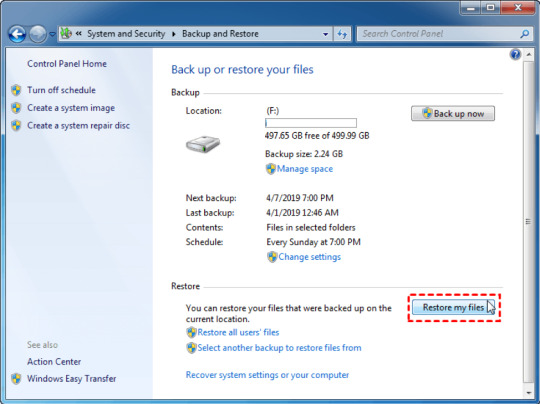
2. Easily get back permanently deleted or lost videos from SD card for free with Wondershare Recoverit Enhanced Video Recovery.
Wondershare Recoverit stands out as a comprehensive video recovery solution. Its Enhanced Video Recovery feature takes file retrieval to a new level. With support for over 2000 storage devices and 1000 file formats, it boasts an impressive success rate in handling 500+ real-life data loss scenarios, including formatting, system crashes, and virus attacks.
Key Features:
All-in-One Data Recovery: It offers a broad spectrum of file format compatibility. Its success extends to various data loss scenarios, ensuring a comprehensive recovery experience.
Enhanced Photo & Video Recovery: Specialized in rescuing lost or hidden videos and photos, Recoverit can restore Ultra HD, 4K, and 8K content while maintaining their integrity. It supports multiple formats and works seamlessly with popular camera brands.
Video Scenario Expansion: It supports retrieving surveillance and car camera videos, addressing a more comprehensive range of user needs.
Corrupted Video Repair: Offering both quick and advanced repair modes, Recoverit mends corrupted, truncated, and broken videos, enhancing the quality of the repair process.
System Crashed Computer Recovery: It creates a bootable USB drive to access data on a crashed computer. This feature prioritizes user convenience, speed, and security.
Here's a step-by-step guide on recovering removed files from your SD card using Wondershare Recoverit Data Recovery Software on a Windows computer:

Step 1: Download the Wondershare Recoverit Data Recovery Software.
Select Your SD card to ensure it is connected to your computer. Select your SD memory card from the disk list displayed in the software and click the "Start" button to initiate the process.
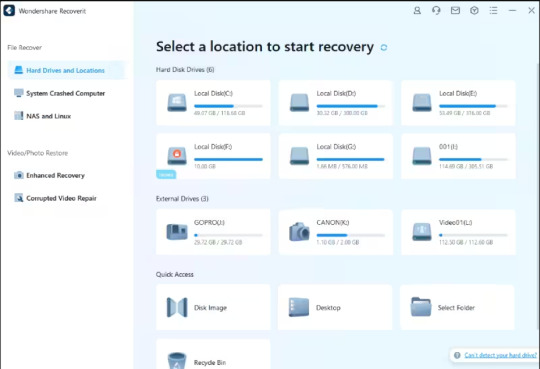
Step 2: Scan the SD Memory Card on Recoverit.
SD Card Recovery Software will commence scanning your SD card. The scanning process might take several minutes to complete.

Step 3: Preview and Recover Deleted Data
Once the scan is over, you can review all the recovered data and files. Preview the recovered files, such as images, videos, etc. Pick the files you want to retrieve and click the "Recover" button to restore them.
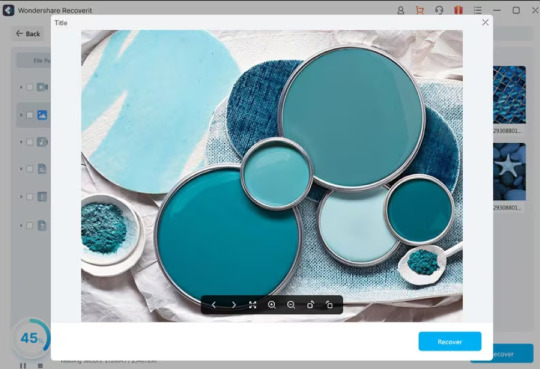
Tips: Avoid saving recovered files onto the same SD card where you previously stored the lost data. Doing so could result in data loss or overwrite the existing data. A safe external storage device is advisable to keep the recovered files securely.
Part 3: Tips for Preventing Video Loss on SD Cards
While SD cards are reliable for file storage, they are not immune to potential problems like physical damage or corruption. Thus, you must take proactive measures to safeguard your files and be prepared in case of any unexpected data loss. Here are some tips:
Back-Up Important Media Files: Instead of relying solely on your SD card, create copies of your media files and store them on alternative mediums like an external hard drive or cloud-based services such as Google Drive or Dropbox.
Appropriate Storage for SD Cards: If you own multiple SD cards, consider investing in a case to organize and protect them. Ensure your SD cards are stored safely, without excessive heat or moisture.
Safely Eject from Your Computer: Always use the proper procedure to eject your SD card from your computer. Removing it without proper ejection can disrupt the read/write process, potentially leading to file corruption.
Stop Using the Card if Errors Appear: If you encounter errors or issues with your SD card, cease using it immediately. Retrieve any essential files from the card promptly. Errors signal potential card failure, and continued use may result in significant data loss.
Conclusion
So, we saw, losing valuable videos can be distressing, but with the right approach, recovery is possible. Utilizing backups or advanced tools like Wondershare Recoverit can effectively retrieve deleted videos from SD cards. Its Enhanced Video Recovery feature and comprehensive data retrieval capabilities make it a standout choice. Also, safeguarding your files by implementing preventive measures, such as regular backups and safe storage practices, is crucial. For a reliable and hassle-free recovery tool, consider using Wondershare Recoverit—a powerful solution worth recommending.
0 notes
Text
Best SSD Data Recovery Provider

Some data restoration companies solely work on your information with computer systems that are not connected to the internet. This successfully isolates your knowledge from a dangerous online world. Our data recovery services can be found to help convey that misplaced data again from the data graveyard, and they have a surprisingly excessive success rate in doing so. Additional details concerning the problem can then be found in the Storage Settings web page. However, based on Secure Data, one should never substitute the backup methodology, which includes committing to "a total of three backups, two on physical storage and one in digital storage, such because the cloud - SSD Data Recovery.
Therefore, relying on professional RAID Data Recovery Services is crucial when such failures happen. Our on-time confirmed, and unparalleled quality recovery software program and companies are few causes to go for data recovery by our company. Our Data Recovery will at all times return your recovered knowledge to you on a recent hard drive to minimise the possibility of further knowledge loss attributable to defective hardware - Hard Disk Data Recovery.
We’ll switch the data even when your original drive has been repaired to a working state, ensuring its integrity during transit. Yes, laptop knowledge can often be recovered, even in challenging situations. Data Recovery Services, we've in depth expertise in laptop knowledge restoration and employ advanced techniques to retrieve information from varied laptop fashions and storage units.
The high-tech data recovery tool can easily recover lost data from almost any devices or storage media. Our data recovery software is your go-to free data recovery software for recovering lost files, photos, documents, and other media after formatting, deleting, partition loss, disk damage, virus attack, and more. You can recover deleted data from virtually any storage device using this mac data recovery software. Your computer's internal hard disk, external USB drives, SD and CF cards, other memory cards, digital cameras, solid-state drives (SSD), flash drives, and other devices are all supported. For more information please visit our site https://www.nowdatarecovery.com/
0 notes
Text
Choosing the Quick and Secure Flash Data Recovery Services in San Antonio
Flash memory drives such as SSDs, SD cards, and USB drives can lose their data at any time. Reasons may include software corruption, deterioration, and physical destruction. The good news? You can now recover your lost data from these drives with the help of Flash Data Recovery services. At JET Data Recovery, our experts specialize in doing this while offering quick, secure, and reliable Flash Data Recovery Services in San Antonio.
Why Choose JET Data Recovery for Flash Data Recovery in San Antonio?
JET Data Recovery is San Antonio’s trusted leader in flash data recovery. We employ sophisticated equipment and methods to pull data from any flash memory device. Whether it's a failed USB drive, a crashed SD card, or even an impending SSD failure, we possess the know-how and the equipment to recover your data.

We are NAND flash memory experts and have cleanroom facilities for accurate recovery in order to deliver a greater success rate. Our simple process and customer-oriented approach make us stand apart from other San Antonio data recovery companies.
Whether it’s a broken USB drive or an SSD with unreadable memory chips, JET Data Recovery has the expertise to tackle any flash data recovery challenge in San Antonio.
Types of Flash Media We Recover
JET Data Recovery has experience recovering data from a wide variety of flash memory devices, each requiring unique recovery methods. Our expertise covers:
USB Flash Drives: We restore data from broken or malfunctioning USB flash drives, both physical and logical.
SD and microSD Cards: Whatever is captured from cameras or mobile phones, we recover lost files from microSD and SD cards.
Compact Flash (CF) Cards: We recover data from CF cards, commonly used by photographers and videographers.
Memory Sticks: We deal with different types of memory sticks and recover data from them.
Solid State Drives (SSDs): Our professionals have the experience of recovering data from damaged or corrupt SSDs.
Our Recovery Process
Free Diagnostic Evaluation: We assess the device to identify the issue and provide a recovery plan.
Data Recovery: Using proprietary techniques, we recover data from your device, even if it’s physically damaged.
Data Reconstruction: We piece together the recovered data into a fully usable format.
Secure Data Delivery: Once recovered, we securely deliver your files on a reliable storage medium.
Get Your Data Back with JET Data Recovery
Flash memory is effective and fast but not error-free. In case of data loss, JET Data Recovery is here to assist you. We possess the software and knowledge necessary to recover your files securely and efficiently. Our staff handles your data with the utmost care and confidentiality, providing you with a smooth and dependable recovery process that offers you peace of mind throughout.
Need Flash Data Recovery in San Antonio?
Don’t let data loss ruin your day. Contact JET Data Recovery for reliable and efficient flash data recovery services in San Antonio. Get started today and let us help you recover your important files. Start Your Data Recovery with JET Data Recovery Now!
0 notes