#SORREY this took me so long i remember seeing it and being like ohoho!! and then writing everything out and being like ok ill add links
Note
you probably get this all the time but your neocities site is so amazing, do you have any advice/resources for people who are new to html/css or just coding in general, i eventually really want to achieve the same sort of perfectly cluttered vibes but I don't know where to start 😵💫 your site is seriously impressive!
aw thank you!!!
main html/css advice would be if you don't know how to do something/something breaks, search it on the internet! w3 schools and stack exchange are your best friends. also like everyone on neocities im gonna point you towards sadgrl, who has a ton of resources for this kind of stuff. my in general coding advice would be to start with a relatively easy language, but imo html is a PERFECT starting point so you're already on the right track.
AS FOR WEBSITE SPECIFIC ADVICE.... I have a few things :)
1. GO INTO IT KNOWING WHAT YOU WANT TO MAKE AND HOW YOU WANT IT TO LOOK!! this saves SO much time and heartache. I spent maybe a good 4 months debating what I wanted my site to look like before I actually started coding, and I'm glad I did. which brings me to my next point..
2. draw out a thumbnail of what you want your site to look like! try drawing a few different ideas too, it'll save you time if you draw them instead of code them in.
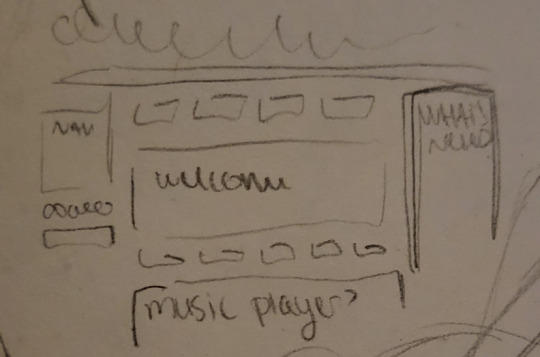

[Image description: A pencil and paper thumbnail for the site on the left, and the finished site on the right. The overall layout is the same for both.]
3. i highly recommend learning how to use iframes if you plan on doing a container-based layout! this is especially useful for graphic heavy sites like mine since it helps cut down on loading times
4. position: absolute and left:...px/top:...px are your besties. this positions a div wherever you want on the page (relative to the dimensions of whatever div its in) and keeps it there. great for positioning images like stickers!
5. this might just be a me thing but REUSE YOUR CSS CLASSES AS MUCH AS POSSIBLE AND CUSTOMIZE THEM WITH HTML... if it's like 1-3 properties difference I don't like to make a new class because after a while the stylesheet gets rather lengthy. my stylesheet on odditycommoddity is so fucking messy because I didn't know i could do this starting out lmao
6. last one and most important imo.... USE AND EXTERNAL CODE EDITOR!!!!!! WHY DOES EVERYONE USE THE NEOCITIES EDITOR IT SUCKS ASS.. check out BRACKETS, it's open source and free and very sexy. if you're on a chrome book check out PHEONIX, which is web-based and by the same people. using an external editor makes it easier to jump between files, and it keeps your site from updating while it's half baked.
in terms of stylization advice/"How To Make Shit Cluttered", treat your web page like a scrapbook! hoard transparent pngs! put them all over your site like stickers! use patterns for the backgrounds instead of solid colors! whenever I make a new page on the site, i think of it as "digital scrapbooking" since it's basically the same thing as doing a physical collage.
some good resources for that would be gifcities, transparentstickers, other people's graphics pages, but you can also find some good stuff in just the "transparent" tag here on Tumblr. the only thing is I would advise against taking an artist's transparents on here + follow usage rules for transparents if theyre there, obviously regular nettiquette applies.
uhh that’s all i can really think of! have fun and good luck webmastering!!

[Image description: A divider gif of a worm wriggling across the screen. End ID]
#SORREY this took me so long i remember seeing it and being like ohoho!! and then writing everything out and being like ok ill add links#later. and then forgot#hope this was helpful at least a little bit!! i have a habit of being disorganized in my advice-giving lol#wormwerds#neocities#magic 8 ball
84 notes
·
View notes