#SQL Server DBA command
Explore tagged Tumblr posts
Text
Daily usage of DBA command list for SQL Server
Daily command list for DBA usage purposes in SQL Server Find the version of the SQL Server select @@version Microsoft SQL Server 2017 (RTM-CU31-GDR) (KB5021126) - 14.0.3460.9 (X64) Jan 25 2023 08:42:43 Copyright (C) 2017 Microsoft Corporation Developer Edition (64-bit) on Windows 10 Enterprise 10.0 <X64> (Build 22621: ) (Hypervisor) Find the service pack version and edition select…
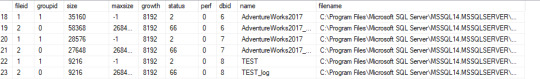
View On WordPress
0 notes
Text
Database change management tools are of great help to developers and database administrators. These tools increase the efficiency of their work. Earlier database administrators used command lines to delete, create and edit databases. However now with the introduction of Database Change Management tools, the work load of the DBA’s has reduced considerably. Below are given different types of open source database change management tools which are of great help to the DBA’s: LIQUIBASE Liquibase is an open source (Apache 2.0 Licensed), database-independent library for tracking, managing and applying database changes. LIQUIBASE is used by developers in locating and making amendments in the database. The track of all these changes are maintained in an XML file (database changelog file) which serves to overview the list of changes made. It is compatible with any database which java can easily connect to. Key Features Efficiently manage multiple databases Extensible to make changes Able to keep a track record of database changes Execution can take place through Maven, command line, Ant etc. Download is available at https://www.liquibase.org/download DBDeploy Designed by a team of professionals at “Thoughworks”, this database change management tool is basically used by developers to manage and enhance their database designs. It is much more useful for those who refactor their database more often. Dbdeploy has employed java for its code construction and unifies with Sybase and Hypersonic SQL databases, Apache Ant build tool supporting Oracle. Key Features Simple to use Works well with Ant Download is available at http://code.google.com/p/dbdeploy/downloads/list Ruckusing This database tool is a frame of reference written in PHP5. Its use is to create and manage “database migrations”. These “database migrations” are files that define the present status of a database like its indexes, columns etc. The salient feature of this database is that multiple users can simultaneously work on the same application. In case of a crash by an individual the other users shall not be disrupted. The idea of the framework was influenced from the migration system built into Ruby on Rails. Any one who is familiar with Migrations in RoR will be able to use this quickly Key Features Portability: The migration files are initially written in PHP5 which are further translated to appropriate SQL during runtime. Thus providing an option of supporting any RDBMS with a single migration file. The ability to move (up and down) to particular migration state Download is available at DBSource Tools This database management tool is in there in form of a GUI service. Its use is to bring SQL server database under source control. Key Features Can be used to compare schemas Strong database scripter Download is available at Nextep Open Designer This IDE is used as a remedial measure for the deployment and development of the database as well as automating you test processes and your deployment. This software is available for free and its installation has many advantages. NeXtep Open Designer uses a centralized version control repository to track any change you make on your database model, source code (PL/SQL, T-SQL, etc.) and reference data. This repository is a simple database schema that can be automatically deployed to any supported database. Key Features Ease of merging database during development Helps in integrating deployment processes Download is available at http://www.nextep-softwares.com/index.php/products Tasks like maintaining and updating the relational databases are done by these tools very quickly and efficiently. These tools also help in maintaining the complex projects thus making the task easier for developers. Thus if you wish to increase your efficiency then these Database Management Tools are highly recommended. Hope you found this list useful! What are the tools you have used for database management? Please don't forget to share with us in comments.
Article Updates Article Updated on September 2021. Some HTTP links are updated to HTTPS. Updated broken links with latest URLs. Some minor text updates done. Content validated and updated for relevance in 2021.
0 notes
Text
An Overview of Microsoft SQL Server for Database Management
An extensive variety of applications that are associated with data analytics, business intelligence (BI), and transaction processing can be supported by Microsoft SQL Server, which is a relational database management system (RDBMS) that is utilized in corporate information technology environments. Database administrators (DBAs) and other professionals working in information technology are able to operate databases and query the data that they contain thanks to Structured Query Language (SQL), which is a standardized programming language.
SQL is the foundation upon which other relational database management systems (RDBMS) software is constructed. Transact-SQL, sometimes known as T-SQL, is the proprietary query language that Microsoft uses. SQL Server is intrinsically linked to them. Through the use of T-SQL, you are able to connect to a SQL Server instance or database, as well as communicate with other programs and tools.

Inside the architecture of SQL Server: What are the workings of SQL Server?
The basic basis upon which SQL Server is built is a table structure that adheres to the row-based model. Through the utilization of this structure, it is possible to establish connections between data items that are not only related but also placed in other tables. The usually necessary practice of storing data in many locations inside a database is rendered unnecessary as a result of this. In order to ensure that the data is accurate, the relational model also has the capability of providing relative integrity as well as additional integrity requirements.
The execution of database transactions is made more trustworthy by these checks, which are a component of a more thorough adherence to the concepts of atomicity, consistency, isolation, and durability. In other words, these checks are necessary for a more reliable execution of database transactions. In SQL Server, the Database Engine is the most fundamental component. It is responsible for managing all aspects of data storage, including access, processing, and security. As many as fifty instances of the Database Engine can be installed on a single host machine.
In addition to this, it is made up of a relational engine that processes commands and queries, as well as a storage engine that manages database files, tables, pages, indexes, data buffers, and transactions on the database. A wide range of database items, such as stored procedures, triggers, views, and other objects, are all created and executed by the Database Engine. This engine is responsible for maintaining the database. For the purpose of establishing a connection to Database Engine, it is necessary to have a client library or client tool that is functional in either a graphical user interface or a command-line interface, and that has at least one client library.
It is important to provide information regarding the instance name of the database engine system in order to achieve the establishment of a connection. Additionally, users have the right to choose whether or not they wish to provide information regarding the connection port and the protocol that is used by the network. The SQL Server Operating System, often known as SQLLOS, is situated so that it is subordinate to the Database Engine. It is SQLOS that is responsible for handling lower-level functions. In order to prevent separate versions of the database from being updated in a different manner, these characteristics include memory management, input/output (I/O) management, job scheduling, and data locking.
Above the Database Engine is a network interface layer, which is designed to make the process of exchanging requests and responses with database servers more straight forward. The Tabular Data Stream protocol, which was designed by Microsoft, is utilized and utilized by this layer. The writing of T-SQL statements at the user level, on the other hand, is under the purview of SQL Server database administrators and developers. In addition to a variety of other functions, these statements are utilized for the purpose of constructing and modifying database structures, managing data, implementing security measures, and backing up databases.
Securing SQL Server with its built-in features-
Users are able to update encrypted data without having to decrypt. There are three technologies that are included in the advanced security features that are supported in all editions of Microsoft SQL Server beginning with SQL Server 2016 Service Pack 1. These technologies are row-level security, which allows data access to be controlled at the row level in database tables; dynamic data masking, which automatically hides elements of sensitive data from users who do not have full access privileges; and row-level security.
More key security features of SQL Server include fine-grained auditing, which gathers specific information on database usage for the goal of reporting on regulatory compliance, and transparent data encryption, which encrypts data files that are kept in databases. Both of these capabilities are designed to ensure that sensitive information is protected. Microsoft also provides support for the Transport Layer Security protocol in order to guarantee the security of connections between SQL Server clients and database servers. This is done with the intention of ensuring the safety of the connections. The vast majority of the tools and other functionalities that are offered by Microsoft SQL Server are supported by Azure SQL Database, which is a cloud database service that is built on SQL Server Database Engine.
Moreover, support is provided for additional functionality. Customers have the option of running SQL Server directly on Azure through the use of an alternative approach known as SQL Server on Azure Virtual Machines. Through the use of this technology, the database management system (DBMS) on Windows Server virtual machines that are running on Azure can be configured. For the aim of transferring or extending on-premises SQL Server applications to the cloud, the Virtual Machine (VM) service is optimized. On the other hand, the Azure SQL Database is designed to be utilized in the process of developing new cloud-based applications. Additionally, Microsoft offers a data warehousing solution that is hosted in the cloud and is known as Azure Synapse Analytics.
The Microsoft SQL Server implementation that makes use of massively parallel processing (MPP) is the foundation upon which this service is constructed. Additionally, the MPP version, which was formerly a standalone product called as SQL Server Parallel Data Warehouse, is also available for use on-premises as a component of Microsoft Analytics Platform System. This version was initially produced by Microsoft. PolyBase and other big data technologies are incorporated into this system, which also incorporates the MPP version. There are a number of advanced security measures that are included in each and every edition of Microsoft SQL Server. These features include authentication, authorization, and encryption protocols. A user's identity can be verified by the process of authentication, which is done performed by Windows and SQL Server, in addition to Microsoft Entra ID.
The aim of authentication is to validate the user's identity. The user's capabilities are validated through the process of obtaining authorization. The authorization tools that come pre-installed with SQL Server give users the ability to not only issue permissions but also withdraw them and refuse them. Through the use of these capabilities, users are able to establish security priorities according to their jobs and restrict data access to particular data pieces. The encryption capabilities of SQL Server make it feasible for users to keep confidential information in a secure manner. There is the capability of encrypting both files and sources, and the process of encryption can be carried out with the use of a password, symmetric key, asymmetric key, or a certificate.
The capabilities and services offered by Microsoft SQL Server 2022-
A new edition of SQL Server, known as SQL Server 2022 (16.x). The data virtualization feature is a noteworthy new addition to SQL Server. This feature gives users the ability to query different kinds of data on multiple kinds of data sources using SQL Server. The SQL Server Analysis Services that Microsoft offers have also been enhanced in the version 2022 of SQL Server. The following amendments are included in these updates:
Improvements made to the encryption method for the schema writeoperation. In order to reduce the amount of data source queries that are necessary to produce results, the Horizontal Fusion query execution plan is optimized. Both the analysis of Data Analysis Expressions queries against a DirectQuery data source and the parallel execution of independent storage engine operations against the data source are things that are planned to be executed in parallel.
Power BI models that have DirectQuery connections to Analysis Services models are now supported by SQL Server 2022 along with other models. A number of additional new features that were included in SQL Server 2022 include the following list:
Azure Synapse Link for SQL allows for analytics to be performed in a near-real-time manner over operational data. Integration of object storage within the data platform itself. The Always On and Distributed availability groups are the two types of availability groups. For improved protection of SQL servers, integration with Microsoft Defender for Cloud Apps is required. By utilizing Microsoft Entra authentication, a secure connection may be established to SQL Server. Support for the notion of least privilege with the implementation of granular access control permissions and built-in server roles. Support for system page latch concurrency, Buffer Pool Parallel Scan, enhanced columnstore segment elimination, thread management, and reduced buffer pool I/O promotions are some of the updates that have been implemented to facilitate performance enhancements.
Improvements in the performance of existing workloads can be achieved through the implementation of intelligent query processing features. Azure extensions that simplify management, server memory calculations and recommendations, snapshot backup support, Extensible Markup Language compression, and asynchronous auto update statistics concurrency are some of the features and capabilities that are included.
Additionally, SQL Server 2022 gives users access to a wide variety of tools, including the following and others:
Azure Data Studio is a tool.
The SQL Server Management Studio application.
The SQL Package.
Code written in Visual Studio.
In order for users to successfully install these features and tools, they are required to utilize the Feature Selection page of the SQL Server Installation Wizard throughout the process of installing SQL Server.
Conclusion-
SQL Server comes with a number of data management, business intelligence, and analytics solutions that are bundled together by Microsoft. SQL Server Analysis Services is an analytical engine that processes data for use in business intelligence and data visualization applications. SQL Server Reporting Services is a service that supports the creation and delivery of business intelligence reports. Also included in the data analysis offerings are R Services and Machine Learning Services, both of which were introduced for the first time in SQL Server 2016.
SQL Server Integration Services, SQL Server Data Quality Services, and SQL Server Master Data Services are all components of Microsoft SQL Server that are devoted to the handling of data. In addition, the database management system (DBMS) comes with two sets of tools for database administrators (DBAs) and developers. These tools are SQL Server Data Tools, which are used for designing databases, and SQL Server Management Studio, which is used for deploying, monitoring, and managing databases.

Janet Watson
MyResellerHome MyResellerhome.com We offer experienced web hosting services that are customized to your specific requirements. Facebook Twitter YouTube Instagram
0 notes
Text
Which Is The Best PostgreSQL GUI? 2021 Comparison
PostgreSQL graphical user interface (GUI) tools help open source database users to manage, manipulate, and visualize their data. In this post, we discuss the top 6 GUI tools for administering your PostgreSQL hosting deployments. PostgreSQL is the fourth most popular database management system in the world, and heavily used in all sizes of applications from small to large. The traditional method to work with databases is using the command-line interface (CLI) tool, however, this interface presents a number of issues:
It requires a big learning curve to get the best out of the DBMS.
Console display may not be something of your liking, and it only gives very little information at a time.
It is difficult to browse databases and tables, check indexes, and monitor databases through the console.
Many still prefer CLIs over GUIs, but this set is ever so shrinking. I believe anyone who comes into programming after 2010 will tell you GUI tools increase their productivity over a CLI solution.
Why Use a GUI Tool?
Now that we understand the issues users face with the CLI, let’s take a look at the advantages of using a PostgreSQL GUI:
Shortcut keys make it easier to use, and much easier to learn for new users.
Offers great visualization to help you interpret your data.
You can remotely access and navigate another database server.
The window-based interface makes it much easier to manage your PostgreSQL data.
Easier access to files, features, and the operating system.
So, bottom line, GUI tools make PostgreSQL developers’ lives easier.
Top PostgreSQL GUI Tools
Today I will tell you about the 6 best PostgreSQL GUI tools. If you want a quick overview of this article, feel free to check out our infographic at the end of this post. Let’s start with the first and most popular one.
1. pgAdmin

pgAdmin is the de facto GUI tool for PostgreSQL, and the first tool anyone would use for PostgreSQL. It supports all PostgreSQL operations and features while being free and open source. pgAdmin is used by both novice and seasoned DBAs and developers for database administration.
Here are some of the top reasons why PostgreSQL users love pgAdmin:
Create, view and edit on all common PostgreSQL objects.
Offers a graphical query planning tool with color syntax highlighting.
The dashboard lets you monitor server activities such as database locks, connected sessions, and prepared transactions.
Since pgAdmin is a web application, you can deploy it on any server and access it remotely.
pgAdmin UI consists of detachable panels that you can arrange according to your likings.
Provides a procedural language debugger to help you debug your code.
pgAdmin has a portable version which can help you easily move your data between machines.
There are several cons of pgAdmin that users have generally complained about:
The UI is slow and non-intuitive compared to paid GUI tools.
pgAdmin uses too many resources.
pgAdmin can be used on Windows, Linux, and Mac OS. We listed it first as it’s the most used GUI tool for PostgreSQL, and the only native PostgreSQL GUI tool in our list. As it’s dedicated exclusively to PostgreSQL, you can expect it to update with the latest features of each version. pgAdmin can be downloaded from their official website.
pgAdmin Pricing: Free (open source)
2. DBeaver

DBeaver is a major cross-platform GUI tool for PostgreSQL that both developers and database administrators love. DBeaver is not a native GUI tool for PostgreSQL, as it supports all the popular databases like MySQL, MariaDB, Sybase, SQLite, Oracle, SQL Server, DB2, MS Access, Firebird, Teradata, Apache Hive, Phoenix, Presto, and Derby – any database which has a JDBC driver (over 80 databases!).
Here are some of the top DBeaver GUI features for PostgreSQL:
Visual Query builder helps you to construct complex SQL queries without actual knowledge of SQL.
It has one of the best editors – multiple data views are available to support a variety of user needs.
Convenient navigation among data.
In DBeaver, you can generate fake data that looks like real data allowing you to test your systems.
Full-text data search against all chosen tables/views with search results shown as filtered tables/views.
Metadata search among rows in database system tables.
Import and export data with many file formats such as CSV, HTML, XML, JSON, XLS, XLSX.
Provides advanced security for your databases by storing passwords in secured storage protected by a master password.
Automatically generated ER diagrams for a database/schema.
Enterprise Edition provides a special online support system.
One of the cons of DBeaver is it may be slow when dealing with large data sets compared to some expensive GUI tools like Navicat and DataGrip.
You can run DBeaver on Windows, Linux, and macOS, and easily connect DBeaver PostgreSQL with or without SSL. It has a free open-source edition as well an enterprise edition. You can buy the standard license for enterprise edition at $199, or by subscription at $19/month. The free version is good enough for most companies, as many of the DBeaver users will tell you the free edition is better than pgAdmin.
DBeaver Pricing
: Free community, $199 standard license
3. OmniDB

The next PostgreSQL GUI we’re going to review is OmniDB. OmniDB lets you add, edit, and manage data and all other necessary features in a unified workspace. Although OmniDB supports other database systems like MySQL, Oracle, and MariaDB, their primary target is PostgreSQL. This open source tool is mainly sponsored by 2ndQuadrant. OmniDB supports all three major platforms, namely Windows, Linux, and Mac OS X.
There are many reasons why you should use OmniDB for your Postgres developments:
You can easily configure it by adding and removing connections, and leverage encrypted connections when remote connections are necessary.
Smart SQL editor helps you to write SQL codes through autocomplete and syntax highlighting features.
Add-on support available for debugging capabilities to PostgreSQL functions and procedures.
You can monitor the dashboard from customizable charts that show real-time information about your database.
Query plan visualization helps you find bottlenecks in your SQL queries.
It allows access from multiple computers with encrypted personal information.
Developers can add and share new features via plugins.
There are a couple of cons with OmniDB:
OmniDB lacks community support in comparison to pgAdmin and DBeaver. So, you might find it difficult to learn this tool, and could feel a bit alone when you face an issue.
It doesn’t have as many features as paid GUI tools like Navicat and DataGrip.
OmniDB users have favorable opinions about it, and you can download OmniDB for PostgreSQL from here.
OmniDB Pricing: Free (open source)
4. DataGrip

DataGrip is a cross-platform integrated development environment (IDE) that supports multiple database environments. The most important thing to note about DataGrip is that it’s developed by JetBrains, one of the leading brands for developing IDEs. If you have ever used PhpStorm, IntelliJ IDEA, PyCharm, WebStorm, you won’t need an introduction on how good JetBrains IDEs are.
There are many exciting features to like in the DataGrip PostgreSQL GUI:
The context-sensitive and schema-aware auto-complete feature suggests more relevant code completions.
It has a beautiful and customizable UI along with an intelligent query console that keeps track of all your activities so you won’t lose your work. Moreover, you can easily add, remove, edit, and clone data rows with its powerful editor.
There are many ways to navigate schema between tables, views, and procedures.
It can immediately detect bugs in your code and suggest the best options to fix them.
It has an advanced refactoring process – when you rename a variable or an object, it can resolve all references automatically.
DataGrip is not just a GUI tool for PostgreSQL, but a full-featured IDE that has features like version control systems.
There are a few cons in DataGrip:
The obvious issue is that it’s not native to PostgreSQL, so it lacks PostgreSQL-specific features. For example, it is not easy to debug errors as not all are able to be shown.
Not only DataGrip, but most JetBrains IDEs have a big learning curve making it a bit overwhelming for beginner developers.
It consumes a lot of resources, like RAM, from your system.
DataGrip supports a tremendous list of database management systems, including SQL Server, MySQL, Oracle, SQLite, Azure Database, DB2, H2, MariaDB, Cassandra, HyperSQL, Apache Derby, and many more.
DataGrip supports all three major operating systems, Windows, Linux, and Mac OS. One of the downsides is that JetBrains products are comparatively costly. DataGrip has two different prices for organizations and individuals. DataGrip for Organizations will cost you $19.90/month, or $199 for the first year, $159 for the second year, and $119 for the third year onwards. The individual package will cost you $8.90/month, or $89 for the first year. You can test it out during the free 30 day trial period.
DataGrip Pricing
: $8.90/month to $199/year
5. Navicat

Navicat is an easy-to-use graphical tool that targets both beginner and experienced developers. It supports several database systems such as MySQL, PostgreSQL, and MongoDB. One of the special features of Navicat is its collaboration with cloud databases like Amazon Redshift, Amazon RDS, Amazon Aurora, Microsoft Azure, Google Cloud, Tencent Cloud, Alibaba Cloud, and Huawei Cloud.
Important features of Navicat for Postgres include:
It has a very intuitive and fast UI. You can easily create and edit SQL statements with its visual SQL builder, and the powerful code auto-completion saves you a lot of time and helps you avoid mistakes.
Navicat has a powerful data modeling tool for visualizing database structures, making changes, and designing entire schemas from scratch. You can manipulate almost any database object visually through diagrams.
Navicat can run scheduled jobs and notify you via email when the job is done running.
Navicat is capable of synchronizing different data sources and schemas.
Navicat has an add-on feature (Navicat Cloud) that offers project-based team collaboration.
It establishes secure connections through SSH tunneling and SSL ensuring every connection is secure, stable, and reliable.
You can import and export data to diverse formats like Excel, Access, CSV, and more.
Despite all the good features, there are a few cons that you need to consider before buying Navicat:
The license is locked to a single platform. You need to buy different licenses for PostgreSQL and MySQL. Considering its heavy price, this is a bit difficult for a small company or a freelancer.
It has many features that will take some time for a newbie to get going.
You can use Navicat in Windows, Linux, Mac OS, and iOS environments. The quality of Navicat is endorsed by its world-popular clients, including Apple, Oracle, Google, Microsoft, Facebook, Disney, and Adobe. Navicat comes in three editions called enterprise edition, standard edition, and non-commercial edition. Enterprise edition costs you $14.99/month up to $299 for a perpetual license, the standard edition is $9.99/month up to $199 for a perpetual license, and then the non-commercial edition costs $5.99/month up to $119 for its perpetual license. You can get full price details here, and download the Navicat trial version for 14 days from here.
Navicat Pricing
: $5.99/month up to $299/license
6. HeidiSQL

HeidiSQL is a new addition to our best PostgreSQL GUI tools list in 2021. It is a lightweight, free open source GUI that helps you manage tables, logs and users, edit data, views, procedures and scheduled events, and is continuously enhanced by the active group of contributors. HeidiSQL was initially developed for MySQL, and later added support for MS SQL Server, PostgreSQL, SQLite and MariaDB. Invented in 2002 by Ansgar Becker, HeidiSQL aims to be easy to learn and provide the simplest way to connect to a database, fire queries, and see what’s in a database.
Some of the advantages of HeidiSQL for PostgreSQL include:
Connects to multiple servers in one window.
Generates nice SQL-exports, and allows you to export from one server/database directly to another server/database.
Provides a comfortable grid to browse and edit table data, and perform bulk table edits such as move to database, change engine or ollation.
You can write queries with customizable syntax-highlighting and code-completion.
It has an active community helping to support other users and GUI improvements.
Allows you to find specific text in all tables of all databases on a single server, and optimize repair tables in a batch manner.
Provides a dialog for quick grid/data exports to Excel, HTML, JSON, PHP, even LaTeX.
There are a few cons to HeidiSQL:
Does not offer a procedural language debugger to help you debug your code.
Built for Windows, and currently only supports Windows (which is not a con for our Windors readers!)
HeidiSQL does have a lot of bugs, but the author is very attentive and active in addressing issues.
If HeidiSQL is right for you, you can download it here and follow updates on their GitHub page.
HeidiSQL Pricing: Free (open source)
Conclusion
Let’s summarize our top PostgreSQL GUI comparison. Almost everyone starts PostgreSQL with pgAdmin. It has great community support, and there are a lot of resources to help you if you face an issue. Usually, pgAdmin satisfies the needs of many developers to a great extent and thus, most developers do not look for other GUI tools. That’s why pgAdmin remains to be the most popular GUI tool.
If you are looking for an open source solution that has a better UI and visual editor, then DBeaver and OmniDB are great solutions for you. For users looking for a free lightweight GUI that supports multiple database types, HeidiSQL may be right for you. If you are looking for more features than what’s provided by an open source tool, and you’re ready to pay a good price for it, then Navicat and DataGrip are the best GUI products on the market.
Ready for some PostgreSQL automation?
See how you can get your time back with fully managed PostgreSQL hosting. Pricing starts at just $10/month.
While I believe one of these tools should surely support your requirements, there are other popular GUI tools for PostgreSQL that you might like, including Valentina Studio, Adminer, DB visualizer, and SQL workbench. I hope this article will help you decide which GUI tool suits your needs.
Which Is The Best PostgreSQL GUI? 2019 Comparison
Here are the top PostgreSQL GUI tools covered in our previous 2019 post:
pgAdmin
DBeaver
Navicat
DataGrip
OmniDB
Original source: ScaleGrid Blog
3 notes
·
View notes
Photo

The plus points of SQL Server Health checks
Several benefits could be obtained through Using SQL host Health checks. They may perhaps not be at the top of your DBA's to-do record, but a regular program of health checks can help you identify issues that affect the operation of your databases and servers. We will take a look at several of the reasons you ought to begin doing SQL server health checks if they aren't already a portion of one's Profession regime.
What's an SQL-server Health Assess?
Many moving parts contribute to The functioning of one's SQL servers. Getting a handle on how your server works under the very best situation might be difficult for even the most experienced DBAs. When problems occur, and users or management have complaints about your systems' speed and operation, the impetus to discover the inherent issues can become overwhelming. You'll find a lot of possible causes to your database's shortage of process. Where can a stressed-out DBA turn for aid? Conducting a health test up on your SQL servers can be a significant destination for a get started.
A SQL Server health check is a Process in which you compile info that may utilize to pinpoint issues related to your systems' operation. A server test may likewise be instrumental in helping you to comprehend the SQL Servers for which you are responsible, in addition to shedding light on problems that they may be experiencing.
A productive Sql-server well-being Check should address specific facets of one's host and surroundings. Some of the features that a workable Wellness test will probably do comprise:
· Validating process architecture, code, and database design
· Discovering difficulty code That's causing slow execution
· Finding possible scalability and capacity problems
· Verifying the SQL surroundings and its users are protected
· Participate in planning for program and platform updates
· Providing Appropriate information to guide cloud transformation or virtualization
So what Can You Attain Health Checks?
SQL Server well-being checks could be Used to gather knowledge regarding your atmosphere tackle particular difficulties that are influencing its performance. Let's consider several advantages that can result from the information gained through host health checks.
· You will get a deeper understanding of a SQL server and how it fits in with the overall atmosphere and business strategy. To do this, you want to collect information about the applications that run on the server and any SLAs they have to meet. After obtaining excellent high-level knowledge concerning the server instance, you can proceed after many more technical aspects of the system, such as, for example, all those regarding the infrastructure where it is running.
· Low-level particulars of the SQL Server instance and its database must be contained in well-being assessments. This data will probably give a full image of the device, which may be appropriately used for troubleshooting or only make baseline documentation for later comparative analysis. You may be alerted to outdated agency packs, defective configuration, and SQL Agent Jobs that fail.
· Eliminating safety breaches is of utmost importance from the present landscape of cybercrime and also compliance. Health checking your SQL servers can find problems that cause you to more susceptible to an attack and which will cause you to neglect a compliance audit. The health check could indicate that permissions want to be reworked and unacceptable encryption levels are used for sensitive info. You may help save yourself and your company a great deal of time and money by proactively handling these issues.
· Server health checks will help ensure that proper care will be executed regularly onto the apparatus. They confirm that commands that perform functions like upgrading statistics and rebuilding and reorganizing indicators are often critical to keeping the servers running efficiently.
· Assessing the backup plans and procedures in place for every SQL Server case is a critical but occasionally missed endeavor that a DBA needs to perform. A physician check can help establish gaps in your backup methods that can be tackled until you are intimated upon to perform a restore for which you are not well ready. The deficiency of valid copies can overtake a company when exposed to some disaster or ransomware attack.
The way to Run Complete SQL Server Health Checks
Hopefully, You're Certain of The benefits of conducting periodic SqlServer health checks. The difficulties that may be seen through these checks are invaluable to get a DBA concerned with the security and performance of their servers and databases. The question then becomes how to perform an SQL Server well-being test best.
Much like many facets of the IT Business, you have possibilities. You may produce handbook scripts and queries to extract the exact details that you require. It can be very time-consuming also lends itself to organizational complexity and coding errors.
A better alternative is to use a Dedicated instrument designed to detect performance, security, and information protection problems that impact your SQL server.
An SQL-server health check may be used to generate reports which may help you tune in your bodily, virtual, and email servers. You can put it to use to summarize the wellness of your complete installation or drill down to investigate specific servers. This application delivers prioritized lists of potential performance optimizations and will automatically create executable SQL scripts to streamline your systems.
You Can conduct SQL Server health checks on an off-the-shelf foundation or as part of the routinely planned Health check initiative. Don't wait until the Individual exhibits symptoms of an Illness.
1 note
·
View note
Text
MySQL NDB Cluster Backup & Restore In An Easy Way
In this post, we will see, how easily user can take NDB Cluster backup and then restore it. NDB cluster supports online backups, which are taken while transactions are modifying the data being backed up. In NDB Cluster, each backup captures all of the table content stored in the cluster. User can take backup in the following states: When the cluster is live and fully operational When the cluster is live, but in a degraded state: Some data nodes are down Some data nodes are restarting During read and write transactions Users can restore backups in the following cluster environments: Restore to the same physical cluster Restore into a different physical cluster Restore into a different configuration cluster i.e. backup taken from a 4 nodes cluster and restore into 8 data nodes cluster Restore into a different cluster version Backups can be restored flexibly: Restore can be run locally or remotely w.r.t the data nodes Restore can be run in parallel across data nodes Can restore a partial set of the tables captured in the backup Use cases of Backup & Restore: Disaster recovery - setting up a cluster from scratch Setup NDB Cluster asynchronous replication Recovery from user/DBA accidents like dropping of a table/database/schema changes etc During NDB Cluster software upgrade Limitations: Schemas and table data for tables stored using the NDB Cluster engine are backed up Views, stored procedure, triggers and tables/schemas from other storage engine like Innodb are not backed up. Users need to use other MySQL backup tools like mysqldump/mysqlpump etc to capture these Support for only full backup. No incremental or partial backup supported. NDB Cluster Backup & Restore concept in brief: In NDB Cluster, tables are horizontally partitioned into a set of partitions, which are then distributed across the data nodes in the cluster. The data nodes are logically grouped into nodegroups. All data nodes in a nodegroup (up to four) contain the same sets of partitions, kept in sync at all times. Different nodegroups contain different sets of partitions. At any time, each partition is logically owned by just one node in one nodegroup, which is responsible for including it in a backup.When a backup starts, each data node scans the set of table partitions it owns, writing their records to its local disk. At the same time, a log of ongoing changes is also recorded. The scanning and logging are synchronised so that the backup is a snapshot at a single point in time. Data is distributed across all the data nodes, and the backup occurs in parallel across all nodes, so that all data in the cluster is captured. At the end of a backup, each data node has recorded a set of files (*.data, *.ctl, *.log), each containing a subset of cluster data.During restore, each set of files will be restored [in parallel] to bring the cluster to the snapshot state. The CTL file is used to restore the schema, the DATA file is used to restore most of the data, and the LOG file is used to ensure snapshot consistency.Let’s look at NDB Cluster backup and restore feature through an example:To demonstrate this feature, let’s create a NDB Cluster with below environment.NDB Cluster 8.0.22 version 2 Management servers 4 Data nodes servers 2 Mysqld servers 6 API nodes NoOfReplicas = 2 If you are wondering how to setup a NDB Cluster, then please look into my previous blog here. Step 1:Before we start the cluster, let’s modify the cluster config file (config.ini) for backup. When backup starts, it create 3 files (BACKUP-backupid.nodeid.Data, BACKUP-backupid.nodeid.ctl, BACKUP-backupid.nodeid.log) under a directory named BACKUP. By default, this directory BACKUP created under each data node data directory. It is advisable to create this BACKUP directory outside the data directory. This can be done by adding a config variable ‘BackupDataDir’ to cluster configuration file i.e. config.iniIn the below example, I have assigned a path to ‘BackupDataDir‘ in config.ini:BackupDataDir=/export/home/saroj/mysql-tree/8.0.22/ndbd/node1/data4Step 2: Let’s look at the cluster from the management client (bin/ndb_mgm): Step 3: As cluster is up and running so let’s create a database, a table and do some transactions on it. Let’s insert rows into table ‘t1’ either thru sql or thru any tools. Let’s continue the rows insertion thru sql to have a significant amount of datas in the cluster. Let’s check the rows count from table ‘t1’. From the below image, we can see that table 't1' has ‘396120’ rows in it. Step 4: Now issue a backup command from the management client (bin/ndb_mgm) while some transactions on the table ‘t1’ was going on. We will delete rows from table ‘t1’ and issue a backup command in parallel. While delete ops is going on, issue a backup command from the management client: Let’s check the new row count from table ‘t1’ after all the delete ops finished. From the below image, we can see that now the table ‘t1’ has ‘306120’ rows. Let’s look at the files backup created. As we have assigned a path to backup files so let’s discuss about these files in brief. From the above image, we can see that, for each backup, one backup directory is created (BACKUP-backupid) and under each backup directory, 3 files are created. These are:BACKUP-backupid-0.node_id.Data (BACKUP-1-0.1.Data):The above file contains most of the data stored in the table fragments owned by this node. In the above example, 1 is the backupid, 0 is a hardcoded value for future use. 1 is node_id of the data node 1. BACKUP-backupid.node_id.ctl (BACKUP-1.1.ctl): The above file contains table meta data i.e. table definitions, index definitions.BACKUP-backupid.node_id.log (BACKUP-1.1.log):This file contains all the row changes that happened to the tables while the backup was in progress. These logs will execute during restore either as roll forward or roll back depends on whether the backup is snapshot start or snapshot end. Note:User can restore from anywhere i.e. doesn’t have to be from any particular data node. ndb_restore is an NDB API client program, so can run anywhere that can access the cluster. Step 5: Upon successfully completion of a backup, the output will looks like below: From the above image, Node 1 is the master node who initiate the backup, node 254 is the management node on which the START BACKUP command was issued, and Backup 1 is the 1st backup taken. #LogRecords ‘30000’ indicate that while backup was in progress some transaction was also running on the same table. #Records shows the number of records captured across the cluster. User can see the backup status also from the “cluster log” as shown below:2021-01-12 15:00:04 [MgmtSrvr] INFO -- Node 1: Backup 1 started from node 2542021-01-12 15:01:18 [MgmtSrvr] INFO -- Node 1: Backup 1 started from node 254 completed. StartGCP: 818 StopGCP: 855 #Records: 306967 #LogRecords: 30000 Data: 5950841732 bytes Log: 720032 bytesSo this concludes our NDB Cluster backup procedure. Step 6:We will now try to restore the data from the backup taken above. Let’s shutdown the cluster, cleanup all the files except the backup files and then start the cluster with initial (with no data).Let’s restore the backup to a different cluster. From the below image, we can see that data node Id’s are different from the cluster where backup was taken. Now let’s see if our database ‘test1’ is exist in the cluster or not after initial start. From the above image, we can see that, database ‘test1’ is not present. Now let’s start our restore process from the backup image #1 (BACKUP-1). The NDB restore works in this flow: It first restore the meta data from the *.ctl file so that all the tables/indexes can be recreated in the database. Then it restore the data files (*.Data) i.e. inserts all the records into the tables in the database. At the end, it executes all the transaction logs (*.log) rollback or roll forward to make the database consistent. Since restore will fail while restoring unique and foreign key constraints that are taken from the backup image so user must disable the index at the beginning and once restore is finished, again user need to rebuild the index. Step 7:Let’s start the restoration of meta data.Meta data restore, disable index and data restore can execute at one go, or can be done in serial. This restore command can be issued from any data node or can be from a non-data node as well.In this example, I am issuing meta data restore and disable index from Data Node 1 only for once. Upon successful completion, I will issue the data restore.Data Node 1: shell> bin/ndb_restore -n node_id -b backup_id -m --disable-indexes --ndb-connectstring=cluster-test01:1186,cluster-test02:1186 –backup_path=/path/to/backup directory -n: node id of the data node from where backup was taken. Do not confuse with the data node id of the new cluster.-b: backup id (we have taken backup id as ‘1’)-m: meta data restoration (recreate table/indexes)--disable-indexes: disable restoration of indexes during restore of data--ndb-connectstring (-c): Connection to the management nodes of the cluster.--backup_path: path to the backup directory where backup files exist. The results of above meta restore from data node 1 is shown below: Let’s start the data restore on the Data Node 1. Data Node 1:shell> bin/ndb_restore -n node_id -b backup_id -r --ndb-connectstring=cluster-test01:1186,cluster-test02:1186 –backup_path=/path/to/backup directory Below, I am trying to capture the logs from the data restore run results as it started and then at the end. From the above image, we can see that restore went successful. Restore skips restoration of system table data. System tables referred to here are tables used internally by NDB Cluster. Thus these tables should not be overwritten by the data from a backup. Backup data is restored in fragments, so whenever a fragment is found, ndb_restore checks if it belongs to a system table. If it does belong to a system table, ndb_restore decides to skip restoring it and prints a 'Skipping fragment' log message.Let’s finish all the remaining data restore from the other data nodes. These data restore can be run in parallel to minimise the restore time. Here, we don’t have to pass -m, --disable-indexes again to restore command as we need to do it only once. With the first restore completion, it has already created tables, indexes etc so no need to recreate it again and will also fail. Once all the data are restored into the table(s), we will enable the indexes and constraints again using the –rebuild-indexes option. Note that rebuilding the indexes and constraints like this ensures that they are fully consistent when the restore completes.Data Node 2:shell> bin/ndb_restore -n node_id -b backup_id -r --ndb-connectstring=cluster-test01:1186,cluster-test02:1186 –backup_path=/path/to/backup directoryData Node 3:shell> bin/ndb_restore -n node_id -b backup_id -r --ndb-connectstring=cluster-test01:1186,cluster-test02:1186 –backup_path=/path/to/backup directoryData Node 4:shell> bin/ndb_restore -n node_id -b backup_id -r --ndb-connectstring=cluster-test01:1186,cluster-test02:1186 –backup_path=/path/to/backup directory Ndb restore (ndb_restore) is an API, it needs API slots to connect to cluster. Since we have initiated 3 ndb_restore programme in parallel from Data node ID 4, 5 and 6 so we can see from the below image that ndb_restore took API ID: 47, 48 and 49. Let’s see the results from the remaining data nodes. Since all the ndb_restore API finished successfully, we can see that the API ID that it had taken to connect the cluster has been released. The last step is to rebuild the index. This can also done from any data nodes or from any non-data nodes but only once.Data Node 1:shell> bin/ndb_restore -n node_id -b backup_id --rebuild-indexes --ndb-connectstring=cluster-test01:1186,cluster-test02:1186 –backup_path=/path/to/backup directory--rebuild-indexes: It enables rebuilding of ordered indexes and foreign key constraints. Step 8:So we have finished our restoration steps. Let’s check the database, table, rows count in table etc .. So database ‘test1’ is already created. Now we can see that table ‘t1’ has been created and the row count#306120 which is also matching with our backup image (look at Step# 4).So this concludes our NDB Cluster backup and restore feature. There are many more options user can pass to both backup (START BACKUP) and restore (ndb_restore) programme based on the requirements. In the above example, I have selected the basic minimum options user might need for backup and restore. For more information on these options, please refer to NDB Cluster reference manual here. https://clustertesting.blogspot.com/2021/01/mysql-ndb-cluster-backup-restore-in.html
1 note
·
View note
Text
Sql Tools For Mac

Download SQL Server Data Tools (SSDT) for Visual Studio.; 6 minutes to read +32; In this article. APPLIES TO: SQL Server Azure SQL Database Azure Synapse Analytics (SQL Data Warehouse) Parallel Data Warehouse SQL Server Data Tools (SSDT) is a modern development tool for building SQL Server relational databases, databases in Azure SQL, Analysis Services (AS) data models, Integration. SQLite's code is in the public domain, which makes it free for commercial or private use. I use MySQL GUI clients mostly for SQL programming, and I often keep SQL in files. My current favorites are: DBVisualizer Not free but I now use. Oracle SQL Developer is a free, development environment that simplifies the management of Oracle Database in both traditional and Cloud deployments. It offers development of your PL/SQL applications, query tools, a DBA console, a reports interface, and more.
Full MySQL Support
Sequel Pro is a fast, easy-to-use Mac database management application for working with MySQL databases.
Perfect Web Development Companion
Whether you are a Mac Web Developer, Programmer or Software Developer your workflow will be streamlined with a native Mac OS X Application!
Flexible Connectivity
Sequel Pro gives you direct access to your MySQL Databases on local and remote servers.
Easy Installation
Simply download, and connect to your database. Use these guides to get started:
Get Involved
Sequel Pro is open source and built by people like you. We’d love your input – whether you’ve found a bug, have a suggestion or want to contribute some code.
Get Started
New to Sequel Pro and need some help getting started? No problem.
-->
APPLIES TO: SQL Server Azure SQL Database Azure Synapse Analytics (SQL Data Warehouse) Parallel Data Warehouse
SQL Server Data Tools (SSDT) is a modern development tool for building SQL Server relational databases, databases in Azure SQL, Analysis Services (AS) data models, Integration Services (IS) packages, and Reporting Services (RS) reports. With SSDT, you can design and deploy any SQL Server content type with the same ease as you would develop an application in Visual Studio.
SSDT for Visual Studio 2019
Changes in SSDT for Visual Studio 2019
The core SSDT functionality to create database projects has remained integral to Visual Studio.
With Visual Studio 2019, the required functionality to enable Analysis Services, Integration Services, and Reporting Services projects has moved into the respective Visual Studio (VSIX) extensions only.
Note
There's no SSDT standalone installer for Visual Studio 2019.
Install SSDT with Visual Studio 2019
If Visual Studio 2019 is already installed, you can edit the list of workloads to include SSDT. If you don’t have Visual Studio 2019 installed, then you can download and install Visual Studio 2019 Community.
To modify the installed Visual Studio workloads to include SSDT, use the Visual Studio Installer.

Launch the Visual Studio Installer. In the Windows Start menu, you can search for 'installer'.
In the installer, select for the edition of Visual Studio that you want to add SSDT to, and then choose Modify.
Select SQL Server Data Tools under Data storage and processing in the list of workloads.

For Analysis Services, Integration Services, or Reporting Services projects, you can install the appropriate extensions from within Visual Studio with Extensions > Manage Extensions or from the Marketplace.
SSDT for Visual Studio 2017
Changes in SSDT for Visual Studio 2017
Sql Server Data Tools For Mac
Starting with Visual Studio 2017, the functionality of creating Database Projects has been integrated into the Visual Studio installation. There's no need to install the SSDT standalone installer for the core SSDT experience.
Now to create Analysis Services, Integration Services, or Reporting Services projects, you still need the SSDT standalone installer.
Install SSDT with Visual Studio 2017
To install SSDT during Visual Studio installation, select the Data storage and processing workload, and then select SQL Server Data Tools.
Sql Management Studio For Mac
If Visual Studio is already installed, use the Visual Studio Installer to modify the installed workloads to include SSDT.
Launch the Visual Studio Installer. In the Windows Start menu, you can search for 'installer'.
In the installer, select for the edition of Visual Studio that you want to add SSDT to, and then choose Modify.
Select SQL Server Data Tools under Data storage and processing in the list of workloads.
Install Analysis Services, Integration Services, and Reporting Services tools
To install Analysis Services, Integration Services, and Reporting Services project support, run the SSDT standalone installer.
The installer lists available Visual Studio instances to add SSDT tools. If Visual Studio isn't already installed, selecting Install a new SQL Server Data Tools instance installs SSDT with a minimal version of Visual Studio, but for the best experience, we recommend using SSDT with the latest version of Visual Studio.
SSDT for VS 2017 (standalone installer)
Important
Before installing SSDT for Visual Studio 2017 (15.9.6), uninstall Analysis Services Projects and Reporting Services Projects extensions if they are already installed, and close all VS instances.
Removed the inbox component Power Query Source for SQL Server 2017. Now we have announced Power Query Source for SQL Server 2017 & 2019 as out-of-box component, which can be downloaded here.
To design packages using Oracle and Teradata connectors and targeting an earlier version of SQL Server prior to SQL 2019, in addition to the Microsoft Oracle Connector for SQL 2019 and Microsoft Teradata Connector for SQL 2019, you need to also install the corresponding version of Microsoft Connector for Oracle and Teradata by Attunity.
Release Notes
For a complete list of changes, see Release notes for SQL Server Data Tools (SSDT).
System requirements
Microsoft Sql Tools For Mac
SSDT for Visual Studio 2017 has the same system requirements as Visual Studio.
Available Languages - SSDT for VS 2017
Sql Server Tools For Mac
This release of SSDT for VS 2017 can be installed in the following languages:
Considerations and limitations
You can’t install the community version offline
To upgrade SSDT, you need to follow the same path used to install SSDT. For example, if you added SSDT using the VSIX extensions, then you must upgrade via the VSIX extensions. If you installed SSDT via a separate install, then you need to upgrade using that method.
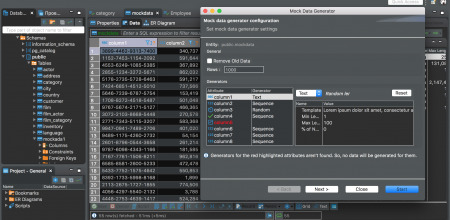
Offline install
To install SSDT when you’re not connected to the internet, follow the steps in this section. For more information, see Create a network installation of Visual Studio 2017.
First, complete the following steps while online:
Download the SSDT standalone installer.
Download vs_sql.exe.
While still online, execute one of the following commands to download all the files required for installing offline. Using the --layout option is the key, it downloads the actual files for the offline installation. Replace <filepath> with the actual layouts path to save the files.
For a specific language, pass the locale: vs_sql.exe --layout c:<filepath> --lang en-us (a single language is ~1 GB).
For all languages, omit the --lang argument: vs_sql.exe --layout c:<filepath> (all languages are ~3.9 GB).
After completing the previous steps, the following steps below can be done offline:
Run vs_setup.exe --NoWeb to install the VS2017 Shell and SQL Server Data Project.
From the layouts folder, run SSDT-Setup-ENU.exe /install and select SSIS/SSRS/SSAS.a. For an unattended installation, run SSDT-Setup-ENU.exe /INSTALLALL[:vsinstances] /passive.
For available options, run SSDT-Setup-ENU.exe /help
Note
If using a full version of Visual Studio 2017, create an offline folder for SSDT only, and run SSDT-Setup-ENU.exe from this newly created folder (don’t add SSDT to another Visual Studio 2017 offline layout). If you add the SSDT layout to an existing Visual Studio offline layout, the necessary runtime (.exe) components are not created there.
Supported SQL versions
Project TemplatesSQL Platforms SupportedRelational databasesSQL Server 2005* - SQL Server 2017 (use SSDT 17.x or SSDT for Visual Studio 2017 to connect to SQL Server on Linux) Azure SQL Database Azure Synapse Analytics (supports queries only; database projects aren't yet supported) * SQL Server 2005 support is deprecated, move to an officially supported SQL versionAnalysis Services models Reporting Services reportsSQL Server 2008 - SQL Server 2017Integration Services packagesSQL Server 2012 - SQL Server 2019
DacFx
SSDT for Visual Studio 2015 and 2017 both use DacFx 17.4.1: Download Data-Tier Application Framework (DacFx) 17.4.1.
Previous versions
Unix Tools For Mac
To download and install SSDT for Visual Studio 2015, or an older version of SSDT, see Previous releases of SQL Server Data Tools (SSDT and SSDT-BI).
See Also
Next steps
After installing SSDT, work through these tutorials to learn how to create databases, packages, data models, and reports using SSDT.
Get help

1 note
·
View note
Photo

Hiring MS SQL Support Engineer!
Exp:2 To 5 Years
Loc:Nagpur ,Maharashtra
Skill: Microsoft,Sql,DBA,JIRA,Powershell,Server,Replication,Snapshot,Transactional,Disk size,ITIL,Support
Role:
Should have experience in MS SQL Server Tool (Must). • Should know to debug Procedures and functions. • Should have experience in Disk size and Logs management. • Should also know some DBA commands and processes. • Should have experience in Data Replication Techniques (Snapshot and Transactional) (Must). • Should have experience in Debugging SSRS reports. • Should have worked with ITIL process Like JIRA, Service Desk and Similar tools (Must). • Good to have experience in Powershell commands for automation. • Good to have experience in Automobile/Manufacturing Domain (optional).
#ibst #godigitalz #muzejobs #jobs #indiajobs #bangalorejobs #chennaijobs #hyderabadjobs #coimbatorejobs #Microsoft #Sql #DBA #JIRA #Powershell #Server #Replication #Snapshot #Transactional #Disksize #ITIL #Support
0 notes
Text
Datagrip sql

Datagrip sql driver#
Datagrip sql full#
Datagrip sql software#
Datagrip sql trial#
Datagrip sql full#
The SQL syntax is standard Spark SQL so we are free to use the full capabilities of the language. This style of working makes it really easy to explore our data as we're building our pipelines. Click on a table to view the records from that component.The DataGrip catalog should be filled in, with each Dataflow should be present as a different schema with each component mapped as a table.
Datagrip sql trial#
DOWNLOAD A 30-DAY TRIAL FOR DATAGRIP One of the most important activities for anyone working with databases is writing SQL. It supports PostgreSQL, MySQL, SQL Server, Oracle, and many other databases. It even analyzes your existing databases and helps you write. DataGrip is a universal tool for dealing with databases. It has auto completion support for SQL language. Although this article will go through the setup. DataGrip is a SQL database IDE from JetBrains. Click the database connection, select “ All schemas”, then hit the "Refresh" icon. Using Ascends JDBC / ODBC Connection, developers can query Ascend directly from SQL tools like DataGrip.
By default DataGrip does not include any schemas.
Switch to the Options tab to enable the connection as "Read-only".
Test the connection to ensure the setup is correct.
Enter the Username and Password from an API Token linked to a Service Account.
Fill in the host with your Ascend domain in the format.
If you encounter difficult connecting, you will likely need to download the Hive Standalone JAR for 2.3.7 from Maven Central and use that JAR instead of the one embedded in DataGrip.
Datagrip sql driver#
The Apache Hive Driver that ships with DataGrip is version 3 and Spark is only compatible up to version 2.3.7. For the data source type, prefer Apache Spark if present, otherwise use Apache Hive. "You get what you pay for" - The paid tools are worth the cost if you can use it to full extent. You can get a connection to SQLite going very easily though, and unlike other databases it doesn't require a server per se (or to be more correct the server is self contained in the driver). To create an instance, run SqlLocalDB create 'DEVELOPMENT' 14.0 -s. A cross-platform IDE that is aimed at DBAs and developers working with SQL databases. You will see a list of available LocalDB instances on the server. What is DataGrip A database IDE for professional SQL developers. Locate SqllocalDB.exe and run the SqllocalDB.exe i command in a terminal. And as a first step, check if your LocalDB instance is ready for a connection. dBeaver - SSMS, Azure Data Studio, Oracle development studio - Snowflake UI, GBQ Builtin UI DataGrip is still a great tool for learning SQL, but there's generally some additional setup involved in getting a server running that they simply don't cover. You can easily connect to your LocalDB instance with DataGrip. The tools native to the system are more than enough. Select the Databricks driver that you added in the preceding step. On the Data Sources tab, click the + ( Add) button. VSCode - Pycharm + DataGripįree tools should not be ignored as they get the job done well. Use DataGrip to connect to the cluster or SQL warehouse that you want to use to access the databases in your Databricks workspace. This means, the development environment should cater to general needs and/or scripting. I'll summarize some of the response:įor general DE needs, a scripted approach seems to be consensus.
Datagrip sql software#
MY RECOMMENDED READING LIST FOR SOFTWARE DEVEL. Toad, data grip, dbeaver etc.Īny recommendations / opinions on IDE & why?Įdit: Thanks for the feedback. Wondering if you should buy Jetbrains DataGrip Learn if its worth the price tag in this super quick review. I have been using sublime and atom as text editors with syntax highlighting but I have been looking into full fledged IDEs e.g. Just curious about the IDE's that other people use.

0 notes
Text
Having spent time as both developer and DBA, I’ve been able to identify a few bits of advice for developers who are working closely with SQL Server. Applying these suggestions can help in several aspects of your work from writing more manageable source code to strengthening cross-functional relationships. Note, this isn’t a countdown – all of these are equally useful. Apply them as they make sense to your development efforts. 1 Review and Understand Connection Options In most cases, we connect to SQL Server using a “connection string.” The connection string tells the OLEDB framework where the server is, the database we intend to use, and how we intend to authenticate. Example connection string: Server=;Database=;User Id=;Password=; The common connection string options are all that is needed to work with the database server, but there are several additional options to consider that you can potentially have a need for later on. Designing a way to include them easily without having to recode, rebuild, and redeploy could land you on the “nice list” for your DBAs. Here are some of those options: ApplicationIntent: Used when you want to connect to an AlwaysOn Availability Group replica that is available in read-only mode for reporting and analytic purposes MultiSubnetFailover: Used when AlwaysOn Availability Groups or Failover Clusters are defined across different subnets. You’ll generally use a listener as your server address and set this to “true.” In the event of a failover, this will trigger more efficient and aggressive attempts to connect to the failover partner – greatly reducing the downtime associated with failover. Encrypt: Specifies that database communication is to be encrypted. This type of protection is very important in many applications. This can be used along with another connection string option to help in test and development environments TrustServerCertificate: When set to true, this allows certificate mismatches – don’t use this in production as it leaves you more vulnerable to attack. Use this resource from Microsoft to understand more about encrypting SQL Server connections 2 When Using an ORM – Look at the T-SQL Emitted There are lots of great options for ORM frameworks these days: Microsoft Entity Framework NHibernate AutoMapper Dapper (my current favorite) I’ve only listed a few, but they all have something in common. Besides many other things, they abstract away a lot of in-line writing of T-SQL commands as well as a lot of them, often onerous, tasks associated with ensuring the optimal path of execution for those commands. Abstracting these things away can be a great timesaver. It can also remove unintended syntax errors that often result from in-lining non-native code. At the same time, it can also create a new problem that has plagued DBAs since the first ORMs came into style. That problem is that the ORMs tend to generate commands procedurally, and they are sometimes inefficient for the specific task at hand. They can also be difficult to format and read on the database end and tend to be overly complex, which leads them to perform poorly under load and as systems experience growth over time. For these reasons, it is a great idea to learn how to review the T-SQL code ORMs generate and some techniques that will help shape it into something that performs better when tuning is needed. 3 Always be Prepared to “Undeploy” (aka Rollback) There aren’t many times I recall as terrible from when I served as a DBA. In fact, only one stands out as particularly difficult. I needed to be present for the deployment of an application update. This update contained quite a few database changes. There were changes to data, security, and schema. The deployment was going fine until changes to data had to be applied. Something had gone wrong, and the scripts were running into constraint issues. We tried to work through it, but in the end, a call was made to postpone and rollback deployment. That is when the nightmare started.
The builders involved were so confident with their work that they never provided a clean rollback procedure. Luckily, we had a copy-only full backup from just before we started (always take a backup!). Even in the current age of DevOps and DataOps, it is important to consider the full scope of deployments. If you’ve created scripts to deploy, then you should also provide a way to reverse the deployment. It will strengthen DBA/Developer relations simply by having it, even if you never have to use it. Summary These 3 tips may not be the most common, but they are directly from experiences I’ve had myself. I imagine some of you have had similar situations. I hope this will be a reminder to provide more connection string options in your applications, learn more about what is going on inside of your ORM frameworks, and put in a little extra effort to provide rollback options for deployments. Jason Hall has worked in technology for over 20 years. He joined SentryOne in 2006 having held positions in network administration, database administration, and software engineering. During his tenure at SentryOne, Jason has served as a senior software developer and founded both Client Services and Product Management. His diverse background with relevant technologies made him the perfect choice to build out both of these functions. As SentryOne experienced explosive growth, Jason returned to lead SentryOne Client Services, where he ensures that SentryOne customers receive the best possible end to end experience in the ever-changing world of database performance and productivity.
0 notes
Text
Portable version of the db browser for sqlite

Portable version of the db browser for sqlite portable#
Portable version of the db browser for sqlite code#
Portable version of the db browser for sqlite windows#
Depending on the format and type of data in the database it may or may not be readable by a human. It is a tool that lets us view the data that is stored in an SQLite Database. There are many SQLite browsers available on the internet under the name “DB Browser for SQLite”. It is a tool that is used by both developers and end-users, and for that reason, it has to remain as simple as possible. SQLite browser uses a general spreadsheet-like interface, and there is no need to learn complicated SQL commands. It is for users and developers who want to create, search, design and edit databases.
Portable version of the db browser for sqlite code#
Sql queries are many times smaller than the equivalent procedural codes, and hence the number of bugs per line of code is roughly constant which means fewer bugs overall.įor these amazing advantages, SQLite browsers are widely used among programmers.ĭB Browser for SQLite (DB4S) is a high quality, visual, open-source tool made for creating, designing, and editing database files that are compatible with SQLite.
Portable version of the db browser for sqlite portable#
The application file is portable in all operating systems.Ĭontent can be updated continuously so that little or no work is lost in a power failure. Performance problems can often be resolved, even later in the development cycle, using CREATE INDEX which helps to avoid costly redesign, rewrite, and retest efforts. The file format can simply be extended in future releases by adding new tables or columns. There is no application file I/O code to write and debug.Ĭontent can be accessed and updated using concise SQL queries instead of lengthy procedural routines. Making small edits overwrite only the parts of the file that change, reducing write time and wear on SSD drives. The application loads only the data it needs, rather than reading the entire file and holding a complete parse in memory. Reading and writing from an SQLite database is faster than reading and writing files directly from disk. There are many advantages of using SQLite as an application file format: In contrast to most other database management systems, SQLite is not a client-server database engine but is embedded into the end program. SQLite is a relational database management system (RDBMS) that is contained in a C library. Below are the topics covered in this blog: In this blog on “SQLite Browser”, we will learn everything you need to know about this browser. It is for developers wanting to create databases, search, and edit data. Migration also supports migrating from earlier versions of MySQL to the latest releases.DB Browser for SQLite is a high quality, open-source tool to design, create, and edit database files compatible with SQLite.
Portable version of the db browser for sqlite windows#
Developers and DBAs can quickly and easily convert existing applications to run on MySQL both on Windows and other platforms. MySQL Workbench now provides a complete, easy to use solution for migrating Microsoft SQL Server, Microsoft Access, Sybase ASE, PostreSQL, and other RDBMS tables, objects and data to MySQL. Plus, with 1 click, developers can see where to optimize their query with the improved and easy to use Visual Explain Plan. Performance Reports provide easy identification and access to IO hotspots, high cost SQL statements, and more. DBAs can quickly view key performance indicators using the Performance Dashboard. MySQL Workbench provides a suite of tools to improve the performance of MySQL applications. Learn more » Visual Performance Dashboard Developers and DBAs can use the visual tools for configuring servers, administering users, performing backup and recovery, inspecting audit data, and viewing database health. MySQL Workbench provides a visual console to easily administer MySQL environments and gain better visibility into databases. The Object Browser provides instant access to database schema and objects. The Database Connections Panel enables developers to easily manage standard database connections, including MySQL Fabric. The SQL Editor provides color syntax highlighting, auto-complete, reuse of SQL snippets, and execution history of SQL. MySQL Workbench delivers visual tools for creating, executing, and optimizing SQL queries. It includes everything a data modeler needs for creating complex ER models, forward and reverse engineering, and also delivers key features for performing difficult change management and documentation tasks that normally require much time and effort. MySQL Workbench enables a DBA, developer, or data architect to visually design, model, generate, and manage databases.

0 notes
Text
In today’s guide, we will discuss how you can Install phpMyAdmin on Debian 10 / Debian 11 Linux. phpMyAdmin is a free and Open source Web application written in PHP for administering MySQL and MariaDB database servers. It is mostly used by Developers and DBAs to interact with a database server because of its ease of use. phpMyAdmin provides an advanced SQL editor which makes it easy to build and test complex SQL queries. It also allows you to manage Databases, Users, Data import and export, stored procedures and triggers, execute and edit queries, search database globally and much more. This tutorial explains the steps for installing phpMyAdmin with Apache on Debian 11 / Debian 10 Linux system. Let’s get started. Step 1: Install PHP on Debian 11 / Debian 10 PHP is the main software requirement for running phpMyAdmin. Install it using our guide below. How To Install PHP on Debian System For simplicity, the commands below can be executed to install PHP and extensions required. sudo apt -y update sudo apt -y install wget php php-cgi php-mysqli php-pear php-mbstring libapache2-mod-php php-common php-phpseclib php-mysql Step 2: Install MariaDB Database Server If you don’t have existing Database server to manage, you can use our guide to install MariaDB database server on Debian. How to Install MariaDB on Debian Step 3: Install Apache Web Server For this installation setup, we chose Apache as a web server to use with phpMyAdmin. You are free to choose whichever web server you prefer though, e.g Nginx. Install Apache Web Server on Debian system by running the following commands sudo apt-get -y install wget apache2 Step 4: Install phpMyAdmin on Debian 10 / Debian 11 You can check the released of phpMyAdmin from the downloads page. Thanks William Desportes for the hint on how to pull the latest release of phpMyAdmin. Download latest version of phpMyAdmin with wget command. DATA="$(wget https://www.phpmyadmin.net/home_page/version.txt -q -O-)" URL="$(echo $DATA | cut -d ' ' -f 3)" VERSION="$(echo $DATA | cut -d ' ' -f 1)" wget https://files.phpmyadmin.net/phpMyAdmin/$VERSION/phpMyAdmin-$VERSION-all-languages.tar.gz For English language only package, use: wget https://files.phpmyadmin.net/phpMyAdmin/$VERSION/phpMyAdmin-$VERSION-english.tar.gz Extract downloaded Archive: tar xvf phpMyAdmin-$VERSION-all-languages.tar.gz Move the resulting folder to /usr/share/phpmyadmin folder. sudo mv phpMyAdmin-*/ /usr/share/phpmyadmin Create directory for phpMyAdmin temp files. sudo mkdir -p /var/lib/phpmyadmin/tmp sudo chown -R www-data:www-data /var/lib/phpmyadmin Create directory for phpMyAdmin configuration files such as htpass file. sudo mkdir /etc/phpmyadmin/ Create phpMyAdmin configuration file. sudo cp /usr/share/phpmyadmin/config.sample.inc.php /usr/share/phpmyadmin/config.inc.php Edit the file /usr/share/phpmyadmin/config.inc.php and set secret passphrase: $ sudo vim /usr/share/phpmyadmin/config.inc.php $cfg['blowfish_secret'] = 'H2OxcGXxflSd8JwrwVlh6KW6s2rER63i'; Configure Temp directory: $cfg['TempDir'] = '/var/lib/phpmyadmin/tmp'; Step 5: Configure Apache web Server Create phpMyAdmin Apache configuration file: sudo vim /etc/apache2/conf-enabled/phpmyadmin.conf And paste below contents to the file: Alias /phpmyadmin /usr/share/phpmyadmin Options SymLinksIfOwnerMatch DirectoryIndex index.php AddType application/x-httpd-php .php SetHandler application/x-httpd-php php_value include_path . php_admin_value upload_tmp_dir /var/lib/phpmyadmin/tmp php_admin_value open_basedir /usr/share/phpmyadmin/:/etc/phpmyadmin/:/var/lib/phpmyadmin/:/usr/share/php/php-gettext/:/usr/share/php/php-php-gettext/:/usr/share/javascript/:/usr/share/php/tcpdf/:/usr/share/doc/phpmyadmin/:/usr/share/php/phpseclib/ php_admin_value mbstring.func_overload 0 AddType application/x-httpd-php .php
SetHandler application/x-httpd-php php_value include_path . php_admin_value upload_tmp_dir /var/lib/phpmyadmin/tmp php_admin_value open_basedir /usr/share/phpmyadmin/:/etc/phpmyadmin/:/var/lib/phpmyadmin/:/usr/share/php/php-gettext/:/usr/share/php/php-php-gettext/:/usr/share/javascript/:/usr/share/php/tcpdf/:/usr/share/doc/phpmyadmin/:/usr/share/php/phpseclib/ php_admin_value mbstring.func_overload 0 # Authorize for setup AuthType Basic AuthName "phpMyAdmin Setup" AuthUserFile /etc/phpmyadmin/htpasswd.setup Require valid-user # Disallow web access to directories that don't need it Require all denied Require all denied Require all denied You can restrict access from specific IP by adding line like below: Require ip 127.0.0.1 192.168.18.0/24 Restart apache web server. sudo systemctl restart apache2 Step 6: Visit phpMyAdmin Web interface Access phpMyAdmin Web interface on http://[ServerIP|Hostname]/phpmyadmin. Use your database credentials – username & password to login. phpMyAdmin dashboard is displayed upon a successful login. It looks something like this:
0 notes
Text
Mssql Client For Mac

MySQL: MySQL Workbench.
How to Install SQL Server on a Mac - Database.Guide.
How to Easily Install MySQL on Mac - iMyMac.
Top 5 MySQL GUI Tools (Free & Paid) - Ubiq BI.
Download SQLPro for MSSQL for Mac | MacUpdate.
4 Best Mac OS MySQL Client Tools - Setapp.
Installing MySQL on a Mac Is Easier Than You Think.
SQL Server Downloads | Microsoft.
5 Best Mac OS X clients for Microsoft SQL Server as of 2022 - Slant.
SQLPro for MSSQL - macOS SQL Server Management UI.
Top 5 MySQL clients for Mac - Daily Dev Tips.
How to use Microsoft SQL Server on Mac for development?.
GitHub - denisenkom/go-mssqldb: Microsoft SQL server driver.
MySQL: MySQL Workbench.
If you want to download the packages directly, see Download ODBC Driver for SQL Server. Note The Microsoft ODBC driver for SQL Server on macOS is only supported on the x64 architecture through version 17.7.. Download v 1.1.2 OS X 10.6 or Higher Donate Support Development. ♥ your database. View Demo. Full MySQL Support. Sequel Pro is a fast, easy-to-use Mac database management application for working with MySQL databases. Perfect Web Development Companion.... Install MySQL on Mac OS X ↦.
How to Install SQL Server on a Mac - Database.Guide.
SQLPro for MySQL is a powerful MySQL & MariaDB database client which allows quick and simple access to MySQL Servers, including (but not limited to) those hosted in Amazon RDS and Microsoft Azure. This SQL Client is only for MySQL and MariaDB. It will not work with other database servers such as MSSQL or PostgresSQL. + Syntax highlighting. SQL Server Management Studio is not available for Mac but there are plenty of alternatives that runs on macOS with similar functionality. The best Mac alternative is DBeaver, which is both free and Open Source. If that doesn't suit you, our users have ranked more than 25 alternatives to SQL Server Management Studio and 18 are available for Mac.
How to Easily Install MySQL on Mac - iMyMac.
Launch Docker, then open the Docker drop-down menu by clicking the Docker icon in the menu bar. 4. Select Preferences. 5. Open the Resources tab on the left side of the Preferences screen. 6. Increase the Memory value to 4.00 GB. 7. Once you are done, click Apply & Restart to confirm the new settings. MySQL Workbench is a unified visual tool for database architects, developers, and DBAs. MySQL Workbench provides data modeling, SQL development, and comprehensive administration tools for server configuration, user administration, backup, and much more. MySQL Workbench is available on Windows, Linux and Mac OS X. MySQL Workbench Home..
Top 5 MySQL GUI Tools (Free & Paid) - Ubiq BI.
MySQL Cluster is a real-time open source transactional database designed for fast, always-on access to data under high throughput conditions. MySQL Cluster MySQL Cluster Manager Plus, everything in MySQL Enterprise Edition Learn More » Customer Download » (Select Patches & Updates Tab, Product Search) Trial Download ».
Download SQLPro for MSSQL for Mac | MacUpdate.
MySQL, the industry-leading open-source SQL database, is an accessible, easy-to-use relational database management system (RDBMS). As an alternative to Oracle and SQL server, MySQL offers features and capabilities that were once only available to users of expensive proprietary systems. What's new in version 8.0.29 Updated on Apr 26 2022..
4 Best Mac OS MySQL Client Tools - Setapp.
.
Installing MySQL on a Mac Is Easier Than You Think.
Here are the 5 best MySQL GUI tools for Windows, Linux and Mac. 1. MySQL Workbench. MySQL Workbench is one of the most popular MySQL GUI tools available for Windows, Linux and Mac. It is meant for database designers & architects, developers and administrators. MySQL Workbench is available in 3 editions - Community, Standard and Enterprise.
SQL Server Downloads | Microsoft.
Mssql-cli. mssql-cli is an interactive command line query tool for SQL Server. This open source tool works cross-platform and proud to be a part of the dbcli community. mssql-cli supports a rich interactive command line experience, with features such as: Auto-completion: fewer keystrokes needed to complete complicated queries. Works for many types of databases MySQL, Oracle, PostgreSQL, IBM DB2, Microsoft SQL Server, Microsoft Access, Sybase, Java DB (Derby), Firebird (Interbase), Derby (JavaDB), SQLite, Mimer, HSQLDB, H2, IBM Informix, Teradata, SAP MAX DB, Cache, Ingres, Linter, Vertica, MongoDB, Cassandra, ODBC, Any JDBC compliant data source. Con •••.
5 Best Mac OS X clients for Microsoft SQL Server as of 2022 - Slant.
. Free. Get in Store app. Description. SQLPro for MSSQL is a lightweight Microsoft SQL Server database client, allowing quick and simple access to MSSQL Servers, including those hosted via cloud services such as SQL Azure or Amazon RDS. Features include: + Syntax highlighting (including customizable themes). + Intellisense. + Tabbed based. How to Install MySQL on Mac. To get started you must first, look at what versions of Mac you were using on. And after that you must now press on the apple symbol which is located from the uppermost top right part of the screen, then after which you must tap on the option " About This Mac ". Afterward, you must go straight into the download.
SQLPro for MSSQL - macOS SQL Server Management UI.
Go to the dashboard of your Docker Client to see check if the container is running. Docker Client’s dashboard that shows the running containers. Step 3: Install Azure Data Studio. There’s no SSMS for Mac but you can use Azure Data Studio to manage SQL Server. Here’s where you can install it..
Top 5 MySQL clients for Mac - Daily Dev Tips.
The free download for the Mac is the MySQL Community Server edition. Go to the MySQL website and download the latest version of MySQL for MacOS. Select the native package DMG archive version, not the compressed TAR version. Click the Download button next to the version you choose. Linux Clients. Like Mac, there are remote desktop tools available for different flavors of Linux. To use these tools, needless to say, the Linux computer needs to be running in graphical mode. Here are few of the tools to consider. KRDC. KRDC or KDE Remote Desktop Client is available for Linux distros running K Desktop, like Fedora. SQLPro Studio is an extremely lightweight and supportive Mac OS MySQL client and even more. With this tool, you can simultaneously manage several database management systems, cloud databases, and SQL-type databases, including MariaDB and Oracle. Under the hood of SQLPro Studio, you'll find other outstanding features like.
How to use Microsoft SQL Server on Mac for development?.
. This will enable you to run SQL Server from within a Docker container. To download, visit the Docker CE for Mac download page and click Get Docker. To install, double-click on the file and then drag the D icon to your Application folder. Docker installation on a Mac. Here are 5 options you should consider 25 Feb, 2021 · 2 min read When it comes to databases, MySQL is a big player and widely used. Today we'll be looking at some MySQL clients we can use on Mac to view these databases. TL;DR: My personal favorite for Mac is TablePlus. It offers a free variant which is sufficient enough. 1 TablePlus.
GitHub - denisenkom/go-mssqldb: Microsoft SQL server driver.
Sequel Ace is a fast, easy-to-use MySQL client for Mac. It provides direct and easy access to MySQL databases from local or remote servers. It replaces a long-time macOS tool - Sequel Pro - and promises to be a better version of it. Sequel Ace is free. Pros Easy to install Has a wide range of choices for preference settings Cons. 1. DBeaver. View Product. Anirudh Mathad API & Services Engineer · Written 4yr ago. Free! - Universal SQL Client. Works for any sql. - Can store sql queries in files - Eclipse based. Has shortcuts from the Eclipse IDE world - Easy export options - Syntax highlighting, autocorrection, autocompletion.
Other links:
Microsoft Toolkit 2 6 5
Macdrive Pro Crack
Download Internet Explorer 11 For Windows 10 Home
Platingui 750 Mac Osx.Jar Download

1 note
·
View note
Text
SAP HR Training Institute in Delhi
APTRON Delhi has a number of branches across the city and also the candidates can register themselves on the one which is most convenient to them. Our entire branch includes expert instructors for training you. Training course Suggest is one of the leading education evaluations and comparison providers worldwide. We have actually detailed greater than 30,000 institutes in 360+ course classifications. Liveprojects and meeting preparation by experts of ERP Scholars aid me to make my dream happen in the IT area. Well-informed faculty of ex-SAP employees is the best proposition of this institute.

Why is SAP successful?
SAP believes that in-memory computing is the future infrastructure of business software and is therefore going for a pure model. ... SAP is achieving success by enabling its customers to do more and cut costs with the evolution of its core products and innovative application of new technologies.
APTRON Delhi provides the most effective SAP Human Resources Online Education to trainees from across the globe. This system assists students to discover SAP HR Tutorials Online at any moment according to individualâEUR ™ s ease. Our SAP Human Resources Online Classes are conducted by professionals in a fashion that is simple for students to recognize. The Training course material for SAP HR Online Training is designed to train all the concepts of SAP HR in a step by step process as well as covers from basic to advanced topics. As a Microsoft Certified Innovation Specialist, he is an excellent fitness instructor with abundant command and specialization on SQL Server technologies. Having 8+ years of experience with leading MNCs, Mr. Sai began his career with Microsoft as Production DBA and later changed his stream to ETL Operations and also MDX Applications with Deloitte.
Best Sap Human Resources Online Training
When it's really hard to find excellent work they provide me with such an excellent task at MNC. They have the style for languages and fluency to clarify intricate HR ideas conveniently to students originating from histories and also years of experience. Our instructors have in total greater than 12+ years of experience in business human resources. Human Resources Classes in Delhi are excellent for existing or aspiring HR Experts/ Business Partners or if you're looking to take the following action in your HR career. During this human resources Training you will certainly gain a deep understanding of the human resources features, obstacles as well as improve abilities needed in the human resources sector. As well as most prominent places where trainees/ experts are aligning to obtain training with us.
Can I learn ABAP on my own?
ABAP is like an ocean; you can learn the basics within 2 or 3 months, but each requirement will be challenging in ABAP coding as each lock has a different key. You can learn the syntax of programming easily, but writing the logic programming and using it practically, can take time.
Engage with specialist Admission Counsellors with live video clip coaching for job advice to uncover one's best-suited programme/ stream from 10 am to 6 pm on all functioning days except for Sundays. The Institute will stay functional and faculty/staff will be readily available during the working hours for all kinds of scholastic support required by the trainees. With a constant development rate in positioning yearly, APTRON Delhi is providing an imaginative and also knowledgeable labor force to the corporate sectors. We promote pupils to make fulfilling professions releasing their fullest potential. However, we would certainly request you to talk about the same with the institute of your selection for more clarification while discovering SAP Training. Fitness instructor has an extensive understanding in this field and also was able to move it truly well.
Why Should I Discover Sap Success Factors?
HR/ HCM stands for Human Funding Management and also is one among the crucial components of SAP. We offer all the SAP give Chain Monitoring coaching sustained corporate standards that promote trainees to be prepared for markets. APTRON Delhi also provides deals for certain training courses based on the performance of the candidate. APTRON Delhi institute offers Ideal SAP HCM/HR training Institute in Delhi by experienced sector professionals and the SAP HCM/HR Training Institute in Delhi is well outfitted with innovative labs. Trainers operating in SAP HCM/HR for more than 5 years are thoroughly selected to carry out premium quality SAP HR Training in Delhi to make sure that the students can take advantage of actual time circumstances. Yet it can vary depending upon the arrangements made between the trainee and also the institute at the time of admission.
Provide oversight to different SAP Projects to analyze inclusive importance on common instances.
APTRON Delhi institute at Delhi is just one of the very best institutes of IT course.
The Smart Classroom is outfitted with upgraded software applications to offer job-ready abilities to carry out well in the markets.
1 note
·
View note
Text
Actual Odbc Driver
Advertisement
DTM ODBC Driver List v.2011DTM ODBCDriver List is a free command line tool that enumerates or export to text file the list of installed ODBC drivers. Generated text file is ready to open by Microsoft Excel. It is handy tool for DBA and advanced users who works with ODBC.
Actual ODBC Driver for OpenBase for Mac OS v.2.2Now you can access data from your OpenBase database using Microsoft Excel and FileMaker Pro. With the Actual ODBCDriver for OpenBase, you can connect quickly and easily to your database. Unlike other solutions, this driver installs completely on ...
NetSuite ODBC Driver (32/64-bit) v.1.3Devart ODBCDriver for NetSuite provides high-performance and feature-rich connectivity solution for ODBC-based applications to access NetSuite ERP from Windows, both 32-bit and 64-bit.
Devart ODBC Driver for NetSuite v.2.0Devart ODBCDriver for NetSuite provides high-performance and feature-rich connectivity solution for ODBC-based applications to access NetSuite ERP from Windows, both 32-bit and 64-bit.
Devart ODBC Driver for NexusDB v.1.0Devart ODBCDriver for NexusDB provides a high-performance and feature-rich connectivity solution for ODBC-based applications to access NexusDB databases from Windows, both 32-bit and 64-bit.
Devart ODBC Driver for Oracle v.4.0.1Devart ODBCDriver for Oracle provides high-performance and feature-rich connectivity solution for ODBC-based applications to access Oracle databases from Windows, Linux and Mac OS X, both 32-bit and 64-bit.
Devart ODBC Driver for SQL Server v.3.1Devart ODBCDriver for SQL Server provides high-performance and feature-rich connectivity solution for ODBC-based applications to access SQL Server databases from Windows, Linux and Mac OS X, both 32-bit and 64-bit.
Devart ODBC Driver for PostgreSQL v.3.2Devart ODBCDriver for PostgreSQL provides high-performance and feature-rich connectivity solution for ODBC-based applications to access PostgreSQL databases from Windows, Linux and Mac OS X, both 32-bit and 64-bit.
Devart ODBC Driver for InterBase v.2.2Devart ODBCDriver for InterBase provides high-performance and feature-rich connectivity solution for ODBC-based applications to access InterBase databases from Windows, both 32-bit and 64-bit.
Devart ODBC Driver for Firebird v.3.0.4Devart ODBCDriver for Firebird provides a high-performance and feature-rich connectivity solution for ODBC-compliant applications to access Firebird databases from Windows, macOS, and Linux, both 32-bit and 64-bit.
Devart ODBC Driver for SQL Azure v.3.1Devart ODBCDriver for SQL Azure provides high-performance and feature-rich connectivity solution for ODBC-based applications to access SQL Azure databases from Windows, both 32-bit and 64-bit.
Devart ODBC Driver for SQLite v.4.0.1Devart ODBCDriver for SQLite provides a high-performance and feature-rich connectivity solution for ODBC-compliant applications to access SQLite databases from Windows, macOS, and Linux, both 32-bit and 64-bit.
Salesforce Marketing Cloud (ExactTarget) ODBC Driver (32/64 bit) v.1.3.Devart ODBCDriver for Salesforce Marketing Cloud (formerly known as ExactTarget) provides high-performance and feature-rich connectivity solution for ODBC-based applications to access Salesforce Marketing Cloud databases from Windows 32-bit & 64-bit ...
Dynamics CRM ODBC Driver (32/64 bit) v.1.4Devart ODBCDriver for Dynamics CRM provides high-performance and feature-rich connectivity solution for ODBC-based applications to access Dynamics CRM cloud databases from Windows, both 32-bit and 64-bit.
SugarCRM ODBC Driver (32/64 bit) v.1.3Devart ODBCDriver for SugarCRM provides high-performance and feature-rich connectivity solution for ODBC-based applications to access SugarCRM cloud databases from Windows, both 32-bit and 64-bit.
Zoho CRM ODBC Driver (32/64 bit) v.1.3.Devart ODBCDriver for Zoho CRM provides high-performance and feature-rich connectivity solution for ODBC-based applications to access Zoho CRM cloud databases from Windows, both 32-bit and 64-bit.
QuickBooks ODBC Driver (32/64 bit) v.1.3Devart ODBCDriver for QuickBooks provides high-performance and feature-rich connectivity solution for ODBC-based applications to access QuickBooks cloud databases from Windows, both 32-bit and 64-bit.
FreshBooks ODBC Driver (32/64 bit) v.2.1Devart ODBCDriver for FreshBooks provides high-performance and feature-rich connectivity solution for ODBC-based applications to access FreshBooks cloud databases from Windows, both 32-bit and 64-bit.
MailChimp ODBC Driver (32/64 bit) v.1.3Devart ODBCDriver for MailChimp provides high-performance and feature-rich connectivity solution for ODBC-based applications to access MailChimp cloud databases from Windows, both 32-bit and 64-bit.
BigCommerce ODBC Driver (32/64 bit) v.1.4Devart ODBCDriver for BigCommerce provides high-performance and feature-rich connectivity solution for ODBC-based applications to access BigCommerce cloud databases from Windows, both 32-bit and 64-bit.
Actual ODBC Driver for SQL Server v.2.6The Actual SQLServer ODBC Driver lets you access your companys Microsoft SQLServer database from within Microsoft Excel. You can connect to any database you are authorized to use, and work with the data just like your Windows-using co-workers. Jan 05, 2009 The Actual SQL Server ODBC Driver lets you access your company's Microsoft SQL Server and Sybase databases from within Microsoft Excel and FileMaker Pro. You can connect to any database you are.
Excel Odbc Driver software by TitlePopularityFreewareLinuxMac
Today's Top Ten Downloads for Excel Odbc Driver
Devart ODBC Driver for Oracle Devart ODBC Driver for Oracle provides high-performance
BigCommerce ODBC Driver (32/64 bit) Devart ODBC Driver for BigCommerce provides
SQLite ODBC driver (32/64 bit) Devart ODBC Driver for SQLite provides high-performance
DTM ODBC Driver List DTM ODBC Driver List is a free command line tool that
Actual ODBC Driver for OpenBase for Mac OS Now you can access data from your OpenBase database using
Actual ODBC Driver for Access With the ODBC driver for Access, you can connect to
Dynamics CRM ODBC Driver (32/64 bit) Devart ODBC Driver for Dynamics CRM provides
MySQL ODBC driver (32/64 bit) Devart ODBC Driver for MySQL provides high-performance
Devart ODBC Driver for InterBase Devart ODBC Driver for InterBase provides
FreshBooks ODBC Driver (32/64 bit) Devart ODBC Driver for FreshBooks provides
Visit HotFiles@Winsite for more of the top downloads here at WinSite!-->
Applies to: SQL Server (all supported versions) Azure SQL Database Azure SQL Managed Instance Azure Synapse Analytics Parallel Data Warehouse
Microsoft ODBC Driver for SQL Server is a single dynamic-link library (DLL) containing run-time support for applications using native-code APIs to connect to SQL Server. Use Microsoft ODBC Driver 17 for SQL Server to create new applications or enhance existing applications that need to take advantage of newer SQL Server features.
Download for Windows
The redistributable installer for Microsoft ODBC Driver 17 for SQL Server installs the client components, which are required during run time to take advantage of newer SQL Server features. It optionally installs the header files needed to develop an application that uses the ODBC API. Starting with version 17.4.2, the installer also includes and installs the Microsoft Active Directory Authentication Library (ADAL.dll).
Version 17.8.1 is the latest general availability (GA) version. If you have a previous version of Microsoft ODBC Driver 17 for SQL Server installed, installing 17.8.1 upgrades it to 17.8.1.
Download Microsoft ODBC Driver 17 for SQL Server (x64) Download Microsoft ODBC Driver 17 for SQL Server (x86)
Version information
Release number: 17.8.1.1
Released: July 30, 2021
Note
Actual Odbc Driver
If you are accessing this page from a non-English language version, and want to see the most up-to-date content, please select Read in English at the top of this page. You can download different languages from the US-English version site by selecting available languages.
Available languages
This release of Microsoft ODBC Driver for SQL Server can be installed in the following languages:
Microsoft ODBC Driver 17.8.1 for SQL Server (x64): Chinese (Simplified) | Chinese (Traditional) | English (United States) | French | German | Italian | Japanese | Korean | Portuguese (Brazil) | Russian | Spanish
Microsoft ODBC Driver 17.8.1 for SQL Server (x86): Chinese (Simplified) | Chinese (Traditional) | English (United States) | French | German | Italian | Japanese | Korean | Portuguese (Brazil) | Russian | Spanish
Actual Odbc Driver For Access
Release notes for Windows
For details about this release on Windows, see the Windows release notes.
Previous releases for Windows
To download previous releases for Windows, see previous Microsoft ODBC Driver for SQL Server releases.
Download for Linux and macOS
The Microsoft ODBC Driver for SQL Server can be downloaded and installed using package managers for Linux and macOS using the relevant installation instructions: Install ODBC for SQL Server (Linux) Install ODBC for SQL Server (macOS)
Actual Odbc Drivers
If you need to download the packages for offline installation, all versions are available via the below links.
Note
Packages named msodbcsql17-* are the latest version. Packages named msodbcsql-* are version 13 of the driver.
Alpine
17.8.1.1 Alpine package (PGP Signature)
17.7.2.1 Alpine package (PGP Signature)
17.7.1.1 Alpine package (PGP Signature)
17.6.1.1 Alpine package (PGP Signature)
17.5.2.2 Alpine package (PGP Signature)
17.5.2.1 Alpine package (PGP Signature)
17.5.1.1 Alpine package (PGP Signature)
Debian
Red Hat
Actual Odbc Driver Update
Suse

Ubuntu
See also Installing the Linux driver.
macOS
See the Homebrew formulae for details.
See also Installing the macOS driver.
Older Linux releases
Actual Odbc Driver Windows 10
Red Hat Enterprise Linux 5 and 6 (64-bit) - Download Microsoft ODBC Driver 11 for SQL Server - Red Hat Linux
SUSE Linux Enterprise 11 Service Pack 2 (64-bit) - Download Microsoft ODBC Driver 11 Preview for SQL Server - SUSE Linux
Release notes for Linux and macOS
Actual Odbc Driver Free
For details about releases for Linux and macOS, see the Linux and macOS release notes.
0 notes
Text
Teradata Training
Nisa online training Institute offers the best online Teradata training by well-trained and certified trainers. In the first place, Teradata is the largest provider of powerful, enterprise big data analytics and services, including Data warehousing, Data-Driven Marketing, BI and CRM. In addition, Teradata is an open program that operates on a UNIX MP-RAS or Windows server platform. However, Teradata is capable of serving a variety of concurrent users from various application systems. We are proud to be one of the leading global IT Online training providers with the most qualified and experienced IT experts and skilled resources. We have given training to Consultants, Corporations, and Working Professionals to handle all the challenges of their respective technological advances.
And what is the Teradata?
Teradata is a Relational Database Management System ( RDBMS) that manages a company’s data warehouses.
However, it is currently available for the following operating systems:
UNIX MP-RAS
Windows 2000
Teradata is an open framework that complies with industry ANSI standards.
The ability to handle several TB of data is gained by employing the principle of parallelism. Multiple different processors execute smaller tasks simultaneously as executing an operation against a large data server.
Only parallel systems can accommodate databases of this scale to date.
Why Teradata Training, huh?
There are several reasons to choose Teradata as the preferred enterprise data management platform:
Facilitates easy scalability from a small (10 GB) to a massive (100+TB) database.
Automatic and even data distribution prevents complex indexing or time-consuming reorganizations.
Single operational view of the entire MPP program and a single monitoring point for the DBA (Teradata Manager).
Teradata has been storing data longer than any other provider.
Planned and developed with the parallelism from the first day.
Teradata Professional Online Training Highlights:
Very in-depth course content on Teradata with Real-Time Scenarios for each specific topic and its Solutions.
Here we also provide Teradata Online Learning Case Studies.
We arrange sessions based on your convenience with our professionally trained coaches and real-time experts.
You will be getting the video of your recorded session for further reference.
We provide Normal Training, Fast Track Training and Weekend Batches also for Teradata Online Training.
At Nisa Training, we offer cost-effective and customizable Payment Options.
What Will I Learn?
· Anything at all about Teradata, its architecture and elements, and how it relates to RDBMS.
· The Teradata indexing process and data management and manipulation of
· Advanced SQL operations and the use of sub-queries, OLAP functions and others
· Software resources offered by Teradata, such as FastLoad and MultiLoad
· Advanced Database Objects and use them for performance balancing and optimization
· When and how to encrypt the data in Teradata
Course Content
· Introduction
· Teradata Architecture and Components
· Data Recovery and Security
· Teradata Indexes
· Teradata Sql Reference
· Teradata Functions and Operators
· Teradata Transactions
· Teradata Basic Commands
· Teradata Objects
· Teradata spaces
· Teradata Transaction Modes
· Teradata Sql Assistant (Queryman)
· Teradata Utilities
· BTEQ
· Fast Load
· Multi Load
· Fast Export
· T-Pump
· Performance Tuning
· Real time scenarios and Project Architecture
For More information about Teradata Training, feel free to reach us
Name: Albert
Email: [email protected]
Ph No: +91-9398381825
#teradatatraining#teradataonlinetraining#teradataonlinecourse#teradatacourse#teradatatutorial#teradatajobs#teradatacertification#teradatacorporatecourse#teradatacorporatetraining#teradataexams
0 notes