#SQLite and Microsoft
Explore tagged Tumblr posts
Text
https://madesimplemssql.com/
2 notes
·
View notes
Text
Recall is designed to use local AI models to screenshot everything you see or do on your computer and then give you the ability to search and retrieve anything in seconds. There’s even an explorable timeline you can scroll through. Everything in Recall is designed to remain local and private on-device, so no data is used to train Microsoft’s AI models. Despite Microsoft’s promises of a secure and encrypted Recall experience, cybersecurity expert Kevin Beaumont has found that the AI-powered feature has some potential security flaws. Beaumont, who briefly worked at Microsoft in 2020, has been testing out Recall over the past week and discovered that the feature stores data in a database in plain text.
Holy cats, this is way worse than we were told.
Microsoft said that Recall stored its zillions of screenshots in an encrypted database hidden in a system folder. Turns out, they're using SQLite, a free (public domain) database to store unencrypted plain text in the user's home folder. Which is definitely NOT secure.
Further, Microsoft refers to Recall as an optional experience. But it's turned on by default, and turning it off is a chore. They buried it in a control panel setting.
They say certain URLs and websites can be blacklisted from Recall, but only if you're using Microsoft's Edge browser! But don't worry: DRM protected films & music will never get recorded. Ho ho ho.
This whole debacle feels like an Onion article but it's not.
Luckily(?) Recall is currently only available on Windows 11, but I fully expect Microsoft to try and shove this terrible thing onto unsuspecting Win10 users via Update.
Stay tuned...
3K notes
·
View notes
Text
i will strangle you

#all jokes aside#excel is not a programming language#and if i hear one more person call it a database they die#microsoft ACCESS is a database manager#and it's not even a very good one#EXCEL IS A GLORIFIED CSV EDITOR#if you don't know the difference between a csv file and a relational database i do not know how to help you#excel is great if you need to do your taxes or calculate income or w/e#but if you need to do anything real#for the love of brian w kernighan please write a script#if you need a database then install postgres#or sqlite#or SOMETHING that is SEARCHABLE in a REASONABLE AMOUNT OF TIME#YOU WILL THANK YOURSELF LATER
1K notes
·
View notes
Text
I should write up something about the history of antitrust and open source development, specifically of SQL
back in the day, back when we had antitrust and before WWII, antitrust laws were often used to go after small and medium sized businesses who would come together and build up information, e.g. about how much suppliers would charge each of them for lumber or furniture makers creating a design book so each of the partners could take advantage of each others' improvements of technique
and big business would find a sympathetic small business and make it worth their while to complain that oh poor me I'm being left out while they're colluding for profit!
on sql, part of why Oracle became such a monster was Oracle SQL server, which Oracle was very good at making sure you paid for. and Microsoft had a decent SQL package as well but it was for Microsoft Winblows
and my impression is that a bunch of big corps like Google, FB, etc. came together and decided to make sure that development of open source SQL alternatives and now everyone writes Postgres, MySql or Sqlite
which doesn't have the issues of previous antitrust cases, because since it was open source, to take advantage of brilliant but ideological contributors, there were no competitors harmed and no standing to allege a restraint of trade
interesting to think about now that the Internet has made dissemination and convening of information
11 notes
·
View notes
Text
Tired of Paying for Tools? These 40 Open-Source Alternatives Have You Covered?
Let’s be real for a second.
We’ve all been there—mid-project, mid-semester, or mid-burnout—when a paid tool throws up a paywall and asks for $19.99/month just to export your file. It stings, especially when you’re trying to keep your budget lean.

But here’s the good news: the open-source community has your back. 💪 There are dozens of completely free, insanely powerful tools that can do (almost) everything their paid counterparts can—without locking your best features behind a subscription.
Whether you're a freelancer, student, startup founder, or just someone who loves great software, this list is your new toolbox.
🚀 Why Open-Source Is the Underdog That Wins Before we dive in, let’s clarify something: Open-source ≠ low quality. In fact, some of the world’s biggest companies (Google, NASA, Netflix) use open-source tools every day. These aren’t sketchy knockoffs—they’re community-powered, security-tested, and constantly evolving.
Now, let’s talk about the 40 free tools that could save you hundreds—or even thousands—of dollars a year.
🧠 Smart Swaps for Everyday Tools
LibreOffice → Ditch Microsoft Office Docs, Sheets, Presentations—all offline, all free.
OnlyOffice → Google Docs Vibes, but Yours Looks and feels like MS Office, works online or self-hosted.
Joplin → Evernote for Nerds Markdown-based, syncs securely, and doesn’t sell your notes.
Zettlr → Perfect for Writers & Academics Citation support + distraction-free writing.
🌐 For Browsing, Email & Team Chat
Firefox → More Privacy, Less Google Extensible and fast—and they don’t track you.
Brave → Built-in Ad Blocker? Yes Please Faster browsing + rewards system.
Thunderbird → Outlook Without the Overkill Email, calendar, and to-do list in one clean interface.
Mattermost → Slack Without the Bill Your team chat, your server, your rules.
Jitsi Meet → Free Video Calls—No Sign-Up Needed Start a call with a link. Done.
🎨 Designers & Creators, Rejoice
GIMP → Photoshop for the People Yes, it’s that powerful. Yes, it’s free.
Inkscape → Vector Design Like a Boss Great for logos, icons, and print design.
Krita → Digital Painting Heaven Designed by artists, for artists.
Blender → Hollywood-Grade 3D Modeling Used in actual movies. Free forever.
Darktable → Lightroom Without the Monthly Bill RAW editing + professional workflow.
🎧 Audio & Video Editing
Audacity → Podcasting, Remixing, Editing, Easy Intuitive multi-track editor.
OBS Studio → Streaming & Screencasting Gold What Twitch streamers use. Seriously.
Shotcut → Video Editing That Just Works Cross-platform and powerful.
Olive → Modern Video Editor in the Making Sleek, promising, and growing fast.
👨💻 Developers, You’re Going to Love These
VSCodium → VS Code Without Microsoft Tracking Same editor, privacy-respecting build.
Atom → Hackable to the Core Loved by web devs and hobbyists.
Eclipse → Java Devs’ Old-School Favorite Still rock-solid.
NetBeans → Full IDE for Polyglot Coders Good for Java, PHP, and C++.
Hoppscotch → Postman Without the Bloat Runs in your browser, free forever.
MariaDB / MySQL → Free SQL Workhorses The backbone of many web apps.
SQLite → Tiny, Powerful, Portable Database No server required. Zero config.
✅ Organize Your Life (and Work)
Wekan → Trello Clone, But Open Kanban boards made simple.
Focalboard → Self-Hosted ClickUp Alternative Task management that respects your data.
Redmine → Jira's Open Twin Great for bug tracking & agile workflows.
Taskcafe → Asana-Style, Cleaner Interface New kid on the block, with potential.
🔐 Privacy Tools That Feel Like Superpowers
Bitwarden → Best Password Manager, Hands Down Cloud, browser, and mobile support.
KeePassXC → Local, Bulletproof Password Vault For privacy purists.
Tutanota → Private Email That Just Works End-to-end encrypted email, minimal design.
Pi-hole → Block Ads on Your Entire Network Install it on a Raspberry Pi and say goodbye to web ads.
☁️ Sync, Store, and Share Files Securely
Nextcloud → Your Own Google Drive Private cloud, full control.
Syncthing → Dropbox, But Peer-to-Peer No servers. Just your devices talking securely.
rclone → Cloud Storage on the Command Line Sync anything, anywhere.
📊 Data, Dashboards & Decisions
Metabase → BI Dashboards Without the Headache Plug in your data, get answers fast.
Grafana → DevOps’ Favorite Dashboard Tool Real-time, customizable graphs.
Apache Superset → Data Exploration for Pros Used by Airbnb, Netflix, and more.
🤖 Bonus: Automate All the Things
AutoHotKey → Make Your Computer Work For You Automate anything on Windows. Seriously.
🌍 Your Wallet and Your Future Will Thank You Switching to open-source isn’t just about saving money (though that’s nice). It’s about:
💻 Owning your tools
🔐 Protecting your privacy
🌱 Supporting innovation and community
🧰 Having control over your workflow
These tools are built by people like you, for people like you. Try just a few of them, and you’ll wonder why you ever paid in the first place.
0 notes
Text
Master SQL in 2025: The Only Bootcamp You’ll Ever Need

When it comes to data, one thing is clear—SQL is still king. From business intelligence to data analysis, web development to mobile apps, Structured Query Language (SQL) is everywhere. It’s the language behind the databases that run apps, websites, and software platforms across the world.
If you’re looking to gain practical skills and build a future-proof career in data, there’s one course that stands above the rest: the 2025 Complete SQL Bootcamp from Zero to Hero in SQL.
Let’s dive into what makes this bootcamp a must for learners at every level.
Why SQL Still Matters in 2025
In an era filled with cutting-edge tools and no-code platforms, SQL remains an essential skill for:
Data Analysts
Backend Developers
Business Intelligence Specialists
Data Scientists
Digital Marketers
Product Managers
Software Engineers
Why? Because SQL is the universal language for interacting with relational databases. Whether you're working with MySQL, PostgreSQL, SQLite, or Microsoft SQL Server, learning SQL opens the door to querying, analyzing, and interpreting data that powers decision-making.
And let’s not forget—it’s one of the highest-paying skills on the job market today.
Who Is This Bootcamp For?
Whether you’re a complete beginner or someone looking to polish your skills, the 2025 Complete SQL Bootcamp from Zero to Hero in SQL is structured to take you through a progressive learning journey. You’ll go from knowing nothing about databases to confidently querying real-world datasets.
This course is perfect for:
✅ Beginners with no prior programming experience ✅ Students preparing for tech interviews ✅ Professionals shifting to data roles ✅ Freelancers and entrepreneurs ✅ Anyone who wants to work with data more effectively
What You’ll Learn: A Roadmap to SQL Mastery
Let’s take a look at some of the key skills and topics covered in this course:
🔹 SQL Fundamentals
What is SQL and why it's important
Understanding databases and tables
Creating and managing database structures
Writing basic SELECT statements
🔹 Filtering & Sorting Data
Using WHERE clauses
Logical operators (AND, OR, NOT)
ORDER BY and LIMIT for controlling output
🔹 Aggregation and Grouping
COUNT, SUM, AVG, MIN, MAX
GROUP BY and HAVING
Combining aggregate functions with filters
🔹 Advanced SQL Techniques
JOINS: INNER, LEFT, RIGHT, FULL
Subqueries and nested SELECTs
Set operations (UNION, INTERSECT)
Case statements and conditional logic
🔹 Data Cleaning and Manipulation
UPDATE, DELETE, and INSERT statements
Handling NULL values
Using built-in functions for data formatting
🔹 Real-World Projects
Practical datasets to work on
Simulated business cases
Query optimization techniques
Hands-On Learning With Real Impact
Many online courses deliver knowledge. Few deliver results.
The 2025 Complete SQL Bootcamp from Zero to Hero in SQL does both. The course is filled with hands-on exercises, quizzes, and real-world projects so you actually apply what you learn. You’ll use modern tools like PostgreSQL and pgAdmin to get your hands dirty with real data.
Why This Course Stands Out
There’s no shortage of SQL tutorials out there. But this bootcamp stands out for a few big reasons:
✅ Beginner-Friendly Structure
No coding experience? No problem. The course takes a gentle approach to build your confidence with simple, clear instructions.
✅ Practice-Driven Learning
Learning by doing is at the heart of this course. You’ll write real queries, not just watch someone else do it.
✅ Lifetime Access
Revisit modules anytime you want. Perfect for refreshing your memory before an interview or brushing up on a specific concept.
✅ Constant Updates
SQL evolves. This bootcamp evolves with it—keeping you in sync with current industry standards in 2025.
✅ Community and Support
You won’t be learning alone. With a thriving student community and Q&A forums, support is just a click away.
Career Opportunities After Learning SQL
Mastering SQL can open the door to a wide range of job opportunities. Here are just a few roles you’ll be prepared for:
Data Analyst: Analyze business data and generate insights
Database Administrator: Manage and optimize data infrastructure
Business Intelligence Developer: Build dashboards and reports
Full Stack Developer: Integrate SQL with web and app projects
Digital Marketer: Track user behavior and campaign performance
In fact, companies like Amazon, Google, Netflix, and Facebook all require SQL proficiency in many of their job roles.
And yes—freelancers and solopreneurs can use SQL to analyze marketing campaigns, customer feedback, sales funnels, and more.
Real Testimonials From Learners
Here’s what past students are saying about this bootcamp:
⭐⭐⭐⭐⭐ “I had no experience with SQL before taking this course. Now I’m using it daily at my new job as a data analyst. Worth every minute!” – Sarah L.
⭐⭐⭐⭐⭐ “This course is structured so well. It’s fun, clear, and packed with challenges. I even built my own analytics dashboard!” – Jason D.
⭐⭐⭐⭐⭐ “The best SQL course I’ve found on the internet—and I’ve tried a few. I was up and running with real queries in just a few hours.” – Meera P.
How to Get Started
You don’t need to enroll in a university or pay thousands for a bootcamp. You can get started today with the 2025 Complete SQL Bootcamp from Zero to Hero in SQL and build real skills that make you employable.
Just grab a laptop, follow the course roadmap, and dive into your first database. No fluff. Just real, useful skills.
Tips to Succeed in the SQL Bootcamp
Want to get the most out of your SQL journey? Keep these pro tips in mind:
Practice regularly: SQL is a muscle—use it or lose it.
Do the projects: Apply what you learn to real datasets.
Take notes: Summarize concepts in your own words.
Explore further: Try joining Kaggle or GitHub to explore open datasets.
Ask questions: Engage in course forums or communities for deeper understanding.
Your Future in Data Starts Now
SQL is more than just a skill. It’s a career-launching power tool. With this knowledge, you can transition into tech, level up in your current role, or even start your freelance data business.
And it all begins with one powerful course: 👉 2025 Complete SQL Bootcamp from Zero to Hero in SQL
So, what are you waiting for?
Open the door to endless opportunities and unlock the world of data.
0 notes
Text
免费云服务器:全面指南与最佳选择

什么是免费云服务器?
免费云服务器是指云服务提供商为用户提供的无需付费即可使用的虚拟服务器资源。这些服务器通常具备基础的计算、存储和网络功能,适合个人开发者、学生或初创企业进行测试、学习和小型项目部署。虽然免费云服务器在性能和资源上有一定限制,但对于预算有限的用户来说,是一个极具吸引力的选择。
免费云服务器的优势
1. 零成本体验云计算
对于初学者或预算有限的用户来说,免费云服务器提供了零成本接触云计算的机会。用户无需投入资金即可体验云服务的基本功能,如虚拟机的创建、网络配置和应用部署。
2. 适合学习和测试
开发者可以利用免费云服务器搭建开发环境、测试代码或运行小型应用。例如,学生可以部署个人博客、搭建数据库或进行编程练习,而无需担心高昂的服务器费用。
3. 灵活的资源配置
虽然免费方案通常限制CPU、内存和存储空间,但用户仍可根据需求选择合适的配置。部分云服务商还提供短期免费试用,让用户体验更高性能的服务器。
4. 无需长期承诺
大多数免费云服务器无需签订长期合同,用户可以根据需求随时调整或停止使用。这种灵活性使得免费云服务器成为短期项目的理想选择。
主流免费云服务器提供商
1. Amazon Web Services (AWS) Free Tier
AWS提供12个月的免费套餐,包括750小时的EC2(弹性云服务器)使用时间,适合个人和小型企业入门云计算。
2. Google Cloud Platform (GCP) 免费试用
GCP为新用户提供300美元的免费信用额度,可用于计算引擎、存储和网络服务,有效期为90天。
3. Microsoft Azure 免费账户
Azure提供12个月的免费服务,包括750小时的Linux或Windows虚拟机,以及5GB的存储空间。
4. Oracle Cloud 免费套餐
Oracle Cloud提供永久免费的云服务器方案,包括2台AMD虚拟机(1/8 OCPU和1GB内存)以及10GB的存储空间。
5. Alibaba Cloud 免费试用
阿里云为新用户提供1个月的免费ECS(弹性计算服务)试用,适合国内用户快速体验云计算。
如何选择适合的免费云服务器?
1. 明确需求
如果只是短期测试,可以选择AWS、GCP或Azure的免费试用方案。
如果需要长期免费资源,Oracle Cloud或Heroku的免费方案更合适。
2. 关注资源限制
检查CPU、内存、存储和带宽的限制,确保能满足项目需求。
部分免费服务器仅适用于特定操作系统(如仅Linux或Windows)。
3. 考虑地理位置
如果目标用户在国内,选择阿里云或腾讯云的免费试用可能访问速度更快。而国际项目可以选择AWS或Google Cloud。
4. 注意隐藏费用
部分云服务商在免费套餐之外可能收取额外费用(如流量超额费),务必仔细阅读条款。
免费云服务器的常见用途
1. 搭建个人博客或网站
使用WordPress、Ghost或静态网站生成器(如Hugo)在免费云服务器上部署个人博客。
2. 开发测试环境
开发者可以搭建MySQL、MongoDB或Redis数据库��进行应用测试和调试。
3. 运行自动化脚本
利用免费云服务器运行Python爬虫、定时任务或数据处理脚本。
4. 学习Linux和DevOps
通过SSH连接免费云服务器,练习Linux命令、Docker容器化或Kubernetes集群管理。
免费云服务器的局限性
1. 性能较低
免费方案通常仅提供1核CPU和1GB内存,不适合高负载应用。
2. 资源有限
存储空间和网络带宽受限,长时间运行可能导致服务中断。
3. 可能需绑定信用卡
部分云服务商(如AWS、GCP)要求绑定信用卡以验证身份,存在意外扣费风险。
4. 不适用于商业项目
免费云服务器通常禁止商业用途,仅限个人学习和测试。
如何最大化利用免费云服务器?
1. 优化资源使用
使用轻量级应用(如SQLite代替MySQL)。
关闭不必要的后台服务以节省内存。
2. 定期备份数据
免费云服务器可能随时终止服务,建议定期备份重要数据到本地或其他云存储。
3. 结合免费CDN加速
利用Cloudflare等免费CDN提升网站访问速度,减少服务器负载。
4. 监控资源使用情况
使用云服务商提供的监控工具(如AWS CloudWatch)查看CPU、内存和流量消耗,避免超额。
结论
免费云服务器是入门云计算、测试项目和学习技术的绝佳选择。虽然存在性能和资源限制,但通过合理规划和优化,用户仍能充分利用这些免费资源完成各种任务。无论是搭建个人网站、运行开发环境,还是练习DevOps技能,免费云服务器都能提供低成本的学习平台。
在选择免费云服务器时,建议根据自身需求、服务商政策和地理位置进行权衡,以确保最佳体验。随着技术的进步,未来可能会有更多云厂商推出更灵活的免费方案,值得持续关注。
1 note
·
View note
Text
免费云服务器:全面指南与最佳选择

在当今数字化时代,免费云服务器 成为了许多开发者、初创企业和个人用户的首选。无论是用于学习、测试还是小型项目部署,免费云服务器 都能提供灵活的计算资源,而无需前期投入。本文将详细介绍 免费云服务器 的优势、适用场景、主流提供商以及使用技巧,帮助你找到最适合的方案。
1. 什么是免费云服务器?
免费云服务器 是指云服务提供商免费提供的虚拟服务器资源,通常包括计算能力、存储空间和网络带宽。这些服务允许用户在云端运行应用程序、搭建网站或进行开发测试,而无需支付费用。虽然 免费云服务器 的资源有限,但对于轻量级需求来说已经足够。
免费云服务器的特点
零成本:无需支付服务器租用费用。
按需使用:可随时创建、调整或删除实例。
全球访问:通过互联网随时随地管理服务器。
短期试用:部分服务商提供限时免费试用,如12个月免费期。
2. 免费云服务器的适用场景
免费云服务器 并非适合所有用途,但在以下场景中表现优异:
(1)学习与实验
适合新手学习Linux、Docker、Kubernetes等技术。
可用于搭建个人博客、开发测试环境。
(2)小型项目部署
适用于低流量网站、API服务或微服务架构。
可用于运行轻量级数据库(如SQLite、MySQL)。
(3)短期测试
在正式购买云服务前,可先用 免费云服务器 进行功能验证。
适合A/B测试、负载测试等短期需求。
3. 主流免费云服务器提供商
目前,多家知名云服务商提供 免费云服务器 方案,以下是几个热门选择:
(1)AWS Free Tier(亚马逊云)
免费时长:12个月。
配置:1核1GB内存,30GB存储。
适用场景:适合长期学习和小型项目。
(2)Google Cloud Free Tier(谷歌云)
免费时长:永久免费(部分资源有限制)。
配置:1个微型实例(0.2 vCPU + 0.6GB内存)。
适用场景:适合轻量级应用和开发者实验。
(3)Microsoft Azure Free Account(微软云)
免费时长:12个月 + 部分永久免费服务。
配置:750小时/月的B1S虚拟机(1核1GB内存)。
适用场景:适合Windows Server用户和.NET开发者。
(4)Oracle Cloud Free Tier(甲骨文云)
免费时长:永久免费。
配置:2个AMD实例(1核1GB内存) + 4个ARM实例(最高24GB内存)。
适用场景:适合高性能计算和长期项目。
(5)Heroku Free Dyno
免费时长:永久免费(但每月有550-1000小时限制)。
配置:512MB内存,适合小型Web应用。
适用场景:适合快速部署Web应用和API。
4. 如何选择最适合的免费云服务器?
不同的 免费云服务器 提供商在资源、限制和适用场景上有所不同,选择时需考虑以下因素:
(1)计算资源需求
如果需要运行数据库或高负载应用,选择Oracle Cloud或AWS Free Tier。
如果仅用于学习,Google Cloud或Azure的免费方案足够。
(2)免费时长
如果需要长期使用,优先选择永久免费的Oracle Cloud或Heroku。
如果只是短期测试,AWS或Azure的12个月免费期更合适。
(3)网络与地理位置
部分云服务商(如AWS)在全球多个地区提供服务器,可选择低延迟节点。
某些免费方案可能限制流量(如Google Cloud仅提供1GB/月外网流量)。
5. 免费云服务器的使用技巧
为了充分利用 免费云服务器,避免资源浪费或意外收费,建议遵循以下技巧:
(1)监控使用情况
定期检查CPU、内存和流量使用情况,避免超出免费额度。
使用云服务商提供的监控工具(如AWS CloudWatch)。
(2)设置预算警报
在AWS、Azure等平台设置费用警报,防止因超限产生费用。
(3)优化资源配置
使用轻量级操作系统(如Alpine Linux)减少资源占用。
关闭不必要的后台服务以节省CPU和内存。
(4)定期备份数据
免费云服务器可能不提供自动备份,需手动导出重要数据。
6. 免费云服务器的局限性
尽管 免费云服务器 具有诸多优势,但也存在一些限制:
性能较低:通常仅提供1核CPU和1GB内存,不适合高并发应用。
流量限制:部分服务商限制外网带宽,可能影��网站访问速度。
服务中断风险:免费资源可能被回收(如Heroku休眠免费Dyno)。
7. 结论
免费云服务器 是开发者和小型项目的理想选择,能够以零成本获得云计算资源。AWS、Google Cloud、Azure、Oracle Cloud和Heroku均提供不同的免费方案,用户可根据需求选择最合适的服务。合理使用 免费云服务器 不仅能降低开发成本,还能提升技术实践能力。如果你正在寻找经济高效的云服务方案,不妨从 免费云服务器 开始尝试!
1 note
·
View note
Text
Desktop Application Development in Nagpur

Introduction: The Evolution of Desktop Applications in the Digital Age
Despite the rise of mobile and web apps, desktop applications remain crucial for industries requiring high performance, data security, offline capabilities, and advanced hardware integration. In Nagpur, the desktop application development landscape is flourishing, powered by a skilled IT workforce and cost-effective infrastructure. This comprehensive, SEO-optimized blog explores the scope, advantages, services, top developers, technology stacks, industries served, and the future of desktop software development in Nagpur.
What is Desktop Application Development?
Desktop application development involves creating software that runs on operating systems such as Windows, macOS, or Linux. These applications are installed directly on a computer and can work offline or online.
Key Characteristics:
High performance and speed
Offline functionality
Hardware integration (printers, scanners, sensors)
Secure local data storage
Platform-specific user interface (UI/UX)
Benefits of Desktop Applications for Nagpur-Based Businesses
Enhanced Performance: Ideal for computation-heavy or graphics-intensive tasks
Offline Access: Useful in logistics, warehouses, and manufacturing units
Data Security: Localized storage enhances data privacy
Tailored Functionality: Full control over features, behavior, and deployment
Reduced Internet Dependency: No reliance on constant connectivity
Industries Leveraging Desktop Apps in Nagpur
Manufacturing & Automation: Equipment control, ERP integration
Healthcare: EMR systems, diagnostic device control
Education: E-learning tools, testing software
Retail & POS: Billing systems, inventory control
Logistics: Shipment tracking, fleet monitoring
Finance: Accounting systems, portfolio management
Top Desktop Application Development Companies in Nagpur
1. Lambda Technologies
Focus: Custom desktop apps with hardware interface and BI dashboards
Tools: WPF, Electron, Qt, .NET, C#
Clients: Local manufacturing firms, medical device providers
2. TechnoBase IT Solutions Pvt. Ltd.
Expertise: Inventory management, ERP desktop apps
Platforms: Windows, cross-platform (Electron.js)
3. Biztraffics
Specialty: Retail billing systems, accounting apps
Features: GST compliance, barcode printing, local database support
4. LogicNext Software Solutions
Services: Desktop CRM and finance tools
Technologies: Java, JavaFX, Python PyQt
Clients: Finance consultants, small businesses
5. Neolite Infotech
Offerings: EdTech and LMS software for desktops
Tech Stack: C++, Electron.js, SQLite
Features Commonly Integrated in Desktop Apps
User Authentication
Database Management (MySQL, SQLite, PostgreSQL)
Barcode/QR Code Scanning Support
Multi-language Interface
Data Encryption & Backup
Print & Export (PDF/Excel)
Notifications and Alerts
System Tray Applications
Desktop App Development Technologies Used in Nagpur
Languages: C#, C++, Java, Python, Rust
Frameworks: .NET, Electron.js, Qt, JavaFX, Tkinter
Databases: SQLite, PostgreSQL, MySQL
UI Design Tools: WPF, WinForms, GTK
Cross-Platform Tools: Electron.js, NW.js, JavaFX
Version Control: Git, SVN
Windows vs Cross-Platform Development in Nagpur
Windows-Specific Apps:
Preferred by industries with Microsoft-based infrastructure
Developed using WPF, WinForms, .NET
Cross-Platform Apps:
Developed using Electron.js, JavaFX
Cost-effective, consistent UI/UX across macOS, Linux, Windows
SEO Strategy for Desktop Application Development Companies in Nagpur
Primary Keywords: Desktop application development Nagpur, desktop software developers Nagpur, custom desktop apps Nagpur, POS software Nagpur
Secondary Keywords: Windows app development Nagpur, inventory software Nagpur, ERP desktop app Nagpur
On-Page SEO:
Meta tags, image alt text, header tags
Keyword-rich titles and internal linking
Content Marketing:
Use cases, blogs, whitepapers, client stories
Local SEO:
Google Maps, business listings on IndiaMART, Sulekha, JustDial
Custom vs Off-the-Shelf Desktop Apps
Custom Desktop Apps
Designed to meet exact business requirements
Local development support
Better performance and security
Off-the-Shelf Software
Quick setup, lower initial cost
Limited customization and features
Dependency on third-party vendors
Testimonials from Clients in Nagpur
"TechnoBase built our billing desktop app, and it works flawlessly offline."
"Lambda created a custom desktop ERP that revolutionized our manufacturing unit."
"Biztraffics’ GST billing software helped streamline our retail operations."
Case Study: Desktop ERP for a Nagpur-Based Furniture Manufacturer
Challenge: Manual inventory, production tracking
Solution: Desktop ERP integrated with barcode printers, accounting tools
Results: 50% inventory accuracy improvement, 3x faster order processing
Future Trends in Desktop App Development in Nagpur
AI-Integrated Desktop Software: Smart assistants, auto-suggestions
Cloud Sync + Offline Mode: Hybrid functionality
Desktop SaaS Models: Licensing and subscription management
Hardware-Integrated Apps: IoT, USB device access, POS peripherals
Minimal UI Frameworks: Lightweight interfaces with rich UX
Why Choose Desktop Software Developers in Nagpur?
Affordable Development: Lower costs compared to metros
Highly Skilled Talent: Engineers from VNIT, IIIT, and RTMNU
Faster Turnaround Time: Agile and iterative models
Local Presence: Physical meetings, training, support
Domain Expertise: Manufacturing, education, healthcare, retail
Conclusion: The Strategic Role of Desktop Applications in Nagpur's Tech Future
Nagpur has become a hotspot for desktop application development, thanks to its cost-efficiency, technical talent, and industry alignment. Whether your business needs a custom POS, ERP, or inventory management tool, Nagpur’s desktop developers offer scalable, robust, and secure software tailored to local and global.
0 notes
Text
2 notes
·
View notes
Text
SQL Database Fundamentals

SQL (Structured Query Language) is the standard language used to interact with relational databases. Whether you're building a small app or working on a large enterprise system, SQL is essential for storing, retrieving, and managing data effectively. This post introduces the key concepts and commands every beginner should know.
What is a Database?
A database is a structured collection of data that allows for easy access, management, and updating. SQL databases (like MySQL, PostgreSQL, and SQLite) organize data into tables that are related to each other.
What is SQL?
SQL stands for Structured Query Language. It is used to:
Create and manage databases
Insert, update, delete, and retrieve data
Control access and permissions
Basic SQL Commands
CREATE: Create a new database or table
INSERT: Add new data to a table
SELECT: Query and retrieve data
UPDATE: Modify existing data
DELETE: Remove data from a table
Example: Creating a Table
CREATE TABLE Users ( id INT PRIMARY KEY, name VARCHAR(100), email VARCHAR(100) );
Inserting Data
INSERT INTO Users (id, name, email) VALUES (1, 'Alice', '[email protected]');
Retrieving Data
SELECT * FROM Users;
Updating Data
UPDATE Users SET email = '[email protected]' WHERE id = 1;
Deleting Data
DELETE FROM Users WHERE id = 1;
Key Concepts to Learn
Tables and Rows: Tables store data in rows and columns.
Primary Keys: Unique identifier for each record.
Relationships: Data in one table can reference data in another.
Joins: Combine data from multiple tables.
Constraints: Rules for data integrity (e.g., NOT NULL, UNIQUE, FOREIGN KEY).
Common Types of SQL Databases
MySQL: Open-source and widely used for web development.
PostgreSQL: Advanced features and great performance.
SQLite: Lightweight, file-based database for small apps.
Microsoft SQL Server: Enterprise-grade database by Microsoft.
Helpful Resources
W3Schools SQL Tutorial
SQLZoo Interactive Learning
Codecademy Learn SQL
PostgreSQL Documentation
Conclusion
SQL is a foundational skill for anyone working with data or building applications. With just a few basic commands, you can begin managing and analyzing structured data effectively. Start practicing on a sample database and experiment with different queries — it’s the best way to learn!
0 notes
Text
Top 10 Database Management Systems in 2025

Top 10 Database Management Systems in 2025
Oracle Database — Secure, scalable, and widely used in enterprises.
MySQL — Fast, reliable, and popular for web applications.
Microsoft SQL Server — Best for businesses using the Microsoft ecosystem.
PostgreSQL — Open-source, highly extensible, supports SQL & NoSQL.
MongoDB — NoSQL database ideal for handling large unstructured data.
Snowflake — Cloud-based, excellent for analytics and big data.
Redis — In-memory, ultra-fast database for real-time applications.
Elasticsearch — Powerful search engine for logs and analytics.
IBM Db2 — Enterprise-grade, secure, and scalable database.
SQLite — Lightweight, serverless, ideal for mobile and embedded apps.
These DBMS solutions offer top-tier performance, security, and scalability for various applications. 🚀
0 notes
Text
One of the oldest forms of internet communication, message boards and forums are just as popular today as they have ever been. As of 2016, there were an estimated 110,000 separate forum and message board providers across the world, ranging from social media style sites like Reddit to free bulletin software built on phpBB. Market Share Of Various Popular Forum Platforms Studies show that premium (paid-for) forum software still takes the lead when it comes to setting up a discussion website. In fact, leading premium provider vBulletin takes an estimated 50% of the total market. This service is essentially a template site with fully customizable bulletin board platforms, available for developers to manipulate and innovate as desired. [Credit: BuiltWith.com via Quora] However, there has been a marked growth in the amount of open source software which enables discussion board creation, and many developers are creating their own message boards for commercial, social and personal use. We take a look at the top free platforms on the market today, tried and tested by industry experts. Five Of The Best Free Forum Platforms phpBB Experts agree that you will struggle to beat phpBB for functionality and ease of use. This simple PHP bulletin board application is perfect for fan discussions, photo threads, advice pages and general messaging between users. It has millions of global users and is fully compatible with PostgreSQL, SQLite, MySQL, Microsoft SQL Server, as well as being open to editing through the General Public Licence There are lots of opportunities to play with it and customize it, with no need for seeking permission first. Threads can be split and messages can be archived for posterity, and the site maintains a template database with modifications and styles that are open for users to play around with. bbPress Forums WordPress has been the leading platform for blogging for many years. There are millions of sites across the Web which use the publishing software for their business sites, blogs and even e-commerce - and now the team is adding forum sites to its range of products. bbPress Forums is a WordPress-style bulletin board creation tool, which has the smooth and seamless transitions and roomy capacity that keeps the site fast and user-friendly. Just like with the blogs, bbPress begins as a free service and has the option of a Premium or Business upgrade, with additional custom features and templates for subscribers. It is also one of the most secure free programs, with additional safety features to prevent hacking. YetAnotherForum Don’t let the name fool you - YetAnotherForum is anything but, with its quirky and innovative approach to forum development. The managed open source platform is designed specifically with ASP.NET in mind and is compatible with the fourth C# generation and above. It is licensed free to developers and open for reworkings of the system’s code, and it builds bright, bold message boards that are simple and easy for users and admins alike. One of the big selling points is YetAnotherForum’s reliability: the service has operated for nine years without problems and still undergoes regular testing. Over those nine years, progress has been slow but the last twelve months have seen promising developments and the program is seeing a surge in downloads and orders. Phorum Sometimes the old ones really are the best. Phorum has been around since the 1990s and it played a big role in the rise of forum sites. The free-to-use platform is based around PHP and MySQL development, and it is still one of the best pieces of software for forum creation that you can use free today. One of the key selling points is how flexible it is - you can host one huge message thread with thousands of users, or adopt it across hundreds of different forums for a help site, social network or discussion group. Phorum has also upped its game lately with the introduction of a new template - the XHTML 1.0 Transitional Emerald design.
This is available instead of the basic template and has far more features and options, but it still offers a blank slate for the developer in terms of design and function. Discourse If you need a platform that scales up as your service grows and is easy to develop and change as you do, Discourse is a great choice. There are three tiers of membership available - free, paid and premium - and all options are pretty budget-friendly. Discourse is designed for creating discussion boards, and it is fully compatible with mobiles and tablets as well as PCs and laptops. It can handle busy conversations and it makes them easy to read back, with options to split threads and move conversations as needed. The open source code is readily available for programmers to play with, and the system is easy to hand over to your designer or tech team if you have something specific in mind. User-created templates and styles are available, and there is a built-in filter system with can save on moderator costs and keep your forum a safe space for visitors to chat. Ten More Top Free Forum And Bulletin Board Programs Haven’t found what you need among our top picks above? Not all programs suit everyone - but there are hundreds of options on the market, so keep searching for your perfect platform. Find the right match for your forum vision, and get creating thanks to these amazing open source programs. Here are some more of the best forum development programs for 2017: Vanilla Forums Simple Machines MiniBB Forums MyBB DeluxeBB PunBB FluxBB UseBB Zetaboards Plush Forums The Best Of Premium Forum Software - At A Discount! If the free tools do not meet your needs or you want the added support and security of a premium service, there are plenty of platforms to choose from - including vBulletin, Burning Board, XenForo and IP.Board. Paid-for tools often require a subscription, so take advantage of the deals available online at OZCodes.com.au. Voucher codes can give big savings on the cost of software subscriptions through leading providers.
0 notes
Text
Mastering Python 3: A Step-by-Step Guide
Python 3 is a powerful, versatile, and beginner-friendly programming language used in various fields, including web development, data science, automation, and artificial intelligence. Whether you are a complete beginner or looking to enhance your skills, following a structured learning approach will help you master Python efficiently.
Considering the kind support of Python Course in Chennai Whatever your level of experience or reason for switching from another programming language, learning Python gets much more fun.
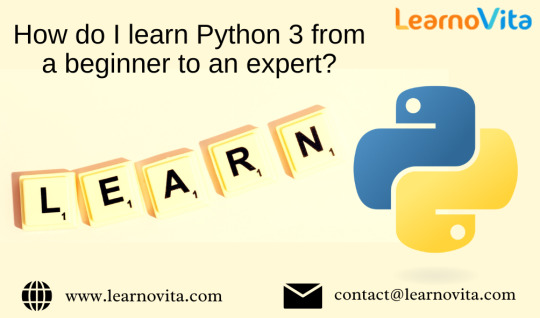
1. Getting Started with Python Basics
Before diving into complex topics, it’s essential to understand the fundamentals of Python. Learn about Python syntax, variables, and data types such as strings, integers, lists, tuples, and dictionaries. Master control structures like if-else statements, loops (for and while), and functions to write reusable and efficient code.
2. Writing and Running Your First Programs
Hands-on practice is key to mastering Python. Start by writing simple programs such as a calculator, a to-do list, or a number guessing game. Use interactive coding platforms like Codecademy, Replit, or Jupyter Notebook to test and debug your code easily.
3. Understanding Object-Oriented Programming (OOP)
Object-Oriented Programming is essential for developing scalable applications. Learn how to create and use classes and objects. Understand key OOP principles like inheritance, encapsulation, polymorphism, and abstraction. Try building a small project using OOP concepts, such as a basic inventory system or a contact management application.
4. Diving into Intermediate Python Concepts
Once you’re comfortable with the basics, explore more advanced topics, including:
File Handling: Reading and writing files in Python.
Error Handling: Using try-except blocks to handle exceptions.
Regular Expressions: Searching and manipulating text data efficiently.
Modules and Packages: Organizing code into reusable components.
5. Working with Databases and APIs
Python is widely used for data management. Learn how to interact with:
SQL Databases like MySQL and SQLite to store structured data.
NoSQL Databases like MongoDB for flexible data storage.
APIs using the requests library to fetch and integrate external data. With the aid of Best Online Training & Placement Programs, which offer comprehensive training and job placement support to anyone looking to develop their talents, it’s easier to learn this tool and advance your career.

6. Choosing a Specialization in Python
Depending on your career goals, Python offers multiple specializations:
Web Development – Learn Django or Flask for backend development.
Data Science & Machine Learning – Work with Pandas, NumPy, Scikit-learn, and TensorFlow.
Automation & Scripting – Use Selenium, PyAutoGUI, and OpenCV.
Cybersecurity & Ethical Hacking – Explore penetration testing tools with Python.
7. Building Real-World Python Projects
Applying Python to real-world projects enhances learning and problem-solving skills. Try building:
A web scraper using BeautifulSoup.
A chatbot with AI integration.
A data visualization dashboard using Matplotlib and Seaborn.
8. Contributing to Open Source and Networking
Join the Python community by contributing to open-source projects on GitHub. Engage in discussions on platforms like Stack Overflow, Reddit, and Discord. Collaborating with others helps you learn best practices and stay updated with the latest trends.
9. Preparing for Python Certifications and Job Interviews
If you aim to use Python professionally, consider earning certifications such as:
Google IT Automation with Python.
Microsoft Certified: Python Associate.
PCEP (Certified Entry-Level Python Programmer).
Prepare for job interviews by solving Python coding challenges on LeetCode, CodeWars, and HackerRank.
10. Staying Updated and Continuous Learning
Python evolves with new libraries and frameworks. Keep learning by following Python blogs, watching tutorials, and working on new projects. Experimenting with trending technologies like AI, blockchain, and cloud computing will keep your Python skills relevant and in demand.
By following this step-by-step guide, practicing regularly, and working on real-world projects, you can progress from a beginner to an expert in Python 3 and unlock a wide range of career opportunities.
0 notes
Text
Xamarin App Development: A Practical Guide

In today’s fast-paced digital world, cross-platform app development with Xamarin has become a go-to solution for businesses and developers. Whether you’re an aspiring developer or an entrepreneur looking to build an app, understanding Xamarin mobile app development can give you a competitive edge.
In this guide, I’ll take you through everything you need to know about Xamarin app development—from what it is, why it’s popular, and a step-by-step development guide, to best practices and a comparison with other frameworks like Xamarin vs React Native. Let’s dive in!
What is Xamarin?
Xamarin is an open-source framework by Microsoft that allows developers to build cross-platform mobile applications using a single codebase. It integrates seamlessly with .NET and C#, enabling apps to run smoothly on iOS, Android, and Windows.
Key Features of Xamarin:
Single Codebase: Write once, deploy everywhere.
Native-Like Performance: Uses native APIs for a smooth experience.
Built-in UI Components: Supports Xamarin App UI/UX Design best practices.
Microsoft Support: Backed by a strong developer community.
Why Choose Xamarin for App Development?
Choosing the right development framework is crucial for building high-performing mobile apps. Here are some benefits of Xamarin app development:
Cross-Platform Compatibility: Develop for Android, iOS, and Windows with a single codebase.
Cost-Efficiency: Saves time and money compared to native development.
Seamless Integration: Works well with Azure, Visual Studio, and .NET Core.
Faster Development: Pre-built UI components speed up development.
High Performance: Offers near-native performance with minimal lag.
If you're working with an experienced Xamarin app development company, you can leverage these benefits to create scalable and future-proof apps.
Also Read: Xamarin App Development: A Practicle Guide @ Mobulous
Step-by-Step Xamarin App Development Guide
If you're ready to start Xamarin mobile app development, follow these steps:
Step 1: Set Up the Development Environment
Before you begin, install the necessary tools:
Visual Studio (Windows or Mac)
Xamarin SDK
.NET Core SDK
Android/iOS emulators
Step 2: Create a New Xamarin Project
Open Visual Studio and create a new project.
Select Xamarin.Forms for a cross-platform solution.
Set up the iOS and Android dependencies.
Step 3: Design the App UI
Good UI/UX design is essential for a smooth user experience. Use XAML for designing layouts and follow Xamarin app UI/UX design principles:
Use Material Design for Android.
Follow Apple's Human Interface Guidelines for iOS.
Optimize UI for different screen sizes.
Step 4: Implement Business Logic
Use MVVM (Model-View-ViewModel) architecture for code separation.
Implement API calls and data storage using SQLite or Firebase.
Optimize app navigation and user interactions.
Step 5: Test the App
Use Xamarin Test Cloud or built-in Visual Studio emulators to check performance, responsiveness, and functionality.
Step 6: Optimize Performance
Xamarin performance optimization techniques include:
Reducing app size using linker settings.
Optimizing memory usage and garbage collection.
Implementing lazy loading for images and data-heavy operations.
Step 7: Deploy and Maintain
Once your app is tested and optimized, publish it on the Google Play Store, Apple App Store, or Microsoft Store. Keep improving it based on user feedback and regular updates.
Xamarin Best Practices for High-Performance Apps
To build a robust Xamarin app, follow these best practices:
Use Dependency Injection: Improves scalability and testability.
Leverage Caching: Speeds up app performance and reduces API calls.
Optimize UI Rendering: Avoid unnecessary UI elements that slow down the app.
Use Native Code When Needed: Utilize platform-specific functionalities for better performance.
Monitor App Performance: Use tools like Xamarin Profiler and App Center.
Xamarin vs Other Cross-Platform Frameworks
When choosing a cross-platform framework, you might wonder how Xamarin vs React Native compares.

Which One Should You Choose?
Choose Xamarin if you’re a .NET developer and need high performance with native UI.
Choose React Native for faster development and a strong JavaScript ecosystem.
Choose Flutter for beautiful custom UIs and Google-backed updates.
How Mobulous Can Help with Xamarin Development
As a leading Xamarin app development company, Mobulous specializes in building scalable, high-performance cross-platform apps. Our expert developers follow the best Xamarin development guide to create apps that are:
User-Friendly – Prioritizing UI/UX design for better engagement.
Performance-Optimized – Implementing best practices to ensure smooth functionality.
Scalable & Secure – Future-proof solutions tailored for your business.
Whether you need a business app, eCommerce solution, or enterprise software, Mobulous has got you covered!
FAQs
Q:1. Is Xamarin good for mobile app development?
Yes! Xamarin mobile app development is great for cross-platform applications, offering native performance, code reusability, and Microsoft support.
Q:2. How does Xamarin compare to React Native?
Both are great for cross-platform development, but Xamarin uses C# and .NET, while React Native is based on JavaScript. Xamarin is better for apps requiring high performance and native UI.
Q:3. What are the key benefits of Xamarin?
Code reusability (90%)
Near-native performance
Integration with .NET and Microsoft tools
Large developer community and support
Q:4. How can I optimize my Xamarin app for better performance?
Reduce app size with linker settings
Use lazy loading for images
Optimize memory management and garbage collection
Minimize UI overdraws
Conclusion
Xamarin app development is a powerful solution for businesses looking to build high-quality cross-platform apps efficiently. By following best practices for Xamarin developers, optimizing performance, and leveraging Microsoft’s robust ecosystem, you can create a scalable and high-performing application.
If you're looking for an experienced Xamarin app development company, Mobulous can help bring your ideas to life. Contact us today for a consultation!
Read Our Informative Blog’s:
https://negiseogaurav.weebly.com/blog/best-mobile-app-development-company-for-enterprises-in-india
https://sites.google.com/view/negiseogaurav/our-latest-blogs/best-mobile-app-development-company-for-enterprises-in-india
https://negiseogaurav.odoo.com/blog/our-latest-blog-1/best-mobile-app-development-company-for-enterprises-in-india-13
https://gauravnegi.godaddysites.com/f/best-mobile-app-development-company-for-enterprises-in-india
#Features of Xamarin Application Development#Importance of Xamarin in Cross-Platform Development#Xamarin Application Development#What is Xamarin Application Development?
1 note
·
View note
Text
NewAgeSysIT: Premier Mobile App Development Company in Texas
NewAgeSysIT is a leading mobile app development company texas in Texas, offering comprehensive services to businesses ranging from startups to established enterprises. Their dedicated team of developers specializes in creating bespoke mobile applications tailored to meet specific business objectives.
Services Offered:
iOS App Development: Crafting applications that integrate seamlessly within Apple's ecosystem, utilizing features like Face ID, ARKit, and Core Machine Learning to enhance user experience. NewAgeSysIT
Web App Development: Developing scalable web applications that operate efficiently across various platforms, ensuring optimal performance and flexibility. NewAgeSysIT
Technologies Utilized:
NewAgeSysIT employs a diverse range of technologies to deliver high-quality applications, including:
Front-End: React Native, Swift, Kotlin, Flutter, HTML5, JavaScript, Vue.js, NativeScript, Xamarin
Back-End: NestJS, Express.js, Node.js, PHP, Django, Flask, Ruby on Rails, ASP.NET, Spring Boot, Firebase, AWS, Golang
Frameworks: Flutter, Xamarin, React Native, SwiftUI, Android Jetpack, NativeScript
Databases: MySQL, PostgreSQL, Microsoft SQL, SQLite, MongoDB, Realm, Firebase, Oracle, AWS DynamoDB
NewAgeSysIT
Why Choose NewAgeSysIT?
Extensive Experience: With over 25 years in the industry, NewAgeSysIT has a proven track record of delivering successful projects. SuperbCompanies
Skilled Team: Their team comprises over 200 app developers dedicated to providing innovative solutions. NewAgeSysIT
Client Satisfaction: Committed to achieving 100% client satisfaction by delivering high-quality, customized applications. NewAgeSysIT
Partnering with NewAgeSysIT ensures access to a collaborative development process, where experienced developers prioritize your unique needs to deliver bespoke, high-quality solutions. They guarantee timely delivery and full source code ownership, ensuring long-term control and adaptability for your project.
NewAgeSysIT
Contact Information:
Website: newagesysit.com
For businesses in Texas seeking a reliable partner for mobile app development, NewAgeSysIT offers the expertise and services necessary to bring your vision to fruition.
0 notes