#SVG to XPS Conversion
Explore tagged Tumblr posts
Text
VeryUtils EMF to Vector Converter Command Line Software can be used to convert from EMF and WMF Metafile files to PDF, Postscript, EPS, SVG, SWF, XPS, HPGL, PCL, TIFF, JPG, BMP, PNG, GIF, etc. formats.
VeryUtils EMF to Vector Converter Command Line Software can be used to convert from EMF and WMF Metafile files to PDF, Postscript, EPS, SVG, SWF, XPS, HPGL, PCL, TIFF, JPG, BMP, PNG, GIF, etc. formats.
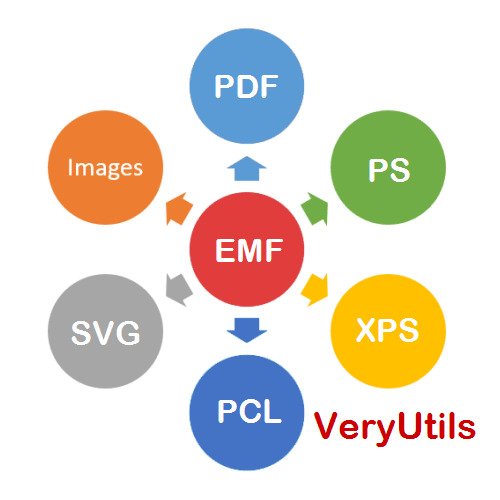
Are you tired of struggling with incompatible file formats and the loss of vector and text information during conversions? Look no further! VeryUtils EMF to Vector Converter (EMF2Vector) is your comprehensive solution for converting enhanced metafiles (EMF) and Windows metafiles (WMF) into a wide array of vector and raster formats while preserving their original quality. Let's dive deep into the features and benefits of this versatile software.
Transforming enhanced metafiles (EMF) and Windows metafiles (WMF) into an array of vector formats while preserving their core vector and textual attributes, VeryUtils EMF to Vector Converter (EMF2Vector) is your solution. With the ability to convert EMF and WMF files into formats like PDF, WMF, EMF, PS (Postscript), EPS, SVG, SWF, XPS, HPGL, and PCL, this software opens doors to seamless vector compatibility.
But it doesn't stop there. VeryUtils EMF to Vector Converter (EMF2Vector) is not limited to vector formats alone. It gracefully transitions EMF and WMF files into raster image formats, including BMP, GIF, JPEG, PNG, TGA, PCX, PNM, RAS, PBM, and TIFF, to cater to a broader spectrum of graphic needs.
EMF2Vector doesn't just cater to individual conversions; it's a versatile tool for batch conversions as well. Whether you prefer a user-friendly interface or the efficiency of batch mode, it can efficiently handle large volumes of EMF and WMF files in real-time. What's more, it's accessible through COM objects, DLL libraries, or Command Line, ensuring seamless integration into various programming and scripting languages such as Visual Basic, C/C++, Delphi, ASP, PHP, C#, .NET, and more. Whether you're processing files consecutively or simultaneously, EMF2Vector has your back.
✅ Effortless Format Conversion
EMF2Vector takes the hassle out of file conversion. It effortlessly converts EMF and WMF files into an impressive list of vector formats, including:
Output Vector formats: •PDF: Adobe Acrobat PDF format •PS: Postscript format •EPS: Adobe Encapsulated PostScript •WMF: Windows Metafile •EMF: Microsoft Enhanced Metafile (32-bit) •SVG: Scalable Vector Graphics •SWF: Macromedia Flash File Format •XPS: Microsoft XML Paper Specification •HPGL: HP-GL plotter language •PCL: HP Page Control Language, Printer Command Language Format (PCL)
✅ But that's not all! EMF2Vector can also convert EMF and WMF files into popular raster image formats, such as:
Output Raster image formats: •JPEG: Joint Photographic Experts Group JFIF format •TIFF: Tagged Image File Format •BMP: Microsoft Windows bitmap •GIF: CompuServe Graphics Interchange Format •PNG: Portable Network Graphics •PCX: ZSoft IBM PC Paintbrush file •TGA: Truevision Targa image •PNM: Portable anymap •RAS: SUN Raster Format •PBM: Portable bitmap format (black and white) •And more!
No matter your desired output format, EMF2Vector has you covered.
✅ Seamless Batch Conversion
VeryUtils EMF to Vector Converter (EMF2Vector) is designed to handle both individual file conversions and large-scale batch processing. Its intuitive user interface allows you to convert files with ease. Plus, the software can run in batch mode, enabling you to process substantial volumes of EMF and WMF files in real-time. Whether you're a casual user or a power user dealing with extensive data, EMF2Vector adapts to your needs.
✅ Developer-Friendly Integration
Developers, rejoice! EMF2Vector is available as an easily integrated COM object, DLL Library, or Command Line tool. This means you can access the converter via your preferred programming or scripting languages, including Visual Basic, C/C++, Delphi, ASP, PHP, C#, .NET, and more. You have the flexibility to perform file conversions consecutively or simultaneously, adding efficiency to your workflow.
✅ Industry-Standard Output Formats
EMF2Vector converts EMF and WMF files to a range of industry-standard formats. By retaining the vector nature of the graphics, you gain a competitive edge when importing these files into your publishing system. Whether you're in CAD architecture, business diagramming, GIS cartography, chart and graph creation, scientific plotting, or vector artwork, EMF2Vector empowers you to deliver superior results.
✅ Licensing Options
Choose the licensing model that suits your needs: •Server License: Licensed per Production Server, perfect for integration into ASP, PHP, C#, .NET, and other server-side applications. •Developer License: Licensed per Developer with Royalty-Free Runtime Desktop Distribution, allowing installation on any number of servers or computers.
✅ Key Features for EMF and WMF to Vector Conversion
VeryUtils EMF to Vector Converter (EMF2Vector) stands out with its exceptional features: •Standalone Software: No need for Adobe Acrobat or Adobe Reader; EMF2Vector is a self-sufficient solution. •Multilingual Support: Available in a wide range of languages, including English, French, German, Italian, Chinese Simplified, Chinese Traditional, Czech, Danish, Dutch, Japanese, Korean, Norwegian, Polish, Portuguese, Russian, Spanish, Swedish, Thai, and more. •Direct Integration: Easily import converted graphics files directly into your target applications. •Optimized for Various Fields: Ideal for CAD architecture, business diagrams, GIS cartography maps, charts and graphs, scientific plots, vector artwork, and beyond. •Font Preservation: Convert embedded fonts into Polylines within the vector graphics formats. •Versatile Output: Convert EMF and WMF files into various vector graphics and raster image formats. •Batch Processing: Seamlessly integrate high-volume batch conversion into your server-based applications or workflow. •Customization Options: Specify width, height, X resolution, Y resolution, color depth, rotation options, and more for your image format conversions. •Unicode Support: Preserve Unicode characters during EMF and WMF conversion. •Platform Compatibility: Compatible with Windows platforms, including Win98, ME, NT, 2000, XP, 2003, Vista, 7, 10, 11 and later systems, support both 32bit and 64bit systems. •Automated Viewing: View created files automatically.
✅ Special Features for EMF and WMF to PDF Conversion
VeryUtils EMF to Vector Converter (EMF2Vector) offers a host of advanced features when converting EMF and WMF files to PDF: •Direct PDF Conversion: Convert EMF & WMF to PDF directly, without relying on any printer driver products. •Compact PDFs: Produce PDF files with the smallest possible file size. •Batch PDF Creation: In batch conversion, merge multiple document files into a single PDF or convert each document file into its own PDF. •Password Protection: Secure your PDF files with 40 or 128-bit encryption, including "owner password" and "user password" protection options. •Document Metadata: Set document title, subject, author, and keywords for enhanced PDF organization. •Wildcard Support: Utilize wildcard characters (e.g., *.emf, *.wmf) for versatile file selection. •Command Line Efficiency: Execute batch and unattended operations using the command line interface. •Text Searchability: Ensure that produced PDF documents are fully text-searchable in Adobe Reader. •Dynamic PDF Conversion: Integrate EMF and WMF to PDF conversion into web-based applications for real-time dynamic conversion. •PDF Manipulation: Merge multiple PDF files into a single PDF, merge from a text file listing filenames, append or insert EMF and WMF files into existing PDFs, burst multi-page PDFs into single-page PDFs, and insert bookmarks into PDF files.
✅ Experience the Power of EMF to Vector Conversion
Unlock the full potential of your EMF and WMF files with VeryUtils EMF to Vector Converter (EMF2Vector). Whether you're a designer, developer, or professional working across diverse fields, this software provides the flexibility, efficiency, and quality you need for seamless file conversion. Say goodbye to compatibility issues and hello to a world of possibilities.
Try EMF2Vector today and discover how easy it is to transform your EMF and WMF files into versatile vector and raster formats!
✅ Custom Development Service
Discover the power of customization with our VeryUtils EMF to Vector Converter Command Line software custom development service. We understand that every organization has unique needs, and that's why we offer tailored solutions to meet your specific requirements. Whether you need additional features, specialized integrations, or unique functionalities, we have the expertise to modify our software to align perfectly with your objectives. With our custom development service, you can harness the full potential of VeryUtils EMF to Vector Converter, ensuring it becomes an invaluable asset that seamlessly integrates into your workflows and delivers precisely the results you envision. Let us transform our software to suit your needs, empowering you with a powerful tool that caters to your unique demands and accelerates your productivity.
If you are interested in purchasing this software or developing a customized software based on it, please do not hesitate to contact us.
We look forward to the opportunity of working with you and providing developer assistance if required.
0 notes
Text
HiQPdf: A Powerful and Flexible HTML to PDF Converter for .NET Applications
Converting HTML to PDF for .NET applications makes it more accessible and easier to view and use anytime. This is especially useful for programmers and web developers looking for a dependable and simplified way to review and modify files. All it takes is using the right converter with extensive libraries for .NET Core and .NET Framework. One of the most versatile and powerful HTML-to-PDF converters around is HiPdf, which features amazingly quick and precise conversion technology that supports all modern features, such as HTML5, Web Fonts, SVG, and CSS3.
HiQPdf simplifies HTML to PDF conversions and creates high-quality PDF files. Plus, it can convert HTML to transparent PNG and SVG vector images. It’s an all-around, one-stop solution anyone can use to make their content easier to view, share, and use.
What makes it versatile?
HiQPdf software is unlike other HTML to PDF converters that must be installed on a computer. It is delivered as a Zip archive and does not require installation to avoid copying unwanted files to the computer. Additionally, the HTML to PDF converter for .NET applications won’t reconfigure the computer without the user’s knowledge.
Another advantage to HiQPdf is it doesn’t come with external dependencies. This means it does not require third-party software, installed browsers, viewers, or printer drivers to work. Moreover, it supports direct copy deployment by simply copying it on a server or setting it up in the .NET Framework GAC.
A multi-platform library
The latest HiQPdf features a Client-Server Architecture, making it more versatile as an HTML to PDF converter for .NET applications. It has the same functionality as the standard HiQPdf library on any environment or platform supporting .NET Standard or .NET Core 2.0 and higher, including MacOS and Linux operating systems and the Azure App Service platform.
More innovative features for .NET applications
With HiQPdf, users can access a wide range of libraries for .NET Core and .NET Framework. These libraries are ready to integrate into applications targeted at .NET Framework 2.0, .NET Standard 2.0, .NET 6, and .NET Core 2.0 and later versions. In addition, the HiQPdf library works with all Windows versions from Windows Server 2003 and Windows XP on 64-bit and 32-bit machines.
Discover how powerful and flexible it is!
Try HiQPdf and discover why it’s the most versatile and reliable HTML to PDF converter for .NET applications today. Get the full free trial package from HiQPdf.com.
0 notes
Text
Scale-able Vector Graphics (SVG) Format Support & Enhanced SVG to XPS Rendering inside .NET Apps
What’s new in this release?
Aspose team is happy to announce the new release of Aspose.Html for .NET 18.1.0. Aspose team has included SVG namespace in this version of the API. It enables users to navigate, load or render the SVG file as per their requirements. Utilizing the features offered by this namespace, users can also render a SVG file to a XPS file. Aspose.HTML for .NET 18.1 has improved support for rendering an HTML file to PDF and other format files. Rendering devices including ImageDevice, XpsDevice, PdfDevice have been improved and enriched with features, and efficient rendering can be performed with Aspose.HTML for .NET 18.1.0. Below is the list of new and improved features added in this new release
Manipulating SVG formats
Improved HTML file rendering to PDF
Render SVG to XPS Conversion
Incorrect render result with CSS position property
Newly added documentation pages and articles
Some new tips and articles have now been added into Aspose.Html for .NET documentation that may guide users briefly how to use Aspose.Html for performing different tasks like the followings.
SVG to XPS Conversion
HTML to PDF Conversion
Overview: Aspose.Html for .NET
Aspose.Html for .NET is an advanced HTML manipulation API that enables developers to perform a wide range of HTML manipulation tasks directly within .NET applications. This API offers the capabilities to create as well as manipulate HTML files within your .NET applications. It also provides the features to iterate through HTML elements, Nodes, extract CSS information, edit or remove HTML nodes, configure a document sandbox which affects the processing of CSS styles, rendering of HTML to PDF, XPS or raster image formats and much more.
More about Aspose.Html for .NET
Homepage of Aspose.Html for .NET
Download Aspose.Html for .NET
Online documentation Aspose.Html for .NET
#HTML file rendering to PDF#support Scale-able Vector Graphics#SVG to XPS Conversion#Enhanced support for SVG images#.NET HTML API#Convert HTML to raster image
0 notes
Text
Doc to epub converter online

#Doc to epub converter online how to
#Doc to epub converter online pdf
#Doc to epub converter online zip file
#Doc to epub converter online download
Use tools to convert EPUB for iPadīookGlutton API can drive the book in HTML format to ePub using their online conversion API.
#Doc to epub converter online how to
This tutorial will clarify for readers of books on how to convert iPad ebooks to EPUB books to read on the iPad applications iPad converter with some book. IPad book converter, ebook reader iPad, EPUB converter for iPad – Get EPUB Books to read on the iPad If you like this article, please Favorite it, thank you for your support You may also be interested in the following:
#Doc to epub converter online download
After conversion, a downloading dialog box pops up automatically (I use Google chrome browser), click ” download” to download the file to your local hard disk, if your browser does not pop-up downloading dialog box, you can click on the direct download link.ĭone! the above steps are the online ebook conversion process about text to ePub. Well, after complete settings, click “Convert file” button to immediately display the file being processed, when the upload task is complete, another window will automatically perform the conversion task.Ĥ. At this time, you came to the “Convert text to the ePub ebook format” page, click on “Choose File”, select a document from your local hard disk, or enter ePub URL, in the “Option settings” option, you can set various parameters, including target ebook reader, change ebook title, change ebook author, add border(in cm), change input encoding and ASCII output(for experts only).ģ. On the home page, in the “eBook converter” section, click the drop-down menu, select “Convert to ePub “, click “Go” buttonĢ. copy and paste into your browser address bar to access the site Here are the steps of online ePub converter:ġ.
#Doc to epub converter online pdf
If you have some plain text files or PDF file, you do not want to download anything, However, you want to convert PDF/text to ePub format online, this was previously impossible task, but now, you can convert your text file to ePub format with a online converter (), it is very convenient.
#Doc to epub converter online zip file
Bibliophiles have their favorite chapters store in one of the following e-book file formats: AZW, AZW3, AZW4, CBC, CBR, CBZ, CHM, EPUB, FB2, HTM, HTMLZ, LIT, LRF, MOBI, PDB, PML, PRC, RB, SNB, TCR and TXTZ.Īnd all of the files that we're just counted are stored in one of the archives with 7Z, ACE, ALZ, ARC, ARJ, BZ, BZ2, CAB, CPIO, DEB, DMG, GZ, IMG, ISO, JAR, LHA, LZ, LZMA, LZO, RAR, RPM, RZ, TAR, TAR.7Z, TAR.BZ, TAR.BZ2, TAR.GZ, TAR.LZO, TAR.XZ, TAR.Z, TBZ, TBZ2, TGZ, TZ, TZO, XZ, Z and ZIP file extensions.How to convert text to ePub online easy and fast? Those are 3G2, 3GP, 3GPP, AVI, CAVS, DV, DVR, FLV, M2TS, M4V, MKV, MOD, MOV, MP4, MPEG, MPG, MTS, MXF, OGG, RM, RMVB, SWF, TS, VOB, WEBM, WMV and WTV. Videos are the most powerful tool for digital communication, and they come in different formats as well. You know about PDF and DOCX files, but have you heard about these document formats CSV, DJVU, DOC, HTML, KEY, NUMBERS, ODP, ODS, ODT, PAGES, PPS, PPSX, PPT, PPTX, PS, RTF, TXT, VSD, WPD, WPS, XPS? Music comes in different genres and formats such as AAC, AC3, AIF, AIFC, AIFF, AMR, AU, CAF, FLAC, M4A, M4B, MP3, OGA, SFARK, VOC, WAV, WEBA and WMA. Just to be sure you don't have any dilemmas about file types and categories, well mention them once more.įor your favorite images, besides JPG, you can use the following: CR2, 3FR, EPS, GIF, NEF, ARW, DCR, JPEG, SVG, PSD, PPM, TIF, TIFF, XCF. Although MP3, MP4, PPT, JPG, PNG, PDF, DOC, and ZIP are quite familiar, there are more of them to count. If you're not sure, here are all file categoriesĪs you already know, there are different file categories such as audio files, spreadsheets, images, documents, ebooks, vectors, videos, presentations, and archives, and every single one of them has its subcategories.

0 notes
Text
Pdf reader pro free reduce file size

#Pdf reader pro free reduce file size pdf#
#Pdf reader pro free reduce file size android#
Sign PDFs from your Mac! Sign PDFs on your Mac with your digital signature. Select the text you wish to edit, then click "Correct Text" and save your PDF.
#Pdf reader pro free reduce file size pdf#
Do you need to make major changes to your PDF? For easy PDF editing and sharing, export your PDFs to.docx format. This allows you to convert scanned text into words that you can use and then proofread them for accuracy. Proofread OCR text PDFpen does optical character recognition (OCR).
#Pdf reader pro free reduce file size android#
MuPDF API has been used as the PDF engine in a variety of deployments ranging from Android and iOS mobile applications, SaaS and cloud solutions, document management programs, and embedded products, to name a few.Īdd signatures, text, or images. It is highly flexible and optimized for each unique platform. MuPDF supports most of the major coding environments and operating systems. In addition to the Java API, C++ and Python bindings have been developed. In addition to the C library, there's a Java library using JNI that works for both Oracle's Java and Android. MuPDF supports document conversion to other formats including HTML, SVG, and CBZ. The command-line tools provide users myriad customization options for rendering and converting documents, and manipulating PDF files. The PDF library includes interactive features such as annotations, form filling, digital signatures, redactions, and search. The renderer is designed for high-fidelity anti-aliased graphics and renders text with metrics and spacing accurate to within fractions of a pixel. The small yet fast viewer supports a number of document formats including PDF, XPS, OpenXPS, CBZ, and ePUB. Add robust PDF features to your apps with the easy-to-integrate MuPDF SDK/

0 notes
Text
Super vectorizer 2 download for mac

SUPER VECTORIZER 2 DOWNLOAD FOR MAC FOR MAC
SUPER VECTORIZER 2 DOWNLOAD FOR MAC MAC OS
SUPER VECTORIZER 2 DOWNLOAD FOR MAC PDF
SUPER VECTORIZER 2 DOWNLOAD FOR MAC SOFTWARE
SUPER VECTORIZER 2 DOWNLOAD FOR MAC LICENSE
Delineate - raster to SVG converter v.0.5 Delineate is a tool for converting raster images to SVG (Scalable Vector Graphics) using AutoTrace or potrace.
SVG formats while preserving the SVG and text information.
SUPER VECTORIZER 2 DOWNLOAD FOR MAC LICENSE
EMF to SVG Converter Command Line Server License v.2.0 VeryDOC EMF to SVG Converter (EMF2SVG) converts enhanced metafiles (EMF) and Windows metafiles (WMF) to PDF, WMF, EMF, PS (Postscript), EPS, SVG, SWF, Flash, SVG, HPGL, PCL etc.
EMF to SVG Converter Command Line Developer License v.2.0 VeryDOC EMF to SVG Converter (EMF2SVG) converts enhanced metafiles (EMF) and Windows metafiles (WMF) to PDF, WMF, EMF, PS (Postscript), EPS, SVG, SWF, Flash, SVG, HPGL, PCL etc.
Do you want to convert Png To Pdf? With our simple tool you can do it in a mattter of seconds and best of all its completly free.Thats right no trials and no limitations!
SUPER VECTORIZER 2 DOWNLOAD FOR MAC PDF
Free Png To Pdf Converter v.1.0 Completly Free Png To Pdf converter.Do you want to convert Png To Jpg? With our simple tool you can do it in a mattter of seconds and best of all its completly free.Thats right no trials and no limitations! Free Png To Jpg Converter v.1.0 Completly Free Png To Jpg converter.DWG to SVG Converter MX v.6.6.8 DWG To SVG Converter MX allows you convert DWG to SVG, DXF to SVG and DWF to SVG directly without need of AutoCAD, it converts DWG, DXF and DWF files into vector SVG files, quick and easily.Acme DWG to SVG Converter v.5.6.2 Acme DWG to SVG Converter is a DWG to SVG conversion tool, you can use it to convert DWG to SVG, DXF to SVG, DWF to SVG file without AutoCAD.Key Features :Batch convert DWG DXF DWF files to SVG file WITHOUT AutoCAD.Key Features : Batch convert DWG DXF DWF files to SVG file WITHOUT AutoCAD. Acme DWG to SVG Converter 2010 v.5.2.2 Acme DWG to SVG Converter is a DWG to SVG conversion tool, you can use it to convert DWG to SVG, DXF to SVG, DWF to SVG file without AutoCAD.
SUPER VECTORIZER 2 DOWNLOAD FOR MAC SOFTWARE
PNG to PDF Converter v.3.2 PNG to PDF Converter is a software tool which can JPEG, TIFF, JPG, TIF, PNG, PCX, GIF files to PDF files, image to pdf converter doesn't need Adobe Acrobat software, it can convert image files to PDF files directly, freeload available.
Support arc, circle, ellipse, line, point, polyline, rect and text etc.
OverCAD DWG TO SVG v.1.00 Allows you convert DWG to SVG.
PDF to SVG Converter (Server License) v.2.0 VeryDOC PDF to SVG Converter (PDF2SVG) can be used to batch convert from Acrobat PDF files to other scalable SVG graphics formats, as well as EMF, WMF, Metafile, SVG, Postscript (PS), EPS, SWF (Flash files), HPGL, PCL etc.
PDF to SVG Converter (Developer License) v.2.0 VeryDOC PDF to SVG Converter (PDF2SVG) can be used to batch convert from Acrobat PDF files to other scalable SVG graphics formats, as well as EMF, WMF, Metafile, SVG, Postscript (PS), EPS, SWF (Flash files), HPGL, PCL etc.
VeryDOC DXF to SVG Converter Unlimited License v.2.0 VeryDOC DXF to SVG Converter (DXF2SVG) can be used to batch convert from AutoCAD DWG and DXF files to other scalable vector graphics formats, such as PDF, EMF, WMF, SVG, Postscript (PS), EPS, SWF (Flash), XPS, HPGL, PCL etc.
VeryDOC DWG to SVG Converter Unlimited License v.2.0 VeryDOC DWG to SVG Converter (DWG2SVG) can be used to batch convert from AutoCAD DWG and DXF files to other scalable vector graphics formats, such as PDF, EMF, WMF, SVG, Postscript (PS), EPS, SWF (Flash), XPS, HPGL, PCL etc.
Products loved by graphic design companies, artists, and everyone in between. Better Optimization of line-tracing with a new line. Options for vectorizing images on Mac by Skeletonization or Line.
SUPER VECTORIZER 2 DOWNLOAD FOR MAC FOR MAC
Super Vectorizer 2 for Mac vectorizes images on Mac by Edge or Color or Gray Color. Super Vectorizer 2 for Mac has two color modes now. If you have a color photo, put it through our photo to drawing converter before vectorizing. Works best with black & white line drawings. Automatically convert a picture to a PDF, SVG, DXF, AI, or EPS vector drawing.
SUPER VECTORIZER 2 DOWNLOAD FOR MAC MAC OS
Super vectorizer 2.0.6 Multimedia mac os ma Pure Mac: Programming and Scripting - Software for Mac super vectorizer 2.0.6 Multimedia mac os ma freeload.
Super Vectorizer 2 Vector Trace Tool 2 0 6 DownloadĪuto tracing tool for vectorizing images - easily creates scalable vector art from raster bitmap graphics,Ĭonverts PNG, JPG and GIF images to SVG, AI, XDF and PDF Vector Graphic on Mac.
Super Vectorizer 2 Vector Trace Tool 2 0 64.
Super Vectorizer 2 Vector Trace Tool 2 0 6 Cyl.

0 notes
Text
ViewCompanion Premium Portable is an application designed to help you work with AutoDesk and Gerber description files. The program can support a large number of formats and even convert them to image files such as jpg and bmp. Before printing, you can add measurements to them using text and shapes. If you need to distribute drawings, for example on the Internet, you can convert your drawings to Autodesk Drawing (DWF), Scalable Vector Graphics (SVG) or Adobe PDF. All of these formats are very popular for distributing maps. You can convert multiple files of different formats into one multi-page PDF, DWF, or TIFF file. You can split multi-page PDF, PDF, or DWF files into multiple PDF files. This software can now be downloaded from the software download site. File conversion is the most important feature of this software and it supports the following files: -Adobe PDF -Adobe PostScript -AutoDesk DWF -AutoDesk DXF -CALS Raster Group 4 -Computer graphics metafile -Gerber RS-274X -Raster HP-RTL -JPEG raster -JPEG2000 Raster -PCX brush (PCX) -Portable network graphics (PNG) -Scalable vector graphics (SVG) -TIFF Raster -Windows Bitmap (BMP) -Enhanced Windows Metafile (EMF) -Windows Metafile (WMF) Release year: 2021 Version: 13.11.0.955 System: Windows® XP / Vista / 7/8 / 8.1 / 10 Interface language: English File size: 48.38 MB Format: Rar Execute as an administrator: There's no need
0 notes
Text
11.11.0

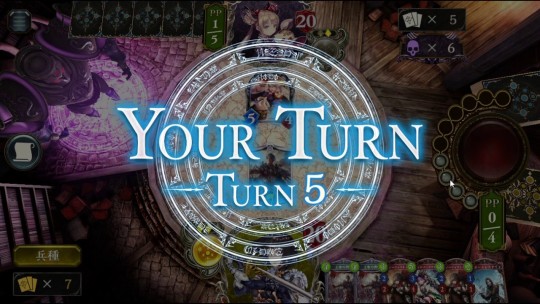
Gitlab 11.11.0
11/11/08 Judge Penny Brown Video Youtube
What Property Is 11-11=0
About Internet Explorer 11
Internet Explorer 11 11.0.11 is the version of IE which was released in order to take advantage of added capabilities in Windows 8. IE11 on Windows 8 brings an entirely new browsing experience and set of capabilities to the Web, such as a new touch first browsing experience and full screen UI for your sites, security improvements that offer the best protection against the most common threats on the Web, improved performance, and support for the HTML5 and CSS3 standards developers need. With this new release, Windows 7 customers receive all of the performance, security, and under-hood changes that enable a stellar Web experience. This download is licensed as freeware for the Windows (32-bit and 64-bit) operating system/platform without restrictions. Internet Explorer 11 is available to all software users as a free download for Windows.
Is Internet Explorer 11 safe to download?
Gitlab 11.11.0
Defense Enrollment Eligibility Reporting System (DEERS) Register family members in the Defense Enrollment Eligibility Reporting System (DEERS) for TRICARE and other benefits. Active-duty and retired Service Members are automatically registered in DEERS.
11.11.0.0/22 (AS8003 Global Resource Systems, LLC) Netblock IP Address Information.
Dec 27, 2020 JDK 11.0.11 contains IANA time zone data 2020e, 2020f, 2021a. Volgograd switches to Moscow time on 2020-12-27 at 02:00. South Sudan changes from +03 to +02 on 2021-02-01 at 00:00. For more information, refer to Timezone Data Versions in the JRE Software.
Kaspersky Security Center 11 version 11.0.0.1131 was released on March 14, 2019. Kaspersky Security Center is a single administration console for controlling all Kaspersky Lab security solutions and system administration tools that you use. It makes every endpoint and device on your network more visible, simplifies IT administration tasks,. Notes: Computers connected to a network are assigned a unique number known as Internet Protocol (IP) Address. IP (version 4) addresses consist of four numbers in the range 0-255 separated by periods (i.e. A computer may have either a permanent (static) IP address, or one that is dynamically assigned/leased to it.
We tested the file IE11-Windows6.1-KB2976627-x86.msu with 25 antivirus programs and it turned out 100% clean. It's good practice to test any downloads from the Internet with trustworthy antivirus software.
Does Internet Explorer 11 work on my version of Windows?
Older versions of Windows often have trouble running modern software and thus Internet Explorer 11 may run into errors if you're running something like Windows XP. Conversely, much older software that hasn't been updated in years may run into errors while running on newer operating systems like Windows 10. You can always try running older programs in compatibility mode.
Officially supported operating systems include 32-bit and 64-bit versions of Windows Server 2016, Windows 10, Windows Server 2012, Windows 8 and Windows 7.
What versions of Internet Explorer 11 are available?
The current version of Internet Explorer 11 is 11.0.11 and is the latest version since we last checked. This is the full offline installer setup file for PC. At the moment, only the latest version is available.
Development of this software has ceased, and therefore Internet Explorer 11 is obsolete, so future updates should not be expected.
What type of graphical file formats are supported?
Internet Explorer 11 supports over 4 common image formats including EPS, PLY, SVG and WEBP.
Alternatives to Internet Explorer 11 available for download
Sleipnir Browser
A web browser optimized for beauty and font rendering based on Mozilla's Gecko rendering engine.
Firefox Portable
Portable version of the versatile Firefox browser with support for passwords, history, bookmarks and of course the endless number of extensions and..
NVIDIA Direct3D SDK
A collection of DirectX 11 code samples to create 3D graphics in Windows.
Avant Browser
Fast Internet Explorer-based web browsing adding multi-processor support using a low amount of memory that features a video downloader, anti-freeze and..
Midori Portable
Portable version of a fast web browsing featuring several privacy and ad-blocking options.
Pale Moon Portable
Web browser with improved page loading speed which disables less-used features on the Firefox code.
Waterfox Portable
A very fast browser running 64-bit code of Mozilla Firefox.
Intel Driver Update Utility
Midori
A lightweight web browser which focuses on user privacy and blocking web advertisements.
Bing Desktop
Adds Bing functionality and wallpapers to your desktop.
Believer, if your inheritance is meager, you should be satisfied with your earthly portion; for you may rest assured that it is best for you. Unerring wisdom ordained your lot and selected for you the safest and best condition. When a ship of large tonnage is to be brought up a river that has a large sandbank, if someone should ask, 'Why does the captain steer through the deep part of the channel and deviate so much from a straight line?' his answer would be, 'Because I could not get my ship into harbor at all if I did not keep to the deep channel.'
In the same way you would run aground and suffer shipwreck if your divine Captain did not steer you into the depths of affliction where waves of trouble follow each other in quick succession. Some plants die if they have too much sunshine. It may be that you are planted where you get only a little, but you are put there by the loving Farmer because only in that situation will you produce fruit unto perfection.
11/11/08 Judge Penny Brown Video Youtube
Remember this: If any other condition had been better for you than the one in which you are, divine love would have put you there. You are placed by God in the most suitable circumstances, and if you could choose your lot, you would soon cry, 'Lord, choose my heritage for me, for by my self-will I am pierced through with many sorrows.' Be content with the things you have, since the Lord has ordered all things for your good. Take up your own daily cross; it is the burden best suited for your shoulder and will prove most effective to make you perfect in every good word and work to the glory of God. Busy self and proud impatience must be put down; it is not for them to choose, but for the Lord of Love!
Trials must and will befall— But with humble faith to see Love inscribed upon them all, This is happiness to me.
What Property Is 11-11=0
One-Year Bible Reading Plan
Send me the Daily Devotional

0 notes
Text
VeryUtils Java PDF Library – Developing PDF in Java, Create Read Modify Print Convert PDF Documents in Java
VeryUtils Java PDF Library – Developing PDF in Java, Create Read Modify Print Convert PDF Documents in Java.
In the realm of modern software development, the Portable Document Format (PDF) has emerged as a ubiquitous and indispensable format for document exchange. Java developers seeking to harness the power of PDF manipulation within their applications now have an exceptional tool at their disposal - VeryUtils Java PDFTools (jpdftools.jar). This remarkable PDF API empowers developers to seamlessly read, write, and save PDF documents, all without the need for Adobe Acrobat or any third-party software. Let's delve into the impressive array of features that make VeryUtils Java PDFTools a must-have addition to any developer's toolkit.

Empowering PDF Manipulation with VeryUtils Java PDFTools (jpdftools.jar)
VeryUtils Java PDFTools (jpdftools.jar) is a powerful VeryUtils Java PDF Library that opens up a world of possibilities for developers and programmers. Regardless of whether your application operates within the Java Standard Edition (J2SE) or Java Enterprise Edition (J2EE) environment, this comprehensive PDF API equips you with the tools to create, process, and enhance PDF documents with unparalleled ease.
A Multitude of Features at Your Fingertips
VeryUtils Java PDFTools (jpdftools.jar) offers an extensive array of features that enable developers to enrich their PDF documents, providing both efficiency and sophistication. Some of the key features include:
Security Settings: Ensure the privacy and integrity of your PDF documents by implementing robust security settings.
Text and Image Extraction: Extract text and images from PDF documents, facilitating data analysis and content repurposing.
Merge and Split PDFs: Seamlessly combine or divide PDF files to meet specific document organization needs.
Dynamic Content Addition: Dynamically draw text, images, shapes, and even barcodes onto your PDF documents.
Form Field Creation and Filling: Create interactive PDF forms with ease and populate them with user data.
Layer Management: Add or remove layers within your PDF documents to enhance visual clarity and organization.
Watermark Insertion: Embed text and image watermarks to protect your intellectual property or brand identity.
Bookmark Management: Effortlessly manage PDF bookmarks, enhancing document navigation.
Table Creation: Incorporate tabular data by adding tables directly to your PDF documents.
PDF Compression: Optimize your PDF documents by reducing their file size while maintaining quality.
Conversion Capabilities: Convert PDF files to various formats such as XPS, SVG, Excel, Word, HTML, and more, with exceptional quality (available upon request).
Digital Signatures: Create, verify, and remove digital signatures to ensure document authenticity.
Encryption and Decryption: Safeguard sensitive information with encryption and decryption capabilities.
Seamless Integration and Accessibility
VeryUtils Java PDFTools (jpdftools.jar) is designed to seamlessly integrate into your Java applications, both in J2SE and J2EE environments. Its independence from external dependencies like Adobe Acrobat sets it apart, granting developers the freedom to harness its capabilities without any installation hurdles.
High-Quality PDF Conversion and Versatility
One of the standout features of VeryUtils Java PDFTools (jpdftools.jar) is its ability to facilitate high-quality PDF conversions. Whether you need to convert PDF to XPS, SVG, Excel, Word, HTML, or other formats, the API delivers exceptional results. The conversion process is not only accurate but also preserves the intricate details of your documents.
Unrivaled Document Manipulation
From document information settings to the creation and formatting of tables, VeryUtils Java PDFTools empowers developers with unparalleled control over their PDF documents. The manipulation possibilities are virtually limitless, making it an essential tool for projects that require precise document composition and organization.
Enhancing PDFs for a Modern World
VeryUtils Java PDFTools (jpdftools.jar) introduces a new dimension to PDF manipulation within Java applications. Its extensive range of features, including security enhancement, content enrichment, conversion prowess, and seamless integration, makes it an indispensable asset for developers seeking to take their PDF documents to new heights. Whether you're building a content management system, a document processing application, or any other project that involves PDFs, VeryUtils Java PDFTools is the catalyst for innovation and efficiency. Unlock the potential of PDF manipulation in Java with VeryUtils Java PDFTools (jpdftools.jar) and embark on a journey of enhanced document management and creativity.
Here is a brief summary of VeryUtils Java PDFTools (jpdftools.jar) features:
Support Environment
100% Written in Java
Supports 32-bit and 64-bit OS
Works on Windows, Linux, Unix and Mac OS
Supports PDF Version 1.2, 1.3, 1.4, 1.5, 1.6 and 1.7
No Need to Install Additional Software
PDF Conversions
Convert PDF to PDF/A
Convert PDF to Image
Convert PDF to SVG
Convert SVG to PDF
Convert PDF to XPS
Convert XPS to PDF
Convert PDF to Word
Convert PDF to HTML
Convert PDF to Excel
PDF Security
Encrypt PDF
Decrypt PDF
Create PDF Digital Signature
Change Security Permission
Detect Whether a Signed PDF was Modified or Not
Text in PDF
Draw Text
Set Text Format(Font, Size, Color, Layout, Rotate, Transform, Alignment)
Read/Extract Text
Fonts in PDF
True Type Fonts
CJK Fonts
Unicode Support (Partial)
Images in PDF
Draw Image
Draw Special Shapes(lines, Rectangles, Circles, Arcs, Ellipses, Five-Pointed Star)
Draw PDF Barcode
Read/Extract Images
PDF Attachments
Add Attachments
Remove Attachments
PDF Tables
Simple Table
Image Table
Export Datatable to PDF
Set Table Layout
Format Table Bordor
PDF Bookmarks
Add Bookmarks
Delete Bookmarks
Update Bookmarks
PDF List
Simple List
Ordered List
Multiple levels List
Header and Footer in PDF
Add Text in Header and Footer
Add Image in Header and Footer
PDF Watermark
Add Text Watermark
Add Image Watermark
PDF Actions
Add Action
Add Javascript Action
Add Action Chain
PDF FormField
Add Fields(Text Box, Check Box, List box, Combo Box, Button, Radio Button)
Remove Fields
Fill Fields
PDF Pages
Add PDF Pages
Delete PDF Pages
Set Page Number
Get Page Count
Paginate Pages
Set Page Transition
Set Page Orientation
Set Page Transparency
Set Page Overlay
PDF Document
Set PDF Properties
Set PDF View Preference
Set PDF Template
Merge PDF Files
Split PDF File
Print PDF document
For more information and to explore the capabilities of VeryUtils Java PDFTools (jpdftools.jar), please visit https://veryutils.com/java-pdftools . Experience the future of PDF manipulation in the Java ecosystem.
✅ Want to buy this product from VeryUtils?
If you are interested in purchasing this software or developing a customized software based on it, please do not hesitate to contact us.
We look forward to the opportunity of working with you and providing developer assistance if required.
0 notes
Text
Download Adobe Indesign Mac Crack

App Info NameAdobe InDesignVersionCC 2019 14.0.1ActivationPatchSize871 MBPlatformMac OS XLanguageMultilingual
Free Adobe Download For Mac
Download Indesign Crack
Download Adobe Indesign Mac Crack Cs6
Download Adobe Indesign Mac Crack Torrent
Download Adobe Indesign Mac Crack Download
Download Adobe Indesign Mac Crack Adobe
Adobe Indesign Crack Mac free. download full Version (Tutorial) Adobe InDesign Crack is a very lightweight program but very attractive and amazing. Additionally, It is a tool that solves all types. No, InDesign is our most up-to-date version and the only version of InDesign you can download for a free trial. Do students get a discount if they decide to purchase after the free trial? Yes, students and teachers are eligible for a big discount on the entire collection of Creative Cloud apps — 60% off.
Download adobe indesign cc 2020 setup (911mb - 812mb) Enjoy: Adobe Indesign CC 2020 Crack Torrent Compressed Pre-Activated Full Version for 32/64bit Free Download 1 comment.
Adobe InDesign CC2019 MAC free download is Adobe’s professional products company to design any type of photo and layout. The 2019 version of its recently listed by the company for the operating system for Macintosh has been published. This software has all the innovative features, designs and innovative tools, with which you can quickly and effectively develop the design of the pages far from any complexity. This software supports designs and texts from various formats, including PDF and XML files that it offers, a set of tools for editing, working with layers, tables and templates. Adobe InDesign Mac Full is a complete solution for publishing content that provides accurate control over typography and design at pixel level. Its features include easy compatibility with different formats, layouts, page orientation and device while maintaining high-quality images.
The following are the summary of Adobe InDesign CC 14.0.1 Macintosh (Latest) :
Adobe Photoshop Mac - The Adobe Photoshop for Mac family of products is the ultimate playground for bringing out the best in your digi. Adobe Photoshop CS6 Full version can be purchased from Adobe’s Site. But it is expensive if you have a home user to purchase a licensed version of Adobe Photoshop CS6. So here is a simple way to Convert the One month trial into the Full version of Photoshop cs6 by only changing a single.dll file. Download Photoshop Cs6 Free full version of File Softwares with no cost. It is an offline setup installer with having compatibility of 32 bit and 64-bit OS (Operating system). You can not only use this software for window 7, you can run this program on window XP, window vista (any version) and window 8, 8.1 pro, 10 and all version of Macintosh. Adobe photoshop cs6 mac full version free download.
Free Adobe Download For Mac
Release Date – 16 October 2018
Current Market Price – $9.99(monthly subscription)
Content-Aware fit
Layout adjustment
Import PDF comments
Properties panel
Visual font browsing
OpenType SVG fonts support
Space between paragraph styles
More Info – https://helpx.adobe.com/indesign/using/whats-new.html
System Requirements
Minimum requirements for Adobe InDesign CC 2019 MAC 14.0.1 Download
https://furrycatcollection.tumblr.com/post/642352475046821888/what-do-i-need-to-download-in-order-for-adobe-to-work-on. For optimal performance with Creative Cloud apps, we recommend you keep the operating system of your computer or mobile device up to date. For desktop apps, use no earlier than two versions back of Windows or macOS. For mobile apps, use no earlier than the previous version of iOS or two versions. As the inventor of the PDF file format, Adobe makes sure our Acrobat PDF to Word conversion tool preserves your document formatting. When you use our online PDF converter, your fonts, images, and alignments will look as expected on Mac and Windows. The converted file is an editable Word document that you can start using right away in Microsoft. For step-by-step instructions, see Install Adobe Acrobat Reader DC on Mac OS. Select your operating system, a language, and the version of Reader that you want to install. Then click Download now. When asked whether to open or save the.dmg file, select Save File, and then click OK. Installing Adobe Acrobat Reader DC is a two-step process. First you download the installation package, and then you install Acrobat Reader DC from that package file. Click Download Adobe Connect below to download the various clients and applications. Follow the onscreen instructions to install and sign-in.
Intel® Mac with 64 bit multicore processor
10.12 (MacOS Sierra), 10.12 (MacOS High Sierra), 10.12 (Mojave) and later
2 GB RAM – 8 GB is preferred
Minimum 3GB of free space on your MAC
1024×768 display (1280×800 recommended) with 32-bit color GPU to support Retina display
Adobe Flash Player 10 software needed to export SWF files
Patch Description
Adobe InDesign CC 2019 for macOS X https://furrycatcollection.tumblr.com/post/642352670214176769/panasonic-high-speed-color-scanner-1025c-software-downlo. is a patch to override the monthly subscription.
Instructions
Adobe application cleaner download mac. How to patch Adobe InDesign CC 2019 14.0.1 Mac Full Software Edition
During patching, please turn off Internet Connection
Uninstall any version of InDesign on your computer(if you have any)
Open folder 1 and mount install from Adobe InDesign CC 2019.dmg. Run it and close the program
Open folder 2 and mount Adobe Zii 2019 4.1.1, double click on the tool
Click Patch or Drag Adobe InDesign from you MAC and drop it on the tool
Finish. ~ Enjoy!

** You need an Adobe account to activate InDesign CC. If the Trial expired, just create another account.
Download Indesign Crack

Screenshots
Download Adobe Indesign Mac Crack Cs6
Patcher

Download Adobe Indesign Mac Crack Torrent
How to Download
Download Adobe Indesign Mac Crack Download
Choose any direct download mirror below
Download Adobe Indesign Mac Crack Adobe
Adobe InDesign CC 2019 (14.0.1) MAC full. free download | 781 MB

0 notes
Text
Total Excel Converter Portable is a powerful Excel spreadsheet conversion tool, a perfect option for converting any type of table. Supports batch file renaming and conversion, supports Excel to PDF conversion and adding digital signatures at the same time. AND The software supports a wide range of formats, and the supported input formats include Excel and Excel 2007, XLSM, XLT, XLTM, and OpenOffice ODS, XML, SQL, WK2, WKS, WAB, DBF, TEX, and DIF formats. The target formats include DOC, DOCX, PDF, HTML, Access, TXT, ODT, ODS, XML, SQL, CSV, Lotus, DBF, TEX, DIFF, SYLK, and LaTeX, etc. Imagine how much time you can save with this amazing conversion tool. Total Excel Converter Portable strictly preserves the layout of the document; you will get an exact copy of the source file, but in a new format. With Total Excel Converter Portable, you can convert each worksheet into a new file. When converting Excel to PDF, you can set user permissions. This prevents your PDF files from being modified or copied. The notebook can easily convert OpenOffice ODS files into Microsoft XLS documents, making spreadsheets generated by different programs compatible with its viewer. Characteristics 1. Excel converter Total Excel Converter Portable is compatible with almost all Excel extensions: XLS, XLSX, XLSM, XLSB, XLT, XLTM, XLTX, XLK, XLW. When a new Office is released, we will also add new file types. 2. The most extensive list of output file types: DOC, PDF, HTML, MHT, XHTML, CSV, TXT, TIFF, JPEG, SVG, RTF, XML, XLS, XLSX, ODS, ODT, Lotus, DIFF, SYLK , LATEX, SQL, DBF, access! 3. Total Excel Converter Portable, you can convert Excel to PDF and add digital signature at the same time. 4. Electronic form You can convert each page of your spreadsheet into a separate file. 5. Timestamp If you don't want to change the date, tell Total Excel Converter to copy the original timestamp. 6. Office Got an outdated Microsoft Office 2003? Update all old files to the new format at once. Batch convert XLS files to XLSX. 7, xml 2003 Total Excel Converter Portable will help you convert Excel 2003 XML files (rare option!) 8. Rename xls Total Excel Converter Portable has a built-in renamer that can provide new descriptive names for your files. Include the counter, date, or worksheet name in the file name, and your files will be arranged in perfect order. 9. Interface Convert Excel spreadsheets through our most straightforward interface. 10. You can combine multiple Excel spreadsheets into one TIFF or PDF file. 11. xls preview Want to find files quickly? Total Excel Converter Portable can help you preview any document of your choice. 12. Pictures Add your logo or any other image to the header or footer of the output file. 13. Page Do you want more orders? Add a page counter or date to each page of the output file. Multiple folders can be numbered consecutively. 14. Clock Total Excel Converter Portable can copy the original timestamps if you want to keep them. 15. Good in pdf When converting Excel to PDF, you can set user permissions, password protect files, or use digital signatures to sign. Get PDF, PDF / A and PDF without searching. 16. Command line Total Excel Converter Portable can be run via the command line (get a immediately usable command line from the GUI). Support format Source formats: XLS, XLSX, CSV, TSV, XLSM, XLSB, XLT, XLTM, XLTX, XLK, XLW, OTS, PXL, QPW, WB2, WB1, WQ2, WQ1, SDC, VOR, DBF, SLK, UOS, UOF, WK1, WK2, WK3, WK4, WKS, WAB, DIF, ET, Clarion, DBISAM, advantages. Output formats: DOC, PDF, HTML, MHT, XHTML, CSV, TXT, TIFF, JPEG, SVG, RTF, XML, XLS, XLSX, ODS, ODT, Lotus, DIFF, SYLK, LATEX, SQL, DBF, Access. Release year: 2021 Version: 7.1.0.32 System: Windows® XP / Vista / 7/8 / 8.1 / 10 Interface language: Multilanguage- English included File size: 28.29 MB Format: Rar Execute as an administrator: There's no need
0 notes
Text
Download Ppsx Converter To Pptxbackstage

Ppsx Converter
Powerpoint Convert Ppsx To Pptx

Other Supported Conversions
You can also convert PPSX into many other file formats. Please see the complete list below.
Ppsx Converter
ODP to BMP (OpenDocument Presentation File Format)
ODP to HTML (OpenDocument Presentation File Format)
ODP to JPG (OpenDocument Presentation File Format)
ODP to PDF (OpenDocument Presentation File Format)
ODP to PNG (OpenDocument Presentation File Format)
ODP to PPT (OpenDocument Presentation File Format)
ODP to SVG (OpenDocument Presentation File Format)
ODP to TIFF (OpenDocument Presentation File Format)
ODP to XPS (OpenDocument Presentation File Format)
PowerPoint to GIF (PowerPoint Presentation)
PowerPoint to HTML (PowerPoint Open XML Presentation)
PowerPoint to Image (PowerPoint Open XML Presentation)
PowerPoint to PDF (PowerPoint Open XML Presentation)
PPS to PPT (Microsoft PowerPoint Slide Show)
PPS to PPTX (Microsoft PowerPoint Slide Show)
PPSX to PPT (PowerPoint Open XML Slide Show)
PPT to BMP (PowerPoint Presentation)
PPT to DOC Converter (PowerPoint Presentation)
PPT to DOCX (PowerPoint Presentation)
PPT to GIF (PowerPoint Presentation)
PPT to HTML (PowerPoint Presentation)
PPT to JPG (PowerPoint Presentation)
PPT to ODP (PowerPoint Presentation)
PPT to PDF (PowerPoint Presentation)
PPT to PNG (PowerPoint Presentation)
PPT to Poster Converter (PowerPoint Presentation)
PPT to POT (PowerPoint Presentation)
PPT to POTM (PowerPoint Presentation)
PPT to POTX (PowerPoint Presentation)
PPT to PPS (PowerPoint Presentation)
PPT to PPSM (PowerPoint Presentation)
PPT to PPTX (PowerPoint Presentation)
PPT to SVG (PowerPoint Presentation)
PPT to TIFF (PowerPoint Presentation)
PPT to Word Converter (PowerPoint Presentation)
PPT to XPS (PowerPoint Presentation)
PPTM to PPTX (Microsoft PowerPoint Presentation)
PPTX to BMP (PowerPoint Open XML Presentation)
PPTX to DOC (PowerPoint Open XML Presentation)
PPTX to DOCX Converter (PowerPoint Open XML Presentation)
PPTX to GIF (PowerPoint Open XML Presentation)
PPTX to HTML (PowerPoint Open XML Presentation)
PPTX to JPG (PowerPoint Open XML Presentation)
PPTX to ODP (PowerPoint Open XML Presentation)
PPTX to PDF (PowerPoint Open XML Presentation)
PPTX to PNG (PowerPoint Open XML Presentation)
PPTX to PPSX (PowerPoint Open XML Presentation)
PPTX to PPT (PowerPoint Open XML Presentation)
PPTX to SVG (PowerPoint Open XML Presentation)
PPTX to TIFF (PowerPoint Open XML Presentation)
PPTX to Word Converter (PowerPoint Open XML Presentation)
PPTX to XPS (PowerPoint Open XML Presentation)
Powerpoint Convert Ppsx To Pptx
Convert PPSX to MP4. Convert PPSX file to MP4 or any other presentation format with the best free online converter. Take advantage of unlimited free conversions and convert all your PPSX presentation files in just a few moments. Best way to convert your PPSX to PPTX file in seconds. 100% free, secure and easy to use! Convertio — advanced online tool that solving any problems with any files. Leawo PowerPoint to Video Pro is the best PPTX to MP4 converter software to help you carry out PPTX file to MP4 video conversion. It could convert all PowerPoint files to 180+ video formats for multiple purposes, like: PPTX to MP4, PPT to AVI, PPT to MP4, PPTX to MOV, PPT to MOV, PPTX to AVI, PPS to MP4, PPSX to MP4, POT to AVI, etc.

0 notes
Text
Free Microsoft PDF Conversion Tool for Windows 10
New Post has been published on https://netsmp.com/2020/09/03/free-microsoft-pdf-conversion-tool-for-windows-10/
Free Microsoft PDF Conversion Tool for Windows 10
PDF Conversion Tool allows you to easily and quickly convert almost any file into PDF format and back. Easily converts PDF file to Microsoft Word format (doc, docx) and to almost any images format (png, jpg, gif, etc.). As a bonus, it also provides the ability to protect PDF file, remove password from the protected file and quickly compress almost any PDF file without losing of quality. Friendly, clear and convenient design makes working with the application easy and understandable. Full list of formats available for conversion: *From file to PDF - cad : dwg, dxf - document : abw, djvu, doc, docm, docx, html,lwp, md, odt, pages, pages.zip, pdf, rst, rtf, sdw, tex, txt, wpd, wps - ebooks : azw, azw3, azw4, cbc, cbr, cbz, chm, epub, fb2, htm, htmlz, lit, lrf, mobi, pdb, pml, prc, rb, snb, tcr, txtz - image : 3fr, arw, bmp, cr2, crw, dcr, dng, erf, gif, ico, jpeg, jpg, mos, mrw, nef, odd, orf, pef, png, ppm, psd, raf, raw, tif, tiff, webp, x3f, xcf, xps - presentation : dps,key,key.zip, odp, pps, ppsx, ppt, pptm, pptx, sda - spreadsheet : csv, et, numbers, numbers.zip, ods, sdc, xls, xlsm, xlsx - vector : ai, cdr, cgm, emf, eps, ps, sk, sk1, svg, svgz, vsd, wmf *From PDF to file - cad : dxf - document : doc, docx, html, odt, pdf, rtf, txt - ebooks : azw3, epub, lrf, mobi, oeb, pdb - image : bmp, gif, ico, jpg, odd, png, psd, tiff, webp - vector : emf, eps, ps, svg, wmf PDF Conversion Tool offers one of the most advanced PDF to Word conversions! Our technology preserves layouts and table formatting. This saves you hours of re-typing! Please note that we cannot produce editable Word DOCs under the following conditions: - The PDF file was created by a scanner (or contains images only) - The PDF has security restrictions (password / edit restrictions) - The PDF is a form Link: https://www.microsoft.com/en-us/p/pdf-conversion-tool/9pdjmwbfjbrf?activetab=pivot:regionofsystemrequirementstab
0 notes