#Convert HTML to raster image
Explore tagged Tumblr posts
Note
sorry if you’ve answered something similar before but how do you format things for your website? in the collections you have for poems
i love how it looks. the book kind of format it has
and i want to do similar/the same formatting for my own works but im really struggling…
i've been asked stuff like this a lot and i don't mind explaining it often because i want people to make websites more. i made a tutorial video at some point but it's kind of hard to make a curriculum or tutorial or whatever around this kind of thing because it's really just a self expression thing. i'll try to break down as much of my thought process as makes sense.
i design my pages in photoshop with either double/single page display in mind and then i use html to set them next to each other. most of the choice here comes down to how overwhelming i want my designs to feel. in the case of the lonely leaver page, the entire book was designed to be something that could be a physical book, and so from the getgo i made the pages in that kind of format. i previewed things in acrobat which has a booklet view mode (which singles out the front and back cover around the contents of the file) & allows you to process double page view as well. as for the actual process in photoshop before that point, i typically will open a canvas that is the size of the full 2 page spread (i.e. 8 inches wide for 2 pages which are both 4 inches wide) and i set grid lines for bleed margins and to mark the center of the page so that i can make the composition something that im comfortable with having a gap in the middle from the book folding. with lonely leaver i had to reformat about half the book at some point because i wanted to make it a larger resolution which was annoying but i just keep my guidelines for a print size in mind while im working. often if im a certain amount of time into a project that i feel like i will be spending a lot more time with i'll create a dummy psd file at this point which is devoid of content but which has all of the margins/resolution stuff set up already so i can just open that up and save a different version of it when i'm done.
my actual writing process and my design process is generally extremely intertwined, that's why things tend to be varying degrees stream of conscious in my work i think. i'll for instance, have a thought im stuck on for several days, and then open photoshop without having a poem or comic in mind, but i'll fill the canvas with some kind of color like red or yellow or a photo or whatever, and then open a text box or start drawing. telling a story through composition (i.e. page layout itself) is generally my favorite aspect of art and design because i enjoy how violent and dramatic framing angles can make the content of a piece feel so i'll try to move stuff around as much as possible in order to get my desired effect, often times using place holder shapes in lieu of finished design elements in order to get a rough blocking. as i do this i tend to react to what i'm writing/making as i'm doing it, and i do a lot of selective self editing during this part. for instance, i'll start manipulating rasterized text or cutting around images or whatever. i'll reread and look at whatever im doing for a couple of hours and then when i'm done with a spread or whatever i will save the document as a psd with a combined full spread and then each page separately as pngs or whatever (split at the middle grid line, back to the example, i'll save 2 different 4 inch wide images by changing the canvas size).
when it's time for me to put stuff on my website i then batch convert whatever pngs i exported into webp's because they load faster and take up less space on the server/my computer. you can look at my direct html/css files in your internet browser's explorer mode to see exactly what i do but essentially i just have either 1 or 2 images in a block and then a series of repeating vertical blocks containing images. i don't have an extremely efficient way of uploading pages and i'll typically just copy the same
"<p><img src="01.png"> <p><img src="02.png">"
like, 30 or 40 times or whatever into a html document. i use visual studio code for this stuff because it lets me do a bunch of stuff like having several files open at once & the navigation pane is nice & there's a live server extension that automatically refereshes the html file in my web browser on file save which is really awesome. i have a css page that i made like, 5 years ago, and i usually just link new projects to that because it has a bunch of different settings in it which i'll toggle on or off depending on the needs of whatever page or i'll add new div id's to it. it's kind of messy at this point, but it gets the job done. i use filezilla and something like bluehost or something for webhosting/file management.
i arrange and organize all of my art extremely methodically so usually in my like "<root catch all poetry folder>" inside of my "<root catch all art folder>" there will be a "<name of specific poem book>" folder which just contains the poems named by their actual name e.g. "dedication to saint eulalia 4.png" and then another folder inside of that is called "paginated" where i, using the acrobat document i arrange stuff in as reference, rename copies of my pages which i have placed in that folder to be named things like "01.png" so that i can then manually flip through it sequentially in the windows photo viewer and also just so that i don't have to go through the arduous process of renaming and tracking stuff inside of the root folder i'm containing that project's files in.
i'm 26 now and i made my first website when i was like 18, and my first zine project and i'm tired of feeling feeling around that same time, so i've got like, coming up on a decade of trial and error behind this and this is generally what has worked for me. my website isn't super complicated and mostly just gets the job done but because i try to think about style and presentation up front with whatever projects i'm doing i tend to just make plans based around that as early as it makes sense. to me having a website for art presentation has always been the Primary Method and intended landing zone for my art so it's genuinely always been a consideration in my process to try to plan around how i will put it on my website. i do this because i believe having my own curated space for containing my art allows it to exist in a context which best heightens whatever message i'm trying to convey. if there's an issues with my website right now they are that i'm very bad at mobile browser formatting & i havent updated the main look of the website in something like 4 years barely at all.
anyway, at the end of the day i think really as long as you can identify whatever your intentions are and do some planning/problem solving around that you should probably be able to find your own method which works for you better than mine might but if you do just want to copy my website the tools to do so are within your brain and internet searches and i believe in you. i think the biggest strength of my website is that it shows how easy it is to just put art big as fuck on a webpage and how effective that kind of minimalism can be. i just want my website to be like a museum's walls. and it's not super complicated to get to that level of html knowledge.
11 notes
·
View notes
Text
VeryPDF Cloud REST API: Best Online PDF Processing & Conversion API
VeryPDF Cloud REST API: Best Online PDF Processing & Conversion API
In today's digital world, handling PDF documents efficiently is crucial for businesses, developers, and organizations. VeryPDF Cloud REST API is a powerful, reliable, and feature-rich service that enables seamless integration of PDF processing capabilities into your applications and workflows. Built using trusted Adobe® PDF Library™ technology, this API simplifies PDF management while maintaining high-quality output and security.
Visit the home page: [VeryPDF Cloud REST API] https://www.verypdf.com/online/cloud-api/

Why Choose VeryPDF Cloud REST API? VeryPDF Cloud REST API is one of the world's most advanced PDF processing services, developed by digital document experts with over 55 years of experience. With its extensive set of tools, it allows users to convert, optimize, modify, extract, and secure PDFs effortlessly.
Key Features of VeryPDF Cloud REST API
Powerful PDF Conversion Easily convert files between formats while maintaining high accuracy and compliance with PDF standards.
PDF to Word – Convert PDFs into fully editable Microsoft Word documents.
PDF to Excel – Extract tabular data and convert PDFs into Excel spreadsheets.
PDF to PowerPoint – Create editable PowerPoint presentations from PDF slides.
Convert to PDF – Transform Word, Excel, PowerPoint, BMP, TIF, PNG, JPG, HTML, and PostScript into standardized PDFs.
Convert to PDF/X – Ensure compliance with print-ready PDF/X formats.
Convert to PDF/A – Convert PDFs to PDF/A formats for long-term document preservation.
PDF to Images – Generate high-quality images (JPG, BMP, PNG, GIF, TIF) from PDFs while preserving color fidelity.
PDF Optimization Enhance PDFs for specific use cases with powerful optimization tools.
Rasterize PDF – Convert each page into a rasterized image for consistent printing and display.
Convert PDF Colors – Adjust color profiles for optimal display on different screens or printing.
Compress PDF – Reduce file size while maintaining document quality.
Linearize PDF – Enable fast web viewing by optimizing document structure.
Flatten Transparencies – Improve printing performance by flattening transparent objects.
Flatten Layers & Annotations – Merge layers and annotations into the document for better compatibility.
PDF Modification Tools Edit and customize your PDFs to fit your needs.
Add to PDF – Insert text, images, and attachments without altering the original content.
Merge PDFs – Combine multiple PDF documents into one.
Split PDF – Divide a single PDF into multiple files as needed.
Advanced PDF Forms Processing Manage static and dynamic PDF forms with ease.
XFA to AcroForms – Convert XFA forms to AcroForms for broader compatibility.
Flatten Forms – Lock form field values to create uneditable PDFs.
Import Form Data – Populate forms with external data.
Export Form Data – Extract form data for external processing.
Intelligent Data Extraction Extract valuable content from PDFs for data analysis and processing.
Extract Images – Retrieve high-quality embedded images from PDFs.
OCR PDF – Apply Optical Character Recognition (OCR) to make scanned PDFs searchable.
Extract Text – Extract structured text data with style and position details.
Query PDF – Retrieve document metadata and content insights.
Secure Your Documents Protect sensitive information and prevent unauthorized access.
Watermark PDF – Apply visible watermarks using text or images.
Encrypt PDF – Use strong encryption to protect documents with passwords.
Restrict PDF – Set access restrictions to control printing, editing, and content extraction.
Get Started with VeryPDF Cloud REST API VeryPDF Cloud REST API offers a free trial to help you explore its features and seamlessly integrate them into your applications. With an intuitive interface and detailed documentation, developers can quickly implement PDF processing capabilities into their projects.
Take your PDF handling to the next level with VeryPDF Cloud REST API**—the ultimate solution for converting, optimizing, modifying, extracting, and securing PDFs effortlessly.
[Start Using VeryPDF Cloud REST API Today!] https://www.verypdf.com/online/cloud-api/
0 notes
Text
Eloiacs Epub Services

Epub:
EPUB is an e-book file format that uses the ".epub" file extension. The term is short for electronic publication and is sometimes stylized as ePub. EPUB is supported by many e-readers, and compatible software is available for most smartphones, tablets, and computers.
The EPUB format is implemented as an archive file consisting of XHTML files carrying the content, along with images and other supporting files. EPUB is the most widely supported vendor-independent XML-based e-book format; that is, it is supported by almost all hardware readers.
An EPUB file is an archive that contains, in effect, a website. It includes HTML files, images, CSS style sheets, and other assets. It also contains metadata. EPUB 3.3 is the latest version. By using HTML5, publications can contain video, audio, and interactivity, just like websites in web browsers.
Features
The format and many readers support the following:
· Reflowable document: optimise text for a particular display
· Fixed-layout content: pre-paginated content can be useful for certain kinds of highly designed content, such as illustrated books intended only for larger screens, such as tablets.
· Like an HTML web site, the format supports inline raster and vector images, metadata, and CSS styling.
· Page bookmarking
· Passage highlighting and notes
· A library that stores books and can be searched
· Re-sizable fonts and changeable text and background colours
· Support for a subset of MathML
· Better analytical support with compatible platforms
· Digital rights management—can contain digital rights management (DRM) as an optional layer.
Eloiacs Workflow:

Input analysis: We have received input from the customer in various types of formats, such as PDF, Word, XML, Html, InDesign, etc. Once we receive the input files, we will analyse the input. If there are any concerns from Eloiacs, we will raise a query with our customer. Content Document Conversion: This is the process by which we will convert XHTML and images separately from the inputs, whatever was received from the client. To execute this process, Eloiacs has some internal tools. XHTML Coding and CSS Editing Process: Once we complete the conversion process, we will edit and manipulate HTML and CSS as per the customer requirements. Metadata data opf, Ncx creation: These are the supporting files for the epub package. We will create this information and place it in the epub files. Package and Validation: After completion of the above conversion process, Eloiacs well-experienced resources take care of the of the package and validation process. QC process: Once epub files are validated, we will initiate the QC process. We will check each and every piece of content with source files and ensure the quality of the product. Quality Assurance: Eloiacs aim is 100% customer satisfaction, so the final package will be sent to our QA team for quality assurance. Upload to customer FTP: Once our QA team approves the quality of the product, we will deliver the final epub output package to our customer.
0 notes
Text
How to Convert SVG to PNG: A Guide for Beginners
If you're a web designer, a graphic artist, or just someone who likes to create beautiful images, you might have heard of SVG and PNG. These are two popular image formats that have different advantages and disadvantages. In this blog post, I'll explain what they are, how they differ, and how to convert SVG to PNG using some online tools.
What is SVG?

SVG stands for Scalable Vector Graphics. It's a markup language, similar to HTML, that describes two-dimensional vector and mixed vector/raster graphics in XML. SVG images can be searched, indexed, scripted, or compressed. They can also be scaled to any size without losing quality, printed at any resolution, and animated using JavaScript.
Some of the benefits of using SVG images are:
They are resolution-independent, meaning they look sharp on any device and screen size.
They are lightweight, meaning they take up less bandwidth and load faster.
They are interactive, meaning they can respond to user actions and events.
They are accessible, meaning they can be read by screen readers and other assistive technologies.
Some of the drawbacks of using SVG images are:
They are not supported by all browsers, especially older ones. You might need to use fallbacks or polyfills to make them work.
They are not suitable for complex images with lots of detail, such as photographs. They might look pixelated or blurry when scaled up.
They are harder to edit than raster images. You need to use vector design tools, such as Adobe Illustrator, Inkscape, or CorelDRAW, or edit the XML code directly.
What is PNG?
PNG stands for Portable Network Graphics. It's a raster image format that uses lossless compression algorithm to reduce the file size. PNG was created as a free alternative to GIF, which has patent issues. PNG images can be transparent, which means they can be used as backgrounds or on top of other images.
Some of the benefits of using PNG images are:
They are lossless, meaning they preserve the original quality of the image.
They are flexible, meaning they can handle a wide range of colors, gradients, and transparency levels.
They are widely supported, meaning they can be displayed by almost any browser and device.
Some of the drawbacks of using PNG images are:
They are not scalable, meaning they lose quality when resized or zoomed in.
They are heavy, meaning they take up more space and load slower than SVG images.
They are not interactive, meaning they cannot be animated or scripted.
How to Convert SVG to PNG?
There are many reasons why you might want to convert SVG to PNG. Maybe you want to use an SVG image as a logo, icon, or illustration, but you need to make it compatible with older browsers or devices. Maybe you want to use an SVG image as a background, but you need to make it transparent or add some effects. Maybe you want to use an SVG image as a source, but you need to edit it with a raster image editor, such as Photoshop, GIMP, or Paint.NET.
Whatever the reason, converting SVG to PNG is not hard. There are many online tools that can help you do that in a few simple steps. Here are some of the best ones:
SVG to PNG Converter 100% Free¹
This is a simple and fast tool that lets you convert SVG images to PNG online. You just need to upload your SVG files, click the "Convert" button, and download your PNG files. You can also adjust the quality and size of the output images.
Some of the features of this tool are:
It supports batch conversion, meaning you can convert multiple SVG files at once.
It preserves the transparency and aspect ratio of the SVG images.
It does not require any registration or installation.
SVG to PNG – Convert SVG files to PNG Online²
This is another easy and quick tool that allows you to convert SVG images to PNG online. You just need to upload your SVG files, wait for the conversion process to finish, and download your PNG files. You can also choose to download them separately, using thumbnails, or grouped in a ZIP archive.
Some of the features of this tool are:
It supports drag and drop, meaning you can upload your SVG files by dragging them to the converter area.
It provides a slider to choose the desired dimensions of your PNG images.
It offers a preview of the output images before downloading them.
SVG to PNG (Online & Free) — Convertio³
This is a more advanced and versatile tool that enables you to convert SVG images to PNG online. You can upload your SVG files from your computer, Google Drive, Dropbox, or URL. You can also choose the quality and size of the output images, and apply some filters and effects.
Some of the features of this tool are:
It supports more than 200 formats, meaning you can convert SVG to PNG and vice versa, as well as to other image formats, such as JPG, GIF, BMP, TIFF, etc.
It has a built-in editor, meaning you can crop, rotate, resize, and enhance your images before converting them.
It has a cloud service, meaning you can save your converted files to your online storage or share them via email or social media.
FAQs
Here are some frequently asked questions about SVG and PNG:
Q: Which format is better: SVG or PNG?
A: It depends on your needs and preferences. SVG is better for vector graphics, such as logos, icons, and illustrations, that need to be scalable, interactive, and accessible. PNG is better for raster graphics, such as photographs, that need to be lossless, flexible, and widely supported.
Q: How can I edit SVG images?
A: You can edit SVG images with vector design tools, such as Adobe Illustrator, Inkscape, or CorelDRAW, or with text editors, such as Notepad, Sublime Text, or Visual Studio Code. You can also use online editors, such as SVG-Edit, Method Draw, or Vectr.
Q: How can I edit PNG images?
A: You can edit PNG images with raster image editors, such as Photoshop, GIMP, or Paint.NET, or with online editors, such as Pixlr, Photopea, or Canva.
Q: How can I optimize SVG images?
A: You can optimize SVG images by removing unnecessary code, simplifying paths, reducing colors, and using compression tools, such as SVGO, SVGOMG, or SVG Optimizer.
Q: How can I optimize PNG images?
A: You can optimize PNG images by reducing the color depth, removing metadata, and using compression tools, such as TinyPNG, Compress PNG, or PNG Optimizer.
Conclusion
SVG and PNG are two popular image formats that have different advantages and disadvantages. Depending on your needs and preferences, you might want to convert SVG to PNG or vice versa. There are many online tools that can help you do that in a few simple steps. I hope this blog post has helped you understand the differences between SVG and PNG, and how to convert them easily and quickly.
If you liked this blog post, please share it with your friends and leave a comment below. I'd love to hear your feedback and suggestions. Also, if you have any questions or problems, feel free to ask me. I'll try to answer them as soon as possible.
Thanks for reading and happy converting! 😊
0 notes
Text
Scale-able Vector Graphics (SVG) Format Support & Enhanced SVG to XPS Rendering inside .NET Apps
What’s new in this release?
Aspose team is happy to announce the new release of Aspose.Html for .NET 18.1.0. Aspose team has included SVG namespace in this version of the API. It enables users to navigate, load or render the SVG file as per their requirements. Utilizing the features offered by this namespace, users can also render a SVG file to a XPS file. Aspose.HTML for .NET 18.1 has improved support for rendering an HTML file to PDF and other format files. Rendering devices including ImageDevice, XpsDevice, PdfDevice have been improved and enriched with features, and efficient rendering can be performed with Aspose.HTML for .NET 18.1.0. Below is the list of new and improved features added in this new release
Manipulating SVG formats
Improved HTML file rendering to PDF
Render SVG to XPS Conversion
Incorrect render result with CSS position property
Newly added documentation pages and articles
Some new tips and articles have now been added into Aspose.Html for .NET documentation that may guide users briefly how to use Aspose.Html for performing different tasks like the followings.
SVG to XPS Conversion
HTML to PDF Conversion
Overview: Aspose.Html for .NET
Aspose.Html for .NET is an advanced HTML manipulation API that enables developers to perform a wide range of HTML manipulation tasks directly within .NET applications. This API offers the capabilities to create as well as manipulate HTML files within your .NET applications. It also provides the features to iterate through HTML elements, Nodes, extract CSS information, edit or remove HTML nodes, configure a document sandbox which affects the processing of CSS styles, rendering of HTML to PDF, XPS or raster image formats and much more.
More about Aspose.Html for .NET
Homepage of Aspose.Html for .NET
Download Aspose.Html for .NET
Online documentation Aspose.Html for .NET
#HTML file rendering to PDF#support Scale-able Vector Graphics#SVG to XPS Conversion#Enhanced support for SVG images#.NET HTML API#Convert HTML to raster image
0 notes
Text
Advantages of Embroidery Digitizing using Vector Graphics Services
In my article, I will briefly introduce the concept of Vector Graphics and discuss the practical benefits of using Vector Graphics. The main advantage of vector graphics is the ability to resize them to the desired size without losing quality. This is mainly why they are ideal for designing corporate logos and other designs resized more frequently. Each designer must take care to ensure a good evolution of his work.
Embroidery Digitizing and Vector Graphic Service provides Quality Punch, converting artwork to embroidery designs, Schoolwear, workwear, apparel, embroidery digitizing. Experienced digitizers create designs that run smoother and sew better. In addition, the resolution independence of scalable graphics is a hot topic today, as high-resolution devices are increasingly used and it is desirable to provide responsive content.

Easy to create
Creating simple graphics with XML is quite easy. But what happens if we want to create more complex graphics? Many easy-to-use vector graphics editors can be used to create SVG graphics, such as Adobe Illustrator, Macromedia Freehand, and Corel Draw. There are also good free tools like Inkscape, OpenOffice, LibreOffice Draw and SVG-edit (online tool).
Easy to edit
SVG files are easy to edit, which is a significant advantage over raster graphics. If you want to make changes to your vector graphics, you simply need a text editor or, even more easily, a vector graphics editing tool. It is important to know that the components of a vector graphic can be manipulated individually. So, when editing, you do not have to create anything from scratch. It's very easy and quick to change basic appearance attributes such as color, outlines, and fill.

Reduced File Size
The small file size speeds up the transfer and loading of graphics on the Web. This is the reason why many people prefer to use vector graphics because they could easily see them on the web without having to wait long to see the full picture. Even if you create a large image, the file size will always be smaller than that of a similar raster image.
Ideal for Details
Since vectors use lines, it's easier to create very detailed graphs. In addition, the illustrations will appear sharper than high-resolution photographs, regardless of their use. They are much clearer and easier to understand. Vector graphics also look better in print and are also sharper.
File Size According to Complexity
Vector images are small files. They are based on the complexity or difficulty of the image, the complexity of the lines and the complexity of the points. Accessible API based on DOM nodes.
SVGs have a DOM that opens up many possibilities for controlling the appearance and behavior of graphics. It's really easy to attach event handlers and manipulate things as you would with other HTML blocks. Therefore, you can inspect SVG elements in the browser just like any other HTML element.
With DOM accessibility, you can design forms in CSS and makes them interactive with JavaScript.
The DOM SVG Node API also allows you to create images from server-side SVG documents.
There are several JS libraries created to help you in this world, such as D3.js, Raphael, Snap.svg, Processing.js, JSDrawing, PlotKit, SVGWeb, and Paper.js.

And some Disadvantages ...
It would be unfair not to mention some of the disadvantages of SVG. Fortunately, there is little to mention. They are:
Complex development
The SVG code, which is a structured XML can be quite long and complex; it is difficult to solve the errors.
Performance issues
In the case of excessively used and complex animations, the WebKit engine could be significantly slower.
It is not fully compatible with older browsers (Internet Explorer 8 and earlier).
There are still some good ways to extend browser support, such as Raphael.js, or use the SVG replacement technique with static images in older browsers.
Some Practical Uses of SVG
Let's look at some practical applications for SVG.
Graphics: As SVG's number one strength is a basic vector shape, creating graphics and graphics is very useful. Not only is it ideal for creating static graphs from given numbers, but it is also suitable for "live" graphs dynamically fed by AJAX requests, user inputs, or randomly generated data.
#embroidery digitizing#embroidery digitizing service#digitize logo for embroidery#cheap digitizing#embroidery digitizing service near me#online embroidery digitizing#custom embroidery digitizing
1 note
·
View note
Text
Chapter 8; Image 8
Chapter 8 of the textbook discusses typography on screen. With new technological advances, digital, on screen design are becoming more and more popular. When type is designed for on screen use, the type needs to be rasterized, or converted into tiny dots called pixels in order to create it more as an ‘image’ than type to ensure that it is legible to the viewer. For on screen use, when type is small it includes fewer pixels which therefore decreases legibility. San serif typefaces are more legible and simpler to use on screen and slab serifs provide more legibility than old style, transitional, or modern typefaces. For websites, it is important to create contrast using variety of sizes (that will still appear legible), weight, and typeface. For selecting typefaces for on screen, more specifically websites, no more than two or three different typefaces should be used in order to still maintain hierarchical clarity. It was very interesting to know how the ‘rules’ for typography and legibility for print is different in some ways for the ‘rules’ of typography and legibility for on screen designs. When it comes to interletter and interword spacing, more spacing is required for on screen than prints in order to be more legible and clearer to the viewer. The most common on-screen design use are websites. Websites can be created using HTML (hypertext markup language), CSS (cascading style sheets), or JavaScript. HTML is a set of markup tags or code that describes the hierarchy, structure, or function of the content that you wish to display throughout the website. CSS are style sheets that allow the designers to have more control of the page composition and the characteristics of type such as sizes, weights, styles, interletter, interline, and interword spacings. JavaScript is used to create dynamic and interactive web pages, image rollovers, and open pop-up window. This chapter was very helpful as I do want to learn how to design website and on-screen materials in the future.
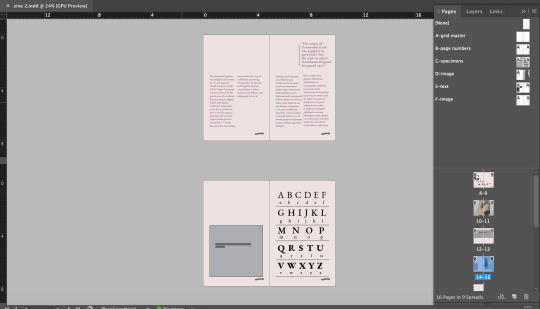
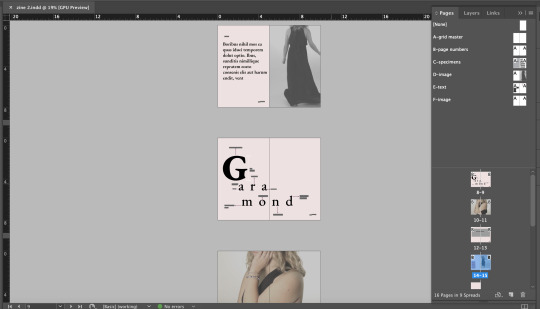
Shown above are a few screenshots of spreads from my zine on the Garamond typeface. I am still working on and finalizing my ideas for the metaphorical and experimental uses of the typefaces as well as the poem. I am still conducting some research to add some more context throughout my zine. I wanted the layout of my zine to be very elegant as the Garamond typeface is a elegant, classy, soft typeface. I decided to edit some of the photos into black and white to express that elegant, classy feeling and other photos I decided to lighten it a bit to give it a softer look. I also find Garamond very feminine like especially since it is so elegant and classy. Therefore, I decided to use these colors, however, I may end up changing them as I continue to work. I am still unsure at the moment. I am also still deciding if I want my type and context to be in the purple color or if I should change it back to black. I am really enjoying this project and am becoming more comfortable with InDesign.
1 note
·
View note
Text
Boxy svg import image

#Boxy svg import image how to
#Boxy svg import image pro
JPEG and SVG both are a type of image format to store images. What is the difference between JPEG and SVG? If you’re working with pixels and transparency, PNGs are a better option than SVGs. It’s worth noting that PNGs are one of the best choices for a raster-based transparent file. PNGs and SVGs support transparency - so they’re both excellent choices for online logos and graphics. Scalable Vector Graphics (SVG) are an XML-based markup language for describing two-dimensional based vector graphics. Step 5: Cut Your Layers with Cricut Design Space.How do you turn a picture into a Cricut vinyl decal?
#Boxy svg import image how to
This tutorial will show you how to open a PNG file in Cricut Design space. All of them can be opened in Cricut Design Space and cut with Cricut cutting machine. When purchasing a design from So Fontsy you will receive multiple file types including the SVG and either a JPEG or PNG. You will be see the svg option in Export As Dialog Box. Hi there, If you are using photoshop in windows then you just have to go to Edit > Preferences > Export. How do I save an image in Photoshop as SVG 2022? Developed by the World Wide Web Consortium (W3C), this specification uses XML files to define the appearance, rendering and behavior of images. Scalable Vector Graphics (SVG) is a specification for images that offers advantages for online viewing and storage on devices with limited memory. This means that you trace every shape in the image and fill it with a color. This can be a JPG or a PNG file, for example.
#Boxy svg import image pro
Free (paid Pro version: €99 per year) – available for Windows, macOS, Linux, Chrome OS and as a web app. $9.99 – available for Windows, macOS, Chrome OS and as a web app. They look great at all sizes and can be used just like images or inline right in your HTML (creating a site but don’t want to code? SVG files are super-small, searchable, modifiable – via code – and scalable. 21 It’s taken a while, but SVG is now widely supported across all major browsers and devices.19 What is the difference between JPEG and SVG?.16 How do you turn a picture into a Cricut vinyl decal?.14 How do I save an image in Photoshop as SVG 2022?.10 What is the easiest program to make SVG files?.9 How do I create a vector File in Photoshop?.8 How do I create a SVG File in Photoshop using Cricut?.2 How do I convert a JPEG to design space in SVG?.1 How do I convert PNG to SVG in Photoshop?.

0 notes
Text
Vector cad software free

6 Free CAD Drafting Software With AutoCAD.DWG Format... - GeckoandFly.
11 Best Free CAD Software You Should Use (2022) - Tech Arrival.
Free CAD Software | 20 Best Software For Windows.
Best CAD Software - 2022 Reviews & Comparison.
Top 12 Vector Graphics/Drawing Software in 2021 - TechPout.
CAD / CAM Trial Download | vectorcam.
Free 2D CAD software | Craftsmanspace.
The Best 7 Free and Open-Source Vector Graphics Software.
Scan2CAD | Raster to Vector Software | Convert Images to CAD.
Vector Cad Software Software - Free Download Vector Cad Software - WinSite.
The Best Online CAD Software of 2022 (Most Are Free) | All3DP.
The 21 Best Free Vector Graphics Software Solutions 2022.
NanoCAD Free is easy-to-use CAD Software with tools for 2D.
10 Best Free CAD Software for 3D Printing (2022).
6 Free CAD Drafting Software With AutoCAD.DWG Format... - GeckoandFly.
Inkscape — Free 2D Vector CNC Design Software Inkscapeis a free and open-source CNC software commonly used in laser cuttingfor its great 2D design tools. And for all the same reasons, it's great for 2D CNC cutting as vectors work perfectly for CNC cutting signsand other projects with text and image designs. CAD-Software CAD-Software Design, construct, plan and dimension quickly and safely with the highest precision! A 2D CAD / 3D CAD software with many advantages vectorCAD not only impresses with its simple and fast operation,.
11 Best Free CAD Software You Should Use (2022) - Tech Arrival.
ActCAD is a 2D & 3D CAD software with functionality of the industry leaders. We offer two product options: - ActCAD Standard for 2D Drafting Power Users - ActCAD Prime for 2D Drafting, 3D Modeling and BIM (Building Information Modeling) functionality ActCAD can be used for applications across domains Architecture, Engineering, Construction (AEC) including Structural, Electrical and Mechanical. Mar 03, 2021 · 12. Zcubes. Zcubes is a free vector illustration software. Using this web-based software you can easily create HTML pages, presentations, drawings, spreadsheets, albums, and other artworks. It offers a variety of features in a single interface which most of the app fails to provide. LibreCAD is a perfect free CAD software if you are a beginner looking for a program to start creating your 2D project and CAD drafting. It is an open-source CAD software available with Mac Windows and Linux. It is an easy program to.
Free CAD Software | 20 Best Software For Windows.
Convert from JPEG, PNG, TIFF and PDF to CAD and CNC formats. Vectorize to DXF and DWG in seconds, plus full image editing suite. Download now—free 14-day trial.
Best CAD Software - 2022 Reviews & Comparison.
Jan 01, 2021 · 7. SketchUp Free. SketchUp Free is one of the most popular design software for 3D printers. This 3D CAD program offers a good balance of simplicity and functionality with a good interface that both beginners and advanced can use. SketchUp Free is browser-based and has everything to get you started quickly with modeling for 3D printers. QCAD is a free, open source application for computer aided drafting (CAD) in two dimensions (2D). With QCAD you can create technical drawings such as plans for buildings, interiors, mechanical parts or schematics and diagrams. QCAD works on Windows, macOS and Linux. The source code of QCAD is released under the GPL version 3 (GPLv3), a popular.
Top 12 Vector Graphics/Drawing Software in 2021 - TechPout.
FreeCAD. FreeCAD is a free parametric 3D-model tool that supports different plugins to process the experience of the users. This CAD tool can allow various formats to import & export files which include a sheet module for drawing to create 2dimension-schematics of the 3D-models. Feb 21, 2020 · Dia Diagram Editor is free Open Source drawing software for Windows, Mac OS X and Linux. Dia supports more than 30 different diagram types like flowcharts, network diagrams, database models. More than a thousand readymade objects help to draw professional diagrams. Dia can read and write a number of different raster and vector image formats. Dec 22, 2021 · In other words, vector based software allow you to create high-definition graphics without being detrimental to the quality aspect. These programs are available for commercial purposes with various subscription plans. However, there are some programs for personal use, being offered as open source, free, and cloud-based software.
CAD / CAM Trial Download | vectorcam.
K-3D is a free, open-source CAD CAM software that follows the free as in freedom model. K-3D users get the freedom to copy, change, run and improve the source code. Antimony Best for: Build models using nodes, solid modeling, 2D and 3D modeling, modeling with Boolean operations.
Free 2D CAD software | Craftsmanspace.
Legendary simple and very fast - CAD / CAM trial version download Free CAM Download - test the famous and easy handling of the CAD / CAM Software vectorcam. Of course without dissemination of your data! Mr. Ms. Firstname* Lastname* Company Phonenumber Email* Your download link will be send to this email address.. XTrackCAD is a open-source, free, CAD program for designing model railroad layouts. You can easily create layout of any scale or size. Libraries for many brands, scales and gauges of track and turnouts/points and model structures are included. Adding new components is easy with the built-in editor. It runs on Windows, Mac and Linux, 17 Reviews.
The Best 7 Free and Open-Source Vector Graphics Software.
Place 2: FreeCAD. The CAD program FreeCAD is free to download and can be installed on all major platforms. Thus, this free drawing software is suitable for users with Mac, as well as for Windows or Linux users. The FreeCAD design software comes with modern user interface and is a versatile 3D and 2D drawing program.
Scan2CAD | Raster to Vector Software | Convert Images to CAD.
May 12, 2021 · 7. LibreCAD. If you are looking for 2D modeling software, LibreCAD could be the best bet for you. The good thing is it is compatible with multiple operating systems, including Windows, Mac, and even Linux. This is free and open-source software that can be used for both commercial and personal requirements. Starting with the most beginner-friendly of all the free 2D CAD software we could find, LibreCAD is available on a variety of operating systems, including Windows, Mac, and Linux. LibreCAD is ideal for beginners designing.
Vector Cad Software Software - Free Download Vector Cad Software - WinSite.
Jul 29, 2021 · It’s best for creating, editing and sharing cad creations and even though it’s free, it meets up in many ways to paid software. It has the advantage that in addition to 3d modeling, it also allows you to completely create 2d projects, for example, mechanical parts, multiple engineering designs, graphic design in general, civil plants,. VectorCAD version 9.3 (VectorCAD). Vector Cad is a nurbs based, 3D wire frame and surface design program with IGES,... Related.
The Best Online CAD Software of 2022 (Most Are Free) | All3DP.
Vector Cad Software Software - Free Download Vector Cad Software Vector Cad Software Electrical Cad v.2 2.0 Electrical CAD toolbar for Internet Explorer. Find information about electrical cad software. Easily reach all the software information about electrical cad, directly from your browser.... File Name:electricalcadsoftware_setup. exe. This free CAD software is great for beginners, including an advanced undo/redo system, ensuring you to go back. It is an artist-oriented program, with a parametric workflow quite easy to understand. It also has. Best Free Vector Graphics Software. Explore these highest-rated tools to discover the best option for your business. Based on ratings and number of reviews, Capterra users give these tools a thumbs up.
The 21 Best Free Vector Graphics Software Solutions 2022.
The ultimate software from start to finish. Vectorworks 2022 is here. Learn More. Sketch, draw, and model in a fully integrated BIM workflow. The all-in-one solution for landscape design and planning. The industry-leading design software for the entertainment business. Easily create and document any design you can imagine. The Vector Tool Platform (VTP) is a free system extension for PC-based Vector hardware, the VTP Devices. With VTP you can update, configure and extend supported VTP Devices with additional functions. The additional functions allow you − depending on the application − new control and operating modes or improved real-time behavior. More. Free and Open-Source Vector Graphics Software. 1 YouiDraw. YouiDraw is the open-source vector graphics software that provides a variety of customizable textured brushes to the users. This free vector drawing tool offers modern tools like a pencil for the plain line or sketchy and different color options.
NanoCAD Free is easy-to-use CAD Software with tools for 2D.
NanoCAD is a free-to-use CAD software with both 2D and 3D design functionality. NanoCAD has an easy-to-use interface combined with complex options that allow power users to get the most of the software. Additionally,. Algolab Raster to Vector Conversion CAD/GIS SDK is a software development kit for GIS/CAD/CAM and graphics software developers. Converts from raster to vector and refines architect, mechanical, tech drawing, maps, math graphs, graphics for books and.. VectorEngineer Quick-tools is a fully functional version of VectorEngineer Pro-tools giving you a technical drawing and multi-purpose CAD system that offers all the features required to create.
10 Best Free CAD Software for 3D Printing (2022).
You can get free Vectorworks Design Suite software — which includes all the capabilities of Architect, Landmark, and Spotlight — and the entire entertainment design solution with Vision, Braceworks, and ConnectCAD. Give your program the tools it needs to succeed. Request Lab Recent Grads. But Vectorworks is different. We allow you to freely sketch, model, and document your design ideas with precision drafting capabilities and the most flexible 3D modeling engine available, powered by SIEMENS Parasolid. So you're not limited by presets and strict parameters — you have the flexibility you need to design anything you can imagine.
Other content:
Bluetooth Driver For Window 10 Hp Download
Fight Night Champions Pc Version

1 note
·
View note
Text
Top 3 Reasons why you should consider using an SVG Editor
SVG denotes scalable vector graphics (SVG). Designers can create every form and type of image with an SVG editor. These images can be used for making logos, animations, responsive images, backgrounds, patterns, different texture forms, including free SVG icons.
There are primarily two ways of using SVG images on our websites.
Using the SVG images as an inline SVG code
With an SVG image, you can simply copy the file code and paste it on the page where you want to showcase the image.
As SVG files
To display an image file on a page, you can either use the image tag or use the CSS background.
There are numerous reasons why SVG images are being preferred over any other picture formats lately. Primary reasons being;
Styling and scripting for paid or free SVG icons and images is easy
SVG images are vector image formats and are supported by modern browsers.
The SVG images can be compressed easily and can stay that way forever. People are predicting that the SVG style of imaging is a futuristic approach.
No need to alter your workflow to use the paid or free SVG icons or images.
With SVG, you can use real text-in formatting and that way images can be also read well.
SVG images are lightweight and can be edited easily.
A vector format of the paid or free SVG icons or images is easier to size

Essential Reasons for using SVG Editors
A vector graphics editor, more commonly known as an SVG editor can be used in Windows, Linux, web, iOS, and even Android devices.
Direct embedding of the image in the HTML pages is possible
SVG files are defined by the XML formats. A bitmap image format on the other hand, like a JPG or PNG, consists of a fixed number of dots. But an XML format is not composed of a fixed set of dots. Whether small or big, an XML that defines a graphic is what is alone transmitted to the client. That way it can deliver friendly bandwidths.
The demand for high-quality images is on the rise
Earlier rasterized images were converted to JPG, PNG, or GIF files but since high resolution needs increased, SVG images turned into a need. Earlier vector graphics were rasterized and now with the Apple devices and retina displays taking the frontline, the raster images do not deliver high-quality images all the time. Since people are surfing the net from different kinds of devices, SVG images are being preferred as SVG images do not break when scaled and hence the generated images are of much superior quality compared to others.
CSS Styling and inline use
One of the main advantages of using an SVG file is its quality to get incorporated into the HTML of a page. It is also known as inline SVG. In this way, there is no requirement to raise an HTTP request to procure an image file.
As you have the facility to style inline images with CSS, using CSS animations becomes easier on them. If you want to sprinkle some life into your SVG files use the transformation and transition CSS ways to do so. With SVG files, you can get a rich flash image experience even on iPads since Flash is no longer supported by iPads.
For complicated illustrations like logos, graphs, and charts, you can also create SVG images using an SVG editor. You can use and open SVG image formats in almost all web browsers except Internet Explorer version 8 and below and also a few old versions of Android.
0 notes
Link
Incorporate feature rich document rendering functionality in your ASP.NET, C#, VB.NET or any .NET applications using GroupDocs.Viewer for .NET. It is a complete document and image rendering API which supports an array of more than 50 popular file types. With our .NET document viewer API, programmers can accurately render PDF, Images and Microsoft Office document formats. Rasterize your document pages to image format, or render files into HTML5 by converting them to SVG+HTML+CSS; GroupDocs.Viewer for .NET keeps you a step ahead.
To learn more about our premium file viewer API, please visit – https://bit.ly/2KE0cQY

#GroupDocs#viewer#document viewer#.net document viewer api#file viewer#PDF#html5#SVG#css#asp.net#csharp#vb.net#rendering
2 notes
·
View notes
Text
Free Mri Viewer Mac

Free Mri Viewer Software For Mac
Free Mri Viewer Mac
Dicom Viewer Download Windows 10
Free Image Viewer free image viewer is a unique and feature rich Image DWG Viewer View AutoCAD drawings with this free DWG/DXF/DWF viewer. Image32 View and Share Xrays, CT Scans, MRIs, and more. OsiriX MD is specially created to aid in the navigation and visualization of multidimensional and multimodality images. It can function as a 2D, 3D, 4D and 5D viewer, while also supporting all modern rendering methods: multiplanar reconstruction, volume rendering, surface rendering and maximum intensity.
Image32 v.1.1.1View and Share Xrays, CT Scans, MRIs, and more. Fast, Simple, Secure. For Patients: Take Control of your Medical Images. Securely Backup all your imaging in one place. Learn about your Exposure to Radiation.
Source Viewer v.1Source Viewer is a php coded web page allowing you to display the html and php source code of files on your server directly in a browser. It's free of charge.
PageRank Viewer for Mac v.1.0PageRank Viewer for Mac can display the Google pageranks of up to 20 websites a time.
RationalPlan Project Viewer for Mac v.5.3.7811RationalPlan Project Viewer is a free project scheduling software viewer, the perfect solution for anyone (from project stakeholders to team workers) to view your projects in detail.
Seavus Project Viewer v.2016Seavus Project Viewer is a MS® Project viewer that allows users to open, view and print project plans (.mpp files) apart from MS® Project. Project managers create plans in MS® Project, whereas team members view those plans in Seavus Project Viewer.
MS Project Viewer for Mac v.3.1.3MOOS Project Viewer is a Microsoft Project viewer that can open any MS Project file type (.mpp, .mpt, .mpx, .xml) for any Microsoft Project version (2000, 2003, 2007 and 2010). Available views: WBS, Gantt chart, task sheet, resource sheet, calendars ..
WMF Viewer and Convertor for Mac v.2.6.3The program is graphics viewer which helps you to view WMF on Mac, and convert them to numerous vector and raster formats including PDF(vector), EPS, JPG, GIF, TIF, PSD, PICT, PNG, BMP, SGI. You can navigate through the images in a folder using ..
MOOS Project Viewer for Mac OS v.2.2A Microsoft Project viewer that can open any MS Project file type (.mpp, .mpt, .mpx, .xml) for any Microsoft Project version (2000, 2003, 2007). Available views: WBS, Gantt chart, Tracking Gantt, Task Usage, Resource Sheet, Resource Usage.It is ..
Crystal Reports Viewer for Mac OS v.2008A free standalone .rpt file viewer that allows you to open, view, and explore interactive reports straight from your desktop. Whether you work online or not, you can create customized views of the data without the need for a report designer or ..
Outlook MSG Viewer for Mac OS v.1.1Outlook MSG Viewer is a Mac-only program which allows you to view Microsoft Outlook .MSG files seamlessly inside your Mac mail client (Apple Mail, Entourage, etc.). This is especially handy if youve imported your Microsoft Outlook e-mails from a PC ..
NoteShare Viewer for Mac OS v.1.7.5Free viewer application to view NoteTaker and NoteShare notebooks. - Compatibility update for the new NoteShare v1.7.5 and NoteTaker v2.2.4 releases.
WMF Viewer for Mac OS v.2.6.3With this Wmf Viewer, you can view WMF on Mac, and convert them to numerous vector and raster formats including PDF(vector), EPS(vector), JPEG, GIF, TIFF, 8BPS(Photoshop), PNG, PNTG, BMP, SGI. You can navigate through the images in a folder using navigati ..
Molegro Molecular Viewer for Mac OS v.2.1A free cross-platform application for visualization of molecules and Molegro Virtual Docker results. Molegro Molecular Viewer offers a high-quality visualization tool combined with a user interface experience focusing on usability and productivity.
MOOS Project Viewer for Mac OS X v.2.6.2MOOS Project Viewer is an easy-to-use Microsoft Project viewer that can help you open any Microsoft Project file type (.mpp, .mpt, .mpx, .xml) for any MS Project version. The application features WBS, Gantt chart, task sheet, resource sheet and ..
Steelray Project Viewer for Mac OS X v.4.4.3.0Steelray Project Viewer is a Windows application that lets you open, print, search, and export Microsoft Project mpp files and view the information in them without requiring Microsoft Project. Supports all standard views from Microsoft Project ..
Seavus Project Viewer™ v.10.1.0Seavus Project Viewer is a MS® Project viewer that allows users to open, view and print project plans (.mpp files) apart from MS® Project. Project managers create plans in MS® Project, whereas team members view those plans in Seavus Project Viewer.
GroupDocs.Viewer for .NET v.2.9.0HMTL5 document viewer for displaying over 50 types of documents within your .NET (ASP.NET, C#, VB.NET) apps. Supported formats include: PDF and Microsoft Word documents, Excel spreadsheets, PowerPoint slides, Visio diagrams, CAD and raster images.
GroupDocs.Viewer for Java v.2.8.0HMTL5 document viewer library for displaying 50+ types of documents and images within your Java apps. Supported formats include: PDF, Microsoft Word and Excel documents, PowerPoint presentations, Visio diagrams, CAD and raster images.
IFotosoft Photo Viewer Free for Mac v.2.2.3670Super fast photo viewer software with wonderful experience, supports almost all photos formats and RAW files, batch process and effective touch up features for photo browsing. Different picture viewing modes to meet all your requirements.
IFotosoft Photo Viewer for Mac v.2.2.4770Super fast photo viewer software with wonderful experience, supports almost all photos formats and RAW files, batch process and effective touch up features for photo browsing. Different picture viewing modes to meet all your requirements.
You asked: How do I load an MRI cd on my Mac? There are two reasons why you may be having difficulty and both must be present to impede your attempting to do so: A. Usually the image will have the software on the CD to view it. I would presume it is for windows only. Put it in a windows computer. Don't bother trying to download other viewers as it probably needs its own software. The software is available for free and is designed so as to enable viewing of this images in a manner that is compliant and at the same time effective from a network or from a VPN. Other Platform The amount of effort required to deliver radiology is really immense and a thing that requires heavy investing for the development phase to be.
Mri Viewer software by TitlePopularityFreewareLinuxMac
MS Project Viewer for Mac MOOS Project Viewer is a Microsoft Project viewer that
Image32 View and Share Xrays, CT Scans, MRIs, and more. Fast,
RationalPlan Project Viewer for Mac RationalPlan Project Viewer is a free project scheduling
Seavus Project Viewer Seavus Project Viewer is a MS® Project viewer that
Microspot DWG Viewer for Mac OS A product based on Microspot MacDraft Professional which
MOOS Project Viewer for Mac OS X MOOS Project Viewer is an easy-to-use Microsoft Project
MedDream DICOM Viewer MedDream DICOM Viewer is HTML5 zero-footprint ready to
JasViewer report viewer 4 jasper reports Jasper Report Viewer . Runs jasper files, and prompts user
Crystal Reports Viewer for Mac OS A free standalone .rpt file viewer that allows you to
Source Viewer Source Viewer is a php coded web page allowing you to
Visit (email protected) for more of the top downloads here at WinSite!
MicroDicom DICOM viewer
Latest version
Room design app for macbook. Installation package:
MicroDicom DICOM viewer 3.8.1 x86 (4.17 MB 2020-11-25) MicroDicom DICOM viewer 3.8.1 x64 (4.78 MB 2020-11-25)
Portable zip package(no installation required):
MicroDicom DICOM viewer 3.8.1 x86 zip (4.91 MB 2020-11-25) MicroDicom DICOM viewer 3.8.1 x64 zip (5.80 MB 2020-11-25)
Autorun package for CD/DVD/USB: MicroDicom DICOM viewer CD/DVD 3.8.1 (10.6 MB 2020-11-25)
MicroDicom Shell Extension
Latest version Universal installation package for x86 and x64: MicroDicom Shell extension 3.0.0 (2.49 MB 2020-06-07)
Program For Viewing Mri Images On Mac Keyboard
Sample DICOM images
Program For Viewing Mri Images On Mac Os
You can download some sample DICOM images from here.
Free Mri Viewer Software For Mac
Program For Viewing Mri Images On Macbook Pro
Free Mri Viewer Mac
DICOM sample images were temporarily removed.
MicroDicom DICOM viewer older versions:
Dicom Viewer Download Windows 10
Program For Viewing Mri Images On Mac Computers
You can download older versions of MicroDicom DICOM viewer here

0 notes
Text
HTML to PDF, XPS Conversions & Enhanced Z-Index Positioning Algorithms inside .NET Apps
What’s new in this release?
Aspose team is happy to announce the new release of Aspose.Html for .NET 17.12.0. In this version of the API, Aspose team has made significant improvements to the processing of CSS styles and HTML to PDF conversion feature. Furthermore, it has also made some internal bug fixes and enhancements, related to z-index and page splitting algorithms. An overview of the improvements and changes is given in the release notes of Aspose.Html for .NET 17.12. According to z-index positioning specifications, z-index specifies the stack level of the box in the current stacking context as well as whether the box establishes a stacking context. In Aspose.Html for .NET 17.12, Aspose team has improved z-index positioning algorithms so setting position property of an element to “absolute” value will place the element correctly without an overlapping of content. Since the inter file format conversion has been the most attractive feature of the APIs offered by Aspose, It has fixed some internal bugs related to formatting in HTML to PDF/XPS conversion(s). In previous version(s) of Aspose.Html for .NET, it was observed while converting HTML into PDF/XPS, that the resultant PDF/XPS file(s) used to have some formatting issues. These issues were identified as miscalculation of Colspan width with incorrect processing of CSS styles and have been fixed in Aspose.Html for .NET 17.12. Below is the list of new and improved features added in this new release
Incorrect Processing of styles converting HTML to PDF/XPS
HTML to PDF - Formatting issues in resultant file
Incorrect render result with CSS position property
Newly added documentation pages and articles
Some new tips and articles have now been added into Aspose.Html for .NET documentation that may guide users briefly how to use Aspose.Html for performing different tasks like the followings.
HTML to PDF Conversion
HTML to XPS Conversion
Overview: Aspose.Html for .NET
Aspose.Html for .NET is an advanced HTML manipulation API that enables developers to perform a wide range of HTML manipulation tasks directly within .NET applications. This API offers the capabilities to create as well as manipulate HTML files within your .NET applications. It also provides the features to iterate through HTML elements, Nodes, extract CSS information, edit or remove HTML nodes, configure a document sandbox which affects the processing of CSS styles, rendering of HTML to PDF, XPS or raster image formats and much more.
More about Aspose.Html for .NET
Homepage of Aspose.Html for .NET
Download Aspose.Html for .NET
Online documentation Aspose.Html for .NET
#HTML to PDF Conversion#HTML to XPS Conversion#Z-Index Positioning Algorithms#Inter File Format Conversion#.NET HTML API#CSS position property improved#Convert HTML to raster image
0 notes
Text
What Are Vector Files And How Are They Different From Raster Graphics?
Converting images from one file to the other is a simple undertaking for any designer. The good thing is that there are plenty of tools online that can help you convert an image to vector.
Read more at: https://radishdrawing.livejournal.com/271.html
0 notes
Text
Djvu To Pdf Конвертер For Mac

Free DjVu-to-PDF converter: convert DjVu files to PDF format online, right in your browser.
Djvu To Pdf Converter Mac Free
Djvu To Pdf Converter Free Download For Mac
Djvu To Pdf Converter For Mac
Converting your file to pdf
在mac上djvu文件怎么打开呢? 使用 DjVu Reader Pro 可以打开DjVu格式的文件,进行阅读、翻页、搜索等操作。 DjVu Reader Pro 软件截图. 快速打开DjVu文件,即使是非常大的文件,也能顺利阅读。 在文档中搜索给定内容 导出为PDF、TXT等格式文档 快看支持 书签管理. Free DjVu to PDF is DjVu to PDF freeware designed for converting DjVu eBooks into frequently used PDF format in a batch. Here are some simple steps for smooth conversion of your files to PDF from DJVU: Go to our website; Click on DJVU to PDF conversion type; Upload the file you wish to convert in PDF from your local storage, or provide a link for downloading the file from the Internet, drag the. Download Djvu To Pdf Mac Software Advertisement EPub to PDF converter for Mac OS v.1.1.1 Digital Editions Converter that quickly and easily converted Digital Editions ePub ebook to PDF file formats. User can view PDF ebook on other computer, Kindle/Sony ereader or other devices, user also can print Digital Edition DRM protection ebook.
0 Here you go!
Your file is ready to download.
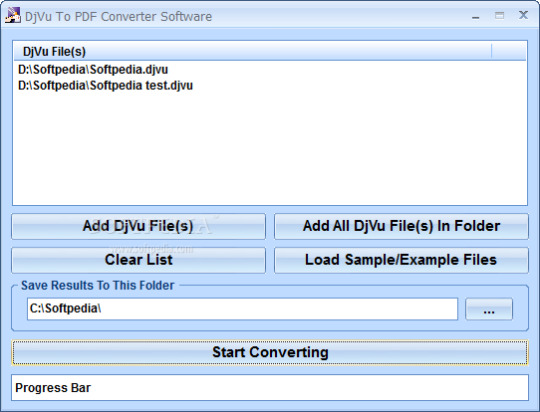
Djvu To Pdf Converter Mac Free
Invalid file extension
Please upload a file with the correct extension.
Server error
The server is busy now. Please try again later.
This file is password-protected
Please unlock the file and try again.
The file is too large
The maximum file size allowed is set to: 32Mb.
Your next free conversion will be available in one hour.
To convert more files, go to PDFChef Premium or wait until free conversions become available again.
Choose Your Plan
Online app
Unlimited number of task
https://loadcard201.tumblr.com/post/654757461674360832/core-keygen-for-mac. On OS X Yosemite running these applications is not a problem.How to install OS X Yosemite on MacOS Sierra.
19 converters
5 editing tools
Security guaranteed
$71.5 $19.95 billed annually
Online app
Unlimited number of task
19 converters
5 editing tools
Fusion provides a simple yet customizable way to install multiple operating systems on your Mac. New in Fusion is updated support for the Open Virtualization Format which includes an effortless installation walkthrough of the VMware vCenter Server Appliance OVA. VMware Fusion delivers the best way to run Windows on the Mac, and the ultimate development and testing tool for building apps to run on any platform. Ready for macOS 11.0 Big Sur, Fusion 12 supports macOS 10.15 Catalina and includes new features for developers, IT admins and everyday users. Vmware for mac os big sur crack. Download VMware Fusion 12 and let your Mac run Windows, Linux or Mac OS X Server. Run the most demanding Mac and Windows applications side-by-side at maximum speeds without rebooting.
Security guaranteed
$71.5 $19.95 billed annually
$29.95 billed annually
Desktop solution
Unlimited batch conversion
More conversion formats
More editing tools
Text editing
Electronic signatures
Fillable PDF forms
Security guaranteed
$29.95 billed annually
How to Convert DjVu to PDF Online:
Add your DjVu file using the Choose File button or by dragging and dropping it into the upload area
Wait for a few seconds
Click Download File
Free eBook Conversion Service
PDFChef is a service for e-book lovers that you can use for free once an hour. If you have a document in DjVu format and you don’t have software to read this format on your PC, try converting it with PDFChef! It will turn your DjVu file into a PDF that can be opened in any browser. Note, however, that the file size for the free service is limited to 32 MB.
Personal Data Privacy
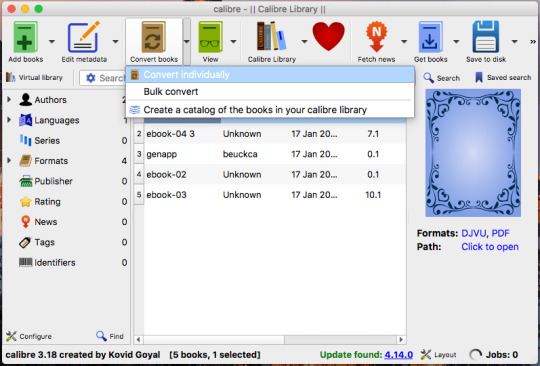
We do not read or mine any data from your files. We do not copy or disclose the content of your files. All file processing is done automatically without human intervention. After converting your file from DjVu to PDF, all the processed files are deleted from our servers within 24 hours or less.
User-Friendly Interface
Our service gives you a very simple and intuitive interface, so you don't need to spend time figuring it out. Just drag and drop – and you are done!
Superfast DjVu-to-PDF Converter
When your files are processed on our powerful, ultra-fast web servers, you can change your DjVus to PDF files in less than a minute.
Djvu To Pdf Converter Free Download For Mac
More Features
📎 Office
🏝 Images
Djvu To Pdf Converter For Mac
🔮 Other
Need to do more?
Need to view or edit a PDF? Try our desktop version!
Advertisement
EPub to PDF converter for Mac OS v.1.1.1Digital Editions Converter that quickly and easily converted Digital Editions ePub ebook to PDF file formats. user can view PDF ebook on other computer, Kindle/Sony ereader or other devices, user also can print Digital Edition DRM protection ebook ..
Epubor Kindle to PDF Converter for Mac v.2.0.0.3The excellent Epubor Kindle to PDF Converter helps you convert Kindle books of MOBI,AZW, PRC format to PDF on Mac with just one click.The output PDF books (formerly Kindle books) are fairly high quality and suitable for being read on any PDF eReaders ..
HTML to PDF Converter for Mac v.2.0HTML to PDF Converter for Mac can be used to batch convert HTML files to PDF files on Mac system. HTML to PDF Converter for Mac is a smart and powerful tool specially designed for Mac OS X system. It can be used to convert .html, .htm, URL, etc. file ..
Euro Character Printing & Exporting to PDF updateEuro Character Printing & Exporting to PDF update is a product including an updated version of the PostScript procset applied by Adobe PageMaker. The updated version resolves a problem that customers encounter when printing the Euro currency ..
PD4ML. HTML to PDF converter for Java v.3.8.0PD4ML is a powerful PDF generating tool uses HTML and CSS as page layout and content definition format. Written in 100% pure Java, it allows users to easily add PDF generation functionality to end products. PD4ML is encapsulated in an easy-to-deploy ..
Softi ScanWiz V2 v.3.00ScanWiz is a scanner Software program for Microsoft Windows. it can create multi-page Pdf,s & tiff's even with a flatbed scanner. Its can Scan to PDF, Scan to Tiff and has automatic image processing functions www.softi.co.uk ..
GroupDocs.Conversion for Java v.1.0.0A universal document conversion Java library designed for easy integration into your own apps. Allows you to convert over 50 document types, including Microsoft Word, Excel, PowerPoint and Visio to PDF and raster image files.
QBO2PDF v.3.0.0.1QBO2PDF is an useful utility to convert your QBO (Quickbooks Web Connect) files to PDF format. Simply browse for your file, review transactions, select all or less and save it.
Bank2PDF for Mac v.3.2.5Finally the solution to convert your transaction files into a readable format ready to archive or print. Convert QFX/OFX/QBO/QIF to PDF and open in any PDF viewer. Review transactions in a readable view before converting.
QBO2PDF for Mac v.3.3.0Need to convert a transactions file to easy to access or archive format? Convert QBO to PDF and open in any PDF viewer. Review transactions in a readable view before converting. Free trial (up to 10 transactions per file converted) is available.
QFX2PDF for Mac v.3.3.0Need to convert a transactions file to easy to access or archive format? Convert QFX to PDF and open in any PDF viewer. Review transactions in a readable view before converting. Free trial (up to 10 transactions per file converted) is available.
PDF Bookmark v.1.11PDF Bookmark software automates the process of extracting bookmarks from existing pdf's, applying bookmarks to pdf's and updating/adding bookmarks to pdf's, it can also do list of files processing.
Silverlight .NET Image Viewer SDK v.1.65For .NET Developers who need to imaging SDK on Window and Mac. Display multi-page TIFF, BMP, GIF, JPEG, PNG, Barcode reader . Save as PDF, bmp, JPEG, PNG, multi-page TIFF. Fully-managed .NET library.
Epubor Mac eBook Converter v.2.0.0.3Epubor Mac eBook Converter enables you convert any ePUB, PDF, AZW, Mobi, PRC, HTMLZ, Topaz, etc. files on Mac, That means on Mac within minutes you can convert ePUB and PDF books to Mobi or AZW formats to be read them on diverse series Kindle devices ..
GroupDocs.Conversion for .NET v.1.8.0A lightweight .NET library that allows developers to convert back and forth between 50+ file formats, including PDF, Word, Excel, PowerPoint, Visio, CAD and raster images. The library is designed as a middleware for easy integration into .NET apps.
Epubor Ultimate for Mac v.3.0.9.331Epubor Ultimate eBook Converter for Mac has a powerful function enables you easily convert any ePUB, PDF, Mobi, AZW, Kindle eBooks to be read on any popular e-readers you'd like.
Cisdem Document Reader for Mac v.5.2.0Cisdem Document Reader for Mac enables you to read WPD, WPS, XPS, VISIO, DjVu, Winmail, PDF files on Mac with a fantastic reading experience. It also lets you easily print WPD, WPS, XPS, VISIO, PDF files and save it to PDF format on Mac.
WMF Converter Pro v.3.4.2The program allows you to render and convert single or multiple WMF, EMF files, preview them, change colors in vector based WMF files, and save either all of them, or selected ones as mac native images in one of 10 file formats ..
LeapDoc v.1.11Press print on your Mac or PC to automatically convert files to PDF & push them to your iDevice. Your iDevice is an amazing way to read documents. LeapDoc makes it much easier to get files such as iWork & MS Office documents to your iPhone, iPad or ..
Decipher TextMessage v.11.2.8Save iPhone text messages to computer to keep a running history of SMS, iMessage, and MMS messages on your Windows PC. Recover lost and deleted text messages. Print text messages or export to PDF.
Djvu To Pdf software by TitlePopularityFreewareLinuxMac
Today's Top Ten Downloads for Djvu To Pdf
Doxillion Document Converter Free Mac Doxillion Free Document and PDF Converter Software for Mac
Epubor Kindle to PDF Converter for Mac The excellent Epubor Kindle to PDF Converter helps you
PDF Imposition DE PDF Imposition DE software software automates the process
PDF Editor Mac PDF Editor Mac is a OS X free application that allows
WMF Converter Pro The program allows you to render and convert single or
RTF TO XML RTF TO XML converts RTF documents into well-formed XML, PDF
GroupDocs.Conversion for .NET A lightweight .NET library that allows developers to convert
PDF Bookmark PDF Bookmark software automates the process of
Cisdem PDF Converter OCR for Mac OCR PDF Converter comes with OCR technology to convert
Fopydo Image Scan for Mac OS X Fopydo Image Scan software was designed for creating PDF
Visit HotFiles@Winsite for more of the top downloads here at WinSite!

0 notes
Text
From Word To Pdf For Mac

Pdf To Word Mac Free
Convert From Pdf To Word For Mac Free
Convert Pdf File To Word On Mac
Advertisement
EPub to PDF converter for Mac OS v.1.1.1Digital Editions Converter that quickly and easily converted Digital Editions ePub ebook to PDF file formats. user can view PDF ebook on other computer, Kindle/Sony ereader or other devices, user also can print Digital Edition DRM protection ebook ...
Epubor Kindle to PDF Converter for Mac v.2.0.0.3The excellent Epubor Kindle to PDF Converter helps you convert Kindle books of MOBI,AZW, PRC format to PDF on Mac with just one click.The output PDF books (formerly Kindle books) are fairly high quality and suitable for being read on any PDF eReaders ...
HTML to PDF Converter for Mac v.2.0HTML to PDF Converter for Mac can be used to batch convert HTML files to PDF files on Mac system. HTML to PDF Converter for Mac is a smart and powerful tool specially designed for Mac OS X system. It can be used to convert .html, .htm, URL, etc. file ...
Euro Character Printing & Exporting to PDF updateEuro Character Printing & Exporting to PDF update is a product including an updated version of the PostScript procset applied by Adobe PageMaker. The updated version resolves a problem that customers encounter when printing the Euro currency ...
PD4ML. HTML to PDF converter for Java v.3.8.0PD4ML is a powerful PDF generating tool uses HTML and CSS as page layout and content definition format. Written in 100% pure Java, it allows users to easily add PDF generation functionality to end products. PD4ML is encapsulated in an easy-to-deploy ...
GroupDocs.Conversion for Java v.1.0.0A universal document conversion Java library designed for easy integration into your own apps. Allows you to convert over 50 document types, including Microsoft Word, Excel, PowerPoint and Visio to PDF and raster image files.
GroupDocs.Conversion for .NET v.1.8.0A lightweight .NET library that allows developers to convert back and forth between 50+ file formats, including PDF, Word, Excel, PowerPoint, Visio, CAD and raster images. The library is designed as a middleware for easy integration into .NET apps.
GroupDocs.Assembly for .NET v.1.2.0.NET mail merge library for generating custom documents from Word or PDF templates. The library doesn't require Microsoft Office Automation or Word installation and can fill out templates with custom data obtained through user input, or from a DB.
Softi ScanWiz V2 v.3.00ScanWiz is a scanner Software program for Microsoft Windows. it can create multi-page Pdf,s & tiff's even with a flatbed scanner. Its can Scan to PDF, Scan to Tiff and has automatic image processing functions www.softi.co.uk ...
QBO2PDF v.3.0.0.1QBO2PDF is an useful utility to convert your QBO (Quickbooks Web Connect) files to PDF format. Simply browse for your file, review transactions, select all or less and save it.
Bigasoft Video Downloader Pro for Mac v.3.8.21.5604Bigasoft Video Downloader Pro for Mac supports to download and convert online videos to MP4, MP3, MOV, WAV, DV, MPG, VOB, WMV, FLV, WebM, H.264 and etc for playback or edit online movies or other online videos on Mac.
Bank2PDF for Mac v.3.2.5Finally the solution to convert your transaction files into a readable format ready to archive or print. Convert QFX/OFX/QBO/QIF to PDF and open in any PDF viewer. Review transactions in a readable view before converting.
QBO2PDF for Mac v.3.3.0Need to convert a transactions file to easy to access or archive format? Convert QBO to PDF and open in any PDF viewer. Review transactions in a readable view before converting. Free trial (up to 10 transactions per file converted) is available.
QFX2PDF for Mac v.3.3.0Need to convert a transactions file to easy to access or archive format? Convert QFX to PDF and open in any PDF viewer. Review transactions in a readable view before converting. Free trial (up to 10 transactions per file converted) is available.
PDF Bookmark v.1.11PDF Bookmark software automates the process of extracting bookmarks from existing pdf's, applying bookmarks to pdf's and updating/adding bookmarks to pdf's, it can also do list of files processing.
Online obj viewer v.1.0a online application to view .obj files . One just need to give path to .obj file to ...
Your Agenda Online v.0.2Your Agenda Online aims to provide an easy-to-use web-driven system for schools to publish assignments, dates for tests, grades, etc through the Internet. It uses PHP and ...
Epubor Mac eBook Converter v.2.0.0.3Epubor Mac eBook Converter enables you convert any ePUB, PDF, AZW, Mobi, PRC, HTMLZ, Topaz, etc. files on Mac, That means on Mac within minutes you can convert ePUB and PDF books to Mobi or AZW formats to be read them on diverse series Kindle devices ...
WMF Converter Pro v.3.4.2The program allows you to render and convert single or multiple WMF, EMF files, preview them, change colors in vector based WMF files, and save either all of them, or selected ones as mac native images in one of 10 file formats ...
Silverlight .NET Image Viewer SDK v.1.65For .NET Developers who need to imaging SDK on Window and Mac. Display multi-page TIFF, BMP, GIF, JPEG, PNG, Barcode reader . Save as PDF, bmp, JPEG, PNG, multi-page TIFF. Fully-managed .NET library.
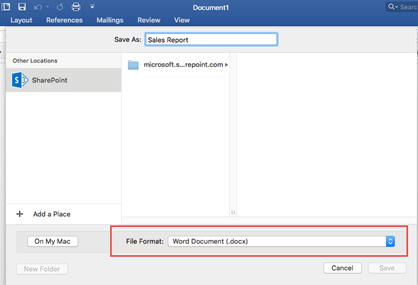
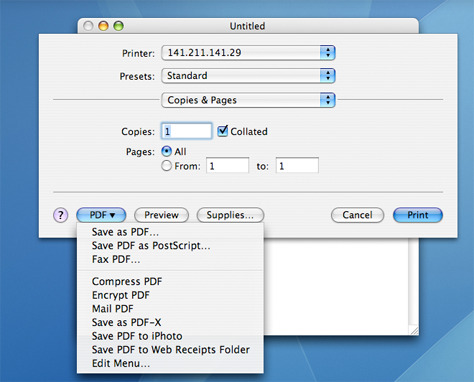
Pdf To Word Mac Free

The initial interface of this Word to PDF converter for Mac allows you to add a file via one of three options. You can drag and drop your file into the window, click the 'Add Files' option, or select the 'Add Folder' option to convert multiple Word files.
How to Turn Word Doc Into PDF with Word for Mac Microsoft Office for Mac enables you to convert Word into PDF in a quick and straightforward way. The output PDF file preserves the outlay and formatting of the source file. Moreover, you can also protect the output PDF file if you decide to use the printing option.
PDF-to-Word-Pro is a simple software that can be used to convert PDF to Word on MAC. It supports the OCR feature, but in the free version, it supports single page PDF formats, and in order to convert multiple pages, you have to make in app purchases.
Online Word To Pdf software by TitlePopularityFreewareLinuxMac
Today's Top Ten Downloads for Online Word To Pdf
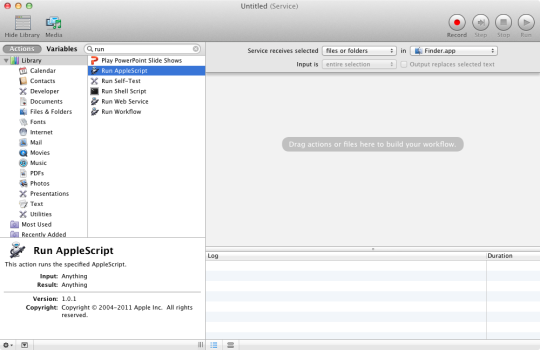
Softi ScanWiz V2 ScanWiz is a scanner Software program for Microsoft Windows.
BiblePlayer for iPod Take God’s Word to Go! Do you need to have a daily
Cf/x savescreenie for Mac OS Utility to alter the way how and where your Mac saves screen
Your Agenda Online Your Agenda Online aims to provide an easy-to-use
Bigasoft Video Downloader Pro for Mac Bigasoft Video Downloader Pro for Mac supports to download
WMF Converter Pro The program allows you to render and convert single or
GroupDocs.Conversion for .NET A lightweight .NET library that allows developers to convert
PDF Bookmark PDF Bookmark software automates the process of
Silverlight .NET Image Viewer SDK For .NET Developers who need to imaging SDK on Window and
QBO2PDF QBO2PDF is an useful utility to convert your QBO (Quickbooks
Convert From Pdf To Word For Mac Free
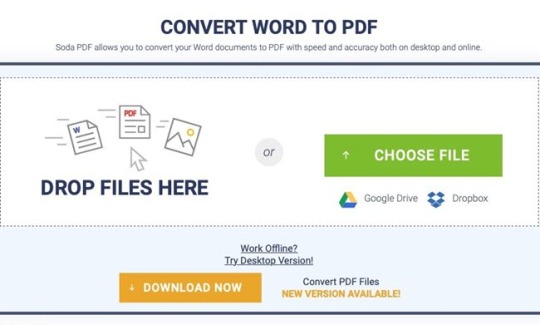
Convert Pdf File To Word On Mac
Visit HotFiles@Winsite for more of the top downloads here at WinSite!

0 notes