#Salesforce Netsuite integration services
Text
In today's business landscape, Data integration between software applications is critical. Businesses rely on ERP and CRM solutions to oversee operations and customer interactions. As we know, Netsuite and Salesforce are one of the widely growing business software systems. Still, it is essential to unlock their full potential and actual power with the help of integration. Here, we explain the best 5 Benefits of Celigo Integration for NetSuite and Salesforce.
1 note
·
View note
Text
Celigo Pricing Simplified: Optimize Your Integration Strategy with the Right Plan

Choosing the right integration platform is a critical decision for any business, and understanding the associated costs is equally important. Celigo, a leading integration Platform as a Service (iPaaS), offers a variety of pricing plans tailored to different business needs. However, determining the best plan for your organization requires more than just a glance at the price list; it involves a deep understanding of what each plan offers and how these offerings align with your business goals.
Understanding Celigo’s Platform and Capabilities
At its core, Celigo’s platform, Celigo.io, is designed to streamline the integration of various applications and data sources within an organization. It’s a cloud-based solution that allows businesses to automate processes, synchronize data, and build custom integrations using a powerful suite of tools. Whether you’re looking to integrate popular applications like Salesforce, Oracle NetSuite, and Shopify, or need to connect more niche systems, Celigo provides the flexibility to meet those needs.
Some of the standout features of Celigo.io include pre-built integrations, a drag-and-drop interface for custom integrations, real-time data synchronization, robust error handling, and comprehensive API management. These features ensure that businesses can create seamless connections between their systems, improving efficiency and reducing manual workload.
Licensing Editions: Tailoring the Platform to Your Needs
Celigo offers four main licensing editions: Standard, Professional, Premium, and Enterprise. Each edition is designed to cater to different levels of integration needs, from small businesses just starting their digital transformation journey to large enterprises requiring extensive integration capabilities.
Standard Edition: This entry-level plan is ideal for businesses that are new to Celigo. It includes three endpoints and 16 integration flows, along with essential support and API management capabilities. It’s a cost-effective way to start automating basic processes without overwhelming complexity.
Professional Edition: Targeted at businesses that are more advanced in their digital transformation, this plan includes five endpoints and 100 flows. It also offers a preferred support plan and includes a sandbox environment for testing. The Professional Edition is a good fit for companies looking to scale their integrations as they g.
Premium Edition: Designed for businesses that have fully embraced digital transformation, the Premium Edition provides 10 endpoints and unlimited flows. In addition to premier support, it offers advanced features like Single Sign-On (SSO) support, external FTP site integration, and API management. This edition is sui for organizations with complex integration needs that require robust support and advanced capabilities.
Enterprise Edition: The most comprehensive plan, the Enterprise Edition is built for large businesses with extensive integration requirements. It includes 20 endpoints, unlimited flows, premier support, API management, and multiple external FTP sites. This edition is ideal for enterprises looking to integrate multiple departments and processes across the organization.
Cost Factors: What Influences Celigo Pricing?
While the base price of each edition gives an initial indication of cost, several factors can influence the total investment required for a Celigo solution. Understanding these factors can help businesses make an informed decision.
Number of Endpoints: An endpoint in Celigo refers to a specific application or system that you want to connect. The more endpoints you need, the higher the cost. For instance, integrating a CRM system with an e-commerce platform would count as two endpoints.
Number of Flows: Flows represent the specific integrations set up between endpoints. More complex workflows or a higher volume of integrations will require more flows, impacting the overall pricing.
Complexity of Integration: The complexity of your integration needs—such as customizations, data mapping, and the number of systems involved—can significantly affect the cost. Custom integrations often require additional resources for setup and maintenance, driving up the price.
Advanced Features: Certain advanced features, like API management, custom connectors, and advanced error handling, are available at higher price points. These features provide greater control and flexibility but come at an additional cost.
Support Levels: Celigo offers three levels of support—Essential, Preferred, and Premier. Each tier provides different levels of access to support resources and response times. Higher support levels are associated with higher costs but provide quicker resolution and more comprehensive support options.
The Importance of Planning for Implementation
Implementing a Celigo solution is not just about the initial purchase; it also involves a significant investment in time and resources. The implementation process includes identifying integration needs, planning the project, purchasing the necessary licenses, configuring the integrations, and testing the solution. Proper planning and budgeting for these steps are crucial to ensure a successful deployment.
Working with a trusted partner can help streamline the implementation process and maximize the return on investment. A partner can provide expertise, guidance, and support throughout the project, ensuring that the Celigo solution meets your specific business requirements.
Integs Cloud: Your Trusted Celigo Integration Partner
Integs Cloud is a certified Celigo partner specializing in iPaaS implementation and support. We leverage the integrator.io platform’s robust functionalities to deliver pre-built and custom Celigo connectors, helping you seamlessly connect Oracle NetSuite with your essential business applications and automate workflows for streamlined operations.
By partnering with Integs Cloud, you can unlock the full potential of Celigo iPaaS and achieve significant improvements in efficiency, scalability, and data integration across your enterprise systems.
Conclusion
Celigo’s pricing is more than just a list of numbers; it reflects the depth and breadth of its integration capabilities. By understanding the different licensing editions, cost factors, and the importance of a well-planned implementation, businesses can make a more informed decision about which Celigo plan is right for them. Whether you’re a small business starting with basic integrations or a large enterprise with complex needs, Celigo offers a scalable, flexible solution to help you achieve your integration goals.
Get Started Today!
Elevate your business operations with Integs Cloud’s expertise in Celigo integration software. Contact us for a no-obligation consultation and discover how our certified Celigo professionals can transform your enterprise systems with Celigo integrator.io.
#Celigo#IntegsCloud#IntegrationSolutions#BusinessGrowth#DigitalTransformation#IntegrationPlatform#CloudIntegration#iPaaS#TechSolutions#BusinessEfficiency#Automation#EnterpriseTech#SoftwareIntegration#TechInnovation#DataSync#BusinessAutomation#TechStrategy#IntegrationExperts
0 notes
Text

Jitterbit Connectors
Jitterbit is a powerful cloud-based integration platform as a service (iPaaS) designed to streamline the integration of data, applications, and business processes. Leveraging high-performance parallel processing algorithms, Jitterbit can significantly reduce project timelines from months to weeks or even days, making it ideal for handling large volumes of data. The platform is user-friendly for both IT developers and business users, offering intuitive tools and functionalities that empower non-technical users to create and manage integrations with minimal training. Jitterbit’s mission is to turn complexity into simplicity, enabling organizations to operate faster and more efficiently, leading to increased productivity and potentially happier employees.
Oditek Solutions is aided by years of experience in cloud integration landscape, across a wide range of diverse integration of different information management systems and applications using Jitterbit. We provide customized solutions where our clients’ business needs have to be specially catered to; scalability, reliability, and data security are guaranteed throughout the integration lifecycle. Our commitment to excellence and customer satisfaction drives us to provide optimized integration solutions that will help further empower businesses for efficiency, streamline operations, and foster growth in the current digital dynamic landscape.
Could Integration Services with Jitterbit
Jitterbit provides integration and data management services between different systems and platforms. The key services that Jitterbit provide are:
1. Integration Platform as a Service (iPaaS)
i. The cloud-based Jitterbit platform can integrate applications, data, and APIs across on-premises, cloud, and hybrid environments.
ii. It facilitates the real-time synchronization of data and automates business processes.
2. Connectors and Adapters
i. Pre-built Connectors and Adapters to popular apps, databases, and services like Salesforce, SAP, and NetSuite, or AWS, Azure.
ii. Accelerates integration projects by providing ready-to-use connectivity options.
3. Data Transformation and Mapping
i. Tools and capabilities to change formats, structures, and protocols of data for multiples-system compatibility.
ii. Mapping enables the translation and transformation of data according to rules and business logic.
3. API Management
i. Capabilities of API Integration to connect different systems with APIs and manage them.
ii. It supports the creation, publishing, versioning, and monitoring of APIs to make integration processes easier.
4 Cloud Data Loader
i. A tool bulk loading data and migrating them between cloud applications, databases, and storage services.
ii. Enables effective Extraction, Transformation and Loading options for data.
5 Real-Time Integration
i. Allows easy, real-time integration and event-driven architecture, permits the instantaneous update of data and notifications across connected systems.
6. Business Process Automation
i. Workflow automation capabilities automate redundant tasks for seamless business processes.
ii. Orchestrates workflows across integrated systems for improved operational efficiency.
7. Error Handling and Monitoring
i. A robust error-handling mechanism to handle exceptions and maintain data integrity during the integration processes, supplemented by monitoring tools that provide real-time visibility into the performance and health of integrations.
8. Consulting and Support Services
i. Strategy definition, implementation, and optimization professional services pertaining to the integration.
ii.Training and support services in making full use of Jitterbit by organizations.
Our Skill Matrix
Organizations realize Jitterbit skills through a structured approach: bringing together integration technical expertise in line with strategic alignment of goals in business. First, identification of the need for integration and assessment of current IT landscapes is done to find out where the value of Jitterbit’s capabilities can be added. Professionals with the skill use Jitterbit to design and implement appropriate integration solutions in connecting disparate systems, streamlining workflows, and automating processes. This will be setting up Jitterbit connectors for integrating applications such as Magento, Snowflake, and AWS while ensuring that data synchronization and transformation are made in consideration of the business requirement. Implementation also involves API Management optimization, cloud data loader deployment, and real-time integration setup to make agile decisions. Finally, continuous monitoring, troubleshooting, and refinement bring into play the Jitterbit skills for operational efficiency, innovation, and growth in business.
These Include:
1. Jitterbit Magento: Integrate any Magento e-commerce platform with other enterprise systems using Jitterbit.
2. Jitterbit Connectors: Use of off-the-shelf connectors for easily integrating a number of applications and databases.
3. Jitterbit Snowflake: Integration of the Snowflake data warehouse from various sources for analytics and reporting.
4. Jitterbit Cloud Data Loader: Bulk upload and data migration from cloud applications or databases using Jitterbit.
5. Jitterbit AWS: Integration to any of the services available on AWS—like S3, EC2, SQS, etc.—and the company’s enterprise systems is done through Jitterbit.
6. Jitterbit Cloud: Cloud-based applications and services integrated to provide seamless data flows and automation.
Tools and Techniques of Jitterbit:
Among these are the tools or/and techniques used in Jitterbit, which orchestrate smooth integration and data management amongst varying platforms or systems.
Some of these include:
Integration Platform as a Service (iPaaS) – Jitterbit offers an Integration Platform as a Service solution that is operated in the cloud; through this, companies could connect applications, data, and APIs between an on-premises, cloud, or hybrid environment.
Connectors or Adapters – Prebuilt connectors and adapters to popular applications, databases, and services—such as Salesforce, SAP, NetSuite, AWS, Azure—for quick integration with minimal coding.
Data Transformation and Mapping – Tools on data format, structure, and protocol transformation to ensure compatibility and seamless communication among different systems.
API Management -Deep capacity for API management in creating, publishing, managing, and securing APIs to make integration smooth and interaction between applications seamless.
Cloud Data Loader – Tool for bulk data loading, extraction, transformation, and migration between various cloud applications, databases, and storage services.
Real-Time Integration – Support for real-time data integration and event-driven architectures: Instant updates to and notifications from the integrated systems for data.
Workflow Automation – Workflow orchestration capabilities automate business processes, minimizing manual effort while ensuring consistency in all activities pertaining to handling and processing of data.
Monitoring and Management – Tools for integration process monitoring, tracking of performance metrics, and exception handling to ensure reliability and integrity of data.
Security and Compliance: The solution ensures data protection and compliance through embedded security features, enterprise-grade encryption, and compliance with major standards.
Customization and Extensibility: The ability to customize integration workflows, develop custom connectors, and extend to meet specific business needs and requisite integrations.
If you want to know more about Jitterbit then connect with our website OdiTek
0 notes
Text
Dell Boomi Basics

Dell Boomi Basics: Your Guide to Simplified Integration
Picture a world where your various business applications, from your CRM to your accounting software, talk seamlessly to each other. That’s the power of Dell Boomi, a leading cloud-based integration platform. Let’s dive into the basics!
What exactly is Dell Boomi?
Think of Dell Boomi as a digital bridge-builder. It’s an iPaaS (Integration Platform as a Service) that lives in the cloud and helps you connect different applications and data sources. Whether your data lives on-premise in your systems or other clouds, Boomi can link them together, creating automated workflows and smooth data exchange.
Why use Dell Boomi?
Speed and Agility: Boomi’s drag-and-drop interface and pre-built connectors let you set up integrations lightning-fast, saving time and coding headaches.
Scalability: It grows along with your business needs. You can easily handle more data and applications without a hefty infrastructure overhaul.
Reliability: Dell Boomi’s cloud architecture is highly available and secure, so you can trust your critical data flows.
Flexibility: It can integrate just about anything – cloud apps, legacy systems, databases, and even files.
Cost-Effectiveness: Its pay-as-you-go approach eliminates significant upfront investments for integration software.
Critical Concepts in Dell Boomi
Processes: These are your automated workflows in Boomi. Think of them as recipes that tell Boomi what steps to follow during integration.
Connectors: Pre-built components that let Boomi talk to applications like Salesforce, NetSuite, SAP, and more.
Shapes: These are the building blocks of your processes. Each shape has a function, like data mapping, decision-making, or sending emails.
AtomSphere: Dell Boomi’s cloud platform, where you build, deploy, and manage your integrations.
Common Use Cases
Customer Data Synchronization: Keep your CRM system up-to-date with the latest customer info from your website or marketing tools.
Order Processing: Automatically send new orders from your e-commerce platform to your fulfillment system.
Data Migration: Smoothly move data from old systems to new ones.
API Creation and Management: Build APIs to expose your data to partners or internal systems and manage their usage.
Ready to Simplify Your Integration?
If you’re looking to streamline the communication between your business applications, Dell Boomi might be the perfect fit. Its user-friendliness, breadth of capabilities, and cloud nature make it a compelling choice for businesses of all sizes.
youtube
You can find more information about Dell Boomi in this Dell Boomi Link
Conclusion:
Unogeeks is the No.1 IT Training Institute for Dell Boomi Training. Anyone Disagree? Please drop in a comment
You can check out our other latest blogs on Dell Boomi here – Dell Boomi Blogs
You can check out our Best In Class Dell Boomi Details here – Dell Boomi Training
Follow & Connect with us:
———————————-
For Training inquiries:
Call/Whatsapp: +91 73960 33555
Mail us at: [email protected]
Our Website ➜ https://unogeeks.com
Follow us:
Instagram: https://www.instagram.com/unogeeks
Facebook: https://www.facebook.com/UnogeeksSoftwareTrainingInstitute
Twitter: https://twitter.com/unogeek
0 notes
Text
Dell Boomi User Guide

Dell Boomi: A Beginner’s Guide to Powerful Integration
Dell Boomi is a leading cloud integration platform and service (iPaaS). It empowers businesses to seamlessly connect their applications, data, and systems within their organization and with external partners. This guide will walk you through the basics if you’re new to Boomi.
Key Concepts
Process: The core of Boomi is a workflow called a process. Processes automate tasks and data flow across applications.
Connectors: Connectors are pre-built links that allow Boomi to “speak” to different applications (e.g., Salesforce, NetSuite, SAP, Workday, etc.).
Shapes: Building blocks within a process. Each shape performs a specific action, like data transformation, routing, or connecting with systems.
AtomSphere: Boomi’s cloud-based platform where you design, execute, and monitor your integration processes.
Getting Started
Create a Boomi account: Visit the Boomi website and sign up for a free trial. You’ll get access to the AtomSphere platform.
Explore the interface: Take some time to familiarize yourself with the AtomSphere layout. Locate the process library, connector list, and other vital areas.
Build your first process: Start with something simple. Boomi offers tutorials and templates within the platform to help you create your first integration process.
Test and Deploy: Thoroughly test your process in a testing environment before deploying it to production.
Essential Shapes
Start The point where a process begins.
Data Process: Transforms and manipulates data within a process.
Connector: Interacts with an external application or service.
Decision: Routes the process flow based on specific conditions.
Stop: Ends the execution of a process.
Helpful Resources
Boomi User Guide: (https://help.boomi.com/) The official documentation is your best reference.
Boomi Community: (https://community.boomi.com/s/) Engage with other users, ask questions, and find valuable tips and tricks.
Boomi University: (https://boomi.com/services/training/) Consider taking Boomi’s online courses for structured learning.
Tips for Success
Start small: Wait to try to build complex integrations. Begin with simple processes to learn the fundamentals.
Follow best practices: Boomi’s documentation provides recommended design patterns.
Test thoroughly: Proper testing ensures processes work as intended before going live.
Leverage the community: Don’t hesitate to ask for help when you get stuck.
Beyond the Basics
As you gain proficiency, the world of Dell Boomi opens up! Explore advanced features like:
Master Data Hub: To manage and synchronize core business data.
API Management: Publish, secure, and manage your APIs.
B2B/EDI Management: Handle electronic data interchange for supply chain operations.
Dell Boomi can be a game-changer for businesses that want to streamline operations and improve efficiency. With patience and practice, you’ll soon be mastering this powerful platform!
youtube
You can find more information about Dell Boomi in this Dell Boomi Link
Conclusion:
Unogeeks is the No.1 IT Training Institute for Dell Boomi Training. Anyone Disagree? Please drop in a comment
You can check out our other latest blogs on Dell Boomi here – Dell Boomi Blogs
You can check out our Best In Class Dell Boomi Details here – Dell Boomi Training
Follow & Connect with us:
———————————-
For Training inquiries:
Call/Whatsapp: +91 73960 33555
Mail us at: [email protected]
Our Website ➜ https://unogeeks.com
Follow us:
Instagram: https://www.instagram.com/unogeeks
Facebook: https://www.facebook.com/UnogeeksSoftwareTrainingInstitute
Twitter: https://twitter.com/unogeek
0 notes
Text
Revolutionizing Business Management Software in the Digital Era
The landscape of business management software has undergone a remarkable evolution in the digital age, revolutionizing the way organizations operate and enhancing their overall efficiency and effectiveness. From its humble beginnings in basic bookkeeping to the comprehensive suites of functionalities available today, the journey of business management software reflects the relentless pursuit of innovation and adaptation to meet the evolving needs of businesses worldwide.

Early Innovations in Business Management Software
The roots of business management software trace back to the introduction of computers in the 1950s, marking a significant shift in how businesses handled routine tasks such as payroll and accounting. These early systems, though rudimentary by today's standards, laid the groundwork for future technological advancements.
The Emergence of Enterprise Resource Planning (ERP) Systems
As businesses grew in scale and complexity, the demand for integrated solutions became evident, leading to the development of Enterprise Resource Planning (ERP) systems in the 1990s. These systems aimed to streamline core business processes like manufacturing, inventory management, HR management, and CRM. Industry giants like SAP, Oracle, and Microsoft Dynamics emerged as leaders in providing comprehensive ERP solutions to large enterprises.
The Paradigm Shift with Cloud Computing and SaaS
The early 2000s witnessed a paradigm shift with the advent of cloud computing and Software-as-a-Service (SaaS) models. Cloud-based solutions offer scalability, flexibility, and accessibility, allowing businesses to subscribe to management software over the Internet without the need for extensive infrastructure investments. Platforms like Salesforce, NetSuite, and Workday revolutionized how businesses accessed and utilized software, driving efficiency and cost-effectiveness.
Integrated Business Management Suites: A Unified Approach
In recent years, the trend has shifted towards integrated business management suites that combine various functionalities into a unified platform. Solutions like BusinessEzee Suite offer end-to-end support for sales, finance, marketing, HR, procurement, and more, fostering seamless collaboration and real-time data sharing among different departments.
Benefits of Modern Business Management Software
Modern business management software delivers numerous benefits, including streamlined processes, enhanced collaboration, data-driven decision-making, scalability, and cost savings. By automating tasks, integrating systems, and providing advanced analytics, these platforms empower businesses to thrive in today's competitive landscape.
Future Innovations and Opportunities
Looking ahead, the future of business management software appears promising with advancements in artificial intelligence (AI), machine learning (ML), and blockchain technologies. These intelligent features hold the potential to offer predictive insights, automated processes, and heightened security, further propelling the capabilities of management software in driving business success.
Embracing Technology for Business Excellence
In conclusion, the evolution of business management software showcases the relentless march of technology toward efficiency, innovation, and adaptability. By leveraging cutting-edge solutions like BusinessEzee Suite, organizations can optimize their operations, fuel growth strategies, and seize new opportunities in the digital era, cementing their competitive advantage in the dynamic business landscape.
Overall, the journey of business management software mirrors the ongoing quest for excellence and agility in the ever-changing business landscape, empowering organizations to thrive amidst digital transformation.
1 note
·
View note
Text
What is NetSuite Integration & How Does it Work?
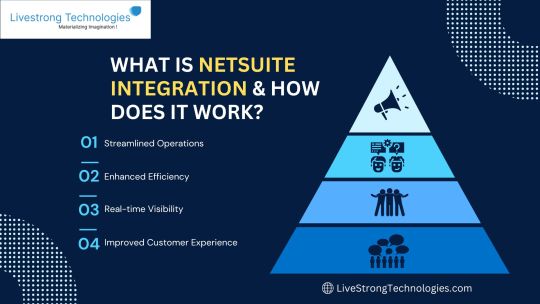
In the ever-evolving landscape of business technology, integration has become a cornerstone for organizations seeking to streamline operations, enhance efficiency, and drive growth. NetSuite, a leading cloud-based enterprise resource planning (ERP) solution, offers robust integration capabilities to connect disparate systems and processes seamlessly. Understanding what NetSuite integration is and how it works is essential for businesses aiming to harness the full potential of their technology stack.
What is NetSuite Integration?
NetSuite integration refers to the process of connecting NetSuite's ERP platform with other third-party applications, systems, or data sources to facilitate data exchange and workflow automation. This integration enables businesses to centralize their operations, eliminate data silos, and achieve real-time visibility into critical business functions such as finance, inventory management, customer relationship management (CRM), e-commerce, and more.
How Does NetSuite Integration Work?
NetSuite offers various integration options, each tailored to suit different business needs and technical requirements. Here's a breakdown of how NetSuite integration typically works:
1. SuiteTalk (Web Services): SuiteTalk is NetSuite's web services integration platform, which allows developers to build custom integrations between NetSuite and external systems using industry-standard protocols such as SOAP (Simple Object Access Protocol) and REST (Representational State Transfer). This method provides bi-directional communication capabilities, enabling seamless data synchronization between NetSuite and other applications.
2. SuiteScript: SuiteScript is NetSuite's built-in JavaScript-based scripting language that empowers developers to customize and extend the functionality of NetSuite applications. By leveraging SuiteScript, businesses can develop custom integration solutions tailored to their specific requirements. SuiteScript supports both synchronous and asynchronous integration methods, enabling real-time data processing and automation.
3. SuiteTalk (RESTlets): RESTlets are custom REST (Representational State Transfer) endpoints that allow developers to create lightweight integrations between NetSuite and external systems using RESTful APIs (Application Programming Interfaces). RESTlets provide a flexible and scalable approach to integration, enabling seamless communication between NetSuite and third-party applications over the web.
4. NetSuite Integration Platform (NSIP): NetSuite Integration Platform is a comprehensive solution that simplifies and accelerates the integration process by providing pre-built connectors, data mapping tools, and workflow automation capabilities. NSIP offers out-of-the-box integration with popular third-party applications such as Salesforce, Magento, Shopify, and more, allowing businesses to streamline their operations without extensive development efforts.
Benefits of NetSuite Integration:
- Streamlined Operations: NetSuite integration enables businesses to centralize their operations and eliminate manual data entry by automating workflows and data synchronization processes.
- Enhanced Efficiency: By integrating NetSuite with other systems and applications, businesses can streamline processes, reduce errors, and improve productivity across the organization.
- Real-time Visibility: NetSuite integration provides real-time visibility into critical business data, enabling informed decision-making and proactive management of key processes.
- Scalability: NetSuite's flexible integration capabilities allow businesses to scale their operations seamlessly as they grow, without compromising performance or efficiency.
- Improved Customer Experience: By integrating NetSuite with CRM, e-commerce, and customer support systems, businesses can deliver a seamless and personalized experience to their customers, driving satisfaction and loyalty.
NetSuite integration plays a pivotal role in enabling businesses to unlock the full potential of their ERP system by connecting it with other critical systems and applications. Whether through custom development, pre-built connectors, or third-party solutions, businesses can leverage NetSuite integration to streamline operations, enhance efficiency, and drive growth in today's competitive business landscape.
0 notes
Text
Optimizing Integration: Salesforce to NetSuite Analytics Warehouse
In the rapidly evolving world of business technology, the ability to seamlessly integrate powerful platforms like Salesforce and NetSuite’s Analytics Warehouse stands as a cornerstone for driving advanced business intelligence. Salesforce, renowned for its comprehensive customer relationship management (CRM) solutions, offers a wealth of data that, when effectively combined with the analytical prowess of NetSuite’s Analytics Warehouse, can transform raw data into insightful, actionable business strategies.
This blog aims to guide you through the intricacies of connecting Salesforce’s REST API with NetSuite’s Analytics Warehouse. Whether you’re a seasoned IT professional, a business analyst, or just someone interested in the power of data integration, this guide will provide you with the knowledge and tools necessary to bridge these two platforms. By the end of this journey, you’ll be well-equipped to harness the combined capabilities of Salesforce and NetSuite, ultimately leading to more informed decision-making and a significant competitive edge in your business endeavors

Understanding Salesforce And NetSuite Analytics Warehouse
Salesforce’s REST API provides a powerful, convenient way to access Salesforce data programmatically. NetSuite’s Analytics Warehouse, on the other hand, offers robust data warehousing and analytics capabilities. Integrating these two allows businesses to leverage Salesforce data in advanced analytics workflows.
Prerequisites for Integration
Before starting, ensure you have administrative access to both Salesforce and NetSuite accounts. You’ll also need a basic knowledge of NSAW and Salesforce.
Step-By-Step Guide To Integration
As a service administrator, you can use the NetSuite Analytics Warehouse extract service to acquire data from the Salesforce SaaS instance and use it to create data augmentations for various Enterprise Resource Planning and Supply Chain Management use cases.
The process outlined is a comprehensive guide for loading data from Salesforce into NetSuite Analytics Warehouse. Here’s a structured summary of the steps:
Enable Salesforce REST in Salesforce
– Before beginning, ensure Salesforce REST is enabled on the “Enable Features” page within NSAW as depicted below.
Creating the Salesforce Data Connection in NetSuite Analytics Warehouse
Access Data Configuration: In NetSuite Analytics Warehouse Console, navigate to ‘Data Configuration’ under ‘Application Administration’.
Manage Connections: Go to ‘Manage Connections’ and select ‘Create’ and then ‘Connection’.
Setup Connection Details: Choose ‘Salesforce REST’ as the connection type. Fill in the details:
Connectivity Type: Select ‘Standard’.
Notification Email: Provide an email address for notifications.
Salesforce URL: Enter the URL of your Salesforce instance.
Token URL: Copy and paste the token URL from your Salesforce instance.
Authorization Type: Choose either ‘BASICAUTH’ or ‘OAUTH’ (in uppercase). Fill in the corresponding fields:
For ‘BASICAUTH’: Provide username, password, security token, URL, client ID, and client secret.
For ‘OAUTH’: Provide username, token URL, client ID, and private key.
Credentials: Enter Salesforce credentials (User Name, Password, Client ID, Client Secret, Security Token, Private Key).
Finalizing the Connection
Save the Connection: Click ‘Save’ to store the connection settings.
Refresh Metadata: On the ‘Manage Connections’ page, use the Actions menu for the connection and select ‘Refresh Metadata’.
Test the Connection: Ensure the connection is successful by selecting ‘Test Connection’.
Creating Data Augmentation
Navigate to Data Augmentation: Go to the ‘Data Augmentation’ tile on the ‘Data Configuration’ page.
Setup Data Augmentation: Create a data augmentation using Salesforce data. Choose ‘Regular’ as the source dataset type and select Salesforce as the pillar. Then, pick the applicable Salesforce source tables.
Note on Metadata Extraction
Remember that you can’t create augmentations for Salesforce data without performing a metadata extract first.
To know more visit- Optimizing Integration: Salesforce to NetSuite Analytics Warehouse
0 notes
Text
What are the most important reports that a business owner should keep track of, and what is the best tool for doing so?
Business owners need to track various reports to monitor the health and performance of their business. The choice of tools to create these reports often depends on the specific needs and size of your company. Here are some important reports and the best tools to track them within your ERP system.
Financial report: Reports: income statement, balance sheet, cash flow statement. Tools: ERP systems typically include a financial reporting module. Common ERP tools include SAP, Oracle ERP Cloud, and Microsoft Dynamics.
Sales and profit report: Reports: Sales by product/service, sales by customer, sales trends. Tools: The CRM (customer relationship management) module of your ERP system, or specialized CRM tools such as Salesforce, can provide detailed sales and revenue reports.
Inventory report: Reports: inventory levels, inventory turnover, reorder points. Tools: Inventory management modules within ERP systems such as NetSuite and Odoo can create comprehensive inventory reports.
Customer relationship report: Report: Customer acquisition cost, customer retention rate, customer satisfaction. Tools: CRM modules in your ERP system or standalone CRM tools like HubSpot or Axolon CRM are great for tracking customer-related metrics.
Employee productivity and HR reports: Reports: Employee performance, attendance, and salary reports. Tools: The HR module of your ERP system or specialized HR tools like HR or Workday can help you create these reports.
Project management report: Reports: Project progress, budget and actuals, resource usage. Tools: ERP systems with project management modules such as Microsoft Project or Jira are effective for tracking project-related metrics.
When choosing ERP software Dubai or associated technologies, it is critical to evaluate the specific demands of the organization, scalability, integration capabilities, and user-friendliness.
#ERP software uae#ERP software dubai#ERP solutions uae#ERP solutions dubai#Best ERP software UAE#best erp software dubai#top erp software uae
0 notes
Text
Maximize Efficiency With Celigo’s Cloud Extend For NetSuite-Salesforce Integration
In today’s fast-paced business environment, the integration of enterprise systems is not just a luxury—it’s a necessity. Celigo’s integrator.io offers a seamless NetSuite Salesforce integration, enabling businesses to synchronize their ERP and CRM platforms effortlessly.

Why Opt for NetSuite and Salesforce Integration with Celigo?
Integrating Oracle NetSuite ERP with Salesforce CRM through Celigo provides a multitude of benefits:
Salesforce Empowerment: Sales teams gain real-time access to NetSuite’s inventory data, facilitating accurate quoting and expedited deal closures.
Customer Service Excellence: Service representatives can view complete order histories within Salesforce, personalizing and streamlining customer interactions.
Financial Precision: Finance departments can automatically reconcile orders and invoices between Salesforce and NetSuite, minimizing manual entries and errors.
Key Advantages of Breaking Down System Silos:
Improved Data Accuracy and Consistency: Eliminate data duplication and ensure everyone is working with the same real-time information.
Enhanced Sales Efficiency: Empower your sales team with instant access to crucial customer and product data.
Streamlined Operations: Automate workflows for tasks like order processing, invoicing, and customer communication.
Better Customer Experience: Offer a unified view of the customer journey across all departments.
The Power of Celigo iPaaS for NetSuite-Salesforce Integration
Celigo iPaaS offers a robust and pre-built integration solution specifically designed for connecting NetSuite and Salesforce. This eliminates the need for complex coding or custom development, making it ideal for businesses of all sizes and technical expertise.
Here are some key features of Celigo iPaaS:
Pre-built Connectors: Leverage pre-built connectors for NetSuite and Salesforce, ensuring a smooth and efficient integration process.
Drag-and-Drop Interface: The user-friendly interface allows for easy configuration of data mapping and workflow automation.
Data Transformation Capabilities: Cleanse, transform, and enrich data to ensure seamless integration and data accuracy.
Real-Time Data Synchronization: Keep your data in sync across both platforms for real-time visibility and decision-making.
Scalability and Security: The platform scales to meet your growing business needs and boasts robust security features to protect your data.
Integs Cloud: Your Expert in Celigo Integration Solution
As a certified Celigo partner, Integs Cloud delivers comprehensive integration services. Our team of experienced and certified Celigo experts can:
Tailored Analysis: Assessing your business requirements to propose the ideal integration strategy.
Seamless Implementation: Setting up and customizing the Celigo integration to align with your business needs.
Workflow Customization: Crafting specific data mappings and workflows.
Dedicated Support: Offering continuous assistance to ensure smooth operation.
Get Started Today!
Elevate your business operations with Integs Cloud’s expertise in Celigo integration software. Contact us for a no-obligation consultation and discover how our certified Celigo professionals can transform your enterprise systems with Celigo integrator.io.
Learn More
#DataIntegration#Efficiency#BusinessTransformation#Celigo#CeligoIntegratorIO#CeligoCloudExtend#iPaaS#Integration#NetSuite#OracleNetSuite#Salesforce#NetSuiteSalesforceIntegration#Automation#Tech#Technology#ERP#Software#CloudServices#BusinessSolutions#DigitalTransformation#Zoho
0 notes
Text
NetSuite for E-Commerce: Enhancing Online Retail Operations

Introduction
Businesses are continuously looking for methods to streamline processes, improve consumer experiences, and gain a competitive edge in the quickly expanding world of e-commerce. A key component for many online shops looking to revamp their strategy is the cloud-based Enterprise Resource Planning (ERP) tool NetSuite. This in-depth manual will explain how NetSuite, working in concert with NetSuite Development Services, can transform and advance your e-commerce endeavor. We will also examine the specifics of Netsuite E-Commerce Pricing to provide a clear idea of the investment needed for this game-changing technology.
NetSuite E-Commerce Pricing: A Transparent Overview
Any organization must fully comprehend the financial investment involved in implementing any new system. Each of the numerous pricing tiers offered by NetSuite has been painstakingly designed to accommodate businesses with varying needs and sizes. These plans take into account elements like the quantity of consumers, the range of desired functionalities, and the degree of customization needed. This makes sure that businesses have the freedom to select a plan that exactly suits their unique requirements and financial limitations.
Standard Plan: The Standard Plan, designed for small to medium-sized e-commerce firms, offers core functionality for controlling sales, order fulfillment, and fundamental financials. For businesses wishing to start using NetSuite, this entry-level plan provides an affordable option.
Professional Plan: The Professional Plan, created for expanding e-commerce businesses, expands capabilities by integrating cutting-edge features like inventory management, marketing automation, and customer relationship management (CRM). As businesses build and grow, this strategy gives them more leverage.
Enterprise Plan: The Enterprise Plan offers comprehensive features, such as multi-subsidiary management, advanced analytics, and demand planning, to cater to large-scale e-commerce businesses. It is the best option for companies with intricate operations and high customization needs.
SuiteCommerce Advanced: This professional NetSuite e-commerce edition provides a faultless online shopping experience. Due to its seamless interaction with the core NetSuite ERP, businesses can manage both their online and offline operations from a single platform.
Leveraging NetSuite Development Services for Customization
The versatility of NetSuite to adapt to individual business needs is one of its defining advantages. A variety of customization options are offered by NetSuite Development Services, ensuring that the platform integrates flawlessly with your e-commerce operations.
Custom Workflows and Automation: Customized workflows can be developed by NetSuite Development Services to automate a variety of tasks, including order processing, inventory management, and customer communication. This reduces the chance of human error while simultaneously improving efficiency.
Integration with Third-Party Applications: Your e-commerce company depends on third-party tools and software, which the development team can effortlessly connect with NetSuite. This enables a unified and synchronized tech stack and includes well-known platforms like Shopify, Magento, and Salesforce.
Personalized Dashboards and Reporting: Using specialized dashboards and reports, you may gain deeper insights into your e-commerce operations. The visualizations created by NetSuite Development Services can convey important data in a way that is most useful to your company.
Maximizing ROI with NetSuite for E-Commerce
Your decision to use NetSuite as the foundation of your e-commerce operations is a strategic one that will help you achieve long-term success. The advantages go well beyond just reducing procedures; they also include giving your company the tools it needs to grow.
1. Unified Operations Management
All aspects of e-commerce activities are consolidated into a single, unified platform by NetSuite. Everything is fully connected, including order processing, inventory management, financial, and customer relations. This guarantees real-time control and visibility, enabling wise decision-making.
2. Scalability and Flexibility
The expectations placed on your operational infrastructure grow as your e-commerce business expands. NetSuite is designed to expand with you. Whether you're adding new items, branching out into new areas, or changing up your sales strategies, NetSuite easily adjusts to change.
3. Enhanced Customer Experience
The expectations placed on your operational infrastructure grow as your e-commerce business expands. NetSuite is designed to expand with you. Whether you're adding new items, branching out into new areas, or changing up your sales strategies, NetSuite easily adjusts to change.
4. Data-Driven Insights
Data is king in the cutthroat world of e-commerce. Detailed insights into consumer behavior, sales trends, and operational efficiencies are provided by the extensive analytic and reporting tools offered by NetSuite. Businesses can use this data to make wise decisions, spot opportunities, and proactively deal with problems.
Conclusion
For e-commerce companies looking to optimize their operations and improve consumer experiences, NetSuite delivers a potent option when combined with the knowledge of NetSuite Development Services. Businesses can make the most of this powerful ERP platform by comprehending Netsuite E-Commerce Pricing and employing developer services for customization. With NetSuite, embrace the future of e-commerce, and see how your online retail operations do in a market that is getting more and more cutthroat. With NetSuite's revolutionary power, enhance your e-commerce game.
#netsuite#netsuite erp#erp systems#erp solution bd#erp implementation#erp software uae#erpsoftware#salesforce#software#automation#crm#erp#sapconsultant#testing#courses#cybersecurity#crm software#ecommerce#management software#e commerce#application#payments#accounting#software engineering#startup#python#programming#sales#success#security
0 notes
Text
Dell Boomi Basic Interview Questions

Title: Ace Your Dell Boomi Interview: A Guide to Basic Questions
Introduction
Dell Boomi is a market-leading iPaaS (Integration Platform as a Service) solution known for its flexibility, scalability, and ease of use in cloud-based integration. As its popularity grows, so does the demand for skilled Boomi developers. If interviewing for a Dell Boomi role, you must be prepared for questions designed to assess your foundational knowledge. Let’s dive into some common basic questions.
Key Concepts
What is Dell Boomi?
Be ready to define concisely: “Dell Boomi is a cloud-based integration platform that enables businesses to connect various applications, data sources, and systems seamlessly within both cloud-based and on-premises environments.”
Components of a Boomi Process
Understand the core building blocks of integration flows in Boomi:
Start Shape: Initiates the process.
Connectors: Facilitate communication with specific applications or systems.
Maps: Define how data is transformed between systems.
Shapes: Represent actions like data manipulation, decision-making, routing, and error handling.
What is an Atom?
Explain its role: “An Atom is the lightweight runtime engine of Dell Boomi. It’s responsible for executing integration processes. Atoms can be installed on-premises or in a private cloud.”
Differences between Atom, Molecule, and Atom Cloud
Atom: A single runtime engine suitable for more minor integrations.
Molecule: A Atoms cluster designed for higher data volumes and scalability.
Atom Cloud: A collection of atoms or molecules with high availability and fault tolerance.
What are Connectors?
Describe their purpose: “Connectors are pre-built components in Boomi that simplify connections to popular applications and technologies (e.g., Salesforce, SAP, NetSuite, databases, FTP, HTTP). They streamline integration by handling the complexities of communication protocols and authentication.”
Technical Questions
Error Handling in Boomi
Demonstrate your understanding of error management by Discussing approaches like try/catch blocks, exception shapes, process reporting, and notifications.
Data Mapping
Explain how you would structure a map to transform data from one format to another. Be prepared to discuss essential transformation functions.
Boomi Process Deployment
Outline the steps in deploying a process from a development to a production environment.
General Cloud Concepts
Benefits of Cloud Integration
Highlight advantages like cost-effectiveness, scalability, reduced IT overhead, accessibility, and faster updates.
Cloud Security
Address potential concerns and discuss measures cloud providers and Boomi employ to ensure data protection during integration.
Tips
Showcase Practical Knowledge: Cite examples from your past projects to solidify your answers.
Project Enthusiasm: Demonstrate your passion for integration and problem-solving with Boomi.
Be Prepared for Non-Technical Questions: These assess your communication, teamwork, and adaptability skills.
Conclusion
Mastering these basic concepts lays a solid foundation for your Dell Boomi interview. While companies may have specific technical questions, understanding these fundamentals will boost your confidence and position you for success.
youtube
You can find more information about Dell Boomi in this Dell Boomi Link
Conclusion:
Unogeeks is the No.1 IT Training Institute for Dell Boomi Training. Anyone Disagree? Please drop in a comment
You can check out our other latest blogs on Dell Boomi here – Dell Boomi Blogs
You can check out our Best In Class Dell Boomi Details here – Dell Boomi Training
Follow & Connect with us:
———————————-
For Training inquiries:
Call/Whatsapp: +91 73960 33555
Mail us at: [email protected]
Our Website ➜ https://unogeeks.com
Follow us:
Instagram: https://www.instagram.com/unogeeks
Facebook: https://www.facebook.com/UnogeeksSoftwareTrainingInstitute
Twitter: https://twitter.com/unogeek
0 notes
Text
Dell Boomi Services

Dell Boomi: The Power of Seamless Integration
In our increasingly interconnected world, businesses need agile and reliable ways to manage data flow between systems, applications, and devices. Dell Boomi offers a cloud-based integration platform as a service (iPaaS) that simplifies and streamlines the integration process.
What is Dell Boomi?
Dell Boomi is a robust integration solution that eliminates the complexities often associated with connecting disparate systems. Its key features include:
User-friendly interface: Boomi has a drag-and-drop interface, making it easy for users of varying technical levels to build integration processes.
Extensive connector library: Boomi has pre-built connectors for many popular cloud-based and on-premises applications and technologies, speeding up integration development.
Scalability: The platform can quickly scale to match growing business needs.
Data management: Boomi gives you tools for data transformation, quality control, and security.
API Management: Create, publish, and manage APIs for both internal and external use.
Essential Benefits of Dell Boomi
Increased Efficiency: By automating data flow and eliminating manual processes, Boomi saves time and resources, allowing you to focus on higher-value tasks.
Productivity Gains: With seamless integration, employees can easily access the data they need when they need it, improving decision-making and collaboration.
Reduced Costs: Dell Boomi’s cloud-based nature means you don’t need to invest in on-premises hardware or software.
Greater Agility: Rapidly integrate new applications or systems as your business needs change.
Improved Customer Experience: Streamlined processes across operations can lead to faster response times and better customer service.
Common Dell Boomi Use Cases
Dell Boomi can address a wide array of integration challenges. Here are some critical use cases:
Cloud-to-Cloud Integration: Connect cloud applications like Salesforce, Workday, and NetSuite.
Cloud-to-On-premises Integration: Bridge the gap between your cloud and legacy applications.
B2B Integration: Smoothly exchange data with partners, suppliers, and customers.
IoT Integration: Integrate sensor data and IoT devices with your systems.
Enterprise Application Integration (EAI): Consolidate data and processes across your ERP, CRM, and other critical enterprise systems.
Why Choose Dell Boomi?
Dell Boomi should be strongly considered if you’re looking to accelerate digital transformation and unlock the full potential of your systems and data. Its ease-of-use, comprehensive features and scalability make it a compelling choice for businesses of all sizes and industries.
Getting Started with Dell Boomi
While Dell Boomi offers many services, it’s wise to strategize where it most impacts your organization. Here’s how you can get started:
Assess Your Needs: Identify the specific integration challenges you’re facing.
Consult Resources: Check out Dell Boomi’s resources for a deeper understanding.
Partner/Trial: Consider working with a Dell Boomi partner or try a free trial to test the platform within your environment.
youtube
You can find more information about Dell Boomi in this Dell Boomi Link
Conclusion:
Unogeeks is the No.1 IT Training Institute for Dell Boomi Training. Anyone Disagree? Please drop in a comment
You can check out our other latest blogs on Dell Boomi here – Dell Boomi Blogs
You can check out our Best In Class Dell Boomi Details here – Dell Boomi Training
Follow & Connect with us:
———————————-
For Training inquiries:
Call/Whatsapp: +91 73960 33555
Mail us at: [email protected]
Our Website ➜ https://unogeeks.com
Follow us:
Instagram: https://www.instagram.com/unogeeks
Facebook: https://www.facebook.com/UnogeeksSoftwareTrainingInstitute
Twitter: https://twitter.com/unogeek
0 notes
Text
Integrating CRM and ERP Systems with Custom WooCommerce Setup
In the world of e-commerce, integrating Customer Relationship Management (CRM) and Enterprise Resource Planning (ERP) systems with your WooCommerce platform can be a game-changer. This blog will guide you through the process of seamlessly connecting CRM and ERP to your WooCommerce setup, enhancing efficiency, customer service, and overall operations. Let's dive into this transformational integration.
Understanding CRM, ERP, and WooCommerce
CRM Systems:
CRM systems are designed to manage customer relationships, sales, and marketing activities. They provide insights into customer behavior and help businesses tailor their services to meet individual needs.
ERP Systems:
ERP systems focus on managing business processes, including inventory, finance, and production. They enable companies to centralize data and streamline operations.
WooCommerce: WooCommerce is a powerful e-commerce platform built for WordPress. It provides a feature-rich environment for online sales and can be customized extensively.
Choosing the Right CRM and ERP Systems
Before diving into integration, it's crucial to choose CRM and ERP systems that align with your business needs and are compatible with WooCommerce. Consider factors such as scalability, customization options, and data synchronization capabilities.
For instance, popular CRM systems like Salesforce or HubSpot often offer WooCommerce integrations. Similarly, ERP solutions like SAP or NetSuite may have connectors available for WooCommerce.
Planning the Integration
Identify Business Goals: Clearly define what you want to achieve with this integration. Is it faster order processing, improved customer data management, or better inventory control?
Data Flow Mapping: Map out how data will flow between CRM, ERP, and WooCommerce. Determine which information needs to be synchronized and in what direction.
Integration Methods: Decide whether you'll use API-based integration, plugins, or custom development. APIs are excellent for real-time data synchronization, while plugins provide a more user-friendly approach.
Timeline and Budget: Create a realistic timeline and budget for the project. Be prepared for unexpected challenges along the way.
Customizing WooCommerce for Integration
WooCommerce can be customized to accommodate the specific data requirements of your CRM and ERP systems. Here's a simplified example of how you might modify WooCommerce to integrate customer data:
// Sample code for customizing WooCommerce to sync customer data with CRM
function sync_customer_to_crm($customer_id) {
$customer_data = get_customer_data($customer_id); // Get customer data from WooCommerce
$crm_integration = new CRMIntegration();
$crm_integration->sync_customer($customer_data); // Send data to CRM
}
add_action('woocommerce_new_customer', 'sync_customer_to_crm');
Integration Methods
API-based Integration: APIs allow real-time data exchange between systems. Ensure that your CRM and ERP systems offer APIs for integration. You can use libraries like Guzzle in PHP to make API requests.
Plugin-based Integration: Search for plugins that facilitate CRM and ERP integration with WooCommerce. These often come with user-friendly interfaces for configuration.
Custom Development: If your requirements are highly specific, consider custom development. This approach gives you full control but requires more time and resources.
Data Mapping and Synchronization
Map your CRM and ERP data fields to WooCommerce to ensure a smooth flow of information. Automate data synchronization processes to eliminate manual data entry. Be prepared to handle conflicts and data reconciliation when necessary.
Testing and Quality Assurance
Thoroughly test the integration before deploying it in a production environment. Create test scenarios, debug issues, and ensure that data is correctly synchronized. Quality assurance is vital to prevent disruptions in your business operations.
User Training and Adoption
Train your employees to use the integrated system effectively. Encourage user adoption and provide ongoing support. Address any challenges or concerns promptly to ensure a smooth transition.
Monitoring and Maintenance
Set up monitoring tools to track system performance and data consistency. Regularly maintain the integration, update plugins, and scale the system as your business grows.
Conclusion
Integrating CRM and ERP systems with a custom WooCommerce setup can be a game-changer for your business. It streamlines operations, enhances customer service, and improves overall efficiency. With careful planning, the right systems, and the appropriate integration method, you can unlock the full potential of your e-commerce business. To know more visit us at https://magnigeeks.com/
1 note
·
View note
Link
0 notes