#Salesforce advance integration tutorial
Explore tagged Tumblr posts
Text
What is Zapier? Pricing, Setup & How It Works (2025 Complete Guide)
Zapier is a smart tool that connects your favorite apps. It helps them work together without you needing to do anything. You don’t need to know coding. Just set it up once, and it runs by itself.
Think of it like this: if something happens in one app, Zapier tells another app to do something next. That’s called a Zap.
A Zap has two parts:
Trigger – This starts the Zap (like getting a new email).
Action – This is what happens next (like saving the email to Google Sheets).
For example:
When you get a new customer form → Add the details to Google Sheets.
In 2025, Zapier connects with over 6,000 apps like Gmail, Slack, Notion, Trello, HubSpot, WordPress, and more. Once you create a Zap, Zapier runs it in the background all day long. It saves time and makes your work easier.
Top Benefits of Using Zapier for Automation
Zapier helps people and businesses do things faster. It cuts out boring work so you can focus on more important stuff.
Here are the top benefits of Zapier in 2025:
Saves Time: No more repeating tasks. Zapier handles things for you.
Easy to Use: No code. Just click, connect, and go.
Works with 6,000+ Apps: From Google tools to Shopify, Zoom, Slack, and more.
Keeps Things Organized: No need to move files or copy/paste info.
Better Team Work: Everyone stays in the loop without extra effort.
Fewer Mistakes: Zapier is consistent. It doesn’t forget.
Whether you're a student, a freelancer, or a business owner, using Zapier makes daily tasks simple.
Zapier Pricing in 2025: Free & Paid Plans Compared
Zapier has a free plan and a few paid plans. You pick the one that works best for your needs. Here’s what they look like in 2025:
Free Plan
5 simple Zaps
100 tasks/month
Single-step Zaps
Basic apps only
Starter Plan (around $20/month)
20 Zaps
750 tasks/month
Multi-step Zaps
Use filters and delays
Some premium apps
Professional Plan (around $50/month)
Unlimited Zaps
2,000 tasks/month
Advanced features like logic paths
Priority support
Fast updates
Team & Company Plans
Custom plans for big teams
Shared Zaps
Team tools
Admin controls
SSO and onboarding help
You can start with the free version and upgrade later. Zapier’s plans are based on how many tasks you run each month.
Is Zapier Free? What’s Included in the Free Plan?
Yes, Zapier has a forever free plan. It’s great if you want to try automation without spending money.
Here’s what the free plan gives you:
Up to 5 Zaps
100 tasks/month
Single-step Zaps (one trigger, one action)
Access to basic apps
15-minute update time
This plan is perfect for:
Small tasks
Simple workflows
Trying things out before going big
If you want to use advanced features or connect premium apps like Salesforce or Facebook Leads, you’ll need to upgrade to a paid plan.
Zapier Alternatives in 2025: Best Automation Tools Compared
Zapier is great, but there are other tools out there in 2025. Each has its own special features.
Here are some top alternatives:
Make (Integromat)
Powerful, visual editor
Great for complex workflows
Cheaper for heavy users
Learning curve is higher
Pabbly Connect
One-time lifetime deal available
Good for beginners and startups
Growing list of apps
Integrately
1-click automation setup
User-friendly
Budget-friendly
n8n (Open Source)
You host it yourself
Super flexible
Best for developers
IFTTT
Very easy to use
Best for personal tasks and smart homes
Fewer options for business use
If you need a simple tool and wide app support, Zapier is still the best choice. But for complex jobs or low budgets, tools like Make or Pabbly might be better.
How to Set Up Your First Zap (Step-by-Step Tutorial)
Making your first Zap is super easy. You don’t need any tech skills. Just follow these steps:
1. Create a free Zapier account Go to zapier.com and sign up.
2. Pick your Trigger app Choose the app that starts the Zap. Example: Gmail – “New email with attachment”
3. Pick your Action app Choose what you want to happen. Example: Google Drive – “Upload file”
4. Connect your accounts Zapier will ask for permission to use your apps. Sign in to both apps.
5. Customize the settings Choose what kind of email to watch and where to save the file.
6. Test the Zap Zapier will run a quick test to make sure everything works.
7. Turn it on Once it works, switch it on. Zapier will now run this automation every time.
And that’s it! You’ve just saved yourself time by letting Zapier do the work.
Popular Zapier Integrations for Businesses
Zapier is loved by businesses because it connects tools that teams use every day. Here are some popular ones:
Gmail → Google Sheets Log new emails into a spreadsheet
Typeform → Mailchimp Send new form sign-ups to your email list
Shopify → Slack Get a Slack message every time you get a new order
Facebook Leads → HubSpot Send new leads to your CRM system
WooCommerce → QuickBooks Send order details into your accounting app
Calendly → Google Calendar & Zoom Create Zoom meetings automatically when someone books a call
These Zaps help teams work faster, avoid mistakes, and never miss an important update.
Zapier Use Cases for Marketing, eCommerce, and Teams
Zapier isn’t just for techies—it helps marketers, eCommerce stores, and teams save hours every week. With just a few Zaps, you can turn hours of busy work into smooth, automatic flows.
For Marketing Teams Zapier is a marketing helper that never sleeps. It connects tools like Facebook, Instagram, Mailchimp, HubSpot, and Google Ads. Here are some cool things it can do:
Automatically add new leads from Facebook Ads into your CRM
Send thank-you emails through Mailchimp when someone fills out a form
Track campaign results in Google Sheets without touching a spreadsheet
Post social media updates across multiple platforms at once
This helps marketers stay focused on creative work instead of boring copy-paste jobs.
For eCommerce Businesses Running a store is hard. Zapier makes it easier by connecting your shop with the tools that keep things running:
Send new Shopify or WooCommerce orders to Google Sheets for tracking
Notify your team on Slack when a high-value order comes in
Update inventory in your warehouse system when a product is sold
Send order details to accounting tools like QuickBooks or Xero
It’s like having a virtual assistant who never forgets and works 24/7.
For Teams and Project Managers Need to keep everyone in sync? Zapier works with apps like Trello, Notion, Asana, ClickUp, and Microsoft Teams to help your team stay on track:
Create Trello or Asana tasks from new emails or form submissions
Alert your team on Slack when someone completes a task
Save meeting notes from Zoom or Google Meet into Google Docs automatically
Share weekly reports via email every Friday—without lifting a finger
If you’re tired of tracking work manually, Zapier does it all in the background.
Zapier + Pipedrive Integration: How to Automate Sales Workflows
Sales teams often lose time doing small tasks—copying info from emails, adding deals, updating notes. But with Zapier and Pipedrive, you can skip all that.
Here’s what Zapier + Pipedrive can do:
New Leads to Deals: Every time someone fills out a form on your site, Zapier can create a new deal in Pipedrive.
Emails to Activities: When you get a sales email, Zapier can add a task or note in Pipedrive so you don’t miss follow-ups.
Calendly to Pipedrive: When a prospect books a meeting, Zapier can log it into Pipedrive and send a reminder to your Slack.
CRM Updates: When a deal moves to a new stage, Zapier can alert your team or update spreadsheets.
Pipeline Reports: Zapier can push updates to Google Sheets, email reports, or even post updates in your team’s Slack channel.
This integration removes the boring stuff and helps you focus on closing deals faster.
Is Zapier Safe to Use? Privacy and Security Overview
Yes, Zapier is safe to use and takes your privacy seriously. As of 2025, Zapier follows high security standards to keep your data protected.
Here’s what makes it secure:
Encryption: Zapier uses bank-level encryption (HTTPS/SSL) to protect your data as it moves between apps.
App Permissions: You only connect the apps you choose. You can remove access any time.
Two-Factor Authentication (2FA): Extra protection for your account. You can turn this on in settings.
Trusted Infrastructure: Zapier uses secure cloud servers with 24/7 monitoring.
Data Handling: Your data is not stored forever. It’s used to run your Zaps and then removed safely.
Compliance: Zapier is GDPR-compliant and follows privacy laws like CCPA.
Plus, you get full control. You can view, pause, or delete any Zap at any time.
Still, it’s a good idea to:
Use strong passwords
Turn on 2FA
Review your connected apps regularly
Zapier has never had a major data breach, and its team keeps improving security as tech evolves.
How to Delete Your Zapier Account Safely
If you’ve decided to stop using Zapier, you can delete your account in just a few steps. But make sure to do it safely so no data is left behind.
Here’s how:
1. Log in to Your Zapier Account Go to zapier.com and sign in.
2. Cancel Paid Plan (if you have one) Before deleting, cancel your subscription to avoid future charges.
3. Turn Off or Delete All Zaps Deactivate or delete every Zap you’ve created. This ensures no automation keeps running after your account is gone.
4. Go to Account Settings > Close My Account In the dashboard, go to settings. Scroll to the bottom. Click “Close my account.”
5. Confirm Your Password You’ll need to confirm your password and agree to delete everything.
6. Done! Your account is now closed, and your data will be erased from Zapier’s systems after a short time.
Make sure to download any data or Zap setups you might want to keep for later. Deletion is permanent.
What Happens After You Delete Your Zapier Account?
When you delete your Zapier account, a few important things happen:
All Zaps Stop Immediately Your automations will no longer run.
Data Is Erased Zapier removes your account data from its systems after a short holding period.
No More Access You won’t be able to sign in or recover your Zaps. It’s a one-way trip.
Connected Apps Lose Access Zapier will no longer connect with Gmail, Slack, Trello, or any other app you linked.
You Stop Getting Emails All newsletters, product updates, or Zap notifications stop.
Zapier keeps your data for a short time (in case you change your mind), but after that, it’s gone forever.
So make sure you export any important information before deleting your account.
Zapier Account Deletion Alternatives: What to Consider
Before you delete your account for good, think about your options. You might not need to remove everything.
Here are some alternatives:
Pause Your Zaps Maybe you just need a break. You can turn off your Zaps without deleting them. Later, you can switch them back on.
Downgrade to Free Plan Not using paid features? Switch to the free plan. You’ll still keep your Zaps (up to 5) and can use them again later.
Remove Specific App Access If you're worried about privacy, you can disconnect certain apps instead of deleting your whole account.
Turn Off Notifications Too many emails? Just change your notification settings in your profile.
Contact Support Zapier’s team is friendly and can help you adjust your plan or account settings.
Deleting is permanent. If you're not 100% sure, take one of the steps above instead. That way, you don’t lose your setups and hard work
0 notes
Text

In a world of increasing competition and tighter project deadlines, project management software has become essential for organizations seeking to achieve their goals efficiently. A PWC survey highlights that 97% of companies consider project management crucial for business success, and 94% believe it directly supports business growth.
However, selecting the best project management software in 2025 can be overwhelming, with countless options offering various features and pricing plans. This comprehensive guide will help you explore the best project management tools available, making it easier to find one that meets your organization’s unique needs.
What is Project Management Software?
Project management software is a digital platform designed to help teams plan, manage, and track project progress from initiation to completion. It provides tools for task management, resource allocation, budget monitoring, collaboration, and reporting.
By centralizing project data and offering real-time insights, project management tools streamline communication, ensure deadlines are met, and facilitate better decision-making. They are essential for managing both simple tasks and large-scale, complex projects.
Key Factors to Consider When Choosing Project Management Software
To find the best project management software for your organization, it’s essential to evaluate various factors. Here’s what you should consider:
1. Budget and Pricing
Compare pricing models to determine which software offers the best value for your business. Some solutions charge per user, while others offer flat fees or tiered pricing. Factor in additional costs for premium features, integrations, or expanded storage.
2. Features and Functionalities
Evaluate whether the software includes essential project management features, such as:
Task Management: Create tasks, assign responsibilities, and track progress.
Resource Management: Monitor workloads and allocate resources effectively.
Budget Management: Track expenses and ensure projects stay within budget.
Time Tracking: Monitor the time spent on tasks for accurate billing and reporting.
Risk Management: Identify potential risks and develop mitigation strategies.
Collaboration Tools: Enable team members to communicate seamlessly through chat, comments, and file sharing.
3. Integration Capabilities
Ensure the software can integrate with the tools your team already uses, such as Slack, Google Drive, Trello, Microsoft Project, and Salesforce. Seamless integration reduces the need for switching between applications and improves workflow efficiency.
4. Scalability
Choose a project management tool that can scale with your business. While a small team may need a simple solution, larger organizations require advanced features such as portfolio management, detailed reporting, and resource forecasting.
5. Ease of Use and User Experience
A user-friendly interface ensures faster adoption by your team. Opt for software with intuitive navigation, customizable dashboards, and easy-to-access tutorials. Many providers offer free trials, allowing you to test usability before committing.
6. Customer Support and Reliability
Evaluate the quality of customer support by checking response times, available channels (live chat, phone, or email), and user reviews. Reliable customer support ensures quick resolution of any issues.
Top Project Management Software in 2025
Based on features, performance, user experience, and industry relevance, here are the top project management software tools to consider in 2025:
1. Celoxis – Best for Enterprise Project Management
Celoxis is a powerful, all-in-one project management solution designed for enterprises handling complex projects. It offers advanced features like portfolio management, resource allocation, time tracking, and financial management. Celoxis also provides customizable dashboards and real-time reports, making it ideal for organizations seeking transparency and data-driven decision-making.
Key Features:
Interactive Gantt charts for timeline visualization
Advanced resource management for workload balancing
Budget and financial tracking with real-time insights
Seamless integrations with tools like Salesforce, QuickBooks, and Slack
Best for: Large enterprises and organizations managing multiple projects.
2. Planview – Best for Portfolio and Resource Management
Planview excels in portfolio and resource management, making it an excellent choice for companies handling multiple projects. It provides detailed insights into resource utilization and project alignment with business goals.
Key Features:
Portfolio-level planning and tracking
Resource optimization tools
Scenario analysis for risk management
Robust reporting and analytics
Best for: Enterprises and project managers focused on strategic alignment.
3. Planisware – Best for Product Development and R&D
Planisware is tailored for organizations in research and development, offering specialized tools for managing product development lifecycles. It supports complex project structures and promotes innovation through efficient collaboration.
Key Features:
Product lifecycle management
Budget forecasting and cost analysis
Scenario planning for new product development
Data-driven decision-making tools
Best for: R&D teams and product managers.
4. Smartsheet – Best for Spreadsheet-Style Management
Smartsheet offers a flexible, spreadsheet-like interface that makes it easy for teams to manage projects, track progress, and automate workflows. Its familiar format is ideal for users transitioning from traditional spreadsheets.
Key Features:
Project planning and task management
Workflow automation with rule-based triggers
Real-time collaboration with commenting and file sharing
Pre-built templates for faster project setup
Best for: Small to medium-sized teams looking for user-friendly solutions.
5. Kantata – Best for Business Management and Collaboration
Kantata is a comprehensive project management solution designed for service-oriented businesses. It combines project management, resource planning, and financial management in one platform.
Key Features:
Project budgeting and forecasting tools
Time tracking for accurate billing
Real-time collaboration features
Advanced reporting and analytics
Best for: Consulting firms, creative agencies, and service providers.
Conclusion
Choosing the best project management software is essential for improving productivity, enhancing collaboration, and ensuring project success. Consider your business size, project complexity, and budget when evaluating options. By selecting the most suitable tool, you’ll empower your team to manage projects effectively and achieve long-term success.
Explore Celoxis today and experience why it is the top choice for enterprises seeking comprehensive project management solutions.
#best project management software#program management software#project management software#pmo software#pmo
0 notes
Text
How to Choose the Right CRM for Your Small Business?
In today’s competitive business landscape, small businesses must effectively manage customer relationships, automate sales processes, and keep track of leads. the Right CRM for Your Small Business can help streamline operations, enhance customer interactions, and boost revenue.
However, with numerous options available, choosing the best CRM software for small businesses can be daunting. This guide will assist you in understanding how to select the ideal CRM system that fits your business needs.
What is a CRM System for Small Business?
A CRM (Customer Relationship Management) system is software designed to help businesses manage their interactions with customers, automate workflows, and store crucial customer data. Whether you’re a startup or an expanding small business, utilizing a CRM system can:
Organize and track leads
Automate follow-ups and emails
Improve team collaboration
Provide valuable insights through reports
Enhance customer relationships
Selecting the best CRM for small businesses is vital for growth, efficiency, and customer satisfaction.
Key Factors to Consider When Choosing the Right CRM for Your Small Business:
1. Business Needs and Goals
Before you choose a CRM software for small businesses, clarify your goals. Do you need it for:
Lead tracking and management?
Automating email campaigns?
Customer support and engagement?
Sales and revenue reporting?
Understanding your specific needs will guide you in selecting a straightforward CRM for small businesses that aligns with your objectives.
2. Budget: Free vs. Paid CRM Software
If you’re working with a limited budget, you might want to explore free CRM options for small businesses such as:
HubSpot CRM – The top choice for free CRM software, allowing unlimited users
Zoho CRM – Free for up to three users
Bitrix24 – Comes with free project management tools
MUN-C – Comes with free Employee management tools
However, if you require advanced features like automation, reporting, and integrations, it’s wise to consider investing in a paid CRM.
3. Ease of Use
An ideal CRM for small businesses should be:
User-friendly with an intuitive design
Simple to set up without needing technical skills
Accessible on mobile devices for convenience
CRMs like Freshsales and Pipedrive provide easy-to-navigate dashboards that are perfect for beginners.
4. Customization and Scalability
As your business expands, your CRM should be able to grow with it. Look for:
🔹 Custom fields and workflows
🔹 Scalable plans that evolve alongside your business
🔹 Integration capabilities with third-party tools (like email and accounting software)
Zoho CRM and Salesforce Essentials deliver highly customizable options for small businesses.
5. Integration with Other Tools
A good CRM should integrate smoothly with tools such as:
📧 Email marketing platforms (like Mailchimp and Constant Contact)
📊 Accounting software (like QuickBooks and Xero)
📞 Communication apps (like WhatsApp and Slack)
The best CRM for startups should easily connect with your current business tools.
6. Automation and AI Features
Automation can help small businesses save time by managing repetitive tasks. Key features to consider include:
🔄 Automatic lead assignment
📩 Email follow-up automation
🔍 AI-driven analytics
HubSpot CRM and Freshsales provide outstanding automation features for startups and small businesses.
7. Customer Support
Dependable customer support is crucial for a smooth CRM setup. Look for:
💬 24/7 support through chat, phone, or email
📚 A comprehensive knowledge base and tutorials
👨💼 A dedicated account manager for premium plans
Salesforce and Zoho CRM are known for their excellent customer support and onboarding help.
Top 5 CRM Software for Small Businesses
1. Zoho CRM (Ideal for Indian Small Businesses)
✅ Offers a free plan for up to 3 users
✅ Features AI-powered automation
✅ Mobile-friendly and highly customizable
2. HubSpot CRM (Top Free CRM for Small Business)
✅ Completely free with no user limits
✅ Includes email tracking and pipeline management
✅ Seamlessly integrates with marketing tools
3. Freshsales (Best CRM for Startups)
✅ Provides a free plan option
✅ Utilizes AI for lead scoring
✅ Supports multi-channel engagement
4. Salesforce Essentials (Best for Scalability)
✅ Priced at ₹2,000 per user/month
✅ Allows customizable workflow automation
✅ Comes with advanced reporting tools
5. MUN-C (Best for Team Collaboration)
✅ Free plan includes CRM and project management
✅ Integrates with social media platforms
✅ Features customizable dashboards
FAQs About Choosing the Right CRM for Your Small Business.
1. What is the best CRM software for small businesses?
Zoho CRM, HubSpot CRM, and Freshsales are among the top choices for small businesses due to their affordability, ease of use, and automation features.
2. Can I get a free CRM for my small business?
Yes! HubSpot CRM, Zoho CRM, and MUN-C offer free plans that include essential CRM functionalities.
3. Which CRM is best for startups?
Freshsales and MUN-C are excellent for startups, as they offer automation, AI features, and scalable pricing plans.
4. What are the key features of a CRM for small business?
Look for contact management, automation, email tracking, mobile access, and third-party integrations.
5. How do I choose between a free and paid CRM?
If you need basic features, go for a free CRM software for small business. For advanced features like automation and reporting, a paid CRM is a better option.
6. How long does it take to implement a CRM system?
Most simple CRM for small business solutions take just a few hours to set up, while more complex ones may take weeks.
0 notes
Text
Grow Your Small Business with Salesforce: A Practical Guide
Salesforce is no longer just a tool for large corporations; it’s a game-changer for small businesses looking to streamline operations, enhance customer relationships, and achieve growth. With its flexible solutions, automation capabilities, and powerful insights, Salesforce enables small businesses to operate efficiently and compete in a fast-paced market. This guide outlines how small businesses can leverage Salesforce for growth and success.
For those looking to enhance their skills, Salesforce Online Training & Placement programs offer comprehensive education and job placement assistance, making it easier to master this tool and advance your career.
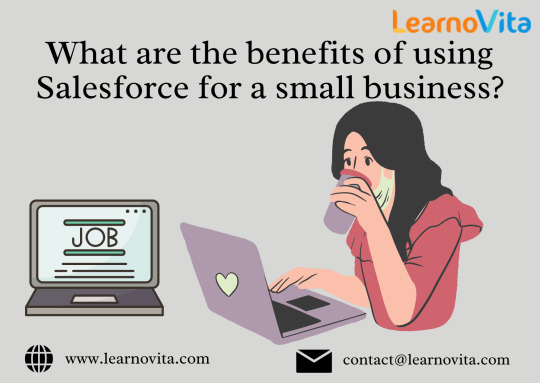
Why Salesforce is Perfect for Small Businesses
Small businesses often juggle limited resources and increasing customer expectations. Salesforce addresses these challenges with affordable, scalable solutions that centralize data and improve customer experiences. By automating routine tasks and providing actionable insights, Salesforce allows small businesses to focus on what matters most—growth and customer satisfaction.
Key Benefits of Salesforce for Small Businesses
1. Centralized Customer Data
Salesforce provides a single platform to manage all customer information. You can track contact details, communication history, and transaction records in one place. This ensures your team always has up-to-date customer insights, leading to better service and improved customer retention.
2. Affordable and Scalable Solutions
Salesforce offers plans like Salesforce Essentials designed for small businesses. Start with basic features and scale up as your business grows. This flexibility ensures you’re only paying for what you need while giving you the tools to grow seamlessly.
3. Automate Routine Tasks
Salesforce allows you to automate time-consuming tasks. You can set up workflows for lead assignment, follow-up reminders, and data entry. This frees up your team to focus on more strategic activities, boosting productivity and efficiency.
4. Enhanced Sales and Marketing Collaboration
Salesforce connects sales and marketing teams for a unified approach. With tools for lead management, email campaigns, and ROI tracking, you can create personalized customer journeys and close deals faster. Salesforce’s built-in analytics also help you measure the effectiveness of your strategies.
5. Mobile Access for Flexibility
With the Salesforce mobile app, you can manage your business anytime, anywhere. Access customer data, respond to leads, and monitor progress while on the go. This flexibility is especially valuable for small business owners and teams working remotely. With the aid of Best Online Training & Placement programs, which offer comprehensive training and job placement support to anyone looking to develop their talents, it’s easier to learn this tool and advance your career.
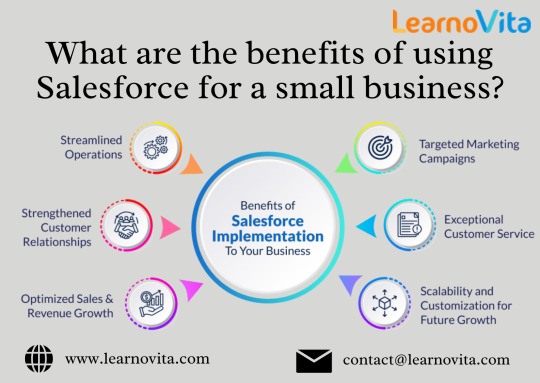
6. Customization to Fit Your Needs
Salesforce is highly customizable to meet your specific business requirements. You can create dashboards, workflows, and reports tailored to your operations. Salesforce also integrates with other tools like QuickBooks, Slack, and Google Workspace, enhancing your overall productivity.
7. Exceptional Support and Resources
Salesforce provides comprehensive support and learning materials for small businesses. With Trailhead, tutorials, and live support, you can quickly onboard your team and make the most of Salesforce’s features.
Practical Steps to Get Started with Salesforce
1. Choose the Right Plan
Evaluate your needs and select a plan that fits your business goals. Salesforce Essentials is ideal for small businesses with its cost-effective features and scalability.
2. Define Your Goals
Decide what you want to achieve with Salesforce, whether it’s improving customer communication, automating tasks, or boosting sales. Clear goals will guide your implementation process.
3. Train Your Team
Ensure your team is well-versed in using Salesforce. Utilize Salesforce Trailhead for interactive training modules that cover everything from basic features to advanced tools.
4. Customize Your Platform
Set up workflows, dashboards, and integrations that match your business processes. Customizing Salesforce ensures it works seamlessly with your existing tools and meets your unique needs.
5. Integrate Your Tools
Connect Salesforce with other tools like email platforms, accounting software, and marketing apps. This integration creates a unified ecosystem that simplifies your operations.
6. Monitor and Improve
Leverage Salesforce’s reporting and analytics features to track progress and refine strategies. Regularly review your performance metrics to ensure continuous improvement.
Conclusion
Salesforce equips small businesses with the tools they need to grow, improve efficiency, and build stronger customer relationships. Its affordability, flexibility, and powerful features make it an invaluable asset for businesses aiming to thrive in a competitive market. By adopting Salesforce, small businesses can unlock their full potential and pave the way for sustainable success.
0 notes
Text
Top Features to Look for in Business Process Management Tools
In today’s competitive business landscape, efficiency and agility are paramount. Business Process Management (BPM) tools have become essential for organizations aiming to streamline operations and achieve maximum productivity. But with so many options on the market, how do you choose the right tool? Here, we’ll discuss the top features to look for in BPM tools to ensure they align with your business needs.

1. Process Modeling and Design Capabilities
A robust BPM tool should provide intuitive process modeling features. Look for:
Drag-and-Drop Interface: Simplifies creating workflows without requiring coding expertise.
Visual Workflow Diagrams: Allows teams to visualize processes and identify inefficiencies.
Customizable Templates: Save time by reusing proven workflow designs.
2. Automation of Repetitive Tasks
Automation is a cornerstone of modern BPM tools. Features like:
Rule-Based Triggers: Automate tasks based on predefined criteria.
Integration with Other Systems: Seamlessly connect with CRMs, ERPs, or email platforms for end-to-end process automation.
Notifications and Alerts: Keep stakeholders updated in real time.
3. Collaboration and Communication Tools
Efficient processes require collaboration. Look for:
Real-Time Collaboration: Enables teams to work on the same process simultaneously.
Task Assignment and Tracking: Clear visibility of task ownership and progress.
Integrated Communication Tools: Chat or comment features enhance team communication.
4. Data Analysis and Reporting
A good BPM tool provides actionable insights. Ensure it includes:
Customizable Dashboards: Track key performance indicators (KPIs) at a glance.
Advanced Analytics: Identify bottlenecks and optimize workflows.
Exportable Reports: Share findings with stakeholders easily.
5. Scalability and Flexibility
As your business grows, so do your process management needs. Choose a tool that is:
Scalable: Can handle increasing volumes of users and processes.
Flexible: Allows customization to suit evolving business needs.
Cloud-Based Options: Ensure accessibility and easy scalability without heavy IT investments.
6. Mobile Accessibility
In a mobile-first world, your BPM tool should cater to employees on the go. Features to look for include:
Mobile App Integration: Manage processes from anywhere.
Push Notifications: Ensure updates are never missed.
Responsive Design: Optimized for both desktop and mobile devices.
7. Compliance and Security
Safeguarding sensitive data is critical. Look for tools offering:
Role-Based Access Control (RBAC): Restrict access based on roles to enhance security.
Encryption: Protect data in transit and at rest.
Audit Trails: Maintain transparency and compliance with industry regulations.
8. Integration with Third-Party Applications
No BPM tool works in isolation. Check for:
API Support: Enable seamless integration with existing software.
Pre-Built Connectors: Quickly connect to popular applications like Salesforce, Slack, or Microsoft Teams.
Data Synchronization: Ensure real-time updates across all systems.
9. Ease of Use and User Training
The tool’s usability can make or break its adoption. Key aspects include:
User-Friendly Interface: Simplifies onboarding and daily usage.
Comprehensive Documentation: Includes tutorials, FAQs, and support resources.
Training Programs: Offer webinars, live demos, or certifications for employees.
10. Cost-Effectiveness
Finally, ensure the tool aligns with your budget. Consider:
Transparent Pricing: Avoid hidden fees by opting for tools with clear pricing models.
Free Trials or Demos: Test the tool’s features before committing.
Value for Money: Balance features with pricing to ensure a strong ROI.
youtube
Conclusion
Selecting the right BPM tool can transform your organization’s efficiency and performance. By focusing on essential features like process modeling, automation, collaboration, and scalability, you can ensure that your chosen tool supports your business objectives.
When evaluating options, take advantage of free trials or demos and involve your team in the decision-making process. The right BPM tool is an investment in your business’s future success.
SITES WE SUPPORT
Business Process Platform - Wix
SOCIAL LINKS Facebook Twitter LinkedIn
0 notes
Text
MuleSoft FREE Course Realtime Project and Hands-on Training from Scratch
🎉 We Did It! LEVEL 1 MuleSoft FREE Course Successfully Completed!
🔥 Milestone Unlocked! 🔥
We’re thrilled to announce that we have successfully completed our LEVEL 1 Free MuleSoft Course on our YouTube channel!
🎓 This course was designed to take beginners from zero to confident practitioners, covering key concepts, practical demos, and real-world use cases of MuleSoft.
If you’ve missed out, don’t worry—there’s still time to join the learning revolution! 🚀
What We Covered in LEVEL 1
✅ Fundamentals of MuleSoft Integration
✅ Building APIs from Scratch
✅ Basics of API Management
✅ Hands-On Tutorials for Real-World Projects
✅ Security and Error Handling
✅ Design REST API using Fragments
✅ CI/ CD with Azure DevOps
✅ API-LED Connectivity
✅ SalesForce , Active MQ, Database and more third party integrations
✅ DataWeave in depth
and Much More...
Go through this playlist to get the same.
This course has already empowered hundreds of students and professionals to start their journey in MuleSoft integration.
What’s Next? LEVEL 2 MuleSoft Advanced Course is Coming Soon!
If you’re ready to take your skills to the next level, we’ve got you covered! 💡 Dive deeper with advanced topics, including:
⚡ Transaction Management
⚡ Batch Processing
⚡ MUnit Testing
⚡ Custom Connectors and policies
⚡ NFR in detail
and Much more ...
📩 Don’t Miss Out!
If you’re interested and haven’t joined yet, fill out this form to get access and all information about our 2 courses:
💼 Fill the Form Here
👉 Level 1 Project code and Docs :
👉 To get Level 2 Advanced Course updates : https://forms.gle/whJBE6XkT6yzR5Vs9
Be part of a growing community of MuleSoft experts and give your career the boost it deserves. 🌟
Let’s Connect
💬 Comment to any video which you like most in our course if you’ve already started your MuleSoft journey with us.
Share your thoughts, learnings, or questions—we’d love to hear from you!
🔗 Share this post with someone who might benefit from this opportunity. Let’s grow together!
#MuleSoft #FreeCourse #LevelUpYourSkills #APIDevelopment #IntegrationExperts
0 notes
Video
youtube
Salesforce Zendesk Integration: Set up an Advanced Sync
Explore how to effortlessly set up a Salesforce and Zendesk integration in this concise tutorial!
Find out how to synchronize customer data and streamline your processes for improved support efficiency. Ideal for businesses looking to optimize their CRM and helpdesk systems.
Book a demo with Exalate and learn how it can help you integrate Zendesk with Salesforce.
0 notes
Text
what is Salesforce?
In today’s fast-paced business landscape, Customer Relationship Management (CRM) systems are indispensable for optimizing customer interactions and operational workflows. Among these platforms, Salesforce stands out as a robust cloud-based solution that empowers businesses across various sectors to streamline sales, marketing, and customer service processes effectively. Delving into Salesforce through dedicated courses not only enhances professional expertise but also opens doors to lucrative career opportunities in fields like healthcare, finance, and beyond.

Why Choose a Salesforce Course?
Career Advancement: Salesforce certifications significantly enhance career prospects by providing specialized knowledge tailored to roles in sales, marketing, customer service, and more.
Hands-on Learning: Courses typically include practical exercises and projects that simulate real-world scenarios, equipping learners with essential skills in customizing Salesforce, automating workflows, and analyzing data effectively.

Comprehensive Curriculum: Salesforce courses cover a broad spectrum of topics, ranging from fundamental navigation and data management to advanced functionalities such as AI-driven analytics and application development.
Community and Support: Enrolling in a Salesforce course connects you with a vibrant community of users and developers, offering access to expert instructors, peer networks, and ongoing resources for continuous learning and professional growth.
Types of Salesforce Courses Administrator Courses:
Foundational training focused on configuring and managing Salesforce applications, users, and data, ideal for those overseeing Salesforce implementation within organizations.
Developer Courses: Aimed at individuals interested in customizing Salesforce through coding, covering languages like Apex and Lightning Component Framework for building robust applications.
Sales and Service Cloud Courses: Tailored for sales and customer service teams, emphasizing lead management, opportunity tracking, case management, and service automation using Salesforce.
Marketing Cloud Courses: Explore creating personalized marketing campaigns, managing customer journeys, and analyzing campaign performance using Salesforce Marketing Cloud’s tools and capabilities.
Advanced Courses: Specialized training on topics such as Salesforce Einstein (AI), system integration, and Salesforce Lightning Experience, enhancing user interface and operational efficiency.
Investing in Salesforce courses not only enhances technical proficiency but also positions professionals at the forefront of CRM innovation. Whether aspiring to become a Salesforce administrator, developer, consultant, or marketer, these courses offer tailored paths to success in leveraging Salesforce’s full potential.
Embrace the world of Salesforce today and explore online courses, tutorials, or certification programs that align with your career goals. By mastering Salesforce, you not only advance your career but also contribute to driving organizational success through technological empowerment.
In summary, Salesforce courses empower professionals to unlock the full potential of this leading CRM platform, fostering efficiency, innovation, and growth across global enterprises. Whether starting out or advancing in your career journey, mastering Salesforce is a strategic investment with enduring rewards.
1 note
·
View note
Text
Honest Review: FunnelFreedom.io

Honest Review: FunnelFreedom.ioHi there! I recently had the chance to dive into a new tool that's been making waves in the digital marketing world—FunnelFreedom.io. As someone who's been in the trenches of copywriting and marketing for years, I know how crucial it is to have reliable, efficient tools that can make or break your campaigns. So, let's get straight to the point and see if FunnelFreedom.io lives up to the hype.First Impressions MatterWhen I first logged onto FunnelFreedom.io, I was greeted with a clean, intuitive interface. No clutter, no unnecessary distractions—just straightforward options that made it easy to get started right away. The dashboard is user-friendly, which means you don't need to be a tech wizard to navigate through it. Key FeaturesEasy Funnel BuildingFunnelFreedom.io's drag-and-drop builder is where the magic happens. The process of creating a sales funnel is seamless and requires zero coding skills. You simply drag the elements you need—like forms, videos, buttons—into place. This simplicity allows you to focus more on strategy and less on technicalities.Customizable TemplatesOne of my favorite features is their range of customizable templates. These templates aren't just aesthetically pleasing; they are designed with conversion in mind. Whether you're looking to build a landing page, opt-in page, or a full sales funnel, FunnelFreedom.io has got you covered. I found the templates to be a great starting point that you can tweak to fit your brand's style and message.Analytics and ReportingNow, let's talk data. FunnelFreedom.io offers robust analytics and reporting tools that give you insight into every step of your funnel. You can track user behavior, conversion rates, and even pinpoint where potential customers drop off. This level of detail is invaluable for refining your strategy and optimizing your funnel for better results.Integration CapabilitiesThe tool also boasts an impressive range of integrations. Whether you’re using email marketing platforms like Mailchimp, CRM systems like Salesforce, or payment processors like Stripe, FunnelFreedom.io integrates seamlessly. This connectivity ensures that your workflow remains smooth and uninterrupted.Practical AdvantagesTime-SavingOne of the biggest advantages of using FunnelFreedom.io is the time it saves. Building a sales funnel from scratch can be a daunting task, but with this tool, you can have a professional, high-converting funnel up and running in no time. This efficiency allows you to focus on what really matters—engaging with your audience and growing your business.Cost-EffectiveConsidering the range of features it offers, FunnelFreedom.io is a cost-effective solution for businesses of all sizes. You get a lot of bang for your buck, especially when you factor in the time saved and the improved conversion rates you can achieve with well-designed funnels.Support and ResourcesThe support team at FunnelFreedom.io deserves a mention too. They offer 24/7 customer support, and the response time is quick. Additionally, the platform provides a rich library of resources, including tutorials, webinars, and guides, which are immensely helpful for getting the most out of the tool.Areas for ImprovementOf course, no tool is perfect. While FunnelFreedom.io is packed with features, it could benefit from more advanced customization options for those who want to go beyond the basics. Additionally, it would be great to see more integrations with emerging marketing tools.Final ThoughtsIn sum, FunnelFreedom.io is a game-changer for anyone serious about digital marketing. Its ease of use, powerful features, and comprehensive analytics make it a must-have tool in your marketing arsenal. Whether you're a seasoned marketer or just starting out, this tool can help you build effective funnels that convert.If you're ready to streamline your marketing efforts and see tangible results, I highly recommend giving FunnelFreedom.io a try. Trust me, it's worth it. Read the full article
0 notes
Text
Dell Boomi User Guide

Dell Boomi: A Beginner’s Guide to Powerful Integration
Dell Boomi is a leading cloud integration platform and service (iPaaS). It empowers businesses to seamlessly connect their applications, data, and systems within their organization and with external partners. This guide will walk you through the basics if you’re new to Boomi.
Key Concepts
Process: The core of Boomi is a workflow called a process. Processes automate tasks and data flow across applications.
Connectors: Connectors are pre-built links that allow Boomi to “speak” to different applications (e.g., Salesforce, NetSuite, SAP, Workday, etc.).
Shapes: Building blocks within a process. Each shape performs a specific action, like data transformation, routing, or connecting with systems.
AtomSphere: Boomi’s cloud-based platform where you design, execute, and monitor your integration processes.
Getting Started
Create a Boomi account: Visit the Boomi website and sign up for a free trial. You’ll get access to the AtomSphere platform.
Explore the interface: Take some time to familiarize yourself with the AtomSphere layout. Locate the process library, connector list, and other vital areas.
Build your first process: Start with something simple. Boomi offers tutorials and templates within the platform to help you create your first integration process.
Test and Deploy: Thoroughly test your process in a testing environment before deploying it to production.
Essential Shapes
Start The point where a process begins.
Data Process: Transforms and manipulates data within a process.
Connector: Interacts with an external application or service.
Decision: Routes the process flow based on specific conditions.
Stop: Ends the execution of a process.
Helpful Resources
Boomi User Guide: (https://help.boomi.com/) The official documentation is your best reference.
Boomi Community: (https://community.boomi.com/s/) Engage with other users, ask questions, and find valuable tips and tricks.
Boomi University: (https://boomi.com/services/training/) Consider taking Boomi’s online courses for structured learning.
Tips for Success
Start small: Wait to try to build complex integrations. Begin with simple processes to learn the fundamentals.
Follow best practices: Boomi’s documentation provides recommended design patterns.
Test thoroughly: Proper testing ensures processes work as intended before going live.
Leverage the community: Don’t hesitate to ask for help when you get stuck.
Beyond the Basics
As you gain proficiency, the world of Dell Boomi opens up! Explore advanced features like:
Master Data Hub: To manage and synchronize core business data.
API Management: Publish, secure, and manage your APIs.
B2B/EDI Management: Handle electronic data interchange for supply chain operations.
Dell Boomi can be a game-changer for businesses that want to streamline operations and improve efficiency. With patience and practice, you’ll soon be mastering this powerful platform!
youtube
You can find more information about Dell Boomi in this Dell Boomi Link
Conclusion:
Unogeeks is the No.1 IT Training Institute for Dell Boomi Training. Anyone Disagree? Please drop in a comment
You can check out our other latest blogs on Dell Boomi here – Dell Boomi Blogs
You can check out our Best In Class Dell Boomi Details here – Dell Boomi Training
Follow & Connect with us:
———————————-
For Training inquiries:
Call/Whatsapp: +91 73960 33555
Mail us at: [email protected]
Our Website ➜ https://unogeeks.com
Follow us:
Instagram: https://www.instagram.com/unogeeks
Facebook: https://www.facebook.com/UnogeeksSoftwareTrainingInstitute
Twitter: https://twitter.com/unogeek
0 notes
Text
Boomi User Guide

Boomi User Guide: A Beginner’s Exploration of Integration Power
What is Boomi?
Dell Boomi is a cloud-based integration platform and service (iPaaS). Think of it as the ultimate digital glue – Boomi helps connect different applications, data sources, and systems within your business or across organizations. It simplifies the complex task of making your various software tools work together seamlessly.
Key Benefits of Using Boomi
Streamlined Processes: Boomi automates workflows, saving you time and reducing errors associated with manual data entry.
Better Visibility: Get a real-time view of your data flowing across systems.
Enhanced Agility: Quickly adapt to new business requirements or technology changes.
Ease of Use: Boomi’s drag-and-drop interface makes building integrations surprisingly simple, even for those without extensive coding experience.
Getting Started with Boomi
Create an Account: Begin by signing up for a Boomi trial account or requesting a full subscription.
Explore the Interface: Familiarize yourself with the Boomi dashboard once you have added it to your account. Key areas to note:
Build The core area where you’ll construct integration processes.
Deploy: Where you’ll put your processes live into production.
Manage: Monitor processes, handle data, and access administrative tools.
Understand the Basics
Processes: These are your integration workflows. They consist of steps and actions.
Connectors are prebuilt components that let Boomi talk to specific applications (e.g., Salesforce, NetSuite, Workday).
Shapes are visual elements representing actions in a process (like data mapping, decision logic, or sending a file).
Build Your First Integration
Simple Task: Start with something basic, like transferring data between two cloud apps.
Use Tutorials: Boomi offers excellent documentation and tutorials.
Community: Tap into the active Boomi Community for help.
Essential Boomi Concepts
Data Mapping: Define how data fields from one system align with another.
Error Handling: Build logic to manage exceptions or unexpected data.
Testing: Thoroughly test your integrations before deploying them to a live environment.
Security: Implement appropriate security measures to protect sensitive data.
Next Steps on Your Boomi Journey
As you become comfortable, explore more advanced features like:
Master Data Hub: This is for centralizing and managing core business data.
API Management: To create and publish APIs.
Boomi Suggest: AI-powered recommendations to streamline integration building.
Boomi is a powerful tool that can transform your business’s use of technology. Start small, leverage the excellent resources available, and you’ll soon automate processes like a pro!
youtube
You can find more information about Dell Boomi in this Dell Boomi Link
Conclusion:
Unogeeks is the No.1 IT Training Institute for Dell Boomi Training. Anyone Disagree? Please drop in a comment
You can check out our other latest blogs on Dell Boomi here – Dell Boomi Blogs
You can check out our Best In Class Dell Boomi Details here – Dell Boomi Training
Follow & Connect with us:
———————————-
For Training inquiries:
Call/Whatsapp: +91 73960 33555
Mail us at: [email protected]
Our Website ➜ https://unogeeks.com
Follow us:
Instagram: https://www.instagram.com/unogeeks
Facebook: https://www.facebook.com/UnogeeksSoftwareTrainingInstitute
Twitter: https://twitter.com/unogeek
0 notes
Text
Top Machine Learning Libraries In Java
Java is the only general purpose programming language which finds wide use by developers for building secure enterprise grade applications, desktop applications, web applications, and mobile apps. Java 9 further helps developers to build applications for both large and small devices by providing a number of new features – a new module system, a new command line tool, and several updated APIs. At the same time, Java is currently one of the most popular programming languages for machine learning.

A large percentage of data scientists and machine learning developers prefer Java to other programming languages while improving network security, protect cyber attacks, and detect frauds. The language features available in Java makes it easier for programmers to write machine learning algorithms. The developers can accelerate custom machine learning application development by taking advantage of the Machine Learning libraries In Java.
Brief Overview of 10 Robust Machine Learning Libraries In Java
1) Java Machine Learning Library (Java-ML)
Java-ML is designed as a collection of machine learning algorithms. It even provides interface for various types of machine learning algorithms. By design, the library is a clear interface instead of graphical user interface. Hence, only skilled Java programmers and developers are able to use it . They have option to learn Java-ML by referring to its well-documented source code as well as tutorials and code samples.
2) Java Statistical Analysis Tool (JSAT)
The Java library for machine learning was developed by Edward Raff for self-education. JSAT still provides implementation of standard machine learning algorithms in pure Java. The developers can even use JSAT as a lightweight Java library without external dependencies. But they cannot use the library to solve complex machine learning project. JSAT still helps machine learning developers to sole small to medium size problems quickly.
3) Waikato Environment for Knowledge Analysis (Weka)
The machine learning algorithms provided by Weka helps developers to simplify a variety of data mining tasks. Weka even provides a number of tools for data pre-processing, classification, clustering, regression, and visualization. The developers even have option to use the machine learning algorithms provided by Weka to a dataset directly or call the algorithms from Java code. At the same time, the developers can also use Weka to create new machine learning schemas without putting extra time and effort.
4) Konstanz Information Miner (KNIME)
KNIME was originally an analytics and reporting library. But KNIME is currently one of the most popular build software for advanced data science. The tools provided by KNIME help users to discover new potential hidden in data, mine data for fresh insights, and predict new future. The data scientists can use KNIME to integrate different types of data collected from various sources to widely used tools. At the same time, the software developers can use KNIME to connect applications to data sources by creating custom connectors, implement new algorithms, and create new data visualization.
5) Environment for DeveLoping KDD-Applications Supported by Index-Structures (ELKI)
The open source data mining software is written in Java programming language. But it is compiled with Python and Maven. Despite being designed as research software, ELKI is designed based on extensions. It allows developers to use algorithms, indexes, visualization, data types, and distance functions as extensions. However, ELKI allows developers to keep the data management tasks and data mining algorithms separated. The separation further makes it easier for programmers to evaluate data mining algorithms and data management tasks independently.
6) RapidMiner
The commercial data science platform is currently being used by large enterprises like Samsung, GE, SalesForce, Cisco, Hitachi and Siemens. RapidMiner comes with a set of features and tools to simplify various tasks performed by data scientists. It even uses automated machine learning to speed up and simplify various data science projects. The data scientists can use RapidMiner Studio to create visual workflow, RapidMiner Server to simplify model deployment and management, and RapidMiner Radoop to implement code free data science.
7) Massive Online Analysis (MOA)
The widely used data stream mining framework comes with a number of machine learning algorithms and tools to evaluate the algorithms. While using MOA, developers can avail a variety of machine learning algorithms – classification, clustering, regression, concept drift detection, outlier detection, and recommender system. The developers can use MOA to perform real-time big data streaming and large scale machine learning. They even have option to extend and scale the Java-based framework to meet complex project needs.
8) Eclipse Deeplearning4j
Deeplearning4j is a Java based platform. The distributed deep learning library is compatible with a number of JVM-based programming languages – Kotlin, Scala and Clojure. Also, Deeplearning4j finds extensive use as a scalable and open source distribution library in varied business environments on distributed CPUs and GPUs. It even features micro-service architecture and takes advantage of a robust distributed computing framework like Hadoop. The developers can even avail the tools provided by Deeplearning4j to perform machine learning ETL operations, evaluate machine learning algorithms, and integrate Java and native C++.
9) Mallet
Mallet is designed as a Java-based package for a variety of machine learning applications to text. The sophisticated tools available in Mallet make it easier for developers to simplify document classification, sequence tagging, topic modelling, and numerical optimization. At the same time, Mallet transforms text documents into numerical representation efficiently and flexibly through a system of pipes. The user can even extend Mallet through add-on packages to meet complex project needs.
10) Encog Machine Learning Framework
In addition to supporting advanced machine learning algorithms, Encog also supports classes for data normalization and processing. The framework further provides multi-threaded training algorithms that can scale according to multicore hardware. Encog makes it easier for programmers to model and train machine learning algorithms by providing a GUI-based workbench. It supports an array of standard machine learning algorithms including neural networks, genetic programming, Bayesian networks, hidden Markov models, and support vector machine.
On the whole, the Java developers have option to choose from a wide range of Java libraries for machine learning. Some of these libraries are machine learning development platforms, whereas others provide a collection of machine learning algorithms. Hence, the developers must keep in mind the precise needs of each project while comparing these widely used machine learning libraries for Java programming language.
#software development#software testing#api testing services#python developers#php web development#python development company#python
0 notes
Text
Mastering Your Future: The Benefits of a Salesforce Development Course

Introduction:
In today's competitive job market, continuous learning and upskilling are vital for career growth. If you're considering a career in the world of Salesforce, enrolling in a Salesforce Development Course is a smart choice. This blog will explore the numerous benefits of investing in your education with a Salesforce Development Course. Whether you're a newcomer looking to break into the field or an experienced professional aiming to stay current, this course can be a game-changer for you.
Why Choose a Salesforce Development Course?
1. In-Demand Skills: Salesforce is a leading customer relationship management (CRM) platform, and the demand for skilled Salesforce Developers is on the rise. With a Salesforce Development Course, you'll acquire highly sought-after skills that can open doors to lucrative job opportunities.
2. Career Growth: Salesforce Developers play a crucial role in customizing, designing, and implementing solutions within the Salesforce ecosystem. As a result, they often enjoy rapid career progression and competitive salaries.
3. Comprehensive Learning: A well-structured Salesforce Development Course covers a wide range of topics, including Apex programming, Lightning components, and integration techniques. You'll gain a holistic understanding of Salesforce development, preparing you for diverse job roles.
4. Hands-On Experience: Many courses offer hands-on labs and projects, allowing you to apply what you learn in real-world scenarios. Practical experience is invaluable in the job market.
5. Certification Preparation: Salesforce offers various certifications for developers, and a dedicated course will prepare you for these exams. Earning a Salesforce Admin Certification Training can significantly boost your credibility and job prospects.
6. Stay Updated: The Salesforce platform evolves continuously. By enrolling in a Salesforce Development Course, you'll stay up-to-date with the latest features and best practices, ensuring you can provide the most innovative solutions to your future employers or clients.
7. Networking Opportunities: Courses often provide opportunities to connect with instructors and fellow students, creating valuable professional connections that can benefit your career.
Course Options
There are numerous options available when it comes to Salesforce Development Courses. You can choose from online courses, in-person classes, or a combination of both. Salesforce offers its own training through Trailhead, while various accredited institutions and online platforms provide comprehensive courses as well.
Online Courses: These are flexible and convenient, allowing you to learn at your own pace from anywhere in the world. They often include video tutorials, quizzes, and assignments.
In-Person Classes: If you prefer a more structured learning environment, you can find Salesforce Development Courses at local colleges or training centers. These provide in-person instruction and the opportunity for face-to-face interaction with instructors and peers.
Certification Courses: If your goal is to earn a specific Salesforce certification, look for courses designed to prepare you for the exam. These often provide focused, exam-centric training.
Bootcamps: Salesforce Development Bootcamps offer intensive, immersive learning experiences. They are typically shorter in duration but provide in-depth training.
Conclusion
Investing in a Salesforce Development Course is a strategic move for anyone looking to build a successful career in the CRM and Salesforce ecosystem. With the skills and knowledge gained from such a course, you'll be well-equipped to tackle the demands of this rapidly growing field and secure a promising future. So, why wait? Start your journey toward becoming a proficient Salesforce Developer today!
Are you prepared to advance in your professional life and earn your Salesforce Developer or Administrator certification? You've found it! Enrol in our Salesforce Training Institute to get the expertise you need to succeed in the Salesforce industry. Don't pass up this chance to improve your professional chances and maintain an advantage in the cutthroat employment market. Open up a world of opportunities by enrolling in our Salesforce courses right now.To learn more about LearNowX's courses and certification.
#Salesforce Development Course#Salesforce Training Institute#Salesforce Admin Certification Training
0 notes
Text
A Step-by-Step Guide to Choosing the Right CRM Software for Your Business
Let's start this topic with some really interesting statistics on choosing the wrong CRM software for business:
According to a report by Salesforce, 30% of CRM projects fail to meet their objectives, primarily due to poor user adoption.
A study by Nucleus Research found that companies that chose the wrong CRM software experienced an average loss of $75,000 per year due to decreased productivity.
A survey by Capterra found that 43% of businesses that chose CRM software that did not meet their needs wasted significant time on customizations.
A report by Forrester found that companies that choose the wrong CRM software experience a 65% lower return on investment compared to those that choose the right CRM software.
According to a study by CSO Insights, only 56.3% of CRM implementations meet their goals, primarily due to choosing the wrong software or failing to align the software with the organization's needs.
These statistics highlight the importance of choosing the right CRM software for your business, as choosing the wrong one can lead to significant losses in terms of productivity, revenue, and ROI.
A Step-by-Step Guide to Choosing the Right CRM Software for Your Business
Choosing the best CRM (Customer Relationship Management) software can be a daunting task, especially with the plethora of options available in the market. A CRM software is a tool that helps businesses manage their interactions with customers and improve customer satisfaction. In this blog post, we will discuss the key factors to consider when choosing the best CRM software for your business.
Identify your business needs
Before choosing CRM software, it is important to identify your business needs. This includes understanding your customer base, sales process, marketing strategy, and overall business goals. By understanding your business needs, you can evaluate which CRM features are essential for your business.
Evaluate the features
The features of a CRM software vary from basic to advanced. Basic features include contact management, lead tracking, and basic reporting, while advanced features include marketing automation, social media integration, and advanced reporting. Evaluate which features are important for your business and choose a CRM software that provides these features.
Consider scalability
As your business grows, so will your CRM needs. It is important to choose a CRM software that can accommodate your business growth. A CRM software that is easily scalable will help you avoid the need for costly upgrades or switching to a new software in the future.
Ease of use
The ease of use of a CRM software is crucial as it affects the adoption rate by your team members. Choose a CRM software that is intuitive and easy to use. This will help your team members get up to speed quickly and maximize the benefits of the CRM software.
Integration with other tools
CRM software should integrate seamlessly with other tools that your business uses, such as email marketing, social media, and project management tools. This will help you streamline your workflow and avoid data duplication.
Data security and privacy
Data security and privacy are critical when it comes to choosing CRM software. Ensure that the CRM software you choose has robust security features such as encryption, access controls, and backup and recovery mechanisms. Also, check if the software is compliant with industry regulations such as GDPR and CCPA.
Customer support
Lastly, customer support is an essential factor to consider when choosing CRM software. Choose a software that provides excellent customer support, including access to technical support, tutorials, and a knowledge base.
Choosing the wrong CRM software for your business can have several negative consequences, including:
Inefficient business processes
If the CRM software you choose does not align with your business needs and processes, it can lead to inefficiencies and slower workflows. This can result in lost productivity, missed opportunities, and decreased revenue.
Poor customer satisfaction
A CRM software that is not suitable for your business can result in poor customer service and decreased customer satisfaction. This can negatively impact your brand reputation and lead to lost business.
Inaccurate data and reporting
If the CRM software you choose does not capture the right data or has inaccurate reporting capabilities, it can lead to wrong insights and decision-making. This can result in missed opportunities and wasted resources.
Higher costs
If you choose a CRM software that is not scalable or requires significant customization, it can result in higher costs in terms of time, money, and resources. This can impact your bottom line and reduce profitability.
Resistance from team members
If the CRM software you choose is difficult to use or does not align with your team's workflow, it can result in resistance from team members. This can lead to lower adoption rates, reduced productivity, and decreased morale.
Choosing the wrong CRM software for your business can have several negative consequences, including inefficient business processes, poor customer satisfaction, inaccurate data and reporting, higher costs, and resistance from team members. It is important to carefully evaluate your business needs and choose a CRM software that aligns with your requirements and goals.
In conclusion, choosing the best CRM software requires a thorough evaluation of your business needs, feature requirements, scalability, ease of use, integration with other tools, data security and privacy, and customer support. By considering these factors, you can choose CRM software that will help your business improve customer satisfaction, streamline your workflow, and achieve your business goals.
1 note
·
View note
Text
How to Integrate Einstein Analytics with SnowFlake?
Guys this is our next video on Salesforce Integration. Our expert is going to explain with the help of this video how we can integrate Einstein analytics and Snowflake? Also we are discussing…
What is Snowflake?
How is it different?
Where does it fit in your business and ecosystem?
Snowflake was first available on Amazon Web Services, and it is a SAAS platform to load, analyse and report on massive data volumes. Snowflake can be deployed in the cloud within minutes, and is charged by the second using a pay-as-you-use model.
Our Salesforce Integration course curriculum has been designed by professional experts and they will be going to teach you the basic fundamental concepts of salesforce and integration. So that candidate or student have a better understanding over how to design and implement all types of integrations with the Salesforce platform. Mechanism and critical factors involved when we are going to perform integration with other platforms or applications, including the SOAP and REST APIs, Apex, Streaming API, and outbound messaging. What are in-build declarative functionalities in integration? Cutting-edge integrations such as integrating with gotomeeting, google drive, Java, e.t.c.
Please watch our video tutorial, like our video and subscribe our channel for more live updates or if you have any specific requirement you can reach us visit BISP Training or call +91 769-409-5404 or +1 386-279-6856.
#Salesforce Integration informatica#Expert salesforce integration online training#Salesforce dot net Integration tutorial#Salesforce advance integration tutorial#Salesforce integration training BISP
1 note
·
View note
Text
How to connect or integrate salesforce metadata SOAP API with c sharp .net?
How to integrate Salesforce metadata SOAP API with .net. But we need to learn before what is metadata api is? And how we can use to perform the action for desired results. Metadata API is used to retrieve, deploy, create, update, or delete the customization information, such as - custom object definitions and page layouts, for your organization.
Integrating Metadata API with C#
This API is intended for managing the customization, and for building tools that can manage the metadata model, not the data itself. We require two WSDL to integrate it in .NET application.
Metadata WSDL
Partner WSDL
We have various projects, real-life use cases and projects which we offer in our training. We have certified faculty i.e. salesforce certified trainers to deliver the training on any salesforce course. Want to learn salesforce integration, you are on the right path, we will help you master in various concepts like SOAP, APIs, REST, Salesforce Lightning, Salesforce account sign-up, using CSS style and HTML, advanced integration concepts you will gain hands-on experience in various technologies by engaging in several real-life projects in domains of finance, e-commerce, banking etc.
#salesforce Integration with informatica#expert salesforce integration online training#Salesforce advance .net Integration tutorial#Salesforce advanced integration tutorial#salesforce integration training BISP
1 note
·
View note