#Secure Convert Files to PDF
Explore tagged Tumblr posts
Text
The article Trump sued over was published by the Washington Post in May 2023. The headline obviously made Trump angry enough to get litigious.
Trust linked to porn-friendly bank could gain a stake in Trump’s Truth Social
How so, one might ask. Well, there are more details related to the headline covered in the federal court ruling [PDF].
The article related that in late 2021, with the proposed merger “frozen” and TMTG [Trump Media & Technology Group] concerned about paying its bills, then-DWAC [Digital World Acquisition Corp.] president Patrick Orlando announced he had arranged for an $8 million loan from an entity known as “ES Family Trust.” According to the article, the loan was part of a deal in which TMTG would receive the loan and, in exchange, ES Family Trust would acquire an equity interest in the public entity to be formed from the merger of TMTG and DWAC. This loan-for-stock deal was reflected, according to the article, in a convertible promissory note, although the article acknowledged that the only copy of the note the Post had been able to locate was unsigned. The article reported that some of the funds were wired by another entity, Paxum Bank, which had ties to ES Family Trust and to the adult film industry. Also, according to the article, TMTG paid a finder’s fee of $240,000 in connection with the loan to Entoro Securities, a Texas entity of which Orlando was a managing director. Although the article did not refer to a specific document evidencing the payment, it pointed to a broker agreement regarding the fee and an invoice for payment from Entoro.
So, not entirely implausible to claim that a “porn-linked” entity “could” end up with a financial stake in Trump’s Truth Social endeavor.
The article also noted that the British journal The Guardian had earlier reported that federal prosecutors in New York were investigating whether TMTG had violated money laundering statutes in connection with the loan, and that TMTG Chief Executive Officer Devin Nunes had filed a lawsuit against Wilkerson and others (including The Guardian) asserting that the Guardian story was “fabricated.”
Sometimes, you find a competent lawyer. If you’re Devin Nunes (and by extension here, Donald Trump), you find the only lawyer willing to represent you.
5 notes
·
View notes
Text
What are Optimal Character Recognition (OCR) Services?
OCR Outsourcing Services

Optical Character Recognition is a technology and resource that converts various types of documents—such as scanned and printed paper documents and sheets, PDFs, or images and physical documents captured and scanned by a digital camera or device—into editable and searchable data of information. OCR Outsourcing refers to hiring third-party experts to handle these processes, making data management more efficient and cost-effective for businesses.
How Do OCR Services Work?
OCR technology scans printed or handwritten text and translates it into digital characters using pattern recognition and machine learning. Once the data is converted, it can be edited, searched, and stored electronically. This is especially useful and beneficial for the businesses that manage and hold a high volume of paper records or image-based files as raw source data.
Key Benefits of OCR Outsourcing -
Faster Data Processing:
By outsourcing OCR services, businesses can process large volumes of data significantly faster than they can do in-house. Professional experts leverage tools and advanced resources and employ trained professionals to assure the prompt turnaround times and processing for faster data proceedings and operations.
Improved Accuracy:
High-quality OCR Outsourcing providers use AI-driven tools and resources that minimize and lower down the errors. As this guarantees that the captured data is examined up to as precise as possible, lowering the demand for manual corrections and errors.
Cost Efficiency:
Maintaining and leveraging in-house source OCR setup can be expensive and costly. As the outsourcing eliminates the demand for costly software and system, infrastructure, and specialized staff, offering a more affordable option for ongoing needs and business demands.
Better Data Organization:
OCR Outsourcing makes it easier to store and retrieve data as scanned documents become searchable. While this is quite helpful and considerable for industries such as healthcare, law, finance, and logistics.
Scalability:
Whether you need to process a few documents or thousands, outsourcing partners can scale their services to match your demand without affecting quality or delivery speed. Companies and professional experts such as Suma Soft, IBM, Cyntexa, and Cignex are known for offering reliable OCR Outsourcing services. They aid businesses to simplify the data capture process, lower down the workload, and improve the operational efficiency by handling document digitization with precision and care. Choosing a trusted partner ensures high-quality results and seamless data management. They combine technology, skilled teams, and secure processes to deliver high-quality OCR results tailored and personalized as per the settings of different industries and business sizes.
#itsolutions#techsolutions#it services#technology#saas#saas development company#software#saas technology#digital transformation
2 notes
·
View notes
Text
I Love PDF is an online tool for managing PDFs with features like merging, splitting, compressing, and converting files. It also offers editing, rotating, and securing PDFs. User-friendly and integrates with cloud storage. Free with limitations; premium version available for advanced needs.
#PDF#PDFTools#PDFEditor#PDFConverter#PDFMerger#PDFSplitter#PDFCompression#PDFProtection#PDFSigning#OnlinePDF#DocumentManagement#CloudStorage#FileConversion
2 notes
·
View notes
Text

Efficiency and Convenience: How XMLTV Source Enhances Your Movie Streaming Journey
What is XMLTV and how Does it Enhance the Movie-Watching Experience?
XMLTV is an open standard format for describing TV listings and related information. It provides a way to organize and exchange data about TV schedules, including program names, start and end times, descriptions, genres, and more. The xmltv information can be used by various applications and services to display accurate and up-to-date TV listings.
How Does an Online XMLTV Format for m3u Editor Work?
XMLTV uses XML (eXtensible Markup Language) to structure the data in a standardized format. The information is typically obtained from various sources such as broadcasters, cable companies, or online databases. These sources provide the necessary data which is then converted into XMLTV format using specific tools or software.
Can you Explain the Benefits of an XMLTV Subscription for Businesses?
Organize: With XMLTV, IPTV providers ensure that TV listings are organized consistently across different platforms and applications.
Flexibility: The xmltv format allows for easy customization and integration with other systems or services.
Accessibility: With xmltv source, users can access accurate TV listings from multiple sources without relying on proprietary formats. Overall, XMLTV simplifies the process of gathering and presenting TV schedule information, making it easier for movie streaming services to provide their users with comprehensive and reliable programming details.
What are the Key Features of an Electronic Program Guide using XMLTV for IPTV?
The reliability of EPG service for finding and watching movies largely depends on the accuracy of its listings. Users rely on the electronic program guide to provide up-to-date information about movie schedules, including the title, genre, cast, and airing time. A reliable EPG service ensures that these listings are accurate and regularly updated. This means that users can trust the information provided by the EPG and plan their movie-watching accordingly.
What are the Top Movies to Watch on TV?
An important factor in determining the reliability of EPG service for finding and watching movies is the availability of movie channels. A comprehensive EPG should include various movie channels from various networks and providers. This ensures that users can access a diverse selection of movies across different genres, languages, and regions. The reliability of an EPG service increases when it offers a vast array of movie channels, catering to the preferences and interests of all viewers.
How can an EPG Program Assist in Finding the Best Movies to Watch on TV?
The usability and user-friendliness of an EPG interface also contribute to its reliability for finding and watching movies. A well-designed interface makes it easy for users to navigate the available listings, search for specific movies or genres, set reminders or notifications for upcoming movies, and customize their preferences. An intuitive interface with precise categorization and sorting options enhances the overall experience and ensures that users can easily find their desired movies without hassle.
The key features of XMLTV's EPG Format for Businesses in the Entertainment Industry include:
Accurate movie listings guide in PDF file to enable users to plan their movie-watching schedule effectively.
A wide range of available movie channels caters to diverse viewer preferences.
A user-friendly interface enhances ease of use and navigation within the EPG service.
Conclusion:
Maintaining accurate and up-to-date movie listings can be challenging due to frequent schedule changes.
Securing partnerships with multiple movie channels and providers to offer a comprehensive selection may pose.
18 notes
·
View notes
Text
PDF Powerhouse: Your All-in-One PDF Tool
try now:https://pdf.ognai.com/?lang=en_US

In this digital era, PDF files have become our go-to companions for work, study, and even entertainment. So, is there a PDF tool that's not only powerful but also feels like a close buddy? Absolutely! Let's talk about such a dynamic PDF tool today. It's designed to meet your basic needs and comes packed with some seriously impressive advanced features that will wow you!
First off, when it comes to page manipulation, it's a piece of cake! Customize your viewing and searching preferences to easily navigate through multi-page PDFs. The tool offers editing features like annotations, drawings, text additions, and image insertions, bringing your PDFs to life. And the cherry on top? Merge, split, rotate, move – you name it, this tool has a full interactive interface that puts you in complete control of your PDF pages.
The conversion features are also top-notch! Easily switch between PDFs and images; transform common files into PDFs without breaking a sweat; or even turn PDFs into Word, Powerpoint documents. And for the web-savvy, converting HTML and Markdown to PDF is a breeze, offering a plethora of functionalities that's simply dazzling!
Security, of course, takes the front seat. With password protection and permission settings, your PDFs are safe and sound. Watermarking and signature authentication protect your copyright, while sensitive information cleaning keeps your PDFs neat and tidy.
The tool doesn't stop there; it's packed with a variety of other features, such as PDF repair, blank page detection, text difference comparison, page numbering, automatic file renaming, and more. The most magical feature? OCR capability, turning scanned PDFs into editable text, showcasing an unparalleled level of intelligence!
In conclusion, this PDF tool is like your dependable little helper, ready to cater to all your needs. Let's embrace the convenience and fun that PDFs bring into our lives together!
2 notes
·
View notes
Photo
vacationing here with my beautiful wife Convert PDF files Online - Free, Secure, No Email Required

Maximum PDF document size supported by Adobe Acrobat.
15 million inches by 15 million inches, to be precise.
by Udzu
34K notes
·
View notes
Text
About Fig PDF Converter App
Fig PDF Converter is a fast, secure, and easy-to-use mobile app designed to help you convert any file to PDF right from your Android device. Whether you’re a student, professional, or small business owner, FigPDF makes document conversion effortless, with no formatting loss and no watermark.
Developed by Kukami Technology, the app supports a wide range of file formats, including Word, Excel, PowerPoint, Images (JPG, PNG), and more. It’s the perfect tool for those who want quick PDF conversions on the go, without needing a computer.
Features:
Free PDF Converter Online – Convert files anytime, anywhere
Preserves Original Formatting – No layout issues or broken fonts
Supports Multiple File Types – DOCX, XLSX, PPT, JPG, PNG, etc.
No Watermarks – Clean PDFs with no branding
Simple & Fast – Just upload, convert, and download
100% Safe – No file sharing or storage
Why Choose Fig PDF Converter by Kukami Technology?
Because it's lightweight, ad-free, and built to solve real user problems. Whether you're submitting college assignments, emailing business documents, or printing images as PDFs, FigPDF ensures your files look exactly the way you intended.
Perfect For:
📚 Students 💼 Professionals 🏢 Businesses 📱 Anyone needing quick PDF conversion on Android
Download now from Google Play and experience the power of smart PDF conversion in your pocket.
👉 Install Fig PDF Converter App
#FreePDFConverterOnline#KukamiTechnologyTools#PDFConversionTips#OnlineDocumentTools#NoFormattingLossPDF
0 notes
Text
Secure and Efficient Document Scanning Solutions in Melbourne
In today’s fast-paced digital landscape, managing and storing paper documents can quickly become overwhelming. Businesses across Melbourne are increasingly turning to professional scanning services to streamline their operations, enhance document security, and improve accessibility. Strategic Scanning Solutions offers a reliable and efficient way to convert physical paperwork into organized digital files, making document management seamless and future-ready. Bulk Document Scanning Service Melbourne
At the core of this transformation is the ability to access files quickly, reduce storage space, and eliminate the risks associated with paper deterioration or misplacement. Strategic Scanning Solutions understands the specific needs of Melbourne businesses and has tailored its services to accommodate everything from small-scale office documents to extensive bulk scanning projects. Whether you're transitioning to a paperless office or simply looking to safeguard your important records, their secure scanning process ensures that every page is digitized with precision and care. Business Document Scanning Melbourne
Using advanced scanning equipment and adhering to strict confidentiality protocols, the team ensures that every file, no matter the size or sensitivity, is handled with the highest level of professionalism. Businesses can choose to receive their scanned files in a format that suits their internal systems—be it searchable PDFs, editable documents, or cloud-ready storage options. This flexibility is particularly important for industries like legal, medical, and finance, where quick retrieval and data protection are essential. Bulk Document Scanning Services Melbourne
One of the standout advantages of working with Strategic Scanning Solutions is the affordability and scalability of their services. Companies don't need to invest in costly in-house equipment or allocate valuable staff time to manage the scanning process. Instead, they can rely on a trusted partner with a deep understanding of efficient document workflows. Professional Document Scanning Melbourne
As Melbourne businesses continue to embrace digital transformation, Strategic Scanning Solutions remains a vital resource for organizations looking to stay ahead in document management. With a commitment to quality, security, and customer satisfaction, the company is helping reshape how local businesses interact with their information—making it easier to store, search, and share vital documents with confidence.
0 notes
Text
Your Files, Your Business: Convert ANYTHING Instantly (No Registration, Ever!) 🚀
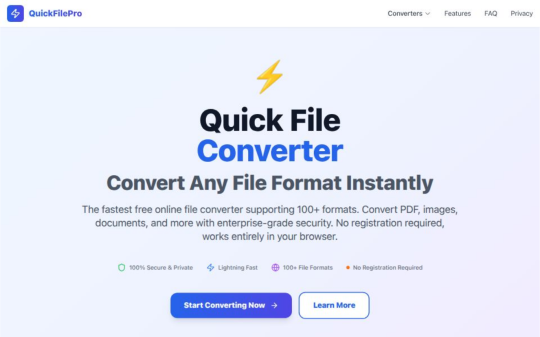
Hey digital hustlers, students, and everyone who deals with files!
Ever felt that tiny bit of dread when an online tool asks you to upload a super sensitive document for conversion? Or maybe you're just tired of waiting for huge files to upload, process, and then download again? Ugh. 😫
Good news! There's a better way!
Meet QuickFilePro.online – your new best friend for file conversion that's all about privacy, speed, and simplicity.
Here's the Game-Changer:
✨ NO FILE UPLOADS. PERIOD. ✨
That's right! When you use QuickFilePro.online, all the magic happens right there in your own browser. Your files never leave your device. They don't touch our servers. This means:
Ultimate Privacy: Your confidential documents, cherished photos, or secret projects stay YOURS. We literally never see them. 🕵️♀️
Blazing Speed: Forget upload times! Conversions are practically instant because everything is done locally. Get your converted file back in seconds. ⚡
Ironclad Security: No server interaction means zero risk of your data being intercepted or stored elsewhere. Your peace of mind is priceless. 🛡️
Convert Almost Anything, Instantly:
Whether you're battling incompatible formats or just need a quick tweak, QuickFilePro.online has your back. We support tons of formats, all converted client-side:
📄 Documents: PDF to Word/Excel/PowerPoint, DOCX to PDF, TXT to PDF, etc.
📸 Images: JPG to PNG, PNG to JPG, HEIC to JPG, WEBP to JPG, even make GIFs!
🎬 Audio & Video: MP4 to MP3, AVI to MP4, WAV to MP3, and more!
Simple Steps for Stress-Free Conversion:
Go to QuickFilePro.online
Drag & drop your file.
Pick your desired output format.
Get your converted file – instantly! (Seriously, it's that fast).
Stop compromising on your privacy and waiting around. Experience the future of file conversion where you are always in control.
👉 Ready to transform your files with total privacy? Click here: https://quickfilepro.online/
#FileConverter#PrivacyFirst#NoUpload#OnlineTools#TechTips#Productivity#SecureFileConversion#InstantConversion#BrowserBased#QuickFilePro#DigitalLife#LifeHack
1 note
·
View note
Text
How to Merge PDFs Into a Flipbook-Friendly Format
Flipbooks are interactive, digital publications that simulate the experience of flipping through a physical book or magazine. They're widely used for portfolios, product catalogs, reports, and presentations. If you’re working with multiple PDF files, you’ll want to combine them into a single document and format it properly for seamless conversion into a flipbook.
This guide walks you through how to merge PDFs and prepare them for a flipbook viewer.
Why Use a Flipbook Format?
A flipbook offers:
· Page-turning animation for a more engaging reading experience
· Full-screen mode for immersive presentation
· Mobile and desktop compatibility
· Clickable links, videos, and navigation tools
Flipbooks are ideal for digital brochures, course material, and interactive reports.
Step 1: Merge Your PDF Files
Start by combining your PDFs in the correct reading order. Use a tool like PDFingo.com to:
· Upload multiple PDF files
· Arrange them in the desired sequence
· Merge them into a single, clean PDF file
Make sure your combined file is complete and logically structured before moving to the next step.
Step 2: Optimize for Flipbook Conversion
To ensure your PDF looks great as a flipbook:
· Use standard sizes like A4 or Letter for better screen fitting
· Keep a consistent page orientation (usually portrait)
· Leave sufficient margins to avoid clipping
· Avoid overly large files—optimize images to 150–200 DPI
· Embed fonts to preserve text styling across platforms
If your PDF includes videos, buttons, or links, make sure they’re functional within the PDF before conversion.
Step 3: Convert the Merged PDF Into a Flipbook
Once your PDF is ready:
· Use a flipbook creator platform (e.g., Issuu, Flipsnack, Publuu, or FlipHTML5)
· Upload your merged PDF
· Customize the flipbook with:
o Background colors or branding
o Navigation tools or chapter markers
o Interactive elements (if supported)
Preview the result to ensure everything displays correctly on desktop and mobile.
Step 4: Publish and Share Your Flipbook
Once published:
· Share your flipbook using a link or embed it on your website
· Track engagement if the platform provides analytics
· Offer a downloadable version if needed for offline access
Final Tips for Flipbook Success
· Use high-quality visuals to take advantage of the interactive format
· Include a clickable table of contents for easier navigation
· Test your flipbook on different devices and browsers
· Keep the PDF under 100MB to ensure smooth loading
Final Thoughts
Merging PDFs into a flipbook-friendly format gives your content an interactive and professional edge. Whether you're creating digital publications or client-facing documents, starting with a clean, unified PDF ensures a smooth conversion.
Use PDFingo.com to combine your PDFs quickly and securely, then upload to a flipbook platform to bring your content to life.
0 notes
Text
Convert Images to PDF: Turn Your Photos into Professional Documents with TinyWow
Looking for a fast, free, and reliable way to convert images to PDF? If you need to send important documents, compile project visuals, or organize personal photos, TinyWow makes the process effortless and professional.

With TinyWow’s JPG to PDF converter, it's easy to turn your photos into PDF high-quality documents — perfect for official use, job applications, reports, or sharing presentations with clients.
Why Use TinyWow to Convert Images to PDF?
While many tools are available online, TinyWow stands out with its simplicity, privacy commitment, and powerful features designed for professional results.
✅ Completely Free: No hidden fees. No watermarks. ✅ User Privacy First: All files are deleted automatically after 15 minutes. ✅ Professional Output: Get crisp, high-resolution PDFs ideal for business or personal use. ✅ Multiple Features in One Place: TinyWow offers dozens of other useful tools like PDF merging online, compressing, and editing — all for free.
How to Convert Images to PDF Using TinyWow (Step-by-Step)
Here’s how simple it is to convert images to PDF with TinyWow:
Go to the JPG to PDF Converter
Use TinyWow’s JPG to PDF tool
Upload Your Images
Click “Upload from PC or Mobile” or drag and drop your images.
Supports JPG, PNG, and other formats.
Customize (Optional)
Rearrange the order of your images.
Choose page size or orientation if needed.
Click "Convert"
Your images will be converted instantly into a professional-quality PDF.
Download & Share
Once ready, download your PDF or save it to cloud storage.
Make Your PDF Look Professional with TinyWow
Want your PDF to stand out for formal or business use? Use these quick tips:
Use High-Resolution Images for sharp, clean output. Organize Files in Logical Order — important for reports or project presentations. Choose PDF Settings Thoughtfully — portrait for documents, landscape for slideshows.
Why Professionals Choose TinyWow?
No Account Required — Start converting immediately. Secure and Private — Files deleted automatically for your privacy. All-in-One Toolkit — Beyond turning photos into PDF, use TinyWow for:
Merging PDFs into a single document
Compressing PDFs to reduce file size
Editing PDFs online for presentations or client submissions
FAQs About Using TinyWow to Convert Images to PDF
Is TinyWow really free?
Yes! TinyWow offers all its tools, including JPG to PDF, completely free of charge.
Can I convert multiple images at once?
Absolutely. Upload multiple images, arrange their order, and generate a single, professional PDF.
Is my data safe with TinyWow?
Your files are automatically deleted after 15 minutes to ensure complete privacy.
More Tools and Topics to Explore with TinyWow
TinyWow isn’t just about converting photos into PDF — it’s a full-featured toolkit for all your document needs. Explore these guides and tools to make digital document management even easier:
Merge Multiple PDFs Easily
Combine several PDF files into one with our simple online PDF merge tool.
Compress PDF for Easy Sharing
Reduce the size of your PDFs using the PDF compression tool without affecting document quality.
Convert Word to PDF Instantly
Finalize your reports quickly by converting Word files using our Word to PDF tool.
Edit PDF Documents Online
Use our online PDF editor to add text, highlight key points, or sign documents effortlessly.
Convert Images to PNG Format
If you need to change file types, use our Image to PNG converter.
Convert PDF to Word
Need an editable document? Easily convert PDF to Word and start editing.
Convert Text to Word
Transform plain text into a professional Word document using the Text to Word tool.
Stay Productive with TinyWow’s Free Online Tools
TinyWow offers a comprehensive suite of online tools for all your PDF, image, and file needs. Use our platform to convert, merge, split, compress, or edit files with ease. Every tool is built for simplicity, efficiency, and accessibility—so you can get more done in less time.
Discover all tools on TinyWow: Explore here
Final Thoughts: Turn Your Photos into Polished PDFs with TinyWow
If your goal is to submit official documents, prepare client reports, or create polished presentations, TinyWow’s Image to PDF tool delivers professional results with ease.
Get started now: Convert your images to PDF and elevate your document presentation.
#Best travel agency in kathmandu#Best car rental service in kathmandu#Self drive car rental in kathmandu#Top travel agent in kathmandu
0 notes
Text

Looking for the best way to convert PNG to JPG without sacrificing image quality? With the right online tools, you can achieve fast, high-quality image conversion for free.
One recommended option is Tiny Wow’s PNG to JPG free converter. It lets you convert your PNG files into crisp JPG images quickly—no software downloads required. Plus, it maintains the clarity and detail of your images during conversion.
And if you’re working with PDFs, Tiny Wow also offers an easy JPG to PDF tool to streamline all your file management needs online.
Why use Tiny Wow? ✅ Free & secure ✅ No sign-up required ✅ Fast and easy interface
Convert smarter, not harder. Give it a try today and make image conversion effortless.
0 notes
Text
Excel to PDF: Simplify Data Sharing and Reporting
Converting Excel to PDF is one of the most practical ways to present and share spreadsheet data. Whether you’re creating financial reports, invoices, or charts, the PDF format ensures your content remains consistent and secure when viewed on any device.
Why Convert Excel to PDF?
Excel files are great for editing and analyzing data, but they aren’t always ideal for sharing. Here’s why converting Excel to PDF is often the better choice:
Uniform Viewing: PDFs display the same on all screens, regardless of software or device.
Preserves Layout: Charts, tables, fonts, and spacing remain intact.
Professional Look: PDFs are widely accepted in business, legal, and academic settings.
File Protection: PDFs can be secured with passwords or restrictions on editing and copying.
How to Convert Excel to PDF
There are several methods to convert your Excel files into PDFs, depending on the tools you prefer:
1. Use Excel's Built-In PDF Export Option
Microsoft Excel makes it easy:
Open your Excel file.
Go to File > Save As or Export.
Choose PDF from the file type dropdown.
Select what to publish: entire workbook, active sheet, or specific range.
Click Save.
This is the fastest way to convert Excel to PDF without leaving the app.
2. Online Excel to PDF Converters
If you don’t have Excel installed, try a free online tool:
Upload your Excel file to a site like Smallpdf, PDFCandy, or Adobe Acrobat Online.
Wait for the conversion to complete.
Download the resulting PDF.
These tools are great for quick, one-time conversions.
3. Convert Excel to PDF with Google Sheets
For Google Workspace users:
Upload the Excel file to Google Drive.
Open it in Google Sheets.
Click File > Download > PDF Document (.pdf).
It’s an easy way to work with Excel files in the cloud and convert them on the go.
Helpful Tips Before You Convert
To ensure your Excel to PDF conversion looks polished:
Set Print Area: Only convert the part of the sheet you want.
Adjust Page Layout: Use landscape or portrait orientation as needed.
Check Margins: Leave enough space to avoid data being cut off.
Preview Before Saving: Use Print Preview to catch formatting issues.
When to Use Excel to PDF Conversion
You should consider converting Excel to PDF in these scenarios:
Sharing financial reports with clients
Submitting assignments or projects
Distributing data summaries to stakeholders
Archiving spreadsheets in a format that won’t change
Final Thoughts
Learning how to convert Excel to PDF is a simple but powerful skill. It makes your spreadsheets easier to share, more secure, and more professional-looking. Whether you're working in Excel, Google Sheets, or using an online converter, you now have the tools to turn your data into clean, reliable PDFs anytime.
1 note
·
View note
Text
Excel to PDF Converter Online Free: Effortless Way to Convert Your Spreadsheets
Converting Excel files to PDF format is a common need, especially when you want to share data in a secure and universally accessible format. Using an excel to pdf converter online free lets you do this quickly without installing any software or paying fees.
In this article, we’ll explore how to use free online converters and why they are a great option for Excel users.
Benefits of Using an Excel to PDF Converter Online Free
There are many reasons why choosing a free online converter makes sense:
No installation required — just upload and convert.
Accessible from any device with an internet connection.
Free of cost, perfect for occasional users.
Quick conversion process with minimal steps.
Supports various Excel formats including .xls and .xlsx.
How to Convert Excel to PDF Using a Free Online Converter
The process is straightforward and user-friendly:
Visit an excel to pdf converter online free website.
Upload your Excel file by browsing or dragging it into the upload area.
Click the convert button to start.
Download your PDF once conversion is complete.
Most tools also let you convert multiple files at once or customize settings like page orientation.
Important Tips When Using Free Online Converters
To get the best results:
Check if there is a file size limit to avoid upload issues.
Ensure the site has good privacy policies to keep your data safe.
Review the converted PDF to confirm formatting is preserved.
Use converters that support both simple and complex spreadsheets.
When to Choose an Online Excel to PDF Converter
Free online converters are ideal for:
Quick, one-off conversions.
Users who don’t want to install software.
Situations where you don’t work with highly sensitive data.
Devices without Excel installed.
Conclusion
An excel to pdf converter online free is a convenient, fast, and cost-free way to transform your spreadsheets into professional PDF documents. Whether for work, school, or personal use, online tools make converting Excel files hassle-free and accessible anywhere.
1 note
·
View note
Text
Excel to PDF Converter Online: Fast and Easy Document Conversion
When you're working in Excel and need to share your file in a format that anyone can open without changes, converting it to PDF is the best option. Using an Excel to PDF converter online allows you to do this quickly without installing any software.
In this article, you'll learn why online converters are useful, how to use them, and what to look for in a good tool.
Why Use an Excel to PDF Converter Online?
Here are a few reasons why online conversion tools are popular:
No software installation required
Works on any device with internet access
Preserves formatting and layout of your spreadsheet
Ideal for sending reports, invoices, or summaries
Quick and easy to use, even for beginners
With an Excel to PDF converter online, you can convert files in just a few clicks.
How Excel to PDF Conversion Works Online
The process is typically simple:
Open an online converter in your browser.
Upload your Excel file (.xls or .xlsx).
Click a button to start the conversion.
Download the new PDF file to your device.
Many tools also let you adjust settings like page orientation, margins, or which sheets to convert.
Key Features to Look For
When choosing an Excel to PDF converter online, make sure it offers:
Free access with no hidden fees
Fast upload and download speeds
Good formatting accuracy
Support for large files
No watermarks on the final PDF
Bonus features like file security, batch conversion, or cloud storage options can also be helpful.
Benefits of Online Tools
Using an online Excel to PDF converter has some clear advantages:
Accessibility: Use it from any browser, on any device.
Simplicity: No need to learn complex software.
Speed: Perfect for quick tasks and urgent file sharing.
Convenience: Convert files anytime, anywhere.
Whether you're on a computer, tablet, or phone, you can create polished PDFs instantly.
Conclusion
An Excel to PDF converter online is a simple, reliable way to turn your spreadsheets into shareable, secure documents. It’s perfect for professionals, students, and anyone who needs clean, printable versions of Excel files—without losing formatting.
1 note
·
View note
Text
Techyhittools org: Your One-Stop Destination for Free Tech Tools and Online Utilities

In today's fast-paced digital world, finding the right tools to streamline your tasks is essential. Whether you're a student, developer, entrepreneur, or content creator, you need access to efficient and reliable online resources. This is where Techyhittools org steps in—a cutting-edge platform offering a wide range of free tech tools and online utilities designed to enhance productivity and save time.
What is Techyhittools org?
Techyhittools org is an emerging digital platform known for its diverse collection of online tools and utilities. From text and image converters to SEO checkers and code formatters, the site is a tech-savvy individual’s dream. It’s built to help users get more done with fewer hassles, all under one virtual roof.
Features of Techyhittools org
Here are some notable features that set Techyhittools org apart:
User-Friendly Interface: Navigate easily through a clean and intuitive layout.
All-in-One Utility Platform: Offers everything from calculators to AI-based writing assistants.
Completely Free: No subscriptions or hidden costs.
Mobile Friendly: Works smoothly on smartphones and tablets.
Secure & Fast: Built with speed and privacy in mind.
Popular Tools on Techyhittools org
Below is a table outlining the top online tools available on the platform:
Tool Name
Purpose
LSI Keywords Used
Text to PDF Converter
Converts text files to PDF format
convert files, free file converter
Grammar Checker
Detects and corrects grammar errors
writing tool, content checker
Code Formatter
Beautifies messy code for readability
developer tool, online IDE helper
Image Compressor
Reduces file size without losing quality
image tools, optimize images
SEO Meta Tag Generator
Creates optimized meta tags for websites
SEO tool, meta description helper
Plagiarism Checker
Ensures content originality
content tool, duplicate checker
AI Blog Title Generator
Creates catchy blog titles using AI
AI tools, blogging assistant
Why Choose Techyhittools org?
With countless platforms available online, choosing the right one can be confusing. However, Techyhittools org brings multiple advantages:
1. Diverse Range of Digital Tools
From basic text editors to advanced AI-powered utilities, it covers nearly every digital need.
2. Time-Saving and Efficient
You don’t need to visit multiple websites—Techyhittools org brings all productivity tools to one place.
3. Ideal for Beginners and Professionals
Whether you’re a beginner needing a writing assistant or a developer searching for a code beautifier, the tools cater to all experience levels.
4. Regular Updates and New Additions
The site is constantly updated to reflect the latest trends in digital productivity and online technology tools.
Techyhittools org vs Other Platforms
Let’s see how Techyhittools org compares with similar platforms:
Feature
Techyhittools org
SmallSEOTools
PrepostSEO
Canva
Free Access
✅ Yes
✅ Yes
✅ Yes
❌ Limited
AI-Based Tools
✅ Yes
❌ No
✅ Some
✅ Yes
Coding Tools
✅ Yes
❌ No
❌ No
❌ No
Image Compression
✅ Yes
✅ Yes
✅ Yes
✅ Yes
SEO Optimization Tools
✅ Yes
✅ Yes
✅ Yes
❌ No
How to Get Started
Using Techyhittools org is as easy as 1-2-3:
Visit the website: Go to Techyhittools.org using any browser.
Choose a Tool: Select from dozens of categories such as writing tools, image editors, or web development utilities.
Start Using: No login or download required—just use it directly from your browser.
Top Use Cases for Techyhittools org
Students: Use citation generators, text summarizers, and grammar tools for academic writing.
Digital Marketers: Optimize content with meta tag tools, keyword analyzers, and SEO audits.
Programmers: Format code or minify JavaScript and CSS for clean, deployable scripts.
Bloggers & Writers: Get AI-generated blog titles, plagiarism checks, and word counters.
What Makes Techyhittools org SEO-Friendly?
For SEO professionals, Techyhittools org is a hidden gem. With utilities like backlink checkers, meta tag creators, and keyword density analyzers, it simplifies everyday SEO audits. These tools also help improve page ranking and content quality, making it an invaluable resource for anyone involved in search engine optimization.
Final Verdict
If you're tired of switching between multiple websites for small yet essential tasks, Techyhittools org is your all-in-one solution. With its free, efficient, and reliable digital tools, it saves time, boosts productivity, and empowers both beginners and professionals alike. Whether you're crafting a blog post, optimizing a site, or formatting code, Techyhittools org has the right tool for you.
Frequently Asked Questions (FAQs)
Q1. Is Techyhittools org really free to use? Yes! All tools available on the website are completely free and require no subscription.
Q2. Do I need to sign up? No registration or login is required. Just visit and start using the tools instantly.
Q3. Are there any AI tools on the platform? Absolutely. Techyhittools org offers AI-based tools like blog title generators and content rewriters.
0 notes