#Seriously sometimes switch ports will be a hit or miss BUT WHEN ITS A HIT ITS A HOME RUN BABEYY
Text
god I can't get over how fucking amazing of a trailer the Arkham Trilogy had for the Nintendo Direct.
THE Arkham City revamped theme song, syncing in with the strikes and explosions in the background, with characters giving their lines in between, showing most of the Rouges Gallery, and that's not even mentioning how they, somehow by a miracle, got ALL 3 games to look actually really fucking good on switch!!!!!
Like Asylum and City, were somewhat a given, they were originally 360/PS3 and even City was on the Wii U, but considering this Miiiight be the Return to Arkham remasters and possibly not the OG 360/PS3 ports (which would be a bit unfortunate, the OG ports actually look better due to the team making their limits their advantage) which is a bit more demanding,
AND THEN, ARKHAM KNIGHT LOOKS GOOD !!!!! LIKE HOLY SHIT??!?? I know the gameplay footage isn't final, but a good amount of gameplay was show and none of it looked really choppy or too bad?? Seriously holy fucking shit this is astronomically batshit nuts
The studio behind this port is Turn Me Up studios, they were behind the switch ports of the Borderlands games, It Take Two, Brothers:A Tale of Two Sons, and the Tony Hawk Pro Skater remakes. And what's SOOOO shocking above all,(as far we know) like seriously surprising, is that Knight isn't Cloud! Not a Cloud service game, it's native to switch. LIKE. HUH. HOW. THIS ISN'T IMPOSSIBLE BUT DAMN NEAR CLOSE YKNOW
god I'm so fucking excited to play this saga again! Plus look at this rad as fuck render for this port, it'll be great hopefully!!!

..
...
....now, ahem, where's the Origins port also? It was on Wii U as well and is actually in fair demand. /lh
#BatMan#BatMan Arkham Series#god I cant stop re-watching it when I can. THE MUSIC AAAAAA#THE GAMEPLAY GGURUHHH#AND ALL DLC INCLUDED EVEN THE PLAYSTATION EXCLUSIVES HREGGGYUUJ (well supposedly but ykno) HDGWGAVA#been waiting for this for a goooooood while#actually Ive been fr manifesting this for a bit cause Ive been re-watching dcau stuff and going through all the costumes theyve had for eac#Arkham game. TAS skin still the best one obviously. followed by the Keaton and 60s also.#but yea FUCK YEAH. MY WINNN#lets just hope its at a reasonable price. well. I say that#but tbh. 60 bucks would be kinda understandable since like seriously. It must have taken so long to get Knight running#on switch AND with good framework AND graphics AND not relying on the cloud service. like goddamn.#Seriously sometimes switch ports will be a hit or miss BUT WHEN ITS A HIT ITS A HOME RUN BABEYY#Now....TMU studios...I have but one faint request...pls....pls mario outfit on top of BatMan suit please I beg for that#it wuold be so awsom......it woudl be os cooll......#oh but yea as long as its not 70 Im not really complaining too much. I think 40 or 50 would be best tho considering how low the collection#goes on for other platforms nowadays#but yea. Origins. good too. mostly.
3 notes
·
View notes
Note
🌻🌻🌻🌻🌻🌻🌻🌻🌻🌻🌻🌻🌻🌻🌻🌻🌻🌻🌻🌻🌻
i almost cant even count how many this is but im doing every single one anyways and you cant stop me despite the fact that this obviously took me ages to actually answer
1: if ur reading this ur legally obligated to follow max (sender of this ask) Right Now. Just Do It.
2: i think more ppl with my sense of humor should watch Spider Riders bc listen.. if somewhere along the line that show suddenly gained more popularity again in this fine year of 2019 id be both actually funny for once but also revolutionary. by all technicalities some of my hcs are fucking great but i dont think i could say a lot of them and even be comprehensible outside of orientation based ones that are just rlly controversial. granted im not even sure i could or would actually recommend the show to people cause its kinda dumb a lot of the time and also fairly long at least to my standards so its harder to finish unless ur like really invested in it :pensive:
3: also on that note the next time a horny person even THINKS about Corona im Going to break into their home and then break their knees. i hate that she has so much fanart thats basically just fetish art or otherwise managing to be nsfw in some way shes like 15 at best fuck off!! its rlly only a problem on like. deviantart but it still makes me die inside.
4: character development is hard i never actually keep my ideas and what i have written down on like. my actual bios for everyone on the same pace so its a confusing mess and i wish i was better at combating that
5: anon and kanon r such good loids i wish people used them more but i think a part of the problem is that i dont always look That hard for things that use them ahdbsadgashdj
6: alex is the best sdv bachelor and im not accepting criticism on that notion. 2nd best would probably be like.. sam except i havent tried hard enough to be friends with him yet which i feel bad abt bc he seems nice
7: i miss the cracking open a cold one with the boys meme that was still one of my favorites
8: (goes BACK to thinking about SR shdfjds) the anime had no right having like so many characters base their ideals off of how brade used to be in the past and all those good takes on like not necessarily Having to resort to violence as the ultimate solution and all that good stuff just to be like, “surprise!! he actually IS still around! but also he’s going to be minimally helpful at all until the last few episodes and otherwise we’re going to make a ton of gags about him trying to hit on the like 2 girls in the team who are also like 15 while he ignores practically everyone else because thats funny!” im still so mad about it. he is the absolute worst and he has no rights. there was also so much potential they seemed like they could have used and were trying to hint at using in terms of further developing more important details about the history of the inner world or at least some of the things that had been going on well before hunter ever showed up and then they didn’t do anything but hint at the idea of brade having known hunter’s grandfather. but even that wasn’t 100% confirmed bc they dodged around it the one time they had hunter ask. its a mess.
9: my taste is so fucking weird and i hate it bc its mostly just, “oh yeah i heard abt this thing and it seems cool im hoping to start getting into it soon!” for most things that are actually cool or popular or all that and never actually get into it, but then i see smth dumb as shit that i know would probably make me look like an absolute fool for liking and im like, “oh yeah yknow what i can do this one” and then i do like it but i cant say much about it either cause i dont wanna look like. a fool.
10: these have been depressing as fuck so im gonna lighten the mood and say that himbo is a fucking hilarious word and i love it
11: also axel (kh) is a himbo. why? he just is.
12: im also bad at character design i think bc i always worry that my characters look too similar in terms of hair style like all the time and idk if its rlly that bad or not jfhgkf. that and like. so many of my characters just wear jeans and boots in terms of the lower half of their body its so unoriginal but it always works so well…
13: still disappointed in myself for having never 100%’d even 1 tlodw game. lunatic mode.. Difficult
14: i dont keep up with ace attorney fans but i hope everyone out there agrees that miles has peak vampire energies based on the way he dresses alone
15: re:zero fans have no rights only bc i only ever see ppl talking abt rem and ram like. wh.. was no one ever going to tell me about reinhard or was i just supposed to watch him get introduced in the first few eps and then fall in love w/him immediately before even finding out hes supposed to be a knight which makes him 20x better
16: leon and/or leonhart is like genuinely a good name idk why it just sounds rlly nice
17: ive had like so many technical difficulties with this site since trying to answer this i hate tumblr
18: im pretty sure im like. genuinely just gonna go mute or some shit one day cause honestly ive mostly only ever gotten worse and worse about not actually being able to say things even when i know exactly what thought im trying to say, both physically and like. online. its so weird i feel like i just cant say things. it may just be being self conscious but i restrict myself soo heavily and its WEIRD…. its like being trapped in ur thoughts and it sucks. probably doesnt even actually mean all that much but it still makes it hard for me to accomplish anything ever which i hate.
19: despite all the titles like ssbu and all that existing for the switch i think id only want one to play the new(er) inside system games i havent had the chance to yet like the spinoff card game and rudymical and also brave dungeon but w/neville and klinsy and whoever else was dlc on that game cause obviously i own the 3ds port but also neville.. good… i wanna see how she plays..
20: i miss when i could be passionate abt cave story it just makes me feel tired seeing it sometimes at this point but it also still holds a great significance to me so its just confusing and im not sure how i feel abt it
21: the SR novels were cowards only on account of not giving us any official design for petra but also for writing igneous like. That. novelverse igneous is just too bitter in general and like i get it but they couldve done a lot more with him even though he is still somewhat respectable in the end, granted its hard cause like holy shit hes so fucking mean to hunter literally who asked for that. im just glad the anime let him be somewhat more idk.. i guess sociable while still keeping a lot of the inherently essential aspects his personality had like his almost over the top loyalty to the prince and taking things like training/combat in general very seriously. its just good and animeverse igneous is so good id die for him thanks for coming to my tedtalk
#bloook why#JDSGJDGSJDHSD THIS WAS KINDA HARD TBH I DONT HAVE ALL THAT MUCH I WANNA SAY..#BUT STILL TY ANYWAYS MAX..#we would be better off just going down a list and having me state my opinions on SR characters#thats what like 2 of these were anyhow even tho no one asked
2 notes
·
View notes
Text
Nubia Z17 Mini Review: Good camera, not-so-good software
Nubia has recently added a new member to its Z series with the launch of Z17 Mini. Priced at RS 19,999, the smartphone joins the new trend of dual rear cameras. It also comes loaded with some interesting specs sheet, but will it be enough to outlast the competition to become the next desirable smartphone? Let's find out. Design and Display Nubia is known for making smartphones that don some good looks and this one is no exception. The metal unibody design coupled with chamfered edges gives a premium look and feel. However, it a tad slippery in nature so it is advisable you use a cover with it. The smartphone is, indeed, sleek with just 7.45mm thickness and is certainly lightweight with 155 grams. That said, the phone does resemble just like any other Chinese smartphone available in the market, which is a problem with almost all the players.
Let’s talk about the display in the Nubia Z17 Mini Review. The front houses a 5.2-inch screen, with some minimal side bezels, though top and bottom are quite noticeable, while at the base you get company’s trademark red colour circle at the bottom flanked between recent menu button and back button. On the right, you will find volume controls and just beneath it lies power on/off button, while on the left, there is dual SIM slot. At the back, you will find a dual-camera setup at the top-left corner of the device along with a LED flash, while if you go south, you will come across a fingerprint sensor along with company’s logo. The fingerprint scanner is pretty fast, which is a welcome move. Up top, there is a headphone jack, while at the base you will find USB Type-C port flanked between speaker grilles. Overall, the brand has tried to make the smartphone stand out of the crowd, however, the phone ends up with a similar design language that we have seen in other smartphones. Moving to the display department, the phone features a 5.2-inch Full HD screen with 1080p resolution and a pixel density of 424ppi, which is protected with Corning Gorilla Glass. The Nubia Z17 Mini comes with some good viewing angles and the display is bright enough for outdoor conditions. The display delivers some good colour output, however, we found out it to a bit reflective in nature. But at the end, it does score some good marks in this department. Camera The major highlight of the smartphone is the dual-camera setup situated on the back panel. There are two 13-megapixel sensors at the back, with one being a monochrome, while the other sporting an RGB lens. Both the camera uses Sony IMX258 sensor and there is also a sapphire glass protective lens, which is considered scratch proof. For the front, there is a 16-megapixel camera with 80-degree wide-angle lens for selfie and video calling.
Nubia has a reputation when it comes to camera department and its latest offering is no different. To start with, the camera uses one RGB and one monochrome sensor, which is similar to what we have seen in Honor 8 and Honor 6X. However, unlike the Honor smartphones, the implementation is not that great.
The phone manages to take some great shots
the lighting was appropriate and it is fast to lock focus. The monochrome shots came out to be good, with a good balance between the highlights and shadows. But when it comes low light conditions, the phone shimmers a bit. One can see a loss of quality while clicking in low light, which kind of spoils the mood. Moto G5 Plus, despite sporting a single camera setup, has a better performance compared to this one in the low light conditions. The phone also supports bokeh effect, which basically blurs out the background (artificially) to give a DSLR-like effect. The mode has its share of hits and misses. If the lighting is good and the subject is at an appropriate distance, the phone manages to do justice to the bokeh effect, other times it just ruins it. The camera UI is simple, though it looks too iPhone(ish). It comes with different modes like Multi Exposure, Mono, macro, 3D, LightDraw, DNG and so on, which are fun to use. That said, the phone does manage to click some good photos and comes loaded with some interesting modes, though the low-light performance could have been better, especially, with two sensors. Hardware and Software On the hardware front, the device is powered by an octa-core Qualcomm Snapdragon 652 processor along with 4GB of RAM and 64GB of internal storage out of which 11.84 GB is reserved for the system. The storage can be further expanded up to 200GB via microSD card slot. The brand has opted for an older 652 processor, which is more powerful than the latest Qualcomm Snapdragon 625, but it is less battery efficient. The phone was able to complete all the basics tasks we throw at it, be it surfing, streaming, social media and so on. We faced no big problem while multi-tasking as well, all thanks to the 4GB of RAM.
On the gaming front, it handles most of the casual games like a piece of cake, but when it comes to graphic-hungry games like Iron Blade, Asphalt 8: Airborne and Hitman Sniper, there were some noticeable lags. Overall, the hardware is good, but the phone seems not to be working at its full potential and you can put the blame on the software for this. The Nubia Z17 mini runs on a dated Android 6.0 Marshmallow with company’s own Nubia UI 4.0 running on top of it. This is where Nubia really need to work. The brand does not have a good past record when it comes to rolling out timely updates. The user interface does make a difference when it comes to improving the performance of the device and this is one is the perfect example of it. Though the UI is pretty clean and comes loaded with some handy features including edge gestures, through which users can perform the different task by using an edge of the screen, it never grew on us. From occasional hiccups to some connectivity issue, this user interface is seriously flawed.
First of all, one need to long press the back button to go to recently opened apps, while the supposed the recent menu button opens widget option. This creates a lot of confusion and sometimes can be a bit frustrating as well. Vivo had the same functionality, however, the brand rectified it and made it convenient for the users to access the apps by pressing the Recent menu button. Moving on, the smartphone eventually slows down, when you open too many apps in the background and the whole experience becomes a tad disappointing. On the bright side, the edge gestures work fine. So for example, one can swipe up/down from the edge to switch between the apps. Then there is the split-screen mode, which can be accessed by swiping up from the bottom of the screen and one can also change the navigation buttons, according to his/her need. Overall, we feel that the brand really need to work on its user interface in order to make the phone faster. Battery and Connectivity The smartphone is powered by a 2950mAh Lithium-ion polymer battery. The battery performance is satisfactory as it able to last a whole day with a single charge under normal usage. However, if you are a power user, then you will get approx. 7 to 8 hours of battery backup, which is again not a good thing. The phone supports fast charging and it gets almost completely charged within 2 hours of continuous charging.
On the connectivity front, it supports dual SIM, 4G VoLTE, Wi-Fi, Bluetooth 4.1, GPS, NFC and USB Type-C port. The phone also comes loaded with DTS audio, which enhances the sound quality while using the headphones, but other than, other things are pretty much similar to any other smartphone out there in the market. Call connectivity is good, though sometimes we had some issue while connecting Bluetooth to different devices. Verdict
To sum up, the dual-camera setup on the Nubia Z17 Mini does a decent job, while the monochrome mode manages to impress us sometimes. The phone looks premium and is a good performer in daily routine. However, the software is in dire need of optimisation and we hope that the company will surely look into this matter. At the end, when compared to the likes of Moto G5 Plus, Honor 8 Lite, Lenovo P2 and more, the smartphone can be considered as an underdog.
1 note
·
View note
Text
20 Games I Loved in 2016

The Switch delay. Several big AAA duds. Another year without an official Mother 3 U.S. release. 2016 could have been a disappointing year. (Outside of video games, it certainly took its toll.) But at least from my perspective, the good far outweighed the bad. Virtual reality finally made it out of the gates, and despite some hiccups, it shows real promise. Long-delayed games like Final Fantasy XV and The Last Guardian somehow made it to store shelves AND surpassed expectations. And love it or hate it, Pokémon Go inspired a genuine pop culture craze the likes of which we’ve never seen before, at least as far as games go. I think all of that is worth celebrating.
Before we get to the list, some quick shout-outs and no-brainer caveats…
2016 was not kind to the Wii U, but the 3DS quietly had one of its best years ever. That’s partly reflected here, but I couldn’t make room for Dragon Quest VII, Fire Emblem Fates, BoxBoxBoy!, Metroid Prime: Federation Force and Gotta Protectors, to name a few. Sometimes it felt like Nintendo was just cleaning out its closet — how long ago was DQVII released in Japan? — but we benefited either way.
Overall, I played fewer games this year, but the ones I did play held my interest longer. Thanks to various microtransactions and DLC, 2016 probably hit my wallet just as hard.
What didn’t I play? Stardew Valley, SUPERHOT, Final Fantasy XV (at least past chapter 2), Frog Fractions 2, Hitman — oh, and I didn’t get to stuff from last year like Yakuza 5 or The Witcher 3, either. Yakuza 4 was pretty solid though.
I left off any new ports of games that came out last year or prior, unless there were substantial additions that changed the experience in a meaningful way. That meant The Legend of Zelda: Twilight Princess HD and Mini Metro weren’t in the running, while Rez Infinite technically was.
Love making lists, hate ranking items in said lists, just because I’m incredibly fickle. There’s a good chance that I’ll want to shuffle everything around the moment I publish this. But my podcasting buddies are counting on me here, so it’s time to be decisive.
Keeping all that in mind, here are the games I really loved in 2016…

20. The Witness - I’m already cheating because if I’m being honest, I didn’t actually love this game. The Witness takes a couple dozen hours to finish, and I spent at least half of them staring at a notebook, drawing grids, connecting dots, and having no idea how to pave forward. But even if I didn’t love the game, I respect it immensely. I admire Jonathan Blow’s commitment to this singular idea, of taking the kind of puzzle you might see on a restaurant placemat and coming up with every possible permutation of it. And there is of course a “meta” layer on top of that, where solutions to each component change the environment around you — tree top bridges that unfold based on the paths your lines take, or colored glass panels that create new puzzles on top of old ones. It might be cold and off-putting at times, but The Witness is still commendable as the ultimate puzzle box.
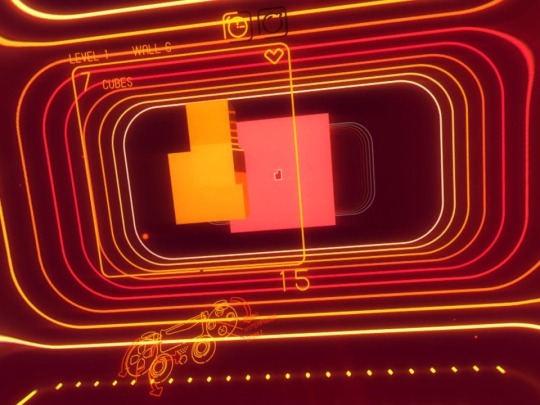
19. SuperHyperCube - I bought into PlayStation VR for games like Rez Infinite and RIGs — big, flashy, “immersive” experiences. And they delivered! I’m a very happy PS VR owner, and I hope Sony builds on its momentum this year. (I’m skeptical, but then being a virtual reality early adopter was always a leap of faith.) However, while I got exactly what I expected from most of the launch titles, it's the simple puzzle game seemingly modeled off of “Brain Wall” that I keep coming back to. I turn on the headset to play Job Simulator or Battlezone, but I always play a couple rounds of SuperHyperCube before I’m done. A solid case for virtual reality not as a thrilling roller coaster, but a hypnotic, relaxing voyage.

18. Headlander - The best game Double Fine has put out since Iron Brigade. Free-roaming Metroid-style exploration, a perfect 70s-synth sci-fi score and a fun body swapping gimmick at the heart of it all. I wish there were more vessels for your noggin to control, but there’s a strong foundation here.

17. Kirby: Planet Robobot - It’s easy to take Kirby games for granted, and that’s especially true of Robobot, which uses the same engine and many of the same powers as the recent Triple Deluxe. What does the former bring to the table then? Smart level designs that take advantage of the new mechs without letting them dominate the action. A novel mechanical world that feels distinct from the typical pastel meadows. New amiibo support. OK, so maybe it doesn’t add that much to the series, but it’s right up there with Super Star anyway.

16. Pokkén Tournament - This game is a fresher, more enjoyable fighting game than Street Fighter V. It doesn’t even matter (too much) that the single player is pretty thin or that the roster is small. When’s the last time you played a one-on-one fighting game that felt truly new? Pokkén is a great 3D fighter and a great 2D fighter at the same time, which is no small feat. And it’s also a gorgeously animated recreation of those battles we all imagined happening in our Game Boys 20 years ago.

15. Uncharted 4: A Thief's End - The popular sentiment seems to be that Madagascar is when this final Uncharted entry really takes off. Slow drama and frequent cut scenes give way to island exploration and memorable shootouts. My take? The back half is fun and the epilogue is lovely, but I could spend an entire game in Nathan and Elena’s living room, or hopping around the globe for the next story sequence. Wherever you stand, this is a fine way to close out a reliable series.

14. Picross 3D: Round 2 - Seven Picross games — eight if you count the Twilight Princess freebie — on the eShop. That’s a lot of a perfectly fine thing. But none of them are Picross 3D. Thankfully, the real deal finally arrived this year, with hundreds of puzzles and a few extra gameplay wrinkles. Worth the premium price tag.

13. Titanfall 2 - The campaign didn’t need to be good. Multiplayer FPS games live and die by their multiplayer, and many developers seemingly write off the single player experience as an afterthought. That’s why Titanfall 2 is such an unexpected treat. The factory, the time hopping, the airborne carrier — all cleverly designed, with platforming gimmicks that would feel just as suited for a Metroid Prime game. I think the reason the new Mirror’s Edge fell flat for me was that this game featured the same parkour moves in a much more exciting package.

12. Tokyo Mirage Sessions #FE - This crossover game is Persona-lite, yes, but I think that sells the characters and world a bit short. While its inspiration focuses on the pressures of being a Japanese high schooler, #FE is all about the Tokyo show biz scene. Pop music, soap operas, microwave cooking shows — it’s all very goofy, but the game still takes its protagonists’ dreams and ambitions seriously. #FE also makes clever use of the Wii U GamePad, turning it into a tablet/social app that helps keeps the conversations going. Even if you’re not into this particular “scene,” #FE may still win you over.
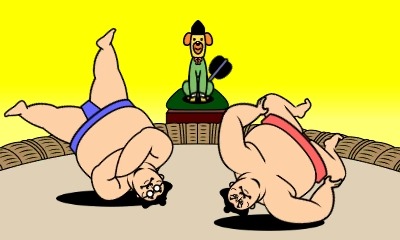
11. Rhythm Heaven Megamix - I can’t get enough Rhythm Heaven. They could put 20 new musical minigames on a cart annually and it’d make my list every year. Sumo wrestlers, lumberjack bears, monkey slumber parties — all magic.

10. Severed - A Vita game! It’s great to see DrinkBox Studios stretch beyond sidescrollers with this first person dungeon crawler full of grotesque monsters and creepy, colorful mazes. Swiping and poking on the Vita’s touchscreen feels great. The controls are key to Severed’s success; if battles were menu-driven, the entire game would fall apart.

9. Pocket Card Jockey - I hope Nintendo keeps letting Game Freak be this weird. It’s not just that it’s horse racing plus solitaire. It’s your jockey biting the dust and being brought back from the dead to repay his debt to the angels. It’s the brassy, big band score that accompanies every race. It’s horses with luchador masks and cats hanging from their backsides. Pocket Card Jockey is a miracle of localization.

8. Pokémon Sun - Yes, another Pokémon game. The Alola region is the best thing to ever happen to this series. Previous games had regions based on cities like New York and Paris, but the results always felt half-hearted. In Sun (and Moon), the tropical island setting influences everything from the creatures you catch to the trials you complete. I’ve never demanded a believable world from this series, but that’s kind of what we get here, and it’s terrific.

7. Inside - This is the type of game where the less you know going in, the better. It’s Limbo — a previous Justin GotY — filtered through a twisted dream logic that I still can’t get out of my head months later.

6. Paper Mario: Color Splash - I know you don’t like Sticker Star. Rest assured: that 3DS oddity feels like a rough draft for Color Splash, which improves upon its predecessor in every way. A textured, vibrant world that rivals Tearaway in its papercraft. Thrilling scenarios like a train heist, an underwater game show and the throwback above. Hilarious dialogue that mostly makes up for the many, many identical toads. I miss the liberties Intelligent Systems used to take with the Mushroom Kingdom, but everything else about Color Splash restores this spin-off series to its former glory.

5. Overcooked - This year’s couch co-op champ. Cooking with a partner is all about communication, and that’s doubly true when the kitchen is split across two flatbed trucks or on an iceberg rocking back and forth. My friends and I love head-to-head games like Smash Bros. and Towerfall, but it’s nice to play a game that’s all about puzzle solving and careful planning together. And I love the wistful stage select music.

4. Dragon Quest Builders - Minecraft has always fascinated me, but I don’t do well without direction. That’s why I’m so grateful for Dragon Quest Builders, which breaks down the open world construction into small, manageable tasks. I started off just sticking to blueprints and keeping decorations to a minimum; now, I’m spending hours building up towns the way I want them to look, for no other reason than my own personal satisfaction. Even taking the crafting element out of the equation, Builders does a great job of capturing the adventuring spirit of its parent series.

3. Pokémon Go - I didn’t set out to put THREE Pokémon games on here, and in a vacuum, this is much less satisfying than Pokkén or Sun. But we don’t play video games in a vacuum, and certainly not this one. I played Pokémon Go in Central Park, talking to strangers to find out where the Ivysaur was hiding. Or I played on my lunch breaks, exploring parts of South Street Seaport with coworkers that I had ignored for years. Go’s peak came and went, but it remains one of my fondest experiences of the year.

2. The Last Guardian - Another game that’s more than the sum of its parts. The Last Guardian is finicky and sometimes frustrating. Trico is hard to climb. The camera doesn’t know what to do when you’re up against the wall. So what? How many games feature a creature this lifelike? He may be an illusion made up of A.I. routines, scripted animations and fur shaders, but all of those elements come together in a uniquely convincing way. His evolution from reluctant ally to friend has a subtlety I’ve never seen before. I’m glad Ueda spends as much time focusing on the inner struggles as he does the external ones. Hope it doesn’t take another decade for his next game.

1. Overwatch - I didn’t even know what Overwatch was until two weeks before its release, and even then, I didn’t expect much from it. I had played Team Fortress 2 and thought it was just fine. I knew what to expect. Medics, tanks, builders — that sounded familiar to me. But I was so wrong. Overwatch isn’t just a team-based shooter; it’s the superhero team-up game I’ve been longing for since “The Avengers” was in theaters.
All 23 (and counting!) heroes have their superpowers, and all of them have their jobs to do. What really sets Overwatch apart is when these heroes are bouncing off of each other. Any combination of six is going to have its own dynamics. Mei dropping ice walls to give Reinhardt time to recharge his shield. Junkrat dropping traps to help Bastion watch his back. Mercy gliding up to Pharah to give her rockets a little extra punch. Every battle brings new possibilities and strategies to the table. I’ve played over 100(!) hours and feel like there’s still so much to learn.
But it’s not all serious business either. The colorful personalities, animations, costume designs and more do so much to shape the world, even when I know next to nothing about the overall “lore.” Last year, Splatoon felt like the only shooter I’d ever need, but Overwatch has actually managed to supplant it in my heart. That’s something this Nintendo fanboy never thought he’d say. Can’t wait to see how Blizzard builds on their masterpiece in year two.
3 notes
·
View notes
Text
Xiaomi Redmi Note 7 Review
The Redmi Note 7 is an affordable mid-range handset that serves up some flagship features, despite costing only £189. Its large, 6.3-inch screen sports a Full HD+ resolution, and with its water-droplet notch, it delivers an immersive experience that’s light on bezels. Also worth noting is the fact that the display is both bigger and sharper than the far pricier iPhone XR.

The huge 4,000mAh battery under the hood is also encouraging, putting it on a par with last-gen flagships, such as the Huawei P20 Pro. Unlike triple-camera smartphones, however, the Redmi features just two rear snappers.
In the hand, the Redmi Note 7 feels much like the Honor 8X, the budget king from 2018. With double the base storage capacity, USB-C, more pixels and a higher-capacity battery, could the Redmi Note 7 dethrone it?
Redmi Note 7 – Design
The Redmi Note 7 doesn’t look as sleek as some of the curvaceous competition – the Honor 10 Lite, for example. Instead, its flat front and back interplay with a glossy plastic frame to deliver a solid slice of smartphone. It’s pretty big, too, with its 6.3-inch screen, but provided you’re okay with the size, there’s plenty to love here.
Xiaomi Redmi Note 7 front angled handheld
With its 19.5:9 screen and water-droplet notch, the Redmi Note 7 looks very “2019” from the front. All of its buttons sit along the right edge of the device and on the left is a dual-SIM tray that takes a microSD card, too – if you’re prepared to sacrifice one of the two SIM slots.
The phone’s high-gloss frame may be plastic but it feels super-solid, plus it houses a couple of nice surprises on its top edge: a headphone jack and an IR blaster. Down at its base, there’s a USB-C port as well as the mono speaker, while around the back of the phone is the dual camera module and a fingerprint scanner.
Xiaomi Redmi Note 7 microUSB angled handheld
What’s impressive about the Redmi Note 7’s design is that both its front and rear use Gorilla Glass 5, which make it instantly more resistant to scratches than plastic-shelled devices, such as the Huawei P Smart 2019. More impressive still – you get a case in the box.
Unlike flagships such as the Samsung Galaxy S10, the Redmi Note 7 isn’t IP-rated for water or dust-resistance but with it costing under £190, this is hardly a surprise.
Redmi Note 7 – Screen
The Redmi Note 7 features a 6.3-inch, 1080 x 2340 IPS display. With its 19.5:9 aspect ratio, this puts it on a par with the likes of the Huawei P30 Pro and the OnePlus 7 for resolution and size.
What it lacks, however, is AMOLED screen technology – which means the display here doesn’t quite have the punch or pop of the aforementioned handsets. It also isn’t as bright as the P30 Pro or Galaxy S10 Plus at maximum brightness. Nevertheless, it’s still perfectly viewable outdoors in all but direct sunlight.
The screen’s viewing angles are excellent, retaining both clarity and colour integrity off-angle, and while the Note 7’s display has a slightly cool hue to it, white balance is customisable in the settings, so you can make it look just right for your eyes.
Related: Best cheap phones
Xiaomi Redmi Note 7 front UI closeup angled handheld
The device’s 19.5:9 aspect ratio is among the longest out there, only bettered by Sony’s Xperia 10 series, the Xperia 1 and the forthcoming Motorola One Vision, with its screen to bezel ratio coming in at over 80%, which is hugely competitive. These factors make it a great choice for immersive movie-watching and playing games.
My only complaint is that the bottom corners are rounded. In addition, when a game goes full-screen, the UI hides the notch and creates right-angles at the top corners, causing a visual imbalance.
All things considered, however, the Redmi Note 7 is a joy to look at, swipe through and use day-to-day, with my main gripe actually referring to software optimisation, rather than screen quality itself.
Redmi Note 7 – Software
The Redmi Note 7 ditches a stock Android 9.0 UI in favour of MIUI 10, as found on the Xiaomi Mi 9.
Running on top of Android Pie, it’s great to see the latest, widely available version of Google’s OS here; future-proofing and app support are both looking good for this mid-range contender.
Xiaomi Redmi Note 7 straight front handheld
The interface doesn’t offer an apps drawer. Instead, it opts for an iOS-esque setup. Shortcuts and widgets can be organised across your home screens; to the left of these is a utility display for quick access to features that Xiaomi believes users need to hand, such as a QR code reader, and there’s a pull-down notifications tray/quick toggle menu at the top of the screen.
The phone features plenty of customisation options throughout its interface. Navigation is controlled by gestures but you can reinstate the navigation bar, for example. In addition, a customisable power on/off schedule is available, as too is a password-protected virtual “Second Space” for sensitive information.
Xiaomi Redmi Note 7 OS screenshots
Related: Best Android phones
It feels as if Xiaomi’s UI is where Huawei’s was about a year ago in terms of polish. It’s totally usable, stable, and some of the unique touches are handy. That said, on occasion, experiences can be a bit rough around the edges.
Redmi Note 7 – Performance
With a Qualcomm Snapdragon 660 processor combined with 4GB of RAM and 128GB of storage, the Redmi Note 7 sports mid-range power paired with flagship-comparable room for your apps and media.
In my time with the device, it never felt underpowered. Day to day interactions were a joy, whether swiping through Xiaomi’s skin or a custom launcher. Even tasks such as picture-in-picture video and split-screen multitasking didn’t grind the phone to a halt, making the sizeable display a delight.
Xiaomi Redmi Note 7 front UI closeup angled upright
In addition, jumping in and out of the camera doesn’t leave you hanging, and neither does taking a picture, despite the 48 megapixels of information processed each time you take a snap. This means that, for all basic tasks, the Redmi Note 7 has you covered from a performance point of view.
More surprisingly, gaming is also a treat. A key consideration for gamers is storage capacity and the phone’s 128GB of internal space is ample.
Power is also up to the task. While the Redmi Note 7 might not benchmark like a flagship, for well-optimised 3D titles such as Injustice 2 it’s as smooth as butter. What’s more, we were able to power through an hour of gaming without draining the battery dry – more on that later.
The onboard storage can also be bumped up by 256GB with a microSD card and the dual-SIM functionality will be perfect for any jet-setters.
Xiaomi Redmi Note 7 gaming
With a multi-core Geekbench score of 5510, it’s significantly less powerful than its flagship sibling, the Snapdragon 855-toting Mi 9, which scored 10,971. Having said that, it isn’t too far behind the Google Pixel 3, which for the price, isn’t bad going at all.
The phone also features biometric security in the form of a fingerprint scanner and RGB face unlock, with both working well in our experience.
Call quality didn’t leave us with any complaints, and as for the mono loudspeaker, it’s perfectly audible – but very easy to cover up. The lack of NFC, however, is an omission you really feel in today’s contactless world. Meanwhile, the rest of the connection set – Wi-Fi, Bluetooth 5.0, 4G and the IR blaster – are stonking for the price.
Redmi Note 7 – Camera
The Redmi Note 7’s dual rear snapper has a 48-megapixel (f/1.8) primary camera and a 5-megapixel (f/2.4) depth-sensor module. Matched with phase-detection autofocus, the only features it’s missing when compared to flagship dual cameras appears to be OIS (optical image stabilisation) and laser autofocus.
Xiaomi Redmi Note 7 back top half angled handheld
Despite this, the quality of pictures taken on the Redmi Note 7 is seriously impressive, making it easily one of the best sub-£200 options around.
The primary sensor may be 48 megapixels in resolution but pictures are rendered at 12 megapixels unless you hit the override switch in Pro mode. This lower-resolution image benefits from pixel binning, a technique that combines information from multiple pixels to create a better, albeit lower-res image.
Xiaomi Redmi Note 7 camera sample high contrast outdoorsXiaomi Redmi Note 7 camera sample white flowers outdoorsXiaomi Redmi Note 7 camera sample white flower indoorsXiaomi Redmi Note 7 camera sample macro indoors
In good light, detail captured by the Redmi Note 7 is superb. Even when you pinch into shots you’ve taken, things hold up well; contrast isn’t too heavy-handed, so you still get nuances breaking through in darkest and lightest areas.
Xiaomi Redmi Note 7 camera sample high contrast water outdoors
Xiaomi Redmi Note 7 camera sample cat indoorsXiaomi Redmi Note 7 camera sample low light indoors
Colours are sometimes a touch overzealous, and dynamic range isn’t mind-blowing when HDR (high dynamic range) is turned off but you can fire up Auto HDR or just leave it on for markedly better results. Jump into the settings and you can also customise saturation and contrast levels, which is a nice touch.
Xiaomi Redmi Note 7 camera sample colourful flowers indoors
There are also a healthy number of shooting options – although, admittedly, there isn’t anything out of the ordinary. These include Night, Panorama, AI, Portrait and Pro mode. The Portrait mode doesn’t allow for refocusing after the shot is taken, as found on Huawei phones, and its bokeh effect is subtler, too; nevertheless, it creates a sharp, realistic-looking shot.
Related: Best camera phones
Not surprisingly, middling to low-light environments are a big ask for the Redmi Note 7. It doesn’t perform badly per se, capturing atmospheric night shots, especially in the dedicated Night mode. However, it struggles in low light scenarios with bright spots. Here, you can really tell you’re not firing on flagship cylinders, with phones such as the Pixel 3 XL confidently stepping ahead.
Xiaomi Redmi Note 7 front camera closeup angled handheld
As for the 13-megapixel (f/2.2) selfie camera, daytime shots look good although dynamic range struggles with backlit scenes. The Beauty mode isn’t overbearing by default, flattering rather than just flattening subjects. It can also be dialled up and down, which is welcome.
Detail in pictures is fair, although it dwindles in low light as noise creeps in. Luckily for selfie fans, the screen can double up as a flashlight, which helps resulting images.
Xiaomi Redmi Note 7 camera sample selfie
Video is recorded at up to Full HD resolution, and captures a superb level of detail, especially in good light. Stabilisation is also solid, despite the lack of OIS – although, naturally, with no zoom lens pinching into a subject results in image degradation.
Indoors, and in darker conditions, things start to crumble – which is exactly what we’d expect. Irrespective, the Redmi Note 7 still outperforms most smartphones in its price category from both a stills and video point of view.
Redmi Note 7 – Battery life
The Redmi Note 7’s battery life impresses. At 4000mAh, it’s at the upper end of battery capacities in current smartphones, bettered only by a handful of handsets, including the Moto G7 Power.
The phone was easily able to make it through a full day of relatively intensive use and fared well in my rigorous tests. Over an hour of gaming, an hour of screen-off music playback and an hour of streaming video at 60 percent brightness saw the battery meter drop down to 60 percent.
Xiaomi Redmi Note 7 side angled handheld
There are power-saving tools to help it along, from Adaptive Battery, which limits battery usage for apps that aren’t frequently used, through to battery optimisation. This scans the Note 7 and identifies apps and services that are especially power hungry, then shuts them down.
There’s no wireless charging – nor would we expect there to be at the price. The lack of fast charger in the box is a bit more of a sticking point, however; from empty, the Redmi Note 7 takes just over 2 hours to fully charge with the supplied 10W power brick.
This is definitely something you’ll want to bear in mind. If you don’t want to get caught out, pick up an 18W charger if you don’t have one already.
Why buy the Redmi Note 7?
The Redmi Note 7 is an excellent all-rounder. It offers superb value and is incredibly easy to recommend thanks to its solid build, great screen, smooth UI and impressive camera and battery life.
Alternatives include the Nokia 7.1, which costs around the same but delivers a slightly more expensive, compact in-hand feel. It also runs with stock Android but with just 32GB storage and an inferior camera, it won’t have the Note 7’s appeal for gamers or photographers.
Alternatively, the Honor 10 Lite costs a little less and has a more polished interface in the form of EMUI 9. The smaller, more ergonomic design might also appeal to many but with 64GB storage – half that of the Note 7 – and less power under the hood, gamers are again likely to prefer the Note 7.
Xiaomi Redmi Note 7 back bottom half angled handheld
Another alternative that packs incredibly good battery life thanks to a monstrous 5000mAh cell, coupled with faster charging, is the Moto G7 Power. It delivers a more stock version of Android 9, and so will appeal to purists. With all that power comes a fair bit of extra heft, though; plus the single camera doesn’t stack up to the Redmi Note 7’s dual snapper.
Finally, the Samsung Galaxy A7 is one of the only phones currently under £220 that features an AMOLED display and a triple camera. In turn, you get more punch from the screen and an optional wide-angle lens too. Where it falls behind the Note 7, is in terms of battery life, storage, power and performance from the primary camera.
All that accounted for, the Redmi Note 7 is one of the best devices available this side of £200. Provided you’re okay with Xiaomi’s UI and the lack of NFC, everything else about it is either good or great.
Verdict
Impressive performance and battery life combined with a stellar camera for the price, ensuring that despite a couple of weak spots, the Redmi Note 7 is an excellent value smartphone.
0 notes
Text
My product launch wishlist for Instagram, Twitter, Uber and more
‘Twas the night before Xmas, and all through the house, not a feature was stirring from the designer’s mouse . . . Not Twitter! Not Uber, Not Apple or Pinterest! On Facebook! On Snapchat! On Lyft or on Insta! . . . From the sidelines I ask you to flex your code’s might. Happy Xmas to all if you make these apps right.
Instagram
See More Like This – A button on feed posts that when tapped inserts a burst of similar posts before the timeline continues. Want to see more fashion, sunsets, selfies, food porn, pets, or Boomerangs? Instagram’s machine vision technology and metadata would gather them from people you follow and give you a dose. You shouldn’t have to work through search, hashtags, or the Explore page, nor permanently change your feed by following new accounts. Pinterest briefly had this feature (and should bring it back) but it’d work better on Insta.
Web DMs – Instagram’s messaging feature has become the defacto place for sharing memes and trash talk about people’s photos, but it’s stuck on mobile. For all the college kids and entry-level office workers out there, this would make being stuck on laptops all day much more fun. Plus, youth culture truthsayer Taylor Lorenz wants Instagram web DMs too.
Upload Quality Indicator – Try to post a Story video or Boomerang from a crummy internet connection and they turn out a blurry mess. Instagram should warn us if our signal strength is low compared to what we usually have (since some places it’s always mediocre) and either recommend we wait for Wi-Fi, or post a low-res copy that’s replaced by the high-res version when possible.
Oh, and if new VP of product Vishal Shah is listening, I’d also like Bitmoji-style avatars and a better way to discover accounts that shows a selection of their recent posts plus their bio, instead of just one post and no context in Explore which is better for discovering content.
Every feed app should steal Pinterest’s ‘more like this’ button
Twitter
DM Search – Ummm, this is pretty straightforward. It’s absurd that you can’t even search DMs by person, let alone keyword. Twitter knows messaging is a big thing on mobile right? And DMs are one of the most powerful ways to get in contact with mid-level public figures and journalists. PS: My DMs are open if you’ve got a news tip — @JoshConstine.
Unfollow Suggestions – Social networks are obsessed with getting us to follow more people, but do a terrible job of helping us clean up our feeds. With Twitter bringing back the option to see a chronological feed, we need unfollow suggestions more than ever. It should analyze who I follow but never click, fave, reply to, retweet, or even slow down to read and ask if I want to nix them. I asked for this 5 years ago and the problem has only gotten worse. Since people feel like their feeds are already overflowing, they’re stingy with following new people. That’s partly why you see accounts get only a handful of new followers when their tweets go viral and are seen by millions. I recently had a tweet with 1.7 million impressions and 18,000 Likes that drove just 11 follows. Yes I know that’s a self-own.
Analytics Benchmarks – If Twitter wants to improve conversation quality, it should teach us what works. Twitter offers analytics about each of your tweets, but not in context of your other posts. Did this drive more or fewer link clicks or follows than my typical tweet? That kind of info could guide users to create more compelling content.
Twitter Quitters And The Unfiltered Feed Problem
Facebook
(Obviously we could get into Facebook’s myriad problems here. A less sensationalized feed that doesn’t reward exaggerated claims would top my list. Hopefully its plan to downrank “borderline content” that almost violates its policies will help when it rolls out.)
Batched Notifications – Facebook sends way too many notifications. Some are downright useless and should be eliminated. “14 friends responded to events happening tomorrow”? “Someone’s fundraiser is half way to its goal?” Get that shit out of here. But there are other notifications I want to see but that aren’t urgent nor crucial to know about individually. Facebook should let us decide to batch notifications so we’d only get one of a certain type every 12 or 24 hours, or only when a certain number of similar ones are triggered. I’d love a digest of posts to my Groups or Events from the past day rather than every time someone opens their mouth.
I so don’t care
Notifications In The “Time Well Spent” Feature – Facebook tells you how many minutes you spent on it each day over the past week and on average, but my total time on Facebook matters less to me than how often it interrupts my life with push notifications. The “Your Time On Facebook” feature should show how many notifications of each type I’ve received, which ones I actually opened, and let me turn off or batch the ones I want fewer of.
Facebook is finally rolling out its ‘how long do I spend on Facebook’ dashboard
Oh, and for Will Cathcart, Facebook’s VP of apps, can I also get proper syncing so I don’t rewatch the same Stories on Instagram and Facebook, the ability to invite people to Events on mobile based on past invite lists of those I’ve hosted or attended, and the See More Like This feature I recommended for Instagram?
Uber/Lyft/Ridesharing
“Quiet Ride” Button – Sometimes you’re just not in the mood for small talk. Had a rough day, need to get work done, or want to just zone out? Ridesharing apps should offer a request for a quiet ride that if the driver accepts, you pay them an extra dollar (or get it free as a loyalty perk), and you get ferried to your destination without unnecessary conversation. I get that it’s a bit dehumanizing for the driver, but I’d bet some would happily take a little extra cash for their compliance.
“I Need More Time” Button – Sometimes you overestimate the ETA and suddenly your car is arriving before you’re ready to leave. Instead of cancelling and rebooking a few minutes later, frantically rushing so you don’t miss your window and get smacked with a no-show fee, or making the driver wait while they and the company aren’t getting paid, Uber, Lyft, and the rest should offer the “I Need More Time” button that simply rebooks you a car that’s a little further away.
Spotify/Music Streaming Apps
Scan My Collection – I wish I could just take photos of the album covers, spines, or even discs of my CD or record collection and have them instantly added to a playlist or folder. It’s kind of sad that after lifetimes of collecting physical music, most of it now sits on a shelf and we forget to play what we used to love. Music apps want more data on what we like, and it’s just sitting there gathering dust. There’s obviously some fun viral potential here too. Let me share what’s my most embarrassing CD. For me, it’s my dual copies of Limp Bizkit’s “Significant Other” because I played the first one so much it got scratched.
Friends Weekly – Spotify ditched its in-app messaging, third-party app platform, and other ways to discover music so its playlists would decide what becomes a hit in order to exert leverage over the record labels to negotiate better deals. But music discovery is inherently social and the desktop little ticker of what friends are playing on doesn’t cut it. Spotify should let me choose to recommend my new favorite song or agree to let it share what I’ve recently played most, and put those into a Discover Weekly-style social playlist of what friends are listening to.
How Spotify is finally gaining leverage over record labels
Snapchat
Growth – I’m sorry, I had to.
Bulk Export Memories – But seriously, Snapchat is shrinking. That’s worrisome because some users’ photos and videos are trapped on its Memories cloud hosting feature that’s supposed to help free up space on your phone. But there’s no bulk export option, meaning it could take hours of saving shots one at a time to your camera roll if you needed to get off of Snapchat, if for example it was shutting down, or got acquired, or you’re just bored of it.
Add-On Cameras – Snapchat’s Spectacles are actually pretty neat for recording first-person or underwater shots in a circular format. But otherwise they don’t do much more, and in some ways do much less, than your phone’s camera and are a long way from being a Magic Leap competitor. That’s why if Snapchat really wants to become a “Camera Company”, it should build sleek add-on cameras that augment our phone’s hardware. Snap previously explored selling a 360-camera but never launched one. A little Giroptic iO-style 360 lens that attaches to your phone’s charging port could let you capture a new kind of content that really makes people feel like they’re there with you. An Aukey Aura-style zoom lens attachment that easily fits in your pocket unlike a DSLR could also be a hit
Snap explored selling a 360 camera
iOS
Switch Wi-Fi/Bluetooth From Control Center – I thought the whole point of Control Center was one touch access, but I can only turn on or off the Wi-Fi and Bluetooth. It’s silly having to dig into the Settings menu to switch to a different Wi-Fi network or Bluetooth device, especially as we interact with more and more of them. Control Center should unfurl a menu of networks or devices you can choose from.
Shoot GIFs – Live Photos are a clumsy proprietary format. Instagram’s Boomerang nailed what we want out of live action GIFs and we should be able to shoot them straight from the iOS camera and export them as actual GIFs that can be used across the web. Give us some extra GIF settings and iPhones could have a new reason for teens to choose them over Androids.
Gradual Alarms – Anyone else have a heart attack whenever they hear their phone’s Alarm Clock ringtone? I know I do because I leave my alarms on so loud that I’ll never miss them, but end up being rudely shocked awake. A setting that gradually increases the volume of the iOS Alarm Clock every 15 seconds or minute so I can be gently arisen unless I refuse to get up.
Maybe some of these apply to Android, but I wouldn’t know because I’m a filthy casual iPhoner. Send me your Android suggestions, as well as what else you want to see added to your favorite apps.
[Image Credit: Hanson Inc]
from iraidajzsmmwtv http://bit.ly/2AcFp4w
via IFTTT
0 notes
Link
‘Twas the night before Xmas, and all through the house, not a feature was stirring from the designer’s mouse . . . Not Twitter! Not Uber, Not Apple or Pinterest! On Facebook! On Snapchat! On Lyft or on Insta! . . . From the sidelines I ask you to flex your code’s might. Happy Xmas to all if you make these apps right.
Instagram
See More Like This – A button on feed posts that when tapped inserts a burst of similar posts before the timeline continues. Want to see more fashion, sunsets, selfies, food porn, pets, or Boomerangs? Instagram’s machine vision technology and metadata would gather them from people you follow and give you a dose. You shouldn’t have to work through search, hashtags, or the Explore page, nor permanently change your feed by following new accounts. Pinterest briefly had this feature (and should bring it back) but it’d work better on Insta.
Web DMs – Instagram’s messaging feature has become the defacto place for sharing memes and trash talk about people’s photos, but it’s stuck on mobile. For all the college kids and entry-level office workers out there, this would make being stuck on laptops all day much more fun. Plus, youth culture truthsayer Taylor Lorenz wants Instagram web DMs too.
Upload Quality Indicator – Try to post a Story video or Boomerang from a crummy internet connection and they turn out a blurry mess. Instagram should warn us if our signal strength is low compared to what we usually have (since some places it’s always mediocre) and either recommend we wait for Wi-Fi, or post a low-res copy that’s replaced by the high-res version when possible.
Oh, and if new VP of product Vishal Shah is listening, I’d also like Bitmoji-style avatars and a better way to discover accounts that shows a selection of their recent posts plus their bio, instead of just one post and no context in Explore which is better for discovering content.
Every feed app should steal Pinterest’s ‘more like this’ button
Twitter
DM Search – Ummm, this is pretty straightforward. It’s absurd that you can’t even search DMs by person, let alone keyword. Twitter knows messaging is a big thing on mobile right? And DMs are one of the most powerful ways to get in contact with mid-level public figures and journalists. PS: My DMs are open if you’ve got a news tip — @JoshConstine.
Unfollow Suggestions – Social networks are obsessed with getting us to follow more people, but do a terrible job of helping us clean up our feeds. With Twitter bringing back the option to see a chronological feed, we need unfollow suggestions more than ever. It should analyze who I follow but never click, fave, reply to, retweet, or even slow down to read and ask if I want to nix them. I asked for this 5 years ago and the problem has only gotten worse. Since people feel like their feeds are already overflowing, they’re stingy with following new people. That’s partly why you see accounts get only a handful of new followers when their tweets go viral and are seen by millions. I recently had a tweet with 1.7 million impressions and 18,000 Likes that drove just 11 follows. Yes I know that’s a self-own.
Analytics Benchmarks – If Twitter wants to improve conversation quality, it should teach us what works. Twitter offers analytics about each of your tweets, but not in context of your other posts. Did this drive more or fewer link clicks or follows than my typical tweet? That kind of info could guide users to create more compelling content.
Twitter Quitters And The Unfiltered Feed Problem
Facebook
(Obviously we could get into Facebook’s myriad problems here. A less sensationalized feed that doesn’t reward exaggerated claims would top my list. Hopefully its plan to downrank “borderline content” that almost violates its policies will help when it rolls out.)
Batched Notifications – Facebook sends way too many notifications. Some are downright useless and should be eliminated. “14 friends responded to events happening tomorrow”? “Someone’s fundraiser is half way to its goal?” Get that shit out of here. But there are other notifications I want to see but that aren’t urgent nor crucial to know about individually. Facebook should let us decide to batch notifications so we’d only get one of a certain type every 12 or 24 hours, or only when a certain number of similar ones are triggered. I’d love a digest of posts to my Groups or Events from the past day rather than every time someone opens their mouth.
I so don’t care
Notifications In The “Time Well Spent” Feature – Facebook tells you how many minutes you spent on it each day over the past week and on average, but my total time on Facebook matters less to me than how often it interrupts my life with push notifications. The “Your Time On Facebook” feature should show how many notifications of each type I’ve received, which ones I actually opened, and let me turn off or batch the ones I want fewer of.
Facebook is finally rolling out its ‘how long do I spend on Facebook’ dashboard
Oh, and for Will Cathcart, Facebook’s VP of apps, can I also get proper syncing so I don’t rewatch the same Stories on Instagram and Facebook, the ability to invite people to Events on mobile based on past invite lists of those I’ve hosted or attended, and the See More Like This feature I recommended for Instagram?
Uber/Lyft/Ridesharing
“Quiet Ride” Button – Sometimes you’re just not in the mood for small talk. Had a rough day, need to get work done, or want to just zone out? Ridesharing apps should offer a request for a quiet ride that if the driver accepts, you pay them an extra dollar (or get it free as a loyalty perk), and you get ferried to your destination without unnecessary conversation. I get that it’s a bit dehumanizing for the driver, but I’d bet some would happily take a little extra cash for their compliance.
“I Need More Time” Button – Sometimes you overestimate the ETA and suddenly your car is arriving before you’re ready to leave. Instead of cancelling and rebooking a few minutes later, frantically rushing so you don’t miss your window and get smacked with a no-show fee, or making the driver wait while they and the company aren’t getting paid, Uber, Lyft, and the rest should offer the “I Need More Time” button that simply rebooks you a car that’s a little further away.
Spotify/Music Streaming Apps
Scan My Collection – I wish I could just take photos of the album covers, spines, or even discs of my CD or record collection and have them instantly added to a playlist or folder. It’s kind of sad that after lifetimes of collecting physical music, most of it now sits on a shelf and we forget to play what we used to love. Music apps want more data on what we like, and it’s just sitting there gathering dust. There’s obviously some fun viral potential here too. Let me share what’s my most embarrassing CD. For me, it’s my dual copies of Limp Bizkit’s “Significant Other” because I played the first one so much it got scratched.
Friends Weekly – Spotify ditched its in-app messaging, third-party app platform, and other ways to discover music so its playlists would decide what becomes a hit in order to exert leverage over the record labels to negotiate better deals. But music discovery is inherently social and the desktop little ticker of what friends are playing on doesn’t cut it. Spotify should let me choose to recommend my new favorite song or agree to let it share what I’ve recently played most, and put those into a Discover Weekly-style social playlist of what friends are listening to.
How Spotify is finally gaining leverage over record labels
Snapchat
Growth – I’m sorry, I had to.
Bulk Export Memories – But seriously, Snapchat is shrinking. That’s worrisome because some users’ photos and videos are trapped on its Memories cloud hosting feature that’s supposed to help free up space on your phone. But there’s no bulk export option, meaning it could take hours of saving shots one at a time to your camera roll if you needed to get off of Snapchat, if for example it was shutting down, or got acquired, or you’re just bored of it.
Add-On Cameras – Snapchat’s Spectacles are actually pretty neat for recording first-person or underwater shots in a circular format. But otherwise they don’t do much more, and in some ways do much less, than your phone’s camera and are a long way from being a Magic Leap competitor. That’s why if Snapchat really wants to become a “Camera Company”, it should build sleek add-on cameras that augment our phone’s hardware. Snap previously explored selling a 360-camera but never launched one. A little Giroptic iO-style 360 lens that attaches to your phone’s charging port could let you capture a new kind of content that really makes people feel like they’re there with you. An Aukey Aura-style zoom lens attachment that easily fits in your pocket unlike a DSLR could also be a hit
Snap explored selling a 360 camera
iOS
Switch Wi-Fi/Bluetooth From Control Center – I thought the whole point of Control Center was one touch access, but I can only turn on or off the Wi-Fi and Bluetooth. It’s silly having to dig into the Settings menu to switch to a different Wi-Fi network or Bluetooth device, especially as we interact with more and more of them. Control Center should unfurl a menu of networks or devices you can choose from.
Shoot GIFs – Live Photos are a clumsy proprietary format. Instagram’s Boomerang nailed what we want out of live action GIFs and we should be able to shoot them straight from the iOS camera and export them as actual GIFs that can be used across the web. Give us some extra GIF settings and iPhones could have a new reason for teens to choose them over Androids.
Gradual Alarms – Anyone else have a heart attack whenever they hear their phone’s Alarm Clock ringtone? I know I do because I leave my alarms on so loud that I’ll never miss them, but end up being rudely shocked awake. A setting that gradually increases the volume of the iOS Alarm Clock every 15 seconds or minute so I can be gently arisen unless I refuse to get up.
Maybe some of these apply to Android, but I wouldn’t know because I’m a filthy casual iPhoner. Send me your Android suggestions, as well as what else you want to see added to your favorite apps.
[Image Credit: Hanson Inc]
from Mobile – TechCrunch https://tcrn.ch/2ELMwDV
ORIGINAL CONTENT FROM: https://techcrunch.com/
0 notes
Link
‘Twas the night before Xmas, and all through the house, not a feature was stirring from the designer’s mouse . . . Not Twitter! Not Uber, Not Apple or Pinterest! On Facebook! On Snapchat! On Lyft or on Insta! . . . From the sidelines I ask you to flex your code’s might. Happy Xmas to all if you make these apps right.
Instagram
See More Like This – A button on feed posts that when tapped inserts a burst of similar posts before the timeline continues. Want to see more fashion, sunsets, selfies, food porn, pets, or Boomerangs? Instagram’s machine vision technology and metadata would gather them from people you follow and give you a dose. You shouldn’t have to work through search, hashtags, or the Explore page, nor permanently change your feed by following new accounts. Pinterest briefly had this feature (and should bring it back) but it’d work better on Insta.
Web DMs – Instagram’s messaging feature has become the defacto place for sharing memes and trash talk about people’s photos, but it’s stuck on mobile. For all the college kids and entry-level office workers out there, this would make being stuck on laptops all day much more fun. Plus, youth culture truthsayer Taylor Lorenz wants Instagram web DMs too.
Upload Quality Indicator – Try to post a Story video or Boomerang from a crummy internet connection and they turn out a blurry mess. Instagram should warn us if our signal strength is low compared to what we usually have (since some places it’s always mediocre) and either recommend we wait for Wi-Fi, or post a low-res copy that’s replaced by the high-res version when possible.
Oh, and if new VP of product Vishal Shah is listening, I’d also like Bitmoji-style avatars and a better way to discover accounts that shows a selection of their recent posts plus their bio, instead of just one post and no context in Explore which is better for discovering content.
Every feed app should steal Pinterest’s ‘more like this’ button
Twitter
DM Search – Ummm, this is pretty straightforward. It’s absurd that you can’t even search DMs by person, let alone keyword. Twitter knows messaging is a big thing on mobile right? And DMs are one of the most powerful ways to get in contact with mid-level public figures and journalists. PS: My DMs are open if you’ve got a news tip — @JoshConstine.
Unfollow Suggestions – Social networks are obsessed with getting us to follow more people, but do a terrible job of helping us clean up our feeds. With Twitter bringing back the option to see a chronological feed, we need unfollow suggestions more than ever. It should analyze who I follow but never click, fave, reply to, retweet, or even slow down to read and ask if I want to nix them. I asked for this 5 years ago and the problem has only gotten worse. Since people feel like their feeds are already overflowing, they’re stingy with following new people. That’s partly why you see accounts get only a handful of new followers when their tweets go viral and are seen by millions. I recently had a tweet with 1.7 million impressions and 18,000 Likes that drove just 11 follows. Yes I know that’s a self-own.
Analytics Benchmarks – If Twitter wants to improve conversation quality, it should teach us what works. Twitter offers analytics about each of your tweets, but not in context of your other posts. Did this drive more or fewer link clicks or follows than my typical tweet? That kind of info could guide users to create more compelling content.
Twitter Quitters And The Unfiltered Feed Problem
Facebook
(Obviously we could get into Facebook’s myriad problems here. A less sensationalized feed that doesn’t reward exaggerated claims would top my list. Hopefully its plan to downrank “borderline content” that almost violates its policies will help when it rolls out.)
Batched Notifications – Facebook sends way too many notifications. Some are downright useless and should be eliminated. “14 friends responded to events happening tomorrow”? “Someone’s fundraiser is half way to its goal?” Get that shit out of here. But there are other notifications I want to see but that aren’t urgent nor crucial to know about individually. Facebook should let us decide to batch notifications so we’d only get one of a certain type every 12 or 24 hours, or only when a certain number of similar ones are triggered. I’d love a digest of posts to my Groups or Events from the past day rather than every time someone opens their mouth.
I so don’t care
Notifications In The “Time Well Spent” Feature – Facebook tells you how many minutes you spent on it each day over the past week and on average, but my total time on Facebook matters less to me than how often it interrupts my life with push notifications. The “Your Time On Facebook” feature should show how many notifications of each type I’ve received, which ones I actually opened, and let me turn off or batch the ones I want fewer of.
Facebook is finally rolling out its ‘how long do I spend on Facebook’ dashboard
Oh, and for Will Cathcart, Facebook’s VP of apps, can I also get proper syncing so I don’t rewatch the same Stories on Instagram and Facebook, the ability to invite people to Events on mobile based on past invite lists of those I’ve hosted or attended, and the See More Like This feature I recommended for Instagram?
Uber/Lyft/Ridesharing
“Quiet Ride” Button – Sometimes you’re just not in the mood for small talk. Had a rough day, need to get work done, or want to just zone out? Ridesharing apps should offer a request for a quiet ride that if the driver accepts, you pay them an extra dollar (or get it free as a loyalty perk), and you get ferried to your destination without unnecessary conversation. I get that it’s a bit dehumanizing for the driver, but I’d bet some would happily take a little extra cash for their compliance.
“I Need More Time” Button – Sometimes you overestimate the ETA and suddenly your car is arriving before you’re ready to leave. Instead of cancelling and rebooking a few minutes later, frantically rushing so you don’t miss your window and get smacked with a no-show fee, or making the driver wait while they and the company aren’t getting paid, Uber, Lyft, and the rest should offer the “I Need More Time” button that simply rebooks you a car that’s a little further away.
Spotify/Music Streaming Apps
Scan My Collection – I wish I could just take photos of the album covers, spines, or even discs of my CD or record collection and have them instantly added to a playlist or folder. It’s kind of sad that after lifetimes of collecting physical music, most of it now sits on a shelf and we forget to play what we used to love. Music apps want more data on what we like, and it’s just sitting there gathering dust. There’s obviously some fun viral potential here too. Let me share what’s my most embarrassing CD. For me, it’s my dual copies of Limp Bizkit’s “Significant Other” because I played the first one so much it got scratched.
Friends Weekly – Spotify ditched its in-app messaging, third-party app platform, and other ways to discover music so its playlists would decide what becomes a hit in order to exert leverage over the record labels to negotiate better deals. But music discovery is inherently social and the desktop little ticker of what friends are playing on doesn’t cut it. Spotify should let me choose to recommend my new favorite song or agree to let it share what I’ve recently played most, and put those into a Discover Weekly-style social playlist of what friends are listening to.
How Spotify is finally gaining leverage over record labels
Snapchat
Growth – I’m sorry, I had to.
Bulk Export Memories – But seriously, Snapchat is shrinking. That’s worrisome because some users’ photos and videos are trapped on its Memories cloud hosting feature that’s supposed to help free up space on your phone. But there’s no bulk export option, meaning it could take hours of saving shots one at a time to your camera roll if you needed to get off of Snapchat, if for example it was shutting down, or got acquired, or you’re just bored of it.
Add-On Cameras – Snapchat’s Spectacles are actually pretty neat for recording first-person or underwater shots in a circular format. But otherwise they don’t do much more, and in some ways do much less, than your phone’s camera and are a long way from being a Magic Leap competitor. That’s why if Snapchat really wants to become a “Camera Company”, it should build sleek add-on cameras that augment our phone’s hardware. Snap previously explored selling a 360-camera but never launched one. A little Giroptic iO-style 360 lens that attaches to your phone’s charging port could let you capture a new kind of content that really makes people feel like they’re there with you. An Aukey Aura-style zoom lens attachment that easily fits in your pocket unlike a DSLR could also be a hit
Snap explored selling a 360 camera
iOS
Switch Wi-Fi/Bluetooth From Control Center – I thought the whole point of Control Center was one touch access, but I can only turn on or off the Wi-Fi and Bluetooth. It’s silly having to dig into the Settings menu to switch to a different Wi-Fi network or Bluetooth device, especially as we interact with more and more of them. Control Center should unfurl a menu of networks or devices you can choose from.
Shoot GIFs – Live Photos are a clumsy proprietary format. Instagram’s Boomerang nailed what we want out of live action GIFs and we should be able to shoot them straight from the iOS camera and export them as actual GIFs that can be used across the web. Give us some extra GIF settings and iPhones could have a new reason for teens to choose them over Androids.
Gradual Alarms – Anyone else have a heart attack whenever they hear their phone’s Alarm Clock ringtone? I know I do because I leave my alarms on so loud that I’ll never miss them, but end up being rudely shocked awake. A setting that gradually increases the volume of the iOS Alarm Clock every 15 seconds or minute so I can be gently arisen unless I refuse to get up.
Maybe some of these apply to Android, but I wouldn’t know because I’m a filthy casual iPhoner. Send me your Android suggestions, as well as what else you want to see added to your favorite apps.
[Image Credit: Hanson Inc]
via TechCrunch
0 notes
Text
My product launch wishlist for Instagram, Twitter, Uber and more
‘Twas the night before Xmas, and all through the house, not a feature was stirring from the designer’s mouse . . . Not Twitter! Not Uber, Not Apple or Pinterest! On Facebook! On Snapchat! On Lyft or on Insta! . . . From the sidelines I ask you to flex your code’s might. Happy Xmas to all if you make these apps right.
Instagram
See More Like This – A button on feed posts that when tapped inserts a burst of similar posts before the timeline continues. Want to see more fashion, sunsets, selfies, food porn, pets, or Boomerangs? Instagram’s machine vision technology and metadata would gather them from people you follow and give you a dose. You shouldn’t have to work through search, hashtags, or the Explore page, nor permanently change your feed by following new accounts. Pinterest briefly had this feature (and should bring it back) but it’d work better on Insta.
Web DMs – Instagram’s messaging feature has become the defacto place for sharing memes and trash talk about people’s photos, but it’s stuck on mobile. For all the college kids and entry-level office workers out there, this would make being stuck on laptops all day much more fun. Plus, youth culture truthsayer Taylor Lorenz wants Instagram web DMs too.
Upload Quality Indicator – Try to post a Story video or Boomerang from a crummy internet connection and they turn out a blurry mess. Instagram should warn us if our signal strength is low compared to what we usually have (since some places it’s always mediocre) and either recommend we wait for Wi-Fi, or post a low-res copy that’s replaced by the high-res version when possible.
Oh, and if new VP of product Vishal Shah is listening, I’d also like Bitmoji-style avatars and a better way to discover accounts that shows a selection of their recent posts plus their bio, instead of just one post and no context in Explore which is better for discovering content.
Every feed app should steal Pinterest’s ‘more like this’ button
Twitter
DM Search – Ummm, this is pretty straightforward. It’s absurd that you can’t even search DMs by person, let alone keyword. Twitter knows messaging is a big thing on mobile right? And DMs are one of the most powerful ways to get in contact with mid-level public figures and journalists. PS: My DMs are open if you’ve got a news tip — @JoshConstine.
Unfollow Suggestions – Social networks are obsessed with getting us to follow more people, but do a terrible job of helping us clean up our feeds. With Twitter bringing back the option to see a chronological feed, we need unfollow suggestions more than ever. It should analyze who I follow but never click, fave, reply to, retweet, or even slow down to read and ask if I want to nix them. I asked for this 5 years ago and the problem has only gotten worse. Since people feel like their feeds are already overflowing, they’re stingy with following new people. That’s partly why you see accounts get only a handful of new followers when their tweets go viral and are seen by millions. I recently had a tweet with 1.7 million impressions and 18,000 Likes that drove just 11 follows. Yes I know that’s a self-own.
Analytics Benchmarks – If Twitter wants to improve conversation quality, it should teach us what works. Twitter offers analytics about each of your tweets, but not in context of your other posts. Did this drive more or fewer link clicks or follows than my typical tweet? That kind of info could guide users to create more compelling content.
Twitter Quitters And The Unfiltered Feed Problem
Facebook
(Obviously we could get into Facebook’s myriad problems here. A less sensationalized feed that doesn’t reward exaggerated claims would top my list. Hopefully its plan to downrank “borderline content” that almost violates its policies will help when it rolls out.)
Batched Notifications – Facebook sends way too many notifications. Some are downright useless and should be eliminated. “14 friends responded to events happening tomorrow”? “Someone’s fundraiser is half way to its goal?” Get that shit out of here. But there are other notifications I want to see but that aren’t urgent nor crucial to know about individually. Facebook should let us decide to batch notifications so we’d only get one of a certain type every 12 or 24 hours, or only when a certain number of similar ones are triggered. I’d love a digest of posts to my Groups or Events from the past day rather than every time someone opens their mouth.
I so don’t care
Notifications In The “Time Well Spent” Feature – Facebook tells you how many minutes you spent on it each day over the past week and on average, but my total time on Facebook matters less to me than how often it interrupts my life with push notifications. The “Your Time On Facebook” feature should show how many notifications of each type I’ve received, which ones I actually opened, and let me turn off or batch the ones I want fewer of.
Facebook is finally rolling out its ‘how long do I spend on Facebook’ dashboard
Oh, and for Will Cathcart, Facebook’s VP of apps, can I also get proper syncing so I don’t rewatch the same Stories on Instagram and Facebook, the ability to invite people to Events on mobile based on past invite lists of those I’ve hosted or attended, and the See More Like This feature I recommended for Instagram?
Uber/Lyft/Ridesharing
“Quiet Ride” Button – Sometimes you’re just not in the mood for small talk. Had a rough day, need to get work done, or want to just zone out? Ridesharing apps should offer a request for a quiet ride that if the driver accepts, you pay them an extra dollar (or get it free as a loyalty perk), and you get ferried to your destination without unnecessary conversation. I get that it’s a bit dehumanizing for the driver, but I’d bet some would happily take a little extra cash for their compliance.
“I Need More Time” Button – Sometimes you overestimate the ETA and suddenly your car is arriving before you’re ready to leave. Instead of cancelling and rebooking a few minutes later, frantically rushing so you don’t miss your window and get smacked with a no-show fee, or making the driver wait while they and the company aren’t getting paid, Uber, Lyft, and the rest should offer the “I Need More Time” button that simply rebooks you a car that’s a little further away.
Spotify/Music Streaming Apps
Scan My Collection – I wish I could just take photos of the album covers, spines, or even discs of my CD or record collection and have them instantly added to a playlist or folder. It’s kind of sad that after lifetimes of collecting physical music, most of it now sits on a shelf and we forget to play what we used to love. Music apps want more data on what we like, and it’s just sitting there gathering dust. There’s obviously some fun viral potential here too. Let me share what’s my most embarrassing CD. For me, it’s my dual copies of Limp Bizkit’s “Significant Other” because I played the first one so much it got scratched.
Friends Weekly – Spotify ditched its in-app messaging, third-party app platform, and other ways to discover music so its playlists would decide what becomes a hit in order to exert leverage over the record labels to negotiate better deals. But music discovery is inherently social and the desktop little ticker of what friends are playing on doesn’t cut it. Spotify should let me choose to recommend my new favorite song or agree to let it share what I’ve recently played most, and put those into a Discover Weekly-style social playlist of what friends are listening to.
How Spotify is finally gaining leverage over record labels
Snapchat
Growth – I’m sorry, I had to.
Bulk Export Memories – But seriously, Snapchat is shrinking. That’s worrisome because some users’ photos and videos are trapped on its Memories cloud hosting feature that’s supposed to help free up space on your phone. But there’s no bulk export option, meaning it could take hours of saving shots one at a time to your camera roll if you needed to get off of Snapchat, if for example it was shutting down, or got acquired, or you’re just bored of it.
Add-On Cameras – Snapchat’s Spectacles are actually pretty neat for recording first-person or underwater shots in a circular format. But otherwise they don’t do much more, and in some ways do much less, than your phone’s camera and are a long way from being a Magic Leap competitor. That’s why if Snapchat really wants to become a “Camera Company”, it should build sleek add-on cameras that augment our phone’s hardware. Snap previously explored selling a 360-camera but never launched one. A little Giroptic iO-style 360 lens that attaches to your phone’s charging port could let you capture a new kind of content that really makes people feel like they’re there with you. An Aukey Aura-style zoom lens attachment that easily fits in your pocket unlike a DSLR could also be a hit
Snap explored selling a 360 camera
iOS
Switch Wi-Fi/Bluetooth From Control Center – I thought the whole point of Control Center was one touch access, but I can only turn on or off the Wi-Fi and Bluetooth. It’s silly having to dig into the Settings menu to switch to a different Wi-Fi network or Bluetooth device, especially as we interact with more and more of them. Control Center should unfurl a menu of networks or devices you can choose from.
Shoot GIFs – Live Photos are a clumsy proprietary format. Instagram’s Boomerang nailed what we want out of live action GIFs and we should be able to shoot them straight from the iOS camera and export them as actual GIFs that can be used across the web. Give us some extra GIF settings and iPhones could have a new reason for teens to choose them over Androids.
Gradual Alarms – Anyone else have a heart attack whenever they hear their phone’s Alarm Clock ringtone? I know I do because I leave my alarms on so loud that I’ll never miss them, but end up being rudely shocked awake. A setting that gradually increases the volume of the iOS Alarm Clock every 15 seconds or minute so I can be gently arisen unless I refuse to get up.
Maybe some of these apply to Android, but I wouldn’t know because I’m a filthy casual iPhoner. Send me your Android suggestions, as well as what else you want to see added to your favorite apps.
[Image Credit: Hanson Inc]
Via Josh Constine https://techcrunch.com
0 notes
Text
My product launch wishlist for Instagram, Twitter, Uber and more
‘Twas the night before Xmas, and all through the house, not a feature was stirring from the designer’s mouse . . . Not Twitter! Not Uber, Not Apple or Pinterest! On Facebook! On Snapchat! On Lyft or on Insta! . . . From the sidelines I ask you to flex your code’s might. Happy Xmas to all if you make these apps right.
Instagram
See More Like This – A button on feed posts that when tapped inserts a burst of similar posts before the timeline continues. Want to see more fashion, sunsets, selfies, food porn, pets, or Boomerangs? Instagram’s machine vision technology and metadata would gather them from people you follow and give you a dose. You shouldn’t have to work through search, hashtags, or the Explore page, nor permanently change your feed by following new accounts. Pinterest briefly had this feature (and should bring it back) but it’d work better on Insta.
Web DMs – Instagram’s messaging feature has become the defacto place for sharing memes and trash talk about people’s photos, but it’s stuck on mobile. For all the college kids and entry-level office workers out there, this would make being stuck on laptops all day much more fun. Plus, youth culture truthsayer Taylor Lorenz wants Instagram web DMs too.
Upload Quality Indicator – Try to post a Story video or Boomerang from a crummy internet connection and they turn out a blurry mess. Instagram should warn us if our signal strength is low compared to what we usually have (since some places it’s always mediocre) and either recommend we wait for Wi-Fi, or post a low-res copy that’s replaced by the high-res version when possible.
Oh, and if new VP of product Vishal Shah is listening, I’d also like Bitmoji-style avatars and a better way to discover accounts that shows a selection of their recent posts plus their bio, instead of just one post and no context in Explore which is better for discovering content.
Every feed app should steal Pinterest’s ‘more like this’ button
Twitter
DM Search – Ummm, this is pretty straightforward. It’s absurd that you can’t even search DMs by person, let alone keyword. Twitter knows messaging is a big thing on mobile right? And DMs are one of the most powerful ways to get in contact with mid-level public figures and journalists. PS: My DMs are open if you’ve got a news tip — @JoshConstine.
Unfollow Suggestions – Social networks are obsessed with getting us to follow more people, but do a terrible job of helping us clean up our feeds. With Twitter bringing back the option to see a chronological feed, we need unfollow suggestions more than ever. It should analyze who I follow but never click, fave, reply to, retweet, or even slow down to read and ask if I want to nix them. I asked for this 5 years ago and the problem has only gotten worse. Since people feel like their feeds are already overflowing, they’re stingy with following new people. That’s partly why you see accounts get only a handful of new followers when their tweets go viral and are seen by millions. I recently had a tweet with 1.7 million impressions and 18,000 Likes that drove just 11 follows. Yes I know that’s a self-own.
Analytics Benchmarks – If Twitter wants to improve conversation quality, it should teach us what works. Twitter offers analytics about each of your tweets, but not in context of your other posts. Did this drive more or fewer link clicks or follows than my typical tweet? That kind of info could guide users to create more compelling content.
Twitter Quitters And The Unfiltered Feed Problem
Facebook
(Obviously we could get into Facebook’s myriad problems here. A less sensationalized feed that doesn’t reward exaggerated claims would top my list. Hopefully its plan to downrank “borderline content” that almost violates its policies will help when it rolls out.)
Batched Notifications – Facebook sends way too many notifications. Some are downright useless and should be eliminated. “14 friends responded to events happening tomorrow”? “Someone’s fundraiser is half way to its goal?” Get that shit out of here. But there are other notifications I want to see but that aren’t urgent nor crucial to know about individually. Facebook should let us decide to batch notifications so we’d only get one of a certain type every 12 or 24 hours, or only when a certain number of similar ones are triggered. I’d love a digest of posts to my Groups or Events from the past day rather than every time someone opens their mouth.
I so don’t care
Notifications In The “Time Well Spent” Feature – Facebook tells you how many minutes you spent on it each day over the past week and on average, but my total time on Facebook matters less to me than how often it interrupts my life with push notifications. The “Your Time On Facebook” feature should show how many notifications of each type I’ve received, which ones I actually opened, and let me turn off or batch the ones I want fewer of.
Facebook is finally rolling out its ‘how long do I spend on Facebook’ dashboard
Oh, and for Will Cathcart, Facebook’s VP of apps, can I also get proper syncing so I don’t rewatch the same Stories on Instagram and Facebook, the ability to invite people to Events on mobile based on past invite lists of those I’ve hosted or attended, and the See More Like This feature I recommended for Instagram?
Uber/Lyft/Ridesharing
“Quiet Ride” Button – Sometimes you’re just not in the mood for small talk. Had a rough day, need to get work done, or want to just zone out? Ridesharing apps should offer a request for a quiet ride that if the driver accepts, you pay them an extra dollar (or get it free as a loyalty perk), and you get ferried to your destination without unnecessary conversation. I get that it’s a bit dehumanizing for the driver, but I’d bet some would happily take a little extra cash for their compliance.
“I Need More Time” Button – Sometimes you overestimate the ETA and suddenly your car is arriving before you’re ready to leave. Instead of cancelling and rebooking a few minutes later, frantically rushing so you don’t miss your window and get smacked with a no-show fee, or making the driver wait while they and the company aren’t getting paid, Uber, Lyft, and the rest should offer the “I Need More Time” button that simply rebooks you a car that’s a little further away.
Spotify/Music Streaming Apps
Scan My Collection – I wish I could just take photos of the album covers, spines, or even discs of my CD or record collection and have them instantly added to a playlist or folder. It’s kind of sad that after lifetimes of collecting physical music, most of it now sits on a shelf and we forget to play what we used to love. Music apps want more data on what we like, and it’s just sitting there gathering dust. There’s obviously some fun viral potential here too. Let me share what’s my most embarrassing CD. For me, it’s my dual copies of Limp Bizkit’s “Significant Other” because I played the first one so much it got scratched.
Friends Weekly – Spotify ditched its in-app messaging, third-party app platform, and other ways to discover music so its playlists would decide what becomes a hit in order to exert leverage over the record labels to negotiate better deals. But music discovery is inherently social and the desktop little ticker of what friends are playing on doesn’t cut it. Spotify should let me choose to recommend my new favorite song or agree to let it share what I’ve recently played most, and put those into a Discover Weekly-style social playlist of what friends are listening to.
How Spotify is finally gaining leverage over record labels
Snapchat
Growth – I’m sorry, I had to.
Bulk Export Memories – But seriously, Snapchat is shrinking. That’s worrisome because some users’ photos and videos are trapped on its Memories cloud hosting feature that’s supposed to help free up space on your phone. But there’s no bulk export option, meaning it could take hours of saving shots one at a time to your camera roll if you needed to get off of Snapchat, if for example it was shutting down, or got acquired, or you’re just bored of it.
Add-On Cameras – Snapchat’s Spectacles are actually pretty neat for recording first-person or underwater shots in a circular format. But otherwise they don’t do much more, and in some ways do much less, than your phone’s camera and are a long way from being a Magic Leap competitor. That’s why if Snapchat really wants to become a “Camera Company”, it should build sleek add-on cameras that augment our phone’s hardware. Snap previously explored selling a 360-camera but never launched one. A little Giroptic iO-style 360 lens that attaches to your phone’s charging port could let you capture a new kind of content that really makes people feel like they’re there with you. An Aukey Aura-style zoom lens attachment that easily fits in your pocket unlike a DSLR could also be a hit
Snap explored selling a 360 camera
iOS
Switch Wi-Fi/Bluetooth From Control Center – I thought the whole point of Control Center was one touch access, but I can only turn on or off the Wi-Fi and Bluetooth. It’s silly having to dig into the Settings menu to switch to a different Wi-Fi network or Bluetooth device, especially as we interact with more and more of them. Control Center should unfurl a menu of networks or devices you can choose from.
Shoot GIFs – Live Photos are a clumsy proprietary format. Instagram’s Boomerang nailed what we want out of live action GIFs and we should be able to shoot them straight from the iOS camera and export them as actual GIFs that can be used across the web. Give us some extra GIF settings and iPhones could have a new reason for teens to choose them over Androids.
Gradual Alarms – Anyone else have a heart attack whenever they hear their phone’s Alarm Clock ringtone? I know I do because I leave my alarms on so loud that I’ll never miss them, but end up being rudely shocked awake. A setting that gradually increases the volume of the iOS Alarm Clock every 15 seconds or minute so I can be gently arisen unless I refuse to get up.
Maybe some of these apply to Android, but I wouldn’t know because I’m a filthy casual iPhoner. Send me your Android suggestions, as well as what else you want to see added to your favorite apps.
[Image Credit: Hanson Inc]
My product launch wishlist for Instagram, Twitter, Uber and more published first on https://timloewe.tumblr.com/
0 notes
Text
My product launch wishlist for Instagram, Twitter, Uber and more
New Post has been published on http://www.readersforum.tk/my-product-launch-wishlist-for-instagram-twitter-uber-and-more/
My product launch wishlist for Instagram, Twitter, Uber and more
‘Twas the night before Xmas, and all through the house, not a feature was stirring from the designer’s mouse . . . Not Twitter! Not Uber, Not Apple or Pinterest! On Facebook! On Snapchat! On Lyft or on Insta! . . . From the sidelines I ask you to flex your code’s might. Happy Xmas to all if you make these apps right.
Instagram
See More Like This – A button on feed posts that when tapped inserts a burst of similar posts before the timeline continues. Want to see more fashion, sunsets, selfies, food porn, pets, or Boomerangs? Instagram’s machine vision technology and metadata would gather them from people you follow and give you a dose. You shouldn’t have to work through search, hashtags, or the Explore page, nor permanently change your feed by following new accounts. Pinterest briefly had this feature (and should bring it back) but it’d work better on Insta.
Web DMs – Instagram’s messaging feature has become the defacto place for sharing memes and trash talk about people’s photos, but it’s stuck on mobile. For all the college kids and entry-level office workers out there, this would make being stuck on laptops all day much more fun. Plus, youth culture truthsayer Taylor Lorenz wants Instagram web DMs too.
Upload Quality Indicator – Try to post a Story video or Boomerang from a crummy internet connection and they turn out a blurry mess. Instagram should warn us if our signal strength is low compared to what we usually have (since some places it’s always mediocre) and either recommend we wait for Wi-Fi, or post a low-res copy that’s replaced by the high-res version when possible.
Oh, and if new VP of product Vishal Shah is listening, I’d also like Bitmoji-style avatars and a better way to discover accounts that shows a selection of their recent posts plus their bio, instead of just one post and no context in Explore which is better for discovering content.
Every feed app should steal Pinterest’s ‘more like this’ button
Twitter
DM Search – Ummm, this is pretty straightforward. It’s absurd that you can’t even search DMs by person, let alone keyword. Twitter knows messaging is a big thing on mobile right? And DMs are one of the most powerful ways to get in contact with mid-level public figures and journalists. PS: My DMs are open if you’ve got a news tip — @JoshConstine.
Unfollow Suggestions – Social networks are obsessed with getting us to follow more people, but do a terrible job of helping us clean up our feeds. With Twitter bringing back the option to see a chronological feed, we need unfollow suggestions more than ever. It should analyze who I follow but never click, fave, reply to, retweet, or even slow down to read and ask if I want to nix them. I asked for this 5 years ago and the problem has only gotten worse. Since people feel like their feeds are already overflowing, they’re stingy with following new people. That’s partly why you see accounts get only a handful of new followers when their tweets go viral and are seen by millions. I recently had a tweet with 1.7 million impressions and 18,000 Likes that drove just 11 follows. Yes I know that’s a self-own.
Analytics Benchmarks – If Twitter wants to improve conversation quality, it should teach us what works. Twitter offers analytics about each of your tweets, but not in context of your other posts. Did this drive more or fewer link clicks or follows than my typical tweet? That kind of info could guide users to create more compelling content.
Twitter Quitters And The Unfiltered Feed Problem
Facebook
(Obviously we could get into Facebook’s myriad problems here. A less sensationalized feed that doesn’t reward exaggerated claims would top my list. Hopefully its plan to downrank “borderline content” that almost violates its policies will help when it rolls out.)
Batched Notifications – Facebook sends way too many notifications. Some are downright useless and should be eliminated. “14 friends responded to events happening tomorrow”? “Someone’s fundraiser is half way to its goal?” Get that shit out of here. But there are other notifications I want to see but that aren’t urgent nor crucial to know about individually. Facebook should let us decide to batch notifications so we’d only get one of a certain type every 12 or 24 hours, or only when a certain number of similar ones are triggered. I’d love a digest of posts to my Groups or Events from the past day rather than every time someone opens their mouth.
I so don’t care
Notifications In The “Time Well Spent” Feature – Facebook tells you how many minutes you spent on it each day over the past week and on average, but my total time on Facebook matters less to me than how often it interrupts my life with push notifications. The “Your Time On Facebook” feature should show how many notifications of each type I’ve received, which ones I actually opened, and let me turn off or batch the ones I want fewer of.
Facebook is finally rolling out its ‘how long do I spend on Facebook’ dashboard
Oh, and for Will Cathcart, Facebook’s VP of apps, can I also get proper syncing so I don’t rewatch the same Stories on Instagram and Facebook, the ability to invite people to Events on mobile based on past invite lists of those I’ve hosted or attended, and the See More Like This feature I recommended for Instagram?
Uber/Lyft/Ridesharing
“Quiet Ride” Button – Sometimes you’re just not in the mood for small talk. Had a rough day, need to get work done, or want to just zone out? Ridesharing apps should offer a request for a quiet ride that if the driver accepts, you pay them an extra dollar (or get it free as a loyalty perk), and you get ferried to your destination without unnecessary conversation. I get that it’s a bit dehumanizing for the driver, but I’d bet some would happily take a little extra cash for their compliance.
“I Need More Time” Button – Sometimes you overestimate the ETA and suddenly your car is arriving before you’re ready to leave. Instead of cancelling and rebooking a few minutes later, frantically rushing so you don’t miss your window and get smacked with a no-show fee, or making the driver wait while they and the company aren’t getting paid, Uber, Lyft, and the rest should offer the “I Need More Time” button that simply rebooks you a car that’s a little further away.
Spotify/Music Streaming Apps
Scan My Collection – I wish I could just take photos of the album covers, spines, or even discs of my CD or record collection and have them instantly added to a playlist or folder. It’s kind of sad that after lifetimes of collecting physical music, most of it now sits on a shelf and we forget to play what we used to love. Music apps want more data on what we like, and it’s just sitting there gathering dust. There’s obviously some fun viral potential here too. Let me share what’s my most embarrassing CD. For me, it’s my dual copies of Limp Bizkit’s “Significant Other” because I played the first one so much it got scratched.
Friends Weekly – Spotify ditched its in-app messaging, third-party app platform, and other ways to discover music so its playlists would decide what becomes a hit in order to exert leverage over the record labels to negotiate better deals. But music discovery is inherently social and the desktop little ticker of what friends are playing on doesn’t cut it. Spotify should let me choose to recommend my new favorite song or agree to let it share what I’ve recently played most, and put those into a Discover Weekly-style social playlist of what friends are listening to.
How Spotify is finally gaining leverage over record labels
Snapchat
Growth – I’m sorry, I had to.
Bulk Export Memories – But seriously, Snapchat is shrinking. That’s worrisome because some users’ photos and videos are trapped on its Memories cloud hosting feature that’s supposed to help free up space on your phone. But there’s no bulk export option, meaning it could take hours of saving shots one at a time to your camera roll if you needed to get off of Snapchat, if for example it was shutting down, or got acquired, or you’re just bored of it.
Add-On Cameras – Snapchat’s Spectacles are actually pretty neat for recording first-person or underwater shots in a circular format. But otherwise they don’t do much more, and in some ways do much less, than your phone’s camera and are a long way from being a Magic Leap competitor. That’s why if Snapchat really wants to become a “Camera Company”, it should build sleek add-on cameras that augment our phone’s hardware. Snap previously explored selling a 360-camera but never launched one. A little Giroptic iO-style 360 lens that attaches to your phone’s charging port could let you capture a new kind of content that really makes people feel like they’re there with you. An Aukey Aura-style zoom lens attachment that easily fits in your pocket unlike a DSLR could also be a hit
Snap explored selling a 360 camera
iOS
Switch Wi-Fi/Bluetooth From Control Center – I thought the whole point of Control Center was one touch access, but I can only turn on or off the Wi-Fi and Bluetooth. It’s silly having to dig into the Settings menu to switch to a different Wi-Fi network or Bluetooth device, especially as we interact with more and more of them. Control Center should unfurl a menu of networks or devices you can choose from.
Shoot GIFs – Live Photos are a clumsy proprietary format. Instagram’s Boomerang nailed what we want out of live action GIFs and we should be able to shoot them straight from the iOS camera and export them as actual GIFs that can be used across the web. Give us some extra GIF settings and iPhones could have a new reason for teens to choose them over Androids.
Gradual Alarms – Anyone else have a heart attack whenever they hear their phone’s Alarm Clock ringtone? I know I do because I leave my alarms on so loud that I’ll never miss them, but end up being rudely shocked awake. A setting that gradually increases the volume of the iOS Alarm Clock every 15 seconds or minute so I can be gently arisen unless I refuse to get up.
Maybe some of these apply to Android, but I wouldn’t know because I’m a filthy casual iPhoner. Send me your Android suggestions, as well as what else you want to see added to your favorite apps.
[Image Credit: Hanson Inc]
0 notes
Link
‘Twas the night before Xmas, and all through the house, not a feature was stirring from the designer’s mouse . . . Not Twitter! Not Uber, Not Apple or Pinterest! On Facebook! On Snapchat! On Lyft or on Insta! . . . From the sidelines I ask you to flex your code’s might. Happy Xmas to all if you make these apps right.
Instagram
See More Like This – A button on feed posts that when tapped inserts a burst of similar posts before the timeline continues. Want to see more fashion, sunsets, selfies, food porn, pets, or Boomerangs? Instagram’s machine vision technology and metadata would gather them from people you follow and give you a dose. You shouldn’t have to work through search, hashtags, or the Explore page, nor permanently change your feed by following new accounts. Pinterest briefly had this feature (and should bring it back) but it’d work better on Insta.
Web DMs – Instagram’s messaging feature has become the defacto place for sharing memes and trash talk about people’s photos, but it’s stuck on mobile. For all the college kids and entry-level office workers out there, this would make being stuck on laptops all day much more fun. Plus, youth culture truthsayer Taylor Lorenz wants Instagram web DMs too.
Upload Quality Indicator – Try to post a Story video or Boomerang from a crummy internet connection and they turn out a blurry mess. Instagram should warn us if our signal strength is low compared to what we usually have (since some places it’s always mediocre) and either recommend we wait for Wi-Fi, or post a low-res copy that’s replaced by the high-res version when possible.
Oh, and if new VP of product Vishal Shah is listening, I’d also like Bitmoji-style avatars and a better way to discover accounts that shows a selection of their recent posts plus their bio, instead of just one post and no context in Explore which is better for discovering content.
Every feed app should steal Pinterest’s ‘more like this’ button
Twitter
DM Search – Ummm, this is pretty straightforward. It’s absurd that you can’t even search DMs by person, let alone keyword. Twitter knows messaging is a big thing on mobile right? And DMs are one of the most powerful ways to get in contact with mid-level public figures and journalists. PS: My DMs are open if you’ve got a news tip — @JoshConstine.
Unfollow Suggestions – Social networks are obsessed with getting us to follow more people, but do a terrible job of helping us clean up our feeds. With Twitter bringing back the option to see a chronological feed, we need unfollow suggestions more than ever. It should analyze who I follow but never click, fave, reply to, retweet, or even slow down to read and ask if I want to nix them. I asked for this 5 years ago and the problem has only gotten worse. Since people feel like their feeds are already overflowing, they’re stingy with following new people. That’s partly why you see accounts get only a handful of new followers when their tweets go viral and are seen by millions. I recently had a tweet with 1.7 million impressions and 18,000 Likes that drove just 11 follows. Yes I know that’s a self-own.
Analytics Benchmarks – If Twitter wants to improve conversation quality, it should teach us what works. Twitter offers analytics about each of your tweets, but not in context of your other posts. Did this drive more or fewer link clicks or follows than my typical tweet? That kind of info could guide users to create more compelling content.
Twitter Quitters And The Unfiltered Feed Problem
Facebook
(Obviously we could get into Facebook’s myriad problems here. A less sensationalized feed that doesn’t reward exaggerated claims would top my list. Hopefully its plan to downrank “borderline content” that almost violates its policies will help when it rolls out.)
Batched Notifications – Facebook sends way too many notifications. Some are downright useless and should be eliminated. “14 friends responded to events happening tomorrow”? “Someone’s fundraiser is half way to its goal?” Get that shit out of here. But there are other notifications I want to see but that aren’t urgent nor crucial to know about individually. Facebook should let us decide to batch notifications so we’d only get one of a certain type every 12 or 24 hours, or only when a certain number of similar ones are triggered. I’d love a digest of posts to my Groups or Events from the past day rather than every time someone opens their mouth.
I so don’t care
Notifications In The “Time Well Spent” Feature – Facebook tells you how many minutes you spent on it each day over the past week and on average, but my total time on Facebook matters less to me than how often it interrupts my life with push notifications. The “Your Time On Facebook” feature should show how many notifications of each type I’ve received, which ones I actually opened, and let me turn off or batch the ones I want fewer of.
Facebook is finally rolling out its ‘how long do I spend on Facebook’ dashboard
Oh, and for Will Cathcart, Facebook’s VP of apps, can I also get proper syncing so I don’t rewatch the same Stories on Instagram and Facebook, the ability to invite people to Events on mobile based on past invite lists of those I’ve hosted or attended, and the See More Like This feature I recommended for Instagram?
Uber/Lyft/Ridesharing
“Quiet Ride” Button – Sometimes you’re just not in the mood for small talk. Had a rough day, need to get work done, or want to just zone out? Ridesharing apps should offer a request for a quiet ride that if the driver accepts, you pay them an extra dollar (or get it free as a loyalty perk), and you get ferried to your destination without unnecessary conversation. I get that it’s a bit dehumanizing for the driver, but I’d bet some would happily take a little extra cash for their compliance.
“I Need More Time” Button – Sometimes you overestimate the ETA and suddenly your car is arriving before you’re ready to leave. Instead of cancelling and rebooking a few minutes later, frantically rushing so you don’t miss your window and get smacked with a no-show fee, or making the driver wait while they and the company aren’t getting paid, Uber, Lyft, and the rest should offer the “I Need More Time” button that simply rebooks you a car that’s a little further away.
Spotify/Music Streaming Apps
Scan My Collection – I wish I could just take photos of the album covers, spines, or even discs of my CD or record collection and have them instantly added to a playlist or folder. It’s kind of sad that after lifetimes of collecting physical music, most of it now sits on a shelf and we forget to play what we used to love. Music apps want more data on what we like, and it’s just sitting there gathering dust. There’s obviously some fun viral potential here too. Let me share what’s my most embarrassing CD. For me, it’s my dual copies of Limp Bizkit’s “Significant Other” because I played the first one so much it got scratched.
Friends Weekly – Spotify ditched its in-app messaging, third-party app platform, and other ways to discover music so its playlists would decide what becomes a hit in order to exert leverage over the record labels to negotiate better deals. But music discovery is inherently social and the desktop little ticker of what friends are playing on doesn’t cut it. Spotify should let me choose to recommend my new favorite song or agree to let it share what I’ve recently played most, and put those into a Discover Weekly-style social playlist of what friends are listening to.
How Spotify is finally gaining leverage over record labels
Snapchat
Growth – I’m sorry, I had to.
Bulk Export Memories – But seriously, Snapchat is shrinking. That’s worrisome because some users’ photos and videos are trapped on its Memories cloud hosting feature that’s supposed to help free up space on your phone. But there’s no bulk export option, meaning it could take hours of saving shots one at a time to your camera roll if you needed to get off of Snapchat, if for example it was shutting down, or got acquired, or you’re just bored of it.
Add-On Cameras – Snapchat’s Spectacles are actually pretty neat for recording first-person or underwater shots in a circular format. But otherwise they don’t do much more, and in some ways do much less, than your phone’s camera and are a long way from being a Magic Leap competitor. That’s why if Snapchat really wants to become a “Camera Company”, it should build sleek add-on cameras that augment our phone’s hardware. Snap previously explored selling a 360-camera but never launched one. A little Giroptic iO-style 360 lens that attaches to your phone’s charging port could let you capture a new kind of content that really makes people feel like they’re there with you. An Aukey Aura-style zoom lens attachment that easily fits in your pocket unlike a DSLR could also be a hit
Snap explored selling a 360 camera
iOS
Switch Wi-Fi/Bluetooth From Control Center – I thought the whole point of Control Center was one touch access, but I can only turn on or off the Wi-Fi and Bluetooth. It’s silly having to dig into the Settings menu to switch to a different Wi-Fi network or Bluetooth device, especially as we interact with more and more of them. Control Center should unfurl a menu of networks or devices you can choose from.
Shoot GIFs – Live Photos are a clumsy proprietary format. Instagram’s Boomerang nailed what we want out of live action GIFs and we should be able to shoot them straight from the iOS camera and export them as actual GIFs that can be used across the web. Give us some extra GIF settings and iPhones could have a new reason for teens to choose them over Androids.
Gradual Alarms – Anyone else have a heart attack whenever they hear their phone’s Alarm Clock ringtone? I know I do because I leave my alarms on so loud that I’ll never miss them, but end up being rudely shocked awake. A setting that gradually increases the volume of the iOS Alarm Clock every 15 seconds or minute so I can be gently arisen unless I refuse to get up.
Maybe some of these apply to Android, but I wouldn’t know because I’m a filthy casual iPhoner. Send me your Android suggestions, as well as what else you want to see added to your favorite apps.
[Image Credit: Hanson Inc]
from Social – TechCrunch https://tcrn.ch/2ELMwDV
Original Content From: https://techcrunch.com
0 notes