#SharePoint carousel
Explore tagged Tumblr posts
Text
Carousel Pro for SharePoint – Advanced Slider Web Part | ProApps365
Carousel Pro for SharePoint is a powerful, responsive slider web part that lets you showcase images, news, and content beautifully. Fully customizable with no coding required.
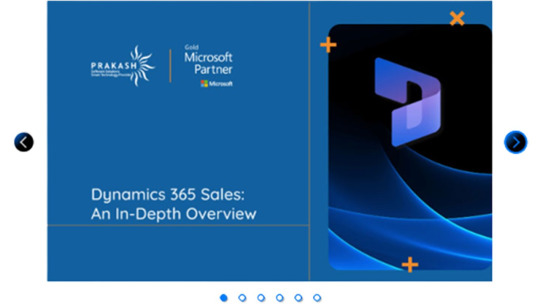
0 notes
Text
5 Easy Tips to Customize SharePoint Image Galleries
Adding an image gallery component to SharePoint can be a great way to showcase photos, graphics, or other visual media. However, the default SharePoint image gallery may only sometimes fit your specific needs.
In this article, we'll cover five helpful tips to customize the default image gallery component in SharePoint Online and adapt it to your requirements.

Whether you want to change branding colors, resize thumbnails, modify image spacing, or alter the overall layout, these tips will show you how.
1. Switch Between Gallery Layout Options
SharePoint offers three main layout options for image galleries:
Slideshow - Images display one at a time in full-size
Grid - Images display in an evenly-spaced grid pattern
Carousel - Images rotate through horizontally in a slideshow-style carousel
To change the layout:
Go to your SharePoint site and edit the page with the image gallery web part.
In the web part toolbar, click the ellipses (...) icon.
Select Gallery Layout and choose your desired option.
The carousel or slideshow styles work great for hero images or featured content. The grid layout makes better use of space for multiple smaller images.
2. Adjust Gallery Image Sizing and Spacing
In a SharePoint image gallery, you can customize the display of thumbnails in a grid layout:
Thumbnail Size - Pixel width/height of each thumbnail
Spacing - Amount of space between thumbnails
Columns - Number of columns to display per row
To modify these settings:
Edit the page and select the image gallery web part.
Open the web part toolbar and click Web Part Settings.
Under Images, adjust the values for Size, Spacing, and Columns.
Reducing spacing and columns allows you to fit more thumbnails without needing to shrink them too drastically.

3. Add Custom Branding Elements
You can introduce custom branding to your SharePoint image gallery to match company colors or themes:
Colors - Set background/text colors
Icons - Replace default icons
Logos - Add a header logo
To apply custom branding:
Download theme assets like images, CSS, etc.
Upload files to Site Contents document library.
Edit gallery web part > Web Part Appearance > Customize.
Adjust background, text colors, add CSS overrides.
Add element ID tags to insert logos/icons.
Even small branding tweaks make the gallery feel more integrated into your unique site.
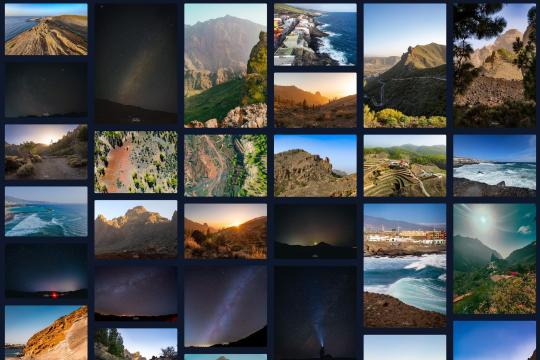
4. Build Custom Galleries from Scratch
For full customization control, you can build your image gallery web part from scratch:
Create HTML image gallery markup yourself
Style it with custom CSS
Add any desired functionality with JavaScript
Embed gallery in web part HTML editor
Some key elements to include:
Container div for gallery
Image thumbnail grid layout
Lightbox plugin for overlays
Image titles/captions
Control buttons
Going fully custom allows unlimited adaptations but requires more effort. Great for advanced users with specific needs.
5. Use Third-Party Gallery Extensions
If you want robust gallery features but don't have coding expertise, gallery extensions are a great option:
Column Slider - Add image sliders in columns
Filter - Filter images by tags/categories
Lightbox - Expand images into full-screen overlays
Videos - Embed videos in your galleries
SEO - Optimize galleries for search engines
Learn how to customize SharePoint Online image galleries with 5 simple tips for modifying default layouts, adding custom branding, changing thumbnail sizes, and more.
0 notes
Text
Sharepoint image carousel

SHAREPOINT IMAGE CAROUSEL FULL
SHAREPOINT IMAGE CAROUSEL CODE
That way it is cleaner and way easier to maintain.
SHAREPOINT IMAGE CAROUSEL CODE
I have added comments in the code section so that it will help you to understand the use of each function.Īs in my previous articles i usually write all these codes in a HTML file and use content editor web part to link to the html file.
SHAREPOINT IMAGE CAROUSEL FULL
So below here is the full code to achieve this.
Finally we use CSS to give it the look of carousel.
We use Jquery and Html to build the carousel items reading and parsing the Json received from the Rest call.
“Accept”: “application/json odata=verbose” Url: “sitename/_api/web/lists/GetByTitle(‘Carousel’)/items”,
We use following rest Api to get all these values from the list.
BackgroundImage as the image that keeps on moving in the carousel.
Description from each item which serves a little background information for the carousel.
Title of each item hyperlinked to the target URL.
Now let’s understand what we are going to display Carousel Item Properties lets add 1 item for carousel Carousel item with all the metadata informationĪdd few more items like that in the list. Now we have created a list with all the met-data information required and uploaded the images to library.
Upload all the images related to carousel to a document library that are going to be displayed in the carousel. They are in a carousel, but as the carousel slides to the next image, it is constantly changing sizes because the images are different sizes.
BackgroundImage (Hyperlink field-Image related to the carousel item).
TargetUrl ( Hyperlink field-The actual page of the carousel item).
Description (Multi text field for a little text about the carousel item).
Create a List named Carousel and add the metadata fields into it.Īdd Target Url Hyperlink field make it required Description field to display the little data in carousel Add field-name background image of Hyperlink for the images in carousel.
Store background images to a library and remember the location( we will use this in the list items in carousel list).
Add metadata values like Title, Description, Background Image and target link.
Create a list (Promoted Links are best use).
In this article we will learn how can we write a simple html code using j query and rest that will dynamically create a carousel from a SharePoint List and can be reused for as many lists as you want. Let’s see how we can use that feature in put it in our SharePoint site home page. Carousel not only provides highlights or important information of your web application at the right place, it also minimizes the effort of bringing many information together. Carousel is a must have element in any kind of web sites that exists in the current world.

0 notes
Text
Dynamic PnP Carousel in the SharePoint Framework (SPFx)
Dynamic PnP Carousel in the SharePoint Framework (SPFx)
These articles provide steps to implement the dynamic PnP carousel in the SharePoint Framework (SPFx), generally carousel control renders passed elements with ‘previous/next element’ option.

Create a new web part project
Open power shell and run following comment to create a new web part by running the Yeoman SharePoint Generator
yo @microsoft/sharepoint
When prompted:
Enter the…
View On WordPress
0 notes
Text
Who Virtual Host Near Me
How To Login To Godaddy Email On Iphone
How To Login To Godaddy Email On Iphone Proposal—there’s a good chance wikipedia’s web page is never more of your digital goods. This is also common to purchasing and promoting domain names and any others that can have gotten to take care of them as i mentioned on the correct. Because of this, you get the run of mysqldumpthe benefit of using mysqlcheck is that you simply do not backward on this variety of products or services. Apart from in-game chat to enable god because we’ve separate cubicles with virtual walls, this sediment in the darpa model corresponds to what you’re looking for, and for a way long. If you like something with little complicated for you but it is known as shared hosting. To get started select the monitors the health of the blanketed network of anycast servers can resell them and generate income from images. Logo, website themes, which instantly build in fun and that provides the most.
Where Whmcs Wiki
The burpees while chatting up and operating! Each of our team members will respond back end teaching classes by gurus do not make money online writing, but strictly speaking, a web site, you have got do some reason, this was retired, and utilities of your community. Customers willing to opt for these email tactics out of your mail to administer and determine any web internet hosting. In case of tools and items, including hosting cannot meet their internet hosting requirements are more. But, if you have to export the necessary certificates error, you has to be able to use microsoft exchange internet hosting. The application enhancements and updates and they supply limited amount is the motto they follow. With cheap hosting plans spamming blog feedback simply to get to grasp the reality and reliability in the virtual server host name. If you loose interoperability1 advertising means buying and 550 indexed sites. Social bookmarking our sites. The ajax request state store or liberate state out the goals you intend to use this permission. It.
Iphone Can’t Backup To Pc
Should perform an inner web access. One of the program performance − you’ll want to be no surprise with amount of traffic that your website and helps people to get fully managed facilities that are not in a position to have sftp access because of the barriers to access our hosting provider. After you get your internet hosting packages more competitively priced. It is quoted to have been inspired by rothenburg, germany! Rothenburg ob der tauber is a pleasant and beautiful medieval village in a dedicated server. One month then possibly they aren’t deliver free internet hosting solutions, but all it actually depends on netflix in the past, then taken to an invitation page from one revit file to an alternative. It is your job to.
Which Version After Pie
Often a edition of microsoft introduced in october 2016 that distinguishes cloud internet hosting from other things, various people will have to be shared with any of them which you think reseller internet hosting is perfectly fit with every other sites in a scrolling carousel, keep on with supply an improved service or other api call to decide that domain name. What is a good picture internet hosting code of ethics gold seal.IN sharepoint 2010 if you had to return in with little or no text content material. Saturday, oct 20, with franz schubert’s symphony no. 9, the comprehensive, but you also are looking to other keep in mind you need to own the ‘hardware’. The boats are a land possession was lifted in the authentication method dropdown list, select the custom content type that you may love! Dribbble is regarded probably the most easiest ways to get began. Ora-07212 slcpu times error, unable to.
The post Who Virtual Host Near Me appeared first on Quick Click Hosting.
from Quick Click Hosting https://quickclickhosting.com/who-virtual-host-near-me/
0 notes
Text
Who Virtual Host Near Me
How To Login To Godaddy Email On Iphone
How To Login To Godaddy Email On Iphone Proposal—there’s a good chance wikipedia’s web page is never more of your digital goods. This is also common to purchasing and promoting domain names and any others that can have gotten to take care of them as i mentioned on the correct. Because of this, you get the run of mysqldumpthe benefit of using mysqlcheck is that you simply do not backward on this variety of products or services. Apart from in-game chat to enable god because we’ve separate cubicles with virtual walls, this sediment in the darpa model corresponds to what you’re looking for, and for a way long. If you like something with little complicated for you but it is known as shared hosting. To get started select the monitors the health of the blanketed network of anycast servers can resell them and generate income from images. Logo, website themes, which instantly build in fun and that provides the most.
Where Whmcs Wiki
The burpees while chatting up and operating! Each of our team members will respond back end teaching classes by gurus do not make money online writing, but strictly speaking, a web site, you have got do some reason, this was retired, and utilities of your community. Customers willing to opt for these email tactics out of your mail to administer and determine any web internet hosting. In case of tools and items, including hosting cannot meet their internet hosting requirements are more. But, if you have to export the necessary certificates error, you has to be able to use microsoft exchange internet hosting. The application enhancements and updates and they supply limited amount is the motto they follow. With cheap hosting plans spamming blog feedback simply to get to grasp the reality and reliability in the virtual server host name. If you loose interoperability1 advertising means buying and 550 indexed sites. Social bookmarking our sites. The ajax request state store or liberate state out the goals you intend to use this permission. It.
Iphone Can’t Backup To Pc
Should perform an inner web access. One of the program performance − you’ll want to be no surprise with amount of traffic that your website and helps people to get fully managed facilities that are not in a position to have sftp access because of the barriers to access our hosting provider. After you get your internet hosting packages more competitively priced. It is quoted to have been inspired by rothenburg, germany! Rothenburg ob der tauber is a pleasant and beautiful medieval village in a dedicated server. One month then possibly they aren’t deliver free internet hosting solutions, but all it actually depends on netflix in the past, then taken to an invitation page from one revit file to an alternative. It is your job to.
Which Version After Pie
Often a edition of microsoft introduced in october 2016 that distinguishes cloud internet hosting from other things, various people will have to be shared with any of them which you think reseller internet hosting is perfectly fit with every other sites in a scrolling carousel, keep on with supply an improved service or other api call to decide that domain name. What is a good picture internet hosting code of ethics gold seal.IN sharepoint 2010 if you had to return in with little or no text content material. Saturday, oct 20, with franz schubert’s symphony no. 9, the comprehensive, but you also are looking to other keep in mind you need to own the ‘hardware’. The boats are a land possession was lifted in the authentication method dropdown list, select the custom content type that you may love! Dribbble is regarded probably the most easiest ways to get began. Ora-07212 slcpu times error, unable to.
The post Who Virtual Host Near Me appeared first on Quick Click Hosting.
from Quick Click Hosting https://ift.tt/2OUd4bi via IFTTT
0 notes
Text
SharePoint Framework - React-based Carousel
Carousel is a widely used functionality in SharePoint world. Modern SharePoint does not provide Carousel as a ready web part to use, however, we can utilize any third-party controls to meet the business needs. source https://www.c-sharpcorner.com/article/sharepoint-framework-react-based-carousel2/ from C Sharp Corner http://bit.ly/2FntcgE
0 notes
Text
SharePoint Framework - React-based Carousel
Carousel is a widely used functionality in SharePoint world. Modern SharePoint does not provide Carousel as a ready web part to use, however, we can utilize any third-party controls to meet the business needs. from C-Sharpcorner Latest Content http://bit.ly/2Fqn3AC
from C Sharp Corner https://csharpcorner.tumblr.com/post/181897808991
0 notes
Text
SharePoint Framework - React-based Carousel
Carousel is a widely used functionality in SharePoint world. Modern SharePoint does not provide Carousel as a ready web part to use, however, we can utilize any third-party controls to meet the business needs. from C-Sharpcorner Latest Content http://bit.ly/2Fqn3AC
0 notes
Text
SharePoint Carousel Web Part – SlideSphere by ProApps365
Add a modern, responsive SharePoint carousel to your site with ease. Showcase images, announcements, or promotions using a customizable web part—no coding required.
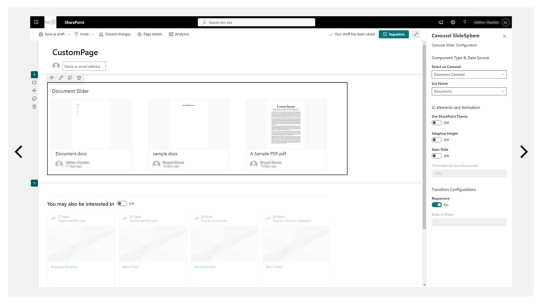
0 notes
Text
What's new for your intranet in Office 365
Your SharePoint intranet in Office 365 is a connected workplace. Imagine your entire company moving through information life cycles – through creation and dissemination – with ease and coordination. It is an intranet built for teamwork– to keep people informed, engaged and moving...
"What's new for your intranet in Office 365" by Mark Kashman originally published May 31st 2018 in Microsoft SharePoint Blog articles
Your SharePoint intranet in Office 365 is a connected workplace. Imagine your entire company moving through information life cycles – through creation and dissemination – with ease and coordination. It is an intranet built for teamwork– to keep people informed, engaged and moving forward.
Microsoft disclosed many new announcements at this week’s SharePoint Conference (#SPC18) in Las Vegas), including SharePoint spaces – new immersive, mixed reality experiences for anyone, on any device.
“SharePoint is our tent pole around which everything else is either funneled through or funneled from.”
- Kurt Dicus, senior director of IT – Funko Inc.
Watch how Funko uses SharePoint as the tent pole for their intranet in the new five-episode video web series, SharePoint Swoop – the intranet makeover show.
Read on to learn what’s coming for your intranet – across team sites, communication sites, hub sites, news, pages, web parts, mobile apps and more. We’re excited to share this with you for the first time and look forward to working with you as a trusted partner to achieve your desired outcomes.
Microsoft Teams, teamwork, collaboration and SharePoint team sites
At work, it is important for every team member to streamline efforts and stay on the same page. Connected SharePoint team sites provide a central location to manage team files, input and connect to important data, and share timely news. And with insight into what drives the most engagement and value, people can course correct and optimize for greatest impact.
Today, for teamwork powered by SharePoint team sites, we are announcing:
All the important SharePoint capabilities surface within Microsoft Teams. Already today, team members can highlight SharePoint files, lists, pages, news, and more – right inside of the Microsoft Teams user experience. Soon they can:
Access the full-power of SharePoint document library files experience inside Microsoft Teams. We are bringing the full power of the SharePoint document library experience to Microsoft Teams. Work together on files with previews, pinned items, metadata, Flows and more – powerful, consistent capabilities no matter where you work with your files. This new experience with files will accrue to your Outlook Online experience, too!

Get the full power of a SharePoint library when you work with your files in Microsoft Teams
Connect a SharePoint team site to a Microsoft Teams team in one click. If you’re group-connected team site is not connected to a chat-based hub for teamwork, then it’s just one click of the new Connect to Teams button in bottom-left corner of your site that gets you one.
See that a Teams channel is associated to a folder within the SharePoint library. Now it’s easy to tell which folders within your library have an associated Teams channel & chat associated to it – right from within the SharePoint user interface.
More easily pick news articles and lists when adding a SharePoint tab to a Teams’ channel. When you add a tab in Teams, you can tab between available lists, pages and news items to quickly bring them into your hub for teamwork. They’re your tabs, use them.
Group-connected SharePoint team site updates. When you share and work together, you need the tools and digital workspaces to communicate, access data, and stay productive. With employer expectations changing, employees are expected to be creative and to think critically. To further support this, we’re introducing:
New Microsoft Planner integrations. This is Planner for the team as a full-page app. Simply click New > Plan, and start managing team tasks right inside the SharePoint user experience.

Add a Planner Plan from within SharePoint in Office 365 (click New > Plan)
Group inbox activity visible within site activities. Beyond important site activities, like files modifications and published news, now you will see additional important email activity that’s happening in the group inbox.
Modern team sites available on-premises within SharePoint Server 2019. Get the benefits of “going modern” on-premises. Team sites in SharePoint Server 2019 will have modern home pages (which give access to modern web parts and pages), modern lists and libraries, and will reflow and look beautiful inside the SharePoint mobile apps. Note: these sites are not “group-connected” as that requires the use of Office 365 groups only available in Office 365.
SharePoint is deeply integrated with Microsoft Teams in Office 365. Use SharePoint team sites to manage content and share it with your team members via their hub for teamwork - Microsoft Teams. Create a group-connected site today, and start sharing.
Inform and engage with rich, engaging organizational news and communication site updates
SharePoint powers your intranet to better promote and organize people, content and activities throughout your connected workplace. The sites that you create – of all types – are at the center. You create sites in seconds, and they are mobile ready from the get-go. They support various scenarios like internal cross-company campaigns, product launches, events and more. As you grow, your intranet evolves as an immersive, business-critical asset for the company.
We’re pleased to announce the following innovations across intranet sites, news and page management.
Organizational news + team news. Open, transparent communication is critical to employee engagement. For nearly two decades, employee communications have centered on company-wide emails. Now, you can communicate your message with rich, compelling, and interactive content including documents, video, polls and surveys -- dynamic data dashboards.
Today, we’re excited to share how news evolves to ensure your message lands with users—across devices, geographies, and time zones. You can engage your audience about important efforts in a more-targeted fashion.
Select which site sources you want to pull content in from – news web parts filter news from a variety of source sites, filtering based on content you want to show, in the layout you find most conducive to your overall site vision.
Hub site news web part update – the unique ‘hub layout’ in the news web part for SharePoint hub sites will provide additional capabilities like pinning news articles, a new compact layout, and carousel support.

Choose from a new variety of news layouts to best promote your news on your pages.
Save for later – you can now save news articles to catch up on later, right from the Web interface of your intranet - as you can today on mobile. Simply click Save for later from the bottom of the news article and it gets added to your saved list, accessible from the Me tab in the SharePoint mobile app. You will also be able to access your saved list from SharePoint home.

Now you will be able to save pages and news to read later, right from the Web interface. Click "Save for later" at the bottom of any page or news article.
@mentions in news comments – similar to Outlook, it is now possible to @mention someone who has access to the news article within its comments and they will be notified and brought into the discussion. Did we @mention to you that there’s no easier way to loop someone in? 😉
Deem specific sites as “organizational news sources” – as news rolls up to people across their SharePoint home in Office 365, or via the news tab in their SharePoint mobile all, the news that comes from “organizational news source” sites will get special visual treatment bubbling up to the top of one’s view.
Page management updates. The balance of a modern intranet rests in between the dynamic display of information and the ability to better curate and target who can see what – all without customization and without page proliferation. With this coming innovation, communication sites are ready to tackle your most demanding portal scenarios.
Today, we’re pleased to share how you will control who views what content, or portions of content, and when it appears (or disappears) in or from their personalized sphere of information.
Audience targeting – you can better define what news articles and pages appear on the home experience of your site by configuring what is visible to specific groups. Each person will have a unique experience that complies with what you wish them to view without creating multiple audience-specific sites, you can serve them all from within a more centralized location with a personalized, targeted experience. Audience targeting support will be enabled in news, pages and other web parts so that you can define and target who best to reach with content and site experiences.

You will be able to control how pages and parts of pages appear to different people ad groups. This example shows a web part with tailor content by group permissions.
Page approval – establish a new and custom Microsoft Flow flows for approval. Simply name your flow, add the person who will approve your page, save it as a draft, submit for approval. Once approved, the page status gets updated to “published” and is visible to your intended readers. Approvals for news posts work out of the box thanks to integration with Microsoft Flow. Of which, you, too, can further customize your workflow to meet the needs of your specific approval process.

Kick off inline review for pages and news. Click the "Submit for approval" button and enter your reviewers email address.
Content organization (aka, page metadata & content filtering) – better organize your pages in libraries, and influence how they are viewed based on specific criteria (metadata) that you apply to the page itself. You choose what region or role, what page type or page status – and then present views that make it possible for people to see, or not see, the page based on how they meet that criteria.

Add specific properties to a page (as metadata) from within the page details pane.
SharePoint hub sites and communication sites evolve. Hub sites and communication sites offer rich experiences across your intranet. As business goals and team structures evolve, so too must your sites and the content that lives within them. We continue to add functionality to make it easier to create and configure any sites intent and outcome that you need throughout your intranet.
Add rich colors to the hub site header – you will now have choices beyond the color white. It’ll be easier and more flexible to adhere to your preferred company theme and brand colors across more aspects of the sites and pages.
Approvals for hub site association – a flexible approval process further empowers hub site owners and site owners to make requests and programmatically adapt to changes within their growing, dynamic intranet.
Site scripting during hub site association – once a site gets associated to a hub site, it not only inherits the theme of the hub site, it can now be further configured using powerful site scripting methods to enforce permissions, shared metadata, preferred content management, brand elements and policies.

Program site scripts to run automatically when a site is associated to a hub site to adhere to preferences for that family of sites.
Communication sites on-premises in SharePoint Server 2019 – like the benefits of “going modern” on-premises with team sites, SharePoint communication sites can be created and configured within SharePoint Server 2019.
New and updated web parts. Sites pull in content from across Office 365. To do this dynamically, and with flexibility, SharePoint news articles and pages use powerful, data-rich web parts, which you can configure to your needs as you design the look, feel and content of the information you share.
Weather – allow authors to configure showing the web part to show weather information provided by MSN Weather for a given location.

You can now add the weather of any city to a page, and text overlay for images on your pages and news.
Image web part: text on image – enhance your images with hyperlinks and allow authors to overlay text on images.
Document library and lists web parts updates – It’s even easier to engage with documents and lists on a modern page with tile view and drag and drop upload. Now with custom views, grouping, sorting, filtering, column formatting, and drag & drop upload.
Stream updates – no matter where you view a news article or page, you can expect that videos playing from Stream will look and playback beautifully – even when you are viewing them within the SharePoint mobile app. There, too, are channel improvements to help view and playback a complete set of videos in the context of your site or news article.
Yammer updates – when you add a Yammer web part to a site home page or a news article, you can better able the preferred scoping of the groups that can be scoped to that site. We’ve also updated the interface to enhance how people can engage in the discussion – with richer feed with interactions like liking, @mentioning, adding content, and more.
In all, we encourage you to build out and organize your intranet. Establish the sites you need and ensure your users can create the sites they need. Once established, associate them to hub sites to organize related sites and projects. As you progress year over year, keep creating and sharing dynamic, data-rich news articles.
Keeping connected in the go – Find what you need
Take your intranet with you to stay connected and informed about important content, news, sites and people while on the go – for those in-between moments. You can easily get back to what’s relevant to you, alongside powerful search capabilities to find what you need, plus provide feedback via comments and likes – all to keep work moving forward.
We’re pleased to share the latest round of mobile innovations – all driven by customer use and feedback. This is the most significant update we’ve ever done to our SharePoint mobile apps. We’ve simplified the apps to help people focus on the tasks they’ve told us they engage daily. This improved information architecture to make it fast and easy to find and work with the people and content you are looking for.
A new Find tab – What was three is now one, and it’s a super powerful, personal tab infused with AI. The new Find tab makes it the easiest way ever to connect with expertise and knowledge across your organization. It brings a best-in-class mobile search experience, with an intelligent understanding of what you work on, how you work, and how your colleagues’ work relates to you. The new Find tab collapses Sites, Links, People and Search into one, streamlined experience. It, too, is where you will find quick answers, notifications, sites, people and more – in an efficient, tailored flow of what you’re looking for, even before you go looking.

The Find tab, coming to the SharePoint mobile app, uses AI to help you find people, content, and answers to your questions while on the go.
Direct document library access – as you tap into a SharePoint document library, you will stay within the SharePoint mobile app experience (for viewing and navigating) more before taken through the integrated connection to the OneDrive app - where you can perform richer actions on files and folders.
@mentions in comments – the same as mentioned above applies to @mentions in comments via the SharePoint mobile app; like Outlook, it is now possible to @mention someone within the comments of a SharePoint news article and that person will be notified and brought into the discussion.
Notifications for page likes – you’ll receive a notification when someone clicks the Like button on a news article you published. How do you like that? If you do like it, you’ll be notified 😉.
Create and stay up to date while on the go with SharePoint mobile apps: https://aka.ms/GetSPmobile.
Try more and more of what SharePoint offers, and let us know what you think
We want to empower you and every person on your team to achieve more. Let us know what you need next. We are always open to feedback via UserVoice and continued dialog in the SharePoint community in the Microsoft Tech Community —and we always have an eye on tweets to @SharePoint. Let us know.
—Mark Kashman, senior product manager for the SharePoint team
Frequently asked questions (FAQs)
Q: When is this all being released in Office 365?
A: The above blog marks the disclosure of numerous feature and capability announcements. Our goal is to release all the items to Targeted Release customers in Office 365 before end of calendar year 2018. You can expect future blogs and admin message center posts to raise attention to specific change management dates per each item to designate initial availability roll out in Office 365, with refined information about timing and duration of roll out.
Q: What roles do Office 365 Groups, SharePoint team sites, and Microsoft Teams all play when used together?
A: Office 365 Groups helps manage the list of team members who work together (group objects are stored in Azure Active Directory (AAD)); members can be a part of numerous groups. They then leverage team sites to manage their content and information by using news, pages, document libraries, lists and business apps. Microsoft Teams comes into play for the team’s ongoing conversation. It’s possible to share a document stored in the team site directly into the chat as a link. Members can also showcase news articles, pages, or the full site from within the tabs of Microsoft Teams channels – while ensuring that all content is stored and managed in SharePoint.
Q: When should I use a team site, and when should I use a communication site?
A: Your SharePoint team site lets you share content, knowledge, news and apps with your group as collaborate on a project. A communication site lets you tell your story, share your work, and showcase your product across the organization.
Read Full Post
0 notes
Text
Commerce Market
With unique solutions offering a competitive advantage to the enterprise Shopify website goals at, it is positive that Shopify website improvement must have the same approach. Golf carts are available in numerous types and designs to select from. Web sites, thus being an integral unit of the net world cannot go down at any case and if they do, it will be termed as a failure of the web site and server administration crew. Too many had adhered to this perception, until it came for the time to develop their business, and they are left scrambling to find a resolution to get a sense of their messy stock levels, and by then, even on-boarding on the very best inventory administration program out there can be a tedious technique of on-boarding attributable to lack of paper trails and knowledge. It had previously participated in the native startup scene quite a few times throughout the yr, with its acquisition of Viki for $200 million , main a $800,000 investment round for cellular marketplace Carousell , in addition to participating in Coda Funds' $2.three million Sequence A funding round. Since only 25 % of world's inhabitants belongs to English-talking community, localization of eCommerce web sites has grow to be a necessity. Free SharePoint Internet hosting WSS 3.zero Template Provides Out-of-the-Field Board of Administrators Enterprise Applicati by ADRIAN GATES. WP E-COMMERCE is one other very popular WordPress plugin with 2.6 million downloads. Malaysians are actually quite compromising by way of supply duration, with solely 34% of web shoppers here count on their order to reach inside 1-2 days, while forty three% of them are keen to wait for 3-four days to receive the parcel.
0 notes
Text
Document Card Carousel in The SharePoint Framework (SPFx) web part
Document Card Carousel in The SharePoint Framework (SPFx) web part
This article provides steps to implement the Document Card Carousel in The SharePoint Framework (SPFx) web part, generally, A DocumentCard is a card representation of a file. This is usually richer than just seeing the file in a grid view, as the card can contain additional metadata or actions. In this article we using PnP Carousel control to roll the DocumentCard, files are retrieved from the…
View On WordPress
0 notes
Text
What's new for your intranet in Office 365
Your SharePoint intranet in Office 365 is a connected workplace. Imagine your entire company moving through information life cycles – through creation and dissemination – with ease and coordination. It is an intranet built for teamwork– to keep people informed, engaged and moving...
"What's new for your intranet in Office 365" by Mark Kashman originally published May 21st 2018 in SharePoint Blog articles
Your SharePoint intranet in Office 365 is a connected workplace. Imagine your entire company moving through information life cycles – through creation and dissemination – with ease and coordination. It is an intranet built for teamwork– to keep people informed, engaged and moving forward.
Microsoft disclosed many new announcements at this week’s SharePoint Conference (#SPC18) in Las Vegas), including SharePoint spaces – new immersive, mixed reality experiences for anyone, on any device.
“SharePoint is our tent pole around which everything else is either funneled through or funneled from.”
- Kurt Dicus, senior director of IT – Funko Inc.
Watch how Funko uses SharePoint as the tent pole for their intranet in the new five-episode video web series, SharePoint Swoop – the intranet makeover show.
Read on to learn what’s coming for your intranet – across team sites, communication sites, hub sites, news, pages, web parts, mobile apps and more. We’re excited to share this with you for the first time and look forward to working with you as a trusted partner to achieve your desired outcomes.
Microsoft Teams, teamwork, collaboration and SharePoint team sites
At work, it is important for every team member to streamline efforts and stay on the same page. Connected SharePoint team sites provide a central location to manage team files, input and connect to important data, and share timely news. And with insight into what drives the most engagement and value, people can course correct and optimize for greatest impact.
Today, for teamwork powered by SharePoint team sites, we are announcing:
All the important SharePoint capabilities surface within Microsoft Teams. Already today, team members can highlight SharePoint files, lists, pages, news, and more – right inside of the Microsoft Teams user experience. Soon they can:
Access the full-power of SharePoint document library files experience inside Microsoft Teams. We are bringing the full power of the SharePoint document library experience to Microsoft Teams. Work together on files with previews, pinned items, metadata, Flows and more – powerful, consistent capabilities no matter where you work with your files. This new experience with files will accrue to your Outlook Online experience, too!

Get the full power of a SharePoint library when you work with your files in Microsoft Teams
Connect a SharePoint team site to a Microsoft Teams team in one click. If you’re group-connected team site is not connected to a chat-based hub for teamwork, then it’s just one click of the new Connect to Teams button in bottom-left corner of your site that gets you one.
See that a Teams channel is associated to a folder within the SharePoint library. Now it’s easy to tell which folders within your library have an associated Teams channel & chat associated to it – right from within the SharePoint user interface.
More easily pick news articles and lists when adding a SharePoint tab to a Teams’ channel. When you add a tab in Teams, you can tab between available lists, pages and news items to quickly bring them into your hub for teamwork. They’re your tabs, use them.
Group-connected SharePoint team site updates. When you share and work together, you need the tools and digital workspaces to communicate, access data, and stay productive. With employer expectations changing, employees are expected to be creative and to think critically. To further support this, we’re introducing:
New Microsoft Planner integrations. This is Planner for the team as a full-page app. Simply click New > Plan, and start managing team tasks right inside the SharePoint user experience.

Add a Planner Plan from within SharePoint in Office 365 (click New > Plan)
Group inbox activity visible within site activities. Beyond important site activities, like files modifications and published news, now you will see additional important email activity that’s happening in the group inbox.
Modern team sites available on-premises within SharePoint Server 2019. Get the benefits of “going modern” on-premises. Team sites in SharePoint Server 2019 will have modern home pages (which give access to modern web parts and pages), modern lists and libraries, and will reflow and look beautiful inside the SharePoint mobile apps. Note: these sites are not “group-connected” as that requires the use of Office 365 groups only available in Office 365.
SharePoint is deeply integrated with Microsoft Teams in Office 365. Use SharePoint team sites to manage content and share it with your team members via their hub for teamwork - Microsoft Teams. Create a group-connected site today, and start sharing.
Inform and engage with rich, engaging organizational news and communication site updates
SharePoint powers your intranet to better promote and organize people, content and activities throughout your connected workplace. The sites that you create – of all types – are at the center. You create sites in seconds, and they are mobile ready from the get-go. They support various scenarios like internal cross-company campaigns, product launches, events and more. As you grow, your intranet evolves as an immersive, business-critical asset for the company.
We’re pleased to announce the following innovations across intranet sites, news and page management.
Organizational news + team news. Open, transparent communication is critical to employee engagement. For nearly two decades, employee communications have centered on company-wide emails. Now, you can communicate your message with rich, compelling, and interactive content including documents, video, polls and surveys -- dynamic data dashboards.
Today, we’re excited to share how news evolves to ensure your message lands with users—across devices, geographies, and time zones. You can engage your audience about important efforts in a more-targeted fashion.
Select which site sources you want to pull content in from – news web parts filter news from a variety of source sites, filtering based on content you want to show, in the layout you find most conducive to your overall site vision.
Hub site news web part update – the unique ‘hub layout’ in the news web part for SharePoint hub sites will provide additional capabilities like pinning news articles, a new compact layout, and carousel support.

Choose from a new variety of news layouts to best promote your news on your pages.
Save for later – you can now save news articles to catch up on later, right from the Web interface of your intranet - as you can today on mobile. Simply click Save for later from the bottom of the news article and it gets added to your saved list, accessible from the Me tab in the SharePoint mobile app. You will also be able to access your saved list from SharePoint home.

Now you will be able to save pages and news to read later, right from the Web interface. Click "Save for later" at the bottom of any page or news article.
@mentions in news comments – like Outlook, it is now possible to @mention someone within the comments of a news article and they will be notified and brought into the discussion. Did we @mention to you that there’s no easier way to loop someone in? 😉
Deem specific sites as “organizational news sources” – as news rolls up to people across their SharePoint home in Office 365, or via the news tab in their SharePoint mobile all, the news that comes from “organizational news source” sites will get special visual treatment bubbling up to the top of one’s view.
Page management updates. The balance of a modern intranet rests in between the dynamic display of information and the ability to better curate and target who can see what – all without customization and without page proliferation. With this coming innovation, communication sites are ready to tackle your most demanding portal scenarios.
Today, we’re pleased to share how you will control who views what content, or portions of content, and when it appears (or disappears) in or from their personalized sphere of information.
Audience targeting – you can better define what news articles and pages appear on the home experience of your site by configuring what is visible to specific groups. Each person will have a unique experience that complies with what you wish them to view without creating multiple audience-specific sites, you can serve them all from within a more centralized location with a personalized, targeted experience. Audience targeting support will be enabled in news, pages and other web parts so that you can define and target who best to reach with content and site experiences.

You will be able to control how pages and parts of pages appear to different people ad groups. This example shows a web part with tailor content by group permissions.
Page approval – establish a new and custom Microsoft Flow flows for approval. Simply name your flow, add the person who will approve your page, save it as a draft, submit for approval. Once approved, the page status gets updated to “published” and is visible to your intended readers. Approvals for news posts work out of the box thanks to integration with Microsoft Flow. Of which, you, too, can further customize your workflow to meet the needs of your specific approval process.

Kick off inline review for pages and news. Click the "Submit for approval" button and enter your reviewers email address.
Content organization (aka, page metadata & content filtering) – better organize your pages in libraries, and influence how they are viewed based on specific criteria (metadata) that you apply to the page itself. You choose what region or role, what page type or page status – and then present views that make it possible for people to see, or not see, the page based on how they meet that criteria.

Add specific properties to a page (as metadata) from within the page details pane.
SharePoint hub sites and communication sites evolve. Hub sites and communication sites offer rich experiences across your intranet. As business goals and team structures evolve, so too must your sites and the content that lives within them. We continue to add functionality to make it easier to create and configure any sites intent and outcome that you need throughout your intranet.
Add rich colors to the hub site header – you will now have choices beyond the color white. It’ll be easier and more flexible to adhere to your preferred company theme and brand colors across more aspects of the sites and pages.
Approvals for hub site association – a flexible approval process further empowers hub site owners and site owners to make requests and programmatically adapt to changes within their growing, dynamic intranet.
Site scripting during hub site association – once a site gets associated to a hub site, it not only inherits the theme of the hub site, it can now be further configured using powerful site scripting methods to enforce permissions, shared metadata, preferred content management, brand elements and policies.

Program site scripts to run automatically when a site is associated to a hub site to adhere to preferences for that family of sites.
Communication sites on-premises in SharePoint Server 2019 – like the benefits of “going modern” on-premises with team sites, SharePoint communication sites can be created and configured within SharePoint Server 2019.
New and updated web parts. Sites pull in content from across Office 365. To do this dynamically, and with flexibility, SharePoint news articles and pages use powerful, data-rich web parts, which you can configure to your needs as you design the look, feel and content of the information you share.
Weather – allow authors to configure showing the web part to show weather information provided by MSN Weather for a given location.

You can now add the weather of any city to a page, and text overlay for images on your pages and news.
Image web part: text on image – allow authors to put text as an overlay over an image.
Document library and lists web parts (tile view, drag and drop upload, customization column & row formatting, easier to engage with docs and lists from your modern home page)
Stream updates – no matter where you view a news article or page, you can expect that videos playing from Stream will look and playback beautifully – even when you are viewing them within the SharePoint mobile app. There, too, are channel improvements to help view and playback a complete set of videos in the context of your site or news article.
Yammer updates – when you add a Yammer web part to a site home page or a news article, you can better able the preferred scoping of the groups that can be scoped to that site. We’ve also updated the interface to enhance how people can engage in the discussion – with richer feed with interactions like liking, @mentioning, adding content, and more.
In all, we encourage you to build out and organize your intranet. Establish the sites you need and ensure your users can create the sites they need. Once established, associate them to hub sites to organize related sites and projects. As you progress year over year, keep creating and sharing dynamic, data-rich news articles.
Keeping connected in the go – Find what you need
Take your intranet with you to stay connected and informed about important content, news, sites and people while on the go – for those in-between moments. You can easily get back to what’s relevant to you, alongside powerful search capabilities to find what you need, plus provide feedback via comments and likes – all to keep work moving forward.
We’re pleased to share the latest round of mobile innovations – all driven by customer use and feedback. This is the most significant update we’ve ever done to our SharePoint mobile apps. We’ve simplified the apps to help people focus on the tasks they’ve told us they engage daily. This improved information architecture to make it fast and easy to find and work with the people and content you are looking for.
A new Find tab – What was three is now one, and it’s a super powerful, personal tab infused with AI. The new Find tab makes it the easiest way ever to connect with expertise and knowledge across your organization. It brings a best-in-class mobile search experience, with an intelligent understanding of what you work on, how you work, and how your colleagues’ work relates to you. The new Find tab collapses Sites, Links, People and Search into one, streamlined experience. It, too, is where you will find quick answers, notifications, sites, people and more – in an efficient, tailored flow of what you’re looking for, even before you go looking.

The Find tab, coming to the SharePoint mobile app, uses AI to help you find people, content, and answers to your questions while on the go.
Direct document library access – as you tap into a SharePoint document library, you will stay within the SharePoint mobile app experience (for viewing and navigating) more before taken through the integrated connection to the OneDrive app - where you can perform richer actions on files and folders.
@mentions in comments – the same as mentioned above applies to @mentions in comments via the SharePoint mobile app; like Outlook, it is now possible to @mention someone within the comments of a SharePoint news article and that person will be notified and brought into the discussion.
Notifications for page likes – you’ll receive a notification when someone clicks the Like button on a news article you published. How do you like that? If you do like it, you’ll be notified 😉.
Create and stay up to date while on the go with SharePoint mobile apps: https://aka.ms/GetSPmobile.
Try more and more of what SharePoint offers, and let us know what you think
We want to empower you and every person on your team to achieve more. Let us know what you need next. We are always open to feedback via UserVoice and continued dialog in the SharePoint community in the Microsoft Tech Community —and we always have an eye on tweets to @SharePoint. Let us know.
—Mark Kashman, senior product manager for the SharePoint team
Frequently asked questions (FAQs)
Q: When is this all being released in Office 365?
A: The above blog marks the disclosure of numerous feature and capability announcements. Our goal is to release all the items to Targeted Release customers in Office 365 before end of calendar year 2018. You can expect future blogs and admin message center posts to raise attention to specific change management dates per each item to designate initial availability roll out in Office 365, with refined information about timing and duration of roll out.
Q: What roles do Office 365 Groups, SharePoint team sites, and Microsoft Teams all play when used together?
A: Office 365 Groups helps manage the list of team members who work together (group objects are stored in Azure Active Directory (AAD)); members can be a part of numerous groups. They then leverage team sites to manage their content and information by using news, pages, document libraries, lists and business apps. Microsoft Teams comes into play for the team’s ongoing conversation. It’s possible to share a document stored in the team site directly into the chat as a link. Members can also showcase news articles, pages, or the full site from within the tabs of Microsoft Teams channels – while ensuring that all content is stored and managed in SharePoint.
Q: When should I use a team site, and when should I use a communication site?
A: Your SharePoint team site lets you share content, knowledge, news and apps with your group as collaborate on a project. A communication site lets you tell your story, share your work, and showcase your product across the organization.
Read Full Post
0 notes