#Sharepoint business application development
Explore tagged Tumblr posts
Text
Top 10 Microsoft SharePoint 365 Tips and Tricks 2023!

SharePoint Online is a great tool for creating intranets, document management and integrating your Microsoft 365 apps. Like everything though, Microsoft SharePoint tips and tricks are needed if you want to get setup quickly. To build a professional intranet or DMS you will need the help of a SharePoint developer. However, there are tasks that can be handled in-house and handy SharePoint tips and tricks to help you manage SharePoint. That’s why we have put together this list of useful SharePoint 365 tips and tricks to help you out.
SharePoint 365 Tips and Tricks 1: Understand the SharePoint Site Architecture
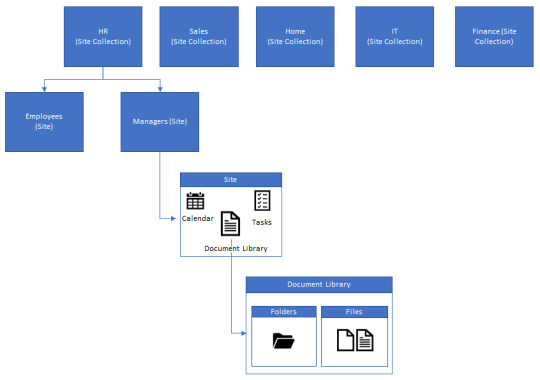
The first and most important thing to understand with SharePoint, is the architecture. It can be quite confusing to newbie’s how everything fits together with the other Microsoft 365 applications.
Overview
At a high-level, SharePoint works with a cascading structure. SharePoint sites are the top-level containers that house all content for a specific area (e.g a department like HR). These sites can contain subsites, document libraries, lists, web parts and pages.
Subsites – are used to house subsets of data for specific areas.
Document libraries – are used to store the sites documents.
Lists – are used to store data (like an online Excel spreadsheet). An example of a list could be a HR list of employee information.
Web parts – widgets that are used for functionality that can be embedded into a page.
Pages – are used to display content and information from lists and libraries.
Flat Structure vs Subsites
In the modern world of SharePoint, we have two possible ways of structuring SharePoint sites. Flat structure (recommended) and using subsites. Back in the old days of SharePoint, people used lots of subsites, sometimes going multiple levels deep. This caused SharePoint admins a nightmare to manage, as content was not easy to move and resulted in confusing navigation. So, flat structures were introduced. Creating all sites as ‘top-level’ sites and using hubsites to group them together (I will explain hubsites a bit later).
This is one of our favourite SharePoint 365 tips and tricks. People can often slip up by not knowing the recommended approach and it can be hard to rectify once you go down this path.
SharePoint 365 Tips and Tricks 2: Team site vs Communication site
Second on our list of Microsoft SharePoint tips and tricks, is the difference between SharePoint sites. In previous versions of SharePoint there were many site templates to choose from. Now in SharePoint 365 we just have two main ones. Team sites and communications sites.
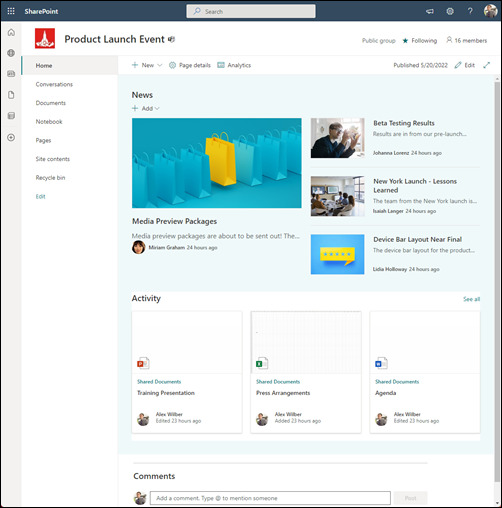
When creating a SharePoint site, we can use the team site template. They are mainly used for collaboration within a specific team, for a closed group, or limited amount of people. For example, if you work in the HR team and want a place to store and collaborate on documents for your team, this template should be chosen. Team sites, can be ‘group connected’, which bundles a SharePoint site together with other Microsoft 365 tools, like Teams, Outlook and OneNote. Or you can build a standalone Team site.
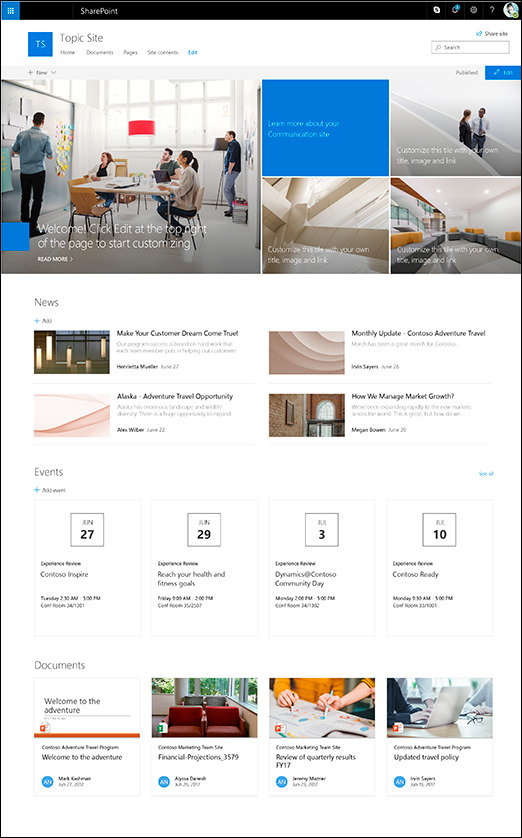
These site templates are generally used for information that will be displayed either company-wide, or to a large audience. The are most often used for intranets, to showcase information or display content in a more visually friendly way.
SharePoint 365 Tips and Tricks 3: Understanding integration between SharePoint and Teams
Understanding how SharePoint works with Microsoft Teams is very important in the modern workplace. This can sometimes be overlooked as an important tip, when describing how SharePoint works.
Teams is now a key part of many workplaces. It is used to chat with colleagues, video conferencing and collaborating on document within groups or ‘Teams’. When it comes to document collaboration, what most people aren’t aware of is that Teams is not much more than a user interface for SharePoint. When you create a new ‘team’ in Teams, this creates a new SharePoint site in the backend. All the documents you add and share within your team is stored in the SharePoint document library. For each channel you create within your team, this creates a new folder in your SharePoint document library. Which is used to categorise the content.
Lists vs Libraries
A very simple one of our Microsoft SharePoint tips and tricks to explain, but also something a lot of SharePoint newbies might not understand. What is the difference between a SharePoint list and a document library? Essentially, lists store content and libraries store files. Lists act like Excel or a database, to store and manage data. That data can then be used to develop apps, or create dashboards and reports to visualise and manage the data. Document libraries are purely containers for your document and folder structure, similar to working in file explorer on your laptop.
Using metadata to categorise your content
When setting up a new SharePoint library or list, you need to think about what metadata will be used, based on what it will be used for and structure it accordingly. If you ask any SharePoint developer for SharePoint 365 tips and tricks, this will come up, as it is a very important aspect of SharePoint.
For document libraries, there are two main ways of structuring content. Using a metadata structure, or a folder structure.
Metadata structure – the document or data is tagged with metadata, that is used to categorise the content. The metadata is filtered or searched to find the file you are looking for. For example you could have a date column and a department column and you could filter each column by the month and department you need to bring up all relevant documents. This structure is generally used for large libraries that need to be organised by multiple categorisations.
Folder structure – works just like your Windows file explorer, you use folders and subfolders to store files and organise them.
Microsoft SharePoint Tips and Tricks 6: Hub sites, home site and root site
As you start to get into the more advanced options within SharePoint, you will surely come across these three terms for sites, that seem quite similar. Let us break down what each one means.
Hub sites – as mentioned in ‘SharePoint 365 tips and tricks 1’, sites are often arranged in a ‘flat structure’ instead of using subsites to organise your content. However, the downside to this is you can end up with hundreds of rouge sites, not properly associated to similar sites. This is where hub sites come in. These are sites that are used to associate similar sites, to represent a structure.
Home site – this is generally set on the SharePoint site that is used for your intranet home page. This site tells users that this is the entry for your SharePoint intranet.
Root site – this is the default site that is created when setting up SharePoint, it cannot be deleted and is the site that is displayed under yourcomanyname.sharepoint.com
Microsoft SharePoint Tips and Tricks 7: Turbo Charging SharePoint with the Power Platform
SharePoint comes as part of the Microsoft 365 suite of products, so it integrates really well with the tools available in M365. However, there are three other Microsoft tools that can really super charge the Microsoft SharePoint functionality.
Power Automate – used for creating workflows within SharePoint and other Microsoft products. These workflows can be used to process data stored in SharePoint lists and libraries, to create anything from document approvals to complex business flows.
Power Apps – used to create mobile, desktop and tablet apps, that can be used as a custom user interface to display data from SharePoint lists and libraries.
Power BI – used to display your data into user friendly reporting dashboards to properly visualise data in graphs and charts.
Microsoft SharePoint Tips and Tricks 8: Permission structure and file sharing
SharePoint permissions can be a hard concept to grasp, as the permissions can get very granular and detailed. In short, access can be set at any level in SharePoint and cascades down from granting access to a SharePoint site, right down to granting access on individual files and folders.
Understanding your Branding Limitations
Back in previous versions of SharePoint, design and branding options were almost unlimited. You could use custom code to completely tailor your SharePoint page designs into anything you wanted. Although this is still possible in SharePoint online, one of our Microsoft SharePoint tips and tricks is not use this option. In modern SharePoint, Microsoft do not recommend doing so and there are very strict branding guidelines that should be followed. This is to avoid security risks and governance nightmares. Companies should now use SharePoint themes and templates to apply branding.
Uitilise Co-authoring
Although technically co-authoring is a feature of the Microsoft Office tools. It is a great SharePoint 365 tip, as it can be used to its full potential within SharePoint. Co-authoring provides the ability for multiple team members to collaborate on files together at the same time. Making changes in real time and even starting chats within the document.
Getting a grasp on managing SharePoint yourself is important for all SharePoint users. However, sometimes you do need a SharePoint expert to help out with tasks.
To get a quote for professional SharePoint consulting, click below.
#business application#digital workplace#employee engagement#employee experience#internet#microsoft#microsoft 365#microsoft office#microsoft teams#sharepoint#sharepoint development services#sharepoint online#tech news#technology
1 note
·
View note
Text
Expert Power Platform Services | Navignite LLP

Looking to streamline your business processes with custom applications? With over 10 years of extensive experience, our agency specializes in delivering top-notch Power Apps services that transform the way you operate. We harness the full potential of the Microsoft Power Platform to create solutions that are tailored to your unique needs.
Our Services Include:
Custom Power Apps Development: Building bespoke applications to address your specific business challenges.
Workflow Automation with Power Automate: Enhancing efficiency through automated workflows and processes.
Integration with Microsoft Suite: Seamless connectivity with SharePoint, Dynamics 365, Power BI, and other Microsoft tools.
Third-Party Integrations: Expertise in integrating Xero, QuickBooks, MYOB, and other external systems.
Data Migration & Management: Secure and efficient data handling using tools like XRM Toolbox.
Maintenance & Support: Ongoing support to ensure your applications run smoothly and effectively.
Our decade-long experience includes working with technologies like Azure Functions, Custom Web Services, and SQL Server, ensuring that we deliver robust and scalable solutions.
Why Choose Us?
Proven Expertise: Over 10 years of experience in Microsoft Dynamics CRM and Power Platform.
Tailored Solutions: Customized services that align with your business goals.
Comprehensive Skill Set: Proficient in plugin development, workflow management, and client-side scripting.
Client-Centric Approach: Dedicated to improving your productivity and simplifying tasks.
Boost your productivity and drive innovation with our expert Power Apps solutions.
Contact us today to elevate your business to the next level!
#artificial intelligence#power platform#microsoft power apps#microsoft power platform#powerplatform#power platform developers#microsoft power platform developer#msft power platform#dynamics 365 platform
2 notes
·
View notes
Text
The Vital Role of Windows VPS Hosting Services in Today’s Digital World
In the fast-paced, ever-evolving digital landscape, businesses and individuals alike are in constant pursuit of reliability, speed, and efficiency. One technological marvel that has been increasingly pivotal in achieving these goals is Windows VPS (Virtual Private Server) hosting services. These services offer a robust and versatile solution that caters to a wide range of needs, from small business operations to large-scale enterprises. But what makes Windows VPS hosting services so indispensable? Let's dive in.
1. Unmatched Performance and Reliability
When it comes to performance, Windows VPS hosting stands out. Unlike shared hosting, where resources are distributed among multiple users, VPS hosting allocates dedicated resources to each user. This means faster load times, reduced downtime, and a smoother user experience. For businesses, this translates to enhanced customer satisfaction and improved SEO rankings.
2. Scalability at Its Best
One of the standout features of Windows VPS hosting is its scalability. Whether you're a startup experiencing rapid growth or an established business expanding its digital footprint, VPS hosting allows you to easily upgrade your resources as needed. This flexibility ensures that your hosting service grows with your business, eliminating the need for frequent and costly migrations.
3. Enhanced Security Measures
In an age where cyber threats are a constant concern, security is paramount. Windows VPS hosting provides a higher level of security compared to shared hosting. With isolated environments for each user, the risk of security breaches is significantly minimized. Additionally, many Windows VPS services come with advanced security features such as firewalls, regular backups, and DDoS protection, ensuring your data remains safe and secure.
4. Full Administrative Control
For those who require more control over their hosting environment, Windows VPS hosting offers full administrative access. This means you can customize your server settings, install preferred software, and manage your resources as you see fit. This level of control is particularly beneficial for developers and IT professionals who need a tailored hosting environment to meet specific project requirements.
5. Cost-Effective Solution
Despite its numerous advantages, Windows VPS hosting remains a cost-effective solution. It offers a middle ground between the affordability of shared hosting and the high performance of dedicated hosting. By only paying for the resources you need, you can optimize your budget without compromising on quality or performance.
6. Seamless Integration with Microsoft Products
For businesses heavily invested in the Microsoft ecosystem, Windows VPS hosting provides seamless integration with Microsoft products. Whether it's running applications like SQL Server, SharePoint, or other enterprise solutions, the compatibility and performance of Windows VPS hosting are unparalleled.
In conclusion, Windows VPS hosting services are a critical asset in the modern digital world. They offer unmatched performance, scalability, security, control, and cost-effectiveness, making them an ideal choice for businesses and individuals striving for success online. As the digital landscape continues to evolve, embracing Windows VPS hosting can provide the stability and reliability needed to stay ahead of the curve.
3 notes
·
View notes
Link
2 notes
·
View notes
Text
What is the Best Microsoft Development Tool for Your Project?
Introduction
It is crucial to choose the right development tools for any project. It can be overwhelming to figure out which tools are most suitable for your project based on the vast array of options available. We will provide you with insight and criteria in this blog post to help you make informed decisions and select the best Microsoft development tools for your projects.
1) An overview of Microsoft's development tools

Several tools are industry favourites when it comes to Microsoft development. Listed below are a few popular Microsoft development tools:
A. Microsoft Visual Studio
It provides comprehensive tools, debugging capabilities, and integration with a variety of languages and frameworks, making it the leading integrated development environment (IDE) for Windows platform development.
B. Visual Studio Code
It's particularly well-suited to web development because it's lightweight and versatile. Customization options are extensive, extensions are numerous, and debugging capabilities are powerful.
C. Windows Forms
Windows Forms is a powerful framework for building applications with graphical user interfaces (GUI). In addition to providing a rich set of design options and controls, it simplifies the creation of desktop applications.
D. ASP.NET
Building dynamic and scalable web applications is easy with ASP.NET. A variety of development models are available, including Web Forms and MVC (Model-View-Controller), and it integrates seamlessly with other Microsoft tools. For more information on why choose .Net framework for your next project, please refer to our detailed article.
E. Microsoft SharePoint
Designed to facilitate collaboration, document management, and content publishing, SharePoint facilitates enterprise development. A wide variety of tools and services are available for building intranets, websites, and business solutions with it.
F. Azure
In addition to infrastructure as a service (IaaS), Microsoft Azure also offers platform as a service (PaaS) and software as a service (SaaS) services. An application development, deployment, and management environment that is scalable and flexible.
Help Using Microsoft Tools with Expertise
Would you like expert assistance in maximizing the potential of Microsoft tools for your development project? For more information, please visit our comprehensive development services page.
2) When choosing development tools, consider the following factors

You should consider the following factors when selecting Microsoft development tools:
A) Purpose and Technology Stack
Understand your project's purpose and the technology stack needed. Different tools are optimized for different purposes, such as web development, desktop applications, and cloud computing.
B) Ease of Use and Learnability
Make sure the tools are easy to use and easy to learn. Your development team's familiarity and learning curve with the tools should be considered. An intuitive interface and extensive documentation can significantly improve productivity.
C) Desired Features and Performance Goals
Determine what features and performance goals your project requires. Make sure your selected tools provide the necessary functionality and are capable of meeting your project's scalability and performance needs.
D) Specialized Tools and Services
Microsoft offers specialized tools and services tailored to specific requirements. Office 365 development services provide integration with the productivity suite, while Power BI and Power Apps development services enable low-code and advanced data analytics.
E) Security and Regular Updates
Protect against vulnerabilities by prioritizing tools that emphasize security and offer regular updates.
F) Cost-Effectiveness
Take into account the cost-effectiveness of the tools based on the needs and budget of your project. Each tool should be evaluated based on its licensing model, support options, and long-term expenses.
3) Considerations and additional Microsoft development tools

As well as the core development tools, Microsoft Office 365 is also worth mentioning. Microsoft Office 365 offers a range of productivity and collaboration tools, including Word, Excel, Teams, and SharePoint, that seamlessly integrate with development workflows.
Considering the use of development tools requires consideration of costs and prioritizing regular updates. The use of the latest tools ensures data protection, improves overall performance, and mitigates the risk of security breaches.
Using Microsoft development tools like Visual Studio, Visual Studio Code, Windows Forms, ASP.NET, SharePoint Development, and Azure, you have access to a comprehensive ecosystem that supports various development requirements. Power BI development services , Power Apps development services , and Office 365 development services can help you improve your development process and deliver high-quality solutions.
In addition to improving productivity, choosing the right tools can ensure streamlined development and the development of robust, scalable, and efficient solutions. Choosing the right Microsoft development tool for your project requires evaluating your project needs, exploring the available tools, and making an informed choice.
Office 365 Development Services
Get the most out of Microsoft's productivity suite with our Office 365 development services. You can find more information on our website.
4) Conclusion

You can significantly impact the success of your project by choosing the right Microsoft development tools.The factors such as purpose, ease of use, desired features, security, and cost-effectiveness can help you make an informed decision and choose the tools that are most appropriate for your project.
In addition to handling web development and MVP development projects, i-Verve has extensive experience with multiple technology stacks.
2 notes
·
View notes
Text
Microsoft Dynamics CRM Development Company – Preeminent SoftCom
Microsoft Dynamics CRM development Company | Microsoft Dynamics CRM | Microsoft Dynamics
In order to stay competitive in an era where customer connections drive company success, businesses must use intelligent, scalable, and adaptable CRM systems. Microsoft Dynamics CRM is an industry-leading platform for managing client contacts, automating business processes, and increasing departmental efficiency. Preeminent SoftCom, a leading Microsoft Dynamics CRM Development Company, has been assisting enterprises from many sectors in realizing the full potential of this advanced CRM platform.
Preeminent SoftCom, with over 16 years of industry expertise and a dedication to innovation, offers bespoke Microsoft Dynamics CRM development services that address specific business challenges and deliver proven results.

Why Choose Preeminent SoftCom for Microsoft Dynamics CRM Development?
Preeminent SoftCom is more than simply a CRM solution provider. As a Microsoft Dynamics CRM Development Company and a Microsoft-certified firm, we deliver customized, end-to-end Microsoft Dynamics CRM solutions to enterprises globally. Our strength lies in combining deep domain knowledge with cutting-edge technical expertise to create solutions that are scalable, secure, and future-ready.
1. Comprehensive Service Offerings
Preeminent SoftCom offers a full range of services across the entire Dynamics CRM lifecycle:
CRM Consulting: We work closely with clients to analyze their business processes and recommend the most effective CRM strategy using Microsoft Dynamics.
CRM Implementation: Our experts ensure a seamless deployment of Microsoft Dynamics CRM, minimizing disruptions and aligning the platform with your organizational goals.
Customization and Configuration: Every business is unique, and so should be its CRM. We offer deep customization of Dynamics CRM to fit specific workflows, processes, and user roles.
Integration Services:We combine Microsoft Dynamics CRM with other Microsoft technologies such as Office 365, SharePoint, Power BI, and Azure, as well as third-party applications, to form a cohesive digital platform.
Migration and Upgrade:Whether transitioning from legacy systems or upgrading to the most recent Dynamics version, our team assures data integrity, minimum downtime, and a seamless transition.
Training and Support: Post-deployment, we provide ongoing technical support, user training, and system optimization to ensure long-term success.
2. Industry-Specific CRM Solutions
Preeminent SoftCom creates Microsoft Dynamics CRM solutions that are tailored to the particular demands of each sector. Whether you work in retail, manufacturing, banking, healthcare, or logistics, our team creates customized solutions to suit your industry's specific difficulties and regulatory needs.
3. Global Presence with Local Expertise
Preeminent SoftCom operates in India, China, Japan, Hong Kong, and Taiwan, combining global skills with local experience. This enables us to service both international corporations and regional businesses with similar efficiency and relevance.
Benefits of Microsoft Dynamics CRM
Microsoft Dynamics CRM provides a comprehensive range of tools and capabilities that help organizations improve client connections, automate sales and marketing, and make data-driven decisions.
Key Benefits Include:
Centralized Customer Data: Access a 360-degree view of customer information, helping teams personalize interactions and improve service delivery.
Sales and Marketing Automation: From lead tracking to campaign management, Dynamics CRM automates key processes, increasing efficiency and conversion rates.
Enhanced Collaboration: Seamless integration with Microsoft Teams, Outlook, and other tools ensures teams work better together.
Advanced Analytics: Built-in dashboards and reporting tools provide valuable insights to support informed decision-making.
Scalability and Flexibility: Whether you're a startup or an enterprise, Dynamics CRM grows with your business and adapts to changing needs.
Cloud and On-Premise Options: Choose between cloud deployment for flexibility or on-premise for greater control over data and infrastructure.
Proven Track Record of Success
Preeminent SoftCom has successfully installed Microsoft Dynamics CRM systems for more than 6,000 enterprises worldwide. Our clients benefit from enhanced consumer engagement, simpler processes, and higher ROI.
Our development team is made up of trained experts that offer enthusiasm, technical expertise, and creativity to each project. From tiny businesses to giant corporations, our solutions are intended to provide results.
Client-Centric Development Approach
At Preeminent SoftCom, we use an interconnected, agile development technique. We begin by learning about your business objectives, pain spots, and CRM ambitions. From planning and design to development, testing, and deployment, each process is carried out with openness, responsibility, and a focus on producing value.
Furthermore, we prioritize user adoption by ensuring that the CRM system is simple to operate and aligned with your teams' workflows. This assures both a successful technical execution and high user engagement.
Preeminent SoftCom – Your Trusted CRM Partner
Choosing the correct Microsoft Dynamics CRM Development Company is critical for reaping the full benefits of the platform. Preeminent SoftCom distinguishes itself through extensive technical knowledge, industry competence, and a constant dedication to client satisfaction.
With a mission to empower businesses through smart digital solutions, we assist firms in enhancing customer relationships, automating operations, and scaling confidently. Whether you're just getting started with CRM or looking to optimize an existing system, our expert team is here to help.
Get Started Today
Preeminent SoftCom is your trusted, competent, and inventive Microsoft Dynamics CRM development partner. We know CRM inside and out and are ready to walk you through every step of your transformation journey.
Contact Us:
Address: H-140, BSI Business Park, Sector 63, Noida - 201301
Phone: +91 120 423 3794 | +91 989 985 0421
Email: [email protected]
Final Thoughts
In today's fiercely competitive economy, customer experience is crucial. Partnering with Preeminent SoftCom, a trusted Microsoft Dynamics CRM Development Company, empowers your business to build deeper relationships, drive sales, and shape a more intelligent corporate future through expert development services and the robust capabilities of Microsoft Dynamics CRM. Contact us
0 notes
Text
Top-Rated Microsoft Office 365 Consultant to Transform Your Business Efficiency
In today's rapidly evolving digital landscape, businesses seek robust solutions to enhance collaboration, streamline operations, and ensure data security. Microsoft Office 365 stands out as a comprehensive suite offering these capabilities. However, to harness its full potential, partnering with an experienced Microsoft Office 365 Consultant is crucial.
Why Choose Evolvous as Your Microsoft Office 365 Consultant?
Evolvous has recently achieved the prestigious Microsoft Solutions Partner designation, transitioning from its previous status as a Microsoft Gold Partner. This recognition underscores our commitment to delivering exceptional service, technical expertise, and innovative solutions to our clients.
Comprehensive Office 365 Services
As a leading Microsoft Office 365 Consultant, Evolvous offers a suite of services tailored to meet diverse business needs:
Strategic Planning and Implementation: We assess your organization's requirements to develop a customized Office 365 deployment strategy, ensuring seamless integration with existing systems.
Data Migration: Our team ensures a smooth transition of data from legacy systems to Office 365, maintaining data integrity and minimizing downtime.
Customization and Configuration: We tailor Office 365 applications to align with your business processes, enhancing user experience and productivity.
Security and Compliance: Evolvous implements robust security measures and ensures compliance with industry standards, safeguarding your organization's data.
Training and Support: We provide comprehensive training to your staff, facilitating effective adoption of Office 365 tools, and offer ongoing support to address any challenges.
Benefits of Partnering with Evolvous
By choosing Evolvous as your Microsoft Office 365 Consultant.
Expertise Across Microsoft Platforms: Our proficiency extends beyond Office 365, encompassing SharePoint, Power BI, Power Apps, Dynamics 365, and Azure, providing holistic solutions for your.
Enhanced Collaboration with Microsoft: Our Solutions Partner status grants us advanced access to Microsoft's resources, training, and support, enabling us to deliver cutting-edge solutions.
Focus on Innovation and Future-Readiness: We stay abreast of the latest developments in AI, cloud computing, and digital modernization, ensuring our solutions are scalable and adaptable to future needs.
Conclusion
Evolvous stands as a trusted Microsoft Office 365 Consultant, dedicated to empowering businesses through strategic implementation, customization, and support of Office 365 solutions. Our commitment to excellence and innovation positions us as the ideal partner for your digital transformation journey.
0 notes
Text
What is Microsoft Office 365? A Complete Guide for Beginners.
What is Microsoft Office 365? A Complete Guide for Beginners.
than ever. Whether you're running a startup, managing a large enterprise, or operating remotely, having the right software solutions in place can make or break your business efficiency. Microsoft Office 365—now officially known as Microsoft 365—has emerged as a transformative platform that In today’s digital-first environment, productivity, collaboration, and security are more critical empowers organizations to achieve more with cutting-edge tools, seamless cloud integration, and enterprise-grade security.
At HapihHost we understand how vital it is for businesses to stay agile and productive. That’s why we’re proud to offer Microsoft Office 365 services that help businesses of all sizes embrace digital transformation with confidence.
What is Microsoft Office 365?
Microsoft Office 365 is a cloud-based suite of productivity applications and services developed by Microsoft. It includes familiar desktop applications like Word, Excel, PowerPoint, Outlook, OneNote, and Access, alongside powerful cloud-based tools like Teams, OneDrive, SharePoint, and Exchange Online.
It is available via a subscription model, which ensures you always have access to the latest updates and features without worrying about traditional license purchase.
Key Features of Microsoft Office 365:
Always Up to Date: With a subscription, users always have access to the latest versions of apps and services.
Cross-Device Compatibility: Use Office apps on desktops, laptops, tablets, and smartphones.
Cloud Storage: 1TB of OneDrive storage per user.
Advanced Collaboration Tools: Teams, SharePoint, and Outlook streamline communication and teamwork.
Security and Compliance: Built-in data loss prevention, multi-factor authentication, and compliance solutions.
Why Choose Microsoft Office 365 for Your Business?
Microsoft Office 365 isn’t just a collection of tools—it’s a comprehensive solution designed to enhance productivity, improve collaboration, and safeguard business data.
1. Seamless Collaboration Across Teams
One of the core strengths of Office 365 is its ability to promote real-time collaboration. With Microsoft Teams, users can chat, video call, and co-author documents simultaneously. Documents stored on OneDrive or SharePoint can be accessed and edited by multiple users in real time, ensuring version control and productivity.
2. Access Anytime, Anywhere
Office 365 operates in the cloud, meaning you can access your files, applications, and emails from any internet-connected device. This level of flexibility is essential in today’s work-from-anywhere culture.
3. Automatic Updates and Cost Efficiency
Gone are the days of manual updates or purchasing new software versions. Office 365 provides automatic updates, ensuring users always benefit from the latest features and security enhancements. This model is not only convenient but also cost-effective, especially for SMBs.
4. Scalability and Flexibility
Whether you're onboarding new employees or scaling your operations, Office 365 can grow with your business. You can mix and match plans based on users' roles, ensuring cost efficiency and maximum utility.
Microsoft Office 365 Applications: A Breakdown
Here’s a closer look at the core components of Office 365 and how they support business operations:
Microsoft Word
The industry-standard word processor, ideal for document creation, editing, and formatting. With cloud-based collaboration, multiple users can work on the same document simultaneously.
Microsoft Excel
Powerful spreadsheet software for data analysis, budgeting, forecasting, and more. Advanced features like Power Query, Power Pivot, and Excel formulas empower teams to make data-driven decisions.
Microsoft PowerPoint
Create stunning presentations with customizable templates, transitions, animations, and real-time collaboration. Ideal for marketing, training, and business pitches.
Microsoft Outlook
A powerful email and calendar tool that integrates seamlessly with Teams, SharePoint, and other Microsoft services. Manage appointments, tasks, and communications with ease.
Microsoft Teams
The central hub for teamwork in Office 365. Offers chat, video conferencing, file sharing, app integration, and real-time collaboration. Teams is rapidly becoming a must-have for hybrid workplaces.
OneDrive for Business
Each user gets 1TB of cloud storage for file access across devices. Files can be shared securely within and outside the organization.
SharePoint Online
A robust platform for creating intranets, content management, and workflow automation. SharePoint makes information sharing secure and streamlined.
Exchange Online
A hosted email solution that includes calendar and contacts management. Offers professional-grade email with 50GB+ mailbox storage and anti-spam filtering.
Microsoft offers a range of plans for businesses based on their size and requirements. As a Microsoft partner, HapihHost provides tailored solutions for startups, SMBs, and enterprises.
Enterprise Plans (for larger organizations):
Microsoft 365 E3
Microsoft 365 E5
Office 365 E1, E3, E5
Each offers enhanced compliance, analytics, and security features suitable for mid-size to large businesses.
How HapihHost Adds Value to Your Office 365 Experience
At HapihHost we go beyond simply reselling Office 365 licenses. Our goal is to empower businesses with strategic deployment, support, and optimization services.
1. Personalized Consultation
We analyze your business needs and recommend the most suitable Office 365 plan—avoiding unnecessary expenses and maximizing ROI.
2. Hassle-Free Deployment and Migration
Whether you're switching from Google Workspace or upgrading from older Microsoft products, our technical experts ensure seamless migration with zero downtime.
3. 24/7 Expert Support
Enjoy peace of mind with our round-the-clock support. From troubleshooting login issues to configuring Teams policies—we’ve got your back.
4. Training and Onboarding
We provide staff training to help your team make the most of Office 365. From Excel tips to Teams usage best practices, we empower your workforce.
5. Security and Compliance Advisory
We help businesses set up MFA, conditional access policies, and compliance configurations to safeguard data and adhere to regulations like GDPR and HIPAA.
Office 365 vs Google Workspace: Which One is Better?
While both Office 365 and Google Workspace are excellent productivity suites, Office 365 excels in organizations that:
Require feature-rich desktop applications
Rely heavily on Excel for analytics and reporting
Need tight integration with Microsoft infrastructure like Azure AD
Have advanced compliance or data governance needs
Google Workspace may suit businesses looking for a lightweight, browser-based ecosystem. However, with Microsoft's continued innovation and the rise of hybrid work, many organizations find Office 365 to be the more versatile and secure choice.
Microsoft Office 365 for Remote and Hybrid Work
The COVID-19 pandemic accelerated remote work trends, making tools like Microsoft 365 indispensable. Features such as:
Teams Meetings & Webinars
Breakout Rooms
Together Mode
Whiteboard Integration
Live Captions & Transcripts
...ensure that teams can collaborate effectively from anywhere.
Office 365's mobile apps and offline access capabilities further make it ideal for today's hybrid workforces.
Security and Compliance with Microsoft 365
Security is a top priority for businesses of all sizes. Office 365 offers enterprise-grade security features, including:
Data Loss Prevention (DLP)
Multi-Factor Authentication (MFA)
Microsoft Defender for Office 365
Advanced Threat Protection (ATP)
eDiscovery and Audit Logs
At HapihHost we help you configure these settings optimally to protect sensitive data and meet compliance requirements.
How to Get Started with Microsoft Office 365
Getting started with Office 365 is easier than ever. Here’s how HapihHost.in helps you get up and running:
Step-by-Step Process:
Consultation – Share your business needs with our experts.
Plan Selection – Choose the right plan for your team.
Account Setup – We configure your domain, users, and settings.
Data Migration – Seamlessly move your emails, files, and contacts.
Training – Equip your staff with the know-how to use the tools.
Ongoing Support – We’re here whenever you need help.
Real-Life Case Study Challenge: Legacy email system, data silos, lack of collaboration tools. Solution: Migration to Microsoft 365 Business Standard via HapihHost. Outcome:
30% increase in team productivity
Unified communication using Teams
Improved data security and disaster recovery
This is just one of many businesses we've helped transform through Microsoft Office 365.
Conclusion
In an era where agility, security, and collaboration are the cornerstones of success, Microsoft Office 365 provides the tools that modern businesses need to thrive. Whether you're a small business or a large enterprise, Office 365 can streamline your operations, enhance team productivity, and protect your digital assets.
At HapihHost we are committed to making your Office 365 journey smooth, secure, and successful. With our expert support, personalized guidance, and competitive pricing, we are your trusted partner in digital transformation.
0 notes
Text
Driving Business Growth and Automation with Power Apps and Expert CRM Software Consulting
In an age where digital transformation is no longer optional, businesses are under increasing pressure to streamline operations, reduce manual effort, and deliver personalized customer experiences. The key to thriving in this environment lies in leveraging intelligent, customizable platforms that foster automation, agility, and data-driven decision-making.
Among the most effective tools available today are Microsoft Dynamics 365 Power Apps and the strategic expertise of CRM software consulting companies. Together, they empower organizations to build tailored applications, automate business processes, and improve customer engagement—without the complexity or cost of traditional software development.
This article explores how Power Apps and CRM software consulting services can fuel business growth, improve operational efficiency, and enable seamless digital transformation.
What Are Dynamics 365 Power Apps?
Microsoft Power Apps, part of the Dynamics 365 ecosystem, is a low-code application development platform that enables users to create custom apps tailored to their unique business needs. It allows for the rapid design, development, and deployment of mobile and web apps with minimal coding—making it accessible to both developers and non-technical users.
When integrated with Dynamics 365, Power Apps becomes even more powerful, providing seamless access to CRM and ERP data, enhanced workflow automation, and deep integration with Microsoft services like SharePoint, Teams, Excel, and Power BI.
Key capabilities of Dynamics 365 Power Apps include:
Custom App Development: Build apps for sales, marketing, field service, and internal operations.
Process Automation: Use Power Automate to streamline repetitive tasks and approvals.
Data Integration: Connect with over 500 data sources including Microsoft Dataverse, SQL Server, and external APIs.
Role-Based Access: Ensure the right people have the right access to data, boosting both security and collaboration.
AI and Analytics: Add intelligence to your apps with AI Builder and Power BI visualizations.
In short, Power Apps democratizes app development—giving businesses the flexibility to innovate faster and respond to changing needs more efficiently.
The Strategic Role of CRM Software Consulting
While Power Apps provides the technical foundation, effective deployment and long-term value depend on strategic alignment with business objectives. This is where CRM software consulting companies bring immense value.
CRM software consulting services help organizations assess their needs, define goals, and build customized CRM solutions that integrate seamlessly with existing systems. These consultants not only ensure technical accuracy but also focus on aligning technology with people and processes.
Benefits of working with CRM software consulting companies include:
Strategic Planning: Identify business pain points and define a roadmap for CRM and Power Apps adoption.
Customization Expertise: Design tailored apps and workflows using Power Apps and Dynamics 365 based on real-world use cases.
Data Management: Ensure data accuracy, integrity, and seamless integration across platforms.
Training & Change Management: Equip users with the knowledge to effectively utilize the new systems.
Ongoing Support: Monitor system performance, provide upgrades, and evolve the CRM environment as the business grows.
A trusted CRM consulting partner helps businesses avoid common pitfalls such as scope creep, underutilization, and user resistance—maximizing both ROI and user satisfaction.
Power Apps and CRM: A Perfect Partnership for Growth
When Dynamics 365 Power Apps and expert CRM software consulting services are combined, businesses gain a scalable, future-ready platform for innovation and efficiency. This partnership is especially valuable in scenarios where off-the-shelf CRM solutions fall short of meeting unique organizational requirements.
Here’s how this synergy supports business growth and automation:
1. Accelerated Digital Transformation
Traditional CRM systems often require lengthy development cycles for customization. With Power Apps, businesses can build and modify applications quickly—without needing to write extensive code. CRM consultants streamline this process further by applying industry best practices and reusable templates to reduce development time.
2. Tailored Business Workflows
Every organization has distinct workflows and business rules. Power Apps enables companies to design these workflows exactly as needed, while CRM consultants ensure that the underlying logic aligns with broader operational goals and compliance standards.
3. Seamless Data Flow Across Departments
Power Apps can be integrated with various data sources and platforms, including third-party systems. With guidance from CRM software consulting companies, businesses can unify customer data from marketing, sales, service, and finance into a single, actionable interface—improving decision-making and collaboration.
4. Improved Customer Experience
With Power Apps, businesses can create customer-facing portals, feedback systems, and self-service apps tailored to specific demographics or regions. CRM consulting ensures these apps are designed with user experience in mind, leading to higher customer satisfaction and retention.
5. Enhanced Scalability and Agility
As markets evolve, businesses need to adapt quickly. The low-code nature of Power Apps, supported by ongoing CRM consulting, allows for rapid iteration and deployment of new features—keeping organizations responsive and competitive.
Real-World Example: A Growing Manufacturing Firm
Let’s consider a mid-sized manufacturing company aiming to modernize its sales and service operations. Previously, the firm relied on manual processes, siloed systems, and email-based customer communication—resulting in missed opportunities and inefficiencies.
By partnering with a CRM software consulting company, the firm adopted Dynamics 365 Power Apps to create the following:
A sales management app integrated with Dynamics 365 CRM to track leads, quotes, and opportunities.
A field service app allowing technicians to access customer history, submit service reports, and order spare parts via mobile devices.
An automated approval workflow for discounts and contract renewals using Power Automate.
As a result:
Sales cycles were reduced by 30%.
Field service response times improved by 40%.
Customer satisfaction scores increased significantly.
This transformation was made possible not just by the Power Apps platform, but also by the strategic guidance of CRM consultants who understood the company’s goals and helped configure solutions accordingly.
Choosing the Right CRM Software Consulting Partner
The success of your Power Apps and CRM strategy depends largely on the quality of your consulting partner. Here are some tips for selecting the right CRM software consulting company:
Industry Experience: Look for firms that have worked with businesses similar to yours.
Microsoft Certification: Ensure they are a certified Microsoft partner with expertise in Dynamics 365 and Power Platform.
Customization Portfolio: Review past projects to assess their ability to design custom apps using Power Apps.
Change Management Capabilities: Strong communication and training programs are essential for user adoption.
Post-Implementation Support: Choose a partner that offers continuous improvement, updates, and troubleshooting services.
A reliable consulting partner is not just a vendor—but a strategic ally in your digital journey.
Conclusion
In the era of digital disruption, companies must be agile, data-driven, and customer-centric to remain competitive. Microsoft Dynamics 365 Power Apps, in combination with expert CRM software consulting, offers a powerful toolkit to achieve these goals. From automating internal workflows to creating customer-facing solutions, businesses can build exactly what they need—quickly and cost-effectively.
Moreover, CRM software consulting companies bring the experience and strategic insight required to turn vision into reality. They help organizations navigate the complexities of implementation, user adoption, and continuous innovation.
For businesses looking to drive growth, streamline operations, and embrace automation, the integration of Power Apps with CRM strategy is not just an advantage—it’s a necessity.
0 notes
Text
Unlocking Business Efficiency with Microsoft Dynamics 365
In today’s fast-paced, technology-driven market, businesses need agile and scalable solutions to stay ahead of the competition. Whether you're looking to streamline operations, enhance customer relationships, or drive data-driven decision-making, Microsoft Dynamics 365 offers an integrated suite of applications that can transform your organisation. But deploying and optimising this powerful platform requires more than just technical knowledge — it requires a strategic partner. That’s where Vastasys comes in.
The Power of Microsoft Dynamics 365
Microsoft Dynamics 365 is a suite of intelligent business applications that combines CRM and ERP capabilities. It empowers businesses to manage operations, customer service, sales, finance, and more — all from a unified platform. The cloud-based solution promotes collaboration, improves productivity, and enables real-time insights through AI and machine learning.
With modules like Dynamics 365 Sales, Customer Service, Business Central, Finance, and Supply Chain Management, companies can tailor the platform to their specific needs. The challenge, however, lies in correctly implementing and configuring these tools to align with business goals. That’s where expert consulting becomes essential.
Why Choose Vastasys for Dynamics 365 Consulting?
At Vastasys, we specialize in helping businesses unlock the full potential of Microsoft Dynamics 365. Our team of certified consultants, solution architects, and developers brings deep industry knowledge and a results-driven approach to every project. Here’s what sets us apart:
1. Deep Product Expertise
Our consultants have hands-on experience with every module in the Dynamics 365 suite. Whether you need assistance with setting up a sales pipeline in Dynamics 365 Sales, automating workflows in Power Platform, or integrating ERP functionalities through Dynamics 365 Finance, we have the skills to make it happen.
2. Tailored Implementation Strategy
We understand that every business is unique. That’s why Vastasys provides a customized implementation roadmap. From initial assessment to go-live support, we ensure the solution aligns with your business processes, compliance requirements, and growth objectives.
3. Seamless Integration Capabilities
One of the key strengths of Microsoft Dynamics 365 is its ability to integrate with other Microsoft products like Office 365, Azure, SharePoint, and Teams. Our team ensures these integrations are seamless, enabling your workforce to collaborate and operate efficiently across platforms.
4. Change Management and Training
Adopting a new platform can be disruptive without proper support. Vastasys provides comprehensive user training and change management services, ensuring your team is confident and competent using the new system.
5. Ongoing Support and Optimization
Our commitment doesn’t end at deployment. We offer continuous support, system monitoring, and periodic reviews to ensure Dynamics 365 evolves with your business. Whether you need to scale up, add new modules, or enhance performance, Vastasys is with you every step of the way.
Business Benefits of Partnering with Vastasys
Companies that partner with Vastasys for their Dynamics 365 journey gain several competitive advantages:
Improved Operational Efficiency: Streamlined processes and automated workflows reduce manual tasks and human error.
Enhanced Customer Experience: Unified customer data and intelligent insights enable personalised engagement and faster service delivery.
Informed Decision-Making: Built-in analytics and dashboards provide real-time business intelligence, empowering better strategic decisions.
Scalability: Our solutions are designed to grow with your business, whether you’re expanding operations or entering new markets.
Success Stories That Speak Volumes
Our clients span various industries , from manufacturing and retail to healthcare and professional services. For example, we helped a mid-sized logistics company reduce operational bottlenecks by integrating Dynamics 365 Business Central with their existing warehouse systems, resulting in a 30% increase in productivity. Another client in the retail sector used Dynamics 365 Marketing and Sales to improve lead conversion rates by over 40%.
Future-Proof Your Business with Vastasys
The digital landscape is constantly evolving, and so are customer expectations. Investing in a modern business solution like Microsoft Dynamics 365 is a smart move, but only when paired with the right consulting partner. Vastasys ensures that your digital transformation is not only successful but also sustainable in the long run.
Whether you're just beginning your Dynamics 365 journey or looking to optimise an existing deployment, Vastasys has the experience, tools, and insight to help you succeed.
0 notes
Text
Teams to be unbundled from Microsoft 365 | EU antitrust probe

To avoid an EU antitrust fine, Microsoft has announced it will be unbundling Microsoft Teams from the Microsoft Office package of products. This is to avoid competition concerns raised by the EU competition enforcer.
Teams was added to Microsoft 365 (formerly Office 365) for free in 2017, along with other popular apps like SharePoint. It was added to provide chat and video conferencing for the M365 suite and has seen a huge surge in users in recent years. This surge is largely due to the covid-19 pandemic and the shift in working behaviours, that saw staff around the world adapting to hybrid working. This shift caused an influx of people using chat and video software to collaborate with colleagues. Apps like Zoom quickly benefitted from this and saw record breaking usage during the pandemic. Microsoft quickly realised this trend and ramped up it’s efforts to make Teams the go-to app for staff collaborating from home. The Teams app (which replaced Skype as the Microsoft chat and video app), was already being pushed to the forefront of the Microsoft suite by Microsoft, but this sped up the process.
This spike in users has already caused some of Microsoft’s competitors to complain to the EU regulation body, including Slack, who opened a formal complaint about three years ago. These complaints caused the European Commission to launch an investigation into how Microsoft is using products to influence users online habits. The European Commission gave a statement announcing they felt that Microsoft might be “abusing and defending its market dominance in productivity software, by restricting competition”. Microsoft has now responded with the news that it will unbundle Teams from the other Microsoft Office products, as an attempt to appear more compliant. This change will take affect from 1st October and the removal of the Teams app from the M365 bundle will affect users in the EU and Switzerland.
Also, this change may affect your company in ways you are unaware of, because of the way Teams and SharePoint are integrated with each other. If you didn’t already know, Teams and SharePoint work hand-in hand and everything that is shared within Teams, is stored in SharePoint in the background.
If you are concerned about how this change might affect your SharePoint setup. Please contact us for some free, expert advice.
#business application#digital workplace#employee engagement#employee experience#internet#microsoft#microsoft 365#microsoft office#microsoft teams#sharepoint#sharepoint development services#sharepoint online#software#business growth#business#european commission#european culture#european union#intranet
1 note
·
View note
Text
Unleashing Business Potential with Microsoft’s Latest Cloud and AI Solutions
In 2025, Microsoft continues to lead the digital transformation wave with ground-breaking innovations in cloud computing, AI, and business productivity tools. For businesses in India aiming to stay competitive, adopting Microsoft’s latest technologies is no longer optional but essential. As a Microsoft Gold Partner and trusted authorised reseller in India, Sniper Systems and Solutions helps organizations harness the full power of Microsoft’s cutting-edge offerings.
Why Microsoft’s Cloud and AI Solutions Are a Game-Changer for Businesses
Microsoft’s cloud platform, Azure, has rapidly become a cornerstone for companies looking to scale efficiently and innovate faster. With Azure, businesses gain access to powerful tools for data storage, application development, AI integration, and advanced analytics — all supported by Microsoft’s global network of secure data centers.
Key benefits include:
Scalability & Flexibility: Azure adapts to your business growth, allowing you to pay only for what you use.
Advanced AI & Machine Learning: Embedded AI services help automate operations and gain valuable insights.
Security & Compliance: Microsoft invests billions annually in cybersecurity, ensuring your data is protected at the highest level.
Alongside Azure, Microsoft 365 continues to redefine workplace productivity. Integrating familiar Office apps with Teams, OneDrive, and SharePoint, it enables seamless collaboration whether teams are remote or in-office.
Trending Microsoft Technologies Shaping Business in 2025
Microsoft AI Copilot Microsoft recently unveiled AI Copilot features embedded across its suite — from Word to Excel to Teams. This AI assistant dramatically boosts productivity by automating tasks, generating content, and offering real-time data insights.
Azure OpenAI Service Businesses can now leverage Azure’s integration with OpenAI models to build intelligent applications, chatbots, and customer service solutions that provide enhanced user experiences.
Microsoft Viva Focusing on employee experience, Microsoft Viva combines communication, knowledge, learning, and insights to create engaged, informed, and resilient teams.
Power Platform Innovations With Power Apps and Power Automate enhancements, organizations can build custom apps and workflows without heavy coding, accelerating digital transformation.

Why Partner with Sniper Systems, a Microsoft Gold Partner in India?
While Microsoft provides world-class technology, deploying and optimizing these solutions requires expertise. As a Microsoft Gold Partner and authorised reseller in India, Sniper Systems offers:
Certified Expertise: Their Microsoft-certified professionals ensure smooth deployment of Microsoft Azure, 365, and AI tools tailored to your business.
End-to-End IT Infrastructure Solutions: From network setup to cloud migration and ongoing support, Sniper Systems delivers scalable, secure infrastructure.
Customized Software Solutions: They tailor Microsoft products to fit your unique operational needs, maximizing ROI.
Local Presence with Global Standards: Based in India, Sniper Systems understands regional business challenges and compliance, providing localized support.
IT Infrastructure and Software Solutions: The Backbone of Digital Success
Effective adoption of Microsoft’s technologies depends on solid IT infrastructure. Sniper Systems excels as a comprehensive IT infrastructure solution provider and software solution provider, ensuring your environment supports cloud workloads, hybrid setups, and secure remote access.
This includes:
Network optimization for cloud efficiency
Security frameworks aligned with Microsoft’s best practices
Data backup and disaster recovery solutions
Training and change management to empower your teams
Conclusion
Microsoft’s ongoing innovations in cloud computing, AI, and collaboration tools are transforming how businesses operate and compete globally. To fully realize these benefits, partnering with a knowledgeable and certified Microsoft Gold Partner in India like Sniper Systems and Solutions is crucial.
Sniper Systems helps Indian businesses navigate the digital landscape with tailored, scalable IT infrastructure and Microsoft software solutions — empowering growth, agility, and long-term success.
1 note
·
View note
Text
Delivering Comprehensive Microsoft Solutions for a Digitally Transformed Future
FOR IMMEDIATE RELEASE
Microsoft Partner UK: Delivering Comprehensive Microsoft Solutions for a Digitally Transformed Future London, UK – April 22, 2025 — As digital transformation accelerates across industries, Microsoft Partner UK (https://microsoftpartner.uk) is establishing itself as a trusted and forward-thinking technology partner for businesses throughout the United Kingdom. With a commitment to excellence and innovation, the company delivers tailored Microsoft-based solutions that empower organizations to work smarter, enhance collaboration, and stay secure in a competitive global market. A Trusted Microsoft Solutions Partner Microsoft Partner UK specializes in implementing and supporting Microsoft’s core technology stack, including Microsoft 365, Microsoft Azure, Dynamics 365, and the Power Platform. By offering fully managed services, licensing, consultancy, and deployment support, the company ensures a seamless and effective transition for businesses into modern digital environments. Key services include: - Microsoft 365 Business Solutions: Seamless integration of Outlook, Teams, SharePoint, and Office applications for improved productivity and collaboration. - Azure Cloud Services: End-to-end cloud migration, configuration, and managed services using Microsoft Azure’s scalable infrastructure. - Dynamics 365 Implementation: CRM and ERP systems to streamline customer engagement, operations, finance, and sales processes. - Power Platform Development: Custom business apps, automated workflows, and intelligent data insights via Power BI, Power Apps, and Power Automate. - Licensing Consultation: Expert guidance on Microsoft licensing plans and compliance for small to large enterprises. - Security & Compliance Solutions: Advanced threat protection, identity management, and data compliance tools aligned with Microsoft security protocols. Embracing Innovation with Artificial Intelligence At the core of Microsoft Partner UK’s mission is a commitment to innovation. Leveraging the AI capabilities of Azure Cognitive Services and Microsoft Copilot, the company helps organizations harness artificial intelligence for enhanced automation, predictive analytics, and intelligent customer service. Client-Centric, Results-Driven With a deep understanding of the local market and sector-specific challenges, Microsoft Partner UK takes a consultative approach to every project. Each solution is designed in close partnership with the client, ensuring alignment with strategic business goals and delivering measurable results. Training & Support In addition to technology deployment, Microsoft Partner UK also offers in-depth user training, ongoing support, and technical consulting. Their certified experts provide a high-touch service model to ensure long-term value and system optimization. About Microsoft Partner UK Microsoft Partner UK is a leading Microsoft Solutions Partner based in the United Kingdom, dedicated to delivering innovative, secure, and scalable Microsoft technologies to enterprises and SMEs. Through an unwavering focus on customer satisfaction and cutting-edge solutions, the company remains at the forefront of digital enablement in the UK. For more information, please visit: https://microsoftpartner.uk
0 notes
Text
5 Top ChatGPT Alternatives That You Should Try
AI Chatbots like ChatGPT are everywhere on the internet. ChatGPT is a go-to destination for numerous tasks, from generating ideas to drafting blogs and emails, but sometimes, sticking to only one option is not considered feasible. We should look for ChatGPT alternative to add something new to our lives.
Businesses and individuals are embracing AI tools to achieve better results. For writing, coding, and research, if you want to explore beyond, here are five hat GPT alternatives that can become your perfect AI companion.

Top 5 ChatGPT Alternatives
Stack AI
What is it? A non-code builder platform where customers can create chatbots that answer queries with various LLMs. One benefit from Stack AI is customizing chatbots with Stack AI's agent builder—the best ChatGPT alternative for research and content generation.
Features
No-code AI Development: Stack AI offers a user-friendly drag-and-drop interface that enables individuals to develop AI-driven applications without programming skills.
Best AI Chatbot Builder: An AI Chatbot development platform that enables users to create and implement tailored AI chatbots for customer assistance and business automation.
Google Gemini
What is it? It incorporates multimodal AI functionalities, allowing it to process and generate text, images, audio, and various other formats effortlessly. Gemini assists users in writing, planning, coding, research, and creative brainstorming, while providing real-time access to online data.
Features
Wear OS Integration: Gemini is set to launch on Wear OS 6 smartwatches, enabling users to engage with their devices without using their hands.
Seamless Google Integration: It is thoroughly integrated with applications such as Docs, Sheets, and Drive, enhancing the smoothness and efficiency of my workflow.
Creative Results: Whether you are conceptualizing blog post ideas or preparing presentations, Gemini reliably produces captivating and high-quality content.
Perplexity AI
What is it? In contrast to conventional search engines, it integrates extensive language models with retrieval-augmented generation (RAG) to provide thoroughly researched answers accompanied by citations. Perplexity AI, a ChatGPT alternative is proficient in conducting in-depth research and evaluating various sources to produce comprehensive reports.
Features
Instantaneous Web Access: Perplexity offers real-time responses, which are ideal for keeping up with current trends or news.
Citation with Every Response: This transparency fosters trust, particularly when you require quick verification of information.
Effective for Research Purposes: Perplexity provides concise, well-cited answers regardless of whether the inquiry is specific or general.
Microsoft Copilot
What is it? Microsoft Copilot Chat, a component of Microsoft 365, offers a fixed chat interface that allows users to engage with OpenAI, the only model currently available. This feature can be accessed through the sidebar in the Microsoft 365 panel.
Copilot Chat is designed for smooth integration within Microsoft's ecosystem, functioning natively with popular business applications such as Word, Excel, PowerPoint, Outlook, Teams, and SharePoint.
Features
Know Our Tools: Copilot is integrated within the applications we frequently use, such as Word and Excel, eliminating the need to switch between different programs.
Context-driven Suggestions: It provides context-specific suggestions, adapting its responses based on the current task, whether you are composing a report or replying to emails.
Time Saving: It automates time-consuming tasks, such as crafting refined presentations, generating excel formulas, and efficiently handling repetitive activities.
Claude AI
What is it? It's a sophisticated AI ChatGPT alternative created by Anthropic, aimed at facilitating natural, text-driven dialogues with improved reasoning and creativity. It is constructed on extensive language models (LLMs) and demonstrates exceptional capabilities in summarization, editing, question and answer sessions, decision-making, and programming.
Features
Enhanced Reasoning: Claude AI can process as many as 200,000 words simultaneously, rendering it suitable for analyzing extensive documents.
Ethical AI Framework: Anthropic has created Claude utilizing constitutional AI principles, guaranteeing responsible and secure interactions.
Multimodal Functionality: Claude can analyze text and images, thereby proving beneficial for various applications.
Final Thoughts
ChatGPT is a widely used AI chatbot, but these alternatives offer unique functionalities tailored to various requirements. If you need sophisticated reasoning, immediate research capabilities, programming assistance, or tools for productivity, consider these AI solutions, which may improve your workflow and overall efficiency. Each of the chatbots mentioned above has its benefits and various features. Choosing the best ChatGPT alternative is a need of an hour in today’s competitive world.
1 note
·
View note
Text
The True Value of Outsourced IT Support Services for UK SMEs in 2025
Small and medium-sized enterprises (SMEs) face growing complexity in managing IT infrastructure. With increasing security threats, rapidly evolving technology, and rising customer expectations, it’s more important than ever to have reliable, responsive, and strategic IT support. But many SMEs simply don’t have the resources to build an in-house IT team that can do it all. This is where outsourced IT support services come into play.
Why More SMEs Are Outsourcing IT Support
Outsourcing isn’t about handing over control—it’s about accessing expertise, speed, and scale without the overhead. A quality managed IT service provider offers businesses everything from system maintenance and software updates to cybersecurity consultancy and disaster recovery policies. Instead of hiring multiple specialists, you gain an entire team with diverse skill sets and access to cutting-edge technologies.
In regions like Peterborough and London, outsourced support also means faster response times and local knowledge—vital for businesses that need quick resolutions to keep operations running smoothly.
The Importance of Security in 2025
The modern SME is a target. Phishing emails, ransomware attacks, and data breaches are becoming more frequent and more damaging. A managed IT partner ensures your systems are protected with tools like Microsoft Defender, Google MFA, and Azure identity protection. They also monitor end-of-life applications (EOL software), ensuring you’re not vulnerable due to outdated systems.
Having a strong IT security policy in place is no longer optional—it’s a baseline expectation, especially for companies handling sensitive customer or financial data.
Business as Usual (BAU) and Disaster Recovery
BAU support covers your daily IT needs—things like email management, printer issues, or resetting user access. But a strong provider also puts a disaster recovery policy in place. Whether it’s a server failure, cloud service outage, or a cyberattack, SMEs need to bounce back fast.
Your outsourced team will regularly test backup systems, create redundancy, and train staff in emergency procedures, ensuring you're always ready for the unexpected.
Technology Strategy and Scalable Support
A great IT support provider does more than fix problems. They act as a technology consultant—offering advice on everything from implementing Microsoft 365 to migrating to the cloud. They guide you on best practices, help you reduce costs, and make sure your technology scales with your growth.
Whether you're managing healthcare compliance, supporting remote teams, or expanding to a second location, your managed IT service should evolve with your goals.
Staying Current with Evolving Tech
Sticking with legacy systems puts your business at risk. Partnering with an MSP ensures you keep up with the latest tech—everything from SharePoint integrations to cloud-based CRM tools and new identity protection services from Azure AD.
They'll also monitor Google Authenticator tools, manage your IT relocation if you're moving office, and help align your strategy with the latest updates from vendors like Microsoft and Google.
Predictable Costs, Real ROI
One of the major benefits of outsourced IT is the predictable cost model. Instead of surprise bills, you get a fixed monthly fee that covers support, monitoring, updates, and emergency response. The ROI is clear: fewer disruptions, less downtime, stronger security, and better performance—all for a fraction of the cost of hiring in-house.
Why Partner with Pilot IQ?
At Pilot IQ, we support UK-based SMEs with robust, secure, and scalable IT support. Whether you need IT support in Woking, a cybersecurity consultant in London, or help developing your IT strategy, we deliver the expertise and attention your business deserves.
We make technology feel less like a burden and more like a growth enabler. If you’re ready to offload your IT headaches and focus on your business, we’re ready to help.Discover a smarter way to manage your IT — visit Pilot IQ today to learn how we can help your business thrive. https://www.pilotiq.co.uk/
0 notes
Text
Which Microsoft technologies are in demand in the market?
Microsoft Technologies Services

In a competitive digital-first world, the businesses nowadays rely heavily on modern tools and platforms to remain competitive and ahead in the industry as the domain. With Microsoft Technologies it has become essential across the overall sectors due to their flexibility, security, and scalability. But which ones are currently in high demand? Let’s see the key Microsoft solutions and offerings that are shaping and thriving in the market which are as follows:
1. Microsoft Azure -
Microsoft Azure, one of the most common and sought-after tools of Microsoft Technologies. This powerful cloud computing platform resource offers and aids with services like virtual machines VR, databases, and AI tools within its functions. As the businesses use Azure tools to host down their apps, store its data on the cloud, and build scalable cloud solutions for their project. Its strong security and global reach make it a top choice for enterprises.
2. Microsoft 365 (formerly Office 365) -
Microsoft 365, the tool stands out to dominate business productivity and efficiency space as its an overall useful asset for businesses. It includes popular tools like Word, Excel, PowerPoint, Teams, and Outlook. Companies prefer it because it enables real-time collaboration, secure communication, and efficient file sharing. It supports remote and hybrid work models, which are now standard in many industries.
3. Microsoft Power Platform -
Composing Power BI, Power Apps, Power Automate, and Power Virtual Agents, the Power Platform allows businesses and companies to ease out and craft custom applications and automate down their workflows with structured operations and analyze their data. This low-code solution empowers non-developers to build business tools and drive innovation internally.
4. Microsoft Dynamics 365 -
This integrated and aligned suite and resource of business applications aids the organizations to manage their operations like sales, customer service, finance, and supply chains. Dynamics 365 is in high demand for its seamless integration with other Microsoft Technologies products and real-time data insights, especially among medium to large enterprises.
5. SharePoint and OneDrive -
SharePoint and OneDrive remain the go-to solutions for secure document management and internal collaboration. They are widely used across all segments of enterprises to store, share, and manage content efficiently while maintaining high security standards and parameters. Partnering or opting for experienced service providers like Suma Soft, IBM, and Cyntexa ensures the smooth implementation and maximum ROI from Microsoft Technologies services. As these companies assist the businesses to stay ahead with the right set of tools, strategies, and support tailored to their needs.
#it services#technology#saas#software#saas development company#saas technology#digital transformation
0 notes