#SiteScape
Text
WEEK 9 Workflow Testing
(test point cloud vr animation)
Through the lengthy and complex process of 3D scanning, converting to point cloud, creating animation, rendering to VR video, and finally publishing, I've encountered various challenges. However, I've confirmed that my initial project concept is achievable, and I've learned the necessary software, steps, and time required. This process has been quite demanding, and there is millions of times that I want to quite because of the geometry node and operational steps. Some difficulties I've faced include:
1. Problem: Blender, even with the Point Cloud Visualizer plugin, fails to display the colors of PLY files correctly.
Solution: Probably due to the incorrect import method in Blender; the correct approach is to use "add" instead of "import."

2. Problem: In Blender, PLY files cannot be converted to a geometry node for further editing.
Solution: No direct solution found. I employed an alternative method by manually adding geometry nodes to create a point cloud from a GLB file.
3. Problem: Lengthy rendering time in Blender for animations.
Solution: Utilize GPU instead of CPU for rendering. Additionally, reduce the “resolution scale” or set the “step” to 2 for lower-quality previews before rendering the final full-resolution animation.

4. Problem: Blender renders VR videos as PNG files instead of a complete video file.
Solution: Create a sequence in Premiere Pro (PR) using all the PNG frames to render a complete video. Rendering frames as PNG has the advantage of preserving previous progress in case of clash or pause, allowing continuous rendering.

5. Problem: Visible black boundaries in VR videos created from Blender-rendered PNG sequences in PR.

Solution: Ensure consistency between PR's sequence settings and Blender's render settings. A more simple and direct way is right click on the clip, and choose Scale to Frame Size.

6. Problem: Incompatibility of Open Brush files exported in GLB format with Mac computers when using standalone VR headsets.
Solution: Create an Open Brush account and link it to a Google account to sync/back up all the media files to Google Drive, including desired GLB file. Then downloaded it from Google Drive on the Mac computer.
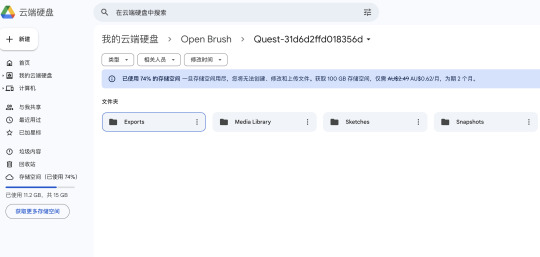
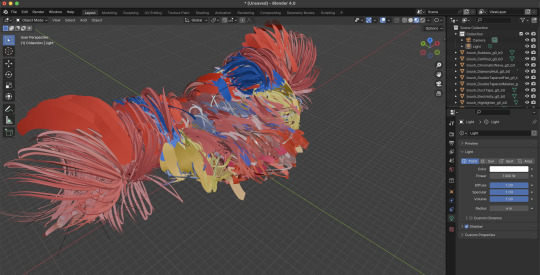
(OpenBrush model download and open in Blender using GLB file format)
Based on these challenges and solutions, I've documented a detailed workflow for creating a point cloud animation, following tutorial links:
1. Obtain a base model through 3D scan using Scaniverse (free, supports multiple formats) and Sitescape (for larger buildings, supports PLY format only).
2. Export 3d scan to GLB format, import into Blender, and follow tutorials to create nodes for point cloud and transformations:
youtube
3. Add noise for ambiance and lighting effects, referring to specific timestamps 57 and 60 minutes in tutorial videos:
youtube
4. Set up camera shots, animate using keyframes, and employ plugins like Camera Shakify for handheld motion effects:
manually add:
youtube
use plugin(recommend): https://github.com/EatTheFuture/camera_shakify
5. Render VR animation frames in Blender and compile them into a video sequence in PR.
youtube
6. Edit VR video in PR as per Canvas module course guidelines, or for headset editing, refer to Adobe's VR support documentation.
7. Preview and check for seamlessness in Vimeo before finalizing the project.
Currently, my concerns is still about Blender's slow rendering speed and seamless transition between clips. I plan to discuss these issues and explore previewing methods and final presentation options with my instructor next week.
0 notes
Text
We are an award winning residential landscaping design/build company that designs and installs all our own projects, one project at a time. I am personally present on every project, working with my crew to make your project a success.
Working this way avoids costly mistakes, helping to keep your project organized and completed on time.
A meeting with Sitescapes establishes the scope of the work where we listen to your goals, needs and desires, taking your concerns into account. We design a custom landscape
0 notes
Text
Watch "3D scan entire buildings with iPhone LiDAR and SiteScape Multi-Scan" on YouTube
youtube
youtube
Worksteam
youtube
Microsoft ventures teams Cortana Prime CEO AI and Ventures management team private equity for prop trading desk cash flow for and dynamics server engine.
0 notes
Text
Can a regular mobile device, such as an iPhone or iPad, be used for LiDAR scanning on the job site?
The answer is Yes.
iOS devices have rapidly evolved in technology to provide some amazing features both for personal as well as professional use.
SiteScape was one of the first construction-focused smartphone apps to utilize the LiDAR sensor built into the iPad Pro and iPhone Pro. SiteScape is the #1 and most advanced LiDAR scanning app for Architecture, Engineering, and Construction.
The fastest way to capture & share scale-accurate 3D scans of buildings, rooms, and spaces with your LiDAR equipped iOS device.
0 notes
Link
Public Bench Market Companies and Regional Average Pricing Analysis by 2026
0 notes
Photo

SiteScape's waste receptacle 3D model is today available for you to download in our x10 CAD / BIM formats and use in your future 3D urban design projects https://t.co/XbgA4u1KBl #3dshop #3dinterior #3dvisualization #SiteScape #3dcad #3dtrashreceptacle https://t.co/JzAFIC3fkB
0 notes
Photo










Flatland Church Omaha, Nebraska
Flatland Church Addition & Renovation
by: @LuederConstruction @bvharchitecture @flatlandchurch @SiteScapes
Uma nova adição de aproximadamente 16.700 pés quadrados será adicionada à instalação existente. O projeto consiste em um auditório, espaço de reunião, administração e sala de aula / conferência. A nova adição é composta por estruturas estruturais de aço e metal para o auditório e moldura de madeira e trusses no restante. As paredes exteriores serão EIFS com uma base de folheado de tijolos. As paredes da tela de aço livre e da Trex serão construídas ao longo da frente da nova adição e instalações existentes
Flatland é uma igreja crescente em Omaha, NE, empenhada em inspirar as pessoas a desenvolver relações que transformam a vida com Deus. SiteScapes forneceu bancos, plantadores e mesas e cadeiras independentes do CityView para o novo pátio externo.
Produtos: CityView Bancos, CityView Planters, CityView Mesas e Cadeiras
1 note
·
View note
Text

A meeting with Sitescapes establishes the scope of work where we listen to your goals, needs, and desires. Taking your concerns into account we design a custom landscape tailored to fit your requirements.
https://www.sitescapeslanddesign.com/
1 note
·
View note
Link
Public Area Seating Market Companies and Regional Average Pricing Analysis by 2026
#Public Area Seating Market#Public Area Seating#Public Area Seating Market�� share#Public Area Seating Market size#Public Area Seating Market research
0 notes
Photo

With our 3D HUB you get direct access to these picnic table set 3D models from SiteScapes on any device in your hand for your personal 3D design and rendering projects https://t.co/XbgA4u1KBl #3dpicnictablesets #3drendering #3dexterior #3dshop #SiteScapes #3dsuppliers https://t.co/L3154ZKcY5
0 notes