#Social Networking PHP Script
Explore tagged Tumblr posts
Text
How To Create an Online Community with SocialEngine

The blog titled “So you want to create a Social Network, and you want it to be vibrant” offers a candid and practical guide to building a successful online community. The author emphasizes that there is no foolproof formula for community growth due to the unpredictable nature of human behavior and trends. Instead, the blog presents a set of actionable strategies grounded in personal experience, encouraging an open discussion among readers.
1. Build Around Your Passion: The blog's first piece of advice is to create a community centered on something you are genuinely passionate about. The author argues that passion is essential because, as the community leader, your enthusiasm will directly influence the community's growth and sustainability. Even if the idea is not overtly marketable, the vastness of the internet ensures that a passionate niche audience exists. When the community reflects something you love, the lines between work and leisure blur, keeping you motivated and engaged.
2. Leverage Existing Networks: The author suggests using platforms like Facebook and Twitter as springboards rather than direct competitors. These platforms have massive user bases that can serve as pools of potential members for your niche community. However, the blog cautions that merely having followers on these networks doesn’t automatically translate to website traffic. The key lies in engaging these audiences effectively, presenting your community as a valuable niche alternative to mainstream platforms.
3. Prioritize Slow and Steady Growth: Contrary to the popular belief that rapid growth is essential in the tech world, the blog advocates for a gradual growth strategy. Drawing a parallel to the classic tortoise and hare fable, the author argues that rapid, fad-driven growth often leads to unsustainable communities that collapse as quickly as they rise. Analyzing data from SocialEngine sites, the author notes a common pattern: an initial surge in sign-ups that tapers off over time. The focus should be on retaining this initial wave of users and turning them into loyal core members who can sustain the community’s growth.
4. Incentivize User Promotion: To expand beyond the core user base, the blog recommends implementing incentives to encourage users to invite their friends. These incentives don’t have to be extravagant but should align with the community’s theme. For instance, a coffee-focused community could offer a raffle for unique coffee products, while a fandom-based group might give away themed merchandise. This strategy mirrors Reddit's use of "karma," which has no real-world value but effectively drives engagement.
Conclusion: Open Discussion Encouraged: The blog wraps up by inviting readers to share their opinions, emphasizing that the ideas presented are open for debate. This call for discussion not only encourages reader engagement but also reinforces the notion that building a community is a collaborative and evolving process.
Overall, the blog combines practical advice with a conversational tone, making it a relatable guide for anyone looking to build a vibrant online community.
For more details, kindly visit:- How To Create an Online Community with SocialEngine
Mail us at [email protected] to schedule a quote and become the owner of your best social network site.
#Create an online community#Social Network Site#Social Network Software#Social Networking Software#Social Networking PHP Script
0 notes
Text
The Science and Art of Web Development: Constructing the Internet Future
By Namrata Universal
No longer an option, but a requirement for having a strong internet presence in today's quickly changing internet era. You are a small business owner, an artist, or a giant corporation, and your website is sometimes the first impression a potential consumer gets of your company. That is where web development comes into play. It's not about creating a pretty page; it's about building an interesting, engaging, and useful spot on the web with a purpose and meeting the needs of the users.
Site development is all about creating from plain text-based websites to intricate web-based applications, social network applications, and electronic business applications. It is the backbone on which every web-based portal is built and plays an important part in shaping the modern digital experience.
What is Website Development? Web development is work undertaken in building websites to host on an intranet or the internet. Work undertaken includes web design, content creation for the web, client-side/server-side scripting, and network security configurations, among others.
Web development is usually divided into two broad categories
Frontend Development (Client-Side): What the users see. It includes everything that they see on a web page—layout, fonts, colors, menus, and forms. The frontend developers code in HTML, CSS, and JavaScript to create the visual look of the site.
Backend Development (Server-Side): This includes everything that goes on behind the scenes. It includes databases, servers, and application logic that enable the frontend. PHP, Python, Ruby, Node.js, and database technologies MySQL and MongoDB are some of the backend technologies.
The Website Development Process Planning and Research: Even before you sit down physically to code, you need to define the intent of the website, audience, and main goals. Competitor analysis and keeping up with the latest UX trends also happen at this stage.
Designing the Layout: Designers create wireframes and prototypes through tools like Adobe XD, Figma, or Sketch. It makes sure that the UI is accessible and brand compliant.
Development Here starts the coding of the website. Frontend developers bring the design to life and backend developers make everything work seamlessly. Mobile responsiveness as well as cross-browser compatibility are included in this process as well.
Testing and Launch: A lot of testing is done to fix bugs, enhance the loading speed of the page, and make the site user-friendly. After making sure that everything is optimal, the site is launched to a live server.
Maintenance and Updates: A site is never really "done." Periodic updates, performance checks, and content refreshes are necessary to maintain it current and secure.
Why Website Development Matters First Impressions Count: Your site is often the first destination for prospective clients. A professionally developed site helps build credibility and fosters user engagement.
Increased Accessibility: A well-built website makes sure it is easy for everybody, including those with disabilities, to be able to access your content, increasing your reach and accessibility.
SEO Optimization: Search Engine Optimization (SEO) is also a crucial aspect of web building. Clean codebase, quicker loading, and mobile-friendliness are all elements that lead to better search rankings.
Scalability and Performance: A well-designed website can handle more traffic and activity from users without freezing, hence scalable for business growth.
Better Conversion Rates: Simple-to-use experience and quick-loading interface reduce bounce rates and enhance the potential of converting visitors to customers.
Trends in Modern Web Design Progressive Web Applications (PWAs): These offer the web and mobile app best and offline support, along with fast performance, and native-app feel.
Voice Search Optimization: With voice assistants now at hand, websites need to be optimized for voice search queries as well.
AI and Chatbots: There are AI on most websites today offering personalized user experiences or immediate support when they have chatbots.
Single Page Applications (SPA): SPAs load content dynamically on one page without refreshing the page, offering faster interactions.
Motion UI: Smooth animations and transitions cement user interactions and extend the brand narrative.
Skills for a Website Developer An effective web developer is both analytical and innovative. Some of the core skills are:
HTML, CSS, JavaScript proficiency
Understanding of libraries like React, Angular, or Vue.js
Knowledge of server-side scripting languages like PHP, Python, or Node.js
Database management (MySQL, MongoDB)
Version control tools like Git
Excellent problem-solving and debugging abilities
Good sense of aesthetics and user interface Conclusion Web development is the foundation of the modern digital experience. It gets things done and connects people, businesses, and services together on a global level. Because the web is always evolving, so are web development skills. By embracing the creative and technical forces, developers can build not only sites, but compelling, inclusive, and visionary digital experiences.
We at Namrata Universal believe that you have the potential and businesses can just take their ideas online with confidence. You might be starting from scratch or looking to enhance your current web presence, and investing in professional web development is a step towards long-term success online.
Let your website be the window to your world—make it well-designed and wisely constructed.
1 note
·
View note
Text
ColibriSM Nulled Script 1.4.3

Unlock the Power of Social Media with ColibriSM Nulled Script Looking to build your own dynamic and fully-featured social networking platform? The ColibriSM Nulled Script is the ultimate PHP-based solution designed for developers and entrepreneurs who want to create a modern, sleek, and intuitive social media experience—all without breaking the bank. Best of all, you can download ColibriSM Nulled Script completely free from our website today. What Is ColibriSM Nulled Script? ColibriSM is a premium PHP script that replicates the core functionality of major social media platforms such as Facebook, Twitter, and Instagram. Designed with speed, security, and customization in mind, ColibriSM allows users to share posts, images, and videos, follow each other, comment, and react—all wrapped in a modern, responsive interface. This nulled version gives you full access to all premium features, letting you explore, test, and even deploy a full-scale network without the typical licensing fees. Technical Specifications Script Type: PHP, MySQL Frontend: Bootstrap 4, jQuery Backend: Secure and optimized PHP framework Database: MySQL 5.7+ Server Requirements: Apache/Nginx, PHP 7.4+, OpenSSL, cURL Why Choose ColibriSM Nulled Script? Here’s why the ColibriSM Nulled Script is the top choice for developers and startups: Full Customization: Modify layouts, modules, and features with ease. Modern UI: Clean, mobile-friendly design that provides a native app-like experience. Advanced Features: User profiles, timelines, notifications, live messaging, and more. Performance Optimized: Lightweight code ensures fast page loads and responsive performance. Multilingual Support: Ready for international deployment with RTL compatibility. Ideal Use Cases for ColibriSM Nulled Script Whether you're launching a niche social network or building a private platform for a school, company, or organization, ColibriSM adapts effortlessly. Here are just a few examples of its versatility: Student and Alumni Networks Business or Professional Communities Creative and Artistic Social Hubs Private Corporate Platforms Localized Community Networks Simple Installation Guide Getting started with ColibriSM is fast and easy: Download the ColibriSM Nulled Script package from our website. Upload files to your hosting server via FTP or file manager. Set up your MySQL database and import the included SQL file. Edit the config.php file with your site settings and database credentials. Run the installation wizard and follow the on-screen prompts. Start customizing your platform to fit your brand or community. You’ll have a fully-functional social network live within minutes. FAQs About ColibriSM Nulled Script Is the ColibriSM Nulled Script safe to use? Yes, the version provided on our site is thoroughly scanned and tested to ensure it’s free from malicious code or backdoors. However, we always recommend using it on a development or test server first. Can I monetize my platform with this script? Absolutely! ColibriSM Nulled Script includes advertising modules and third-party integration options, making it easy to implement revenue streams. Does the nulled version have all premium features? Yes, this version gives you unrestricted access to every feature, including media uploads, real-time chat, dark mode, and more. Final Thoughts For those who are ready to bring their social networking idea to life, ColibriSM delivers everything you need. With its robust feature set, user-friendly interface, and complete customizability, it’s the go-to choice for developers and digital innovators. Download it today and start building your digital community. Want to enhance your platform's SEO performance? Don’t miss out on the powerful Yoast seo nulled plugin available on our site. Also, check out the avada nulled theme for a beautiful and customizable frontend experience.
0 notes
Text
How to Build an Instagram Clone App and Website using PHP and MySQL

This comprehensive blog post serves as a step-by-step guide to building an Instagram-style social networking platform using PHP and MySQL. It emphasizes not just replicating Instagram’s core functionality but also understanding and customizing it for your unique project or brand vision. Aimed at developers eager to expand their full-stack skills, the tutorial walks through creating a complete backend system while allowing room for front-end creativity.
An Instagram clone, as defined in the blog, replicates basic features such as user registration, photo uploads, comments, likes, and feeds. While it doesn’t match the full scale of the original app, building a clone provides a strong foundation in web development and architecture. The main advantage lies in saving time and resources - developers don’t have to code core functionalities from scratch, which makes for a faster launch and more room for custom features.
The blog outlines 10 essential steps to building the app:
Development Environment – Set up using tools like XAMPP or WAMP.
Database Creation – Design scalable tables for users, posts, likes, and comments.
User Authentication – Build secure login and registration forms with password hashing.
User Profile System – Enable photo uploads, bio edits, and privacy controls.
Post & Feed System – Implement photo uploads and display them in a dynamic feed.
Interaction Features – Add comment and like capabilities.
Front-End Design – Use HTML, CSS, and JavaScript to build a responsive UI.
Search and Tagging – Add hashtag and user search functionality.
Testing & Debugging – Use PHP tools to fix bugs before launch.
Deployment – Host the app on a scalable live server.
For those wanting faster results, the blog also recommends using ready-made Instagram clone scripts, particularly highlighting SocialEngine and phpFox. SocialEngine stands out as a scalable, professional solution with rich customization options, mobile plugins, SEO optimization, and robust API support.
Key benefits of using SocialEngine include:
Insta Clone Theme for a sleek UI
Cross-platform mobile support with Android and iOS plugins
SEO-friendly architecture for better visibility
Developer-friendly modular framework
Built-in analytics to monitor engagement
Third-party API integrations for added functionality
In conclusion, whether building from scratch or using a script like SocialEngine, creating an Instagram clone is an excellent real-world project for mastering social app development. It equips developers with critical skills in both back-end infrastructure and front-end design. The guide encourages experimentation and growth, and it also recommends exploring additional tutorials like building LinkedIn or Twitter clones using similar technology stacks.
For more details, kindly visit:- How to Build an Instagram Clone App and Website using PHP and MySQL
Mail us at [email protected] to schedule a quote and become the owner of your Insta Clone app and website.
0 notes
Text
Navigating the Full Stack Development Lifecycle: From Concept to Deployment
In today’s fast-paced digital landscape, building a web application is more than just writing code — it's about turning an idea into a real, working solution that people can interact with. This journey, known as the full stack development lifecycle, is one that many developers walk daily. Whether you’re a beginner stepping into the world of web technologies or someone aiming to become a professional, understanding this lifecycle is key to building robust, scalable, and user-friendly applications.
At the heart of this journey is the full stack web developer, a professional who bridges the gap between front-end user experience and back-end data handling. With the right skills and structured training such as full stack web development by TechnoBridge, aspiring developers can confidently handle every layer of web application development, from concept to deployment.
Let’s break down the full stack lifecycle and understand how an idea becomes a fully functioning application.
1. Ideation and Planning
Everything begins with a concept. Maybe it's a new e-commerce site, a productivity tool, or a social networking app. The ideation phase involves brainstorming and outlining what problem the app will solve, who the users are, and what features it should include.
Define the core purpose of the application
Conduct market research and competitor analysis
Create user personas to understand user needs
Prioritize features for the minimum viable product (MVP)
Here, the full stack web developer works with stakeholders or clients to align technical possibilities with business goals.
2. Designing the Architecture
Once the idea is clear, it’s time to design the system. Architecture planning includes deciding how the front end and back end will communicate, which frameworks to use, and what databases will store the data.
Choose tech stacks (e.g., MERN, MEAN, LAMP)
Plan the database schema (SQL vs NoSQL)
Create API routes and data flow maps
Define security protocols and user authentication strategies
Courses like full stack web development by TechnoBridge help learners master this stage by teaching both theory and practical architecture planning using real-world case studies.
3. Front-End Development
This is the visual part — what users see and interact with. From layouts to buttons, everything you click, type, and swipe on a website is crafted by the front-end developer.
A full stack web developer must know:
HTML5, CSS3, and modern JavaScript (ES6+)
Responsive design with Flexbox or Grid
Front-end libraries/frameworks like React, Angular, or Vue.js
UX/UI principles for optimal user experience
Thanks to programs like full stack web development by TechnoBridge, developers get hands-on exposure to these tools, learning how to build interfaces that are both attractive and functional.
4. Back-End Development
This is the engine behind the scenes. The back end manages data, handles requests, and ensures everything works smoothly on the server side.
Programming languages like Node.js, Python, PHP, or Java
Frameworks such as Express.js, Django, or Spring Boot
RESTful APIs and server-side routing
Database interactions using MySQL, MongoDB, or PostgreSQL
A full stack web developer ensures that the server, application, and database communicate seamlessly. Learning full stack web development by TechnoBridge empowers developers with server-side scripting skills, real-time database management, and deployment knowledge.
5. Testing and Debugging
No web application is perfect on the first try. Testing is essential to catch bugs, ensure performance, and provide a seamless experience to users.
Unit testing and integration testing
Automated testing with tools like Jest or Mocha
Debugging browser and server-side errors
User acceptance testing (UAT)
Professionals trained in full stack web development by TechnoBridge are equipped to use modern testing tools and methodologies to minimize errors and improve performance.
6. Deployment
Once everything is tested and ready, it’s time to make the application live. Deployment involves pushing your code to a server so users can access it online.
Using platforms like AWS, Heroku, or Netlify
Continuous Integration/Continuous Deployment (CI/CD) pipelines
Domain setup and DNS configuration
Monitoring uptime and performance
A full stack web developer doesn't just build apps — they launch them and keep them running. That’s why real-world deployment training, as offered in full stack web development by TechnoBridge, is so vital for career readiness.
7. Maintenance and Updates
The launch is not the end — it’s the beginning of another phase. Regular updates, bug fixes, feature enhancements, and user feedback become a continuous cycle.
Monitor server logs and analytics
Patch security vulnerabilities
Add new features based on user feedback
Optimize for performance and SEO
By understanding the entire lifecycle, a full stack web developer becomes a valuable asset to any team or project.
Final Thoughts
The path from concept to deployment is full of learning, iteration, and innovation. A career in full stack development requires not just coding skills but a deep understanding of how each layer of technology interacts with the others. That’s why structured training programs like full stack web development by TechnoBridge are crucial — they don’t just teach you how to code, but how to think like a developer across the full stack.
So, whether you’re building your first app or your fiftieth, remember: the best developers are those who never stop learning — and who can navigate the full stack lifecycle with confidence and clarity.
0 notes
Text
Web Application Developers
In today’s digital age, businesses rely heavily on robust and scalable web applications to streamline operations, enhance customer experiences, and drive growth. This is where skilled web application developers come in. These professionals are the architects of the online world, building everything from dynamic e-commerce platforms and interactive social networks to complex enterprise resource planning (ERP) systems and Software as a Service (SaaS) solutions. Web application developers possess a diverse skill set, encompassing front-end technologies like HTML, CSS, and JavaScript, as well as back-end languages such as Python, Java, and PHP. They are also proficient in database management, server-side scripting, and various frameworks like React, Angular, and Node.js. Their expertise extends to understanding user experience (UX) principles, ensuring applications are intuitive, user-friendly, and accessible across different devices. The role of web application developers goes beyond just coding. They are involved in the entire software development lifecycle, from gathering requirements and designing the application architecture to developing, testing, deploying, and maintaining the final product. They work collaboratively with designers, project managers, and other stakeholders to deliver solutions that meet specific business needs and objectives. Businesses seeking to leverage the power of the web need to partner with experienced web application developers who can translate their vision into a high-performing, secure, and reliable online presence.
#web application developers#custom web application development#web app development#custom web development#web application development
0 notes
Text
PHP Development: A Timeless Technology Powering the Web in 2025
PHP development remains one of the most trusted and widely used approaches for building dynamic websites and web applications. Despite the rise of new programming languages and frameworks, PHP continues to evolve and maintain its stronghold in the web development ecosystem. In fact, popular platforms like WordPress, Facebook, and Wikipedia still rely on PHP as a key part of their technology stack. In this blog, we’ll explore what PHP development is, its advantages, common use cases, modern tools, and why it continues to be a smart choice in 2025. What is PHP Development? PHP (Hypertext Preprocessor) is a server-side scripting language specifically designed for web development. PHP development refers to the process of using PHP to create interactive and dynamic web pages, manage backend functionality, and build full-stack applications. From simple landing pages to complex enterprise systems, PHP allows developers to create secure, scalable, and performance-driven websites efficiently. Why Choose PHP for Web Development? Even in 2025, PHP offers several compelling reasons to be your go-to web development language: 1. Open-Source and Cost-Effective PHP is free to use, reducing development costs for individuals and businesses alike. With a wide range of open-source tools and libraries, developers can build robust applications without high overhead. 2. Cross-Platform Compatibility PHP runs on all major operating systems, including Windows, Linux, and macOS. It's compatible with nearly all servers and easily integrates with MySQL, PostgreSQL, and other popular databases. 3. Massive Community Support One of PHP’s greatest strengths is its global community. Thousands of developers contribute to its ecosystem, creating libraries, plugins, and frameworks that enhance productivity and solve real-world challenges. 4. Frameworks That Speed Up Development Modern PHP frameworks like Laravel, Symfony, and CodeIgniter simplify development with built-in tools, reusable components, and architectural patterns like MVC (Model-View-Controller). 5. High Performance with PHP 8+ The release of PHP 8 and above has brought significant performance improvements, thanks to features like JIT (Just-In-Time) compilation. PHP applications now load faster and use fewer server resources. Popular Use Cases of PHP Development PHP is highly versatile and used in a variety of web development scenarios: Content Management Systems (CMS): WordPress, Joomla, Drupal eCommerce Platforms: Magento, WooCommerce, OpenCart Custom Web Applications: CRMs, ERPs, dashboards API Development: RESTful APIs for mobile and web apps Social Networks & Forums: Community platforms, blogs, discussion boards Essential Tools for PHP Developers To build and manage PHP applications efficiently, developers often use the following tools: Laravel – A modern PHP framework for clean, elegant code. Composer – Dependency manager for PHP. PHPStorm – Feature-rich IDE tailored for PHP. XAMPP/WAMP – Local development environments. Postman – Testing APIs built with PHP. PHP Development Best Practices To get the most out of PHP development, follow these proven practices: Use a framework to structure your application. Sanitize and validate all user inputs to prevent security threats. Write modular, reusable code using object-oriented programming. Leverage Composer for package management.
0 notes
Text
The Art and Science of Website Development: Crafting Digital Experiences in the Modern Era
In the digital age, websites have become the cornerstone of online presence for businesses, organizations, and individuals alike. The process of website development is a complex interplay of design, functionality, and technology, requiring a deep understanding of both user needs and technical capabilities. From frontend design to backend infrastructure, every aspect of website development plays a crucial role in creating a seamless and engaging user experience. As the internet continues to evolve, so too do the tools and techniques used by developers to build websites that are not only visually appealing but also fast, secure, and scalable.
At the heart of website development lies the frontend, the part of the website that users interact with directly. This is where HTML, CSS, and JavaScript come into play, forming the building blocks of modern web design. HTML provides the structure of the page, CSS adds style and visual appeal, and JavaScript brings interactivity and dynamic content. Frameworks like React, Angular, and Vue.js have revolutionized frontend development, enabling developers to create complex, responsive, and highly interactive user interfaces. These frameworks leverage the concept of components, reusable pieces of code that can be combined to build intricate layouts and features. Additionally, responsive design ensures that websites look and function well on a variety of devices, from desktops to smartphones, using techniques like media queries and flexbox.
While the frontend is what users see, the backend is the engine that powers the website. This is where server-side logic, databases, and application programming interfaces (APIs) come into play. Backend development often involves languages like Python, Ruby, PHP, and Node.js, each offering its own set of advantages and use cases. For instance, Node.js is particularly well-suited for real-time applications, while Python is favored for its simplicity and versatility. Databases, such as MySQL, PostgreSQL, and MongoDB, store and manage the data that fuels the website, from user profiles to product catalogs. APIs, on the other hand, enable communication between the frontend and backend, as well as integration with third-party services like payment gateways and social media platforms.
One of the most critical aspects of website development is performance optimization. Users expect websites to load quickly and run smoothly, and even a few seconds of delay can lead to higher bounce rates and lost revenue. Techniques like caching, minification, and lazy loading are commonly used to improve performance. Content Delivery Networks (CDNs) distribute website content across multiple servers worldwide, reducing latency and ensuring fast load times for users regardless of their location. Additionally, image optimization and code splitting help reduce the size of assets and JavaScript bundles, further enhancing performance. Tools like Google Lighthouse and WebPageTest provide valuable insights into website performance, helping developers identify and address bottlenecks.
Security is another paramount concern in website development. With cyber threats on the rise, developers must implement robust security measures to protect user data and maintain trust. HTTPS is now a standard requirement, encrypting data transmitted between the user’s browser and the server. Web Application Firewalls (WAFs) and SSL/TLS certificates add an extra layer of protection, safeguarding against attacks like Cross-Site Scripting (XSS) and SQL injection. Regular security audits and penetration testing are essential for identifying vulnerabilities and ensuring compliance with regulations like GDPR and PCI DSS. Furthermore, two-factor authentication (2FA) and secure password policies help protect user accounts from unauthorized access.
The rise of headless CMS and static site generators has introduced new possibilities for website development. A headless CMS separates the content management system from the frontend, allowing developers to use any technology stack to build the user interface. This approach offers greater flexibility and scalability, making it ideal for complex websites with diverse content needs. Static site generators like Gatsby and Jekyll pre-render pages at build time, resulting in faster load times and improved security. These tools are particularly well-suited for blogs, documentation sites, and other content-heavy websites.
In conclusion, website development is a multifaceted discipline that combines creativity, technical expertise, and strategic thinking. From frontend design and backend infrastructure to performance optimization and security, every aspect of the process plays a crucial role in creating a successful website. As the digital landscape continues to evolve, developers must stay abreast of emerging trends and technologies, from headless CMS to progressive web apps (PWAs), to deliver cutting-edge solutions that meet the needs of modern users. By mastering the art and science of website development, developers can create digital experiences that are not only visually stunning but also fast, secure, and scalable, ensuring their place at the forefront of the digital revolution.
Make order from us: @Heldcbm
Our portfolio: https://www.linkedin.com/company/chimeraflow
0 notes
Text
Ultimate PHP Social Network Platform Script Download
Sngine is a PHP Social Network Platform that is the best way to create your own social website or online community. Launch it in just 1 minute with ultimate features. It’s fast and secure, and it will be regularly updated. Alright, let’s dive a bit deeper. Sngine is designed to give you the power to create your own social network with ease. It boasts features like user profiles, timelines,…
0 notes
Text
Static vs Dynamic Websites: What Every Developer Needs to Know

When embarking on a journey in web development, it's essential to understand the fundamental differences between static and dynamic websites. As a developer, these two types of websites form the core of your skill set, and knowing their strengths and limitations will help you create better, more efficient websites. If you're looking to kickstart your journey, taking web development classes in Yamuna Vihar can give you the foundational knowledge needed to grasp these concepts thoroughly.
What Are Static Websites?
A static website is one where the content remains the same every time a user visits. These websites are often built using simple HTML and CSS, offering a straightforward way of presenting information. Static websites are ideal for small-scale projects like personal portfolios, blogs, or small business websites, where the content does not need to change frequently. Since static sites deliver the same content to all users, they are often faster and more secure compared to their dynamic counterparts.
One of the key advantages of static websites is their simplicity. They are easy to build, and the server doesn't need to do much processing, resulting in quicker load times. These websites are also less prone to security threats because they don’t rely on databases or server-side scripting languages. For businesses or individuals looking for a basic online presence, static websites can be an excellent and cost-effective solution.
However, static websites have limitations. Because the content is fixed, any change or update requires manual intervention by the developer. This makes static sites less suitable for websites that require frequent content changes or user interaction, such as e-commerce platforms or social networks.
What Are Dynamic Websites?
In contrast, dynamic websites are built using more complex technologies that allow content to change based on user interaction or other variables. These websites typically rely on server-side languages such as PHP, Python, or JavaScript frameworks like Node.js. They also often use databases to store and retrieve content, making them ideal for websites that need to present unique information to each visitor, like user profiles, blogs, or e-commerce sites.
Dynamic websites offer a much higher degree of flexibility and scalability than static websites. They allow for real-time content updates, user-generated data, and advanced features like search functions, interactive forms, and content management systems (CMS). These websites are essential for businesses that need to manage large volumes of content or offer personalized experiences for their users.
The trade-off, however, is that dynamic websites are generally more complex to develop and maintain. They require a server capable of processing scripts, accessing databases, and delivering dynamic content to the user. While the flexibility and interactivity they provide are significant advantages, they also come with the added responsibility of ensuring smooth server-side processing, security, and regular updates.
Key Differences Between Static and Dynamic Websites
Content Updates: Static websites require manual updates to change content, whereas dynamic websites automatically update content based on user interaction or data changes.
Technology Stack: Static sites rely on HTML, CSS, and simple JavaScript, while dynamic sites require server-side scripting languages, databases, and more advanced technologies.
Interactivity: Static websites offer minimal interaction, mainly focused on presentation. Dynamic websites, on the other hand, offer extensive interactivity through user input, databases, and real-time data.
Performance and Scalability: Static websites generally perform better and are faster because they don’t require server-side processing. Dynamic websites, due to their reliance on databases and server-side scripts, may experience slower load times, especially as they scale.
Cost: Static websites are generally less expensive to develop and host, while dynamic websites, due to their complexity and reliance on databases, can be costlier in both development and maintenance.
Which One Should You Choose?
The decision between a static or dynamic website largely depends on the specific needs of the project you're working on. If you are creating a website for a small business, personal portfolio, or informational page, a static site is an excellent option. It's quick to develop, easier to maintain, and cost-effective.
However, if you're working on a larger project that requires user interaction, real-time updates, or a content management system, a dynamic website is the better choice. For instance, e-commerce websites, social media platforms, and interactive web applications are typically dynamic websites.
For those looking to advance their careers as web developers, it’s crucial to have a solid understanding of both types of websites. Gaining this knowledge will not only make you a more versatile developer but will also open doors to more advanced projects. Enrolling in web development coaching institutes in Uttam Nagar can offer you hands-on experience and in-depth knowledge of both static and dynamic web technologies, preparing you for a successful career in this ever-evolving field.
Conclusion
Whether you're just starting or looking to enhance your web development skills, understanding the difference between static and dynamic websites is crucial. Static websites are simple, fast, and secure but are limited in terms of interactivity and content management. Dynamic websites, while more complex, offer greater flexibility, scalability, and interactivity, making them suitable for more advanced projects. By mastering both types of websites, you’ll be well-equipped to take on a variety of web development projects, from basic informational sites to complex, interactive web applications. For those looking to expand their skills further, joining a web development coaching institute in Uttam Nagar can provide the resources and expertise necessary to excel in the industry.
By considering the specific needs of your project and the trade-offs of each approach, you’ll be able to make an informed decision and create a website that not only meets but exceeds expectations.
Suggested Links
Web development course
Web Development Training
web development classes
#web development course#web developers#web design trends#web development technologies#web Development training institute#web Development course in Yamuna Vihar#web Development Tips#web development skills
0 notes
Text
How to create a Twitter Clone Website and App Using PHP and MySQL
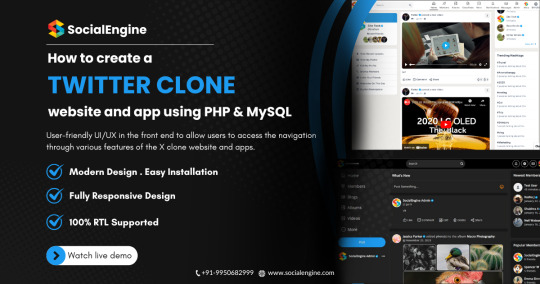
This blog post discusses the creation of a Twitter clone website, exploring the reasons behind such an undertaking and outlining the development process.
Key Motivations for Creating a Twitter Clone:
Niche Communities: Catering to specific interest groups not served by existing platforms.
Customization: Tailoring the platform to unique requirements and branding.
Business Opportunities: Creating a competitive alternative or exploring new markets.
Data Control: Owning and controlling user data within a decentralized platform.
Ease of User Transition: Leveraging user familiarity with Twitter's interface and features.
Development Approaches:
Building from Scratch: Involves using programming languages like PHP and MySQL, requiring significant development time and expertise.
Utilizing Ready-made Solutions: Leveraging pre-built scripts and frameworks can accelerate development. Options include open-source solutions like Laravel, framework-based approaches like Node.js and Django, headless CMS solutions, and premium platforms like SocialEngine.
SocialEngine as a Solution:
The blog highlights SocialEngine as a robust and customizable platform for building Twitter clones. Key benefits of using SocialEngine include:
Comprehensive Features: Offers core features like user profiles, posting, following, and notifications, mirroring Twitter's functionality.
Customization Options: Allows for extensive customization of themes, plugins, and widgets to tailor the platform to specific needs.
Mobile App Support: Provides ready-made iOS and Android apps for enhanced user experience.
Scalability: Designed to handle large user bases, ensuring the platform can grow with your community.
Technical Support: Offers reliable support and assistance throughout the development and deployment process.
Conclusion:
Creating a Twitter clone can be a challenging but rewarding endeavor. By carefully considering your goals and choosing the right development approach, you can build a successful online community that caters to specific needs and provides a unique user experience. SocialEngine is presented as a strong contender for those seeking a robust and feature-rich platform for their Twitter clone project.
For more details, kindly visit:- How to create a Twitter Clone Website and App Using PHP and MySQL
Mail us at [email protected] to schedule a quote and become the owner of your best social network site.
0 notes
Text
Liferay is one of the most popular JSR compliant open source portal. This can be used to drive multiple websites with variety of features and look and feel. Liferay is developed in Java and the major portlet development on it is also supported by Java and few other languages. The latest releases of liferay has been really feature rich and seen a increasing demand in liferay developers in recent past. Managing multiple websites using single liferay server installation is one of the main reason of liferay gaining popularity. Liferay jobs are really high paying jobs due to being specialized in portlet segment of java web application development. There are many other portals available with free and paid options. To be highly valuable developer you must focus your knowledge to the JSR way of portlet development, this will ensure you can do development on any other JSR comliant portal as well. Another positive aspect of Liferay portlet development is "The Liferay marketplace", this can give you an opportunity to develop and sell your own portlet to big businesses and grow your own business. I have worked on liferay for more than 5 years and found that following interview questions are must know before getting a decent liferay developer job. What is a Liferay Portal? In general, a web portal represents a web application that provides a single point of access to variety of information. Functionality of a portal can extended very easily by creating custom applications that can run inside a portal. These applications are called portlets. For running portlets you need application server that can run a portlet container spec (JSR168 or JSR286). There are dozens of free and enterprise portal products available. Liferay portal is an open source portal and below are the benefits of using Liferay portal: Content management system(Documents, Articles). 2-stage,3-stage workflows and publishing. Social networking. 4)Sites and organization basis pages. Integration with third party like LDAP, Solr, SSO(CAS, Siteminder). Portlets realted to Wiki's, News, Finance, Social, Workflow, Collaboration. Compatible with different Operating systems, databases and APP servers. Compatible with UI technologies and web services. Compatible with different scripts like PHP, Ruby, Grails, Python. Suppport of hot deployment feature. What is a Portlet? Liferay portal comes with different portlets by default. These portlets are nothing but different small applications running in the instance(portal). Portlets are pluggable software components that are managed in a web portal. In general words you can call them as different catalogues as portlets produce fragments of markup code that are aggregated into a portal. So a portal page is displayed as a collection of portlet, thease multiple small applications together making a page of the site and these all pages together makes one community or enterprise portal. Hence a portlet (or collection of portlets) resembles a web-based application that is hosted in a portal. Portlet is a small application to fulfill the requirement of certain domain. Inter portlet communication is supported under Liferay portal. Portlet support hot deployment feature of Liferay Portal. What is the difference between Hook, EXT and Portlet? Liferay provides 3 ways to extend the functionality of a Liferay portal. Each of the way fits is good for different needs. Hook Liferay portal comes with a bundle where all the default built in portlets exist. Typically if any customization required in terms of JSP (UI) and portal properties. We need to go by Hook implementation. Hook is supported by hot deployment. Liferay documentation suggests that - Whenever possible, hooks should be used in place of Ext plugins, as they are hot-deployable and more forward compatible. Some common scenarios that require the use of a hook are When you have to perform a custom action on portal startup When you have to perform a custom action on user login
When you need to overwrite or extend portal JSPs When you need to modify portal properties When you need to replace a portal service with your own implementation. EXT Liferay EXT Plugins are the most powerful way to extend the portal functionality. If any customization required in the core level classes then it can be done through EXT for example LDAP users and user groups import modification. but here in EXT, restart would be required. EXT Plugins should be used only in case the portal functionality can not be extended using Portlet of Hooks. The EXT plugins are complex to develop and may cause maintenance issues in case you are trying to upgrade. From liferay documents, The main use cases in which an Ext plugin may be used are: Customizations to portal.properties (that is not supported by Hook Plugins) Customizing and making changes to the Struts Actions for portal Customizations of the Liferay beans declared in Liferay's Spring files Adding JSPs that are referenced from portal properties that can only be changed from an ext plugin (be sure to check if the property can be modified from a hook plugin before doing this) Direct overwriting of a class (not recommended unless it's strictly necessary) Portlet Portlets are the most common and easiest way to extend and provide a custom functionality for a liferay portal. This is a small application to fulfill the requirement of certain domain. It is basically a bunch of code(Java Files, JSP, CSS, Java Scripts etc.). Portlet is supported by hot deployment. Liferay also has a marketplace where a lot of useful portlets are available for download and these portlets can contributed by anyone in the world. We recently contributed a Speed reading portlet and a My IP Address portlet in this marketplace for free use by liferay community. What JSR version Liferay implements? Why JSR compatibility is important while choosing a portal? JSR is a "Java Specification Request". Liferay Portal is developed to adhere to JSR 168 and JSR 286 specifications. This specification is created by committee of JEE portal vendors. This specification is designed to achieve interoperability between different portals and portlets. Liferay supports mainly below JSRs. JSR-168(Portlet 1.0) JSR-286(Portlet 2.0) JSR-127(JSF 1.0) JSR-170 JSR-314(JSF 2.0) JSR-329 Why these standards are defined? These standards are defined for the benefit of portal users (end customers). Before these standards were born, portal customer were required to use one portal and there was no easy way to switch between different portal vendors. Earlier portal were very vendor specific and all functionality were developed using proprietary API, technology and programming techniques. The JSR 168 and JSR 286 standards have defined the way portlets can be developed that will help users in long run. Benefits of Following JSR Standards Following these standards will ensure that there is no vendor lock in. However this can be guaranteed only when the portlets are developed sticking to the standards. What is a Portlet Lifecycle? Following is the portlet lifecycle: init():It mainly initializes the portlet. render(): It takes the HTML output to User Interface. It mainly render the view in term of JSP/HTML code and show into the respective portlet. Destroy: This method takes care of releasing the portlet resources. What Is The Difference Between View Mode And Edit Mode Of Portlets? The modes of a portlet are typically related to the types of operations a user can perform on the portlet. A view mode is where users are allowed to do read only operations, whereas in edit mode user can add/update the data in the portlet. Each portlet mode has a method which handles it: doView() doEdit() doHelp() These methods will contain mainly our "traffic directing" logic, which are responsible to decide what view the user wants to see. Once the view has been determined, we will forward on to methods which actually implement that view.
For standard portlet view modes have two views: The default view which shows the list of items. The form, where users will mainly do the add and edit action. In this where end user can edit the particular item, is called edit mode of portlet. What Is A Liferay Theme? What Are The Advantages Of Using Them? Liferay themes are the way to customize look and feel of a liferay portal page. The themes are extendable components that can be deployed separately on a portal and each page on the portal can choose a different theme (if required). Themes are really powerful way to run multiple websites from a single portal. You can host multiple websites on a single liferay portal with totally different look and feel. This allows you to be unique at the same time save a lot resources on website hosting. A lot of companies use liferay for creating multiple unique websites with the help of extraordinary themes that can be easily developed. Themes are also available from marketplace. For developing on our own, we have option of using VM pages(Velocity templates). Liferay provides the feature to deploy the different themes into the portal same like portlets war files. So number of themes we can be deployed into Liferay portal and we can further select those themes for user interface as per the requirement of end user for different site or organization pages. How To Use LDAP Authentication With Liferay? LDAP is lightweight directory access protocol that is most commonly used for authentication and authorization of users. LDAP mainly consists users and usergroups of any organization with certain serach filter like DN entries. In the control panel of liferay we have option to provide the LDAP settings so that portal can contact the third party like LDAP and fetch the required users and groups as per given mappings. For example Active directory is a LDAP implementation which can store users. Liferay support integration of any LDAP implementation through its admin control panel. We need to provide the settings in control panel - > portal settings -> LDAP This will require LDAP URL, username, password, users search filters mappings, groups search filters mapping etc. What Is Portal-ext.properties File? How This Can Be Configured And Used In Liferay? Liferay Portal comes with default configurations that are stored in portal.property file. You can use portal-ext.properties file to override the values in portal.properties file. This allows you a clean way to keep your own copy of configurations that can be used outside the portal at the same time you can easily upgrade the portal. What Is Inter-portlet Communication? Why Is It Required To Use JSR Style Inter-portlet Communication? Sometimes we have the requirement where we need to establish communication in between two portlets for example any action done in one portlet redirecting the end user to other portlet where some kind of result is displaying as per action done on first portlet. So in this use case we have to use liferay inter-portlet communication mechanism which serve the action performed by end user in one portlet and provide the result to the second portlet where the action result needs to be displayed. We can say that it works on striker-catcher mechanism. JSR style inter portlet communication ensures that your portlets are going to work on any other JSR compliant portal server. If you use a liferay specific way to communicate between portlets than you may not be able to deploy and run the same portlet war on another JSR compliant portal (e.g. Apache Pluto) What Is A Liferay Portal Instance? Liferay portal ships with the one liferay portal tomcat bundle which is up and running in any server with certain database settings. We can have more than one liferay instances running from one database. Liferay Portal allows you to run more than one portal instance on a single server. The Portal Instances page of the control panel lets you manage these instances. Data for each portal instance are kept separate. All portal data, however, is kept in the same database.
Each portal instance requires its own domain name. Liferay will direct users to the proper portal instance based on this domain name. So before you configure an instance, we need to configure its domain name in our network first. When we are ready to add an instance, click the Instances tab - > Add button. It will be prompted for four fields and a check box: Web ID: A general convention is to use the domain name for this. It’s a user-generated ID for the instance. Virtual Host: Put the domain name you configured in your network here. When users are directed to your Liferay server via this domain name, Liferay will then be able to send them to the proper portal instance. Mail Domain: Enter the domain name for the mail host for this instance. Liferay will use this to send email notifications from the portal. Max Users: Enter the maximum numbers of user accounts you would like your portal instance to support. Active: Use this check box to choose whether to create an active or an inactive portal instance. Now we need to click Save. Now navigate to the portal using new domain name. We will see that looks like a clean install of Liferay. This is our new portal instance which can now be up and running. How Can I Configure Two Different Domain Names (e.g. First.example.com And Second.example.com) On Liferay? At the time of creation of any site we need to provide domain names which further take it as site domain name. We need to provide the certain domain name as required through the control panel of liferay portal. Single instance of Liferay Portal supports hosting of two or more domain names via communities(sites). When we will go to control panel -> Site settings -> we can provide the site URL, details like site(community) description, membership type, active status and virtual host. How Can I Configure Liferay To Use Email Address As User Name Instead Of Screen Name? We can set this from control panel -> portal settings -> Authentication -> LDAP -> How do users authenticate?. Here we can select whatever we require from email address,screen name or user ID. At the time of LDAP authentication, we need to provide the required LDAP mappings which basically reads all the details related to users and usergroups from LDAP directory and import into Liferay portal. At the time of this connection with third party we need to give the required field like authentication should be by email address or screen name or user ID. How To Customize The Behavior Of Liferay Default Out Of The Box Portlets (e.g. Document View, Calendar, Blog, Wiki Etc) ? If we need any customization, related to JSP and UI then we can implement this using Hooks. Liferay portal comes with a bundle where all the default built in portlets exist. If any customixation required in the core level classes then it can be done through EXT for example LDAP users and user groups import modification. but here in EXT, restart would be required. What Is Liferay Service Builder? Is There Any Alternative To Use Service Builder? What Are The Advantages And Disadvantages Of Using It? Liferay service builder is basically used to create the service layers for any business logic implementation. From developer point of view it is very helpfull as it used to create all the service layers automatic. Suppose we want to develop a portlet, for this we need to write all the required implementation classes, utility cleasses and other required classes. Service builder is used to create all these classes for developer, where they can add their business logic further and process the data and render the output to view as per the requirement. As per the advantage, this service builder will create whole structure of the service layers for developer mainly. It really helps them to write the code and their logic in service builder created model implementations and service implementation classes. These classes comes with normal CRUD (create, update and delete)operations. For developer, no need to
add anything extra as whole service and utility layers are already got created by service builder. It really speed up the developement process. Service builder requires service.xml which is having some of the required entries. Each of the entry is basically called entity, which is having it's primary key fields with some other required fields. If we want to implement order and finder method, we can implement it by using this service.xml. Each entity creates table into liferay configured database with the given column names and their types. We can create service.xml related local-service and remote-service by setting them value as "true". When we would run this build-service like below, this would create all the service layers(implementation, utility etc.) where developer can write their required business logic further. Creation of all the service-classes would be done by the build.xml, we need to build-services using this xml file into Ant view of IDE. How To Set The Display Category Of A Custom Built Liferay Portlet ? We can set the display category like below mentioned liferay-display.xml. Suppose we have developed one portlet where portlet ID we have provided. We need to enter the custom built liferay portlet into certain category like name "category.cms", "category.collaboration" etc. By doing this custom built liferay portlet would come in required category by clicking the add application feature of liferay as there would be many of portlets under different categories. So below tag we need to enter for the entry of a portlet into certain category. How To Support Internationalization (i18n) On Liferay Portlets? How Do You Support Multiple Languages Without Writing Java Code In Liferay? We can support internationalization (i18n) on Liferay portlets and through out this whole Liferay portal. We need to provide whatever language we need to support into LIferay portal. This is mainly reads the regions number and provide the available language like en_US(english), SG(singapore), zh_CN(simple chinease), zh_TW(traditional chinease), ja_JP(Japanease). In the same way to provide support of multiple languages without writing java code in Liferay, we can use Locales this through out the portal, portlet, hooks and themes. This entry we can provide into same portal-ext.properties which Liferay portal would read and provide all the translation accordingly. locales=en_US,zh_CN,zh_TW,ja_JP,ko_KR If we are writing some custom messages in out code then we need to provide the below property files also as per the called language and using of Locales would convert it accordingly. We can use LocaleUtil in our code which will convert the certain message given in language files. For example we want the assetCategory title in multi languages then we need to use this assetCategory.getTitle(locale). So here whatever locale we have mentioned earlier would be in action and pick the given title name from certain locale related language.property file. Language_en_US.properties Language_zh_CN.properties Language_zh_TW.properties What Are The Advantages Of Using Tomcat Bundle Of Liferay Against Other App Servers (e.g. JBoss, Glassfish Or Others)? It is possible to use Liferay with Liferay IDE with other then tomcat server bundles but there are some features or benefits that will not be available: Native eclipse server adapter that supports launching and debugging. Deployment via add/remove modules wizard would not be available. Auto redeployment based on changes to project resources. Which One Is Best To Start In A Clean Setup? Liferay bundle with tomcat app server is the best one to start in a clean setup. How Do You Perform Junit Tests On Your Portlet? Junit tests are there to check the code mainly by providing the value of any method input parameter, how the method would work and gives the values. public class MyEmployeeTest ClassPathXmlApplicationContext context = new ClassPathXmlApplicationContext( "ApplicationContext-service.xml");
public void testMyMethod() UserService employeeService = (UserService) context.getBean("userService"); //Provide the user Id as 101581 User user = storeService.findUserByUserId(1234); //get the employee Set employee = user.getEmployeesForUserId(); System.out.println("Employee Name : "+employee.getName()); How Will You Configure A Portlet That Can Be Added Multiple Times On A Portal Page? One property is there in portlet.xml which is as follows: true by using the value true and false we can configure a portler that can be added multiple times on a portal page. How Can You Customize Liferay Search Feature? What Are The APIs To Do It? We can customize Liferay Search feature, depends upon our requirement by below two ways. Hook : If changes are required as per the view side like we need to change the search result form view then we can write the Hook to customize it. EXT : If changes are required as per the core functionality like we need to change the search query term, we can implement EXT. How Can You Integrate Liferay With An External Content Management System (e.g. Alfresco) Liferay passes user credentials through CMIS to the alfresco in order to connect. To enable this in liferay, we need to enter following below property in portal-ext.properties which will allow liferay to store password in session. session.store.password=true Also one more thing we need to take into consideration is that Liferay passes logged in user's credentials to CMIS Repository (whihc is alfresco here) as described above. What this means is that userid/password in liferay must match userid/password in Alfresco. Alfresco by default uses a loginid (which is similar to screen-name in liferay) to authenticate user. So we need to make liferay also authenticate using screen name by making following entry into portal-ext.properties. company.security.auth.type=screenName So we need to start Liferay. Login as administrator and go to control panel. we need to go to Document and Media which will bring up a screen where we need to click on Add -> New Repository. this will bring one screen where we basically provide connection details to connect to Alfresco like below. Name: Give any name you want to give to your repository view in liferay. For example, I will give Alfresco repository name. Description: A brief description about it. Repository Type: We can connect either using AtomPub or using web services. AtomPub URL: This will be the CMIS repository URL where our alfresco is running. In our case, it's would be http://localhost:8080/alfresco/service/api/cmis (Note: In case of Alfresco 4.0, it will be http://host:port/alfresco/cmisatom). Repository ID: It is basically used to connect to a specific repository incase we have multiple repositories available. If we do not enter a repositoryId, then it will just look for the first repository using the given parameters and set it to that. How To Setup A Liferay Cluster From Scratch? We need to setup below properties in our portal-ext.properties(this is for one instance represented by 1p, same properties we need to add for second instance also represented by 2p) and some required IP addresses. #cluster configurations - these settings are for cluster net.sf.ehcache.configurationResourceName=/myehcache/hibernate-clustered.xml dl.store.file.system.root.dir=/webapps/document_library_cluster #other settings for cluster liferay.home=/webapps/liferay-1p/liferay-portal-6.1.10-ee-ga1/ lucene.dir=/webapps/liferay-1p/liferay-portal-6.1.10-ee-ga1/data/lucene cluster.link.enabled=true lucene.replicate.write=true multicast.group.address["cluster-link-control"]=239.255.4.1 How To Use AUI In Liferay? What Are The Advantages Of Using It In Liferay Instead Of JQuery Or Some Other JS Library? AlloyUI (AUI) is Liferay's open-source javascript library. It is built on Yahoo User Interface (YUI) and has support for a variety of advanced javascript functions specifically designed for portlets. As it is Liferay provided JS library here no need to merge this code.
It is designed to take advantage of and incorporate patterns from the best libraries to make building robust and flexible web applications. It is a JavaScript library, a CSS framework, a set of HTML recipes and a taglib library, all combined to empower developers across multi-skilled teams deliver rich and dynamic applications. Only we need to add certain tag library like below in order to use Liferay Alloy UI libraries. http://liferay.com/tld/aui /WEB-INF/tld/liferay-aui.tld So further we can use these all form and fields like below in our JSP code. How To Use JQuery In Liferay? We need to provide the entry like below in our JSP files. So that it can read the provided java script path very easily and we can use jQuery accordingly. How To Configure Liferay To Use A JNDI JDBC Datasource Instead Of Internal C3p0 Connection Pool? We need to do the entry of perticular resource with some certain parameter like name, factory, driverclassname, url of database, uaername and password. Below is the entry of resource where JDBC datasource is configured. Below is the entry of resource where c3p0.ComboPooledDataSource is configured. I hope you find this list useful. Are you a Liferay developer? Feel free to suggest any questions we may have missed out on this list.
0 notes
Text
Buzzy Bundle Nulled Script 4.9.0

Buzzy Bundle Nulled Script – Your Ultimate Viral Media Powerhouse In today’s fast-paced digital world, captivating content is king. If you're looking to create a highly engaging, buzzworthy platform without breaking the bank, the Buzzy Bundle Nulled Script is your go-to solution. This powerful script brings together multiple content types—news, viral media, quizzes, polls, and more—into one dynamic platform, all available for free from our site. What is Buzzy Bundle Nulled Script? The Buzzy Bundle Nulled Script is an all-in-one viral media platform that allows you to build a highly interactive website where users can explore and share trending content. From meme generators to interactive polls and personality quizzes, Buzzy offers everything you need to build a community-driven site with viral potential. This nulled version unlocks all premium features without limitations, so you can harness the full power of the script without spending a dime. Whether you're a content creator, digital marketer, or aspiring media mogul, this script makes launching a buzz-worthy site effortless. Technical Specifications Script Type: PHP Laravel Framework Database: MySQL Frontend: Bootstrap 4, jQuery CMS System: Built-in admin panel for easy content and user management Content Types Supported: Quizzes, Polls, Videos, Articles, Lists, Galleries Ads & Monetization: Google AdSense integration, native ad support Top Features and Benefits Multi-Content Support: Post viral articles, GIFs, videos, trivia quizzes, personality tests, and much more. SEO-Ready: Fully optimized for search engines to help your content rank and attract organic traffic. Responsive Design: Seamlessly adapts to mobile devices, ensuring a smooth user experience across all platforms. Built-in Monetization: Easily insert ads into content sections and maximize revenue through various ad networks. Engagement Tools: Social sharing buttons, reaction systems, comments, and leaderboards to boost user interaction. Advanced Admin Panel: Manage users, posts, categories, menus, and site settings with ease. Ideal Use Cases The Buzzy Bundle Nulled Script is perfect for creators who want to build a viral media empire or niche content hub. It’s ideally suited for: Viral news websites targeting entertainment and pop culture Buzzfeed-style quiz platforms to drive social engagement Community-driven meme hubs or funny content pages Digital publishers looking for traffic-based monetization strategies Installation Guide Launching your viral media site with the Buzzy Bundle Nulled Script is straightforward. Here's how: Download the script package from our website. Upload it to your hosting server using cPanel or FTP. Create a new MySQL database and configure the database details in the .env file. Run the installer by accessing your site’s URL and follow the on-screen steps. Log in to the admin dashboard, configure your site settings, and start publishing viral content! The script comes with complete documentation, making it easy for both beginners and developers to set up and customize. Why Choose Buzzy Bundle Nulled Script? When you download the Buzzy Bundle Nulled Script from our site, you're choosing a platform that’s not only packed with features but also completely free. No licensing fees, no limitations—just pure viral media power in your hands. Unlike other costly solutions, this script empowers you to build and grow your brand with zero financial obstacles. Its built-in SEO features and audience engagement tools make it easy to attract visitors, keep them engaged, and monetize effectively. FAQs Is the Buzzy Bundle Nulled Script safe to use? Yes. The version available on our website is fully tested, clean, and safe to deploy on live servers. Can I use this script for commercial projects? Absolutely! With the nulled version, you're free to use it for any type of commercial or personal project. Does it come with updates? We update our nulled scripts regularly to include the latest features and security patches.
Always check our website for the newest version. Is technical support included? While official support is not available for nulled versions, our community forums and setup guides are a great place to find help. Get Started Today Why wait to go viral? Download the Buzzy Bundle Nulled Script today and take the first step toward launching your own dynamic, content-rich media platform. With no costs, no subscriptions, and unlimited potential, it’s the perfect tool to turn your content dreams into reality. Looking for more premium tools and scripts? Visit nulled club for more free resources. Want to enhance your WordPress site with a top-tier design? Get Porto NULLED for free and give your site a stunning professional look.
0 notes
Text
How to Choose the Right PHP Development Service for Your Business

When it comes to building a strong online presence for your business, having a high-functioning and well-designed website is essential. As one of the most popular server-side scripting languages, PHP is widely used to create dynamic and interactive websites. However, choosing the right PHP development service is crucial for ensuring your business’s website not only meets your expectations but also delivers a seamless user experience. With so many options available, selecting the right PHP development service can be overwhelming. This guide will help you navigate through the process and choose the best PHP website development services that suit your business’s needs.
1. Understand Your Requirements
The first step in choosing the right PHP development service is to thoroughly understand your business needs. Are you looking for a simple informational website or a complex e-commerce platform with multiple functionalities? Defining the scope of your project will give you a clear direction when evaluating PHP development companies.
Consider the following questions:
Do you need custom development or are you looking for ready-made solutions?
Are there specific features you want, such as a content management system (CMS), payment gateways, or integration with other platforms?
What is your target audience, and what kind of user experience do you want to provide?
Having a well-defined project scope will help you select the right PHP development service with expertise in the areas most relevant to your business.
2. Look for Experienced PHP Developers
When choosing a PHP development service, experience matters. Experienced developers have the skills and knowledge to handle any challenges that may arise during the development process. A team with a proven track record will ensure that your website is built with the latest best practices and technologies.
Look for companies that have a strong portfolio showcasing their past projects. You can also read client testimonials and reviews to gauge the quality of their work. A company like Qdexi Technology is a great example of a reliable provider that specializes in PHP website development services. Their extensive experience ensures that your website is not only functional but also scalable for future growth.
3. Check for Custom PHP Development Services
One of the key advantages of PHP is its flexibility and adaptability. PHP can be customized to suit any type of website, whether it's a simple blog, a complex e-commerce platform, or a social networking site. When choosing a PHP development service, make sure they offer custom PHP development services that align with your specific requirements.
Off-the-shelf solutions may not meet all your business needs, so it's important to hire a team that can provide tailor-made solutions that fit your unique business model. Custom PHP development will give you the flexibility to add features as your business grows and evolves.
4. Evaluate Their Technical Expertise
PHP development involves a variety of technologies, including databases, frameworks, and CMS platforms. A well-rounded PHP development service should have expertise in multiple PHP frameworks, such as Laravel, Symfony, and CodeIgniter, as well as proficiency in integrating PHP with other technologies like MySQL, JavaScript, HTML, and CSS.
Ask potential service providers about their technical expertise and the specific tools and technologies they use. The best PHP development service providers stay up to date with the latest trends in web development and continuously refine their skills to deliver modern and innovative solutions.
5. Assess the Quality of Customer Support
Website maintenance and support are crucial after your website goes live. The right PHP development service will offer continuous support to ensure that your website remains functional and secure. A reliable support team will help you resolve any issues, update the website, and ensure that it runs smoothly.
Before committing to a service provider, inquire about their post-development support services. Will they be available to assist you if you encounter technical issues? Do they provide ongoing maintenance services at an affordable rate? Qdexi Technology is known for offering excellent customer support and post-launch maintenance, making them a great choice for businesses that want long-term, reliable support.
6. Consider the Budget and Timeline
Budget and timeline are often the most critical factors for businesses when selecting a PHP development service. While it’s important to invest in quality development, you should also ensure that the service fits within your budget. Different service providers offer different pricing models, so it's crucial to compare quotes from various companies.
Be realistic about your timeline and communicate your deadlines with the PHP development service. The best providers will be transparent about their process and offer an estimated timeline based on your project’s scope. Avoid opting for services that promise unrealistically quick turnaround times, as this may compromise the quality of the final product.
7. Focus on Scalability and Future-Proofing
Your business’s website should be able to grow as your business expands. Scalability is a key consideration when choosing a PHP development service. Ensure that the service provider can create a website that can handle increasing traffic, new features, and potential integrations with other platforms in the future.
A good PHP development service will design your website with future growth in mind, using scalable technologies that allow for easy upgrades and modifications. Discuss your long-term vision with the development team to ensure they build a website that can evolve with your business.
8. Evaluate Their Communication Skills
Effective communication is essential for a successful development project. You want to work with a team that listens to your ideas, provides constructive feedback, and keeps you informed throughout the development process. Poor communication can lead to misunderstandings, delays, and subpar results.
Choose a PHP development service that is proactive in communication and takes the time to understand your business goals. This will help ensure that the final product aligns with your expectations.
Conclusion
Choosing the right PHP development service for your business is a decision that should not be taken lightly. By understanding your requirements, evaluating the provider’s experience, technical expertise, and customer support, you can make an informed choice that will lead to the success of your website and your business. With companies like Qdexi Technology offering tailored PHP website development services, you can trust that your business website will be designed to meet your needs and scale as your business grows.
0 notes
Text
Stackposts Full and cheaper is a Social Media Tool or Software and PHP Scripts that you can use to manage your brands or viral business on social networks such as Facebook, Instagram, Twitter, and more.
0 notes