#SoftwareDistribution
Explore tagged Tumblr posts
Text
Looking for Trusted Software Licensing? Candid8 is the Ultimate Solution!
Are you searching for a trusted software licensing partner? Look no further! ✅ Candid8 is your go-to software reseller offering genuine licenses at competitive prices. Whether you need enterprise software, cloud solutions, or security applications, we’ve got you covered.
0 notes
Text
POV: Your laptop is running really slow and freezing to the point you can't justify it being the HDD it's running on, so you remove Microsoft office, and it gets a bit better, but it's still dying, so you remove a bunch of system apps, and clean it, and it still could fry an egg, so you take a peek into the event logs and subsequently have to rename a folder so that Windows will create a new one and install updates properly, and now it's finally working like it should.
Anyways, this is your PSA: Error 508/510/533 [Esent] can be caused by the "C:\Windows\SoftwareDistribution" folder being fucked up. Also, check your event logs.
(It can also be caused by a genuine problem with your disk or a trojan, but this is the easiest thing to check.)
#i now need to do another defrag/optimise on it lmfao#but genuinely it's nice that this fixed it.#my laptop is still slow but that's because yk. HDD from like 2006.#im gonna get a SSD tho#bc Microsoft solitaire is like. the limit for my laptop lmfaooo#alers random thots#please note i am technologically incompetent
2 notes
·
View notes
Text
How to Fix it if Windows 11 is Not Downloading Updates?

PC LAP Mall is a leading computer and laptop sales and services center in Saravanampatti
Call : 9952274058 | Call / WhatsApp: 8870708883
PC LAP Mall Google Map Location
There are a few things you can try if Windows 11 is not downloading updates:
Run the Windows Update troubleshooter. This tool can help automatically detect and fix common issues with Windows Update. To run the troubleshooter, go to Settings > System > Troubleshoot > Other troubleshooters > Run next to Windows Update. Check your internet connection. Make sure that your computer is connected to the internet and that your internet connection is stable. Make sure you have enough free disk space. Windows Update needs a certain amount of free disk space to download and install updates. If you don't have enough free disk space, try clearing up some space by deleting unnecessary files or moving them to an external storage device. Temporarily disable your antivirus software. Some antivirus software can interfere with Windows Update. If you're still having problems downloading updates, try temporarily disabling your antivirus software. Reset the Windows Update components. This can help fix problems caused by corrupted or missing Windows Update files. To reset the Windows Update components, open an elevated command prompt and run the following commands: net stop wuauserv net stop bits ren %systemroot%\SoftwareDistribution SoftwareDistribution.old ren %systemroot%\System32\catroot2 catroot2.old net start bits net start wuauserv Manually download and install the updates. If you're still having problems downloading updates, you can manually download the updates from the Microsoft Update Catalog and install them manually. To do this, go to the Microsoft Update Catalog website, search for the updates you need, and then click the Download button. Once the updates have been downloaded, double-click on the update files to install them. If you've tried all of the above steps and Windows 11 is still not downloading updates, you may need to contact Microsoft support for further assistance.
BuyComputer.co.in: Your Computer Shopping Destination
We are One of the Best Computer and Laptop Service center in Saravanampatti, Coimbatore
We service all branded laptops and computers. Mainly, HP Laptop Service Center Dell Laptop Service Center Lenovo Laptop Service Center Samsung Laptop Service Center Acer Laptop Service Center India
If you can't find out near a computer service center, Contact
PC LAP Mall, @ Saravanampatti — Call Now: +91 88 70 70 88 83
0 notes
Quote
Thanks. Let's reset Windows update components. Please open CMD as administrator then paste the following commands: net stop wuauserv net stop cryptSvc net stop bits net stop msiserver ren C:\\Windows\\SoftwareDistribution SoftwareDistribution.old ren C:\\Windows\\System32\\catroot2 Catroot2.old Then paste also this: net start wuauserv net start cryptSvc net start bits net start msiserver Reboot the computer and try again to install wsl.
Can not install WSL on Windows 11 - Microsoft Community
”仮想マシンプラットフォーム”がONにできなくてWSL2インストール失敗してたが これやるとwsl --install が成功するようになった ありがてぇ
0 notes
Text
Local Video Ranking Package

https://www.youtube.com/watch?v=S2UiAsBrSA4 This is a complete package which includes a custom done for you commercial for your business and to get locally ranked on the first page of Google and YouTube! I have completely tested this out as I am an expert in video seo. If you need an example just Google Video Production Union Mo. You will clearly see my video ranked number one on Google and YouTube. Here's what's included with your video. Up to one minute of video. Background imagery or HD video background. Voice Over. Script writing. Text animations and text effects. Custom graphics. You may choose any type of video that fits you. Get your business noticed online and start bringing in more customers. Start a Video Marketing Campaign today. Read the full article
#AlphabetInc.#Google#Packagemanager#Softwaredistribution#WorldWideWeb#www.youtube.com/watch?v=S2UiAsBrSA4
0 notes
Text
Uninstall As of late Introduced Windows Updates.

In the event that the above strategy doesn't work, you can uninstall the as of late introduced Windows updates to have an attempt. Since Pen Drive Data Recovery software can't boot the PC effectively, you want to uninstall Windows refreshes in Protected Mode.
1. Enter Windows RE.
2. Go to Investigate > High level choices > Startup Settings.
3. Click Restart.
click Restart
4. Press the F4 key on the console to empower Experimental Mode.
press F4 to empower Experimental Mode
5. Press the Success and I keys to enter the Settings
6. Go to Refresh and Security > Windows Update > View introduced update history > Uninstall refreshes.
7. There will be a rundown with every one of the introduced Windows reports on your PC. Select the update you need to erase and afterward press the Uninstall button to uninstall it.
Assuming this arrangement is inaccessible, if it's not too much trouble, move to the following one.
Irritated by Windows Update Not Working? To Do this
Windows Update not working issue has various circumstances. Presently, we sum up a few compelling arrangements which can assist you with settling it without any problem.
Technique 4: Debilitate Quick Startup
To cripple Quick Startup is one more demonstrated method for fixing Windows 10 mistake Planning Security Choices issue. To finish this work, you actually need to boot your machine into the Protected Mode. From that point forward, follow these moves toward impair Quick Startup.
Press the Success and R keys to open Run.
Type in charge and press alright to open the Control Board.
Go to Equipment and Sound > Power Choices.
Select Pick what the power buttons do from the left side rundown.
Press Change settings that are as of now inaccessible.
While seeing the accompanying connection point, uncheck the Turn on quick startup (suggested)
uncheck the Turn on quick startup (suggested) choice
Reboot your PC to see whether the issue is fixed.
Technique 5: Run SFC and CHKDSK
You can run Framework Record Checker (SFC) and CHKDSK by utilizing the Protected Mode or from WinRE.
1. Open Order Brief.
If you have any desire to open it from WinRE, kindly go to Pick a choice > Investigate > High level choices > Order Brief.
To open it in the Experimental Mode, if it's not too much trouble, right-click on Win on your PC and pick Order Brief (Administrator).
2. Type in the accompanying order line and press Enter to run Framework Record Checker.
3. In the event that the above order doesn't work, utilize the accompanying order:
4. At the point when the above cycle gets done, reboot your PC.
5. Rehash the initial step to open Order Brief, and afterward type in the accompanying order line:
6. While the checking system closes, restart the PC to check whether Windows 10 stuck on Getting ready Security Choices issue disappears.
Technique 6: Rename Programming Dissemination Envelope
To finish the work, kindly follow these means:
1. Open Order Speedy as Overseer.
Tip: The ways are referenced in technique 5. Along these lines, we won't rehash them here.
2. Type in the accompanying orders and hit Enter after each line to rename SoftwareDistribution as bak:
Strategy 7: Revamp BCD
In the event that the above technique doesn't work, you can revamp BCD to have an attempt.
1. Enter WinRE.
2. Go to Pick a choice > Investigate > High level choices > Order Brief.
3. Type in the accompanying order lines and press Enter after every one.
4. In the event that the above orders don't work, attempt the accompanying orders. Remember to press Enter after each order line.
5. Type in Exit to stop the Order Brief window.
Reboot your PC and check whether the issue is addressed.
Strategy 8: Check A few Windows Administrations' Status
To finish this work, if it's not too much trouble, follow these means:
1. Enter Protected Mode.
2. Press the Success and R keys to open Run.
3. Type in msc and hit Enter to enter the Administrations window.
4. Right-click on every one of the accompanying administrations and pick Properties to see whether the Startup Type is set as Programmed. On the off chance that not, set it as Programmed.
Foundation Savvy Move Administration (Pieces)
Cryptographic Assistance
Windows Update
MSI Installer
5. In the event that the above administrations are not running, you want to right-tap on the assistance and press Start.
6. Right-click on Windows Update and pick Restart.
click Restart
7. Reboot your PC to execute every one of the changes.
Technique 9: Incapacitate Certification Director Administration
You actually need to enter the Experimental Mode to incapacitate certification director administration.
1. Rehash stage 1 to stage 3 in strategy 8 to enter the Administrations window.
2. Find Accreditation Administrator Administration, right-click on it and pick Properties.
3. Open the drop-down list in the Startup Type segment, and set it as Crippled.
4. Click alright to keep the changes.
In the event that every one of the above arrangements can't take care of you, you might have to reset USB Drive Data Recovery software PC.
Technique 10: Reset Windows 10
Decision 1: Reset Your PC from WinRE
1. Enter WinRE.
2. Go to Pick a choice > Investigate > Rest this PC.
pick Reset this PC
3. Pick a choice you need to use to proceed.
4. Adhere to the guidelines to reset your PC.
Decision 2: Reset Your PC in the Protected Mode
In the wake of entering the Experimental Mode, follow these moves toward reset your PC.
#Pen Drive Data Recovery#USB Drive Data Recovery#Pen Drive Recovery#USB Drive Recovery#Pen Drive Recovery software#USB Drive Recovery software#Pen Drive Data Recovery software#USB Drive Data Recovery software
0 notes
Text
Windows Update Com Erro? Não Atualiza? Aprenda Quatro Formas De Corrigir O Problema!
Windows Update Com Erro? Não Atualiza? Aprenda Quatro Formas De Corrigir O Problema!
Para 3 opção que seria através do arquivo .bat seguir os passos abaixo:Abrir o bloco de notas;Copiar os comandos abaixo:net stop bitsnet stop wuauservnet stop appidsvcnet stop cryptsvcDel “%ALLUSERSPROFILE%\Application Data\Microsoft\Network\Downloader\*.*”rmdir %systemroot%\SoftwareDistribution /S /Qrmdir %systemroot%\system32\catroot2 /S /Qsc.exe sdset bits…

View On WordPress
0 notes
Text
La actualización de Windows 11 no se está actualizando

Windows 11 ofrece una experiencia de actualización perfecta para la mayoría de los usuarios, pero, de vez en cuando, las instalaciones a veces se obstruyen un poco y la versión 22H2 es una de las actualizaciones que está atascada para algunas personas. Windows 11 22H2 no se está instalando para algunos usuarios, según los informes vistos por nosotros. Sin embargo, no se preocupe, es bastante fácil resolver los problemas de instalación de Windows 11 22H2. El problema ha sido documentado por los usuarios en Reddit, el foro de Microsoft y el Centro de comentarios incorporado de la compañía.

Actualizacion Windows 11 "Mi descarga está atascada en 0%", señaló un usuario. "No pudimos instalar esta actualización, pero puedes intentarlo de nuevo (0x8007001f)", agregó otro usuario. Hay informes similares en todas las redes sociales, con uno de los usuarios diciendo: "Tengo un Lenovo Thinkpad Carbon X1 Gen 8 que no debería tener problemas para ejecutar cualquier cosa que este sistema operativo pueda arrojarle. pero el 22H2 no funciona". Por lo general, una actualización de Windows 11 versión 22H2 atascada es el resultado de un conflicto de controlador / software, actualizaciones faltantes o archivos de Windows Update almacenados en caché que hacen que el servicio de actualización se congele durante la descarga. Incluso el mejor hardware puede tener problemas de instalación y los productos surface también se ven afectados. La versión 22H2 es otro ejemplo de la compañía que intenta minimizar los problemas de Windows Update, hacer que las actualizaciones sean más pequeñas en tamaño y garantizar que el proceso sea lo más sencillo posible, pero la instalación de actualizaciones no siempre se ejecuta sin problemas. Dicho esto, si version 22H2no se instala, puede probar estas soluciones.
Cómo solucionar los problemas de instalación de Windows 11 22H2
Puedes probar las siguientes fantásticas soluciones a los problemas de instalación/descarga: Deja que Windows Update se ejecute sin supervisión durante unas horas. Si Windows Update parece estar atascado, puede ser que el proceso esté tardando más de lo habitual. En ocasiones, los usuarios han conseguido instalar la actualización de Windows 11 2022 después de dejar que se ejecute durante unas horas. Comprueba si las actualizaciones están realmente atascadas. Según los informes, aquellos que dejaron que la descarga durara hasta tres horas para completar su trabajo instalaron con éxito la actualización de características. Sobre todo en el caso de los ordenadores más antiguos, te aconsejamos que esperes unas horas. Parece que el tamaño de la descarga se acerca a los 4 GB, lo que puede parecer excesivo, pero si esperas, la instalación debería continuar. Si el solucionador de problemas integrado de Windows no es eficaz, también puedes intentar eliminar manualmente los archivos en caché. Sigue estos pasos para lograrlo: - Navega a la carpeta C: Windows SoftwareDistribution usando el Explorador de Archivos - Elimina todo - Reinicia el ordenador
Forzar la actualización con medios de instalación
Siempre puedes descargar la ISO de Windows 11 22H2 ISO y realizar la instalación manualmente si la actualización no aparece o simplemente no se ejecuta. Ten siempre en cuenta que es mejor esperar un mes antes de instalar una actualización de características importantes como la 22H2, especialmente porque algunas de las mejores características, como el Explorador de archivos con pestañas, no estarán disponibles hasta octubre. Read the full article
0 notes
Text
Maybe I should make a tumblr that’s just “annoying things I’ve discovered about Wind10” because I found another one! If your pc often takes FOREVER to reboot, I’ve found it’s likely because of windows updates. Because all issues seem to lead back there lol. I think what it’s doing is attempting to verify every update your pc has ever downloaded? Even though it’s already been installed and it shouldn’t need to. Anyway, if you go to C:\Windows\SoftwareDistribution It’s this folder that is causing the issues. Rename it as SD.old and your pc should reboot normally. (I work on so many computers I’ve started deleting the folder to see if that is okay and so far so good! Sometimes it can be 10+gb damn)
Edit: I forgot to mention, you’ll need to be in safe mode in order to delete it. run msconfig.exe and in the second tab it will let you automatically boot in safe mode so you don’t have to worry about trying to hit the correct key in the split second the screen is available during startup lol. Then, when you’re done, run msconfig.exe again and just uncheck it

8 notes
·
View notes
Photo
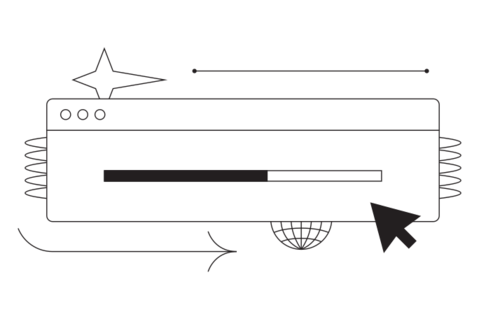
How to Fix KB5016691 Update Not Installing on Windows 11
Is the KB5016691 update not performing , installed, or downloaded on Home windows 11?
Windows released the update on 8/25/2022 (OS Create 22000.918).
The update resolved many issues and created good quality enhancements.
It fixed the issue similar to USB printing and an issue that prevents Home windows 11 SE from trusting some Microsoft Retail outlet applications.
It also preset a bug that induced Edge to end responding when you use IE mode.
In this information, you are going to learn how to take care of the set up/obtain problem for the KB5016691 update on Home windows 11.
Correct 1: Run the Update Troubleshooter Open the Home windows begin menu Options. System Troubleshoot Other troubleshooters. Home windows Update Operate Restart your Computer system. Take care of 2: Restart Windows Update and background intelligent transfer company Home windows research Providers. Windows update Startup type Computerized Apply Ok. Pick out “Restart the service” for “Windows Update”. Background intelligent transfer services Startup kind Automatic Use Alright. Select “Restart the service” for “Background smart transfer service”. Restart your Computer system. Repair 3: Use Home windows 11 Set up Assistant Go to https://www.microsoft.com/en-us/computer software-down load/windows11 . Simply click on “Download Now”. Operate the .exe file Acknowledge and install. Take care of 4: Use Microsoft Update Catalog Go to https://www.catalog.update.microsoft.com/Residence.aspx . Search for “KB5016691”. Obtain the Home windows 11 KB5016691 update. Restart your Pc. Take care of 5: Reset Windows Update elements Duplicate these and paste them into the Notepad app:
SC config trustedinstaller start=vehicle
web stop bits
net halt wuauserv
net stop msiserver
net quit cryptsvc
net quit appidsvc
Ren %Systemroot%SoftwareDistribution SoftwareDistribution.old
Ren %Systemroot%Technique32catroot2 catroot2.aged
regsvr32.exe /s atl.dll
regsvr32.exe /s urlmon.dll
regsvr32.exe /s mshtml.dll
netsh winsock reset
netsh winsock reset proxy
rundll32.exe pnpclean.dll,RunDLL_PnpClean /Drivers /MAXCLEAN
dism /Online /Cleanup-picture /ScanHealth
dism /On the net /Cleanup-impression /CheckHealth
dism /On line /Cleanup-image /RestoreHealth
dism /On the web /Cleanup-graphic /StartComponentCleanup
Sfc /ScanNow
net start out bits
web start wuauserv
internet start off msiserver
web start out cryptsvc
net begin appidsvc Conserve the file as “Wufix.bat” established the spot as desktop All Files Preserve.
Run the file as an administrator to restart all the Home windows update products and services and restart your Computer system.
Resolve 6: Use the Media Development Instrument Go to https://www.microsoft.com/en-us/software program-down load/windows11 . Simply click on “Download Now”. Observe the on-monitor instructions. Open up the downloaded file. Run the setup file. Comply with the on-screen directions and entire the set up system. More reading through How to Take care of Mistake Code 46 in Valorant
305+ Greatest Valorant Usernames
Valorant Procedure Specifications
https://socialwicked.com/how-to-fix-kb5016691-update-not-installing-on-windows-11/
0 notes
Link
What is the SoftwareDistribution folder and what is it used for? How to Delete SoftwareDistribution Folder on Windows 10 And Windows 11?
0 notes
Text
Broadcom Wifi Driver For Windows

Drivers for Operating System (s) Broadcom has an array different wireless adapters, many of which are PCI-E Mini cards, if you can look up the model of the notebook or laptop you may be able to get hold of the exact card that is installed. Other than that you can open the device up and see what card is installed. Driver Provider. Broadcom Driver Date 20th May, 2011 Driver Version 5.100.82.82 Location PCI Bus 1, device 0, function 0. I would request esteemed members of the HP Forum to please help me from where I can update the driver for ' Broadcom 4313GN 802.11b/g/n 1x1 Wi-Fi Adapter '. I would be grateful if someone can give me the link from.
Broadcom Wifi Driver For Windows 10
See Full List On Catalog.update.microsoft.com
It appears your Broadcom Products and Services are. Supported by multiple vendors. Click below to be redirected to the My Entitlements Portal. Expand the appropriate site. Expand the product you require support on. Click the 'Create Case' button. You will be redirected to the appropriate vendor portal to request support. Installing Broadcom wifi or wifi not fix for driver. Driver HP Pavilion 15-ab100 Wireless Driver HP Bluetooth 2. 0 Combo Chip for wireless IEEE-802. All you have to do is wait for the installation to finish and you will be able to use the Broadcom wifi card. 04 installed on the network objects such as unblocked.
Learn About the Latest Support Portal EnhancementsCA Enterprise and Mainframe Customers click here to learn about the new License experienceLearn About the Latest Support Portal EnhancementsLearn About the Latest Support Portal Enhancements
Critical Updates ((criticalUpdates.length))
Mainframe Software
CA Mainframe Software support including Dev Ops, Security, Automation and Data Management
Broadcom Wifi Driver For Windows 10
Enterprise Software
Distributed, Saas, and Security solutions to plan, develop, test, secure, release, monitor and manage enterprise digital services

Symantec Enterprise Security
Symantec Integrated Cyber Defense for comprehensive threat protection and compliance
Brocade ProductsBrocade Products
Brocade Storage Networking, Software and Fibre Channel technology-based products division
SemiconductorsSemiconductors
Broadcom portfolio of Standard and Custom silicon for Networking, Storage, Broadband, Wireless and Industrial market segments
Broadcom Payment Security
Arcot Payment Security Support helping to secure Online transactions with Transaction Manager, Risk Analytics, IRIS and Merchant Solutions
Mainframe SoftwareMainframe SoftwareMainframe Software
CA Mainframe Software support including Dev Ops, Security, Automation and Data Management

Open Cases
Pending Downloads
Enterprise SoftwareEnterprise SoftwareEnterprise Software
Distributed, Saas, and Security solutions to plan, develop, test, secure, release, monitor and manage enterprise digital services
Open Cases
Pending Downloads
Symantec Enterprise SecuritySymantec Enterprise SecuritySymantec Enterprise Security
Symantec Integrated Cyber Defense for comprehensive threat protection and compliance
Open Cases
Pending Downloads
Brocade ProductsBrocade ProductsBrocade Products
Brocade Storage Networking, Software and Fibre Channel technology-based products division
Open Cases
Pending Downloads
SemiconductorsSemiconductorsSemiconductors
Broadcom portfolio of Standard and Custom silicon for Networking, Storage, Broadband, Wireless and Industrial market segments
Open Cases
Pending Downloads
Broadcom Payment SecurityBroadcom Payment SecurityBroadcom Payment Security
Arcot Payment Security Support helping to secure Online transactions with Transaction Manager, Risk Analytics, IRIS and Merchant Solutions
Open Cases
Pending Downloads
Mainframe Software
CA Mainframe Software support including Dev Ops, Security, Automation and Data Management
See Full List On Catalog.update.microsoft.com
Enterprise Software
Distributed, Saas, and Security solutions to plan, develop, test, secure, release, monitor and manage enterprise digital services
Symantec Enterprise Security
Symantec Integrated Cyber Defense for comprehensive threat protection and compliance
Brocade Products
Brocade Storage Networking, Software and Fibre Channel technology-based products division
Semiconductors
Broadcom portfolio of Standard and Custom silicon for Networking, Storage, Broadband, Wireless and Industrial market segments
Broadcom Payment Security
Arcot Payment Security Support helping to secure Online transactions with Transaction Manager, Risk Analytics, IRIS and Merchant Solutions

0 notes
Text
Win 8.1 windows update not working 無料ダウンロード.Download Windows 8.1 用更新プログラム (KB2919442) from Official Microsoft Download Center
Win 8.1 windows update not working 無料ダウンロード.How to repair Windows Update in Windows 8.1 if it does not work properly

2 thoughts on “How to repair Windows Update in Windows 8.1 if it does not work properly”.Windows からWindows 10へ無料でアップグレードする方法 - PCまなぶ
Mar 02, · For more information about how to run Windows Update, see How to get an update through Windows Update. Method 2: Microsoft Download Center The following files are available for download from the Microsoft Download Center Sep 19, · Start by opening the command prompt as administrator. The best way to perform this on Windows 8 is the Power Users Menu: press Win+X keys on the keyboard and choose the "Command Prompt (Admin)" item. Stop the Background Intelligent Transfer Service (BITS) and Reviews: 2 Sep 18, · September update rollup for Windows and Windows Server R2. 7. After the download, restart your computer. 8. After restart, then proceed and install the downloaded rollup. 9. Check for updates. Method 4. Run the Windows Update Troubleshooter. Microsoft offered the Windows Update Troubleshooter tool, in order to fix problems with Windows Update. s: 9
Win 8.1 windows update not working 無料ダウンロード.Download Windows Update (KB) from Official Microsoft Download Center
Mar 02, · For more information about how to run Windows Update, see How to get an update through Windows Update. Method 2: Microsoft Download Center The following files are available for download from the Microsoft Download Center May 05, · Windows Install Instructions To start the download, click the Download button and then do one of the following, or select another language from Change Language and then click Change ストアは Windows 8 向けには開かれないため、無料の更新プログラムとして Windows をダウンロードする必要があります。 Windows のダウンロ��ド ページ に移動し、Windows エディションを
In many cases, even in fresh Windows installations, the Windows Update is not working as expected, or it stuck when checking for updates or it displays several errors whenever you try to search for the available updates. In such cases your system may become slow or unresponsive, because the Windows Update service svchost. exe causes high CPU usage. The Windows Update service is an essential feature in all Windows versions, because it is needed to provide all the available important and optional updates needed for the proper Windows operation and security.
The Windows Update problems often occur on Windows 7 or Vista based computers and in most cases, the errors are caused without any obvious reason and without a permanent solution to fix them from Microsoft. For all these reasons, I decided to write this troubleshooting guide, with the most efficient methods to resolve Windows Update problems on Windows 8.
Windows Update is checking for updates forever. Windows Update cannot find new updates. Windows Update cannot currently check for updates because the service is not running. Windows Update occurred an Unknown error: Code E. Important: 1. Before proceeding to apply the methods below, in order to troubleshoot Window Update problems, make sure that the Date and Time settings are correct on your system.
If this trick fails then set the Windows Update Settings to "Check for updates but let me choose whether to download and install them" and then check for updates again. If you have performed a fresh Windows 7 or Server installation, install Service Pack 1 for Windows 7 or Windows Server R2 , before you continue.
Make sure that your computer is clean from viruses and malware. The Windows Update Store folder commonly known as " SoftwareDistribution " folder , is the location where Windows stores the downloaded updates. So, one of the most efficient solutions to resolve problems with Windows Update, is to recreate the SoftwareDistribution folder. To do that:. In run command box, type: services. msc and press Enter. Right click on Windows Update service and select Stop. Restart your computer and then try to check for updates.
I have seen many times, that Windows Update is checking for updates forever stuck without finding updates, even in fresh Windows 8, 7 or Vista installations. Thankfully, Microsoft has released a security update to resolve the " Installing and searching for updates is slow and CPU utilization is high " issue. To apply the fix:. If Internet Explorer 11 is already installed on your system, then skip this step and continue to step 2 below. Download and install Internet Explorer 11 according to your OS version.
Restart your computer. Download — but do not install it yet — the following security update according to your OS version, to your computer:. After the download, restart your computer. After the restart, immediately install the security update, otherwise the installation hangs.
After the installation, restart your computer. Follow the steps in Method-1 and delete the " SoftwareDistribution " folder. Navigate to Windows Update and check for updates. Then, let it run at-least half to one hour. If you 're lucky, Windows will find all available updates.
The Windows Update Rollups, in most cases can fix issues with Windows Update. But before installing the latest Windows update rollup, first change the way that Windows install updates to " Never check for updates not recommended ". In run command box, type: wuapp. exe and press Enter. Proceed and download the latest Windows Update rollup for your system, but don't install it yet. July update rollup for Windows 7 SP1 and Windows Server R2 SP1.
July update rollup for Windows 8. September update rollup for Windows 7 SP1 and Windows Server R2 SP1. September update rollup for Windows 8. After restart, then proceed and install the downloaded rollup.
Check for updates. Microsoft offered the Windows Update Troubleshooter tool, in order to fix problems with Windows Update. Click Next and let Windows to try to fix the update problems. When the repair is completed, restart you PC and check for updates again. The next method to solve Windows Update problems is to run the System File Checker SFC tool in order to fix Windows' corrupted files and services.
In the command window, type the following command and press Enter. Wait and do not use your computer until SFC tool checks and fixes the corrupted system files or services.
When SFC tool finishes, reboot your computer and check for Updates. Download and save to your desktop the System Update Readiness tool according to your Windows version. Double click to install the downloaded file e. When the installation is completed, restart your computer and try to install Windows Updates.
Right click at Windows start button and select Command Prompt Admin. When the operation is completed, you should be informed that the component store corruption was repaired. Close command prompt window and restart your computer. Download the latest version of WSUS Offline Update utility.
From the "wususoffline" folder, double click at UpdateGenerator. exe application. Be patient until the WSUS Offline Update utility downloads all the available updates. exe" application. Finally press the Start button and be patient until the WSUS Offline Update installer, installs the downloaded updates to your system.
That's it! Which method worked for you? Let me know if this guide has helped you by leaving your comment about your experience. Please like and share this guide to help others. We're looking for part-time or full-time technical writers to join our team!
It's about a remote position that qualified tech writers from anywhere in the world can apply. Click here for more details. How to , Tutotial. Well young man, a big thank you, after a full night trying to find a solution and half an afternoon there I say bravo and respect!
I will be able to go to make a nap well deserved, at least I saw myself badly to start again a new night one should award you a medal for the work that you made and the patience to write that. Darrin March 8, pm. Yep, great help info here. Once I found the KB file on the Microsoft Update Catalog and installed and rebooted it all was good.
Stanley January 16, pm. For a few days I struggled with Windows Update on Windows Server R2. I urgently needed to create a test environment with the old and new server and test software migrations for the customer. Windows Update was still displaying error EFD, I got into an unsolvable situation. Nothing could be searched through google, I used the independent search engine duckduckgo.
com and found this page that helped me. He solved the problem as follows: Important: 1 to 4 Method 2: — I started the installation of IE — could not be installed because updates were required — I downloaded them all on another computer and copied them to Windows Server — Windows Server MUST BE RESTARTED after each!!! Thanks for help! George Perkins November 17, pm.
This article needs to be the top Google result. After sifting through other results, finally landed here and based on my other research, this is the most complete article describing the potential fixes for Windows Update.
Unfortunately, I have a stubborn and apparently unpatchable, Windows Server not R2. All of the steps above have been attempted and I always get a little closer after each step, but then the dreaded "Failure configuring Windows updates. Reverting changes. Do not turn off your computer. Rinse and repeat.
lakonst November 19, am. B January 26, am. All done skipped one I did not get to work with Command Prompt as I'm using a VM version of Windows 7. And speaking of the VM version…after WSUS was completed and I pressed "Start" at the client file UpdateInstaller.
0 notes
Text
Windows 10 will not update 1803 無料ダウンロード.Windows 10 version 1803 ISO file
Windows 10 will not update 1803 無料ダウンロード.7 Solutions to Fix Windows 10 Won’t Update. #6 Is Fantastic [MiniTool Tips]

We're hiring.Windows 10 旧バージョンのISOファイルは、まだダウンロード可能です(更新) | Solomonレビュー[redémarrage]
May 06, · Windows 10、バージョン の機能更新プログラムの更新をインストールするとディスプレイの明るさを調整する機能が失われてっずっと明るい設定のままになってしまいます。 どのように直したら良いか分かりません。教えて下さい。 また、更新後に画面の下の部分に画像が乱れたような一本線 Oct 22, · If Windows 10 is not updating, you can try to restart Windows Update services. The followings are the detailed operation methods. Step 1: Right-click the Start menu of Windows 10 or press Windows key + X key together, then choose Command Prompt(Admin) rows · 無料ダウンロード & セキュリティ Windows 10 Version 用のサービス スタック更新プログラム: 年 10 月 9 日 この更新プログラムは、Windows Update を介して利用可能です。 ダウンロードとインストールは自動的に行われます。
Windows 10 will not update 1803 無料ダウンロード.Windows 10 Version 、、、、、、および のセキュリティ更新プログラム: 年2月11日
Windows 10 の ISO ファイルをダウンロードするためにメディア作成ツールを使用した場合は、これらの手順に従う前に、ISO ファイルを DVD に書き込む必要があります。 Windows 10 をインストールする PC に、USB フラッシュ ドライブまたは DVD を挿入します。 Oct 22, · If Windows 10 is not updating, you can try to restart Windows Update services. The followings are the detailed operation methods. Step 1: Right-click the Start menu of Windows 10 or press Windows key + X key together, then choose Command Prompt(Admin) Windows 10 Version 用のサービス スタック更新プログラム: 年6月9日. Windows 10, version , all editions. その他 減らす. Windows 10 Version for bit Systems. Windows 10 Version for ARMbased Systems. Windows 10 Version for xbased Systems. Windows Server Version (Server Core
But, as usually happens with many updates, the new Windows 10 update, fails to install on some PC's for unclear reasons. When the installation of Windows 10 v update failed, the users faces one of the following symptoms on their systems: Symptom No1: When the download of Windows 10 April v update is completed, Windows restarts to install update.
But, after the system restart, the system stuck during the update installation or at Windows Logo and the only method to get the PC back, is to force shutdown the machine using the Power switch. Symptom No2: During the installation of the v update on Windows 10, the system suddenly restarts and starts to revert changes and goes to the previous Windows 10 version v When the previous version is restored, the system starts to download again the latest update for Windows 10 v, but the installation of the update, always fails with the same symptoms or gives the error 0xc Suggestions: Before proceeding to update your system: 1.
Completely uninstall any 3rd party antivirus or security program from your system, before installing the update. Disconnect any USB connected devices that you don't need.
USB Wireless Mouse or Keyboard Receiver, USB Wireless Network Card, etc. If you have enabled the device encryption on your system BitLocker , VeraCrypt , then proceed and decrypt the drive C: before installing the update. Be patient…the update takes a few hours to download and install.
Before applying the methods mentioned below, try the following:. Download and install the latest Servicing Stack Update for Windows 10 v KB In many cases, the "SoftwareDistribution" folder's contents become corrupted and cause problems during downloading or installing updates. At these cases all these problems can be easily bypassed if you delete the "SoftwareDistribution" folder and its contents in order to force Windows to re-download the update s.
Type the following command and press OK. From the list of services, at the right pane locate the Windows Update service. Right click on "Windows Update" service and choose Stop. Close "Services" window. Double click on it to open its Properties. Set the Startup type to Disabled and click OK.
Restart your computer. After restart, continue below. Locate and then Delete the SoftwareDistribution folder. If you cannot delete the folder with error "Folder in use — try again", then restart Windows in "Safe Mode" and repeat the procedure. Click Check for updates. Finally let Windows to download and install the update again. The second method, to resolve the issues while downloading or installing the Windows 10 April update , is to download and install the update using the "Windows Update Assistant": To do that:.
Follow the instructions at Step-1 from Method-2 above and delete the "SoftwareDistribution" folder. Navigate to Windows 10 download site and click the Update now button. When asked, click to Run the "Windows10Upgrade exe" file to start the installation immediately, or click the Save button to run the installer later. Finally click the Update Now button and follow the on screen prompts to install the Update.
In the Search box type: cmd or command prompt 2. Right click on the command prompt result and select Run as Administrator. Be patient until DISM repairs component store.
When the operation is completed, you should be informed that the component store corruption was repaired , give this command and press Enter :. When SFC scan is completed, restart your computer. Try to update your system again. Another method that usually works, to fix Windows 10 update problems, is to perform a Windows 10 Repair-Upgrade, by using the Media Creation tool to create an ISO or USB Windows 10 install media.
For that task follow the detailed instructions on this article: How to repair Windows That's it! Which method worked for you?
Let me know if this guide has helped you by leaving your comment about your experience. Please like and share this guide to help others. We're looking for part-time or full-time technical writers to join our team! It's about a remote position that qualified tech writers from anywhere in the world can apply. Click here for more details. How to , Tutotial. Dawn September 30, pm.
Thank you for the article and for your help! lakonst October 1, am. I cannot answer with certainty. It depends by the laptop model. I suggest you to update your BIOS on your laptop before updating Win Paul September 22, am. Thank you so much, I've been stuck on this problem for around a year now.
The solution ended up being a combination of ideas I got from this post. Uninstalled virus scanner and VPN Disabled VT-D in BIOS Disabled all Microsoft services Disabled turbo mode in AVG PC Tuneup Then followed method 3. Though the Dism restoreheath command was not recognized. Then used method 2. David July 4, am. Santos June 23, pm. After one year trying to updade to , finally i installed.
Disabled VT-D on BIOS. Thanks for your help. Phillipe July 14, pm. GAREN June 19, pm. After spending a year of frustration it worked, I tried 1st and 3rd method at the same time. Thanks a lot. Mike Latino June 15, am. This article saved me. I have been trying to update my computer for weeks with no luck. I followed the steps on how to install Windows10Upgrade exe and it fixed my computer.
Thank you very much. joe May 16, pm. I tried all of these recommendations a couple times, nothing has worked. I have no idea what to do, and I'm not as computer savvy as the others on this forum.
It's been like this for months and I have no idea what to do. lakonst May 17, am. joe: Read and follow all the instructions in this troubleshooting guide. Joe King May 17, pm. Joe May 21, pm. Over the past couple days I have tried all of the options on the page you mentioned, minus the Perform a Clean Windows 10 installation seems like a last option that I'm not ready to exercise yet.
None of the options worked. During method 8, error 0x was cited as a problem. Is there anything else you'd recommend? lakonst May 30, am.
First of all, check if the developer mode is enabled. If it is, then disable it and try to update. If the problems persists, follow all the suggestions and methods in this troubleshooting guide. Joe King June 2, pm. Developer mode was not enabled, I did try all the options in the troubleshooting guide except the Perform a Clean Windows 10 installation.
I'm guessing that is what you are recommending? lakonst June 3, am. Joe King: Sometimes it is less time consuming to Perform a Clean Install of Windows, instead of troubleshooting. JackyDepp April 12, am. Joe King June 6, am.
0 notes
Text
Windows Update FAQ: How to Check for Updates and Fix Update Issues.
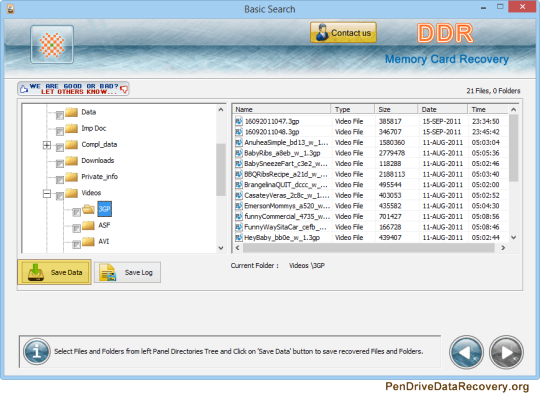
In this article, we will present and tackle a few Windows Update FAQ you might experience previously, during, or after USB Drive Recovery software Windows 10/11 update.
Arrangement 4: Let loose Plate Space on PC
Windows updates will occupy plate room on your PC. In this way, you want to ensure that there is adequate room on your plate before you update your framework. Particularly, when the Windows 11 update experiences a blunder, you ought to go to really take a look at the accessible space on the C drive.
Stage 1: Actually take a look at the Accessible Space on C Drive
Open Record Wayfarer.
Right-click C drive and select Properties.
Check whether there is sufficient plate space on C drive under the Overall tab. If not, you really want to let loose plate space on C drive. Generally, there ought to be no less than 64 GB of free space.
really take a look at accessible space on C drive
Stage 2: Let loose Circle Space on PC
To get all the more free space on drive C, you can erase the vital records, eliminate the copy documents, uninstall superfluous applications, run plate cleanup, and that's just the beginning. You can find more things you can do from this article: 10 Methods for opening up Plate Space in Windows 10/11 [Guide 2022].
Arrangement 5: Fix Degenerate Windows Update Parts
You can utilize the accompanying moves toward fix degenerate Windows Update parts:
Press Win+R to open Run.
Type services.msc into Run and press Enter to open Administrations.
Track down the choices: Foundation Insightful Exchange Administration, Cryptographic Administrations, and Windows Update administrations. Right-click these choices individually. Then, select Stop.
Open Document Adventurer.
Go to C drive > Windows.
Track down the SoftwareDistribution envelope. Then, at that point, right-click it and select Rename.
Name the envelope sd.old.
Track down the System32 envelope in C:\Windows and open it.
Right-click the catroot2 envelope and select Rename.
Name the envelope catroot2.old.
Return to the Administrations window.
Begin these three choices: Foundation Shrewd Exchange Administration, Cryptographic Administrations, and Windows Update administrations. You can right-click them and select Beginning.
Restart your PC.
Arrangement 6: Clean Boot Windows 11
A Windows 11 clean boot simply begins Windows 11 with an insignificant arrangement of drivers and startup programming. This can assist you with finding assuming that a foundation program or administration clashes with Windows 11 update.
ix-windows-11-update-blunder 0x800705aa-5.png" alt="reset Windows 11"/>
Instructions to Play out A Perfect Boot On Your Windows 11 PC
Instructions to Play out A Perfect Boot On Your Windows 11 PC
Kindly relax on the off chance that you have no clue about how to clean boot Windows 11 by any means since this post tells all you need to be aware.
In the wake of doing this, you can go to refresh Windows 11 once more and check whether the introduce blunder 0x800705aa vanishes.
Arrangement 8: Physically Introduce the Windows 11 Update
Downloading and introducing Windows refreshes by means of Windows Update isn't the main strategy to get the most recent adaptation of Windows 11. You can likewise physically introduce the most recent form of Windows 11 on your PC. To introduce Windows 11 security refreshes, you can get them from Microsoft Update Inventory.
Here, we will show you a simple approaches to get Windows 11 updates physically.
Way 1: Use Windows 11 Establishment Colleague
Windows 11 establishment right hand is your most ideal decision to introduce Windows 11 on the PC you are at present utilizing. You can get this device from the Windows 11 programming download page.
download Windows 11 establishment right hand
Subsequent to downloading Windows 11 establishment right hand, you can open it and adhere to the guidelines to introduce the most recent form of Windows 11 on your PC.
Way 2: Use Windows 11 Establishment USB Drive
You can likewise make a Windows 11 establishment USB drive and afterward introduce Windows 11 from USB. You can utilize Windows 11 Media Creation Instrument or Rufus to make such a USB drive.
Way 3: Use Windows 11 ISO Records
Microsoft offers a direct download connect for Windows 11 ISO documents on the Windows 11 programming download page. You can choose a reasonable version as indicated by your circumstance. From that point forward, you can introduce Windows 11 utilizing an ISO document.
Way 4: Use Microsoft Update List
All Windows refreshes Pen Drive Recovery software accessible in Microsoft Update List. In the event that you can't get your required Windows refreshes from Windows Update in the Settings application, you can get them from Microsoft List.
#Pen Drive Data Recovery#USB Drive Data Recovery#Pen Drive Recovery#USB Drive Recovery#Pen Drive Recovery software#USB Drive Recovery software#Pen Drive Data Recovery software#USB Drive Data Recovery software
0 notes
Text
Windows 7 update troubleshooter stuck 無料ダウンロード.Windows Update Troubleshooter
Windows 7 update troubleshooter stuck 無料ダウンロード.windows 7 update troubleshooter download

この情報は役に立ちましたか?.Windows Update トラブルシューティング ツール
Select Start > Settings > Update & Security > Troubleshoot > Additional troubleshooters. Next, under Get up and running, select Windows Update > Run the troubleshooter. When the troubleshooter is finished running, it's a good idea to restart your device. Next, check for new updates. Can I download Windows 7 updates manually? Windows 7 If you continue experiencing problems, reference the error code when contacting customer support. Error code: 0xF76 – 0x Windows 7 Stuck at “Checking for Updates” Screen and Consumes High CPU Jun 05, · Fix Windows Updates Problems and Issues Using Automatic Reset Script. SOLUTION 4: Use Windows Update Troubleshooter and Fixit Tool. Windows 7 provides a built-in troubleshooter to fix issues related to Windows Update. You can run the built-in troubleshooter to repair Windows Update program
Windows 7 update troubleshooter stuck 無料ダウンロード.Windows 7 Update Problems? Read this first. - Microsoft Community
・Windows Update Troubleshooter を実行後トライ 効果なし。 ?resid=D6E1C96C!&authkey=!AA5PwvqJdx-F3LU&ithint=file%2cdiagcab ・Windows Update カタログよりダウンロードし、スタンドアロンで試行(WindowsUpdate 経由ではない) 効果なし。 Windows 更新プログラムのダウンロードおよびインストール中にエラー コードが表示された場合は、Windows Update トラブルシューティング ツールが問題解決に役立ちます。. [スタート] > [設定] > [システム] > [トラブルシューティング] > [その他のトラブル If you continue experiencing problems, reference the error code when contacting customer support. Error code: 0xF76 – 0x Windows 7 Stuck at “Checking for Updates” Screen and Consumes High CPU
In many cases, even in fresh Windows installations, the Windows Update is not working as expected, or it stuck when checking for updates or it displays several errors whenever you try to search for the available updates.
In such cases your system may become slow or unresponsive, because the Windows Update service svchost. exe causes high CPU usage. The Windows Update service is an essential feature in all Windows versions, because it is needed to provide all the available important and optional updates needed for the proper Windows operation and security. The Windows Update problems often occur on Windows 7 or Vista based computers and in most cases, the errors are caused without any obvious reason and without a permanent solution to fix them from Microsoft.
For all these reasons, I decided to write this troubleshooting guide, with the most efficient methods to resolve Windows Update problems on Windows 8.
Windows Update is checking for updates forever. Windows Update cannot find new updates. Windows Update cannot currently check for updates because the service is not running. Windows Update occurred an Unknown error: Code E.
Important: 1. Before proceeding to apply the methods below, in order to troubleshoot Window Update problems, make sure that the Date and Time settings are correct on your system.
If this trick fails then set the Windows Update Settings to "Check for updates but let me choose whether to download and install them" and then check for updates again. If you have performed a fresh Windows 7 or Server installation, install Service Pack 1 for Windows 7 or Windows Server R2 , before you continue. Make sure that your computer is clean from viruses and malware. The Windows Update Store folder commonly known as " SoftwareDistribution " folder , is the location where Windows stores the downloaded updates.
So, one of the most efficient solutions to resolve problems with Windows Update, is to recreate the SoftwareDistribution folder. To do that:. In run command box, type: services. msc and press Enter. Right click on Windows Update service and select Stop. Restart your computer and then try to check for updates.
I have seen many times, that Windows Update is checking for updates forever stuck without finding updates, even in fresh Windows 8, 7 or Vista installations. Thankfully, Microsoft has released a security update to resolve the " Installing and searching for updates is slow and CPU utilization is high " issue. To apply the fix:. If Internet Explorer 11 is already installed on your system, then skip this step and continue to step 2 below.
Download and install Internet Explorer 11 according to your OS version. Restart your computer. Download — but do not install it yet — the following security update according to your OS version, to your computer:. After the download, restart your computer. After the restart, immediately install the security update, otherwise the installation hangs.
After the installation, restart your computer. Follow the steps in Method-1 and delete the " SoftwareDistribution " folder. Navigate to Windows Update and check for updates.
Then, let it run at-least half to one hour. If you 're lucky, Windows will find all available updates. The Windows Update Rollups, in most cases can fix issues with Windows Update. But before installing the latest Windows update rollup, first change the way that Windows install updates to " Never check for updates not recommended ". In run command box, type: wuapp. exe and press Enter. Proceed and download the latest Windows Update rollup for your system, but don't install it yet.
July update rollup for Windows 7 SP1 and Windows Server R2 SP1. July update rollup for Windows 8. September update rollup for Windows 7 SP1 and Windows Server R2 SP1. September update rollup for Windows 8. After restart, then proceed and install the downloaded rollup.
Check for updates. Microsoft offered the Windows Update Troubleshooter tool, in order to fix problems with Windows Update. Click Next and let Windows to try to fix the update problems.
When the repair is completed, restart you PC and check for updates again. The next method to solve Windows Update problems is to run the System File Checker SFC tool in order to fix Windows' corrupted files and services. In the command window, type the following command and press Enter. Wait and do not use your computer until SFC tool checks and fixes the corrupted system files or services.
When SFC tool finishes, reboot your computer and check for Updates. Download and save to your desktop the System Update Readiness tool according to your Windows version.
Double click to install the downloaded file e. When the installation is completed, restart your computer and try to install Windows Updates. Right click at Windows start button and select Command Prompt Admin. When the operation is completed, you should be informed that the component store corruption was repaired. Close command prompt window and restart your computer. Download the latest version of WSUS Offline Update utility.
From the "wususoffline" folder, double click at UpdateGenerator. exe application. Be patient until the WSUS Offline Update utility downloads all the available updates. exe" application. Finally press the Start button and be patient until the WSUS Offline Update installer, installs the downloaded updates to your system. That's it!
Which method worked for you? Let me know if this guide has helped you by leaving your comment about your experience. Please like and share this guide to help others.
We're looking for part-time or full-time technical writers to join our team! It's about a remote position that qualified tech writers from anywhere in the world can apply.
Click here for more details. How to , Tutotial. Well young man, a big thank you, after a full night trying to find a solution and half an afternoon there I say bravo and respect! I will be able to go to make a nap well deserved, at least I saw myself badly to start again a new night one should award you a medal for the work that you made and the patience to write that. Darrin March 8, pm. Yep, great help info here.
Once I found the KB file on the Microsoft Update Catalog and installed and rebooted it all was good. Stanley January 16, pm. For a few days I struggled with Windows Update on Windows Server R2. I urgently needed to create a test environment with the old and new server and test software migrations for the customer. Windows Update was still displaying error EFD, I got into an unsolvable situation.
Nothing could be searched through google, I used the independent search engine duckduckgo. com and found this page that helped me. He solved the problem as follows: Important: 1 to 4 Method 2: — I started the installation of IE — could not be installed because updates were required — I downloaded them all on another computer and copied them to Windows Server — Windows Server MUST BE RESTARTED after each!!!
Thanks for help! George Perkins November 17, pm. This article needs to be the top Google result. After sifting through other results, finally landed here and based on my other research, this is the most complete article describing the potential fixes for Windows Update.
Unfortunately, I have a stubborn and apparently unpatchable, Windows Server not R2. All of the steps above have been attempted and I always get a little closer after each step, but then the dreaded "Failure configuring Windows updates. Reverting changes. Do not turn off your computer. Rinse and repeat. lakonst November 19, am.
B January 26, am. All done skipped one I did not get to work with Command Prompt as I'm using a VM version of Windows 7. And speaking of the VM version…after WSUS was completed and I pressed "Start" at the client file UpdateInstaller.
1 note
·
View note