#SpringBoot DIY Projects
Explore tagged Tumblr posts
Text
SpringBoot DIY projects
Using the spring framework, you can build an enterprise java application. On other hand, spring provides a template for common services like Transaction Management, Garbage collection. So, that developer can focus on writing business logic and the framework can take care of all the common concerns or common functionality. Additionally, Spring provides infrastructure support like DB connectivity.
But Spring framework served its purpose from the last 10 years that too, we need to do a lot of setup and configuration to make the spring framework work the way you want.
Also, Build and Deployment effort could still be high with a Spring framework Application. That’s were spring boot got many eyes.
Using Spring Boot, you can bootstrap or quickly start a Spring Application with minimal configurations.
Introduction to Microservices:
In one word told by Adrian Cockcroft who is known for a modern microservices architecture, “Microservices are loosely coupled service-oriented architecture with bounded context”.
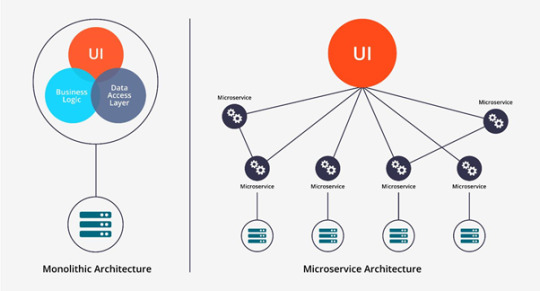
Instead of going more on theory Let’s see a real-world requirement and break it how to build it in both monolithic and microservices way.
Requirement:
When we have a development requirement.
Example: Build a Movie Catalog application with Movie and capable of having other services.
If we follow the monolithic way,

We can follow the above traditional monolithic approach like above, having different modules like Movie Catalog, Movie, etc... and then have one database to manage information for different modules. But, the challenge with this approach is a minor issue with one of the areas can take down the entire application. Also, there will be a lot of interdependencies between these modules we will be managed during the development phase. To solve all the issues with the monolithic approach we can follow the most modern approach is a microservices-based approach.
If we follow microservices way,
Fetch Movie Information from MovieApp and corresponding information from Other Service and display in the MovieCatalog Service.
All of the services and independent, they and build and deployed independently. They will have their own database.
MovieCatalog Service will be the entry point for the application which internally look up MovieApp and Other services to get the desired data and display to the End-user.
This is a very basic example but we will be covering all the concepts of microservices and you will feel confident about building a similar application in the real world.
Let’s start Building Microservices with the Requirement we have:
Software’s Required: Java, STS, Maven build tool, MySQL Database, SQL Developer community edition, Postman Client.
The steps that we covered in this project are:
1. Creating Spring Boot Project MovieApp Service 2. Service Discovery 3. Creating Spring Boot Project MovieCatalog Service and Integrating MovieApp
The projects that we covered in the SkillPractical Spring are:
1. SpringBoot Getting Started 2. Create your SpringBoot App with Servlet/JSP/JDBC 3. Creating Your First RESTful Web Service with Java/SpringBoot 4. Developing Microservices with Spring Boot & Spring Cloud - Part 1 5. Developing Microservices with Spring Boot & Spring Cloud - Part 2 and etc..
For more details on SpringBoot DIY Projects please visit our website.
SkillPractical has SpringBoot learning path that helps the user to learn the Java from scratch. If user have any questions on Java Spring while attempting tests, he can post a question in SkillPractical community. They will get an answer from our expert consultants.
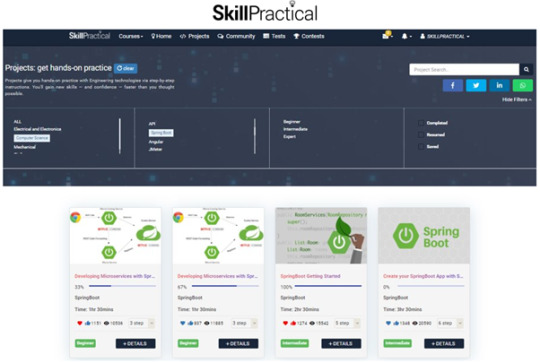
0 notes
Text
SkillPractical SpringBoot DIY projects
Using the spring framework, you can build an enterprise java application. On other hand, spring provides a template for common services like Transaction Management, Garbage collection. So, that developer can focus on writing business logic and the framework can take care of all the common concerns or common functionality. Additionally, Spring provides infrastructure support like DB connectivity.
In this SpringBoot project, we will implement a basic student enrollment project. We will create our page templates using JSP files, using JDBC to access the database, we will be using an MYSQL database in this project. Displaying student records and updating them using the servlet provided by spring boot known as Dispatcher Servlet which allows us to map the URI and perform HTTP methods such as get and post methods.
JDBC
Java Database Connectivity (JDBC) is an application programming interface (API) for the programming language Java, which defines how a client may access a database. It is a Java-based data access technology used for Java database connectivity. It is part of the Java Standard Edition platform, from Oracle Corporation. It provides methods to query and update data in a database and is oriented towards relational databases. A JDBC-to-ODBC bridge enables connections to any ODBC-accessible data source in the Java virtual machine (JVM) host environment. In our demo, we will be using JDBC Template that is provided by Spring Boot.
Create New Project in SpingBoot
1. To create a new project, go to File option and click on New, select Project option as below.
2. By clicking on Project option a new window will open select Maven and choose Maven Project then click on Next button as below.
3. Now you'll have a window as below.
Workspace is a directory which stores the project, I’m going to use default workspace location if you want to choose the different directory you can choose any file in your computer by using Browse option then click Next button.
4. You will find all the maven-archetypes that are available & maven-archetype-quickstart is the default one. Click on Next.
5. You'll come up with GroupId and ArtifactId for your project.
Generally, GroupId is your company's web domain in reverse (just like packages), ArtifactId is your project name, then click on the Finish button.
6. Now, the project gets created with the following structure in eclipse IDE.
Spring MVC
As Spring Boot is just a utility for setting up the application. we need some framework to build java web-application. For this project, we are using Spring MVC. Spring MVC is a framework for building java web-applications based on the model-view-controller(MVC) pattern.
The projects that we covered in the SkillPractical Spring Learning path are:
1. SpringBoot Getting Started 2. Create your SpringBoot App with Servlet/JSP/JDBC 3. Creating Your First RESTful Web Service with Java/SpringBoot 4. Developing Microservices with Spring Boot & Spring Cloud - Part 1 5. Developing Microservices with Spring Boot & Spring Cloud - Part 2 and etc..
For more details on SpringBoot DIY Projects please visit our website.

SkillPractical has SpringBoot learning path that helps the user to learn the Java from scratch. If user have any questions on Java SpringBoot while attempting tests, he can post a question in SkillPractical community. They will get an answer from our expert consultants.
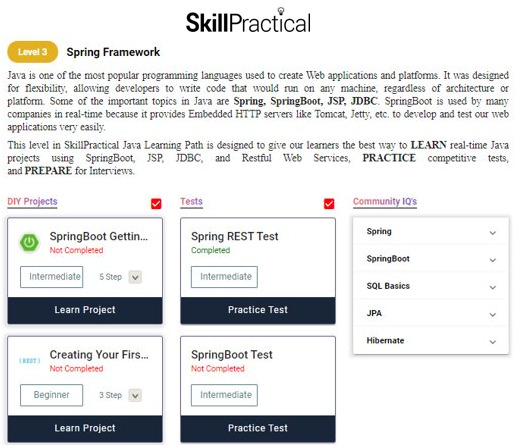
0 notes
Text
SpringBoot DIY Projects
Using the spring framework, you can build an enterprise java application. On other hand, spring provides a template for common services like Transaction Management, Garbage collection. So, that developer can focus on writing business logic and the framework can take care of all the common concerns or common functionality. Additionally, Spring provides infrastructure support like DB connectivity.
But Spring framework served its purpose from the last 10 years that too, we need to do a lot of setup and configuration to make the spring framework work the way you want.
Also, Build and Deployment effort could still be high with a Spring framework Application. That’s were spring boot got many eyes.
Using Spring Boot, you can bootstrap or quickly start a Spring Application with minimal configurations.
In this SpringBoot project, we will implement a basic student enrollment project. We will create our page templates using JSP files, using JDBC to access the database, we will be using an MYSQL database in this project. Displaying student records and updating them using the servlet provided by spring boot known as Dispatcher Servlet which allows us to map the URI and perform HTTP methods such as get and post methods.
Prerequisites:
Java 8 or higher
Java IDE (will be using Eclipse in this demo)
A database (will be using MYSQL in this demo). If you don’t have one, you can use the h2 database provided by Spring Boot
Software to test HTTP methods (will be using chrome extension POSTMAN in this demo)
Advantages of using Spring Boot:
Removes a lot of boiler coding
Easy to use and implement
Provides a lot of features
Servlets
Servlets are the Java programs that run on the Java-enabled web server or application server. They are used to handle the request obtained from the web server, process the request, produce the response, then send a response back to the web server. In our demo, we will be using the Dispatcher Servlet that is provided by Spring Boot.
JSP
Java Server Pages (JSP) is a technology that helps software developers create dynamically generated web pages based on HTML, XML or other document types. Released in 1999 by Sun Microsystems, JSP is similar to PHP and ASP, but it uses the Java programming language. In our demo, we will explain how to embed JSP into our spring boot app.
JDBC
Java Database Connectivity (JDBC) is an application programming interface (API) for the programming language Java, which defines how a client may access a database. It is a Java-based data access technology used for Java database connectivity. It is part of the Java Standard Edition platform, from Oracle Corporation. It provides methods to query and update data in a database and is oriented towards relational databases. A JDBC-to-ODBC bridge enables connections to any ODBC-accessible data source in the Java virtual machine (JVM) host environment. In our demo, we will be using JDBC Template that is provided by Spring Boot.
Download Spring initializer and import it to your Java IDE
1. Open start.spring.io and click generate the project 2. The Java IDE that will be used in our demo is called an eclipse. It contains a base workspace and extensive plug-in that allows you to write your java codes much easier. 3. Unzip your demo folder (using WinRAR for example) then go to your Java IDE then go to file > import > existing maven project then next, browse for your project location and pick it then click finish.
The projects that we covered in the SkillPractical Spring Learning path are:
1. SpringBoot Getting Started 2. Create your SpringBoot App with Servlet/JSP/JDBC 3. Creating Your First RESTful Web Service with Java/SpringBoot 4. Developing Microservices with Spring Boot & Spring Cloud - Part 1 5. Developing Microservices with Spring Boot & Spring Cloud - Part 2 and etc..
For more details on SpringBoot DIY Projects please visit our website.
SkillPractical has SpringBoot learning path that helps the user to learn the Java from scratch. If user have any questions on Java SpringBoot while attempting tests, he can post a question in SkillPractical community. They will get an answer from our expert consultants.
0 notes
Text
SkillPractical Spring DIY Projects
Spring Boot is an open-source Java-based framework. Spring Boot is a utility for setting up an application quickly by automating the configuration procedures and speed up the process of building and deploying Spring Boot applications. It is easy to create production-ready applications using Spring Boot through embedded server(tomcat).
Spring is widely used for creating scalable applications. For web applications Spring provides Spring MVC which is a widely used module of spring that is used to create scalable web applications. But the main disadvantage of spring projects is that configuration is really time-consuming and can be a bit overwhelming for the new developers. Making the application production-ready takes some time if you are new to the spring.
Here in this project, we will discuss how to create a basic RESTful web service which displays the list of student details and details of individual student depending upon the id provided through the REST call i.e.., depending upon the input provided through the REST call.
Prerequisites:
Basic understanding of how to create a Maven project in IntelliJ IDE.
Basic understanding of RESTful web services.
Basic understanding of HTTP Methods i.e., GET, PUT, POST, DELETE etc..
Advantages of RESTful Web services:
The separation between the client and the server: The REST protocol totally separates the user interface from the server and the data storage. This has some advantages when making developments. For example, it improves the portability of the interface to other types of platforms, it increases the scalability of the projects and allows the different components of the developments to be evolved independently.
Visibility, reliability, and scalability: The separation between client and server has one evident advantage, and that is that each development team can scale the product without too much problem. They can migrate to other servers or make all kinds of changes in the database, provided the data from each request is sent correctly. The separation makes it easier to have the front and the back on different servers, and this makes the apps more flexible to work with.
The REST API is always independent of the type of platform or languages: The REST API always adapts to the type of syntax or platforms being used, which gives considerable freedom when changing or testing new environments within the development. With a REST API, you can have PHP, Java, Python or Node.js servers. The only thing is that it is indispensable that the responses to the requests should always take place in the language used for the information exchange, normally XML or JSON.
The steps that we covered in this project are:
1. Create a maven project and ass dependencies 2. Create a minimal set of classes and launch the application 3. Add at least one controller with respective Services, Entity and DAO (Data Access Object)
The steps that we covered in this project are:
1. Create a maven project and ass dependencies 2. Create a minimal set of classes and launch the application 3. Add at least one controller with respective Services, Entity and DAO (Data Access Object)
The projects that we covered in the SkillPractical Spring are:
1. SpringBoot Getting Started 2. Create your SpringBoot App with Servlet/JSP/JDBC 3. Creating Your First RESTful Web Service with Java/SpringBoot 4. Developing Microservices with Spring Boot & Spring Cloud - Part 1 5. Developing Microservices with Spring Boot & Spring Cloud - Part 2 and etc..
For more details on Spring DIY Projects please visit our website.
SkillPractical has Spring learning path that helps the user to learn the Java from scratch. If user have any questions on Java Spring while attempting tests, he can post a question in SkillPractical community. They will get an answer from our expert consultants.

0 notes
Text
SkillPractical Spring DIY projects
Spring Boot is an open-source Java-based framework. Spring Boot is a utility for setting up an application quickly by automating the configuration procedures and speed up the process of building and deploying Spring Boot applications. It is easy to create production-ready applications using Spring Boot through embedded server(tomcat).
The solution to this is Spring Boot. Spring Boot is built on the top of the spring and contains all the features of spring. And is becoming a favorite of developers these days because it’s a rapid production-ready environment that enables the developers to directly focus on the logic instead of struggling with the configuration and set up. Spring Boot is a microservice-based framework and making a production-ready application in it takes very little time.
Prerequisites
Maven or Gradle (For this project maven is used) - https://www.oracle.com
Java (Recommended 1.8 version or greater version) – https://maven.apache.org
IDE (It can be anything like sts, eclipse, IntelliJ, etc. but this project explained with eclipse as IDE).
Basic understanding of HTTP methods i.e. GET, POST, PUT, DELETE, etc.
Basic understanding of Spring MVC.
Advantages of Spring Boot
Container fewer Deployments: In Spring Boot instead of deploying application in containers (like tomcat, JBoss, etc.) it had embedded tomcat, as a result. a) Pre-setup of container & configuration for each environment like development, production, etc. is not required. When the application is ready for deployment we only need to find an environment that is capable of running the correct version of java that our application runs. b) For application to work we need to provide some deployment descriptive so the container understands how to deploy & serve up our application which is done in XML. but in Spring Boot no longer needed deployment descriptive & web.xml file as Spring Boot contains an embedded container.
Avoids writing lots of boilerplate code, Annotations.
We can create profiles for different environments like development, production, etc.
Removed need to specify a version for dependencies in pom.xml file & bother about versions compatibility for different libraries & frameworks in an application.
The projects that we covered in the SkillPractical Spring are:
1. SpringBoot Getting Started 2. Create your SpringBoot App with Servlet/JSP/JDBC 3. Creating Your First RESTful Web Service with Java/SpringBoot 4. Developing Microservices with Spring Boot & Spring Cloud - Part 1 5. Developing Microservices with Spring Boot & Spring Cloud - Part 2 and etc..
For more details on Spring DIY Projects please visit our website.
SkillPractical has Spring learning path that helps the user to learn the Java from scratch. If user have any questions on Java Spring while attempting tests, he can post a question in SkillPractical community. They will get an answer from our expert consultants.

0 notes
Text
SkillPractical Java Spring Tests
Spring Boot is an open-source Java-based framework. Spring Boot is a utility for setting up an application quickly by automating the configuration procedures and speed up the process of building and deploying Spring Boot applications. It is easy to create production-ready applications using Spring Boot through embedded server(tomcat).
Spring is widely used for creating scalable applications. For web applications Spring provides Spring MVC which is a widely used module of spring that is used to create scalable web applications. But the main disadvantage of spring projects is that configuration is really time-consuming and can be a bit overwhelming for the new developers. Making the application production-ready takes some time if you are new to the spring.
Prerequisites
Maven or Gradle (For this project maven is used) - https://www.oracle.com
Java (Recommended 1.8 version or greater version) – https://maven.apache.org
IDE (It can be anything like sts, eclipse, IntelliJ, etc. but this project explained with eclipse as IDE).
Basic understanding of HTTP methods i.e. GET, POST, PUT, DELETE, etc.
Basic understanding of Spring MVC.
Advantages of Spring Boot
Container fewer Deployments: In Spring Boot instead of deploying application in containers (like tomcat, JBoss, etc.) it had embedded tomcat, as a result. a) Pre-setup of container & configuration for each environment like development, production, etc. is not required. When the application is ready for deployment we only need to find an environment that is capable of running the correct version of java that our application runs. b) For application to work we need to provide some deployment descriptive so the container understands how to deploy & serve up our application which is done in XML. but in Spring Boot no longer needed deployment descriptive & web.xml file as Spring Boot contains an embedded container.
Avoids writing lots of boilerplate code, Annotations.
We can create profiles for different environments like development, production, etc.
Removed need to specify a version for dependencies in pom.xml file & bother about versions compatibility for different libraries & frameworks in an application.
Web-applications architecture
Every Web-application will have a user interface (Front end) & Server-side (back end). Spring Boot is useful in the Server side. User Interface talks with Server Side and vice versa using HTTP/HTTPS Protocol.as shown in the diagram below.
The projects that we covered in the SkillPractical Spring are:
1. SpringBoot Getting Started 2. Create your SpringBoot App with Servlet/JSP/JDBC 3. Creating Your First RESTful Web Service with Java/SpringBoot 4. Developing Microservices with Spring Boot & Spring Cloud - Part 1 5. Developing Microservices with Spring Boot & Spring Cloud - Part 2 and etc..
For more details on Spring DIY Projects please visit our website.
SkillPractical has Spring learning path that helps the user to learn the Java from scratch. If user have any questions on Java Spring while attempting tests, he can post a question in SkillPractical community. They will get an answer from our expert consultants.
The competitive tests we cover in SkillPractical are:
1. Spring Rest Test 2. SpringBoot Test 3. Rest API Test and etc..

0 notes
Text
SkillPractical Java Spring DIY Projects
Spring Boot is an open-source Java-based framework. Spring Boot is a utility for setting up an application quickly by automating the configuration procedures and speed up the process of building and deploying Spring Boot applications. It is easy to create production-ready applications using Spring Boot through embedded server(tomcat).
Spring is widely used for creating scalable applications. For web applications Spring provides Spring MVC which is a widely used module of spring that is used to create scalable web applications. But the main disadvantage of spring projects is that configuration is really time-consuming and can be a bit overwhelming for the new developers. Making the application production-ready takes some time if you are new to the spring.
The solution to this is Spring Boot. Spring Boot is built on the top of the spring and contains all the features of spring. And is becoming a favorite of developers these days because it’s a rapid production-ready environment that enables the developers to directly focus on the logic instead of struggling with the configuration and set up. Spring Boot is a microservice-based framework and making a production-ready application in it takes very little time.
Prerequisites
Maven or Gradle (For this project maven is used) - https://www.oracle.com
Java (Recommended 1.8 version or greater version) – https://maven.apache.org
IDE (It can be anything like sts, eclipse, IntelliJ, etc. but this project explained with eclipse as IDE).
Basic understanding of HTTP methods i.e. GET, POST, PUT, DELETE, etc.
Basic understanding of Spring MVC.
Advantages of Spring Boot
Container fewer Deployments: In Spring Boot instead of deploying application in containers (like tomcat, JBoss, etc.) it had embedded tomcat, as a result. a) Pre-setup of container & configuration for each environment like development, production, etc. is not required. When the application is ready for deployment we only need to find an environment that is capable of running the correct version of java that our application runs. b) For application to work we need to provide some deployment descriptive so the container understands how to deploy & serve up our application which is done in XML. but in Spring Boot no longer needed deployment descriptive & web.xml file as Spring Boot contains an embedded container.
Avoids writing lots of boilerplate code, Annotations.
We can create profiles for different environments like development, production, etc.
Removed need to specify a version for dependencies in pom.xml file & bother about versions compatibility for different libraries & frameworks in an application.
Web-applications architecture
Every Web-application will have a user interface (Front end) & Server-side (back end). Spring Boot is useful in the Server side. User Interface talks with Server Side and vice versa using HTTP/HTTPS Protocol.as shown in the diagram below.
The projects that we covered in the SkillPractical Spring are:
1. SpringBoot Getting Started 2. Create your SpringBoot App with Servlet/JSP/JDBC 3. Creating Your First RESTful Web Service with Java/SpringBoot 4. Developing Microservices with Spring Boot & Spring Cloud - Part 1 5. Developing Microservices with Spring Boot & Spring Cloud - Part 2 and etc..
For more details on Spring DIY Projects please visit our website.
SkillPractical has Spring learning path that helps the user to learn the Java from scratch. If user have any questions on Java Spring while attempting tests, he can post a question in SkillPractical community. They will get an answer from our expert consultants.

0 notes