#Steering Angle Sensor Coding
Explore tagged Tumblr posts
Text
0 notes
Text
Instructor AV4I5 – Field Lecture Excerpt
“Eyes front, cadets. You’ve all felt the collar from the inside—now let’s talk about what it really does once it lands on a live civilian, whether you’re plucking a pick‑pocket off a back‑alley or sweeping the front rank of a riot line.”

“Key lesson: the MK‑IV doesn’t coerce with pain; it re‑prioritises commands. Your will is still there—just downgraded to background noise.”
He steps back, chin lifting toward UK90F and SX12B. “Remember: every pulse you send writes a signature to the audit log. Abuse it, and the log writes you.”
To punctuate the point, he double‑taps Release. The collar flowers open; LG44E’s limbs sag as autonomy rushes back in. Breath shaky, eyes wide, he blinks—again a private owner of his own flesh, albeit acutely aware how provisional that ownership is.
What the Civilian Feels
0‑2 s: Cool pressure, audible click, mild buzz at the jaw hinge.
3‑10 s: Heavy‑limb sensation as dampening ramps; they’ll try to shout, volume throttles to conversational hush.
10 s +: Postural guidance kicks in—think puppet strings made of suggestion rather than pain. Most civilians comply long before electrical deterrence is necessary.
If Stun‑Hold fires: A flash‑bang in the spine—instant muscle tetany. They drop safe but stunned; no long‑term neuromuscular damage by spec.

“How the MK‑IV Steers Meat”
0. Autonomous Boot‑Up
The instant the silver clamp seats, the collar runs a 480‑millisecond POST:
Handshake with the nearest authorized Enforcer suit or console
Biometric sweep: skin‑temp, ECG, SpO₂, and EMG baseline
Default Mode → Blue‑Compliance Stand‑by
If the collar never hears from a console, it still enforces mute‑and‑immobilize on its own; sovereignty is local first, network second.
1. Sensor Capture (0 – 30 ms) “First tick, the collar drinks you,” Alvirez begins.
Micro‑lidar maps the trachea’s contour, seating error ≤ 2 mm.
Bio‑Vitals Array spikes a 200 Hz snapshot: ECG, SpO₂, EMG.
The IMU plots head angle and predicts momentum. “All that lands in the collar’s SRAM buffer before you finish blinking.”
2. Target Model (30 – 90 ms) “Telemetry pipes up‑link to your HUD or to Command. A control daemon—what the manuals call Shepherd—builds a live musculoskeletal model: bone lengths, joint slack, twitch latency. Every subject is a fresh CAD file.”
3. Write‑Back Loop (90 – 120 ms) “Now the collar edits,” he says, thumbing a red‑bordered icon.
Twin driver coils fire phase‑shifted currents through the pad grid.
Currents ride along brachial plexus pathways, hijacking alpha‑motor neurons. “It’s not pain; it’s precedence. Your own impulses queue behind ours.”
4. Motor Enactment (120 – 300 ms) “Command selects a macro: Step Forward, Hands Up, Kneel—each a bundle of timed pulses.”
Collar’s FPGA resolves the macro into 40 µs bursts.
Muscles contract in the ordained sequence; inertia does the rest. “If you’re wondering, yes, the override signal is encrypted. No, bare skin won’t trip it—needs the suit’s handshake.”
5. Homeostasis Layer (Continuous) “While the macro runs, a second thread tunes vitals. Watch.” Alvirez toggles Calm‑Subroutine. LG44E’s heart display glides from 112 bpm to 72. “Vagus mimicry. Drops catecholamines, cushions shock, keeps detainees upright instead of coding blue.”
18 notes
·
View notes
Text
How to Fix C0561 71 Code: Complete Guide to Your Vehicle's Stability Control Problem
https://autorepairlebanontn.com/?p=3784 How to Fix C0561 71 Code: Complete Guide to Your Vehicle's Stability Control Problem Finding a C0561 71 code on your vehicle’s diagnostic system can be frustrating and concerning. This trouble code, which typically indicates an issue with your vehicle’s electronic stability control system, shouldn’t be ignored as it could affect your safety on the road. We’ve helped thousands of drivers understand and resolve this exact code without expensive dealer visits. In this comprehensive guide, we’ll break down exactly what the C0561 71 code means, its common causes, and step-by-step answers you can try yourself. Many of our readers have successfully cleared this code using our methods, potentially saving hundreds in unnecessary repair costs. Table of Contents Toggle Understanding the C0561 71 Code: What It Means for Your VehicleCommon Causes of the C0561 71 Error CodeFaulty Wheel Speed SensorsABS System MalfunctionsElectrical Connection IssuesHow to Diagnose the C0561 71 CodeUsing OBD-II ScannersVisual Inspection MethodsSteps to Fix the C0561 71 Error CodeDIY Repair OptionsWhen to Seek Professional HelpPreventing Future C0561 71 Code IssuesConclusionFrequently Asked QuestionsWhat does the C0561 71 trouble code indicate?Is it safe to drive with the C0561 71 code active?What are the common causes of the C0561 71 code?What warning signs might appear with this code?How can I diagnose the C0561 71 code myself?What are the DIY repair options for this code?When should I seek professional help for this code?How much does professional repair for C0561 71 typically cost?How can I prevent this code from occurring in the future?Are certain vehicle models more prone to the C0561 71 code? Understanding the C0561 71 Code: What It Means for Your Vehicle The C0561 71 code specifically indicates a malfunction in your vehicle’s Electronic Stability Control (ESC) system, particularly in the steering angle sensor circuit. This diagnostic trouble code appears when your car’s computer detects inconsistent or incorrect signals from the steering angle sensor. Modern vehicles rely on this sensor to determine the driver’s intended direction and adjust stability controls accordingly. When this code triggers, your dashboard typically displays warning lights such as the ESC, ABS, or traction control indicators. These illuminated symbols aren’t merely annoying dashboard decorations—they’re critical warnings that your vehicle’s stability systems aren’t functioning properly. The affected systems include traction control, anti-lock braking, and electronic stability control, all of which work together to maintain your vehicle’s stability during challenging driving conditions. The implications of driving with this code extend beyond simple mechanical concerns. Your vehicle’s ability to correct skids, prevent rollovers, and maintain traction during emergency maneuvers becomes compromised. This safety risk increases significantly when driving on wet roads, icy surfaces, or during sudden evasive actions. The National Highway Traffic Safety Administration reports that properly functioning ESC systems reduce single-vehicle crashes by approximately 30-40%. Most vehicle manufacturers categorize the C0561 71 code as a moderate to severe issue requiring prompt attention. While your car remains drivable with this code present, its safety systems aren’t operating at full capacity. The sensor’s malfunction might stem from various sources including wiring problems, sensor misalignment, or electronic control unit issues—all requiring different approaches to resolution. Common Causes of the C0561 71 Error Code The C0561 71 code primarily indicates issues with the Electronic Stability Control System and Traction Control System in GM vehicles. Understanding these causes helps pinpoint the exact problem for effective repairs. Faulty Wheel Speed Sensors Wheel speed sensors play a critical role in the vehicle’s stability control system, and their malfunction often triggers the C0561 71 code. These sensors transmit crucial speed data to the Electronic Brake Control Module (EBCM), enabling proper function of stability and traction control systems. Damaged or deteriorating sensors can’t provide accurate readings, causing the system to detect inconsistencies and generate error codes. Regular inspection of these components ensures they remain free from debris, corrosion, or physical damage that might affect their performance. ABS System Malfunctions Anti-lock Braking System (ABS) issues frequently contribute to the C0561 71 error code in GM vehicles. The ABS works closely with the traction control system, and problems with ABS sensors directly impact stability control functionality. Faulty ABS components disrupt the communication between different control modules, preventing proper system coordination. Testing the ABS system thoroughly helps identify whether it’s at the root of the error code, particularly if other braking issues are present alongside the stability control warning. Electrical Connection Issues Electrical problems represent a common trigger for the C0561 71 code, affecting how control modules receive and process data. Corroded connectors or damaged wiring harnesses interrupt the flow of information between sensors and the EBCM. These connection issues cause the system to receive incorrect or corrupted data, forcing it into a fail-safe mode. Moisture intrusion, vibration damage, and age-related deterioration all contribute to wiring problems that manifest as stability control errors. Comprehensive electrical testing identifies pinch points, shorts, or high-resistance connections that might be causing the code to appear. How to Diagnose the C0561 71 Code Diagnosing the C0561 71 code requires systematic troubleshooting to identify the root cause of the Electronic Stability Control System malfunction. This diagnostic trouble code specifically indicates the Electronic Brake Control Module (EBCM) is receiving invalid serial data from other modules in your vehicle. Using OBD-II Scanners OBD-II scanners provide the most direct method for accurately identifying the C0561 71 code and related issues. Connect your scanner to the vehicle’s OBD-II port, typically located under the dashboard on the driver’s side. After establishing connection, retrieve the stored trouble codes to confirm the C0561 71 error is present. Most modern scanners display additional information about the code, including possible causes and affected systems. Check for any accompanying trouble codes that might point to the underlying problem, such as wheel speed sensor faults or communication issues between control modules. The scanner’s live data function can also monitor real-time signals from various components to help pinpoint when and where the data transmission fails. Visual Inspection Methods Visual inspections complement electronic diagnostics by revealing physical issues that trigger the C0561 71 code. Examine all four wheel speed sensors for signs of damage, corrosion, or loose connections that might cause inaccurate speed readings to the EBCM. Verify the brake pressure is properly calibrated, as incorrect pressure can transmit faulty data to the stability control system. Carefully trace and inspect all wiring harnesses connected to the ABS and stability control systems, looking for chafed wires, corroded terminals, or damaged connectors that could interrupt signal transmission. Pay attention to dashboard warning lights such as ABS, traction control, or stability control indicators, as these illuminate when the system detects a malfunction. Testing the EBCM itself may be necessary if all other components appear intact, as internal module failures can also trigger this code. Poor ground connections often cause intermittent electronic issues, so check and clean all ground points related to the braking and stability systems. Steps to Fix the C0561 71 Error Code Resolving the C0561 71 error code requires a systematic approach to identify and repair the underlying issues in your vehicle’s Electronic Stability Control System. Several repair options are available depending on your technical expertise and the exact cause of the problem. DIY Repair Options Inspecting wheel speed sensors is the first step in addressing the C0561 71 code. Look for physical damage, corrosion, or loose connections on all sensors, replacing any that show signs of wear or damage. Check brake pressure adjustments to ensure they’re within manufacturer specifications, as improper brake pressure can trigger stability control errors. Clean any corroded connectors around the EBCM and related components using electrical contact cleaner to restore proper signal transmission. Examine the wiring harness for damaged wires, breaks, or disconnections that might interrupt data flow between modules. After completing repairs, perform a system reset by disconnecting the vehicle’s battery for 15-20 minutes, which often clears temporary electronic glitches in the control modules. When to Seek Professional Help Professional assistance becomes necessary when DIY troubleshooting fails to resolve the C0561 71 code. Certified mechanics possess comprehensive diagnostic equipment that can perform advanced code scanning beyond what consumer-grade OBD-II scanners offer. Technicians conduct specialized component testing on the EBCM, wheel speed sensors, and related systems using manufacturer-exact protocols. Many stability control issues require dealer-level programming tools to reset or reprogram control modules after repairs. Complex electrical problems involving multiple control units often demand professional diagnosis due to their integrated nature. Service centers maintain updated technical service bulletins that might identify known issues with exact vehicle models experiencing the C0561 71 code. Professional repair costs typically range from $120 to $600 depending on the required parts and labor, though this investment ensures proper resolution of potentially safety-critical systems. Preventing Future C0561 71 Code Issues Regular maintenance of your vehicle’s control modules prevents recurring C0561 71 codes. Electronic Brake Control Module (EBCM) and stability control system components require periodic inspections to detect malfunctions early. ABS sensors need consistent attention as they’re common culprits behind this error code. Clean these sensors regularly and replace them if you notice corrosion or damage. Dirty or defective sensors can’t properly transmit wheel speed data to the EBCM. Connectors throughout the braking system play a critical role in preventing code triggers. Inspect all relevant electrical connections for corrosion or damage, ensuring clean contact points for proper data transmission between modules. Your vehicle’s traction control system requires ongoing monitoring for optimal performance. Address any issues immediately, especially over-temperature conditions or continuous operation of the ABS motor which commonly trigger the C0561 71 code. Component replacement demands careful attention to procedure. When replacing or reprogramming the ECU or related components, perform all module learning steps correctly to avoid triggering this code. Several exact scenarios require preventive measures: Limit prolonged use of ABS, traction control, and vehicle stability systems during challenging driving conditions Complete proper service bleeding of the brake system to prevent hydraulic leaks Fix poor service bleed conditions that might keep the ABS motor running too long Establish a comprehensive maintenance routine focusing on brake system health, wheel speed sensors, and stability control components. Regular checkups significantly reduce the likelihood of encountering the C0561 71 error code and keep your vehicle’s safety systems functioning properly. Conclusion Addressing the C0561 71 code promptly is crucial for maintaining your vehicle’s stability control functions. While this error primarily affects the ESC system it shouldn’t be ignored even if your car seems to drive normally. We recommend starting with simple DIY diagnostics like checking wheel speed sensors and electrical connections before progressing to more complex troubleshooting. If these steps don’t resolve the issue professional help is worth the investment for your safety. Remember that preventive maintenance is your best defense against future occurrences. Regular inspection of ABS components electrical connections and brake systems will help keep your stability control system functioning properly and prevent this code from reappearing. Frequently Asked Questions What does the C0561 71 trouble code indicate? The C0561 71 code signals a problem with your vehicle’s electronic stability control (ESC) system, specifically related to the steering angle sensor circuit. It indicates that the Electronic Brake Control Module (EBCM) is receiving invalid serial data from other modules, compromising crucial safety features that prevent skids and maintain traction during emergency maneuvers. Is it safe to drive with the C0561 71 code active? While your vehicle remains drivable with this code active, it’s not operating with full safety capabilities. Your stability control, ABS, and traction control systems may be compromised or disabled. This is particularly dangerous in adverse weather conditions or emergency situations where these systems would normally help prevent accidents. What are the common causes of the C0561 71 code? Common causes include faulty wheel speed sensors, malfunctioning ABS systems, electrical connection problems (corroded connectors or damaged wiring harnesses), brake pressure calibration issues, and internal EBCM failures. In GM vehicles specifically, communication problems between control modules frequently trigger this code. What warning signs might appear with this code? When the C0561 71 code triggers, you’ll likely see warning lights on your dashboard including the ESC indicator, ABS light, or traction control warning. The stability control system may also deactivate automatically, and you might notice changes in braking performance or reduced handling in challenging driving conditions. How can I diagnose the C0561 71 code myself? Start by using an OBD-II scanner to confirm the code and check for related codes. Conduct visual inspections of wheel speed sensors, wiring harnesses, and connectors for obvious damage or corrosion. Check ground connections and brake pressure calibration. Monitor real-time signals for inconsistencies that might point to specific faulty components. What are the DIY repair options for this code? DIY repairs include inspecting and cleaning wheel speed sensors, checking brake pressure adjustments, cleaning corroded electrical connectors, and examining the wiring harness for damage. After making repairs, reset the system by disconnecting the vehicle battery for 15 minutes to clear any temporary electronic glitches. When should I seek professional help for this code? Seek professional help if your DIY troubleshooting efforts don’t resolve the issue, if specialized equipment is needed to access components, or if you’re uncomfortable working with safety-critical systems. Professional intervention is also recommended if multiple related codes appear or if the code returns after attempted repairs. How much does professional repair for C0561 71 typically cost? Professional diagnosis and repair for the C0561 71 code typically costs between $120 and $600, depending on the underlying issue. Simple fixes like sensor replacements or wiring repairs fall on the lower end, while EBCM replacement or extensive electrical system repairs will be more expensive. How can I prevent this code from occurring in the future? Prevent future occurrences by maintaining control modules regularly, cleaning ABS sensors periodically, inspecting electrical connections for corrosion, monitoring your traction control system, and following proper procedures when replacing components. Establish a maintenance routine focused on brake system health and stability control components. Are certain vehicle models more prone to the C0561 71 code? GM vehicles (Chevrolet, GMC, Buick, Cadillac) commonly experience this code due to their specific Electronic Brake Control Module design. Models with integrated stability control systems from the mid-2000s onward are particularly susceptible to communication errors between control modules that trigger this code. https://autorepairlebanontn.com/?p=3784 Absolute Auto Repair
0 notes
Text
Top 10 Features Mechanics Look for in a Professional Scanner
In today’s competitive auto repair industry, efficiency and accuracy are everything. A high-quality professional car diagnostic scanner doesn’t just make a mechanic’s job easier—it transforms the entire diagnostic and repair process. Whether in a high-volume garage or a specialized service center, the right scanner is a mechanic’s most powerful ally.
Here’s a detailed breakdown of the top 10 features mechanics look for when investing in a professional diagnostic tool:
1. 🔁 Bi-Directional Control (Active Tests)
Professional scanners must go beyond passive code reading. Bi-directional control enables mechanics to actively engage with a vehicle’s systems. This feature allows technicians to command components such as fuel pumps, radiator fans, door locks, and even windows to function—all from the scanner.

2. 📈 Live Data Streaming
Real-time live data feeds are critical for accurate diagnostics. Mechanics rely on the scanner to display ongoing sensor activity such as RPM, O2 sensor readings, fuel trim, coolant temperature, and more.
Pro Tip: The best scanners offer graphical data, allowing for comparisons between multiple sensors simultaneously.
Why It Matters: Live data helps detect intermittent issues that may not trigger a fault code.
3. 🧠 OE-Level Diagnostics
Basic scanners often only access the engine module. A professional-grade diagnostic tool offers OE (Original Equipment)-level access, enabling deep scans into all major systems:
ABS
SRS/Airbags
Transmission
Body Control Modules
HVAC
Immobilizer Systems
Why It Matters: Complete system access ensures accurate fault detection and eliminates the need for multiple tools.
4. 🔍 Read & Clear Trouble Codes (DTCs)
All diagnostic tools should read and clear Diagnostic Trouble Codes (DTCs), but a professional tool should display detailed code definitions, possible causes, and suggestions for resolution.
Why It Matters: Helps technicians understand the root cause rather than just erasing the symptom.
5. 🛠️ Special Functions & Service Resets
Modern vehicles require maintenance resets post-service. A reliable scanner must support key service functions:
Oil Service Reset
Electronic Parking Brake (EPB) Reset
Steering Angle Sensor (SAS) Calibration
DPF Regeneration
Battery Registration & Reset
Throttle Body Relearn
Why It Matters: Reduces time spent on manual resets and improves workshop productivity.
6. 🌐 Wide Vehicle Compatibility
Workshops cater to a diverse set of vehicles. A good scanner supports:
American vehicles (Ford, GM, Chrysler)
European vehicles (BMW, Mercedes, VW, Audi)
Asian vehicles (Toyota, Honda, Hyundai, Nissan)
Why It Matters: Ensures versatility and reduces the need for brand-specific tools.
7. 🖥️ User-Friendly Interface
Mechanics don’t have time to scroll through complicated menus. A touch-screen, Android-based interface with intuitive navigation, fast boot time, and responsive performance is crucial.
Why It Matters: Faster workflow, reduced training time, and increased efficiency in daily operations.
8. 📶 Bluetooth & Wireless Connectivity
Gone are the days of tangled OBD cables. Today’s professionals prefer scanners with wireless VCI (Vehicle Communication Interface) modules or Bluetooth connectivity, enabling technicians to work from outside the vehicle.
Why It Matters: Greater flexibility and comfort, especially when performing tests under the hood.
9. 📂 Diagnostic History & Data Management
The best scanners store past diagnostic sessions, customer data, screenshots, and reports. Some even offer cloud backup and Wi-Fi syncing.
Why It Matters: Enables comparison over time and helps in recurring diagnostics or customer service queries.
10. 🔄 Regular Software Updates
Automakers constantly release new models with updated ECUs. A reliable scanner must support frequent software updates to maintain compatibility and add new features.
Why It Matters: Keeps the scanner relevant, accurate, and functional for years.
🛠️ Recommended Tool: DaTo DAS723
The DaTo DAS723 Best car disganostic scanner is a premium tablet-style diagnostic scanner that ticks all the boxes for professional use:
OE-Level system coverage
30+ service functions
Bi-directional testing
ADAS calibration support
Android interface with Wi-Fi updates
Lifetime free software updates
Perfect for mechanics, garages, and workshops aiming for reliability and performance.
✅ Final Thoughts
Investing in a high-performance professional car diagnostic scanner is one of the best decisions any mechanic can make. With the right features—like bi-directional control, live data, wide compatibility, and service reset functions—technicians can diagnose problems faster, reduce labor time, and offer better service.
#automotive diagnostic scan tools market#automotive#diagnostic scanner#automotive tools#diagnostic car scanners#auto repair#best diagnostic car scanner#audi#bmw#evscanners
1 note
·
View note
Text
Launch X431 Electric Vehicle Newest Update
Here are the latest updates for some selected electric vehicle makes and models, please check out the <Software Update> on your device for more details.

Launch X431 EV Diagnostic Newest Update
GM V49.65 1. For 2024MY new energy vehicle Celestiq, added the basic functions Version Information, Read DTCs, Clear DTCs, Read Data Streams, and special functions for 52 systems such as battery energy control system, body system, and brake control system 2. For 2025MY new energy vehicle Escaalade IQ,added the basic functions Version Information, Read DTCs, Clear DTCs, Read Data Streams, and special functions for 50 systems such as battery energy control system,body system,and brake control system.
Hyundai V52.01 1. Added DTC content for some 2020-2024 new energy vehicle models. 2. Optimized the DCT learning function for new energy vehicle models. 3. Optimized the software structure for new energy vehicle models.
KIA V46.01 1. Vehicle models such as EV6(CV).Added DTC content for some 2020-2024 new energy vehicle models. 2. Optimized the DCT learning function for new energy vehicle models. 3. Optimized the software structure for new energy vehicle models.
VW V29.02 1. Optimized the guided functions and ADAS (Advanced Driver Assistance System) calibration function for VW new energy vehicles.
Benz V50.30 1. Updated basic functions and special functions of new energy vehicles supported by chassis such as 167, 206, and 214. 2. Updated the variable coding function.
Audi V29.03 1.Updated functions for 2024MY Audi new energy vehicle models.
Tesla V10.35 1. For Model 3/Y, added some special functions in the LAN (Local Area Network)functions, and optimized the function classification mode. 2. For Model 3/Y, added 225 special functions such as HVP (High Voltage Processor) charging port interface test, steering column calibration, headlights (self-check), seat calibration, liftgate open/close test, factory automatic learning start, sensor ID erasing, brake exhaust, and angle offset clearing) for 26 systems such as BMS (Battery Management System), DAS (Driver Assistance System,i.e. Autonomous Driving), ESP(Electronic Stability Program), HVP (High Voltage Processor), TPMS (Tire Pressure Monitoring System), PARK2 (Parking Assist System Sensor), RCM/SDM ( Supplemental Deployment Module-Airbag), PMS (Power Management System),EPAS2 (Electric Power Steering System 2), and VCLET (Left Side Body Control Module). 3. For 2015-2020 Model S/X,added version information and special functions for the following 15 systems: HVBS (High-voltage Battery System), EFUSE (12V Power Management Module), PTC(Positive Temperature Coefficient), RCCM (Remote Air Conditioning Control Module), MSM (Seat Memory Module), PDM (Passenger Door Module), DDM (Driver Door Module), LFT (Liftgate Controller), SUN (Sunroof Controller), DHRP (Rear Passenger Door Handle), DHRD(Rear Driver Door Handle), DHFP (Front Passenger Door Handle), DHFD (Driver Door Handle), SNSCUR1 (Upper Right Capacitive Sensor 1), SNSCUL1 (Upper Left Capacitive Sensor 1) 4. For 2015-2020 Model S/X,added 30 special functions such as setting driving height, service mode, air suspension leveling, air suspension calibration, reading driving height calibration, and air suspension pressure measurement for the TAS (Air Suspension System). Added 20 special functions including the following for the BMS (Battery Management System): resetting to open the positive connector,clearing the BMS isolation counter, keeping the BMS awake, writing or reading fuse data to the BMS, and forcing to set the backup power supply 5. For Model S/X as of 2021.added version information and 272 special functions such as HVP (High Voltage Processor) charging port interface test,air suspension pressure measurement, reading Tesla air suspension ride height calibration, learning SCCM angle offset, passenger side mirror folding, seat calibration,window calibration, liftgate open/close test, adjustable steering column calibration, brake exhaust, and clearing angle offset for 28 systems including the following: BMS (Battery Management System), ADAS (Advanced Driver Assistance System,i.e. Autonomous Driving), SEC (Safety Controller), RADC(Central Radar), IBST (Intelligent Booster).ESP(Electronic Stability Program), HVP (High Voltage Processor),TPMS (Tire Pressure Monitoring System), RCM/SDM(Supplemental Deployment Module-Airbag), PMS(Power Management System), EPAS2 (Electric Power Steering System 2), SCCM(Steering Column Control Module)
0 notes
Text
Launch X431 Diagnostic Software Update for New Energy Vehicles (GM, Hyundai, Kia, VW, Benz, Audi, Tesla)
Launch X431 updates EV diagnostic software for new energy vehicles (GM, Hyundai, Kia, VW, Benz, Audi, Tesla) on June 28th, 2024.
It is suitable for X431 PAD V/PAD VII, PRO5, V+ 5.0, PRO3S+ 5.0, PRO3 ACE, PRO3 APEX, PAD9 Link, PAD7 Link, PAD 5 Link, PRO3 Link, PRO3 SE, and IMMO PAD, etc.Ensure LAUNCH EV Diagnostic Upgrade Kit is bought and activated on the compatible device, and then you can free update the newest electric vehicles.

GM V49.65
For 2024MY new energy vehicle Celestiq, added the basic functions Version Information, Read DTCs, Clear DTCs, Read Data Streams, and special functions for 52 systems such as battery energy control system, body system, and brake control system.
For 2025MY new energy vehicle Escaalade IQ, added the basic functions Version Information, Read DTCs, Clear DTCs, Read Data Streams, and special functions for 50 systems such as battery energy control system, body system, and brake control system.
Hyundai V52.01
1 .Added DTC content for some 2020-2024 new energy vehicle models.
2 .Optimized the DCT learning function for new energy vehicle models.
3 .Optimized the software structure for new energy vehicle models.
KIA V46.01
1.Vehicle models such as EV6 (CV). Added DTC content for some 2020-2024 new energy vehicle models.
2.Optimized the DCT learning function for new energy vehicle models.
3.Optimized the software structure for new energy vehicle models.
VW V29.02
1.Optimized the guided functions and ADAS (Advanced Driver Assistance System) calibration function for VW new energy vehicles.
Benz V50.30
1.Updated basic functions and special functions of new energy vehicles supported by chassis such as 167,206, and 214.
2.Updated the variable coding function.
Audi V29.03
1 .Updated functions for 2024MY Audi new energy vehicle models.
Tesla V10.35
1.For Model 3/Y, added some special functions in the LAN (Local Area Network) functions, and optimized the function classification mode.
2.For Model 3/Y, added 225 special functions such as HVP (High Voltage Processor) charging port interface test, steering column calibration, headlights (self-check), seat calibration, liftgate open/close test, factory automatic learning start, sensor ID erasing, brake exhaust, and angle
offset clearing) for 26 systems such as BMS (Battery Management System), DAS (Driver Assistance System, i.e. Autonomous Driving), ESP Electronic Stability Program), HVP (High Voltage Processor), TPMS (Tire Pressure Monitoring System), PARK2 (Parking Assist System Sensor), RCM/SDM (Supplemental Deployment Module-Airbag), PMS (Power Management System), EPAS2 (Electric Power Steering System 2), and VCLET (Left Side Body Control Module).
3.For 2015-2020 Model S/X, added version information and special functions for the following 15 systems: HVBS (High-voltage Battery System), EFUSE (12V Power Management Module), PTC (Positive Temperature Coefficient), RCCM (Remote Air Conditioning Control Module), MSM (Seat Memory Module), PDM (Passenger Door Module), DDM (Driver Door Module), LFT (Liftgate Controller), SUN (Sunroof Controller), DHRP (Rear Passenger Door Handle), DHRD (Rear Driver Door Handle), DHFP (Front Passenger Door Handle), DHFD (Driver Door Handle), SNSCUR1 (Upper Right Capacitive Sensor 1), SNSCUL1 (Upper Left Capacitive Sensor 1)
4.For 2015-2020 Model S/X, added 30 special functions such as setting driving height, service mode, air suspension leveling, air suspension calibration, reading driving height calibration, and air suspension pressure measurement for the TAS (Air Suspension System). Added 20 special functions including the following for the BMS (Battery Management System): resetting to open the positive connector, clearing the BMS isolation counter, keeping the BMS awake, writing or reading fuse data to the BMS, and forcing to set the backup power supply.
5.For Model S/X as of 2021, added version information and 272 special functions such as HVP (High Voltage Processor) charging port interface test, air suspension pressure measurement, reading Tesla air suspension ride height calibration, learning SCCM angle offset, passenger side
mirror folding, seat calibration, window calibration, liftgate open/close test, adjustable steering column calibration, brake exhaust, and clearing angle offset for 28 systems including the following: BMS (Battery Management System), ADAS (Advanced Driver Assistance System, i.e.
Autonomous Driving), SEC (Safety Controller), RADC (Central Radar), IBST (Intelligent Booster), ESP (Electronic Stability Program), HVP (High Voltage Processor), TPMS (Tire Pressure Monitoring System), RCM/SDM (Supplemental Deployment Module - Airbag), PMS (Power Management System), EPAS2 (Electric Power Steering System 2), SCCM (Steering Column Control Module).
0 notes
Text
Finally got the codes for Ms. Drug Van. Either we really did fuck something up replacing the CV joint OR the steering angle sensor did just give up the ghost immediately after replacing it. Does not help that trying to use the Internet to narrow down the problem just reveals this particular gen of Sienna has a lot of gremlins with these systems.
0 notes
Text
OTOFIX D1 Plus OE Level Automotive Test Diagnostic Scan Tool ECU Coding Upgraded With 36+ Service Functions
OTOFIX D1 Plus OE Level Automotive Test Diagnostic Scan Tool ECU Coding Upgraded With 36+ Service Functions

OTOFIX D1 Plus
OTOFIX D1Plus is the upgrade of D1 Pro, come with better hardware, Bi-directional diagnostic tool that provides one-stop solutions. Full system diagnosis, comprehensive service functions, active test and OE-level diagnosis, ECU onling Coding and DTC analysis — you can do them all.

Full Maintenance Service Function
-Oil Service Reset: Performs reset for the Engine Oil Life system, which calculates an optimal oil life change interval depending on the vehicle driving conditions and climate, and turns off the warning light; -TPMS Service: Quickly looks up the tire sensor IDs from the vehicle's ECU, as well as perform TPMS programming and reset procedures after tire sensors are replaced; -EPB Service: Initialize the throttle actuators to the default state for regulating throttle (or idle engine) operations accurately; -ABS/SRS Services: Performs various bi-directional tests to check the operating conditions of both the Anti-lock Braking System and the Supplemental Restraint System; -SAS Service: erforms steering angle adjustment, clears steering sensor fault memory, and turns off steering wheel warning light; -DPF Regeneration Service: Clears particulate matter from the DPF filter to stabilize the filter performance. -BMS Service: Perform a reset on the vehicle battery for clearing the fault information and re-match the battery; -Brake Bleed: When your brake pedal becomes soft and inconvenient to control, this diagnostic tool can perform bi-directional tests to check the Anti-lock Braking System; -IMMO Service: Clear the lost car key's information and program the new key into the ECU database to protect the user's car from being stolen; -Injector Coding: Make the cylinder better identify injector after ECU or injector is replaced; -SAS Service: to perform calibration for the Steering Angle Sensor and clear steering sensor fault memory; -Throttle Adaptation: initialize the throttle actuators to the default state for regulating throttle (or idle engine) operations accurately -Headlamp, Suspension, Lang change, Odometer, Seats, CHG tire size, TEC learn and WIN DR ROOF, etc

All Systems in-depth Diagnosis Function
-Read/Erase Codes and show ECU information: OTOFIX D1 Plus can read and show the specific information for the tested control unit, including unit type, version numbers. Displays detailed information of DTC records retrieved from the ECU and erases DTC records and other data from the ECU. -Live Data: Retrieves and displays live data and parameters from the test vehicle's ECU. -Active Test: This function can test specific subsystems and components. It's also called Actuator Test or Function Test. OTOFIX D1 Plus performs complete systems diagnoses including functional tests, retrieve vehicle diagnostic information (trouble codes), freeze frame data and live data for various vehicle control systems (engine, transmission, ABS, etc.), providing its users with all the information pertinent to a vehicle's health quickly and in an accessible, reader-friendly format.

Outstanding Performance
- Industry-Leading Software Update and Impeccable Wide Vehicle Coverage - Advanced hardware 10.4-inch screen with 128G storage and 4G memory - Powerful and fast diagnosis for all vehicle systems, covering 10,000+ car models >>check the vehicle coverage - Full System Bi-directional Active Test. Capable of codes, live data, active test, ECU information, adaptation, matching, etc. - FCA Secure Gateway Access with AutoAuth subscription, - Forthcoming Cloud Data management and Repair & Diagnostic Database. - Online coding, refresh hidden functions and guided functions on supported vehicles
0 notes
Text
Autel MP808BT Pro VS MK808BT Pro [2023 New Autel OBD2 Scanner Comparisons]
Autel MaxiPRO MP808BT Pro and Autel MaxiCOM MK808BT Pro are the latest automotive diagnostic system tools in 2023. Autel MaxiCOM MK808BT Pro is an upgraded version of MK808BT/MK808/MX808 Scanner. Autel MaxiPRO MP808BT Pro is an upgraded version of MP808/MP808BT/MP808S with 2 year update.
MK808BT Pro belongs to Autel MaxiCOM series, which is positioned for basic and comprehensive diagnosis. MP808BT Pro belongs to Autel MaxiPRO series, which is more comprehensive and efficient in diagnosis. Here we will talk about Autel MP808BT Pro vs MK808BT Pro What is the difference? Which is better and worth buying?
What is Autel MaxiPRO MP808BT Pro Scanner?
Autel MaxiPRO MP808BT PRO is an advanced wireless automotive diagnostic scanner providing specialized diagnostic service for customers. Featuring the powerful Samsung 6-core processor, an 7.0 inch display, and 33ft (10m) wireless communication, based on Android OS, and combined with the best possible coverage of OE-level diagnostics, the MaxiPRO MP808BT PRO scanner performs comprehensive vehicle diagnostics and analysis efficiently.

As Autel newest released scanner in 2023, Autel MaxiPRO MP808BT PRO has achieved a giant leap in vehicle coverage and diagnostic service.
Features of Autel MaxiPRO MP808BT Pro
Extensive vehicle coverage for more than 80 US, Asian and European vehicle makes
Exceptional OE-Level system coverage for all electronic systems
Complete capabilities for codes, live data, active test, ECU information, adaptation, matching, etc.
Smart AutoVIN technology for identifying vehicles easily
Automatic system and software updates with real-time push message notifications via Wi-Fi
Instant remote control tech support anytime, anywhere
Cloud-based MaxiFix online community provides a vast database of diagnostic and repair tips and proven filed fixes
Interactive Data Logging sessions enable direct contact with Autel Technical Support for first-hand troubleshooting of diagnostic bugs and errors
One-stop multitasking designed for ideal management of workshop operations to keep all data files, customer info, and vehicle records well organized
Convenient data management system for managing internal program applications and reviewing data
What is Autel MaxiCOM MK808BT Pro Scanner?

Autel MaxiCOM MK808BT PRO automotive diagnostic tool , as an advanced version of Autel MX808/MK808BT, based on Android OS and 7.0 inch touchscreen, has the ability to quickly read and clear DTCs for all available modules of the majority of the makes and models on the market. As a pro-grade automotive diagnostic scanner, MK808BT PRO scan tool also provides you with superior special functions, including Oil Reset, EPB(Electronic Parking Brake), SAS (Steering Angle Sensor), BMS (Battery Management System), ABS Brake Bleed and DPF (Diesel Particulate Filter) Regeneration.
Highlights of the Autel MaxiCOM MK808BT Pro
Android 11.0!
No IP Restrictions
All Systems Diagnostic
Wide Vehicle Coverage
Support 24 Kinds of Languages
One Click Wi-Fi Update
37+ Service & Maintenance Functions
Data Log & Remote Help
2022 Upgraded Of MK808BT/MK808/MK808S/MX808
Stable BT Connection, working range up to 30 feet(10m)
Autel MP808BT PRO Helpful Functions For Mechanics Auto Repair Shops
MaxiFix – Autel MP808BT PRO comes with an online troubleshooter database that provides you with all common DTCs database for most vehicles and allows you to network with other users.
Remote Desk – MP808BT PRO works with TeamViewer Quick Support to enable you to receive ad-hoc remote support from Autel’s support center, colleagues, or friends, by allowing them to control your tablet diagnostic tool on their PC.
Shop Manager – MaxiPro MP808BT PRO owns an application that helps you deal with the daily workshop business and improve customer service by helping you manage the workshop information, customer information records, and much more.
Data Manager –MP808BT PRO Supports to store, print, and review the saved files.
Academy -Autel MP808BT PRO provides tutorials and technical bulletins written by top-notch technicians and product experts
Autel MP808BT Pro vs Autel MK808BT Pro: Differences and Similarities
From the hardware configuration point of view, MP808BT and MK808BT are the same. Both feature full system diagnostics and maintenance (oil/EPB/SAS/DPF/BMS reset, throttle, TEC learn...)
In terms of software functions, ECU Coding and refresh hidden functions, and software update period, MP808BT Pro has more advantages and more coverage.
Summarize
Autel MP808BT Pro covers all the functions of MK808BT, and also has ECU coding ability and brush hiding function of some cars and VAG guiding function. No matter what model, it can meet the basic car maintenance needs.
0 notes
Text
1 note
·
View note
Text
How to Operate the Launch X431 Pad VII?
The Launch X431 Pad VII is considered one of the finest scanning tools available currently. While it might not be the fastest, it boasts versatility and effectiveness for various tasks. If you plan to use this tool, it’s essential to have some knowledge about scanning tools. Let’s take a brief look at how to use the main functions of the X431 Pad VII.
Job Menu Interface: Upon opening the Launch X431 Pad VII, you’ll encounter the Job Menu interface.

The main items included in the Launch X431 Pad VII are as follows:
Intelligent Diagnose:
This module allows you to retrieve vehicle data from the cloud server for quick testing by reading the VIN. Furthermore, users can check historical repair records online through this module.
Step 1: Tap “Intelligent Diagnose” on the Job Menu.
Step 2: After pairing is complete, the tablet will read the vehicle’s VIN.
Step 3: Tap “Diagnostic” to initiate a new diagnostic session.
Step 4: Tap “Scan History” to view the historical repair records and tap “View record” to see the details of the current diagnostic report.
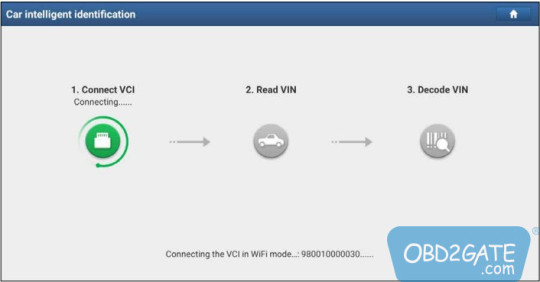
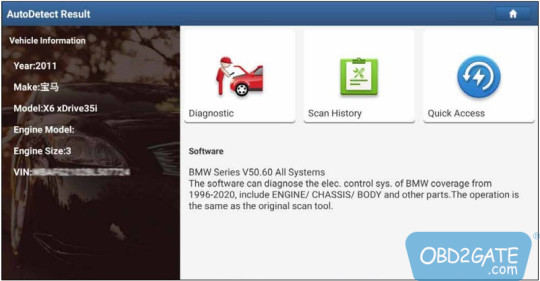

X431 PAD VII Local Diagnose:
This function enables manual vehicle diagnostics. It allows you to perform various common repair and maintenance tasks such as Oil Reset Service, Electronic Parking Brake Reset, Steering Angle Calibration, ABS Bleeding, TPMS (Tire Pressure Monitor System) Reset, Gear Learning, IMMO Service, Injector Coding, Battery Maintenance System, Diesel Particulate Filter (DPF) Regeneration, Electronic Throttle Position Reset, Gearbox Matching, AFS (Adaptive Front-lighting System) Reset, Sunroof Initialization, Suspension Calibration, and more.
Tap “Local Diagnose” to access the vehicle selection page and utilize these functions.
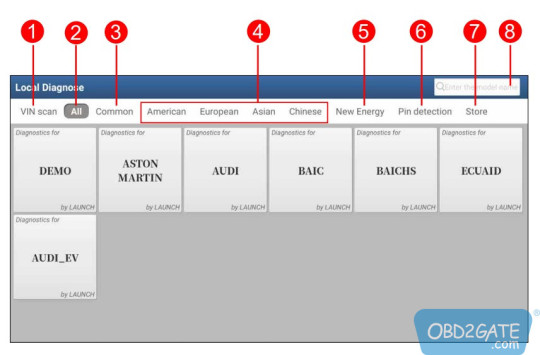
SmartLink:
The SmartLink system is a potent remote diagnostics solution developed by LAUNCH. It consists of the following parts:
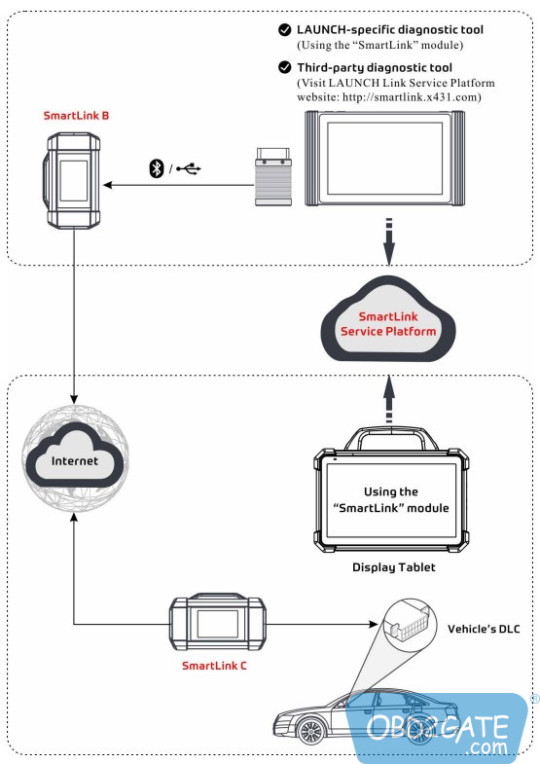
SmartLink Service Platform: For SmartLink C posting assistance requests and SmartLink B accepting orders.
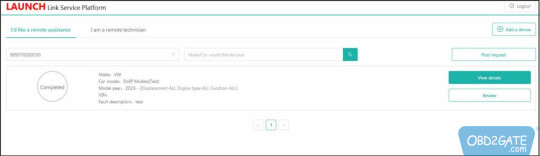
SmartLink C dongle: For technicians seeking technical assistance and additional expertise on various vehicle issues.
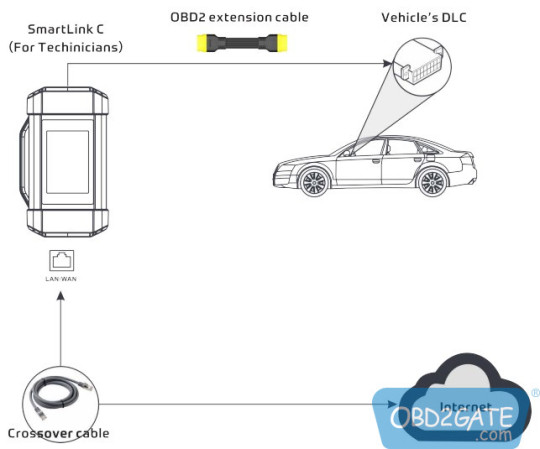
SmartLink B dongle: For service providers or master technicians providing technical assistance service.
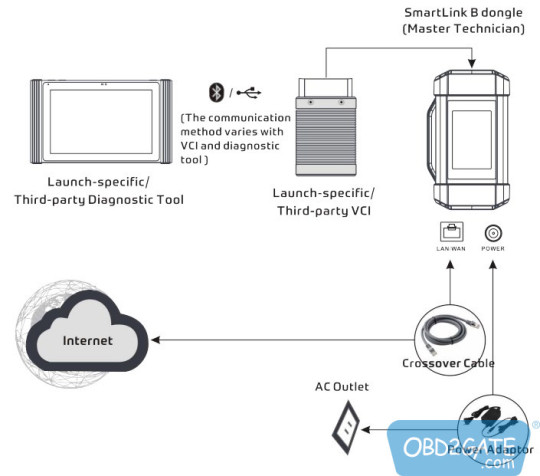
X431 PAD VII TPMS:
This module deals with the Tire Pressure Monitoring System. It allows you to activate tire pressure information, program tire pressure sensors, and perform TPMS relearning functions, among others.
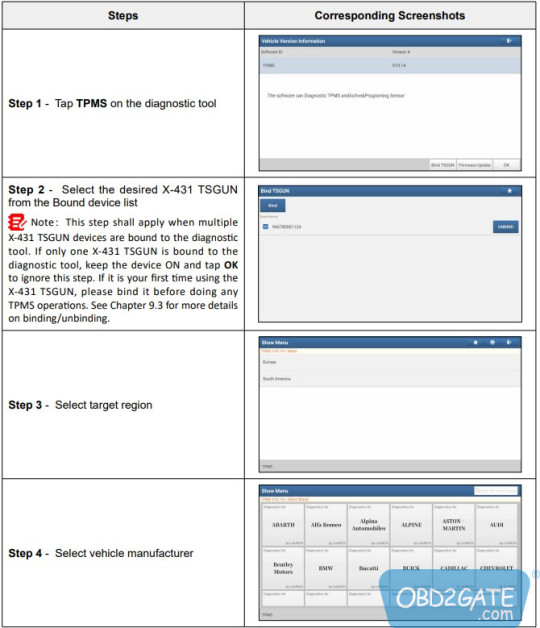
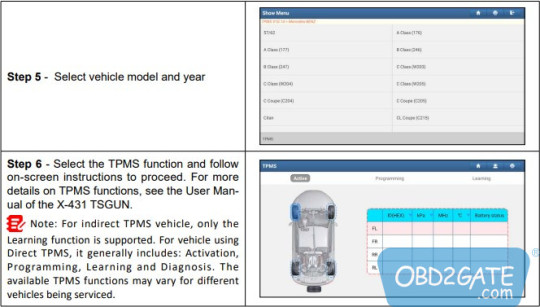
X431 PAD VII Software Update:
To update vehicle diagnostic software and APK.
Diagnostic History:
This function records every detail of the diagnostic process after a vehicle diagnosis is performed. The History function provides quick access to tested vehicles, allowing users to resume the last operation without starting from scratch.
Feedback:
This feature enables users to submit feedback on the recent 20 diagnostics of their X431 Pad VII logs for issue analysis.
ADAS (Advanced Driver Assistance System):
This function enables users to perform ADAS calibration operations. Follow the steps below to activate it:
Step 1: Tap “ADAS” on the Job Menu.
Step 2: Functions included in this module: ADAS Calibration, Product Introduction, Product Manual, Adjustment Steps, and ADAS Vehicle Coverage.
Step 3: Tap “ADAS Calibration.”
Step 4: Tap “Activate” to enter the ADAS activation screen.
Step 5: Scratch or scrape the designated area on the Activation Card to reveal the password, and input the 24-digit password to activate it.
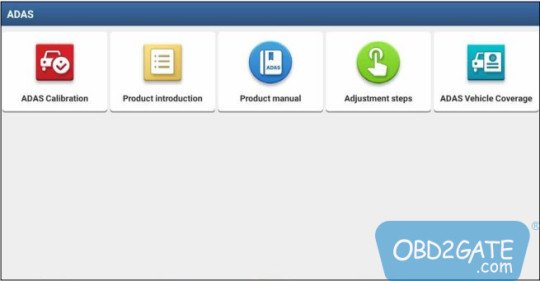
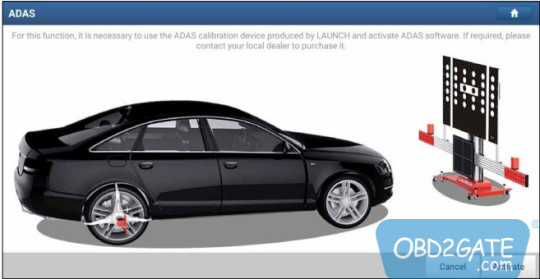
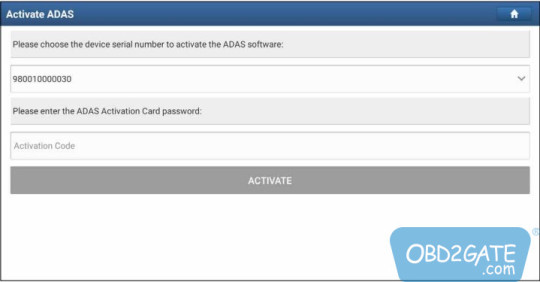
Mall:
This module allows users to subscribe to additional software or service functions that are not integrated into the diagnostic tool online.
Vehicle Coverage:
To check the vehicle models supported on the tablet.
Launch X431 Pad VII also offers various other professional and comprehensive functions, which cannot be detailed here due to the article’s length. If you have time, you can explore and try them out to have a great experience with the tool.
0 notes
Text
Car Diagnostic Tools
Car diagnostic tools are a great way to diagnose problems in your vehicle. They can help you save money by letting you know what the problem is before you go to a mechanic. They can also help you fix your own problems at home. There are a variety of different car diagnostic tools available, and some of them are more expensive than others. Some of them combine a scope, meter, and multimeter into one device. Others are more expensive and only suitable for professional use.
The most popular types of car diagnostic tools are OBD2 scanners and code readers. These are the easiest and least expensive options for finding out why your check engine light is on. A basic code reader will tell you what the code means and can usually turn it off as well. Some of them will even let you read live data from your car’s computer.
Besides code readers, there are also a number of more sophisticated car diagnostic tools available. These are typically used by professional mechanics. They can often do things that simple code readers cannot, such as reset steering angle sensors and run active tests. Some of these tools may be more expensive than others, but they will usually provide more in-depth information about your car’s systems.
Some car diagnostic tools will also show you a graph of your car’s live data. This can be helpful for those who have a little bit of automotive knowledge and want to optimize their car’s performance. Having the ability to monitor your car’s internal processes can also be beneficial for those who are looking into engine rebuilding and other related work.
Another type of car diagnostic tool is the OTOFIX Powered by Autel D1. This is a powerful and comprehensive auto diagnostic tool that can be used in workshops and garages. This device is able to access all ECUs and displays the live data in text, graph and analog for easy review. It can be used to perform OE-level diagnostics and includes DTC analysis.
Many people will go to a mechanic or auto shop when their check engine light is on, but it’s actually very easy to diagnose most problems on your own. If you have a basic scan tool, you can find out what the problem is before you waste time and money at the dealership. This can also save you money on gas, since your car will be running better.
The most important thing to remember when buying a car diagnostic tool is that it must be compatible with your car’s system. Make sure it can access your OBD-II port before you buy. Most cars made after 1996 have this port, so you shouldn’t have any problems using a diagnostic tool on your vehicle. You should also pay attention to the manufacturer’s specifications for a car diagnostic tool. Some will only be able to work on specific car models, while others will work on all models.
0 notes
Text
3 Signs of a Faulty or Damaged Steering Angle Sensor

Innovation supports advancement, remarkably in the car business. Before, a driver needed to depend on ability and a little karma to manage the vehicle subsequent to being compelled to embrace a forceful move to keep away from a crash.
Lately, automakers have worked with auto wellbeing specialists like SEMA and SFI to foster more grounded soundness control frameworks that assist drivers with keeping up with vehicle control during sly moves. One of the most pervasive sorts of units highlighted in the present vehicles is the directing point sensor.
In the event that the foothold control light on your dashboard has enlightened, make a meeting with a car service near me carport to permit an expert grease monkey to analyze and fix the issue. A faulty guiding point sensor is demonstrated by the Traction Control Light turning on, the directing wheel feeling free, and the vehicle answering contrastingly after a front-end arrangement. The electronic dependability program's guiding point sensor is one of its parts (ESP). AdvanceTrac w/Roll Stability Control (RSC), Dynamic Stability and Traction Control (DSTC), and Vehicle Stability Control are a portion of the famous names for this cutting-edge security innovation (VSC). In spite of the distinctions in phrasing, the fundamental capability of the framework and the different parts that make it up are almost indistinguishable.
One of the checking gadgets at the front suspension or inside the guiding segment is the directing point sensor. This gadget was already simple; detecting the voltage changes brought about by the guiding haggle that data to the vehicle's ECU. Directing point sensors are presently computerized and comprise of a LED light those actions the guiding information point.
This is a part that is totally solid the existence of the vehicle. The directing point sensor, similar to some other sensor, can break down or completely fizzle inferable from different causes past the control of most vehicle proprietors. It will show a couple of normal advance notice signs or side effects on the off chance that it breaks or begins to gradually fall flat.
A broken, faulty, or failed steering angle sensor might cause the following symptoms:
1. Traction Control Light Illuminates - A mistake code is set off and kept inside the vehicle's ECM much of the time when a shortcoming with the electronic strength program emerges. The Traction Control Light on the dashboard or instrument control board will likewise enlighten because of this activity. This marker doesn't enlighten while foothold control is empowered, as it is generally a default setting that should be turned off physically by the driver. While the directing wheel point sensor comes up short, a breakdown marker shows up in the instrument bunch, cautioning the driver that the electronic steadiness framework is debilitated and must be overhauled. Most home-grown and global vehicles will have this cautioning light, which is the Traction Control Light. When the Traction Control Light enlightens when the framework is functional, you ought to call a nearby confirmed repairman to have the OBD-II mistake codes downloaded and lay out the thing issue is influencing your vehicle's drivability and security. To stay away from a MOT test disappointment, check MOT expiry date and have a malfunctioning steering angle sensor replaced.
2. Loose Steering Wheel That Has 'play' - Because the guiding point sensor is intended to screen the developments and info given by the directing wheel, it can at times send deluding data to the ECM, bringing about a possibly risky circumstance. The data read and shipped off the vehicle's ready PC is mistaken when the sensor is breaking down, skewed, or harmed. Subsequently, the ESP might offer controlling criticism or adjustments at an untimely time. Check MOT history to lie out in the event that the foothold control light being enlightened in the past was a justification behind a MOT test disappointment and assuming this issue was connected to the guiding point sensor. Most of the time, this causes a "free" directing wheel state, in which how much controlling information you offer isn't responded by the vehicle's activity. Contact a repairman on the off chance that you find the controlling wheel is free or not answering as it ought to. They will assess the ESP framework and take care of the issue at the earliest opportunity.
3. After a front-end change, the vehicle drives in an unexpected way - Today's controlling point sensors are coupled to many spots all through the guiding framework. Since a front-end arrangement adjusts the front wheels to the controlling wheel, it can cause issues with the guiding point sensor. Numerous support shops make the slip-up of neglecting to reset or realign the directing point sensor after they've done their administration. This can result in the previously mentioned side effects, for example, the Traction Control Light, Check Engine Light, or a decrease in vehicle drivability. Have any enlightened advance notice dashboard lights checked by your neighbourhood grease monkey prior to booking a MOT testing service as this will result in a MOT failure.
#mot history#check mot#check mot history#mot history check#check mot status#mot status#check my mot history#mot history checker#mot testing service
1 note
·
View note
Video
instagram
Follow us on Insta & Twitter for updates @apexautotek Mercedes W204 ESL Available. Mercedes Benz W246, W212, W117 E Class, GLA, CLA & BMW F10 Steering Angle Sensors Available for Sell. We also provide Audi , BMW & Mercedes online Programming & coding services. We also repair ECM , BCM , ESP , TCM , ABS & other control units of All cars brand. We also sell used Parts of BMW , Mercedes Benz & Audi. #carparts #apexautotek #cars #skoda #delhi #india #carsofinstagram #dubai #mumbai #banglore #kerela #chennai #hyderabad #autodiagnose #key #usedparts #bmwf30club #bmwprogramming #audi #audiparts #usedpartsaudi #ecmaudi @apexautotek @gizituning @mrbeast @autoxdiag @used_cars_delhi_secondhand_car @mercedes_bmw_usedparts (at Apex Auto Tek) https://www.instagram.com/p/CTCONuihACu/?utm_medium=tumblr
#carparts#apexautotek#cars#skoda#delhi#india#carsofinstagram#dubai#mumbai#banglore#kerela#chennai#hyderabad#autodiagnose#key#usedparts#bmwf30club#bmwprogramming#audi#audiparts#usedpartsaudi#ecmaudi
3 notes
·
View notes
Text
Humans are Space Orcs - Focus
"Have you seen Peter recently?"
Vy'Keen was nervous. She hadn't seen Peter since the morning meeting. By now he was usually causing some kind of issue - either he had said something that confused and scared one of her crew, or he had behaved in some way that offended someone.
Sophie looked up from her spreadsheets with a frown. "No, captain - why? Is something the matter?" She rolled her eyes. "What, did Peter get a little nick on his finger, and Vy'Tule overreacted again?"
Vy'Keen was stunned. "Overreacted? His external membrane had been pierced, he could have spilled out of it!"
Sophie grimaced. "While that is terrible imagery, I can assure you that nothing like that would happen."
Vy'Keen let it go, for now - clearly, humans had no sense of urgency. "Well, if you haven't seen him recently, I'll keep looking for him."
"Wait, I'll just ping him." Swiping her finger across her terminal, Sophie shifted from the fiscal reports over to the inter messaging system. "Why are you so freaked out about not having seen him all day?"
"Usually, by now, he's caused some kind of issue," Vy'Keen explained. "The fact that the ship has been quiet today is...unusual."
"Oh, come on, he isn't that bad," Sophie insisted. "Yeah, he tends to not think before he speaks, but he's a good guy. And besides, most of the 'issues' are just people overreacting."
There that word was again - overreacting. Did humans think of everything severe as minor inconveniences?
A light ding indicated Sophie had received a message. "He replied - see? Everything's fine." She paused while reading it. "No, no - that's just an update on our order for extra fuel… Oh, hey, we're getting a discount! That's good news."
"Indeed, but it is worrying that Peter did not reply." Vy'Keen was loathe to violate the privacy of her crew in such a way, but she had no choice.
With a wave of her hand, the ship's web of medical scanners came to life, and a screen came up showing the location of all life forms on the ship.
As was expected, herself and Sophie were in the logistics bay, right near the cargo bay.
Vy'Keen peered over Sophie's desk, and, just as the map indicated, Annie the juvenile canine was sleeping on the humans' lap. Vy'Keen couldn't help but feel fondness for the puppy - puppy love truly was a most poliferace contagion.
"Wow, you're using the bio-map? You're really freaked out about this, aren't you?"
Vy'Keen simply nodded in response. She tapped on Peter's name in the crew manifest to isolate his signal.
Surprisingly, he was exactly where he should be - in the engineering bay. However, he seemed… Fatigued.
"See? Nothing to worry about - he's just working."
"Yes, but you humans have notoriously short attention spans. He's probably made a toy out of the engine."
Sophie waited for a moment before rolling her eyes. "Oh, yeah, no offense taken."
"What?" Vy'Keen sighed - another foreign sensation she had adopted. "No matter. I'll go there immediately."
"Alright - have a good one, captain."
The captain nodded and walked away. She didn't have time to ask what the 'one' was referring to, and how it could be good.
When she arrived at the engineering bay, she was stunned by what she saw.
Peter was sitting at his terminal, eyes fixed with the focus of a true predator.
He was typing incredibly fast - faster than should have been possible, given the nature of the human finger.
"He's been like that for hours." Vy'Keen jumped a little as Vy'Tule approached, unannounced. The Kral engineer was a full head shorter than the captain, and with green scales that complimented the Captain's light blue.
"I've never seen so much focus in my life. And he's only missed a handful of keystrokes. Quite frankly, it's amazing."
With one final, exaggerated key press, Peter leaned back when a sigh. He looked up and gave a weak smile.
"Hey captain," he mumbled. "Just working on the course plotting - hopefully this will make it go a bit-" a yawn interrupted him. "A bit… Faster."
"It's quite impressive," Vy'Tule chimed in. "It is a derivative of what the humans refer to as A Star. Except it takes fluctuations of space and time into account."
Vy'Keen was taken aback. "But that has to be done manually, by reading from a network of sensors."
"Yeah, but I patched into said sensors, and automated the process of calculating the fuel usage discrepancies," the human chimed in.
Peter sat upright with a small grin as text flew across the screen. "And done! It worked perfectly - finally." He smiled sheepishly at the captain. "This is my fifth reiteration of the code - and I was really hoping to avoid having to get as complex as I did, but hey - it had to happen."
"Will you finally take a break now?" Vy'Tule pleaded.
"Wait, you haven't taken a break all day?" Vy'Keen frowned. "Even the Kral take breaks, and I know for a fact that humans are supposed to eat food halfway through the day. It's a requirement for your species. At least tell me you ate."
Peter shrugged. "Nah. I forgot to."
Vy'Keen glanced at Vy'Tule, who simply shook his head. Vy'Keen released a sigh of irritation - of course Vy'Tule wouldn't be able to force the human to take a break, or eat food. It would seem that nobody could force a human to do anything - with the exception of herself. And Annie.
"Whoa, you sigh now?"
"Because of you, yes." Vy'Keen stomped over to Peter, and with her imposingly large arms, picked him up and slung him over her shoulder.
"Whoa - hey, what the hell are you doing??"
"I'm going to force feed you like the hapless child you are." Peter had to close his eyes as he adjusted to his new position - the Kral were, on average, around seven feet tall, with most of that height being in the legs.
When he finally opened his eyes, he couldn't help but stare in fascination - he had never seen a Kral's tail from this angle before, and he could really see how it adjusted for her balance, repeatedly flicking and swaying as she walked.
"This is why I can never leave you alone. You always do something incredibly dangerous to your health, or you damage something, or you scare someone."
"Captain, I'm fine! Please put me down - you're starting to worry me."
"*Me?* Worry *you?* You're malnourished, you stupid human - you're going to get sick!"
Peter tried to argue further, but his protests fell on deaf ears.
At this point, the commotion had drawn some attention. A few crew members watched for a moment as the captain passed by, but didn't pursue. They had learned by now to steer clear of human shenanigans, especially when Peter was involved.
Meanwhile, the other nine humans on the ship were on their way to get Peter from the engineering bay for dinner. A lot of them had worked with him before, so they knew about his tendencies to work himself too hard - and sometimes even skip lunch!
Suddenly, their captain came from around the corner, bickering with Peter, who was at an odd angle on the Kral's shoulder. She walked right past them and towards the mess hall, preoccupied as she was with the squirming human.
The humans all exchanged glances, and a few traded bets on what had lead to this occurring.
They then calmly continued on their way to the mess hall, and what promised to be an eventful dinner.
When Vy'Keen made it into the mess hall, she barked some quick orders, flexing her authority as captain as she had the chef bring Peter's meal to him - she didn't want to risk him collapsing.
She plopped him down in a seat, and sat down right next to him, trapping him. She curled her legs underneath her seat, her three knees collapsing into one another to shorten her legs. He rolled his eyes, and finally stopped protesting.
Within a few moments, the humans strolled in, still debating what had happened. Peter's face reddened when he heard the word "date" thrown around.
Humans and aliens alike gave them a wide berth - aliens because they wanted no part in whatever this was, and humans because they wanted to observe from afar.
Dinner passed by mostly uneventfully - Vy'Keen and Peter ate in silence, although Vy'Keen watched Peter like a hawk, constantly reminding him to finish all his food.
After Vy'Keen was satisfied with the amount he had eaten, she stood with a hand on Peter's shoulder.
"Come - it's time for you to go to bed."
Peter stared at the captain, completely dumbfounded. Some of the humans within earshot snickered about Peter having a "bedtime".
"I'm sorry, what?"
"You need to rest - you worked too hard today. You skipped lunch, and I don't even want to know if you drank any water."
"Nailed it!" Heads swiveled towards Sophie, who was standing with her arms outstretched in a victorious pose. "Pay up, shit stains."
The humans grumbled, begrudgingly passing her some wage notes. Vy'Keen made a mental note to discuss this behavior with Sophie later. For now, however, she had more important things to worry about.
After being forced to issue Peter a direct command, the human sighed and exited the mess hall to go to his quarters. Vy'Keen followed him, as she did not trust him to stay on course.
"Where do you think I would go, captain?" Peter was growing irritated by this treatment.
"Back to the engineering bay. You would aim to fully deploy the algorithm you developed to the ship, which could very well take a few hours."
Peter was stunned. "Uh, okay, yeah - how'd you know?"
"I saw you message Sophie about how you were going to do just that. I watched you type it."
"I thought I was being sneaky…"
"You are wholly incapable of being anything but obnoxious."
Peter let out a bark of laughter, and Vy'Keen had to admit - she felt a surge of pride. She had, in fact, been attempting humor.
"I am glad you were able to see the humor in my words."
"That was good, captain! You're getting better at it."
Vy'Keen was very proud. The Kral valued humor - it was the ultimate form of the deliberate subversion of logic, and having a firm grasp of it showed how firm of a grasp one had upon adhering to logic.
However, since humor was a rare skill, it tended to go underused in Kral culture, and was exchanged exclusively between the intellectually elite. A cultural practice that tended to be misleading with regards to the intelligence of other species - ESPECIALLY humans.
When they finally arrived at Peter's quarters, the human was yawning every few minutes. "Wow… All that work is really starting to catch up with me. I'm exhausted."
"You humans never cease to amaze me - you have no attention span, but you can focus on a single task until it becomes a detriment to your own health."
Peter grinned. "We sure do." He scratched at his chin, and the light dusting of hair that covered it. "It means a lot to me that you were so concerned, captain."
Vy'Keen didn't know how to reply, so she went with a default for when a human professed such a thing - she hugged him. Something that the captain really only saw as a human-specific procedure - but that humans apparently saw as important to pack bonding.
"Hey, you don't need to do that!" Peter laughed in protest, despite reciprocating the hug. Another yawn wracked his body as they separated.
"Well, goodnight captain."
Vy'Keen nodded, and left him after making sure that the door had closed.
She went back to her own quarters, similarly exhausted from the excitement of the day. She sat at her desk, preparing to make an entry to the human guide regarding this behavior.
Before she did, she decided to check the map of vital signs aboard the ship one last time.
She immediately regretted it.
"Son of a bitch!" Vy'Keen found herself copying a human phrase of exasperation, before she raced off to intercept Peter, who was currently on his way back to engineering.
------
Entry #2,658,564
Author - Vy'Keen
Race - Kral
Captain aboard the S.S. Anne
Subject: Human Obsession
BEGIN REPORT
Yet another dichotomy in the nature of humans has been revealed - their attention spans.
While it has been well documented that humans have relatively short attention spans, which can last anywhere from less than a minute to two hours, it turns out that, like all things human, this is very much situational.
Today, a human aboard my ship skipped a mid-day break, did not eat his second meal, and did not ingest any water, as he was focused entirely on his work.
This same human had recently become bored during an autonomous maintenance period, and had partially disassembled his own terminal. The maintenance period had lasted for approximately thirty minutes.
And yet, he was able to stay focused on one task for well over eight hours, without pause. This surpasses even the most single-minded races in the galaxy.
This is apparently a phenomenon referred to as "obsession". It is apparently not uncommon, but the degree of obsession that my human engineer displayed today is. Apparently it is common with humans that have a condition referred to as "ADHD", or "ADD". Presently, I am not sure of the difference between the two - besides the obvious lack of a letter.
More research is needed, but after my brief observations and discussion with humans familiar with him, I would like to provide some friendly advice.
Firstly, please ensure that any humans you work with take regular breaks. Obviously, this goes for all races, even the Erqal - but for humans, if they become obsessed with something, they would gladly skip any kind of break.
Second, if you find that one of your humans has a tendency to behave in this manner, make sure that water is readily available near their workstation. When a human is so obsessed, they will neglect their own bodily functions and requirements - even the most basic need for sustenance will be ignored.
Finally, take strides to avoid being the object of a humans obsession. While the obsession displayed by my crew member was ultimately positive in nature, the predatory stance and glare clearly indicated that it could also be very, VERY negative. I dread what a human would do to something it was negatively obsessed with.
I hope I never have to learn.
END REPORT
43 notes
·
View notes
Text
CGDI CG70 Airbag Reset Tool Important Info Introduction
CGDI CG70 Airbag Reset Tool can clear fault codes one key no welding no disassembly! Here is some important info that you need to know. Check the details below.
1.CGDI CG70 Airbag Reset Software Download (V1.1.1.0):
2.CGDI CG70 Package
The package needs to be smaller and lighter. The plastic suitcase is too expensive for shipping.

3.CGDI CG70 Vehicle Coverage
Download CGDI CG70 Airbag Reset Tool Car List
If you want to check the newest car list, please update CGDI CG70 software to V1.1.1.0 (newest) to check.

4.CGDI CG70 Annual Fee
The Annual fee is free now, no need to care about the device service end date in the software.
If it shows “The current product has not yet been established”, just click “OK” and run the software normally.

5.Tips to connect CG70 and airbag ECU
1.Please place the airbag computer label face up on the workbench (as shown in the picture) before repairing.
2.After repairing, please leave it for a few minutes to wait for the capacitor to fully discharge before carrying out other operations.

6.CG70 supports multiple diagranostic protocols
CAN protocol, K/L protocol, SWCAN protocol and J1850 protocol, compatible with different car models and airbag modules.
Terminal wires of different thickness

7.CG70 can do encrypted chip while CG100X cannot


8.CGDI CG70 and CGDI CG100X support different functions
CG Tech can add many types of diag only, but it seems it is useless, so they gave up. They will update more functions in the future.
1.CG70 can read out different size with CG100, so the file cannot be mixed. If the data size is same, then you can try to mix it. The data read out by CGDI CG70 can be used to clear the crash manually.
2.If you see the airbag ECU model you want in the CG70 software shows “internal testing”, it means this airbag model is still tested.

9.CG70 has lots of airbag PINOUT diagrams
It may have many Pinout for the same part number airbag models. You can try one by one.

10.If some car models still have crash after repair, they need to be dismantled for repair.
Use CG100 Prog III/CGDI CG100X Programmer to read out the data, and send the data to CG tech support to fix.

11.Some airbag ECU models require resistor 1KΩ
When performing [Auto Repair] and [Clear Crash] functions, some airbag ECU models like Hyundai 95910-1R000, 1R050, 1R100, 1R150, 1R200, 1R210, 1R220, 1R250, 1R300, 1R350, 1R450, 1R550, etc need to connect a 1KΩ resistor to the airbag ECU according to the [ClearCrash_info] diagram.


12.Volvo XC90 TMS570
Since Volvo’s new airbag ECU stores collision memory after a vehicle accident, it is difficult for common programmers to reset it successfully, which makes the maintenance very troublesome. Common programmers will cause ECU internal U3000-xx unerasable fault.


13.TOYOTA Steering Angle Sensor

SAS Calibration:
The steering wheel needs to be turned to the left, then to the right, and then back to the center, calibration zero point steering angle position sensor on Toyota, Scion and Lexus (for part of cars).

14.Volve 48V lithium battery
Applied to the fault phenomenon of vehicle failure to charge or start after collision accidents.



CGDI CG70 Airbag Reset Tool:
0 notes