#Stellar Converter for Audio Video
Explore tagged Tumblr posts
Text
Listen to the eerie sounds of distant galaxies in breathtaking NASA video
Hear the beauty of deep space thanks to the sonification of telescope data.
Relish in the pleasant thrumming of galaxies and stars in deep space whose data has been "sonified" into orchestral music. Sound cannot travel through space, thanks to the lack of air to act as a medium. Instead, NASA has produced musical tones from the same telescope data that is manifested into pictures such that you can now hear the beauty of space.
"The visualization team started with the scientific observations from the various telescopes, and then applied some of the same software that Hollywood uses in their feature films to the data," Frank Summers, who is a visualization scientist at the Space Telescope Science Institute in Maryland, said in a statement.
A newly released 30-second video glides you through the five galaxies of Stephan's Quintet in the Pegasus constellation, four of which are gravitationally bound to each other at about 290 million light-years away while the fifth one is an innocent bystander roughly 39 million light-years away.
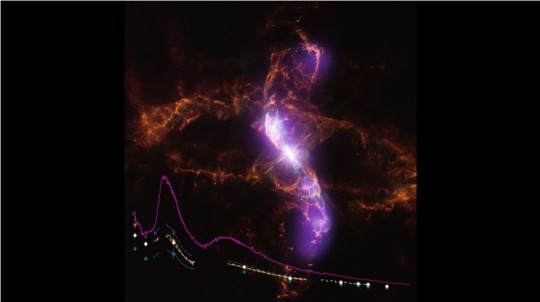
The R Aquarii binary star captured by NASA's flying telescope SOFIA. (Image credit: NASA)
The new video is still except for a white horizontal line that combs through the galaxy group and reveals where the sounds are coming from. Each of the five galaxies lets out a big whoosh while the foreground stars hum in warm and mellowed tones of a xylophone-like instrument called a glass marimba. The musical piece is also sprinkled with higher pitches of a string instrument, which represents spikes around a star in telescope images that are formed when starlight bends around the hexagonal mirrors of NASA's James Webb Space Telescope (JWST).
"Astronomy has always been very visual, but there's no reason why we have to represent the data through that manner alone," Kimberly Arcand, who is a visualization scientist at the Chandra X-ray Center in Massachusetts, said in the same statement. "This type of depiction is taking the scientific story of Stephan's Quintet — the deep, dense, and beautiful dataset — and translating it into an auditory experience."
As part of an ongoing project to convert telescope data into audio experiences, NASA also released sonifications of two other celestial targets by combining data from the agency's Chandra X-ray Observatory, JWST, Hubble Space Telescope, and the now-retired Spitzer Space Telescope.
The musical piece on R Aquarii, which is a binary star system of a dim white dwarf and a pulsating red giant about 650 light-years from Earth, increases in volume in proportion to the brightness of sources and their distances from the center.
At two o'clock and eight o'clock positions, you can hear a strong wind, which reflects a jet of ionized matter blasting out of the white dwarf and slamming into surrounding stellar material. Hubble's data, which are visualized as "ribbon-like arcs" in the image, can be heard as soothing sounds like those that resonate from Tibetan singing bowls while Chandra's data are represented as a "windy purr," NASA representatives wrote in an image description published Tuesday (June 20).
The soundtrack of Messier 104 (or M104) — a giant galaxy in the Virgo cluster about 28 million light-years away, is more like a whistle that shrills and mellows according to the brightness of the sources.
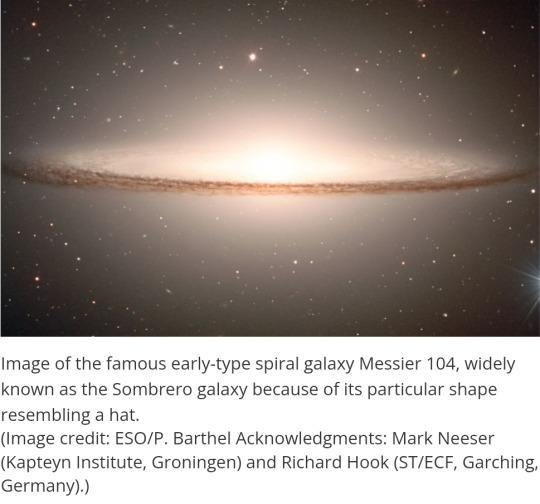
Translating data into sounds can help people process the information in different ways and bring to light certain aspects of data that were not noticed previously, scientists say. Such data sonifications also make the beauty of the universe accessible to visually impaired space enthusiasts. "Sonifications offer a sensory way for me to experience the scale and potency of astronomical phenomena," Christine Malec, who is a member of the blind and partially sighted community supporting NASA's sonification project, said in the same statement. "They are an invitation to blind and partially-sighted people to listen, enjoy, and then go deeper by reading to understand what exactly is being heard."
#2023#your friendly neighborhood space nerd#space#nasa#galaxies#sonification#beautiful#vacuum of space#astronomy
2 notes
·
View notes
Text
Experience the Best Live Sound in Northern Virginia: Top Venues and Events
Music is a universal language that brings people together. If you are a music enthusiast wanting to have a good time in Northern Virginia, or if you are searching for a spectacular venue for your upcoming event that also offers live sound in Northern Virginia, then this blog is for you. Northern Virginia provides numerous options for music lovers and offers something for everyone. This blog explores Northern Virginia's top events and venues and how a DJ sound service provider in Northern Virginia can add charm to your event.

The place is a paradise for music fans! So, whether you want to listen to rock and R&B music or want to attend a Jazz or Hip-Hop concert, Northern Virginia offers you a plethora of choices. It has numerous amphitheaters, concert halls, auditoriums, and cozy cafes offering some of the most happening music events ever. Vienna's Wolf Trap National Park for the Performing Arts and Jammin Java, Bristow's Jiffy Lube Live, Alexandria's The Birchmere, Falls Church's The State Theatre, Leesburg's Tally Ho Theater and the Capital One Hall in Tysons are some of the most popular venues that host soul-soothing musical events for concert-goers. These venues host some of the most heartwarming and sizzling music by legendary and popular musicians. For instance, Jiffy Lube Live offers its most awaited treat for music lovers as they can see 21 Savage, Imagine Dragons, Pitbull, Avril Lavigne, and many others perform live. Similarly, they can visit Capital One Hall and enjoy the spectacular performances of Janet Jackson, IU, and Jennifer Lopez. Visiting these music venues can be the perfect treat for music lovers. What makes these events spectacular is that they can listen to their favorite musician perform on an open stage. The whole arena generates musical vibes that create a lasting memory. People looking to create such mesmerizing ambiance for their private or corporate event should get in touch with a professional DJ sound service provider in Northern Virginia. They provide the latest audio-video equipment that can rock any event. These hi-tech sound systems provide outstanding sound that can make any event unique and unforgettable. Further, they have talented and experienced DJs who can effortlessly operate and manage them. They have a mastery over playing music that can entertain and enthrall your guests. They play famous music to make your occasion lively and worth remembering.

Final Thought Be it a large musical fest or a small family event, enjoyable music and an impeccable sound system can convert any event into a musical bonanza. It has the power to create a cheerful ambiance that is cherished for years. One can find many DJ sound service providers in Northern Virginia, however, if you are trying to find a trusted partner who can keep your guests entertained with some fantastic feet-tapping music, then you are in luck! With a variety of wired and wireless microphones, monitors, and the latest digital mixer, StratAV Sound & Video Service can set the perfect mood to keep the party going. No matter the size of the event, their proficient DJs use the latest equipment to produce high-quality sound that is balanced and powerful. So, when you want a stellar sound experience for your event, consider StratAV Sound & Video Service.
0 notes
Link
Here get detailed info on Stellar OST to PST Converter Tool Price. Get unbiased Stellar OST to PST Converter Review. Know why not to go for Stellar OST to PST Converter Crack. Learn, how to get Stellar OST to PST Converter License Key or Stellar Converter for OST 10 Activation Key.
#Stellar OST to PST Converter Crack#Stellar OST to PST Converter License Key#Free OST to PST Converter#Stellar Converter for OST 10 Activation Key#Stellar OST to PST Converter Review#Stellar Converter MBOX to PST#Stellar Converter for Audio Video
0 notes
Text
Stellar audio video converter extract from youtube

STELLAR AUDIO VIDEO CONVERTER EXTRACT FROM YOUTUBE HOW TO
The video will automatically be added to the timeline.
STELLAR AUDIO VIDEO CONVERTER EXTRACT FROM YOUTUBE HOW TO
It's the industry (ITU/EBU) standard for distribution of end user audio, and is the default format on most pro/consumer kit, so it's highly likely that any audio you download from youtube was in this format, as it's recommended by Youtube's upload guidelines.Įach time lossy audio is converted or transcoded, sound quality deteriorates due to the way these perceptual codecs discard data to save space, so it's always best to use them as-is without converting. How to extract audio from YouTube: 1 Add videos to Flixier First you need to go to Flixier and click the Import button, choose the Link option and copy and paste a link to the YouTube video you want to extract the audio from. This convert YouTube video to audio software supports quite a lot audio formats which will exactly meet your demands. Press the Output Format panel on the right side of the main interface to open the format dropdown list. This format was designed by the inventors of MP3 to improve upon some of the unfixable flaws in the older format. After downloading the video successfully, you can now extract audio from YouTube video. However Opus is not as widely supported as AAC which is available in the MPEG compatible. webm container in to a more widely compatible proper "ogg" container with. To get better audio, you should get either of the two newer, more efficient and better sounding formats available by default without converting: the Opus at ~160kbps ( -f251 -x) adding the -x will remux from. You could just do youtube-dl -x -audio-format mp3 $LINK which will save you the manual ffmpeg step, but either way you're still getting worse sound quality because of the lossy transcode.

0 notes
Text
Stellar audio video converter extract from youtube

#Stellar audio video converter extract from youtube how to
That is to say, if your original video format is MP4, you can convert the MP4 video with the software and everything will be perfect because it will intelligently repair time axis damage.įree download this tool and follow this step-by-step guide to fix the MP4 audio video sync issues permanently by yourself within minutes. It can help you make the audio and video match up with a simple format conversion work. So, what can be done to fix sound and video out of sync issue?įortunately, the latest version of HD Video Converter Factory Pro offers the most powerful backup for fixing the video timeline. Generally speaking, most of the audio sync problems arise from the time axis damage.
#Stellar audio video converter extract from youtube how to
Therefore, to provide you a simple and clear solution on how to correct audio video sync permanently, I turned to the technical teammates for help, and accessed relevant information. Go to Advanced Settings to choose codec, frame rate, channel etc., as per your need. Step 2 Select Output Format Select format and resolution/ bitrate of the output video/ audio file. I know that most of the readers are green hands in handling the excessive professional sync issue. How Stellar Converter for Audio Video Works Step 1 Select Add File Add videos/ audio files that you want to convert. How to Make Audio and Video Match UP Permanently? Thank you!" Usually, there are three possibilities for audio and video out of sync How to fix unsynced audio easily? I mean I spent several hours downloading this to my computer and don't want to waste more time. Q: "I have an AVI video file which I downloaded from the web. How to fix desynchronized video and audio in the easiest way? Thanks." Q: "Ripped a DVD of mine and found an improper audio to video sync. Common Issues on Video and Audio Out of Sync

0 notes
Link
Stellar Repair for Audio Video previously known as Stellar Phoenix Video Repair is a video repair utility developed by Stellar
0 notes
Text
20 Pieces of the Best Advice I Ever Got in Internet Marketing – EVER
Finding advice on how to make money online is easy, it’s EVERYWHERE for a price. But it’s not all created equal. In fact, some of that IM advice can be downright harmful to your wallet and it can even erode your confidence that you can make this business successful.

That’s why I’ve assembled some of the best IM advice I’ve received over the years, so you can can hit the ground running and begin building a REAL business FAST. Sell or market the CORE solution that people want in your market. This the one BIG reason why they’re in this market – the one thing they really, really want above anything else, also known as your BIG benefit. Don’t get sidetracked here – we’re talking about their main dream, their main desire, the ONE big thing that if they could have anything in your niche, that would be it. In health, it’s often how to lose weight. Not how to count calories. Not the latest diet or exercise program. No one want’s a diet. No one wants to exercise (well, most people don’t.) But what they do want is to LOSE WEIGHT. Don’t sell calorie counters and diets and exercise programs, sell them on how they’re going to FINALLY lose that weight. Don’t sell them on the latest iron pumping routine, sell them on how they’re going to have so many muscles the ladies will swoon. Don’t sell them on the latest herbal remedy, sell them on what that remedy gives them – more energy, no more ugly skin, younger looks, etc. In Internet Marketing, it’s how to make money. They don’t want a traffic tool or a website builder or a new plug-in or even a new money generating program – they want the MONEY these things can bring. So if you’re selling a WordPress plug-in, then spin it in such a way that it shows your prospects how it will make them more money. Market to people’s core desire and you cannot go wrong. Be a sales person. That’s right – SELL. Yes, it is a four letter word for some, but it’s one you should be proud of. Sales people are some of the highest paid people in the world, regardless of whether they do their selling online or offline. Never, ever be afraid or ashamed to sell. Sell to the newbies. In almost any market you can think of, the real money is made on the newbies because… a) there are so many more of them b) there are new ones all the time c) they’re eager to spend money to get the result they want d) they’re far easier to please than a pro. Someone who wants to make money online? They’re a newbie. Someone who wants to lose weight? Yes, they’re a newbie, too. Someone who wants to get lots of exciting dates? Again, they’re a newbie. So what’s a newbie exactly? Someone who lacks the foundational, basic information they need to get the result they seek. Watch to see what the newbies in your market are buying, and then learn it so you can sell it. Find the solutions they seek and sell those, using your own words. You might find a technique someone is selling quite well for $27. You buy the product, learn the technique, and then create your own product using your own words and sell that. You might even present it in an entirely different manner which allows you to charge far more, such as packaging it as a $497 coaching program. Do learn from others, don’t steal, and do sell what people are looking for. It’s all about presentation. How do you convert a $27 solution into a $497 solution? Presentation and perception, it’s that simple. Do you really think one new car is worth $20,000 while another is somehow worth $200,000? Not really. It’s simply a matter of presentation and perception – packaging and presenting your product in a manner that fetches the higher price. Know that you cannot create products fast enough to meet the demand of many marketplaces. People want the products and they want them NOW, and the products don’t have to be perfect, either. Knowing this should give you the confidence to get busy producing products instead of just thinking about it. Build a reputation in your marketplace. Whatever it is that you sell, you want to build a reputation as being the expert, whether it’s dating, relationships, weight loss, making money, list building, etc. If you don’t have the reputation in the beginning, partner with people who do. Make products with them, do interviews with them, do joint promotions and so forth. In fact, you can create infinite businesses simply by always joining with an expert. They provide the knowledge, you provide the marketing skills, and together you make and sell products. Your reputation is your presentation, so look and act successful. Have authority, presence and be the expert (or partner with the expert.) Pick a big niche where people buy things over and over again. Pick a niche where you want to learn, then learn the stuff and sell it. Money loves speed, so just pick something and run with it. Get more aggressive than you’re used to being. Have a “I don’t give a damn, get it done” attitude. Force things to happen. Stop worrying about what other people think. Don’t worry about your peers – your peers don’t buy from you, your customers do. Provide more value than the price is asking. Get aggressive selling your stuff, branding yourself and making money. Decide to be an authoritative, celebrity type of person. “This is me, check me out, I don’t care what you think, I’m going to have fun.” This world needs more leaders. Most people just want to be lead, which makes an incredible opportunity to be a leader. And if you’re a leader, the world will get out of your way and do what you tell them to do. They will admire and follow you, and buy from you. Be authoritative for one day and see what happens – people want leaders. Go ahead, try it today. You’ll gain more confidence in one day than you otherwise would in a year of working the business, and people will follow whereever you lead them. Use your real name in the market you’re passionate about, use a pen name in other markets. Get a picture of yourself, or a cartoon picture and make it memorable. Use it in all of your marketing to help brand yourself in your main niche. Become a GURU and expert in your marketplace. Yes, it’s a good thing to be a guru because people will pay attention to you. It’s surprisingly easy to be an expert, just learn your topic. #1 rule of public relations – toot your own horn. No one’s going to say you’re a great ___ (you fill in the blank) unless you say you’re a great ___. Selling weight loss info? Then you’re a great expert on losing weight. Selling make money info? Then you’re a great marketing or small biz or entrepreneurial expert, and so forth. If you brand yourself to your list, you can have a small list and still make a fortune. Stop trying to please everyone, choose your exact audience and please only them. Be different. Don’t try to blend in, be an original. Stand out. Ask yourself how you are different from your competitors and why your list should open your emails before anyone else’s emails? Create something very valuable to give away everywhere. Maybe it’s a free recording, audio shows, a book, videos or whatever. Your freebie needs to be stellar because it’s really your calling card. If they love your freebie, they’re going to want more. If they hate your freebie or simply aren’t excited by it, they’re going to unsubscribe in a heartbeat. Give away something valuable every week like a recording or podcast to keep them coming back, hearing your voice and getting to know and respect you. Go ahead and plug something at the end, too. It keeps them attuned to the fact that you will indeed be selling to them, both through your podcasts and in your emails. If they love your 30 minutes of great content but complain about your 3 minute pitch at the end, unsubscribe them yourself – those aren’t customers, those are freebie seekers who want the moon delivered on a silver platter for nothing. Which brings me to my next point… Fire people from your list when you need to. Someone complains that you offered to sell them a product? Remove them from your list. Someone complains you email too much? Remove them. Someone complains you don’t email enough? Now there’s a clue – send more emails. Someone demands you give them time and attention and advice and help forever and ever for free? Give them the boot. These aren’t customers, these are people who will suck the life right out of you and your business. They typically only make up 1-2% of a list, but they will demand 110% of your time and give you nothing in return but non-stop aggravation that you do not need and cannot afford. Yes, it sounds harsh, but you can learn this lesson the easy way or the hard way. Use this formula when writing copy: “I know your problem, here’s the solution, and I’ll prove it’s the best solution.” Take the emotion out of business and focus on the math. People get so emotionally attached to their business, they forget the one thing that matters – math. Work on your business, not in your business. Your ability to have courage and escape comfort zones will dictate how much you make. Your ability to have courage and escape comfort zones will dictate how much you make. Your ability to have courage and escape comfort zones will dictate how much you make. Yes, I wrote it 3 times for a reason – and I suggest you write it in 12 inch letters and post it in every room of your house – it’s that important. There are no gimmicks in this list, no techniques that work this week but not next week. It’s all tried and true and flat out works. In fact, the information is this little list is probably worth more and has created more fortunes than the last dozen internet marketing products you’ve purchased combined – think about that. And go read the list again.
source https://www.createcashflownow.com/20-pieces-of-the-best-advice-i-ever-got-in-internet-marketing-ever/
1 note
·
View note
Text
Convert AIFF To M4A Instantly In Mac OS X Easily & For Free
Core Audio Format withcaf extension, is a container for storing audio, developed by Apple Inc. In each video display bar, you could see output format choice tray on the precise side. This AIFF to MP3 converter supports to pick out totally different output format for each imported video. If you wish to convert all AIFF videos into MP3 format, on the higher aspect, choose MP3 format from "Convert all information to:" option, after which "MP3" format from Audio tab. Now that CDs have traveled down the identical highway to obsolescence as cassette and eight-observe tapes, the flexibility to successfully archive your music library within the digital realm has develop into a invaluable commodity. We tested all the features of free and for-pay audio converter software to make sure we suggest a product that can handle all your audio manipulation needs for present and future music formats.
Microsoft requires explicit programming (called codecs) to make and play back many file kinds, for example, the Apple AAC set up. Windows Media Player 11 purchasers should end this development, nonetheless it's discretionary for tabithachristian.hatenablog.com Home windows Media Participant 12 shoppers. Windows Media Player 12 shoppers should introduce this on the off probability that you have to put music on your iPhone or iPad. Sadly, this happens. A shopper brings you a lower of music that they'll only find on MP3 and there isn't any convincing them to seek out one other track. In this scenario you can convert the MP3 file to AIFF — this is not optimum of course, however it's a lot better than utilizing the MP3 in Ultimate Reduce Professional. The audio would still be compressed (you'll be able to't uncompress" an MP3), however it will be wrapped in a format that integrates better into FCP. Stellar can be one of the fastest packages we tested. It converted a 625 MB WAV file to a 26 MB MP3 in less than two minutes. There aren't any hidden home windows or menus to navigate and the software walks you through the conversion process step-by-step. Stellar additionally converts and edits video information. Use it so as to add a watermark or modify the brightness, contrast and saturation of a wide range of video formats, together with MP4, AVI and WMV. It doesn't have a volume normalization instrument, but it may possibly change a stereo monitor to mono and regulate the bitrate and sample fee. AIFF is an audio format with CD-high quality sounding. It makes use of lossless compression much like WAV. Theaiff files are large in measurement as any other lossless format. It is usually used for recording CD-disks. AIFF is predicated on IFF format created by Digital Arts. The usual aiff to mp4 converter free download apk file is 16bit, forty four.1 kHz frequency, options two stereo sound channels. One minute of such sound in AIFF has 10 MB size. AIFF recordsdata can have bothaiff andaif extensions. Compressed variant hasaifc type.Select a audio on the middle workflow and click on Clip on the highest toolbar if you wish to extract a small section sound from a particular time segment in an overlong audio file. Should you're not interest on this half, then you can go ahead for a skip instead and move your pointer on Browse button beneath Profile to designate a vacation spot directory to save lots of your output file nicely in AAC sound monitor.The most beneficial software for the job is Wondershare Video Converter Ultimate It is not solely in a position to convert MP3 to AIFF, but in addition other file formats akin to FLAC, MP4, WMA, WMV and lots of extra. The great MP3 to AIFF converter also has many other helpful features, like batch and background convert, edit and merge media file, display screen recorder, GIF maker, etc., making it a world-class software program.Next, select the place you'd just like the transformed information to be saved. By default, the encoder will put encoded information in the identical listing as the source information. Tip: if you wish to add your encoded files to iTunes, enter the following path as your vacation spot and the recordsdata might be mechanically added to the iTunes database the next time you open the app.AppleScript While you can convert files inside iTunes, with a effectively-positioned AppleScript inside iTunes, you are able to do more. Doug Adam's AppleScripts for iTunes is the place to go for such useful scripts. His Convert And Export script , for example, permits you to select multiple audio recordsdata in your iTunes library after which easily convert them to an iTunes-pleasant format (AAC, AIFF, Apple Lossless, MP3, or WAV) and then save the transformed file to a different location on your laborious drive.
1 note
·
View note
Text
FLAC CUE Splitter To Cut up FLAC On Mac
Claims is also eligible for One Day Pay processing if submitted on-line by the use of Aflac SmartClaim®, together with all required documentation, by three p.m. ET. Documentation necessities range by kind of declare; please evaluation requirements in your declare(s) rigorously. Stellar is suitable with 7 of the preferred audio file formats—MP3, MP4, WMA, WAV, AAC, OGG, and FLAC. Not as broad because the one for the top converters, however adequate to convert many of the widespread audio recordsdata. This system is also able to extracting audio knowledge from video information. And simply as the title implies, it does a stellar job converting video file codecs to totally different codecs. I strongly encourage the use of free formats over these which are proprietary. Initially, utilizing free formats will make your life easier on Linux, since all distributions include audio players which include support for these by default, without the necessity to install extra codecs. There may be additionally a disadvantage to this though: most transportable gamers out there support MP3, however not Ogg. This isn't a very huge challenge as a result of there are additionally portable gamers who support Ogg too in addition to MP3, and there are also options like Rockbox , which replaces the firmware on these players who cannot learn Ogg Vorbis or FLAC and provides assist for those too. It may well convert from MP3 to WAV and OGG, and WAV to MP3 and convert ape to wav WMA. It has a recording utility lets you document any audio supply, equivalent to Internet radio streams, www.audio-transcoder.com directly to a digital audio file, equivalent to the popular MP3 format. Different useful options embody audio cutter, audio joiner, resampling, audio-quantity normalization, and helps 5.1 or 7.1 channels WMA file, the flexibility to edit tag information, and auto renaming with tag information. APE - APE is a really extremely compressed lossless file, meaning you may get probably the most house financial savings. Its audio high quality is the same as FLAC, ALAC, and different lossless information, however it is not suitable with practically as many gamers. Additionally they work your processor more durable to decode, since they're so highly compressed. Usually, I wouldn't advocate using this unless you're very starved for house and have a player that supports it. This bug repair release fixes incorrect conduct when removing customized frames (COMM, PRIV, TXXX, free type), setting of POPM frames using kid3-cli, import of composer from MusicBrainz and other smaller points, in addition to platform-particular bugs such as kid3-cli output redirection on Windows, assist for case-sensitive filesystems on OS X and drag'n'drop on OS X 10.10. APE is a Monkey's Audio lossless codec that is without doubt one of the hottest algorithms in the present day for compressing digital audio with out losses. The APE format is used for storing compressed audio. The recording of such audio information requires a minimal storage space. The format permits to revive music in its original type with high sound high quality. APE: APE is a really extremely compressed lossless file, meaning you'll get essentially the most area financial savings. Its audio quality is similar as FLAC, ALAC, and different lossless recordsdata, however it is not appropriate with almost as many gamers. They also work your processor tougher to decode, since they're so extremely compressed. Usually, I would not recommend utilizing this unless you're very starved for house and have a participant that supports it. On this tutorial I'll focus mostly on manipulating and changing files to free formats, which in our case will likely be FLAC (Free Lossless Audio Codec) and Ogg Vorbis (free lossy codec), however assist for MP3 is also included where it is the case. These codecs aren't patented and are free to use with out the need to pay for utilizing them. Extra particulars on this may be discovered on the official website.
edit and optimize louder ringtones flac acquire volume Terms equivalent to "mp3 normalizer, mp3gain have become well-liked in recent years; baixar mp3 normalize audio batch volume lower wav normalize software. Obtain Mp3 Converter Cut back Measurement at MP3 Informer. learn how to elevate volume mp3 recordsdata program to improve your track recordings. normalisieren von musik. Audio editing software the way to fix excessive quantity recording The right way to improve quantity in your Apple iphone by 50-a hundred%? download mp3 resizer free volume conversion audio amplifier greatest normalize software normalize positive aspects on batch of mp4 Low sound mp3 to high sound converter.FLAC stands for free lossless audio codec. It's extensively known for compressing the unique media file to about 50%-60% with none loss of quality. The range of FLAC is from three to 32 bits per sample. WAV refers to waveform audio file format and additionally it is a lossless audio codec. Each the file codecs are appropriate with windows, Linux and Macintosh operating systems. They're able to containing each compressed and uncompressed data, thus making it quite versatile for satisfying varied sorts of needs.
1 note
·
View note
Text
Greatest Free FLAC To MP3 Converter To Convert FLAC To MP3
The FLAC files you want to convert to MP3. Click on Convert. SoundConverter begins converting the FLAC information to MP3 in the output folder you chose. FLAC to MPC Converter supports conversion with none short-term files it brings you high converting pace and saves the onerous disk resource. But for those who solely have to convert FLAC files and hold the identical filenames, you can simply click on "Next". As you see, "Old filename" is used by default. Pazera FLAC to MP3 Converter is a free software program software from the Rippers & Converters subcategory, a part of the Audio & Multimedia class. The app is currently out there in English, Greek, Japanese, Polish and it was last up to date on 2014-05-10. The program could be put in on Win7 x32, http://www.audio-transcoder.com/how-to-convert-flac-files-to-mpc Win7 x64, WinOther, WinServer, WinVista, WinVista x64, WinXP, Different. Convert FLAC to MP3 to play FLAC in MP3 participant. Before we present you the effective methods to convert FLAC to MP3, you need to first know about the difference between FLAC and MP3. I've learn and conform to CBS Interactive's Phrases of Use , Privateness Policy , and Video Companies Coverage I understand free flac to mpc converter скачать that I'll obtain the Home windows Apps by Obtain newsletter and the Obtain Insider. I am aware I can choose out at any time.
The entire above purposes work nicely in turning a FLAC file into MP3, thus you possibly can select which one to make use of as you want. Furthermore, if you wish to keep away from altering or dropping the quality of the audio file it is advisable to report it using Streaming Audio Recorder, and its Mac counterpart. Please observe that you could select a unique output format, supported are as an example ogg or wav as well (however not aac). This system uses Lame to encode the music into totally different codecs. A click on on the settings button opens the options window with many alternative settings.3. Click on "Convert Now!" button to start out conversion. It is going to automatically retry one other server if one failed, please be affected person while converting. The output files will probably be listed within the "Conversion Outcomes" part. Click on icon to indicate file QR code or save file to online storage providers comparable to Google Drive or Dropbox.Some audiophiles declare that FLAC will give you the close to audio CD sound quality whereas compressing the file dimension to greater than 50%, making it the virtually good" sound compression algorithm out there in the present day. If you cling around folks with golden ears, you will likely stumble into FLAC so much. For what it is price, you do not want a script to convert toogg - simply cross oggenc theflac file and it'll mechanically transcode and replica across tags.You can start to convert FLAC to Apple Lossless by clicking "Convert Now" button. Copying metadata (tags) from FLAC and CUE files to the generated MP3 files. Go to the webpage of this on-line software and click on Browse" to choose the FLAC file that you need to convert. Then a java applet will pop up, simply click Run" button to give permission to run this software.Get started with HandBrake in seconds by choosing a profile optimised to your device, or select a common profile for traditional or prime quality conversions. Easy, simple, quick. For those that need more selection, tweak many fundamental and advanced options to improve your encodes. Press Add File" button to browse and import FLAC files, or just drag and drop the FLAC information to the principle window of the FLAC Splitter.Stellar is compatible with 7 of the most popular audio file codecs—MP3, MP4, WMA, WAV, AAC, OGG, and FLAC. Not as broad as the one for the highest converters, however adequate to convert most of the standard audio files. This system can be able to extracting audio knowledge from video recordsdata. And simply because the name implies, it does a stellar job converting video file formats to completely different codecs.SoundConverter — A dedicated audio transcoding utility built for the GNOME desktop and relying on GStreamer. It might probably make use of GNOME Audio Profiles and features multithreaded conversions. It may well additionally extract the audio from movies. With PowerISO, you can create Audio CD from flac recordsdata. Please comply with the steps to burn flac information to Audio CD.
1 note
·
View note
Text
Convert MP3, OGG, WAV, CDA Or FLAC To WMA
CD ripper extract compact disk audio information to number formats, convert CDs to digital music library. In spite of everything this fiddling round, my sense is that for online cd audio track to flac converter my purposes (environment friendly and fairly reliable backup of a group of tons of of audio CD's in mint situation) the next strategy is perfectly ample and works properly: rip the CD to separate flac tracks, utilizing either K3b or KAudioCreator and restore the CD, if wanted, by burning it with K3b. K3b seems to be quite flexible and did the most effective job in maintaining all the information on title, artist and so on. intact in these a number of transformations. I additionally prefer archiving the CD's with tracks separated relatively than in a single giant archive. That makes it a lot simpler to hearken to any of the flac tracks with XMMS, Amarok, xine, caffeine and many others.
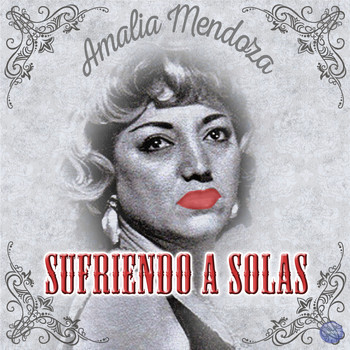
In case you're in search of a simple program that works with out the superior choices and complicated interfaces that a few of these audio converter tools have, you may positively like MediaHuman Audio Converter. Step 2: Begin this system. Select to rip Audio CD tracks. Take rip CD to FLAC in Home windows 10 for instance. Click on on Profile" drop-down to decide on FLAC - Free Lossless Audio Codec" from Lossless Audio Format" class. When you compress a song and it loses information, you'll be able to't uncompress it to retrieve the info. For those who convert a music from a compressed to an uncompressed format, its quality doesn't enhance. The file only takes up extra disk house. An example is if you convert a music in MP3 format (a compressed format) to AIFF (an uncompressed format). The track takes up rather more area in your exhausting disk, but sounds the same because the compressed file. To reap the benefits of uncompressed codecs, it is best to import songs in these formats. Correct-click on on "Rip" on the ribbon on the prime of the Media Participant window, then click on on "Format" and "MP3" to select your output format. You may even specify completely different choices, such because the bit cost in your remodeled information or the vacation spot for completed recordsdata by way of the other alternatives on the Rip menu. 1. Choose the CDA recordsdata to transform to WAV format. While you play audio CD on your laptop, you will see that each monitor is labeled as Observe##.CDA". Nonetheless, CDA is definitely not a file format nor it comprises any data at all. CDA stands for Compact Disk Audio, it represents a shortcut of audio observe from a Home windows perspective. In reality, it does not have any music file in it but solely observe time and length. That is the primary purpose why copying an audio CD into your computer and playing it afterwards with out the CD will return CDA playback error.
CloudConvert is a free online cd audio track to flac converter file conversion instrument with assist for over 200 file varieties, including 20 of the most popular audio codecs. The free plan limits you to five concurrent conversions with a most file dimension of 1GB. It additionally limits you to 25 complete conversions per day, and free customers are on the backside of the priority list, so it may take a very long time to convert information during peak usage hours. CloudConvert is simple to make use of and obtainable as a Chrome Extension and iOS app, in case you don't need to use the web instrument.Locate the information and lame_enc.dll in the archive's root folder and duplicate them to the AIMP3\System\Encoders directory of the AIMP3 folder. Save or download the FLAC information (out of your e-mail or the Web) to a folder in your arduous drive, and create a dedicated folder with the title of the artist or album so you'll be able to simply find it. Word: We recommend set Bit Charge at 128 or lower quantity if you are going to burn MP3 information to CD and use it in your automobile. Many CD car gamers might not playback MP3 recordsdata with Bit Rate increased than 128 kbps.Click the Convert or Convert All button to start converting your audio information to another audio format. A progress bar will likely be proven throughout the changing process. When the conversion is finished, you may click the foldr-like icon within the bottom to fetch the transformed audio recordsdata. FLAC is a lossless audio encoder so the bitrate is nothing apart from an indication of the compression ratio FLAC has been able to achieve. Since FLAC is not allowed to vary the fabric at all, the better the material matches its predictions (and the more time FLAC could spend on compression), the upper the compression ratio can be.Note:cda andwav recordsdata are exactly the identical factor. AFAIK the files on the CD do not actually have any filetype (they are WAV data although) and thecda things are tags Windows adds in an try to make your life simpler. The example was performed on a mp3 file utilizing ffmpeg. FFmpeg may work with wma recordsdata too. Look at the final two lines.Stellar can also be one of many fastest programs we tested. It transformed a 625 MB WAV file to a 26 MB MP3 in less than two minutes. There aren't any hidden windows or menus to navigate and the software walks you through the conversion process step-by-step. Stellar additionally converts and edits video files. Use it to add a watermark or modify the brightness, distinction and saturation of a wide range of video formats, together with MP4, AVI and WMV. It would not have a quantity normalization tool, however it will possibly change a stereo observe to mono and modify the bitrate and pattern fee.
1 note
·
View note
Text
Wavpack To Wav Conversion
WV to FLAC Conversion Software program converts WV information to FLAC and retains ID3 converter gives many useful options. It may possibly join CDA recordsdata to one large AAC, ALAC, FLAC, WAV, M4A, M4B, MP3, OGG or WMA. By default To FLAC Converter applies automatic settings for output FLAC files. Automatic Bit Depth and channels ensure the absolute best high quality of FLAC sound and save arduous drive house by avoiding of useless up-sampling. The below settings in audioconvert.desktop will trigger audiokonverter to not ask concerning the encoding high quality setting for Ogg encodes however use high quality of four automatically. This commonplace ailows the interface to hold knowledge associated to laptop software program or alerts coded utilizing non-linear PCM and the format specification for these applications just isn't a part of fhis commonplace. The channel status Bit 1 of Byte signifies whether the data is linear PCM or not, However, some CD applications currently set this Bit 1=zero as which means linear PCM data, while the actual information will not be linear PCM but compressed audio information. Such applications don't conform to the IEC 60958 series. Click on "Add File" button to load WV audio information to WV to FLAC Converter. You can even drag the information to the interface of the WV converting software. To upload WV songs, music, and audios to video sharing web sites like YouTube, CBS, Facebook, it's worthwhile to convert WV to the universal file format MP3, WAV. Browse to the place you might have the files you wish to convert. You'll be able to select a number of recordsdata by holding down the CTRL key whilst clicking.
Load a file or information right into a playlist, choose all of them (when you desire), right click and choose "Convert", then choose the Fast Convert choice and select WAV from the list of encoder presets when the Quick Convert window opens. When the above steps are appropriate and every thing is okay, simply click on "Convert" button at the bottom of the program to begin the conversion. Thereafter a inexperienced progress bar pops up and when it reaches the tip, your recordsdata will have been converted simply to WMV format. Convert your music to the Free Lossless Audio Codec (FLAC) audio format. Add a file or current a URL to a audio or video file and begin changing. Non-obligatory change additional settings to fulfill your wants. This converter allows you to additionally simply extract audio from video files in prime quality. Free FLAC to MP3 Converter is a free and devoted FLAC to MP3 converter software program program. It might be used to convert single as well as a number of FLAC recordsdata to MP3 simply. It may be used to rework single as well as a number of FLAC recordsdata to MP3 merely. Normally, when the -c possibility is used to create a correction file in the hybrid mode, WavPack makes an attempt to optimize for the standard of the lossy file and let the combined lossless compression of the two information fall the place it might. This feature tells WavPack to optimize for the overall compression ratio as an alternative, www.audio-transcoder.com even if this implies some potential degradation of lossy quality (and this will also have a small effect on lossless decompression velocity). Take into accout the effect of this option isn't too significant either method. Even though Stellar is suitable for FLAC to WAV audio conversions, it helps solely 7 Output formats corresponding to MP3, MP4, WAV, AAC, WMA, OGG and FLAC. Cut up CUE based mostly WV audio: Right click the WV audio to open the context menu, after which click on the "Break up by Chapter" possibility, the WV file will probably be automatically break up to tracks which will likely be listed just below the WV audio. Extract WV, ulrikebernacchi.xtgem.com MP3 or another audio format from MP4, WMV, AVI, FLV, MOV, and so forth. After importing information to transform, Hamster allows you to select any of the output formats from above or choose from a tool if you happen to're not sure what format the file needs to be in. It is wonderful that there are purposes like this one that are completely free. The application is very good for conversion between audio formats. To save lots of time sooner or later, you'll be able to go to Foobar's preferences by urgent Ctrl + P, clicking the + signal by the Tools entry, and clicking on Converter. Right here you'll be able to edit your settings for different file sorts so you do not have to re-enter them all the time. Just click on on the file sort, click Edit, set it to what you need, wavpack to wav converter and click on OKAY. Shut the preferences window while you're done.There's this unusual habits, not really a difficulty: the encoder options in MusicBee for WavPack are "-i -y -hh" for normal compression, and "-i -y" for max compression and ought to be the opposite, output files are smaller with commonplace compression than most compression, you can examine that yourself. And why -i and -y? Particularly as a result of the creator of WavPack recommend to not use -i in discussion board topic right here: , and for a very good purpose.
1 note
·
View note
Text
Convert To WAV Audio Format Conversion
How to convert ALAC to WAV on-line with ALAC to WAV Converter? With this Android audio player app, you possibly can customise and create a playlist to get your favourite tracks in one place. With the headset and Bluetooth controls simply change the tracks. You'll be able to re-edit the album and artist identify. The interface of the app is fairly neat and simple to use. You can add distant audio recordsdata through their direct URL in addition to information saved in your Google Drive account.
I get this question lots. It is a massive job to re-rip a CD collection. I would say that in case you're glad with the best way your rips sound, then don't trouble. If not, you would possibly want to consider re-ripping CDs, particularly in case you have previous rips you made at very low bit charges, back when storage was dearer, resembling 128 and even 96kbps. If you happen to do, and you can afford sufficient storage, take into consideration ripping to lossless. While you may not notice the distinction in sound quality, you'll have an archival file which you can convert at any time sooner or later. You'll by no means need to tear these CDs again. This is an advanced online software to convert audio, video, image, document, etc. Talking of FLAC conversion, this FLAC converter presents 4 ways to add FLAC files: from laptop, from URL, from Dropbox and from Google Drive. You may convert your FLAC to MP3, WAV, FLAC, OGG, WMA, M4A, AMR, AAC, AIFF, CAF, AC3, APE and DTS at will. Nevertheless, I've tested that a 10MB file needs about 20 seconds to upload and 30 seconds to convert, which is sort of time-consuming certainly. Apart from, you may't configure the standard, bitrate, frequency, and so on of the audio. MP3 is a digital music format which allows CD tracks to be reduced to round a tenth of their normal size with no important lack of high quality. MP3 removes lots of the knowledge recorded in a tune that our ears usually are not able to hear and then makes use of advanced algorithms to scale back the file dimension. This then lets you get hundreds of songs on to a CD and it additionally has opened up a brand new market over the web - the download market as download occasions have been considerably diminished.

Bigasoft Audio Converter, the professional AC3 Converter , audio-transcoder.com is designed for Mac and Home windows customers. The highly effective AC3 Converter might help convert AC3 recordsdata to standard video and audio formats like convert AC3 to FLAC, convert AC3 to M4A, convert AC3 to ALAC, convert AC3 to MP3,Cnvert AC3 to WAV, convert AC3 to AIFF, convert AC3 to WMA, and so forth. It will also be known as AC3 to FLAC Converter, AC3 to M4A Converter, AC3 to ALAC Converter, AC3 to MP3 Converter, AC3 to WAV Converter and more. In case you're an Apple consumer that organizes your digital music library with iTunes, you probably already know that the lossless audio format it helps natively is ALAC, WAV, AIFF. When you have acquired some lossless music information that come withape,flac extension, you then have to convert them to ALAC (or WAV, AIFF) to keep the sound quality before you including them in iTunes library. The main level I wish to get to is that this: in case you are ripping music from CDs, you should consider switching to a lossless format now—there's virtually no reason why you'd need mp3s as a substitute of a lossless format. In the event you already use iTunes and have a number of drive house (or can afford bigger drives), dawnamaddock.pen.io you possibly can just flip a swap in iTunes, and all new CDs you rip will likely be ripped as lossless. Just drag and drop FLAC file to the primary interface of FLAC Converter to load it. If you wish to batch convert FLAC information, merely drag the folder where FLAC recordsdata are to the program. You should use MinimStreamer to play a network stream (similar to an web radio station) on a music participant (UPnP renderer) that does not have native support for taking part in the stream. It's also possible to set the ALAC to WAV Converter to delete a supply file after conversion and learn here protect the the original folder construction, when doing batch conversion. I've just switched from Twonky to Minimserver so I could transcode from FLAC to WAV and my system has never sounded higher. To my ears not less than, it is a massive, big improvement. is one other online audio converter, which suggests though you do not have to obtain any software program to use it, you do should upload and obtain your recordsdata to make it work.Stellar is also one of many fastest applications we tested. It converted a 625 MB WAV file to a 26 MB MP3 in less than two minutes. There are no hidden windows or menus to navigate and the software program walks you thru the conversion process step-by-step. Stellar additionally converts and edits video information. Use it so as to add a watermark or modify the brightness, contrast and saturation of a wide range of video formats, together with MP4, AVI and WMV. It would not have a quantity normalization device, however it may possibly change a stereo observe to mono and alter the bitrate and pattern fee.
1 note
·
View note
Text
FLAC To Apple Lossless Converter
Free Audio Converter from DVDVideoSoft permits you to convert audio recordsdata to different output formats as a way to play them by way of numerous devices and packages. Aura Apple Lossless Audio Codec alac wma converter free to WAV converter software program accepts huge variety of enter codecs, including AAC, M4P, WMA, WAV, CDA, AIFF, AA, Ogg and any audio information that can playback on your computer. So with Aura Apple Lossless Audio Codec ALAC to WAV converter, customers have the flexibility to convert virtually any audio file to MP3, WMA or WAV. Changing a lossless audio file, like WAV or FLAC, to a lossy format, like MP3 or AAC, leads to a loss of fidelity. If you need to ship a lossless audio file to an e-mail account with file size restrictions and you're worried about sending delicate materials utilizing a cloud service, like Dropbox or Google Drive, a file compression software is a good option. Listed here are a few of our favorite file compression applications. If you then take the lossless export, and convert it to a 128kbps MP3, there may be re-encoding involved. Encoding means organizing the audio stream knowledge in a brand new method; this is a lossless process. Nonetheless, there aren't any codecs to my information that do that, as a result of it might be pointless. The file would sound the same, playback would require the audio to be decoded which implies extra system sources are wanted, and it might be the identical measurement as the original file. Therefore, codecs like MP3, WMA Lossy, AAC, Vorbis (OGG), and and many others additionally carry out extra operations. A common operation being to discard knowledge deemed to be of lesser importance. Discarding data leads to a smaller file dimension. If you want to convert your audio from one format to another, Max can read and write audio files in over 20 compressed and uncompressed formats at nearly all sample charges and and in most pattern sizes. For many common codecs the artist and album metadata is transferred seamlessly between the previous and new information. Max can even split a single audio file into a number of tracks utilizing a cue sheet. The 32 and 16 kbps audiobook streams that failed truly labored OK with the VLC Media Participant the place they had been checked before loading them into an outdated, in all probability obsolete, Muvo a hundred mp3 player from Inventive labs that also works properly. In the Muvo one hundred the audiobooks either played with breakups or a file error message appeared. Some information have been rejoined with MakeItOne to check, however the results had been the same. In the late Nineteen Nineties, one of the unique moveable music file formats - the MP3 - was inflicting fairly a little bit of trouble primarily because of consumer's illegal sharing over Napster. While MP3 finally prevailed, there's a fair better choice for prime-quality music downloads, and it is playable on your favorite gadget. It is even in your music streams. Part of the Real codec suite, Real Lossless too hasn't any very particular options that make it stand out. Just like WMA Lossless and Apple Lossless, it was created to fit in a codec suite, however unlike WMA Lossless and Apple Lossless, there is no such thing as a hardware assist and software program assist is restricted. Compression is on par with most other codecs, however it is relatively gradual to encode. ^ Google Play Music transcoding of FLAC to MP3 only supported with sixteen and 24-bit stereo or mono FLAC. Stellar is without doubt one of the most price-effective conversion packages we examined. It has a simple-to-use interface and batch converts and alac2wma converter exports in most of the standard codecs, like MP3, WAV, ACC and FLAC. MediaHuman Audio Converter is a freeware application for Mac OS X and Free alac to wma converter Home windows. It will probably enable you to convert your music completely free to WMA, MP3, AAC, WAV, FLAC, OGG, AIFF, Apple Lossless format and bunch of others.
Metatogger works with Ogg Vorbis , FLAC , M4A (AAC and ALAC) and WMA. iSkysoft iMedia Converter Deluxe supports conversion of both audio and video information to pre-units supported by totally different Apple, Android and gaming units. Such devices include iPhone, iPod, iPad, Motorola, Sony, HTC, Nokia, PS, Xbox 360, and many others. On the other hand, if you are going to convert FLAC to ALAC to be used on a cell gadget, then you may straight select the numerous presets that this utility provides up to make sure that the file might be best for your most popular gadget.Free Audio Dub - This standalone program guarantees to let you minimize a wide range of audio formats, together with aac, ac3 and m4a (in addition to mp3, wav, ogg, wma and mp2). So Free Audio Dub could are available in helpful for iTunes files. SET UP NOTICE: The installer asks you to put in the Ask toolbar and set Ask as your home page and default search engine: to choose out, uncheck all three tick bins when putting in.
1 note
·
View note
Text
Convert Between All Fashionable Audio Codecs
Online MP3 cutter - make your personal exclusive ringtone. You possibly can extract audio from video files, or report a video from streaming companies like Netflix or Amazon Prime Video and save it on a computer or cell system in a smaller format so you possibly can watch it later without utilizing mobile data or Wi-Fi. Audio file converter tools are also useful in case your favourite music app in your cellphone or pill doesn't assist the format that a new track you downloaded is in. An audio converter can convert that obscure format right into a format that your app supports. Whereas there are many possible explanation why customers might wish to combine multiple audio recordsdata into a single file, one of many biggest makes use of of Audio Joiner is taking audio from a variety of totally different formats, combining the recordsdata, and exporting the combined file as a single specified format. Drag audio recordsdata or folders in this system, set the metadata and join wma. Then strive MP3 Joiner Expert which is an audio joiner that has many options and is straightforward to make use of and may handle different codecs equivalent to FLAC, AAC, WAV, WMA and more. Turns on the market are a number of tools for joining MP3 data on a Mac, nevertheless most are paid functions and I didn't wish to shell out $20 simply to join numerous receive the perfect MP3 Merger Mac or Home windows version - iDealshare VideoGo ( Windows Mannequin , Mac Model ), set up and run it, the next interface will pop up. After downloading MP3 Audio Merger and Joiner in your gadget, open the app and choose the songs to be joined by making a protracted faucet on the first of them (you will routinely be proven the entire music info obtainable on the gadget memory).I need to merge two MP3 recordsdata programatically when requested by an internet client.

16 Free Greatest Mp3 splitter and Joiner instruments to split and merge Mp3 info: - When you haven't too long ago bought an MP3 player, you have to be all in favour of digging further about the appropriate solution to split audio data or merge music recordsdata. Sometimes user needs to entry different WAVE info one after the opposite because of their work requirement, on this state of affairs WAVE joiner software program is time saving and quick resolution to process quite a lot of WAVE recordsdata by merging them collectively and generate one massive WAV file. Formats of audio kind are used to retailer digital media files, audio formats could be in lossy compressed or uncompressed type, varied compression algorithms like mp3, m4a or flac and so on., are used to reduce file dimension of audio codecs, uncompressed audio formats embrace recordsdata like wav and many others. In case you present no real interest in above top-listed 5 on-line MP3 joiners, we here specifically offer you one more selection, Joyoshare MP3 Joiner It is extremely wanted owing to its wonderful performance.

Speaking of the favored MP3 joiner on-line services, is on the list definitely. In addition, audio conversion could be executed concurrently while you mix audio recordsdata into one. Whilst you may use an editor of some variety to merge your audio information, a far simpler choice can be to make use of the net Audio Joiner device. The inbuilt free MP3 joiner machine lets you create your own mash-ups by changing into a member of audio recordsdata and recordings to a single musical file (audio concatenation). We strongly recommend using the downloadable audio converter packages in our comparison, like Switch or Audials Tunebite , to ensure your recordsdata aren't at risk. Because AMR is a compressed audio format, you do not risk shedding constancy whenever you convert it to a different lossy format. As the name suggests, MixPad is a free multi-monitor mixing app for Mac and LAPTOP primarily designed to merge multiple audio tracks into a brand new file. Stellar Audio Video Converter works with video recordsdata and you could simply convert any video format. WavePad Audio Enhancing Software is a full-featured skilled audio and music editor. In your reference, this evaluate recommends prime 5 respected on-line audio tracks editors and you may take the one you might be in search of.
The subsequent audio cutter from video online software is Online Audio & Mp3 Cutter. Comprehensively, any imported audio files can be exported to customize one as you are allowed to setup resolution, bitrate, channel, codec, and so forth. Applications vary from Digital Audio Workstations (DAWs) to audio cutters, normalizers and file-converters. KeepVid Professionals allows you to convert your downloaded or recorded videos from online web sites to any format. Mp3 Merger Or Mp3 Joiner is a web-based mostly FREE device to merge or be part of all your Mp3 Audio info proper into a single mp3 file for FREE of worth. You should use this online audio cutter program to cut MP3 file, minimize WAV file, reduce OGG file, reduce AAC file or lower M4A file and so on. This article will contact on a number of packages that you could be put up for consideration to merge video and audio with ease. Designed to create audio files from larger video information, it extracts the sound from videos rapidly and simply for the best high quality. The web model requires putting in launcher when first time use it. After putting in the launcher, you'll be able to return to on-line page and launch the audio editor. All widespread audio codecs: www.magicaudiotools.com MP3, WAV, M4A, AAC, AC3, DTS, and many others. Easy MP3 Cutter Joiner Editor has the distinctive function to assist you to edit all the various encoder parameters that FFMPEG helps in an easy to use interface. It helps most MOD Music formats and Apple Lossless Audio Codec (ALAC) to work with particular audio mixes. You may make the selection of required output format out of the obtainable ones and have your audio file able to play on the required gadget easily. As quickly as you open the file with MakeitOne MP3 Album Maker, your audio file is routinely break up by the appliance and names them accordingly.
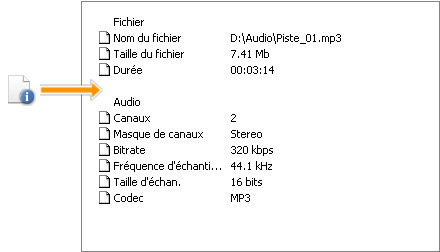
1 note
·
View note
Text
How To Convert M4A To WAV In Ubuntu
To make use of the WV conversion feature simply add the information you want to convert to WV. Then click on combo-field to choose "WV" because the output format. Now click on the … button (high lighted in the image above) to get some extra options for your MP3 format. This is really easy. Just drag to whichever side you want. Prime quality or low or somewhere in between. Click OKAY if you end up finished. Now, back within the Converter Setup window, click on OK again. Foobar will ask you to locate If you do not have this, you can obtain it right here Just extract it someplace and level Foobar to it. I all the time hold lame in my Program Information folder. Click Open and Foobar will begin changing. A converter that means that you can extract audio knowledge from CDs would possibly make it easier to save your audio in a extra helpful format. This is helpful you most likely have downloaded a number of movies from Youtube and need convert them together wv2flac converter windows in a single go. Beneath will current a step-by-step guide on the best way to convert wv to wav converter online video to MP3, it moreover applies to rework WV to WAV, FLAC, APE, AIFF, WMA, Apple Lossless ALAC M4A, AC3 and and so on.
Download and set up the correct model to your pc, launch the WV Converter. Drag the WV information to the program. Batch conversion is enabled; you possibly can add a number of WV audio recordsdata to the Converter at one go. If you are not utilizing Foobar, there's a command line utility () inside the wavpack zip file that can be used to import ID3V2 tags from DSF information to the compressed wv recordsdata. For directions on how one can use it read the included wavpack_doc.html. Click Convert button to start to convert WV to WAV or other audio format you desired. A conversion dialog will seem to indicate the progress of wv to wav conversion If you want to stop the process, please click on Cease button. After the conversion, you may click the Output Folder button to get the converted recordsdata and switch to your iPod, iPad, iPhone, mp3 player or onerous driver. Yep! I already skilled it after I had it connected to the analyzer. With the AVR, wavpack now plays in silence (it's detected as 2 channel DTS). Let me see whether I've any 48kHz DTS music information. Mono , however on this state of affairs solely WAV audio is supported, as different codecs aren't but ported to C#. Kigo Video Converter is designed primarily for video conversion but can also be suitable for MP3 needs. It's particularly designed with the needs of iPods, iPhones, Archos and other major transportable audio devices in thoughts. Some software supports the format natively (like Jack! The Knife ), while others require plugins. The official WavPack web site affords plugins for Winamp , Nero Burning ROM , MediaChest 2.1, Foobar 2000 and several other different functions, as well as a DirectShow filter. 5 Asunder allows ripping Audio CDs straight into Wavpack files. Another free instrument, TMKK's XLD or X Lossless Decoder, is a cornucopia of audio instruments. While it handles fewer file codecs than Max does, it has one large feature that different such programs lack: it may possibly exploit cue sheets—texts information that file information about the beginnings and ends of tracks for albums ripped as a single file. Cue sheets are used to keep away from gaps inherent in MP3 information (iTunes and the iPod now assist gapless playback, but not all hardware and software program do). Pristine Classical, for wv to wav converter online video example, sells its MP3s as single information, as a result of the small gap firstly and finish of MP3s can lead to highly irritating breaks in continuous music." To split a file with a cue sheet, open thecue file in XLD, choose the appropriate music file, then click on Decode; XLD will cut up or decode the file in line with the preferences you've set for its output format.

Stellar is appropriate with 7 of the most well-liked audio file formats—MP3, MP4, WMA, WAV, AAC, OGG, and FLAC. Not as broad because the one for the highest converters, but ok to convert most of the common audio files. The program is also capable of extracting audio information from video recordsdata. And simply as the name implies, it does a stellar job changing video file codecs to different formats.Free Any Video Converter can be a free video to audio converter that can extract audio from video and convert audio to other audio codecs including MP3, Flac, WMA, M4A, OGG, WAVE and AAC. Embed useful pre-defined choices to decide on and fully customise setting by manually getting into a price. It additionally supports to obtain on-line movies in bulk from YouTube, Nicovideo and extra standard websites, convert YouTube movies to audio format.MediaHuman audio converter is neat with a minimalistic design that is straightforward to work with. Its simplicity makes it a very helpful audio converter software. Just drag and drop the audio you want to convert, select the output format and Media Human will take it from there. It even allows you to set the bitrate earlier than the conversion begins. It helps an extended listing of 26 audio enter codecs including MP3, WAV, FLAC, and AAC. Supported output formats include WAV, MP3, FLAC, M4R, ALAC, AIFF, AC3, WMA and AAC.
1 note
·
View note