#Sublime Text Editor
Explore tagged Tumblr posts
Photo

I have started to learn how to make internet things. I used Codecademy to get this far (-) I would highly recommend it to anyone trying to learn. I would also recommend Sublime text editor. It's sublime. Soon I'll be Tim Berners-Lee and you can't stop me.
2 notes
·
View notes
Text
Sublime text editor
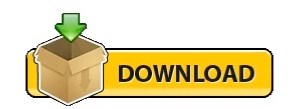
#Sublime text editor how to
#Sublime text editor install
Press y to further proceed with the installation.
#Sublime text editor install
$ sudo dnf install sublime-textĪfter running this ‘$sudo dnf install sublime-text’ command, the text will be displayed on the terminal. This command is used for the new version of CentOS 8.0. Now, update dnf and will run the following command to install Sublime text editor 3.0 on CentOS 8.0. Run the following command on the terminal: $ sudo wget -P /etc// Īfter running the above command yum repository has been enabled. You will add a yum repository on CentOS 8 Linux system. It will allow you to install the sublime editor.Īfter import the key. You will enter the password of the admin user. Run the following command on the terminal: $ sudo rpm -v -import You need to import the GPG key for the official’s sublime text 3.0. Step 1: Import GPG keyįirst, you will log in as the admin user and Open the terminal window. This tutorial will give you the complete guide to install a sublime text editor for the desktop environment using the terminal. There are the following steps to install the sublime text editor on CentOS 8.0. Note: To install sublime text user must be login as admin user means you have all administrative privileges to make an installation.
#Sublime text editor how to
Now, in this article, we will explore how to install and launch a sublime text editor on CentOS 8.0 using the command-line. A Panel Switcher is added to the status bar.Ībove, we discussed the different features of the sublime text editor.The preview tab is added using which can view files from the sidebar.A modern image preview is added, on opening a new image.Linux repositories are added for apt, Pacman and yum.Interactive UI with flexible theme support, that consists of a good color scheme.This software helps users to work with Linux repositories and highlights the syntax for help. The newly introduced version of Sublime text 3.0 has a new user interface (UI) with modern icons and color schemes. Sublime text has a built-in Python API available in Windows, Linux, and Mac OS. The interface is so attractive that it is similar to vim editor. Users can install new plugins and create custom settings to extend their functionality. This editor offers support for various plugins, snippets, programming languages, APIs and markup languages like Html, PHP, C, Java, C#, asp, Latex and many others. It has many built-in multifunction and Vim mode features. Sublime text 3.0 is a popular, cross-platform, lightweight source code editor with an amazing working environment.
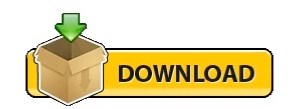
1 note
·
View note
Video
youtube
Sublime text editor || Free License Key for single user only || free 2020 sublime || HTML/CSS
#Sublime text serial key#sublime text editor#sublime license#free license#activate sublime text editor#upgrade sublime#sublime#html css#coding
1 note
·
View note
Text
And it Continues....
Ok, so I kno I said I was going to give a shot at Emacs to code in.
However, after trying out the navigation short cuts for Emacs and also for Vim I really do like Vim for that one. Other than hitting esc to switch to command mode my fingers didn't even have to move from home row.
Another thing tho, I also read somewhere that there is a plugin for Sublime Text 2 that allows you to use the keyboard shortcuts from Vim
The plot thickens........
I shall return....
1 note
·
View note
Text
Sublime text editor

#Sublime text editor install
#Sublime text editor code
Pros: Lime aims to duplicate all the features of Sublime, in an open-source format. Some prefer it because the Sublime text editor isn’t open-source. Our list of the top seventeen Sublime Text packages has something for everyone with both general packages and extensions aimed at developers in specific languages or stacks. The Lime text editor was a project designed as an alternative to the Sublime editor. It’s worth noting that our list of our favorite Sublime Text plugins is fairly versatile and is (mostly) random in order. However, if you need more than markdown support and spell checking for text? You’re going to have to turn to plugins (also known as packages) for your Sublime Text. The features Sublime Text 3 (the latest commercial version) offers developers include GoTo definition, a command pallet, split editing and a list of handy preset keyboard shortcuts. It packs quite a few built-in features that make this lightweight cross-platform tool loved by many despite its license cost. When it comes to Sublime Text, there’s a good reason for its popularity among its peers.
#Sublime text editor install
If you want to enhance your text editor to be a comfortable tool for coding? You’ll need to download and install plugins or extensions. Notepad++ comes with a tabbed interface which means you can edit multiple files at once. If you look at your index.html file, you’ll notice the tags and texts show up in different colors. Sublime Text is one of the largest Text Editors with IDE and is one of the underrated Text Editors as a developer I have used so many.
#Sublime text editor code
Atom offers language-specific syntax highlighting to make your code easier to read. It is completely free and open-source with additional plugins available to download. One of Atom Text Editor best practices that will save you much time is file extensions and syntax highlighting. It doesn’t even matter if you’re a web developer or Python coder. Notepad++ is one of the most popular source code or text editors for Windows platform. However, whether you choose Vim, Atom or Sublime Text, one thing is certain: you will need plugins to get the functionality you want. Text editors are one of the most basic must-have tools in the arsenal of every developer.

0 notes
Text
Sublime text editor

SUBLIME TEXT EDITOR FOR MAC
SUBLIME TEXT EDITOR FULL
If you'd prefer however, it is possible to keep things separate. It will pickup your session and configuration automatically. Sublime Text 4 is fully compatible with version 3. The API has been significantly expanded,Īdding features that allow plugins like LSP to work better Keeping backwards compatibility with packages built for The Sublime Text API has been updated to Python 3.8, while The way up to 8K resolutions, all while using less power thanĪ single frame being rendered. Sublime Text can now utilize your GPU on Linux, Mac and Windows Memory usage has been reduced, and load times are faster than Multi-line constructs, lazy embeds and syntax inheritance. With new features like handling non-deterministic grammars, The syntax highlighting engine has been significantly improved, Syntax-based features of Sublime Text within the modern Support for one of the most popular new programming languages SuggestionsĪre also augmented with info about their kind, and provide The auto complete engine has been rewritten to provide smartĬompletions based on existing code in a project. Windows and Linux now features custom title bars. The Default and Adaptive themes have been refreshed with new Linux ARM64 builds are also available for
SUBLIME TEXT EDITOR FOR MAC
Sublime Text for Mac now includes native support for Apple Navigation easier and more intuitive than ever. The side bar, tab bar, Goto Anything, Goto Definition, autoĬomplete and more have all been tweaked to make code With support throughout the interface and built-in commands. Tab Multi-Selectįile tabs have been enhanced to make split views effortless, These are the same license terms we use for Sublime Merge, and they allow us to deliver more frequent and exciting updates as soon as they're ready, without having to roll them into a new major version.
SUBLIME TEXT EDITOR FULL
After that, you will still have full access to every version of Sublime Text released within the 3 year window, but newer builds will required a license upgrade. Sublime Text license keys are no longer tied to a single major version, instead they are now valid for all updates within 3 years of purchase. There are some new major features that we hope will significantly improve your workflow and a countless number of minor improvements across the board.Ī huge thanks goes out to all the beta testers on discord and all the contributors to our packages. The first stable release of Sublime Text 4 has finally arrived! We've worked hard on providing improvements without losing focus on what makes Sublime Text great.

0 notes
Video
youtube
how to install sublime text editor
0 notes
Text
Comparison of Sublime text Editor and Atom Text Editor
Comparison of Sublime text Editor and Atom Text Editor
To any developer in this world, text editor is an important tool to improve the coding efficiency. Over the last few years a number of new text editors has come into the market in both free and paid model, but unfortunately not all of them were able to stand in the developer community. Some of them remained as most commonly used text editors such as Atom, Sublime, Vim, and Visual Studio code.
Le…
View On WordPress
0 notes
Text
Things To Do After Install Sublime
Things To Do After Install Sublime
Sublime (katanya sih) is a sophisticated text editor for code, markup and prose. Merupakan salah satu teks editor, dan nampaknya menjadi teks editor yang paling banyak dipakai oleh om-om sama tante-tante yang suka nongkrongin laptop sambil nulis kata-kata gak jelas sambil ditemenin kopi.
Sublime sendiri adalah teks editor yang saya pakai untuk mencatat kebutuhan perbelanjaan, selain…
View On WordPress
0 notes