#Support For Roku Setup
Explore tagged Tumblr posts
Text
How do I see what devices are paired to my TCL Roku TV?
To see what devices are paired to your TCL Roku TV, follow these steps: Go to Settings - Remotes- & Devices -Bluetooth Paired Devices. Here, you'll find a list of all the devices that are currently connected to your TV via Bluetooth, such as remotes, headphones, or game controllers.
#RokuTV #TCLRoku #PairedDevices #Bluetooth #ConnectedDevices #RokuRemote #RokuHeadphones #RokuGamepad #TCLTVSettings #TCLRokuSettings #SmartTVSetup #StreamingDevices #WirelessConnectivity #HomeEntertainment #TVTroubleshooting #TechTips #TechSupport #GadgetHelp
Hope you like this video. Please like, share, and subscribe to our channel.
youtube
#roku tv#tcl roku#paired devices#roku setup#bluetooth#connected devices#tech tips#tech support#Youtube
0 notes
Text
Chapter 52 Hype Posting
Hi void. I am going to vibrate out of my seat. Oh I'm going feral, absolutely feral. Another WSJ cover and lead colour page next week already! Promotion on TV during prime-time in Japan! The insanely good volume 4 PV! Hokazono-sensei judging for a manga award! Kagurabachi's getting the push to be the Next Big Thing at last- you love to see it.
Kind of.
I want Hokazono-sensei to get all the recognition he deserves, but I also don't want the fandom to explode and become yet another annoying dudebro space. The success of the series is more important though, so I'm happy to see Kagurabachi get so much support. Everyone needs to know about this manga! ANYWAY.
LOOK AT THIS TROLL.

It's Chihiro's turn to have a creepy parasocial admirer now.
Hiruhiko's not doing this just for kicks, however- he deliberately (and successfully) triggered Chihiro to orchestrate his dramatic fall. Given what happened at the end of this chapter, I would not be surprised if Chihiro's literal descent is foreshadowing a metaphorical one of some kind down the line.
And this just breaks my heart:

Triggers Chihiro's rage then fucks off only to do this? I will not be mourning Hiruhiko's death.
Chihiro's not built for being a murder bot and it pains him so much to be seen as equivalent to someone like Hiruhiko. But he was taught to see things through and uses his hatred for the Hishaku to keep going. Revenge is probably the only thing he wakes up every day for- he wasn't kidding about that "fresh hatred" line in chapter 1. And neither was Shiba when he said living like this would break him. This kid needs a hug and a safe place to cry out the pain so badly, man...
More than that, though... more than anything...
HIRUHIKO'S THE FUCKIN' ANTI-HAKURI.
"We're equals", he says. "I killed my family", he mentions. "Let's be friends," he asks as he forces his way into Chihiro's life. "I'm the only one who can understand you." The hell you aren't you rat bastard. Hakuri's the one whose soul resonates with Chihiro's. He's the one Chihiro acknowledged as an equal and a friend. BEGONE, FOUL DEMON.
God damn it. Hokazono, I love you for making my most hated villain archetype into a character I want to see more of. I've never understood why playful psychopaths are so beloved but I get it with this guy. Smooth move making him the evil version of my favourite character in all of fiction, Mr. Author. Now I need Hiruhiko and Hakuri to face off over their ideals about who Chihiro really is. It would be the perfect reprise to the Sojo arc! PLEEEEEEASE. There's so much HakuHiro potential in this setup... Hakuri being the one to pull Chihiro forward again would be amazing. But not for his own goals this time- just to help Chihiro as a true friend and partner. Not gonna get too attached to this since it's just one potential development out of many... I won't let myself... (too late).
(Psst... 昼チ or 昼チヒ will probably be the JP ship tag/name for Hiruhiko/Chihiro. Ain't no way Chihiro is the top in this pair for most Japanese fujin lol.)
The Show
The main character of the play's name is Sasuke and Hokazono-sensei is a huge Naruto fan. So much so that he's taken his own spin on Naruto and Sasuke three times now (Enten, Roku no Meiyaku, Kagurabachi). Chihiro is, in fact, his OC donut steel character inspired by the most annoying emo ninja boy ever. I see you, Hokazono-sensei.
The Battle of Soshima might be a made-up title to reference the real historical event The Battle of Tsushima, which fellow Golden Kamuy fans will recognize. At any rate, there aren't any famous Japanese stage plays with the same name, so there's no direct narrative parallels to draw insight from (sad trombone noises). Fortunately for us Hiruhiko is a yapper like I hoped and tells us the plan pretty plainly anyway:
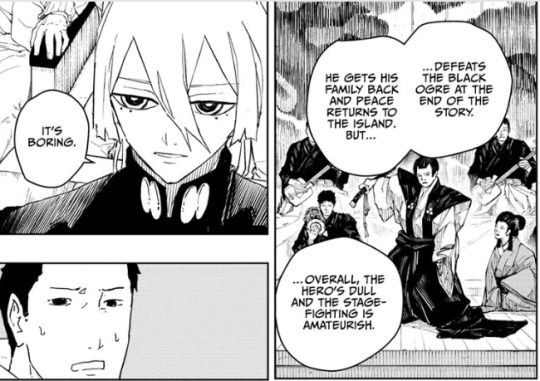

I relate so hard right now, random audience guy.
Hiruhiko says the plan to kill Chihiro's not a bluff. But he's not acting like he's intends to make good on that statement. So that means...
Perception vs Intent

Chihiro looking his best: stressed and menacing
This is gonna be huge I think. Remember what Azami said back in the Sojo arc in ch. 9:



Azami, please come back soon. I need you carnally.
Then consider likes like this...
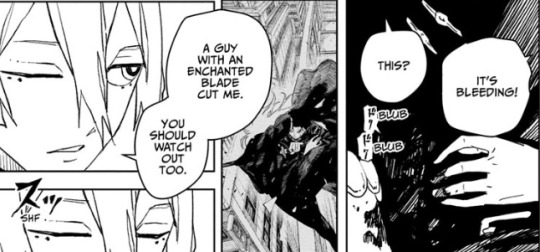
Local violent gang member still pretty tough after becoming human shishkebab through a moving train.
Chihiro could be set up to tarnish his father's legacy.
The public doesn't know the true strength or capabilities of the weapons that won the war- they just know that Rokuhira Kunishige made them and they were the key to winning. So Chihiro dropping in on a stage play to splatter the audience with a headless corpse's blood is not a great first impression. He looks downright villainous in this scene. Awesome, but villainous.

The Hishaku are going to metaphorically "kill" Chihiro somehow. For some reason, tormenting this poor guy is absolutely vital to John's plans... it's probably more along the lines of Chihiro being a useful pawn to move around to create conflict they can exploit, but still. They're going to try to break his spirit this arc for sure. Leave Chihiro alone! He's been through enough!
I've got a hell of a lot to say about this but I need some key details from the next few chapters before going off on lunatic tangents. Fuckin' hell though, this is great. This is exactly the type of development I was hoping we'd see after Samura's chapter. Chihiro's committed to the cause of killing the Hishaku, who so far have been wholly unsympathetic villains. But killing is a wrongful act. And this chapter sets up that Chihiro might not be the sympathetic avenging swordsman we love him as in the eyes of the public- he appears to be more of a menace like some of the members of the Kamunabi accused him of. He might be challenged on his murderous modus operandi via a Hishaku-backed smear campaign. Seriously, using Chihiro's brutality against them to ruin his father's legacy would be so evil and cruel. I love it.
We'll be able to count on Shiba and Hakuri to make sure Chihiro doesn't go off the deep end at least. I wouldn't be surprised if Hiyuki played a pivotal role in helping Chihiro out this arc too, but I don't want to commit when we've hardly seen anything of her so far (my spaghetti sovereign... please come back to the main story full-time soon).
Whether or not I'm right (I'm not, I never am), Chihiro's murder sprees fueled by Fresh Hatred are going to get looked at in a critical way. High time and I am definitely here for it. Tell me what you've got to say about violent revenge motivated by grief, Hokazono-sensei. You have more space to examine the topic now compared to Farewell! Cherry Boy.
Shorter than usual but that's not a bad thing. I can always come back and edit this (came back to do so twice now already) or make another addendum post, but...
... Just choose kindness, people. For yourself and others. See you later.
#kagurabachi#I told you I'd yap about Hakuri no matter how small his appearances are (he doesn't even have to show up)#Hiyuki also appeared this chapter yay#Chihiro looks AMAZING this chapter I can't get over it
37 notes
·
View notes
Text
Price: [price_with_discount] (as of [price_update_date] - Details) [ad_1] From the brand UGREEN HDMI Switch UGREEN 4K USB C to HDMI Cable UGREEN 4K 60Hz HDMI Cable UGREEN 8K 60Hz HDMI Cable UGREEN 1080P HD Webcam Bi-directional HDMI Switch: UGREEN HDMI Switch offers an easy solution for you to connect two devices such as PS4, XBOX, PC, TV Stick with your single port HDTV for video output, easily switch between two HDMI sources. HDMI Splitter Mode allows you to connect one HDMI source to two displays (Two outputs are not working at the same time). Plug & Play: The switch is easy to setup and operate, no extra power supply required for connection. Simply press the button to switch signal between two HDMI sources. LED indicators tell you which port is active. (NOTE: HDMI Cable is NOT Included.) 4K Resolution: Supports video output up to 4K@60Hz (3840 * 2160) and 1080P@144Hz (1920 * 1080), 3D video, compatible with 1080P, 1080i, 720P, 576P, 576i, 480P, 480i, delivers superb image and enrich audio. Note: please use standard HDMI 2.0 Cable, the total length of HDMI cable is no more than 2M/6.6FT if you need to get vivid 4K video. Stable Transmission: UGREEN HDMI Switch supports HDMI 2.0 version and high bandwidth 18Gbps data transmission, without lag or signal loss of picture and video quality. Premium ABS case which is high-temperature resistance, biult-in with high intelligent chip for better performance. Wide Compatibility: This HDMI splitter is perfect for all devices with a standard HDMI 2.0 interface, fully compatible with Switch,PS5 PS4 PS3, Xbox One, Xbox Series X/S, Apple TV, Fire Stick, Roku, Chromecast, DVD player, TV, projector, monitor etc. [ad_2]
0 notes
Text
8 Must-Have Features in Smart Home Entertainment Setups

A smart home entertainment setup combines convenience, connectivity, and immersive experience. Whether you're building a high-end media room or upgrading your living space, here are the 8 must-have features that ensure both functionality and future-proof performance:
1. Smart TV with Streaming Capabilities
Supports 4K or 8K resolution
Built-in apps: Netflix, Disney+, Prime Video, YouTube
Voice control integration (Google Assistant, Alexa, or Siri)
HDMI ARC/eARC support for easy audio system integration
Why it matters: It’s the central hub of your entertainment—versatile, intuitive, and ready for any content.
2. High-Quality Sound System
Soundbar, surround sound, or Dolby Atmos setup
Wireless speakers (Sonos, Bose, etc.) for whole-home audio
Smart assistant integration for voice control
Why it matters: Great sound turns watching into an experience—especially for movies, sports, and gaming.
3. Universal Smart Remote or App Control
One remote or app to control your entire system
Works across TV, streaming box, audio, lights, and more
Harmony Hub, Apple Home, or native app ecosystems
Why it matters: Simplifies usage and eliminates remote clutter.
4. Smart Lighting Integration
Dim or change color via remote or voice (Philips Hue, LIFX)
Automate lighting scenes for "movie night" or "game day"
Sync lights with music or on-screen action
Why it matters: Lighting sets the mood and enhances immersion.
5. Game Console Integration
Support for PlayStation, Xbox, or cloud gaming (e.g., NVIDIA GeForce NOW)
4K HDR gaming compatibility
Game Mode settings for lower latency
Why it matters: Gaming is a core part of many entertainment setups—make sure it plays well.
6. Media Streaming Devices
Apple TV, Roku, Fire TV, or Google Chromecast
Supports voice search and personalized content
Integrates with your smart home system
Why it matters: Even if your TV is smart, dedicated streamers often offer smoother performance and better interfaces.
7. Voice Assistant Integration
Amazon Alexa, Google Assistant, or Siri compatibility
Hands-free control of volume, input, playlists, lighting, and more
Integration with routines (e.g., “Movie Mode”)
Why it matters: Adds convenience and accessibility, especially during multitasking.
8. Seamless Connectivity and Privacy Controls
Strong Wi-Fi (preferably Wi-Fi 6) and mesh networks
Parental controls for kids
Guest access and device permissions
Why it matters: Keeps your system fast, secure, and family-friendly.
1 note
·
View note
Text
Best TV Brand: A Complete Guide to Choosing the Perfect Television for Your Home
When it comes to buying a new television, the options are endless. From screen sizes and display types to smart features and sound systems, selecting the best TV brand can feel overwhelming. With so many manufacturers in the market, each offering a variety of models across different price ranges, it's important to know what sets the best brands apart. This guide will walk you through everything you need to know about the best TV brand choices and help you make an informed decision for your next entertainment upgrade.
What Defines the Best TV Brand?
Before we dive into individual brand recommendations, let’s first understand what makes a brand the “best” in the TV market. The best TV brand should ideally offer:
High-quality display: Superior picture quality, contrast, and color accuracy.
Smart features: A responsive and easy-to-use smart TV interface with support for popular apps.
Durability and build quality: Long-lasting performance with solid materials and manufacturing.
Good customer service: Warranty, service centers, and helpful customer support.
Innovative technology: Cutting-edge features such as OLED, QLED, Mini-LED, or 8K resolution.
Value for money: Competitive pricing for the features offered.
Now, let’s explore some of the top contenders for the title of best TV brand in 2025.
1. Samsung – The All-Round Champion
Samsung has consistently been a global leader in the television market. As a pioneer in QLED technology, Samsung TVs offer vibrant color reproduction, sharp details, and deep blacks. Their Neo QLED lineup features Mini-LED backlighting, resulting in enhanced contrast and brighter visuals.
Samsung TVs are also known for their sleek designs, intuitive Tizen OS, and advanced features like Multi View and Object Tracking Sound. Whether you are a movie lover or a gamer, Samsung has models in all price ranges, making it a top choice for those searching for the best TV brand.
Highlights:
QLED and Neo QLED technology
Excellent smart features
Great performance for gaming and movies
Wide range of options across budgets
2. LG – Master of OLED Technology
When talking about OLED, LG dominates the conversation. OLED TVs are known for their perfect blacks and infinite contrast, as each pixel is self-illuminating. LG’s OLED TVs, such as the C and G series, are a favorite among cinephiles and gamers alike.
With WebOS, LG offers a simple and user-friendly interface, and the inclusion of Dolby Vision IQ and Dolby Atmos makes it a fantastic choice for immersive viewing. For those who prioritize picture quality above all, LG is arguably the best TV brand.
Highlights:
Industry-leading OLED displays
Superior color and contrast
Excellent for home theaters and gaming setups
Sleek, minimalist design
3. Sony – Best for Picture Processing and Accuracy
Sony has carved out a niche as the best TV brand for picture fidelity and processing. With their proprietary Cognitive Processor XR, Sony TVs deliver stunningly lifelike images that closely mimic how humans perceive real-world visuals.
Sony offers both OLED and LED TVs and supports Google TV, giving users access to a rich ecosystem of streaming apps and voice commands. Their audio technology is also a standout, with Acoustic Surface Audio+ turning the screen itself into a speaker.
Highlights:
Natural picture quality with the XR processor
OLED and LED models
Excellent motion handling
Premium build quality
4. TCL – Budget-Friendly Innovation
If you’re on a tighter budget but still want high-end features, TCL is one of the best TV brands to consider. TCL’s collaboration with Roku and Google TV has resulted in affordable smart TVs with a user-friendly experience.
TCL's latest Mini-LED and QLED TVs have shown impressive performance at lower prices. They are also popular among gamers due to their low input lag and 120Hz refresh rate support on select models.
Highlights:
Affordable pricing
Great smart platform integration
Decent picture quality for the price
Rapidly improving technology
5. Hisense – The Rising Contender
Hisense is another brand that has made a name in the affordable premium segment. It offers QLED and ULED TVs with features typically found in more expensive models, including Dolby Vision, Full Array Local Dimming, and high refresh rates.
If you’re looking for the best TV brand that delivers value without compromising too much on quality, Hisense is a solid option. Their newer models are pushing boundaries and getting recognized globally.
Highlights:
Feature-rich TVs at budget prices
Decent QLED performance
Good option for casual users
Growing support and availability
6. Panasonic – Legendary Picture Quality
Although not as prominent globally as it once was, Panasonic is still a strong contender in markets like Japan and Europe. Known for exceptional OLED displays and filmmaker-grade picture tuning, Panasonic is often favored by professionals in the video production industry.
If you are a purist who wants cinematic picture quality and don't mind paying a premium, Panasonic could be the best TV brand for your needs.
Highlights:
Top-tier OLED performance
Precise color calibration
Great for film lovers
Premium pricing
Tips for Choosing the Best TV Brand for You
While brand matters, here are some practical tips to help you choose the best TV brand based on your needs:
Define Your Budget: Decide how much you're willing to spend. Brands like TCL and Hisense offer more value in lower price ranges, while LG and Sony excel in the premium segment.
Use Case: Are you buying a TV for gaming, movies, sports, or general use? Gaming TVs should have low input lag and high refresh rates, while movie lovers might prefer OLED panels.
Room Size and Viewing Distance: Match the screen size to the room. A 65-inch TV might be too large for a small room and too small for a large living room.
Smart Features: Check for support of apps like Netflix, Prime Video, YouTube, Disney+, and whether the TV is compatible with voice assistants like Alexa or Google Assistant.
Audio Needs: If you care about sound, look for brands with strong built-in audio or be ready to invest in a soundbar or home theater system.
Conclusion
Choosing the best TV brand is about balancing your preferences, budget, and intended use. While Samsung, LG, and Sony continue to lead the market with premium offerings, brands like TCL and Hisense prove that quality doesn’t always have to come at a high cost.
No matter what you choose, make sure the TV offers good after-sales support in your region and fits well into your home entertainment setup. With this guide in hand, you're now ready to find the perfect television that meets your expectations and delivers an exceptional viewing experience.
0 notes
Text
How to perform a factory reset on an RCA TV?
A factory reset is a useful troubleshooting step for resolving software glitches, restoring default settings, or preparing a television for a new user. RCA TVs, available in various models such as standard LED, Roku TV, and Android TV, all support factory resets, though the steps may vary slightly depending on the model. This guide outlines how to factory reset RCA TV and perform a factory reset on different types of RCA TVs.
Standard RCA LED TVs
For standard non-smart RCA TVs, the reset process is typically straightforward:
Press the Menu button on the remote control.
Navigate to Settings or Setup using the arrow keys.
Look for an option labeled Reset, Factory Reset, or Restore Default Settings.
Select the option and confirm when prompted.
The TV will restart and restore its original factory settings.
If the remote is unavailable, some models may allow a reset using buttons located on the TV itself. Press and hold the power and volume down buttons simultaneously for about 10–15 seconds to initiate the reset, if supported.
RCA Roku TVs
RCA Roku TVs use the Roku operating system and have a built-in reset function accessible via both the settings menu and the hardware reset button.
To reset using the on-screen menu:
Press the Home button on the Roku remote.
Scroll to and select Settings.
Go to System > Advanced System Settings.
Choose Factory Reset.
Enter the on-screen code to confirm and start the reset process.
To reset using the physical reset button:
Locate the reset pinhole button on the back or side of the TV.
Use a paperclip or similar object to press and hold the button for at least 10–12 seconds.
Release the button when the RCA logo appears, indicating the reset has started.
RCA Android TVs
RCA Android TVs can be reset via the Android TV settings menu:
Press the Home button on the remote.
Navigate to Settings (gear icon).
Select Device Preferences or Storage & Reset.
Choose Factory Data Reset.
Confirm the reset when prompted.
For unresponsive Android TVs, a recovery mode reset may be necessary. This involves using a specific button combination on the remote or TV to access recovery settings, depending on the model.
Important Considerations
A factory reset erases all user data, including Wi-Fi passwords, installed apps, and customized settings.
Before resetting, it’s recommended to back up or note any important settings or preferences.
After the reset, the TV will behave like it did upon initial setup, requiring language selection, network connection, and account sign-ins.
Conclusion
Factory resetting an RCA TV is an effective solution for restoring performance, clearing persistent errors, or preparing the device for resale or reassignment. Whether the model is a standard LED, Roku-based, or Android-powered TV, following the correct reset procedure helps ensure a smooth and reliable return to default settings. Always consult the TV's manual for model-specific instructions and proceed with caution when erasing user data.
0 notes
Text
Amazon.com/code Explained: Fast and Secure Device Setup
Amazon Prime Video is one of the most popular streaming platforms today. If you're trying to activate it on your smart TV or device and not sure where to start, this FAQ-style guide will walk you through the process. From setup to troubleshooting, we’ll answer the most common questions — including how to use Amazon.com/code for easy device activation.
❓ What is Amazon.com/code?
Amazon.com/code is a secure portal where you can enter a code displayed on your TV or streaming device to link it with your Amazon account. This allows you to activate Prime Video and start streaming instantly. It’s a quick and secure way to authorize new devices without entering your full account credentials directly on your TV.
❓ Which Devices Can Be Activated Using Amazon.com/code?
You can use this activation method on a wide range of devices, including:
Smart TVs (Samsung, LG, Sony, TCL, etc.)
Streaming devices (Amazon Fire TV, Roku, Apple TV, Chromecast)
Game consoles (PlayStation, Xbox)
Blu-ray players and some cable boxes
Projectors and other smart home entertainment systems
❓ How Do I Activate Amazon Prime Video Using Amazon.com/code?
Follow these easy steps:
Install the Prime Video App Download the Prime Video app from your device’s app store, if it isn’t already installed.
Open the App Launch the app and select “Sign In.” A unique activation code will appear on your screen.
Go to Amazon.com/code On your phone, tablet, or computer, visit the URL and enter the code.
Complete the Process After entering the code and confirming your login, your TV screen will refresh. Prime Video will now be fully activated on your device.
❓ Is Amazon.com/code the Same as Amazon.com/mytv?
They’re very similar. Both URLs serve the purpose of activating devices for Amazon services, including Prime Video. The difference depends on your device or region — some devices may prompt you to visit Amazon.com/mytv instead. The process and results are nearly identical.
❓ Can I Use the Same Amazon Account on Multiple Devices?
Yes! You can use your Amazon Prime account on:
Up to 3 devices streaming simultaneously
2 devices watching the same content at the same time
Your watch history, watchlist, and playback position sync across devices for a seamless experience.
❓ What If My Activation Code Doesn’t Work?
If the code doesn’t work or expires:
Refresh the app on your TV to get a new code
Clear your browser’s cache and try again
Restart your device and internet connection
Make sure you're logged into the correct Amazon account
❓ How Can I Manage Which Devices Are Linked to My Account?
To see and manage linked devices:
Go to your Amazon account
Navigate to Account & Lists > Content & Devices > Devices
Deregister any devices you no longer use
This is especially helpful if you’ve upgraded your TV or shared your account in the past.
❓ Can I Set Up Parental Controls?
Absolutely. Prime Video gives you control over what content can be watched or purchased:
Set viewing restrictions based on content ratings
Create Kids profiles for safe browsing
Add a PIN to prevent unauthorized purchases
These options can be configured through your Amazon account or directly in the app.
❓ What Are Some Tips to Get the Best Streaming Quality?
To enjoy the best streaming experience:
Use an internet speed of at least 5 Mbps for HD and 15 Mbps for 4K
Close other apps or downloads running on your network
Use a wired Ethernet connection when possible
Upgrade to a TV or device that supports 4K HDR if you want top-tier quality
❓ What Other Content Can I Access with Amazon Prime Video?
In addition to thousands of movies and TV shows, Amazon also offers:
Amazon Originals (like The Boys, Reacher, The Marvelous Mrs. Maisel)
Live sports and events
Subscription add-ons for channels like HBO, Showtime, Paramount+, and more
Free content with ads through Amazon Freevee
✅ Final Thoughts
Activating your TV or device for Amazon Prime Video is simple with tools like Amazon.com/code and Amazon.com/mytv. Whether you're a new user or adding a new device, this secure setup method makes streaming fast, easy, and worry-free.
Now that you know how it works, grab your remote and enjoy unlimited entertainment — anytime, anywhere.
0 notes
Text
With so many tech gadgets available on the market, choosing the perfect gift for a tech-savvy friend or family member can be challenging. To ensure your gift is a hit, it's important to consider a few factors before making a purchase. A good tech gift should not only be practical and functional, but also be well-designed, user-friendly, and compatible with other devices. Additionally, it's important to consider the recipient's interests and hobbies, as well as their existing tech setup, to find a gift that truly suits their needs. Smartwatch A smartwatch is a popular gift option for tech-savvy individuals who want to stay connected on-the-go. They can track fitness goals, receive notifications, control music playback, and more. The Apple Watch Series 7 is a popular smartwatch option that offers a larger display, faster charging, and a range of health and fitness features. It also has cellular connectivity, allowing users to make calls and send messages without a phone. Check it out on Amazon Other popular options include the Apple Watch, Samsung Galaxy Watch, and Fitbit Versa. Wireless earbuds Wireless earbuds are a popular gift option because they are convenient and provide a high-quality audio experience. They are perfect for people who enjoy listening to music or podcasts while exercising, commuting, or working. The Sony WF-1000XM4 is a popular high-end option that offers excellent noise-cancellation, great sound quality, and a comfortable fit. It also has a long battery life and supports fast charging. Some other popular options include Apple AirPods, Samsung Galaxy Buds, and Jabra Elite 85t. Streaming device A streaming device like the Roku Streaming Stick+ or Amazon Fire TV Stick can be a great gift for anyone who enjoys watching movies and TV shows at home. These devices allow users to stream content from popular services like Netflix, Hulu, and Amazon Prime Video, as well as access live TV channels and other features. The Amazon Fire TV Stick 4K is a popular streaming device that supports 4K streaming and HDR content. It also has Alexa voice control and supports a wide range of apps and services, including Amazon Prime Video, Netflix, and Hulu. Portable charger A portable charger is a practical gift that can be useful for anyone who uses their smartphone or other devices frequently while on the go. They come in a range of sizes and capacities, so you can find one that fits your budget and the recipient's needs. The Anker PowerCore 10000 is a popular portable charger that offers a high-capacity battery in a compact and lightweight design. It also supports fast charging for compatible devices. Smart home device Smart home devices like the Amazon Echo or Google Nest Mini can make great gifts for tech-savvy friends or family members. These devices allow users to control their smart home devices, set reminders, play music, and more using voice commands. They can also be integrated with other smart home devices like smart lights and thermostats to create a more connected home. The Amazon Echo Dot (4th generation) is a popular smart speaker that offers Alexa voice control and a compact design. It can be used to control smart home devices, set reminders, play music, and more. In conclusion, the world of technology is constantly evolving, and there are always new and innovative products hitting the market. Whether you're shopping for a birthday, holiday, or just because, these top 5 must-have tech gifts for the modern gadget lover are sure to impress. From smartwatches to wireless earbuds, portable chargers to streaming devices, and smart home devices, these gifts offer something for everyone. They not only make our lives easier and more convenient, but also provide entertainment and enhance our overall well-being. So why not surprise your loved ones with the latest and greatest tech gadgets today?
0 notes
Text
Home Theater Essentials: Must-Have Accessories for Your Setup

Creating a home theater system can be one of the most enjoyable projects for any movie buff or gaming enthusiast. There’s something magical about transforming your living room into a cinematic paradise, equipped with stunning visuals and immersive sound. But before you dive headfirst into your home theater installation, it’s crucial to consider the essentials that will elevate your experience. This article will explore the Home Theater Essentials: Must-Have Accessories for Your Setup.
Understanding Home Theater Installation What is a Home Theater?
A home theater is essentially a dedicated space designed to replicate the experience of watching movies 365 PRO Audio Video TV Mounting in a cinema. It involves an array of components, such as a large screen or projector, surround sound systems, comfortable seating, and various accessories that enhance the overall viewing experience.
Importance of Professional TV Mounting
When it comes to setting up your television for optimal viewing, professional TV mounting can make all the difference. Not only does it ensure safety by securely fixing your TV to the wall, but it also helps in maintaining aesthetic appeal and maximizing space.
Benefits of Hiring Experts for TV Installation
Opting for professional installation services can save you time and hassle. Experienced technicians offer expertise in cable management and positioning your TV at the ideal height and angle. This makes watching movies or playing video games far more enjoyable.
Key Components of a Home Theater System 1. High-Definition Television (HDTV)
The centerpiece of any home theater is undoubtedly the television itself. Whether you prefer OLED, QLED, or LCD technology, investing in a high-definition model will drastically enhance picture quality.
Why is Picture Quality Important?
Picture quality impacts how you perceive colors and details in films and shows. A good display with high resolution allows you to see every subtle detail.
2. Sound System
A good sound system elevates your viewing experience by immersing you in rich audio landscapes. Here are some options:
Soundbars: These are compact units that deliver impressive sound without taking up much space. Surround Sound Systems: For true immersion, consider investing in a 5.1 or 7.1 surround sound setup. 3. Streaming Device
With so many streaming platforms available today, having a reliable streaming device is essential for Home Theater Installation accessing content from services like Netflix, Hulu, and Amazon Prime.
Popular Options Include: Roku Apple TV Amazon Fire Stick 4. Media Player
If you have DVDs or Blu-rays lying around collecting dust, consider getting a media player that supports these formats alongside digital streaming options.
Home Theater Essentials: Must-Have Accessories for Your Setup
To truly enjoy your home theater experience, there are several must-have accessories that can enhance comfort and functionality:
5. Comfortable Seating
Investing in recliners or sectional sofas can provide comfort during long movie mara
0 notes
Text
Roku Tv HDCP Error or "Copyright Protection Error"
HDCP Error or "Copyright Protection Error" is a common issue that can occur on Roku TV devices when attempting to play protected content from various streaming services or external devices. This error typically arises due to compatibility issues with the High-bandwidth Digital Content Protection (HDCP) technology, which is designed to prevent unauthorized copying and distribution of copyrighted digital content.
#RokuTV #HDCPError #CopyrightProtectionError #StreamingIssues #HDCPTroubleshooting #DigitalRightsManagement #HDCP #HDMIIssues #TechSupport #RokuHelp #StreamingProblems #FirmwareUpdate #CompatibilityIssues #DeviceSetup
Hope you like this video. Please like, share, and subscribe to our channel.
youtube
0 notes
Text
Smart TV Stick Market Boosted by Technological Advancements and Consumer Demand for Convenience
The Smart TV Stick market has rapidly gained momentum over the past few years, driven by increasing consumer demand for affordable, convenient, and seamless entertainment experiences. With the proliferation of streaming services like Netflix, Amazon Prime, Hulu, and Disney+, as well as the growing popularity of internet-based content, Smart TV Sticks have become an essential accessory for consumers looking to enhance their television viewing. In this article, we explore the key drivers behind the growth of the Smart TV Stick market, highlighting technological advancements, consumer preferences, and market trends.

1. Growing Demand for Streaming Services
The rise of streaming platforms has been a significant catalyst for the growth of the Smart TV Stick market. Consumers are shifting away from traditional cable or satellite TV subscriptions in favor of internet-based streaming services, which offer on-demand content at more flexible pricing. Smart TV Sticks provide a convenient and cost-effective solution for individuals to access their favorite streaming services directly on their TVs without needing a smart TV.
Streaming services like Netflix, Disney+, Amazon Prime, and YouTube are not just limited to a specific demographic; they have gained popularity across all age groups, which further fuels demand for Smart TV Sticks. The growing popularity of these platforms creates a vast consumer base eager to purchase smart devices that enable them to enjoy high-quality content on a big screen at home.
2. Technological Advancements
Technological innovations in smart streaming devices are also contributing significantly to the Smart TV Stick market's growth. The development of more powerful, compact, and efficient devices has made TV sticks an attractive option for consumers who want to enhance their viewing experience. These devices now support 4K streaming, voice assistants (like Alexa and Google Assistant), and high-definition audio, which improves the overall user experience.
Furthermore, advancements in wireless connectivity, such as Wi-Fi 6, have led to faster and more stable connections. This allows for smoother streaming without buffering or lag, even with high-definition or 4K content. As a result, the quality and reliability of Smart TV Sticks have greatly improved, making them even more appealing to consumers.
3. Affordable Entertainment Solutions
Smart TV Sticks have proven to be a more affordable alternative to purchasing a smart TV, which can be quite expensive. For consumers who do not want to invest in an entirely new television set but still want access to smart features like streaming apps, a TV stick serves as a low-cost solution. The affordability of TV sticks makes them an attractive option for individuals looking to upgrade their home entertainment setup without spending too much money.
The relatively low price points of popular Smart TV Stick brands, such as Roku, Amazon Fire Stick, and Google Chromecast, have made these devices highly accessible to a broader range of consumers. This price accessibility is helping drive the market’s growth, particularly in emerging markets, where many consumers are looking for affordable ways to enhance their entertainment options.
4. Rising Popularity of Voice Assistants and Smart Homes
The increasing adoption of smart home devices is another driving factor for the growth of the Smart TV Stick market. Many consumers now own smart speakers, like Amazon Echo and Google Home, and are familiar with voice assistant technology. The ability to control Smart TV Sticks through voice commands is a significant feature that appeals to tech-savvy consumers.
Voice control features allow users to search for content, adjust volume, play or pause movies, and even switch between apps without needing to use a remote control. As voice assistants become more integrated into the home, the demand for Smart TV Sticks that offer seamless compatibility with other smart devices will continue to grow.
5. Increasing Consumer Preference for Cord-Cutting
"Cord-cutting" is a term used to describe the growing trend of consumers canceling their traditional cable or satellite TV subscriptions in favor of internet-based options. This shift toward streaming services, which offer greater flexibility and lower costs, has fueled demand for Smart TV Sticks. Consumers are increasingly opting for devices that allow them to access online content on their television screens without the need for an expensive cable package.
As more consumers abandon traditional cable TV, Smart TV Sticks provide an affordable and simple solution to access a wide variety of streaming content. The increasing popularity of cord-cutting is expected to continue driving demand for Smart TV Sticks, especially as more content becomes available online and more people realize the benefits of streaming.
6. Consumer Trends Toward Personalization
Consumers are increasingly seeking personalized experiences, and Smart TV Sticks are helping to cater to this demand. With features like personalized content recommendations based on viewing history, users can discover new shows and movies tailored to their tastes. Furthermore, Smart TV Sticks support multiple user profiles, allowing everyone in the household to have a customized experience. This level of personalization adds significant value to the product and contributes to the market’s growth.
Conclusion
The Smart TV Stick market is thriving due to several key drivers, including the rise of streaming services, technological advancements, affordability, and increasing consumer preferences for smart homes and cord-cutting. As the demand for personalized, cost-effective, and convenient entertainment options continues to grow, Smart TV Sticks are expected to remain a popular choice among consumers worldwide.
0 notes
Text
Best 4k IPTV Services in 2025 (Top Picks)
Watch in stunning 4K! Discover the best IPTV services of 2025 for live TV, sports, movies & more. Top-rated picks for quality streaming.

Internet Protocol Television, delivers television content over the internet, bypassing traditional cable or satellite systems. Its popularity surges due to its flexibility, offering on-demand and live content accessible across various devices. The growing demand for 4K content significantly impacts IPTV, as viewers seek immersive, high-resolution experiences, making 4K support a crucial service differentiator.
This article aims to provide a curated list of the best 4K IPTV services for 2025, assisting viewers in navigating the expanding market. We will evaluate services based on factors such as 4K picture quality and stability, channel variety, device compatibility, user interface, pricing, customer support, and service reliability. These criteria ensure a comprehensive assessment, enabling readers to make informed decisions.
What is IPTV?
IPTV delivers TV content through the internet rather than traditional satellite or cable connections. Its growing popularity is driven by the flexibility it offers, providing access to a wide range of live channels and on-demand content. Viewers can stream on various devices, making it more convenient and cost-effective compared to traditional cable services. The shift from cable to online streaming is fueled by user preference for customizable, affordable, and high-quality viewing experiences, along with the rise of internet access globally..
Factors to Consider When Choosing the Best IPTV Services for 2025
Explore key factors to pick the best IPTV services in 2025—content variety, streaming quality, device compatibility, pricing, and customer support.
🟢 4K Picture Quality and Stability:
◼ This is paramount for a premium viewing experience. We'll scrutinize the services' ability to deliver consistent 4K resolution, ensuring crisp, clear images.
◼ Key factors include bitrate consistency, which directly affects image clarity and smoothness, and the absence of artifacts or pixelation.
◼ Stability is equally crucial; we'll assess how well the services handle high-bandwidth 4K streams, minimizing buffering and lag. We'll look for services that maintain a stable connection, especially during peak viewing times.
◼ The quality of the video codecs utilized will also be considered, as this heavily impacts the compression and final image quality.
🟢 Channel Selection and Variety:
◼ A broad and diverse channel selection is essential. We'll evaluate the availability of 4K channels, encompassing sports, movies, series, news, and documentaries.
◼ The inclusion of international channels is vital for a global audience, catering to diverse linguistic and cultural preferences.
◼ We'll also consider the frequency of content updates and the availability of on-demand 4K content, ensuring a constantly refreshed library.
◼ The availability of niche channels will also be considered, to cater to a very specific audience.
🟢 Device Compatibility:
◼ Modern viewers expect seamless access across multiple devices. We'll assess compatibility with smart TVs, streaming devices (like Roku, Fire TV, and Apple TV), mobile devices (iOS and Android), and PCs.
◼ Ease of installation and setup is crucial for a user-friendly experience. We'll look for services with intuitive interfaces and straightforward setup procedures.
◼ Cross platform syncing of watched content, and saved preferences will also be considered.
🟢 Pricing and Subscription Plans:
◼ Value for money is a key consideration. We'll analyze the pricing structures of each service, comparing them with the features offered.
◼ We'll look for transparent pricing with no hidden fees, and flexible subscription plans that cater to different budgets and viewing habits.
◼ Trial periods and money-back guarantees are essential for allowing users to test the service before committing to a long-term subscription.
🟢 Customer Support:
◼ Reliable customer support is crucial for resolving technical issues and answering questions.
◼ We'll evaluate the availability and responsiveness of support channels, including live chat, email, and phone support.
◼ The quality of technical support is also essential. We'll look for services with knowledgeable and helpful support staff.
Reliability and Uptime:
◼ Consistent uptime is essential for uninterrupted viewing. We'll assess the stability of the services' servers and their ability to handle high traffic loads.
◼ Anti-freezing measures and redundancy systems are crucial for minimizing disruptions. We'll look for services with robust infrastructure and proactive maintenance.
◼ We will also consider the service's history of up time, and any reported outages.
Best IPTV Services for 2025 (Top Picks)
This section will provide detailed reviews and comparisons of leading best IPTV services for 2025, highlighting their key features, pros, cons, and pricing to help you make an informed decision.
1️⃣ ARIS IPTV
ARIS IPTV is a premium IPTV service provider that offers an extensive lineup of live TV channels, on-demand content, and interactive features. Known for its high-quality streaming and user-friendly interface, ARIS IPTV caters to a global audience, providing entertainment options across various devices. Whether you’re a sports fan, movie enthusiast, or someone who enjoys international channels, ARIS IPTV has something for everyone.

Key Features:
◼ Extensive Channel Lineup:ARIS IPTV provides over 18,000 live TV channels, including sports, movies, news, music, and international channels. The platform covers a wide range of genres, making it suitable for diverse viewing preferences.
◼ On-Demand Content: In addition to live TV, ARIS IPTV offers a vast library of on-demand content, including the latest movies, TV shows, documentaries, and more. Users can catch up on missed episodes or watch their favorite movies anytime.
◼ High-Quality Streaming: ARIS IPTV supports HD, Full HD, and 4K streaming resolutions, ensuring a superior viewing experience. The service minimizes buffering and interruptions with its optimized server infrastructure.
◼ Multi-Device Compatibility:ARIS IPTV works on various devices, including Smart TVs, Android, iOS, Firestick, and Android TV boxes. It allows users to watch content across multiple devices simultaneously with different profiles, ensuring family-friendly use.
◼ Catch-Up TV and DVR Functionality:The platform includes a catch-up feature, allowing users to watch missed programs within a certain time frame. Additionally, users can record live TV shows and movies using the integrated DVR feature.
◼ EPG (Electronic Program Guide):ARIS IPTV offers a user-friendly EPG, enabling viewers to easily navigate through channels, see scheduled programming, and set reminders for upcoming shows.
◼ 24/7 Customer Support:ARIS IPTV offers reliable customer support to assist with any issues or technical difficulties. Users can reach out via live chat or email for prompt assistance.
◼ VPN Support:To enhance privacy and security, ARIS IPTV supports the use of a VPN, ensuring anonymous streaming and protecting users from cyber threats.
◻ Pros:
✔ Vast Channel Selection: ARIS IPTV offers a wide variety of channels, including premium networks and international content.
✔ Multiple Streaming Resolutions: Supports HD, Full HD, and 4K streaming for a high-quality experience.
✔ Device Compatibility: Works seamlessly on multiple devices, making it accessible anywhere.
✔ User-Friendly Interface: The app is easy to navigate, and the EPG simplifies channel browsing.
✔ Catch-Up TV and DVR: Allows you to record and watch missed content.
✔ Customer Support: 24/7 customer support ensures that issues are resolved quickly.
◻ Cons:
✖ Requires an internet connection
✖ Video quality can suffer with slow internet
➡ Pricing:
ARIS IPTV offers several subscription plans to cater to different user needs. The pricing structure is as follows:
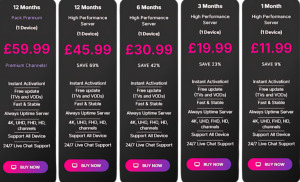
✅ Device compatibility
ARIS IPTV offers a reliable and feature-packed IPTV service for users seeking high-quality streaming and a wide range of content. While the pricing may be on the higher end, the vast channel lineup, 4K support, and catch-up features make it a solid choice for those who prioritize quality.
2️⃣ IPTV USA FHD
IPTV USA FHD is a popular IPTV service provider focused on delivering high-definition streaming experiences to users in the United States. Known for its impressive collection of live TV channels, on-demand content, and intuitive interface, IPTV USA FHD aims to offer an exceptional viewing experience. Whether you're a fan of sports, entertainment, or international content, IPTV USA FHD provides various options to suit different preferences.

Key Features:
◼ High-Definition Streaming: IPTV USA FHD specializes in Full HD (1080p) streaming for optimal viewing quality. The service ensures that users enjoy sharp and crisp visuals with minimal buffering, providing an immersive TV-watching experience.
◼ Vast Channel Selection: With over 5,000 channels, IPTV USA FHD covers a wide range of genres including sports, movies, news, music, and international programming. Whether you want to watch popular TV shows, live sports events, or niche content, this service has it all.
◼ On-Demand Content: In addition to live TV, IPTV USA FHD offers a large catalog of on-demand movies, TV shows, and documentaries. This allows users to watch their favorite content at their convenience, providing flexibility in how they consume entertainment.
◼ Multi-Device Support:IPTV USA FHD is compatible with multiple devices, including Smart TVs, Android, iOS, Firestick, and Android TV boxes. This cross-platform compatibility ensures users can access their IPTV content on virtually any device at home or on the go.
◼ Catch-Up TV and DVR Features: The catch-up TV feature allows you to watch programs you may have missed, typically within 24 to 72 hours of airing. The DVR functionality lets you record live TV shows and movies for later viewing, ensuring you never miss your favorite content.
◼ Electronic Program Guide (EPG): The service includes an easy-to-use EPG that helps users browse through channels, view programming schedules, and set reminders for upcoming shows or events.
◼ 24/7 Customer Support: IPTV USA FHD offers reliable customer support to assist with any issues or technical difficulties. Users can reach out via live chat or email for prompt assistance.
◻ Pros:
✔ Full HD Streaming: Excellent picture quality, providing users with a premium viewing experience.
✔ Large Channel Selection: Offers a wide variety of content, including sports, movies, news, and international channels.
✔ On-Demand Content: Access to a library of movies and shows that can be watched anytime.
✔ Device Compatibility: Compatible with a wide range of devices for flexible viewing.
✔ Customer Support: 24/7 customer support ensures that issues are resolved quickly.
◻ Cons:
✖ Potential Buffering: Some users have reported buffering issues during peak hours, depending on their internet connection and the server load.
✖ Pricing: Some users find the pricing higher than basic IPTV services, especially for long-term subscriptions.
➡ Pricing:
IPTV USA FHD offers several subscription plans to accommodate different needs:
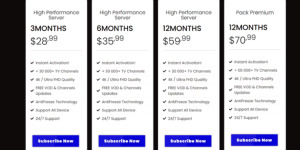
✅ Device compatibility
IPTV USA FHD is a solid choice for users who prioritize high-definition content and a wide variety of channels. With its vast selection of live TV channels, on-demand content, and multi-device compatibility, it delivers a reliable and high-quality streaming experience. While the lack of 4K content may be a limitation for some, its Full HD service, along with DVR and catch-up features, makes it a strong option for those looking for best IPTV services in the USA.
3️⃣ IPTV Smarters Pro
IPTV Smarters Pro is one of the most popular IPTV apps for streaming live TV, on-demand content, and movies. It serves as a user-friendly IPTV platform that supports a variety of content sources, including IPTV subscriptions, M3U links, and more. With its smooth interface and feature-rich capabilities, IPTV Smarters Pro has become a favorite for many IPTV users, offering seamless compatibility across devices such as Android, iOS, Smart TVs, and more.

▶ Key Features:
◼ Live TV Streaming: IPTV Smarters Pro allows users to stream live TV channels in high-definition quality. It supports channels across various genres, including sports, entertainment, news, movies, and international content.
◼ On-Demand Content: In addition to live TV, IPTV Smarters Pro offers access to a vast library of on-demand content. Users can watch movies, TV shows, and documentaries at their convenience, making it perfect for flexible viewing.
◼ Catch-Up TV:This feature allows users to watch missed programs within a certain period after they air. It’s a useful option for those who can’t catch live broadcasts but still want to enjoy their favorite content.
◼Multi-Screen Support: IPTV Smarters Pro is compatible with a wide range of devices, including Android phones, tablets, Smart TVs, Amazon Firestick, and Apple devices. It allows users to enjoy content across multiple platforms, providing flexibility and convenience.
◼ 24/7 Customer Support: IPTV USA FHD offers reliable customer support to assist with any issues or technical difficulties. Users can reach out via live chat or email for prompt assistance.
◼ Parental Control: For families, IPTV Smarters Pro includes parental controls to restrict access to certain content based on age ratings. This ensures a safe viewing experience for children and younger viewers.
◻ Pros:
✔ High-Quality Streaming: Offers smooth, HD streaming with minimal buffering.
✔ Multi-Device Compatibility: Works across a wide range of devices for flexible viewing.
✔ Easy Interface: User-friendly design makes it easy to navigate and find content.
✔ Catch-Up TV and DVR: Access missed content and record live TV for later viewing.
◻ Cons:
✖ No Content Provided: IPTV Smarters Pro is a platform, not a content provider, meaning users need an active IPTV subscription to use the app.
✖ Compatibility Issues with Some Services: Some IPTV services may not fully support all features of the app.
✖ Free Version Limitations: The free version has fewer features, and some advanced functionalities require a premium subscription.
➡ Pricing:
IPTV Smarters Pro offers a free version with basic functionality and an option for premium upgrades, which typically costs around:
⏺ Premium Plan: $5.99/month – Unlocks additional features like ad-free viewing, improved performance, and extended support.
4️⃣ Rocket Streams
Rocket Streams is a premium IPTV service known for providing high-quality live TV channels, on-demand content, and sports streaming. With its easy-to-use interface and a vast selection of channels from around the world, Rocket Streams delivers a reliable IPTV experience. The service is suitable for users who seek a diverse range of programming, including HD and 4K content, and a seamless viewing experience.

▶ Key Features:
◼ Extensive Channel Lineup:Rocket Streams offers a wide variety of channels, including sports, movies, news, entertainment, and international content. Users can access over 5,000 live TV channels from different genres and regions, making it suitable for diverse viewing tastes.
◼HD and 4K Streaming:The service supports HD and 4K streaming resolutions, ensuring crystal-clear picture quality. Rocket Streams optimizes streaming to reduce buffering and deliver smooth playback, even during high-traffic periods.
◼ On-Demand Content:Along with live TV, Rocket Streams also provides a large catalog of on-demand content, including the latest movies, TV shows, documentaries, and more. Users can enjoy a variety of entertainment options anytime.
◼ Multi-Device Support:Rocket Streams is compatible with a wide range of devices, including Android, iOS, Smart TVs, Firestick, and Android TV boxes. This allows users to stream content on multiple platforms, offering flexibility and convenience.
◼ Catch-Up TV: The catch-up TV feature allows users to watch programs they missed within a set timeframe. This ensures that even if you miss a live broadcast, you can still access the content later.
◻ Pros:
✔ Extensive Channel Selection: Over 5,000 channels across different genres and countries.
✔ High-Quality Streaming: Supports HD and 4K streaming for an enhanced viewing experience.
✔ Multi-Device Compatibility: Works on a wide variety of devices.
✔ Catch-Up TV and EPG: Features to ensure you never miss your favorite shows.
◻ Cons:
Subscription Cost: Rocket Streams is priced higher than some other IPTV providers, which could be a deterrent for budget-conscious users.
✖ No Free Trial: Unlike some services, Rocket Streams does not offer a free trial, so users must pay upfront to test the service.
✖ Dependence on External Servers: Streaming quality can depend on the external servers used by Rocket Streams, potentially leading to occasional buffering or downtime.
➡ Pricing:
Rocket Streams offers several pricing plans to suit different needs:
⏺ Monthly Plan: $40/month – Ideal for short-term users who want access to premium channels and content.
⏺ Quarterly Plan: $110/3 months – A more affordable option for users who want access for a few months.
⏺ Annual Plan: $350/year – Best value for long-term users who want consistent access throughout the year.
5️⃣ EASY IPTV
EASY IPTV is a user-friendly IPTV service offering a range of live TV channels and on-demand content. Designed to be accessible for both beginners and experienced IPTV users, EASY IPTV focuses on providing an intuitive streaming experience with minimal setup. The service supports a variety of content genres, including sports, movies, news, and international programming, making it a versatile choice for many users.

▶ Key Features:
◼ Wide Channel Selection:EASY IPTV offers a large selection of live TV channels across various genres like sports, entertainment, news, and music. Users can access channels from around the world, ensuring there’s always something for everyone.
◼ On-Demand Content:In addition to live TV, EASY IPTV provides access to a broad catalog of on-demand content, including popular movies and TV shows, allowing users to watch their favorites at any time.
◼ Easy Setup and Navigation:The service is designed for ease of use, featuring a simple installation process and a straightforward interface. This makes it ideal for users who are new to IPTV or want a hassle-free experience.
◼Multi-Device Support:EASY IPTV is compatible with various devices, including Android phones, tablets, Smart TVs, and Android TV boxes. This allows users to enjoy their favorite content on any platform.
◻ Pros:
✔ User-Friendly: Simple interface and easy setup make it accessible for all users.
✔ Wide Channel Variety: Offers a broad range of channels and content genres.
✔ On-Demand Content: Access to a vast library of movies and shows.
✔ Multi-Device Compatibility: Can be used across a variety of devices.
✔ Affordable: Provides good value for the features offered.
◻ Cons:
✖ Limited HD Content: While it offers many channels, the HD content available may be limited compared to higher-end IPTV providers.
✖ Occasional Buffering: Some users may experience buffering during peak hours, depending on their internet connection.
➡ Pricing:
EASY IPTV offers affordable pricing plans:
⏺ Monthly Plan: $25/month – A budget-friendly option for short-term access.
⏺ Quarterly Plan: $60/3 months – Offers a small discount for a longer commitment.
⏺ Annual Plan: $230/year – Best value for long-term users.
Tips for Choosing the Right 4K IPTV Service
When selecting a 4K IPTV service, prioritize your viewing habits. Do you primarily watch sports, movies, or international channels? Tailoring your choice to your preferred content ensures you maximize your subscription's value. Consider the availability of on-demand content and live streaming options to match your viewing schedule.
User reviews and ratings offer valuable insights into a service's performance and reliability. Look for consistent feedback regarding picture quality, buffering issues, and customer support. Pay attention to both positive and negative experiences to form a balanced perspective.
Thoroughly understand the terms and conditions before subscribing. Pay close attention to cancellation policies, data usage limits, and any restrictions on device usage. Clarify any ambiguities with customer support to avoid unexpected charges or service interruptions.
4K streaming demands a robust internet connection. Ensure your internet speed meets the minimum requirements specified by the IPTV provider. Insufficient bandwidth can lead to buffering, pixelation, and a poor viewing experience. Test your connection speed and stability to guarantee a smooth 4K viewing experience.
Future Trends in 4K IPTV
🔷 Potential advancements in 4K streaming technology:
🔰 Expect improved compression codecs (like AV1) for higher quality at lower bandwidth.
🔰 Advancements in HDR and color accuracy for more immersive visuals.
🔰 Possible integration of 8K streaming as bandwidth infrastructure improves.
🔷 The impact of AI and machine learning on IPTV services:
🔰 AI-driven content recommendations and personalized viewing experiences.
🔰 Machine learning for optimized streaming and reduced buffering.
🔰 AI for improved customer support and troubleshooting.
🔷 Predictions for the growth of 4K IPTV in the coming years:
🔰 Continued expansion of 4K content availability from providers.
🔰 Increased adoption of 4K-capable devices among consumers.
🔰 Growth of 4K IPTV services as internet infrastructure improves globally.
🟩 Final Thoughts
This article has highlighted the top 4K IPTV services for 2025, focusing on key criteria like picture quality, channel selection, and reliability. These services represent the pinnacle of 4K streaming, offering diverse content and robust performance.
Final recommendations are tailored to different user needs. Sports enthusiasts might prioritize services with extensive 4K sports channels, while movie buffs may seek vast on-demand 4K libraries. Family-friendly options should offer a range of content for all ages.
Choosing the right 4K IPTV service requires careful consideration. Evaluate your viewing habits, compare features, and read user reviews. Free trials are invaluable for firsthand experience.
Make an informed decision to maximize your 4K viewing pleasure. The right IPTV service can transform your entertainment experience, delivering stunning visuals and a wealth of content.
0 notes
Text
Top 10 IPTV Services in Canada for 2025
With the demand for flexible, affordable, and high-quality streaming options on the rise, IPTV (Internet Protocol Television) is becoming the go-to choice for Canadians looking to cut the cord. As we move through 2025, the market is booming with providers offering everything from live TV and sports to international channels and on-demand content.
Here’s a roundup of the Top 10 IPTV Services in Canada for 2025:
1. VMedia IPTV
Highlights: Canadian-based provider offering a variety of local and international channels.
Why Choose It: Affordable bundles, PVR options, and compatibility with Roku and smart TVs.
2. Ninja IPTV
Highlights: Offers over 5,000 channels and strong sports coverage.
Why Choose It: Great for sports lovers and international viewers.
3. Epicstream
Highlights: Known for stability and high-definition streaming.
Why Choose It: Excellent uptime and customer support.
4. IPGuys
Highlights: A veteran in the Canadian IPTV scene.
Why Choose It: Reliable, long-running service with good channel variety.
5. Gold IPTV
Highlights: Premium IPTV service with HD and FHD channels.
Why Choose It: Solid channel lineup and fast streaming speeds.
6. OTT IPTV
Highlights: Offers multiple language packages.
Why Choose It: Great for multicultural households.
7. Kemo IPTV
Highlights: 16,000+ channels and VOD options.
Why Choose It: Massive selection and competitive pricing.
8. Necro IPTV
Highlights: Reliable streaming with regular updates.
Why Choose It: Minimal buffering and a user-friendly interface.
9. Falcon IPTV
Highlights: Focused on sports and entertainment.
Why Choose It: Superb sports streams and live events.
10. Helix IPTV
Highlights: Popular for its smooth user experience.
Why Choose It: Simple setup, 24/7 support, and great compatibility with devices.
Conclusion
As IPTV continues to disrupt traditional cable services in Canada, these providers stand out for their features, affordability, and reliability. Whether you're a sports fanatic, a movie lover, or just looking to save on cable bills, there's an IPTV solution tailored for you in 2025.
0 notes
Text
Android tv box
Understanding the Android TV Box: The Ultimate Home Entertainment Upgrade
In today’s fast-paced digital world, home entertainment is rapidly evolving, and more people are turning to smart solutions to enjoy movies, shows, and games on their own terms. Among the top devices transforming living rooms is the Android TV box—a compact, powerful tool that delivers a smarter TV experience.
What is an Android TV Box?
An Android TV box is a small media device that connects to your television via HDMI and runs on the Android operating system. Similar to a smartphone or tablet, it allows users to download apps, stream content, browse the internet, and even play games. The main difference is that it’s optimized for TV screens, offering a user-friendly interface designed for larger displays and remote control navigation.
Unlike traditional cable or satellite TV, an Android TV box enables access to a wide variety of content from across the globe. Whether you want to stream from popular platforms like Netflix, Hulu, or YouTube, or install third-party apps for niche content, the Android TV box gives you complete freedom and control over your viewing experience.
How Does It Work?
Setting up an Android TV box is simple. Once you connect the device to your TV and power it on, you’ll go through a brief setup process, including connecting to Wi-Fi and signing in to your Google account. From there, you can access the Google Play Store and download your favorite streaming apps, games, and utilities.
Most Android TV boxes come equipped with features such as Bluetooth, USB ports, expandable storage, and 4K video support, depending on the model. With these features, you can connect accessories like wireless keyboards, game controllers, and external drives for even more functionality.
Key Features of an Android TV Box
Streaming Freedom The most significant advantage of an Android TV box is unrestricted access to thousands of apps and content libraries. Whether you prefer free content or paid subscriptions, your options are nearly limitless.
Expandable Storage With the ability to add a microSD card or external USB drive, you can easily expand storage to download apps or store videos, photos, and music.
Gaming Capability Android TV boxes aren't just for streaming—they can also handle Android games. Some high-end models even support cloud gaming services, making them a budget-friendly console alternative.
Voice Control and Smart Integration Many models support Google Assistant, allowing you to control the device with voice commands. You can also connect your Android TV box to other smart home devices for a fully integrated experience.
Regular Updates As long as your model is from a reputable manufacturer, you can expect regular software updates that bring new features and security patches.
Why Choose an Android TV Box Over Other Devices?
Compared to other streaming devices such as Roku, Apple TV, or Amazon Fire Stick, an Android TV box provides a more open and customizable experience. While other platforms may limit app installations or lock users into proprietary ecosystems, Android TV boxes embrace the open-source flexibility of Android.
You’re not restricted to pre-approved app stores—advanced users can “sideload” APK files to access apps not available on Google Play. This makes the Android TV box especially popular among tech enthusiasts who want full control over their device.
Choosing the Right Android TV Box
When shopping for an Android TV box, it’s essential to consider your needs. Basic users who primarily want to stream Netflix and YouTube can opt for entry-level models. However, for those interested in gaming, 4K content, or running multiple apps simultaneously, investing in a higher-end box with better RAM, CPU, and GPU performance is recommended.
Some popular features to look for include:
4K Ultra HD support
Dual-band Wi-Fi
At least 2GB of RAM and 16GB of storage
Android 10 or higher
Google certification (for better app compatibility)
Conclusion
The Android TV box is a versatile and affordable way to transform any ordinary TV into a smart entertainment hub. With access to a wide range of apps, customizable features, and support for high-resolution streaming, it’s no wonder this device has gained immense popularity around the world.
Whether you're cutting the cord from cable, building a home theater setup, or simply looking to add smart features to your TV, the Android TV box is a powerful solution that offers flexibility, functionality, and freedom—all in one small device.
0 notes
Text
Top 10 Best IPTV Services for Live Channels in 2025
Here are the Best IPTV Services for Firestick, Smart TVs and Android Boxes to Apple devices, Amazon Fire Sticks, KODI, and MAG Boxes, we’ve got you covered.

If you're anything like me, you probably love to kick back, relax, and enjoy your favorite TV series and movies to watch after a long day. And let’s be honest – nothing beats having access to endless content in one place, all on your Smart TV or Firestick. But with so many IPTV service providers out there, finding the best IPTV services that are reliable, cost-effective, and offer high-quality streams can feel like finding a needle in a haystack.
In this guide, I’ll be sharing my top picks for best IPTV services for Firestick in 2025.
Why IPTV is the Future of TV

The way we consume television is changing rapidly. Gone are the days when you had to rely on traditional cable subscriptions to catch your favorite shows, movies, and live sports. With the rise of IPTV services, a new era of television has begun, offering viewers more flexibility, better quality, and more control over their content. Let’s dive into why IPTV is quickly becoming the future of TV and why it’s replacing traditional broadcast methods.
If you haven’t already made the switch to IPTV, now is the perfect time to do so. The future of TV is here, and it’s powered by the internet. IPTV is the next step in how we experience entertainment, and it’s clear that it’s here to stay!
1. IPTVUSAFHD: The Ultimate Streaming Experience
If you’re looking for the best IPTV services that offers top-notch streaming quality, a wide range of channels, and reliable IPTV service, then IPTVUSAFHD is your go-to choice.

This service is perfect for those who want to watch TV shows, movies to watch, sports, and more, all with zero interruptions.
Why IPTVUSAFHD Stands Out:
4K Streaming Quality: Enjoy HD, 4K, and even 8K quality with the best IPTV stream service. Watching your favorite shows or sports events feels like you're there in person.
Variety of Channels: Whether you're a fan of TV series, live sports, news, or even international channels, IPTVUSAFHD has it all. You'll get access to thousands of channels from around the globe.
User-Friendly Interface: The interface is simple, sleek, and designed for ease of use. It’s easy to navigate, making it perfect for both beginners and tech-savvy streamers.
24/7 Support: You’ll never have to worry about downtime. The 24/7 customer support ensures that if anything goes wrong, you get help when you need it.
Affordable Pricing: The service is highly affordable for the value it provides, especially when you consider the extensive channel lineup.
Features
Unmatched Content Library: Access over 50,000 channels in 4K, FHD, and HD, along with an extensive VOD library of more than 100,000 Movies to Watch and TV Series.
Device Compatibility: Works effortlessly on Smart TVs, Amazon Firestick, Android, iOS devices, Roku, and PCs.
Stable Servers: High uptime and lag-free streaming, even during peak hours.
User-Friendly Interface: Simple navigation ensures even beginners can start streaming without any hassle.
Free Trials & Affordable Pricing: Offers a generous free trial and budget-friendly subscription plans for short-term or annual commitments.
Pros of IPTVUSAFHD:
High-quality streaming (up to 8K)
Extensive channel lineup (sports, news, movies, etc.)
Great customer support (24/7 availability)
Affordable plans with no hidden fees
Excellent compatibility with all Firestick versions
Cons of IPTVUSAFHD:
The website could benefit from a more modern design, though it functions well.
Sometimes, the setup guide could use a bit more detail for complete beginners.
Subscription Price of IPTV USA FHD
3 Months $28.99, 6 Months $35,99
12 Months $59.99, 12 Months $70,99
Why Choose a High-Quality IPTV Service?
Selecting the best IPTV provider ensures a seamless and enjoyable viewing experience. Some key benefits include:
Good Feedback From Customers
High-Resolution Streaming – Enjoy content in 4K Ultra HD, Full HD, or HD quality for a superior viewing experience.
Reliable Performance – A good IPTV service minimizes buffering, lag, and downtime.
Extensive Content Library – Access live TV channels, sports events, movies, TV shows, and on-demand content.
Multi-Device Compatibility – Stream on smart TVs, Android/iOS devices, Firestick, Roku, and more.
Premium Features – Some IPTV services offer DVR functionality, multi-screen viewing, and electronic program guides (EPG).
Real User Reviews: IPTVUSAFHD users appreciate its reliability, easy setup, and high-quality streaming. Many have switched from traditional cable, attracted by its affordability and extensive content selection. Subscribers highlight the smooth performance, vast channel lineup, and premium experience that surpasses expectations. The service's user-friendly interface and minimal buffering make it a favorite among IPTV enthusiasts. Whether for live TV or on-demand content, IPTVUSAFHD continues to impress users seeking a cost-effective and high-quality streaming solution.
User Reviews of IPTVUSAFHD
Review 1: “I’ve been using IPTVUSAFHD for the past 6 months, and I can honestly say it’s the best IPTV service provider I’ve tried. The channels are crystal clear, and I never have any issues with buffering. I especially love the variety of sports and movie channels they offer. The customer support is fast and helpful — they really go the extra mile. Whether I have a technical issue or a general question, they always respond quickly. Definitely recommend it for anyone looking for a reliable IPTV subscription.”
Rating: ★★★★★ (5/5)
Review 2: “I signed up for IPTVUSAFHD after reading great reviews, and it lived up to my expectations. The streaming quality is consistently good, with minimal buffering. The best part is the customer support, which is incredibly responsive and helpful. They made the whole process so easy. It’s not only a solid choice but also perfect for anyone who wants a seamless, hassle-free streaming experience.”
Rating: ★★★★★ (5/5)
2. ArisIPTV: A Close Contender
Next up, we have ArisIPTV, another fantastic IPTV service provider. While it doesn’t always get the recognition it deserves, it’s definitely a strong contender for those who want a stable and diverse streaming experience.

Why ArisIPTV is Worth Considering:
Seamless Streaming: Like IPTVUSAFHD, ArisIPTV offers high-quality IPTV stream service with support for HD and 4K channels. Watching sports or movies feels smooth and fluid with no buffering.
Affordable and Flexible Plans: ArisIPTV offers plans that can suit any budget. Whether you want a monthly subscription or a yearly plan, they’ve got you covered.
Wide Channel Selection: From sports to international channels, ArisIPTV offers plenty of options. It’s a great choice for anyone who loves variety in their content.
Features
Extensive Channel Lineup: Over 30,000 channels in HD, FHD, and 4K, including international content.
On-Demand Library: Access to 90,000+ movies and TV Shows, updated regularly.
Interactive Features: DVR functionality, pause and rewind live TV, and detailed electronic program guides (EPG).
Device Compatibility: Fully supports streaming on Smart TVs, tablets, Android devices, and Apple products.
VPN Support: Ideal for privacy-conscious users.
Pros of ArisIPTV:
Affordable pricing options
Reliable streaming with minimal buffering
Great selection of channels, including sports and international content
Easy setup for Firestick
Cons of ArisIPTV:
Some users have reported that customer service can be slow to respond.
Limited information on exact channel availability can be frustrating for new users.
3. EVESTV: Good Content, But Not Always Stable
EVESTV offers an impressive range of channels and on-demand content, but stability can sometimes be a concern, especially with 4K streaming.
Features of EVESTV:
20,000+ Channels: A huge variety of content, especially from the UK, USA, and Canada.
Catch-Up TV: This is a big win if you like to watch TV movies and shows on your own time.
Pros:
Large channel selection
Built-in VPN for added privacy
Smooth streaming with low bandwidth
Cons:
Inconsistent streaming quality (especially for 4K)
Customer support could be improved
High pricing for premium services
4. SlickTV: Not the Best Option for 4K Streaming
SlickTV offers a decent IPTV experience for those who just want a basic service without the premium frills. However, when it comes to 4K IPTV streaming, SlickTV is not as impressive as some of the other providers in this list. It's a good option for general TV viewing but falls short when it comes to high-definition content.
Features of SlickTV:
18,000+ Channels: While SlickTV has a substantial number of channels, it’s limited in terms of ultra-high-definition content.
Catch-Up TV: SlickTV includes a catch-up feature, so if you miss a show or sports game, you can watch it later.
EPG (Electronic Program Guide): You’ll have easy access to a weekly EPG, making it simple to plan your viewing schedule.
Pros of SlickTV:
Affordable plans
Easy-to-use interface
Good for standard TV watching and basic sports coverage
Cons of SlickTV:
No support for 4K or ultra-high-definition content
Buffering issues with certain channels
Limited customer support availability
5. TyphoonLabs TV: Too Many Limitations
TyphoonLabs is another provider that promises a lot but falls short in terms of content diversity and support.
Features of TyphoonLabs TV:
20,000+ Channels: TyphoonLabs offers a decent selection of channels, but there’s a noticeable lack of international channels.
Multi-Screen Streaming: It supports streaming on up to 5 devices, making it a good option for families.
Pros:
Multi-device streaming
Wide selection of sports channels
Cons:
Lacks international channel variety
Some buffering issues with high-demand channels
Slow to fix issues
6. FolksTelly: Good Sports, But Overpriced
FolksTelly offers great sports coverage, especially for those who love watching sports in 4K, but the service is often too pricey for what it offers.
Features of FolksTelly:
23,900+ Channels: A large variety of channels, but mostly focused on sports.
Catch-Up TV: You can watch shows at your convenience.
Pros:
Excellent sports coverage
4K and HD options
Multi-language support
Cons:
Expensive pricing
Frequent lag on high-demand channels
Limited variety outside of sports
7. Voco IPTV: Great for Sports Fans, Not Ideal for Families
If you’re a sports fan, Voco IPTV might be the service for you, but there are better options for families or general TV watchers.
Features of Voco IPTV:
20,000+ Channels: This is a huge offering, but you’ll find many channels are sport-focused.
PPV Events: Voco IPTV is perfect for those who want access to live sports events.
Pros:
Excellent for sports lovers
Pay-per-view events included
Secure streaming
Cons:
Limited variety of non-sports content
Customer service is lacking
Not ideal for families or general TV watching
8. KROOZ IPTV: Decent But Not Ideal for Beginners
KROOZ IPTV is a service that’s been around for a while, and it certainly has its strengths. However, it may not be the best option for everyone.
Features of KROOZ IPTV:
16,000+ Channels: You get access to a large range of channels, but not all are available in the best quality.
Sports Content: If you’re a sports fan, KROOZ IPTV offers coverage of popular events, including football, basketball, and more.
Mobile and Web Access: It’s easy to watch on your Firestick or even on mobile devices.
Pros:
Large channel lineup
Good for sports content
Available on multiple platforms
Cons:
Poor customer service and slow troubleshooting
Occasional buffering issues
Limited high-quality streams (not always HD)
9. DigitaLizard IPTV: Inconsistent Streaming Quality
While DigitaLizard IPTV offers decent pricing and some great features, its inconsistent streaming quality can be a real downside.
Features of DigitaLizard IPTV:
17,000+ Channels: A decent selection of channels, but the streaming quality isn’t always up to par.
Free Installation Guide: Helpful for beginners setting up the service.
Pros:
Free installation support
Affordable pricing
Cons:
Streaming quality isn’t always reliable
Limited channel selection in some regions
10. Infinity IPTV: Good but Could Use Improvement
Infinity IPTV is a relatively new player in the market, but it has started to gain attention due to its competitive pricing and an impressive selection of channels. However, while the service has potential, there are some areas that need improvement, especially in terms of streaming quality.
Features of Infinity IPTV:
25,000+ Channels: You get access to a wide variety of channels from around the world. However, the channel quality varies depending on your subscription plan.
On-Demand Content: Infinity IPTV also offers on-demand content, including popular TV series, movies to watch, and documentaries.
Multi-Device Support: It’s compatible with a range of devices, including Firestick, Android, and Smart TVs.
Pros of Infinity IPTV:
Competitive pricing
Decent channel lineup, especially for international content
Supports multiple devices for streaming
Cons of Infinity IPTV:
Inconsistent streaming quality, especially during peak hours
Channels in lower quality on standard plans
Customer support could be more responsive
How Did We Choose the Best IPTV for Firestick
Choosing the best IPTV services for Firestick is not a decision to take lightly. There are various factors to consider, from streaming quality to content selection, device compatibility, and overall reliability. As Firestick users, we want a seamless and superior viewing experience, so it's crucial to evaluate IPTV providers thoroughly before recommending them.
Below, we’ll break down the process and explain how we arrived at the conclusion that IPTVUSAFHD and ArisIPTV should be at the top of the list.
Free vs. Paid IPTV: Which One to Choose?
IPTV services are available as free or paid options. Free IPTV offers basic channels but often lacks quality, content variety, and customer support. Streaming may be unreliable with buffering issues. Paid IPTV provides high-definition streaming, extensive channels, Video on Demand (VOD), and multi-device access. It ensures a seamless, ad-free experience with premium features and stable performance. Whether you enjoy live sports, movies, or global content, paid IPTV delivers superior entertainment at an affordable price—making it the best alternative to cable or satellite TV.
Quick Fixes for Common IPTV Issues
Buffering & Lagging✔ Check internet speed (15–20 Mbps). ✔ Use an Ethernet cable for a stable connection. ✔ Clear cache & restart the app.
Missing Channels✔ Check server status for maintenance. ✔ Update playlist in settings. ✔ Use a VPN for geo-restricted content.
App Crashing✔ Reinstall the app. ✔ Try an alternative IPTV player. ✔ Restart your device.
Why IPTVUSAFHD Should Be Your Top Choice
After carefully reviewing these IPTV service providers, it’s clear that IPTVUSAFHD stands out as the best IPTV services for Firestick in 2025. With its 4K streaming quality, vast channel selection, and excellent customer service, it’s everything you could want in an IPTV provider.
When choosing the best IPTV service provider, always consider the content you watch the most, the quality of the service, and the level of customer support. With IPTVUSAFHD, you’ll find everything you need for an immersive and seamless streaming experience!
Subscription For: The Best IPTV Subscription in the USA, Europe, and Asia
Final Thoughts
IPTV is transforming the entertainment industry with affordable and flexible streaming options. The top providers listed offer the best IPTV service in the USA for 2025, ensuring a smooth viewing experience. If you're seeking the best IPTV service provider, IPTV USA FHD stands out as your top choice for high-quality streaming and reliable service.
FAQs: Top 10 Best IPTV Services for Firestick in 2025
1. How does IPTV work on Firestick?
On Firestick, IPTV works by installing an app like IPTVUSAFHD or ArisIPTV, and streaming live TV channels and on-demand content directly to your device.
2. Is IPTV legal to use on Firestick?
Yes, IPTV is legal if you use licensed and authorized services but avoid unauthorized services to prevent potential legal issues.
3. Can I watch live sports with IPTV on Firestick?
Yes, services like IPTVUSAFHD offer comprehensive coverage of live sports channels, including NFL, NBA, EPL, UFC, and more.
4. What features should I look for in an IPTV service for Firestick?
Look for a service that offers HD/FHD/4K streaming, a wide range of channels, multi-device support, and a user-friendly interface.
5. Can I watch international channels with IPTV on Firestick?
Yes, IPTV allows you to access channels from around the world, including French, Spanish, and Asian channels, with services like IPTVUSAFHD offering a wide variety of international content.
6. What are the benefits of using IPTV over traditional cable TV?
IPTV offers lower costs, better streaming quality, more content options, and the flexibility to watch on multiple devices, making it a better alternative to traditional cable TV.
0 notes
Text
How to Activate and Stream Amazon Prime Video Using Amazon.com/code
Amazon Prime Video is one of the most popular streaming platforms today. If you're trying to activate it on your smart TV or device and not sure where to start, this FAQ-style guide will walk you through the process. From setup to troubleshooting, we’ll answer the most common questions — including how to use Amazon.com/code for easy device activation.
❓ What is Amazon.com/code?
Amazon.com/code is a secure portal where you can enter a code displayed on your TV or streaming device to link it with your Amazon account. This allows you to activate Prime Video and start streaming instantly. It’s a quick and secure way to authorize new devices without entering your full account credentials directly on your TV.
❓ Which Devices Can Be Activated Using Amazon.com/code?
You can use this activation method on a wide range of devices, including:
Smart TVs (Samsung, LG, Sony, TCL, etc.)
Streaming devices (Amazon Fire TV, Roku, Apple TV, Chromecast)
Game consoles (PlayStation, Xbox)
Blu-ray players and some cable boxes
Projectors and other smart home entertainment systems
❓ How Do I Activate Amazon Prime Video Using Amazon.com/code?
Follow these easy steps:
Install the Prime Video App Download the Prime Video app from your device’s app store, if it isn’t already installed.
Open the App Launch the app and select “Sign In.” A unique activation code will appear on your screen.
Go to Amazon.com/code On your phone, tablet, or computer, visit the URL and enter the code.
Complete the Process After entering the code and confirming your login, your TV screen will refresh. Prime Video will now be fully activated on your device.
❓ Is Amazon.com/code the Same as Amazon.com/mytv?
They’re very similar. Both URLs serve the purpose of activating devices for Amazon services, including Prime Video. The difference depends on your device or region — some devices may prompt you to visit Amazon.com/mytv instead. The process and results are nearly identical.
❓ Can I Use the Same Amazon Account on Multiple Devices?
Yes! You can use your Amazon Prime account on:
Up to 3 devices streaming simultaneously
2 devices watching the same content at the same time
Your watch history, watchlist, and playback position sync across devices for a seamless experience.
❓ What If My Activation Code Doesn’t Work?
If the code doesn’t work or expires:
Refresh the app on your TV to get a new code
Clear your browser’s cache and try again
Restart your device and internet connection
Make sure you're logged into the correct Amazon account
❓ How Can I Manage Which Devices Are Linked to My Account?
To see and manage linked devices:
Go to your Amazon account
Navigate to Account & Lists > Content & Devices > Devices
Deregister any devices you no longer use
This is especially helpful if you’ve upgraded your TV or shared your account in the past.
❓ Can I Set Up Parental Controls?
Absolutely. Prime Video gives you control over what content can be watched or purchased:
Set viewing restrictions based on content ratings
Create Kids profiles for safe browsing
Add a PIN to prevent unauthorized purchases
These options can be configured through your Amazon account or directly in the app.
❓ What Are Some Tips to Get the Best Streaming Quality?
To enjoy the best streaming experience:
Use an internet speed of at least 5 Mbps for HD and 15 Mbps for 4K
Close other apps or downloads running on your network
Use a wired Ethernet connection when possible
Upgrade to a TV or device that supports 4K HDR if you want top-tier quality
❓ What Other Content Can I Access with Amazon Prime Video?
In addition to thousands of movies and TV shows, Amazon also offers:
Amazon Originals (like The Boys, Reacher, The Marvelous Mrs. Maisel)
Live sports and events
Subscription add-ons for channels like HBO, Showtime, Paramount+, and more
Free content with ads through Amazon Freevee
✅ Final Thoughts
Activating your TV or device for Amazon Prime Video is simple with tools like Amazon.com/code and Amazon.com/mytv. Whether you're a new user or adding a new device, this secure setup method makes streaming fast, easy, and worry-free.
Now that you know how it works, grab your remote and enjoy unlimited entertainment — anytime, anywhere.
0 notes