#StreamingDevices
Explore tagged Tumblr posts
Text
2 notes
·
View notes
Text
Smart TV Stick Market Expands Rapidly with Innovations in Streaming Technology and User Experience
The global Smart TV Stick market is undergoing a transformative phase, spurred by growing consumer demand for affordable, flexible, and high-quality streaming experiences. A Smart TV Stick is a compact device that plugs into a television’s HDMI port and turns it into a connected, streaming-capable TV. These devices, powered by platforms like Android TV, Fire OS, and Roku, provide access to thousands of streaming apps, live TV, games, and other interactive features.

Market Dynamics and Growth Drivers
The rise in cord-cutting behavior has been a primary catalyst for Smart TV Stick adoption. As more consumers move away from traditional cable subscriptions, they are turning to streaming platforms to meet their entertainment needs. Smart TV Sticks offer an affordable gateway into this world without requiring the purchase of a new smart TV.
Affordability is another critical driver. These devices are significantly less expensive than smart TVs, making them especially attractive in emerging markets. The low cost, combined with increasing broadband penetration and the global proliferation of OTT (Over-the-Top) content platforms, has fueled rapid market expansion.
Additionally, technological advancements have contributed to the growth of the Smart TV Stick market. Modern devices now support 4K resolution, HDR (High Dynamic Range), and voice-controlled virtual assistants. This not only enhances user experience but also increases product differentiation, fostering competition among key players.
Competitive Landscape
The Smart TV Stick market is highly competitive, with major players including Amazon (Fire TV Stick), Google (Chromecast with Google TV), Roku, Apple (Apple TV), and Xiaomi (Mi TV Stick). These companies invest heavily in ecosystem development, ensuring their devices integrate seamlessly with smart home environments and other digital services.
Amazon’s Fire TV Stick has been a dominant force due to its aggressive pricing, deep integration with Alexa, and a wide range of supported apps. Google’s Chromecast has redefined how users interact with streaming content by leveraging mobile devices as the main interface. Meanwhile, Roku’s user-friendly interface and broad content library have helped it gain a substantial foothold, particularly in the North American market.
Regional Insights
North America currently leads the Smart TV Stick market, driven by high internet penetration, widespread availability of streaming services, and a tech-savvy population. However, the Asia-Pacific region is expected to witness the fastest growth rate over the next few years. This surge is largely attributed to rising middle-class income, increased digitalization, and government support for broadband infrastructure.
In countries like India, Indonesia, and Brazil, consumers are increasingly adopting Smart TV Sticks to access regional content, global platforms, and multilingual services, all at an affordable cost. These emerging economies represent a major opportunity for manufacturers to expand their market reach.
Consumer Behavior and Preferences
Modern consumers prioritize convenience, customization, and content variety. The plug-and-play nature of Smart TV Sticks, combined with their portability and ease of use, aligns perfectly with these expectations. Moreover, as subscription fatigue becomes a real issue—due to the abundance of streaming services—Smart TV Stick users appreciate the ability to consolidate various platforms in one device.
Voice control, personalized content recommendations, and integration with smart home devices are becoming increasingly important features. Users now expect seamless experiences, where their TV stick interacts smoothly with other connected devices in their ecosystem, from smart lights to security systems.
Challenges and Future Outlook
Despite the booming demand, the market faces challenges such as competition from Smart TVs with built-in OS platforms, potential security vulnerabilities, and fragmented content ecosystems. Furthermore, the constant evolution of consumer expectations means manufacturers must innovate continuously to maintain relevance.
Looking ahead, the Smart TV Stick market is poised for continued growth, fueled by emerging technologies like 8K streaming, AI-driven recommendations, and enhanced gaming capabilities. Integration with metaverse platforms and increased support for interactive content could also redefine how users engage with media.
In conclusion, the Smart TV Stick market represents a dynamic and fast-evolving segment of the consumer electronics industry. As streaming becomes the dominant mode of content consumption globally, these compact devices will continue to play a vital role in reshaping the entertainment landscape, making smart viewing accessible to households everywhere.
#SmartTVStick#StreamingDevices#OTTPlatforms#HomeEntertainment#DigitalMedia#TechTrends#ConsumerElectronics
0 notes
Text
The 5 Best Streaming Devices of 2025 – Ranked & Reviewed!
Tired of laggy streams and outdated gear? Discover the 5 hottest streaming devices of 2025 guaranteed to upgrade your binge-watching game.
0 notes
Text
#UKDEALS PDUHKO LEFUN TV Streaming Device, Seurico Tv Box- Access All Channels for Free, Unbound Screen Tv Evolution Box,Casting Device for TV, 4K Wireless HDMI Display Dongle Adapter 1080P (Size : 1Pcs) https://www.bargainshouse.co.uk/?p=127296 https://www.bargainshouse.co.uk/?p=127296
0 notes
Video
youtube
Roku Streaming Stick 4K Portable Roku Streaming Device
Unlock Endless Entertainment with the Roku Streaming Stick 4K
Ready to take your streaming experience to the next level? Look no further than the Roku Streaming Stick 4K! This portable streaming device offers stunning 4K picture quality, a user-friendly interface, and access to thousands of channels, making it the ultimate entertainment powerhouse for your living room.
Why You'll Love the Roku Streaming Stick 4K:
4K Streaming: Enjoy breathtaking picture quality with vivid colors and crisp details in stunning 4K resolution. Watch your favorite movies, TV shows, and sports events come to life like never before.
Portable and Convenient: With its compact design, the Roku Streaming Stick 4K is perfect for use at home or on the go. Take it with you on vacation, to a friend's house, or even to your hotel room for endless entertainment options.
Easy Setup: Setting up the Roku Streaming Stick 4K is quick and easy. Simply plug it into your TV's HDMI port, connect to Wi-Fi, and start streaming in minutes. No complicated installation or additional equipment required.
Vast Content Library: Access thousands of channels, including popular streaming services like Netflix, Hulu, Disney+, Prime Video, and more. Plus, discover new favorites with personalized recommendations and curated content.
Voice Remote: Control your streaming experience with the included voice remote. Simply speak into the remote to search for content, launch channels, adjust volume, and more, without lifting a finger.
Key Features:
4K HDR Support: Experience enhanced contrast, brightness, and color with High Dynamic Range (HDR) content.
Dual-Band Wi-Fi: Enjoy fast and reliable streaming with dual-band wireless connectivity.
Private Listening: Use the Roku mobile app to listen to your favorite content through headphones, so you can watch without disturbing others.
Screen Mirroring: Mirror photos, videos, and music from your smartphone or tablet to your TV with ease.
Automatic Software Updates: Stay up to date with the latest features and enhancements with automatic software updates.
Why Choose the Roku Streaming Stick 4K?
Roku is a trusted name in streaming, known for its quality products and vast content selection. The Roku Streaming Stick 4K delivers an exceptional streaming experience with 4K picture quality, easy setup, and access to a world of entertainment.
Upgrade your streaming setup with the Roku Streaming Stick 4K and enjoy endless entertainment possibilities at your fingertips!
Where to Buy: https://youtu.be/8ujry2O0bPk
#Roku #StreamingStick4K #StreamingDevice #4KStreaming #Entertainment #HomeEntertainment #StreamingTV
0 notes
Text
How do I see what devices are paired to my TCL Roku TV?
To see what devices are paired to your TCL Roku TV, follow these steps: Go to Settings - Remotes- & Devices -Bluetooth Paired Devices. Here, you'll find a list of all the devices that are currently connected to your TV via Bluetooth, such as remotes, headphones, or game controllers.
youtube
#RokuTV#TCLRoku#PairedDevices#Bluetooth#ConnectedDevices#RokuRemote#RokuHeadphones#RokuGamepad#TCLTVSettings#TCLRokuSettings#SmartTVSetup#StreamingDevices#WirelessConnectivity#HomeEntertainment#TVTroubleshooting#TechTips#TechSupport#GadgetHelp#Youtube
0 notes
Text



#AmazonFireTVStickHD#NewestModel#FreeAndLiveTV#AlexaVoiceRemote#SmartHomeControls#HDStreaming#StreamingDevice#TechGadgets#HomeEntertainment#BingeWatch#SmartTV#MediaStreamer#CordCutting#LivingRoomGoTo#HomeTheater#AdvancedStreaming#TVTime#VoiceControl#EntertainmentHub
1 note
·
View note
Text
Amazon Fire TV Stick 4K Review: The Ultimate Streaming Powerhouse?
Introduction
The Amazon Fire TV Stick 4K is one of the most popular streaming devices, offering ultra-HD 4K resolution, Dolby Atmos audio, Wi-Fi 6 support, and AI-powered Fire TV Search. Whether you’re binge-watching Netflix, streaming live sports, or using Alexa voice commands, this device promises a seamless entertainment experience.

But is it really worth it? Let’s dive into its features, performance, pros & cons, and whether you should buy it.
🔥 Key Features at a Glance
✔ 4K Ultra HD with Dolby Vision, HDR10+ & HLG ✔ Wi-Fi 6 Support for smooth streaming ✔ AI-Powered Fire TV Search – Find content faster ✔ Alexa Voice Remote – Control TV & smart devices ✔ Dolby Atmos Audio – Cinematic sound experience ✔ Access 1.5 Million+ Movies & Shows from Netflix, Prime Video, Disney+, and more ✔ Live TV & Free Channels – No cable needed ✔ Gaming Support – Play cloud games via Luna

📺 Design & Build
The Fire TV Stick 4K is compact and lightweight, designed to plug directly into your TV’s HDMI port. It comes with an Alexa Voice Remote that includes shortcut buttons for Prime Video, Netflix, and Disney+, along with volume and power controls for your TV.
The device requires power via a micro-USB cable, which might be a downside for some, but it ensures a stable connection.
⚡ Performance & Streaming Quality
🔹 Picture Quality: With 4K Ultra HD and support for Dolby Vision, HDR10+, and HLG, the Fire TV Stick 4K delivers stunning clarity, vibrant colors, and deep contrasts. Whether you’re watching movies or sports, the difference in detail is noticeable.
🔹 Audio Experience: Supports Dolby Atmos, providing immersive cinema-quality surround sound. If you have a compatible sound system, you’ll love the rich, spatial audio.
🔹 Speed & Connectivity: Thanks to Wi-Fi 6 support, streaming is faster with less buffering, especially for 4K content. If your router supports Wi-Fi 6, expect smoother and more stable connections.

🎮 Smart Features & Alexa Integration
AI-Powered Fire TV Search: Quickly find shows & movies across multiple apps.
Alexa Voice Remote: Search content, control playback, check weather, and even control smart home devices using voice commands.
Live TV Integration: Watch live news, sports, and local channels via apps like YouTube TV, Sling, or free options like Pluto TV.
Gaming Support: Works with Amazon Luna, allowing you to play cloud-based games directly on your TV.
✅ Pros & ❌ Cons
✅ Pros:
✔ Excellent 4K HDR video quality ✔ Dolby Atmos for superior sound ✔ Fast performance & smooth streaming ✔ Alexa Voice Control for hands-free navigation ✔ Supports a huge range of streaming apps ✔ Live TV & Free channels
❌ Cons:
❌ No Ethernet port (Needs separate adapter for wired internet) ❌ Micro-USB power input feels outdated ❌ Some ads on the Fire TV interface
🔥 Is It Worth Buying?
If you want top-tier 4K streaming, Dolby Atmos sound, and AI-powered search at an affordable price, the Amazon Fire TV Stick 4K is a no-brainer. It’s perfect for movie lovers, sports fans, and even casual gamers.
🎯 Who Should Buy It? ✅ Home Entertainment Lovers – Enjoy high-quality movies & shows ✅ Alexa Users – Control your TV & smart devices with voice commands ✅ Gamers – Play Luna cloud games with ease ✅ Anyone Upgrading from 1080p Streaming Devices
💥 Final Verdict: 9.5/10 ⭐
With incredible 4K visuals, fast performance, and Alexa integration, the Fire TV Stick 4K is one of the best streaming devices in 2025. If you're serious about smooth, high-quality streaming, this is a must-have.
🎯 👉 Get It Now – Click Here! 🚀
🛑 Affiliate Disclaimer: This post contains affiliate links. If you purchase through my link, I may earn a small commission at no extra cost to you. Your support helps me continue providing valuable content and honest reviews. Thank you! 🙌
📌 Transparency Matters! I only recommend products I genuinely believe in.
#amazon fire stick 4k#amazon fire stick#amazon firestick#amazonfirestick#amazon fire tv stick 4k#amazon firetv stick 4k#amazonfiretvstick4k#amazon fire stick 4k max#amazonfirestick4kmax#amazon stick 4k#amazon fire tv stick#fire tv stick amazon#amazon firetv stick#amazonfiretvstick#amazon firestick 4k how to#amazon fire tv stick 4k max#new amazon fire tv stick 4k#amazon fire stick 4k setup#amazonfiretvstick4kmax#amazon firetv stick 4k max#AmazonFireTVStick4K#FireStick4K#SmartTVUpgrade#StreamingDevice#TechReviews#CordCutting#HomeEntertainment#AlexaVoiceRemote
0 notes
Text
TD482 Roku Streaming Stick+ | HD/4K/HDR Streaming Device with Long-range Wireless and Voice Remote with TV Controls (Renewed)
About this item
New 2017 model!
Powerful, portable, exceptional wireless
Advanced wireless receiver for 4x the range
Brilliant 4K, HDR, and HD streaming
Connectivity technology: Built-in Wi-Fi
#StreamingDevice#SmartTV#HomeEntertainment#4KStreaming#StreamingTech#StreamingLife#TVStreaming#EntertainmentOnTheGo#CordCutting#StreamAnywhere#VoiceControl#StreamingMadeEasy#MediaPlayer#DigitalStreaming#WatchWhatYouWant#StreamInHD#OnDemandContent#OnlineStreaming#StreamingPlatform#SmartStreaming#TechGadgets#MediaStreaming#SeamlessStreaming#CutTheCord#EntertainmentHub#TVUpgrade#StreamingSolutions#4KContent#StreamingService#TechInnovation
0 notes
Photo

Why do we press harder on the buttons when the remote control batteries are getting weak?
Featuring EVAC Apple TV 4K 2nd Gen Skin
#RemoteControlProblems#BatteryLife#TechHumor#AppleTV4K#RemoteControl#TVAccessories#StreamingDevice#HomeTech
0 notes
Text

Allwinner H313 Android 10.0 TV Box – Mini Game Stick with 4K HDR
Upgrade your TV experience with the Allwinner H313 Android 10.0 TV Box! This compact and powerful Mini Game TV Stick supports 4K HDR streaming, offering stunning visuals and smooth performance. Equipped with Wi-Fi 2.4G and options for 1GB/2GB RAM and 8GB/16GB storage, it’s perfect for streaming, gaming, and smart home integration. The Allwinner H313 combines functionality and portability, making it the ultimate solution for your entertainment needs.
Compact Allwinner H313 Android TV Box with 4K HDR, Mini Game Stick, Wi-Fi, and storage options up to 16GB for enhanced streaming and gaming.
#AllwinnerH313 #AndroidTVBox #MiniGameStick #4KHDRStreaming #SmartTVUpgrade #WiFiTVBox #StreamingDevice #GamingStick #Android10 #TechEssentials
#AllwinnerH313#AndroidTVBox#MiniGameStick#4KHDRStreaming#SmartTVUpgrade#WiFiTVBox#StreamingDevice#GamingStick#Android10#TechEssentials
0 notes
Text
Smart TV Stick Market Boosted by Technological Advancements and Consumer Demand for Convenience
The Smart TV Stick market has rapidly gained momentum over the past few years, driven by increasing consumer demand for affordable, convenient, and seamless entertainment experiences. With the proliferation of streaming services like Netflix, Amazon Prime, Hulu, and Disney+, as well as the growing popularity of internet-based content, Smart TV Sticks have become an essential accessory for consumers looking to enhance their television viewing. In this article, we explore the key drivers behind the growth of the Smart TV Stick market, highlighting technological advancements, consumer preferences, and market trends.

1. Growing Demand for Streaming Services
The rise of streaming platforms has been a significant catalyst for the growth of the Smart TV Stick market. Consumers are shifting away from traditional cable or satellite TV subscriptions in favor of internet-based streaming services, which offer on-demand content at more flexible pricing. Smart TV Sticks provide a convenient and cost-effective solution for individuals to access their favorite streaming services directly on their TVs without needing a smart TV.
Streaming services like Netflix, Disney+, Amazon Prime, and YouTube are not just limited to a specific demographic; they have gained popularity across all age groups, which further fuels demand for Smart TV Sticks. The growing popularity of these platforms creates a vast consumer base eager to purchase smart devices that enable them to enjoy high-quality content on a big screen at home.
2. Technological Advancements
Technological innovations in smart streaming devices are also contributing significantly to the Smart TV Stick market's growth. The development of more powerful, compact, and efficient devices has made TV sticks an attractive option for consumers who want to enhance their viewing experience. These devices now support 4K streaming, voice assistants (like Alexa and Google Assistant), and high-definition audio, which improves the overall user experience.
Furthermore, advancements in wireless connectivity, such as Wi-Fi 6, have led to faster and more stable connections. This allows for smoother streaming without buffering or lag, even with high-definition or 4K content. As a result, the quality and reliability of Smart TV Sticks have greatly improved, making them even more appealing to consumers.
3. Affordable Entertainment Solutions
Smart TV Sticks have proven to be a more affordable alternative to purchasing a smart TV, which can be quite expensive. For consumers who do not want to invest in an entirely new television set but still want access to smart features like streaming apps, a TV stick serves as a low-cost solution. The affordability of TV sticks makes them an attractive option for individuals looking to upgrade their home entertainment setup without spending too much money.
The relatively low price points of popular Smart TV Stick brands, such as Roku, Amazon Fire Stick, and Google Chromecast, have made these devices highly accessible to a broader range of consumers. This price accessibility is helping drive the market’s growth, particularly in emerging markets, where many consumers are looking for affordable ways to enhance their entertainment options.
4. Rising Popularity of Voice Assistants and Smart Homes
The increasing adoption of smart home devices is another driving factor for the growth of the Smart TV Stick market. Many consumers now own smart speakers, like Amazon Echo and Google Home, and are familiar with voice assistant technology. The ability to control Smart TV Sticks through voice commands is a significant feature that appeals to tech-savvy consumers.
Voice control features allow users to search for content, adjust volume, play or pause movies, and even switch between apps without needing to use a remote control. As voice assistants become more integrated into the home, the demand for Smart TV Sticks that offer seamless compatibility with other smart devices will continue to grow.
5. Increasing Consumer Preference for Cord-Cutting
"Cord-cutting" is a term used to describe the growing trend of consumers canceling their traditional cable or satellite TV subscriptions in favor of internet-based options. This shift toward streaming services, which offer greater flexibility and lower costs, has fueled demand for Smart TV Sticks. Consumers are increasingly opting for devices that allow them to access online content on their television screens without the need for an expensive cable package.
As more consumers abandon traditional cable TV, Smart TV Sticks provide an affordable and simple solution to access a wide variety of streaming content. The increasing popularity of cord-cutting is expected to continue driving demand for Smart TV Sticks, especially as more content becomes available online and more people realize the benefits of streaming.
6. Consumer Trends Toward Personalization
Consumers are increasingly seeking personalized experiences, and Smart TV Sticks are helping to cater to this demand. With features like personalized content recommendations based on viewing history, users can discover new shows and movies tailored to their tastes. Furthermore, Smart TV Sticks support multiple user profiles, allowing everyone in the household to have a customized experience. This level of personalization adds significant value to the product and contributes to the market’s growth.
Conclusion
The Smart TV Stick market is thriving due to several key drivers, including the rise of streaming services, technological advancements, affordability, and increasing consumer preferences for smart homes and cord-cutting. As the demand for personalized, cost-effective, and convenient entertainment options continues to grow, Smart TV Sticks are expected to remain a popular choice among consumers worldwide.
0 notes
Text
Spotify Has Discontinued the Car Thing Streaming Device
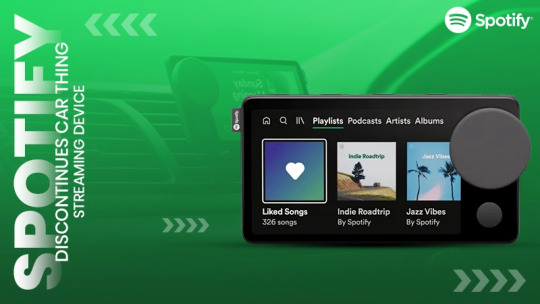
Spotify Discontinues Car Thing Streaming Device
📖To read more visit here🌐🔗: https://onewebinc.com/news/spotify-discontinues-car-thing-streaming-device/
#spotify#carthing#streamingdevice#musicstreaming#technews#gadgets#smartdevices#audiotechnology#musiclovers#innovation
1 note
·
View note
Video
youtube
Stream To Your Car UPDATE | New Media Box | OctaneRed_392
Stream To Your Car has an updated box (3.0). The current one I have is an older model. The new one is claimed to give you a “lag-free experience”. My current model doesn’t really lag unless I’m experiencing poor internet connection. I just wanted to share this with you all in case you were interested.
#youtube#octanered392#streamtoyourcar#streamnetflix#streamyoutube#streamingdevice#youtubevideo#youtubecontent
1 note
·
View note
Text
I emphasize the importance of periodic updates for devices like computers, phones, and streaming devices, which patch security vulnerabilities as technology evolves, keeping them safe online. Users are typically urged to install these updates promptly for optimal security. However, I personally choose to disable automatic updates due to personal and friends’ experiences with updates causing operational problems, suggesting research or consulting others before updating.
In a faith context, I connect staying informed about current events to guiding prayers effectively, recommending discussions with loved ones to collect prayer requests as a way to enhance spiritual practice and relationships. For those overwhelmed by news, you can search for event summaries instead. #automaticupdates#computerupdates#currentevents#cybersecurity#digitalprotection#faith#faithandtech#iosupdates#mobilephones#news#prayerrequests#protection#securityflaws#securitypatches#softwareupdates#streamingdevices#technology#techsafety#windowsupdate#windowsupdates

0 notes
Text
Roku Voice Remote Pro Review | Hands Free Voice Commands
The Roku Voice Remote Pro is a significant upgrade over the standard Roku remote, adding hands-free voice control and a rechargeable battery among other useful enhancements. At $29.99, it provides excellent value for Roku device owners looking to control their setup more conveniently.
youtube
#RokuVoiceRemotePro#RokuRemote#VoiceControl#HandsFreeTV#CordCutting#StreamingDevice#RokuAccessory#TechReview#TechGadget#SmartHomeDevice#RemoteControl#RechargeableBattery#RokuStreamer#StreamingLifestyle#RokuTips#CutTheCord#CordCutterLife#Youtube
0 notes