#THE MANUAL. THE INSTRUCTION MANUAL. WITHOUT THE VIDEO GAME. JUST THE MANUAL. $40. FOR THE MANUAL
Explore tagged Tumblr posts
Text
collecting pokemon merch (or just like. collecting Anything somewhat popular) is a hellish thing i wouldnt wish upon my worst enemy
#clai speaks#friend showed me a post where someone was selling the Instruction Manual (no game) (not even the box) (the paper booklet on its own)#for firered for $20. and behind it the manual for a c/stlevania game was FORTY BUCKS#THE MANUAL. THE INSTRUCTION MANUAL. WITHOUT THE VIDEO GAME. JUST THE MANUAL. $40. FOR THE MANUAL#so between that and seeing the current Issues plaguing the latest pkmn tcg releases i have been SEETHING#stoppppp collecting Purely for profit stop buying 10 of each etb or plush or whatever Just to resell stop stop STOP#i dont Mind paying a little extra for smth rare that went out of production 10 years ago thats still in good condition#i Do care when the price is so astronomically different from its release price. cough. the kotobukiya n statue. cough cough#i keep getting recommended videos about the prismatic evolutions things going on and the comments are always like#''i bought a resold booster for $20!!'' my man you got SCAMMED. HIGHWAY ROBBERY THAT IS#or its people rightfully upset that the shelves were bare 7 minutes after closing and all they wanted was One thing. like god#why couldnt i have been into something cheap. like birdwatching or smth idk. no i'm into the Marketable Plushie Franchise(tm)
7 notes
·
View notes
Text
Dragon’s Lair
Here’s a quick little Writer Wednesday thingy…I have not had time to write on the three things I desperately WANT to write on, but this popped out. It’s not great, but hopefully it will make someone happy.
SUMMARY: Frankie (single, no kid) is feeling out of sorts post the events of the movie, but doesn’t want to start replacing other addictions with drinking too much, so he looks for another hobby, where he meets you. You is written in the third person. No real description Save she is female and closer to Frankie’s age.
Food is mentioned. Video game type violence. Meet cute. Not even kissing…some light hand holding.
Thanks as always for #Writer Wednesday @autumnleaves1991-blog & @clydesducktape
Not bet’d

Frankie needed a new thing — the bar was dangerously becoming another addiction, he could watch sports at home — he needed something to make him go out.
Then he saw the flier for the Nostalgia Bot Arcade. “Not just for kids!” The flier declared in oddly childlike comic sans. But Wednesdays through Saturdays it was open for 21+ only.
So why not? He thought, as he showered and dressed.
Because I’m not a dumb ass kid anymore. He answered, as he pulled into the mall parking lot. The Nostaliga Bot was in what used to be the major department store for the mall.
You’re allowed to have fun. He reminded himself, as he pulled open the door. The mall was mostly quiet, but the Nostalgia Bot was bright and lit up. He shoved his hands in his pockets and wandered through.
He bought a game card and put some money on it. The guy at the counter smiled and Frankie smiled back, trying to make the voices in his head that told him he wasn’t allowed to be here, that he was a creepy old man shut up.
There were fought simulators. He put his hand on the round ball of the joystick and looked at it with fondness and longing tinged with regret. He let his hand fall away. He watched a couple of kids play Mortal Kombat for a bit. See, that’s how you know your old. Mortal Kombat looks too violent to you. He shook his head when they offered to let him play, and moved on.
He sat down on the shooting sim, Deer Hunter. He had to play something — he’d put in the money. He shrugged and put in his card and followed the instructions. He scored high…didn’t miss a beat. Typing his name in with the buttons…Fish…didn’t make him feel any sense of accomplishment or victory. It just made him feel tired.
“This was a stupid idea.” He pulled himself out of the sim. He didn’t want to pass the Mortal Kombat kids, so he decided to complete the circuit.
There, in the back, was Dragon’s Lair. Stupid, cheesy, hilarious Dragon’s Lair. He grinned despite himself…he’d loved the cartoons as a kid.
Someone was already playing it. She turned and gave him a cute smile. She was wearing a black tee shirt with a kitsune that say Zero Fox Given and jeans. She was closer to his age but she seemed…free. Like she genuinely gave zero f’s.
“I used to see this game all the time at the pizza joint my dad would take us to,”. Frankie said without thinking. “He never let me play, said all these games were a damned waste of money.”
“Well…nothing;s stop;ping you now, honey,” she said in a soft, gentle voice. “Unless you don’t join me?”
He stepped up to the right set of controllers. “Tell me what to do…”
She says her name, prompting Frankie to introduce himself.
“Let’s start from the beginning,” she says. And the Dragon Lair screen and intro started.
They played for way too long. They ran themselves out of money on their cards, and ended up going to the snack bar.
“I saw you when you first came in,” she says, then takes a sip out of her Coke float. “I thought, he’s going to leave the second he can.”
He nods, playing with the label on his rootbeer, peeling at it. “I felt stupid…I mean, I’m…in my 40’s.” He blushes a little. “I should know what to do with myself, by now.”
“Says who? I don’t…I started a business based on the idea that people might — just might — like to lose themselves in pretty colored lights and nonsense graphics for a bit.”
He’s impressed. “This place is yours?”
She nods. Steals a French fry out of his basket. “My sister and her girlfriend handle the food, I handle the games. I fix them when they go bad, mess with the card machine when it stops working. I have a whole bowling alley I got at auction for cheap, and I’m trying to get it installed, but…”
“A whole…bowling alley?”
“Well. You know. The lanes, the machine, the chairs and the scoring thingy. I can do the software set up, but the making the bowling machine work is sort of out of my league.”
He pauses. “Was that a pun?”
She kicks him lightly. “What? And I supposed to leave the puns to the 40-something DILF’s I meet?”
He blushes again, then looks at her, right in the eyes. “I’m not a dilf.”
She grins back. “Good to know.”
He clears his throat. “I’m good with mechanics. And building things. We find a manual…I can make it work.”
“Really?”
He nods.
“I’ll pay you. And feed you. And, like, give you all the cards for the machines you want.”
“We’ll see.” He finds that he’s really enjoying the idea. His day job was boring — it wasn’t flying. He liked the idea of solving the puzzle, making something work again.
She takes his hand…more, rather, wraps her fingers around his thumb…and pulls him towards the back. “Let me show you what I have. You can totally back out…but the men’s department is towards the movie theater side? And so the bowling alley has its own entrance, and…”
He followed her, grinning at her enthusiasm…and at his own, sudden, brilliant optimism.
30 notes
·
View notes
Text
RX 570 8gb Hashrate: Mining 2021| Review| Testing | Specs | Profit

Sapphire RX 570 8gb Hashrate - Mining | Profitability |Payback Period| Review | Best Testing (Benchmarck) Radeon RX570 Nitro 8 GB video cards are very popular among miners, so they don’t stay long on the shelves. Accordingly, it can be concluded that this type of map can be used for profitable mining. Thanks to its powerful specifications and performance it helps to quickly recoup costs. However, before making the final choice, it is recommended to pay attention to a number of nuances. Features Radeon RX570 Nitro 8 GB Model RX570 has several similar characteristics with the RX580 card, given the presence of factory boost and improved vendors. It also affects the cost. Despite the similarity, it is important to note that experienced users still stop their attention on 570 models from the manufacturer AMD. Regardless of the type of 570 cards, they have 1200 MHz core frequency. A number of vendors total more - 1300 MHz. Power is estimated at 150W. Today on the market you can see cards with memory sizes of 4 and 8GB. Their difference between them consists only in spaciousness. As for the frequency parameters, in this case they are the same. Equally important for miners is the overclocking indicator. Experts agreed that the card from the manufacturer Samsung. They are put on the most productive versions: Nitro or Sapphire. Regarding manufacturers such as Hynix or Micron. On average, the difference is 1-2Mh / s. Please note: Please note: In spite of the bad review by a few customers, we experience no such issues (not saying you won't) but We would comfortably recommend this product for mining cryptocurrency based on our testing that will be continue below. People also ask: Common Questions RX 570 8gb Related Searches: Recommend Articles For You To Read - RX 570 8gb Hashrate/Settings Popular Related Search: RX 570 8gb Details Articles To ReadRX 570 8gb hashrateWe have compiled an AMD RX 570 8GB hashrate table for popular algorithms. If you are just choosing a video card for mining , and you already know which coin you will mine, then you can estimate the approximate performance from the table. We also have an article on what a hash rate is .Contain Within ArticleXFX RX 570 8GB hashrate No modern video card can not be called a perfect option. For example, Nvidia manufacturers did not take care of the firmware, so after purchasing it, many users begin to solve this kind of puzzle. Firmware is needed in order to increase the hashrate Contain Within Article RX 570 8GB overclock settings miningThe AMD RX 570 8GB graphics card is great for mining. Next, we will select the optimal overclocking parameters for mining on AMD RX 570 8GB. Let's find out which drivers to use the most correctly and efficiently. Let's look at the main characteristics and measure the hash rate for popular algorithms. Contain Within Article RX 570 8gb ethereum overclock settingsTo overclock AMD RX 570 8GB for mining ether or other coins using the DaggerHashimoto algorithm, you need to increase the memory frequency, and, on the contrary, lower the core to save energy. it does not affect the mining speed. Contain Within Article AMD RX 570 8GB DriverWhen installing AMD RX 570 8GB drivers, it is always recommended to uninstall the current drivers first. This way you can be sure that the DCH drivers will not be installed by Windows 10. You can download Contain Within Article Rx 570 8gb mining settings hiveosThe values shown below are given as an example, it is possible that other values will be optimal for your cards. Use at your own risk.Hive Os: Overclocking Graphic Card - Best Settings| Overclocking | OptimizationRX 570 8gb best mining settings The RX 570 video card was produced in two variations: 4 GB and 8 GB of memory . Buying this model for mining in 2018, you can ignore the amount of video memory. Indeed, this option has practically no effect on the speed of mining coins of the Ethash (DaggerHashimoto) algorithm. But, alas, it's 2020 and the volume of the DAG file on Ethereum and Ethereum Classic is approaching the 4GB mark. Overclocking AMD and Nvidia Video Cards: Hive OS Best Settings| BenchmarkRX 570 8GB MSI afterburner settings miningWe will overclock AMD RX 570 8GB for mining using MSI Afterburner. You can find it in Yandex. The program interface is very simple, albeit a little colorful) To overclock the video card, we need two sliders: Contain Within Article XFX RX 570 8gb mining settings One of the drawbacks of all AMD cards is the need for their firmware. Without it, the issued hash rate will be less, up to 40-50% of the maximum possible. How to increase RX 570: Undervolting RX 570 | Overclocking | MiningXFX rx 570 8gb mining bios The RX 570 firmware for mining is an important procedure. Without this, it is impossible to achieve the highest hash rate. Any miner can flash the Bios 570 video card, based on the instructions. Overclocking AMD and Nvidia Video Cards: Hive OS Best Settings| BenchmarkBiostar rx 570 8GB mining settingsThe correct RX 570 firmware for mining can be a turning point in the mining of coins, which will affect profits and allow you to make more money. Stock firmwares for cards can be found on specialized sites and forums for miners Techpowerup.Article AboveBiostar RX 580 8GB hashrate Overclocking the RX 570 8GB video card, for mining, will require BIOS firmware. To do this, you need to download the ATIWinFlash program from AMD . With it, you can save the original BIOS from the video card to your computer. There are two versions of programs, textual and with a shell, the first is easier to use, and the second is much more functional, but both are great for flashing. Article AboveBiostar RX 580 8GB review Biostar Radeon RX 580 8GB Dual Cooling is a semi-customizable card that uses an AMD reference PCB along with an advanced heatsink for better heat dissipation. This heatsink consists of a classic aluminum heatsink construction with a copper base and two 80mm fans , which are responsible for creating the necessary airflow to maintain the temperature. NEW BIOSTAR RADEON RX 580 8GB DUAL COOLING - VIDEO CARDSSapphire RX 580 8GB hashrate SAPPHIRE coincided with the debut of the new Pulse trademark for the appearance of the Radeon 500 series, under which the company combined devices with a simplified design in comparison with the top-end NITRO family. Contain Within ArticleRX 570 8GB MSI afterburner settings mining Next, we launch both utilities simultaneously. After that, you need to click on the “GPU Stress test” button in FurMark (in MSI Afterburner, we don't change anything yet). Overclocking AMD and Nvidia Video Cards: Hive OS Best Settings| BenchmarkRX 570 overclock settings mining An example of overclocking an AMD RX 570 video card: - FurMark - this utility is needed to double-check the stability of the video card after overclocking (it will show both FPS and temperature). - When using the Nitro, Asrock, Expedition model with Samsung's memory, the hashrate index will be around 31.7MH / sGigabyte Aorus / Gaming using Samsung memory figures up to 30.5Mh / sAsus loses a bit - 29.9Mh / s. Contain Within ArticleRX 570 8GB hashrate Ethereum The video memory operates at a frequency of 2000 MHz, and here I would like to see Samsung GDDR5, tk. We are talking about the top model among the RX 580 from Sapphire and the limited edition. Unfortunately, Sapphire decided to install Hynix memory. Therefore, performance will no longer be optimal for algorithms such as Ethash (Ethereum) or Equihash (Zcash), where memory usage is very intensive SAPPHIRE Radeon RX 580 8 GB: Review| Benchmark| Overclocking| HashrateRX 570 8GB mining profitability Note that, taking into account the current prices for video cards, in 2020 cloud GPU mining became the most profitable, which is much more profitable than buying your own equipment, much more flexible in the amount of investment and does not require maintenance of your farms. Within Article AboveAMD RX 570 8GB YieldThe current market price and profitability of the AMD RX 570 8GB video card in mining fluctuates depending on the value of the cryptocurrency. The information in the plate is updated once a day. Contain Within Article XFX RX 570 8GB power consumptionAt idle, the power consumption of the XFX RX when evaluating the system comes in at just under 100 watts.XFX RX 570 RS 8GB XXX Edition ReviewRX 570 8gb power consumptionAMD RX 570 8GB was released on April 18, 2017. Average power consumption is 120.0W. Contain Within Article RX 570 power consumption watts We used the test protocol which allows us to measure the consumption of the graphics card alone. We performed these measurements while resting on the Windows 10 desktop and in screen saver but did not integrate these latest results to make the graph more readable. Under these conditions the consumption of Radeons turns around 2-3W against 4-5W for GeForce Pascal. Within ArticleRX 570 low power consumption Note that the RX 580 from MSI and Sapphire reach their consumption limit in The Witcher III and therefore see their GPU frequency reduced slightly. On the other hand, this is not the case with the Asus RX 570 which remains at its maximum frequency but can therefore consume up to 20W more in even more demanding games. Within ArticleRX 570 8gb mining temperature For AMD Rx 570/580 series devices, the normal graphics card temperature on the most profitable Ethash algorithm is in the 58-62C range, new RTX 5700 series devices have approximately the same indicators. Best GPU Temperature during mining: Guide| Setup| RXT 580/570, RTX 5700XFX RX 570 8gb safe temperatureUnder load, the thermals max out at 75 °C when the card is handling the fan control chores and reaches a low 62 °C when overclocked and the fan is manually set to 100%. Not bad by any account.Article AboveRX 570 power supply requirement Follow the instructions for assembling the mining farm. It is necessary to correctly calculate the size of the frame so that the video cards do not stand very tightly to each other. And also they should be as far away from the power supply and cpu as possible, the fans of which will blow hot air over them. Article Above RX 570 8gb normal temperature On Claymore's or Phoenix, the GPU temperature and cooler rotation speed will be displayed in the program window. But if the crypto mining software does not support this option, please install MSI Afterburner or Tech power up GPU-Z app. Article Above RX 570 8gb idle tempSo I Just built a PC about 3 months ago and my normal temps at idle for the MSI RX 570 Armor MK2 OC 8GB has alwas been 22C. I made a few over clocking profiles and were playing around with them, all stable but even now when I go back to the stock settings the temp won't go below 27 or 28. I am lost as to what could have caused this. All the OC settings in the Radion software or any other software is set to auto. So i have not overclocked with anything other then Afterburner. 570 Idle Temp Just Went way up With No Changes RX 570 8gb overheating Overheating of the gpu device leads to increased wear of the cooler and the blade of the graphics chip. The normal temperature of the video card in mining is the key to stable profit for the miner. But, what temperature rp is considered acceptable, and how to maximize the life of computing equipment in mining? We will tell you about this now. Best GPU Temperature during mining: Guide| Setup| RXT 580/570, RTX 5700 Related Searches: Recommend Articles For You To Read - RX 570 8gb Hashrate/Settings Best Related Articles To Read Before buying - RX 570 8g How to find Prices? Details SourceRX 570 8gb for price (Ebay, Amazon, Newegg)Top Review Amazon: I had to get "Metal Compatible" GPU in order to run the new mac os Mojave beta. Did some research on the web and this was the most cost effective card I could find. Easily recognized by the OS, and as fast or faster than a $350 7950 card. I didnt flash the rom so the screen is blank during the initial bootup. I am keeping my old 5770 card in case I ever need it. Also, make sure you have the proper cable, I was able to get by with an older 1.4 hdmi cable with the 5770, but I had to use a 4k compatible 2.0 cable to get the card to sync with my 3440x1440 monitor.... Amazon RX 570 8gb for saleWhen should you buy? - Get the best deals on AMD Radeon RX 570 8GB Computer Video Graphics Cards and find everything you'll need to improve your home office setup. RX 570 8gb usedWe always recommend that electronics be purchased new. Amazon Best Related Articles To Read Before buying - RX 570 8g What’s up techies, let’s dive right into this. I can’t say enough about the /Radeon/Sapphire… let’s just go with “The non-Nvidia GPU”. You might want to keep up with your friends and be a part of the FPS and triple monitor setup talk, all while getting; the best performance for your buck, the most quiet graphics card (considering it’s in a case your keyboard strokes are probably louder all said and done) and something that looks like your rig is an aggressive graphics producer. What I find as far as looks go is that most GTX graphics card’s aesthetics are pretty much the same in color scheme. With the Radeon graphics cards you can get a red, blue silver, black and a mixed black, silver and light blue scheme. Some even have RGB lights! Not to mention the price for a mid grade Radeon is like 200$ less than that awesome GTX 1080i or what have you. Instead of 650$ you walk away around 300-350$. (Mind you this is just off the top of my head to get the idea across). With that said, this card specifically has a very nice color scheme, a protective/stylish backplate which is preferred by most when the installation of your card happens to show off the underside of it, you’ll be pleased to not see the unattractive green circuit board and instead a painted backplate. This is important now a days where there are multiple ways of mounting your GPU. Some mount them vertically, horizontally, upside down both ways or even outside of the computer case itself! Okay it looks good you got that? Now I’m gonna talk about the AMD Radeon graphics software. One key benefit I want to bring to light is the fact that when you enter the update menu you have a choice between, the latest update or the best reccomended update all while showing you the current version you have installed. With this feature you might find you’re using the latest update and your pc is being weird having random monitor black outs or maybe even pc restarts! So you’re able to switch to the recommended version which is known to work with your setup and should a revision of the latest update arrive you can give that try all on the fly. Jeesh get to the performance already! So I’ll name a couple games and my performance in relation to each game. World of Warcraft, I’ve played for the last 14 years is it now? Obviously their graphics only get so good because Blizzard refuses to update the visuals but if you’ve played as long as I have you’ll see that you can set all the settings on ultra and turn up your viewing distance, shadow detail or spell detail to get the most of what Blizzard offers. While having everything set to ultra etc.. I’m getting 80 FPS and if I just go in a room with my character I can hit 100 which is what my FPS in capped at in wow. I’ve never been over 30 due to always playing on a “beefed up” laptop lmao Also I play over watch and it is flawless with all graphics levels turnt up I forget the exact FPS. I went ahead and bought the HTC vive and this thing handles VR without breaking a sweat! Considering I will have the in game display on the tv at all times and obviously the display in the HTC. Another noteworthy feature is that the fans shut off when it’s not in demand so add power saving to the list of why you should buy this graphics card! I honestly can’t see getting much more from a 700$ graphics card unless you’re a high end game developer? Well that’s all folks feel free to ask any questions and I will do my best to answer! Simple - Overview Before we go in-dept. - RX 570 8gb Hashrate: Mining Review RX 570 8gb Hashrate Mining Review The AMD RX 570 8GB graphics card is great for mining. Next, we will select the optimal overclocking parameters for mining on AMD RX 570 8GB. Let's find out which drivers to use the most correctly and efficiently. Let's look at the main characteristics and measure the hash rate for popular algorithms. Specifications AMD RX 570 8GB was released on April 18, 2017. Average power consumption is 120.0W. AMD RX 570 8GB Yield The current market price and profitability of the AMD RX 570 8GB video card in mining fluctuates depending on the value of the cryptocurrency. The information in the plate is updated once a day. View the full table of GPU profitability, sorted by price, revenue, and ROI. PriceETHETCEXPUBQRVNBEAMProfitPayback$200.00-$600.0030.9 Mh / s30.9 Mh / s30.9 Mh / s30.9 Mh / s12.0 Mh / s11.0 H / s4714.17 ₽176 days GPU profitability, sorted by price, revenue, and ROI. Hashrate AMD RX 570 8GB We have compiled an AMD RX 570 8GB hashrate table for popular algorithms. If you are just choosing a video card for mining , and you already know which coin you will mine, then you can estimate the approximate performance from the table. We also have an article on what a hash rate is . CoinAlgorithmHashrate Ethereum (ETH)DaggerHashimoto ETH30.9 MH / SExpanse (EXP)DaggerHashimoto EXP30.9 MH / SUbiq (UBQ)Ubqhash30.9 MH / SMonero (XMR)RandomX420.0 H / SGrin (GRIN)Cuckarooz292.1 H / SRavencoin (RVN)KawPow9.0 MH / SBeam (BEAM)BeamHashIII11.0 H / S Hashrate AMD RX 570 8GB AMD RX 570 8GB Driver When installing AMD RX 570 8GB drivers, it is always recommended to uninstall the current drivers first. This way you can be sure that the DCH drivers will not be installed by Windows 10. You can download AMD RX 570 8GB drivers here . We recommend trying different driver versions. Some driver versions may cause problems during mining. Installing an older version may fix the problem. Overclocking AMD RX 570 8GB for Mining We will overclock AMD RX 570 8GB for mining using MSI Afterburner. You can find it in Yandex. The program interface is very simple, albeit a little colorful) To overclock the video card, we need two sliders: - Core Clock - overclocking by the core, increases the core frequency; - Memory Clock - memory overclocking, increases the memory frequency. You need to change the frequency values slightly. Then test the stability of the work. If all is well, then we increase the frequency even more. If the video card starts to malfunction or the drivers crash, then we just reduce the frequency and that's it. There will be no harm. Next, we'll take a look at the overclocking options for popular alogorites. Overclocking AMD RX 570 8GB for Ether To overclock AMD RX 570 8GB for mining ether or other coins using the DaggerHashimoto algorithm, you need to increase the memory frequency, and, on the contrary, lower the core to save energy. it does not affect the mining speed. Optimal overclocking parameters: ParameterMeaningCore Clock+30Memory Clock+1100 MHzPower Limit76%Temperature limit (Temp. Limit)70 ° Optimal overclocking parameters: The Radeon RX 580 and RX 570 from Asus, MSI and Sapphire in test: Consumption We used the test protocol which allows us to measure the consumption of the graphics card alone. We performed these measurements while resting on the Windows 10 desktop and in screen saver but did not integrate these latest results to make the graph more readable. Under these conditions the consumption of Radeons turns around 2-3W against 4-5W for GeForce Pascal. The consumption under load of the Radeon RX 580 and RX 570 is higher than that of the RX 480 and RX 470, which was expected in view of the specifications announced by AMD. Its partners have followed in this direction by raising the limits to give more margin to the GPU. Read the full article
0 notes
Text
Fishing Planet - Sport Bottom Pack Download For Mac

Current Stable Version
Fishing Planet - Sport Bottom Pack Download For Mac 7
Fishing Planet - Sport Bottom Pack Download For Mac Os
The current stable release of GIMP is 2.10.22 (2020-10-04).
The gold standard for fishing games, now available in a complete version with no microtransactions! Experience all the fun of the sport and hone your skills in single-player or multiplayer mode. Exclusive content: the new map of Creuse in France, the trolling technique and four new fish. Bottom Power Pack is a complete all-you-need bottom tackle set with FOUR awesome rod’n’reel combos, a full selection of all the terminal tackle, feeder baits, chum, attractants and other bottom fishing equipment along with 7-DAY Pond Passes and Advanced Licenses for the top-5 bottom fishing destinations in Europe! Don’t miss ULTIMATE SPORT BUNDLEbrYou heard right, kids it’s a full pack of all PRO sportfishing tackle imaginable and we’re gonna hook you up with an absolute steal-deal brIn essence, you get a knockout combo of all top-quality angling tools for outperforming your rivals in any sportfishing competition Casting, bottom, carp, spinning, float, feeder, trout or ultralight - you name it. Thank you for downloading Reason free antivirus software - anti malware, anti spyware, ransomware protection and other privacy protection tools for your computer.
Pssst.. want to check out the GIMP 2.99.2 development release? Get it on our development downloads page.
We think your OS is Well, we don't actually know. Either JavaScript is disabled, or I am not working quite right.. So I am showing you all the options.
Show downloads for GNU/Linux | OS X | Microsoft Windows | All
GIMP for Unix-like systems
If available, the official package from your Unix-like distribution is the recommended method of installing GIMP!
The flatpak build is new and has known limitations, though it will likely provide faster updates, following GIMP releases closely. Therefore choose your installation medium according to your needs.

Flatpak build available in: i386, x86-64, ARM and AArch64.
Flatpak additional instructions
The flatpak link above should open your software installer and prompt you to install GIMP. Yet it may not work out-of-the-box on some platforms since the flatpak technology is new. If that is the case, ensure flatpak is installed and if clicking the link still does not prompt to install GIMP, then manually install by command line:
flatpak install https://flathub.org/repo/appstream/org.gimp.GIMP.flatpakref
Once installed, it will be made available exactly the same way as other applications (menus, desktop overview, or any specific application launch process used by your desktop). If this is not the case, we suggest to report a bug to your desktop or distribution asking for proper support of flatpak. In the meantime, you can still run it by command line (not as the recommended method, only a workaround):
flatpak run org.gimp.GIMP//stable
This installation will also provide regular update. You don't have to come back on this page and install again (it will not work!) when a new version of GIMP is released. Instead if your distribution and/or desktop has a good support for flatpak, it should propose to perform updates. Once again, if your distribution does not have proper support, you can always fall back to using the following command line:
flatpak update
Systems without flatpak support
GIMP can also run on Solaris and is available for the BSD family of systems such as FreeBSD and OpenBSD.
Please refer to the documentation for your Unix-like system on the installation of software.
GIMP for macOS
Note: the currently available package provides GIMP 2.10.14 and has not yet updated to the latest version, GIMP 2.10.22. We're working on that, please check back later.
The download links above will attempt to download GIMP from one of our trusted mirror servers. If the mirrors do not work or you would rather download directly from our server, you can get the direct download here.
Supported OS: macOS 10.9 Mavericks or over
Since the 2.8.2 version, GIMP runs on OSX natively. No X11 environment is required.
Native build
The official GIMP 2.10 DMG installer (linked above) is a stock GIMP build without any add-ons. Just open the downloaded DMG and drag and drop GIMP into your 'Applications' folder.
The SHA256 hash sum for gimp-2.10.14-x86_64-1.dmg is: 52654d85f894834f6c134c724beff3eddf212a1bda317299314322cfeff97e52
Check it on VirusTotal: gimp-2.10.14-x86_64-1.dmg
Older Downloads
Previous installers for OSX can be found here: download.gimp.org.
Macports
An easy way to compile and install GIMP and other great Free software on your Mac is by using Macports. The installer allows you to choose from a large directory of packages. To install gimp using Macports, you simply do sudo port install gimp once you have Macports installed.
Last we checked, the GIMP port file pointed to the current stable release and we have reports from people who've built GIMP successfully this way.
Homebrew
Homebrew is similar to Macports and provides packages (aka formulas) to install, either by compiling them from source or by using pre-made binaries. There are indications that there is now a formula for GIMP, installable with: brew tap homebrew/cask && brew cask install gimp.
NOTE! Please be aware that it was announced recently that Homebrew is using analytics. To turn this off in homebrew then run: brew analytics off You can read more about this on Brew Analytics.
Fink
Fink is a package repository that offer mostly precompiled binaries. It provides the apt-get command known to e.g. Debian and Ubuntu users, and installing GIMP is as easy as sudo apt-get install gimp once you have installed the Fink installer. If there's no binary package, then fink install gimp will compile GIMP from source.
Season's Beatings is a fast and frantic one hit kill FPS best described as first person Hotline Miami. You'll need to memorize enemy patterns, and execute a meticulously thought out plan to succeed! Seasons beatings for mac. Season's Beatings Season's Beatings is a fast and frantic one hit kill FPS best described as first person Hotline Miami. You'll need to memorize enemy patterns and placements, and execute a meticulously thought out plan to succeed! Latest on Alabama Crimson Tide quarterback Mac Jones including news, stats, videos, highlights and more on ESPN.
Disclaimer: we haven't been able to determine if it is possible to install or build recent GIMP from Fink. Last we checked, GIMP 2.6.12 appears to be the most recent GIMP package that is offered there.
GIMP for Windows
The download links above will attempt to download GIMP from one of our trusted mirror servers. If the mirrors do not work or you would rather download directly from our server, you can get the direct download here.
Supported OS: Windows 7 or over
These links download the official GIMP installer for Windows (~200 MB). The installer contains both 32-bit and 64-bit versions of GIMP, and will automatically use the appropriate one.
BitTorrent is a peer-to-peer file sharing system. It works by downloading GIMP from a distributed network of BitTorrent users, and may improve download speed dramatically. Choosing this option will download the torrent file for the GIMP installer. You may need to install a torrent client to make use of this file. Learn more..
Hash Sum
The SHA256 hash sum for gimp-2.10.22-setup.exe is: f7851c348584ce432dfd8e69b74a168c7dec33ebfddc29c96ad2d6b83aded083
Check it on VirusTotal: gimp-2.10.22-setup.exe
Older Downloads
Previous v2.10 installers for Windows can be found here: download.gimp.org.
Previous v2.8 installers for Windows can be found here: download.gimp.org.
GIMP User Manual
These links download language-specific Windows installers for GIMP's local help. By default, they will place the help files with your GIMP installation.
Note: GIMP uses online help by default. If you want to use this local help offline, you will need to change GIMP's help settings.
In GIMP, select (Edit) > (Preferences) > (Help System)
For 'User manual', select 'Use a locally installed copy'
Under 'Help Browser', you can choose between your system's web browser and GIMP's help browser plugin (if available).
See the online help for more settings.
Chinese Simplified (39 MB)
Catalan (40 MB)
Danish (39 MB)
Dutch (39 MB)
English (39 MB)
English (United Kingdom) (39 MB)
Finnish (39 MB)
French (41 MB)
German (41 MB)
Greek (38 MB)
Italian (43 MB)
Japanese (39 MB)
Korean (40 MB)
Norwegian Nynorsk (35 MB)
Portuguese Brazilian (40 MB)
Romanian (39 MB)
Russian (40 MB)
Spanish (40 MB)
Source for version 2.10 (Stable)
GIMP releases available from gimp.org and its mirrors contain the source code and have to be compiled in order to be installed on your system.
For instructions, how to build GIMP from source code, please see this page.
GIMP 2.10.22 is now available at https://download.gimp.org/mirror/pub/gimp/v2.10/. You may want to read the Release Notes for GIMP 2.10.
To allow you to check the integrity of the tarballs, here are the hashes of the latest releases:
gimp-2.10.22.tar.bz2 (sha256):
2db84b57f3778d80b3466d7c21a21d22e315c7b062de2883cbaaeda9a0f618bb
gimp-2.10.20.tar.bz2 (sha256):
e12f9f874b1a007c4277b60aa81e0b67330be7e6153e5749ead839b902fc7b3c
gimp-2.10.18.tar.bz2 (sha256):
65bfe111e8eebffd3dde3016ccb507f9948d2663d9497cb438d9bb609e11d716
gimp-2.10.16.tar.bz2 (sha256):
cbf9fe9534b913a9487b00cd9710cbc569bfd71fdd2f8c321547701a7d70cbeb
gimp-2.10.14.tar.bz2 (sha256):
df9b0f11c2078eea1de3ebc66529a5d3854c5e28636cd25a8dd077bd9d6ddc54
gimp-2.10.12.tar.bz2 (sha256):
7d80b58e0784120d57d327294f6a1fda281ff51a61935c2cd764da281acaac71
gimp-2.10.10.tar.bz2 (sha256):
12d1f243265c7aee1f2c6e97883a5c90ddc0b19b4346cf822e24adbb6c998c77
gimp-2.10.8.tar.bz2 (sha256):
d849c1cf35244938ae82e521b92b720ab48b8e9ed092d5de92c2464ef5244b9b
gimp-2.10.6.tar.bz2 (sha256):
4ec8071f828e918384cf7bc7d1219210467c84655123f802bc55a8bf2415101f
gimp-2.10.4.tar.bz2 (sha256):
ffb0768de14a2631b3d7ed71f283731441a1b48461766c23f0574dce0706f192
gimp-2.10.2.tar.bz2 (sha256):
1cb0baaecdefe44d371a15f2739a1bcbce4682336b4ccf8eb7b587ce52c333eb
gimp-2.10.0.tar.bz2 (sha256):
7fcc96fb88cb0a0595d2610f63a15dec245bb37bf9db527d37a24fb75e547de2
GIMP help files are available at https://download.gimp.org/mirror/pub/gimp/help/.
Please consider using one of the mirrors listed below.
Development snapshots
We now have a separate page for development versions of GIMP.
Want to check out the GIMP 2.99.2 development release? Get it on our development downloads page.
FTP and Web Mirrors
We had a server move a while back that caused us to lose our existing mirrors (moved from physical to virtual server and to an environment that doesn't allow FTP access). On the plus side, we are now able to offer rsync access to download.gimp.org.
If you are running one of the existing GIMP mirrors, or want to create a new one, please contact us to get your rsync credentials.
https://mirrors.ukfast.co.uk/sites/gimp.org/pub/gimp/
ftp://mirrors.ukfast.co.uk/gimp.org/pub/gimp/
rsync://mirrors.ukfast.co.uk/gimp.org/pub/gimp/
Denmark
https://mirrors.dotsrc.org/gimp/gimp/
ftp://mirrors.dotsrc.org/gimp/
rsync://mirrors.dotsrc.org/gimp/
Finland
https://www.nic.funet.fi/pub/mirrors/ftp.gimp.org/
ftp://ftp.funet.fi/pub/mirrors/ftp.gimp.org/
rsync://rsync.nic.funet.fi/ftp/pub/mirrors/ftp.gimp.org/
France
http://ftp.iut-bm.univ-fcomte.fr/gimp/
ftp://ftp.iut-bm.univ-fcomte.fr/gimp/
rsync://ftp.iut-bm.univ-fcomte.fr/gimp/
Germany
https://ftp.fau.de/gimp/gimp/
ftp://ftp.fau.de/gimp/gimp/
rsync://ftp.fau.de/gimp/
https://ftp.gwdg.de/pub/misc/grafik/gimp/
ftp://ftp.gwdg.de/pub/misc/grafik/gimp/
https://artfiles.org/gimp.org/pub/gimp/
Greece
https://ftp.cc.uoc.gr/mirrors/gimp/
ftp://ftp.cc.uoc.gr/mirrors/gimp/
Japan
http://www.ring.gr.jp/pub/graphics/gimp/
Netherlands
https://ftp.snt.utwente.nl/pub/software/gimp/gimp/
ftp://ftp.snt.utwente.nl/pub/software/gimp/gimp/
Philippines
http://mirror.rise.ph/gimp/
ftp://mirror.rise.ph/gimp/
Poland
https://ftp.icm.edu.pl/pub/graphics/gimp/
ftp://ftp.icm.edu.pl/pub/graphics/gimp/
rsync://ftp.icm.edu.pl/pub/graphics/gimp/
gopher://ftp.icm.edu.pl/1/pub/graphics/gimp/
Sweden
https://ftp.lysator.liu.se/pub/gimp/
ftp://ftp.lysator.liu.se/pub/gimp
rsync://ftp.lysator.liu.se/pub/gimp
Ukraine
https://gimp.ip-connect.info/gimp/
rsync://gimp.ip-connect.info/gimp/
ftp://gimp.ip-connect.info/mirror/gimp/
https://mirror.klaus-uwe.me/gimp/gimp/
ftp://mirror.klaus-uwe.me/gimp/
rsync://mirror.klaus-uwe.me/gimp/
United Kingdom
https://www.mirrorservice.org/sites/ftp.gimp.org/pub/gimp/
ftp://ftp.mirrorservice.org/sites/ftp.gimp.org/pub/gimp/
rsync://rsync.mirrorservice.org/ftp.gimp.org/pub/gimp/
United States
https://mirror.jaleco.com/gimp/gimp/
https://mirror.umd.edu/gimp/gimp/
http://gimp.cp-dev.com/
ftp://devhost.cp-dev.com/gimp
rsync://gimp.cp-dev.com/gimp
https://mirrors.syringanetworks.net/gimp/gimp/
ftp://mirrors.syringanetworks.net/gimp/
rsync://mirrors.syringanetworks.net/gimp/
https://mirrors.xmission.com/gimp/gimp/
ftp://mirrors.xmission.com/gimp/gimp/
Current Stable Version
The current stable release of GIMP is 2.10.22 (2020-10-04).
Pssst.. want to check out the GIMP 2.99.2 development release? Get it on our development downloads page.
We think your OS is Well, we don't actually know. Either JavaScript is disabled, or I am not working quite right.. So I am showing you all the options.
Show downloads for GNU/Linux | OS X | Microsoft Windows | All
GIMP for Unix-like systems
If available, the official package from your Unix-like distribution is the recommended method of installing GIMP!
The flatpak build is new and has known limitations, though it will likely provide faster updates, following GIMP releases closely. Therefore choose your installation medium according to your needs.
Flatpak build available in: i386, x86-64, ARM and AArch64.
Flatpak additional instructions
The flatpak link above should open your software installer and prompt you to install GIMP. Yet it may not work out-of-the-box on some platforms since the flatpak technology is new. If that is the case, ensure flatpak is installed and if clicking the link still does not prompt to install GIMP, then manually install by command line:
flatpak install https://flathub.org/repo/appstream/org.gimp.GIMP.flatpakref
Once installed, it will be made available exactly the same way as other applications (menus, desktop overview, or any specific application launch process used by your desktop). If this is not the case, we suggest to report a bug to your desktop or distribution asking for proper support of flatpak. In the meantime, you can still run it by command line (not as the recommended method, only a workaround):
flatpak run org.gimp.GIMP//stable
This installation will also provide regular update. You don't have to come back on this page and install again (it will not work!) when a new version of GIMP is released. Instead if your distribution and/or desktop has a good support for flatpak, it should propose to perform updates. Once again, if your distribution does not have proper support, you can always fall back to using the following command line:
flatpak update
Systems without flatpak support
GIMP can also run on Solaris and is available for the BSD family of systems such as FreeBSD and OpenBSD.
Please refer to the documentation for your Unix-like system on the installation of software.
GIMP for macOS
Note: the currently available package provides GIMP 2.10.14 and has not yet updated to the latest version, GIMP 2.10.22. We're working on that, please check back later.
The download links above will attempt to download GIMP from one of our trusted mirror servers. If the mirrors do not work or you would rather download directly from our server, you can get the direct download here.
Supported OS: macOS 10.9 Mavericks or over
Since the 2.8.2 version, GIMP runs on OSX natively. No X11 environment is required.
Native build
The official GIMP 2.10 DMG installer (linked above) is a stock GIMP build without any add-ons. Just open the downloaded DMG and drag and drop GIMP into your 'Applications' folder.
The SHA256 hash sum for gimp-2.10.14-x86_64-1.dmg is: 52654d85f894834f6c134c724beff3eddf212a1bda317299314322cfeff97e52
Fort triumph for mac download. Check it on VirusTotal: gimp-2.10.14-x86_64-1.dmg
Older Downloads
Previous installers for OSX can be found here: download.gimp.org.
Macports

An easy way to compile and install GIMP and other great Free software on your Mac is by using Macports. The installer allows you to choose from a large directory of packages. To install gimp using Macports, you simply do sudo port install gimp once you have Macports installed.
Last we checked, the GIMP port file pointed to the current stable release and we have reports from people who've built GIMP successfully this way.
Homebrew
Homebrew is similar to Macports and provides packages (aka formulas) to install, either by compiling them from source or by using pre-made binaries. There are indications that there is now a formula for GIMP, installable with: brew tap homebrew/cask && brew cask install gimp.
NOTE! Please be aware that it was announced recently that Homebrew is using analytics. To turn this off in homebrew then run: brew analytics off You can read more about this on Brew Analytics.
Fink
Fink is a package repository that offer mostly precompiled binaries. It provides the apt-get command known to e.g. Debian and Ubuntu users, and installing GIMP is as easy as sudo apt-get install gimp once you have installed the Fink installer. If there's no binary package, then fink install gimp will compile GIMP from source.
Disclaimer: we haven't been able to determine if it is possible to install or build recent GIMP from Fink. Last we checked, GIMP 2.6.12 appears to be the most recent GIMP package that is offered there.
GIMP for Windows
The download links above will attempt to download GIMP from one of our trusted mirror servers. If the mirrors do not work or you would rather download directly from our server, you can get the direct download here.
Supported OS: Windows 7 or over
These links download the official GIMP installer for Windows (~200 MB). The installer contains both 32-bit and 64-bit versions of GIMP, and will automatically use the appropriate one.
BitTorrent is a peer-to-peer file sharing system. It works by downloading GIMP from a distributed network of BitTorrent users, and may improve download speed dramatically. Choosing this option will download the torrent file for the GIMP installer. You may need to install a torrent client to make use of this file. Learn more..
Hash Sum
The SHA256 hash sum for gimp-2.10.22-setup.exe is: f7851c348584ce432dfd8e69b74a168c7dec33ebfddc29c96ad2d6b83aded083
Check it on VirusTotal: gimp-2.10.22-setup.exe
Older Downloads
Previous v2.10 installers for Windows can be found here: download.gimp.org.
Previous v2.8 installers for Windows can be found here: download.gimp.org.
GIMP User Manual
Fishing Planet - Sport Bottom Pack Download For Mac 7
These links download language-specific Windows installers for GIMP's local help. By default, they will place the help files with your GIMP installation.
Note: GIMP uses online help by default. If you want to use this local help offline, you will need to change GIMP's help settings.
In GIMP, select (Edit) > (Preferences) > (Help System)
For 'User manual', select 'Use a locally installed copy'
Under 'Help Browser', you can choose between your system's web browser and GIMP's help browser plugin (if available).
See the online help for more settings.
Chinese Simplified (39 MB)
Catalan (40 MB)
Danish (39 MB)
Dutch (39 MB)
English (39 MB)
English (United Kingdom) (39 MB)
Finnish (39 MB)
French (41 MB)
German (41 MB)
Greek (38 MB)
Italian (43 MB)
Japanese (39 MB)
Korean (40 MB)
Norwegian Nynorsk (35 MB)
Portuguese Brazilian (40 MB)
Romanian (39 MB)
Russian (40 MB)
Spanish (40 MB)
Source for version 2.10 (Stable)
Fishing Planet - Sport Bottom Pack Download For Mac Os
GIMP releases available from gimp.org and its mirrors contain the source code and have to be compiled in order to be installed on your system.
For instructions, how to build GIMP from source code, please see this page.
GIMP 2.10.22 is now available at https://download.gimp.org/mirror/pub/gimp/v2.10/. You may want to read the Release Notes for GIMP 2.10.
To allow you to check the integrity of the tarballs, here are the hashes of the latest releases:
gimp-2.10.22.tar.bz2 (sha256):
2db84b57f3778d80b3466d7c21a21d22e315c7b062de2883cbaaeda9a0f618bb
gimp-2.10.20.tar.bz2 (sha256):
e12f9f874b1a007c4277b60aa81e0b67330be7e6153e5749ead839b902fc7b3c
gimp-2.10.18.tar.bz2 (sha256):
65bfe111e8eebffd3dde3016ccb507f9948d2663d9497cb438d9bb609e11d716
gimp-2.10.16.tar.bz2 (sha256):
cbf9fe9534b913a9487b00cd9710cbc569bfd71fdd2f8c321547701a7d70cbeb
gimp-2.10.14.tar.bz2 (sha256):
df9b0f11c2078eea1de3ebc66529a5d3854c5e28636cd25a8dd077bd9d6ddc54
gimp-2.10.12.tar.bz2 (sha256):
7d80b58e0784120d57d327294f6a1fda281ff51a61935c2cd764da281acaac71
gimp-2.10.10.tar.bz2 (sha256):
12d1f243265c7aee1f2c6e97883a5c90ddc0b19b4346cf822e24adbb6c998c77
gimp-2.10.8.tar.bz2 (sha256):
d849c1cf35244938ae82e521b92b720ab48b8e9ed092d5de92c2464ef5244b9b
gimp-2.10.6.tar.bz2 (sha256):
4ec8071f828e918384cf7bc7d1219210467c84655123f802bc55a8bf2415101f
gimp-2.10.4.tar.bz2 (sha256):
ffb0768de14a2631b3d7ed71f283731441a1b48461766c23f0574dce0706f192
gimp-2.10.2.tar.bz2 (sha256):
1cb0baaecdefe44d371a15f2739a1bcbce4682336b4ccf8eb7b587ce52c333eb
gimp-2.10.0.tar.bz2 (sha256):
7fcc96fb88cb0a0595d2610f63a15dec245bb37bf9db527d37a24fb75e547de2
GIMP help files are available at https://download.gimp.org/mirror/pub/gimp/help/.
Please consider using one of the mirrors listed below.
Development snapshots
We now have a separate page for development versions of GIMP.
Want to check out the GIMP 2.99.2 development release? Get it on our development downloads page.
FTP and Web Mirrors
We had a server move a while back that caused us to lose our existing mirrors (moved from physical to virtual server and to an environment that doesn't allow FTP access). On the plus side, we are now able to offer rsync access to download.gimp.org.
If you are running one of the existing GIMP mirrors, or want to create a new one, please contact us to get your rsync credentials.
https://mirrors.ukfast.co.uk/sites/gimp.org/pub/gimp/
ftp://mirrors.ukfast.co.uk/gimp.org/pub/gimp/
rsync://mirrors.ukfast.co.uk/gimp.org/pub/gimp/
Denmark
https://mirrors.dotsrc.org/gimp/gimp/
ftp://mirrors.dotsrc.org/gimp/
rsync://mirrors.dotsrc.org/gimp/
Finland
https://www.nic.funet.fi/pub/mirrors/ftp.gimp.org/
ftp://ftp.funet.fi/pub/mirrors/ftp.gimp.org/
rsync://rsync.nic.funet.fi/ftp/pub/mirrors/ftp.gimp.org/
France
http://ftp.iut-bm.univ-fcomte.fr/gimp/
ftp://ftp.iut-bm.univ-fcomte.fr/gimp/
rsync://ftp.iut-bm.univ-fcomte.fr/gimp/
Germany
https://ftp.fau.de/gimp/gimp/
ftp://ftp.fau.de/gimp/gimp/
rsync://ftp.fau.de/gimp/
https://ftp.gwdg.de/pub/misc/grafik/gimp/
ftp://ftp.gwdg.de/pub/misc/grafik/gimp/
https://artfiles.org/gimp.org/pub/gimp/
Greece
https://ftp.cc.uoc.gr/mirrors/gimp/
ftp://ftp.cc.uoc.gr/mirrors/gimp/
Japan
http://www.ring.gr.jp/pub/graphics/gimp/
Netherlands
https://ftp.snt.utwente.nl/pub/software/gimp/gimp/
ftp://ftp.snt.utwente.nl/pub/software/gimp/gimp/
Philippines
http://mirror.rise.ph/gimp/
ftp://mirror.rise.ph/gimp/
Poland
https://ftp.icm.edu.pl/pub/graphics/gimp/
ftp://ftp.icm.edu.pl/pub/graphics/gimp/
rsync://ftp.icm.edu.pl/pub/graphics/gimp/
gopher://ftp.icm.edu.pl/1/pub/graphics/gimp/
Sweden
https://ftp.lysator.liu.se/pub/gimp/
ftp://ftp.lysator.liu.se/pub/gimp
rsync://ftp.lysator.liu.se/pub/gimp
Ukraine
https://gimp.ip-connect.info/gimp/
rsync://gimp.ip-connect.info/gimp/
ftp://gimp.ip-connect.info/mirror/gimp/
https://mirror.klaus-uwe.me/gimp/gimp/
ftp://mirror.klaus-uwe.me/gimp/
rsync://mirror.klaus-uwe.me/gimp/
United Kingdom
https://www.mirrorservice.org/sites/ftp.gimp.org/pub/gimp/
ftp://ftp.mirrorservice.org/sites/ftp.gimp.org/pub/gimp/
rsync://rsync.mirrorservice.org/ftp.gimp.org/pub/gimp/
United States
https://mirror.jaleco.com/gimp/gimp/
https://mirror.umd.edu/gimp/gimp/
http://gimp.cp-dev.com/
ftp://devhost.cp-dev.com/gimp
rsync://gimp.cp-dev.com/gimp
https://mirrors.syringanetworks.net/gimp/gimp/
ftp://mirrors.syringanetworks.net/gimp/
rsync://mirrors.syringanetworks.net/gimp/
https://mirrors.xmission.com/gimp/gimp/
ftp://mirrors.xmission.com/gimp/gimp/

0 notes
Text
Mac Download Program

Mac Os Download Free
Open Downloads On Mac
Download Mac Os For Pc
Mac Download For Pc
Legal disclosures. Autodesk makes software and services available on a licensed or subscription basis. Rights to install, access, or otherwise use Autodesk software and services (including free software or services) are limited to license rights and services entitlements expressly granted by Autodesk in the applicable license or service agreement and are subject to acceptance of.
To install Office, try signing in directly to the Microsoft 365 Software page instead. Select the language and bit-version you want (PC users can choose between 32-bit and 64-bit), and then click Install. See Steps 2 and 3 on the PC or Mac tabs.
Jul 31, 2020.
Current Stable Version
The current stable release of GIMP is 2.10.22 (2020-10-04).
We think your OS is Well, we don't actually know. Either JavaScript is disabled, or I am not working quite right.. So I am showing you all the options.
Show downloads for GNU/Linux | OS X | Microsoft Windows | All
GIMP for Unix-like systems
If available, the official package from your Unix-like distribution is the recommended method of installing GIMP!
The flatpak build is new and has known limitations, though it will likely provide faster updates, following GIMP releases closely. Therefore choose your installation medium according to your needs.
Flatpak build available in: i386, x86-64, ARM and AArch64.
Flatpak additional instructions
The flatpak link above should open your software installer and prompt you to install GIMP. Yet it may not work out-of-the-box on some platforms since the flatpak technology is new. If that is the case, ensure flatpak is installed and if clicking the link still does not prompt to install GIMP, then manually install by command line:
flatpak install https://flathub.org/repo/appstream/org.gimp.GIMP.flatpakref
Once installed, it will be made available exactly the same way as other applications (menus, desktop overview, or any specific application launch process used by your desktop). If this is not the case, we suggest to report a bug to your desktop or distribution asking for proper support of flatpak. In the meantime, you can still run it by command line (not as the recommended method, only a workaround):
flatpak run org.gimp.GIMP//stable
This installation will also provide regular update. You don't have to come back on this page and install again (it will not work!) when a new version of GIMP is released. Instead if your distribution and/or desktop has a good support for flatpak, it should propose to perform updates. Once again, if your distribution does not have proper support, you can always fall back to using the following command line:
flatpak update
Systems without flatpak support
GIMP can also run on Solaris and is available for the BSD family of systems such as FreeBSD and OpenBSD.
Please refer to the documentation for your Unix-like system on the installation of software.
GIMP for macOS
Note: the currently available package provides GIMP 2.10.14 and has not yet updated to the latest version, GIMP 2.10.22. We're working on that, please check back later.
The download links above will attempt to download GIMP from one of our trusted mirror servers. If the mirrors do not work or you would rather download directly from our server, you can get the direct download here.
Supported OS: macOS 10.9 Mavericks or over
CNET Download.com provides free downloads for Windows, Mac, iOS and Android devices across all categories of software and apps, including security, utilities, games, video and browsers. The Best Free Downloads app downloads: TubeMate 3 TubeMate Advanced SystemCare Free Driver Booster IObit Uninstaller Free YouTube Downloader WinRAR (6. Cnet free downloads. Cnet free downloads free download - WebFerret, CBS - Full Episodes & Live TV, CNET: Best Tech News & Reviews, and many more programs.
Since the 2.8.2 version, GIMP runs on OSX natively. No X11 environment is required.
Native build
Mac Os Download Free
The official GIMP 2.10 DMG installer (linked above) is a stock GIMP build without any add-ons. Just open the downloaded DMG and drag and drop GIMP into your 'Applications' folder.
The SHA256 hash sum for gimp-2.10.14-x86_64-1.dmg is: 52654d85f894834f6c134c724beff3eddf212a1bda317299314322cfeff97e52
Check it on VirusTotal: gimp-2.10.14-x86_64-1.dmg
Older Downloads
Previous installers for OSX can be found here: download.gimp.org.
Macports
An easy way to compile and install GIMP and other great Free software on your Mac is by using Macports. The installer allows you to choose from a large directory of packages. To install gimp using Macports, you simply do sudo port install gimp once you have Macports installed.
Last we checked, the GIMP port file pointed to the current stable release and we have reports from people who've built GIMP successfully this way.
Homebrew
Homebrew is similar to Macports and provides packages (aka formulas) to install, either by compiling them from source or by using pre-made binaries. There are indications that there is now a formula for GIMP, installable with: brew tap homebrew/cask && brew cask install gimp.
NOTE! Please be aware that it was announced recently that Homebrew is using analytics. To turn this off in homebrew then run: brew analytics off You can read more about this on Brew Analytics.
Fink
Fink is a package repository that offer mostly precompiled binaries. It provides the apt-get command known to e.g. Debian and Ubuntu users, and installing GIMP is as easy as sudo apt-get install gimp once you have installed the Fink installer. If there's no binary package, then fink install gimp will compile GIMP from source.
Disclaimer: we haven't been able to determine if it is possible to install or build recent GIMP from Fink. Last we checked, GIMP 2.6.12 appears to be the most recent GIMP package that is offered there.
GIMP for Windows
The download links above will attempt to download GIMP from one of our trusted mirror servers. If the mirrors do not work or you would rather download directly from our server, you can get the direct download here.
Supported OS: Windows 7 or over
These links download the official GIMP installer for Windows (~200 MB). The installer contains both 32-bit and 64-bit versions of GIMP, and will automatically use the appropriate one.
See.From the top of the page, select Services and subscriptions and on that page find the Office product you want to install and select Install.To install Office in a different language, or to install the, select the link Other options. Some organizations have different methods to install Office on multiple devices.Third-party seller: You bought Office from a third-party and you're.Our Virtual Agent can help find solutions for your install related problems.Sign in to download Office.Go to your and if you're not already signed in, select Sign in.Sign in with the Microsoft account you associated with this version of Office.Forgot your account details? Download microsoft office 2016 for macbook pro. Choose the language and bit version you want, and then select Install.You're now ready to install Office.
BitTorrent is a peer-to-peer file sharing system. It works by downloading GIMP from a distributed network of BitTorrent users, and may improve download speed dramatically. Choosing this option will download the torrent file for the GIMP installer. You may need to install a torrent client to make use of this file. Learn more..
Hash Sum
The SHA256 hash sum for gimp-2.10.22-setup.exe is: f7851c348584ce432dfd8e69b74a168c7dec33ebfddc29c96ad2d6b83aded083
Check it on VirusTotal: gimp-2.10.22-setup.exe
Older Downloads
Previous v2.10 installers for Windows can be found here: download.gimp.org.
Previous v2.8 installers for Windows can be found here: download.gimp.org.
GIMP User Manual
These links download language-specific Windows installers for GIMP's local help. By default, they will place the help files with your GIMP installation.
Note: GIMP uses online help by default. If you want to use this local help offline, you will need to change GIMP's help settings.

In GIMP, select (Edit) > (Preferences) > (Help System)
For 'User manual', select 'Use a locally installed copy'
Under 'Help Browser', you can choose between your system's web browser and GIMP's help browser plugin (if available).
See the online help for more settings.
Chinese Simplified (39 MB)
Catalan (40 MB)
Danish (39 MB)
Dutch (39 MB)
English (39 MB)
English (United Kingdom) (39 MB)
Finnish (39 MB)
French (41 MB)
German (41 MB)
Greek (38 MB)
Italian (43 MB)
Japanese (39 MB)
Korean (40 MB)
Norwegian Nynorsk (35 MB)
Portuguese Brazilian (40 MB)
Romanian (39 MB)
Russian (40 MB)
Spanish (40 MB)
Source for version 2.10 (Stable)
GIMP releases available from gimp.org and its mirrors contain the source code and have to be compiled in order to be installed on your system.
For instructions, how to build GIMP from source code, please see this page.
GIMP 2.10.22 is now available at https://download.gimp.org/mirror/pub/gimp/v2.10/. You may want to read the Release Notes for GIMP 2.10.
To allow you to check the integrity of the tarballs, here are the hashes of the latest releases:
gimp-2.10.22.tar.bz2 (sha256):
2db84b57f3778d80b3466d7c21a21d22e315c7b062de2883cbaaeda9a0f618bb
gimp-2.10.20.tar.bz2 (sha256):
e12f9f874b1a007c4277b60aa81e0b67330be7e6153e5749ead839b902fc7b3c
gimp-2.10.18.tar.bz2 (sha256):
65bfe111e8eebffd3dde3016ccb507f9948d2663d9497cb438d9bb609e11d716
gimp-2.10.16.tar.bz2 (sha256):
cbf9fe9534b913a9487b00cd9710cbc569bfd71fdd2f8c321547701a7d70cbeb
gimp-2.10.14.tar.bz2 (sha256):
df9b0f11c2078eea1de3ebc66529a5d3854c5e28636cd25a8dd077bd9d6ddc54
gimp-2.10.12.tar.bz2 (sha256):
7d80b58e0784120d57d327294f6a1fda281ff51a61935c2cd764da281acaac71
gimp-2.10.10.tar.bz2 (sha256):
12d1f243265c7aee1f2c6e97883a5c90ddc0b19b4346cf822e24adbb6c998c77
gimp-2.10.8.tar.bz2 (sha256):
d849c1cf35244938ae82e521b92b720ab48b8e9ed092d5de92c2464ef5244b9b
gimp-2.10.6.tar.bz2 (sha256):
4ec8071f828e918384cf7bc7d1219210467c84655123f802bc55a8bf2415101f
gimp-2.10.4.tar.bz2 (sha256):
ffb0768de14a2631b3d7ed71f283731441a1b48461766c23f0574dce0706f192
gimp-2.10.2.tar.bz2 (sha256):
1cb0baaecdefe44d371a15f2739a1bcbce4682336b4ccf8eb7b587ce52c333eb
gimp-2.10.0.tar.bz2 (sha256):
7fcc96fb88cb0a0595d2610f63a15dec245bb37bf9db527d37a24fb75e547de2
GIMP help files are available at https://download.gimp.org/mirror/pub/gimp/help/.
Please consider using one of the mirrors listed below.
Development snapshots
We now have a separate page for development versions of GIMP.
Want to check out the GIMP development release? Get it on our development downloads page.
FTP and Web Mirrors
Open Downloads On Mac
We had a server move a while back that caused us to lose our existing mirrors (moved from physical to virtual server and to an environment that doesn't allow FTP access). On the plus side, we are now able to offer rsync access to download.gimp.org.
Download Mac Os For Pc
If you are running one of the existing GIMP mirrors, or want to create a new one, please contact us to get your rsync credentials.
Mac Download For Pc
https://mirrors.ukfast.co.uk/sites/gimp.org/pub/gimp/
ftp://mirrors.ukfast.co.uk/gimp.org/pub/gimp/
rsync://mirrors.ukfast.co.uk/gimp.org/pub/gimp/
Denmark
https://mirrors.dotsrc.org/gimp/gimp/
ftp://mirrors.dotsrc.org/gimp/
rsync://mirrors.dotsrc.org/gimp/
Finland
https://www.nic.funet.fi/pub/mirrors/ftp.gimp.org/
ftp://ftp.funet.fi/pub/mirrors/ftp.gimp.org/
rsync://rsync.nic.funet.fi/ftp/pub/mirrors/ftp.gimp.org/
France
http://ftp.iut-bm.univ-fcomte.fr/gimp/
ftp://ftp.iut-bm.univ-fcomte.fr/gimp/
rsync://ftp.iut-bm.univ-fcomte.fr/gimp/
Germany
https://ftp.fau.de/gimp/gimp/
ftp://ftp.fau.de/gimp/gimp/
rsync://ftp.fau.de/gimp/
https://ftp.gwdg.de/pub/misc/grafik/gimp/
ftp://ftp.gwdg.de/pub/misc/grafik/gimp/
https://artfiles.org/gimp.org/pub/gimp/
Greece
https://ftp.cc.uoc.gr/mirrors/gimp/
ftp://ftp.cc.uoc.gr/mirrors/gimp/
Japan
http://www.ring.gr.jp/pub/graphics/gimp/
Netherlands
https://ftp.snt.utwente.nl/pub/software/gimp/gimp/
ftp://ftp.snt.utwente.nl/pub/software/gimp/gimp/
Philippines
http://mirror.rise.ph/gimp/
ftp://mirror.rise.ph/gimp/
Poland
https://ftp.icm.edu.pl/pub/graphics/gimp/
ftp://ftp.icm.edu.pl/pub/graphics/gimp/
rsync://ftp.icm.edu.pl/pub/graphics/gimp/
gopher://ftp.icm.edu.pl/1/pub/graphics/gimp/
Sweden
https://ftp.lysator.liu.se/pub/gimp/
ftp://ftp.lysator.liu.se/pub/gimp
rsync://ftp.lysator.liu.se/pub/gimp
Ukraine
https://gimp.ip-connect.info/gimp/
rsync://gimp.ip-connect.info/gimp/
ftp://gimp.ip-connect.info/mirror/gimp/
https://mirror.klaus-uwe.me/gimp/gimp/
ftp://mirror.klaus-uwe.me/gimp/
rsync://mirror.klaus-uwe.me/gimp/
United Kingdom
https://www.mirrorservice.org/sites/ftp.gimp.org/pub/gimp/
ftp://ftp.mirrorservice.org/sites/ftp.gimp.org/pub/gimp/
rsync://rsync.mirrorservice.org/ftp.gimp.org/pub/gimp/
United States
https://mirror.jaleco.com/gimp/gimp/
https://mirror.umd.edu/gimp/gimp/
http://gimp.cp-dev.com/
ftp://devhost.cp-dev.com/gimp
rsync://gimp.cp-dev.com/gimp
https://mirrors.syringanetworks.net/gimp/gimp/
ftp://mirrors.syringanetworks.net/gimp/
rsync://mirrors.syringanetworks.net/gimp/
https://mirrors.xmission.com/gimp/gimp/
ftp://mirrors.xmission.com/gimp/gimp/

0 notes
Text
RX 570 8gb Hashrate: Mining 2021| Review| Testing | Specs | Profit

Sapphire RX 570 8gb Hashrate - Mining | Profitability |Payback Period| Review | Best Testing (Benchmarck) Radeon RX570 Nitro 8 GB video cards are very popular among miners, so they don’t stay long on the shelves. Accordingly, it can be concluded that this type of map can be used for profitable mining. Thanks to its powerful specifications and performance it helps to quickly recoup costs. However, before making the final choice, it is recommended to pay attention to a number of nuances. Features Radeon RX570 Nitro 8 GB Model RX570 has several similar characteristics with the RX580 card, given the presence of factory boost and improved vendors. It also affects the cost. Despite the similarity, it is important to note that experienced users still stop their attention on 570 models from the manufacturer AMD. Regardless of the type of 570 cards, they have 1200 MHz core frequency. A number of vendors total more - 1300 MHz. Power is estimated at 150W. Today on the market you can see cards with memory sizes of 4 and 8GB. Their difference between them consists only in spaciousness. As for the frequency parameters, in this case they are the same. Equally important for miners is the overclocking indicator. Experts agreed that the card from the manufacturer Samsung. They are put on the most productive versions: Nitro or Sapphire. Regarding manufacturers such as Hynix or Micron. On average, the difference is 1-2Mh / s. Please note: Please note: In spite of the bad review by a few customers, we experience no such issues (not saying you won't) but We would comfortably recommend this product for mining cryptocurrency based on our testing that will be continue below. People also ask: Common Questions RX 570 8gb Related Searches: Recommend Articles For You To Read - RX 570 8gb Hashrate/Settings Popular Related Search: RX 570 8gb Details Articles To ReadRX 570 8gb hashrateWe have compiled an AMD RX 570 8GB hashrate table for popular algorithms. If you are just choosing a video card for mining , and you already know which coin you will mine, then you can estimate the approximate performance from the table. We also have an article on what a hash rate is .Contain Within ArticleXFX RX 570 8GB hashrate No modern video card can not be called a perfect option. For example, Nvidia manufacturers did not take care of the firmware, so after purchasing it, many users begin to solve this kind of puzzle. Firmware is needed in order to increase the hashrate Contain Within Article RX 570 8GB overclock settings miningThe AMD RX 570 8GB graphics card is great for mining. Next, we will select the optimal overclocking parameters for mining on AMD RX 570 8GB. Let's find out which drivers to use the most correctly and efficiently. Let's look at the main characteristics and measure the hash rate for popular algorithms. Contain Within Article RX 570 8gb ethereum overclock settingsTo overclock AMD RX 570 8GB for mining ether or other coins using the DaggerHashimoto algorithm, you need to increase the memory frequency, and, on the contrary, lower the core to save energy. it does not affect the mining speed. Contain Within Article AMD RX 570 8GB DriverWhen installing AMD RX 570 8GB drivers, it is always recommended to uninstall the current drivers first. This way you can be sure that the DCH drivers will not be installed by Windows 10. You can download Contain Within Article Rx 570 8gb mining settings hiveosThe values shown below are given as an example, it is possible that other values will be optimal for your cards. Use at your own risk.Hive Os: Overclocking Graphic Card - Best Settings| Overclocking | OptimizationRX 570 8gb best mining settings The RX 570 video card was produced in two variations: 4 GB and 8 GB of memory . Buying this model for mining in 2018, you can ignore the amount of video memory. Indeed, this option has practically no effect on the speed of mining coins of the Ethash (DaggerHashimoto) algorithm. But, alas, it's 2020 and the volume of the DAG file on Ethereum and Ethereum Classic is approaching the 4GB mark. Overclocking AMD and Nvidia Video Cards: Hive OS Best Settings| BenchmarkRX 570 8GB MSI afterburner settings miningWe will overclock AMD RX 570 8GB for mining using MSI Afterburner. You can find it in Yandex. The program interface is very simple, albeit a little colorful) To overclock the video card, we need two sliders: Contain Within Article XFX RX 570 8gb mining settings One of the drawbacks of all AMD cards is the need for their firmware. Without it, the issued hash rate will be less, up to 40-50% of the maximum possible. How to increase RX 570: Undervolting RX 570 | Overclocking | MiningXFX rx 570 8gb mining bios The RX 570 firmware for mining is an important procedure. Without this, it is impossible to achieve the highest hash rate. Any miner can flash the Bios 570 video card, based on the instructions. Overclocking AMD and Nvidia Video Cards: Hive OS Best Settings| BenchmarkBiostar rx 570 8GB mining settingsThe correct RX 570 firmware for mining can be a turning point in the mining of coins, which will affect profits and allow you to make more money. Stock firmwares for cards can be found on specialized sites and forums for miners Techpowerup.Article AboveBiostar RX 580 8GB hashrate Overclocking the RX 570 8GB video card, for mining, will require BIOS firmware. To do this, you need to download the ATIWinFlash program from AMD . With it, you can save the original BIOS from the video card to your computer. There are two versions of programs, textual and with a shell, the first is easier to use, and the second is much more functional, but both are great for flashing. Article AboveBiostar RX 580 8GB review Biostar Radeon RX 580 8GB Dual Cooling is a semi-customizable card that uses an AMD reference PCB along with an advanced heatsink for better heat dissipation. This heatsink consists of a classic aluminum heatsink construction with a copper base and two 80mm fans , which are responsible for creating the necessary airflow to maintain the temperature. NEW BIOSTAR RADEON RX 580 8GB DUAL COOLING - VIDEO CARDSSapphire RX 580 8GB hashrate SAPPHIRE coincided with the debut of the new Pulse trademark for the appearance of the Radeon 500 series, under which the company combined devices with a simplified design in comparison with the top-end NITRO family. Contain Within ArticleRX 570 8GB MSI afterburner settings mining Next, we launch both utilities simultaneously. After that, you need to click on the “GPU Stress test” button in FurMark (in MSI Afterburner, we don't change anything yet). Overclocking AMD and Nvidia Video Cards: Hive OS Best Settings| BenchmarkRX 570 overclock settings mining An example of overclocking an AMD RX 570 video card: - FurMark - this utility is needed to double-check the stability of the video card after overclocking (it will show both FPS and temperature). - When using the Nitro, Asrock, Expedition model with Samsung's memory, the hashrate index will be around 31.7MH / sGigabyte Aorus / Gaming using Samsung memory figures up to 30.5Mh / sAsus loses a bit - 29.9Mh / s. Contain Within ArticleRX 570 8GB hashrate Ethereum The video memory operates at a frequency of 2000 MHz, and here I would like to see Samsung GDDR5, tk. We are talking about the top model among the RX 580 from Sapphire and the limited edition. Unfortunately, Sapphire decided to install Hynix memory. Therefore, performance will no longer be optimal for algorithms such as Ethash (Ethereum) or Equihash (Zcash), where memory usage is very intensive SAPPHIRE Radeon RX 580 8 GB: Review| Benchmark| Overclocking| HashrateRX 570 8GB mining profitability Note that, taking into account the current prices for video cards, in 2020 cloud GPU mining became the most profitable, which is much more profitable than buying your own equipment, much more flexible in the amount of investment and does not require maintenance of your farms. Within Article AboveAMD RX 570 8GB YieldThe current market price and profitability of the AMD RX 570 8GB video card in mining fluctuates depending on the value of the cryptocurrency. The information in the plate is updated once a day. Contain Within Article XFX RX 570 8GB power consumptionAt idle, the power consumption of the XFX RX when evaluating the system comes in at just under 100 watts.XFX RX 570 RS 8GB XXX Edition ReviewRX 570 8gb power consumptionAMD RX 570 8GB was released on April 18, 2017. Average power consumption is 120.0W. Contain Within Article RX 570 power consumption watts We used the test protocol which allows us to measure the consumption of the graphics card alone. We performed these measurements while resting on the Windows 10 desktop and in screen saver but did not integrate these latest results to make the graph more readable. Under these conditions the consumption of Radeons turns around 2-3W against 4-5W for GeForce Pascal. Within ArticleRX 570 low power consumption Note that the RX 580 from MSI and Sapphire reach their consumption limit in The Witcher III and therefore see their GPU frequency reduced slightly. On the other hand, this is not the case with the Asus RX 570 which remains at its maximum frequency but can therefore consume up to 20W more in even more demanding games. Within ArticleRX 570 8gb mining temperature For AMD Rx 570/580 series devices, the normal graphics card temperature on the most profitable Ethash algorithm is in the 58-62C range, new RTX 5700 series devices have approximately the same indicators. Best GPU Temperature during mining: Guide| Setup| RXT 580/570, RTX 5700XFX RX 570 8gb safe temperatureUnder load, the thermals max out at 75 °C when the card is handling the fan control chores and reaches a low 62 °C when overclocked and the fan is manually set to 100%. Not bad by any account.Article AboveRX 570 power supply requirement Follow the instructions for assembling the mining farm. It is necessary to correctly calculate the size of the frame so that the video cards do not stand very tightly to each other. And also they should be as far away from the power supply and cpu as possible, the fans of which will blow hot air over them. Article Above RX 570 8gb normal temperature On Claymore's or Phoenix, the GPU temperature and cooler rotation speed will be displayed in the program window. But if the crypto mining software does not support this option, please install MSI Afterburner or Tech power up GPU-Z app. Article Above RX 570 8gb idle tempSo I Just built a PC about 3 months ago and my normal temps at idle for the MSI RX 570 Armor MK2 OC 8GB has alwas been 22C. I made a few over clocking profiles and were playing around with them, all stable but even now when I go back to the stock settings the temp won't go below 27 or 28. I am lost as to what could have caused this. All the OC settings in the Radion software or any other software is set to auto. So i have not overclocked with anything other then Afterburner. 570 Idle Temp Just Went way up With No Changes RX 570 8gb overheating Overheating of the gpu device leads to increased wear of the cooler and the blade of the graphics chip. The normal temperature of the video card in mining is the key to stable profit for the miner. But, what temperature rp is considered acceptable, and how to maximize the life of computing equipment in mining? We will tell you about this now. Best GPU Temperature during mining: Guide| Setup| RXT 580/570, RTX 5700 Related Searches: Recommend Articles For You To Read - RX 570 8gb Hashrate/Settings Best Related Articles To Read Before buying - RX 570 8g How to find Prices? Details SourceRX 570 8gb for price (Ebay, Amazon, Newegg)Top Review Amazon: I had to get "Metal Compatible" GPU in order to run the new mac os Mojave beta. Did some research on the web and this was the most cost effective card I could find. Easily recognized by the OS, and as fast or faster than a $350 7950 card. I didnt flash the rom so the screen is blank during the initial bootup. I am keeping my old 5770 card in case I ever need it. Also, make sure you have the proper cable, I was able to get by with an older 1.4 hdmi cable with the 5770, but I had to use a 4k compatible 2.0 cable to get the card to sync with my 3440x1440 monitor.... Amazon RX 570 8gb for saleWhen should you buy? - Get the best deals on AMD Radeon RX 570 8GB Computer Video Graphics Cards and find everything you'll need to improve your home office setup. RX 570 8gb usedWe always recommend that electronics be purchased new. Amazon Best Related Articles To Read Before buying - RX 570 8g What’s up techies, let’s dive right into this. I can’t say enough about the /Radeon/Sapphire… let’s just go with “The non-Nvidia GPU”. You might want to keep up with your friends and be a part of the FPS and triple monitor setup talk, all while getting; the best performance for your buck, the most quiet graphics card (considering it’s in a case your keyboard strokes are probably louder all said and done) and something that looks like your rig is an aggressive graphics producer. What I find as far as looks go is that most GTX graphics card’s aesthetics are pretty much the same in color scheme. With the Radeon graphics cards you can get a red, blue silver, black and a mixed black, silver and light blue scheme. Some even have RGB lights! Not to mention the price for a mid grade Radeon is like 200$ less than that awesome GTX 1080i or what have you. Instead of 650$ you walk away around 300-350$. (Mind you this is just off the top of my head to get the idea across). With that said, this card specifically has a very nice color scheme, a protective/stylish backplate which is preferred by most when the installation of your card happens to show off the underside of it, you’ll be pleased to not see the unattractive green circuit board and instead a painted backplate. This is important now a days where there are multiple ways of mounting your GPU. Some mount them vertically, horizontally, upside down both ways or even outside of the computer case itself! Okay it looks good you got that? Now I’m gonna talk about the AMD Radeon graphics software. One key benefit I want to bring to light is the fact that when you enter the update menu you have a choice between, the latest update or the best reccomended update all while showing you the current version you have installed. With this feature you might find you’re using the latest update and your pc is being weird having random monitor black outs or maybe even pc restarts! So you’re able to switch to the recommended version which is known to work with your setup and should a revision of the latest update arrive you can give that try all on the fly. Jeesh get to the performance already! So I’ll name a couple games and my performance in relation to each game. World of Warcraft, I’ve played for the last 14 years is it now? Obviously their graphics only get so good because Blizzard refuses to update the visuals but if you’ve played as long as I have you’ll see that you can set all the settings on ultra and turn up your viewing distance, shadow detail or spell detail to get the most of what Blizzard offers. While having everything set to ultra etc.. I’m getting 80 FPS and if I just go in a room with my character I can hit 100 which is what my FPS in capped at in wow. I’ve never been over 30 due to always playing on a “beefed up” laptop lmao Also I play over watch and it is flawless with all graphics levels turnt up I forget the exact FPS. I went ahead and bought the HTC vive and this thing handles VR without breaking a sweat! Considering I will have the in game display on the tv at all times and obviously the display in the HTC. Another noteworthy feature is that the fans shut off when it’s not in demand so add power saving to the list of why you should buy this graphics card! I honestly can’t see getting much more from a 700$ graphics card unless you’re a high end game developer? Well that’s all folks feel free to ask any questions and I will do my best to answer! Simple - Overview Before we go in-dept. - RX 570 8gb Hashrate: Mining Review RX 570 8gb Hashrate Mining Review The AMD RX 570 8GB graphics card is great for mining. Next, we will select the optimal overclocking parameters for mining on AMD RX 570 8GB. Let's find out which drivers to use the most correctly and efficiently. Let's look at the main characteristics and measure the hash rate for popular algorithms. Specifications AMD RX 570 8GB was released on April 18, 2017. Average power consumption is 120.0W. AMD RX 570 8GB Yield The current market price and profitability of the AMD RX 570 8GB video card in mining fluctuates depending on the value of the cryptocurrency. The information in the plate is updated once a day. View the full table of GPU profitability, sorted by price, revenue, and ROI. PriceETHETCEXPUBQRVNBEAMProfitPayback$200.00-$600.0030.9 Mh / s30.9 Mh / s30.9 Mh / s30.9 Mh / s12.0 Mh / s11.0 H / s4714.17 ₽176 days GPU profitability, sorted by price, revenue, and ROI. Hashrate AMD RX 570 8GB We have compiled an AMD RX 570 8GB hashrate table for popular algorithms. If you are just choosing a video card for mining , and you already know which coin you will mine, then you can estimate the approximate performance from the table. We also have an article on what a hash rate is . CoinAlgorithmHashrate Ethereum (ETH)DaggerHashimoto ETH30.9 MH / SExpanse (EXP)DaggerHashimoto EXP30.9 MH / SUbiq (UBQ)Ubqhash30.9 MH / SMonero (XMR)RandomX420.0 H / SGrin (GRIN)Cuckarooz292.1 H / SRavencoin (RVN)KawPow9.0 MH / SBeam (BEAM)BeamHashIII11.0 H / S Hashrate AMD RX 570 8GB AMD RX 570 8GB Driver When installing AMD RX 570 8GB drivers, it is always recommended to uninstall the current drivers first. This way you can be sure that the DCH drivers will not be installed by Windows 10. You can download AMD RX 570 8GB drivers here . We recommend trying different driver versions. Some driver versions may cause problems during mining. Installing an older version may fix the problem. Overclocking AMD RX 570 8GB for Mining We will overclock AMD RX 570 8GB for mining using MSI Afterburner. You can find it in Yandex. The program interface is very simple, albeit a little colorful) To overclock the video card, we need two sliders: - Core Clock - overclocking by the core, increases the core frequency; - Memory Clock - memory overclocking, increases the memory frequency. You need to change the frequency values slightly. Then test the stability of the work. If all is well, then we increase the frequency even more. If the video card starts to malfunction or the drivers crash, then we just reduce the frequency and that's it. There will be no harm. Next, we'll take a look at the overclocking options for popular alogorites. Overclocking AMD RX 570 8GB for Ether To overclock AMD RX 570 8GB for mining ether or other coins using the DaggerHashimoto algorithm, you need to increase the memory frequency, and, on the contrary, lower the core to save energy. it does not affect the mining speed. Optimal overclocking parameters: ParameterMeaningCore Clock+30Memory Clock+1100 MHzPower Limit76%Temperature limit (Temp. Limit)70 ° Optimal overclocking parameters: The Radeon RX 580 and RX 570 from Asus, MSI and Sapphire in test: Consumption We used the test protocol which allows us to measure the consumption of the graphics card alone. We performed these measurements while resting on the Windows 10 desktop and in screen saver but did not integrate these latest results to make the graph more readable. Under these conditions the consumption of Radeons turns around 2-3W against 4-5W for GeForce Pascal. The consumption under load of the Radeon RX 580 and RX 570 is higher than that of the RX 480 and RX 470, which was expected in view of the specifications announced by AMD. Its partners have followed in this direction by raising the limits to give more margin to the GPU. Read the full article
0 notes
Text
Netgear N600 Review – WNDR 3400 Dual-Band Wi-Fi Router
Upgrading the router from a single band to a dual-band can considerably increase the overall performance of your wireless. You would be in love with the speed, especially if you are a fan of playing online video games without any lag or streaming high-definition videos. All thanks to the double-band router’s ability to provide two simultaneous signals. It may also enhance the coverage, eliminating signal dead spots so that, you can enjoy fast network anywhere in your home or workplace. Here we are going to review one of the latest double-band routers: Netgear N600 (WNDR 3400 Dual-Band Wi-Fi Router) . Let’s see if it is worth buying.
Netgear N600 Wireless – Dual Band Gigabit Router

In the gaming community, N600 has earned a reputable name, mainly because of its outstanding performance, fast networking, and affordable price. The primary reason behind its popularity is the dual-bands system, offering 300 Mbps speed per channel. That is how it offers a satisfactory speed, which is ideal for online multiplayer gaming and streaming high-definition multimedia. Due to the two channels availability, signal interference and heavy traffic are reduced to a great extent.
In addition to this, it offers a unique feature: The ReadyShare program, allowing users to share files and data on the same network. What’s more, there is a parental control program offered by the system to keep an eye on the children’s browsing activity. As we have established an overview of the device’s capabilities, let’s have a closer look now.
Specifications of Netgear N600
· Device type: Wireless router – 4-port switch
· Frequency bands: 4 GHz and 5 GHz
· Status indicators: Port status, power, Status, Status
· Processor clock speed: 530 GHz, 480 MHz
· Wi-Fi speed: Dual-Band (300Mbps + 300Mbps)
· Wireless protocol: 802.11a/b/g/n
· Remote management protocol: HTTP
· Interface: Ethernet 10 Base-T/100Base TX
· Interface type: LAN, USB, WAN
· Connector type: 4 pin USB Type A, RJ-45
· Routing Protocol: RIP-1, RIP-2
· Network Protocol: PPPoE, TCP/IP
Design and Setup

Unlike standard routers, N600 has an eye-catching design — sleek black casing with a blue button in the middle, which looks impressive. The LEDs are present around the blue-button area, and they aren’t just for the sake of appearance. They conveniently tell about the direction of the antenna. It is among one of the best design features N600 has to offer.
Another impressive feature, making this design unique, is the absence of external antennas. It means there won’t be any dangling rods poking outside the casing. Instead, the antennas are within the body. One more thing to note is that the blue button has a dual purpose: it also works as a WPS button. With this feature, you would be able to allow other WPS devices to log in without going through troublesome security confirmation procedures.
Further, a number of LAN ports are available on the device, along with one WAN port. The negative point about this design feature is that all the ports are regular Ethernet cables, not Gigabit Ethernet cables. A 2.0 USB port on the backside offers data sharing facilities, by using which users can share files with other clients and devices from an external hard disk.
Moreover, various LEDs on the front side work as status indicators — notifying the users about the Status, strength, and availability of the wireless network.
Note that the base of the device is flexible, giving users the freedom to place it vertically or horizontally. Thus, making it a more convenient option than many other double-band systems.
Networking Speed
The company claims a whopping 600 Mbps speed, which is just incredible. But as we know that, the actual speed is always considerably less than the claimed speed, depending on many factors — the distance between the router and the device, the location of the router, and physical obstructions like furniture, walls, concrete, etc. These factors above alter the networking performance greatly. Considering this, the speed decreases around 40% of the total. Don’t lose heart because it is still enough to download a full movie in a matter of a few minutes.
Security Protocols

Your login credentials and passcodes aren’t in a safe hand if the router doesn’t offer all standard security protocols. Luckily, N600 relies on WPA, WEP, AND WPA2 protocols to protect your connection from invaders. At the same time, the WPS button comes in handy at times when you want to connect with the previous device again without repeatedly entering the login information.
If you have an external hard drive shared on the network, the device allows you to put up security encryption on the essential files. It simply means other devices would require the login information to access and share the encrypted data. Activating this feature on your network puts up restrictions everywhere, meaning every client within the network needs to request access.
NAS feature, which is the latest security system, is also placed inside the router’s program to handle both FTB and HTTB functions.
Another prominent feature that this gadget offers is the Traffic Meter. As implied in the name, the program is designed to track the number of clients attached to the network and the overall bandwidth usage. This program would allow you to put a restriction at the total bandwidth use to reserve something for yourself. Such features turn out to be a lifesaver for networks having limited data.
Moreover, parents are head over heels in love with this device. And the reason is its Parent control feature, allowing them to track their children’s online activity and put restrictions anywhere they want. Plus, they can also set internet usage schedules as per the daily routine of their kids.
Overall Performance
On both 5 GHz and 2.4 GHz bands, the router gives out excellent wireless performance. Plus, the wireless range on the 2.4 GHz band is pretty impressive. The twos downside we could find in terms of networking is the absence of Gigabit Ethernet and the mediocre storage speed.
With a separate network on both frequencies, you can connect various media and devices and stay connected as long as you want. The speed and the distance between the device and the router have an indirect relation — when the distance increases, the speed decreases. For instance, on the frequency band of 5 GHz, the speed would be around 185 Mbps at a distance of 5 feet, whereas it can reduce to 122 at 15 feet. It is not bad, and you can stream HD movies without buffering.
On the other hand, for 2.4 GHz, the speed decreases immensely. At the distance of 5 feet, the speed would be around 72 Mbps. While at 15 feet, you would only get 47 Mbps.
youtube
Ease of Use
Whether it is your iPad, Android, or even PC, the network will have zero difficulties in connecting with the device. It comes with a NETGEAR Genie Application, which allows the users to monitor and control the home network remotely. Also, the app comes in handy while troubleshooting network disability problems. The router features a quick push and connects the button to connect with all WPS-enabled devices also instantly without asking the login information.
How to Set Up an N600 Double Band Router?
One of the reasons why Netgear is desirable among the consumer is that it is pretty easy because of the Installation Wizard Program. Whereas the Genie application assists in making the procedure further hassle-free.
· Step 1: Turn the router on and connect it with any device — Desktop PC or smartphone.
· Step 2: Put and search ‘routerlogin.net’ in the browser.
· Step 3: You can use the application here as well to quickly get it over with. After logging in, utilize the Installation Wizard program and follow the step by step instructions.
· Step 4: After completion, update the security protocols and put up the WPA2 protocol right away. If you find it confusing, get help from the user manual that came with the device.
How to Connect It with The CenturyLink?
· Step 1: By using an Ethernet cable, connect the Netgear N600 router to your laptop or desktop device.
· Step 2: Put “192.168.1.1” into the address bar of the internet browser and let it process. It would open up the router web interface. Or simply, you can put “routerlogin.net” in the search bar to open the Netgear router web interface directly.
· Step 3: Look for the login information present on the router’s casing and enter them here. Navigate to the “Advanced Tap” and open up the internet setup settings. A question will pop up regarding your internet connection, asking if it requires a login. Select the No option.
· Step 4: Select the Dynamic IP Address. In case you are not sure, choose ‘Get Dynamically from ISP’ alternatively. Go for OpenDNS servers (208.67.222.222 and 208.67.220.220) for the Domain Name Server Address
· Step 5: After enabling NAT, select the default address for the MAC address of the router. Next, navigate to the Advanced tab in the ADSL settings and open up the setup.
· Step 6: Choose LLC-Based—next, Input eight for the VP1 and for the VCI input 35.
· Step 7: Lastly, for the DSL mode settings, choose “Auto.”
What We Liked
· It supports dual-band frequencies.
· The functional range is wide.
· The overall wireless performance is fast.
· The design is user-friendly and ensures ease of use.
· The traffic meter features come in handy at various occasions.
· The remote access through the Genie application is a convenient upgrade.
· The unit is affordable.
· It comes with a visually appealing design.
What We Didn’t Like
· It lacks the Gigabit Ethernet cables.
· The setup is difficult to put up.
· The network storage performance isn’t what we expected.
· Physical objects affect the range to a great degree.
· The USB port is outdated.
Conclusion
Considering the myriad of features and exceptional wireless performance, it is a perfect option for smaller homes. It is a great choice for users looking for decent network speed, dual-band frequencies, large bandwidth, and ease of use. On the whole, it is an affordable and efficient network solution for your basic needs. See Also Netgear Ac1600 Review
from Reviewimo https://reviewimo.com/netgear-n600-review-wndr-3400-dual-band-wi-fi-router/ from Review IMO https://reviewimo.blogspot.com/2020/06/netgear-n600-review-wndr-3400-dual-band.html
0 notes
Text
Mi 9T
When the OnePlus 7T came out I distinctly remember posting 'Oh, it's the double priced Mi 9T'. Because it is. The Mi 9T is one of the best phones you can buy for 300 USD. So I bought it and here are my impressions using it.
The first thing I noticed when I powered on this phone is the display. It is gorgeous. Just, it looks painted on as you'd expect. But also I can actually use the autobrightness mode. This is my first AMOLED phone. All the rest were LCD's and on LCD's if you lower the brightness the colours also get washed out. Perhaps this has to do with impurities in the red, green, and blue filters. But whatever the case I'd always leave autobrightness off because in dark modes it was too difficult to see anything.
This AMOLED fixes that. In fact it looks even better at night when there's no other light because the colours just pop that much more.
Also about the display there is an oversaturated colour mode turned on by default. I turned it off because although it looks good in most circumstances, if you have a colour that's already really saturated the extra saturation can bump that colour into uncanny levels of saturation.
Oh, and AMOLED displays are not as sharp as LCD panels. It's probably due to the pentile subpixels but if you look closely you can see some diamond stuff going on. Not the actual pixels and in normal use it looks fine but if you stop and stare at it it does look a bit off.
A post about the Mi 9T would not be complete without a talk about MIUI. I really like MIUI. So browsing MIUI discussions the 2 big problems with it are the task management and the notifications not showing up.
First the notifications. Yeah, they don't all show up on the lock screen. But I don't really care about that. When I look at the lock screen it's usually only to control my music as there is a fingerprint icon that displays over the fingerprint sensor. More on this later. So I can unlock my phone without ever seeing the lock screen. Pretty nifty.
And all the notifications show up in the shade so I'm not really sure why people are talking about that. It doesn't bother me that much.
And second there's the task management. MIUI is brutal about killing tasks that are eating battery life. Certain apps will run in the background as long as you opened them manually like the clock. But the official instructions to get something to run in the background are to:
Go into the battery settings and select no optimizations.
Go into the permissions and allow the app to autostart.
Go into the multitasking view (which looks really weird, not worse, just weird. In fact it might even be a bit better than that waste of space multitasking UI stock Android uses. Why they ever moved from the cards UI is beyond me.), long press on the app in question, and select the lock icon to keep MIUI from killing it.
And then I realized there are additional steps no one tells you:
Restart your phone.
Start the app after your phone has restarted.
So it's a bit of a pain. I wouldn't even know this if I didn't have a Mi Band 4. They even put the instructions in the Mi Band app. You'd think the Mi Band would do this automatically given it's made by the same company but I guess not.
I'm not sure if all these steps are necessary but they are recommended.
The upside of all this is that you get fantastic standby time. Like I can go to sleep and my phone won't drop in battery life overnight. There are times I'll go to sleep with my old Android One phone around like - I don't know - 40%ish battery life and wake up with 15% and a low battery warning. It's pretty annoying. I don't know if this trade off is worth it but I mean it's not so bad if you follow all the steps.
As for the rest of MIUI it's pretty amazing. Oh, yeah, people also complain about the launcher not having an app drawer. I don't mind, on my old phone I put all the apps on my home screen anyways. Although I now use Nova just because the default app drawer does not support adaptive icons and some of the icons in the default launcher are pretty bad. But the default launcher has a better swipe animation. When you swipe up the app goes back into its icon. I wish Nova had this but unfortunately not. When you swipe up the app just shrinks into the middle of the screen.
Speaking of the swipe gestures they're pretty cool. Up to go home. Up and hold (not up and to the right like in iOS) to access multitasking (which causes a vibration. BTW the vibration motor on the Mi 9T is really loud). And right or left to go back. Sometimes they do conflict with other things. Especially in Nova launcher (this is more probably due to not being able to go home again if you're already home) and in games but it's not that bad.
My one complaint is you still get that stupid swipe up twice to go home in full screen apps. That means when you're playing a game and you swipe up instead of going home you get a message "swipe up again to go home". It's pretty annoying and I don't know why they do it. But it doesn't bother me as much as having to swipe up to get to a button so I could go home because you're doing the same thing twice. That annoyance of having to swipe up twice is actually what made me never want a phone with on screen buttons. But now all the phones have edge to edge screens so I guess I have to move on.
Also some more notes on MIUI: it doesn't whine about mobile data. On stock android it's like "Oh, you don't have mobile data. Do you want to enable it?" And it's just so annoying. I don't know what sort of fantasy land Google lives in where everyone has unlimited data all the time. Also the clock text is really nice. I mean, it's just a clock but I still really like it.
It only displays like this if you don't have notifications though. It displays the boring normal text if you have a notification. Too bad. I would have perferred it if it always displayed this clock.
Also the battery icon text is too small.
And there's a lot of notification spam. Especially the app updates. Some update through the Play store but others don't. I don't understand why they can't all just update through the Play Store. Oh, well, at least the app update ones can be blocked by the cleaner ones cannot.
And there's this nifty feature called fingerprint shortcuts. Basically once you unlock your phone with your fingerprint you can slide your finger to one of a few shortcuts. This could be really useful if you could customize the shortcuts at all. Oh, well.
Speaking of the fingerprint sensor it's not what I expected. I saw tons of videos and they all had the fingerprint being really fast. And yeah, it's about that fast. But only if you have your finger in the same position you normally unlock the phone with. As soon as you start moving around or you're holding your fingers at a weird angle it can take about twice or even three times as long to unlock and the sensor will occasionally stutter for some reason. And if your hands were recently wet (even if you dryed them) it can even refuse to unlock entirely. I'd still say the fingerprint sensor is pretty good and way better than a back mounted one but I don't like how all those 'reviewers' lied to me.
So I briefly touched on the light up fingerprint icon. Basically there is an icon right over the fingerprint sensor so you know where to press. It's pretty nifty. It's easy enough to know where the fingerprint sensor is as it's usually marked by an unusually oily spot on the screen but it's nice to know explicitly. It's not always on, it appears to light up whenever you move the phone. Also the brightness of the icon doesn't use the ambient light sensor. So in dark locations it'll be fine but in bright locations you can hardly see it.
Also the Wifi is insanely good on this phone. Much better than my previous phone. The connection appears to be much more reliable and the connection is faster.
So let's talk about the camera. I keep on touching it when holding the phone. Because there are three cameras and a flash module. Anyways, it's a fine camera. In a comparison with the stock camera app the Google Camera app gave me much more details so I'm using that even though the HDR isn't as aggressive in that.
Also there is this sky replacement effect in the MIUI gallery app. It is so convincing. It makes the random dual exposure thing Google's doing this year look like a joke. The only problem is that if there's something that looks too much like sky, like a white house in front of some white clouds, it'll try to replace that too.
The last thing I wanted to talk about is the default case. It's really nice. I originally thought it was too thin but it appears to give the phone enough protection. Just be a little careful with it. I love how the buttons are so easy to press unlike other thick cases. Also it's very tight so you won't have to worry about it falling off.
So those are my thoughts on the Mi 9T. I love it. The only question here is, "If I had an equivalent phone running stock Android would I take it?" And to be honest I'd have to lean more towards the 'no' end of the scale. I don't really care about notifications, the closing apps issues is solvable and greatly improves battery life, and the fingerprint icon is a godsend. My biggest problem with MIUI is probably the battery percent in the top right is way too small.
Oh, and PS. Google's migration assistent is a complete joke. Contacts and stuff transfer fine but as for apps it basically use reinstalls them all one by one from the Play store. What a pain.
0 notes
Text
First Pickups!
Score! I can’t believe I actually got a couple deals. One through a coworker friend and the other... Through LetGo of all places. LetGo! What!? I never thought LetGo would be a place I would get a hold of anything for a decent price, let alone for something I would be willing to pay. I know I am one of those people that are on the lower end of things when I am looking for stuff. I am not the guy that is going to pay hardly even half of eBay prices for most things. I want the Yard Sale prices. $1 - $2 a game, $10 consoles, $2 controllers, that type of pricing. True get it out of my house prices. Thats why I’m hunting, if I wanted to pay eBay prices, I would simply go on eBay. I have harped on that enough in past posts, on to the finds!
We’ll start with the LetGo find. Unfortunately, this was not Yard Sale pricing, but it really was too good of a deal to pass up. I could still flip this for a profit even if I used eBay.
The guy had a HUGE lot of Gamecube items. It was a big picture of like a 6 foot by 6 foot square on the floor. There were several GameCube systems, a ton of games, probably over 35 easy. Several controllers, and some memory cards. Up in the corner of the picture I see a Game Boy Player. So I check the “More Info”, and it says Game Boy Player - $20. Now ironically enough, I talked about a Game Boy Player last post and how I want one but they are kind of expensive, etc. I’m like well that is typical, this guy knows his prices, he has Double Dash at about $40, he has controllers at $15. The GBP is $20 and if he has the disc, he probably wants $30+ for that alone making the whole deal $50. Then I think, well, his other hardware is reasonable, the consoles are at $35 with a controller and cords, it won’t hurt to just message him. Maybe the Game Boy Player is a set. Long shot. So I message him and tell him I am interested in the Game Boy Player if it has the disc since the player is useless without it. He said it does have it but he’s selling the GBP alone for $20, the set for $30.
Damn! That is still a good price, only $10 for the disc. But you can’t not haggle, right? Haggling is part of the hunt! So I said oh, I would have thought that the $20 was for the set, could you meet in the middle? Would you take $25?
He said yes.
Bam!

There you have it ladies and gentlemen, the first actual game hunting score of this blog, a Game Boy Player with disc for between $40 and $50 under eBay prices.
Quite clean, very good shape, original disc holder and everything. I would have liked to have had the instructions too in case I decide to sell it, but what can you do? It is black, so it matches my GameCube, I can’t really ask for much more than that.
It does work, I have tested it briefly, and so far so good. I will need to snag a couple more Game Boy games though, the only ones I have left in my collection are Marble Madness and Revenge of the Gator. When I was testing it I thought there was some input lag on them but I am not sure. It seemed like there was, but it could just have been the fact I had not played either game I tried in a very long time. So if I can’t get any more games soon through hunting, I may borrow Metroid II from a friend of mine. That needs pretty precise control, so I should be able to tell pretty quick if there is lag.
If there is, I am not sure what I will do, probably go ahead and sell it for more game hunting cash as I will not tolerate input lag on my games. One of the primary reasons why I despise emulation and am after the real hardware and the real games. So more on that when I get a chance to test further.
As for the second pickup, a friend / coworker had a GameCube with a bunch of games. Probably 15 games. Among them, a copy of Mario Kart Double Dash. This is not an amazing deal, and yes I am mostly looking for games in the under $5 range while hunting, but this was a very nice condition copy of MKDD, with Bonus Disc, complete with manual, and it is black box.
This is the quintessential copy I would want for my permanent collection. I couldn’t not buy it. We agreed not to rip each other off, so essentially I wasn’t going to lowball him at like $5, and he wasn’t going to ask me to give him eBay fantasy prices by demanding $50. We checked eBay and saw $35 - $40 copies. Now, knowing eBay charges to list, Paypal charges to accept payments, and of course factoring in shipping, we figured he wouldn't get more than about $25 if he were to put it on eBay. So $25 for a $40 game, not the deal of the century, but I helped him out, he helped me out and we were both happy with it.

As you can see, it is very clean, only has very minor damage to the cover in-sleeve at the very top. About a half of a millimeter was exposed above the plastic and got some wear on it, and curled the upper right corner ever so slightly. No scuffs or discoloration. No creasing, no stickers (I hate stickers), no rings, dents, scratches, nothing. It is virtually flawless.

Manual is in great shape overall, there is room to improve with some slight curling on that upper right corner, but not much, and of course if a better copy comes along I won't hesitate to frankenstein the case/disc/manual/etc to make my copy the best, and sell off the other one. This one is near mint though, so it will be hard to top.
This game itself is fantastic, probably the best Mario Kart available on any console. Granted Mario Kart 8 Deluxe just released not that long ago and I have not played it yet, so I can’t make that statement with absolute conviction, but it is a really strong member of the Mario Kart line. A coworker told me he gets a lot of Mario Kart Double Dash feelings from Mario Kart 8 Deluxe. Like the soul of Double Dash lives on in the game. That is good news because I really like this game. Gameplay is unique to the MK series with two riders, each being able to hold an item. Because of this, and with the way some of the question mark block clusters are laid out, sometimes you can pick up two items as you drive through them by switching to the rider as soon as you pick up the first item. You’ll snag a second as you exit the cluster and have two from just one item group. It has a great drift mechanic. The difficulty is up there in the higher cc classes, so there’s lots of challenge. I just love this game.
So this one is officially in the permanent GameCube collection, which is now, in no particular order:
Mario Kart: Double Dash, Super Monkey Ball, Monopoly Party, Mario Golf: Toadstool Tour. Quite a bit of stickers to deal with, but I’ll pick up some GooGone and hopefully clean those up in the next couple weeks.

$25 spent on the Game Boy Player
$25 spent on Mario Kart Double Dash
So a total of $50 spent on approximately $110 worth of items. Not too bad of a start.
Just to make this post even longer, I’ll let you know that I brought some Wii and Xbox shovel-ware games I had laying around to a video game store recently as well. Just trying to recoup some money as we go through this process. I figured we hadn't gotten to the Wii collection post yet so no reason to show that garbage, and I won’t be covering Xbox so why not just dump them. Titles like Trauma Center Second Opinion, a couple Guitar Hero games, and State of Emergency for the Xbox, just some really terrible games. The video game store gave me $14 cash for those items. I honestly doubt I would have been able to get much more than $20 for them on eBay, and after fees and shipping, meh. Just was not worth the hassle, much easier to just be handed cash.
So the official business:
$83.09 - $25 for Game Boy Player = $58.09
$58.09 - $25 for Mario Kart Double Dash = $33.09
$33.09 + $14 for traded in games = $47.09
$47.09 Game hunting money remaining.
That was an expensive week, while still a really good couple of deals, we are going to have to look for even better ones moving forward, or find some stuff to sell, less than $50 left.
2017.05.09
1 note
·
View note
Text
Little King’s Story PC Relaunch - Guest Blog
Hi everyone,
So we’re very happy to have a guest blog entry today from Peter Thoman, better known as “Durante” in gaming circles. Rather than a lengthy intro explaining why, I’ll let his own words below do the talking, so we hope you enjoy it.
Ken Team Leader @ XSEED Games

A few months back Ken Berry of XSEED contacted me to ask whether I could do anything about the issues with their Little King’s Story port. Despite hearing good things about the game, I hadn’t really followed that particular PC version, since a lot of other titles were released around the same time and it’s not really my genre. Still, I was intrigued to see what was wrong with it, and delighted at how Ken was able to provide me with the source code for the game without too much bureaucracy.
Initial Impression
Before going into the details of how I improved the port, I want to remark on the difficulty of this project for the original team who worked on it. After receiving the source, it was immediately clear that this was not a simple port. Little King’s Story was built on a custom engine designed from the ground up for this particular game, and its particular original target platform (the Wii). Clearly, during its development, it was seen as a one-off project that would be done once it ships, and portability or maintainability were secondary concerns.
In any case, I quickly figured out that the largest issues with the port were overall performance, intermittent stuttering, and a whole host of issues with the 60 FPS mode, and decided to tackle these in order.
Overall Performance
First, I removed the frame limiter to more easily investigate performance issues. Even on my high-end system, I only measured roughly 80 FPS in the overworld area at the start of the game. Basic profiling revealed that it was entirely CPU-bound, and I assumed this was not going to be caused by the original Wii code, given that it ran acceptably on a ~700 MHz processor.
This assumption turned out to be correct after more in-depth profiling: the vast majority of the game’s CPU time was spent interacting with the DX9 API. I won’t go into the full details here, but the crucial point is that many individual objects induced a state change of the rendering pipeline, with its associated CPU overhead. I decided to tackle the issue by implementing various caches (for passes and materials) which prevent state changes unless they are necessary. After a bit of tweaking, this lead to a performance of around 123 FPS in the same testing area, an improvement by more than 50%. More could be done - like always in optimization - but since the game is limited to 60 FPS at most anyway I decided to move on to another issue.
Intermittent Stuttering
On a high-end CPU, stuttering was actually a more fundamental problem than the performance overhead discussed above. While moving around in the world, every few seconds the game would noticeably drop one or even more frames. First, I thought that the culprit could be some timing issue, and while improving the frame sleeping logic helped by making the game play feel better, it still didn’t eliminate the major stuttering.
Profiling an intermittent stuttering issue such as this is far more difficult than working on overall performance. Sampling-based evaluation is almost useless, and that’s by far the most developed category of tools. Ultimately, I resorted to using Nvidia NSight and its integration library, and manually narrowed down candidates for causing stutter by marking individual regions in each frame execution. A somewhat time-consuming process, but it paid off:
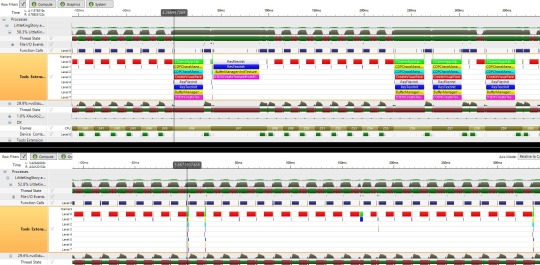
In this image, the colorful stacks indicate the stutter causes I ultimately tracked down, and the lower half shows a similar sequence after dealing with the underlying issue. Note that the marked regions, which previously could take up 2 to 3 frames, are now in the 0 to 2 millisecond range. To give you a more visual idea of the improvements I’ve created this comparison video.
Issues with 60 FPS
Offering 60 FPS - or, much better, support for completely arbitrary framerates - is a common demand for PC versions of games, and one I fully agree with. In quite a few cases where it is not offered, mods later demonstrated that the effort to do so would have been very small for the developer, and that the only reason it was not provided is a lack of care for the PC version.
Little King’s Story is not such a case. There are many reasons for this, here are just a small subset of them:
1. The game does not have a unified system for handling time or animation speed. Many modules act independently of each other, and often time-specific information is encoded in places where it would not be expected.
2. The central NPC simulation code assumes that it can pre-compute how long it will take (in frames) for an NPC to complete an action, such as moving to another location.
3. Some bosses, enemies and scenes are moved or designed in custom scripts, which use a custom virtual machine and instruction set that is not intended to share framerate information.
My initial goal was to provide arbitrary framerate support, but point 2 in the list above makes that an infeasible goal. It would basically require rewriting large parts of the simulation, which makes up a significant portion of the entire game’s ~1 million line codebase. Given that, I shifted to the goal of making locked 60 FPS work as well as possible.
The original port fixed the speed of most NPC animation sequences, but left many other hardcoded animations, and even the gameplay-relevant time progression rate untouched at 60 FPS (resulting in double speed).
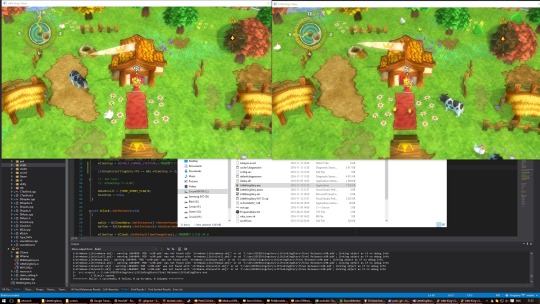
I employed a side-by-side 60/30 FPS setup as shown above, and chipped away at framerate-dependent speed mismatches little by little. In the end, I managed to fix the simulation speed, the speed of many hardcoded object animations (such as trees or grass), and the movement speed of NPCs and animals.
However, the custom scripting system used for some boss battles and scripted scenes, point (3) in the list above, still prevents the 60 FPS mode from being perfect throughout the game. However, unlike the initial release, 60 FPS is playable (and a huge improvement in smoothness) during the majority of the gameplay. As a workaround for the remaining situations, I’ve implemented a 30 FPS toggle for the 60 FPS mode, which is engaged using the “F1” key. Note that this comes with some issues due to point (2) above: animations already in progress at the moment the framerate is toggled will run at an incorrect speed until the next movement starts.
Graphics, Launcher and Control Improvements - What I Wasn’t Asked For
While working on the game, I noticed a few things which would significantly improve the visual quality and not really take too much time to implement. So I did. This include multi-sample anti-aliasing (MSAA), anisotropic filtering, transparency supersampling and a few other minor tweaks.

The most complex addition was creating an option for more shadow casters, including trees and grass. I found the lack of tree shadows a bit disappointing given that other objects cast dynamic shadows, so I added this as a (somewhat CPU-heavy) option. While I was at it I also added an option for soft shadows, to better fit with the soft dropshadows cast by NPCs.
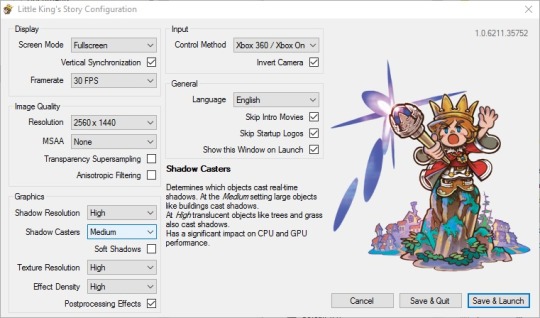
Of course, I also had to add options for these features, and since the original launcher was not particularly extensible I replaced it with a new one. As a personal preference I also re-implemented options to be stored as XML rather than in a custom binary format, and added a lot of information about each option in order to hopefully make their impact more clear.
Finally, while playtesting the controls of the game always felt a bit “off” to me. Even though I was playing with an analog gamepad, movement was restricted to 8 directions, which in particular makes precise directional aiming (a significant gameplay component) more cumbersome than it needs to be. To solve this situation, I added support for analog directional controls for Xinput controllers.
Conclusion
The new version of Little King’s Story should perform significantly better on all systems, most sources of significant stutter should be eliminated, and the 60 FPS mode now provides an accurate (and smoother compared to 30 FPS) experience except in some scripting-related cases. Furthermore, the game now features additional graphics options to make better use of high-performance GPUs, and can be more precisely controlled with analog gamepads.
While I couldn’t achieve everything I initially wanted to - arbitrary FPS and even a completely perfect 60 FPS mode prove intractable for this game - I’m happy that XSEED gave me the chance to contribute a lot more directly and meaningfully to the quality of this PC port.
* * *
So Ken with XSEED again here. To celebrate this relaunch of Little King’s Story, we are running a week-long 40% off sale on Steam and The Humble Store starting right now. Though these enhancements only apply to the Steam build at the moment, we plan on applying them to our DRM-free and GOG Galaxy builds soon, so just hang tight for a little while longer and those builds will be updated too.
Thanks to everyone for your patience and ongoing support, and we hope you enjoy the new and improved Little King’s Story for Windows PC.
Ken
209 notes
·
View notes
Text
Reading Head Start Review | Read Customer Service Reviews

Review: How Does The Reading Head Start Work? 2.What Will You Learn From it? 3.Does it Really Work? 4.Pros and Cons 6.Customer Reviews Sadly, many children aren't able to read at the expected level when entering school and find reading difficult and uninteresting. As a parent, of course, you employ tutors and put your child through programs to get them to a particular reading level, but these programs usually do not work. The good thing is in this review, you are going to learn about the effective and transformative Reading Head Start program. This program will have your kid reading in a matter of minutes. Content Table - 1. What Is Reading Head Start? - 2. How Does The Reading Head Start Work? - 3. Benefits - 4. Who Should Buy This Program? - 5. What You Will Learn From Reading Head Start - 6. What's Included in the Reading Head Start? (Bonuses and limited-time offers) - 7. Reading Head Start Pros and Cons - 8. Customer Reviews - 9. Conclusion - 10. Reading Head Start discount What Is Reading Head Start? You are probably now wondering what the Reading Head Start program is if it is as successful as it claims to be. This is a scientifically-proven e-book based program to help you improve your child’s ability to read. The PDF e-book you may receive is a comprehensive guide which gives you a day-to-day breakdown of this 40-week learning program. Through the manual, you’ll discover how to best support your child while using the program and after it is over. This program is broken down into 4 phases. In these phases, your child will learn to read by using videos, interactive games, and worksheets. When your kid completes each stage, they receive a certificate to boost self-esteem and assurance. Only you need to do is invest a minimum of 15 minutes each day completing the lessons and worksheets with your child to achieve. How Does The Reading Head Start Work? The methods that are detailed in Reading Head Start were crafted by seasoned educators and built upon solid scientific evidence. This program works by spanning a broad spectrum of specific intellectual and academic development areas. The program has specific methods that can be seen within it rather than elsewhere. These techniques consist of: - A delightful and positive approach to studying. --The learning process is made to be fun and appealing to your child. - Positive social interactions. -- This assists in improving your child's social skills with their peers and other people. - Linguistic Improvement and Communication skills. You understand how to develop your child's language vocabulary and communication skills. - Psychological Fortitude. --This helps to support your child's self-esteem and confidence. - Optimal Neurological development. --This ensures that you can develop your child's brain development process to levels. 👉Click Here for Instant Access to Buy the Reading Head Start with 95% Discount ( From Official Website ) + Bonuses 👈 (Limited Offer) Benefits User-friendly: It is a really user-friendly app where all you have to do is click on the button for playing with it, and the movies will be launched on the screen to instruct the processes. You're able to handle the videos based on your pace, and all you have to spend is just 15 minutes daily for three times every week until your child is completing the four levels. Fun learning: there are some various guides and interactive games that are surely going to make the learning process more fun and pleasurable. It will also be enjoyable for you. All the hard things will break down into blocks that you rather can see them rushing towards studying from them and won't have to induce the child to study. Powerful: It is extremely effective, and it functions the way it's promised. You can watch the reviews online on YouTube or on the official site and start looking into the reviews of satisfied clients. Affordability: The affordability of this item is surely going to convince you to try out this program. You'll need to spend the trial for only $1, and it'll be available for you. Then you can pay $ 37 monthly if you're delighted with the app. Then you'll be getting better deals if you wish to skip the trial period. Now you'll need to spend $16 for getting the life access you'll need to spend 297 dollars and for 1 year. Guarantee: The warranty that's provided with this item is quite impressive. Thus you can simply initiate the refund procedure if you aren't supplied with the resultant and the money-back guarantee is available for 1 year. Who Should Buy This Program? The program was created in a way so that children of different ages can be clearly taught. This course includes plenty of information and is extremely inexpensive. A child’s mind must be shaped from a young age and starting from the beginning is actually important if you are planning for a life in the later stages. This program or system will assist your child in obtaining the goal and allow them to learn everything in a way that is enjoyable and delightful. It will assist them in developing an interest in research, although this system doesn't give a 100% guarantee your child can simply read brightly. So in case, you would like your child to start reading to save them out of the struggle that than trying out this program, they may need to face in the school due to their reading abilities will undoubtedly be a great option. 👉Click Here for Instant Access to Buy the Reading Head Start with 95% Discount ( From Official Website ) + Bonuses 👈 (Limited Offer) What You Will Learn From Reading Head Start Through worksheets, videos, and interactive games, their literacy skills will improve, however, as a parent, you will also be learning skills to help improve their reading comprehension. This way, you can keep working on their reading skills long after the program is finished. You will learn: - Special techniques to reverse dyslexia. - How to gain your child's interest in reading, even if they're not interested. - Understand the importance of reading from an early age. - Tips about the do's and dont's when engaging in teaching your child how to read. - The best way to improve the way your child pronounciate words. - A fun and entertaining approach to reading which will captivate your child's attention. - The inefficient teaching methods in today's educational system and why you need to avoid them. - Linguistic Development and Communication skills. You'll be given abilities to help improve your child's vocabulary and communication skills. - Positive social interactions. The lessons help improve your child's social skills, including their peers, with other people. - Optimal Neurological development. The lessons and worksheets will promote your child's brain development. - Psychological Fortitude. Raise your child's self-esteem and confidence, not only with reading but in all parts of life. 👉Click Here for Instant Access to Buy the Reading Head Start with 95% Discount ( From Official Website ) + Bonuses 👈 (Limited Offer) What's Included in the Reading Head Start? (Bonuses and limited-time offers) The Reading Head Start has assisted more than 36,000 children in learning how to read and how to know. The program offers all parents need to get their children off. (Disclaimer: Individual results may vary.) Reading Head Start System ($97.00) The program designed explicitly to reading abilities in your child's mind, the Reading Head Start is broken up into four levels which make it super easy to help your child understand words, recognize words, and progressively learn how to read. Bonus 1: Lifetime Access to MyHeadStart Members Area (worth: $197.00) for FREE! Your buy grants you and your child access to MyHeadStart. MyHeadStart is your platform where your child and you can get thousands of activities and enjoyable games to assist your child in learn-to-read. Your child is engaged by fun reading movies briefly, and they can be watched any time you can fit in a small amount of time for reading enjoyment. Bonus 2: Incredible Reading Shortcuts (value: $47.00)FREE! Included for free, the Incredible Reading Shortcuts publication allows you to help your kid unlock reading shortcuts that they have available. Words will be unlocked in their thoughts for more easy recollection to support them as they learn to read. Bonus 3: "Fun With Words" Books Series (worth: $67.00)FREE! The "Fun With Words" Books Series is a collection of books to introduce your child to the joy of reading novels. Which means that your little one will gain new reading abilities with every book they complete each publication, which can be fun and entertaining to read, gets progressively advanced to read. Bonus 4: Lifetime Updates (worth: $97.00)FREE! Your purchase will get you life updates to the Reading Head Start system, so any new information is included. Bonus 5: Unlimited Email Support (value: $67.00)FREE! It is possible to reach out through email for product support or if you have queries to us anytime. Bonus 6: 100% Money-back Guarantee Your purchase is backed by 365-Day 100% Money-Back Guarantee. 50% OFF for limited-time

👉Click Here for Instant Access to Buy the Reading Head Start with 95% Discount ( From Official Website ) + Bonuses 👈 (Limited Offer) PROS AND CONS Now let us quantity up some of the advantages and disadvantages of the ” Reading Head Start ” program. PROS It's easy to use for both child and parent. Step-by-step format and the guidelines are clear. The program provides a full 100% refund guarantee to users if you are not satisfied with the results. Users are provided with a three-day trial offer to check the program out. There's a small fee of one dollar. It's mobile-friendly. It can work on any device you have, whether it is an iPad, computer, or smartphone. It is safe for children to use. It is extremely user-friendly. The child's speed and understanding are what pushes the program forward. They can read the lessons at their own pace without any pressure. It has been scientifically proven to work, and users of this program have given positive feedback. There's an abundance of advice for your child. They have well-detailed information that will keep them entertained. It's an affordable program, significantly lower in cost compared to other reading programs or tutors. CONS It is only available as an internet program. Internet access is essential. You need to put in the time and consistent effort to find results. The more your child invests into the program, the better results you'll see. 👉Click Here for Instant Access to Buy the Reading Head Start with 95% Discount ( From Official Website ) + Bonuses 👈 (Limited Offer) Customer Reviews What people say:

Conclusion Having the capability to read from a young age is an incredible skill to have. Not only will it enhance your child's comprehension of the world around them, but it will create a positive atmosphere for learning. They will avoid it if your child does not feel comfortable reading. Their future choices and education will impact when it comes to reading. Good reading skills are essential if you want your child to be ahead of their class and to succeed in life. I can confidently say that this looks like an excellent program for parents. Don't squander time; the Reading Head Start is a program that'll boost their reading and have them on the path to a future that is prosperous. Plus, it is currently going for a limited-time trial price of 1 buck for full one-month access. That's quite an excellent opportunity to test-drive the system without committing your hard-earned money. Indeed, this sounds like an unbeatable deal to us. And in case your kid is really loved by you, this is something worth getting them.
How to Get 95% Off When Buying!
- You can use the 95% Reading Head Start coupon via the link below on our site. - We do not know how long this special discount coupon is active. - If you want to buy the Reading Head Start. Use it Now. - Maybe today is the last day. 👉Click Here for Instant Access to Buy the Reading Head Start with 95% Discount ( From Official Website ) + Bonuses 👈 (Limited Offer)

ABOUT THE AUTHOR -- Mahsa.j I'm mahsa. I'm so delighted to connect with people all around the world by Writing and Designing. I hope my posts in this blog help you to make decisions better. I appreciate your good feedbacks and also your criticises can help me to be better. Read the full article
1 note
·
View note
Text
Driving Traffic for Very Little Budget (Or Even Free!)
The internet sees about 200 thousand domains being registered daily. Not all websites are made equal. Some are just an online placeholder for businesses, while others are used to generate leads or get revenue from ads. But they all have one thing in common: websites need the traffic to serve the purpose they were designed for. And this is where the problems start.
While launching a website is relatively easy, driving traffic to it is rather challenging. We often see a trend where people start a website, invest a lot of time and effort trying to make it work, and then abandon the venue because they get no traffic. Imagine spending a few days crafting a blog post, which eventually got some 40 pageviews 10 of which are you checking how things have gone. Frustrating, isn’t it?
Competition makes it tough to get traffic naturally from Google. Time and patience may help, but you should have a truly stellar website so Google could notice you without extra effort on your side. The good news is Google is not the only potential source of the traffic to your website. Besides, optimizing your website to check every box on Google’s quality checklist is also a doable task. But first things first. Let’s see how visitors may come to your website.
Check out our complete and detailed free strategy on driving traffic with zero budget here.
A few words on traffic sources
Website traffic can come from various sources. Here we will briefly go over some of the most common channels for website traffic.
Search engines: Naturally, SERP or Search Engine Results Page links are on the top of the list. The most successful websites get most of their traffic from SERP as users searching for something online click their website link.
Social media: People share articles they liked on social media and their subscribers may also read those articles if they find them interesting. The best scenario here is the “pass-it-on” effect when new people share the post and even more users get a chance to read it. If an article goes viral, it can generate tons of free traffic.
Referrals: Other websites may link out to one of your pages. Direct referrals and indirect referrals like backlinks in content come under this category.
Ads: The fastest way to get a lot of traffic is by paying Google or another search engine for putting your post at the top of SERP’s page one. Paying Facebook or Instagram is another option.
Email marketing and other sources: You can invite the user to your website directly by using email marketing and other marketing methods.
Search engines and social media are what we call “free traffic sources”, but still, they are conditionally free. We still have to invest time in search and social promotion and to make our investments to pay off, we need to build up a strategy for this.
Since search overtakes social as the main traffic driver to websites, let me first share some SEO advice with you.
Jumpstart your SEO strategy
Remember me telling your quality blog post may start ranking in Google if you give it some time? The thing is since Google updated its algorithms, quality content rules. If it brings some unique value to the readers, Google will notice it and start ranking your page. All the search engines value content that answers users’ needs, so there’s no point to create texts stuffed with keywords. Or to write an instruction that is hard to read, no matter how relevant it is. Content should be relevant, yes, but also interesting, easy to comprehend and, when it’s appropriate, fun.
At the same time, simply writing some engaging text wouldn’t work. Users should be interested in the topic to start googling it, so make sure to collect keywords relevant to your business before and transform the topics into the content pieces.
You can do keyword research manually, but it will take you ages. Instead, you can use special SEO tools to speed things up. For example, SE Ranking is a toolset that can help you with all sorts of SEO tasks. Its SEO/PPC competitor research tool, for example, is great for collecting keywords for your website and it’s available for free under a 14-day trial.
Once you’ve published some comprehensive posts, make sure your website is error-free. A buggy slow-loading website is something both users and search engines hate. Run a website audit to see if you have any technical issues to fix. Also, pay attention to on-page optimization – this is how you help search engines associate your page with a certain keyword.
Being one of the biggest traffic sources, SEO doesn’t give instant results – you’ll have to wait for at least 2-3 months to get some decent rankings. To see the significant growth of traffic you’ll need to wait patiently for up to 9 months. SEO is a long-run game, but it is totally worth the time and effort you’ll have to invest.
Engage online to build links
Networking is an essential part of a successful marketing strategy. One way of building up the traffic is by interacting with users across popular online platforms.
Find threads related to your niche on forums and Quora, join Facebook groups. Actively interact with community members leaving relevant remarks and giving helpful answers to their questions. You can leave links to your website when appropriate, which people may use to visit your site. One thing that you must keep in mind is that your comments shouldn’t sound too promotional or otherwise, site moderators on websites like Quora can delete it.
Guest posting is another way to get leads and increase your website authority. Try reaching out to popular websites in your niche and ask them if you can write a guest post on their website. With interesting and intriguing topics, many websites will accept your guest post request.
A lifehack! You can start searching for the targeted blogs by googling the following combination: [“blog” + “write for us”]. In the first pair of quotation marks, you can specify a type of blog you are looking for: “food blog”, “fashion blog”, “travel blog”, etc. In the search results for this query, you’ll find the blogs that are open for guest posting in your niche.
You can also ask for comments from expert bloggers on a certain topic and include the quotes to your content. Don’t forget to tag the experts in your Facebook or Twitter posts citing your content – they might even repost it.
You should also engage with the visitor who comments on your blog posts. Make sure that you answer their queries and follow up on their requests.
Reach out to influencers
A way to get a quick boost to your website is by seeking the help of popular figures in your niche. With their help, you can connect with a wider spectrum of an audience in a very short amount of time.
Advertising from influencers is expensive, but some of them may work for free if your product is of particular value to their audience. At first, it is important to get mentions from people who have 500-1000 subscribers. If you know people followed by your target customers, invite them to try your product or service. There’s a chance that if they like your product, they will offer preferential terms for advertising or mentioning your business.
Instagram influencers are naturally also included.
Everyone that you reach out may not be eager to accept products or guest posts, and that how things are! All you need is to be persistent and keep trying with new influencers.
Leverage images and video content
Even if you have amazing content on your website, visitors may not be so inclined to read it if it looks like a large chunk of text. In 2019 and beyond, you need to be careful about how you structure your content.
Adding images and videos to your content is a good way to spruce it up. And the best part is that you don’t have to make videos specifically for your content. You can link a YouTube video for the user to better understand the topic but be sure to mention sources whenever you use something from another website to your own website. Once your website gets enough traffic, you can consider custom images and other media content.
Besides using media content for illustrating your articles, consider extra possibilities for sharing images and videos.
You can create infographics or explanatory images for different ideas you are trying to convey. And then share them on Pinterest
You should exploit YouTube as a traffic channel too! Create your channel and share video guides, backstage info about your product, organize free online webinars to attract new users. You’ll have to promote your videos using online communities that can be potentially interested in your topics.
Bottom line
Getting traffic to your site with no investment is not a far-fetched dream only big websites can achieve. Once you create something that provides real value to the user, Google will ensure you get proper visibility. However, in 2019 and beyond, you need to optimize your website so that your website becomes visible among the crowd and SEO is a way to do just that! With a bit of effort and patience, you can leverage SEO and start driving traffic to your website with 0 money. Well, yeah, almost.
The post Driving Traffic for Very Little Budget (Or Even Free!) appeared first on Full Scale SEO.
From https://www.fullscaleseo.com/marketing/driving-traffic-free/
from https://fullscaleseo2.wordpress.com/2019/11/11/driving-traffic-for-very-little-budget-or-even-free/
From https://affordableseoservices4.blogspot.com/2019/11/driving-traffic-for-very-little-budget.html
from https://affordableseoservices5.wordpress.com/2019/11/11/driving-traffic-for-very-little-budget-or-even-free/ from https://videomarketing6.blogspot.com/2019/11/driving-traffic-for-very-little-budget.html
0 notes
Text
Driving Traffic for Very Little Budget (Or Even Free!)
The internet sees about 200 thousand domains being registered daily. Not all websites are made equal. Some are just an online placeholder for businesses, while others are used to generate leads or get revenue from ads. But they all have one thing in common: websites need the traffic to serve the purpose they were designed for. And this is where the problems start.
While launching a website is relatively easy, driving traffic to it is rather challenging. We often see a trend where people start a website, invest a lot of time and effort trying to make it work, and then abandon the venue because they get no traffic. Imagine spending a few days crafting a blog post, which eventually got some 40 pageviews 10 of which are you checking how things have gone. Frustrating, isn’t it?
Competition makes it tough to get traffic naturally from Google. Time and patience may help, but you should have a truly stellar website so Google could notice you without extra effort on your side. The good news is Google is not the only potential source of the traffic to your website. Besides, optimizing your website to check every box on Google’s quality checklist is also a doable task. But first things first. Let’s see how visitors may come to your website.
Check out our complete and detailed free strategy on driving traffic with zero budget here.
A few words on traffic sources
Website traffic can come from various sources. Here we will briefly go over some of the most common channels for website traffic.
Search engines: Naturally, SERP or Search Engine Results Page links are on the top of the list. The most successful websites get most of their traffic from SERP as users searching for something online click their website link.
Social media: People share articles they liked on social media and their subscribers may also read those articles if they find them interesting. The best scenario here is the “pass-it-on” effect when new people share the post and even more users get a chance to read it. If an article goes viral, it can generate tons of free traffic.
Referrals: Other websites may link out to one of your pages. Direct referrals and indirect referrals like backlinks in content come under this category.
Ads: The fastest way to get a lot of traffic is by paying Google or another search engine for putting your post at the top of SERP’s page one. Paying Facebook or Instagram is another option.
Email marketing and other sources: You can invite the user to your website directly by using email marketing and other marketing methods.
Search engines and social media are what we call “free traffic sources”, but still, they are conditionally free. We still have to invest time in search and social promotion and to make our investments to pay off, we need to build up a strategy for this.
Since search overtakes social as the main traffic driver to websites, let me first share some SEO advice with you.
Jumpstart your SEO strategy
Remember me telling your quality blog post may start ranking in Google if you give it some time? The thing is since Google updated its algorithms, quality content rules. If it brings some unique value to the readers, Google will notice it and start ranking your page. All the search engines value content that answers users’ needs, so there’s no point to create texts stuffed with keywords. Or to write an instruction that is hard to read, no matter how relevant it is. Content should be relevant, yes, but also interesting, easy to comprehend and, when it’s appropriate, fun.
At the same time, simply writing some engaging text wouldn’t work. Users should be interested in the topic to start googling it, so make sure to collect keywords relevant to your business before and transform the topics into the content pieces.
You can do keyword research manually, but it will take you ages. Instead, you can use special SEO tools to speed things up. For example, SE Ranking is a toolset that can help you with all sorts of SEO tasks. Its SEO/PPC competitor research tool, for example, is great for collecting keywords for your website and it’s available for free under a 14-day trial.
Once you’ve published some comprehensive posts, make sure your website is error-free. A buggy slow-loading website is something both users and search engines hate. Run a website audit to see if you have any technical issues to fix. Also, pay attention to on-page optimization – this is how you help search engines associate your page with a certain keyword.
Being one of the biggest traffic sources, SEO doesn’t give instant results – you’ll have to wait for at least 2-3 months to get some decent rankings. To see the significant growth of traffic you’ll need to wait patiently for up to 9 months. SEO is a long-run game, but it is totally worth the time and effort you’ll have to invest.
Engage online to build links
Networking is an essential part of a successful marketing strategy. One way of building up the traffic is by interacting with users across popular online platforms.
Find threads related to your niche on forums and Quora, join Facebook groups. Actively interact with community members leaving relevant remarks and giving helpful answers to their questions. You can leave links to your website when appropriate, which people may use to visit your site. One thing that you must keep in mind is that your comments shouldn’t sound too promotional or otherwise, site moderators on websites like Quora can delete it.
Guest posting is another way to get leads and increase your website authority. Try reaching out to popular websites in your niche and ask them if you can write a guest post on their website. With interesting and intriguing topics, many websites will accept your guest post request.
A lifehack! You can start searching for the targeted blogs by googling the following combination: [“blog” + “write for us”]. In the first pair of quotation marks, you can specify a type of blog you are looking for: “food blog”, “fashion blog”, “travel blog”, etc. In the search results for this query, you’ll find the blogs that are open for guest posting in your niche.
You can also ask for comments from expert bloggers on a certain topic and include the quotes to your content. Don’t forget to tag the experts in your Facebook or Twitter posts citing your content – they might even repost it.
You should also engage with the visitor who comments on your blog posts. Make sure that you answer their queries and follow up on their requests.
Reach out to influencers
A way to get a quick boost to your website is by seeking the help of popular figures in your niche. With their help, you can connect with a wider spectrum of an audience in a very short amount of time.
Advertising from influencers is expensive, but some of them may work for free if your product is of particular value to their audience. At first, it is important to get mentions from people who have 500-1000 subscribers. If you know people followed by your target customers, invite them to try your product or service. There’s a chance that if they like your product, they will offer preferential terms for advertising or mentioning your business.
Instagram influencers are naturally also included.
Everyone that you reach out may not be eager to accept products or guest posts, and that how things are! All you need is to be persistent and keep trying with new influencers.
Leverage images and video content
Even if you have amazing content on your website, visitors may not be so inclined to read it if it looks like a large chunk of text. In 2019 and beyond, you need to be careful about how you structure your content.
Adding images and videos to your content is a good way to spruce it up. And the best part is that you don’t have to make videos specifically for your content. You can link a YouTube video for the user to better understand the topic but be sure to mention sources whenever you use something from another website to your own website. Once your website gets enough traffic, you can consider custom images and other media content.
Besides using media content for illustrating your articles, consider extra possibilities for sharing images and videos.
You can create infographics or explanatory images for different ideas you are trying to convey. And then share them on Pinterest
You should exploit YouTube as a traffic channel too! Create your channel and share video guides, backstage info about your product, organize free online webinars to attract new users. You’ll have to promote your videos using online communities that can be potentially interested in your topics.
Bottom line
Getting traffic to your site with no investment is not a far-fetched dream only big websites can achieve. Once you create something that provides real value to the user, Google will ensure you get proper visibility. However, in 2019 and beyond, you need to optimize your website so that your website becomes visible among the crowd and SEO is a way to do just that! With a bit of effort and patience, you can leverage SEO and start driving traffic to your website with 0 money. Well, yeah, almost.
The post Driving Traffic for Very Little Budget (Or Even Free!) appeared first on Full Scale SEO.
From https://www.fullscaleseo.com/marketing/driving-traffic-free/
from https://fullscaleseo2.wordpress.com/2019/11/11/driving-traffic-for-very-little-budget-or-even-free/ from https://affordableseoservices4.blogspot.com/2019/11/driving-traffic-for-very-little-budget.html
0 notes