#Tableau dataviz tableau10
Explore tagged Tumblr posts
Text
5 Things I Like About You (and by you I mean Tableau 10)
Well, it’s been a few weeks since Tableau 10 officially launched and I’ve decided that it’s time I post some feedback on some of the best features of the newest iteration of my favorite dataviz tool! Some of the things on this list might not be the “Flashy” new tools Tableau promotes, but they’ve made a huge difference to me!

1) Pill Color
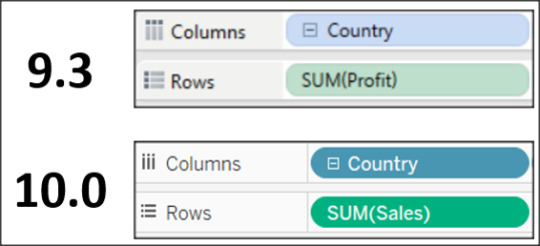
Whether I’m at a client who has a bad projector, on my laptop outside, or in some other hard to see area - nothing has bothered me more consistently about Tableau than the pill colors. Yes, blue means discrete and green means continuous, BUT that is only helpful if you can tell the difference! The colors of the pills pre-10 were so close it was very hard to quickly glance at fields and determine which they were. The simple change from light to dark pill and field colors has made a world of difference in differentiating between the two (example below).
2) Table Calculations


I’m not going to sit here and tell you that I’ve been a master of table calculations, because honestly table calcs have been pretty annoying in Tableau for me. It’s not that quick table calcs are hard - they aren’t. BUT when you have to go into the “edit table calculations” window to realign a calc or change how the metrics are addressing dimensions I admit it is CONFUSING. I’ve been working with Tableau for almost 4 years and really didn’t see improvement in the usability of this function until Tableau 10. This is never more evident than when I’m running a training and my students go blank in the face when I start going through the menu. Tableau 10′s table calc menu is easy to use, much more intuitive than prior versions, and the best part - your changes impact the view WHILE you are changing them. This personally saves me a ton of time when I’m deciding which table calc I want to use. BRAVO Tableau product developers, this is a home run for me!
3) Custom Colors Box

So, this next section you can argue was taken care of with custom color palettes, but I don’t often feel like uploading a text file every time i want new colors to use in a dashboard - sometimes I just want a quick fix to remember my colors for the session I’m in. So, when you go into “Edit Colors” you get a “Select Color” menu. This menu hasn’t changed in 10 in appearance (actually it pretty much resembles the same color menu in MS paint from 1996), BUT there was one HUGE functionality change in the Custom Colors section at the bottom. Previously if you wanted to add more than one color, you had to select a white box first, then use your color picking tool. This was a PAIN, especially if you were trying to pick a color from a website or a picture not in Tableau. And then, like a magically unicorn of color saving :) Tableau 10.0 came to the rescue!!! Now when you add more than one color to this section, Tableau is smart enough to add the new color to the next available box, while NOT overwriting your original! Folks its the little things in life!
4) Groups in Calculations

Yeah, I know, this one is a little less “Hidden” than the others that I’m mentioning in this blog, but I like it too much not to mention. I really like using groups to help organize my dimensions into neat little buckets. What I don’t like is that before Tableau 10, none of my neat little buckets could be used in calculations which STUNK! Now, with Tableau 10 I have the freedom to use my little neat buckets where ever I want! :)
5) Sheet Grid Lines

Something I do literally every time I open a new workbook is remove all extra grid lines from my Tableau worksheet. The lines don’t do much for me or anyone else in terms of understanding the charts (most of the time anyway) and they can clutter my dashboards unnecessarily. In 10 Tableau has reduced (but not entirely removed these lines. While i’d rather have no lines by default, I’m still excited to have 4 less clicks every time I use the program :).
That’s my list! I’m sure I’ll think of more things, but I wanted to highlight some of the lesser hyped new features which I’m thoroughly enjoying!!!!
Happy Vizzing!
Dustin
1 note
·
View note