#Techniques for creating graphs and reports
Explore tagged Tumblr posts
Text
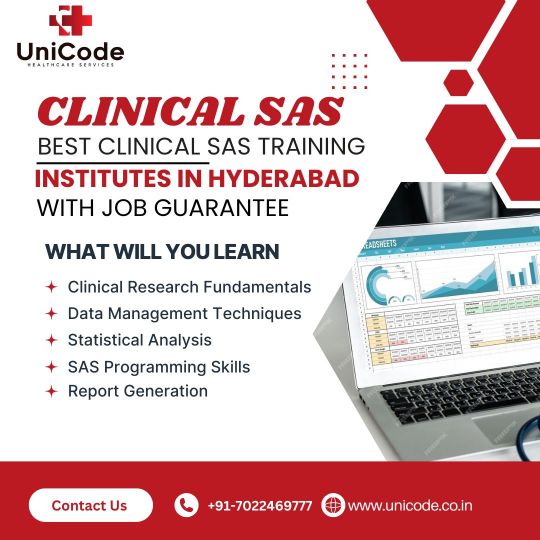
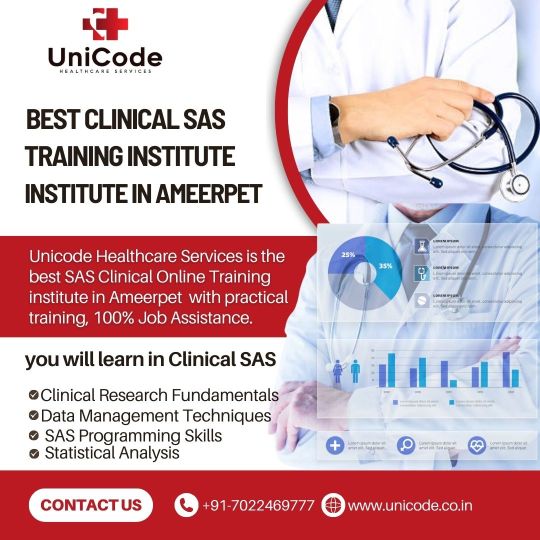

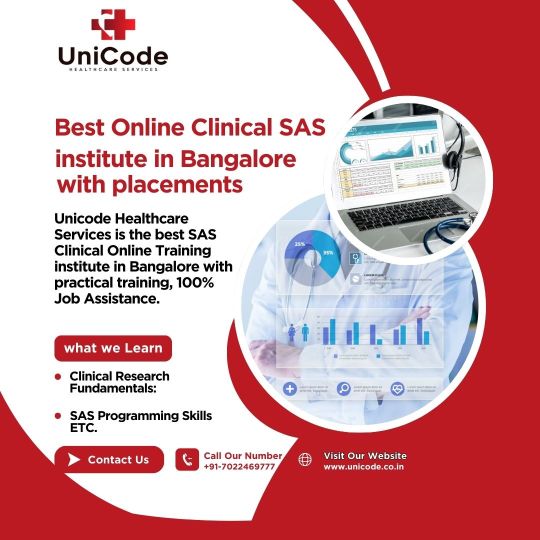
#Best Clinical SAS Training Institute in Hyderabad#Unicode Healthcare Services stands out as the top Clinical SAS training institute in Ameerpet#Hyderabad. Our comprehensive program is tailored to provide a deep understanding of Clinical SAS and its various features. The curriculum i#analytics#reporting#and graphical presentations#catering to both beginners and advanced learners.#Why Choose Unicode Healthcare Services for Clinical SAS Training?#Our team of expert instructors#with over 7 years of experience in the Pharmaceutical and Healthcare industries#ensures that students gain practical knowledge along with theoretical concepts. Using real-world examples and hands-on projects#we prepare our learners to effectively use Clinical SAS in various professional scenarios.#About Clinical SAS Training#Clinical SAS is a powerful statistical analysis system widely used in the Pharmaceutical and Healthcare industries to analyze and manage cl#and reporting.#The program includes both classroom lectures and live project work#ensuring students gain practical exposure. By completing the training#participants will be proficient in data handling#creating reports#and graphical presentations.#Course Curriculum Highlights#Our Clinical SAS course begins with the fundamentals of SAS programming#including:#Data types#variables#and expressions#Data manipulation using SAS procedures#Techniques for creating graphs and reports#Automation using SAS macros#The course also delves into advanced topics like CDISC standards
1 note
·
View note
Text
Capacity Building for Monitoring and Evaluation Training: A Complete Guide
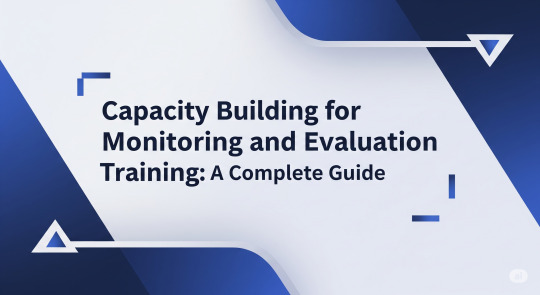
Monitoring and Evaluation (M&E) is a critical function for organizations working in development, nonprofits, and even corporate sectors. However, many professionals struggle with gaps in their M&E knowledge, making it difficult to track progress, measure impact, and make data-driven decisions.
If you’ve ever felt unsure about designing M&E frameworks, collecting the right data, or analyzing results effectively, you’re not alone. The good news? Capacity building in M&E can bridge these gaps and turn you into a confident, skilled professional.
In this blog, we’ll break down everything you need to know about M&E training—why it matters, key skills you’ll gain, and how to choose the right program. Plus, if you're ready to take the next step, we’ll show you a proven way to build your expertise.
Why Capacity Building in Monitoring and Evaluation Matters
Many organizations face common challenges when it comes to M&E:
Lack of skilled staff – Without proper training, teams struggle to set up effective M&E systems.
Poor data quality – Inaccurate or incomplete data leads to unreliable insights.
Low stakeholder engagement – When teams don’t understand M&E, they don’t see its value.
Inefficient reporting – Reports fail to capture real impact, making it hard to secure funding.
Capacity building in M&E tackles these issues by equipping professionals with the right tools and knowledge. Whether you’re an M&E officer, program manager, or development professional, structured training can help you:
Design strong M&E frameworks
Collect and analyze data effectively
Improve decision-making with evidence
Communicate impact clearly to stakeholders
Key Components of Effective M&E Training
Not all M&E courses are the same. A high-quality program should cover these essential areas:
1. Understanding M&E Fundamentals
Before diving into complex techniques, you need a solid foundation. A good course will explain:
The difference between monitoring and evaluation
Key M&E terms and concepts
How M&E fits into project management
2. Designing M&E Frameworks
A weak framework leads to weak results. Training should teach you:
How to set clear indicators and targets
Logical framework approaches (logframes)
Theory of Change (ToC) development
3. Data Collection and Analysis
Many professionals struggle with turning raw data into insights. The right training will help you:
Choose the best data collection methods (surveys, interviews, focus groups)
Use tools like Excel, SPSS, or KOBO Toolbox
Interpret data to make informed decisions
4. Reporting and Communication
If stakeholders don’t understand your reports, your hard work goes unnoticed. Learn how to:
Create clear, compelling reports
Use visualization tools (charts, graphs, dashboards)
Present findings in a way that drives action
5. Real-World Applications
The best training includes case studies and practical exercises, so you can apply what you learn immediately.
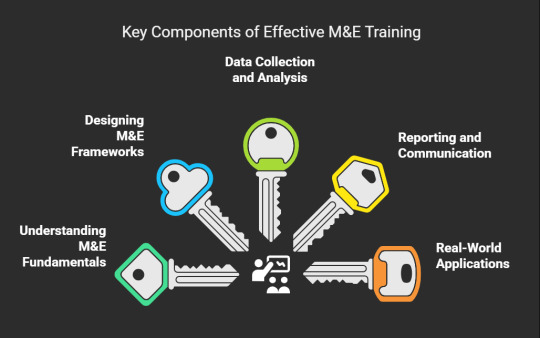
Who Needs M&E Training?
M&E skills are valuable across multiple roles:
Project Managers – Need to track progress and measure success.
M&E Officers – Must master data collection, analysis, and reporting.
NGO & Development Professionals – Require impact measurement for donor reports.
Government Officials – Use M&E to assess policy effectiveness.
Researchers & Consultants – Need strong data skills for evidence-based recommendations.
If your work involves planning, tracking, or assessing programs, M&E training will make you more effective.
How to Choose the Right M&E Training Program
With so many courses available, how do you pick the best one? Look for these features:
Practical, Hands-On Learning – Avoid theory-heavy courses. You need real exercises and case studies. Experienced Trainers – Learn from professionals who have actually worked in M&E. Certification – A recognized certificate adds credibility to your skills. Flexible Learning Options – Online, in-person, or blended formats to fit your schedule.
Ready to Build Your M&E Skills? Join Sambodhi’s Certification Program
If you’re serious about mastering M&E, Sambodhi’s Monitoring and Evaluation Certification Program is designed for you. This course gives you practical skills through real-world examples, expert guidance, and interactive learning.
What You’ll Learn:
How to design and implement M&E systems
Advanced data collection and analysis techniques
Best practices for reporting and impact assessment
Why Choose Sambodhi?
Learn from industry experts with years of field experience
Get a recognized certification to boost your career
Flexible online learning that fits your schedule
Don’t let gaps in your M&E knowledge hold you back. Enroll in Sambodhi’s M&E Certification Program today and take the next step in your professional journey.
Final Thoughts
Capacity building in M&E isn’t just about learning concepts—it’s about gaining skills that make a real difference in your work. Whether you’re improving project outcomes, securing funding, or making data-driven decisions, the right training will set you up for success.
If you’re ready to move from uncertainty to confidence, invest in structured M&E training. The skills you gain will pay off in better projects, stronger reports, and greater career opportunities.
Have questions about M&E training? Drop them in the comments—we’d love to help!
2 notes
·
View notes
Text
Data Visualization: Transforming Data into Insight
In an technology wherein information is produced at an remarkable tempo, the ability to extract significant insights is extra vital than ever. Data visualization plays a vital function on this procedure, enabling individuals and corporations to understand complex statistics sets, pick out trends, and communicate findings effectively. By converting abstract numbers into intuitive visuals, information visualization bridges the gap among uncooked data and human cognition, turning complexity into readability.
Data Visualization In Research

The Importance of Data Visualization
Data visualization is the graphical illustration of information and facts. By the use of visible elements like charts, graphs, and maps, statistics visualization tools make it less difficult to see and understand styles, trends, and outliers in facts. Its importance lies in numerous key areas:
Improved Understanding: Visuals are processed 60,000 times faster than textual content by way of the human mind. Graphs and charts can screen insights that would pass omitted in spreadsheets.
Enhanced Communication: Well-crafted visualizations allow statistics to be shared in a manner that’s available to a broader audience, no longer simply records analysts or statisticians.
Data-Driven Decision Making: In enterprise, governments, and medical research, visualizations support selection-making via without a doubt showing the implications of various statistics tendencies.
Pattern and Anomaly Detection: They help users quick become aware of deviations, spikes, or drops in data, which could suggest possibilities or threats.
Types of Data Visualization
Data visualization encompasses a big selection of techniques, each applicable to precise types of records and analytical desires. Some of the most commonly used sorts include:
1. Bar Charts
Bar charts are best for comparing quantities throughout classes. They are simple however effective for displaying differences among agencies.
2. Line Graphs
Often used to music changes over time, line graphs display tendencies and fluctuations, making them a fave for time-series information.
3. Pie Charts
They’re satisfactory for simple, clear percent facts.
4. Histograms
Histograms display the distribution of a dataset, making them beneficial for understanding records spread, crucial tendency, and frequency.
5. Heat Maps
Heat maps use colour gradients to indicate value depth throughout two dimensions.
6. Scatter Plots
Scatter plots are used to pick out relationships between variables, often revealing correlations or clusters in facts.
7. Box Plots
Box plots show the distribution of a dataset thru its quartiles, highlighting medians, variability, and ability outliers.
8. Geospatial Maps
These visualizations display facts associated with geographic regions and are extensively utilized in demographic research, environmental tracking, and logistics.
9. Dashboards
Dashboards integrate multiple visualizations into one interface, supplying a actual-time assessment of key metrics and overall performance signs.
Tools for Data Visualization
A huge range of tools is to be had for growing effective statistics visualizations. Popular alternatives encompass:
Tableau: A leading platform for interactive, shareable dashboards with drag-and-drop functions.
Power BI: Microsoft's enterprise analytics tool with sturdy integration into the Office atmosphere.
Google Data Studio: A unfastened tool for developing customizable reports the use of Google records sources.
Ggplot2: A effective R package for constructing state-of-the-art plots the use of the grammar of snap shots.
Each device gives distinctive competencies depending at the user’s technical information, information complexity, and desired results.
Best Practices in Data Visualization
Creating effective facts visualizations requires more than just technical skill. It includes an information of design ideas, cognitive psychology, and storytelling. Here are key exceptional practices:
1. Know Your Audience
Tailor the visualization to the information stage and pursuits of your target market. What a statistics scientist unearths intuitive is probably complicated to a business executive.
2. Choose the Right Chart
Using an inappropriate chart kind can deceive or confuse the viewer. For instance, a line chart ought to not be used for specific information.
Three. Simplify and Clarify
Avoid muddle. Focus on essential statistics and put off unnecessary elements like immoderate gridlines, decorative snap shots, or redundant labels.
Four. Use Color Thoughtfully
Color can enhance know-how but additionally lie to if used improperly. Stick to a consistent color scheme and use contrasts to highlight key points.
5. Tell a Story
Effective facts visualizations guide the viewer through a story. Highlight tendencies, anomalies, or correlations that support your message.
6. Maintain Integrity
Never manipulate axes or distort scales to magnify findings. Ethical visualization ensures accurate illustration of statistics.
Real-World Applications
Data visualization is applied in nearly each region, transforming industries through stepped forward insight and communication.
1. Business Analytics
In commercial enterprise, visualization tools assist in monitoring sales, client behavior, supply chain efficiency, and extra.
2. Healthcare
In medicinal drug and public health, visualizations are crucial for tracking disorder outbreaks, affected person records, and treatment results. For example, COVID-19 dashboards performed a main function in information the pandemic's unfold.
3. Finance
Financial analysts use records visualization to recognize market tendencies, examine investment overall performance, and check chance.
Four. Education
Educators and researchers use visualization to track pupil performance, perceive mastering gaps, and gift studies findings.
Five. Government and Policy
Policymakers use visible facts to understand social trends, aid allocation, and financial overall performance.
6. Journalism
Data journalism is growing hastily. Visual stories on topics like weather change, election results, or social inequality use charts and infographics to inform and engage readers.
Challenges and Limitations
Despite its electricity, facts visualization isn't with out demanding situations:
Data Quality: Inaccurate or incomplete information can lead to deceptive visuals.
Over-Simplification: Trying to make information too easy can lead to lack of nuance or important info.
Misinterpretation: Poor design selections or biased displays can cause audiences to draw wrong conclusions.
Tool Limitations: Not all equipment aid the extent of customization or interactivity wished for unique projects.
Overcoming these demanding situations requires a mix of technical talent, area information, and moral responsibility.
The Future of Data Visualization
The future of statistics visualization is increasingly interactive, actual-time, and AI-assisted. Emerging traits include:
Augmented and Virtual Reality (AR/VR): Immersive visualizations permit users to explore records in three-dimensional environments.
Machine Learning Integration: Algorithms can now endorse or even vehicle-generate visualizations based on the information furnished.
Collaborative Platforms: Teams can now work collectively in actual time on visualization dashboards, improving communique and agility.
These advancements will hold to make records greater accessible and insightful throughout all domain names.
Difference Between Augmented Reality (AR) and Virtual Reality (VR)
What Is Data Analysis In Research
2 notes
·
View notes
Text
Mastering Excel: Grayson Garelick Shares Essential Tips and Tricks for Beginners
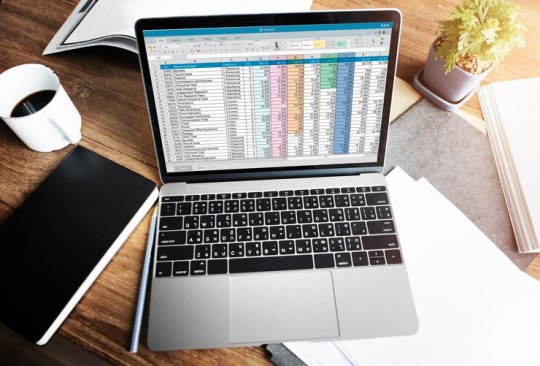
In today's data-driven world, proficiency in Microsoft Excel is a valuable skill that can open doors to countless opportunities in various industries. Whether you're a student, a professional, or an entrepreneur, mastering Excel can significantly enhance your productivity, efficiency, and decision-making capabilities. To help beginners embark on their journey to Excel mastery, seasoned Excel expert Grayson Garelick shares some essential tips and tricks that lay the foundation for success.
Get Comfortable with the Basics: Before diving into advanced features, it's crucial to familiarize yourself with the basics of Excel. Learn how to navigate the interface, enter data, and perform simple calculations using formulas like SUM, AVERAGE, and COUNT. Understanding these foundational concepts will set you up for success as you progress to more complex tasks.
Explore Keyboard Shortcuts: Excel offers a plethora of keyboard shortcuts that can save you time and streamline your workflow. Take the time to learn commonly used shortcuts for tasks like copying and pasting, formatting cells, and navigating between worksheets. Memorizing these shortcuts will make you more efficient and productive in Excel.
Practice Regularly: Like any skill, proficiency in Excel comes with practice. Dedicate time each day to practice using Excel and experimenting with different features and functions. The more you practice, the more comfortable and confident you'll become in navigating Excel and performing various tasks.
Utilize Online Resources: Take advantage of the wealth of online resources available to learn Excel. Websites like Microsoft's official Excel help center, YouTube tutorials, and online courses offer valuable insights and guidance for beginners. Additionally, forums and communities like Stack Overflow and Reddit can be excellent places to ask questions and seek advice from experienced Excel users.
Master Essential Formulas and Functions: Formulas and functions are the backbone of Excel's functionality, allowing you to perform calculations, manipulate data, and analyze trends. Start by mastering essential formulas like VLOOKUP, SUMIF, and IFERROR, which are commonly used in data analysis and reporting. As you become more comfortable with these formulas, you can explore more advanced functions to expand your skill set further.
Learn Data Visualization Techniques: Excel offers powerful tools for visualizing data, such as charts, graphs, and pivot tables. Learning how to create visually compelling and informative visualizations can help you communicate insights effectively and make informed decisions based on your data. Experiment with different chart types and formatting options to find the best visualization for your data.
Stay Organized: Keeping your Excel workbooks organized is essential for efficiency and productivity. Use descriptive file names and folder structures to easily locate and access your files. Within your workbooks, use clear and consistent naming conventions for sheets, ranges, and cells. Additionally, consider using color coding and formatting techniques to visually distinguish different types of data.
Stay Updated: Excel is continuously evolving, with new features and updates released regularly. Stay informed about the latest developments by subscribing to Excel-related blogs, newsletters, and forums. Keeping up-to-date with the latest features and best practices will ensure that you're maximizing Excel's potential and staying ahead of the curve.
By following these tips and tricks shared by Excel expert Grayson Garelick, beginners can lay a solid foundation for mastering Excel and unlocking its full potential. With dedication, practice, and a willingness to learn, anyone can become proficient in Excel and leverage its powerful capabilities to excel in their personal and professional endeavors.
2 notes
·
View notes
Text
Unleashing the Power of Data Analytics & Reporting: A Guide to Enhanced Decision-Making
In today's fast-paced business landscape, data reigns supreme. Every click, purchase, and interaction generate a wealth of valuable information waiting to be analysed and utilized. The ability to harness this data effectively through analytics and reporting can make all the difference between thriving and merely surviving in the competitive marketplace.
The Role of Data Analytics & Reporting
Data analytics involves examining raw data to draw conclusions and insights, while reporting involves presenting these findings in a structured format to facilitate decision-making. Together, they provide businesses with the necessary tools to understand customer behaviour, optimize processes, and drive strategic initiatives.
Importance of Data Analytics:
1. Informed Decision-Making: By analysing past trends and patterns, businesses can make data-driven decisions rather than relying on intuition or guesswork.
2. Competitive Advantage: Companies that leverage data analytics gain a competitive edge by identifying opportunities for growth, improving efficiency, and mitigating risks.
3. Enhanced Customer Experience: Understanding customer preferences and behavior enables personalized marketing efforts, leading to higher customer satisfaction and loyalty.
Significance of Reporting:
1. Communication of Insights: Reports serve as a means to communicate key findings, trends, and metrics to stakeholders, facilitating understanding and alignment across the organization.
2. Performance Tracking: Regular reporting allows businesses to monitor performance against goals and objectives, enabling timely adjustments and course corrections.
3. Compliance and Accountability: Reporting plays a crucial role in meeting regulatory requirements, ensuring transparency, and holding individuals and departments accountable for their actions.
Leveraging Outsourcingwise Consulting's Training for Data Analytics & Reporting
In the realm of data analytics and reporting, staying abreast of the latest tools, techniques, and best practices is essential for success. This is where Outsourcingwise Consulting's training programs come into play, offering comprehensive courses designed to equip professionals with the skills needed to excel in this field.
Cutting-Edge Curriculum:
Outsourcingwise Consulting's training curriculum covers a wide range of topics, including:
- Data Collection and Preparation: Understanding data sources, cleaning, and transforming raw data into usable formats.
- Statistical Analysis: Applying statistical methods to uncover patterns, correlations, and trends within the data.
- Data Visualization: Communicating insights effectively through charts, graphs, and dashboards.
- Reporting Tools: Utilizing industry-leading reporting tools such as Tableau, Power BI, and Google Data Studio to create compelling reports.
- Advanced Analytics Techniques: Delving into predictive analytics, machine learning, and AI for more sophisticated analysis and forecasting.
Hands-On Learning:
One of the key features of Outsourcingwise Consulting's training programs is their emphasis on practical, hands-on learning. Participants could work on real-world projects, applying their newly acquired skills to solve actual business problems. This experiential learning approach ensures that participants are not just theory-smart but also equipped with the practical know-how to tackle challenges in the workplace.
Expert Guidance:
The trainers at Outsourcingwise Consulting are seasoned professionals with extensive experience in the field of data analytics and reporting. They bring their wealth of knowledge and expertise to the training sessions, providing valuable insights, tips, and guidance to participants. Whether you're a beginner looking to build a solid foundation or an experienced professional seeking to deepen your skills, the trainers at Outsourcingwise Consulting are committed to helping you achieve your goals.
Career Advancement Opportunities:
In today's job market, proficiency in data analytics and reporting is in high demand across industries. By completing Outsourcingwise Consulting's training programs, participants not only enhance their skill set but also position themselves for career advancement opportunities. Whether it's securing a promotion within their current organization or transitioning to a new role in a different industry, the skills acquired through Outsourcingwise Consulting's training can open doors to exciting career prospects.
Conclusion
In conclusion, data analytics and reporting play a pivotal role in driving informed decision-making, enhancing organizational performance, and gaining a competitive edge in the marketplace. By leveraging Outsourcingwise Consulting's training programs, professionals can acquire the skills and knowledge needed to excel in this dynamic and rapidly evolving field. Whether you're a business leader seeking to unlock the full potential of your data or an aspiring data analyst looking to kick-start your career, Outsourcingwise Consulting offers the expertise and resources to help you succeed. Embrace the power of data analytics and reporting today, and chart a course towards a brighter, more data-driven future.
#DataAnalyticsTraining#AnalyticsEducation#DataTraining#DataScienceEducation#AnalyticsWorkshops#DataLearning#DataSkills#AnalyticsCertification#DataProfessionals#DataDrivenDecisions#AnalyticsConsulting#DataInsights#DataStrategy#BigDataTraining#DataAnalyticsBootcamp#DataVisualization#MachineLearningTraining#BusinessAnalytics#DataProficiency#AnalyticsTutorials
2 notes
·
View notes
Text
@pieadvisor
Are you asking, "Lyndis, what the hell is this?"
Are you wondering, "Lyndis, what the hell is this?"
Are you thinking, "Lyndis, is this dangerous?"
Well—
You must play This Track first before unlocking Read More for The Lore.
MERRY BIRTHDAY, π !!!
Happy Christmas!!!
Hee hee! In Chinese, what I did up there would have qualified as an instance of 献丑. It means "embarrassing yourself willingly." You'll have to pardon me; not only am I no writer, I'm also no singer!
So why did I do this when a simple Happy Birthday will do, you ask?
Because, just like my rambling, I'm extra as fuck Well, I had used this exact birthday audio only once before you, and that was for my Best Friend.
She did her own version of Happy Birthday one year, which was quite the show-off of her because she has a mellifluous voice and quite the gift for music. Meanwhile, Lyndis over here is _____ (fill in the blank yourself hhahahahah).
However! (oh, where is the BGM) Determined to uphold the principle of Equivalent Exchange, I cobbled my own version of the song as a return gift. I was supposed to make it sound, ya know, 1940s-ish. I adore music from that era (I know, I know. I'm not washing away my Granny Allegation now, aren't I?), so I tried to fashion it after that era.
Yea, underline-bold-italic "tried." You are welcome to decide how, er, "successful" I did.
I thought using it only once for one person was a waste. So, I decided to use it again.
How did I create this mustardpeas, you ask?
Well, it's not through sophisticated sound engineering or incredibly useful apps, that's for sure. Nor was it through intricate singing techniques, though every sound in there was me.
The method was actually as primitive as having two recording devices. I sang one part of the song while recording it on Constantine, the phone. Then I played it back while singing a new layer over it while recording it on Zelda, the tablet. Then I played that back and sang another layer while recording with Constantine, the phone, again.
I think there were 4 layers in this in total. If you hear a 5th layer, please write a painstaking observation report for me including the kind of voice, what they are saying, et al. A ghost eluding me? Smartass.
Obviously, the earliest layer would become rather degraded as you kept re-re-re-record it—scratchy, just like them old records. So it was still part of my keikaku!
No, seriously. It's a tad bit of effort, right?
Well, yesn't. Because, again, it was originally done for Best Friend. So technically, I didn't have to make any extra effort other than what I already did last time. I guess this letter is the aforementioned effort, though. Since I wrote this in the wee hours of the morning after I finished my work for the week!
But I suppose I would like someone to be happy on their birthday?
Sometimes, a bit of upsetting things could happen on your day, and because it's your day, it could wear you down a bit more than usual through the fault of dopamine crash (heightened due to expectations).
So I thought, in case that happened, I hope my 1940s-inspired (apparently) Birthday Song By My Mediocre Singing Ass could bring a wee bit of cheer through sheer surprise or something like that. Salvage some of that dopamine, you know? I can only do this trick once!
And should the case not happen, and you had a great day every step of the way today, then it would still be nice to have this lil' shit be one of the reasons your birthday's a good one, innit?
I see this as a win no matter what way the day goes. Gee, I'm truly a brilliant schemer! I accounted for everything!

So yea. Happy birthday! I sure hope it's a rising trajectory from here on out. I mean, 'course, it ain't gonna be swell all the time. Life's a bitch. A fucking bitch ass motherfucker sometimes, even. What I mean is that if you pull it out of the moment and plot it on a cartesian plane, I hope your graph is ultimately going upward.
See ya around! Merry Christmas on your way out!
——Yours Truly, Lyndis
P.S. You may also wonder why this is a post instead of an Ask. That's because I've been away from Atom, the Laptop, for these few days. I only signed into Tumblr through this laptop (to avoid mindless scrolling instead of reading and studying shits that can actually satisfy my Brain's hunger, which can happen if I signed in through more convenient devices like Zelda the tablet). I need to schedule this for the day itself, right? This is also why, should you send me letters or replies in this window of time, I have offered zero feedback. But again, I'm likely ghost-reading your blog every now and then... now that's me returning to my roots, heh.
#a piece to the rubble#if you're a friend in my physical vicinity you'll actually get a PAPER letter#yea. letter written in paper! I'm a granny after all WHO SAID THAT#π-ting!
2 notes
·
View notes
Text
Master Your Data: Microsoft® 365 – Excel Intermediate Level
Why Intermediate Excel Skills Are Crucial for Today's Professionals
Excel is far more than a simple spreadsheet program. At its intermediate level, it transforms into a powerful tool for data manipulation, analysis, and visualization. Acquiring these skills can drastically improve productivity, accuracy, and insights across various roles and industries.
Enhanced Data Management: Move beyond simple data entry to efficiently organize, sort, filter, and clean large datasets, making information readily accessible and reliable.
Powerful Data Analysis: Learn to use functions and tools that allow you to extract meaningful insights from raw data, identify patterns, and support strategic decision-making.
Increased Productivity: Automate repetitive tasks, create dynamic reports, and streamline workflows, saving valuable time and reducing manual errors.
Improved Reporting and Visualization: Present complex data in clear, compelling ways using charts, graphs, and structured reports that are easy for stakeholders to understand.
Career Advancement: Strong Excel skills are highly valued across all sectors, making you a more valuable asset to your organization and enhancing your career prospects.

Key Skills Covered at the Intermediate Excel Level
An intermediate Excel course focuses on equipping users with practical skills to handle more complex data scenarios and perform deeper analysis. Here are some of the essential areas covered:
Advanced Formulae and Functions:
Logical Functions: Master IF, AND, OR, and nested IF statements for complex decision-making within your spreadsheets.
Lookup Functions: Efficiently retrieve data from large tables using VLOOKUP, HLOOKUP, and the more powerful XLOOKUP (in newer M365 versions) to connect related information.
Text Functions: Manipulate text strings, extract specific parts of data, and clean up inconsistent entries using functions like LEFT, RIGHT, MID, LEN, CONCAT, and TRIM.
Date and Time Functions: Work with dates and times for scheduling, tracking, and financial analysis using functions like TODAY, NOW, DATEDIF, and NETWORKDAYS.
Data Management and Organization Techniques:
Sorting and Filtering Data: Apply advanced multi-level sorting and custom filters to quickly find and organize specific information.
Data Validation: Implement rules to ensure data consistency and accuracy, minimizing errors at the point of entry.
Conditional Formatting: Visually highlight important data, trends, or outliers using various conditional formatting rules to make your spreadsheets more insightful.
Working with Tables: Convert data ranges into Excel Tables for easier management, automatic formula propagation, and structured referencing.
Introduction to Data Analysis Tools:
PivotTables: Learn to create and manipulate PivotTables to summarize, analyze, explore, and present large datasets from different perspectives.
Charts and Graphs: Go beyond basic charts. Understand different chart types and when to use them to effectively visualize data and trends.
What-If Analysis (Goal Seek, Data Tables): Explore different scenarios and outcomes to support decision-making, such as finding the input value needed to achieve a specific target.
Spearhead Training, a leading provider in the region, offers comprehensive Microsoft Training Courses In Dubai, including their highly beneficial "Microsoft® 365 – Excel Intermediate Level" program. If you're looking for expert-led Microsoft Excel Training in Dubai that promises not only practical also real-world application.
0 notes
Text
Transform Your Skills in 2025: Master Data Visualization with Tableau & Python (2 Courses in 1!)

When it comes to storytelling with data in 2025, two names continue to dominate the landscape: Tableau and Python. If you’re looking to build powerful dashboards, tell data-driven stories, and break into one of the most in-demand fields today, this is your chance.
But instead of bouncing between platforms and tutorials, what if you could master both tools in a single, streamlined journey?
That’s exactly what the 2025 Data Visualization in Tableau & Python (2 Courses in 1!) offers—an all-in-one course designed to take you from data novice to confident visual storyteller.
Let’s dive into why this course is creating buzz, how it’s structured, and why learning Tableau and Python together is a smart move in today’s data-first world.
Why Data Visualization Is a Must-Have Skill in 2025
We’re drowning in data—from social media metrics and customer feedback to financial reports and operational stats. But raw data means nothing unless you can make sense of it.
That’s where data visualization steps in. It’s not just about charts and graphs—it’s about revealing patterns, trends, and outliers that inform smarter decisions.
Whether you're working in marketing, finance, logistics, healthcare, or even education, communicating data clearly is no longer optional. It’s expected.
And if you can master both Tableau—a drag-and-drop analytics platform—and Python—a powerhouse for automation and advanced analysis—you’re giving yourself a massive career edge.
Meet the 2-in-1 Power Course: Tableau + Python
The 2025 Data Visualization in Tableau & Python (2 Courses in 1!) is exactly what it sounds like: a double-feature course that delivers hands-on training in two of the most important tools in data science today.
Instead of paying for two separate learning paths (which could cost you more time and money), you’ll:
Learn Tableau from scratch and create interactive dashboards
Dive into Python programming for data visualization
Understand how to tell compelling data stories using both tools
Build real-world projects that you can show off to employers or clients
All in one single course.
Who Should Take This Course?
This course is ideal for:
Beginners who want a solid foundation in both Tableau and Python
Data enthusiasts who want to transition into analytics roles
Marketing and business professionals who need to understand KPIs visually
Freelancers and consultants looking to offer data services
Students and job seekers trying to build a strong data portfolio
No prior coding or Tableau experience? No problem. Everything is taught step-by-step with real-world examples.
What You'll Learn: Inside the Course
Let’s break down what you’ll actually get inside this 2-in-1 course:
✅ Tableau Module Highlights:
Tableau installation and dashboard interface
Connecting to various data sources (Excel, CSV, SQL)
Creating bar charts, pie charts, line charts, maps, and more
Advanced dashboard design techniques
Parameters, filters, calculations, and forecasting
Publishing and sharing interactive dashboards
By the end of this section, you’ll be comfortable using Tableau to tell stories that executives understand and act on.
✅ Python Visualization Module Highlights:
Python basics: data types, loops, functions
Data analysis with Pandas and NumPy
Visualization libraries like Matplotlib and Seaborn
Building statistical plots, heatmaps, scatterplots, and histograms
Customizing charts with color, labels, legends, and annotations
Automating visual reports
Even if you’ve never coded before, you’ll walk away confident enough to build beautiful, programmatically-generated visualizations with Python.
The Real-World Value: Why This Course Stands Out
We all know there’s no shortage of online courses today. But what makes this one worth your time?
🌟 1. Two for the Price of One
Most courses focus on either Tableau or Python. This one merges the best of both worlds, giving you more for your time and money.
🌟 2. Hands-On Learning
You won’t just be watching slides or lectures—you’ll be working with real data sets, solving real problems, and building real projects.
🌟 3. Resume-Boosting Portfolio
From the Tableau dashboards to the Python charts, everything you build can be used to show potential employers what you’re capable of.
🌟 4. Taught by Experts
This course is created by instructors who understand both tools deeply and can explain things clearly—no confusing jargon, no filler.
🌟 5. Constantly Updated
As Tableau and Python evolve, so does this course. That means you’re always learning the latest and greatest features, not outdated content.
Why Learn Both Tableau and Python?
Some people ask, “Isn’t one enough?”
Here’s the thing: they serve different purposes, but together, they’re unstoppable.
Tableau is for quick, intuitive dashboarding.
Drag-and-drop interface
Ideal for business users
Great for presentations and client reporting
Python is for flexibility and scale.
You can clean, manipulate, and transform data
Build custom visuals not possible in Tableau
Automate workflows and scale up for big data
By learning both, you cover all your bases. You’re not limited to just visuals—you become a full-spectrum data storyteller.
Data Careers in 2025: What This Course Prepares You For
The demand for data professionals continues to skyrocket. Here’s how this course sets you up for success in various career paths: RoleHow This Course HelpsData AnalystBuild dashboards, analyze trends, present insightsBusiness Intelligence AnalystCombine data from multiple sources, visualize it for execsData Scientist (Junior)Analyze data with Python, visualize with TableauMarketing AnalystUse Tableau for campaign reporting, Python for A/B analysisFreelancer/ConsultantOffer complete data storytelling services to clients
This course can be a launchpad—whether you want to get hired, switch careers, or start your own analytics agency.
Real Projects = Real Confidence
What sets this course apart is the project-based learning approach. You'll create:
Sales dashboards
Market trend analysis charts
Customer segmentation visuals
Time-series forecasts
Custom visual stories using Python
Each project is more than just a tutorial—it mimics real-world scenarios you’ll face on the job.
Flexible, Affordable, and Beginner-Friendly
Best part? You can learn at your own pace. No deadlines, no pressure.
You don’t need to buy expensive software. Tableau Public is free, and Python tools like Jupyter, Pandas, and Matplotlib are open-source.
Plus, with lifetime access, you can revisit any lesson whenever you want—even years down the road.
And all of this is available at a price that’s far less than a bootcamp or university course.
Still Not Sure? Here's What Past Learners Say
“I had zero experience with Tableau or Python. After this course, I built my own dashboard and presented it to my team. They were blown away!” – Rajiv, Product Analyst
“Perfect combo of theory and practice. Python sections were especially helpful for automating reports I used to make manually.” – Sarah, Marketing Manager
“Loved how everything was explained so simply. Highly recommend to anyone trying to upskill in data.” – Alex, Freelancer
Final Thoughts: Your Data Career Starts Now
You don’t need to be a programmer or a math wizard to master data visualization. You just need the right guidance, a solid roadmap, and the willingness to practice.
With the 2025 Data Visualization in Tableau & Python (2 Courses in 1!), you’re getting all of that—and more.
This is your chance to stand out in a crowded job market, speak the language of data confidently, and unlock doors in tech, business, healthcare, finance, and beyond.
Don’t let the data wave pass you by—ride it with the skills that matter in 2025 and beyond.
0 notes
Text
Big Data Analytics: Tools & Career Paths

In this digital era, data is being generated at an unimaginable speed. Social media interactions, online transactions, sensor readings, scientific inquiries-all contribute to an extremely high volume, velocity, and variety of information, synonymously referred to as Big Data. Impossible is a term that does not exist; then, how can we say that we have immense data that remains useless? It is where Big Data Analytics transforms huge volumes of unstructured and semi-structured data into actionable insights that spur decision-making processes, innovation, and growth.
It is roughly implied that Big Data Analytics should remain within the triangle of skills as a widely considered niche; in contrast, nowadays, it amounts to a must-have capability for any working professional across tech and business landscapes, leading to numerous career opportunities.
What Exactly Is Big Data Analytics?
This is the process of examining huge, varied data sets to uncover hidden patterns, customer preferences, market trends, and other useful information. The aim is to enable organizations to make better business decisions. It is different from regular data processing because it uses special tools and techniques that Big Data requires to confront the three Vs:
Volume: Masses of data.
Velocity: Data at high speed of generation and processing.
Variety: From diverse sources and in varying formats (!structured, semi-structured, unstructured).
Key Tools in Big Data Analytics
Having the skills to work with the right tools becomes imperative in mastering Big Data. Here are some of the most famous ones:
Hadoop Ecosystem: The core layer is an open-source framework for storing and processing large datasets across clusters of computers. Key components include:
HDFS (Hadoop Distributed File System): For storing data.
MapReduce: For processing data.
YARN: For resource-management purposes.
Hive, Pig, Sqoop: Higher-level data warehousing and transfer.
Apache Spark: Quite powerful and flexible open-source analytics engine for big data processing. It is much faster than MapReduce, especially for iterative algorithms, hence its popularity in real-time analytics, machine learning, and stream processing. Languages: Scala, Python (PySpark), Java, R.
NoSQL Databases: In contrast to traditional relational databases, NoSQL (Not only SQL) databases are structured to maintain unstructured and semic-structured data at scale. Examples include:
MongoDB: Document-oriented (e.g., for JSON-like data).
Cassandra: Column-oriented (e.g., for high-volume writes).
Neo4j: Graph DB (e.g., for data heavy with relationships).
Data Warehousing & ETL Tools: Tools for extracting, transforming, and loading (ETL) data from various sources into a data warehouse for analysis. Examples: Talend, Informatica. Cloud-based solutions such as AWS Redshift, Google BigQuery, and Azure Synapse Analytics are also greatly used.
Data Visualization Tools: Essential for presenting complex Big Data insights in an understandable and actionable format. Tools like Tableau, Power BI, and Qlik Sense are widely used for creating dashboards and reports.
Programming Languages: Python and R are the dominant languages for data manipulation, statistical analysis, and integrating with Big Data tools. Python's extensive libraries (Pandas, NumPy, Scikit-learn) make it particularly versatile.
Promising Career Paths in Big Data Analytics
As Big Data professionals in India was fast evolving, there were diverse professional roles that were offered with handsome perks:
Big Data Engineer: Designs, builds, and maintains the large-scale data processing systems and infrastructure.
Big Data Analyst: Work on big datasets, finding trends, patterns, and insights that big decisions can be made on.
Data Scientist: Utilize statistics, programming, and domain expertise to create predictive models and glean deep insights from data.
Machine Learning Engineer: Concentrates on the deployment and development of machine learning models on Big Data platforms.
Data Architect: Designs the entire data environment and strategy of an organization.
Launch Your Big Data Analytics Career
Some more Specialized Big Data Analytics course should be taken if you feel very much attracted to data and what it can do. Hence, many computer training institutes in Ahmedabad offer comprehensive courses covering these tools and concepts of Big Data Analytics, usually as a part of Data Science with Python or special training in AI and Machine Learning. Try to find those courses that offer real-time experience and projects along with industry mentoring, so as to help you compete for these much-demanded jobs.
When you are thoroughly trained in the Big Data Analytics tools and concepts, you can manipulate information for innovation and can be highly paid in the working future.
At TCCI, we don't just teach computers — we build careers. Join us and take the first step toward a brighter future.
Location: Bopal & Iskcon-Ambli in Ahmedabad, Gujarat
Call now on +91 9825618292
Visit Our Website: http://tccicomputercoaching.com/
0 notes
Text
Data Visualization: Unlock Insights for Your Business
Data visualization is a powerful tool for small business owners, enabling you to turn raw data into meaningful insights. By using visual elements like charts and graphs, complex information can be presented in a way that is easy to understand and act upon. This not only helps in making informed decisions but also in identifying trends and patterns that can drive business growth. In this article from IMPAAKT, we'll explore the essentials of data visualization, offering practical tips and techniques to help you make the most of your business data.

The Essence of Data Visualization
Data visualization is the graphical representation of information and data. By using visual elements like charts, graphs, and maps, data visualization tools provide you with an accessible way to see and understand trends, outliers, and patterns in data. In the context of small business, where every decision can have significant implications, being able to quickly interpret complex data is crucial. This approach not only simplifies the information but also aids in communicating statistical insights more effectively across your team, ensuring everyone is on the same page.
Enhanced Comprehension Through Visualization
The primary strength of data visualization is improved data comprehension. Visuals help to break down complex data sets into understandable graphics, making it easier for you to grasp detailed concepts or new patterns. With data visualization, you can identify relationships and correlations between operations and performance more quickly than poring over spreadsheets or reports. This enhanced comprehension leads to faster decision-making, allowing you to react promptly to market changes or internal business needs.
Actionable Insights
The insights gained from advanced data visualization are deeper and more actionable. This technology enables you to move beyond static graphs and charts into interactive visualization, where you can manipulate variables to see the potential outcomes of different scenarios. Such capability allows for a deeper understanding of the data’s impact on your business, helping you to identify opportunities for innovation or improvement that you might not have noticed before.
Leveraging Optical Character Recognition (OCR)
Going with the right OCR software can help your business by quickly converting physical documents and images into digital text, making it easier to analyze and visualize data. By extracting key information from invoices, receipts, and reports, you can streamline your workflow and significantly reduce manual data entry errors. Once the data is digitized, you can integrate it into visualization tools to create charts, graphs, and dashboards for clearer insights. This enables faster, data-driven decisions and improves overall business efficiency.
Real-Time Monitoring for Agile Responses
Real-time data visualization tools empower you with the ability to monitor your business operations as they happen. This immediate insight allows for quicker responses to any critical changes in business metrics such as sales performance, inventory levels, or operational efficiency. Monitoring these metrics in real-time helps you to maintain a steady pulse on your business’s health and react swiftly to any potential issues before they escalate.
Forecasting Future Trends
Improved forecasting is another significant benefit of utilizing data visualization. By presenting historical data through visual elements, you can predict future trends and market behaviors. This foresight enables you to make proactive business decisions, plan for future needs, and budget more effectively. Being one step ahead in your planning can be the difference between thriving and merely surviving, especially in highly competitive markets.
Identifying and Resolving Bottlenecks
Data visualization can also help identify bottlenecks in your processes that may be hindering business growth. Visual representations of workflows and processes make it easier to pinpoint inefficiencies or delays. Once these bottlenecks are identified, you can devise targeted strategies to address them, thereby improving overall operational efficiency and productivity.
Embracing data visualization in your small business is not just about keeping up with the technological trends; it's about actively propelling your business forward. With these tools, you are better equipped to navigate the complexities of today's business environment, making smarter, data-driven decisions that pave the way for sustained growth and success. Let the power of visual data unlock the potential of your business, guiding you through a path of insightful decision-making and strategic foresight.
For business news and insight powered by surveys of business leaders, read IMPAAKT today!
0 notes
Text
How to Use Google Sheets for Data Visualization
In today’s data-centric era, creating impactful data visualizations is essential for professionals in every sector. While many tools are available, Google Sheets offers a simple yet powerful platform for creating insightful visualizations without the need for complex software. This article will guide you through using Google Sheets for data visualization, and how enhancing your skills with a data analyst course in Kolkata can elevate your capabilities.
Why Choose Google Sheets for Data Visualization?
Google Sheets is a web-based spreadsheet application that offers a blend of convenience, user-friendliness, and robust features. It allows you to organize data, perform calculations, and create various types of charts—all within a collaborative environment. For aspiring data analysts, especially those enrolled in a data analyst course in Kolkata, Google Sheets serves as an excellent starting point to practice and apply visualization skills.
Moreover, Google Sheets supports real-time collaboration, making it easier for teams to work together on data projects. This feature is particularly valuable in today’s hybrid work culture, where analysts must collaborate with stakeholders across different locations.
Setting Up Your Data
Before diving into visualization, it’s essential to structure your data effectively. Start by organizing your dataset into clear columns and rows, ensuring labels are clear and consistent. Google Sheets offers built-in functions to clean, filter, and sort data, which is a foundational skill taught in any offline data analyst institute in Kolkata. Proper data organization minimizes errors and sets the stage for accurate visualizations.
Choosing the Right Chart Type
Google Sheets offers an array of chart options such as bar charts, line graphs, pie charts, and scatter plots. The key is selecting a chart that best represents your data’s story.
For example:
Use a bar chart to compare categories.
Select a line graph to illustrate trends across a period.
Opt for a pie chart to illustrate proportions.
Apply a scatter plot to display relationships between two variables.
Learning to match data types with appropriate visualizations is a skill honed through courses like a data analyst course in Kolkata, where you practice real-world scenarios.
Customizing Your Charts
Once you’ve selected a chart, Google Sheets offers extensive customization options. You can adjust colors, fonts, data labels, and axes to make your visualizations more impactful. Use consistent color schemes to enhance readability and emphasize key data points. Remember, the goal of data visualization is clarity and insight, not just aesthetics.
Offline training from an offline data analyst institute in Kolkata often emphasizes these customization techniques, ensuring your charts effectively communicate insights. Whether you’re preparing reports, dashboards, or presentations, well-designed charts can make complex data accessible to everyone.
Interactive Dashboards with Google Sheets
Beyond static charts, Google Sheets supports the creation of interactive dashboards. By using data validation, filters, and linked charts, you can allow viewers to explore different perspectives of the data. Such interactivity boosts user involvement and facilitates more flexible decision-making.
Interactive dashboards are a staple in the toolkit of modern data analysts, and practicing these techniques during your data analyst course in Kolkata will prepare you for real-world applications. Google Sheets offers a user-friendly environment to experiment with these dynamic features.
Sharing and Collaboration
Google Sheets makes it easy to share visualizations with colleagues or clients. You can set access permissions, collaborate in real-time, and even embed charts into presentations or websites. This collaborative functionality mirrors the team-based projects often emphasized in an offline data analyst institute in Kolkata, where working with others is key to delivering successful projects.
DataMites Institute: Your Partner in Data Visualization Excellence
For those eager to master not only Google Sheets but also a broad spectrum of data analytics tools and techniques, DataMites is the ideal partner. Accredited by IABAC and NASSCOM FutureSkills, the courses at DataMites Institute are designed to meet global industry standards. Learners gain access to expert mentorship, hands-on projects, internship opportunities, and comprehensive placement support.
DataMites Institute also offers offline classroom training in key cities such as Mumbai, Pune, Hyderabad, Chennai, Delhi, Coimbatore, and Ahmedabad—ensuring flexible learning options across India. If you're based in Pune, DataMites Institute provides the ideal platform to master Python and excel in today’s competitive tech environment.
What truly distinguishes DataMites Institute is its learner-centric approach. With a curriculum that bridges theory and practice, learners are equipped to handle real-world data challenges. Whether you’re aiming to use Google Sheets for data visualization or pursue a deeper dive into analytics, DataMites Institute offers a pathway tailored to your ambitions. Its courses emphasize clarity, problem-solving, and communication—skills that will make you a sought-after data analyst.
In conclusion, Google Sheets is a flexible tool for data visualization that combines ease of use with advanced capabilities. By combining its functionalities with skills gained from a data analyst course in Kolkata, and nurturing those skills further through an offline data analyst institute in Kolkata, you can become a data visualization expert ready to meet the demands of today’s data-driven world. And with DataMites as your learning partner, you’ll be well-prepared to turn insights into impact.
1 note
·
View note
Text
Expert Dissertation Writing & Statistical Analysis Services for Masters and PhD Students in the UK – AI, Data Science, and Biostatistics Support
Comprehensive Dissertation Writing & Statistical Analysis Services for Masters and PhD Students in the UK
At Tutors India, we understand how challenging it can be to complete your Masters dissertation statistical analysis or PhD thesis statistical assistance, especially when it comes to complex dissertation statistical analysis and data science tasks. Our expert team offers end-to-end support covering all aspects of dissertation statistical consultation, thesis statistical assistance, and academic data interpretation.
Whether you need help with quantitative data analysis services, qualitative research analysis, or advanced AI and machine learning techniques, we’re here to guide you every step of the way.
Ready to get expert help with your dissertation statistics? Contact us now!
Our Expert Services Include:1. Masters Dissertation Statistical Analysis and Data Science Chapter Writing Services
We offer specialized Masters dissertation statistical analysis and data science support to help you develop a rigorous and methodologically sound Results (Chapter 4) section. Our services are tailored to your research objectives and data type, ensuring accurate analysis, interpretation, and presentation of findings.
Our Expertise Includes:
Statistical Software Proficiency: Analysis using SPSS, SAS, R programming, Python (NumPy, Pandas, SciPy), and STATA, based on your academic or institutional preferences.
Advanced Statistical Techniques: Implementation of: Descriptive statistics (mean, median, mode, SD, frequency distribution)
Inferential statistics (confidence intervals, p-values, standard error)
Hypothesis testing (t-tests, chi-square, z-tests)
Multivariate techniques (ANOVA, MANOVA, linear and logistic regression, correlation, cluster analysis)
Data Visualization & Reporting: Presentation of findings using: Publication-quality charts and tables
APA/Harvard-compliant formatting
Graphs created via matplotlib/seaborn (Python), ggplot2 (R), or SPSS output
Data Interpretation & Insight Extraction: Clear, concise discussion of statistical findings in alignment with your research questions, ensuring consistency with your research hypotheses and methodology.
Whether you're analyzing experimental results, survey data, or secondary datasets, our statistical experts provide guidance aligned with your university’s rubric, ensuring statistical accuracy, academic rigor, and clarity.
Need expert help polishing your dissertation’s data analysis chapter? Get in touch with our academic specialists today.
2. Data Science and Biostatistics Support
Our advanced Masters dissertation data science writing and editing services leverage AI and biostatistics for accurate, insightful data interpretation. Services include:
● AI-driven data modeling and algorithm development
● Machine learning dissertation support ● Statistical consultation for biomedical and life sciences research Looking for cutting-edge biostatistics support for your thesis? Let’s talk!
3. Quantitative & Qualitative Data Analysis
We offer comprehensive assistance in both:
● Masters quantitative data analysis writing services using techniques like sampling techniques, grounded theory, and inferential statistics ● Masters qualitative data analysis writing services including content analysis and thematic coding Our goal is to ensure your dissertation meets academic rigor and effectively communicates your research findings.
Struggling with dissertation data analysis? Get expert consultation now!
4. Research Methodology & Statistical Consultation
Our specialists provide expert guidance in:
● Designing research methodologies that fit your project
● Applying effective sampling techniques such as stratified, snowball, and purposive sampling
● Using statistical tools like Minitab and Excel for rigorous data analysis
Need help refining your research methodology? Contact our experts today!
5. Data Interpretation & Reporting
Interpreting results accurately is key to dissertation success. We help you with:
● Clear and comprehensive academic data interpretation
● Creating impactful data visualizations for thesis presentation ● Preparing detailed statistical reports to enhance your dissertation quality
Want clear, precise interpretation of your dissertation data? Book a session now!
Why Choose Tutors India for Your Dissertation Statistical Analysis & Writing?
● Comprehensive Expertise: We cover all areas from dissertation statistical consultation to advanced statistical techniques and data science editing services. ● Advanced Tools: Proficient in SPSS, R programming, SAS, STATA, Minitab, Excel, and AI-powered statistical analysis tools. ● 100% Plagiarism-Free: Every dissertation is rigorously checked with Turnitin to ensure originality.
● UK-Based Academic Writers: Qualified experts specializing in Masters and PhD dissertations.
● End-to-End Support: From dissertation proposal writing to final editing and submission.
● Quick Turnaround: Urgent dissertation help with guaranteed high quality. Ready to boost your dissertation with expert help? Contact Tutors India today!
Book Your Consultation Today!
Don’t let complex statistics or data science overwhelm you. Get in touch with Tutors India for professional Masters dissertation statistical analysis writing services, thesis editing, and AI-powered data science support in the UK.
Contact Us: UK: +44-1143520021 IN: +91 8754446690 Email: [email protected]
0 notes
Text
Online Kundali Making By Birth Chart |Acharya Indu Prakash

In the fast-paced digital environment of today, conventional astrology has finally discovered its proper relevance. Online kundali creation has grown to be both accurate and widely available thanks to the direction of Acharya Indu Prakash Ji, one of India’s most renowned astrologers.
A Kundali is what?
The cosmic template of your life is called a Kundali, sometimes referred to as a birth chart or horoscope. Your precise date, time, and location of birth define it. This chart shows the locations of the planets at the time of your birth, therefore providing knowledge on your personality, professional path, relationships, health, and future prospects.
Why Should One Select Online Kundali Creation?
Online kundali creation is quick, practical, and yields immediate effects. Every kundali is made using genuine Vedic techniques under Acharya Indu Prakash Ji’s knowledge, not simply software that is commonly available.
Online Kundali Benefits:
Precision computations of planets
Delivering PDFs instantaneously
Customized astrological evaluation
Great for career, health, marriage compatibility, and finances
Acharya Indu Prakash Ji’s biography
Acharya Ji has advised thousands all over the country, drawing on more than three decades of in-depth Vedic knowledge and astronomical expertise. Known for his accurate and dependable forecasts, he has made appearances on several national TV channels. His goal is to make Vedic astrology easily accessible, trustworthy, and simple through contemporary digital channels.
What You Need for Online Kundali
Simply provide the following to create your customized kundali:
Complete Name
Precise birth time
Region of Birth (City, State, Country)
Experts from Acharya Ji’s team will quickly produce and decode your unique kundali.
What You Stand to Gain
Your whole birth chart including planet positions
Navamsa map and Lagna chart
Mahadasha and Antardasha Dasha Analysis
Life overview and personality insights
Specialized advice on career, money, health, and marriage
Who Would Profit from This Service?
This tool is excellent for:
For newborns, parents looking for kundali
people looking for marriage compatibility.
Those experiencing marriage or professional delays
Students looking at job options
Business owners and entrepreneurs looking for clarity
How to Obtain Your Online Kundali
On Acharya Indu Prakash Ji’s official platform, you may easily order your kundali. The procedure is quick, easy, and strictly private.
Get your complete astrological report by calling now or submitting your information online.
Your kundali is a path to your life rather than only a graph. With the trusted direction of Acharya Indu Prakash Ji, you can get great clarity and confidently decide. Don’t hold off for answers; find them in your heavens.
0 notes
Text
Sinfolix Tenlogy: The Powerhouse Behind Smart Brands — The Best Digital Marketing Agency in Nagpur
In a city as vibrant and fast-growing as Nagpur, digital presence is no longer optional — it’s essential. Whether you’re a small local shop or a rising startup, your online visibility determines your growth. That’s where Sinfolix Tenlogy steps in — not just as a service provider, but as a growth partner. With a strong reputation for delivering measurable results, Sinfolix is widely recognized as the Best Digital Marketing Agency in Nagpur.
Why Sinfolix Tenlogy?
Sinfolix Tenlogy isn’t your typical marketing agency. They don’t offer one-size-fits-all solutions. Instead, they listen, research, plan, and execute strategies that align with your unique business goals. With deep expertise across industries — from education and healthcare to eCommerce and real estate — they’ve earned their spot as the Best Digital Marketing Agency in Nagpur.
Services That Deliver Results
📈 Search Engine Optimization (SEO)
Sinfolix helps businesses dominate search engine results. With smart keyword strategies, on-page optimization, and local SEO techniques, they ensure you appear right where your customers are searching.
📱 Social Media Marketing
From creating scroll-stopping visuals to managing ad campaigns, Sinfolix helps brands turn social platforms into powerful marketing engines.
🎯 Google Ads & PPC Campaigns
They design and manage ROI-driven ad campaigns that generate real leads — not just clicks.
🌐 Website Design & Development
A website is your digital storefront. Sinfolix builds responsive, fast-loading, and SEO-friendly websites that convert visitors into customers.
📊 Analytics & Reporting
Everything is backed by data. Sinfolix provides detailed performance reports, ensuring transparency and continuous improvement.
These services come together to create comprehensive digital marketing strategies, which is why they’re known as the Best Digital Marketing Agency in Nagpur by businesses looking for serious growth.
What Sets Sinfolix Apart?
Client-Centric Approach: Every business is unique, and Sinfolix takes the time to understand your story, market, and goals.
Performance-Driven: Results come first. Every campaign is designed with ROI and growth in mind.
Skilled Team: Their team includes certified marketers, creative designers, SEO experts, developers, and strategists who are passionate about what they do.
Proven Track Record: With dozens of successful campaigns, glowing client testimonials, and strong retention, Sinfolix stands tall in the digital marketing space.
Real Impact, Real Growth
From helping local coaching institutes fill batches in just weeks to scaling eCommerce brands nationally, Sinfolix Tenlogy has delivered game-changing results. Their work isn’t just visible in graphs — it’s felt in revenue, brand awareness, and customer trust.
Ready to Grow?
If you’re looking for a digital partner that understands your business, delivers results, and treats your success as their own, look no further than Sinfolix Tenlogy — the undisputed Best Digital Marketing Agency in Nagpur.
Your growth journey begins with one conversation. Reach out today, and let Sinfolix turn your digital potential into real-world success.
0 notes
Text
The Best Data Visualization Techniques and Tools for Strategic Decision-Making
In the age of big data and real-time analytics, the ability to extract insights and communicate them clearly is paramount. Data visualization has emerged as a mission-critical function for business leaders, analysts, and strategists across all industries. But with an abundance of tools, techniques, and design frameworks available, identifying the best data visualization practices is essential for effective decision-making.
This guide explores the most impactful data visualization methods, best-in-class tools, and professional standards to elevate your organization's data strategy in 2025 and beyond.
What is Data Visualization?
Data visualization is the graphical representation of information and data through visual elements such as charts, graphs, infographics, and interactive dashboards. It enables stakeholders to interpret complex datasets, discover trends, and make data-driven decisions with clarity and speed.
High-quality visualizations transform abstract numbers into actionable intelligence, aligning decision-makers across departments and accelerating strategic outcomes.
Why Data Visualization is a Strategic Priority
As organizations generate massive volumes of structured and unstructured data, traditional reporting methods fall short. The best data visualization practices offer significant advantages:
Clarity – Translate complex analytics into digestible visual narratives.
Speed – Enable faster comprehension of trends, anomalies, and correlations.
Alignment – Facilitate clear communication between technical teams and executives.
Actionability – Highlight areas for improvement, opportunity, or intervention.
Engagement – Elevate stakeholder interest and retention through compelling visuals.
In an increasingly competitive landscape, companies that leverage data visualization effectively gain a measurable edge in agility and innovation.
Top Data Visualization Techniques for Business Intelligence
Professionals must select the appropriate visualization type based on the context, audience, and objective of the data. Below are some of the most effective and widely applied methods:
1. Bar and Column Charts
Ideal for comparing discrete categories or values. They are simple, versatile, and suitable for most business dashboards.
2. Line Graphs
Best for tracking changes over time. Common in financial reporting, forecasting, and operational monitoring.
3. Heatmaps
Used for identifying patterns or intensity within data sets. Often deployed in website analytics, correlation matrices, and customer behavior analysis.
4. Scatter Plots
Illustrate relationships and correlations between two variables. Useful in market research, statistical modeling, and quality control.
5. Geographic Maps
Essential for location-based data. Businesses use these to analyze regional performance, logistics networks, or demographic distributions.
6. Treemaps and Sunburst Charts
Efficient in displaying hierarchical data within a compact space. Frequently used in portfolio breakdowns and organizational data.
7. Gantt Charts
Used for project planning and tracking. Visualize tasks, timelines, dependencies, and resource allocation.
8. Interactive Dashboards
Combine multiple visualizations into a single, dynamic interface for real-time monitoring and analysis. Often employed in executive reporting and enterprise-wide KPIs.
Best Data Visualization Tools in 2025
Selecting the right tool is just as important as choosing the right chart. Here are the top-tier platforms professionals use to create powerful visualizations:
Tool
Key Strengths
Use Case Scenarios
Tableau
Enterprise-grade analytics, drag-and-drop UI
Corporate BI, executive dashboards
Microsoft Power BI
Seamless integration with Microsoft ecosystem
Internal reporting, financial data modeling
Looker (Google Cloud)
Embedded analytics, real-time metrics
Cloud-native dashboards, SaaS products
D3.js
Fully customizable via JavaScript
Advanced, interactive, web-based visualizations
Qlik Sense
Associative data model for self-service BI
Departmental analytics, ad hoc exploration
Plotly / Dash
Python-based, high-quality visuals
Scientific research, custom applications
Google Data Studio
Free and easy to use for Google users
Marketing and digital analytics
Infogram
Fast, design-driven infographics
Content marketing, reports, presentations
Best Practices for Professional Data Visualization
Even with the best tools, poor execution can undermine the message. Apply these professional best practices for optimal impact:
✅ Design for the Audience
Tailor visualizations to the data literacy level and expectations of the target audience—executives, analysts, or customers.
✅ Prioritize Clarity Over Aesthetics
Avoid unnecessary embellishments. Every design element should serve a purpose and support data interpretation.
✅ Select the Right Chart for the Right Story
Match the chart type to the analytical question: comparison, composition, distribution, or relationship.
✅ Maintain Data Integrity
Ensure that all visualizations are statistically accurate and contextually honest. Misleading scales or incomplete data can erode trust.
✅ Tell a Story with the Data
Use titles, annotations, and progressive layout to guide the viewer toward the insight—not just the image.
✅ Use Color Intelligently
Colors should highlight key insights, not distract. Stick to accessible palettes and maintain consistency across dashboards.
Industry Applications: Real-World Use Cases
📈 Financial Services
Risk analysis, portfolio monitoring, and regulatory reporting with real-time dashboards and trend visualizations.
🏥 Healthcare
Visualizing patient outcomes, clinical trials, and resource allocation for enhanced operational decisions.
🛒 Retail & E-Commerce
Sales performance tracking, inventory optimization, and customer segmentation through dynamic charts and heatmaps.
🚀 Technology & SaaS
User behavior, product engagement, and A/B test results visualized to inform product and marketing strategies.
🌍 Supply Chain & Logistics
Route optimization, delivery efficiency, and supplier performance monitored through geospatial and temporal data.
Conclusion: Elevating Strategy Through the Best Data Visualization
In an environment where speed, clarity, and precision drive results, the best data visualization practices empower businesses to harness the full potential of their data. By combining the right techniques, tools, and storytelling strategies, organizations can transform raw data into a strategic asset.
0 notes
Text
How AI Integration Enhances Learning in Data Analyst Courses

In today's fast-paced digital world, data analysis has become one of the most valuable skills. Whether it's for businesses, healthcare, finance, or marketing, data helps drive better decisions. But as the demand for data analysts grows, so does the complexity of the tools and techniques required. That’s where AI comes in.
At GVT Academy, we understand these challenges. That’s why we proudly offer the Best Data Analyst Course using AI in Noida—a course designed to simplify learning and supercharge your data skills.
Why Learning Data Analysis Can Be Difficult
Before we dive into how AI changes the game, it’s essential to understand the challenges learners often face:
Difficulty understanding large datasets
Struggling with complex tools like SQL, Python, or R
Lack of real-time feedback or hands-on practice
Time-consuming processes in data cleaning and visualization
Many students start with enthusiasm but get overwhelmed quickly. That's where AI helps make things easier, faster, and more interactive.
What Sets the Top AI-Based Data Analyst Course Apart?
Our course at GVT Academy isn’t just another data analytics program. We’ve carefully integrated Artificial Intelligence into the learning process to give students a better, smarter experience.
Here’s how AI transforms the learning journey:
1. Personalized Learning Paths
Everyone learns at their own pace. The system monitors your learning and customizes the course material based on your pace and comprehension. If you’re stuck on a topic like pivot tables or regression analysis, the system offers extra guidance until you're confident.
Example: If a student struggles with Python basics, the AI system automatically suggests beginner-level exercises and explains the concepts using interactive visuals.
2. Automated Feedback & Real-Time Support
Instead of waiting for an instructor’s feedback, our AI system gives instant responses. When you submit assignments or solve quizzes, the AI evaluates your performance and provides suggestions on how to improve.
This real-time feedback builds confidence and helps fix errors before they become habits.
3. Smart Data Visualization Tools
Creating visual reports from raw data can be time-consuming. Our course includes AI-powered visualization tools that automatically generate graphs, charts, and dashboards based on your datasets.
You focus on insights rather than wasting time formatting spreadsheets.
4. AI-Based Project Guidance
Our students develop practical skills by engaging in real-world projects using actual industry data. Here, AI acts like a co-pilot. The focus is on how to preprocess data properly, make smart model choices, and draw meaningful insights. You’re never left alone in the learning process.
Whether it's predictive analysis or clustering, AI supports every step of the project.
5. Natural Language Processing (NLP) Tools
AI enables you to explore your data using everyday language instead of relying on complex SQL commands. For example, type “Show me sales growth in the last 6 months,” and the system will fetch the data and display it.
This reduces technical barriers and allows non-coders to explore data confidently.
Benefits of Choosing GVT Academy’s AI-Integrated Course
GVT Academy is committed to providing industry-ready education. Here’s why our Data Analyst course stands out:
✅ Industry-relevant curriculum designed by experts ✅ Hands-on projects using real datasets ✅ Access to AI-powered features such as automated machine learning, ChatGPT integration, and additional intelligent tools. ✅ Dedicated mentor support ✅ Placement assistance and interview preparation
Whether you’re a student, working professional, or career-switcher, our program adapts to your needs and goals.
Who Should Take This Course?
Beginners who want a smooth learning experience
Business professionals aiming to upskill
Students looking to future-proof their careers
Entrepreneurs who need data insights for growth
With AI support, even those with zero coding background can succeed.
What You Will Learn
Here’s a quick look at what’s covered in our course:
📌 Fundamentals of Data Analysis 📌 Excel, SQL, Python Basics 📌 Data Cleaning and Transformation 📌 Data Visualization using Power BI 📌 Machine Learning Essentials 📌 AI Tools for Automation and Reporting 📌 Capstone Projects and Case Studies
Every module includes practical sessions and AI-guided exercises.
How Artificial Intelligence Enhances the Speed and Efficiency of Learning
AI doesn’t replace teachers. Instead, it acts as a 24/7 assistant, always ready to help. Here's how AI helps our students:
Breaks down complex topics into easy parts
Explains coding errors instantly
Suggests study material based on your needs
Offers gamified quizzes and interactive learning
Reduces study time by automating tasks
AI ensures that learning is not just easier—but more enjoyable.
Final Thoughts
In a world where data is king, learning data analysis should not be hard. Thanks to AI, the journey is now smoother and more intuitive than ever. At GVT Academy, we offer the top Data Analyst Course powered by AI, designed to accelerate learning and build your confidence every step of the way.
1. Google My Business: http://g.co/kgs/v3LrzxE
2. Website: https://gvtacademy.com
3. LinkedIn: www.linkedin.com/in/gvt-academy-48b916164
4. Facebook: https://www.facebook.com/gvtacademy
5. Instagram: https://www.instagram.com/gvtacademy/
6. X: https://x.com/GVTAcademy
7. Pinterest: https://in.pinterest.com/gvtacademy
8. Medium: https://medium.com/@gvtacademy
#gvt academy#data analytics#advanced excel training#data science#python#sql course#advanced excel training institute in noida#best powerbi course#power bi#advanced excel
0 notes