#TechsoNihal
Explore tagged Tumblr posts
Photo

Ubuntu 21.04 has been released with it’s codename ‘Hirsute Hippo’
0 notes
Photo

Elementary OS 6 has released its early access beta version for the developers
0 notes
Text
The elementary OS 6 beta version has released
Elementary OS 6 beta version has released with its codename Odin for developers to try and do testing and experiments. The elementary team has been performing on these updates for one year currently, giving us a peek of all the new updates and features coming to the new release in their blog now that the beta releases out. I'm really excited to check out all those new features in a live system now.
The elementary OS 6 relies on Ubuntu 20.04 (LTS) it uses Xorg as its default display server rather than Walen that several alternative distros are using in 2021. elementary is conversant in its pantheon desktop environment.
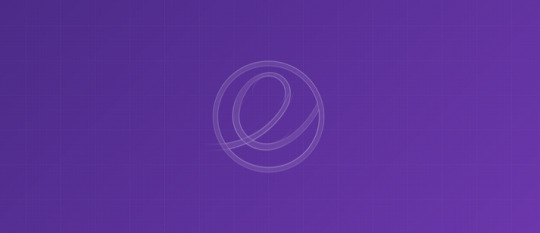
Installation of Beta Version
I don't recommend anyone use these bleeding-edge Early Access builds on their day-to-day laptop as there may be possibilities of breaking problems due to the nature of early development. Beta releases are snapshots of Early Access builds once the developer platform has stable. At this time, I like to recommend solely developers begin building and testing their apps on this elementary OS.
I still caution against using beta releases on your daily driver. (better to use on USB Flash)
For previous versions of elementary OS, the installation was handled by ubuntu's installer however now elementary has teamed up with the System-76 team to form a fresh installer that shares the identically simplified yet elegant design aesthetic of elementary OS. This new installer of the elementary OS has the text on the left aspect with corresponding choices on the right side within which the first possibility is to pick the system language.
Select your language, Mine it's English thus I will choose English to go to the subsequent step.
Choose your language, in line with my native English I select the United States within the Language category and then press next.
Select your keyboard layout thus you'll select whichever is suitable here then we'll head to the next step.
As it is the beta version I choose to attempt the demo mode so you can get into a live environment (You can do a clean install, To go to clean install press clean install, and then choose the drive which you are going to use the SSD. It will do an erase and install. or you can also choose custom installation where you can select custom drive partition to be erased if you are using multi-boot configurations)
Once it's finished and that is it the installation has complete and revive.
In the last part, we're going to create our user accounts so we're going to log in and start our new Elementary OS 6.
Next, we have welcome to elementary OS choose your look so here we have the light and the dark themes as well as the accent colors you can choose any of your choices, next location services where you can enable or disable it. Next, night light as well so you can change the color temperature of your screen. Then we get the housekeeping option so we can automatically delete unwanted or trashed files after 30 days to save space.
New features of forthcoming Elementary OS 6 (Beta)
On the primary run, you may get a caution that you are using an early access build which should not be used in a production environment. By moving further to the desktop view you may not notice any difference from the previous version of Elementary OS, because the icon package remains identical. however, there are several refined changes to the desktop, initial is that the system font that is ‘Inter’ font now, that has been changed from the previous ‘Open Sans’ font whereas both fonts are looks similar at first glance and therefore you may not notice this change but there's a change in the text rendering settings from RGB to grayscale so the text has more contrast and is little easier to read.
In the Pantheon desktop environment at the top, we have our top panel which is completely transparent by default but we can go into the system settings and set it to a solid color. in the center of our panel, we have a little clock with date and time, if we press that we can then expose the full calendar and events on this day and we can jump straight into the date and time settings from here. At the top right, we have a power button for things like our reboot, shutdown, user account settings, lock screen, and all such things. The notification center has been fully modified with a replacement of the notification server; it currently shows separate bubbles for every notification beneath the notification menu.
On the desktop we have a simple right-click option where we can change the wallpaper, can go into the display settings and the system settings. At the bottom of the screen, we have a dock which is fulfilled by plank and if we go control right click and go straight into the preferences it's pretty much a standard plank installation apart from you don't have the option to do the icon zoom or zoom on hover on elementary OS theming.

elementary OS 6 Lite Theme
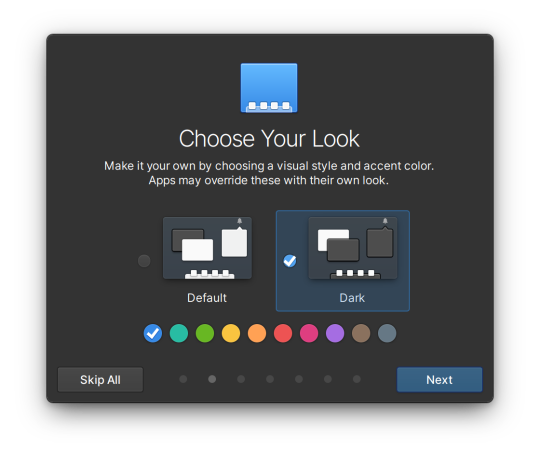
elementary OS 6 Dark Theme
Another new setting that enables you to more personalize the desktop is that the new accent color possibility under the appearance tab. With these settings, you can change the color of highlighted text toggle switches and various elements of the desktop there are 10 different accent colors available to choose from.
Another amendment we will notice within the corner of windows for applications currently we've got rounded corners rather than straight edges.
Apart from that, the other major change is that the new dark mode. Currently, dark mode is something accessible in every major Linux distros nowadays. it was there in elementary's previous release as well but the implementation was a little different in elementary 5.1 there was a toggle switch on each and every application to set it to dark mode currently in elementary OS 6 the toggle for the individual app is gone and now you have an option for a system-wide dark mode which is in the appearance tab under desktop settings this makes the entire desktop the menus background of application dock everything to a darker background the dark theme is implemented pretty well and gives the distro a total new trendy look.
The next change is that the multi-touch gestures if you have a laptop then you may notice this feature pretty helpful support for multi-finger gestures started with the release of Gnome 40 and currently all major distros are using this features in their 2021 releases, elementary OS isn't a bleeding-edge distro and therefore the latest technology isn't accessible immediately however we are lucky that elementary os 6 has been enclosed this feature. One difference between the implementation of multi-finger gestures on an alternative Linux distro compared with the elementary OS is that with gnome desktop there is not any choice to customize these gestures. However, in elementary 6 you'll customize these gestures from the gesture settings under the mouse and touchpad.
We can notice a few major software packages, flat pack for app center, the flat pack is a new packaging format for Linux app built to simplify app installation in Linux distro the aim is to have one standard package format that works in all Linux distro now with the flat pack for app center all elementary packages are moving from dev format to flat-pack packaging format and support for the flat-pack, is available by default but these apps are hosted on elementary's own flat-pack repository and not on the flat-hub which is the app store for flat-pack packages there are multiple benefits of using flat-pack packages.
Now files app has a replacement navigation mode currently this dual-action for a click rather than double click single click on a folder can open the folder except for opening files or running app you have to use double click, the hybrid action on the mouse will improve your navigation in files app making it faster the overall design of the files app is also more flat now.
In the settings app section where there are many changes some classes are fully redesigned as an example the about category is replaced by a system that provides you information on system hardware and computer firmware with links to update the system. The HIDPS scaling under display setting currently provides us an extra 3x scaling possibility for a better resolution screen and of course, the desktop category has a lot of changes in appearance, and the dock all are redesigned to add new features and the hot corners are replaced by a multitasking tab.
Conclusion:
elementary OS 6 beta version has released solely for developers and not for users. The final stable release of elementary OS is yet to come, this is often the beta release for developers and still contains few bugs and there are several broken things so I’m not providing any review on the performance facet. Major changes you can expect during this release are Dark Theme, Flat Pack for App center, Fonts and Typography, Stylesheets, Multi-Touch Gesture, and few package changes besides some swish appearance and feel. As I said I will check out each feature in detail and let you know when the stable release will come.
By-TechsoNihal
0 notes
Text
Ubuntu 21.04 has been released it’s ‘Hirsute Hippo’
Ubuntu 21.04 has been released it’s ‘Hirsute Hippo’ while it isn’t the foremost featured release there has been within the last few years but it’s got some interesting features, and a few interesting omissions.
Ubuntu 21.04 is including pipe wire means now we can be able to do screen record and screen share in apps on the Weyland because the default display server if Wayland doesn’t work for you then the x.org session available at the login screen you’ll just switch thereto anytime.
But I’m be surprised to listen to that Ubuntu 21.04 has the newest known 3.38 point release with vertical workspaces left-hand dock as an app launcher, and it doesn’t have Gnome 40 or its horizontal workspace as an app launcher.
Ubuntu 21.04 isn’t an LTE version but supports up to 9 months. The very latest versions of the LibreOffice productivity suite, Firefox browser, and Thunderbird mail client is included as standard as are a couple of Gnomes 40 apps like system monitor for even more choice head to the software app where apps are readily available.
This version of Ubuntu uses a dark theme by default which is best for our vision care, but just for UI elements just like the status menu and calendar applet. The opposite UI tune-ups include a restyled sidebar effect, and cute new document icons with little curved folded corners.
We’ll also get a touch bell icon next to the punch in the highest bar to point once we have unread notifications rather than a little dot which is simpler to know I assume and it’ll even be wont to indicate when we’re in don’t disturb mode everywhere where symbolic icons were used just like the small triangles that permit us dig down into sub-menus within the shell or the emoji picker the icons are made thinner now that’s a very small and subtle change though the theme for apps has also been slightly altered notably in lists.
Aside from the new default wallpaper which represents this version’s code name ‘Hirsute Hippo’ the shell has also been tweaked a touch bit. There’s a replacement desktop icon extension that helps us now drag and drop files onto and from the desktop also has many settings to fiddle with. External disk drive icons appear on the left-hand side of the desktop by default.
A new power mode option available within the setting’s app is more advantageous for laptop users as these don’t persist between reboots. Ubuntu 21.04 uses the Linux 5.11 kernel which is best for hardware driver security and performance improvements. Within the advanced mode of Installation, there’s an option for encrypted Ubuntu install to make a recovery key if anything goes wrong then it is often wont to rescue a balked system. So Ubuntu 21.04 during a nutshell made from mostly minor changes.
By-TechsoNihal
0 notes
Photo

Garuda Linux - New Linux Distro
1 note
·
View note
Text
Garuda Linux released its new distros
Garuda Linux released its new distros
Garuda Linux released its new distro which is rolling distribution based on the Arch Linux operating system and ensures always getting the latest software updates.
With Linux Zen its faster more responsive Linux kernel optimized for desktop, multimedia and gaming. Result of a collaborative effort of kernel hackers to provide the best Linux kernel possible for everyday systems.
Garuda Linux released its new distro with performance tweaks as below. 1. Improved I/O performance. 2. CPU scheduler set to performance – optional: install power saving tweaks. 3. ZRAM enabled by default. 4. Nohang, an OOM prevention daemon. 5. As well as Ananicy, which automatically sets nice levels on your system.
Garuda Linux is a FOSS and licenced under the GNU GPLv3 which is free to download and use, so you can freely download different flavours of Garuda Linux desktop environment (KDE, Xfce, GNOME, LXQt-kwin, Wayfire, Qtile, BSPWM and i3wm) from their official website. https://garudalinux.org/downloads.html
Minimum requirements 30 GB storage space 4 GB RAM 64-bit System
But, Recommended requirements 40 GB storage space 8 GB RAM Video card with OpenGL 3.3 or better
Guys, this install process having the Calamares installer so its easy to use and makes the installation process fast. Few handpicked desktop themes, appealing shell look and beautiful blur effects out of box. Garuda Linux uses BTRFS as its default file system which is a modern copy on write (CoW) for Linux aimed at implementing advanced features while also focusing on fault tolerance, repair and easy administration.
Additionally, the Garuda Linux has striven to provide system stability by including the Timeshift backup utility.
You can access 5 latest snapshots directly from GRUB. While being a rolling release distro to ensure that your system will not be left in an unbootable state after a problematic update. Thus it used the BTRFS filesystem integrated with Timeshift, which employs an automatic snapshot feature which backs up the system configuration before each update.
Note: Garuda Linux does not imply that Timeshift and BTRFS are a full backup solution. If you wish to ensure your data’s security you must implement your own full data backup regimen. Garuda Linux is not responsible in any way or manner if a data loss occurs. Garuda Linux cannot guarantee that Timeshift can recover your system to a functional state in the event of a serious system breakage. So, better you take backup of all your essential data for safety measures.
By-TechsoNihal
3 notes
·
View notes
Text
New cool features in Google Maps.
Google Maps coming with new information and advanced AI technology. Yes, In this pandemic situation, instead of roaming around for daily need items, it’s better to stay safe at home and purchase required household items and groceries from online shops. On the other hand, we have a bunch of map-associated Apps but a while we’re straying to come to our locations in which we want to attain, and sooner or later we walk towards the opposite directions in which we want to move. To beat these problems Google launched its new bundles of cool features in Google Maps.
We can pick up curbside grocery on Maps (Or you can say Shop on Map.)
In this pandemic situation, it’s better to stay safe at home and pick up items from online shops. So curbside pickup has grown in popularity throughout the pandemic, as they’re accessible and reduce touch. To make this machine easier, Google Maps coming with some useful shopping records to store business profiles on Maps and are trying to find, like pickup and deliver domestic windows, fees, and order minimums, delivery providers, and so on. They’re rolling this out on mobile search with Instacart and Albertsons Cos. Stores within the U.S., with plans to increase to Maps and with many different partners.
This summer, they’re moreover teaming up with U.S. grocery shops on a pilot in select stores in Portland, Oregon, to make grocery pickup much less difficult. While you region an order for the pick up on the store’s app, you may upload it to Maps. They’ll deliver you a notification even as it’s time to move away and let you proportion your arrival time with the store. Your ETA is continuously updated, primarily based on the region and traffic. This allows the store to prioritize your order, so it’s prepared as speedy as you get there. Take a look at the Google Maps app, and that they’ll bring your order right out for an unbroken, speedy, no-contact pickup.

Live View helps us to navigate indoors.
Live View is powered through a technical era called global localization, which makes use of AI to test billions of street view pictures to apprehend your orientation. Manner to new improvements that help us apprehend a suitable altitude and place of items indoors a construction, Google Maps now able to bring the live view to a number of the difficult to navigate indoor places like branch stores, multiplex box office, malls, train stations, airports, and other transit stations. It let you hold up your smartphone and phone camera to help you find your destination.
Phone camera to help you find your destination.
If you are planning to travel by Train or Flight then this Live View let you locate the nearest entry/exit, lifts, platform, elevators, your gate, cloakroom, self-check-in Kiosk, travel club lounges, foreign exchange, ATM, childcare room, ticket and check-in counters, restrooms and airlines lounges, etc.
In this Live View, arrows and path directions will adequately help you to move towards the right way. In case you need to buy few items from the mall, you can use Live View to get there and also search on which floor a store is available so that just in a snap you can get in and out.
Indoor Live View is available now on Android and iOS in few cities, It begins to roll out in the coming months in many airports, stores, and transit stations with more cities at the manner.
Now we can plan with greater information about weather and air quality.
Weather is unpredictable, and we might get caught in the rain without an umbrella, don’t be able to predict when snowfalls, with the brand-new weather layer, you may briefly see the current and forecasted temperature and weather conditions in a place, additionally, the brand new air quality layer shows you approach wholesome the air is, facts that are, in particular, useful while you’ve got allergic reactions or are in a smoggy. Facts from weather corporations and pollutants manipulate board energy the ones layers that begin rolling out on Android and iOS in the coming months. The weather layer will be available globally, and the air quality layer will launch in Australia, India, and the U.S., with more nations to come.
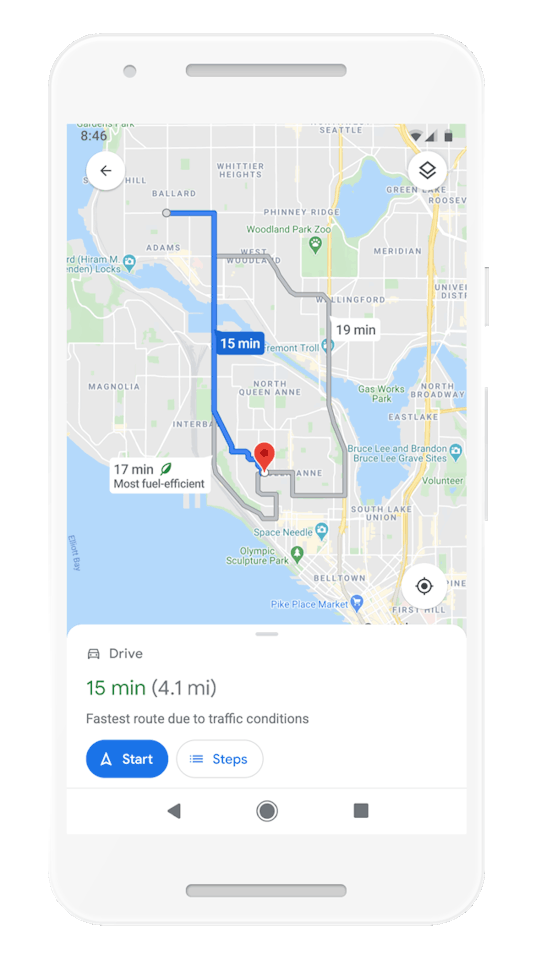
Now there are many Eco-friendly routing options with Google Maps.
Most of the time lowest fuel consumption routing model is used in Google Maps but soon it will default to the route with the lowest pollution (Eco-friendly) at the same time as it has about the same ETA as the quickest route. In fact you can alter this option in the settings. In case the Eco-friendly route is increasing your ETA then Google Maps will let you know and you can compare it and choose one of them. This Eco-friendly routing is coming only to the U.S. later this year on Android and iOS, with a global expansion after that.
Eco-friendly routing options with Google Maps
Many cities around the arena have hooked up low emission zones, regions that limitation polluting cars like certain diesel cars or old vehicles with specific emissions stickers to help preserve the air easily. To help those efforts, Google Maps jogs on signs to help drivers better apprehend as soon as they’ll be navigating thru this sort of zones. You can be speedy to comprehend in case your vehicle is authorized with inside the region, select a possible mode of transportation or take a few different paths. Low emission region alerts launch this June in Germany, the Netherlands, France, Spain, and the UK on Android and iOS, with some more countries at the earliest.
All of these new cool features in Google Map updates are feasible manner to AI upgrades that have converted Google Maps right into a map that can replicate the hundreds and thousands of adjustments made around the arena each day, inside the largest cities and the smallest towns Google Maps assist you to find out your way.
Last week this news announced by Google Maps and we hope they come up with such a new ideas to help us.
By – TechsoNihal
0 notes