#garuda linux
Explore tagged Tumblr posts
Text
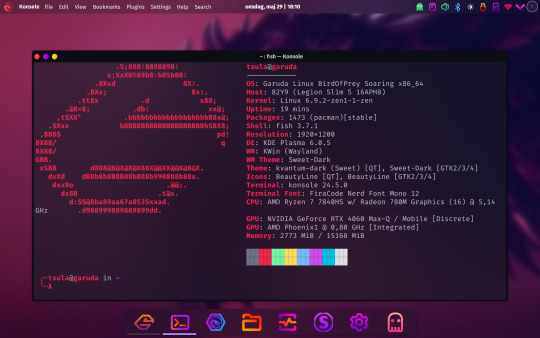
The latest little lark this afternoon: I took a chunk of spare hard drive space, and decided to give Garuda Linux a try.
I'm OK with Arch, and that looked like it might be interesting to mess around with.
Why didn't I just throw it into a VM? This is also a sideways thinking attempt at some lazy further troubleshooting of some infuriating apparent display driver issues I've been having seriously affecting stability over in MX. Garuda is supposed to have pretty good driver detection/setup, and by golly they'd better be prepared to deal with exactly the type of hardware I've got. If I can get a decently working setup over there, then I can see exactly what does need changed on the MX side.
Plus, yeah, it's just fun to play around with different distros.
2 notes
·
View notes
Text
Reblogging for general knowledge and of course because I have to be THAT PERSON: this is an excellent reason to take a look at Linux if you haven't already.
Mint is super easy to use, super easy to install, and compatible with most hardware right out of the box. Fedora and pop_OS are two other options that hold wide appeal and are very very stable right out of the box.
If you want something more flavored for gaming then the three best options currently are Bazzite, Garuda, and SteamOS. They all come out of the box tailored specifically for gaming and as long as your primary game doesn't require Anti-Cheat you should be able to run it without issue.
If you want something MUCH more stable and secure then Fedora Silverblue and EndlessOS are your two best options. They are what's called "Immutable", which in short means that they don't allow you to do anything that might damage the operating system inadvertently. The downside is that they're usually about two steps behind because they favor stability over bleeding edge.
The truth is: Microsoft will not stop here, Copilot will continue to be pushed in new and creative ways, so if you don't want to continue to fight a losing battle it might be time to just switch tactics and leave the field entirely. Just my $0.02
Literal definition of spyware:

Also From Microsoft’s own FAQ: "Note that Recall does not perform content moderation. It will not hide information such as passwords or financial account numbers. 🤡
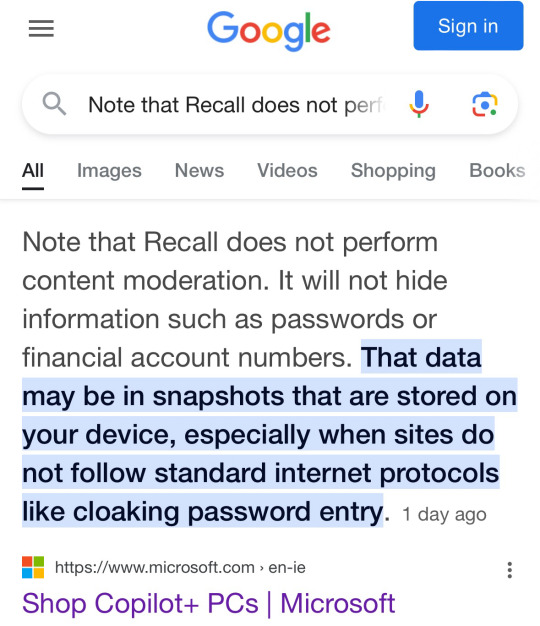
#windows#windows 11#windows 10#microsoft windows#microsoft copilot#microsoft ai#linux#linux mint#Fedora Linux#pop_os linux#bazzite linux#garuda linux#steamos#fedora silverblue#endless OS
247K notes
·
View notes
Text

time to put a different linux distro on this thing this is the 5th distro ive put on this thing
1 note
·
View note
Text

#garuda #garuda linux #linux #pardus #arch #kali #ubuntu #gnome #kde #dra460nized #dragon #steppenwolf #
0 notes
Text
quite honestly linux is boring me. I thought id have so much to work on but instead I just got a perfectly functioning os with minimal effort.
Im not complaining im glad it was easy to switch but come on gimme something to work on im dying here.
168 notes
·
View notes
Text
"Finished" PC Build
Backstory: Starting 2023 I was still running a cobbled together mess of a PC, the heart of which was a Dell Studio XPS desktop from 2010. Yes, THIRTEEN YEARS old. I got 2 of them from a gaming company in 2012 for the price of a tank of gas, thanks to knowing someone working there that had been tasked with E-wasting all the Windows PCs. Company was switching to iOS dev.
Anyway, at its heart was the Dell Mobo, which featured a 1st Gen i5-920. By this point, the OG GPU was long gone and I had "upgraded" with a 1050TI. 16gigs of DDR3 RAM. This basic as hell setup had served me admirably for a decade, for a couple reasons.
I run Linux.
I have never been a HEAVY PC GAMER. Sure, I have gamed on PC since I first got one in 2005 (yeah, kinda late to the game, considering I was almost 30, lol), but I mostly used my PC for World of Warcraft, other similar MMOs, and what are now called Indie games on Steam. I've had consoles from like 6yrs old, and I tend to prefer them as they are the cheap option for gaming. I appreciate what a modern PC can do (esp lately with RT etc) but like, more often than not PC gaming can be as much of a chore as it can be fun.
Now, starting around March 2023, that old PC began having strange errors with the RAM, which would cause Firefox to crash tabs/completely, among other things. Eventually it broke my Linux Mint OS badly enough it just stopped allowing me to login. Finally figured out the HDD I had was failing and got an SSD. Installed Garuda on it and pretty quickly realized I had Mobo issues as the RAM was still reporting less DIMMs than it had, half the time.
At this point, a friend that was aware of the issues offered to mail me an i5-6400, to build a "new" system around. Naturally I accepted and bought a Fractal Meshify 2, some new DDR4 RAM, DeepCool Gammax, and a used MSI Krait Gaming Mobo. Stuck the new parts in the new case, and moved over storage/GPU from old PC. Booted and updated the OS, then launched WoW. Still getting 10fps in Valdrakken. Shit. Guess I need to upgrade this GPU.
So I bought an RX 6800. Stuck it in the case and booted. Updated the OS, which brought the Mesa drivers on board. Launched WoW again. 10fps again. What the fuck. Thought maybe swapping from Nvidia to AMD might have left over some driver mess, so I fresh installed Garuda and got all set up. Logged WoW Main again. STILL 10fps. WTF. Took my Main to SW, stood in front of the bank, then logged an alt with NO UI. Holy shit, there's a 35fps difference between them. My UI was broken, lol. Spent a day fixing that. Now I get 20fps in Valdrakken, but 55ish everywhere else. This is good.. but... What if I upgraded the core to something current gen, say AM5?
Finally we arrive at the part the title of this post suggested, building the "new" PC. I went to Newegg and picked out a Ryzen 5 7600X, MSI Mag B650 Tomahawk WIFI Mobo, G.SKILL FlareX5 32g RAM kit, and a TFORCE 2TB M.2 SSD. I also got a "free" 1TB Sata SSD with the CPU, it was also a TFORCE. The following are the pics of the "build" process. There will also be an aside for a complication. ProTip: be real fucking sure everything you want to put into a PC is absolutely compatible. Some things say they are when they aren't. You'll see what I mean.

Here's the parts laid out and ready to be installed.

This Mobo has a ton of IO.

The iFixit "Pro Tech" toolkit. I got it on sale for I wanna say 80 bucks a few months ago, as of today it's listed for $75, and I think it's definitely worth the money.

Here we see the 3 M.2 slots. 2 of them have included heat sinks. Nice.

ProTip: Remember to peel the fucking plastic off these thermal pads, cause they don't really work with it on there.

Like a glove.

ProTip: it's real damn important to make sure you put the RAM in the proper dual channel config on an AMD system. On this motherboard there is a little diagram pointing out that the slots the sticks are in clearly say "first" on them, which is a nice touch. If you look closely, you can barely make out the very fuzzy diagram printed just above the heat sink bracket on the right hand side of the CPU.

Storage in place with the little "carder heat sink" strip in place. This SSD came with its own heat sink but I'm going to use the one that came with the board.

Like so.

And here's the board, ready to go into the case for further assembly.. however, it was at this point that i realized that the EVGA 650w PSU I had didn't have two 8pin(4x4) CPU cables. I got it open box, no manuals etc, and could have sworn it had 2 cables but I was wrong. Makes sense, really, 650 watts would be cutting it too close with this build. Bummer.
Ok, well I can at least move over my DeepCool Gammax heat sink. I looked at the listing from when I bought it and it says "AM5 compatible". I watched a vid that said "hey as long as your cooler doesn't use a back plate, it should work with AM5"
LIES, BOTH OF THEM. I tried to get the DeepCool on there but the brackets didn't quite line up, and then even if I could kinda fudge it a little to make that work, the screws were threaded differently. Fuck. So at this point, in the middle of a somewhat heavy storm, I had to make a run to Best Buy and hope the store really did have the things the website said it did. Thankfully, it did (and I guess yay for living in a decent area or something? cause I've heard stories about BBs having like 3 PSUs from one brand, so "my" store having 19 from 6 brands is luxury, it seems. I miss Fry's). Picked up an EVGA GT 850w 80+ Gold with auto Eco Mode and a Cooler Master Hyper 212 Halo, which was extremely lucky as it was the only one in the store.
That out of the way, the build can continue.

Coming along nicely. Sorry about the quality of some of these pics btw, I'm getting old so the eyes ain't what they were plus I had been dealing with this for several hours by now so I was also cranky and kinda rushing through the pics part. They looked good on the phone, less so once I moved them to the PC, heh.

Oh thank fuck, it posts. Ignore the slightly dirty desk, I been busy damn it.

That's looking clean as fuck. Yeah that old USB IO thing is old and kinda looks stupid but like, never can have enough ports, right?

I really do like this Fractal Meshify 2 case. It's laid out super well and is a breeze to build in. I mean just look at that cable routing, yo. And I was kinda rushing and not really being that finicky about it lol.

And it's home. Yeah, yeah, I know I need to clean up the cable situation on the left, there. I'll get to it. Also yes, there's some rust on that standing desk pole. I got it for free and it had been sitting outside. I've meant to clean that up but just haven't gotten to it, heh. Living in an RV as a not small dude (6ft1 240lbs or so) makes doing things like this just kinda suck, honestly. Add another person to the mix and yeah things can get tight. A 28ftx8ft box to live in just ain't the best time in the world, lol. We make do, though.

Finally, I figure I can give one nod to the RGB fans, so here you go. The Halo's fan in all its glory. I have since installed OpenRGB and managed, even on Linux, to gain access to the RGB controller and set the brightness to minimum.
I have run some benchmarks with Phoronix. I guess at least one person who might read this may be interested, especially Linux fans? So here's links to those:
GLmark2
Unigine Valley
Blender - this is an all tests, best of 3 run. Took a couple hours, which meant it was a great stress test for the CPU. I had no problems, which is impressive as the CPU sat at what I understand to be the throttle point temp of 95C. Yeah. I'm going to be looking into a better cooling solution or at least add another fan to the heat sink and see if that helps.
There's also 3 tests from when I was running the i5-6400 with the RX 6800.... if you wanna see what happens to a GPU when you severely bottleneck it, lol. If anyone actually reading this is interested you can just click "System Logs" on any of the links above, then "Show System Information" which will take you to a list of all benchmarks I've done so far.
Well, I guess that's it. Hope this was interesting and/or amusing to whoever reads this. Thanks for taking the time.
Edit*******
Oh and by the way, I launched WoW again after I finished, despite it being late and I was sore and tired. But I just had to see. I am now unable to get less than 35-40fps in Valdrakken, and I'm averaging nearly 100 anywhere else. I actually saw 130fps a few times. I'm not sure I've ever seen that high a number even when I flew as high as is allowed and looked straight up, lol.
In other words: yes, it was worth it. Especially if I can manage to baby this thing well enough it lasts me at least a few years before I "have" to think about upgrading it. Again.
1 note
·
View note
Text

POP_OS REVIEW:
ease of use: 1000000/10. it's good.
linuxness: 3/10. shows me location services are disabled by default but also asks me if i want to connect any of my Online Accounts to it.
mac OS-ness: TOO HIGH / 10 beaten only by ubuntu mate, and also where is my terminal feed of what's happening when i do upgrades!!! BOOOOO!!!
customizability: shit awful i can't make it not be fucking taupe
that said: default wallpaper selection: not fuckin bad
gaming: TBD
bluetooth: TBD
wifi: very good! how do i teach this trick to my desktop
2 notes
·
View notes
Text
Garuda Linuxとは?美しいデザインとパフォーマンスに優れた Arch ベースの Linux ディストリビューション
Garuda Linuxの基本的な特徴 Garuda Linuxは、Arch Linuxをベースにしたディストリビューションで、美しいデザインと卓越したパフォーマンスを両立させたシステムです。ゲーマーやパワーユーザーに特に人気があり、カスタマイズ性と最適化された設定が特徴です。Garuda Linuxは、見た目の美しさとパフォーマンスを重視するユーザーに向けて設計されており、豊富なデスクトップ環境や先進的な機能を提供しています。 Continue reading Garuda Linuxとは?美しいデザインとパフォーマンスに優れた Arch ベースの Linux ディストリビューション
0 notes
Text
UNIRONICALLY if you want arch but arent 100% sure. garuda. try garuda. please try garuda it's so fun
What Linux distribution should I pick? (More details under the readme)
When I was in high school I was super deep in the trenches and was constantly distributed hopping (even went so far as to install Arch one summer). Eventually though I switched to a Chromebook and then a MacBook, so it’s been maybe 8 years since my primary machine ran Linux. I would still call myself an advanced user though (ie. I use a terminal frequently) but my long break means that I’m behind the times on what the good distros are.
Reading up on the current state of things it seems like corporations have broken everything (surprise surprise) so ideally something that isn’t attached to a corporation in some way (like Fedora and OpenSUSE are)? I would like to dual boot Windows just so I have the extra software compatibility though.
It seems like Arch Linux and Debian are the front runners for my use case? I like the customizability of both of them, although Debian seems possibly too stuffy (I don’t need that much stability) and Arch seems possibly too fussy (I need some stability). But that’s mostly being colored by how I remember them being eight years ago, so I don’t know if I’m off base or not.
Linux girlies help me out 🙏
#linuxes#every other arch-based distro I've tried has needed a lot more Messing Around With than garuda. ymmv based on hardware#and stuff I'm sure but OOHHHHHH it runs so nice on my pangolin#& any issues that have cropped up I've been able to solve easily bc the forums are active & all. can't recommend it enough
193 notes
·
View notes
Note
Hi 👋 1 quastion please
Jk but actually, how do you start using Linux? I have garuda on my pc (didn't want Microsoft stalking me + my brother uses it), but I don't really know how to use it. My brother just tells me that he learned via trial and error. Do you have any tips? It feels like every time I try to learn something it's just gibberish
He can be a little annoying admittedly, but he's good for beginners.
Other than that, yeah. The only way through trial and error. It takes a while, trust me; but you can do it
18 notes
·
View notes
Text
After 18 months of being a linux systems engineer at work I finally cracked and put garuda on my home pc
7 notes
·
View notes
Note
Ahrah: @dragongirlcock encouraged us to tell you that we've recently made the permanent jump from Windows to Linux. Your post on the topic on top of the usual Microsoft bullshit was one of the catalysts to just do it now. We did play around with several different distros in 2013 in a dual boot system, so we already had a feel for a few different ones and what we prefer in a DE and whatnot. They were all Debian based, but then we happened to stumble across Garuda KDE Dr460nized, and aside from that we really like KDE Plasma, couldn't possibly pass up on a distro with that name XD Plus it has been nice having most gaming things working out of the box and generally saved us some floundering in figuring out what all we needed, bc things have come a long way since 2013.
We've been having bit of a time trying to learn the terminal and all, and have been running into miscellaneous issues, but it has been comforting to have more expirienced people we know look at them and go, "that problem is Weird wtf???"
Sometimes we'll go looking for info and the internet is like, "Ubuntu = Linux, especially if you're a newbie, and here's how to do things without having to touch the big scary terminal :) " and anything that might be helpful it feels like there's the expectation that you know everything already if you're on Arch. *angry dragon noises*
We feel like we've somehow happened to slip through the cracks of what people "typically" do or are encouraged to do when it comes to transitioning to Linux, why is this? Bc I feel that us having more of an interest in learning more shouldn't be that odd, it seems stranger to me that there seems to be a Windows vs Mac parallel with Debian vs Arch in terms of the general information available and expectations??? Also any recommentions on ways to just stumble upon things would be helpful. Bc sure we can got to the AUR, but you have to kind of already know what you're looking for.
hell yeah !!! welcome to The Community !! (programmer socks optional d: )
oooooohhh garuda !! recognised the name and is bc it's built atop arch !!
yeag, the ubuntu-as-default assumptions (which, annoyingly, even affects debian users sometimes) are frustrating. also the "commands scawy uwu" attitude (which also seems to include "just paste this magic command in the terminal dw it's totally fine :))))" from time to time) is frustrating as well.
i don't expect every single person to manually install arch, or like gentoo or smth, spend a week configuring it, and fuckign write an emacs port to run it as a full wayland compositor, but treating computers as Magical Boxes and users as Inherently Inept really gets my goat.
idk what good communities look like anymore bc i'm not part of any and solve shit myself or by asking friends/partners, but for arch, the official wiki tends to have most things well-explained. it's not a complete solution but it should help 🩷
in conjunction w/ the arch wiki, we use stackoverflow, man pages (documentation that doesn't require a website 7 months pregnant w/ javascript octuplets ? gooodddsss it feels good), package manager search, chaotic-aur (has most aur packages pre-compiled as an additional repo, so pacman can search and install them), tldr which is simplified man pages (very handy for example commands !!)
linux systems really are a thousand rats in a trench coat, so understanding what rats ya got helps but can take time. the best way round that is have a system you can break.
for like getting from ubuntu-coded to arch-coded, we're planning some GUIDEs that may be handy. wanna cover basic terminal and shell stuff, standard unix commands, what some of the bigger trenchcoat rats are and why.
until then, if there's any specific questions feel free to drop a message here or in DMs or wherever 🩷
4 notes
·
View notes
Note
quick q about ffxiv; are you on plain arch or an arch-based distro? gathering intel to help a friend switch to linux in a month or two & don't play mmos myself; I'd like to see about taking the non-steam version for a spin on my Garuda installation beforehand to see if it generally works well, but haven't pulled the trigger yet.
either way, good tip about just using "add to steam"; hadn't considered that!
I'm on plain arch with KDE using the mesa drivers that come with the kernel for an arc 750 (which is about all we get on intel dgpus atm, I've tried the official ones included with ubuntu but I'm not convinced they're better and this is an unprompted tangent so moving on). Giving equivalency for performance is a little hard because arc gpu's are hard to pin in a hierarchy with the state of their drivers, but FFXIV locks to a steady 60fps at 1440p and hovers up around 100fps at max settings if I uncap it. This will likely change in a month when the new expac comes out, but your FFXIV-playing friend already knows that part I'm sure 🙏
On my driver tangent, someone in the reblogs made a good point about proprietary drivers and I'd amend, for the general viewing public while I'm here, that the two main cases where that will be relevant are nvidia gpu drivers and wifi adapters, since amd and intel have open source ones that most modern distros will pack in or give an option in setup for. Ubuntu and the archinstall script have those options and I thiiiink mint did too the last time I turned my nose up at it. So in most cases I would only direct a newcomer to seek out drivers if they are having an issue. Or nvidia shenanigans happen, as they are wont to do. My overall distro experience is fairly limited to ubuntu, arch, and the barest whiff of armbian, but the proprietary driver install in ubuntu's setup is dead easy and ubuntu's desktop environment comes with a shortcut that directs to the update settings for proprietary drivers. Its fantastic for terminal-shy newcomers and old "can't be bothered" people like myself.
5 notes
·
View notes
Text
I have used the "define own keyboard shortcuts" feature for one (1) thing and it's to make the dropdown terminal emulator I installed appear when I hit F4, like it does by default in MX linux. it's so handy I couldn't stand to live without it for any amount of time
#all other keyboard shortcut experiences I have had in garuda were me hovering over something + it telling me one#+ me then going 'you can fucking WHAT'#linuxes
0 notes