#TextExpander
Explore tagged Tumblr posts
Link
Are you overwhelmed by endless writing tasks? Say hello to FlyMSG, a productivity tool that’s changing the game for professionals everywhere. With its powerful AI capabilities, FlyMSG allows you to create messages, posts, and comments in seconds, saving you up to 30 hours a month. Imagine effortlessly generating high-quality content right from your browser. Whether you’re networking on LinkedIn or responding to clients, FlyMSG streamlines your process and enhances your communication. Its extensive library of templates and intuitive text-expanding features make it a must-have for anyone looking to improve their efficiency. Right now, you can grab the FlyMSG lifetime deal for just $69—an incredible opportunity to level up your workflow at a fraction of the retail price. Plus, with a 60-day money-back guarantee, there's no need to hesitate. Ready to transform the way you work? Check out our full review and find out how FlyMSG can empower you to achieve more with less effort: https://jomiruddin.com/flymsg-lifetime-deal-review-i-an-ai-writer-text-expander-ai-post-generator-linkedin-commenting-super-productivity-app/ #FlyMSG #Productivity #WritingTools #AIWriter #Efficiency #WorkSmarter #TransformYourWorkflow #ProfessionalDevelopment
#businessproductivity#timemanagement#AIwritingtool#productivityapp#LinkedIncomments#writingefficiency#textexpander#FlyMSGreview#automationtools#AppSumodeal#writing efficiency
0 notes
Text

I am formatting way too fucking hard; everything I have in TextExpander is formatted all pretty and shit.
Meanwhile I've written like four paragraphs.
I will go back to writing now. e.e
4 notes
·
View notes
Text
Bundlehunt New Years bundle
The BundleHunt New Year 2024 Bundle is set to expire very soon, take this chance to grab some amazing software at a massive discount.
This bundle is a jackpot with 44 incredible macOS, Windows software, and Design Tools, all starting at an unbelievable $1 per app. Noteworthy mentions include top sellers like MailArchiver X, TextExpander, PathFinder, Studies, Blocs and so much more…
2 notes
·
View notes
Text
355 - The Needs of the User: Apple’s AI and the Privacy Prime Directive
🎙 In Touch with iOS – Episode 355
Guests: Jill McKinley, Eric Bolden, Marty Gentius
Host: Dave Ginsburg
Listen Now
Give us a review on Apple Podcasts! CLICK HERE we would really appreciate it!
Click this link Buy me a Coffee to support the show we would really appreciate it. intouchwithios.com/coffee
Another way to support the show is to become a Patreon member patreon.com/intouchwithios
Website: In Touch With iOS
YouTube Channel
In Touch with iOS Magazine on Flipboard
Facebook Page
BlueSky
Mastodon
X
Instagram
Threads
🎧 Episode Summary:
This week, Dave is joined by Jill, Eric, and Marty to break down the latest in the Apple universe. The crew kicks off with updates to Vision OS 2.4.1 and what it means for Vision Pro users, especially those experiencing CarPlay issues. They explore the practical use of the new Mirror Vision app, which streams your iPhone camera to Vision Pro like a virtual peephole.
They dive into the latest iOS updates—iOS 18.4.1 and the iOS 18.5 beta—emphasizing security, privacy, and Apple’s evolving AI strategy. The team reflects on Apple’s privacy-first approach compared to industry standards and what that might mean for the future of Apple Intelligence.
Other hot topics include:
The debut of a new MacBook Air
Amazon Music playback bugs
Nostalgic nods to vintage Apple products
Changes in Apple’s global market strategy
Preview of the Macstock Conference and how to save on tickets with the “intouch50” promo code
Apple’s AI privacy stance
iPhone 16E and Apple’s market share surge
Links and Other Iopics
In Touch With Vision Pro this week.
Apple Releases visionOS 2.4.1
Apple Seeds Second Betas of visionOS 2.5, tvOS 18.5, and watchOS 11.5
Mirror Vision allows you to use your iPhone's camera and stream its feed to your Apple Vision Pro.
Beta this week. iOS 18.5 Beta 2 was released this week and the hot iOS 18.4.1 update.
Apple Releases iOS 18.4.1 With Bug Fixes
Apple Releases Wireless CarPlay Fix
Update Now: iOS 18.4.1 and macOS Sequoia 15.4.1 Address Actively Exploited Vulnerabilities
Apple Releases tvOS 18.4.1
Apple Seeds Second Beta of iOS 18.5 to Developers
Apple Seeds Second Betas of visionOS 2.5, tvOS 18.5, and watchOS 11.5
In Touch With Mac this week
Jill bought an M4 MacBook Air Sky Blue she gave her review.
Apple Releases macOS Sequoia 15.4.1 With Bug Fixes
Apple Seeds Second Beta of macOS Sequoia 15.5
Here's How Apple is Working to Improve Apple Intelligence
Worried About iPhone Privacy? Do This With Control Center
iPhone 16e Helps Apple Take Q1 Top Spot in Global Smartphone Market - MacRumors
Shout out to T-Mobile Customer service Dave’s experience his mothers line over from another account,
Open Your Favorite Messages Chat Right From Your iPhone Lock Screen
Android 15 Says Goodbye to 16GB Phones
News
Apple TV+ Comedy 'Mythic Quest' Canceled
An Apple Store in the UK is Permanently Closing Later This Year
Apple Says These Products Are Now Vintage
Beats Cables Now Available at Apple Stores
Announcements
Macstock 9 is here for 3 Days on July 11, 12, and 13th, 2025. We have an exclusive coupon code use INTOUCH50 at checkout and save $50..Click here to Register | Macstock Conference & Expo Book your room with a Macstock discount here. Location | Macstock Conference & Expo I hope to see you there!
Our Host
Dave Ginsburg is an IT professional supporting Mac, iOS and Windows users and shares his wealth of knowledge of iPhone, iPad, Apple Watch, Apple TV and related technologies. Visit the YouTube channel https://youtube.com/intouchwithios follow him on Mastadon @daveg65, and the show @intouchwithios
Our Regular Contributors
Jeff Gamet is a podcaster, technology blogger, artist, and author. Previously, he was The Mac Observer’s managing editor, and Smile’s TextExpander Evangelist. You can find him on Mastadon @jgamet as well as Twitter and Instagram as @jgamet His YouTube channel https://youtube.com/jgamet
Marty Jencius, Ph.D., is a professor of counselor education at Kent State University, where he researches, writes, and trains about using technology in teaching and mental health practice. His podcasts include Vision Pro Files, The Tech Savvy Professor and Circular Firing Squad Podcast. Find him at [email protected] https://thepodtalk.net
About our Guest
Eric Bolden is into macOS, plants, sci-fi, food, and is a rural internet supporter. You can connect with him by email at [email protected], on Mastodon at @[email protected], on his blog, Trending At Work, and as co-host on The Vision ProFiles podcast.
Jill McKinley works in enterprise software, server administration, and IT. A lifelong tech enthusiast, she started her career with Windows but is now an avid Apple fan. Beyond technology, she shares her insights on nature, faith, and personal growth through her podcasts—Buzz Blossom & Squeak, Start with Small Steps, and The Bible in Small Steps. Watch her content on YouTube at @startwithsmallsteps and follow her on X @schmern.
Here is our latest Episode!
0 notes
Text
I now have …
‘Tяump’
… installed in a shortcut in TextExpander.
Quite simply the best use of Text Expander I have managed to create .. and I use it a LOT.
0 notes
Photo
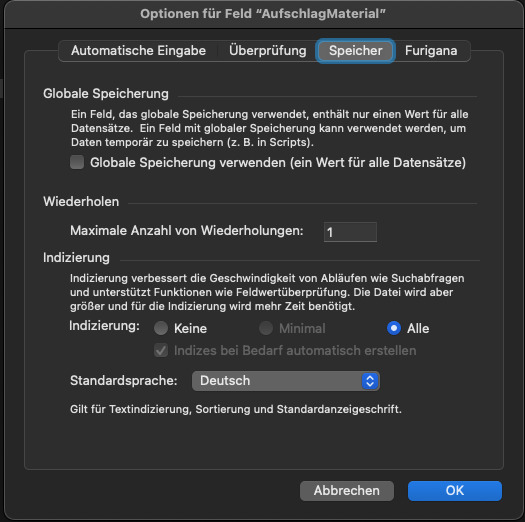

Grundlegende Fehler bei der Nutzung von Formeln in FileMaker – und wie man sie vermeidet Formeln sind in FileMaker ein mächtiges Werkzeug, das eine Vielzahl von Funktionen und Berechnungen ermöglicht. Doch die unsachgemäße Nutzung von Formeln kann schnell zu erheblichen Performance-Problemen und schwer zu wartenden Datenbanklösungen führen. Heute will ich diese Problematik einmal beleuchten. 1. Ungespeicherte Berechnungen überstrapazieren Eine ungespeicherte Berechnung wird jedes Mal neu berechnet, wenn ein Datensatz angezeigt oder referenziert wird. Das bedeutet, dass komplexe Berechnungen in großen Tabellen die Leistung massiv beeinträchtigen können. Beispiel: Eine Formel wie Sum(Bestellungen::Betrag) wird jedes Mal neu berechnet, wenn der Kunde angezeigt wird. Lösung: • Verwende gespeicherte Felder, wenn die Werte sich nicht ständig ändern. • Nutze Skripte, um Berechnungsergebnisse in einem statischen Feld zu speichern, das nur bei Bedarf aktualisiert wird. 2. Verschachtelte und komplexe Formeln Lange verschachtelte Formeln können schwer zu lesen, zu warten und vor allem langsam sein. FileMaker muss jeden Teil einer komplexen Formel bei jeder Neuberechnung analysieren. Beispiel: If( Rechnungen::Status = "Bezahlt"; Rechnungen::Summe * 0.19; If(Rechnungen::Status = "Offen"; Rechnungen::Summe * 0.25; 0) ) Lösung: • Teile komplexe Formeln in mehrere einfache Schritte auf. • Verwende Hilfsfelder oder Skripte, um Zwischenberechnungen durchzuführen. Zumal in diesem Beispiel eine einfache Formel, im deutschen FileMaker setzeVar(), häufig die Beste Lösung ist. Gerade Anfänger scheuen sich aber diese zu verwenden weil, diese unübersichtlich erschein. Kleiner Tipp am Rande, ich habe die immer als formatierte Vorlage in meinem Textexpander. Wenn ich das -$var- eintippe, erscheint das: SetzeVar ( [ Var1 = Ausdruck1 ; Var2 = Ausdruck2... ] ; Rechenanweisung ) Einfach sofort zu erkennen was gemeint ist, so ist auch die Nutzung super übersichtlich. 3. Dynamische Formeln in Listen und Tabellen In Layouts, die viele Datensätze gleichzeitig anzeigen (z. B. Tabellenansichten), werden ungespeicherte Formeln für alle angezeigten Datensätze gleichzeitig berechnet. Dies führt zu merklichen Verzögerungen. Beispiel: Ein berechnetes Feld zeigt den Namen eines verbundenen Objekts, etwa Bestellungen::Kunden::Name. Lösung: • Verwende Lookup-Felder, um Werte aus verbundenen Tabellen einmalig zu kopieren. • Zeige in der Tabellenansicht nur unbedingt notwendige Daten an. 4. Fehlende Indizes Indizes sind entscheidend für die Geschwindigkeit von Berechnungen, insbesondere bei Relationen, Suchen und Filtern. Ohne Indizes dauert das Durchsuchen großer Tabellen erheblich länger. Beispiel: Ein Beziehungsschlüssel wie _test(Artikel::Name) ist nicht indizierbar. Lösung: • Verwende indizierbare Felder als Beziehungsschlüssel. • Füge Hilfsfelder hinzu, die den indizierten Wert speichern (z. B. ein zusätzliches Feld NameKlein mit der gespeicherten Formel Lower(Name)). 5. Formeln statt Skripte Oft werden Berechnungen in Formeln realisiert, obwohl Skripte besser geeignet wären. Skripte bieten die Möglichkeit, Berechnungen gezielt auszuführen und Ergebnisse zu speichern, ohne die Performance dauerhaft zu belasten. Beispiel: Ein Feld mit der Formel LetzteAktualisierung = Max(Änderungen::Zeitstempel) wird jedes Mal berechnet, wenn der Datensatz angezeigt wird. Lösung: • Verwende ein Skript, das das Feld bei Änderungen aktualisiert. • Nutze Skript-Trigger, um Werte bei Benutzeraktionen zu berechnen. 6. Fehlerhafte Verwendung von globalen Feldern Globale Felder sind hilfreich, aber oft werden sie für falsche Zwecke eingesetzt, was zu Performance-Problemen führen kann. Beispiel: Ein globales Feld wird in einer Beziehung verwendet, um dynamische Filter zu setzen. Lösung: • Prüfe, ob ein Skript geeigneter ist. • Verwende globale Felder nur für Werte, die sich selten ändern oder systemweit benötigt werden. Häufig nutzte ich diese nur um einen Filter zu setzen. Im allgemeinen machen diese Felder wenig Sinn. 7. Übermäßige Nutzung von Aggregatfunktionen Funktionen wie Sum, Count oder List sind praktisch, können aber bei großen Datenmengen problematisch sein, insbesondere wenn sie über mehrere Relationen hinweg berechnen. Beispiel: Sum(Bestellungen::Gesamtbetrag) Wird für jeden Kunden bei jedem Zugriff neu berechnet. Lösung: • Nutze Zwischenspeicher, z. B. ein Feld, das bei Änderungen in Bestellungen per Skript aktualisiert wird. • Verwende Statistiktabellen oder Berichte, um Aggregatwerte gezielt zu berechnen. (Aber auch hier ist Vorsicht angebracht, nutze lieber ein PHP Script, baue die Anzeige über ein HTML im WebViewer) 8. Übersehen von Feldtypen Manchmal werden Berechnungen fehlerhaft und dadurch zur echten Bremse, weil der Feldtyp nicht passt – etwa bei der Verarbeitung von Text als Zahl oder umgekehrt. Lösung: • Stelle sicher, dass die Feldtypen korrekt definiert sind (z. B. Zahlenfelder für numerische Berechnungen). 9. Layoutformel als neues Futures Layoutformeln sind eine echte Erleichterung. Mal schnell einen Wert in einem Layout darstellen, kein Feld, kein Script, keine globale Variable. Aber mit jeder Erleichterung für den Entwickler erkauft man sich ein negativen Punkt. In unserem Fall die Performance. 10. Bedingte Formatierungen in Listenansichten. Ja, wer bis hier gelesen hat, kann sich den Rest denken. Die Liste mit 20000 Datensätzen öffnet sich und FileMaker rechnet jetzt erstmal brav die Bedingungen durch um z.B. einen Farbton eines Symbols zu ändern. Bei kleinen Datenmengen überhaupt kein Problem, aber bei vielen Werten sollte es anders gemacht werden. Wie gehts auch anders? Eine extra Tabelle für Symbole, diese wird je nach Status über eine mit dem Status in Verbindung stehende Referenz verknüpft. Dann halte ich z.B. das Symbol einmal als grünes Symbol vor, einmal als gelbes, einmal als rotes Symbol. Das lässt sich natürlich gewaltig aufblähen, macht viel Arbeit, aber es bringt echten Performance-Schub. Fazit: Verwende wenig bis keine Formeln Es ist einfach wichtig wenige Formeln zu verwenden. Klar ist der Aufwand für jede Berechnung ein Script zu starten enorm, aber es bringt den Unterschied. Ich habe gerade letztens für ein Unternehmen arbeiten dürfen. Die Datenbank, eine Datenbank mit 20 Jähriger Historie. Die Anforderung des Auftraggebers, Performance-Probleme zu beheben. Aber der Erste Blick in die Tabellen zeigte das ganze Ausmass, 2/3 der Tabellen bestanden aus Formeln. Was will ich da noch retten? Eigentlich ein Fall für die Tonne. Abhilfe konnten teilweise Auslagerungen in Server-Scripts bringen, aber das grundsätzliche Problem konnte nicht behoben werden. Was sind deine Erfahrungen mit Formeln in FileMaker? Teile deine Gedanken und Tipps in den Kommentaren!
0 notes
Text
A Zalgo TextExpander Snippet
diligently counting what sparse blessings can actually be attributed to LLMs throughout 2024... thanks to Google Gemini, I can now offer you... A Zalgo @TextExpander Snippet! working cross-platform and avaiable in my Text Fuck Snippet Group. https://dub.sh/tefuck
(acts upon the contents of the system clipboard) find the source here. https://gist.github.com/extratone/7f4abebc873a0426292168b62fff3180 and the original shared Gemini conversation here. https://g.co/gemini/share/1470ea88dd6a
0 notes
Text
Serial Sunday: Autohotkey, Sazerac Rye, and Franklinville Inn
Autohotkey: Autohotkey is a keyboard macro utility; if you use TextExpander or Keyboard Maestro on the Mac, you have a good idea about what this app is about. I found it way back in the day when I had a Gateway at work and wanted to set up something like TextExpander. It’s a more manual affair, setting up Autohotkey, but it’s an interesting experiment and a bit more technical to get set up. It…

View On WordPress
0 notes
Text
At multiple jobs I've been able to use shortcuts to type things out and the joy of typing some shortcut and getting back a full previously written response is a lot. When I had a full Microsoft suite of tools I just went into autocomplete to set up templates and lil shortcuts. You can fit the text of a whole email in a few characters. TextExpander is great because you can make formatted text snippets. You can make email templates in Gmail.
1 note
·
View note
Text
Liner Notes (March 10th, 2024)
This week’s newsletter has some thoughts on the new Bleachers album and more of the regular newsletter things I always write about. This week’s supporter Q&A post can be found here. If you’d like this newsletter delivered to your inbox each week (it’s free and available to everyone), you can sign up here. A Few Things * My apologies, but I only noticed I referred to Daisy Grenade as Daisy Chain in last week’s emailed version of this newsletter. That’s one downside of email vs blogs – editing after they hit the inbox doesn’t work. I must have had the Slowly Slowly song on my mind. Anyway, the band is Daisy Grenade that is opening for Fall Out Boy/Jimmy Eat World; sorry about that. * I found this article about why product recommendations online are basically the same SEO spam garbage to track with my experience. Not to go full “grown man yells at clouds,” but, damn, do I miss websites that feel like websites. Now it’s social media or content spam, and very little in between. Seeing Kottke.org launch a redesign last week was a friendly reminder that there’s still an audience for these kinds of blogs. * I’ve sung the praises RayCast before, but this article this week about how you can combine it with other apps to let you do some quite powerful things on your Mac was the inspiration for me to spend some of my weekend tweaking a few scripts and little niceties. I finally moved all of my snippets into it and away from TextExpander. TextExpander has been one of my most used apps for over a decade, but the quality of the app has gone downhill over the past few years. I’ve found it flakey, and the app no longer feels Mac-like. I can replicate every snippet with RayCast and Keyboard Maestro, and this was a good time to audit everything and clear it all out. RayCast’s built-in system is quite good, and there were only a few I couldn’t duplicate exactly. For example, I have multiple expanders for things with ordinal numbers (like the title of this very newsletter). These were relatively easy to re-do in Keyboard Maestro. In Case You Missed It * Motion City Soundtrack Announce More Tour Dates * Ben Folds Announces New Tour * Saosin Working on Album With Cove * I Am the Avalanche Announce Tour * Stars Announce ‘Set Yourself on Fire’ Tour * Paramore Announces Record Store Day Release * NOFX – “I’m a Rat” Video * Albums in Stores – Mar 8th, 2024 Music Thoughts * One of the more significant releases this week is the new one from Bleachers. My first listen was after coming home from the gym; it was late at night, and the weather was dreary and rainy. I was doing a few “wind down the evening” things, making coffee for the next morning, tidying up around the house, and had this on in the background. It was a perfect introduction to this album. Now, four or five listens later, I … kinda think I love this? It’s a tactile album, one that has an immediate hook and stickiness to it, but it also has a depth that I think will reward multiple listens. It felt like the last album was Jack’s rebellion against people saying everything he touched sounded the same, and it was drenched in intentional auditory mud. This, in contrast, is arguably the best mix of modern production with a tangible authentic tone to the instruments I’ve heard in ages. Everything breaths and ebbs with a classic Jack Antonoff songwriting buzz, always right on the edge of energy, sitting tantalizingly between the best of indie and pop. Listening to something like “Me Before You” is aural candy. The album blends a little from tracks 8 through 10, but on the whole, this is a complete win for me. Also, this absolutely rules. * Cold Years released the new single “Choke” this week. It’s (probably, time will tell) my favorite song on the album. Basically, as perfect as a punk song in 2024 can be. This band continues to be the most underrated band in the world and I’ll keep screaming that to anyone who’ll listen. I’ve had a few weeks with the new album and am still formulating full… https://chorus.fm/news/liner-notes-march-10th-2024/
0 notes
Text
Review: TextExpander Touch 2 a typing timesaver for iOS
https://www.macworld.com/article/221252/review-textexpander-touch-2-a-typing-timesaver-for-ios.html
0 notes
Text
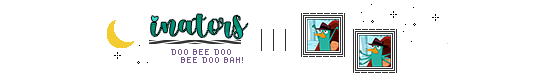
Dude I use so many cool tools like Evernote and TextExpander and like either people don't listen to me when I say they exist or they don't realize how awesome they really are and stop using them omg`
#╽👑 ⸻ 【lex speaks】#And then they come complaining to me about the fact that they don't have a way to do what they want to do#with the exact tool that I gave them#omg#I'm sorry I'm just amused
3 notes
·
View notes
Text
New Year macOS & Windows Bundle is live
The BundleHunt New Year 2024 Bundle is now live!
This bundle is a jackpot with 44 incredible macOS, Windows software, and Design Tools, all starting at an unbelievable $1 per app. Noteworthy mentions include top sellers like MailArchiver X, TextExpander, PathFinder, Studies, Blocs and so much more…
Run Microsoft Windows Applications and Games on Mac, Linux or ChromeOS save up to 20% off CodeWeavers CrossOver+ today.
0 notes
Text
316 - You Need a Separate Bed for Your Apple Watch
The latest In Touch With iOS with Dave he is joined by guest Mike Potter, Marty Jencius, Jeff Gamet. We welcome back Jeff and he gives experiences at the Macstock event. Beta this week. iOS 17.6 RC was released along with iOS 18 developer Beta 4 and Public Beta 2. in Apple Music using generative AI, We delve into the new standalone Passwords app in iOS 18, focusing on its streamlined features for password management and its potential impact on third-party password managers like 1Password. Marty talks about VisionOS 2 Beta 3 and WatchOS 11 Beta 4. WatchOS 11 adds sleep data collection and he thinks his watch needs its own bed. LOL.Mike gives updates on Macstock Digital pass plus more.
The show notes are at InTouchwithiOS.com
Direct Link to Audio
Links to our Show
Give us a review on Apple Podcasts! CLICK HERE we would really appreciate it!
Click this link Buy me a Coffee to support the show we would really appreciate it. intouchwithios.com/coffee
Another way to support the show is to become a Patreon member patreon.com/intouchwithios
Website: In Touch With iOS
YouTube Channel
In Touch with iOS Magazine on Flipboard
Facebook Page
Mastadon
X
Instagram
Threads
Spoutible
Topics
Beta this week. iOS 17.6 RC was released along with iOS 18 developer Beta 4 and Public Beta 2.
Apple Seeds iOS 17.6 and iPadOS 17.6 Release Candidates to Developers
Apple Seeds watchOS 10.6 Release Candidate to Developers
Apple Seeds tvOS 17.6 Release Candidate to Developers
Apple Releases visionOS 1.3 Release Candidate to Developers
Apple Seeds macOS Sonoma 14.6 Release Candidate to Developers
Apple Seeds Fourth Betas of iOS 18 and iPadOS 18 to Developers
Apple Seeds Fourth Beta of watchOS 11 to Developers
Apple Seeds Fourth Beta of macOS Sequoia to Developers
Apple Seeds Fourth visionOS 2 Beta to Developers
Apple Seeds Second tvOS 18 Public Beta - MacRumors
Apple Releases Second watchOS 11 Public Beta With Vitals App and More
Reminders in iOS 18 can now live inside the Calendar app, bringing two key productivity tools together
Apple Releases Second macOS Sequoia Public Beta With iPhone Mirroring and More
iOS 18 beta releApple Releases Second macOS Sequoia Public Beta With iPhone Mirroring and More
iOS 18 beta release schedule: Here’s when to expect new betas
Everything New in iOS 18 Beta 4
You Can Change iPhone Mirroring Window Size in macOS Sequoia Beta 4
Apple Intelligence Features Still Coming in Later iOS 18 Developer Beta
Apple Vision Pro Gains New Lake Vrangla Environment
Jeff’s macstock Insights he missed.
Apple Intelligence to Generate Playlist Artwork in iOS 18
iOS 18 Passwords App: All the Features
Mike’s Password App Strongbox
Apple Launches New Safari Ad Campaign: 'A Browser That's Actually Private'
Reminders in iOS 18 can now live inside the Calendar app, bringing two key productivity tools together
News
Apple Intelligence Not Trained on YouTube Content, Says Apple
Apple Looking to License More Movies to Expand Apple TV+ Library
Apple Maps Now Available on the Web Not Firefox Maps on the web is compatible with these web browsers
Announcements
Macstock 8 wrapped up for 2024. But you can purchase the digital pass and still see the great talks we had including Dave talking about Apple Services and more. Content should be available in August - September. Click here for more information: Digital Pass | Macstock Conference & Expo with discounts on previous events.
Our Host
Dave Ginsburg is an IT professional supporting Mac, iOS and Windows users and shares his wealth of knowledge of iPhone, iPad, Apple Watch, Apple TV and related technologies. Visit the YouTube channel https://youtube.com/intouchwithios follow him on Mastadon @daveg65, and the show @intouchwithios
Our Regular Contributors
Jeff Gamet is a podcaster, technology blogger, artist, and author. Previously, he was The Mac Observer’s managing editor, and Smile’s TextExpander Evangelist. You can find him on Mastadon @jgamet as well as Twitter and Instagram as @jgamet His YouTube channel https://youtube.com/jgamet
Ben Roethig Former Associate Editor of GeekBeat.TV and host of the Tech Hangout and Deconstruct with Patrice Mac user since the mid 90s. Tech support specialist. Twitter @benroethig Website: https://roethigtech.blogspot.com
Marty Jencius, Ph.D., is a professor of counselor education at Kent State University, where he researches, writes, and trains about using technology in teaching and mental health practice. His podcasts include Vision Pro Files, The Tech Savvy Professor and Circular Firing Squad Podcast. Find him at [email protected] https://thepodtalk.net
About our Guest
Mike Potter is the organizer of Macstock Conference: and the host of the For Mac Eyes Only Podcast. You can reach him on Mastodon: https://tooting.ninja/@formaceyesonly https://tooting.ninja/@macstockexpo
Here is our latest Episode!
0 notes
Text
I just worked out how to add captions to my images on my blog like🖇️ here for example.
I adjusted my TextExpander template for future 🖇️ 🔎 366 posts.
I need to decide if I should go back and fix all the posts published in 366 thus far?
What’s the name of the psychological problem again?
0 notes
Text


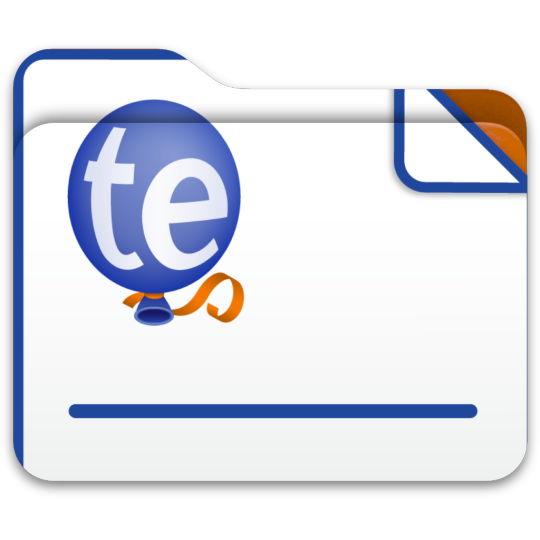






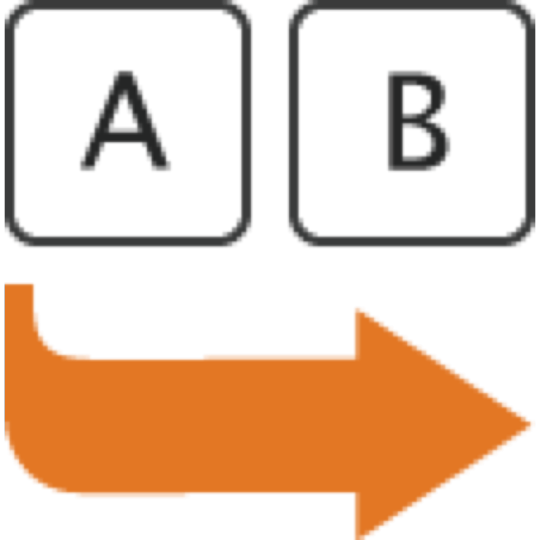

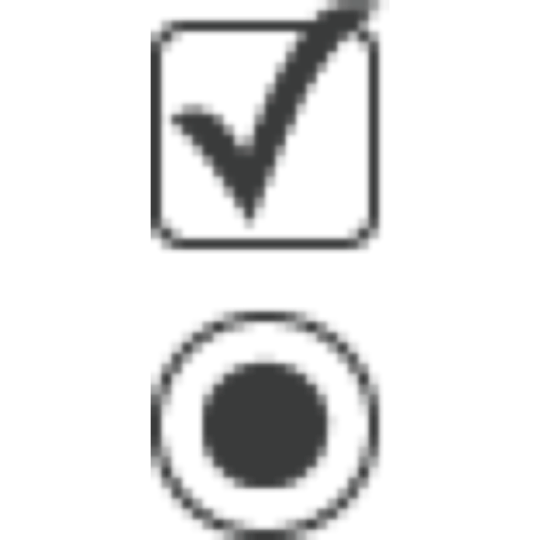
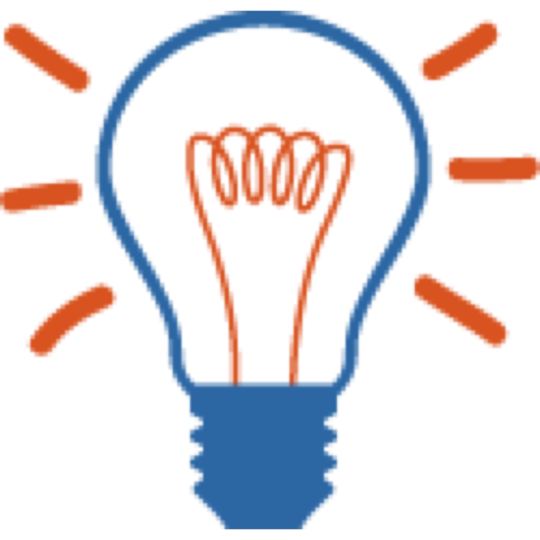


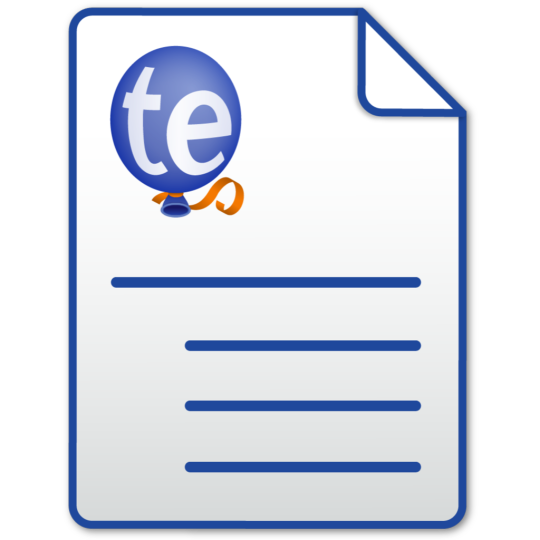

Legacy TextExpander Icons
From TextExpander for Mac version 5.1.7, which you can still download!
0 notes