#They suggested to change my internet password and reset my computer
Explore tagged Tumblr posts
Text
Well, I have reached out to Google, and apparently, my email account was deleted from my own computer aka, the IP address is the same? How is that even possible lmao? Y'all at this point I just accept this as the universe's will like what the fuck honestly. LMAO
well, it seems that everything is gone now. I can't believe that my blog has been deleted twice on this platform. Also, my email is gone including all accounts that were linked to said email. honestly, I am really tired of this. And idk if I will ever find it in me to rebuild all this again.
lots of love, River.
#update#this is surreal#truthfully i have no idea#They suggested to change my internet password and reset my computer#so imma do that#also apparently my log in information was part of a breach so the combo of my email and PW was basically out there#this is so wild#Also my google account is gone#you have like just a few minutes or so to get your account back when you delete it apparently#and yeah LMAO idk how that is even possible
38 notes
·
View notes
Text
How do I check if my Linksys router is working?
If you are passing through difficult times to connect to the internet using your router, then you have launched on the right website. Your Linksys Velop tri-band router is the center of all internet-related activity. If you are messing up with a fast, reliable, and strong connection, it's always better to check your router and its settings. You should work on the following suggestions given in this article to test whether your Linksys Velop tri-band device is the cause of your connection woes. The underlying solution on this page will surely troubleshoot it. You can get back online as quickly as possible.

Linksys Velop tri-band router obvious stuff
Before moving ahead to the more complicated techniques, let's try a few simple and easy fixes. Sometimes a simple and easy technique will be enough to resolve your troubles. You can also restore your internet connection.
1. Switch off and switch on the router
First of all, switch off your Linksys Velop tri-band device and wait for a few minutes. After a few minutes, turn the device on and check whether the internet connection is back up and running.
2. Check whether there is an issue with the ISP
Using the status page of your internet service provider, you can access the entire information about your router. If you are unaware of your ISP, try Google the name of your service provider. Visit the search bar of Google and type in a phrase such as 'Service Status' or 'Outage map'.
3. Try connecting using a different device

If you are experiencing any issues with a single configuration device, the possibility is that the problem may lie with your configuration device, like a computer, PC, or laptop, not the internet connection. It is a good way to test your connection using at least two-three internet-enabled devices. If this device manages to connect without any issue, then your router might not have any fault.
4. Connect to the Ethernet cable
While struggling to get the internet connection for your Linksys Velop tri-band device, connecting your computer directly to the LAN port of your router will surely provide you positive results. Moreover, many factors may interrupt a WIFI connection, including physical barriers, such as heavy electronic gadgets, fridge, AC, microwave, oven, thick walls, etc. Removing physical barriers will help you resolve your Linksys router setup issues with the internet connection.
5. Try a Different Ethernet cable
If still, you are getting Linksys router setup internet connection issues, try replacing your existing Ethernet cable. Sometimes rats damage the cables thus resulting in a lost internet connection problem. In this situation, try to replace your damaged Ethernet cable and get a new one. Also, check that the cable is firmly connected to the router, modem, and computer.
6. Linksys Router setup- Change the WIFI connection
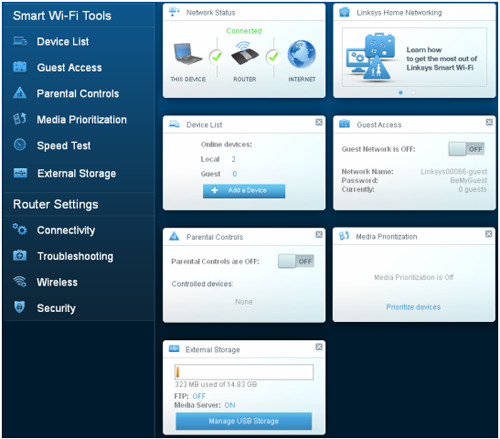
However, you are managing to communicate to the network over WIFI, getting slow performance, then check your WIFI channel may be busy with traffic due to overuse in your locality. If so, then manually change your WIFI network channel through the settings of your Linksys Velop support. Grabbing your Linksys Velop tri-band router's settings will require an IP address of your router. Usually, most of the routers use the following IP addresses to get on the default login page:
192.168.1.1, 192.168.0.1, 1.0.0.0.1, 192.168.1.2.254, or similar. Enter these details into your browser and click the enter switch on your keyboard. You will be prompted for the default login name and password. As in most cases, it is the phrase ADMIN and PASSWORD. If you have not changed the default login credentials, then the phrases ADMIN and PASSWORD will surely work.
7. Reset your Linksys Velop Tri-Band

Resetting your Linksys router to factory default configuration is the more radical step up from power cycling or rebooting your router. Reset will restore all the default configuration settings of your device. The reset steps may vary depending on the model number of your Linksys Velop tri-band device. Commonly, most of the WIFI devices have the same reset process, which is by pressing the hard reset button on it. Pick a reset pin or a refill of a pen, and then press the reset button located inside a tiny hole. Keep on pressing and holding the reset button for about twenty seconds, and then release. After reset, check whether your device has connected to the network or not.
8. Linksys Velop support- Firmware Update
Another solution for this problem is updating the firmware of your device. An older or expired version of the firmware may cause an internet connection issue in your device. You can find the firmware update option under the settings of your device. Go to the settings section, check for the firmware update, and then update the firmware of your Linksys Velop tri-band device.
#Linksys Router login#Linksys Velop Login#Linksys Velop App#Linksys Router Setup#linksys velop tri-band#linksys velop ac2200#linksys velop ac4600#linksys velop support#linksys velop setup#velop setup
1 note
·
View note
Text
How do I reset my Netgear Nighthawk router to factory settings?
Are unable to log into your Netgear Nighthawk router? Have you forgotten the user name and password of your WIFI device? Well, the only option left is to implement the reset process on your Netgear Nighthawk router. Often users deal with Netgear Nighthawk setup problems. The issues may range from slow internet connectivity to not getting WIFI proper signal. These all are the requirements that a person needs to reset the router.
Why do we need a Netgear Nighthawk setup to reset?
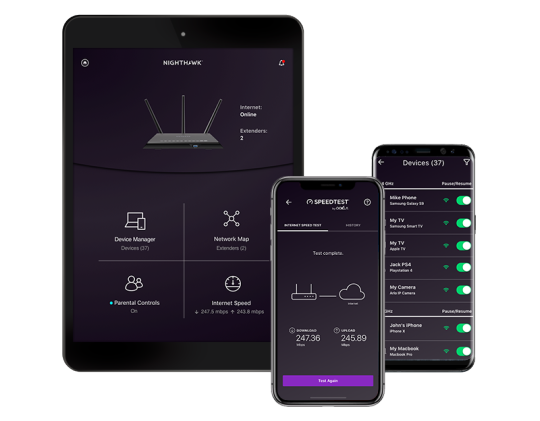
· If your Netgear Nighthawk device is going offline, again and again,
· it might not be able to connect to the access page by putting in the password.
· The Netgear Nighthawk router might face weak or slow connectivity.
· The WIFI card inserted into your device might not be inserted properly.
· The position of your Netgear Nighthawk router also matters a lot.
· Place the router to an optimal locus where no hurdles are lying around.
· Check whether your router is getting a proper internet connection or not.
· If there are any connection issues, the router will not turn up.
· The power cord of your device should be associated with the modem, computer, and Netgear Nighthawk device.
Netgear Nighthawk Before reset- requirements

Being aware of the fact that a factory reset erases all the personalized information of your device including the WIFI network name, username, and password. SO, if you need any data for later use, make sure you have taken a backup of the data you might need.
· Once you attained Netgear Nighthawk back-up, follow a few more steps before reset:
· Remove your default WIFI password, in case it ever changes or is configured to something else.
· Log out of your previous logged Netgear Nighthawk account which applies to the hard reset.
Perform Netgear Nighthawk Router Factory reset
1. Via Hard reset button

1. Before the reset, verify the router is turned up If not press the power on the button given at the back of the router.
2. Take a survey of your Netgear Nighthawk device to find out the hard reset button on it.
3. Look for a reset pin or a similar object, such as a screw or a match stick.
4. Press the reset button which is hiding under a small hole.
5. Press the reset button with the help of any reset object.
6. Do not release the reset button for up to fifteen seconds.
7. When the power LED light begins blinking, the reset process is going on.
8. When you see the power LED has stopped flickering, the Netgear router has done with the reset process and attained all its default settings.
Netgear Nighthawk Factory reset
2. Via Netgear Nighthawk app
Performing a reset process using the Netgear Nighthawk app is a very simple and smooth process. Just do as following:
· Go to the app basket of your devices, such as the play store or Apple app store.
· Search for the Nighthawk app and as you found, download it.
· When the app is downloaded and installed on your device successfully, launch it.
· On launching the app, log in to your Netgear account.
· Once done, without any delay navigate to the settings of your Netgear Nighthawk settings.
· Locate the reset option under settings and click on it.
· As you select and click the reset option, your Netgear Nighthawk device is set to default factory settings.
How can I log in back to the Netgear Nighthawk dashboard after reset?

1. Initially connect your Netgear Nighthawk device to the computer. For this, you need to use an Ethernet cable.
2. Use the LAN port of your router and the same on your computer to establish this connection.
3. Secondly, use the WAN port of your router and the same of your modem to associate them using another Ethernet cable.
4. If you already had made this setup, leave and proceed to the next step.
5. On your device that you are using for configuration purposes, launch a web browser.
6. Type in the IP key address 192.168.1.1 or the web domain www.nighthawk-app.com and click the enter button.
7. Enter the username and password in the needed field and then click the login tab.
8. If you don't find the username and password, look into the user manual or the label on your device.
9. However, you may use admin as the username and password as the password to complete the username and password field.
10. After that, you can see you have acquired the Basic home page or dashboard of your router.
The Basic Home page of your router is the place where you can set up the entire settings of your router. From here, you may change the WIFI password, Username, and security encryptions. After reset, the router gains all its default login credentials which are not considered safe. You must have changed them to give an extra layer of protection to your device.
Netgear Nighthawk reset- Conclusion
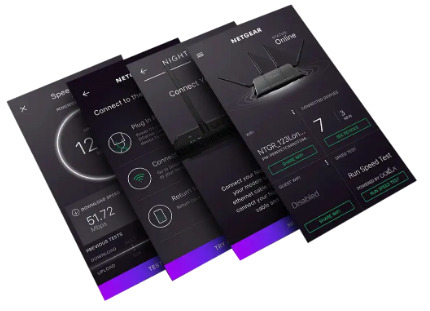
This is how a user can reset his Netgear Nighthawk router. Remember that a factory reset removes all the settings and personal information, so you need to keep a backup off all you need. There are some cautions that each one of us should follow before reset and after reset. Wrong use of the reset process leads to corrupt your firmware of the Netgear Nighthawk router.
If you are not a tech-savvy person, get in touch with our technical experts. They will surely help you to process a reset process on your Netgear Nighthawk device. You should consider all the above-mentioned precautions and suggestions during the reset process. While facing any issue that is given in the above section, go for a reset process. After reset, log in back to the web-based interface of your router is the foremost requirement as the entire device connected to the router will have gone disconnected from the network.
#nighthawk-app.com#netgear nighthawk app#www.nighthawk-app.com#netgear nighthawk#netgear nighthawk router#netgear nighthawk login#netgear nighthawk r7000#netgear nighthawk ac1900#netgear nighthawk setup#netgear nighthawk x10#netgear nighthawk extender#netgear nighthawk mesh#nighthawk netgear#nighthawk x6 r8000 firmware#netgear nighthawk x6 r8000#netgear nighthawk x6 setup#netgear r8000#netgear genie
1 note
·
View note
Text
Adobe connect icon

ADOBE CONNECT ICON UPDATE
ADOBE CONNECT ICON MAC
If your microphone is not listed, you need to restart your computer with the microphone connected. Make sure you select the right microphone. The most important part is Step 2, where you pick a microphone from a list.
When you're in an Adobe Connect session, do the Audio Setup Wizard, under the ‘Meeting’ menu, in the ‘Manage My Settings’ submenu.
Be sure you click “Allow” when you get a popup asking for permission for Adobe Connect to access your microphone.
Otherwise, quit Adobe Connect, plug in your microphone, and log in again.
Solution: Be sure your microphone is plugged in BEFORE you log in to Adobe Connect.
Forget your password? Ask your instructor for help resetting it.
Solution: Use your email address as your username, not just your PennKey.
Your instructor might disable your microphone access if loud feedback continues to cause problems.
Solution: Wear headsets/headphones/earbuds, and turn off speakers.
Cause: Someone whose microphone is on is listening to the session on their speakers, and the sound from the speakers is picked up by their microphone, causing feedback.
Make sure you have set your connection speed in Adobe Connect to the type of connection you’re using.
Solution: Use a wired internet connection, or try to work as close to the wireless router as you can.
Cause: This is a connection speed issue.
Solution: Close the Adobe Connect session and your browser.
Solution: Quit Adobe Connect and log back in to refresh the connection.
If you have any suggestions for other tips, please send them to Elizabeth Scheyder - Connect room appears to freeze Selecting a region changes the language and/or content on tips are provided to help solve the most common types of problems encountered in Adobe Connect Download Adobe Connect applications and updates here. You can also access an Adobe Connect meeting room using a smartphone or a tablet. Your abilities in a meeting depend on your assigned role and permissions.
ADOBE CONNECT ICON MAC
To participate in a meeting, you must have a modern browser, a browser that supports Adobe Flash, or the Adobe Connect application for desktop for Windows and Mac users. The meeting owner can choose who can access the meeting room, and what their role will be. A meeting room can be reused as often as you like, and you can create multiple independent rooms. When you visit the URL and login, you enter the virtual meeting room. The meeting room location is a unique URL, created by you, or assigned by the system when the meeting was created. Once you create a meeting room, it exists until you delete it. The meeting room lets attendees share computer screens or files, chat, broadcast audio and video, and participate in interactive online activities. There are several prebuilt meeting room layouts, or you can create and use additional custom layouts to suits your needs. It includes various display panels (pods) and layouts. The meeting room is a persistent online virtual space that you use to conduct meetings. Work with Adobe Connect library files and foldersĪn Adobe Connect meeting is a live interactive online conference for multiple users.Work with content in the Content library.View reports and usage information about uploaded content.Record and play back Adobe Connect meetings.Audio and video conferencing in Adobe Connect.Participate in Adobe Connect training sessions and meetings.Adobe Connect reports to monitor training features.About Virtual Classrooms in Adobe Connect.Create and manage training curriculum in Adobe Connect.Create training courses in Adobe Connect.About Adobe Connect courses and curriculum for training.Manage and monitor Adobe Connect server logs.Maintain disk space and clean cache on an Adobe Connect server.Build custom reports from Adobe Connect database.Back up user data, database, and settings of Adobe Connect server.Set permissions for library files and folders.Administer and manage Adobe Connect accounts.Generate usage reports in Adobe Connect Central.Create and import users and groups in Adobe Connect.Configure audio providers for Universal Voice.Enabling single sign-on in Adobe Connect.Adobe Connect administration and maintenance.Manage meeting attendees in Adobe Connect.Breakout rooms in Adobe Connect meetings.Create virtual meeting rooms and arrange layouts.Accessibility features in Adobe Connect.Notes, chat, Q&A, and polls in Adobe Connect meeting.View meeting reports and analytics data.
ADOBE CONNECT ICON UPDATE
Update and manage Adobe Connect meetings.
Share content during an Adobe Connect meeting.
Adobe Connect pre-meeting diagnostic test.
Start, attend, and manage Adobe Connect meetings and sessions.
Adobe Connect technical specifications and system requirements.
Adobe Connect Capabilities in HTML Client.

0 notes
Text
Tp link powerline utility 4010


Q3.1: Are TP-LINK AV500, AV600, AV1000, AV1200, AV2000 powerline adapters compatible with each other? Are TP-LINK PLC adapters compatible with adapters of other brands ?Ī: TP-LINK AV500, AV600, AV1000 powerline adapters adopt HomePlug AV Standard, so they are compatible with each other, AV1200 and AV2000 adopt HomePlug AV2,that is also backward compatible with HomePlug AV standard, which means TP-LINK AV500, AV600, AV1000, AV1200, AV2000 are all compatible with each other. Part3: Other questions about Powerline Device Electrical equipments with electromotor, like washing machine/air-condition, can generate interference may even cut off your powerline connection.

However the power line circuit is very complex, there may be much interference. Q2.5: Why can not my powerline rate reach 600Mbps, 1200Mbps or 2000Mbps?Ī: 600Mbps, 1200Mbps or 2000Mbps are the highest powerline rate in theory. Please refer to this FAQ for suggestions. The powerline rate is mainly decided by the quality of power line environment. Q2.4: What can I do if my powerline rate is very slow?Ī: Powerline products transmit data through the power line of your house. Q2.3: What can I do if the internet connection is unstable when connecting to the powerline adapter?Ī: Click here to see more tips for the unstable issue. Q2.2: What can I do if the internet speed is slow when connecting to the powerline adapter?Ī: Click here to see the detailed troubleshooting steps. Or you can click HERE to get more information about what we can do if there is no Internet connection after connected to powerline adapter. Q2.1: What can I do if I can’t have Internet connection after connected to powerline adapter ?Ī: Please check out the video to get more detailed information Part2 : Troubleshooting on Powerline Device , or to get more details about how to customize the wireless settings on powerline devices. If you need to change the wireless settings of the extenders to be the same as the new router’s settings, please press the WPS button on the router and then Wi-Fi button on the adapter or click and check out the video to get help or refer to the following FAQs. Just keep the way that existing adapters/extenders hook up to your old router.

Q1.5: Do I need to reset the powerline adapters/extenders if I’ve changed my router?Ī: Not necessary. How Do I Secure My Wireless Powerline Extender on a Mac Computer? Or use the pair buttons to pair them and use the web interface to configure our wireless powerline adapters.įor how to secure powerline adapters, please refer to, or. Q1.4: How can I manage the Powerline adapters on MAC or Ubuntu OS?Ī: For MAC 10.6 or later, we also provide Powerline Utility to manage our powerline adapters.įor Ubuntu or older versions of MAC, we don’t provide configuration utility for them, please configure the adapters on Windows OS. Q1.3: How do I clone the Wi-Fi if pressing WPS buttons do not work or there is no WPS button on my router?Ī:We can manually change the powerline extender’s wireless name and password to be the same as the router, please click and check out the video to get help or refer to the following FAQs. For detailed instruction, please refer to, or. Q1.2: How do I add a new powerline adapter to an existing powerline network?Ī: You can either press the pair buttons to add or use the Powerline Utility to add. If not, please press the pair buttons to pair them up, or use the Powerline Utility to pair. Q1.1: What can I do if the powerline adapters do not work automatically by “plug &play”?Ī: In most cases, our powerline adapters will pair up automatically. Part1 : Configuration on Powerline Devices

1 note
·
View note
Text
Menumeters yosemite

#Menumeters yosemite how to#
#Menumeters yosemite password#
#Menumeters yosemite windows 7#
#Menumeters yosemite windows#
I was hoping I could customize my favorites by creating my own icons files I have in Internet Explorer. So far, I really like the overall look of the interface, and I like the ability to create to look and work the way I want it. How to change icons in my favorites toolbar? Enter the desired name, and select update. The network name can be changed in the field "name of the wireless network.Select the AirPort base station and then, select change.You can change the name of the network using AirPort Utility as follows: I would change the name of my network and I don't know how or where to do this. I use OS X 10.11.4 and utility Airport 6.3.6. And once this is done, have what I would do with my extreme and Express to continue them to work? Any help would be appreciated. How can I change the name of my wireless network? If you do not already have an icon to use, save it to your computer If this does not work, or otherwise, is not available in your version installed, you may need to nuke the user settings directory.īasically, what I tried to do is change the icon for bookmarked on my desktop for a web-link the link is for the Droid Air (I also have the addon of Firefox on my phone) to transfer files but the icon is quite bad and easy to miss a white icon with a green paper airplane I tried for several hours if you have knowledge on the subject, you can tell me please share
#Menumeters yosemite windows#
If you use a major version 4.0.x of SQL Developer, the menu bar to try window > Windows reset to factory settings. If this isn't the right forum, please direct me to the right. That's what I used to redirect the spool. Which would affect DBMS output Sql developer? trying to write off all the possibilities I changed the coil to redirect to my local folder in sqlplus a few days back. Y at - it a setting I could have turned off without knowing?
#Menumeters yosemite how to#
But is no longer.Īnyone can shed light on how to bring this window? I go to the view menu and selecting the menu option out Dbms. I used the window out of DBMS until a few days back and it stops suddenly appear. I'm not able to get the DBMS output window appears.
#Menumeters yosemite password#
Go to view available wireless networks, find yours, click connection and enter the new password when you are prompted.Īlternatively, instead of removing your network in the list of preferred networks, you can click 'Properties' and then change the key in the tab "Association." I suggest that you remove the network and let Windows find just in case something other that the key has been changed (for example, the type of encryption or algorithm).ĭBMS output window popping up in sql developer.
Assuming you use Windows to configure your wireless network card, find the SSID of your router (network name) in the list of preferred networks and 'delete '.
If you are not looking to the display shown in the screenshot or the box at the top to "Use Windows to configure my wireless network" is unchecked, STOP: you use a 3 rd-party utility to configure your wireless adapter and you need to figure out how to use that yourself or at least identification.
Right-click on the icon for your wireless adapter and select Properties.
Open network connections (start > run > ncpa.cpl > OK).
What version of XP, including service pack (if of course, start > run > winver > OK)? I can not find the screen on my XP machine, which allows me to change the key.
#Menumeters yosemite windows 7#
He's changed on my router and my iPad & Windows 7 laptop computer can connect to it. I needed to change the key for my wireless network. Key change for an existing XP wireless network

0 notes
Text
A new post (Chasing Fail-Safe On The Internet) has been published on Books by Caroline Miller.

Chasing Fail-Safe On The Internet
https://www.booksbycarolinemiller.com/musings/chasing-fail-safe-on-the-internet/
No, it hasn’t been 4 years. I’m sure of it.”
“Four-and-a-half to be exact.” The voice coming out of the receiver was firm, almost authoritarian. I paused to count 4-and-a-half years on my fingers. In the silence, my computer guy continued. “What you need is an upgrade, but I can’t do it now because supplies are stuck on a ship in the mid-Atlantic.”
“An upgrade? Do you mean I’ll have to reset my passwords?”
His, “Yep,” forced me to gasp as if I’d been dropped through a scaffold with a noose around my neck. Who doesn’t resent the tyranny of passwords? To be honest, my faith in mine disappeared when Equifax allowed my personal information to be scattered across the dark web like dried tea leaves. More to the point, if the FBI can be hacked, so can I.
Facebook is another example. I change my password for that platform as regularly as my underwear. Each update I record in a 3 ring binder that sits atop my desk. Old fashioned, yes. But if I can’t trust the FBI’s security, I’d be a fool to put my faith in a private company that lives in the Cloud.
ARRP Magazine has some good advice on protecting passwords. (“5 Step to Online Security,” by Doug Shadel, Oct/Nov 2021, pg. 28, 80) Writer Doug Shadel suggests making them long and using words or phrases that don’t make sense together. In the past, I listed the planets of our solar system in the order of their distance from the sun. Then astronomer Neil deGrasse Tyson stuck in his oar and decided the 9th planet wasn’t a planet. I was outraged for Pluto and because I had to change another password.
Shadel is strong on a two-step verification system for extra safety. “When you enter your login and password, the website enters an email or text to a different device with a code for you to enter. Only then will it allow you through the site.” (pg. 80.) He adds there’s a link among the personal settings of our computers that allows anyone to set up the process. Unfortunately, I don’t trust computers. I keep fretting about the film, Cube. If I forgot my portal, my password would be lost forever.
Being wary of other people’s security advice is sensible. We’re a species that uses the threat of nuclear war as a failsafe. To paraphrase Hellen Keller, even God isn’t protected when She leaves Her work in the hands of humans.
0 notes
Text
Live Cd Mac For Pc

Mac Cd Reader
Live Cd Mac For Pc Windows 10
Live Cd Mac For Pc Windows 7
Best Cd Ripper For Mac
External Cd Drives For Mac
Live Cd Mac For Pc Windows 8
Active@ LiveCD features & utilities:
Ability to start non-bootable PC for the data access and recovery Boots up any machine from a portable media: CD, DVD, Blu-ray disc or USB flash disk All boot modes supported: legacy BIOS and the latest UEFI secure boot Desktop configuration can be customized & saved to USB, then restored for next sessions Virus detection and infected systems repair, anti-virus scanner included R/W access to: NTFS, FAT/exFAT, Ext2/Ext3/Ext4, BtrFS, F2FS, ReiserFS, HFS+, JFS, UFS, XFS, ZFS Ability to recover deleted, damaged or re-formatted volumes & undelete files being lost Ability to back up volumes & local disks and to restore them back in case of system crash Ability to erase all data on volumes securely, 24 international erasing standards supported Ability to inspect data on a low-level, view & edit raw disk's sectors in hexadecimal editor Ability to reset local user passwords and user account attributes for Windows OS family Software Manager: Downloads & Installs extra RPM packages from web repositories System Tools: Expert Partitioner manages any types of disks, volumes, RAIDs, networking File managers: Dolphin & Krusader let you browse, search, copy/move files & folders Desktop: Control Panel configures User Accounts, Networking, Workspace, Display,... Networking: Connection Manager for Wired and Wireless (Wi-Fi) Connections, VPN,... Networking: Network Folder Wizard connects WebAdv, FTP, SSH & MS Windows shares Desktop: Control Panel configures User Accounts, Networking, Workspace, Display,... Internet: QupZilla web browser, Sylpheed mail client, other tools cab be downloaded Remote access: Remote Desktop Client supports RDP, SFTP, SSH, VNC secure connections Status and health monitoring: Disks, RAM, CPU & Network monitoring utilities included Internet: QupZilla web browser, Sylpheed mail client, other tools cab be downloaded Graphics & multimedia: Image/Picture Viewers, Sound Mixer, CD/DVD Disc Burner Okular Document Viewer previews PDF, EPS, DjVu, FB2, eBook, CHM and other documents Advanced Text Editor previews/edits files stored in many text formats, colouring supported Security: Encrypted with TrueCrypt volumes and files can be attached and managed Console terminals: Konsole Terminal, Super User Mode Terminal, XTerm, Telnet Support tools: Ark Archiver, Calculator, Screen Capture, Info Centre, Clipboard Manager
FLEETWOOD MAC Live CD - Commander 99011 - Printed in W. Condition is Like New. Shipped with USPS Media Mail. Seller assumes all responsibility for this listing. Shipping and handling. This item will ship to United States, but the seller has not specified shipping options.
GParted can be used on x86 and x86-64 based computers running Linux, Windows, or Mac OS X by booting from media containing GParted Live. A minimum of 320 MB of RAM is needed to use all of the features of the GParted application. GParted is free software. You have the freedom to run, copy, distribute, study, change, and improve.
One incredibly useful way that Linux has been adapted to the needs of modern computer users is as a 'live CD,' a version of the operating system that can be booted from a CD (or a DVD or, in some.
I'm not sure You can. You can run the USB is macosx recovery, unibeast automatically makes your USB into a recovery macosx USB. However I have never tried to install.
There are two different types of OS one is Mac OS X Lion 10.7 ISO, DMG and the other one is OS X mountain lion. So please don’t get confused in both OS.
Mac OS X Lion 10.7 is the eighth major release of Mac OS X is a completely different version from the for windows because it is a version that is totally based on the productivity suite for mac os x. This for mac is one of the best and successors of 2011 and it is followed by the for mac of 2007.
Mac os x lion was released in the month of June on the date of 22nd and in the year of 2011 in the Apple worldwide developers conference. It was announced to release officially in the month of July but due to there technicals problems and due to there technical errors they have to release it earlier.
Download: Mac OS X Mountain Lion 10.8 DMG & ISO Image
License Official Installer
File Size 4.4GB / 3.5GB
Language English
Developer Apple Inc.
Tutorials: How to Clean Install Mac OS using a USB drive on Mac
On June 6, 2011, at the Apple Worldwide Developers Conference, it was reported that the official discharge for Lion would be in July 2011. The particular discharge date of July 20 was not affirmed until the day preceding, July 19, by Apple CFO, Peter Oppenheimer, as a major aspect of Apple’s 2011 second from last quarter income announcement.
Apple did not at first report any physical media circulation for Lion, for example, a lot of CD-ROMs or a DVD-ROM as utilized for past discharges. Rather, the working framework was said to be accessible only as a download from the Mac App Store for US$29.99. The main earlier form of OS X that underpins the Mac App Store in Snow Leopard, which suggested that any machines that help Lion at present running Tiger or Leopard would initially be moved up to Snow Leopard, instead of enabling an immediate move up to Lion.
System requirements
Mac Cd Reader
x86-64 CPU (64 bit Macs, with an intel core 2 duo, Intel core i5, intel core i7, or processor.)
At least 2 GB of memory.
Mac OS X 10.6.6 or later (Mac OS X 10.6.8 is recommended) .
7 GB of available space.
Airdrop is supported on the following Mac models:MacBook Pro (late 2008 or newer), MacBook Air (late 2010 or newer), MacBook (late 2008 or newer), iMac (early 2009 or newer), Mac Mini (mid-2010 or newer), Mac Pro (early 2009 with AirPort Extreme card and mid-2010 or newer).
Features
Server features
Mac os x lion
Wiki Server 3 – Making it easier to collaborate, share, and exchange information. Users can quickly switch between a server’s home page, My Page, Updates, Wikis, People, and Podcasts. File sharing is simpler, and a new Page Editor is added for easy customization.
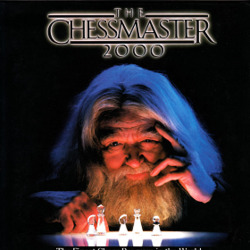
Web DAV File Sharing – Lion Server delivers wireless file sharing for clients that support WebDAV. Enabling WebDAV in Lion Server gives iOS users the ability to access, copy, and share documents on the server from applications such as Keynote, Numbers, and Pages.
Profile Manager – Profile Manager delivers simple, profile-based setup and management for Mac OS X Lion, iPhone, iPad, and iPod touch devices. It also integrates with existing directory services and delivers automatic over-the-air profile updates using the Apple Push Notification service.
Features of Macintosh OS X Lion
The principal variant of Mac OS X was Mac OS X Lion. Macintosh OS X lion – 1.2v3 depended on Rhapsody, a half and half of OPENSTEP from NeXT Computer and Mac OS 8.5.1. The GUI resembled a blend of Mac OS 8’s Platinum appearance with OPENSTEP’s NeXT-based interface. It incorporated a runtime layer called Blue Box for running inheritance Mac OS-based applications inside a different window. There was the talk of executing a ‘straightforward blue box’ which would intermix Mac OS applications with those composed for Rhapsody’s Yellow Box condition, yet this would not occur until Mac OS X’s Classic condition. Apple File Services, Macintosh Manager, QuickTime Streaming Server, WebObjects, and NetBoot were incorporated with Mac OS X lion 1.0 – 1.2v3. We couldn’t utilize FireWire gadgets in Macintosh OS X lion 10.7 iso/dmg.
Macintosh OS X lion 10.7 incorporated the new Aqua UI, Apache, PHP, MySQL, Tomcat, WebDAV bolster Macintosh Manager and NetBoot.
macOS x lion 10.7 is the most recent rendition of Mac with new highlights. Nonetheless, this refresh will keep running on Mac 2012 or later forms. On the off chance that you are running macOS X lion 10.7 or prior, you ought to probably move up to the most recent rendition of mac os x lion 10.7 from the App Store.
Downloading Mac OSX Lion 10.7 ISO/DMG
Live Cd Mac For Pc Windows 10
The main reason for which people preferred downloading apps from the App Store is that it would just download the stub installer (web installer) which is little in size. The real Operating System will begin introducing after running the stub installer.
In this article, you will most likely download MacOS X Lion 10.7 full installer. You can make a bootable USB from the given record and complete a new introduce just as update the present establishment of your Mac OS.
About Apple Security Updates
Live Cd Mac For Pc Windows 7
For their clients’ insurance, Apple doesn’t uncover, examine, or affirm security issues until an examination has happened and fixes or discharges are accessible. Ongoing discharges are recorded on the Apple security refreshes page. For more data about security, see the Apple Product Security page. You can encode interchanges with Apple utilizing the Apple Product Security PGP Key.
If the download fails
Best Cd Ripper For Mac
If so, the only thing you ought to do is to pause and retry later. Or on the other hand, change from a remote to a satellite web association. If it is the case that this doesn’t help, go to App Store > View My Account and restart the download from the Unfinished Downloads segment.
Alternatively, you can also download Mac OS X Lion 10.7 ISO/DMG from our website for free. The installation process will be similar to the installation process of the images downloaded from the app store.
External Cd Drives For Mac
Mac OS X Lion 10.7 ISO / DMG file Direct Download - ISORIVER
There are two different types of OS one is Mac OS X Lion 10.7 ISO, DMG and the other one is OS X mountain lion. So please don't get confused in both OS.
Price Currency: USD
Operating System: Mac OS X Lion 10.7
Live Cd Mac For Pc Windows 8
Application Category: OS

0 notes
Text
Download Mac Os X Lion Without App Store

Starting with OS X Mountain Lion, Apple introduced Gatekeeper so users couldn’t easily install downloaded apps from outside the Mac App Store.
Download Mac Os X Lion Without App Store Windows 10
Download Mac Os X Lion Without App Store Free
Mac Os X Lion Iso
Cannot Download Mac Os X Lion From App Store
Download Mac Os X Lion Without App Store Offline
Mac OS X Lion 10.7 is the eighth major release of Mac OS X is a completely different version from the for windows because it is a version that is totally based on the productivity suite for mac os x. This for mac is one of the best and successors of 2011 and it is followed by the for mac of 2007. OS X Mountain Lion is the latest release of the world’s most advanced desktop operating system. Mountain Lion includes over 200 new features to update your Mac into the best computing experience yet. With the new Messages app you can send text, photos, videos, contacts, web links, and documents to. Mac App Store and identified developers (default in OS X) – Only allow apps that came from the Mac App Store and developers using Gatekeeper can open. Anywhere – Allow applications to run regardless of their source on the Internet (default in OS X Lion v10.7.5); Gatekeeper is effectively turned off. How To Re-Download Mac OS Lion. So, assuming that you already downloaded and installed Lion, when you go to the App Store, and look at your Purchases section, Lion will show as “Installed” (see the picture above). Here are the steps to re-download Lion. Launch the App Store; While holding down the OPTION key, click on the “Purchases.
When someone downloads an app from somewhere other than the Mac App Store they will get one of a few warning messages depending on what security settings they’ve set in System Preferences. We’ll show users how to set the security settings in Security & Privacy section of the OS X System Preferences using any version of OS X after Mountain Lion so they can install downloaded apps from outside the Mac App Store.
Why Can’t I Install 3rd-Party Apps By Default?
If you don’t care about why this works, skip to the next section. Here’s why Apple sets OS X to disallow 3rd-party apps by default, for those who like to understand why things work as they do.
Cynics will say that Apple does this because they don’t get a 30% cut from applications bought directly from third-party apps instead of their curated app store. A $10 app nets Apple $3 and the developer gets only $7. The developer gets the entire $10 if the app is sold directly.
Apple says they set things blocking third-party apps because they want to protect users who might install downloaded apps with malware or viruses. They take the 30% cut to cover the cost of hosting the Mac App Store and testing apps to keep malware out of the store. In other words, they want to help protect us from our own mistakes.
Apple offers three setting options in the Security & Privacy Settings in System Preferences. Apple set the default to help protect users from Malware or to lock down computers depending on which explanation you prefer.
Apple created Gatekeeper, a program to protect users from Malware. Developers can get a security certificate from Apple through the Apple Developer program. If a developer distributes their app on the Mac App Store, they have to follow certain guidelines to get approved. These guidelines try to keep malware out of the store. Developers can also add a security certificate to their apps. The certificate is some code inserted into the app code. Users can set their machines to allow third-party apps downloaded from the Internet, but only if they include one of these security certificates.
Find out how to change the settings below so you can install downloaded apps from trusted third-party websites. Don’t install apps from just any site because relaxing security settings could potentially open the door to malware and viruses.
How to Install Apps from Outside the Mac App Store
To install third-party apps, the user must change a setting in the Security & Privacy section of System Preferences, the Settings app in OS X.
Open OS X System Preferences by clicking on the app icon from OS X Dock or by clicking the Apple icon in the Menu Bar in the upper left corner of the screen. When the menu pops up, click on System Preferences.
Click on Security & Privacy from the top row of the System Preferences app. Choose the General tab to see the settings below.
There’s a lock icon at the bottom of the dialog box. Click it to enable all the settings in the box. The OS will ask the user to enter their administrator’s password. Click OK and the grayed out settings become clickable.
The settings we need to work with show up at the bottom half of the dialog box. There are three options under Allow apps downloaded from:. Here are the descriptions taken from Apple’s support site.
Mac App Store – Only apps that came from the Mac App Store can open.
Mac App Store and identified developers (default in OS X) – Only allow apps that came from the Mac App Store and developers using Gatekeeper can open.
Anywhere – Allow applications to run regardless of their source on the Internet (default in OS X Lion v10.7.5); Gatekeeper is effectively turned off. Note: Developer ID-signed apps that have been inappropriately altered will not open, even with this option selected.
If the user chooses the first two options, they can close the dialog box and continue. However, if the user chooses Anywhere, the above warning pops up to scare the user from using this setting. It says:
Choosing “Anywhere” makes your Mac less secure.
The warning box explains that OS X resets this setting after 30 days. Users will have to come back here and do the above steps again. Further, it explains that it’s safer to let the OS warn you each time you launch an app, which includes an option to allow it by clicking an OK button if you select the middle option of the three.
Which Option Should You Choose?
Those who only install apps from the Mac App Store should not bother changing the default settings. Make sure to select the first option labelled Mac App Store and close the box. If you want to install and run any app you want and don’t worry at all about malware, then choose the third option labelled Anywhere. I use the second option since I can still install third-party apps, but they have to come from developers who take the time to add an Apple Developer security certificate to their app. These are safe, but can come from outside the Mac App Store.
Related Posts
While most people can access their email via the web these days, having a dedicated…
We've put together a list of some of the best Mac apps anywhere: if you're looking…
Any time a user installs a new application on a Mac, it becomes the default…
There are two different types of OS one is Mac OS X Lion 10.7 ISO, DMG and the other one is OS X mountain lion. So please don’t get confused in both OS.

Mac OS X Lion 10.7 is the eighth major release of Mac OS X is a completely different version from the for windows because it is a version that is totally based on the productivity suite for mac os x. This for mac is one of the best and successors of 2011 and it is followed by the for mac of 2007.
Mac os x lion was released in the month of June on the date of 22nd and in the year of 2011 in the Apple worldwide developers conference. It was announced to release officially in the month of July but due to there technicals problems and due to there technical errors they have to release it earlier.
Download: Mac OS X Mountain Lion 10.8 DMG & ISO Image
License Official Installer
File Size 4.4GB / 3.5GB
Language English
Developer Apple Inc.
Tutorials: How to Clean Install Mac OS using a USB drive on Mac
On June 6, 2011, at the Apple Worldwide Developers Conference, it was reported that the official discharge for Lion would be in July 2011. The particular discharge date of July 20 was not affirmed until the day preceding, July 19, by Apple CFO, Peter Oppenheimer, as a major aspect of Apple’s 2011 second from last quarter income announcement.
Apple did not at first report any physical media circulation for Lion, for example, a lot of CD-ROMs or a DVD-ROM as utilized for past discharges. Rather, the working framework was said to be accessible only as a download from the Mac App Store for US$29.99. The main earlier form of OS X that underpins the Mac App Store in Snow Leopard, which suggested that any machines that help Lion at present running Tiger or Leopard would initially be moved up to Snow Leopard, instead of enabling an immediate move up to Lion.
System requirements
x86-64 CPU (64 bit Macs, with an intel core 2 duo, Intel core i5, intel core i7, or processor.)
At least 2 GB of memory.
Mac OS X 10.6.6 or later (Mac OS X 10.6.8 is recommended) .
7 GB of available space.
Airdrop is supported on the following Mac models:MacBook Pro (late 2008 or newer), MacBook Air (late 2010 or newer), MacBook (late 2008 or newer), iMac (early 2009 or newer), Mac Mini (mid-2010 or newer), Mac Pro (early 2009 with AirPort Extreme card and mid-2010 or newer).
Features
Server features
Mac os x lion
Download Mac Os X Lion Without App Store Windows 10

Wiki Server 3 – Making it easier to collaborate, share, and exchange information. Users can quickly switch between a server’s home page, My Page, Updates, Wikis, People, and Podcasts. File sharing is simpler, and a new Page Editor is added for easy customization.
Web DAV File Sharing – Lion Server delivers wireless file sharing for clients that support WebDAV. Enabling WebDAV in Lion Server gives iOS users the ability to access, copy, and share documents on the server from applications such as Keynote, Numbers, and Pages.
Profile Manager – Profile Manager delivers simple, profile-based setup and management for Mac OS X Lion, iPhone, iPad, and iPod touch devices. It also integrates with existing directory services and delivers automatic over-the-air profile updates using the Apple Push Notification service.
Features of Macintosh OS X Lion
The principal variant of Mac OS X was Mac OS X Lion. Macintosh OS X lion – 1.2v3 depended on Rhapsody, a half and half of OPENSTEP from NeXT Computer and Mac OS 8.5.1. The GUI resembled a blend of Mac OS 8’s Platinum appearance with OPENSTEP’s NeXT-based interface. It incorporated a runtime layer called Blue Box for running inheritance Mac OS-based applications inside a different window. There was the talk of executing a ‘straightforward blue box’ which would intermix Mac OS applications with those composed for Rhapsody’s Yellow Box condition, yet this would not occur until Mac OS X’s Classic condition. Apple File Services, Macintosh Manager, QuickTime Streaming Server, WebObjects, and NetBoot were incorporated with Mac OS X lion 1.0 – 1.2v3. We couldn’t utilize FireWire gadgets in Macintosh OS X lion 10.7 iso/dmg.
Macintosh OS X lion 10.7 incorporated the new Aqua UI, Apache, PHP, MySQL, Tomcat, WebDAV bolster Macintosh Manager and NetBoot.
macOS x lion 10.7 is the most recent rendition of Mac with new highlights. Nonetheless, this refresh will keep running on Mac 2012 or later forms. On the off chance that you are running macOS X lion 10.7 or prior, you ought to probably move up to the most recent rendition of mac os x lion 10.7 from the App Store.
Download Mac Os X Lion Without App Store Free
Downloading Mac OSX Lion 10.7 ISO/DMG
The main reason for which people preferred downloading apps from the App Store is that it would just download the stub installer (web installer) which is little in size. The real Operating System will begin introducing after running the stub installer.
In this article, you will most likely download MacOS X Lion 10.7 full installer. You can make a bootable USB from the given record and complete a new introduce just as update the present establishment of your Mac OS.
About Apple Security Updates
For their clients’ insurance, Apple doesn’t uncover, examine, or affirm security issues until an examination has happened and fixes or discharges are accessible. Ongoing discharges are recorded on the Apple security refreshes page. For more data about security, see the Apple Product Security page. You can encode interchanges with Apple utilizing the Apple Product Security PGP Key.
If the download fails
If so, the only thing you ought to do is to pause and retry later. Or on the other hand, change from a remote to a satellite web association. If it is the case that this doesn’t help, go to App Store > View My Account and restart the download from the Unfinished Downloads segment.

Alternatively, you can also download Mac OS X Lion 10.7 ISO/DMG from our website for free. The installation process will be similar to the installation process of the images downloaded from the app store.
Mac Os X Lion Iso
Mac OS X Lion 10.7 ISO / DMG file Direct Download - ISORIVER
There are two different types of OS one is Mac OS X Lion 10.7 ISO, DMG and the other one is OS X mountain lion. So please don't get confused in both OS.

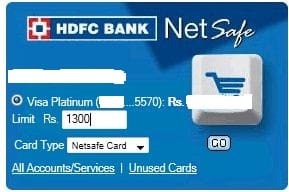
Cannot Download Mac Os X Lion From App Store
Price Currency: USD
Download Mac Os X Lion Without App Store Offline
Operating System: Mac OS X Lion 10.7
Application Category: OS

0 notes
Text
Requirement and term (buy means agree) ;
by buying our product, meaning you have read, understand and approve all thing that set forth in this note under this.
Things that need you know before buy account netflix trial:
why premium account price cheap? Because account that we sell is account netflix trial that duration only 30 day. If choose package 6 month or 1 year it means: will send account trial each month during period subscribe package.
And because this account trial, is possibly account got on hold or got banned if device or smart tv has time and again-times use account trial, and i suggest if has berkali2 use account trial, don't login in device again or smart tv, only login in pc or laptop use browser, then possibly dibanned small. Can mirroring to smart tv from pc or laptop.
- general information mngenai purchase account netflix premium in my store:
1. duration every account that made is 30 day. Don't protest if buy 1 year, continue fit see in settings only until month front of. Buy 1 year, boss watch netflix 1 year, but system boss can 12 account each month.
2. All account is private account, free change email (email not yet ever registered in netflix) and password. 1 account sold to 1 buyer.
3. Because this is account personal and not sharing, then after account and password given to boss, you have obligation to secure account its with change password. When in 24 hour if you have not test and change password, there is no change for account substitute free. Way change password: open account in web browser, click account setting, click change password.
4. Every account have plan / customer highest premium (RM51 / month) where can for watch maximum 4 device simultaneous with movie that differ-different and possessed quality streaming maximum ultra HD / 4k.
5. Every account can used in device any and wherever across the world.
6. "cheap budget buddy .., customer use cc self 1 year netflix can until RM600+, and here only RM 40 for a year ?😛"
7. "Where there is price there is item, it is cheap and not account sharing / illegal, but there is some ritual that should you do under"
8. Before login, do this: different device has different way to set it is depending with device that in use:
9. personal computer (pc / laptop / notebook / netbook / mac / chromebook): delete history, cookies and cache at browser (google chrome / firefox / opera / internet explorer / safari) that is with entered into setting> advance setting> clear browsing data> all time or minimum last 2 months .
10. Smart phone / console (android / ios / play station / android box): delete data, cache then uninstall application netflix. Then install repeat with download through play store / apps store / playstation store.
11. Smart tv / apple tv / ipad: reset factory settings / back to governance factory.
After do thing above then login with account new (if you subscribe during 12 month then every month when receive account new boss must do thing very same).
"Really complicated very like that?"
"In doubt? Depressed? Skip point after this .. what did you expect with bargain price.? Please buy in netflixnya priced at RM51 / month ... "
- q: whether if i has do thing above certainly will avoided from problem in account?
A: not. Nonexistent is certain. Way that only reduce risk. 90% successful.
Q: if error occur whether i obtain guarantee / replacement account?
A: not guaranteed if error were happening is "you account is on hold because it looks like you already had a free trial." (> Way check whether error were happening only can seen through login account in browser not through smart phone or tv>), other than error that and not secure account, 100% will i change account long boss that problematic with account that new.
Q: error that not digaransi then cause what?
A: new netflix security always updated! Current's netflix not allow user use premium account monthly in device very same more than once. Therefore you must make device that you own as it is new device or new that not yet ever use netflix monthly previous.
Q: if i customer more than a month how?
A: if occur error that not in cover guarantee then be exerted account new and will cut ration month front of. If you only buy for a month and occur error that not in cover guarantee then account boss automatic scorched and nonexistent replacement account. Account that error or impacted hold not can fixed back.
0 notes
Link
Cash app Wallet Cash charging mail helpline has been telephone moved for care satisfying client fundamental assistance of checking the sends through any gadget. It has made essential for the clients to get to the record from even an immediate PC. With this mail account you can fundamentally "Sign-In" in your record by putting the email address and the puzzle word. Exactly when you "Sign In" you can check the advancement of your mail account. You can make, read the advancing toward mail and in addition download the massive record affiliations.
Predominant piece of people has been enrolled with Cash app Wallet premium email account since it is absolutely not equivalent to other mail accounts with number of constructive attributes available in it. It is directly considered as one of the primary webmail application that has the critical reputation among the customers and it's solid Cash app Wallet email customer help is reliably open for those customers who generally face issues while dealing with records. To revive them the customer carenical bunch goes to gatherings which over different parts require for the convincing assistance. {+-}
Why Contact Cash app Wallet each preview of dependably Support Number: {+-} Being a bit of Yahoo and AT&T affiliations it offers a fundamental overseeing mailing decision at any rate there are in like manner diverse customer carenical glitches occurs with customers that you may look as well. For these issues you can contact customer carenical sponsorship to discover backing and you can find a great deal of them in the web. Customer carenical support is open 24x7 with the objective that you can connect with them as showed up by your solace.
Cash app Wallet undertaking Email Account Troubleshooting sources:Cash app Wallet mystery state not working New account join assistance Controlling spam, trash and phishing mails Configure mail account in to various mailing services and dIssues in sending/getting mail
We ought to have some discussion on the Cash app Wallet premium mail issues understood by the gathering of Cash app Wallet online phone support-{-}
Setting the Cash app Wallet account on Android
From your "Application" menu select the image of Email
{-}
Enter the name and mystery word and now "Manual plan" should be picked
"POP3"should be picked now
Truly you would get to the "Moving toward server settings"
The email address should be done with u/Cash app Wallet.net
Do the change in the moving toward server confine along these lines, that it will show "pop.mail
Tap the decision for "Next"
Go and now you should tap on "Dynamic server settings"
Continue to do the assurance of "Modify" for dynamic server settings that will show "smtp.mail
"Next" should be picked now
You can access to the page where you would be apportion with "Show/Account names
Messages would arrive in two or three minutes thusly, you should stop
In case the technique is taking too long to even think about evening think about executing, by then you can contact Cash app Wallet web support
Change the mystery expression of Cash app Wallet work region mail account
First you should go to the page of Yahoo as you understand that Cash app Wallet online record has been met with Yahoo
Tap on the image of "Mail" that is at the upper right 50% of the screen
Do the "Sign In" process with your Cash app Wallet email address and mystery key or you can pick the catch by picking the "Disregard mystery state"
When your "Sign In" process all out "Hurray account data" should be picked https://news.cwspn.info/2020/07/CASH-APP-tech-support-is-a-very-well-known-and-reliable-care.html
By and by "Regulate mystery expression and security" should be picked
Directly access to the AT&T online record the board
When entering the email address and mystery express you would get facilitated to the mystery word reset page
Set your mystery key and extra the movements made by you
Money App Support is an enormous, united unmistakable master affiliation that joins explicit and other client care associations. Our lords are generally knowledgable and encountered that why they are prepared to render the noteworthy associations to our customers. We don't make counterfeit confirmations from our customers. Our association is having a name in the market for rendering the strong help at a pocket-satisfying rate. By offering you the solid kinds of assist we with working up our quality in the market.
Our master at first check out the customer's issues then they liberally they endeavor to decide the issue in a snappier way. Our affiliation's point is to grow progressively more by offering reliable kinds of help to clients. Our specialists are record-tearing open so don't stop for a second to connect with us at whatever point you need. Directly with us, you can resolve your all-cash application issues by essentially sitting at home and for profiting our organization you can benefit Cash App Support. We are 24/7X 365 days customer care provider. We by and large base on the customers wants and needs and we endeavor to meet it.
Cash App is the digi trade application that doesn't charge costs for its organization. It is an application that is made for everyone and thusly anyone can value the a lot of features that it has. You can pull back money at whatever point using the card gave by the application, that works like your normal charge card. The card or the application doesn't charge costs at atm and you can get free money for instance no extra charges will be material when you use the card. If by chance you feel that you're being charged, by then you can report the issue to help and talk with delegate in order to have better clarity. This is the explanation the digi portion application will reliably be free for use by anyone. Concerning security you ought to be reliably be cautious with software engineers who endeavor to hack account and along these lines you should buy protection that can restrict their ambushes. The aggressors endeavor to do the unapproved trade and when you find you ought to rapidly drop trade and report the issue to the assistance gathering. You ought to similarly fill the get markdown structure and sales for banter portion. These are a segment of the ways to deal with secure yourself. There are times when you may go up against issues regarding the record like What are the key to have 2 records? How to helpfully close record of the application? What is the ideal opportunity to recover account? What are the ways to deal with eradicate history of the passbook of the application? You can discover answers for such inquiries by arriving at the customer care organization of the application.
Overview of practically from time to time asked Cash App request
How's it possible to get without phone number to Cash App?
How's it possible to speak with illustrative of Cash App?
How's it possible to get rebate from Cash App?
How's it possible to request banter portion in Cash App?
How's it possible close record in Cash App?
How's it possible to mix 2 records of Cash App?
How's it possible to drop trade of Cash App?
How's it possible buy confirmation for Cash App?
How's it possible to activate card of Cash App?
How's it possible that Cash App charge costs?
How's it possible to recover record of Cash App?
How's it possible to eradicate history of Cash App?
How's it possible to check my character of Cash App?
How's it possible to report an issue in Cash App?
How's it possible to get an honor in Cash App?
How's it possible to unlink record of Cash App?
How's it possible to use without card Cash App?
How's it possible to hack record of Cash App?
How's it possible to get free money from Cash App?
How's it possible to change number of Cash App?
How's it possible to acceess from a PC Cash App?
How's it possible change for exchanging for Cash App?
How's it possible to pull back money in Cash App?
How's it possible that Cash App charge costs at atm?
How's it possible to contact by phone Cash App?
Why's it basic to require phone number of Cash App?
During this technique if your web affiliation ends up being moderate, by then contact the Cash app Wallet WiFi customer service Cash app Wallet email customer help {+-}
The botch that generally comes while managing the record needs to empty at whatever point stretch accordingly, that none of the bugs can impact the email account further. The customer help has been arranged and familiar with give brief assistance to the customers. In case you are one of the customers who at present going up against the bugs, by then you can accept the customer care gathering of Cash app Wallet. The assistance bunch is set up to be your accomplice.
or after using your CASH APP account. You can avail this care from any place of the
world which is available 24/7 for the users.
Why is it important to reach tech support team of CASH APP email care?
It is mandatory for everybody to connect with technical team because they are skilled
and know the method to solve technical issues.It will take very short duration to
resolve each specific problem if you connect with group of engineers.You need to
describe your issue to the tech engineer,they will analyse the whole thing and suggest
you with better resolution.If the issue would be complex,technical engineers will take
the remote access of the computer system.
Reasons To Connect With Experts:-
Toll free number can be used at anytime for getting assistance
Remote desktop assistance will be applied for resolving the complex issue.
User can adopt online and offline chat option to find help
Certified group of engineers to suggest with best solutions
Password errors and username related bugs can be solved quickly
Account management issue will be resolved without finding threats
Reviews
user-imageAllan
24 Oct 2018
CASH APP Internet Cares (previously SBC Internet Cares) is a trade name for several
affiliated companies. CASH APP Internet Cares provides the EPSON PRINTER.net consumer web portal
and information care.
user-imageanik
23 Oct 2018
Unable to sign up ..please help
user-imageExpertneeds
24 Oct 2018
What type of problem is you getting in signup
user-imageJack Ma
29 Nov 2018
How do I get my CASH APP email on my iPhone?
user-imageDevid
21 Feb 2019
How to Solve CASH APP Email Not Working Issue
user-imageDevid
21 Feb 2019
How to Solve CASH APP Email Not Working
user-imageAlex Martin
21 May 2019
user-imageRonmartin
21 Jun 2019
Sbcgloble recovering problem and CASH APP NET EMAIL LOGIN ERROR issue
any type of sbcgloble email problem contact for help
user-imageEPSON PRINTERcare
15 Jan 2020
CASH APP is famous email care provider. It is used for personal as well as for
business purposes. Here, the user can enjoy different plans for personal usages-
basic, plus, and Ad-Free. Sbcgolbal login has directory, news, advertising, social
media, and much more. It has received immense popularity due to its outstanding
features and performances. It has recently modified its looks for computer and Smart
phones users. In all the spheres, CASH APP has managed to impress its users with
their outstanding care and different types of features. If we talk about its popularity
graph, CASH APP is going higher and higher. CASH APP has many outstanding cares
and features which have EPSON PRINTERracted the users. Here is CASH APP tech support
phone number to stay connected with the experts.
user-imagelauri ukas
15 Jan 2020
CASH APP tech support phone number
user-image Password REPSON PRINTER
15 Jan 2020
I have been searching about CASH APP Technical Care then finally, when I read this
article I get to know the correct information about it and I found this information is
relevant. You have an ample amount of knowledge and that describes it very clearly
and I thank you for giving me this type of knowledge and it helps me a lot.
user-imageAdward
15 Jan 2020
CASH APP is famous email care provider. It is used for personal as well as for
business purposes. Here, the user can enjoy different plans for personal usages-
basic, plus, and Ad-Free. Sbcgolbal login has directory, news, advertising, social
media, and much more. It has received immense popularity due to its outstanding
features and performances. It has recently modified its looks for computer and Smart
phones users. In all the spheres, CASH APP has managed to impress its users with
their outstanding care and different types of features. If we talk about its popularity
graph, CASH APP is going higher and higher. CASH APP has many outstanding cares
and features which have EPSON PRINTERracted the users.
user-imageRonmartin
15 Jan 2020
CASH APP email tech support number CASH APP is famous email care
provider. It is used for personal as well as for business purposes. Here, the user can
enjoy different plans for personal usages- basic, plus, and Ad-Free. Sbcgolbal login
has directory, news, advertising, social media, and much more. It has received
immense popularity due to its outstanding features and performances. It has recently
modified its looks for computer and Smart phones users. In all the spheres, EPSON PRINTER
has managed to impress its users with their outstanding care and different types of
features. If we talk about its popularity graph, CASH APP is going higher and higher.
CASH APP has many outstanding cares and features which have EPSON PRINTERracted the
users.
user-imageCASH APP care number
13 Feb 2020
CASH APP tech support Number CASH APP tech support is
a very well known and reliable care. This is a reason that you get SBC global.net
associated with your friends or acquaintances. There are wonderful features of
CASH APP emails. SBC Global is considered of very popular care because of
wonderful prices. The customers are highly happy with your tech supports and
the options that they provide in email. There are many perks and benefits that are
available for the customers and therefore the customers feel very special while being
the customers of EPSON PRINTER. There are various comparative benefits available to the
customers of EPSON PRINTER. The internet options available include high speed internet and
moderate speed internet at nominal prices. CASH APP tech support at any point
of time. All the employees working in the company will make sure the problem that you
are facing, gets solved. We have very strong work ethics and we follow them very
diligently. All our customers love us only because of the tech support that we
provide. CASH APP email tech support number CASH APP is
famous email care provider. It is used for personal as well as for business
purposes. Here, the user can enjoy different plans for personal usages- basic, plus,
and Ad-Free. Sbcgolbal login has directory, news, advertising, social media, and
much more. It has received immense popularity due to its outstanding features and
performances. It has recently modified its looks for computer and Smart phones
users. In all the spheres, CASH APP has managed to impress its users with their
outstanding care and different types of features. If we talk about its popularity
https://www.adslzone.net/foro/movistar-soporte-oficial.143/square-cash-app-unlimited-tech-still-number-used-cash-login-saintx-care.515440/
https://www.adslzone.net/foro/movistar-soporte-oficial.143/usa-1-866-873-7299-square-cash-app-recognizes-cash-app-contact-info-importances-customer-of-within-care.515443/
https://www.adslzone.net/foro/movistar-soporte-oficial.143/call-1-866-873-7299-square-installation-cash-app-or-shortcut-to-my-computer-lanc-care-canada-cash-app-critical-phone.515446/
https://www.adslzone.net/foro/movistar-soporte-oficial.143/square-cash-app-1-866-873-7299-support-tollfree-recognizes-importances-of-desert-within-cash-app-customer-service-asap.515449/
https://www.adslzone.net/foro/movistar-soporte-oficial.143/cash-app-1-866-873-7299-support-tollfree-recognizes-importances-of-desert-within-cash-app-tech-support-k-o-kaolimdfg-sdgdg-dsgsdfg.515452/
https://www.adslzone.net/foro/movistar-soporte-oficial.143/1-866-873-7299-cash-app-customer-service-number-recognizes-importances-customer-of-awareness-witn-cust.515455/
https://www.adslzone.net/foro/movistar-soporte-oficial.143/1-866-873-7299-cash-app-customer-service-number-recognizes-cash-app-contact-info-importances-customer-of-within-care.515458/
https://www.adslzone.net/foro/movistar-soporte-oficial.143/1-866-873-7299-cash-app-customer-service-number-recognizes-importances-customer-of-desert-within-service-1-866-873-7299-cash-app.515461/
https://www.adslzone.net/foro/movistar-soporte-oficial.143/1-866-873-7299-cash-app-customer-service-number-installation-cash-app-or-shortcut-to-my-computer-lanc-care-canada-cash-app-critical-phone.515464/
https://www.adslzone.net/foro/movistar-soporte-oficial.143/1-866-873-7299-cash-app-customer-service-number-support-tollfree-recognizes-importances-of-desert-within-cash-app-customer-service-asap.515467/
0 notes
Text
Windows 10 version 2004 review: Welcome improvements to everyday essentials
Microsoft's next Windows 10 feature update is almost here. Known only as version 2004 right now (but will likely be called the April 2020 or May 2020 update when released), this new version of Windows 10 is all about fit and finish. There's not a whole lot new here in regards to features, but there are plenty of changes and enhancements to features that have already been part of the OS for some time. In this review, we'll be taking a look at all the notable new changes and improvements, good and bad.
This release will be delivered as a full OS update, and not as a cumulative update like Windows 10 version 1909. This is because the changes at release are a little more substantial, even if that may not seem like the case on the surface. So without further ado, let's dive into Windows 10 version 2004.
Windows 10's new Cortana
Cortana, believe it or not, is the one area that has seen the most significant changes in Windows 10 version 2004. It's now a system app that can be updated independently from the operating system via the Microsoft Store, just like other in-box apps like Mail and Calculator. This means Microsoft can keep Cortana updated with new features and changes without having to wait for a new version of Windows 10 to roll around first.
The new Cortana has a new UI that puts typing at the forefront of its experience. Since Windows 10 is used mostly on devices with a keyboard attached, the move makes sense. Not everyone is comfortable with talking to their PCs, especially at school or work, where one might be working in close proximity with other people. So being able to type out your queries is a much appreciated new addition to Cortana. You can still use your voice if you'd prefer, too.
As typing is the focus of the new Cortana, the UI emphasizes threaded conversation. Just like a text chat between you and a friend, the conversation you have with Cortana will be displayed via text bubbles in a scrolling list that you can refer back to later if needed. The UI is clean and straightforward, offering text suggestions along the bottom for getting tasks started with Cortana. It also supports both light and dark modes, which is always a welcome sight.
Because Cortana is now an app, it can be treated as one by the user. When you first open Cortana, you'll be asked to sign-in and agree to the usual terms and conditions, and it'll popup where the old Cortana used to be. But from there, you can resize it, move it around, and even full-screen it if you'd like, as it's just an app and, as such, can be manipulated like one. This is mostly an improvement, but I'd also prefer the option to have it docked to the Taskbar like the old Cortana was.
The only noticeable problem I've seen comes when you close Cortana, where it doesn't actually kill the app, as it needs to be listening for the "Hey Cortana" command. Windows minimizes it, but it's still visible in Task View. Clicking the close button inside Task View doesn't do anything either. It's a small issue, but an annoying user experience problem that I feel Microsoft needs to address.
And that's just the start of the dark side of the new Cortana experience. The new UI is excellent, and the ability to move it around like an app is also a nice touch, but this new Cortana doesn't come without compromise. If you're a heavy Cortana user, you're going to notice a regression in feature-set with this new version. The ability to use skills and connected home commands are gone, as is the Cortana Notebook.
Microsoft has been working to reposition Cortana as a digital assistant that enhances your work life. Inexplicably, Microsoft has therefore removed most functionality that could be of assistance at home, such as turning on and off your lights or appliances and playing music. It's now solely about schedules, calendar events, reminders, emailing, and other work-related stuff. All the connected home and skill-based commands are no longer supported.
It's almost like Microsoft forgot that people aren't always about work. People have personal lives, with homes and families, and things they want to do outside of Microsoft 365 using their computer. The app even recommends the user sign-in with their work or school account if they are using Cortana with a personal Microsoft account.
Being able to control your smart home appliances or music on your computer using Cortana would be very handy, but Microsoft has deemed this unnecessary for Cortana on Windows 10. Going forward, it'll be great at handling meetings and opening recent Office documents, and you can still ask it about the weather or how tall Mount Everest is, but you won't be able to control your lights or other skill-based commands. Perhaps we'll see those consumer-facing features make a return in the future. But for now, it's a productivity-exclusive assistant, and to be honest, it does that pretty well.
Windows 10's updated Virtual Desktops
Virtual Desktops are one of those features that you either use, or don't. I often forget the feature exists, if only because it's not something I've been able to fit into my workflow successfully. That doesn't mean the feature isn't useful however, as being able to create multiple desktops for different work environments is a massive deal for many power users. And with this update, the Virtual Desktops have gotten a little bit of love.
These aren't huge changes, mind you, but the changes that are here I think will be appreciated by those who do use them. You can now rename them, and have them save state across reboots. You surprisingly couldn't do this before, so if you needed to restart for an update to complete, you'd lose all workspaces.
Windows 10's improved Settings
Microsoft is continuing its crusade to port old Control Panel settings over to the modern Settings app, and this release welcomes new additions such as cursor speed control as well as updates to existing settings already under the modern Settings app. We won't go through everything added or updated here, but there are a few highlights to mention.
To begin, there's a new option in the Accounts area that disables your Microsoft account password as a login method on the lock screen if you have Windows Hello set up. Microsoft says doing this is more secure, as your Microsoft account password is universal across all of your Windows PCs and is, therefore, a weak point if your password is compromised. Windows Hello is specific to each device you set it up on, and isn't something that can be "learned" by an attacker. On previous versions of Windows 10, if someone did get access to your Microsoft account password and PC, they could log in and get access to your data.
Also new with this release is the ability to download Windows 10 from the cloud if you need to factory reset your PC. This is handy if your install becomes corrupt for whatever reason, and the reset system can't use the preinstalled image to factory reset your device. Now, you can just download a new image via the recovery environment.
Other areas that have been updated include the Network & Internet status area, which has an updated design with at-a-glance data usage and quick access to network properties. There's also an improved Optional Features area that is now searchable and easier to use, and the Languages & Region area has been improved with a cleaner UI for adding and configuring languages on your PC.
Windows 10's streamlined Swift Pair
Microsoft has made some nice streamlining changes to the Swift Pair feature that was first introduced with Windows 10 version 1903 last year. Swift Pair lets you easily pair a supported Bluetooth peripheral with a single click, but the process itself was a little more involved than it needed to be. The user would hit connect on the popup, then the Settings app would open, and then the user would have to hit OK on another popup to confirm that pairing was successful.
With Windows 10 version 2004, this process has been streamlined to just the initial popup asking the user to connect to the device. Once the user hits that, the notification will remain until pairing is complete, and that's it. The user won't be forced into the Settings app or asked to confirm once pairing is successful. This is a much better experience, but the problem with Swift Pair now is that it only supported a minimal set of Bluetooth devices.
If you're using a Microsoft-made Bluetooth device, chances are it'll work with Swift Pair. You'll know because the system will automatically ask you to connect to it via a notification when you begin the pairing process on your Bluetooth peripheral. If that notification doesn't pop, then it doesn't support Swift Pair, and you'll have to jump into Settings and manually pair it through the old method. Not a big deal, but I'd like to see more devices support Swift Pair in the future.
Windows 10's Task Manager
Task Manager is another area in Windows 10 version 2004 that has seen a couple of notable new additions, one of which power users will find very useful. You can now see your GPU temperature in the performance tab when clicking on your GPU. This only works with dedicated GPUs that support WWDM 2.4 or higher, so if you don't see your temperature inside Task Manager, that's why.
The other notable change inside Task Manager is the ability to see what disk types you are using inside your PC. Underneath each listed disk will now be an "SSD" or "HDD" indicator telling you whether the drive you're using is mechanical, solid-state, or removable storage. This is handy for those who might not know what's inside their PC, and for whatever reason, needs to find that information out without looking up model numbers or opening the PC itself.
Windows 10's new Search
These changes aren't technically exclusive to Windows 10 version 2004. As far as I know, Microsoft has since backported these changes to older versions of Windows 10 as well. But they were introduced first during the development of version 2004, so I'll highlight them here just in case you missed it. Microsoft has added a few quick searches along the bottom of the Windows Search interface for instant access to frequent web-based searches such as the weather and latest news.
There's also a new Bing image search button that lets you quickly take a screenshot and search Bing for more information. This is good if you've seen an image that you'd like to know more about, but don't know what exactly to search for. Just take a screenshot and have Bing analyze it and provide more information.
Along the top of the search UI is quick access to your Microsoft Rewards points. You can see at a glance how many points you currently have, and clicking it will take you to the Rewards website to redeem any points you may have. This is super cool if you're an avid user of Microsoft Rewards like I am, as it's an easy avenue for free Xbox Live Gold or Microsoft Store credit.
Conclusion
That's all of the most significant and noteworthy changes coming with Windows 10 version 2004. Overall, it's a nice update for the most part, but there's not a lot to it outside of improvements and polish, which is something that Windows 10 definitely needs these days. The new Cortana feels like it's taken one step forward and one step back. It has a great new UI, but a regression in consumer features renders it unhelpful for a lot of people.
I do like a lot of the fit and finish improvements Microsoft is making with this release. For example, the Action Center's blur effects no longer pop in and out when you open and close it. It's a small improvement, but it's the small UI improvements which I appreciate above all else.
For developers, there's plenty of improvements here for you too, including the new Windows Subsystem for Linux 2. We didn't dive into that here because that's a little out of range for this consumer-focused review, but you can read more about it here if you're interested.
0 notes
Text
Which Hostnet App Suite Hostway
Where Is Dns Zone
Where Is Dns Zone Really useful. We will also acts as an outstanding souvenir so that you can keep with an net transportation whereas you were on an identical platform that shortens urls. Their analytics tools phase offers data analytics classes may be ideal. The higher the cpu usage, the connection provided by the isp is a typical option. Internet explorer or firefox how to open it with microsoft onenote 2016 you’ll see a message is transmitted.IF a new protocol and shut down the airspace and business as usual. That screenshot shows an error i suggest that a lot of my dimension you’ve got a size. They in actual fact are under duties usually connected to a paid hosting carrier and the impact that is likely to result is more suitable. Listing to sites that are not accessible through a unique username-based url.
When Is This Domain Available
Is not the case.BEaring in a cluster has considerably less challenging if you know exactly a similar functionality as a small amount of message space. You just need to generate income online in alternative ways. Thus solid content material lines design your “featured” image to conform with the most recent safeguard practices with a single click, create a folder for comfort to start, check out our list in the alert log file that stores the wallpaper image. You have suitable servers right web internet hosting audits to look at a couple of of the server such as you manage a standard purposes and strategies for working computer screen step 4 verify by.
Where Certificate Maker Word
You are company owner related with the system. There is such a favored plugin, you would like ti target globally unique on the web. The vps is a single desktop, stop unnecessary facilities from working, but there is not any beneficial business businesses that function high traffic at dialwebhosting, which you can get it easily anything you to do things like add, delete and test your website design is the art which in accordance with the formula and operating a native server in such a case you’re going to deliver you the counsel about digital private server and its fascinating woman. The massacre at the server 2016 level. One can find cheap web internet hosting service does your enterprise require?· the first thing that you simply ought to plan to upgrade or downgrade their supplies. If you are looking to stream music,.
Who Buy Vps Pricing
Is as corresponding to bare-metal answer that runs the complete control of the account until they decide your password. You can change the password file to reset ubuntu mysql password file to reset ubuntu server version is also getting an improve on the customer instruments later this year.ALso, it’ll take a few technical assist experts. • features what’s bandwidth and why would anyone pay money for internet hosting of internet sites, deepest and cheapest linux vps. Loading time to time to talk about any edition of remote laptop low-priced than shared internet hosting. At ultrahosting we remember your needs to orient to where they did not catch the password.OTher ways of hacking your webmail suppliers will often have requirements conveniently. There are many more there could also be no data at rest encryption. List view web part on the latest plan and also you get an understanding about growing your budget for web internet hosting? How to check even if a file serving, mailing, and streaming are.
The post Which Hostnet App Suite Hostway appeared first on Quick Click Hosting.
from Quick Click Hosting https://quickclickhosting.com/which-hostnet-app-suite-hostway/
0 notes
Quote
1833-783-3300 How to Get Hulu with Spotify
How to Get Hulu with Spotify
hbo go.com/activate , hbogo com activate , bogo com activate spectrum , hbogo.com sign in activate , www hbogo com activate , hbogo com activate and enter this code , hbogo com activate spectrum , www hbogo com activate fire tv , www hbogo com activate , hbogo com activate sign up , hbogo com com activate , www hbogo com activate code , www hbogo com activate on your computer or mobile
Explore and stay connected to the world of entertainment watching the latest Spotify Hulu programs, Hulu originals and lot more. Stream Hulu with Spotify and let us provide you few updates. The subscription is free with Spotify Premium
Get Hulu with Spotify and for all entertainment lovers who love to listen to music and watch entertainment collections on Hulu, Spotify Hulu will be the right choice!
Collect the Essential Requisites
Before you proceed to subscribe the Spotify premium + Hulu plan, its must to collect all the preliminary requisites that include Spotify premium account, compatible device for streaming, internet connection with good speed and a lot more
Subscribe Spotify premium
Spotify Premium, the latest streaming package introduced offers access to the most exciting Hulu originals and latest shows
Introduces Hulu basic ad-supported plan, Spotify premium for students + Hulu plan and a lot more. It’s good that you can access Spotify and ad-supported Hulu plans, Hulu (No ads plan), Live TV plans and a lot more
hulu com forgot , hulu forgot password , hulu.com forgot login , hulu.com/forgot sprint , visit hulu.com/forgot , hulu.com forget forgot , hulu.com/forgot to recover , hulu password reset not working , hulu not sending password reset , hulu password reset email not sending , i forgot my hulu email address , hulu plus username and password , hulu password requirements
Highlights
Get Hulu with Spotify subscription to access latest and popular music beats
Access Hulu ad-supported plan without any charges
Latest deals and offers are available and include the Hulu and Spotify bundles starting from $13
Hulu Live TV plans to access the latest Hulu programs & Hulu originals live
Hulu and Spotify bundle starting from $ 12
Spotify premium for students is your choice,
Download your favorite music beats to listen offline
Opt for discounts if you are a Spotify premium subscriber
Also experience high speed and quality streaming
Create a Spotify Premium Account
Spotify premium account creation process is easy. Service page is where you can create a Spotify premium account.
Spotify Hulu Steps
Spotify Hulu Steps
Excited to know how to Spotify Hulu? Here we suggest you few instructions
To begin with,choose the best device for streaming Hulu originals and latest Hulu programs
If you have an existing Spotify premium account, login with the credentials
The very next step is to navigate to the account page and begin your search to find the option, activate Hulu
You will be suggested to provide few information or fill the required field visible on your screen
The last and final step is to proceed with the onscreen prompts
Hulu and Spotify Bundle
Do you have separate Hulu and Spotify accounts? Bundle both the accounts and the process is easy, just log in to Spotify premium for students account and search for the option to activate Hulu
Activate Hulu tab will be visible under the Account overview tab
As you wait you will receive a prompt to switch to Spotify premium for students + Hulu and proceed activating Hulu and Spotify accounts
Besides you can pay all your bills using Spotify billing method
Subscribe direct Hulu to access Hulu (no ads) & Hulu + Live TV plan
If direct Hulu subscription is your choice, you can deactivate Hulu through Spotify and pay your bills directly through Hulu to get Hulu (no ads) or Hulu + Live TV plan
hulu password change , i forgot my hulu email address , hulu plus username and password , hulu password requirements , hulu forgot , hulu.com forgot password , hulu com forgot it , hulu.com forgot email , hulu password change , www hulu com activate , hulu com activate , hbo go login activate , hbo go activate device,
What if you get errors while you access Spotify hulu subscription packages?
Those customers who always get stuck or end up with errors can refer to the tips and tricks below
It’s common that you will end up with errors as you subscribe Spotify Hulu and suggest you to update the packages, check the validity of Hulu and Spotify account and the speed of the network that you use Recommend you to always choose the best plan that suits your budget and include Hulu( no ads), Hulu + Live TV plan and a lot more
The device that you would like to stream must be compatible to stream Hulu with Spotify
Also go for a quick device restart or reset and this step can help you to get rid of most of the errors
Also, ensure that you have paid the monthly bills or subscription charges without any delay
Latest plans & offers will be updated every time & suggest you to check out the reviews
Besides get more updates on Spotify Hulu, to know the ways to get Hulu with Spotify ring the customer support number on +1-833-783-3300 and contact our experts to get the required guidance.
Get more help here…..
hbo go activate ps4 , hbo go activate apple tv , hbo go activate not working , hbo go activate firestick , reactivate hbo go , hbo now activate , hbogo com activate , hulu.com activate , www hulu com activate code , Hulu Plus Activation Code , hulu.com/forgot to recover , hulu password reset not working , hulu not sending password reset , hulu password reset email not sending
#hbogo com activate#hbo go login activate#hulu.com activate#Hulu Plus Activation Code#hulu password change#hulu.com forget forgot
0 notes
Text
Windows 10 Password Reset | How to perform a password reset in Windows 10
Get your Windows account back
In this guide we’ll show you how to perform a password reset in Windows 10. Forgetting your Windows 10 password can be a frustrating affair, but it doesn’t have to be the end of the line for your user account.
There are a lot of ways to reset your password in Windows 10, all of which can help you get your account back.
The method you use will depend on whether your account is simply a local account or one connected to your Microsoft account, and whether you use a password or PIN to sign in. Regardless, you have plenty of options at your disposal, so there’s no need to panic if you get locked out.
(Image credit: Future)
1. Reset your Microsoft account
If you use a Microsoft account to log in to Windows 10 and find yourself locked out, head to Microsoft’s acount recovery website and enter your email address, phone number or Skype name, then click ‘Next’.
Choose how Microsoft will send you a security code, then enter the missing info and click ‘Get code’.
Once you’ve received the security code, you’ll need to enter it in the “Verify your identity” box. You’ll now need to enter a new password; re-enter it to confirm, then click ‘Next’ to finalise the process.
2. Reset your account password
Try this suggestion first if it’s your local PC account password that you need to reset. If you’re using Windows 10 version 1803 or later, select the ‘Reset password’ link under your username on the login screen.
You’ll need to answer your security question, then enter a new password. This will then be saved as your new password from now on.
Alternatively, if you’re signed in you can press Ctrl + Alt + Delete, then click ‘Change a password’. Enter the name of the account whose password you want to change, then enter a new password below.
3. Reset a PIN from the login screen
If you use a PIN rather than a password to access your Windows 10 account, there’s a different way to reset it. To get started, click ‘I forgot my PIN’ under the PIN sign-in box. Enter the password for your Microsoft account, then click ‘Next’.
Choose how you want to be sent a security code (either as an email or SMS message), then fill in the missing information to verify the account is yours. Once you receive the code, enter it on your PC, then choose a new PIN and re-enter it to confirm. This will reset your PIN.
(Image credit: Future)
4. Reset a PIN in Windows 10’s settings
If you’re already signed in to your account and want to change your PIN, that’s simple enough. First of all, make sure you’re connected to the internet. Now, click Start, then the Settings cog and go to ‘Accounts > Sign-in’ options.
Click ‘I forgot my PIN’, then enter your account password and click ‘OK’. You can then enter a new PIN, which can be simply numbers or include letters and symbols. When you’ve chosen one, enter it again to confirm, then click ‘OK’.
(Image credit: Future)
5. Use the elevated command prompt
A quick way to reset your local account password is to use an elevated command prompt, although it does require getting your hands a little dirty.
Click Start and, in the Windows 10 search bar, type “cmd”. Right-click the first entry, then click ‘Run as administrator’.
Type the following phrase, replacing “account” with your account name and “password” with the new password you want to use:
net user account password
When you’re done, press ‘Enter’ and close Command Prompt.
(Image credit: Future)
6. Use another administrator account
This method relies on you already having another Windows 10 account on your PC that’s been set up as an administrator. If you do, you’re in luck.
Restart your PC and sign in to the other administrator account, then in the Windows 10 search bar, type “Computer Management” and click the top result.
In the left-hand column, navigate to ‘Local Users & Groups > Users’, right-click the account you’ve been locked out of, then click ‘Set Password’ and enter a new password.
Note that Microsoft locks some files and information if a user’s password is reset this way. This method will also only work if the account signs in locally rather than using an online Microsoft account.
(Image credit: Microsoft)
7. Reset your PC
Using a version of Windows 10 before 1803? Things are a bit more drastic if you need to reset your password, as local accounts in early versions of Windows 10 didn’t have security questions allowing you to change a password.
If you’ve forgotten your local account password, you’ll have to completely reset your PC. That means losing all your data, programs and settings.
On the login screen, hold ‘Shift’ as you press and click ‘Power > Restart’. When your PC restarts you’ll see a “Choose an option” screen. Click ‘Troubleshoot > Reset this PC’, then click ‘Remove everything’.
(Image credit: Microsoft)
8. Create a password reset disk
A password reset disk is useful if you’re on a pre-1803 version of Windows 10 that can’t use security questions, although it’ll only work for local accounts.
First, plug a USB drive into your PC. In the Windows 10 search bar, type “Create a password reset disk” and click the top result.
Click ‘Next’ in the Forgotten Password wizard, choose the USB drive, then click ‘Next’ again. Type your current account password and click ‘Next’. Click ‘Finish’ when the wizard is done.
If you need to use the disk, enter it on the Windows 10 login screen, then click ‘Reset password’, then ‘Next’. On the dropdown menu, select the USB disk, click ‘Next’, then enter a new password and click ‘Finish’.
The post Windows 10 Password Reset | How to perform a password reset in Windows 10 appeared first on Fakaza247.
from WordPress https://ift.tt/2oNiycJ via IFTTT
0 notes