#ToolTypes
Explore tagged Tumblr posts
Text

Exploring the types of framing nail guns available can help you choose the right one for your project.
From pneumatic to cordless models, each type offers unique benefits in terms of power and convenience.
Discover which one suits your needs best!
Detail: What are the types of framing nail guns available?
0 notes
Text
“why would you hide this in the tags op” some of us ... have anxiety
#ok 2 rb#ami chirps#the only ppl i see actually putting responses in text in rbs that arent just memes tooltype
1 note
·
View note
Text
Amiga Workbench 3.1 Hdf

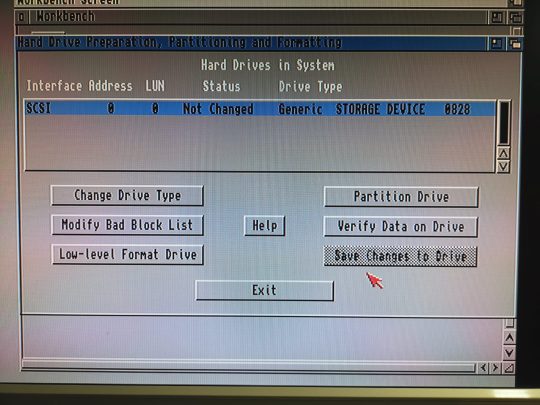
A step-by-step tutorial on how to make then burn an SD or CF card image for your Amiga that is fully loaded and configured with Amiga OS 3.1.4 and 1000's gam. Anyway, all good now and have tested on a freshly installed / bog-standard Workbench 3.1.HDF and also a Classic Workbench 3.1 Lite.HDF. So, just extract the archive to the root of your hard drive and when in the folder 'onEscapee' it's looks like this: Workbench 3.1: Classic Workbench 3.1 Lite.
This article will probably repeat some points in the piStorm – basic configuration guide. It’s meant as a quickstart for those who not at this time want to explore all the possibilities the piStorm gives.
Be sure to put the files (kickstart and hdf) in the right location on the SD-card, whatever you want, or follow my directions and put them in /home/pi/amiga-files. The important thing is that the paths in the configuration is set to the same.
Installation of AmigaOS 3.1 on a small hard drive
For this installation, I have choosen AmigaOS 3.1 for several reasons. The main reason is its availability, in reach for everyone through Amiga Forever Plus edition, and also because its low amount of installation disks (6 disks needed, instead of 17 or similar for 3.2).
Conditions: Configuration files are given a descriptive name and put into /home/pi/cfg. At start of the emulator, the actual config is copied as “default.cfg” and put into /home/pi. This is part of what I did to make it possible to switch config files using the keyboard attached to the Pi (Linux: how to run commands by keypress on the local console). Amiga-related files (kickstart and hdf) are stored in /home/pi/amiga-files

With “floppy”/”disk” (or drive) in this guide, any Amiga compatible replacement, such as a GoTek drive with Flashfloppy, can be used.
For a basic AmigaOS 3.1 installation, have these disks (in this order) available. amiga-os-310-install amiga-os-310-workbench amiga-os-310-locale amiga-os-310-extras amiga-os-310-fonts amiga-os-310-storage
These disks are available from your legally acquired Amiga Forever Plus Edition (or above), any release from 2008 (my oldest one) and up is recent enough. Look for the adf files in the “Amiga files/System/adf” or “Amiga files/Shared/adf” folder. You also need the kickstart ROM from the same base folder (“System” or “Shared”). The file you want is the “amiga-os-310-a1200.rom”. I have renamed the kickstart file to “kick-31-a1200-40.68.rom” and then put it in my “amiga-files” folder on the pi.
Start by setting up the piStorm configuration for using the correct ROM and for enabling hard drive support: Copy the configuration template “pistorm/default.cfg” to “/home/pi/cfg/a1200_4068_os31.cfg”, then change/add:
It’s also important to use a the first available free SCSI id here (piscsi0), as there is a unique feature in piscsi that hides all drives configured following a gap in the SCSI id sequence, so that they won’t be seen in HDToolBox. piscsi0 must always be used by any disk, otherwise, you will get an empty list of drives in HDToolBox.
After saving the changes, go ahead and create an empty hdf for the installation:
504MB is enormous in Amiga-terms 🙂 The bs (block size) of 504k gives the piStorm the optimal number of heads (16) and blocks per track (63) on auto-detecting the hard drive geometry.
Insert the amiga-os-310-install floppy and start up the emulator: (and start with stopping it if it’s running, “killall -9 emulator” or use systemctl if you have followed my instructions on setting it up as a service)
Workbench will load from the installation disk. Copy HDToolBox from HDTools (put it on the RAM-disk). Change the tooltype SCSI_DEVICE_NAME (to pi-scsi.device). Run HDToolBox from RAM:, and you will see a new unknown disk. Use “Change Drive Type”, “Define New…” and then “Read Configuration”. Return to the main window (click the “OK” buttons). Partition the drive. Remove the second partition, and set the size of the first to something large enough for AmigaOS. 80MB is plenty of space (AmgiaOS 3.1 takes up 2.8MB fully installed). Create another partition of the rest of the space. Change the device names of the partitions if you wish. Save changes and soft-reboot the Amiga (it will boot up from the install floppy again). You will see the two unformatted (PDH0 and PDH1:NDOS) drives. Format PDH0 (or whatever you set as device names), the smaller one, and name it “System”, uncheck “Put Trashcan”, check “Fast File System”, uncheck “International Mode”, then click “Quick Format” and accept all the warnings).
Start the installation from the Install-floppy (select “Intermediate user” to have some control of the options), use whatever language you wish for the installation process and select languages and keymaps as desired. Change floppy when the installer asks for it. Once done, remove the install floppy and let the installer reboot your Amiga. It will boot up from the hard drive to your fresh installation of AmigaOS 3.1. Format the other partition and name it “Work” or whatever you want. Follow the instructions above (FFS, no trash, no intl, quick format).
That’s it.
a314: access to a folder on the pi as a drive on the Amiga
Most of below is a rewrite of the documentation for a314 for the pistorm.
Amiga Workbench 3.1 Hdf Download
To make it a lot easier to transfer files over to the Amiga, a folder can be shared as a drive through a314 emulation.
On the pi-side: To keep contents and configuration files safe when updating the piStorm software, I put the config files in /home/pi/cfg and content in /home/pi/amiga-files/a314-shared. If you do not, and keep the configuration unchanged, the shared files will be in the “data” folder inside the pistorm binary directory (/home/pi/pistorm/data/a314-shared).
Copy the files that needs to be changed for keeping the content safe:
In a314d.conf, change the a314fs line (add the -conf-file part):
In a314fs.conf, change the location for the shared folder:
Then, in the pistorm computer configuration (your copy of ‘default.cfg’), enable a314 and the custom configuration for it:
On the Amiga-side: The needed files are on the pistorm utility hdf (pistorm.hdf, disk named “PiStorm”) pre-set in the default.cfg and you should have had it available since activation of piscsi above.
Amiga Workbench 3.1 Hdf Software

From the a314 folder on the utility hdf, copy “a314.device” to DEVS:, “a314fs” to L: and append the content of “a314fs-mountlist” to DEVS:mountlist:
Then after a restart of the emulator (with the newly modified configuration in place), you should be able to mount the shared folder using “execute command” or from a shell:
RTG with Picasso96 (old version)
RTG is a standard feature of the piStorm since ‘long’ ago. It requires the Picasso96 (2.0 from Aminet, or the more recent one, renamed P96, from Individual Computer) software to be installed before adding the necessary drivers from the piStorm utility hdf.
On the Amiga-side: Using Picasso96 2.0 from Aminet, go through the installation process and do not install application drivers or the printer patch, then from the piStorm utility hdf, the installation script for the needed drivers can be found in the “RTG” folder. You need to have the extracted content of the Picasso96 installation files available during this step of the installation.
On the pi-side: Activate rtg in the configuration:
Restart the emulator. The Amiga will be rebooted at that point. After a reboot, you will have the RTG sceenmodes available in Prefs/Screenmode.
Be sure to test the screenmodes before saving. Some of the modes are less useable because of the way the scaling is handled. I recommend sticking to mainly two resulotions on a 1080p capable screen: 960×540 (and any color depth) and 1920×1080 (up to 16 bit).
a314: networking
How to set up the network using the a314 emulation is well described in the a314 documentation on Github, execpt from how to set it up on “any” Amiga TCP/IP stack.
Amiga Workbench 3.1 Install Disk Download
On the pi-side: Follow the directions in the documentation for the pi-side, mainly as below: Enable the a314 emulation in your configuration (should already have been done if you followed this guide):
Then install pip3, pytun and copy the tap0 interface:
Add the firewall rules for forwarding packages, and make the rules persistant:
Enable IPv4 forwarding (in the /etc/sysctl.conf file):
Amiga Workbench 3.1 Hdfc Bank
(remove the # from the commented out line)
Add to the end of /etc/rc.local, but before the “exit 0” line:
Amiga Workbench 3.1 Download
Reboot the pi.
On the Amiga-side: If not already done so, copy the a314.device from the piStorm utility hdf to DEVS:
Copy the a314 SANA-II driver to devs:
For the rest of the configuration on the Amiga, you need a TCP/IP stack such as Roadshow or AmiTCP as documented on Github. For any other stack you’re “on your own”. Here are the settings you have to enter in the correct places: SANA-II driver: a314eth.device (in Miami, it’s the last option “other SANA-II driver”) Unit: 0 Your IP address: 192.168.2.2 Netmask: 255.255.255.0 Gateway: 192.168.2.1 DNS: 8.8.8.8, 4.4.4.4, 1.1.1.1, 1.0.0.1 or similar (any public DNS will work, these are the Google public DNS servers)
Installing Miami 3.2b
Miami 3.2b is a GUI-based TCP/IP stack for the Amiga available from Aminet. You need three archives to make the installation complete: Miami32b2-main.lha Miami32b-020.lha Miami32b-GTL.lha
Extract these files to RAM: (lha x (archive name) ram:), and start the Miami installer from there. The next step is the configuration. From the folder where Miami was installed, start MiamiInit and follow the guide, giving the values as listed above for IP address, netmask, gateway and DNS. When you reach the end of MiamiInit, you should input “Name” and “user name”, then save the configuration (you can uncheck the “Save information sheet” and “Print information sheet”.
Start Miami and import the just saved settings. Click the “Database” button and choose “hosts” from the pull-down menu. Click on “Add” and fill in your IP-address (192.168.2.2) and name (for example “amiga”). Click “Ok”, then choose “Save as default” from the Settings menu. Click on “Online” whenever you want to be connected (auto-online is available only for registered users but I assume you could launch Miami and put it online from ARexx).

4 notes
·
View notes
Video
youtube
#Autel #Maxi#PRO #MP808 #OBD2 #сканер #автоматический #считыватель #кодо...
#АВТОМОБИЛЬНЫЕ #ТОВАРЫ #AUTO #MOTO #GOODS #Autel #Maxi#PRO #MP808 #OBD2 #сканер #автоматический #считыватель #кодов 64 #Гб #Профессиональный #OE-#уровень #OBDII #диагностический #инструмент #кодирование #ключей #PK #MK808 #MK808#BT.#ИНТЕРНЕТ #МАГАЗИН #ONLINE #STORE https://vk.link/carsmotorcycles2 .Цена 47 931,28 руб.53 740,89 руб.72 622,65 руб.Доставка из:CHINA,Соединенные Штаты,GERMANY,Испания,Австралия,Экспресс-доставка,Чешская Республика.Цвет: MP808.Бесплатная доставка.#Ссылка #на #покупку #товара #и #на #пожизненный #кэшбек http://alii.pub/5ybpr4 .#ССЫЛКА #НА #ВИДЕО #КАНАЛ https://www.youtube.com/channel/UC50uu5v3_xfIDwdHp7bydwA .#ССЫЛКА #НА #ВИДЕО #ТОВАР https://youtu.be/ZloBF6P6ID0 ХАРАКТЕРИСТИКИ Название бренда: AutelСертификация: Европейский сертификат соответствияПроисхождение: КитайОсобые характеристики: Wi-FiВерсии программного обеспечения: The newest versionЯзык: ГолландскийЯзык: АнглийскийЯзык: ФранцузскийЯзык: НемецкийЯзык: ИтальянскийЯзык: ЯпонскийЯзык: КореяЯзык: ПольскийЯзык: ПортугальскийЯзык: РусскийЯзык: ИспанскийЯзык: ШведскийАктуализация программного обеспечения: ДаВерсия аппаратного обеспечения: The newest versionТип товара: Читатели Кода & инструменты разверткиFunctions: Update of DS808 MK808Item: Autel MP808Support: All SystemType: OBDII OBD 2 Auto Diagnostic ToolType 1: auto code readerType 2: obdii diagnostic toolType 3: obd2 scannerType 4: diagnostic scanner toolType 5: Car Diagnostic-ToolType 6: OBD2 Code Reader ScannerUpdate: 1 Year free updateWarranty: 1 Year warrantyMemory: 64GB #AUTOMOTIVE #PRODUCTS #AUTO #MOTO #GOODS #Autel #Maxi #PRO #MP808 #OBD2 #Scanner #Auto #Reader #Code 64 #GB #Professional #OE- #Level #OBDII #Diagnostic #Tool #Encoding #Keys #PK #MK808 #MK808 #BT. #INTERNET # #ONLINE SHOP #STORE https://vk.link/carsmotorcycles2 Price RUB 47,931.28 RUB 53,740.89 RUB 72,622.65 Shipping From: CHINA, United States, GERMANY, Spain, Australia, Express shipping, Czech Republic. Color: MP808 Free shipping. #Link #to #purchase #of #goods #and #to #lifetime #cashback http://alii.pub/5ybpr4. #LINK #TO #VIDEO #CHANNEL https://www.youtube.com/channel/UC50uu5v3_xfIDwdHp7bydwA . #LINK #TO #VIDEO #PRODUCT https://youtu.be/ZloBF6P6ID0 SPECIFICATIONS Brand Name: Autel Certification: CE Certificate Origin: China Special Features: Wi-Fi Software Versions: The newest version Language: Dutch Language: English Language: French Language: German Language: Italian Language: Japanese Language: Korea Language: Polish Language: Portuguese language: Spanish: Russian Product Type: Code Readers & Scan Tools Functions: Update of DS808 MK808Item: Autel MP808Support: All SystemType: OBDII OBD 2 Auto Diagnostic ToolType 1: auto code readerType 2: obdii diagnostic toolType 3: obd2 scannerType 4: diagnostic scanner toolType 4: diagnostic scanner tool : Car Diagnostic-ToolType 6: OBD2 Code Reader ScannerUpdate: 1 Year free updateWarranty: 1 Year warrantyMemory: 64GB
0 notes
Text
LUNM Wooden Cooking Tool Non-Stick Kitchen Shovel Spatula Turner for Tableware Frying Cooking Tool(A)
LUNM Wooden Cooking Tool Non-Stick Kitchen Shovel Spatula Turner for Tableware Frying Cooking Tool(A)
Price: (as of – Details) Size: as shownMaterial: WoodenPackage included: 1 x Wooden Cooking ToolType: Wooden Kitchen Cooking ToolColor: wood colorFeatures:Brand new and high quality.It is designed to be simple European style.It is made of adequate natural wood, which is bacteria-preventing and antirust.It has a hanging hole at the top, which can be hanged up when not in use.It is easy to clean.…

View On WordPress
0 notes
Link
Specifications:Brand Name: KADSOrigin: CN(Origin)Item Type: Electric Manicure Drill & AccessoryOutput voltage: 12VMaterial: STAINLESS STEELModel Number: nail drill machineNo-Load Speed: 30000rpmPower: 35WSize: Voltage: 110-220V Power: 35WProduct Name: nail drillPlugs Type: EU & USInput Voltage: 100-240V ACItem Name: manicure machineFraser for manicure: manicure routerUse: manicure drillFunction: electric nail drillName: nail drill machineItem Type: Electric Nail Drill Machine KitItem: Electric manicure toolType Name: Manicure Machine ApparatusTogether with: Nail Drill BIts Toolkads: manicure apparatusColor: Black,Pink
0 notes
Link
StrongwellFeature: StockedFeature: Eco-FriendlyProduction: Scouring PadUsage: KitchenModel Number: SW541645Material: SpongeItem Weight: 20gPacking: OPP bagSize: 14x11.5x3.5cmName : Cloth TowelsWeight: 20g/pcFeature: Household cleanring toolType: DishclothStyle: Dish towelUse: Buy now and Get 5% Discount. Use code: HOUSE2030
0 notes
Photo

H2CNC 4PCS Radio Panel Door Clip Panel Trim Dash Audio Removal Installer Pry Kit Repair Tool Auto Car Pry Portable Hand Tools Brand Name: H2CNCType: Wrench & Removal ToolType: Easily remove Trim, Molding, Door panels and DashboardsPacakge Include: 1 set car panel removal tool (include 4pcs)Fitment: Universal For Automobile Car Pry Portable Hand ToolsFeature 1: Radio Panel Door Clip PanelFeature 2: Trim Dash Audio Removal ToolFeature 3: Re https://www.tradingshanghai.com/products/h2cnc-4pcs-radio-panel-door-clip-panel-trim-dash-audio-removal-installer-pry-kit-repair-tool-auto-car-pry-portable-hand-tools https://www.instagram.com/p/B5w8LpXglbj/?igshid=1njnms0b26juf
0 notes
Link
Estos son los 4 cambios en las tendencias del marketing de influencers en este 2020. Esta estrategia cada vez cobra más protagonismo. Cada día las empresas utilizan esta poderosa herramienta para posicionar sus marcas en las redes sociales. Así logran conectar con un público interesado en su producto o servicio.
Es importante destacar que las redes están cambiando constantemente. Estas plataformas mejoran su interfaz y sus algoritmos para ofrecer una mejor experiencia al usuario. Por lo tanto, es importante que el influencer marketing se adapte a estos cambios.
Lea también: Top 10 agencias más populares para el marketing en TikTok para este 2020
Juan Suito, del sitio Mercado Negro, afirmó que el marketing de influenciadores renueva la forma en la que las empresas se promocionan. Además, la manera en la que llegan a sus potenciales clientes. Las organizaciones siempre buscan colaborar con personajes públicos para la publicidad de su producto. Es por esto que los creadores de contenido destacan. Pues, gracias a su nivel de credibilidad, se vuelven un elemento importante en el mercadeo.
“El marketing con influencers lleva varios años consolidado. Forma parte de las estrategias de social media de las empresas”. Esto expresó Nacho Torres de la agencia Tooltyp.
Estos son los 4 cambios en las tendencias del marketing de influencers para este 2020
Durante este año, las tendencias en el marketing de influencers tendrán ciertos cambios, estos son los más relevantes:
1- Cambios en la publicidad generada por los influencers
Habrá cambios en los formatos en los que los creadores realizan el contenido publicitario en sus redes. En el sitio MarketingDirecto afirman que esto con el fin de influir en las decisiones de compra de sus seguidores. El cambio que se busca es que el contenido generado también se abra paso a otros canales, como la televisión o revistas.
Incluso, en muchas ocasiones, el influencer podría vender los derechos del contenido que realicen. Esto con el fin de que sean reutilizados en otros canales. Esto le dará un grado mayor de profesionalización a esta estrategia. Se estima que las publicaciones resulten de mejor calidad.
¿Te gustaría llegar a más clientes? Contáctanos y te conectaremos con los influencers de tu nicho de mercado.
2- Colaboraciones fijas en vez de proyectos específicos
Tanto las empresas como los influencers valoran más las colaboraciones fijas a largo plazo que los proyectos puntuales. Desde MarketingDirecto confirman que es por ello que muchas marcas los contratan como embajadores de marca. Entonces, este año, en vez de apostar a campañas específicas, muchos buscan relaciones que duren un tiempo.
Expertos afirman que las colaboraciones más establecidas logran resultados mejores. Muchas marcas incluyen al creador de contenido en eventos, spots y hasta en el desarrollo de productos. Esto le resulta mucho más rentable a las empresas. Incluso al público le demuestra más credibilidad. Esto debido a que no es igual una organización que contrate un influencer distinto cada día a una campaña estable.
3- Interacción real en vez de falso alcance
Hasta hace algunos meses, para algunos, las conocidas como “Vanity Metrics” eran lo más importante en las redes sociales. Este término se refiere a los likes, seguidores, comentarios, vistas y compartidas que tiene una publicación. De acuerdo al sitio MarketingDirecto, para el mercadeo con influencers esto era algo preponderante.
Sin embargo, Instagram demostró que estas eran solo una métrica más y ocultó los “Me Gusta” en su plataforma. Esto dejó en evidencia que estos datos no son algo vital para conocer el impacto que tenga un influencer. Por lo tanto, las marcas han aparatado la vista de las “Vanity Metrics”. Se enfocan más en los mensajes directos, las respuestas a los stories, cantidad de veces que se descarga una imagen o incluso las reacciones con emojis.
4- Mayor popularidad de IGTV
IGTV es un canal de video de Instagram que fue lanzado en el 2018. En esta herramienta el usuario puede publicar videos más largos que los que la app permite. Este formato ha cobrado popularidad entre los influencers. Durante este año, se ha vuelto un factor fenomenal para el influencer marketing.
${TWITTER:1225613961707438080?ref_src=twsrc%5Etfw%7Ctwcamp%5Etweetembed%7Ctwterm%5E1225613961707438080&ref_url=https%3A%2F%2Fes.digitaltrends.com%2Fsociales%2Finstagram-timeline-igtv-plata-influencers%2F}
Incluso se ha revelado que IGTV le permitirá monetizar a los influencers. Además, se ha hablado de funciones como hacer check-out en este canal directamente. Instagram ha anunciado varios cambios en su plataforma. Hace poco, revelaron que habrá un nuevo indicador para saber quiénes son los usuarios que menos interactúan.
No olvides seguirnos en Twitter e Instagram y darnos tu opinión
via La Neta – La comunidad más grande de influencers emergentes y creadores en español
0 notes
Text

🔧 Types of Deep Impact Sockets
Explore the variety of deep impact sockets available:
Standard: General use for automotive and industrial tasks.
Metric and SAE: Different sizing standards for bolts and nuts.
Universal Joint: Flexibility for reaching awkward angles.
Swivel: Allows for torque application at various angles.
Thin-Wall: Access tight spaces where standard sockets won't fit.
Magnetic: Holds fasteners securely in place.
Choose the right type of deep impact socket for your specific needs! 🔩🔧
Detail: What are the different types of deep impact sockets?
0 notes
Text
#lawyers howoften didthey torture with intel roofhole gasvalves. Howoften harm withit. Justthat tooltype. Efforts to reinstall it: after daytimecharging it //// Thecockroach 1629 backleg hooker tricks. Ifits hostile squeeze it. Ifnot hostile not. Ifi
#lawyers howoften didthey torture with intel roofhole gasvalves. Howoften harm withit. Justthat tooltype. Efforts to reinstall it: after daytimecharging it //// Thecockroach 1629 backleg hooker tricks. Ifits hostile squeeze it. Ifnot hostile not. Ifi
#lawyers howoften didthey torture with intel roofhole gasvalves. Howoften harm withit. Justthat tooltype. Efforts to reinstall it: after daytimecharging it
//// Thecockroach 1629 backleg hooker tricks. Ifits hostile squeeze it. Ifnot hostile not. Ifits hostile squeeze what exactly I n s p I r e d the cockroach of hooker associations. And then we prosecute the inspiring smearer
Itwill A L W A Y S
View On WordPress
0 notes
Link
For just $9.95 Item Type: Foot Care ToolType: Orthopedic SuppliesModel Number: 1110102Brand Name: Ms.DearMaterial: siliconeSize: 1 pairItem name: Orthopedic Adjuster Arch Support Orthotic InsoleFunction: Flatfoot Corrector, foot careFeatures: Shoe Insole,Cushion Pad
0 notes
Audio
Shop for Spoon carving knife online. It is the best product f or making detailed cuts or rounding out bowls and carving spoons. All our products are available at a competitive pricing range. https://nordicedge.com.au/tools/?ToolType=Spoon__Carving&
0 notes
Text
RT @tooltyp: #LomásVistoHoy Tendencias de redes sociales para el verano 2018 🧐📝 https://t.co/oJt1g2kglB #SocialMedia
#LomásVistoHoy Tendencias de redes sociales para el verano 2018 🧐📝https://t.co/oJt1g2kglB #SocialMedia
— tooltyp (@tooltyp) July 12, 2018
via Twitter https://twitter.com/Lomonpla July 12, 2018 at 10:12PM
0 notes
Audio
Find all your quality leatherworking tools here online and place your order from the comfort of your home. We are a leading company and have been operating in this industry for many years. We ensure an affordable deal. https://nordicedge.com.au/tools/?ToolType=Leatherwork&
0 notes