#Typora on android
Text
Typora on android

#TYPORA ON ANDROID ANDROID#
Selecting multiple groups will show the combined sheets of those groups. Saved filters can be moved around to different groups and will return filtered results for that group. Filters can contain a combination of conditions and be saved to make a new group. Contents of a group can be filtered by text, keywords or change date within headings, code blocks, images or any other marked up text. Great for splitting up larger documents into manageable chunks while still keeping an overview of the whole project and having the ability to move sections around quickly. Top 10 alternatives: itch.io, Prototypr, Markdown Preview, Markdown Editor, Write.md, Looptap, Inkspired Writer for iOS and Android, Markably, StackEdit. FreeOpen SourceMacWindowsLinuxAndroidiPhoneChrome OSAndroid. Sheets can be split up, merged, glued together and easily moved around in the sheet pane by dragging and dropping. Not to worry : The best alternatives to Typora offer robust features and compatibility. Steps Put your notes in a git repo hosted online. Markdown Online Editor Typora is an incredibly simple and easy cross-platform text editor that allows you to write in Markdown source code with support for MathJax via a clean and functional interface.
#TYPORA ON ANDROID ANDROID#
My Android device screen is captured using scrcpy. /rebates/&252ftypora-android. Typora Android Tryit Editor a computer program used to create and edit web pages. Example Here's a picture of a file from my Obsidian Vault I wrote on macOS, but it's viewable and editable from Android. Groups can have an unlimited amount of subgroups and the title of subgroup shows up in the pane view. Eventually, I abandoned Typora to use Obsidian completely since I could do everything in Obsidian. It organizes content in groups (folders) and sheets (files), has a powerful, easy to use search and allows adding keywords to attachments to help them be organized and found quickly. Great tools for organizing and finding files Ulysses saves everything in the app so there's no file management outside of the editor involved.

1 note
·
View note
Note
Is Typora a good software to use? I'm looking for better writing software and I'm curious
Typora is pretty good! It's at least the best I've found for a Win/Linux markdown writing app. My favorite of all time is still Byword, but it's mac only, and I think might be discontinued?
I'm really picky with writing apps at this point, but Typora has been good enough to be my main writing program for short-form writing, on my little hacked Chromebook that runs Debian. For big projects I still shill for Scrivener, and on my android phone I use version 12.10.3-pi of Jotterpad combined with Dropsync. (Modern Jotterpad is a nightmare.)
0 notes
Text
How To Download Netflix Movies On Macbook To Watch Offline

How To Download Netflix Movies On Macbook To Watch Offline
How To Download Netflix Movies On Macbook To Watch Offline Free
How To Download Netflix Movies On Macbook To Watch Offline Tv
How To Download Netflix Movies And Shows To Watch Offline On Mac
Kiwix is an offline reader that allows you to download the entire Wikipedia library (over 9 gigabytes) as seen in January 2012. https://loadlo711.tumblr.com/post/657099360253984768/microsoft-windows-10-download. Safari 12 download for mac. Since that's a lot of content, there are no photos included. Since that's a lot of content, there are no photos included.


To completely download Spotify music to our PC or Macbook, we must download songs from Spotify with some tools. Next, we are going to introduce a powerful Spotify music downloading tool - NoteBurner Spotify Music Converter, upon which there will be a step-by-step guide on how to free download music from Spotify without premium by applying the.
Halloween Film: List of New Horror Movies 2015 and Scary Movie Free Download Tips. All Battery Stats in Android Marshmallow Must be Transparent. Use OTG to Watch Movies on USB Disk. Apple Releases iOS 9.1 with New Emoji.
To download albums on Spotify for offline listening, you'll need to be subscribed to Spotify Premium. “No Rules Rules: Netflix and the Culture of Reinvention”. MacBook Pro (From $1,299.
Wondering how to watch The Office online in the U.S. Now it has left Netflix? You need to subscribe to Peacock, the new streaming service from NBCUniversal.
How To Download Netflix Movies On Macbook To Watch Offline
Select your language: Update macbook pro firmware.

Make el capitan usb. Spotify offers three types of subscription: Spotify Free, Spotify Premium ($9.99 per month) and Spotify Family ($14.99 per month). Though Spotify Free users can listen to songs on demand, discover new music, play and share music, playlist, album, etc, Spotify offline listening mode is limited to Premium subscribers. Also, what worth mentioning here is that Spotify is a streaming music service, for which both Spotify Free users and Spotify Premium subscribers are confined to listen to the songs with Spotify App. This tutorial is going to teach you not only to download Spotify music without premium but also to play Spotify downloaded music without Spotify App.
Typora allows you to manage your files easily, providing both file tree panel and articles (file list) side panel, allows you to manage your files easily. Organize your files your way, including putting in sync services, like Dropbox or iCloud. Typora mac インストール.
How To Download Netflix Movies On Macbook To Watch Offline Free
We can’t own any Spotify music that we listen to. Because the alleged downloaded songs are temporarily saved on the cloud, but not in our local files. To completely download Spotify music to our PC or Macbook, we must download songs from Spotify with some tools. Next, we are going to introduce a powerful Spotify music downloading tool - NoteBurner Spotify Music Converter, upon which there will be a step-by-step guide on how to free download music from Spotify without premium by applying the program.
How To Download Netflix Movies On Macbook To Watch Offline Tv
Key Features of NoteBurner Spotify Music Converter
Convert Spotify music to MP3, AAC, FLAC, WAV, AIFF format;
Record songs at 5X faster speed with 100% lossless quality.
Keep ID3 tags after conversion.
Support burning Spotify music to CD in one-click;
Upload music to OneDrive directly.
Support the Windows 10 Store version of Spotify.
How To Download Netflix Movies And Shows To Watch Offline On Mac
NoteBurner Spotify Music Converter is an expert in converting Spotify songs to plain formats (MP3/AAC/WAV/FLAC/AIFF). Moreover, the Windows version enables users to burn Spotify music to CD with one-click, with no need to install any other extra hardware or virtual drive.
Seeking a way to save songs from Amazon Music Unlimited as well as Prime Music forever? Amazon Music Converter is all you need, which carries the best audio recording core, able to download any Amazon songs to MP3/AAC/WAV/FLAC/AIFF format.

0 notes
Text
25 aplicaciones tan buenas que es difícil creer que sean completamente gratis

Aunque mucho software popular o profesional suele ser de pago, y a más de uno le molesta que la mayoría exista ahora bajo modelos de suscripción y no de la compra de licencias únicas, todavía existen muchísimas alternativas que no cuestan nada.
En Genbeta ya hemos recopilado antes una amplia variedad de aplicaciones buenas que resulta difícil creer que sean completamente gratis, de hecho, lo hemos hecho más de una vez, y no por eso nos hemos quedado sin recomendaciones. Así que ahí van 25 programas más que son gratuitos y que además son de excelente calidad.
VLC

Para algunos resultará obvio, pero para otros podría ser el mejor descubrimiento del día. VLC es quizás el reproductor multimedia más popular para ver cualquier tipo de formato de vídeo desde hace años. Es gratuito y open source y puedes usarlo en Windows, Linux, macOS, iOS y Android.
Descargar VLC
MPC-HC

Para otros el mejor reproductor de vídeo es este, y entre esas personas me incluyo. Siempre que veas vídeo desde Windows, con Media Player Classic Home Cinema tienes una de las mejores opciones.
Descargar MPC-HC
KODI

Si lo que buscas no es solo un reproductor sino todo un centro de gestión multimedia con infinidad de opciones de personalización y herramientas internas para organizar todo tu contenido audiovisual, con KODI no tienes que buscar mucho más. Es gratis y open source y puedes usarlo en básicamente cualquier sistema operativo o dispositivo que se te ocurra.
Descargar KODI

En Genbeta
15 geniales aplicaciones web completamente gratis que puedes usar en cualquier sistema operativo
WPS Office

Si buscas una alternativa a Microsoft Office que luzca y funcione de forma bastante similar, el Office de Kingsoft es una muy buena opción. Además de ser gratuito y multiplataforma, también soporta pestañas, por lo que en una misma ventana puedes tener tus hojas de cálculo, documentos o presentaciones.
Descargar WPS Office
LibreOffice

Si buscas una suite de ofimática de código abierto, la mejor es LibreOffice. Su compatibilidad con los formatos de Word, Excel y PowerPoint es cada vez mejor, pero su enfoque está en los formatos de documento abierto.
Descargar LibreOffice
OnlyOffice

Otra alternativa al Office de Microsoft que además imita muy bien la interfaz de este. OnlyOffice además tiene un buen set de aplicaciones móviles para complementar la edición de documentos en todos tus dispositivos.
Descargar OnlyOffice
Typora

Si lo que quieres es un editor de texto minimalista que además soporte MarkDown, que tenga múltiples opciones de personalización, soporte varios idiomas, incluya corrector ortográfico y sea gratis y multiplataforma, buscas algo como Typora.
Descargar Typora
Atom

Atom es perfecto si lo que buscas es un editor de texto para escribir código con soporte para múltiples lenguajes de programación a través de paquetes, integración con Git y GitHub, y montones de opciones de personalización. Además de gratuito es open source y multiplataforma.
Descargar Atom
Brackets

Así al estilo de Atom tenemos Brackets, otro editor de texto multiplataforma y open source, aunque este está orientado principalmente al desarrollo web. Puedes usarlo gratis en Windows, Linux o macOS.
Descargar Brackets

En Genbeta
Las mejores webs para descargar aplicaciones gratis
Notion

Notion es un área de trabajo todo en uno para organizar listas de tareas, proyectos, notas, documentos, bases de datos, y todo lo que se te ocurra, ya sea de forma individual o en equipo. Es multiplataforma y gratuito.
Descargar Notion
Zenkit

Zenkit es otra app muy completa para la organización y la productividad. Esta aprovecha el método kanban para ordenar todo en tableros y columnas. Zenkit también ofrece colecciones, calendario, listas, colaboración en equipo y más, tanto en Windows, Linux, macOS y plataformas móviles.
Descargar Zenkit
Boostnote

Si quieres algo similar a las anteriores pero un poco más sencillo y además orientada principalmente a programadores, Boostnote es para ti. Es una app de notas multiplataforma, con soporte Markdown y resaltado de sintaxis para múltiples lenguajes de programación. Es gratis y open source.
Descargar Boostnote
Todoist

Otra app para la organización es Todoist. Perfecta para gestionar listas de tareas con más de una que otra opción adicional para organizar tus proyectos. Todoist tiene además integraciones con múltiples servicios de terceros, como Google Calendar, Dropbox, IFTTT y más.
Descargar Todoist
To Do

La app de Microsoft para tomar notas y que básicamente envió a Wunderlist a la tumba. To Do es ideal para los que usan Windows 10 y quieren la mayor integración posible entre su ordenador y también el móvil, especialmente si usan Android. Es simple, fácil de usar, y perfecta para listas de tarea sencillas y recordatorios.
Descargar To Do
Calibre

El gestor de ebooks definitivo. Calibre es sin duda famoso por ofrecer una de las soluciones más completas para organizar, convertir, transferir y leer libros electrónicos. Ya sea que lleves una colección en tu ordenador, dispositivo móvil, kindle, tablet, o lector de ebooks cualquiera.
Descargar Calibre

En Genbeta
15 sitios web útiles para visitar casi a diario y guardar en tus favoritos
DeepL

Uno de los mejores traductores disponibles, que ofrece traducciones sumamente naturales y que además cuenta con una pequeña app gratuita para Windows y macOS que nos permite usar un atajo de teclado para traducir cualquier texto al instante.
Descargar DeepL
Avidemux

Un editor de vídeo viejo pero simple y útil. Avidemux está disponible en Linux, Windows, macOS y BSD. Es gratis y open source y para lo más básico como cortar, filtrar y hacer tareas de enconding es más que suficiente.
Descargar Avidemux
Greenshot

Una herramienta simple y útil para tomar capturas de pantalla en Windows. Greeshot cuenta además con un editor incorporado que nos deja añadir texto, formas, o efectos a nuestras capturas de forma sencilla.
Descargar Greenshot
Tweeten

Para los que extrañan un cliente de Twitter para el escritorio que ofrezca más que el Tweetdeck oficial, que sea multiplataforma, gratis, y que además se mantenga en desarrollo y se actualice con las últimas funciones de la red social.
Descargar Tweeten
Photoscape X

Un editor de fotos gratuito que cuenta con una enorme cantidad de herramientas de edición poderosas pero muy fáciles de usar, además de tutoriales integrados de cómo usarlas. Photoscape X es gratis para Windows y macOS.
Descargar Photoscape X
qBittorrent

Uno de los mejores, si acaso no el mejor, gestor de descargas torrents. Es gratis, open source y multiplataforma. No incluye adware ni intenta instalar nada más en tu ordenador. Además tiene su propio buscador integrado de torrents.
Descargar qBittorrent

En Genbeta
Las mejores apps para Linux que he probado en años las hicieron especialmente para elementary OS
GParted

Un editor de particiones completamente gratuito que puedes descargar para usar desde la mayoría de distribuciones Linux, o que puedes grabar en una memoria USB para usar como imagen Live y editar las particiones de otros sistemas como Windows o macOS.
Descargar GParted
f.lux

Antes de que la mayoría de sistemas comenzara a introducir sus propios "modos nocturnos" con luz más tenue al mirar la pantalla del ordenador en la oscuridad, ya existía f.lux como alternativa (en muchos casos mejor) para justamente eso.
Descargar f.lux
ScreenToGif

Una herramienta simple para grabar la pantalla en Windows y convertirlo en vídeo o GIF. No solo graba sino que cuenta con un editor que te deja añadir efectos, aumentar o reducir la velocidad fotograma por fotograma, y más.
Descargar ScreenToGif
LibreCAD

La alternativa gratuita y open source para el diseño y modelado 2D. Puedes usarlo en Windows, macOS y Linux en más de 30 idiomas. la documentación es enorme y tiene una amplia comunidad de usuarios dispuestos a ayudarte a comenzar con él.
Descargar LibreCAD
-
La noticia 25 aplicaciones tan buenas que es difícil creer que sean completamente gratis fue publicada originalmente en Genbeta por Gabriela González .
via Genbeta https://ift.tt/2XFsg0i
0 notes
Text
Staying organized the right way
I was casually browsing twitter a few months ago when I came across a new app that was making waves all around the social media, called — Notion. I wasn't much intrigued at that time because I didn't really need any other note-taking app. Or a reminder app. Or a to-do app. So I summarily dismissed it as yet another fad and moved on to the next tweet.
You see, I use a lot of apps in my daily workflow. I write my blog posts on a distraction-free editor called ghostwriter. I use Evernote as a sort of dumping ground for all my notes and ideas and other tidbits. If I need to write a more structured document full of tables and diagrams, I use this awesome markdown editor called Typora. It is more feature-rich than ghostwriter but an overkill for a simple blog post like this. For simple notes-on-the-go I use an android app called Squid, or sometimes even Samsung Notes. For keeping track of my tasks and shopping lists and what not, I use Remember The Milk. Again, an overkill but it gets the job done! And lastly, for keeping track of my bookmarks I simply save them to my Instapaper account.
I know – too many apps! However, I have developed this system over a period of many years after trying out so many app combinations. It really works for me now. I have got accustomed to the different idiosyncrasies of all these apps and everything is nicely ingrained into my muscle memory.
And then came Notion! It came back on my radar recently when I was perusing an online discussion about a blogging workflow. Someone casually mentioned that he used Notion to write the actual post and then copy-pasted it onto the CMS. The intrigue came back and I found myself watching some YouTube videos about how it combines multiple apps in one and really makes life simple. I ended up making an account.
And boy was I hooked or what!
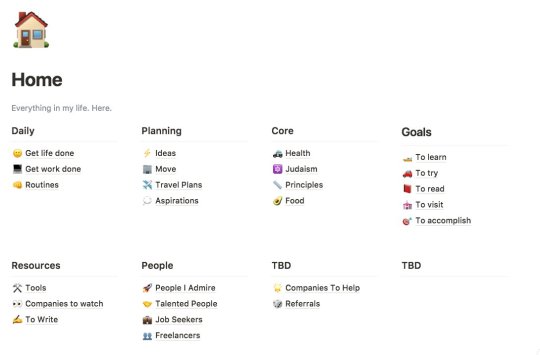
When you open Notion for the first time, it feels as if it is a yet another online note-taking application (like Evernote). But once you dive it, you find that not only you can enter text on a page, you can also organize whatever you want into multiple pages, add tables and run formulas on them (think Excel), drop your tasks into a kanban-style board (think Trello), embed a real calendar on a page complete with appointments and reminders (think Google Calendar), write stuff and annotate it with embeds like tweets, YouTube videos, Spotify playlists, GitHub gists (just like in Medium), use their web-clipper to dump all your bookmarks at one place (think Instapaper) ... the list goes on!
Some enterprising folks have also set up a showcase website called Notion Pages that gives you so many ideas for you to set up your own workspace. People have created bullet journals, account books, college notebooks, personal wikis and so much more using Notion.
Here's the kicker though. Notion is not free :(
Although you can use it for free forever, you can only store 1,000 blocks in your account. (In notion-speak, each page is made up of multiple blocks. A heading is a block, a text area is a block, and so on). Mind you, 1,000 blocks is a lot! But if you really get hooked to this stuff, those will be gone in no time.
Good thing is that it is really easy to earn credit! If you click on this link and sign up, you will instantly get a $10 credit in your account. After that, you can complete some simple tasks (like downloading their desktop and mobile apps, using the web clipper, etc.) and earn even more credit. I was able to get $30+ credit quite easily. It costs $4 a month.
As far as I am concerned, I'm really trying to get my entire life organized inside of Notion. At the moment I have made a skeleton of a personal homepage that lists out my books queue, my bookmarks, my habit trackers, and a list of my favorite quotes. It is still a major work in progress, and I will share progress once I make some.
Meanwhile, if you decide to give Notion a whirl, leave a note below :)
0 notes
Text
Hangout Chat Mac

We would like to show you a description here but the site won’t allow us. Hangouts Hangouts is cool and you can add a lot of people to chat with! But there is a just a teeny little problem, we can call each other but still chat in the call not go into the hangouts app just staying at the call and not leaving to go chat in the normal place. Safari 12 download for mac.
Latest update Facetime for Pc/Laptop lets you make free video calls with facetime ios app on wider screen. I think all apple ios users are aware of the facetime app. Facetime is the default video calling app for mac and ios devices. Facetime provides video calling features from one Apple device to another apple device i.e from Mac PC to iPhone or iPad and all could be connected together with a single app. Most of us think that it’s only available for Apple users.
Not at all for windows users, many companies are trying to develop facetime for windows. Hovering over the internet we found that that there is no official Facetime for Pc Version for Windows Computer.However, we also saw some interesting searches Download Facetime for Pc, Facetime download for Mac, Facetime for Windows 10. In this article, we are providing structured guide supported with images to download facetime for pc or laptop on Windows 10, Windows 8.1,8,7, XP and Mac Os.
Additionally, Apple’s latest AirPods firmware update adds the automatic switching feature to your second-gen AirPods and AirPods Pro. We’ll get into both of these below, but for now, here’s. An easy way to determine whether an update has been applied to the AirPods Max is to check the Version number. This isn’t the model number or anything of your specific headphones, but is the firmware version. At launch, the AirPods Max featured a firmware version number of ‘3C16‘. Apple has released a new firmware update for its AirPods Max, one that fixes battery issues experienced by a few owners. The new update name is 3C39 and replaces 3C16, which was the firmware number when AirPods Max was first launched. How to update macbook pro firmware. Apple has released new AirPods Max firmware which may address battery drain issues reported by customers. The update replaces version 3C16, which was installed when the AirPods Max first launched. Tiny EFI program for unlocking the Intel IGD on the Macbook Pro 11,3 for Linux and Windows. It has been made to be easily chainloaded by unmodified EFI bootloader like Grub, rEFInd etc. The Macbook Pro 11,3 model's EFI is switching off the Intel GPU if you boot anything but Mac OS X.

Free Download Facetime for Pc/Laptop on Windows 10, Windows 7/8/8.1/Xp, Mac Os
Before choosing Facetime for Pc download, Let’s see Facetime video call app assets and features. Facetime is an apple company app developed and released with iPhone 4 for video calling standardized with W-LAN from one Apple device to another.
Hangouts Chat Mac App
Download and install Facetime for Pc/laptop on Windows 10,7,8,8.1, XP
Features of Facetime App :
Its setup is so easy and facetime app interface is simpler while compared with others.
Video Calling: A simplest Video Calling App to make Video Calls on iOS devices.
Make calls from one device to another device from anywhere.
HD quality Outgoing and Incoming.
Receive incoming calls while in the background also when facetime isn’t running.
Make Hd-Video calling with your PC to all devices with primary and secondary camera orientation.
Can opt between Voice, Video and Mute calls inside the app.
Visibility Settings are added Advantage in the latest version.
Add your frequent calls to your favorite list. You can also make a facetime conference call.
Since Facetime for Mac/iOS release, Many windows users have no questions about facetime video call app. Can’t we use facetime on windows Pc????? Until the development of facetime app for windows, the answer was No!!!!! Facetime Pc Version is available for Windows users also… Proceed to guide to know How to Download and Install Facetime for Pc with Windows 10, Windows 7/8/8.1/Xp Laptop.
Download and Install Official Facetime for Mac Pc or iPhone/iPad/iOS devices
Facetime for pc makes it easy to talk, smile and laugh with friends and family on their iPhone, iPad, iPod touch or Mac Os. Getting this app is simple and easy. Simply enter your Apple ID and you’re ready to go. You can talk with your iPhone, iPad or Mac users Can make video calls to your favorite one’s with just a single click away. You can download facetime app also from Apple Store. All you need to do is just enter your Apple ID and install the app directly from Mac store. If you want the direct link to download and install facetime for pc click on the below link. Download FaceTime from Apple Store
Free Download Facetime for Pc/Laptop on Windows 10, Windows 7,8,8 .1 & XP
As we know Facetime for pc is officially not available for windows users, you can download it using Bluestacks app player. You can also download Imo Video call app for making free video calls in windows systems. Bluestacks is an android emulator app for running Android apps on your PC. If your system doesn’t have bluestacks app then download and install it on your pc using the below link.
Download Bluestacks for PC
Once you installed bluestacks app in your pc, all you need to do is simply follow the below simple steps provided to download facetime for windows computer. You can find Facetime alternatives in Bluestacks While searching for Facetime Pc App. You can also Install Facetime inside bluestacks by getting its Android Apk version.
Step 1: Open Bluestacks in your pc and click on the search box in bluestacks.
Typora mac. Facetime download for Pc/laptop
Step 2: Type “facetime ” in the search box and click on “Search play for facetime”.
Step 3: Click on the appropriate facetime app to install the app into your system.
Install Facetime app for Windows 10 Pc
Step 4: Click on the install button appearing on the screen and wait for some time to complete the installation of the app.
Step 5: Now navigate to Bluestacks home page-> All Apps-> you will see facetime app and enjoy making video calls with your friends on the windows system.
Facetime Pc App Download and Install on Windows 10/7/8/8.1 XP using Facetime Apk
Download the FaceTime APK App from the internet to your Pc.
Locate the apk file downloaded location on your Pc.
Right-click on the facetime apk and click on the option “Open With”
Look for Bluestacks Apk Handler and click on it.
Facetime Pc App installation setup on Windows will start and soon ends.
Now go back to home screen and find “All Apps” section of to find Facetime Pc App.
Hangout Chat Mac Download
Conclusion:
We would like to show you a description here but the site won’t allow us. Download: OS X El Capitan This downloads as a disk image named InstallMacOSX.dmg. On a Mac that is compatible with El Capitan, open the disk image and run the installer within, named InstallMacOSX.pkg. It installs an app named Install OS X El Capitan into your Applications folder. Alternative Method to Install Mac OS X El Capitan ISO. Tried installing Mac OS X El Capitan ISO from the above method, but it didn’t work? We have another one for you. Download the macOS X El Capitan ISO file and don’t let it run automatically. Make a copy of the El Capitan ISO (10.11) on a disk or flash drive. Create el capitan usb installer from dmg. Brief Guide For Download El Capitan. In this article, we’ll also discuss few things that you should do before you upgrade your OS to the new Download El Capitan version in order to make sure your computer is all ready for the new upgrade including whether your Mac is compatible both in terms of hardware and software. An empty USB drive - This USB drive can be any size; it doesn't really matter, since the Hackintosh bootloader will only take up a few megabytes. We'll be erasing this drive, so make sure you back up any files that you have on it. Chameleon boot sector files - A collection of command-line tools that you'll need to create a boot USB drive in.

I hope that you successfully Downloaded and Installed Facetime for Pc/Laptop on Windows 10,7,8,8.1, XP and Mac Os. If you still have any problems with installing the app feel free to share it with us. Do share this update with your friends on facebook, twitter, and google+. Thanks for reading this article.
Avidemux is a free video editor designed for simple cutting, filtering and encoding tasks. It supports many file types, including AVI, DVD compatible MPEG files, MP4 and ASF, using a variety of codecs. Tasks can be automated using projects, job queue and powerful scripting capabilities. Avidemux is available for Linux, BSD, Mac OS X and Microsoft Windows under the GNU GPL license.
AviDemux 2.7.8 new features:
Many new video filters added by courtesy of https://github.com/szlldm
A dedicated MOV muxer is now available, replacing silent fallback to MOV muxing mode within the MP4 muxer.
A subset of color info relevant for HDR support is retained in copy mode when both input and output video are stored in Matroska / WebM containers. Settings to add or override color info have been added to MKV and WebM muxers.
The indexer in the MPEG-TS demuxer now detects resolution changes in MPEG-2 and H.264 streams which are entirely unsupported and suggests aborting indexing. If the user chooses to continue, it records file offsets of all resolution changes to the log. This allows advanced users to split the file at these offsets using other tools like head and tail into chunks which can be processed with Avidemux.
YUV varieties of the lossless Ut Video codec are supported now for decoding and encoding via bundled FFmpeg libraries.
Uncompressed 24-bit audio is now supported for a subset of file formats.
Limited support for 7.1 channel layout.
Decode and stream copy support for XLL substream in DTS audio tracks.
Audio properties are now updated on resuming playback. This allows to start saving after an audio format change. When audio format changes during playback, the FFmpeg-based audio decoder will output silence and keep format rather than producing garbage.
An option to keep the identity of markers A and B instead of swapping them automatically has been added to Preferences.
The keyboard shortcut for 'Delete' action has been made customizable with alternative keyboard shortcuts enabled.
Other Enhancements:
Multi-threaded video decoding is now available for the bundled FFmpeg.
On powerful multi-core CPUs, this can drastically improve decoding performance. A maximum of 8 threads can be created, but a conservative custom upper limit of 4 is recommended. Values above 8 cause decoding failures. Multi-threaded decoding and HW accelerated decoding are mutually exclusive, changes require application restart to have effect.
The maximum supported resolution has been increased to 8192x8192
The bundled FFmpeg has been updated to the 4.2.4 release.
Non-standard display aspect ratios can be configured in MP4 muxer by specifying display width.
MP4 muxer accepts now MPEG-1 and MPEG-2.
The configuration dialog of the x265 video encoder plugin enjoyed massive cleanup and refactoring by https://github.com/xyzzy42, more Adaptive Quatization Variance methods have been added.
Python interface has been substantially extended, includes now methods to query segment properties, the number and filenames of loaded videos, PTS of keyframes, methods to seek to time with preview updated, to open file dialogs filtered by extension and a built-in method to split filename extension from a given path.
Scripting shell now supports unicode characters.
On macOS, files can be loaded via Finder context menu or by dropping them onto Avidemux icon in the dock.
On Linux, Jobs GUI and the CLI executable can be launched from AppImage by creating a symlink with _jobs or _cli in filename respectively and running the AppImage via this symlink.
Bugfixes
Rate control was broken in some video encoders, especially in VP9 and in NVENC-based encoders, fixed now.
Multiple issues in cut point checks for H.264 and HEVC streams in copy mode, leading to incorrect check results, were identified and resolved.
The first two frames of external AC3 or EAC3 audio tracks are not dropped anymore. This regression from enhanced protection against false positives, added 3 years ago, has been finally identified and fixed.
Indexing of MPEG-TS files with HEVC video was broken when video stream lacked access unit delimiters. The issue was identified and fixed right after 2.7.7 had been tagged as released and is the reason why version 2.7.7 was superseded by 2.7.8.
VU meter was grossly ahead of audio output on Windows, now it is just a tiny little bit ahead.
Numerous other fixes and overall polish.
Download: AviDemux 2.7.8 (64-bit) | 37.3 MB (Open Source)
Download: AviDemux 2.7.6 (32-bit) | 22.8 MB
View: Avidemux Home Page
Get alerted to all of our Software updates on Twitter at @NeowinSoftware

0 notes