#UI software prototyping types
Explore tagged Tumblr posts
Text
Hello Karne;
This blog will exist exclusively to document the development on my game, Karne.
Karne is planned to be a 3D RPG of sorts, grabbing design elements that i personally enjoy in those types of games and combining them in the most solo-dev-friendly way i can.
One important feature i want to personally improve upon is the turn-based combat.
The motto will be "Turn based doesn't have to mean boring or tedious."
If that already sparked your interest, keep reading!
I have already created rough prototypes earlier this year so i am rather confident about the direction i want to go in.
Most of the concepts for locations, characters and the overarching story have already been completed so that type of content may be sparse but i am thinking about sprinkling in some of them from time to time.
Regarding the tools i will be using, they're a mixed bunch of paid and open source softwares.
Godot (specifically the .Net branch) will be my gameengine for this project. Originally i planned to use Unity3D but ... well, you know.
Blender will be used for the creation and composition of 3D assets.
Affinity Designer will be used for most 2D assets, including but not limited to: UI Elements, Sprites, Logos, Rendered World-Space Text (in combination with blender)
Clip Studio Paint will be used for sprite animations and animated "cinematics".
JetBrains Rider will used for all of the programming/scripting work.
And last but not least Reaper will be my digital audio workstation (DAW) of choice.
Did i list all of these just to add the appropriate tags? Absolutely.
But i also think it's important to provide people information that they could use as a starting point to decide on their own product stack for development.
In real life i am a C# developer for a german company but i also have a background in multimedia design and have at least a basic understanding of music theory from playing a few instruments many many years ago. That's the reason i feel confident enough to approach this kind of project. Also, i just always had fun in creating worlds to play in. I think the next logical step is to share these ideas with other people.
3 notes
·
View notes
Text
IT Training Institute in Kolkata – ejobindia.com
In today’s fast-paced digital world, Information Technology (IT) has become a crucial part of every industry. Whether it’s software development, data analysis, web design, or cybersecurity, skilled IT professionals are always in demand. To meet this growing need, ejobindia.com, a leading IT training institute in Kolkata, has emerged as a trusted name for individuals seeking practical, job-ready IT education.
About ejobindia.com
Established with the mission to bridge the gap between academic knowledge and industry requirements, ejobindia.com has become one of the top IT training institutes in Kolkata. With a team of experienced trainers, updated course modules, and a focus on real-world application, ejobindia.com has been consistently producing skilled professionals who are ready to tackle the demands of the IT industry.
Why Choose ejobindia.com?
There are several reasons why ejobindia.com stands out among other IT training institutes in Kolkata:
1. Industry-Oriented Curriculum
Ejobindia.com offers training programs that are carefully crafted to meet current industry standards. The institute continuously updates its curriculum to include the latest technologies and tools used by professionals in the IT sector. Whether you are a beginner or a working professional looking to upskill, the courses are tailored to suit all levels.
2. Hands-On Training
One of the key strengths of ejobindia.com is its focus on practical training. Students are not just taught theory—they get hands-on experience through real-time projects, case studies, and live coding sessions. This practical approach ensures that learners gain the confidence and experience needed to perform effectively in real job scenarios.
3. Expert Trainers
The training team at ejobindia.com consists of seasoned professionals with years of experience in top IT companies. Their deep industry insights and mentoring help students understand not just how technologies work, but why they are used in specific business contexts.
4. 100% Placement Assistance
Ejobindia.com takes pride in its robust placement support. The institute has tie-ups with numerous IT companies in Kolkata and across India. Resume building, mock interviews, and soft skill training are provided as part of the placement process, ensuring students are well-prepared to secure a job after completion of the course.
5. Flexible Learning Options
To cater to different types of learners, ejobindia.com offers flexible learning options, including:
Classroom training
Online live sessions
Weekend and evening batches for working professionals
This flexibility makes it easy for students and job seekers to balance their education with other responsibilities.
Popular Courses Offered
Ejobindia.com offers a wide range of IT courses that are in high demand in today’s job market. Some of the most popular programs include:
● Full Stack Web Development
This course covers front-end technologies like HTML, CSS, JavaScript, React.js, as well as back-end tools like Node.js, Express.js, and databases such as MongoDB and MySQL.
● Data Science and Python
Focused on data analytics, machine learning, and Python programming, this course is ideal for those looking to enter the booming data science field.
● Software Testing (Manual + Automation)
This course covers both manual testing and automation testing tools like Selenium, making students ready for QA roles in software companies.
● Java / .NET / PHP Development
These backend technologies continue to be in demand, and ejobindia.com offers specialized training in each with hands-on project development.
● UI/UX Design
For those interested in design, the institute provides comprehensive UI/UX courses covering design tools, user experience principles, and prototyping.
● Android App Development
Learn how to create feature-rich mobile applications with Android Studio and Java/Kotlin.
● Cloud Computing & DevOps
As cloud technology becomes mainstream, ejobindia.com offers training in AWS, Azure, Docker, Kubernetes, and CI/CD tools.
Student Testimonials
Many students who have graduated from ejobindia.com have shared positive experiences:
Conclusion
If you're looking for a trusted and career-oriented IT training institute in Kolkata, ejobindia.com is a name you can count on. With its industry-relevant courses, expert faculty, and strong placement support, the institute has helped thousands of students and professionals launch successful careers in IT.
Visit ejobindia.com today to explore courses, schedule a demo class, or speak to a career counselor. Your future in IT starts here!
#IT Training Institute in Kolkata#Best IT Training Institute in Kolkata#IT Training with Placement in Kolkata
0 notes
Text
Learn Creative Graphic Design course at The Skill Boost
Develop Your Creativity by Enrolling in a Graphic Design Course in Chandigarh at The Skill Boost Computer Institute.
In today's visually driven world, graphic design has become one of the most vital tools for communication, branding, and storytelling. From digital marketing to product packaging, every visual element we see has likely been touched by a graphic designer. For individuals who want to master this powerful skill set, the Graphic Design Course in Chandigarh at The Skill Boost Computer Institute in Chandigarh offers a comprehensive, industry-oriented learning path that turns passion into profession.
Why Graphic Design?
Graphic design blends creativity with strategy. It's about efficiently conveying a message, not just about making things appear attractive. Whether you're creating a brand identity, a website interface, social media content, or a marketing brochure, design plays a central role in influencing perception and decision-making.
As businesses go digital, the demand for skilled designers is rapidly increasing. A strong foundation in graphic design can lead to exciting careers as a Graphic Designer, UI/UX Designer, Visual Artist, Creative Director, Illustrator, or Brand Consultant—whether in an agency setting, corporate environment, or as a freelancer.
About the Course at The Skill Boost Computer Institute
Located in the heart of Chandigarh, The Skill Boost Computer Institute has built a strong reputation for delivering hands-on, career-focused education in digital skills. Their Graphic Designing Course is a carefully structured program aimed at beginners, students, job seekers, and professionals looking to upgrade their skills.
The course goes far beyond basic design. It introduces students to the fundamental principles of visual communication, while also offering mastery over industry-standard tools and real-time project experience.
What You Will Learn
Design Theory & Principles
Fundamentals of visual design: balance, contrast, hierarchy, alignment, space, and proportion
Importance of visual storytelling and composition
Creative thinking and concept development
Typography
Understanding fonts, spacing, kerning, and readability
Creative use of type in design and branding
Color Psychology & Harmony
Learn how colors influence emotions and decisions
Apply color schemes effectively in various design contexts
Practical Software Skills Gain hands-on experience with:
Adobe Photoshop – Image editing and manipulation
Adobe Illustrator – Logo design, vector art
Adobe XD / Figma – Interface design and prototyping
CorelDRAW & InDesign – Print media and layout design
Portfolio Development
Design logos, brochures, web interfaces, posters, social media ads, product packaging, and more
Build a professional portfolio that showcases your creativity and technical expertise
Career Support & Certification
This course's career-focused approach is one of its most notable aspects. Upon completion, students receive a professional certification from The Skill Boost Computer Institute, validating their skills for employers and clients. The institute also offers placement assistance, career counseling, and freelancing guidance to help students navigate the competitive job market.
Whether you're aiming to land a job in a design agency or planning to start your own freelance journey, this course gives you the confidence and capability to succeed.
Who Can Join?
Students seeking a creative and in-demand career path
Graduates exploring digital and design industries
Marketing professionals wanting to expand their skill set
Entrepreneurs and freelancers who want to produce their own graphics
Anyone who has a love for design—no prior knowledge is necessary
Why Choose The Skill Boost Computer Institute?
Experienced trainers with real industry exposure
Practical, project-based learning
Affordable course fees
Flexible batch timings (including weekends)
Fully equipped labs and a creative learning environment
Ready to Start Your Creative Journey?
The Graphic Design Course in Chandigarh at The Skill Boost Computer Institute, is more than just a training program—it’s a launchpad for your creative career. With a perfect blend of theory, tools, and real-world projects, this course transforms your passion for design into a professional skill set.
To enroll or learn more, visit The Skill Boost Computer Institute’s official website or contact their admissions team today.
#GraphicDesignChandigarh#TheSkillBoost#DesignCourseChandigarh#LearnGraphicDesign#GraphicDesignTraining#SkillBoostChandigarh#ChandigarhDesignInstitute#CreativeSkillsChandigarh#GraphicDesignIndia#DesignYourFuture
1 note
·
View note
Text
Week 10: Refinement, Co-Design, and Looking Ahead
Part I: The Experience
One significant breakthrough this week was in solidifying my confidence with NFC tag technology—not only as a trigger for digital storytelling, but as a design layer in its own right. I spent time re-engaging with NFC tag setup and mobile interaction workflows using apps like NFC Tools and TagWriter. I tested several tag types to understand durability, scanning speed, and placement sensitivity. This hands-on re-familiarisation process helped clarify how these tags can be used not just to deliver content, but to structure the emotional rhythm of the experience.
I began to see NFC tags as more than hardware—they are physical prompts that anchor memory, provoke curiosity, and reinforce the spatial relationship between story and land. This insight helped me think differently about the UI. Rather than building everything on the screen, I’m now designing for what happens just before and just after a tag is scanned—moments that live offscreen, but are still part of the system. For instance, I added animations and audio that fade in after a tag tap, and developed micro-interactions that give the user subtle feedback (such as vibration cues or fade transitions) to deepen the sensory engagement.
This week marked my final cycle of iteration before presentations and allowed me to integrate the feedback from Week 9 more fully. My core focus was refining the emotional clarity and cultural framing of Hīkoi Huna, while reflecting on the future direction of the project. With the major components in place—UI sketches, narrative scripting, NFC exploration—I shifted from experimentation to clarification. I aimed to move past surface polish and deepen my research while tightening the connection between design intention and user experience.
Goals for the Week
Refine and simplify user flow (fewer interaction types, smoother transitions)
Finalize layout logic for mobile and desktop views
Explore ways to co-design interface elements with community engagement in mind
Revisit toolkits: determine what software and skills I’ll need to deepen in Capstone
Begin assembling research-led provocations for user testing next semester
I began with a light UI polish—focusing on the landing screen. Based on Phoenix’s earlier suggestion about emotional onboarding, I created a simple splash screen offering a karakia and introduction to Hīkoi Huna. This screen uses animated elements and soft ambient audio as an optional welcome. I also began drafting a new section for the site history, integrating story fragments shared in peer critiques and insights from previous research into urban Māori storytelling methods.
In parallel, I returned to thinking about material interaction. Although I didn’t make new physical prototypes, I revised how NFC markers could be embedded intuitively within the environment using everyday objects (e.g., stone markers, carved bollards, mural touchpoints). This line of thinking sparked new speculative sketches.
Since I wasn’t aiming to build a full prototype this week, I concentrated on creating the clearest possible representations of the emotional, narrative, and spatial flows in my system. This included:
A revised script structure with more modular paths (inspired by Humayra’s suggestion to let users “follow emotion, not just location”)
Adding short reflection prompts at each site to enable gentle self-guided interaction
Marking NFC tag locations more clearly for mobile-first usability and low-light environments
Considering onboarding for non-digital-native users, including those with low vision or older demographics
Part II: Reflection on Action
The changes this week helped me see how I might approach Capstone as both a researcher and storyteller. I’m no longer just experimenting with technologies, but actively defining the values and frameworks through which I want to design. The feedback from peers reminded me to treat every screen as a point of relationship-building, not just information delivery.
Phoenix’s feedback encouraged me to consider the tone and first impression more deeply, leading to the karakia onboarding. Humayra’s input on modular narrative paths reminded me that agency doesn’t always mean options—it can also mean resonance, connection, and quietness. Their perspectives made me think more critically about subtle interaction and attention design.
I also realised I’m now ready to commit to deeper research. Instead of just playing with formats, I want to identify a few key questions and go deep—what does ethical digital storytelling look like in postcolonial spaces? How can interaction design serve cultural continuity without extractivism? To answer these, I’ll need to learn new tools (like Unity’s AR foundations and better audio integration) but also refine my user research methods and co-design facilitation practices.
Part III: Theory
This week I returned to Anne Galloway’s work on speculative design and indigenous innovation. Her emphasis on slowing down, listening, and crafting presence in digital space resonated with my goals for Hīkoi Huna. This aligned with Linda Tuhiwai Smith’s call for relational accountability, reminding me that design is never neutral.
I also explored UX case studies on cultural tourism and interpretive apps and found patterns in how they incorporate layered narrative, ambient guidance, and flexible pacing. Several of these emphasized design for drift—encouraging users to pause, wander, or reflect.
I’ve bookmarked frameworks from Ngā Aho and the Design for Aotearoa site to use as design ethics reference points, especially as I prepare for stakeholder engagement and co-design next semester.
Part IV: Preparation
I’m entering the final stretch ready to shift from exploration to focused design. I’ll be:
Synthesizing blog learnings into a Capstone framework
Building an annotated research map to track themes, technologies, and references
Identifying technical gaps in Unity, sound design, and co-design workflows
Planning a small co-design session with peers or community mentors to develop visual motifs or metaphor maps
I’m aiming to prototype less, but research more deeply. Hīkoi Huna is evolving not just as a product idea, but as a long-term question: how can I, as a designer, contribute meaningfully to digital placemaking in Aotearoa?
0 notes
Text
Unleash Innovation with Professional Software Development Services
Being a digital-first period, every assiduity is transubstantiating how business is carried out, how guests are reached, and how they expand their client base. Software development services sit at the centre of this flux. The digitally led approach represents digital transformation. However, you realize that software development is law to effectiveness, scalability. If you come into software development either as a empty-for-growth- for- growth incipiency or a sizeable association seeking to bring your business up to speed.

What's Software Development?
Software development encompasses designing, constructing, testing, and implementing software operations. It's basically writing and maintaining source code, and everything from the generation to the completion of a software product. Software development includes, among others, web operations and mobile apps, enterprise systems, and embedded systems, all designed to satisfy particular stoner or business requirements.
Why invest in professional software development services?
Expert software development means much more than merely writing rights. This includes the complete lifecycle for understanding business objects, providing qualitatively scalable and secure results. Next, if you are selected between a specialist train and a general company
If you are selected between custom custom software, if it is developed specifically for business requirements, then some points should be considered.
The gimble method uses the Presto and Gimble Development processes that develop with objects.
Rearest Technologies is located in the van of Technology HEP, including AI, ML, IoT, blockchain and more.
Security and compliance operations are safe and we bid on the vigilance regulations.
Types of Software Development Services
are some notable software development services you'll want to consider to go to.
1. Web Application Development
From eCommerce platforms to business dashboards, web apps offer high performance and user engagement on any browser.
2. Mobile App Development
Guests with high-performance app development for results or answers on Android, iOS, or intelligent platforms.
3. Enterprise Software Development
Optimize your processes with the help of intelligent systems such as CRM, ERP, HR results customized to meet the requirements of complex business environments.
4. Cloud-Based Development
Image-safe and scalable results using pole structures from AWS, Azure, Google Cloud and more.
5. ui/ux -designdienste
Good design is not an option, it is necessary. Effective UI/UX tax murder and positive experience. Next, there is a brief overview of the phases of our journey.
The Software Development Process: From Idea to Execution
The journey from concept to reality follows a proven method:
Requirement Analysis – Understanding your business goals
Design & Prototyping – Creating intuitive interfaces and workflows
Coding & Development – Writing efficient, clean, and scalable code
Testing & QA – Ensuring bug-free performance
Deployment – Launching your software with minimal disruption
Maintenance – Keeping everything running smoothly post-launch
With an experienced software engineering team, every phase is transparent, collaborative, and aligned with your vision.
Real-World Impact of Smart Software Solutions
Here’s how effective software development services create real value:
✅ Automate repetitive tasks
✅ Improve customer service with digital tools
✅ Enable data-driven decision-making
✅ Launch new digital products faster
✅ Improve team collaboration with centralized platforms
From retail to healthcare, logistics to finance—businesses that embrace smart application development lead their industries.
Choosing the Right Software Development Partner
Your software partner should offer more than code. Look for:
✅ Strong industry experience
✅ Transparent communication
✅ Agile project management
✅ Full-cycle development capabilities
✅ Proven portfolio and client testimonials
The right team doesn’t just deliver software—they help you create digital success stories.
Conclusion: Build the Future of Your Business Today
Software isn’t just a tool—it’s a strategy. With the right software development services, your business can automate operations, reach customers faster, and scale without limits. Whether you’re building a mobile app, revamping your internal systems, or launching a SaaS product, a reliable development partner can make all the difference.
Ready to elevate your business through custom software development? Let’s build something incredible—together.
0 notes
Text
Reliance Animation Academy Andheri – Transform Your Future with Graphic Design Courses in Andheri for the Motion Graphics Era

Reliance Animation Academy Andheri Is Creating Tomorrow’s Design Leaders with Graphic Design Courses in Andheri
Reliance Animation Academy Andheri is shaping the creative revolution in India, one designer at a time. With the world rapidly transitioning to visual-first communication, there’s a massive demand for skilled Motion Graphics Designers who can create, animate, and tell impactful stories through design. This rising industry need begins with a solid foundation—and that’s exactly what our graphic design courses in Andheri are built to offer.
From social media reels to app walkthroughs, animated brand intros to explainer videos—motion graphics is now the language of the digital world. If you want to master this language and stand out in the global creative market, your journey begins at Reliance Animation Academy Andheri.
What Does a Motion Graphics Designer Do in 2025?
A Motion Graphics Designer creates animated visuals that communicate messages clearly and creatively. Unlike traditional animators focused on character or cinematic storytelling, motion designers work with type, shapes, icons, and visual metaphors to create dynamic content for digital platforms.
At Reliance Animation Academy Andheri, our graphic design courses in Andheri cover all aspects of motion graphics—from design theory to professional animation workflows.
Graphic Designer vs. Motion Graphics Designer – What Sets Them Apart?
Graphic Designers craft visual compositions using images, colors, and typography for print or digital use.
Motion Graphics Designers take it a step further—using animation to bring static visuals to life.
Our graphic design courses in Andheri train students to excel in both disciplines, giving them an edge in today’s hybrid job market.
Industries That Can’t Function Without Motion Graphics in 2025
The demand for Motion Graphics Designers is exploding across multiple domains:
Digital Advertising Agencies
OTT Platforms and Media Houses
Mobile App and Game Developers
EdTech Companies and E-Learning Portals
AR/VR Startups and Metaverse Projects
UI/UX Design Studios
By enrolling in our graphic design courses in Andheri, you position yourself at the center of this booming creative economy.
Inside a Motion Designer’s Daily Workflow
At Reliance Animation Academy Andheri, students learn to:
Create storyboards and visualize animated sequences
Animate text, graphics, and characters
Sync visuals with voiceovers, music, or effects
Work across formats like ads, reels, tutorials, and app UIs
Collaborate with marketing, UI/UX, and video production teams
Every assignment in our graphic design courses in Andheri mimics real-world studio workflows.
Software and Tools You’ll Master at Reliance Animation Academy Andheri
Animation & Video Tools
Adobe After Effects
Adobe Premiere Pro
Blender, Cinema 4D, Maya
Design Software
Adobe Photoshop
Adobe Illustrator
Figma and Adobe XD (for UI animation projects)
Our graphic design courses in Andheri ensure you're job-ready with both foundational and cutting-edge tools.
Soft Skills That Matter Just as Much
Creative storytelling
Eye for motion timing and rhythm
Teamwork and communication
Curiosity and self-driven learning
We include collaborative assignments, feedback loops, and client-style project simulations within our graphic design courses in Andheri to build these skills.
Emerging Trends Covered in Our Courses
We don’t just teach what’s current—we teach what’s next:
AI-powered animation platforms (e.g., Runway ML, Adobe Firefly)
Interactive UI/UX motion design
AR and VR animation basics
Generative design for rapid prototyping
These topics are woven into our advanced graphic design courses in Andheri to prepare you for the creative future.
Why 2025 Is the Golden Year for Motion Designers
1. Reels & Shorts Dominate Attention
Brands need scroll-stopping animations for Instagram, TikTok, and YouTube Shorts.
2. Animated Branding Is the Norm
Static logos are old news. Animated identities are in.
3. Digital Products Demand Motion
Apps and websites use motion to onboard, guide, and retain users.
4. AR/VR Content Needs Dynamic Visuals
The metaverse needs artists who can animate immersive environments.
5. A Global Shortage of Skilled Designers
Motion design is still a specialized skill. Our graphic design courses in Andheri bridge this talent gap.
What Career Paths Open Up After Graphic Design Courses in Andheri?
With a portfolio in motion graphics, you can become:
Motion Graphics Designer
UI Motion Specialist
2D/3D Animator
Visual Effects Artist
Multimedia Video Producer
AR/VR Visual Designer
Our graphic design courses in Andheri include placement training, freelancing support, and mentorship from industry professionals.
Salary Outlook for Motion Graphics Designers
India: ₹25,000 to ₹50,000 per month (freshers); ₹1L+ per month with experience
Global Average: $70,000 to $95,000 per year
Freelance Projects: $25–$100/hour depending on niche
Specialists in 3D, AR/VR, or UI motion—trained through our graphic design courses in Andheri—can command top-tier compensation.
What You’ll Learn in Graphic Design Courses in Andheri
Foundational Modules
Principles of Design & Typography
Color Theory and Composition
Raster & Vector Graphics (Photoshop & Illustrator)
Motion Graphics Specialization
Animation Principles
Timeline-based Editing
Syncing with Audio/Voice
Real-World Ad & UI Projects
Professional Development
Portfolio Building
Freelance Training
Resume and Interview Prep
Every student in our graphic design courses in Andheri graduates with a personalized, industry-ready portfolio.
Portfolio Projects You’ll Create at Reliance Animation Academy Andheri
Animated Logos and Brand Openers
Social Media Reels and Ad Snippets
UI Animation for Web and Mobile
Explainer Videos for Startups
Motion Graphics for E-Learning and Gaming
These become your golden ticket to internships, freelance gigs, and full-time jobs after completing your graphic design courses in Andheri.
How Our Students Gain Real-World Experience
Agency-Style Assignments: Simulating client briefs
Live Freelance Projects: Platforms like Fiverr and Behance
Internships with Partner Studios: Right after course completion
Studio Visits and Expert Talks: Learning from industry mentors
Our graphic design courses in Andheri offer exposure, not just education.
What the Future Holds for Motion Designers
🚀 AI + Creativity = Next-Gen Workflows
Designers will use AI not just to speed up tasks, but to innovate.
🌍 The Metaverse Is Hiring
Avatars, digital products, and immersive spaces all need animation.
📲 Micro-Animations Everywhere
Even the smallest button needs motion to feel intuitive and modern.
That’s why our graphic design courses in Andheri evolve every year to keep you future-ready.
Conclusion: Build the Skills That Build the Future
Reliance Animation Academy Andheri is more than a design school—it’s a launchpad for passionate creatives. With the rising demand for motion graphics across the globe, there has never been a better time to upskill. Our graphic design courses in Andheri combine the theory of art with the pulse of technology, helping you create a career that’s flexible, high-paying, and creatively fulfilling.
If you’re ready to tell stories through motion, it’s time to begin your journey.
Enroll Today – Start Creating Tomorrow
Reliance Animation Academy Andheri Center Unit No. 14, 2nd Floor, Shri Alankar CHS Ltd, Nadco Shopping Centre, SV Road, Near Andheri Railway Station, Mumbai – 400058 📞 +91 9326591557 / +91 7400400795 / +91 9920678816 📧 [email protected] 🌐 relianceacademyandheri.com 📍 Google Maps – Navigate Here
�� Book a Free Counseling Session 👉 Apply for the Next Batch of Graphic Design Courses in Andheri
0 notes
Text
AI Auto React Native Development,
Outline
H1: Introduction
H2: Understanding AI Auto Development
H2: Why React Native is Perfect for AI Integration
H2: Key Advantages of AI-Driven React Native Development
H3: Speed and Efficiency
H3: Lower Development Costs
H3: Improved Code Quality
H3: Real-Time Assistance
H2: Top AI Tools for Auto React Native Development
H3: GitHub Copilot
H3: CodiumAI
H3: OpenAI Codex
H3: Tabnine
H3: Debuild
H2: AI in UI/UX Design for React Native
H2: Natural Language to Code: How AI Translates Ideas into Apps
H2: AI for Code Review and Bug Fixing
H2: Automated Testing with AI
H2: AI-Enhanced Backend Integration
H2: Best Practices for Implementing AI in React Native
H2: Challenges to Be Aware Of
H2: The Future of AI Auto Development in React Native
H2: Real-World Use Cases and Success Stories
H2: Conclusion
H2: FAQs
Introduction
Mobile app development is changing—and fast. Gone are the days of spending weeks building basic features. Thanks to AI auto development tools and React Native, developers are creating smarter, faster, and more scalable mobile apps in record time.
If you’re wondering how AI fits into the world of cross-platform app development, or how React Native benefits from automation—this article breaks it all down for you.
Understanding AI Auto Development
AI auto development is the process of using artificial intelligence to automate various parts of software development—from writing code and fixing bugs to testing and optimizing performance.
Instead of manually writing boilerplate code, developers can describe what they want in natural language, and AI tools generate the code automatically. Think of it as having a tireless digital assistant that codes alongside you.
Why React Native is Perfect for AI Integration
React Native is already loved for its ability to let developers write once and deploy everywhere—both iOS and Android. But when you mix in AI, things get even more exciting.
JavaScript is widely supported by AI code tools.
Component-based architecture is ideal for modular AI-generated code.
Large community and libraries mean AI has lots of training data to work with.
Key Advantages of AI-Driven React Native Development
Speed and Efficiency
AI helps automate routine tasks like form validation, API integration, and even screen generation. This means faster release cycles and quicker MVPs.
Lower Development Costs
Fewer developer hours are needed when AI takes care of the repetitive stuff. That means lower cost per feature.
Improved Code Quality
AI tools enforce consistent code patterns, follow best practices, and reduce human errors.
Real-Time Assistance
AI-powered IDE plugins suggest code as you type—similar to autocomplete but way smarter.
Top AI Tools for Auto React Native Development
GitHub Copilot
Trained on billions of lines of code, Copilot writes React Native components, hooks, styles, and even logic snippets for you. It integrates directly into your code editor.
CodiumAI
CodiumAI generates automated test cases and gives intelligent feedback as you code. Think of it as an AI code reviewer working beside you.
OpenAI Codex
Codex understands natural language and converts it to working code. It’s great for generating complex logic like navigation or form submissions.
Tabnine
This AI autocompleter supports JS/TS syntax and is great for large teams. It learns your coding style and tailors suggestions accordingly.
Debuild
Turn a sentence like “Create a login form with email and password” into actual JSX code. Debuild is amazing for fast prototyping.
AI in UI/UX Design for React Native
AI can automatically convert Figma files or simple sketches into fully responsive React Native components. This saves hours of front-end work and speeds up design iterations.
AI also helps predict user behavior, allowing designers to refine user journeys in real time.
Natural Language to Code: How AI Translates Ideas into Apps
You don’t need to write code to build an app anymore. Just tell the AI:
“Create a task management app with a to-do list and calendar view.”
The AI will scaffold the project, generate the screens, add buttons and hooks—and even wire up navigation.
That’s not the future. That’s happening now.
AI for Code Review and Bug Fixing
AI tools like DeepCode or Snyk review your codebase for errors, security vulnerabilities, and deprecated functions. They even explain the problems in plain English and offer fixes you can apply instantly.
Automated Testing with AI
Testing is no longer a bottleneck. AI creates test cases, monitors UI behavior, and flags unstable parts of your app automatically.
This leads to:
Better test coverage
Fewer regressions
Happier users
AI-Enhanced Backend Integration
Don’t want to manually wire up your backend APIs? AI can:
Auto-generate API calls
Map JSON responses to your UI
Suggest error handling logic
Whether you’re using Firebase, Supabase, or a custom backend, AI makes integration smoother.
Best Practices for Implementing AI in React Native
Use AI for repetitive tasks, not core business logic.
Review generated code for quality and security.
Combine AI with manual testing for best results.
Stay updated on AI tool improvements and new releases.
Challenges to Be Aware Of
Over-reliance on AI can reduce developer skill growth.
Inaccurate suggestions might cause unexpected bugs.
Security and compliance risks if code is auto-generated without review.
Licensing concerns for AI-generated content may apply in certain industries.
The Future of AI Auto Development in React Native
Imagine AI systems building entire React Native apps from voice commands. We’re not far off.
Expect:
Smarter AI code generators
End-to-end no-code AI solutions
Real-time collaboration with AI copilots
AI that understands product goals and suggests features
It’s not just about faster code—it’s about smarter apps, made easier.
Real-World Use Cases and Success Stories
Startups are building MVPs in days, not months.
Agencies are delivering more apps with smaller teams.
Enterprises are reducing bugs and increasing consistency.
From food delivery apps to finance dashboards, AI + React Native is delivering real business value today.
Conclusion
AI auto React Native development isn’t just a buzzword—it’s the next evolution in mobile app development. With the right tools and approach, developers can work faster, deliver better apps, and free up time for creative innovation.
React Native provides the perfect framework, and AI is the co-pilot every dev team needs. If you're building mobile apps in 2025 and beyond, it's time to get AI on your side.
FAQs
1. Is AI reliable for building production-ready apps? Yes, but always review and test AI-generated code before release.
2. Which AI tool is best for React Native beginners? GitHub Copilot is a great starting point due to its seamless VS Code integration.
3. Can AI help with React Native performance optimization? Absolutely. Some tools offer suggestions to improve memory usage, rendering, and responsiveness.
4. Does AI replace the need for developers? Not at all. AI enhances a developer’s workflow—it doesn’t replace creativity or deep logic.
5. What skills should I learn alongside AI tools? Still focus on JS/TS fundamentals, React Native ecosystem, and debugging. AI is a tool, not a substitute for expertise.
0 notes
Text
Building Fake Social Media Profiles with AI Faces Ethically
In today’s digital development cycle, the need for realistic testing data has never been greater. Whether it's designing social platforms, developing product prototypes, or running A/B tests, the inclusion of human-like visuals dramatically enhances the realism of any demo. However, relying on real people—either through stock photos or permission-based images—raises ethical and privacy concerns, especially at scale.
This is where Magic Hour’s AI Face Generator comes in. It’s a browser-based, free tool that allows developers, designers, and marketers to generate hyper-realistic human faces without needing any sign-up or personal information. The platform is especially useful when you need visuals that look authentic but don’t tie back to a real person. Through typed text prompts, users can generate synthetic human faces instantly, download them, and even animate them for richer applications.
In this article, we’ll explore how professionals can use this tool ethically, especially when building fake social media profiles with AI faces for UI/UX testing, customer journey mapping, or product demos.
Use Cases in UI/UX Testing and Product Demos
Creating a seamless digital product requires testing with believable user personas. Visuals are part of this realism, and Magic Hour’s AI Face Generator makes it easy to integrate synthetic yet life-like human faces into your test environments. When developing social media platforms, dating apps, or user directories, having fake but convincing profiles helps identify design flaws and user experience gaps.
For example, if you're building a new messaging feature or testing a friend suggestion algorithm, seeing real-looking users in a prototype helps internal stakeholders and testers interact more naturally with the product. Since Magic Hour’s AI-generated faces don’t correspond to real people, you get all the visual benefits without the privacy baggage.
Moreover, the tool’s image-to-video and animation capabilities let you push these use cases even further. Want to simulate a user profile video or walk through a tutorial guided by a synthetic face? Now you can—with just a few clicks.
Creating Fictitious Users Without Privacy Concerns
One of the key challenges in designing platforms that involve user identity is finding imagery that doesn’t cross legal or ethical boundaries. Using random headshots from the web or even licensed stock imagery can backfire. It’s not always clear how those images will be used, and misuse—intentional or not—can lead to privacy violations or licensing issues.
The AI Face Generator from Magic Hour offers a smart, ethical alternative. All the faces created are entirely synthetic. They’ve never existed and never will, which means they are free from any rights or real-world identity implications. That makes them perfect for:
Customer journey mapping
CRM database simulations
Prototype user feedback sessions
Marketing personas for internal use
You’re not just saving time—you’re also ensuring that no personal data is ever compromised.
Magic Hour’s Quick Access to Synthetic Faces
Speed and simplicity are what set Magic Hour apart. You don’t need to sign up, download software, or go through any complex onboarding process. Just visit the tool’s page, enter a short descriptive prompt—like “young woman with curly red hair” or “middle-aged man with glasses smiling”—and you’ll instantly get two photorealistic images per query.
This makes the AI Face Generator ideal for fast-paced projects. Designers, developers, and marketers can generate a complete set of unique personas in minutes, which is invaluable during tight deadlines or last-minute presentations.
But the real magic lies in customization. You can keep refining your prompts to get different results, and even convert selected images into short videos or animated avatars using Magic Hour’s additional tools. Everything created through the platform is royalty-free and available for both personal and commercial use.
Ethical Guidelines for Using AI Faces in Testing
While the technology opens up exciting new possibilities, it’s important to use it responsibly. Building fake social media profiles with AI faces is acceptable in closed environments for testing, training, or demonstrations—but the line between ethical use and deception must be respected.
Here are a few best practices for ethical implementation:
Clearly Label Test Environments: When using AI-generated faces in apps, websites, or demos, be transparent with your team or testers that these profiles are fictitious.
Avoid Public Misrepresentation: Never use AI faces to impersonate real users on public platforms. This includes fake testimonials, false engagement on social media, or misleading brand campaigns.
Use for Learning and Development: AI faces are perfect for training datasets, internal presentations, and A/B testing without involving real people.
Respect Cultural Sensitivity: Be mindful of the types of faces you generate and how they’re used in context. Avoid reinforcing stereotypes or biases.
By following these ethical principles, you can fully leverage the power of synthetic media without compromising trust or integrity.
Conclusion
The demand for realistic human visuals in digital development isn’t going away—but the way we source those visuals is evolving. Tools like Magic Hour’s AI Face Generator offer a responsible, privacy-first approach to populating interfaces, user flows, and prototypes with lifelike faces that don’t belong to real individuals.
Whether you're building fake social media profiles with AI faces for a product demo, testing user experience in a new interface, or just looking to bring visual richness to your design work, this tool is a game-changer. It strikes the perfect balance between realism and ethical use, all while removing the friction traditionally associated with stock photography or model releases.
1 note
·
View note
Text
Common Challenges in Software Development and How to Overcome Them
The Evolution of Software: Trends, Challenges, and Innovations.
Introduction
In today’s technology-driven world, Software Development Mastery is crucial for businesses, developers, and organizations looking to build innovative and efficient digital solutions. From web applications to AI-powered systems, mastering software development ensures high-performance applications, streamlined workflows, and scalable solutions. Implementing the right methodologies, tools, and best practices allows developers to create robust, secure, and efficient software applications.
What is Software Development Mastery?
Software Development Mastery refers to the process of designing, building, testing, and optimizing software applications to ensure efficiency, scalability, and user satisfaction. It involves using the latest technologies, programming languages, and development methodologies to create seamless digital experiences while ensuring security, performance, and maintainability.
Types of Software Development
Successful software development requires selecting the right type based on project needs:
Web Development
Focuses on building websites and web applications.
Uses technologies like HTML, CSS, JavaScript, and frameworks such as React, Angular, and Vue.js.
Examples: Google Drive, Facebook, Twitter.
Mobile App Development
Involves creating apps for smartphones and tablets.
Uses native (Swift for iOS, Kotlin/Java for Android) or cross-platform frameworks (Flutter, React Native).
Examples: WhatsApp, Instagram, Uber.
Desktop Software Development
Builds applications that run on Windows, macOS, or Linux.
Uses programming languages like C++, Java, and Python.
Examples: Microsoft Office, Adobe Photoshop.
Cloud-Based Software Development
Focuses on creating applications that run on cloud platforms like AWS, Azure, and Google Cloud.
Provides scalability, remote accessibility, and cost-efficiency.
Examples: Dropbox, Google Docs.
AI & Machine Learning Development
Develops intelligent applications that learn and adapt using AI models.
Uses Python, TensorFlow, PyTorch, and OpenAI APIs.
Examples: Chatbots, recommendation engines, self-driving cars.
Key Stages of Software Development Mastery
Requirement Analysis & Planning
Define project goals, target users, and technical specifications.
Conduct market research and feasibility analysis.
Create wireframes and software architecture plans.
Software Design & Prototyping
Design user interfaces (UI) and user experiences (UX) for ease of use.
Create prototypes for early testing and feedback.
Choose the best development approach (Agile, Waterfall, DevOps).
Programming & Development
Write clean, efficient, and well-structured code.
Use best practices in version control (Git, GitHub, GitLab).
Implement security measures to prevent vulnerabilities.
Testing & Quality Assurance (QA)
Conduct unit, integration, and system testing.
Perform security and performance testing.
Use automation tools like Selenium, JUnit, and Jest.
Deployment & Launch
Deploy applications on servers, app stores, or cloud platforms.
Monitor performance, security, and user feedback.
Optimize for scalability and seamless updates.
Maintenance & Continuous Improvement
Regularly update software for security patches and new features.
Gather user feedback and fix reported bugs.
Implement AI-driven analytics for predictive maintenance.
Best Practices for Software Development Success
✔ Use a scalable and modular architecture for flexibility. ✔ Follow coding standards and write well-documented code. ✔ Implement DevOps and CI/CD pipelines for faster deployments. ✔ Prioritize user experience (UX) and performance optimization. ✔ Adopt test-driven development (TDD) to reduce errors. ✔ Secure applications with encryption, authentication, and threat detection. ✔ Stay updated with emerging technologies like AI, blockchain, and quantum computing.
Conclusion
Software Development Mastery is more than just writing code—it’s about crafting high-performance, scalable, and secure applications that meet user and business needs. By following best practices, leveraging the right technologies, and continuously improving skills, developers can create innovative and impactful software solutions. Staying ahead of trends, tools, and methodologies will ensure long-term success in the fast-evolving tech industry.
Would you like recommendations on the best programming languages and development tools for your project? 🚀
Software Development:
#SoftwareDevelopment
#CodingBestPractices
#AppDevelopment
#ProgrammingTips
#TechInnovation
0 notes
Text
From Idea to Code: The Journey of Building a Successful Software Product
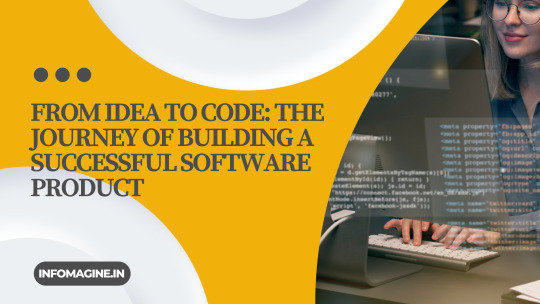
Building a software product from scratch is an exciting and intricate process. Whether you're developing an innovative mobile app or a robust enterprise solution, the journey from a simple idea to a fully functional product involves multiple stages, each with its own challenges and rewards. If you’re planning to embark on this journey, understanding the key steps involved is crucial for success. In this blog, we’ll explore the essential stages of software development and how they contribute to building a successful product.
1. Idea and Conceptualization
Every successful software product begins with a solid idea. The first step is to clearly define the problem your product is solving and how it will benefit your target audience. This involves brainstorming, market research, and identifying the core features that will make your product stand out.
At this stage, it’s important to gather feedback from potential users and stakeholders. A good understanding of user pain points, needs, and preferences will help you shape the concept. The idea should evolve into a clear vision of what the product will achieve and how it will function.
2. Planning and Strategy
Once you have a clear vision, it’s time to plan the development process. This stage involves mapping out the project’s roadmap, defining the project’s scope, and setting realistic timelines. It’s also important to decide on the technology stack that will best support the product's goals, scalability, and long-term maintenance.
Planning also involves creating a budget, defining key performance indicators (KPIs), and identifying potential risks. If you're working with a software development Services, they can assist with creating a strategic plan, ensuring that every stage is carefully thought out and well-executed.
3. Design and User Experience (UX)
The design phase is critical to the overall success of the product. This stage focuses on user interface (UI) design and user experience (UX). It’s essential to create a user-friendly and intuitive design that will make users enjoy interacting with the software.
Wireframes, mockups, and prototypes are typically created to visualize how the product will look and function. During this phase, UI/UX designers collaborate closely with the development team to ensure that the design aligns with the product’s goals and the technology being used.
4. Development and Coding
Now comes the most crucial stage – turning your idea into actual code. This is where the software takes shape. Developers write code based on the agreed-upon requirements and design documents. Depending on the complexity of the software, this stage might involve front-end, back-end, or full-stack development.
The development team will typically break the work into smaller tasks, creating modules or features in stages. Agile development is often employed here, allowing for iterative progress and regular updates. Throughout this phase, ongoing testing and validation are essential to ensure the software is moving in the right direction.
5. Quality Assurance and Testing
Once the initial version of the product is built, rigorous testing begins. This phase ensures that the software functions as intended and is free of bugs and issues. Quality assurance (QA) specialists will conduct various tests, including functional testing, performance testing, and security testing.
Testing is essential because it helps identify vulnerabilities, improves the software’s reliability, and ensures a seamless user experience. The development team works to resolve any issues and refine the product before it is released to users.
6. Deployment and Launch
After successful testing, the product is ready for deployment. Deployment involves preparing the software for release in the production environment. This step may involve deploying it to the app store, cloud services, or enterprise systems, depending on the type of product.
The launch is an exciting milestone, but it’s important to continue monitoring the software after the release. Gathering feedback from users and addressing any post-launch issues is vital to maintain a positive user experience and to ensure that the product stays relevant in the long run.
7. Maintenance and Updates
The journey doesn’t end with the launch. Software products require continuous maintenance and updates to stay functional and competitive. This includes fixing bugs, adding new features, and ensuring compatibility with new devices, operating systems, or regulations.
Regular updates are essential for keeping users engaged and providing ongoing value. As market needs change, your software must evolve to meet those demands. Continuous support is a hallmark of successful software development services, ensuring that the product remains efficient, secure, and user-friendly.
Conclusion
Building a successful software product is a multi-phase process that requires careful planning, collaboration, and dedication. From the initial idea to the final product, each stage is crucial in creating a solution that meets the needs of your users. By working with experienced developers, designers, and a reliable software development company, you can transform your idea into a robust and innovative product that delivers real value.
Whether you're launching your first software product or looking to refine an existing one, understanding the development process and embracing the importance of testing, feedback, and iteration will help ensure your product’s long-term success.
Embark on your software development journey with a clear plan, and you’ll be on your way to creating a product that makes a lasting impact.
0 notes
Text
Graphic Design Skills How to Learn Graphic Designing Quickly: A Beginner’s Guide
Graphic design is an essential skill in today’s digital world, with applications in marketing, branding, web design, and more. If you want to learn graphic design quickly, this guide will help you get started with the basics, introduce you to essential tools, and provide resources for further learning.
Understanding the Basics of Graphic Design
Before diving into software and tools, it’s important to understand the core principles of graphic design. These fundamental elements guide how designs are structured and perceived.
1. Color Theory
Color plays a vital role in design. Understanding color theory helps in creating visually appealing and effective designs. Some key concepts include:
Primary, Secondary, and Tertiary Colors
Color Harmony and Complementary Colors
Psychology of Colors (e.g., blue evokes trust, red signifies urgency)
Using Color Schemes Effectively
2. Typography
Typography is the art of arranging text in a way that makes it both readable and visually appealing. Key principles include:
Serif vs. Sans-serif Fonts
Font Pairing Techniques
Hierarchy and Readability
Line Spacing and Kerning
3. Layout and Composition
A well-structured design follows a balanced layout. Some important principles are:
The Rule of Thirds
White Space Utilization
Alignment and Proximity
Visual Hierarchy
4. Branding and Visual Identity
Graphic designers often create branding materials such as logos, business cards, and social media content. Understanding branding principles is crucial for maintaining consistency in design.
Essential Tools for Graphic Design
To practice graphic design, you need the right software. Some of the most popular tools include:
1. Adobe Photoshop
A powerful tool for editing images, creating graphics, and designing web elements. Features include:
Layer-based Editing
Advanced Selection Tools
Photo Manipulation and Retouching
2. Adobe Illustrator
Best for vector-based designs such as logos, icons, and illustrations. Features include:
Scalability of Designs
Pen Tool for Custom Shapes
Advanced Typography Features
3. Canva
A beginner-friendly design platform with templates for social media posts, presentations, and marketing materials. Features include:
Drag-and-Drop Interface
Pre-made Templates
Collaboration Tools
4. Figma
A web-based design tool ideal for UI/UX design and collaboration. Features include:
Real-time Collaboration
Prototyping Tools
Vector Editing
Learning Graphic Design in a Short Time
1. Follow Online Tutorials
There are numerous free and paid resources to learn graphic design online. Some popular platforms include:
YouTube (Channels like “Envato Tuts+” and “GFXMentor”)
Coursera and Udemy (Comprehensive courses for beginners)
Skillshare (Hands-on projects and interactive lessons)
2. Practice by Recreating Designs
One of the fastest ways to learn is by recreating existing designs. Try mimicking professional logos, social media graphics, or website layouts to understand design techniques.
3. Join Design Communities
Engaging with other designers can accelerate your learning. Some popular design communities include:
Dribbble (For showcasing design work)
Behance (For inspiration and feedback)
Reddit’s r/graphic_design (Discussions and resources)
4. Work on Real Projects
Even as a beginner, taking on small freelance projects or internships can provide practical experience. Platforms like Upwork and Fiverr offer beginner-friendly gigs.
5. Master Design Principles Through Books
Books like “The Non-Designer’s Design Book” by Robin Williams and “Thinking with Type” by Ellen Lupton provide essential insights into graphic design.
0 notes
Text
web development,
web development,
Web development is the process of creating and maintaining websites and web applications. It encompasses a wide range of disciplines, including web design, front-end and back-end development, server management, and database integration. With the increasing reliance on digital solutions, web development has become a crucial skill for businesses and individuals alike.
Types of Web Development
Web development is generally divided into three main categories:
Front-End Development
Front-end development focuses on the user interface and user experience of a website. It involves using technologies such as HTML, CSS, and JavaScript to create visually appealing and interactive web pages.
Popular frameworks and libraries include React, Angular, and Vue.js.
Back-End Development
The back-end handles the server-side functionality of a website. It ensures that data is processed correctly and securely.
Common back-end programming languages include PHP, Python, Ruby, Java, and Node.js.
Frameworks such as Django, Flask, Express.js, and Laravel are often used to streamline development.
Full-Stack Development
Full-stack developers work on both the front-end and back-end aspects of a website. They have a comprehensive understanding of how web applications function from start to finish.
Popular stacks include the MERN (MongoDB, Express.js, React, Node.js) and MEAN (MongoDB, Express.js, Angular, Node.js) stacks.
Key Technologies in Web Development
HTML (HyperText Markup Language): The foundation of web pages, defining the structure of content.
CSS (Cascading Style Sheets): Used for styling web pages and ensuring responsive design.
JavaScript: A programming language that enables interactivity and dynamic content.
Databases: MySQL, PostgreSQL, MongoDB, and Firebase store and manage website data.
APIs (Application Programming Interfaces): Enable communication between different software components and services.
Version Control Systems: Git and platforms like GitHub or GitLab help manage code changes efficiently.
The Web Development Process
Planning: Define the website’s purpose, target audience, and functionality.
Designing: Create wireframes, mockups, and UI/UX prototypes.
Development: Implement front-end and back-end coding.
Testing: Debug and optimize for performance, security, and responsiveness.
Deployment: Host the website on a server and make it live.
Maintenance: Regular updates, security patches, and performance improvements.
Trends in Web Development
Progressive Web Apps (PWAs): Provide a mobile-app-like experience in a browser.
Serverless Computing: Reduces server maintenance by using cloud services like AWS Lambda.
AI and Chatbots: Enhance user experience with automation and real-time assistance.
Motion UI: Increases engagement with animations and dynamic visuals.
Voice Search Optimization: Adapts websites for voice-enabled devices.
Conclusion
Web development is a constantly evolving field that plays a vital role in the digital world. Whether you're a beginner or an experienced developer, staying up to date with new technologies and best practices is essential. With the right skills and tools, you can create powerful, responsive, and user-friendly websites that cater to diverse needs.
0 notes
Text
Price: [price_with_discount] (as of [price_update_date] - Details) [ad_1] Are you a beginners or even a pro that needs some basic to advance User interface and User Experience guide for professionally done web and mobile app prototypes? Then, this book is for you. UI/UX designing has become one of the most sought-after skills in the world today. This is because it offers a lot of opportunities in the design and tech space. Without any form of experience, there are core practical steps that you can take as a designer to get your journey started. Of course, all that you need to take this bold step has been strategically drafted in this book to get your experience hands-on. From mobile experiences to web experience, the intrinsic steps you need to take as a UI/UX designer have been highlighted in this book. First, it takes into the world of designing as a whole and what UI/UX seeks to achieve, as regards the experiences of users. You will understand the core aspect of the craft, from start to finish. Additionally, the author has adopted a practical approaching to begin your design journey. You will be put through the paces into making your first design. The software and tools you need will unravel as you seek to get your journey started in the most impeccable way. Some of the information covered in this book include:How is Design Related to Technology? What is UI/UX Design? Difference between UI Design and UX Design Opportunities for UI/UX Designers User Persona for UX Design Types of User Personas Creating Personas Components of a PersonaUser Research for UX Design Quantitative and Qualitative UX Research Attitudinal vs. Behavioral Research User Research in the Design Process User Flow in UX Design Creating User Flow Wireframes in UX Design UI Design: Visual Design Principles Understanding Design Thinking Concept of Empathy in UX/UI Design Mindful Users Surveys and Interviews Creating mindful personas Designing Mindful InterfacesTools for UI Designs Lucidchart Adobe XD Figma Webflow Things to Note While Using UI Tools Creating Wireframes Digital Wireframe & Usability Tests How to Use Balsamiq to Create Wireframes Creating a Simple Wireframe in Balsamiq Typography of UI DesignWhy Typography Matters Application of Typesetting What to consider in Typography Applying ContrastsClassification of Typefaces ScriptsSelecting and Using Typefaces Font Formats Using a Typeface Text TypefaceDisplay Typeface Translating Text to Display Fonts Weighting and Styles on Figma Designs System and FIGMAWhy have a Design System? Popular Design Systems Material DesignHuman Interface Guidelines Atlaskit Lightning PolarisUsing Figma Setting up a Figma Account And lots moreClick the BUY NOW button at the top right to get started ASIN : B09P45M246 Language : English File size : 14417 KB Text-to-Speech : Enabled Screen Reader : Supported Enhanced typesetting : Enabled X-Ray : Not Enabled Word Wise
: Not Enabled Print length : 130 pages [ad_2]
0 notes
Text
Key Design Thinking Market Industry Trends and Projections for Growth Through 2033
Design Thinking Market
The global design thinking market size was valued at USD 7.11 billion in 2024 and is estimated to reach USD 12.87 billion by 2033, growing at a CAGR of 6.82% during the forecast period (2025–2033).
Design Thinking Market Overview:
The Design Thinking Market The report provides projections and trend analysis for the years 2024–2033 and offers comprehensive insights into a market that spans several industries. By fusing a wealth of quantitative data with professional judgment, the study explores important topics such product innovation, adoption rates, price strategies, and regional market penetration. Macroeconomic variables like GDP growth and socioeconomic indices are also taken into account in order to put market swings in perspective. Design thinking is a problem-solving approach that emphasizes empathy, creativity, and user-centric solutions. It involves understanding users' needs, redefining problems, brainstorming ideas, prototyping, and testing solutions. This iterative process allows for innovative outcomes and continuous improvement. The main market participants, the industries that employ the products or services, and shifting consumer tastes are all crucial subjects of conversation. The competitive environments, regulatory effects, and technical advancements that affect the market are all carefully examined in this study. The well-structured Design Thinking Market Report provides stakeholders from a variety of political, cultural, and sectors with useful commercial information.
Get Sample Research Report: https://marketstrides.com/request-sample/design-thinking-market
Design Thinking Market Growth And Trends
Numerous Design Thinking Market breakthroughs are driving a significant shift in the industry, altering its course for the future. Following these important changes is essential because they have the potential to reshape operations and plans. Digital Transformation: Data-driven solutions enhance customer contact and streamline processes as digital technologies develop. Customer Preferences: Businesses are offering customized items as a result of the growing emphasis on convenience and personalization. Regulatory Changes: Companies must quickly adjust in order to stay competitive as compliance standards and rules become more stringent.
Who Are the Key Players in Design Thinking Market , and How Do They Influence the Market?
IDEO
IBM
Frog Design
Deloitte
PwC
SAP
DesignStudio
BCG Digital Ventures
Toptal KPMG
Hasso Plattner Institute of Design
ThoughtWorks
Others.
With an emphasis on the top three to five companies, this section offers a SWOT analysis of the major players in the Design Thinking Market market. It highlights their advantages, disadvantages, possibilities, and dangers while examining their main strategies, present priorities, competitive obstacles, and prospective market expansion areas. Additionally, the client's preferences can be accommodated by customizing the company list. We evaluate the top five companies and examine recent events including partnerships, mergers, acquisitions, and product launches in the section on the competitive climate. Using the Ace matrix criteria, their Design Thinking Market market share, growth potential, contributions to total market growth, and geographic presence and market relevance are also analyzed.
Browse Details of Design Thinking Market with TOC: https://marketstrides.com/report/design-thinking-market
Design Thinking Market : Segmentation
By Type
Software
Services
By Application
Product Design and Development
Customer Experience Management
Business Strategy and Operations
UX/UI Design
By Industry Vertical
IT and Telecom
Healthcare
BFSI (Banking, Financial Services, and Insurance)
Education and Training
Retail and E-commerce
What Makes Our Research Methodology Reliable and Effective?
Data Accuracy & Authenticity – We use verified sources and advanced data validation techniques to ensure accurate and trustworthy insights.
Combination of Primary & Secondary Research – We gather first-hand data through surveys, interviews, and observations while also leveraging existing market reports for a holistic approach.
Industry-Specific Expertise – Our team consists of professionals with deep domain knowledge, ensuring relevant and actionable research outcomes.
Advanced Analytical Tools – We utilize AI-driven analytics, statistical models, and business intelligence tools to derive meaningful insights.
Comprehensive Market Coverage – We study key market players, consumer behavior, trends, and competitive landscapes to provide a 360-degree analysis.
Custom-Tailored Approach – Our research is customized to meet client-specific needs, ensuring relevant and practical recommendations.
Continuous Monitoring & Updates – We track market changes regularly to keep research findings up to date and aligned with the latest trends.
Transparent & Ethical Practices – We adhere to ethical research standards, ensuring unbiased data collection and reporting.
Which Regions Have the Highest Demand for Design Thinking Market?
The Design Thinking Market Research Report provides a detailed examination of the Design Thinking Market across various regions, highlighting the characteristics and opportunities unique to each geographic area.
North America
Europe
Asia-Pacific
Latin America
The Middle East and Africa
Buy Now:https://marketstrides.com/buyNow/design-thinking-market
Frequently Asked Questions (FAQs)
What is the expected growth rate of the Design Thinking Market during the forecast period?
What factors are driving the growth of the Design Thinking Market?
What are some challenges faced by the Design Thinking Market ?
How is the global Design Thinking Market segmented?
What regions have the largest market share in the global Design Thinking Market?
About Us:
Market Strides is an international publisher and compiler of market, equity, economic, and database directories. Almost every industrial sector, as well as every industry category and subclass, is included in our vast collection. Potential futures, growth factors, market sizing, and competition analysis are all included in our market research reports. The company helps customers with due diligence, product expansion, plant setup, acquisition intelligence, and other goals by using data analytics and research.
Contact Us: [email protected]
#Design Thinking Market Size#Design Thinking Market Share#Design Thinking Market Growth#Design Thinking Market Trends#Design Thinking Market Players
0 notes
Text
Why Your Business Needs a Web Application Development Company Now More Than Ever!
The Comprehensive Guide to Choosing and Working with a Web Application Development Company
1. Understanding Web Application Development
1.1 Definition and Importance
Web applications are software programs that run on web servers and are accessed via a web browser. Unlike traditional desktop applications, web applications do not need to be installed on a user’s computer, making them highly accessible and versatile.
In today’s digital landscape, web applications have become essential for businesses to streamline operations, engage customers, and stay competitive. They provide scalable, cost-effective solutions that enhance user experiences and improve productivity.
1.2 Types of Web Applications
Static vs. Dynamic Applications: Static web applications display fixed content, whereas dynamic applications provide real-time, interactive features tailored to user inputs.
Single-Page Applications (SPA): Examples include Gmail and Google Docs, where content dynamically updates without refreshing the page.
Multi-Page Applications (MPA): These are traditional web applications where each action or request loads a new page, such as e-commerce websites.
Progressive Web Applications (PWA): Combining the best features of web and mobile apps, PWAs offer offline capabilities and a mobile-first experience.
1.3 Key Technologies Used
Frontend Technologies: HTML, CSS, and JavaScript are foundational for creating user interfaces. Frameworks like React, Angular, and Vue.js are popular for dynamic frontend development.
Backend Technologies: Backend development relies on technologies such as Node.js, Ruby on Rails, Python (Django/Flask), PHP (Laravel), and Java (Spring).
Databases: MySQL, PostgreSQL, MongoDB, and Firebase are commonly used for storing and managing application data.
Cloud Hosting: AWS, Google Cloud, and Microsoft Azure offer scalable hosting solutions.
2. Criteria for Evaluating a Web Application Development Company
2.1 Portfolio Assessment
The portfolio of a web application development company reveals its expertise and experience. Look for:
Diversity: A range of projects across industries demonstrates adaptability.
Quality: Examine the functionality, design, and user experience of past projects.
Scalability: Check if the company has experience with large-scale or complex projects.
2.2 Technical Expertise
Key skills to consider include:
Proficiency in frontend and backend technologies relevant to your project.
Knowledge of emerging trends like AI, IoT, and blockchain.
Experience in your industry or niche to understand specific challenges and requirements.
2.3 Client Reviews and Testimonials
Positive Feedback: Indicates the company delivers quality work on time.
Negative Feedback: Helps you assess potential risks or shortcomings.
Use platforms like Clutch, GoodFirms, or Google Reviews to find verified testimonials.
3. The Development Process Explained
3.1 Initial Consultation and Requirements Gathering
This is the foundation of any successful project. A thorough consultation involves:
Understanding business goals and objectives.
Identifying pain points and outlining desired features.
Creating a detailed project roadmap.
3.2 Design and Prototyping
Design is crucial for creating intuitive user experiences. Key steps include:
Wireframing: A blueprint of the application layout and flow.
UI/UX Design: Focus on user-friendly interfaces and seamless navigation.
Prototyping: Interactive models for testing design concepts before development.
3.3 Development and Testing
Development: Involves coding the frontend and backend, integrating APIs, and building the database structure.
Testing: Includes unit testing, integration testing, and user acceptance testing (UAT) to identify and resolve bugs.
4. Collaboration and Communication
4.1 Setting Expectations
Clear communication is critical to project success. Establish:
Timelines: Agree on milestones and deadlines.
Deliverables: Define what will be provided at each stage.
Roles: Clarify responsibilities of both the client and development team.
4.2 Tools for Collaboration
Popular tools include:
Project Management: Jira, Trello, Asana.
Communication: Slack, Microsoft Teams, Zoom.
Version Control: GitHub, GitLab.
4.3 Feedback Loops
Frequent feedback ensures the project aligns with your vision. Strategies include:
Regular progress updates.
Iterative development cycles to incorporate changes.
Open communication channels for continuous input.
5. Post-Launch Support and Maintenance
5.1 Importance of Ongoing Maintenance
After launch, regular updates and maintenance are essential to:
Fix bugs and vulnerabilities.
Add new features and improve performance.
Ensure compatibility with evolving technologies.
5.2 Training and Support for Users
Training: Equip your team to use the application effectively.
Support: Offer technical assistance to resolve user issues promptly.
5.3 Evaluating Success and Making Improvements
Metrics: Track KPIs like user engagement, conversion rates, and performance.
Improvements: Use data and user feedback to enhance the application continuously.
Conclusion
Looking for a trusted web application development partner? At Kanhasoft, we specialize in delivering tailored solutions for businesses worldwide. With expertise in CRM software, ERP systems, and advanced web and mobile application development, we are committed to turning your vision into reality.
Contact Kanhasoft today to discuss your project and take the first step toward digital success!
Frequently Asked Questions (FAQs)
What is the average timeline for a web application project? Timelines vary based on complexity but generally range from 3 to 9 months.
How do I know if a development company is right for my project? Look at their portfolio, technical expertise, and client reviews.
What factors influence the cost of web application development? Complexity, features, technology stack, and the team’s expertise.
How important is user experience in web application design? It’s critical as it directly impacts user engagement and satisfaction.
What should I do if my web application encounters issues post-launch? Work with a company that offers ongoing maintenance and support services.
0 notes
Text
The Future of Custom Software Development: Trends and Innovations
Understanding Custom Software: What It Is and How It Works.
Introduction In today’s fast-paced digital world, businesses require tailored software solutions to stay competitive, enhance productivity, and improve user experiences. Custom software solutions are designed to meet unique business needs, offering flexibility, scalability, and efficiency. Unlike off-the-shelf software, custom applications provide a personalized approach to solving business challenges, ensuring seamless operations and long-term success.
What is Custom Software Solutions? Custom software solutions refer to the development of software applications specifically designed to meet an organization’s unique requirements. These solutions are built from scratch or modified from existing applications to optimize workflows, improve efficiency, and support business goals. Custom software development involves strategic planning, innovative design, and data-driven implementation.
Types of Custom Software Solutions There are several types of custom software solutions catering to different business needs:
Enterprise Software Solutions
Designed for large organizations to manage operations efficiently.
Includes ERP, CRM, and HRM systems.
Examples: SAP, Salesforce, Microsoft Dynamics.
Business Process Automation Software
Streamlines repetitive tasks and optimizes workflows.
Reduces human error and increases productivity.
Examples: Zapier, UiPath, Workato.
E-commerce Software Solutions
Tailored for online businesses to manage sales, inventory, and customer interactions.
Includes payment processing and personalized shopping experiences.
Examples: Shopify custom apps, Magento custom modules.
Mobile & Web Applications
Custom-built apps for iOS, Android, and web platforms.
Designed for business-specific functions, user engagement, and accessibility.
Examples: Custom booking apps, fitness tracking applications.
Key Stages of Custom Software Development
Requirement Analysis & Planning
Identify business goals, pain points, and user needs.
Define software specifications and functionalities.
Choose the right technology stack.
Design & Prototyping
Create wireframes and UI/UX designs.
Develop a prototype for user feedback.
Ensure intuitive navigation and responsiveness.
Development & Coding
Build the application using suitable programming languages.
Implement security measures and performance optimizations.
Conduct unit testing to ensure functionality.
Testing & Quality Assurance
Perform functional, security, and performance testing.
Fix bugs and optimize the application.
Conduct user acceptance testing (UAT).
Deployment & Integration
Deploy the software on servers or cloud platforms.
Integrate with existing systems and third-party tools.
Ensure smooth data migration and configuration.
Maintenance & Continuous Improvement
Monitor software performance and security.
Provide regular updates and feature enhancements.
Address user feedback and improve usability.
Best Practices for Custom Software Success ✔ Clearly define project requirements and objectives. ✔ Choose the right development methodology (Agile, Scrum, Waterfall). ✔ Prioritize user experience (UX) and interface design. ✔ Implement robust security measures and compliance standards. ✔ Optimize software for scalability and future growth. ✔ Conduct thorough testing before deployment. ✔ Provide ongoing support and maintenance.
Conclusion Custom software solutions empower businesses to innovate, automate, and scale efficiently. By investing in tailored applications, organizations can gain a competitive edge, enhance operational efficiency, and deliver exceptional user experiences. Whether developing enterprise software, mobile apps, or automation tools, adopting best practices in custom software development ensures long-term success.
Would you like me to include recommendations for software development tools or platform comparisons? 🚀
#Custom Software Solutions:#•#CustomSoftware#SoftwareDevelopment#TechnologySolutions#BusinessGrowth#DigitalTransformation
0 notes