#Ubuntu Mate
Explore tagged Tumblr posts
Text
Canonical rilascia Ubuntu 25.04 “Plucky Puffin” e derivate ufficiali.
2 notes
·
View notes
Text
Not that long ago I got to thinking about just one of the old portable computers I have lying around. My old MacBook Air, bought not that long before a trip from a store selling used computers as well as new machines, had been a thoroughly portable machine. However, it only had four gigabytes of RAM with no way to increase that. This made me refrain from upgrading it to the final operating system versions it could support, even if the absolute final version among them has passed over the “no security updates” horizon. At last, the thought of installing a version of Linux on it occurred to me...
0 notes
Text
Question: What’s an Australian Linux users favourite DE? Answer: MATE
13 notes
·
View notes
Text
This is going to sound fucking wild but the reason I'm daily driving Linux now is because my cat died.
So one of my cats died, her brother was devastated and withdrew to this space under some chairs. I wanted to join him so I dug out an old laptop and installed Ubuntu Mate on it. I was impressed with how far Linux had gone since I used it so eventually I acquired a new laptop (with a functioning battery) and installed Linux Mint on it, eventually moving to Kubuntu.
Then my main computer started demanding I upgrade to windows 11, only to tell me it couldn't, and since the support deadline was coming up I went "what the fuck" and installed Linux on my main computer.
Now I'm basically evangelical about Linux for daily use and casual computing.
11 notes
·
View notes
Text
Linux users: Linux is a about choice! You can have whatever you want!
Me: I want a functional global menu bar
Linux users:
Linux users: not that
#ok so kde plasma may support it and maybe mate does?#unity did but is either dead or resurrected#this is rapidly becoming too fucking complicated#oh it does everything mac does you can make it look like mac#as long as you want a windows xp start menu for everything#no global menu out the box no finder no spotlight its just open source windows#i dont want it to 'look like mac' with icons and graphics i want it to 'look like mac' when it comes to work flow and interface elements#1980s mac will fucking doo at this point#or Ubuntu when it was unity based
5 notes
·
View notes
Text
Okay once again, NOONE ASKED FOR THIS but I just really enjoy assigning random shit to the marauders so I AM ASSIGNING THEM LINUX DISTROS.
This is so niche I am sorry 😂
Sirius
BlackArch

Lovely OS though it is not easy to handle 😊 He could just be regular Arch Linux but I just liked the additional "Black" and the cybersecurity relation.
James
Ubuntu MATE

This is really about the name hahaha but also I really think James would be an Ubuntu. Very successful and popular though comparably heavy on the resources 😂
Remus
Debian

A forgotten child! Often titled outdated and slow, debian Remus is really the backbone of many things! His desktop environment and package-base might not be as fancy as MATE James' but he is doing his job, okay?? He should really be appreciated more 😥
Peter
Ubuntu Server

I'm sorry this is just about the name hehehhe he just likes to serve, you know 😂 He could also be a Gentoo with how instable and agile he is but I think Gentoo is actually a bit too cool for him idk.
Well that was fun! For me! For everyone else who made it through this post, I'M SORRY hahhah 😅😂
#idk what to tag this hahah#mwpp#assigning marauders stuff#linux marauders#slothy is assigning things
20 notes
·
View notes
Note
What do you think about your cousins from down under
Ubuntu Mate
I want to Ubuntu mate with them 😳
33 notes
·
View notes
Text





















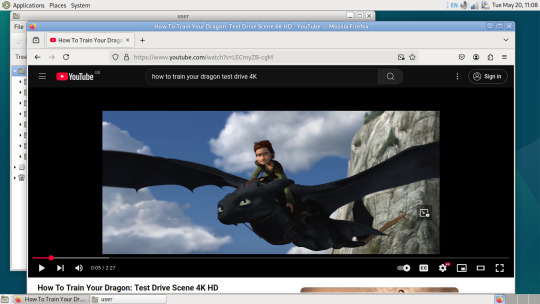
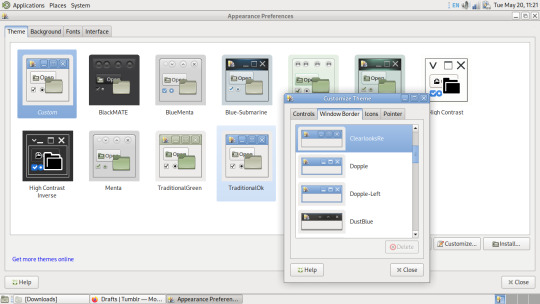


20.05.25
I installed Debian Linux 12 MATE from a live USB onto the test laptop.
https://www.debian.org/
To install it I used the built in Calamara installer. I decided to overwrite the existing Ubuntu partition.
Debian uses the more stable 1.26 release of the MATE desktop environment. All the panels kept their widget layouts when the system rebooted.
All was fine with the Debian install, however the operating system couldn't detect the Bluetooth for my Sony headphones or Mini-Rig.
We try installing Pipe-Wire (same as what Ubuntu distros use), however this didn't work and we reverted back to the legacy pulse-audio system. A reinstall of this didn't work for Bluetooth either.
So, a working system with no Bluetooth was achieved!
Although it was fun playing with the available themes, wallpapers and panels in Debian.
I will be trying Linux Mint MATE next. See post below!
5 notes
·
View notes
Text
Found out I don't have the hardware to run Win11 when security updates and support for Win10 stops 🙃 I run Linux on my work laptop just fine but it seems I'll be lagging behind in other places. Like, some windows programs will run in Linux using wine, winetricks, proton, whatever but they never work perfect. I'm using Manjaro anyway.
To anyone who reads this, this is your heads up to start saving money if you can assuming you need a computer for something Win11 specific. To the rest, start researching how to install Linux Mint Xfce (or MATE), or Ubuntu Studio, to get some extra use years out of what you have currently. You'll need a USB stick.
20 notes
·
View notes
Note
Depends on the distro. Linux Mint MATE would be really easy to use. There are step by step instructions online for burning it to a USB and how to install the OS. Most of the myths of it being difficult are based on Arch-based ( Mint and the flagship Ubuntu are based on Debian).
man I don’t know what to tell you. I’m happy that you like Linux! But I nearly broke out in a cold sweat opening Disk Utility on my macbook to reformat a hard drive last night and then cried when it failed and I thought I’d corrupted the drive. Last month I opened the terminal to make screenshots automatically go into a folder and needed to take a deep breath after that worked, and that was a single line of code. I know myself, and I know I’m not the kind of person who would have fun messing around in the command line of my computer, my computer with all of my stuff on it that I care about, regularly— which I understand is part of the appeal of Linux.
Also I don’t know what “distro” means; I’d have to look it up. Something tells me that a person who doesn’t already know what a distro is is not someone who should dive into Linux.
#catie talks#linux#computer#please I’m having a rough enough time with windows 11#don’t tell me to do a more intensive computer experience
29 notes
·
View notes
Text
I’m starting a new project soon (yes I know I have a ton of other WIP projects that need to be done but shush)
It’s basically a mini computer, it’ll consist of a Raspberry Pi 4 for the brains, a 50k mAh rechargeable battery for the power, a touchscreen for viewing(idk about dimensions of it, I’m still designing), a small keyboard and numpad for input, either a 32gb or 64gb micro SD card for storage
It’ll most likely be running some version of Linux (most likely Ubuntu MATE)
It’ll be all housed in a small box, with the screen folding down (on hinges) on top of the keyboard, the numpad will slide in an out of the side of the box, there will be connectors mounted to the side of the box to connect The USB ports (probably only the two USB 3.0s)
Once I set up the server I’ll make it so I manage the server from it, and get it to run more taxing tasks on it that the mini computer wouldn’t have enough processing power to do in a reasonable amount of time
I don’t have a name for it yet but I’d like for it to be an acronym and also sound like an actual name (some of the ideas I’ve gotten so far are NOVA and ALAN, so like those but not quite, also the words that the letters represent didn’t really work)
So if anyone has any suggestions for a name or for more features or revisions and such please tell me (my brain is a bit square and I’m dumb)
#project#projects go brrrrrrrrrrrrrr#am I planning this is the middle of my junior cert while also doing several other taxing projects?#yes#yes I am and you can’t stop me
5 notes
·
View notes
Note
Hey sorry I saw your post about Linux being better/just as good as Windows for gaming PCs, and I was wondering which type you’d recommend downloading for a mid-tier PC? (I’m not super tech savvy tbh but I’m a fast learner and would rather download Linux at this point than Windows after all the shit it’s done lately). Also, did not know Android uses Linux that is cool!
If you're a beginner, either one of the Linux Mint flavours or one of the Ubuntu flavours, depending on how mid-tier we're talking about. Mint is based on Ubuntu but they're both ultimately based on Debian, which is the most stable and easy to use (in my experience) Distro. You'll find this a lot that a lot of distros are based on other distros, but if I were to talk about distros, the best ones tend to be debian based.
So Linux Mint is made to be as user friendly as possible and have most, if not everything, working out the box, and it's great, but it does use an older version of the Kernel so you need to bare that in mind (but as a beginner you don't need to worry too much, everything will still work). It comes in three versions: Cinnamon (using the Cinnamon desktop), MATE (using the Mate Desktop) and XFCE (using the xfce desktop). On a mid-tier PC any of these will work, even the heaviest of them has a recommended ram of 4GB but if you know your PC you might wanna try MATE (about 1GB ram recommended) or XFCE (512 MB).
However I would recommend Ubuntu (it's what I'm using rn). It's what Linux Mint is based on and is just as user friendly as Mint but with the big difference being it uses a newer Kernel version and has more flavors using different Desktop Environments and for different uses. The flavors however are on different websites but more or less work closely with Ubuntu itself.
Vanilla Ubuntu used Gnome as it's default which is okay, some people like it, but I don't and nor does a lot of my friends. Different flavors have different requirements and levels of usability but again, 4GB is enough to run any flavor. Other Flavors include:
Kubuntu: this is the one I use, and in my option it's better than Vanilla. It used KDE and it's suite of apps which are both user friendly, wide ranging and really nice looking. KDE is quite resource intensive (again that's not saying much compared to windows) but if you have a mid tier PC with more than 4GB ram, it should run fine and I recommend it. I'm a big KDE fangirl.
Xubuntu: This is one I used in the past. Xubuntu used XFCE which is designed to be lightweight without sacrificing functionality. It's not as flashy, but it's easy to use, functional, and great for lower-powered computers or just people who wanna save on computing power.
Ubuntu Cinnamon: This flavor uses Cinnamon (which the "main" version of Mint uses) but with Ubuntu as the distro. I used Cinnamon as my desktop when I used Mint and I loved it. It has all the functionality of Gnome with all the ease of use and flashiness of KDE, so if you try out Cinnamon on Mint but like Ubuntu, try it out.
Lubuntu: This is the lightest of Ubuntu flavors. It's light enough that it's ARM version can run on a Raspberry pi. This was designed for computers with not much power like those old netbooks (remember those?) and it's not as flashy or functional, but it's a good option if your computer is a potato.
Ubuntu Budgie: This is the one I know least about because I have never used budgie. I checked it out on distrosea but other than that all I know is from people who have tried it. Some like Budgie (which uses the Budgie desktop) some don't, but I think I might need to check it out before I pass judgement.
Each of these versions are distributed from their own websites so be sure to google.
As for gaming I would recommend that after installing it, if you have a separate graphics card, install the drivers either from the driver manager or from the website itself. Steam runs on Linux and follow the instructions from steam on how to activate Proton.
Happy nerding.
7 notes
·
View notes
Text
I have a working laptop that will stream my shows! Yay!
It was scheduled to arrive yesterday, when I was helping a friend move, and I figured if tracking marked it as arrived I would just get someone there to pop me back home to get it inside. However, FedEx left me one of those "sign this to say that we can leave your package and not be responsible for what happens to it" slips, and very little other option, so I signed it.
I didn't intentionally schedule delivery on a day off, and if it had just been dropped off during a work day without any fuss, I would have been a little worried but not enough to actually do anything about it. But I feel like the signed slip really begs the attention of porch pirates.
Today I was hoping tracking wouldn't tell me it had arrived until after work, but when I checked at eleven a. m. It was delivered and I was like "I need to go make sure it gets inside or I will not be able to focus."
I tried to do things by the book, by going to my manager and being like "I need to pop back home, I could clock out for lunch and take a Lyft over" but he was like "no it's okay, stay clocked in and let's see if Bill will drive you" because it was a slow day and we were all kind of looking for useful things to do anyway.
(side note, my coworkers are existentially confusing because they are so nice to me and I wish them all the best but they are so mean to each other and have such rancid incoherent political opinions. This same manager also mocked one of the other guys for telling his mom he loved her while they were on the phone this morning.)
Anyway I got the kit! There was one "default" component that I thought would be included, you know, by default, but it was not. However it is not essential to the operation of the laptop, so I set up without it. I ordered it separately because it will increase the lifespan of the charging port.
if you order a diy framework 13 laptop, they will describe the usb-c expansion cards as "default" but you still have to check the box to get them! Fortunately they are a usb-c to usb-c passthrough and can be bypassed in a pinch.
It's tricky to unplug the charger from inside the expansion card slot, though, so I'm hoping I only need to charge it once or twice before the card arrives.
Other than that, assembly and startup went relatively smoothly! Just a couple of concerning moments like not being able to get wifi during the Ubuntu 22 install when the tutorial said I should have it, but after os installation I was able to just go into settings and set it up.
Tested the important thing, which is that I can stream leverage redemption again!
Tomorrow I will start moving over my files and maybe think about wiping my old laptop and installing Ubuntu mate or something else light and nimble that can run an up to date version of firefox on a tiny purple netbook with three gigs of ram.
3 notes
·
View notes
Text

POP_OS REVIEW:
ease of use: 1000000/10. it's good.
linuxness: 3/10. shows me location services are disabled by default but also asks me if i want to connect any of my Online Accounts to it.
mac OS-ness: TOO HIGH / 10 beaten only by ubuntu mate, and also where is my terminal feed of what's happening when i do upgrades!!! BOOOOO!!!
customizability: shit awful i can't make it not be fucking taupe
that said: default wallpaper selection: not fuckin bad
gaming: TBD
bluetooth: TBD
wifi: very good! how do i teach this trick to my desktop
2 notes
·
View notes
Text
20 notes
·
View notes