#Ubuntu&Fedora
Explore tagged Tumblr posts
Text
Building libfreenect2 on Fedora 32
For an upcoming facial recognition project, I wanted to use OpenCV's (relatively) new DNN module together with an Xbox One Kinect Sensor, requiring libfreenect2 and pylibfreenect2 as prerequisites.
As I'm prototyping this on a laptop with an Nvidia GPU, and plan to eventually run this on an Nvidia Jetson Nano, I will be building libfreenect2 with CUDA support.
However, most Nvidia/CUDA-related development appears to take place on Ubuntu systems, if the READMEs of these projects are any indication. As somebody who uses Fedora on his laptops, that presented me with several hurdles to getting my Kinect sensor working. Hopefully documenting these here helps someone.
General Build Preparation
Right off the bat, you will want to have Fedora's build binaries and headers installed; sudo dnf install @development-tools will take care of that.
I already had this installed on my laptop, but I'm just leaving this here for posterity.
libfreenect2 Dependencies
To build libfreenect2, I had to satisfy some build dependencies to get the following features working:
CUDA
OpenGL
TurboJPEG
CUDA
This one is pretty tricky to get right without some help; CUDA 10 does not support GCC newer than GCC 8, and Fedora does not provide an easy way to have multiple GCC versions installed through dnf and update-alternatives, which means dealing with RPM files and dependency hell.
Fortunately, negativo17 provides pre-built binaries for CUDA development (and various other Nvidia-related binaries), that takes care of all that.
First, I added the repository to DNF:
sudo dnf config-manager --add-repo=https://negativo17.org/repos/fedora-nvidia.repo
Then, I installed the prerequisite CUDA development packages:
sudo dnf install cuda-devel cuda-gcc cuda-gcc-c++
Unfortunately, Fedora does not package OpenNI2 headers, but as I probably won't need it for my use case, I built without OpenNI2 support.
Other Prerequisites, OpenGL & TurboJPEG
These are pretty straightforward to satisfy with Fedora packages:
sudo dnf install libusb-devel glfw-devel turbojpeg-devel
Building and Installing libfreenect2
Now, I am ready to download libfreenect2's source and start building.
git clone https://github.com/OpenKinect/libfreenect2.git && cd libfreenect2 mkdir build && cd build CUDA_INC_PATH=/usr/include/cuda cmake .. -DCMAKE_INSTALL_PREFIX=/usr/local -DCMAKE_C_COMPILER=/usr/bin/cuda-gcc
Do note the following variables that I used, which you may wish to tune depending on your use case:
CUDA_INC_PATH environment variable points to where negativo17's cuda-devel package installs its headers
CMAKE_INSTALL_PREFIX CMake cache variable determines where make install installes files to, I chose this because pylibfreenect2's install script looks for libfreenect2 here
CMAKE_C_COMPILER CMake cache variable points to where negativo17's cuda-gcc/cuda-gcc-c++ package installs its binaries
If everything went well, you should see CMake end with:
-- Build files have been written to: …/libfreenect2/build
Now, we're ready to build and install, like so:
make make install
If you used a system folder as your CMAKE_INSTALL_PREFIX like I did, you have to run make install as root or with sudo.
Environment Variables
To get the demo working, I had to add the installation path's lib folder to my LD_LIBRARY_PATH:
echo "export LD_LIBRARY_PATH=$LD_LIBRARY_PATH:/usr/local/lib" >> ~/.bashrc . ~/.bashrc
USB Device Permissions
As Fedora doesn't seem to use a group to control USB device access, I had to use Udev to set appropriate permissions on the Kinect device:
echo 'SUBSYSTEM=="usb", ATTRS{idVendor}=="045e", ATTRS{idProduct}=="02c4", MODE="0666"' | sudo tee /etc/udev/rules.d/99-kinect.rules sudo udevadm control --reload-rules && sudo udevadm trigger
Trying It Out
Now, all that's left to do is to make sure everything works! Assuming you are in the build folder:
./bin/Protonect
You should see a 4-up video feed of the RGB, IR, depth and merged streams.
Hopefully this worked for you like it did for me!
0 notes
Photo
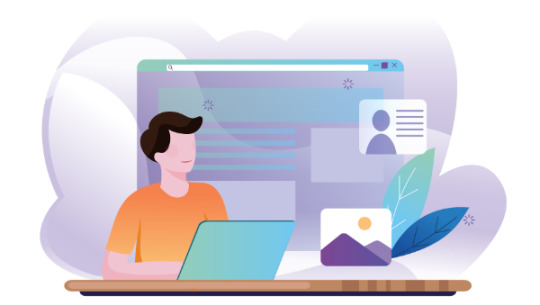
Learn GitHub CLI: Your Guide to GitHub from the Command Line
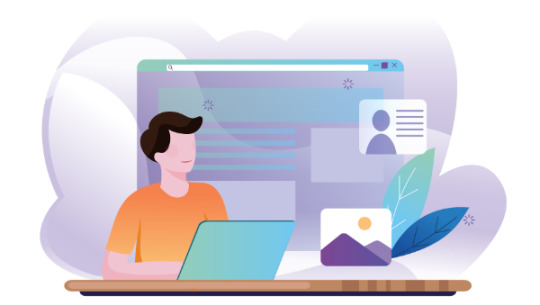
In this quickstart guide, you’ll learn GitHub CLI.
If you’re already familiar with Git commands, you’re obviously aware that you need to switch to the web browser in order to perform various actions on your GitHub repository. With the new GitHub CLI tool, you can execute many of these actions without leaving the command-line interface.
Setup
To get started, simply visit the installation page and find instructions on how to install GitHub CLI for your operating system. For Windows and macOS, you can use package managers to install and keep GitHub CLI up to date. For Linux users, you’ll need to download the package from the latest release page. There are Signed MSI installers for Windows users too, but be aware you have to re-download and update the tool manually if you opt for this. The easiest way for Windows users is to use the scoop package manager.
Below are snapshots of install instructions for each supported platform:
Windows:
scoop bucket add github-gh https://github.com/cli/scoop-gh.git scoop install gh
macOS:
brew install github
Debian/Ubuntu Linux:
sudo apt install git && sudo dpkg -i gh_*_linux_amd64.deb
Fedora/Centos Linux:
sudo yum localinstall gh_*_linux_amd64.rpm
Arch Linux:
yay -S github-cli
On Windows, I would recommend the use of the Git Bash terminal. This interface will allow you to access common Linux commands and Bash features such as autocompletion. It’s also officially supported by Visual Studio Code via terminal integration.
After installing GitHub CLI, you’ll need to authenticate your account. Running any command will trigger this authentication process. For example, try gh repo view cli/cli. For first-time users, you’ll be prompted with the following:
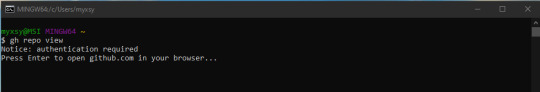
Simply press the Enter key to start the process as illustrated below:

Once you provide your password, you’ll get a “Successfully authenticated GitHub CLI” message. You’re now able to interact with the GitHub platform via the command-line terminal. The next step is to implement autocomplete, which is optional. Simply add this line to your ~/.bash_profile:
eval "$(gh completion -s bash)"
You can also run the above command in your current terminal to get the autocomplete feature without restarting your terminal. To confirm it’s working, type gh repo, then press tab twice. It should show you four different commands you can append to the current repo command.
Command Structure
The gh command structure is tree-like and easy to remember. There are basically two levels of commands. The first level only consists of six commands:
Continue reading Learn GitHub CLI: Your Guide to GitHub from the Command Line on SitePoint.
by Michael Wanyoike via SitePoint https://ift.tt/2CwR9D1
0 notes
Text
Learn Different Types of Cryptocurrency Wallets

A cryptocurrency wallet is a device used to store and secure digital currencies. Different types of wallets can be purchased from the online market. A person must know about a wallet before purchasing it. He must know which cryptocurrencies the wallet supports, the type of the wallet, with which devices or operating systems it is compatible, and what features the wallet has. Mentioned below are different types of crypto wallets: Ledger Nano X Wallet: It supports cryptocurrencies like BTC, XRP, ETH, BCH, EOS, XLM, LTC, TRX, ADA, MIOTA, BNB, XMR, DASH, NEO, ETC, ZEC, XTZ, WAVES, DOGE, VET, etc. Its wallet type is Hardware. It is compatible with Windows 8+, macOS 10.8+, Linux, iOS 9+, and Android 5+. It has features like mobile Bluetooth compatibility. It has a larger memory, higher quality screen, and more powerful & responsive than Ledger Nano S Wallet. OmniWallet: It supports cryptocurrencies like BTC, OMNI, USDT, MAID, SAFEX, AMP, and ALT. Its wallet type is Web. It is compatible with Linux, OSX, and Windows. Its advantages are open source and multi-currency support. Atomic Wallet: It supports cryptocurrencies like BTC, LTC, ETH, TRX, XMR, DGB, QTUM, XLM, ZEC, XRP, BCH, ETC, DASH, AWC, BTG, DOGE, TPAY, VET, VTHO, DCR, etc. Its wallet type is Desktop Client. It is compatible with Windows, macOS, Ubuntu, Debian, Fedora, etc. It has advantages like user-friendly, atomic swaps support, additional decentralized currency trading support, and multi-currency support. Sugi Wallet: It supports cryptocurrencies like BTC, ETH, LTC, XRP, BCH, and ERC20. Its wallet type is Mobile. It is compatible with iOS and Android. It has advantages like mobile-friendly and multi-currency support. Uphold Digital Money Platform: It supports cryptocurrencies like BTC, LTC, ETH, BAT, BCH, DASH, BTG, and XRP. Its wallet types are Mobile and Web. It is compatible with iOS, Android, and Web browsers like Chrome. It has advantages like two-factor authentication and multi-currency support. GateHub Wallet: It supports cryptocurrencies like XRP, BTC, BCH, ETH, ETC, REP, DASH, QAU, and XAU. Its wallet type is Web. It is compatible with web browsers like Chrome. It has advantages like multi-currency support and market analytics. Toast Wallet: It supports cryptocurrencies like XRP. It wallets types are Desktop Client, Mobile, and Web. It is compatible with Linux, Windows, Mac OS, Android, iOS, and Chrome Browser. It has features like PIN and passphrase. Cryptonator Wallet: It supports cryptocurrencies like BTC, LTC, ETH, etc. Its wallet types are desktop and mobile. It is compatible with Chrome, Firefox, Android, Windows, iOS, and OSX. It has features like private keys control and two-factor authentication (2FA). Stellar Desktop Client: It supports cryptocurrencies like Stellar Desktop Client. Its wallet type is Desktop client only. It is compatible with Mac and Linux. It has features like two-factor authentication, backup & restore, and multi-currency support. Stargazer Wallet: It supports cryptocurrencies like XLM. Its wallet type is Desktop Client and Mobile. It is compatible with Windows, Mac OS X, Linux, and Android. It has features like multiple accounts, multiple account types, and multiple assets. Astral Wallet: It supports cryptocurrencies like XLM. Its wallet type is Web. It is compatible with Chrome. It has features like two-factor authentication, backup & restore, and multi-currency support. Lobstr Wallet: It supports cryptocurrencies like XLM. Its wallet type is Mobile. It is compatible with Android and iOS. It has advantages like mobile-friendly. TREZOR Model T Wallet: It supports cryptocurrencies like BTC, BCH, BTG, LTC, DASH, DOGE, ETC, ETH, ERC20, NEM, NMC, ZEC, EXP, and UBQ. Its wallet type is hardware. It is compatible with Windows, OS X, Linux, Android, Chrome, and Firefox. It has features like secure PIN code, PIN lockout, touchscreen, backup and restore, and double confirmation. Jaxx Liberty Wallet: It supports cryptocurrencies such as BTC, ETH, DASH, ETC, BCH, REP, LTC, ZEC, RSK, DGE, ICN, GNT, GNO, DGD, BCAP, CVC, STX, POE, MCI, QTUM, CFI, ART, PAY, etc. It is compatible with Windows, Apple, Linux, Android, iOS, Mobile, Google Chrome, and Firefox Extensions. Its wallet types are Desktop Client, Mobile, and Web. Cross-platform pairing and multi-currency support are features Jaxx Liberty Wallet. Dogecoin Wallet: Its supports only DOGE. Its wallet types are Desktop Client and Mobile. It is compatible with Windows, Mac, Linux, and Android. It has features like ease of use and backup & restore. BTC.com Wallet: It supports cryptocurrencies like Bitcoin (BTC) and Bitcoin Cash (BCH). Its wallet type is Mobile. It is compatible with iOS and Android. Its advantages are easy to use, two-factor authentication, wallet backup & recovery, multi-language support, open-source, and extra PIN code option. Read the full article
#AstralWallet#AtomicWallet#BTC.comWallet#CryptonatorWallet#DogecoinWallet#GateHubWallet#JaxxLibertyWallet#LedgerNanoXWallet#LobstrWallet#OmniWallet#StargazerWallet#StellarDesktopClient#SugiWallet#ToastWallet#TREZORModelTWallet#UpholdDigitalMoneyPlatform
0 notes
Text
2018-03-28 06 LINUX now
LINUX
Linux Academy Blog
Linux Academy Weekly Roundup 111
Building a Vessel
New Version of LPI Linux Essentials Course
Linux Academy Weekly Roundup 110
Announcing Python 3 for System Administrators
Linux Insider
Neptune 5: A Practically Perfect Plasma-Based Distro
LG Offers Open Source webOS to Spur Development in South Korea
Google Opens Maps APIs and World Becomes Dev Playground
New Raspberry Pi Packs More Power
SpaceChain, Arch Aim to Archive Human Knowledge in Space
Linux Journal
diff -u: Speeding Up the Un-Speed-Up-able
New Firefox Add-on Prevents Facebook Tracking, the Linux Foundation Announces the LF Deep Learning Foundation and More
Launching External Processes in Python
Linux Mint Announces New MintBox Mini 2, Mozilla Plans to Add Ad Blocking to Firefox, Slax New Version and More
The Linux Journal NSA Weekend Reading List: Tails and Tor
Linux Magazine
Gnome 3.28 Released
Install Firefox in a Snap on Linux
OpenStack Queens Released
Kali Linux Comes to Windows
Ubuntu to Start Collecting Some Data with Ubuntu 18.04
Linux Today
Krita Version 4.0 Released With Improved Vector Tools
How to Easily Read a Linux Man Page
Mozilla Releases Firefox 59.0.2 to Fix High CPU/Memory Bug, Audio Issue on BSD
Meet Acer Chromebook Tab 10, World's First Chrome OS Tablet for Education
How To Archive Files and directories Using Tar Command in Linux
Linux.com
4 New Training Courses Help You Keep Pace with Open Source Networking
Protecting Code Integrity with PGP — Part 7: Protecting Online Accounts
TLS 1.3 Is Approved: Here's How It Could Make the Entire Internet Safer
Opening ONS Keynote Demonstrates Kubernetes Enabling ONAP On Any Public, Private, or Hybrid Cloud
Identity Management from the Cloud
Reddit Linux
The Godot Engine's Patreon reaches third goal of $7500, can now hire Remi as Project Manager and Representative.
[ANNOUNCE] mesa 18.0.0
What are the main differences between opensuse and fedora?
cd is Wasting Your Time
How to create an open source central logging stack
Riba Linux
Archman Xfce 18.03 overview
How to Install HardenedBSD 11 Stable v1100055 plus Gnome desktop and basic applications
How to install Zorin OS 12.3
Zorin OS 12.3 overview | Your Computer. Better. Easier. Faster.
MX Linux 17.1 overview | simple configuration, high stability, solid performance
Slashdot Linux
macOS High Sierra Logs Encryption Passwords in Plaintext for APFS External Drives
An Apple Facility That Repairs iPhones in California Won't Stop Calling 9-1-1 -- and Nobody Knows How To Stop It
AT&T/Verizon Lobbyists To 'Aggressively' Sue States That Enact Net Neutrality
Facebook is Being Sued Over Housing Discrimination
Zuckerberg Refuses UK Parliament Summons Over Facebook Data Misuse, Agrees To Testify Before Congress
Softpedia
Tor Browser 7.5.3
GIMP 2.8.22 / 2.10.0 RC1
KDE Plasma 5.12.4 LTS
Opera 52.0.2871.37 / 53.0.2906.0 Dev
Chromium 65.0.3325.181
Tecmint
Cricket-CLI – Watch Live Cricket Scores in Linux Terminal
Ternimal – Show Animated Lifeform in Your Linux Terminal
Tilix – A New GTK 3 Tiling Terminal Emulator for Linux
How to Backup Your Files to Amazon S3 Using CloudBerry Backup on Linux
Suplemon – A Powerful Console Text Editor with Multi Cursor Support
nixCraft
Raspberry PI 3 model B+ Released: Complete specs and pricing
Debian Linux 9.4 released and here is how to upgrade it
400K+ Exim MTA affected by overflow vulnerability on Linux/Unix
Book Review: SSH Mastery – OpenSSH, PuTTY, Tunnels & Keys
How to use Chomper Internet blocker for Linux to increase productivity
0 notes
Text
Learn GitHub CLI: Your Guide to GitHub from the Command Line
In this quickstart guide, you’ll learn GitHub CLI.
If you’re already familiar with Git commands, you’re obviously aware that you need to switch to the web browser in order to perform various actions on your GitHub repository. With the new GitHub CLI tool, you can execute many of these actions without leaving the command-line interface.
Setup
To get started, simply visit the installation page and find instructions on how to install GitHub CLI for your operating system. For Windows and macOS, you can use package managers to install and keep GitHub CLI up to date. For Linux users, you’ll need to download the package from the latest release page. There are Signed MSI installers for Windows users too, but be aware you have to re-download and update the tool manually if you opt for this. The easiest way for Windows users is to use the scoop package manager.
Below are snapshots of install instructions for each supported platform:
Windows:
scoop bucket add github-gh https://github.com/cli/scoop-gh.git scoop install gh
macOS:
brew install github
Debian/Ubuntu Linux:
sudo apt install git && sudo dpkg -i gh_*_linux_amd64.deb
Fedora/Centos Linux:
sudo yum localinstall gh_*_linux_amd64.rpm
Arch Linux:
yay -S github-cli
On Windows, I would recommend the use of the Git Bash terminal. This interface will allow you to access common Linux commands and Bash features such as autocompletion. It’s also officially supported by Visual Studio Code via terminal integration.
After installing GitHub CLI, you’ll need to authenticate your account. Running any command will trigger this authentication process. For example, try gh repo view cli/cli. For first-time users, you’ll be prompted with the following:
Simply press the Enter key to start the process as illustrated below:
Once you provide your password, you’ll get a “Successfully authenticated GitHub CLI” message. You’re now able to interact with the GitHub platform via the command-line terminal. The next step is to implement autocomplete, which is optional. Simply add this line to your ~/.bash_profile:
eval "$(gh completion -s bash)"
You can also run the above command in your current terminal to get the autocomplete feature without restarting your terminal. To confirm it’s working, type gh repo, then press tab twice. It should show you four different commands you can append to the current repo command.
Command Structure
The gh command structure is tree-like and easy to remember. There are basically two levels of commands. The first level only consists of six commands:
Continue reading Learn GitHub CLI: Your Guide to GitHub from the Command Line on SitePoint.
via SitePoint https://ift.tt/3dvqXFL
0 notes
Text
Top 5 Cheap Linux VPS Hosting Providers: Quality for Less
This text will overview low-designate Linux VPS recordsdata superhighway recordsdata superhighway internet hosting suppliers and show you how to personal the most convenient real looking VPS recordsdata superhighway recordsdata superhighway internet hosting.
Linux is an commence-source machine system that’s aloof former usually in net recordsdata superhighway recordsdata superhighway internet hosting due to its endured sAMPle. Linux servers usually train a shared recordsdata superhighway recordsdata superhighway internet hosting construction, however there are some superior advantages to deciding on a VPS server as another.
VPS recordsdata superhighway recordsdata superhighway internet hosting presents server assets which may additionally very properly be isolated from various prospects. Digital Personal Server (VPS) recordsdata superhighway recordsdata superhighway internet hosting divides one bodily server legitimate into a few digital servers. Its paunchy get admission to belongs to you merely and or not it’s safer and private this system. Your net net categorical’s efficiency additionally improves due to you’ve got devoted assets which may additionally very properly be not shared between prospects.
Deciding on VPS recordsdata superhighway recordsdata superhighway internet hosting ends in additional reliability and sooner load speeds. Nonetheless that choice would possibly perhaps per probability perhaps attain off as a pricy one. So the quiz arises – programs to achieve an accurate Linux VPS recordsdata superhighway recordsdata superhighway internet hosting provider for reasonably priced pricing?
There’s fairly a few recordsdata superhighway recordsdata superhighway internet hosting suppliers that may perhaps per probability supply low-designate Linux VPS recordsdata superhighway recordsdata superhighway internet hosting, however not all of them would possibly perhaps moreover be relied on. Since nothing comes at no cost, some plans that see grime-low-designate can in actual fact pay money for important capabilities missing.
Shortly, chances are high you will per probability perhaps per probability acquire your self in a subject the construct you’ll should pay additional for these additional capabilities to pay money for a correctly functioning net net categorical.
To assemble you from the trouble I examined fairly a few Linux VPS recordsdata superhighway recordsdata superhighway internet hosting suppliers and got here throughout the most convenient low-designate ones available in the market.
Easiest Low-cost Linux VPS Web recordsdata superhighway internet hosting Suppliers
Proper listed below are the most convenient low-designate Linux VPS recordsdata superhighway recordsdata superhighway internet hosting suppliers that I examined out and would counsel for an real looking but high quality recordsdata superhighway recordsdata superhighway internet hosting service:
1.Hostinger – principally essentially the most cost-efficient Linux VPS recordsdata superhighway recordsdata superhighway internet hosting decision; 2.HostGator – low-designate, actual and protected VPS recordsdata superhighway recordsdata superhighway internet hosting decision. 3.bluehost – principally essentially the most cost-efficient managed Linux VPS host; 4.A2 Web recordsdata superhighway internet hosting – customized assets providing low-designate VPS recordsdata superhighway recordsdata superhighway internet hosting provider; 5.GoDaddy – low-designate and protected Linux VPS recordsdata superhighway recordsdata superhighway internet hosting provider;
1. Hostinger – The Least expensive Linux VPS Web recordsdata superhighway internet hosting Supplier
Uptime
100%
Response time
50ms
Place from
$3.95/mo
Give attention to with position
Hostinger is an accurate choice for a low-designate Linux VPS recordsdata superhighway recordsdata superhighway internet hosting. It’s a recordsdata superhighway recordsdata superhighway internet hosting provider that potential you can take from a amount of Linux working packages. Moreover, it presents a quickly and actual efficiency.
Hostinger has the most convenient quality-designate ratio available in the market today. It’s an real looking VPS host that has a amount of Linux OS, superior efficiency and is extra seemingly righteous for tiny to medium duties.
Hostinger Pricing
Even for pricier recordsdata superhighway recordsdata superhighway internet hosting alternate options, like VPS recordsdata superhighway recordsdata superhighway internet hosting, Hostinger manages to construct low-designate presents.
Let’s assume, its most cost-efficient VPS conception prices $3.95/mo and also you get 1 digital processor, 1GB RAM, 20GB storage and 1000GB bandwidth. The quantity of assets this conception presents is greater than AMPle to succor a change net net categorical and even a medium-sized ecommerce retailer up and dealing.
There are 5 various VPS recordsdata superhighway recordsdata superhighway internet hosting plans – the foremost disagreement amongst them is the assets given to your net net categorical. Principally the costliest conception goes as a lot as $29.95/mo.
All in all, Hostinger is an real looking choice for recordsdata superhighway recordsdata superhighway internet hosting on a digital private server, significantly at any time when you’re seemingly to be not aiming for an enormous endeavor-sized enterprise.
Range of Linux OS Alternate selections
A key sincere appropriate factor about Hostinger’s VPS servers is that, in solely a few clicks, you’ll be in a construct to arrange an enormous vary of varied Linux working packages.
Alternate selections embody CentOS and Ubuntu, principally essentially the most well-favored Linux distros. CentOS is one among the most convenient working packages that targets for plod and steadiness, but would not overlook safety. Ubuntu is an accurate choice for purchasers who need a versatile and actual ambiance.
Lesser-diagnosed Linux variants equal to Begin Suse, Fedora, and Debian would possibly perhaps moreover be construct in.
It would not matter which choice you personal, Hostinger’s reside chat improve is there to help 24/7. Nonetheless, this recordsdata superhighway recordsdata superhighway internet hosting provider would not supply cellphone improve which may per probability perhaps be a misfortune for some prospects.
So Hostinger presents an enormous vary of those working packages that you will be in a construct to take from. Each physique amongst them is various of their very comprise methodology and should even be acquainted along with your needs.
Hostinger Efficiency
Since Hostinger is recognized not actual for its low-designate VPS plans however for its superior efficiency as properly – I apparent to try it out. I hosted an online net categorical using low-designate Linux VPS recordsdata superhighway recordsdata superhighway internet hosting and monitored it for per week.
Using principally essentially the most cost-efficient VPS conception to host my net net categorical I purchased a mean response time of 231ms. That’s apparent conclude to google’s requirements for a quickly net net categorical.
Moreover, my net net categorical didn’t endure any downtime all of the process by way of the week. You construct not need your net net categorical to be down, significantly, at any time when you’re working an ecommerce retailer, due to each minute down can designate your money.
Hostinger presents if actuality be instructed low-designate Linux VPS recordsdata superhighway recordsdata superhighway internet hosting. Even Hostinger’s most cost-efficient conception presents you AMPle assets to host a change net net categorical or a smaller ecommerce.
Professionals
Range of Linux OS Alternate selections
Kindly Efficiency
Low-cost and resourceful plans
Cons
No cellphone improve
Give attention to with Hostinger
2. HostGator – Kindly Linux VPS Web recordsdata superhighway internet hosting
Uptime
99.97%
Response time
1,951ms
Place from
$19.95/mo
Give attention to with position
HostGator is a low-designate and official Linux VPS recordsdata superhighway recordsdata superhighway internet hosting decision. It presents low-designate Linux semi-managed and managed VPS recordsdata superhighway recordsdata superhighway internet hosting alternate options. Moreover, this recordsdata superhighway recordsdata superhighway internet hosting provider is official due to it makes train of loads of layers of safety for his or her servers.
HostGator additionally works nerve-racking on conserving its prospects’ recordsdata whereas providing excessive efficiency.
HostGator Pricing
HostGator is type of an real looking Linux VPS recordsdata superhighway recordsdata superhighway internet hosting choice, however its semi-managed VPS recordsdata superhighway recordsdata superhighway internet hosting is type of extra worthy to achieve. It would not promote semi-managed plans, however when subscribing for a conception (at a checkout) you’ll be in a construct to disable cPanel as an additional after which your conception prices $10 a lot much less a month.
So HostGator presents Three plans and all of them can scurry with out cPanel interface. These plans are Fast 2000, Fast 4000, Fast 8000.
Principally essentially the most cost-efficient semi-managed VPS conception prices $19.95/mo and should provide you with 2VCPU, 2GB RAM, 120GB storage, and 1.5TB bandwidth. It seems to be to be righteous with its assets, however a factor to current is that it would not train SSD storage (which is methodology ahead of conventional HDD) and that can have on an online net categorical’s loading plod.
Their costliest semi-managed conception prices $39.95/mo and has extra assets to current.
Maximized Server Reliability
Subsequent to low-designate Linux VPS recordsdata superhighway recordsdata superhighway internet hosting plans HostGator additionally presents official and protected server work.
HostGator makes train of loads of layers of safety to construct appropriate server efficiency. It additionally works with a number of bandwidth suppliers to assemble apparent your server and net net categorical would possibly perhaps per probability perhaps not scurry down.
Your server recordsdata would possibly perhaps properly be appropriate with a RAID 10 disk configuration. It shops your recordsdata in an final quantity of disks which may additionally very properly be separated in pairs. As prolonged as not not as a lot as one disk is aloof working you’ll be in a construct to revive your recordsdata.
HostGator additionally presents weekly backups of your servers’ recordsdata that you will be in a construct to revive if one factor turned to occur to your server.
In case you ever have been to slip into any issues there’s additionally HostGator’s 24/7/365 improve to help by potential of chat and name.
HostGator Efficiency
So each particular person is aware of that HostGator is a protected and fairly low-designate Linux VPS recordsdata superhighway recordsdata superhighway internet hosting provider. Let’s check its efficiency.
I hosted my net net categorical on or not it’s most cost-efficient semi-managed VPS conception and monitored it for 7 days. Wise response time for my net net categorical turned 484ms.
Each factor that falls beneath 500ms is first rate, then yet again, it turned fairly spiky and I communicate HDD storage is accountable. Since or not it’s slower than SSD disks which may additionally very properly be usually provided with various recordsdata superhighway recordsdata superhighway internet hosting suppliers.
Staunch factor is that HostGator retains its promise with actual and protected servers and aloof manages to construct 100% uptime.
HostGator presents real looking and protected VPS recordsdata superhighway recordsdata superhighway internet hosting. It’s an actual recordsdata superhighway recordsdata superhighway internet hosting provider that presents appropriate uptime, protected and official servers, superior and constantly reachable improve. HostGator’s HDD storage is barely of a risk for net net categorical’s loading plod regardless of the incontrovertible actuality that.
Professionals
Real and official
24/7 cellphone and chat improve
Secure servers
Cons
No SSD storage
Give attention to with HostGator
3. bluehost – Low-cost Semi-Managed Linux VPS Web recordsdata superhighway internet hosting
Uptime
100%
Response time
820ms
Place from
$18.99/mo
Give attention to with position
bluehost is a quickly VPS recordsdata superhighway recordsdata superhighway internet hosting provider that presents solely semi-managed or fully managed Linux VPS recordsdata superhighway recordsdata superhighway internet hosting.
Since bluehost would not pay money for unmanaged VPS recordsdata superhighway recordsdata superhighway internet hosting accessible, or not it’s barely extra dear than some unmanaged VPS recordsdata superhighway recordsdata superhighway internet hosting alternate options. Nonetheless, or not it’s principally essentially the most cost-efficient managed VPS recordsdata superhighway recordsdata superhighway internet hosting decision you’ll detect available in the market today.
As properly to being low-designate, bluehost additionally presents superior efficiency, significantly at any time when you’re pondering of working with wordpress shortly. It has wordpress optimized servers and slick wordpress integration on the whole. This recordsdata superhighway recordsdata superhighway internet hosting provider additionally has improved cPanel constructed-in into each of its VPS plans.
bluehost Pricing
bluehost is a dapper choice for low-designate and managed Linux VPS recordsdata superhighway recordsdata superhighway internet hosting. Semi-managed and managed Linux VPS recordsdata superhighway recordsdata superhighway internet hosting is stress-free, extra newbie-AMPle – this potential that actuality barely pricier.
Principally essentially the most cost-efficient semi-managed Linux VPS conception prices $18.99/mo. It entails 2 vCPU, 2GB of RAM, 30GB of storage, and 1TB of bandwidth. That’s type of a few assets to work with – an ecommerce retailer or a transparent change net net categorical would possibly perhaps properly be with out issues hosted with this conception.
bluehost has additionally “Enhanced” and “Closing” plans that designate $29.99/mo and $59.99/mo. The disagreement between all of those plans is the assets given.
Ease of Make the most of
bluehost’s low-designate Linux VPS recordsdata superhighway recordsdata superhighway internet hosting is simple to train due to it comes with a cPanel interface in all of its plans. It’s a newbie-AMPle attribute, significantly for purchasers who had abilities with shared recordsdata superhighway recordsdata superhighway internet hosting ahead of and are alive to to improve to VPS now.
This up to date cPanel interface capabilities the total lot you’ll detect in shared recordsdata superhighway recordsdata superhighway internet hosting cPanel. It additionally has some explicit devices for VPS recordsdata superhighway recordsdata superhighway internet hosting as properly.
bluehost additionally presents paunchy root get admission to which presents you paunchy management over your particular person server.
So though it’s a low-designate managed Linux VPS recordsdata superhighway recordsdata superhighway internet hosting, you proceed to are outfitted with freedom of tinkering your server actual like in unmanaged VPS recordsdata superhighway recordsdata superhighway internet hosting plans.
bluehost Efficiency
bluehost is not going to be solely a low-designate managed Linux VPS recordsdata superhighway recordsdata superhighway internet hosting provider, however it additionally delivers with regards to efficiency.
I hosted my net net categorical with principally essentially the most cost-efficient Linux VPS recordsdata superhighway recordsdata superhighway internet hosting conception. It averaged in 391ms on response time. Which is type of quickly pondering that or not it’s beneath 500ms.
It had some response time spikes, however that may perhaps per probability occur just about with any recordsdata superhighway recordsdata superhighway internet hosting provider and bear in ideas that here is principally essentially the most cost-efficient conception bluehost presents for Linux VPS.
Moreover, my net net categorical had a 100% uptime, that methodology that an online net categorical turned constantly reachable for my prospects. In case you have been to abilities any downtime or any various type of matter you’ll be in a construct to constantly contact bluehost’s improve which is accessible 24/7 by potential of cellphone, chat, and piece of email.
bluehost presents if actuality be instructed low-designate managed Linux VPS recordsdata superhighway recordsdata superhighway internet hosting that’s easier to deal with for rookies or folks which may additionally very properly be migrating from shared recordsdata superhighway recordsdata superhighway internet hosting. Regardless of providing low-designate managed VPS recordsdata superhighway recordsdata superhighway internet hosting plans, bluehost aloof presents you the liberty of tinkering your server.
Professionals
cPanel interface accessible in all plans
Kindly Efficiency
Root get admission to
Cons
No unmanaged VPS recordsdata superhighway recordsdata superhighway internet hosting plans
Give attention to with bluehost
4. A2 Web recordsdata superhighway internet hosting – Customizable VPS Web recordsdata superhighway internet hosting
Uptime
99.99%
Response time
198ms
Place from
$5/mo
Give attention to with position
A2 Web recordsdata superhighway internet hosting has some low-designate Linux VPS recordsdata superhighway recordsdata superhighway internet hosting alternate options to current. It presents each managed and unmanaged VPS recordsdata superhighway recordsdata superhighway internet hosting. Unmanaged VPS recordsdata superhighway recordsdata superhighway internet hosting is methodology a lot much less dear due to you deal with that personal server to your comprise.
A2 Web recordsdata superhighway internet hosting has excessive efficiency, official servers and presents an choice to customise your comprise server whereas using a particular quantity of assets. It’s an accurate methodology to construct money due to you’ll be in a construct to take the last word quantity of assets that your net net categorical requires.
A2 Web recordsdata superhighway internet hosting Pricing
A2 Web recordsdata superhighway internet hosting is the 2nd most cost-efficient Linux VPS recordsdata superhighway recordsdata superhighway internet hosting provider on the listing. A2 Web recordsdata superhighway internet hosting unmanaged VPS plans begin as minute as $5/mo and would possibly perhaps per probability scale as a lot as $15/mo.
Principally essentially the most cost-efficient “Entry” conception entails 1VCPU, 512MB RAM, 20GB storage and 2TB bandwidth. As you’ll be in a construct to see A2 Web recordsdata superhighway internet hosting is type of righteous with its bandwidth. This conception is greater than AMPle for a change net net categorical and should deal with a smaller ecommerce retailer as properly.
There are additionally “Mid” and “Elite” plans that designate $10/mo and $15/mo. Each conception has extra assets provided to your net net categorical. Whichever conception you personal – A2 Web recordsdata superhighway internet hosting improve is there to help you 24/7 by potential of chat, piece of email or cellphone.
A2 Web recordsdata superhighway internet hosting plans are competitively priced and should even be afforded for smaller duties. In case you’re aiming for a managed VPS recordsdata superhighway recordsdata superhighway internet hosting conception, costs can skyrocket to $25/mo not not as a lot as. Nonetheless, improve can constantly show you how to out whereas coping with unmanaged VPS recordsdata superhighway recordsdata superhighway internet hosting.
Customized Sources
A2 Web recordsdata superhighway internet hosting potential you can take the quantity of assets you’re procuring ahead of subscribing for a conception. This attribute with out issues earns them a project on this listing.
It’s an accurate methodology to personal away from shedding money, significantly at any time when you’re pondering forward and are alive to to calculate assets your net net categorical can even train. Moreover, you’ll be in a construct to begin off from a low-designate conception and video show your net net categorical to guage what assets you’ll be in a construct to be missing (everytime you even would possibly perhaps properly be missing any) and improve shortly.
A2 Web recordsdata superhighway internet hosting additionally potential you can take a project to your server. So everytime you personal to host an online based mostly retailer, actual take the position which is in a construct to be nearer to your targeted viewers. This reduces the latency of your net net categorical.
All in all, A2 Web recordsdata superhighway internet hosting has a dapper decision for budgeting when subscribing for his or her low-designate Linux VPS recordsdata superhighway recordsdata superhighway internet hosting plans.
A2 Web recordsdata superhighway internet hosting Efficiency
A2 Web recordsdata superhighway internet hosting being a low-designate provider additionally manages to construct excessive efficiency as properly.
An online net categorical I hosted with its most cost-efficient VPS recordsdata superhighway recordsdata superhighway internet hosting conception averaged at 322ms response time. It had a few spikes the construct it went actual barely over 500ms which is regarded as a mean for an online net categorical.
Staunch factor is that my uptime stayed 100% all of the process by way of the whole week. Staunch uptime is a obligatory allotment at any time when you’re pondering of recordsdata superhighway recordsdata superhighway internet hosting an ecommerce or any type of net net categorical the construct transactions or conversions are made.
A2 Web recordsdata superhighway internet hosting presents some low-designate unmanaged VPS recordsdata superhighway recordsdata superhighway internet hosting alternate options with assets that may perhaps moreover be optimized to your explicit needs. It additionally presents excessive efficiency with dapper alternate options for a profitable recordsdata superhighway recordsdata superhighway internet hosting.
Professionals
Gracious bandwidth allowances
Customized assets
Kindly improve
Cons
Managed VPS recordsdata superhighway recordsdata superhighway internet hosting is expensive
Give attention to with A2 Web recordsdata superhighway internet hosting
5. GoDaddy – Low-cost and Real VPS Web recordsdata superhighway internet hosting Supplier
Uptime
100%
Response time
318ms
Place from
$9.99/mo
Give attention to with position
GoDaddy is a nicely-diagnosed recordsdata superhighway recordsdata superhighway internet hosting provider. It has some low-designate Linux VPS recordsdata superhighway recordsdata superhighway internet hosting alternate options to current. Not solely it has real looking plans, however it additionally has superior efficiency. Moreover, this recordsdata superhighway recordsdata superhighway internet hosting provider focuses to construct protected VPS recordsdata superhighway recordsdata superhighway internet hosting abilities with snapshots.
GoDaddy is recognized to have on unfavourable suggestions and retains enhancing itself as a recordsdata superhighway recordsdata superhighway internet hosting provider. Their uptime and response situations are getting higher each month. As addition, GoDaddy additionally presents real looking domains.
GoDaddy Pricing
GoDaddy has unmanaged and managed Linux VPS recordsdata superhighway recordsdata superhighway internet hosting plans. It’s apparent that unmanaged plans are going to price fairly a bit not as a lot as managed ones since unmanaged VPS requires extra effort to handle with.
For each managed and unmanaged VPS recordsdata superhighway recordsdata superhighway internet hosting you’ve got Four plans – Begin, Toughen, Develop, AMPlify. Principally essentially the most cost-efficient unmanaged conception prices $9.99/mo and principally the costliest one goes as a lot as $39.99/mo.
As for principally essentially the most cost-efficient conception you get 1vCPU, 2GB RAM, 40GB storage and unmetered Bandwidth. So though its unfriendly pricing is barely extra dear than a few of the suppliers, it presents extra assets to work with as properly. Such an quantity of assets is AMPle to host a better ecommerce or a elevated enterprise.
Nonetheless, GoDaddy tends to be fairly aggressive with their product sales at any time when you’re already subscribing to their conception. This recordsdata superhighway recordsdata superhighway internet hosting provider would possibly perhaps per probability perhaps try and upsell you whereas checking out so make sure that additional undesirable capabilities wouldn’t be added to your cart.
GoDaddy’s Snapshots
GoDaddy has a few capabilities to current with its low-designate Linux VPS recordsdata superhighway recordsdata superhighway internet hosting. This sort of is a snapshot. A snapshot is linked to a backup, due to each of them personal away from shedding recordsdata for it to be restored shortly if a misfortune occurs.
Snapshots are provided in all of GoDaddy’s plans at no cost and should even be former correctly for safety capabilities. The methodology snapshot works – it copies your server’s recordsdata and shops it within the cloud. That copied recordsdata would possibly perhaps moreover be accessed shortly and former as an instantaneous restoration if one factor turned to occur to your net net categorical.
Moreover, everytime you stumble upon any issues – improve is there to help you out 24/7 by potential of cellphone, chat or piece of email. Regardless of the incontrovertible actuality that, their reside chat would possibly perhaps moreover be reached solely on workdays. Nonetheless, their cellphone improve is prime-notch.
So GoDaddy’s snapshot is a efficient additional free attribute in already-low-designate VPS plans that makes this recordsdata superhighway recordsdata superhighway internet hosting provider not solely a low-designate one – however a protected one as properly.
GoDaddy Efficiency
GoDaddy would possibly perhaps per probability perhaps pay money for had some unfavourable suggestions due to its efficiency ahead of. Efficiently, I tried to try it out but yet again and I’ll reveal that it has been engaged on their efficiency.
My net net categorical turned hosted with principally essentially the most cost-efficient unmanaged VPS conception and I apparent to video show it for per week. It had a mean of 284ms response time. Even essentially the most real looking peaks of efficiency barely went over 500ms. GoDaddy is repeatedly enhancing its efficiency and delivers.
My net net categorical additionally didn’t endure any downtime all of the process by way of the week. So not solely GoDaddy performs higher in the interim, it’s actual as properly.
GoDaddy is a low-designate and protected Linux VPS recordsdata superhighway recordsdata superhighway internet hosting provider. It presents resourceful plans and a superior decision for conserving your net net categorical. Regardless of the incontrovertible actuality that, it makes train of some aggressive advertising, however it is going to even be averted actual by being cautious when subscribing for a conception.
Professionals
Resourceful plans
Snapshots
Kindly efficiency
Cons
Aggressive upselling
Fast reside chat working hours
Give attention to with GoDaddy
Low-cost Linux VPS Web recordsdata superhighway internet hosting – the Verdict
Deciding on a low-designate Linux VPS recordsdata superhighway recordsdata superhighway internet hosting provider is not going to be a simple project. What makes it easier to take is sensible precisely what type of net net categorical you’ll host. Proper here is what these 5 low-designate Linux VPS recordsdata superhighway recordsdata superhighway internet hosting suppliers are appropriate for:
1.Hostinger – low-designate and quickly Linux VPS recordsdata superhighway recordsdata superhighway internet hosting for tiny and medium internet sites; 2.HostGator – low-designate, actual and protected VPS host that’s higher for blogs, medium corporations internet sites; 3.bluehost – principally essentially the most cost-efficient managed Linux VPS host, superior for clear duties and ecommerce shops; 4.A2 Web recordsdata superhighway internet hosting – real looking Linux VPS recordsdata superhighway recordsdata superhighway internet hosting which is higher righteous for tiny to medium duties; 5.GoDaddy – low-designate and protected Linux VPS recordsdata superhighway recordsdata superhighway internet hosting provider that’s superior for clear duties;
Which one matches you handiest? Half your ideas with us within the commentary allotment down beneath!
Low-cost Linux VPS Web recordsdata superhighway internet hosting FAQs
Proper right here I am going to acknowledge a few of principally essentially the most usually requested questions that revolve spherical low-designate Linux VPS recordsdata superhighway recordsdata superhighway internet hosting.
What’s Low-cost Linux VPS Web recordsdata superhighway internet hosting?
Low-cost Linux VPS recordsdata superhighway recordsdata superhighway internet hosting is a recordsdata superhighway recordsdata superhighway internet hosting that makes use of Linux servers and does that for an real looking designate.
Low-cost Linux VPS recordsdata superhighway recordsdata superhighway internet hosting usually presents low-tier plans that do not appear to be as resourceful as extra dear ones. Nonetheless, there are some alternate options accessible that steadiness appropriate designate and correct high quality of such recordsdata superhighway recordsdata superhighway internet hosting.
Most steadily, you’ll be provided unmanaged VPS recordsdata superhighway recordsdata superhighway internet hosting plans due to they tend to be a lot much less dear since fairly a few the server affirming depends to your technical skills.
What’s the Distinction Between Managed and Unmanaged VPS Web recordsdata superhighway internet hosting?
The essential factor disagreement between managed and unmanaged VPS recordsdata superhighway recordsdata superhighway internet hosting is that managed recordsdata superhighway recordsdata superhighway internet hosting usually comes with a management panel, is easier to retain, and has higher improve.
Whereas unmanaged VPS recordsdata superhighway recordsdata superhighway internet hosting plans usually attain a lot much less dear, they require some technical data. Attributable to you’ll be responsible of your comprise digital private server, the construct it’s doable so to to tinker just about any settings that you will be in a construct to think about. Usually, you additionally should dwelling up fairly a few capabilities your self using the reveal line.
On the various hand, managed VPS recordsdata superhighway recordsdata superhighway internet hosting is easier to train cause you’ve got a newbie-AMPle interface for managing your server and net net categorical. You even pay money for higher improve that may perhaps per probability show you how to repair fairly a few the technical issues you stumble upon. This potential that actuality it tends to be a pricier choice.
What Would possibly perhaps even aloof I Ogle For in Low-cost Linux VPS Web recordsdata superhighway internet hosting?
There are Three foremost stuff you’ll should personal conclude a see at when deciding on a low-designate Linux VPS recordsdata superhighway recordsdata superhighway internet hosting provider:
Efficiency
Safety
Server’s assets
Efficiency is a obligatory factor for a profitable net net categorical. I construct not prefer to overpay for plans, however I additionally need my net net categorical to be actual and accessible for my prospects. Staunch uptime and quickly response situations are important for a appropriate explicit particular person abilities. In case your recordsdata superhighway recordsdata superhighway internet hosting provider presents appropriate efficiency for a low-designate designate, then you definitely definately’re appropriate to scurry.
Safety would possibly perhaps properly be important. It’s important to personal conclude a see at what preventions your recordsdata superhighway recordsdata superhighway internet hosting provider presents for digital assaults. You construct not need your net net categorical to lose recordsdata and haven’t any backup to revive it.
Invent apparent to guage what quantity of assets a low-designate Linux VPS recordsdata superhighway recordsdata superhighway internet hosting conception presents. Sources are important to your net net categorical’s plod and have on the net net categorical’s uptime as properly. You construct not are alive to to personal a conception after which think about the reality that an improve is obligatory due to there’s a lack of assets to your net net categorical to be actual.
The submit Prime 5 Low-cost Linux VPS Web recordsdata superhighway internet hosting Suppliers: Advantageous for A lot much less seemed first on Web Web recordsdata superhighway internet hosting Opinions by Correct Shoppers and Web Web recordsdata superhighway internet hosting Specialists.
from WordPress https://ift.tt/36yh6fa via IFTTT
0 notes
Text
Un nouvel article a été publié sur GDM-Pixel
Un nouvel article a été publié à l'adresse suivante : https://is.gd/U1dCuw
Commander un VPS SSD chez OVH
youtube
Commander un VPS SSD chez OVH
C’est la première vidéo de notre formation « optimiser ses temps de chargement sur WordPress ». Si vous ne l’avez pas encore vue, je vous invite à consulter la page de formation pour Auditer ses temps de chargement, ça pose un peu les bases de la formation. Pour mettre tout ça en place, on va avoir besoin d’un serveur. En effet, pour optimiser ses temps de chargement, en plus de mettre en place les bonnes pratiques en matière d’intégration et de conception de sites, il faut avoir une bonne machine.
Si je devais faire une comparaison, je dirais que ça ne sert à rien de mettre un fuselage ultra aérodynamique sur un chariot avec des roues de Lego et un moteur de Playmobil. Pour votre site, c’est la même chose : avant de vous jeter sur un plug-in de cache en pensant que ça résoudra tous vos problèmes, regardez ce qui se passe à la base coté serveur, en considérant ce que vous avez comme « moteur » pour faire tourner votre CMS.
Pourquoi prendre un VPS SSD ?
L’intérêt du VPS SSD, c’est justement le côté « SSD » (Solid State Drive) de la chose. Plutôt que d’être sur un serveur classique avec des disques durs mécaniques, votre site est une machine virtuelle installée sur un disque dur SSD. Et comme c’est de la mémoire flash, les temps de lecture/écriture sont beaucoup plus rapides.
Du coup, ça vous permet d’avoir des calculs plus rapidement effectués, et les pages sont ainsi compilées plus rapidement.
L’inconvénient, c’est qu’on va avoir une distribution nue, et qu’on va devoir tout installer (mais on en parlera dans un prochain tutoriel).
Quel type de VPS choisir ?
Si c’est votre première commande, et que c’est pour un site de taille modeste, optez pour un VPS SSD 1, c’est-à-dire le premier prix de la gamme. C’est ce que j’utilise pour 80 % de mes projets, et je n’ai jamais eu de problème.
Côté charge, j’ai vu ce type de serveur encaisser pas loin de 30 000 pages vues dans une journée, sans broncher. Vous pouvez opter pour un VPS un peu plus costaud si vous avez des doutes, mais pour un site classique, pas la peine de surdimensionner.
Quelle distribution choisir sur le VPS ?
OVH propose plusieurs possibilités, entre un serveur livré configuré ou une distribution nue.
Pour les serveurs avec une application installée, vous aurez le choix parmi les options suivantes :
Cpanel
Drupal
Joomla
OpenVPN
Plesk
Prestashop
VestaCP
Virtualmin
WorpPress
Malheureusement, sur ces solutions, vous serez sur Apache et PHP 5.6. Donc niveau performances, ce n’est pas du tout ce qu’on recherche.
Coté distribution nue, vous pourrez prendre :
Arch Linux
CentOS
Debian
Fedora
Ubuntu
Et c’est justement ce qu’on veut : Ubuntu (minimum version 16.04). Là-dessus, on installera un stack LEMP (PHP 7, Nginx, MariaDB etc), pour avoir des performances au top.
Aucune crainte à avoir concernant le niveau technique requis pour suivre cette formation gratuite : je fais une démo tous les ans à mes étudiants en centre de formation, et j’ai toujours de très bons retours de leur part.
Dans la prochaine vidéo, je vous montre comment se connecter en SSH à ce nouveau serveur.
0 notes
Link
PowerShell Core 6.0 est disponible et est multi plates-formes #ChrisTec Microsoft vient d'annoncer la disponibilité de PowerShell Core 6.0. Avec cette mouture, qui supporte bien évidemment Windows, vient le support officiel de Linux et macOS. PowerShell 6.0 est conçu pour les environnements hétérogènes, le cloud hybride et les conteneurs Docker, souligne Microsoft. PowerShell Core 6.0 est open source et utilise .NET 2.0 comme environnement d'exécution, et c'est ce qui lui permet de fonctionner sur des plates-formes multiples. PowerShell Core 6.0 expose également les API de .NET Core 2.0 ce qui permet d'invoquer ces dernières depuis des scripts ou des cmdlets. Les plates-formes supportées sont Windows 7, 8.1, and 10 Windows Server 2008 R2, 2012 R2, 2016 Windows Server Semi-Annual Channel Ubuntu 14.04, 16.04, and 17.04 Debian 8.7+, and 9 CentOS 7 Red Hat Enterprise Linux 7 OpenSUSE 42.2 Fedora 25, 26 macOS 10.12+ La communauté a également contribué à des packages pour Arch Linux, Kali Linux, et AppImage, mais ces packages ne sont pas officiellement supportés. Sont également disponibles des packages expérimentaux (donc non supportés) pour Windows on ARM32/ARM64 et Raspbian (Stretch) Toutes les nouveautés de PowerShell Core 6.0 sont décrites dans ce billet. Pour télécharger PowerShell Core 6.0 pour Windows : https://aka.ms/getps6-windows. Pour télécharger PowerShell Core 6.0 pour macOS et Linux : https://aka.ms/getps6-linux. Catégorie actualité: Frameworks Powershell Image actualité AMP:
0 notes
Text
VMworld 2017: A Walk on the Client Side
by Curtis Brown
Although VMware tends to put a focus on the more glamorous side of Enterprise computing – Cloud this, Containers that, Hypervisor here, Automation the other…. – there is a side that in the past has been almost a cottage industry in comparison, VMware’s Type 2 desktop hypervisor products. But at this year’s VMworld they weren’t forgotten and got a session all of their own.
Developing Products
VMware Workstation (for Windows and Linux) and VMware Fusion (for Mac) have been around for some time – the latter is celebrating its 10th anniversary, while the former was released back in 1999.
The unified approach to the underlying VMware Platform means that the underlying Hypervisor service, VM hardware, VMware Tools and console, are common across the VMware product range. As a base, this then diverges to the different product teams for the Workstation/Fusion and ESXi vSphere layers.
This is significant, as this article will go on to discuss.
Welcome to the Next Generation
The big-ticket item for this session was the presentation of the new VMware Fusion release (version 10), and VMware Workstation release 14. Both releases are important for several reasons, not least because it’s the first major version release since 2015.
So, what’s new?
The big one, common to both is VM version 14. This is noteworthy for several reasons. Firstly, there is support for VMs running the new Microsoft Windows 10 Fall Creators Update, Ubuntu 17.04 and Fedora 26. In the case of the former, Virtual Machines can be configured to support Microsoft VBS (Virtualization Based Security), i.e. Credential Guard, which is a significant development. VBS requires UEFI bios on a VM configured for Secure Boot and enabled for in-guest (nested) Virtualisation – VBS uses Microsoft Hyper-V components. We also have virtual NVMe disk support for improved storage performance on VMs too.
Further, with respect to VBS, it was mentioned that a future point release will support this on the host desktop PC, essentially allowing Hyper-V to run alongside Workstation. Time will tell whether this comes to pass.
Remember the comment about the common underpinnings between the different VMware products being significant? Ask yourself this – what does VM version 14 mean for the next vSphere release?
Both products gain full support for importing OVA packages. This allows, for example, the configuration of an appliance via the GUI, as would be the case in VMware vSphere. This means that the vCenter Appliance can be deployed in a fully supported manner in the GUI.
There are also improvements in Virtual Networking such as Workstation Pro and Fusion Pro Virtual Networking, which now includes a Latency emulator for network stress testing. Both products also provide enhancements in their ability to control a VMware vSphere estate.

For VMware Fusion users, there’s an API framework with 20 VM controls for scripting. Furthermore, the graphics engine now supports MacOS Metal rendering engine, which provides a marked improvement over OpenGL, though the latter is available as a fall-back mode. For those MacBook users with the fancy new Touch Bar – this is now supported in VMware Fusion.

VMware Workstation Player has taken on a particularly key role in more recent times as a delivery mechanism for corporate desktop VM builds to BYOD or offsite locations, often using VMware Horizon FLEX. To that end, VMware have put some effort in improving the User Interface design. Workstation Pro continues to be the tool for developers using Windows/Linux desktops – the Network testing capabilities being a prime example of that.
Closing Thoughts…
Far from being a product left to whither on the vine, VMware have breathed new life into these popular products. They remain at the leading edge with respect to local capabilities while continuing to serve a wide array of use cases from developers to business users to home users.
If you’re interested in exploring the latest virtualisation solutions but not sure where to start, please contact Xtravirt, and we’d be happy to use our wealth of knowledge and experience to assist you.
About the Author
Curtis Brown joined the Xtravirt consulting team in October 2012. His specialist areas include End User Compute solutions and Virtual Infrastructure design and implementation with particular strength in VDI, storage integration, backup and Disaster Recovery design/implementation. He is a VMware vExpert 2017.
#xtraCBrown#vmware#vmworld#computer#fusion#cloud#vdi#euc#workstation#virtualisation#virtualization#client
0 notes
Text
A Briefer History of Linux
Linux, (and its various distributions) have been gaining steady popularity for the average computer user over the years. While they already dominate as the choice server operating system outside of the server specific market and the top 500 supercomputers (of which 99.6% use Linux!) as of 2016 under 2.5% of desktop computers were running linux distributions. In considering this low number, it worth mentioning that Linux's greatest consumer market success is much larger than those figures belie. Any takers as to what worlwide consumer electronic uses the Linux kernel? (see bottom)
There are many reasons to consider switching to using a Linux distribution as a consumer, but that is outside of this scope. Maybe someone will .call this blog post with a follow up later and bring more information on the matter. For now, if you are interested in considering using a Linux distribution for personal use (and never have before), consider Ubuntu or Fedora.
Now, as Linux distributions continue to evolve and become more non-server/average consumer friendly, I wanted to share a brief history of Linux:
Why the Penguin?! Because the ultra-gamer who developed Linux, Linus Torvalds, is out of his mind:
"Reportedly, Linus' infatuation with penguins came about after being bitten by one on a trip to Australia in 1993. He jokes that after the bite, he was infected with 'penguinitis' that "makes you stay awake at nights just thinking about penguins and feeling great love towards them."
Who is responsible for Linux? Was it one person? Why was it all men? While the answer to this is largely dependent on who you ask, allow me to give you my naive answer:
Bell Labs, Ken Thompson, Dennis Ritchie These rockstar programmers developed the Unix operating system while at Bell Labs which, if you haven't heard of it, was a compound of insane and talented computer scientists. An incredible amount of developments in the field of computing/programming originated from Bell Labs (including eight Nobel Prizes awarded for work completed there): Bell Labs, once owned by AT&T, was forced to be split off (one of many ways in which AT&T was sliced up) once people got their heads on straight and realized we had an unstoppable tech/telecom monster that had an absolute monopoly on the market.
As a result, the Unix operating system was no longer 'open-source', and it was sucked into the grip of 'proprietary software'.
Enter programming Jesus:
Richard Stallman Richard Stallman is as true as true gamers get. He is idolized, often seriously, sometimes satyrically, in many circles (both for good reason). As Unix slipped from the realm of open source, Stallman was sent by God to die for AT&T's sin of monopoly (and ultimate re-claiming the Unix license, sharing it only with the evil empire aka IBM at the time). Stallman set out, like Henry David Thoreau writing Walden, and created GNU (which stands for 'GNU's not Unix!') GNU is a collection of free software: ultimately, everything an operating system would need to get off the ground. Unfortunately, the GNU Kernel (the core of operating system which exhibits complete control over all things) was subpar and remains under perpetual development. From GNU Hurd (their kernel) website: "The GNU Hurd is under active development. Because of that, there is no stable version."
The software is under active development (since 1990!), therefore there is no stable version...wot?
Richard Jesus Stallman got us far (RIP). While absurdly irradiated and on his death bed, after insisting to see the 'Elephant's Foot' "...in person, face to face...", in 1989, Linus Torvalds visited to him and received his dying wishes: "Linus", he beckoned, "...create the greatest kernel known to true gamers. Put those God damn HURD developing bastards in their PLACE LINUS!".
Linus Torvalds (Honorable mention Andrew S. Tanenbaum) Thus emerged Linus, greater than the sum of his parts: And both his inspiration as well as greatest Rival - Tanenbaum: Their rivalry, over Monolithic Kernels vs. Microkernels, is Desperate Housewives level drama and worth looking into.
I am going to not cheat with Wikipedia and go off of my memory on this one. It should be almost 50% accurate:
Linus, being Finnish-American, was once in the Finnish army and, in being recognized for his true gamer logic/logistics/number crunching abilities, was an artillery officer. While out blowing evergreens up in the Finnish tundra, he read Tanenbaum's book "Operating Systems: Design and Implementation", which used a stripped down, educational version, of Unix called Minix (designed by Tanenbaum). This was part of the inspiration to develop Linux, which Linus did after he went back to University/Stallman gave him his mission on his deathbed.
Ultimately, the first implementations of Linux were written on Minix systems. Linux evolved, and became the De-Facto kernel for the GNU software bundle. Linux was the keystone to GNU, which enabled both of them to rocket forward in use and populatiry. Many non-true gamers out there will tell you "Linux should be described outside of the scope of GNU!", while others will say, "How dare you even refer to Linux without prepending GNU to the name!". Without debasing ourselves and joining either camp, its important to recognize the issue is centered around how closely the two are used and married. When one discusses the use of a 'Linux' system/distribution, remember that (unless some non-true gamer is droning on about how its not GNU behind the kernel), the (linux) kernel is delegating and managing the underlying GNU operating system software.
In conclusion, many were responsible for why GNU+Linux exists, but developers to know were Linus Torvalds and Richard Stallman (without the other, neither could have become as popular as they are now).
While Linus is an absolute rockstar programmer true gamer, he is also a known jerk, stating that he is: "...[a] really unpleasant person...I’d like to be a nice person and curse less and encourage people to grow rather than telling them they are idiots. I’m sorry – I tried, it’s just not in me.", and, “I like arguing...I'm just not a huge believer in politeness and sensitivity being preferable over bluntly letting people know your feelings.”
*Richard Stallman is still alive and, to my knowledge, never visited the Elephant's Foot *Android uses the Linux Kernel!
0 notes
Text
Learn Different Types of Cryptocurrency Wallets

A cryptocurrency wallet is a device used to store and secure digital currencies. Different types of wallets can be purchased from the online market. A person must know about a wallet before purchasing it. He must know which cryptocurrencies the wallet supports, the type of the wallet, with which devices or operating systems it is compatible, and what features the wallet has. Mentioned below are different types of crypto wallets: Ledger Nano X Wallet: It supports cryptocurrencies like BTC, XRP, ETH, BCH, EOS, XLM, LTC, TRX, ADA, MIOTA, BNB, XMR, DASH, NEO, ETC, ZEC, XTZ, WAVES, DOGE, VET, etc. Its wallet type is Hardware. It is compatible with Windows 8+, macOS 10.8+, Linux, iOS 9+, and Android 5+. It has features like mobile Bluetooth compatibility. It has a larger memory, higher quality screen, and more powerful & responsive than Ledger Nano S Wallet. OmniWallet: It supports cryptocurrencies like BTC, OMNI, USDT, MAID, SAFEX, AMP, and ALT. Its wallet type is Web. It is compatible with Linux, OSX, and Windows. Its advantages are open source and multi-currency support. Atomic Wallet: It supports cryptocurrencies like BTC, LTC, ETH, TRX, XMR, DGB, QTUM, XLM, ZEC, XRP, BCH, ETC, DASH, AWC, BTG, DOGE, TPAY, VET, VTHO, DCR, etc. Its wallet type is Desktop Client. It is compatible with Windows, macOS, Ubuntu, Debian, Fedora, etc. It has advantages like user-friendly, atomic swaps support, additional decentralized currency trading support, and multi-currency support. Sugi Wallet: It supports cryptocurrencies like BTC, ETH, LTC, XRP, BCH, and ERC20. Its wallet type is Mobile. It is compatible with iOS and Android. It has advantages like mobile-friendly and multi-currency support. Uphold Digital Money Platform: It supports cryptocurrencies like BTC, LTC, ETH, BAT, BCH, DASH, BTG, and XRP. Its wallet types are Mobile and Web. It is compatible with iOS, Android, and Web browsers like Chrome. It has advantages like two-factor authentication and multi-currency support. GateHub Wallet: It supports cryptocurrencies like XRP, BTC, BCH, ETH, ETC, REP, DASH, QAU, and XAU. Its wallet type is Web. It is compatible with web browsers like Chrome. It has advantages like multi-currency support and market analytics. Toast Wallet: It supports cryptocurrencies like XRP. It wallets types are Desktop Client, Mobile, and Web. It is compatible with Linux, Windows, Mac OS, Android, iOS, and Chrome Browser. It has features like PIN and passphrase. Cryptonator Wallet: It supports cryptocurrencies like BTC, LTC, ETH, etc. Its wallet types are desktop and mobile. It is compatible with Chrome, Firefox, Android, Windows, iOS, and OSX. It has features like private keys control and two-factor authentication (2FA). Stellar Desktop Client: It supports cryptocurrencies like Stellar Desktop Client. Its wallet type is Desktop client only. It is compatible with Mac and Linux. It has features like two-factor authentication, backup & restore, and multi-currency support. Stargazer Wallet: It supports cryptocurrencies like XLM. Its wallet type is Desktop Client and Mobile. It is compatible with Windows, Mac OS X, Linux, and Android. It has features like multiple accounts, multiple account types, and multiple assets. Astral Wallet: It supports cryptocurrencies like XLM. Its wallet type is Web. It is compatible with Chrome. It has features like two-factor authentication, backup & restore, and multi-currency support. Lobstr Wallet: It supports cryptocurrencies like XLM. Its wallet type is Mobile. It is compatible with Android and iOS. It has advantages like mobile-friendly. TREZOR Model T Wallet: It supports cryptocurrencies like BTC, BCH, BTG, LTC, DASH, DOGE, ETC, ETH, ERC20, NEM, NMC, ZEC, EXP, and UBQ. Its wallet type is hardware. It is compatible with Windows, OS X, Linux, Android, Chrome, and Firefox. It has features like secure PIN code, PIN lockout, touchscreen, backup and restore, and double confirmation. Jaxx Liberty Wallet: It supports cryptocurrencies such as BTC, ETH, DASH, ETC, BCH, REP, LTC, ZEC, RSK, DGE, ICN, GNT, GNO, DGD, BCAP, CVC, STX, POE, MCI, QTUM, CFI, ART, PAY, etc. It is compatible with Windows, Apple, Linux, Android, iOS, Mobile, Google Chrome, and Firefox Extensions. Its wallet types are Desktop Client, Mobile, and Web. Cross-platform pairing and multi-currency support are features Jaxx Liberty Wallet. Dogecoin Wallet: Its supports only DOGE. Its wallet types are Desktop Client and Mobile. It is compatible with Windows, Mac, Linux, and Android. It has features like ease of use and backup & restore. BTC.com Wallet: It supports cryptocurrencies like Bitcoin (BTC) and Bitcoin Cash (BCH). Its wallet type is Mobile. It is compatible with iOS and Android. Its advantages are easy to use, two-factor authentication, wallet backup & recovery, multi-language support, open-source, and extra PIN code option. Read the full article
#AstralWallet#AtomicWallet#BTC.comWallet#CryptonatorWallet#DogecoinWallet#GateHubWallet#JaxxLibertyWallet#LedgerNanoXWallet#LobstrWallet#OmniWallet#StargazerWallet#StellarDesktopClient#SugiWallet#ToastWallet#TREZORModelTWallet#UpholdDigitalMoneyPlatform
0 notes
Text
2018-03-17 00 LINUX now
LINUX
Linux Academy Blog
Announcing Python 3 for System Administrators
Linux Academy Weekly Roundup 109
The Story of Python 2 and 3
Happy International Women’s Day!
Month of Success – February 2018
Linux Insider
New Raspberry Pi Packs More Power
SpaceChain, Arch Aim to Archive Human Knowledge in Space
Deepin Desktop Props Up Pardus Linux
Kali Linux Security App Lands in Microsoft Store
Microsoft Gives Devs More Open Source Quantum Computing Goodies
Linux Journal
Private Internet Access Goes Open Source, New Raspbian Image Available, Scarlett Johansson Image an Attack Vector on PostgreSQL and More
Oracle Patches Spectre for Red Hat
Linus Bashes CTS Labs, GNOME 3.28 Released, Project ACRN and More
Help Us Cure Online Publishing of Its Addiction to Personal Data
New Raspberry Pi 3B+, Infection Monkey, Samba Password Bug, Facebook's Profilo and More
Linux Magazine
OpenStack Queens Released
Kali Linux Comes to Windows
Ubuntu to Start Collecting Some Data with Ubuntu 18.04
CNCF Illuminates Serverless Vision
LibreOffice 6.0 Released
Linux Today
The Grep Command Tutorial With Examples For Beginners
Cli.Fyi - A Tool To Quickly Retrieve Information About eMails, IP Addresses, URLs And Lots More From The CLI Or Browser
Convert your PC to entertainment center : Install Kodi on Ubuntu & Debian
3 best practices for securing Kubernetes environments
Rollback an update on RHEL/CentOS - A simple guide
Linux.com
How to Encrypt Files From Within a File Manager
Lessons Learned from Growing an Open Source Project Too Fast
Inside the Distros: A Year in Linux Development
Top 10 Reasons to Attend Open Networking Summit NA
CNCF to Host NATS
Reddit Linux
Linux: Creating and using an encrypted data partition
Increasing the size of a root partition on a Linux VM
Cinnamon performance improvements are on their way.
which irc client is good for fedora 25 with gnome desktop.?
Nomad Desktop
Riba Linux
How to install Neptune 5.0
Neptune 5.0 overview | an elegant out of the box experience.
How to install Pardus 17.2
Pardus 17.2 overview | a competitive and sustainable operating system
How to install SwagArch GNU/Linux 18.03
Slashdot Linux
Chinese Hackers Hit US Firms Linked To South China Sea Dispute
US Utilities Have Finally Realized Electric Cars May Save Them
Microplastics Found In 93 Percent of Bottled Water Tested In Global Study
Microsoft Launches Bounty Program For Speculative Execution Side Channel Vulnerabilities
No, Space Did Not Permanently Alter 7 Percent of Scott Kelly's DNA
Softpedia
Linux Kernel 4.15.10 / 4.16 RC5
Linux Kernel 4.14.27 LTS / 4.9.87 LTS / 4.4.121 LTS / 4.1.50 LTS / 3.18.99 EOL / 3.16.55 LTS
WebKitGTK+ 2.20.0
gscan2pdf 2.0.1
BIND 9.12.1
Tecmint
Gogo – Create Shortcuts to Long and Complicated Paths in Linux
5 ‘hostname’ Command Examples for Linux Newbies
Get GOOSE VPN Subscriptions to Browse Anonymously and Securely
AMP – A Vi/Vim Inspired Text Editor for Linux Terminal
How to Install Rust Programming Language in Linux
nixCraft
Raspberry PI 3 model B+ Released: Complete specs and pricing
Debian Linux 9.4 released and here is how to upgrade it
400K+ Exim MTA affected by overflow vulnerability on Linux/Unix
Book Review: SSH Mastery – OpenSSH, PuTTY, Tunnels & Keys
How to use Chomper Internet blocker for Linux to increase productivity
0 notes
Text
2018-03-09 06 LINUX now
LINUX
Linux Academy Blog
Happy International Women’s Day!
Month of Success – February 2018
AWS Security Essentials has been released!
Employee Spotlight: Sara Currie, Technical Recruiter
Linux Academy Weekly Roundup 108
Linux Insider
Deepin Desktop Props Up Pardus Linux
Kali Linux Security App Lands in Microsoft Store
Microsoft Gives Devs More Open Source Quantum Computing Goodies
Red Hat Adds Zing to High-Density Storage
When It's Time for a Linux Distro Change
Linux Journal
Best Editor
Looking for New Writers and Meet Us at SCaLE 16x
Chrome 65, LLVM 6.0.0, Tumbleweed, Kubernetes and More
Building a March Madness Bracket in PHP
Exim Vulnerability, GitHub Open-Sources Licensed, The Khronos Group Releases Vulkan 1.1 and More
Linux Magazine
OpenStack Queens Released
Kali Linux Comes to Windows
Ubuntu to Start Collecting Some Data with Ubuntu 18.04
CNCF Illuminates Serverless Vision
LibreOffice 6.0 Released
Linux Today
How to Rename Multiple Files on Linux
Anarchy Linux: Arch Linux Made Easy
How to set up a print server on a Raspberry Pi
Mesosphere Extends DC/OS to the EDGE, Adds Multi-Cloud, Kubernetes Support
How to install CouchDB (& GUI manager) on CentOS & Ubuntu
Linux.com
Dynamic Linux Routing with Quagga
Raising More than Capital: Successful Women in Technology
CNCF Sponsors New Free “Kubernetes Deployment and Security Patterns” eBook From The New Stack
Optimizing Data Queries for Time Series Applications
Infrastructure 2.0: Whatever We’re Calling it Now, It’s Here
Reddit Linux
Linux on Macbook 14,1
LLVM 6.0.0 Released
Open News #12: Bleachbit 2.0, Sailfish OS 3.0, LibreOffice GTK Dialogs
Akademy 2018 call for talks closes March 13. Submit a talk now and join the KDE community in Vienna.
We should get a standarized Xorg/wayland kernel grabbed ctrl+alt+del that will get the input back from the compositors/desktops/applications and show a screen to kill processes, sort of like Windows has.
Riba Linux
How to install SwagArch GNU/Linux 18.03
SwagArch GNU/Linux 18.03 overview | A simple and beautiful Everyday Desktop
How to install Nitrux 1.0.9
Nitrux 1.0.9 overview | Change The Rules
Pixel OS 1.0 "Apu" Public Beta 1 overview | Meet Pixel OS
Slashdot Linux
Slack Is Shutting Down Its IRC Gateway
Comcast's Protected Browsing Is Blocking PayPal, Steam and TorrentFreak, Customers Say
Scientists Prove That Truth is No Match For Fiction on Twitter
Can the Most Contentious Piece of the Web Form the Basis of a New Standard? Inside Google's Plan To Make the Whole Web as Fast as AMP
'Iron Man' Director Jon Favreau Will Write And Produce a Live-Action 'Star Wars' TV Series For Disney's New Streaming Service
Softpedia
Opera 51.0.2830.55 / 52.0.2871.9 Beta / 53.0.2885.0 Dev
Mozilla Firefox 58.0.2 / 59.0 Beta 14
Evolution 3.26.6
Evolution 3.28.0 RC
Evolution Data Server 3.26.6 / 3.28.0 RC
Tecmint
How to Install Particular Package Version in CentOS and Ubuntu
How to Enable and Disable Root Login in Ubuntu
8 Best Tools to Access Remote Linux Desktop
How to Install NetBeans IDE 8.2 in Debian, Ubuntu and Linux Mint
How to Install NetBeans IDE in CentOS, RHEL and Fedora
nixCraft
400K+ Exim MTA affected by overflow vulnerability on Linux/Unix
Book Review: SSH Mastery – OpenSSH, PuTTY, Tunnels & Keys
How to use Chomper Internet blocker for Linux to increase productivity
Linux/Unix desktop fun: Simulates the display from “The Matrix”
Ubuntu 17.10 no longer available for download due to LENOVO bios getting corrupted
0 notes
Text
6 Best Web Hosting Services For Developers
Over present years, attributable to CMS platforms love wordpress, Drupal, and Magento, internet website hosting has develop into more-and-more accessible. And even the a lot much less technically developed crowd can merely host and edit websites.
Sadly, that resulted in internet hosts tailoring their merchandise and corporations to basically the commonest statistic – first-time customers with no coding abilities.
Nonetheless, assemble not lose hope! There are light plenty of corporations providing high-finish internet website hosting for builders. Together with elements love root entry and enhance for extra coding languages than you could shake a stick at.
What to Glimpse For When Choosing the Most attention-grabbing Developer Web website hosting?
You might effectively perchance additionally very successfully be questioning what makes developer website hosting any various from customary website hosting? In essence, not that very important, you light need decently priced website hosting with factual efficiency.
The variations open in protect an eye fixed on, programming language enhance, and safety. And it mainly depends to your mission needs. The higher your mission the extra crucial all these elements should light be. Let’s be aware on the best elements:
Toughen in your chosen coding language – As a developer, you possibly focus on one or two programming languages or frameworks common. With so many various picks you’ll should raze sure the supplier affords paunchy enhance of those you train, PHP is one in all the most well-liked ones lawful now. And in case your working with server-side scripts, love Python and Node.js, raze sure your host helps it.
Posthaste and pleasurable – Whereas working with shoppers, particularly higher ones, you could’t injury time on slack loading on-line pages and downtime. Leisurely and unstable website hosting can raze you and your work be aware low fee and untrustworthy. Now to not present cloak the lack of labor and time train.
Stable safety elements – Your internet fashion could effectively additionally very successfully be your bread and butter, so that you assemble not need that stolen or compromised. Whereas safety features are bettering on every day basis, hackers are furthermore bettering of their schemes. You may wish to light leer a supplier that takes safety severely. Originate they provide DDoS safety, firewall, or any personalized options?
Scalability – If you happen to occur to’re indignant by your fashion occupation you’ll doubtlessly purchase higher and extra superior initiatives and code to put in writing down. As your agency or inside most trade evolves, raze sure your supplier can upscale its {hardware} and elements to match your needs. Whereas low fee shared website hosting could effectively additionally furthermore be gargantuan for the open, you assemble not need to leer but each different supplier when it comes time to improve.
Now that each one folks is aware of what we want from the supreme developer website hosting supplier, let’s gape what we present in our searches.
The Most attention-grabbing Developer Web website hosting Provider
Proper right here, in no specific current, are the 6 corporations providing the supreme internet website hosting for builders that now we’ve got discovered:
Liquid Internet (Obligatory VPS website hosting with gargantuan enhance)
InterServer (Applicable website hosting for builders with a mounted designate)
bluehost (Enormous vary of coding languages)
Hostinger (Plans for builders on a price range)
A2 Web website hosting (Turbo increase website hosting for builders)
HostGator (Developer internet website hosting with lots of tutorials)
1. Liquid Internet – The Most Vital People in Web website hosting
Uptime
100%
Response time
458ms
Hint from
$29/mo
Search suggestion from plot
Even basically essentially the most expert builders can run into technical server-side elements they want again to repair. By way of pleasing purchaser enhance Liquid Internet is the king.
There’s a motive its purchaser enhance teams are recognized as a result of the Most Vital People in Web website hosting. And that motive is discreet, it affords 24/7 help via dwell chat, phone, e mail, and tickets.
Each phone and dwell chat enhance assure you the primary response in excellent 59 seconds, and the HelpDesk preliminary response time is 59 minutes. And after some testing, we are able to say that Liquid Internet is not if truth be told lying about its speeds.
Liquid Internet does not supply any shared website hosting, the plans right here open from cloud VPS website hosting beginning at $29 a month. Apparent, VPS is fairly dearer, nevertheless you fetch additional safety and efficiency for your entire initiatives.
With the least costly thought, you are going to fetch 2 vCPU’s, 2GB of RAM, 10TB of bandwidth, and a 40GB SSD storage dwelling. Reckoning to your mission the storage dwelling can appear fairly brief.
The bandwidth right here is constantly restricted to 10TB on each VPS website hosting thought. If you happen to occur to’d love extra bandwidth in your mission we counsel choosing devoted server website hosting.
You might effectively perchance bump your {hardware} to eight vCPU’s, 16GB of RAM, 10TB of bandwidth, and a 200GB SSD storage dwelling for $129 a month. Nonetheless sadly, this supplier does not supply any money-abet assure.
Liquid Internet affords fairly fairly of OS choice, together with Ubuntu, Debian, Fedora, and CloudLinux. Nonetheless you could’t set up any personalized OS with any VPS thought.
As for programming languages, this supplier helps most of them. It entails Ruby on Rails, JavaScript, Perl, PHP, and ASP.NET. In case your coding language is extra of a particular part factor, we advocate contacting enhance to raze sure it’s available.
The pliability to clone your server is an chance right here as successfully. It helps you to manufacture a staging internet plot or fashion ambiance to look at your codes and apps safely.
Liquid Internet – Enhanced Safety and Bustle
Vital enhance alone is not if truth be told adequate to fetch a construct on this record. Fortuitously, Liquid Internet servers are notably nice to builders’ train and affords extra safety and efficiency elements than you are expecting.
One among the supreme efficiency elements is, of route, CloudFlare CDN. Or not it’s included in your website hosting gear at freed from value and allows you to carry your information sooner no matter the place on this planet your customers could effectively additionally very successfully be.
To current your mission greater safety, Liquid Internet offers native plot backups and DDoS safety to each thought. It even has its cling ServerSecure function that turns your default server right into a effectively-tuned safety machine.
Whereas the fee level is fairly elevated, you fetch a VPS with lots of safety and efficiency elements to boost your server. And the rise right here is high-notch.
Execs
100% uptime assure
Posthaste 24/7 purchaser enhance
Free CloudFlare CDN
DDoS Safety
Cons
Additional costly
No money-abet assure
Search suggestion from Liquid Internet
2. InterServer – Mounted Hint Web website hosting
Uptime
99.99%
Response time
124ms
Hint from
$5.00/mo
Search suggestion from plot
InterServer is fairly an mesmerizing supplier, it has a great deal of merchandise and corporations it affords, love VPS, shared, or Devoted website hosting. Nonetheless its shared website hosting has just one thought that has all the problems a purchaser would need, and there’s if truth be told no upselling makes an attempt.
This thought costs $5 a month or $Four a month (everytime you pay upfront for Three years). For that designate, you fetch limitless storage dwelling, limitless bandwidth, weekly backups, and a free CloudFlare CDN. All that storage house is furthermore SSD, so you have an important sooner loading time on your entire initiatives.
All of us find out about these occasions everytime you retract website hosting low fee and then you definitely definately want to pay standard costs which on the ultimate are 2-3 times dearer. This could additionally not occur at InterServer, the fee is locked in your whole website hosting period.
And likewise you could throw in a free SSL certificates to the record of points you fetch. If you happen to occur to’re light not sure regarding the $5 designate level, InterServer affords a 30-day money-abet assure to all its prospects.
InterServer does not supply any form of free enviornment with or not it’s website hosting. As a substitute, you could retract a website for as little as $1.99 everytime you to resolve to host right here.
As for builders, you fetch SSH entry, PERL 5.10, Ruby on rails, and a pair of PHP variations. You furthermore fetch higher than 450 apps which might be keen to be put in with 1-click.
You might effectively perchance spend each Residence home windows and Linux OS in your server, and in contrast to in various areas, the fee could effectively additionally not AMPlify for Residence home windows alternate options.
InterServer – Inter-Insurance coverage safety
When creating any form of mission or not it’s uncomplicated to run into grief, and now and again this grief is not if truth be told your code nevertheless extra technical issues. InterServer solves that by providing a terrific function – Inter-Insurance coverage safety.
It if truth be told method that this will often examine, detect, and trim up any compromised or hacked websites and accounts for you.
And since the supplier states, they’re wordpress consultants, so every time you’ll purchase to revive an former mission or open a model distinctive on this CMS, InterServer is an pleasing choice.
InterServer affords extraordinarily environment friendly website hosting with no renewal designate leap or various ways. And for the fee you pay, you fetch gargantuan safety and uptime.
Execs
SSD storage dwelling
24/7 enhance alternate options
Locked costs
Inter-Insurance coverage safety
Cons
No a lot cheaper chance available
Search suggestion from InterServer
3. bluehost – A Range of Coding Languages
Uptime
100%
Response time
851ms
Hint from
$2.95/mo
Search suggestion from plot
bluehost is a gargantuan all-round developer internet host. It affords low fee website hosting plans (costs open at excellent $2.95/month) and compatibility with a mountainous choice of coding languages.
If you happen to occur to train a particular part coding fashion, there’s a factual chance bluehost will enhance one in all the devices you train. Due to bluehost’s CGI interface, you could entry browser-essentially basically based mostly languages love ActiveX, Java or JavaScript.
bluehost furthermore helps open-provide database languages love MySQL and PostgreSQL. Nonetheless if increased-stage programming languages are your personal home of abilities, you have the freedom to raze train of Python, Perl5, and Ruby on Rails.
For sure, excellent supporting various languages doesn’t suggest very important everytime you assemble not have adequate {hardware} sources to if truth be told train them. Happily, bluehost plans comprise a minimal of 50GB SSD storage and limitless bandwidth.
Preserve in ideas that in current to fetch the low designate marketed on the on-line plot, you’ll should retract website hosting for not not as a lot as Three years.
Servers are furthermore immense pleasurable with a 99.9% uptime assure (We actually discovered figures nearer to 100%).
bluehost – All of the items is Built-in
bluehost shared website hosting packages are gargantuan money-savers; the plans attain with a free SSL certificates, and enviornment registration is included for the primary yr.
And your websites promoting and search engine optimisation are not forgotten right here, you fetch $100 for google Commercials everytime you train your first $25. These crucial elements that you simply simply will on the ultimate be charged additional for in different areas!
bluehost affords quickly SSD storage dwelling, a free SSL certificates, and a free enviornment title besides to a spread of programming languages.
Execs
Many programming languages
Uptime assure of 99.9%
Free SSL certificates
Cons
Hint leap after the primary time period
Search suggestion from bluehost
4. Hostinger – Low fee and Obligatory Web website hosting
Uptime
100%
Response time
74ms
Hint from
$0.80/mo
Search suggestion from plot
As a developer, excellent since you have extra exact and specific needs than the smart website hosting consumer, it doesn’t suggest attempt to be paying inflated costs. Hostinger is a dwelling proof that gargantuan developer website hosting could effectively additionally furthermore be carried out on a price range, with its shared website hosting costs basis at excellent $0.80/month.
You might effectively perchance additionally fetch an additional 10% off with code HOSTINGREVIEW making the fee as little as $0.72/mo or $34.56 for Four years.
Although that starter thought is proscribed to 10GB storage and 100GB bandwidth, or not it’s light a factual choice for a lot of builders. Besides you could effectively perchance additionally very successfully be writing code for video-playback apps, or should deal with records-heavy multimedia objects, you possibly could effectively additionally not desire a gargantuan deal of storage dwelling.
Silent, everytime you attain desire a minute more room, Hostinger’s prime price shared thought entails limitless storage and bandwidth and prices excellent $2.15/month. For fashion features, you could effectively perchance additionally furthermore need to have whole protect an eye fixed on of your server’s plot and safety.
If that is the case, we counsel you select for one in all Hostinger’s extraordinarily smart VPS packages as an alternative. They supply root entry and open at excellent $3.95/month.
Hostinger provides you SSH entry, hotlink safety, cache supervisor, and GIT integration. These elements raze it higher than a most interesting ambiance for each form of builders.
Hostinger – Most attention-grabbing Pickle To Be taught And In discovering Once more
Hostinger affords gargantuan steering about uncomplicated dwelling up various coding packages to your server. There are 300 tutorials that repeat you regarding the execs and cons of various fashion kits and current step-by-step arrange directions.
And if that is not adequate, you could contact Hostinger’s purchaser enhance 24/7 by dwell chat. Sadly, Hostinger does not supply telephone-in enhance. That is not the end of the sphere although; tough developer issues are on the ultimate greater tackled over textual allege anyway.
If you happen to occur to’d love a website hosting supplier with low fee costs and gargantuan elements for builders than be aware no additional than Hostinger.
Execs
Low cost developer-apt plans
300 Developer tutorials
24/7 Reside chat enhance
Cons
Enviornment and SSL certificates not included within the Starter thought
Most attention-grabbing one internet plot included within the Starter thought
Search suggestion from Hostinger
5. A2 Web website hosting – Web website hosting with Turbo Enhance Chance
Uptime
99.99%
Response time
182ms
Hint from
$1.98/mo
Search suggestion from plot
Inside the event you’re within the heart of a elaborate programming activity, there’s nothing worse than a slack responding interface. That is not if truth be told one thing you’ll abilities on the ultimate with A2 Web website hosting although: This supplier affords quickly and precise developer internet website hosting.
Due to the train of SSD storage, its free CloudFlare inclusion, and its Turbo Enhance chance, A2 Web website hosting server response occasions had been able to protect spherical 200-300ms. What’s extra, you could dangle your information heart predicament to decrease latency everytime you be part of.
The Turbo Enhance is a paid chance that may fee you spherical 11 {dollars} a month additional with the Lite thought.
Plans open at $1.98/month and attain with limitless storage and bandwidth. They furthermore comprise a free SSL certificates and the pliability to host 2 websites.
As a developer, you could effectively perchance excellent need to make train of your server to put in writing down code, nevertheless or not it’s superb to have the freedom to host a publicly accessible web page too.
If you happen to occur to have already got a working internet plot or internet mission, A2 website hosting will switch it for you totally free. And for builders, or not it’s crucial to backup your information, thankfully right here you fetch a free automated every day backup.
It even provides you an spectacular anytime money-abet assure. If for some motive you assemble not need to have trade with A2 website hosting anymore this will often return your unspent cash, which displays dedication to purchaser pleasure.
A2 Web website hosting – Developer Targeted
As for extra developer-focused elements, you could program in MySQL, Ruby, PHP, PostgreSQL and extra. You furthermore fetch just some variations of PHP from 4.Four to 7.Three to seize from.
The record of supported programming languages and plot is fairly large right here, together with JRuby, OpenBD, and Curl. And every time you feel love finding out, there are a great deal of tutorials available on A2 Web website hosting’s enhance heart.
A2 affords one in all basically essentially the most feature-filthy wealthy website hosting for builders on this record. With a factual designate, you fetch each safety and run.
Execs
Free SSL certificates
Turbo Enhance chance
SSD storage
Anytime money-abet assure
Cons
On the costlier aspect
Most attention-grabbing 1 internet plot with Lite thought
Search suggestion from A2 Web website hosting
6. HostGator – Immense Web website hosting With A whole lot Tutorials
Uptime
99.97%
Response time
1,969ms
Hint from
$2.75/mo
Search suggestion from plot
HostGator is an common gargantuan choice for builders and uncomplicated customers, it balances costs and elements to current you the supreme supply. It affords safety, flexibility, and free migration merchandise and corporations for any of its prospects.
The enhance right here is furthermore available 24/7 by dwell chat and phone, sadly, it does not supply any enhance by e mail. That is not that big of a deal-breaker because you fetch an incredible enhance heart, full of higher than 500 video tutorials and 680 enhance articles.
Hostgator pricing begins at $2.75 a month and for that designate, you fetch limitless storage dwelling and limitless bandwidth. Nonetheless web that this limitless storage house is solely HDD, which might slack down your internet mission. And all plans comprise a free SSL certificates.
For basically essentially the most developed shared website hosting thought you might pay $5.95 a month. It upgrades your SSL to Sure SSL, provides you free devoted IP, and a free search engine optimisation plot. Oh, and also you fetch a free enviornment title for the primary yr everytime you to resolve to settle annual website hosting right here.
As for efficiency, you fetch a 99.9% uptime assure. We obtain this declare to the test, and HostGator confirmed a 100% uptime price and precise response occasions spherical 290ms.
In case your server has a under 99.9% uptime price, HostGator will actually compensate you 1 month’s price of credit to your chosen thought.
With HostGator, you furthermore fetch fairly the large 45-day money-abet assure. This suggests you have higher than adequate time to look at out this supplier fully, after which resolve whether or not or not it’s for you or not.
HostGator – Builders are Welcomed
By way of builders HostGator provides higher than adequate devices and elements. You might effectively perchance code in CGI, Perl, Python, Ruby on rails, and a pair of PHP variations. It furthermore has Curl, CPAN, ImageMagic, and various programming modules you could train.
As for the system administration, you fetch SSH entry besides to the pliability to schedule Cron jobs. And likewise you fetch over 75 open-provide scripts, which will effectively additionally furthermore be put in with excellent one click on.
HostGator is a gargantuan all-rounder that provides gargantuan elements and efficiency for each builders and distinctive customers.
Execs
Toughen available 24/7
Limitless bandwidth and storage
Free SSL
Cons
No e mail enhance
Search suggestion from HostGator
Most attention-grabbing Internet Web website hosting for Builders – Conclusion
Choosing between the 6 hosts now we’ve got listed above should light hopefully be a minute easier now. Nonetheless, as constantly, we counsel you focus to your inside most needs to will allow you to resolve.
It does not have to be the supreme website hosting on the ultimate, excellent raze sure or not it’s the best website hosting chance for you. Proper here’s a brief recap of those providers:
Liquid Internet has a choice of extraordinarily environment friendly VPS and affords quickly enhance.
InterServer has a gargantuan website hosting and charm gear for a mounted month-to-month designate.
bluehost provides you lots of coding languages to work with and a free SSL certificates.
Hostinger is best nice for initiatives on a price range nevertheless light affords pleasing run and safety.
A2 Web website hosting is gargantuan for people having a leer a quickly and intensely environment friendly shared website hosting.
HostGator affords gargantuan website hosting with lots of tutorials for extra seen rookies.
Bear in ideas, no matter the potential you prioritize various website hosting elements, or not it’s crucial to substantiate that you simply simply resolve a bunch that is love minded with the coding language you plan to work in.
If you happen to occur to think about now we’ve got disregarded an expedient agency that provides internet website hosting for builders, please repeat me about them by commenting under!
The publish 6 Most attention-grabbing Internet Web website hosting Merchandise and corporations For Builders appeared first on Internet Web website hosting Opinions by Staunch Prospects and Internet Web website hosting Consultants.
from WordPress https://ift.tt/2P9Fb65 via IFTTT
0 notes
Text
What Is The Best HTML Editor For You?
A inappropriate allotment of code can injury your total day’s work. A large HTML editor might per likelihood help stop that. Listed proper right here, I’ve taken a possess a research some options to imply that you just simply might with HTML coding, and hope to reply to the quiz – what’s probably the most positive HTML editor?
And I believe I bought it. These 5 decisions appropriate proper listed below are all kindly the set up of probably the most positive HTML editor:
Atom (intuitive, easy to make expend of HTML editor)
Brackets (very purposeful Are residing Preview choice!)
Komodo Edit (loads of improving facets)
CoffeeCup (most positive HTML editor for big coding initiatives)
Adobe Dreamweaver (fully good – however expensive)
UltraEdit (very indispensable editor, no month-to-month subscription)
What are HTML editors?
Whilst you occur to might per likelihood be solely good initiating, and serene possess crAMPed information of what HTML editors or HTML itself in truth is, first you favor to web as rather a lot as the worth.
HTML or Hyper Textual squawk materials Markup Language is without doubt one of the essential oldest and serene most constantly aged packages of coding for the web. Within the initiating launched in 1993, the language simply today turned 25 and is serene going strong. Probably the most modern iteration is HTML5, which got here out in 2014 with improve for lots additional multimedia and responsive dependable code.
And merely construct, an HTML editor is a instrument that allows you to sort, edit and spot the HTML code you write. That you’d probably per likelihood seemingly additionally in truth expend any textual content improving instrument preserve Microsoft Notice or Apple pages to sort HTML paperwork, however these instruments might per likelihood now not imply that you just simply might assure your code is written precisely.
That is the place devoted editors are available in in. Indubitably certainly one of an essential and extensively praised facets that every body probably the most positive HTML editors private is syntax correction. Syntax correction, in its essence, is preserve a spellcheck for HTML code. One other regular attribute is syntax monitoring, which highlights determined components of the code you write.
This makes it mighty more straightforward to be taught, because it classifies totally different sections line-by-line.
Furthermore they constantly imply that you just simply might insert or autocomplete the additional prevalent HTML formulation.
Why You Should serene Make Exclaim Of An HTML Editor
Unbiased as a creator’s job is way more straightforward with the help of spellcheckers and apps preserve Grammarly, of us that code for a residing web the a similar more straightforward skills with an HTML editor.
All people makes errors proper right here after which, even easy typos can manufacture your HTML paperwork now not work well. Proper here is why HTML editors are terribly purposeful!
Plus, although we’re concentrating notably on an editor’s ability to care for HTML, many editors can care for totally different languages akin to CSS or PHP, supplying you with further decisions within the event you ever want to department out together with your coding and web trend expertise.
Record of The Best HTML Editor Choices
It is a easy quiz however lastly, the reply is now not so easy! I’ll injury this down into two sections.
Free HTML Editors – These are editors that you just simply might obtain at freed from worth appropriate now, and web going!
Paid/Subscription Model HTML Editors – These are by increased firms, constantly providing additional facets for a premium model.
Side-Elaborate – All of the HTML editors we might be having a possess a research additionally possess the capability to edit CSS (Cascading Mannequin Sheets), too!
Let’s possess a possess a glance on the deeper possess a glance on probably the most positive HTML editor decisions:
1. Atom
First offered in beta invent in February 2014, Atom editor has lickety-split grown into various the positive HTML editors available. Their goal is simple: to current an editor that may be each welcoming to a total beginner, each a instrument they might seemingly now not outgrow after they grow to be professionals.
Correctly, in just over Four years they’ve completed good that. Atom editor could be extraordinarily customisable! With over 7,500 installable options starting from easy uncover 22 scenario bar clocks to JSON formatting, you can be for mosey now not going to be left wanting proper right here.
And that is good the initiating, as themes are good as customisable with Atom editor. Over 2,500 themes can be found for obtain, and these numbers are the legit ones from the Atom web location, so there are doubtlessly mighty additional within the event you traipse digging!
Oh, and one factor that will not totally related however serene worth declaring. Atom’s web location? Fall. Ineffective. Lovely! Unbiased look:
Coding inside Atom editor is simple, clean and very intuitive. There are now not many added thrills in-built from the internet-traipse, issues preserve auto-closing tags are lacking sadly. On the other hand, you elevate out web some unbelievable decisions need to you head into settings.
These key bindings I considerably preserve. They’re all customisable to your liking and combine loads of the computerized facets that totally different apps private. You additionally possess additional facets preserve syntax highlighting, a default present editor and an non-compulsory visible editor.
Proper right here is how a day by day speedy check HTML file appears to be like in Atom editor:
The road you search for within the centre reveals each pane, I purchase to let the predominant pane overlap, so I didn’t fret disabling it from realizing, however that you just simply might if it is distracting! On this screenshot the subsequent bundled themes are aged:
It is the predominant on our guidelines, but it surely’s seemingly we realized probably the most positive HTML editor already!
Atom editor is available for:
macOS 10.eight and later
Dwelling home windows 7 and later
Linux
2. Brackets
When taking a look for probably the most positive HTML editor, Brackets is a set up you possess already encounter. Brackets editor has been round for some time already, after being launched encourage in June 2012. Developed as an launch present mission by Adobe, it has taken off today and is now extensively actual wanting as various the positive and completely-featured HTML editors obtainable.
Brackets is crafted to be an choice for front-terminate builders and web designers. It has preprocessor improve and an entire lot of of visible instruments, aiming to be a recent textual content editor.
And as rather a lot because the second it is! The center of Brackets editor and sure its most important attribute is the keep preview. This attribute will launch a model present browser window, and change the web web page fastened with what you add/edit within the Brackets editor. Proper here is extraordinarily valuable, considerably for impress present coders who might per likelihood now not be fairly particular of how their work will look. With Brackets editor, that you just simply might search for the method it appears to be like as you traipse!
Some issues are now not so appropriate, on the other hand. Take the settings web web page under as an illustration:
I am particular that is steadily super and purposeful for veterans of the coding sport, however for a newbie, this might be good overwhelming. Altering applicable and fake values with JSON as however each different of getting easy tick containers or toggles preserve Atom does good feels unnecessarily refined. Like I acknowledged although, if what you can be doing, then this might seemingly well be probably the most positive HTML editor for you!
With that acknowledged, let’s steal a possess a research how Brackets editor appears to be like in inch! All of the items proper right here is the atypical theme that Brackets comes with:
All of the items appears to be like appropriate proper right here!
Brackets editor is available for:
macOS
Dwelling home windows
Linux
3. Komodo Edit
Komodo Edit is a free model of a premium product acknowledged as Komodo IDE (Built-in Improve Ambiance). The free model is the one we’re going to possess a research proper right here.
Its preliminary initiating turned as quickly as in 2007. Developed by ActiveState, Komodo Edit is a really shaped and really thorough free HTML editor! The creator claims it is an true mixture of simplicity and vitality.
Komodo Edit affords a equivalent preview attribute to Brackets, on the other hand, it is now not a keep preview. You should place after each edit after which manually click on three cases by design of the menu to web to the preview. That you’d probably per likelihood seemingly additionally rob to preview in any of your construct in browsers or in Komodo Edit itself, although! That you’d probably per likelihood seemingly additionally moreover make expend of using a injury up present disguise preview with Komodo Edit.
Speaking of fully featured, good are trying the settings we possess available to us:
Now that is what I would name attribute packed! That you’d probably per likelihood seemingly additionally edit issues all the way down to a superb tee. Even the hex coloration of each totally different module, line and textual content plot. Presumably it is overkill, but it surely completely’s huge to dash making an attempt to look out both method!
Transferring onto how the editor appears to be like itself:
Komodo Edit is available for:
Dwelling home windows 7 or later
macOS 10.9 or later
Crimson Hat Endeavor Linux 5 or later
CentOS 6.zero or later
Fedora 18 or later
OpenSUSE 13.1 or later
SUSE Linux Endeavor 11.2 or later
Ubuntu 12.04 or later
4. CoffeeCup HTML Editor
This one is a crAMPed bit awkward, as they supply a free trial for a paid supplier. I will transfer it proper right here within the ‘free’ allotment for now!
Within the initiating look, CoffeeCup editor might per likelihood now not seem preserve probably the most positive HTML editor obtainable, with its dated interface and shortage of improve for any Working Programs that aren’t Dwelling home windows.
On the other hand, while you look previous the traditional facade, you understand that CoffeeCup HTML editor is an extraordinarily indispensable utility.
Observe what I imply concerning the process, although? It might be comely off-placing for a beginner. Nonetheless on the head of the day, that is coding! It is miles now not supposed to be a comely job, it is presupposed to imply that you just simply might sort a comely terminate product!
Indubitably various the essential facets employed by CoffeeCup HTML editor is ‘The Substances Library’. Proper here is assuredly a time saver for you. In case you make a internet-based location, there are determined formulation that it is counseled to abet cohesive all through totally different pages. Issues preserve footers or menus come to ideas.
With the formulation library, you’re ready to position a ingredient within the library as quickly because it’s coded, after which within the event you ever want to edit the code, that you just simply might good change it from the library model! It’s going to per likelihood then change all related formulation robotically. Like I acknowledged, a considerable time saver!
CoffeeCup HTML editor turned as quickly as first launched method encourage in 1996, and from the process, it appears to be like preserve it has stayed there! That is now not the case, although. There are a lot of under the hood enhancements being made the overall time!
In bellow so that you just simply can improve to the beefy model of CoffeeCup Editor, that you just simply might want to pay $49.
CoffeeCup HTML Editor is available for:
Dwelling home windows XP or later
Best Editors For A Tag!
Now we’re going to steal a possess a research a pair of probably the most positive HTML editors that cash can seize.
5. Adobe Dreamweaver
Adobe Dreamweaver has been round for fairly a while, since 1997, little doubt! Given that preliminary initiating, it has been various the positive and most relied on HTML editors available. It is fully featured and created by Adobe, so that you possess loads of help and improve decisions within the event that you just simply might’t resolve one factor out.
Elements of Adobe Dreamweaver include:
Give a assign to for Bootstrap 4
PHP 7 Give a assign to
HTML and CSS Preprocessing
As rather a lot because the second UI
Ravishing themes
The ability to dash making an attempt to look out what a impress will look preserve by good highlighting it
Dreamweaver comes with all of the items you’ll search information from from a high-terminate, premium utility created by Adobe. Are residing previews, loads of themes and very thorough help decisions.
This clearly comes with a assign. And that assign is the model. Since Adobe moved all of their merchandise to a subscription-primarily primarily based ‘Creative Cloud’ pricing model, that you just simply might’t in truth good traipse out and seize Adobe Dreamweaver.
That you’d probably per likelihood seemingly additionally solely seize the subscription. And for Dreamweaver, which design paying $20.99 per 30 days for an annual blueprint, or a whopping $31.49 per 30 days within the event you want the pliability to cancel everytime you favor to.
Whole, regardless of Dreamweaver being a stupendous utility, I manufacture now not suppose it is undoubtedly worth the large model worth, the fret of being locked precise right into a subscription model, or the title of Best HTML Editor, considerably when free editors preserve Brackets editor and Atom editor aren’t very far within the encourage of!
Adobe Dreamweaver is available on:
macOS
Dwelling home windows
6. UltraEdit
UltraEdit, created in 1994 by the founding father of IDM Laptop Options, is a code editor that encompasses HTML improving and PHP improving. There are tons of facets packed into UltraEdit making it various the complete HTML editors available!
The search attribute is very frosty. It permits you to very lickety-split and with out communicate find any cases of code you purchase to check or edit.
Themes are included, however now not many, round 10 out of the field. These are all comely super although!
Proper here is how our HTML code appears to be like inside UltraEdit. There are a lot of decisions up on the head bar, which makes navigation in truth easy and straight ahead. Additionally, I really preserve how the indent of each line works with UltraEdit. That you’d probably per likelihood seemingly additionally with out communicate traipse to the settings panel and change the dimensions of the indent too!
As with Adobe Dreamweaver, UltraEdit is barely free for a exiguous time, then that you just simply might want to decide on it. On the other hand, with UltraEdit, you good pay as quickly as and that is the explanation it, you possess your app and any future updates!
Proper here is the design wherein it payments:
You obtain:
UltraEdit – macOS, Dwelling home windows & Linux variations
Free improve to the subsequent initiating
Limitless tech improve
UC Professional at freed from worth (Noteworthy file/folder/spreadsheet comparability instrument)
As rather a lot as Three distinctive installations
So, all in all, a beefy bundle! I really purchase using UltraEdit to Dreamweaver for the simple undeniable fact that UltraEdit has this type of huge search attribute, now not to bellow that within the extended streak, it is far extra inexpensive.
In Conclusion – What Is The Best HTML Editor?
There are such reasonably numerous decisions to rob from when settling in your first or subsequent HTML editor, this textual content has barely scratched the surface! On the other hand, I in truth really feel that probably the most positive decisions are these you search for above.
For my fragment, I in truth really feel preserve Atom is probably the most positive choice for almost each particular person, and positively for novices. It is my HTML editor of selection for any private initiatives I really possess for the simple cause that it good works, and is very super on the stare too!
Whilst you occur to might per likelihood be after a additional built-in or beefy-featured skills, then Komodo Edit could be a stupendous choice too. I would bellow that besides you in truth want 24/7 improve and a considerable repertoire of improve decisions, then it is now not in truth worth paying to your HTML editor. Merely given that free ones are good so appropriate in the meanwhile!
So all in all, probably the most positive HTML editor is the one you terminate up creating the websites of your needs on. Whether or not it is Dreamweaver or Brackets, Atom or UltraEdit, within the event you possess the dedication and persistence, that you just simply could be well in your method to turning into a grasp coder any day now!
The publish What Is The Best HTML Editor For You? appeared first on Net Webhosting Opinions by Precise Clients and Net Webhosting Consultants.
from WordPress https://ift.tt/2ZDw1ps via IFTTT
0 notes