#Using laravel factories
Explore tagged Tumblr posts
Text
How to generate fake data using factory tinker in laravel 11 Example
In this article, I will show you How to generate fake data using factory tinker in laravel 11 application. As we know, testing is a very important part of any web development project. Sometimes we may require to add hundreds of records to our users table, or maybe thousands of records. Also, think about if you require to check pagination, then you have to add some records for testing. You Can…
0 notes
Text
A Guide to Local Laravel Development in 2024: Tools and Trends

Local Laravel development forms the foundation for building robust web applications, and in 2024, the landscape is evolving with new tools and trends that streamline and enhance the development experience. This guide explores the latest advancements and equips you to set up a powerful local Laravel environment.
The Rise of Containerization with Laravel Sail
One of the most significant trends in Laravel development is the rise of containerization. Traditionally, setting up Laravel environments involved manually configuring dependencies and virtual machines. Laravel Sail, introduced in Laravel 8, simplifies this process by leveraging Docker containers. Sail provides a pre-configured development environment with essential dependencies like PHP, MySQL, and Node.js.
Key Benefits of Laravel Sail:
Reduced Setup Time: No more manual configuration; start with a single command.
Consistent Environment: Ensures every developer has the same setup regardless of their machine.
Improved Reproducibility: Facilitates easy sharing and replication of development environments.
Leveraging Testing Tools for a Robust Development Workflow
In 2024, a robust testing strategy remains crucial. Here are some key tools to integrate into your local Laravel development workflow:
PHPUnit: Laravel’s built-in testing framework for unit and integration tests.
Laravel Dusk: For browser automation and end-to-end testing of Laravel applications.
Debugging Tools: Laravel Telescope and Laravel Debugbar for debugging and monitoring applications.
Setting Up Your Development Environment
Setting up a robust local development environment is essential for efficient Laravel development. Here are some popular tools in 2024:
Laravel Valet: A lightweight development environment for macOS users, offering a seamless experience for running Laravel applications locally.
Homestead: A pre-packaged Vagrant box for Laravel development, suitable for developers using all major operating systems.
Docker: Containerization technology that enables developers to create consistent environments across development, testing, and production.
Version Control and Collaboration
Version control is fundamental for collaborative development:
Git: The most widely used version control system, essential for managing code changes and collaborating with teams.
GitHub, GitLab, Bitbucket: Platforms for hosting Git repositories and managing projects, offering features like issue tracking and pull requests.
Laravel Project Structure
Understanding the structure of a Laravel development project is crucial for organizing your codebase effectively:
app/: Contains the core code of the application, including models, controllers, and middleware.
config/: Configuration files for various services and components.
resources/: Contains assets such as views, language files, and front-end assets.
routes/: Contains route definitions for the application.
database/: Contains database migrations, seeders, and factories.
Dependency Management
Laravel projects use Composer for dependency management:
composer.json: Specifies the dependencies required by the
project.composer.lock: Lock file ensuring consistent dependency versions across installations.
Ready to Build Exceptional Laravel Applications?
Panoramic Infotech offers cutting-edge Laravel Development Services, leveraging the power of this popular PHP framework to create robust and scalable web applications. Contact Panoramic Infotech today to discuss your project and how we can help you leverage the power of Laravel for your business.
Let’s Build Together! Reach out to us at Contact Us to start your Laravel Development with Panoramic Infotech.
This guide equips you with the knowledge to set up a powerful local Laravel development environment in 2024. Remember, the best approach depends on your specific needs. Stay updated with the latest trends to streamline your development workflow and build exceptional Laravel applications.
#Laravel development company#Laravel we Laravel development services#b development company#laravel development#Laravel development solutions
0 notes
Text
Laravel Artisan: The Command-Line Superpower for Your Applications
In the realm of web development, efficiency and productivity reign supreme. Developers are constantly seeking tools and workflows that streamline their processes, allowing them to focus on what truly matters: building exceptional applications. Laravel, the popular PHP framework, has long been revered for its intuitive syntax, extensive documentation, and robust feature set. However, one aspect that often goes overlooked is the mighty Laravel Artisan – a command-line interface (CLI) that empowers developers to perform a wide range of tasks with remarkable ease.

Whether you're a seasoned Laravel veteran or a newcomer to the framework, mastering Artisan can elevate your development experience to new heights. In this comprehensive guide, we'll explore the versatility of Laravel Artisan, unveiling its powerful capabilities and how it can revolutionize your application development workflow.
Understanding Laravel Artisan
Laravel Artisan is a command-line tool that serves as the backbone of Laravel's command-line interface. It provides a streamlined way to interact with your Laravel application, enabling you to execute a variety of tasks without the need for complex configurations or manual coding. Artisan is built upon the powerful Symfony Console component, which offers a robust and extensible foundation for creating command-line applications. Laravel leverages this component and adds its own set of commands tailored specifically for Laravel applications.
Getting Started with Laravel Artisan
Before delving into the depths of Artisan's capabilities, let's start with the basics. To access the Artisan command-line interface, navigate to your Laravel project directory and run a simple command in your terminal. This command will display a list of available Artisan commands, along with a brief description of each command's purpose. You can also use a specific flag to get more detailed information about a particular command.
Common Laravel Artisan Commands
Laravel Artisan comes packed with a vast array of commands out of the box. Here are some of the most commonly used commands that every Laravel developer should be familiar with:
1. Creating new controllers, models, and other classes:
Laravel Artisan provides a set of commands that allow you to quickly generate boilerplate code for various components of your application. These include controllers, models, middleware, events, jobs, and more. By leveraging these commands, you can save time and ensure consistency across your codebase, as the generated files follow Laravel's naming conventions and best practices.
2. Generating database migration files and executing migrations:
Migrations are a crucial aspect of Laravel's database management system. They allow you to define and apply schema changes to your database in a structured and version-controlled manner. Artisan offers commands to create new migration files, which contain instructions for modifying the database schema. Once these migration files are created, you can use another command to execute the migrations, applying the changes to your database.
3. Creating database seeders and populating the database with initial data:
Seeders are used to populate your database with initial data, such as default users, categories, or any other necessary records. Artisan provides commands to generate new seeder classes, which define the data to be inserted into the database. Once you've defined your seeders, you can use another command to execute them, inserting the specified data into your database tables.
4. Generating model factories and test cases for testing:
Testing is an essential part of modern software development, and Laravel offers robust testing tools out of the box. Artisan includes commands to generate model factories, which are classes that define how to create test data for your models. Additionally, you can generate test case classes, which contain the structure and setup required for writing and running tests for your application's components.
5. Starting the built-in PHP development server:
During development, Laravel includes a built-in PHP development server that allows you to serve your application locally without the need for a full-fledged web server setup. Artisan provides a command to start this development server, making it easy to preview and test your application in a local environment.
6. Displaying a list of all registered routes in your application:
Laravel's routing system is powerful and flexible, allowing you to define routes for various HTTP verbs and URLs. Artisan includes a command that displays a comprehensive list of all registered routes in your application, along with their corresponding methods, middleware, and other relevant information. This command is particularly useful for understanding and debugging your application's routing structure.
These common Laravel Artisan commands cover a wide range of tasks, from generating boilerplate code and managing database schema changes to facilitating testing and development workflows. By mastering these commands, you can significantly streamline your development process, save time, and ensure consistency across your Laravel applications.
It's important to note that while these examples provide an overview of the commands' functionalities, each command may have additional options and flags that can further customize its behavior. Developers are encouraged to refer to the official Laravel documentation or use the built-in help system (`php artisan command --help`) for more detailed information on each command's usage and available options.
Custom Artisan Commands
While Laravel provides a comprehensive set of built-in commands, the true power of Artisan lies in its extensibility. You can create custom Artisan commands tailored to your application's specific needs, automating repetitive tasks and streamlining your development workflow.
To create a custom Artisan command, you can use a specific Artisan command itself. This command will generate a new command class in a designated directory. Within this class, you can define the command's name, description, and the logic to be executed when the command is run.
For example, you could create a custom Artisan command that renames a database table. This command would accept two arguments: the current table name and the desired new table name. The command's logic would then perform the actual renaming operation using Laravel's Schema builder.
Once you've defined your custom command, you can register it in a specific file, allowing you to run your custom Artisan command from the terminal.
Artisan and Task Scheduling
In addition to executing one-off commands, Laravel Artisan also plays a crucial role in task scheduling. Laravel's built-in task scheduling system allows you to define recurring tasks, such as sending email reminders, generating reports, or performing database maintenance.
To define a scheduled task, you can create a new command and register it in a specific file's `schedule` method. For instance, you could schedule a command to send email reminders daily at a specific time. Laravel provides a rich set of scheduling options, allowing you to define tasks that run hourly, daily, weekly, or even on specific days and times.
Hire Dedicated Laravel Developers or a Laravel Development Company
While Laravel Artisan is a powerful tool, it's essential to have a team of skilled Laravel developers to fully leverage its capabilities. If you're looking to "hire dedicated Laravel developers" or partner with a "Laravel development company," it's crucial to choose a team with extensive experience in Laravel and a deep understanding of its ecosystem, including Artisan.
Experienced Laravel developers can not only harness the power of Artisan but also create custom commands tailored to your application's specific needs. They can streamline your development workflow, automate tedious tasks, and ensure your codebase adheres to best practices and standards.
Furthermore, a reputable "Laravel development company" can provide end-to-end solutions, from ideation and design to development, deployment, and ongoing maintenance. They can help you navigate the complexities of Laravel and Artisan, ensuring your application is built on a solid foundation and leverages the latest features and best practices.
Conclusion
Laravel Artisan is a command-line interface that empowers developers with an array of powerful tools and commands. From generating boilerplate code and managing database migrations to creating custom commands and scheduling tasks, Artisan is a true superpower for Laravel applications.
By mastering Artisan, you can streamline your development workflow, automate repetitive tasks, and enhance your productivity. Whether you're a solo developer or part of a team, incorporating Artisan into your Laravel development process can significantly improve your efficiency and deliver exceptional applications.
0 notes
Text
Laravel is a PHP web application framework, while Vue.js is a JavaScript framework for building user interfaces. Laravel's factories and seeders are typically used for testing and seeding databases with dummy data on the server side. Vue.js, on the other hand, is responsible for handling the client-side logic and user interface.
0 notes
Text
Laravel is a PHP web application framework, while Vue.js is a JavaScript framework for building user interfaces. Laravel's factories and seeders are typically used for testing and seeding databases with dummy data on the server side. Vue.js, on the other hand, is responsible for handling the client-side logic and user interface.
0 notes
Text
Laravel is a PHP web application framework, while Vue.js is a JavaScript framework for building user interfaces. Laravel's factories and seeders are typically used for testing and seeding databases with dummy data on the server side. Vue.js, on the other hand, is responsible for handling the client-side logic and user interface.
0 notes
Text
Unraveling Laravel Test: Best Practices for Efficient Coding
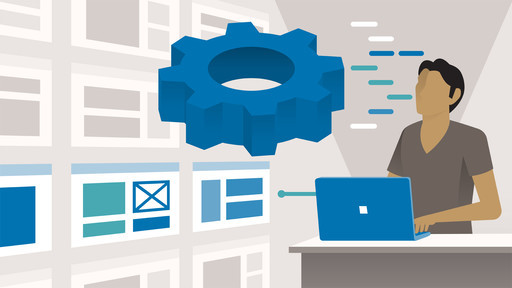
Laravel, a powerful PHP web framework, has gained immense popularity for its elegant syntax, robust features, and developer-friendly environment. One of its key strengths lies in its testing capabilities, allowing developers to ensure the reliability and stability of their applications through automated testing. In this article, we will delve into the world of Laravel testing and explore the best practices for efficient coding.
Understanding Laravel Testing
Laravel provides a comprehensive testing suite that supports both unit and feature testing. Unit tests focus on individual components, ensuring they function correctly in isolation, while feature tests assess the behavior of multiple components working together to achieve a specific functionality.
Testing in Laravel is built on the PHPUnit framework, offering a familiar environment for developers with experience in PHPUnit. Laravel's testing tools extend PHPUnit and provide additional functionalities tailored to the Laravel ecosystem.
Best Practices for Laravel Testing
1. Isolation and Dependency Management:
When writing unit tests, it's crucial to isolate the code under test from external dependencies. Laravel's dependency injection system facilitates the use of interfaces and dependency injection, allowing you to mock external services or dependencies. This promotes testing the specific behavior of the code without relying on external factors.
phpCopy code
// Example of dependency injection in Laravel public function __construct(ExternalServiceInterface $service) { $this->service = $service; }
2. Use Factories for Data Setup:
Laravel provides a convenient way to create model instances for testing purposes using factories. Factories allow you to generate realistic data for your tests, making it easier to simulate various scenarios and edge cases.
phpCopy code
// Example of using a factory in Laravel factory(User::class)->create();
3. Database Transactions for Speed:
Wrapping your tests in a database transaction can significantly improve test speed. Laravel automatically rolls back transactions after each test, ensuring that the database remains in a consistent state. This approach reduces the overhead of migrating and seeding the database for every test.
phpCopy code
// Example of using a database transaction in Laravel use Illuminate\Foundation\Testing\DatabaseTransactions; class ExampleTest extends TestCase { use DatabaseTransactions; }
4. Test Only What Matters:
Focus your tests on critical parts of your application. Prioritize testing business logic, validation, and key functionalities. Avoid testing Laravel's built-in features, as they are already covered by the framework's own tests.
5. Organize Tests Effectively:
Keep your test suite organized by following Laravel's naming conventions. Place your test files in the tests directory and ensure that the test file names correspond to the classes they are testing. Laravel's artisan command can generate test files with the make:test command.
bashCopy code
php artisan make:test ExampleTest
6. Continuous Integration (CI):
Integrate your Laravel tests into a continuous integration system to automate the testing process. This ensures that tests are run consistently on every code change, helping to catch issues early in the development cycle.
7. Documentation and Comments:
Write clear and concise documentation for your tests, explaining the purpose of each test and any specific conditions it addresses. Additionally, use comments within your test code to provide context for future developers.
Conclusion
Laravel's testing capabilities empower developers to build robust and reliable applications. By adhering to best practices such as isolation, effective data setup, database transactions, targeted testing, organization, CI integration, and thorough documentation, developers can ensure the efficiency and effectiveness of their test suites. As you unravel the world of Laravel testing, these best practices will serve as a guide to elevate your coding standards and contribute to the overall success of your Laravel projects.
#laravel test#laravel testing#laravel testing tools#laravel applications#laravel development company#laravel
0 notes
Text
Building Web Applications with Laravel: Tips and Tricks
In the realm of modern web development, Laravel has emerged as a powerful and elegant PHP framework that empowers developers to create robust and feature-rich web applications. Whether you're an individual developer, part of a Laravel web development company, or just a curious enthusiast, mastering the tips and tricks for building web applications with Laravel can significantly enhance your development journey.

In this article, we'll delve into essential insights and strategies that can make your Laravel development process smoother and more efficient.
Leveraging the Power of Laravel Development:
Laravel has gained immense popularity due to its clean syntax, modular structure, and a plethora of built-in functionality. As a developer, understanding the core principles of Laravel's architecture and its MVC (Model-View-Controller) design pattern is crucial. This framework encourages clear code separation, which helps to organize and maintain the development process.
Laravel Web Development Company Advantage:
If you're part of a Laravel web development company, you have the advantage of collaborating with a team of experienced professionals. Effective communication, streamlined workflows, and division of labor can lead to faster development cycles and higher-quality outputs. By leveraging each team member's strengths, you can collectively implement best practices and ensure the success of your web application projects.
Key Tips for Successful Web Application Development:
Optimized Routing: Laravel's routing capabilities allow you to create clean, SEO-friendly URLs and manage routes efficiently. Leverage named routes and route groups for enhanced organization.
Eloquent ORM: Laravel's Eloquent ORM (Object-Relational Mapping) simplifies database operations. Utilize Eloquent relationships, model factories, and migrations to create and manage your application's database schema.
Blade Templating Engine: Blade makes creating dynamic views a breeze. Mastering Blade syntax and directives enables you to create responsive and interactive frontends.
Middleware Magic: Middleware in Laravel allows you to filter HTTP requests entering your application. Use middleware for tasks like authentication, authorization, and request manipulation.
Enhancing User Experience:
Authentication and Authorization: Laravel's built-in authentication system provides secure user management out of the box. Customize authentication logic and implement role-based authorization for controlled access to different parts of your application.
Continue Reading Here
0 notes
Text
Use Laravel’s Illuminate Database Query Builder With WordPress
I’ve been working on Smolblog, a social web blogging app. To help me get to a minimally viable product sooner, I’ve been building it on top of WordPress. However, WordPress is built exclusively for the MySQL database, and I eventually want Smolblog to work with many different databases, especially SQLite. This means, for my own code, I need to abstract the database away.
The first pass I had at this was to simply have Query objects and services to handle those. This would effectively abstract away the entire data layer, making it completely system-agnostic. It wouldn���t even need to be a traditional database. But as I built this system out, I was making more and more assumptions about what the database and data code would look like. And while the database code was all abstracted away, I still had to write it. A lot of it. And every line I wrote using $wpdb was another line I’d have to rewrite someday.
I’ve been looking at other frameworks to use, and Laravel is by far the strongest contender. Their approach to dependency injection and services seems to line up well with how I’ve organically built Smolblog to this point. So when I found out that their database abstraction layer also included a way to use the library without taking on the entire Laravel framework, I decided to make “someday” today.
Prerequisites
Composer: While you can use this library without using Composer, it’s very much not recommended. That being said, if you’re using this in a plugin for general use or otherwise don’t have control over your entire WordPress environment, be sure to use Mozart or some other tool to isolate the namespaces of your dependencies.
Populated database constants: Some of the more modern WordPress setups use a connection string or other way to connect to MySQL. I didn’t find a way to get that information out of the $wpdb constant, so this code relies on having DB_HOST and other constants from wp-config.php defined.
PDO::MySQL: Illuminate DB uses PDO to handle databases, so you’ll need to make sure your PHP server has the PDO::MySQL extension installed. I’m using the official PHP image, so I needed to add these two lines to my Dockerfile:
RUN docker-php-ext-install pdo_mysql RUN docker-php-ext-enable pdo_mysql
Step 1: Dependency Injection
We’re going to use dependency injection to separate creating the database connection from using the database connection. This way the database connection can change without as much code changing.
The documentation for Laravel’s query builder involves calling their DB facade, a global class that calls a singleton instance. Digging through the documentation and code, it looks like the underlying class conforms to the Illuminate\Database\ConnectionInterface interface. So that’s what we’ll use in our service’s constructor:
use Illuminate\Database\ConnectionInterface; class ContentEventStream implements Listener { public function __construct( private ConnectionInterface $db, ) { } }
Inside the service, we’ll follow the documentation, replacing any use of the DB facade with our $db object:
$this->db->table('content_events')->insert(['column' => 'value']);
Step 2: Connection Factory
Now that we know what we need, we need to create it.
The README for the Illuminate Database package has good starting instructions. We’ll combine those with data from wp-config.php and $wpdb:
use Illuminate\Database\Capsule\Manager; use Illuminate\Database\ConnectionInterface; function getLaravelConnection(): ConnectionInterface { global $wpdb; $capsule = new Manager(); $capsule->addConnection( [ 'driver' => 'mysql', 'host' => DB_HOST, 'database' => DB_NAME, 'username' => DB_USER, 'password' => DB_PASSWORD, 'charset' => DB_CHARSET, 'prefix' => $wpdb->prefix, ] ); return $capsule->getConnection(); }
(As mentioned, we’re pulling the connection information straight from configuration. If you know how to get it from $wpdb, let me know!)
The prefix property on the connection works much the same way as WordPress' table prefix. Since we’re using the connection object to also build our queries, it will add the prefix to our queries automatically. Using this property will also use the correct tables for blogs in multisite, so data from one blog doesn’t leak into another.
For Smolblog, I only want one set of tables regardless of multisite. I also want to prefix the Smolblog-specific tables, mostly so they’re all in one place when I’m scrolling. So my prefix property looks like this:
$capsule->addConnection( [ // ... 'prefix' => $wpdb->base_prefix . 'sb_', ] );
Because I don’t want a global object or the Eloquent ORM, I can ignore the rest of the setup from the project README.
Finally, we’ll want to store this created object somewhere central. Smolblog uses a simple dependency injection container, so we’ll store it there. The first time a service that needs a database connection is created, the container will run this function and provide the object.
(Honestly, the container probably deserves a blog post of its own; you can look at the source code in the meantime.)
Step 3: Update the Schema
We have our code to build queries. We have our connection to the database. The only thing we need now is the actual tables for the database.
Here is where we can use WordPress to its full extent. We will be using the dbDelta function in particular. This will tie into WordPress' existing system for updating the database structure alongside WordPress itself.
Some plugins tie this migration code to an activation hook, but we want to be able to modify the tables even after the plugin is activated. So our process will look like this:
Loop through the different tables we will need.
Check the blog options for a schema version.
If the version matches what we have in code, we’re up-to-date. Skip to the next table.
Pass the new table schema to dbDelta and let it do its thing.
Save the schema version to blog options.
Rinse and repeat for each table.
At this point, I should bring up some of the caveats with the dbDelta function. The comments on the WordPress documentation are invaluable here, especially as they point out a few things that need to be consistent with our schemas.
Because there’s so many things that need to be consistent, we’ll isolate the unique parts of our table schemas to two things:
A name. Because every table needs one. We will declare it without the prefix.
The fields excluding the primary key. We can have UNIQUE indexes on other fields for a similar effect, but every table will have an auto-incrementing id field.
A series of values keyed to short strings? That sounds like an array! Here’s part of what Smolblog’s schema array looks like:
class DatabaseHelper { public const SCHEMA = [ 'content_events' => <<<EOF event_uuid varchar(40) NOT NULL UNIQUE, event_time varchar(30) NOT NULL, content_uuid varchar(40) NOT NULL, site_uuid varchar(40) NOT NULL, user_uuid varchar(40) NOT NULL, event_type varchar(255) NOT NULL, payload text, EOF, 'notes' => <<<EOF content_uuid varchar(40) NOT NULL UNIQUE, markdown text NOT NULL, html text, EOF, ]; public static function update_schema(): void { foreach ( self::SCHEMA as $table => $fields ) { self::table_delta( $table, $fields ); } } //... }
A brief aside: Smolblog uses UUIDs for its unique identifiers, and they’re stored here as full strings in fields ending with _uuid. I ran into trouble storing them as bytes, and something in WordPress would frequently mess with my queries when I had fields named things like user_id and site_id. I’m noting this here in case you run into the same things I did.
When WordPress loads the plugin, it will call the update_schema function declared here. That function loops through the array, extracts the table name and fields, and passes them to this function:
public static function table_delta( string $table, string $fields ): void { global $wpdb; $table_name = $wpdb->base_prefix . 'sb_' . $table; $charset_collate = $wpdb->get_charset_collate(); $sql = "CREATE TABLE $table_name ( id bigint(20) NOT NULL AUTO_INCREMENT, $fields PRIMARY KEY (id) ) $charset_collate;"; if ( md5( $sql ) === get_option( $table . '_schemaver', '' ) ) { return; } require_once ABSPATH . 'wp-admin/includes/upgrade.php'; dbDelta( $sql ); update_option( $table . '_schemaver', md5( $sql ) ); }
This function takes care of the boilerplate we talked about earlier and runs the steps:
It creates the table name using the same pattern as before: the base prefix plus sb_.
It creates a CREATE TABLE SQL statement using the table name and fields. (It’s okay to build a SQL query this way because all of the data is coming from constants inside the PHP file; none of it is coming from form data or other untrusted sources.)
It takes the MD5 hash of the SQL statement and compares that to the saved option for this table. The hash will change when the code changes, so this is a quick way to keep our code and database in-sync.
If the database needs to be updated, it requires the correct file from WordPress Core and runs the dbDelta function.
Finally, it saves the MD5 hash to the blog options so we know what version the database is on.
By calculating the version using the hash of the actual SQL, we don’t have to worry about whether some other version number has been updated. This may or may not be the approach you want to take in a production application, but it has proven very useful in development. This is the same idea as using the filemtime function as the “version number” of static CSS and JavaScript in your theme.
So there we have it. We’ve used the connection information in WordPress to hook up a Laravel database connection. And at some point in the future, it’ll be that much easier to let Smolblog work with SQLite which will in turn let Smolblog work on even more web hosts. And you can use this to do whatever you want! Maybe you just wanted to transfer some skills from Laravel to WordPress. Maybe you’re just in it for the academic challenge.
One thing you can do with this is unit-test your services using an in-memory SQLite database… and I’ll leave you with that.
final class DatabaseServiceUnitTest extends \PHPUnit\Framework\TestCase { private \Illuminate\Database\Connection $db; private DatabaseService $subject; protected function setUp(): void { $manager = new \Illuminate\Database\Capsule\Manager(); $manager->addConnection([ 'driver' => 'sqlite', 'database' => ':memory:', 'prefix' => '', ]); $manager->getConnection()->getSchemaBuilder()->create( 'content_events', function(\Illuminate\Database\Schema\Blueprint $table) { $table->uuid('event_uuid')->primary(); $table->dateTimeTz('event_time'); $table->text('payload'); } ); $this->db = $manager->getConnection(); $this->subject = new DatabaseService(db: $this->db); } public function testItPersistsAContentEvent() { $event = new class() extends ContentEvent { public function __construct() { parent::__construct( id: Identifier::fromString('8289a96d-e8c7-4c6a-8d6e-143436c59ec2'), timestamp: new \DateTimeImmutable('2022-02-22 02:02:02+00:00'), ); } public function getPayload(): array { return ['one' => 'two', 'three' => 'four']; } }; $this->subject->onContentEvent($event); $expected = [ 'event_uuid' => '8289a96d-e8c7-4c6a-8d6e-143436c59ec2', 'event_time' => '2022-02-22T02:02:02.000+00:00', 'payload' => '{"one":"two","three":"four"}', ]; $this->assertEquals((object)$expected, $table->first()); $this->assertEquals(1, $table->count()); } }
1 note
·
View note
Text
How to make a Laravel API - Tutorial 2, Seeding fake data with a factory - Laravel
How to make a Laravel API – Tutorial 2, Seeding fake data with a factory – Laravel
How to make a Laravel API – Tutorial 2, Seeding fake data with a factory – Laravel
[ad_1]
This tutorial will use Laravel’s factories and faker to seed entries into the database.
Get the code here: https://github.com/QuentinWatt/how-to-make-an-api-with-laravel
Follow me on social media: Twitter: @QuentinWatt Facebook: @quentinwatt Instagram: @quentinwatt
Subscribe: https://www.youtube.com/c/QuentinW…
View On WordPress
#api software development#API tutorial with Laravel#how to make an api call#how to make an api for a website#How to make an API with Laravel#how to use laravel factory#laravel 5.8 tutorial#laravel factory#laravel factory and seeder#laravel factory relationship#laravel faker#laravel faker factory#laravel faker factory example#laravel faker tutorial#laravel project#Quentin Watt#Using laravel factories#what is an api and how does it work
1 note
·
View note
Text
How to Load More data using ajax pagination on scroll in laravel 11 Example
In this post, I will show you step by step How to Load More data using ajax pagination on scroll in laravel 11 application. In this example, we will create a posts table using migration. Then, we will create a data model for the posts and a factory class to create dummy post data. Finally, we will create a route to load posts and write the code for auto-loading more data on button click event…
0 notes
Text
Introduction to Laravel
Topic:
>What's Laravel?
>What are the best features of Laravel over PHP?
> Laravel is a modern web application framework of PHP.
> It is used to build custom web apps including routing, templating HTML authentication, etc.
> It's an entirely Server-side MVC-based framework.
> There are lots of many features that make the Laravel different from PHP. That's the reason that Laravel becomes the emerging framework for building web applications as compare to other frameworks.
> Few features of Laravel listed down below:
1. app/Models Directory
2. New Landing Page
3. Controllers Routing Namespacing
4. Route Caching
5. Attributes on Extended Blade Components
6. Better Syntax for Event Listening
7. Queueable Anonymous Event Listeners
8. Maintenance Mode
9. Closure Dispatch “Catch”
10. Exponential Backoff Strategy
11. Job Batching
12. Rate Limiting
13. Schema Dumping
14. Model Factories
15. Laravel Jetstream
1 note
·
View note
Text

#Laravel Tip for the Day...
Factory Callbacks
Follow us on Facebook, Instagram, LinkedIn, Pinterest, Tumblr, And Twitter...for more Tips and Updates. . . . . . #factory #factorycallback #callback #laraveldevelopers #laraveltips #laravelphp #php #programming #programmer #developer #tips #webdevelopmentcompany #coding #codingtips #otfcoder #otfcodermarketingservices #laraveldeveloper
1 note
·
View note
Photo

Make your Laravel Seeder Using Model Factories ☞ http://go.thegeeknews.net/db951f0401 #php #laravel
1 note
·
View note
Photo

Make your Laravel Seeder Using Model Factories ☞ http://go.codetrick.net/b5c6ef7430 #php #laravel
1 note
·
View note
Photo

Make your Laravel Seeder Using Model Factories ☞ http://go.codetrick.net/b5c6ef7430 #php #laravel
1 note
·
View note