#Veeam setup
Explore tagged Tumblr posts
Text
How to set up the OOTBI Virtual Appliance on Proxmox VE
Out-of-the-Box Immutability (Ootbi) is a purpose-built backup storage appliance developed by the founders of Veeam, specifically for Veeam customers (users). OOTBI delivers secure, simple, and powerful on-premises backup storage without requiring any security expertise. In this article, we shall discuss the steps on how to set up the OOTBI virtual appliance on Proxmox VE. Please, see how to fix…
#Object First Ootbi#Object Storage#OOTB VSA Setup on Proxmox#Ootbi#OOTBI integration with Veeam Backup and Replication#OOTBI Software Update
0 notes
Text
Features of Cloud Hosting Server
Cloud hosting is a form of web hosting provider that utilises resources from more than one server to offer scalable and dependable hosting solutions. My research suggests that Bsoftindia Technologies is one of the high-quality options for you. They have provided all digital and IT services since 2008. They offer all of these facilities at a reasonable fee. Bsoftindia is a leading provider of cloud hosting solutions for businesses of all sizes. Our cloud hosting services are designed to offer scalability, flexibility, and safety, empowering businesses to perform efficiently in the digital world
FEATURES OF CLOUD SERVERS
Intel Xeon 6226R Gold Processor YFastest & Latest Processor: 2.9 GHz, Turbo Boost: 3.9 GHz NVMe Storage Micron 9300, 2000 MB/s Read/Write vs 600 MB/s in SSD 1 Gbps Bandwidth Enjoy Unlimited, BGPed, and DDOS Protected bandwidth Snapshot Backup #1 Veeam Backup & Replication Setup with guaranteed restoration Dedicated Account Manager Dedicated AM & TAM for training, instant support, and seamless experience 3 Data Center Location Choose the nearest location for the least latency 99.95% Uptime A commitment to provide 99.95% Network Uptime Tier 3 Datacenter #1 Veeam Backup & Replication Setup with guaranteed restoration
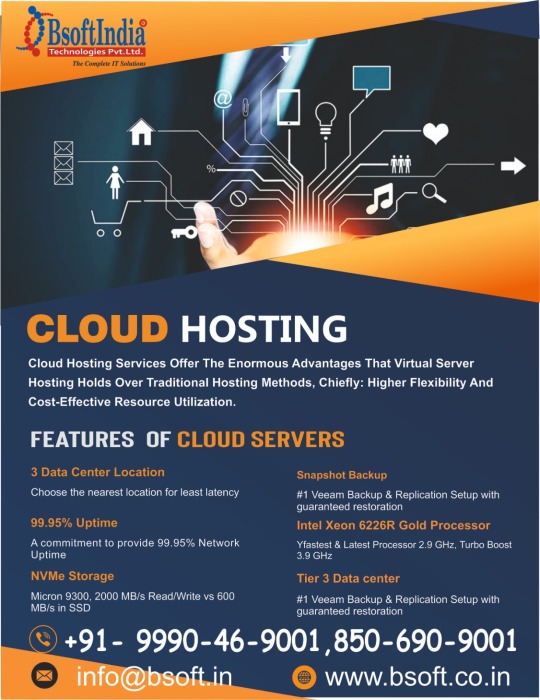
Get a free demo and learn more about our cloud hosting solutions. https://bsoft.co.in/cloud-demo/
#cloud services#cloud hosting#clouds#service#technology#marketing#cloudserver#digital marketing#delhi#bestcloudhosting#bestcloudhostingsolution
2 notes
·
View notes
Text
Enhancing Data Protection Infrastructure with Veeam Backup Appliance
In an era where data is the lifeblood of organizations, ensuring its protection has become paramount. With the increasing complexity and volume of data, traditional backup solutions often fall short in providing the necessary security and efficiency. Enter Veeam Backup Appliance—a robust, scalable solution designed to meet the high demands of modern-day data protection. For technology enthusiasts keen on exploring cutting-edge advancements in data infrastructure, understanding the intricacies and benefits of integrating Veeam into your organization’s ecosystem is crucial.
Blog Body:
The evolution of data protection mechanisms has been rapid, driven by technological advancements and increasingly sophisticated cyber threats. At the forefront of this evolution stands the Veeam Backup Appliance. This solution integrates seamlessly into existing IT environments, providing a comprehensive suite of tools to ensure that your data remains secure and accessible at all times. Unlike traditional backup systems that require extensive manual intervention and management, Veeam offers automation capabilities that streamline operations while reducing human error.
One of the standout features of Veeam Backup Appliance is its unparalleled scalability. Whether you are managing a small business or a large enterprise, Veeam adapts to your needs without compromising performance or speed. It supports a wide range of platforms including virtualized environments like VMware and Hyper-V, as well as physical servers and cloud services such as AWS and Azure. This flexibility ensures that businesses can protect their data across diverse infrastructures without having to invest in multiple disparate systems.
Veeam also excels in delivering fast recovery options—a critical component for any robust backup strategy. The appliance enables instant VM recovery, which means that entire virtual machines can be restored within minutes directly from backups stored on regular storage devices. This capability minimizes downtime significantly, helping maintain business continuity even in the event of unexpected failures or disasters. Moreover, it offers granular recovery features allowing users to restore individual files or application items quickly without needing to perform a full system restoration.
Security is another pillar on which Veeam's reputation stands strong. In today’s threat landscape where ransomware attacks are rampant, having immutable backups—backups that cannot be altered—is essential for safeguarding against such threats. The appliance incorporates immutability protocols alongside end-to-end encryption both during transfer and at rest so that every piece of your organization’s data remains protected from unauthorized access or modification.
Cost-effectiveness plays a vital role when choosing a backup solution for many organizations today; here too, Veeam shines brightly by offering competitive pricing models aligned with organizational budgets regardless of size or scope. Its licensing options allow businesses to pay only for what they use—from per-VM licenses suitable for smaller infrastructures to universal licenses perfect for enterprises looking after hybrid setups—thereby optimizing expenditure without sacrificing quality or coverage levels.
Conclusion:
In conclusion, leveraging the power of Veeam Backup Appliance can transform your organization’s approach towards data protection by introducing reliability, scalability, security measures tailored specifically for today's digital challenges while remaining cost-effective simultaneously—all attributes highly valued by tech enthusiasts who appreciate innovation coupled with practicality! By investing in such advanced infrastructure enhancements now offered by solutions like those from Veeam Software Company itself (a leader consistently recognized globally), companies not only future-proof their assets but also empower themselves against ever-evolving risks associated across cyberspace domains worldwide today!
0 notes
Text
Secure Your Data: Exploring Enterprise Backup and Recovery Solutions
Protecting Your Business Data: A Guide to Enterprise Backup and Recovery Software Solutions
A good backup and recovery system is a must-have for any solid IT setup. It shields your important systems and data, which is crucial for bouncing back after a disaster or keeping your business running smoothly. Ignoring data protection is a big gamble.
Nowadays, older backup methods might not cut it for today's tech setups. Things like safeguarding SaaS, hybrid, or multi-cloud systems might be tricky with outdated tools. That's why there's a hunt for more comprehensive solutions.
But here's the catch: with so many fancy backup options out there for big companies, picking the right one can be overwhelming. It's crucial for decision-makers to really get what each product offers and how it fits into their business plans. In this blog we’ll discuss the complete guide companies towards choosing the best backup and recovery software for their needs.
Understanding Enterprise Backup and Recovery
Enterprise backup and recovery refer to the process of creating duplicate copies of critical data and systems to ensure their availability in the event of data loss, corruption, or system failure. The primary goal is to minimize downtime and restore operations swiftly and efficiently.
In the past, traditional methods involved tape backups or manual duplication, which were time-consuming and often prone to errors. However, the evolution of technology has brought about sophisticated software solutions designed specifically for enterprise-level needs.
Download the sample report of Market Share: Enterprise Backup and Recovery Software Solutions
Features and Capabilities of Modern Backup Solutions
Automated Backup: These solutions offer automated and scheduled backups, reducing the need for manual intervention. This ensures that data is consistently backed up without relying on human input, reducing the chance of oversight.
Incremental and Differential Backups: Rather than backing up entire systems every time, modern software allows for incremental or differential backups, saving time and storage space by only capturing changes made since the last backup.
Data Encryption and Security: Enterprise backup solutions prioritize data security through encryption methods, safeguarding sensitive information from unauthorized access or breaches.
Scalability: Businesses generate vast amounts of data that continue to grow. Scalable solutions adapt to this growth, accommodating increasing data volumes without compromising performance.
Multi-platform Compatibility: As businesses use diverse operating systems and platforms, backup solutions that support a wide array of environments ensure comprehensive coverage.
Quick Recovery: A critical aspect of any backup solution is its ability to swiftly recover data. Advanced software enables rapid recovery, minimizing downtime and ensuring business continuity.
Selecting 12 Best Enterprise Backup & Recovery Solutions Right Now
When considering an enterprise backup and recovery solution, several factors need consideration:
Veeam Backup & Replication: Renowned for its user-friendly interface and extensive support across various platforms, Veeam offers comprehensive backup and recovery solutions tailored for enterprises.
Commvault Complete Backup & Recovery: Commvault provides a robust suite of backup and recovery tools with a focus on data management, offering scalability and support for diverse enterprise environments.
Veritas NetBackup: Known for its scalability and efficiency in handling large volumes of data, Veritas NetBackup is a popular choice for enterprises seeking reliable backup solutions.
Dell EMC Avamar: This solution stands out for its deduplication capabilities and efficient data compression techniques, making it a preferred choice for enterprises with substantial data volumes.
Acronis Backup: Acronis offers a feature-rich backup solution with emphasis on cybersecurity, providing reliable protection against evolving threats for enterprise data.
IBM Spectrum Protect: Formerly known as Tivoli Storage Manager, IBM Spectrum Protect focuses on data deduplication and offers a wide range of functionalities for enterprise-level backup and recovery needs.
Rubrik Cloud Data Management: Rubrik specializes in cloud-based backup and recovery solutions, offering seamless integration with hybrid cloud environments and a user-friendly interface.
Cohesity DataProtect: Known for its hyperconverged secondary storage platform, Cohesity provides a comprehensive backup and recovery solution with features such as global deduplication and analytics-driven management.
Arcserve Unified Data Protection: Arcserve offers a unified solution encompassing backup, replication, high availability, and global deduplication, catering to the complex needs of enterprises.
Backup Exec by Veritas: Designed specifically for businesses of varying sizes, Backup Exec provides backup and recovery solutions for both physical and virtual environments, ensuring data protection across platforms.
NetApp Data Protection Solutions: NetApp offers a range of data protection solutions, including SnapCenter for centralized management and SnapVault for efficient backup and recovery in enterprise settings.
Druva inSync: Specializing in cloud-based backup and recovery, Druva inSync provides endpoint data protection and governance, catering to the needs of distributed enterprises.
The choice of the best enterprise backup and recovery solution is a critical decision for any organization. Beyond considering factors like scalability, security, and compatibility, leveraging market intelligence reports can significantly enhance the decision-making process. Quadrant Knowledgde Solutions’ Market Forecast: Enterprise Backup and Recovery Software Solutions, 2022-2027, Worldwide reports offer insights into industry trends, comparative analysis of features, customer reviews, and vendor capabilities. Quadrant Knowledge Solutions’ reports understand the market trends and the performance of different solutions helps in making informed decisions aligned with the unique needs of the enterprise. By incorporating insights from these Market Share: Enterprise Backup and Recovery Software Solution, 2022, Worldwide reports, businesses can confidently select the most suitable backup and recovery solution that aligns with their objectives and future scalability, ensuring optimal data protection and operational continuity.
Download the sample report of Market Forecast: Enterprise Backup and Recovery Software Solutions
How Does Business Size Impact the Enterprise Backup Solutions It Needs?
The size of a business indeed significantly impacts the kind of enterprise backup solutions it requires. Here's a breakdown of how different business sizes might approach their backup needs:
Small Businesses: Often have limited budgets and IT resources. They might opt for simple, cost-effective backup solutions like cloud-based backup services or external hard drives. They focus on essential data and might not need complex backup systems.
Medium-Sized Businesses: Typically, have growing data needs and might require more sophisticated backup solutions. They might invest in backup software that allows for scheduled backups, incremental backups, and perhaps some level of on-premises storage.
Large Enterprises: Have complex IT infrastructures and vast amounts of data to protect. They often invest in comprehensive backup solutions that involve a mix of on-premises and cloud-based backups. These solutions might include features like automated backups, disaster recovery plans, redundancy, and encryption for data security.
Enterprise-Level Businesses: These organizations deal with enormous volumes of data and require highly scalable, robust, and secure backup solutions. They often employ multiple layers of backup systems, including offsite and geographically distributed backups, advanced data deduplication, real-time replication, and sophisticated recovery options.
The scale of operations, compliance requirements, budget considerations, and the criticality of the data all play pivotal roles in determining the suitable backup solutions for different businesses. As the business size grows, the complexity of data management and backup needs increases, demanding more robust and scalable solutions.
Talk To Analyst: https://quadrant-solutions.com/talk-to-analyst
Conclusion
As businesses increasingly rely on data for day-to-day operations, the importance of robust backup and recovery solutions cannot be overstated. Enterprise backup and recovery software solutions not only protect against data loss but also ensure minimal disruption during unforeseen events.
Selecting the right solution involves understanding your organization's unique needs and considering factors like scalability, security, and ease of integration. Investing in a reliable backup and recovery strategy is an essential step towards safeguarding your enterprise's valuable assets and maintaining operational continuity. In a constantly evolving digital landscape, choosing the right enterprise backup and recovery solution is pivotal for ensuring data resilience and securing the future of your business.
0 notes
Text
Empowering MSPs: The Vital Role of using ProVal Tech as your MSP Consultant
In the dynamic landscape of managed services, navigating through a plethora of software tools and ensuring their seamless integration can be a daunting challenge for MSPs. This intricate task demands expertise and strategic insights, making the role of an MSP Consultant invaluable. At our company, we specialize in providing top-notch NOC services for MSPs, offering Subject- Matter-Experts MSP Consultants to help you streamline your operations.
Our team of experienced MSP Consultants understands the significance of optimizing your software stack. By leveraging our deep industry knowledge and insights gained from collaborating with leading MSPs, we are uniquely positioned to guide you through the complexities of tool management. Our Tool Subject-Matter-Experts (SMEs) bring a wealth of experience to the table, ensuring that every MSP we partner with receives tailored and effective solutions.
Our MSP Consultants specialize in RMM consulting, excelling in a range of services. This includes comprehensive support from the initial setup to migrating from existing tools, conducting audits, fine-tuning, deploying agents, configuring monitor sets, handling upgrades, and implementing scripting and automation. Our objective is to empower you to maximize the potential of your RMM tool, boosting both efficiency and productivity. We have expertise with various RMM Tools such as ConnectWise Automate, ConnectWise RMM, Kaseya VSA, and Datto RMM.
Backup management is another critical aspect of MSP operations, and our MSP Consultants are well-versed in providing peace of mind through enterprise-grade SLAs for managed backups. We work with over 30+ Backup Solutions, including Datto, StorageCraft, Veeam, Acronis, AppAssure, Azure, and many others. Our backup monitoring, remediation, and reporting services are designed to help you save precious time handling these solutions effectively. Our dedicated team of vendor-certified technicians offers advanced technical support, allowing you to focus on delivering exceptional service to your clients.
Additionally, our 24x7 monitoring services are designed to give your team the break they deserve from constant server and site offline alerts, especially during the night. Our vigilant team can swiftly triage and remediate critical events, open trouble tickets with ISPs, and escalate issues to your on-call team as necessary. Our MSP Consultants act as an extension of your team, ensuring that your operations run smoothly around the clock.
In conclusion, partnering with an MSP Consultant like us can significantly enhance your MSP business. By leveraging our expertise, you can optimize your software tools, streamline your operations, and provide unparalleled support to your clients. With our NOC services, you can confidently navigate the challenges of the MSP ecosystem, knowing that you have a dedicated team of professionals supporting you every step of the way. Let us be your trusted partner, empowering you to achieve greater success in the competitive world of managed services.
#MSP Consultant#MSP Automation#kaseya vsa training#MSP Outsourced Noc#ConnectWise RMM#connectwise manage consulting#ConnectWise RMM Admin
0 notes
Text
Avid media composer update

#Avid media composer update Patch
#Avid media composer update pro
#Avid media composer update software
#Avid media composer update windows 8
#Avid media composer update mac
#Avid media composer update windows 8
OS:Windows 7 Professional SP1 (64-bit), Windows 8 Professional or Enterprise (64-bit)
Supported 64-bit Windows operating systems: Windows 7(SP1)/8/10.
Technical Details and System Requirements
Create comprehensive reference files easily with the new Simplified AAF format.
Experience better performance with image thumbnail caching, GPU processing support for AVX2 plug-ins, and more.
Assign bins as “favorites” so you always have access to frequently used material in any project.
#Avid media composer update software
Keep your Avid software, plug-ins, and related third-party software up to date with the application manager.
Create groups from stereoscopic clips for easy multicam editing.
Read DPX files without transcoding using the Avid Image Sequencer plug-in.
Speed up editing with new timeline enhancements.
Toggle clips and tracks on and off in the timeline to explore and compare sequence variations.
Search for bins within the Project window using the Quick Filter tool.
Easily switch project resolutions and have all precompute clips (renders) automatically relink.
#Avid media composer update mac
Get GPU effects acceleration on Mac and Windows with AMD and NVIDIA cards.Create XAVC-I masters at UHD and 4K resolution.Export DNxHR as Quicktime-wrapped or MXF OP1a.Get alpha channel support for QuickTime-wrapped DNxHR media.View closed captions on an external monitor, as well as on the interface.
#Avid media composer update pro
Work with AAX factory presets from Pro Tools.
With support for four real-time streams of XAVC-I media, Avid Media Composer delivers greater performance with high-res media, so you can spend less time rendering or transcoding media to lower resolutions.
#Avid media composer update Patch
(圆4) Multilingual Portable Icecream Screen Recorder Pro v6.27 Multilingual Portable DVDFab v12.0.6.5 (圆4) Multilingual Portable Windows 10 X64 21H2 Build 19044.1586 Pro incl Office 2021 it-IT MARCH 2022 Waves Complete 13 v13.03.22 + Activator V-Ray 5.20.05 for SketchUp 2017-2022 + Activator V-Ray 5.20.05 for Rhinoceros 6 + Activator SILKYPIX Developer Studio Pro for Panasonic 11.3.3.3 (圆4) + Activator Siemens NX 1973 Build 4341 (NX 1953 Series) + Activator ReviverSoft InstallSafe 2.10.0.22 Multilingual (圆4) + crack DxO PureRAW 2.0.0 Build 48 (圆4) + Activator PrintFab Pro XL v1.18d + Fix Pano2VR Pro 6.1.14 (圆4) Multilingual + crackĭownload Setup + Crack Download Crack Onlyĭownload Version Repack Activated Portable Patchedĭownload Only Crack Key Keygen Patch Loader Activator (圆4) + crack ACDSee Photo Studio Home 2022 v (圆4) + crack Abelssoft Recordify 2022 v7.05 Portable 3delite Dictaphone 1.0.52.244 + Activator VovSoft Text Decoder And Encoder 1.5 Veeam Backup for Microsoft Office 365 6.0.0.367 + Activator TunePat Tidal Media Downloader 1.6.3 + Activator TunePat Spotify Converter 1.7.3 + Activator TunePat Apple Music Converter 1.5.3 + Activator Tor Browser 11.0.9 Topaz Gigapixel AI 5.9.0 (圆4) + Activator TablePlus 4.8.12 + Activator SQL Backup Master 5.4.542.0 + Activator WorkinTool Watermark Eraser 2.5 Activated Xilisoft YouTube Video Converter 5.7.2 Build 20220318 + Activator WXAudio NANI 2.0.0 + Activator Withdata BigTextFileViewer 1.0 Release 1 Build 220308 + Activator Withdata BigTextFileSplitter 2.3 Release 1 Build 220202 + Activator Zoner Photo Studio X 19.2203.2.373 Activated V-Ray 5.20.05 for Rhinoceros 6-8 + Activator TreeSize Professional v8. (圆4) + Fix ACDSee Photo Studio Professional 2022 15. (圆4) + Fix ACDSee Photo Studio Professional 2022 v15. Multilingual + crack Photo Mechanic 6.0 Build 6375 (圆4) + Activator Oculens Document and Data Capture 4.9 + Activator Mirillis Action! v4.27.0 + Fix Macsome Deezer Music Converter 1.1.3 Multilingual + crack Internet Download Manager IDM 6.40 build 9 incl Patch + Activator HitmanPro.Alert v3.8.20 Build 937 Pre-Cracked DxO PureRAW v2.0.0 Build 48 + Crack Cerbero Suite Advanced 5.4.2+ crack Anti-Malware Pro v4.2.6 + Crack Anti-Malware Pro 4.2.6 + crack All Video Downloader Pro 7.10.2+ crack Active UNDELETE Ultimate 19.0.0 + crack ACDSee Photo Studio Ultimate 2022 v15. Windows 10 Pro Lite Edition 21H2 19044.1618 x Pre-Activated Windows 11 & 10 Pro Lite Edition No TPM x Pre-Activated Perfectly Clear WorkBench 4.

0 notes
Text
How to update Veeam Backup and Replication?
From the Veeam Updates page, download and install the most recent available update. The Veeam Backup & Replication console should now be open. The automated update wizard will appear if necessary, urging you to upgrade the product components that are running on distant servers.
To finish the upgrade, follow the wizard's instructions. Veeam Software delivers cumulative patches (e.g. 11 CP1, 11 CP2) in addition to major version releases of Veeam Backup & Replication (e.g. 10, 11).
Bug fixes, speed improvements, and new features are all included in cumulative updates.
Check the following prerequisites before installing a cumulative patch for Veeam Backup & Replication 11:
See Upgrading to Veeam Backup & Replication 10 for details on how to upgrade from product version 9.5 Update 4b or later.
All Veeam Backup & Replication jobs should be disabled, and all restore procedures should be completed.
Performing Update
Go to this Veeam Knowledge Base article.
Click DOWNLOAD UPDATE in the Veeam KB article's Solution section.
Launch the update wizard by double-clicking the Veeam backup 11.0.0.837 CumulativePatch20210525.exe file you downloaded.
Click Next in the update wizard.
Select Automatically Update Remote Components and click Install.
Veeam Agent for Microsoft Windows may be configured to automatically alert you of new product versions and updates. Veeam Agent for Microsoft Windows displays a notification in the notification area when a new version or patch is available. You can update Veeam Agent for Microsoft Windows by downloading the setup file. See Upgrading Veeam Agent for Microsoft Windows for additional information.
Automatic notifications are turned on by default.
These are the following steps:
Right-click the Veeam Agent for Microsoft Windows icon in the system tray and select Control Panel, or double-click the Veeam Agent for Microsoft Windows icon in the system tray.
Select About from the main menu.
Clear the Automatically Check and Alert Me on the available updates check box in the Update section.
0 notes
Text
Upgrade VBR to 12.3.1: Setup detected inconsistent configuration
Veeam Backup & Replication version 12.3.1.1139 was recently released on March 19, 2025. This introduces some critical security patches, new features, and performance enhancements. This update strengthens system security and improves reliability, making it essential for all users to upgrade promptly. Therefore, in this guide, I will show you how to upgrade VBR to 12.3.1: Setup detected…
#Upgrade VBR to 12.3.1#Veeam#Veeam Backup and Replication Missing Updates#Veeam Backup Server Security#Veeam Setup Detected Inconsistent Configuration
0 notes
Text
Safeguard Your Business: Enterprise Backup and Recovery Software Solutions
Protecting Your Business Data: A Guide to Enterprise Backup and Recovery Software Solutions
A good backup and recovery system is a must-have for any solid IT setup. It shields your important systems and data, which is crucial for bouncing back after a disaster or keeping your business running smoothly. Ignoring data protection is a big gamble.
Nowadays, older backup methods might not cut it for today's tech setups. Things like safeguarding SaaS, hybrid, or multi-cloud systems might be tricky with outdated tools. That's why there's a hunt for more comprehensive solutions.
But here's the catch: with so many fancy backup options out there for big companies, picking the right one can be overwhelming. It's crucial for decision-makers to really get what each product offers and how it fits into their business plans. In this blog we’ll discuss the complete guide companies towards choosing the best backup and recovery software for their needs.
Understanding Enterprise Backup and Recovery
Enterprise backup and recovery refer to the process of creating duplicate copies of critical data and systems to ensure their availability in the event of data loss, corruption, or system failure. The primary goal is to minimize downtime and restore operations swiftly and efficiently.
In the past, traditional methods involved tape backups or manual duplication, which were time-consuming and often prone to errors. However, the evolution of technology has brought about sophisticated software solutions designed specifically for enterprise-level needs.
Download the sample report of Market Share: Enterprise Backup and Recovery Software Solutions
Features and Capabilities of Modern Backup Solutions
Automated Backup: These solutions offer automated and scheduled backups, reducing the need for manual intervention. This ensures that data is consistently backed up without relying on human input, reducing the chance of oversight.
Incremental and Differential Backups: Rather than backing up entire systems every time, modern software allows for incremental or differential backups, saving time and storage space by only capturing changes made since the last backup.
Data Encryption and Security: Enterprise backup solutions prioritize data security through encryption methods, safeguarding sensitive information from unauthorized access or breaches.
Scalability: Businesses generate vast amounts of data that continue to grow. Scalable solutions adapt to this growth, accommodating increasing data volumes without compromising performance.
Multi-platform Compatibility: As businesses use diverse operating systems and platforms, backup solutions that support a wide array of environments ensure comprehensive coverage.
Quick Recovery: A critical aspect of any backup solution is its ability to swiftly recover data. Advanced software enables rapid recovery, minimizing downtime and ensuring business continuity.
Selecting 12 Best Enterprise Backup & Recovery Solutions Right Now
When considering an enterprise backup and recovery solution, several factors need consideration:
Veeam Backup & Replication: Renowned for its user-friendly interface and extensive support across various platforms, Veeam offers comprehensive backup and recovery solutions tailored for enterprises.
Commvault Complete Backup & Recovery: Commvault provides a robust suite of backup and recovery tools with a focus on data management, offering scalability and support for diverse enterprise environments.
Veritas NetBackup: Known for its scalability and efficiency in handling large volumes of data, Veritas NetBackup is a popular choice for enterprises seeking reliable backup solutions.
Dell EMC Avamar: This solution stands out for its deduplication capabilities and efficient data compression techniques, making it a preferred choice for enterprises with substantial data volumes.
Acronis Backup: Acronis offers a feature-rich backup solution with emphasis on cybersecurity, providing reliable protection against evolving threats for enterprise data.
IBM Spectrum Protect: Formerly known as Tivoli Storage Manager, IBM Spectrum Protect focuses on data deduplication and offers a wide range of functionalities for enterprise-level backup and recovery needs.
Rubrik Cloud Data Management: Rubrik specializes in cloud-based backup and recovery solutions, offering seamless integration with hybrid cloud environments and a user-friendly interface.
Cohesity DataProtect: Known for its hyperconverged secondary storage platform, Cohesity provides a comprehensive backup and recovery solution with features such as global deduplication and analytics-driven management.
Arcserve Unified Data Protection: Arcserve offers a unified solution encompassing backup, replication, high availability, and global deduplication, catering to the complex needs of enterprises.
Backup Exec by Veritas: Designed specifically for businesses of varying sizes, Backup Exec provides backup and recovery solutions for both physical and virtual environments, ensuring data protection across platforms.
NetApp Data Protection Solutions: NetApp offers a range of data protection solutions, including SnapCenter for centralized management and SnapVault for efficient backup and recovery in enterprise settings.
Druva inSync: Specializing in cloud-based backup and recovery, Druva inSync provides endpoint data protection and governance, catering to the needs of distributed enterprises.
The choice of the best enterprise backup and recovery solution is a critical decision for any organization. Beyond considering factors like scalability, security, and compatibility, leveraging market intelligence reports can significantly enhance the decision-making process. Quadrant Knowledgde Solutions’ Market Forecast: Enterprise Backup and Recovery Software Solutions, 2022-2027, Worldwide reports offer insights into industry trends, comparative analysis of features, customer reviews, and vendor capabilities. Quadrant Knowledge Solutions’ reports understand the market trends and the performance of different solutions helps in making informed decisions aligned with the unique needs of the enterprise. By incorporating insights from these Market Share: Enterprise Backup and Recovery Software Solution, 2022, Worldwide reports, businesses can confidently select the most suitable backup and recovery solution that aligns with their objectives and future scalability, ensuring optimal data protection and operational continuity.
Download the sample report of Market Forecast: Enterprise Backup and Recovery Software Solutions
How Does Business Size Impact the Enterprise Backup Solutions It Needs?
The size of a business indeed significantly impacts the kind of enterprise backup solutions it requires. Here's a breakdown of how different business sizes might approach their backup needs:
Small Businesses: Often have limited budgets and IT resources. They might opt for simple, cost-effective backup solutions like cloud-based backup services or external hard drives. They focus on essential data and might not need complex backup systems.
Medium-Sized Businesses: Typically, have growing data needs and might require more sophisticated backup solutions. They might invest in backup software that allows for scheduled backups, incremental backups, and perhaps some level of on-premises storage.
Large Enterprises: Have complex IT infrastructures and vast amounts of data to protect. They often invest in comprehensive backup solutions that involve a mix of on-premises and cloud-based backups. These solutions might include features like automated backups, disaster recovery plans, redundancy, and encryption for data security.
Enterprise-Level Businesses: These organizations deal with enormous volumes of data and require highly scalable, robust, and secure backup solutions. They often employ multiple layers of backup systems, including offsite and geographically distributed backups, advanced data deduplication, real-time replication, and sophisticated recovery options.
The scale of operations, compliance requirements, budget considerations, and the criticality of the data all play pivotal roles in determining the suitable backup solutions for different businesses. As the business size grows, the complexity of data management and backup needs increases, demanding more robust and scalable solutions.
Talk To Analyst: https://quadrant-solutions.com/talk-to-analyst
Conclusion
As businesses increasingly rely on data for day-to-day operations, the importance of robust backup and recovery solutions cannot be overstated. Enterprise backup and recovery software solutions not only protect against data loss but also ensure minimal disruption during unforeseen events.
Selecting the right solution involves understanding your organization's unique needs and considering factors like scalability, security, and ease of integration. Investing in a reliable backup and recovery strategy is an essential step towards safeguarding your enterprise's valuable assets and maintaining operational continuity. In a constantly evolving digital landscape, choosing the right enterprise backup and recovery solution is pivotal for ensuring data resilience and securing the future of your business.
0 notes
Text
How to transfer data from android to iPhone 30:
Before you start make sure Wi-Fi is turned on your Android smartphone. Connect your new iOS and Android devices to the power source. Make sure the content you're moving will fit on your new iOS device, including what's on your external Micro SD card. If you wish to move your Chrome bookmarks to your Android smartphone, make sure you have the most recent version of Chrome installed.
1. Tap Move Data from Android
Look for the Apps & Data screen while setting up your new iOS device. Then select Android > Move Data. (If you've already completed setup, you'll need to reset your iOS device.) If you don't want to erase your data, manually transfer it.)
2. Open the Move to iOS app on your iPhone or iPad.
Open the Move to iOS app on your Android device. If you don't have the Move to iOS app, you can enter the Google Play Store by tapping the QR code button on your new iOS device and scanning the QR code with your Android handset's camera. Continue to the next page and read the terms and conditions. To proceed, tap Agree.
3. Keep an eye out for a code.
When you see the Move from Android screen on your iOS device, press Continue. Then, hold your breath for a ten-digit or six-digit code to appear. You can dismiss a notification on your Android device that says you have a bad internet connection.
4. Make use of the code
On your Android device, enter the code.
5. Join a Wi-Fi hotspot for the time being.
A Wi-Fi network will be created on your iOS device. When prompted, press Connect to connect your Android device to that network. Then, when the Transfer Data page appears, wait.
6. Select your content and sit tight.
Select the content you wish to transmit and press Continue on your Android device. Then, even if your Android smartphone indicates that the operation is complete, turn off both devices until the loading bar on your iOS device disappears. Depending on how much data you're transferring, the entire process may take some time.
7. Set up your iPhone or iPad
When the loading bar on your iOS device has finished, press DONE on your Android device. Then, on your iOS device, press Continue and follow the onscreen instructions to complete the setup.
8. Finish up
Make certain that all of your data has been transferred. Manually moving music, books, and PDFs are required. Do you want to get the apps that were previously installed on your Android device? To get them, go to the App Store on your iOS device.
For further guidance visit Sora Solutions Backup and Recovery Section here https://welcome.sora-solutions.services/en/veeam/
0 notes
Text
SwiftStack Unveils “1click” Cloud Storage for Veeam Cloud Tier, Earns Veeam Ready Status
SwiftStack Unveils “1click” Cloud Storage for Veeam Cloud Tier, Earns Veeam Ready Status

SAN FRANCISCO–(BUSINESS WIRE)–SwiftStack, the leader in multi-cloud data storage and management, today announced that the new SwiftStack Software Appliance has a 1click Application Profile for Veeamto further simplify setup and management of cloud or on-premises object storage for Cloud Tier, a new feature in Veeam Backup & Replication 9.5 Update 4. The appliance helps Veeam users realize the��
View On WordPress
0 notes
Text
Install Splunk and Veeam App on Windows Server to monitor VBR
Splunk Enterprise is a powerful platform that automates the collection, indexing, monitoring, and alerting of data. This enables you to aggregate and analyze events efficiently. With Splunk, you can gain full control over your data flow and leverage it to drive business insights and decisions. Kindly read about data management and governance. n this acticle, we shall discuss how to install Splunk…
#Backup#Backup and Recovery#Backup Data#Backup Files and Folders#Linux#MacOS#Microsoft Windows#monitor#Monitor Backup#Monitor VBR with Splunk#Monitor Veeam Backup And Replication [VBR] with Splunk#Splunk#Splunk Enterprise#Veeam App for Splunk#Veeam App for Splunk Setup#Windows 10#Windows 11#Windows Server#Windows Server 2012#Windows Server 2016#Windows Server 2019#Windows Server 2022
0 notes
Text
Cranfield gets Rubrik backup plus Nutanix in drive to the cloud
New Post has been published on http://wealthbuildingadvice.com/cranfield-gets-rubrik-backup-plus-nutanix-in-drive-to-the-cloud/
Cranfield gets Rubrik backup plus Nutanix in drive to the cloud


Cranfield University has replaced its Veeam and Data Domain backup infrastructure for one comprising Rubrik backup appliances and Microsoft Azure cloud storage.
In doing so, it has cut its on-site hardware footprint from 24U to 4U, slashed equipment and licensing costs, and reduced data restore times from hours or days to minutes.
The move also gives Cranfield peace of mind in disaster recovery by gaining the ability to run all operations from any location using virtual servers running in Azure, should the entire site become unavailable.
The refresh comes alongside one in which the university replaced its existing Pure Storage flash storage arrays with 12 nodes of Nutanix hyper-converged infrastructure hardware.
The entire project is a drive towards simplifying Cranfield’s on-site physical infrastructure in a move that encompasses cloud as a site for storage (and compute in case of outages).
Cranfield is a leading research establishment in science, industry and technology, with 1,600 staff and 4,000 postgraduate students.
Its IT stack is based around Microsoft and Linux servers with Microsoft and Oracle-based applications. It is effectively 100% virtualised on VMware, with 400-600 virtual machines running at any one time.
Its existing backup infrastructure was based on Veeam backup software and Data Domain hardware, with replication to a third party-hosted Data Domain box.
That setup had reached end of life and was showing the signs, said head of IT infrastructure Edward Poll.
“Data Domain did what it was supposed to do, but it was time to refresh things and we wanted to reduce costs, management time and complexity, and increase performance,” he said.
“The major issue with Data Domain had become restores. It ingests well, but recovering was more problematic. It would be fine for one restore, but if we’d had to restore multiple – 50, 100 or 150 – servers, we would have struggled.”
Cranfield’s IT department had already started a journey towards cloud by using StorSimple appliances – with about 80TB on site and 0.5PB in the Azure cloud – and had discovered how cost-effective it can be.
“Azure was a good fit and we started by thinking we could use Veeam and Data Domain instances in the cloud, but it was suggested to us, ‘why not get rid of a layer of software?’, and we looked at using Rubrik appliances,” said Poll.
Rubrik is part of an emerging category of backup appliances that come as nodes that build into clusters in a similar way to hyper-converged infrastructure.
Rubrik’s software appliance can come on approved server hardware from Cisco, HPE or Dell with flash and spinning disk inside. Capacities for a minimum four-node cluster are in the 64TB-160TB range, depending on the hardware.
Customers can set policies to specify how long data should be retained as a backup and which can be accessed for production use from Rubrik hardware. Rubrik backup data is seen as an NFS file share before being sent to an in-house physical archive or the cloud.
Cranfield has deployed eight Rubrik R348S nodes with a total of about 80TB of storage on site, with flash and SAS spinning disk tiers of storage inside. Data is ingested, then copied off to the Azure cloud.
The key benefits for Poll’s team are the substantially better restore times, plus the ability to potentially restore virtual machines in the cloud, allowing staff to work from any location in the event of a disaster.
Rubrik’s CloudOn enables rapid recovery to allow for business continuity in the event of a disaster, said Poll. “If our on-prem site is down, we can quickly convert our archived VMs into cloud instances, and launch those apps on-demand in Azure,” he added.
“We don’t notice any difference in data ingest, but performance on restores is very much better.”
In cost terms, Cranfield had been spending £50,000 a year on off-site hosting. It now spends about £25,000 a year with Microsoft Azure.
Meanwhile, time spent managing backup is down from about half a day a week to five minutes a day.
In terms of physical space and equipment savings, Poll said the university had turned off 42U of storage and backup devices, of which backup servers and Data Domain comprised 24U.
“Overall, it has given us a simpler, faster and more reliable backup service,” he said. “It is more easily integrated with a department that is moving towards a DevOps model, and when it comes to data recovery, we are down to minutes rather than many hours.”
The storage and backup refresh – with the move towards hyper-converged infrastructure – forms part of a wider plan to rationalise IT by making use of contemporary devices’ formats with a smaller physical footprint, as well as the cloud.
Poll added: “The university masterplan is to knock down the IT department and to no longer have two large datacentres on site. Instead, there will be one datacentre, a ‘resiliency room’ for redundancy of network equipment, and the cloud.”
0 notes
Text
Cranfield gets Rubrik backup plus Nutanix in drive to the cloud
New Post has been published on http://resellerwebhostingproviders.com/cranfield-gets-rubrik-backup-plus-nutanix-in-drive-to-the-cloud/
Cranfield gets Rubrik backup plus Nutanix in drive to the cloud


Cranfield University has replaced its Veeam and Data Domain backup infrastructure for one comprising Rubrik backup appliances and Microsoft Azure cloud storage.
In doing so, it has cut its on-site hardware footprint from 24U to 4U, slashed equipment and licensing costs, and reduced data restore times from hours or days to minutes.
The move also gives Cranfield peace of mind in disaster recovery by gaining the ability to run all operations from any location using virtual servers running in Azure, should the entire site become unavailable.
The refresh comes alongside one in which the university replaced its existing Pure Storage flash storage arrays with 12 nodes of Nutanix hyper-converged infrastructure hardware.
The entire project is a drive towards simplifying Cranfield’s on-site physical infrastructure in a move that encompasses cloud as a site for storage (and compute in case of outages).
Cranfield is a leading research establishment in science, industry and technology, with 1,600 staff and 4,000 postgraduate students.
Its IT stack is based around Microsoft and Linux servers with Microsoft and Oracle-based applications. It is effectively 100% virtualised on VMware, with 400-600 virtual machines running at any one time.
Its existing backup infrastructure was based on Veeam backup software and Data Domain hardware, with replication to a third party-hosted Data Domain box.
That setup had reached end of life and was showing the signs, said head of IT infrastructure Edward Poll.
“Data Domain did what it was supposed to do, but it was time to refresh things and we wanted to reduce costs, management time and complexity, and increase performance,” he said.
“The major issue with Data Domain had become restores. It ingests well, but recovering was more problematic. It would be fine for one restore, but if we’d had to restore multiple – 50, 100 or 150 – servers, we would have struggled.”
Cranfield’s IT department had already started a journey towards cloud by using StorSimple appliances – with about 80TB on site and 0.5PB in the Azure cloud – and had discovered how cost-effective it can be.
“Azure was a good fit and we started by thinking we could use Veeam and Data Domain instances in the cloud, but it was suggested to us, ‘why not get rid of a layer of software?’, and we looked at using Rubrik appliances,” said Poll.
Rubrik is part of an emerging category of backup appliances that come as nodes that build into clusters in a similar way to hyper-converged infrastructure.
Rubrik’s software appliance can come on approved server hardware from Cisco, HPE or Dell with flash and spinning disk inside. Capacities for a minimum four-node cluster are in the 64TB-160TB range, depending on the hardware.
Customers can set policies to specify how long data should be retained as a backup and which can be accessed for production use from Rubrik hardware. Rubrik backup data is seen as an NFS file share before being sent to an in-house physical archive or the cloud.
Cranfield has deployed eight Rubrik R348S nodes with a total of about 80TB of storage on site, with flash and SAS spinning disk tiers of storage inside. Data is ingested, then copied off to the Azure cloud.
The key benefits for Poll’s team are the substantially better restore times, plus the ability to potentially restore virtual machines in the cloud, allowing staff to work from any location in the event of a disaster.
Rubrik’s CloudOn enables rapid recovery to allow for business continuity in the event of a disaster, said Poll. “If our on-prem site is down, we can quickly convert our archived VMs into cloud instances, and launch those apps on-demand in Azure,” he added.
“We don’t notice any difference in data ingest, but performance on restores is very much better.”
In cost terms, Cranfield had been spending £50,000 a year on off-site hosting. It now spends about £25,000 a year with Microsoft Azure.
Meanwhile, time spent managing backup is down from about half a day a week to five minutes a day.
In terms of physical space and equipment savings, Poll said the university had turned off 42U of storage and backup devices, of which backup servers and Data Domain comprised 24U.
“Overall, it has given us a simpler, faster and more reliable backup service,” he said. “It is more easily integrated with a department that is moving towards a DevOps model, and when it comes to data recovery, we are down to minutes rather than many hours.”
The storage and backup refresh – with the move towards hyper-converged infrastructure – forms part of a wider plan to rationalise IT by making use of contemporary devices’ formats with a smaller physical footprint, as well as the cloud.
Poll added: “The university masterplan is to knock down the IT department and to no longer have two large datacentres on site. Instead, there will be one datacentre, a ‘resiliency room’ for redundancy of network equipment, and the cloud.”
0 notes
Text
Cranfield gets Rubrik backup plus Nutanix in drive to the cloud
New Post has been published on http://resellerwebhostingproviders.com/cranfield-gets-rubrik-backup-plus-nutanix-in-drive-to-the-cloud/
Cranfield gets Rubrik backup plus Nutanix in drive to the cloud


Cranfield University has replaced its Veeam and Data Domain backup infrastructure for one comprising Rubrik backup appliances and Microsoft Azure cloud storage.
In doing so, it has cut its on-site hardware footprint from 24U to 4U, slashed equipment and licensing costs, and reduced data restore times from hours or days to minutes.
The move also gives Cranfield peace of mind in disaster recovery by gaining the ability to run all operations from any location using virtual servers running in Azure, should the entire site become unavailable.
The refresh comes alongside one in which the university replaced its existing Pure Storage flash storage arrays with 12 nodes of Nutanix hyper-converged infrastructure hardware.
The entire project is a drive towards simplifying Cranfield’s on-site physical infrastructure in a move that encompasses cloud as a site for storage (and compute in case of outages).
Cranfield is a leading research establishment in science, industry and technology, with 1,600 staff and 4,000 postgraduate students.
Its IT stack is based around Microsoft and Linux servers with Microsoft and Oracle-based applications. It is effectively 100% virtualised on VMware, with 400-600 virtual machines running at any one time.
Its existing backup infrastructure was based on Veeam backup software and Data Domain hardware, with replication to a third party-hosted Data Domain box.
That setup had reached end of life and was showing the signs, said head of IT infrastructure Edward Poll.
“Data Domain did what it was supposed to do, but it was time to refresh things and we wanted to reduce costs, management time and complexity, and increase performance,” he said.
“The major issue with Data Domain had become restores. It ingests well, but recovering was more problematic. It would be fine for one restore, but if we’d had to restore multiple – 50, 100 or 150 – servers, we would have struggled.”
Cranfield’s IT department had already started a journey towards cloud by using StorSimple appliances – with about 80TB on site and 0.5PB in the Azure cloud – and had discovered how cost-effective it can be.
“Azure was a good fit and we started by thinking we could use Veeam and Data Domain instances in the cloud, but it was suggested to us, ‘why not get rid of a layer of software?’, and we looked at using Rubrik appliances,” said Poll.
Rubrik is part of an emerging category of backup appliances that come as nodes that build into clusters in a similar way to hyper-converged infrastructure.
Rubrik’s software appliance can come on approved server hardware from Cisco, HPE or Dell with flash and spinning disk inside. Capacities for a minimum four-node cluster are in the 64TB-160TB range, depending on the hardware.
Customers can set policies to specify how long data should be retained as a backup and which can be accessed for production use from Rubrik hardware. Rubrik backup data is seen as an NFS file share before being sent to an in-house physical archive or the cloud.
Cranfield has deployed eight Rubrik R348S nodes with a total of about 80TB of storage on site, with flash and SAS spinning disk tiers of storage inside. Data is ingested, then copied off to the Azure cloud.
The key benefits for Poll’s team are the substantially better restore times, plus the ability to potentially restore virtual machines in the cloud, allowing staff to work from any location in the event of a disaster.
Rubrik’s CloudOn enables rapid recovery to allow for business continuity in the event of a disaster, said Poll. “If our on-prem site is down, we can quickly convert our archived VMs into cloud instances, and launch those apps on-demand in Azure,” he added.
“We don’t notice any difference in data ingest, but performance on restores is very much better.”
In cost terms, Cranfield had been spending £50,000 a year on off-site hosting. It now spends about £25,000 a year with Microsoft Azure.
Meanwhile, time spent managing backup is down from about half a day a week to five minutes a day.
In terms of physical space and equipment savings, Poll said the university had turned off 42U of storage and backup devices, of which backup servers and Data Domain comprised 24U.
“Overall, it has given us a simpler, faster and more reliable backup service,” he said. “It is more easily integrated with a department that is moving towards a DevOps model, and when it comes to data recovery, we are down to minutes rather than many hours.”
The storage and backup refresh – with the move towards hyper-converged infrastructure – forms part of a wider plan to rationalise IT by making use of contemporary devices’ formats with a smaller physical footprint, as well as the cloud.
Poll added: “The university masterplan is to knock down the IT department and to no longer have two large datacentres on site. Instead, there will be one datacentre, a ‘resiliency room’ for redundancy of network equipment, and the cloud.”
0 notes
Text
Data management giant Rubrik leaked a massive database of client data in security lapse
A server security lapse has exposed a massive database of customer information belonging to Rubrik, an IT security and cloud data management giant.
The company pulled the server offline Tuesday within an hour of TechCrunch alerting the company, after the data was found by security researcher Oliver Hough. The exposed server wasn’t protected with a password, allowing access to anyone who knew where to find the server.
The database itself, running on a hosted Amazon Elasticsearch server, was storing tens of gigabytes of data, including customer names, contact information, and case work for each corporate customer.
It’s believed the data goes back to October 2018, according to timestamps found inside.
A portion of the database was dedicated to all of the company’s corporate clients, allowing its customers to interact with Rubrik staff with issues or complaints. This included the contents emails that had been ingested into the system from customers — including, in many cases, their email signature with names, job titles and phone numbers. From a cursory review, we also found some emails included sensitive information about that customers’ setup and configuration.
Each company record also includes descriptive profile information, such as if it’s a Global 2000 or a Fortune 500 ranked company to determine the importance of the account, as well as the go-to person’s name and phone number.
It’s somewhat ironic, given that the IT unicorn, valued at $3.3 billion, recently announced that it’s expanding into security and compliance services.
Ribrik has thousands of major clients, and publicizes big names such as the Scottish Government, the U.S. Department of Defense, and CarePoint Health, among others, on its website.
But the client database disclosed what appears to be the company’s entire roster of corporate customers, including Deloitte, Shell, Amalgamated Bank, the U.K. National Health Service, and Homeland Security and other federal government departments.
In remarks, Rubrik said it was investigating.
“While building a new solution for customer support, a sandbox environment containing a subset of our customer corporate contact information and support interaction data was potentially accessible for a brief period of time,” said a spokesperson for Rubrik. “We rectified this issue immediately.”
“We also confirmed that no customer-owned data was exposed,” the spokesperson added. The company also said that, “other than the security researcher who discovered this issue, no one has accessed this environment,” without providing evidence for that claim.
It’s not known who might have accessed it beyond the security researcher, but the exposed server was indexed on Shodan, a search engine for exposed devices and databases, making it easily discoverable and accessible.
“We have traced the cause to human error, a default access setting was not changed per our standard practice. We have enacted changes to our processes to prevent this from happening again. Privacy and security is our top concern and we sincerely apologize for the mistake,” the spokesperson said.
Rubrik didn’t say if it would notify its customers or state regulators, per data breach notification laws.
Given that European businesses are included in the exposed data, Rubrik could face financial penalties of up to four percent of its global annual revenue if found to be in breach of the EU’s recently implemented GDPR data protection rules.
Rubrik’s data exposure came just months after data management and backup rival Veeam exposed millions of email addresses in its own data exposure.
Here’s what to expect in cybersecurity in 2019
0 notes