#VisualPresentation
Explore tagged Tumblr posts
Text
Enhancing Your Google Slides Presentation with High-Quality Images
Branded Google Slides design of high quality: Frequently Asked Questions Explained
1.How can I make my Google Slides pretty?
To make your Google Slides visually appealing, choose a consistent color scheme and font style that aligns with your theme. Use high-quality images and graphics to enhance your message. Incorporate ample white space to avoid clutter and utilize bullet points for clarity. Experiment with slide layouts and use transitions and animations sparingly for a polished effect. Consider using templates available in Google Slides or from third-party sources to give your presentation a professional look. Lastly, ensure your content is concise and engaging to maintain audience interest.
2. How to get high quality images into Google Slides?
To get high-quality images into Google Slides, follow these steps:
1. Use high-resolution images (preferably PNG or JPEG formats) from reliable sources.
2. Download the images to your device.
3. Open your Google Slides presentation and select the slide where you want the image.
4. Click on “Insert” in the menu, then select “Image” and choose “Upload from computer” or “By URL” if you have a link.
5. Adjust the image size and position as needed without stretching or distorting it.
This ensures the images maintain clarity and quality in your presentation.
3. How to auto design Google Slides?
To auto design Google Slides, use the “Theme” feature for consistent formatting. Select a pre-made theme from the “Theme” panel or create a custom theme with your preferred colors and fonts. Utilize the “Master Slide” to maintain uniform layouts across slides. For quick design, leverage the “Explore” tool in the bottom right corner, which suggests layouts based on your content. Additionally, incorporate images and infographics from Google Drive or the web by dragging and dropping them into slides. Lastly, keep content concise and visually appealing for better engagement.
4. Is Google Slides considered graphic design?
Google Slides can be used for graphic design, but it is primarily a presentation tool. While it offers features like templates, shapes, and images that allow users to create visually appealing slides, it lacks advanced design functionalities found in dedicated graphic design software. However, for basic layouts, infographics, and simple designs, Google Slides can effectively serve as a graphic design platform, especially for non-professionals or quick projects. Ultimately, its classification as graphic design depends on the complexity and intent of the work being produced.
5. How do you make Google Slides glow?
To make text or shapes "glow" in Google Slides, use the following steps:
1. Select the text or shape you want to glow.
2. Click on "Format" in the top menu.
3. Choose "Text" or "Shape options."
4. Under "Text effects" or "Fill color," look for "Drop shadow" and enable it.
5. Adjust the shadow settings, such as color, transparency, blur, and angle, to create a glowing effect.
Alternatively, you can overlay a semi-transparent shape with a bright color behind the text for a similar effect.
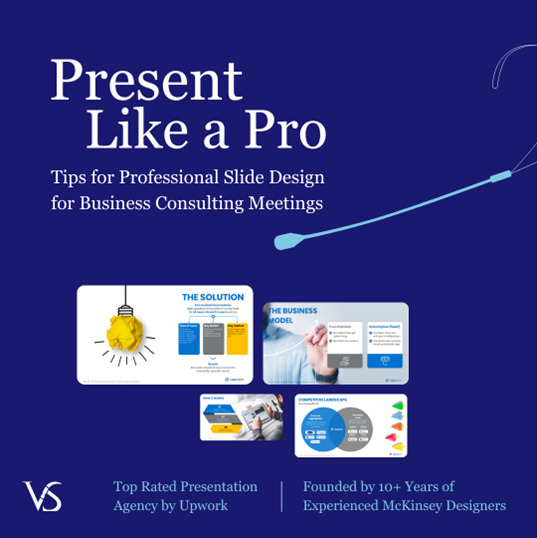
Visit: VS Website See: VS Portfolio
0 notes
Text
Lion Holding Poster Mockup PSD Free


Lion Holding Poster Mockup PSD for creative designs. Perfect for showcasing posters, branding, and promotional concepts professionally.
Click on the link to download this Mockup:
Lion Holding Poster Mockup PSD Free
#LionMockup#PosterMockup#CreativeDesign#LionPosterMockup#BrandingShowcase#PromotionalDesign#MockupPSD#GraphicDesign#VisualPresentation#CreativeShowcase#MarketingDesign#AdvertisingMockup#HighQualityPSD#PosterShowcase#DesignInspiration#freelancedesigner#packagingdesign#freelancegraphics#photoshopexpert#photoeditingservices#photomanipulation#mockupdesign#visualdesign#creativeediting
0 notes
Text
Sofa Cushion mockup
Add comfort and style to your design presentations with the Sofa Cushion Mockup on Mockey! 🛋️✨ Showcase your patterns, artwork, or branding on realistic cushion mockups. Elevate your visuals and captivate your audience with stunning and cozy presentations. Try it now and make your designs pop

0 notes
Text
The Entre Holiday

Don’t you just love the limbo week between Christmas and New Year’s? One party down, one to go. Something accomplished and something to look forward to.
Kinda like Scrooge’s Ghosts: Christmas Past, Christmas Future and all the Presents in between.
Or like the Entre Guerre between the 2 World Wars, a sweet spot full of celebrating and excess. OK, maybe only until 1929 and definitely not for the Germans.
And even if you have to work between the 2 Holidays, like most of us do, it seems a lighter, gentler kind of work. Big projects are finished, new ones to plan for. You really can’t get anything done and there are no big decisions to make because everyone else is off for the season.

It can be like a holiday, but you’re getting paid to, well, not slack off exactly, but to maintain the fort:
To put out the fires of the day, but not have to worry about whether the building’s on fire.
To enjoy the people coming in and not have to worry about protocol and follow up and all the rules of the game.
To have conversations with coworkers and enjoy their company.
In DeparmentStoreLand, we elves could not usually afford to take time off, even time-owing, but we enjoyed the life of maintaining the decorations, removing clothes off mannequins for customers, taking sold out items out the windows. I remember bringing a customer into the front fashion windows to remove a coat she wanted. Totally against the rules, but she loved it. And I loved showing it off. A rare peek at the magic behind the scenes.

This was before the days when Boxing Day/Week/Month went up before Christmas was even over. And Clearance Banners covered the windows. Being a small team in a huge store we tried to extend the season until Ukrainian Christmas. We are a multi-cultural country after all. More time to enjoy and more time to do take-down. No one seemed to mind. No one was watching. Everyone in Head Office had the time off!
Click here for more Enlightening Elf pics
3 notes
·
View notes
Photo

What’s your #VisualPresentation look like? #WhatDoYouThink people’s #FirstImpression will be of who you are and what you do? I’m gonna keep it real...From a seeing stand point...The visual presentation is what will first capture my attention... Back in the day I really paid attention to Book Covers and Album Covers... I like colors and textures, the display. At a show, I pay attention to the set up of the stage, to the outfits the performers are wearing, to the facial expressions and body language while performing. To social media, I pay attention to styles of posts and what captures my attention to stop. The most important things is what happens next...The Experience! Lady Flava of Lady Flava News https://www.instagram.com/p/CGeQPHoHTcR/?igshid=18d3yy6gojxu
0 notes
Photo

Glad to share you HELEN KAMINSKI Spring&Summer styles from WAKO Ginza window.👒👜 #helenkaminski #ヘレンカミンスキー #authenticity #prestige #madetolast #peopleandplanet #wako #ginza #windowdisplay #visualpresentation #natural #tokyo (at 銀座・和光) https://www.instagram.com/p/BzKCexvBa24/?igshid=8877th5a0zti
#helenkaminski#ヘレンカミンスキー#authenticity#prestige#madetolast#peopleandplanet#wako#ginza#windowdisplay#visualpresentation#natural#tokyo
0 notes
Photo

• K E Y S • / /. subtle surface design perfectly suited for jazz club / #inspiration #visualdigest #visualpresentation #southafrica #johannesburg (at The Marabi Club)
1 note
·
View note
Video
#lastnight #visualpresentation (Fukagawa Garage) https://www.instagram.com/p/BzjlF2ZDG7E/?igshid=1ntvoms9krj1r
0 notes
Video
This is what fighting your sleep looks like #visualpresentation 😂 @artstrueformtv (at Pittsburgh, Pennsylvania) https://www.instagram.com/p/Bq6mcB_F9wjtftX_ekZJapYo2Wgs5td3LT8pzA0/?utm_source=ig_tumblr_share&igshid=4atqqfkowwu9
0 notes
Text
Mastering the Art of Visual Communication: Creating Impactful Project Posters
PosterDesign: Key Questions Explained
1. What is a project poster?
A project poster is a visual presentation that summarizes the key components of a project, including objectives, methods, results, and conclusions. It typically includes graphics, charts, and text to convey information clearly and attractively, making it suitable for academic conferences, workshops, or exhibitions to communicate findings and engage an audience effectively.
2. What is a study poster?
A study poster is a visual presentation summarizing research findings, typically displayed at conferences or academic events. It includes key elements like the study's title, objectives, methods, results, and conclusions, often accompanied by charts, graphs, and images. Posters facilitate discussions and allow researchers to share their work with others in a concise, engaging format.
3. Can a poster have words?
Yes, a poster can have words. In fact, words are often included to convey a message, provide information, or enhance the visual appeal of the design. Text can be used for titles, slogans, or descriptions, making the poster more effective in communicating its purpose to the audience.
4. What is a poster in PhD?
A poster in a PhD context is a visual presentation summarizing research findings, typically displayed at academic conferences. It includes key information like the research question, methodology, results, and conclusions, often accompanied by graphics or charts. Posters facilitate discussions and networking among researchers and help communicate complex ideas in a concise and engaging format.
5. What is poster in school?
A poster in school is a visual display used to convey information, ideas, or messages. It can be created for various subjects or projects and often includes text, images, and graphics. Posters are commonly used for presentations, announcements, educational purposes, or to promote events. They help engage students and make learning more interactive and visually appealing.

Visit: VS Website See: VS Portfolio
0 notes
Photo

If I was to say both these stores sold clothes. Which store would you most likely walk into and purchase from? The same goes for homes. There are many homes for sale. Not all of them get as much foot traffic for purchasing! Visual Presentation both online and in home is a key solution for more buyers to walk through. So remember to contact your home staging source! Here at Eden Home Design we’re here to help bring emotion desire to home buyers with visual presence. . . . #edenhomedesignstaging #homestager #pdxrealestate #realestatemarketing #portlandrealestate #oregonrealestate #luxuryrealestate #visualpresentation #visualpresence #sellyourhomefaster #homestaging https://www.instagram.com/p/Bof0Xy7hbPY/?utm_source=ig_tumblr_share&igshid=10mqpqyfzq95o
#edenhomedesignstaging#homestager#pdxrealestate#realestatemarketing#portlandrealestate#oregonrealestate#luxuryrealestate#visualpresentation#visualpresence#sellyourhomefaster#homestaging
0 notes
Text
Pillow Mockup
Transform your design ideas into stunning visuals with free pillow mockups from Mockey AI! Elevate your home decor and product branding projects with these customizable and realistic mockups. Download now and bring your designs to life!

#PillowMockup#MockupDesign#MockupTemplates#HomeDecor#ProductMockup#BrandPresentation#DesignInspiration#CreativeMockups#VisualPresentation#MockeyAI
0 notes
Photo

• T R O P I C A L. D A Z E • / /. beginning monday, with a head in the clouds mentality reminiscing over a brief trip to mauritius last week, rejuvenated with all the tropical feels, for the season that lies ahead. / #MYŪZU #MYŪZUmoments #myuzuvoyagemauritius #breakaway #sea #land #plantation #creativeconceptualisation #mauritius #visualpresentation #colour #architecture #movement #direction
#myūzumoments#sea#myuzuvoyagemauritius#visualpresentation#plantation#colour#architecture#movement#land#mauritius#breakaway#creativeconceptualisation#myūzu#direction
0 notes
Photo


Luxury jewelry retail: timeless white and gold
#jewelryretail#jewelrypresentation#visualpresentation#displaydesign#fixturedesign#luxuryretail#storedesign#storeinteriors#fixtures#luxury
0 notes
Photo




mini-collection / SS17 “DNA” Photography: Jovan Nikolic Model: Sanja Dzodic
#ss17#katarinamatijevic#collection#sketches#illustration#visualpresentation#inspiration#fashion#art#artists on tumblr#my art#collections
0 notes
Text
Transforming Text and Graphics: Advanced Animation Techniques for Google Slides
1.How do I add typing animation in Google Slides?
To add a typing animation in Google Slides, use the "Appear" animation for text boxes. Select the text box, click on "Insert" > "Animation," then choose "Appear." Set it to "By paragraph" to create a typing effect. Adjust the timing to your preference for a smoother appearance. Unfortunately, there is no direct typing animation feature.
2. How to animate lines in Google Slides?
To animate lines in Google Slides, select the line you want to animate. Click on "Insert" in the menu, then choose "Animation." In the Animation pane, select an animation type from the dropdown menu (like "Appear" or "Fade"). Adjust the timing and trigger options as desired. Click "Play" to preview the animation.
3. How to animate bullets in Google Slides?
To animate bullets in Google Slides, select the text box with the bullets. Click on "Insert" in the menu, then choose "Animation." In the Animation pane that appears on the right, select an animation type and adjust the timing. You can set the bullets to appear one by one by choosing "By paragraph" under the "Start" options.
4. How to do complex animations in Google Slides?
To create complex animations in Google Slides, use the "Animations" option in the toolbar. Select an object, click "Insert" > "Animation," then choose the type and timing of the effect. Layer multiple animations by adding them to different objects or using the "Animate" feature for text. Experiment with the order and duration to achieve more intricate effects.
5. How do you add sound to a Google slide animation?
To add sound to a Google Slides animation, you can't directly attach audio to the animation itself. Instead, you can insert an audio file by clicking on "Insert," then "Audio." Choose your file from Google Drive, and adjust the playback settings. The audio will play when you present the slide, but it won't sync with specific animations.
Visit: VS Website See: VS Portfolio
0 notes