#ViteJS
Explore tagged Tumblr posts
Text
React JS Build Time to Production !
Tiempo de Compilación de React JS a Producción !
🔎Zoom: https://nubecolectiva.com/comunidad/flyers/react-js-build-time-to-production/

0 notes
Text
Building a React app for your business? Vite vs. Create React App: which one to choose? Our guide breaks down the pros & cons to help you pick the perfect tool!
0 notes
Text
vite nedir?
Vite, modern web projeleri geliştirmek için hızlı ve minimalist bir yapı sunan bir JavaScript aracıdır. Vue.js ve React gibi popüler JavaScript kütüphaneleri veya framework'lerini kullanarak web uygulamaları geliştirmek için yaygın olarak tercih edilir.
Vite, geliştirme sürecini hızlandırmak için geliştirilmiş bir geliştirme sunucusu ve hızlı bir derleme aracı sunar. Proje dosyalarını değişiklikleri anında algılayarak anlık yeniden yükleme yapar ve hızlıca güncellenmiş bir önizleme sunar. Bu, geliştiricilerin kodlarını yazarken anlık geri bildirim almasını sağlar ve geliştirme sürecini daha verimli hale getirir.
Ayrıca, Vite, modüler bir mimariye dayanarak yalnızca ihtiyaç duyulan modülleri (örneğin, Vue bileşenleri) derler ve bunları tek bir dosyada bir araya getirir. Bu da geliştirme sürecini hızlandırır ve son kullanıcıya daha hafif ve daha hızlı bir uygulama sunar.
Genel olarak, Vite, modern web uygulamaları geliştirmek için hızlı, verimli ve kullanımı kolay bir araç olarak öne çıkar.
ite'ı kullanmak oldukça kolaydır. İşte Vite'ı kullanarak bir Vue.js projesi oluşturmanın temel adımları:
Proje Dizinini Oluşturun: Öncelikle bir proje dizini oluşturun veya var olan bir dizine gidin.
Proje İçin Bir Paket Yöneticisi Seçin: Projenizde npm veya Yarn gibi bir paket yöneticisi kullanın. Proje dizininde bir paket.json dosyası oluşturmak için aşağıdaki komutlardan birini çalıştırın:bashCopy codenpm init -y veyabashCopy codeyarn init -y
Vite'ı Yükleyin: Vite'ı proje bağımlılıklarına ekleyin. Vue.js projesi oluşturacaksanız, aşağıdaki komutu çalıştırın:bashCopy codenpm install vite @vitejs/plugin-vue veyabashCopy codeyarn add vite @vitejs/plugin-vue
Vite Config Dosyasını Oluşturun (Opsiyonel): Vite, varsayılan ayarlarla çalışır, ancak gerektiğinde bir Vite yapılandırma dosyası oluşturabilirsiniz. Bu dosyayı oluşturmak için projenizin kök dizininde vite.config.js adında bir dosya oluşturun.
Uygulamanızı Oluşturun: Vue.js kullanarak bir uygulama oluşturmak için, projenizin kök dizininde bir index.html dosyası ve src altında bir main.js dosyası oluşturun. İlgili kütüphaneleri ve bileşenleri bu dosyalara ekleyin.
Geliştirme Sunucusunu Başlatın: Vite, geliştirme sunucusunu başlatmak için kullanılabilir. Aşağıdaki komutu çalıştırarak geliştirme sunucusunu başlatın:bashCopy codenpm run dev veyabashCopy codeyarn dev Bu komut, geliştirme sunucusunu başlatır ve tarayıcıda uygulamanızın çalışan bir önizlemesini sağlar. Geliştirme süreci boyunca, kod değişiklikleriniz anında algılanır ve tarayıcıda canlı olarak yeniden yüklenir.
Uygulamanızı Derleyin ve Dağıtın (Opsiyonel): Uygulamanızı derlemek ve dağıtmak için Vite'ın sağladığı komutları kullanabilirsiniz. Örneğin, uygulamanızı derlemek için aşağıdaki komutu çalıştırabilirsiniz:bashCopy codenpm run build veyabashCopy codeyarn build Bu komut, uygulamanızı optimize edilmiş bir şekilde derler ve genellikle dağıtıma hazır bir paket oluşturur.
Bu adımları takip ederek Vite'ı kullanarak Vue.js veya başka bir JavaScript projenizi kolayca oluşturabilir ve geliştirebilirsiniz.
0 notes
Text
Exporting CSS in Vue 3/Vite Component Libraries

Creating a Vue 3/Vite Component Library is a fantastic way to encapsulate and reuse UI components across multiple projects. However, one common challenge developers face is configuring the library to export CSS that can be imported selectively by users of the library. In this blog post, we'll walk you through the steps to achieve this goal.
Understanding the Problem
You've set up your component library using Github Packages, and you're using minimal CSS along with CSS custom properties to style your components. Additionally, you've tried to minimize the use of scoped styles to keep your CSS modular and reusable. Your library structure looks something like this: src components BasicButton.vue styles components BasicButtonVariables.css index.ts main.ts However, you're facing an issue where the BasicButtonVariables.css file isn't making it into the build dist folder unless you import it in the Vue component style tag. This isn't the behavior you want, and you're looking for a solution to make the CSS custom properties individually importable into other projects based on the component they are using.
Configuring Your Vue 3/Vite Component Library
To achieve the desired behavior, you need to make some configurations in your vite.config.ts file. Here's how you can do it: import { defineConfig } from "vite"; import vue from "@vitejs/plugin-vue"; import path from "path"; export default defineConfig({ plugins: , resolve: { alias: { "@/": new URL("./src/", import.meta.url).pathname, }, }, build: { cssCodeSplit: true, target: "esnext", lib: { entry: path.resolve(__dirname, "src/index.ts"), name: "Vue UI", fileName: (format) => `vue-ui.${format}.js`, }, rollupOptions: { external: , output: { globals: { vue: "Vue", }, }, }, }, });
Exporting CSS Custom Properties
Now that you've configured your library, you can export the CSS custom properties from your BasicButtonVariables.css file like this: :root { --primary-button-color: teal; --primary-button-text-color: white; --primary-ghost-button-text-color: black; --accent-button-color: teal; --accent-button-text-color: white; --accent-ghost-button-text-color: black; --button-border-width: .5rem; --button-border-style: solid; --button-border-color: teal; } button.primary:hover { --primary-button-color: tomato; --primary-button-text-color: white; } button.accent:hover { --primary-button-color: tomato; --accent-button-text-color: white; } With these configurations in place, your Vue 3/Vite Component Library will now export CSS custom properties that can be individually imported into other projects depending on the component they are using. This allows for greater flexibility and customization when using your library.
Conclusion
In this blog post, we've learned how to configure a Vue 3/Vite Component Library to export CSS custom properties for selective import by library users. This ensures that users can easily customize the styling of components to fit their project's needs. With the right configuration and export strategy, your component library becomes even more versatile and user-friendly. We hope this guide helps you in creating a powerful and customizable component library for your Vue 3/Vite projects. Happy coding! Read the full article
0 notes
Text
Vite.js 4.4 will experimentally support Lightning CSS
https://link.medium.com/sLRbo5CC0Ab
#javascript #vitejs #css
0 notes
Video
youtube
Install Next JS v12.2 and Tailwind CSS v3.1.8 in 7 minutes
0 notes
Photo

Intro to ViteJS https://ift.tt/3CiMqOI
0 notes
Photo

#WeLL #weLCoMe #coMe #wiNTer 😎🇨🇿❄️🖖👽🛸🚀🕶️🤟😈🦂 #morgen #dobrerano #dobrejitro #dobreranko #HELLo #vitej #Hi #zdravi 🎯🗿🌶️ (v místě Morchenstern, Jablonec Nad Nisou, Czech Republic) https://www.instagram.com/p/B-V_HqhnPMu/?igshid=1aq9eup6qgler
0 notes
Text
Vite JS – The Installation Guide

As techies, we feel that some developers will come up with Vue + Vue Router + Vuex template for Vite, but I know it will never be the same or better than Nuxt. We guess, this same thing goes for React and Next.js, and Svelte and SvelteKit/ Sapper. These web app frameworks are optimized for specific libraries and complex web applications.
If there isn’t a battle-tested web app framework for the language of your choice, we believe Vite is a viable solution, albeit it will need some configuration. While developing some projects, we work on codebases that don’t support Jamstack. But, as a backend, they use .NET or PHP. Generally, Vite can be used to create optimized bundles of CSS and JavaScript. Vite offers vitejs for backend integration to facilitate this feature. Read on for a comprehensive guide of Vite JS installation.
2 notes
·
View notes
Text
Companies and Projects Using Vite JS ! 🌟
Empresas y Proyectos Que Usan Vite JS !
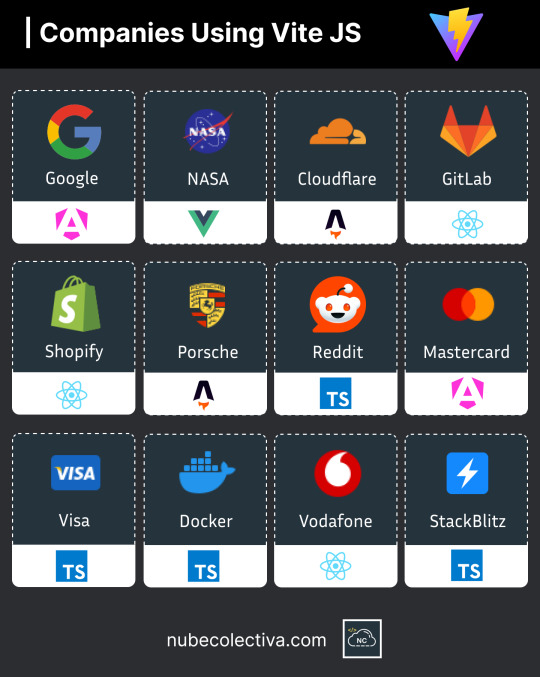
0 notes
Text
Nic kurva
Hej, brňáci, rychlá otázečka
Co kurva?
399 notes
·
View notes
Text
Vite Overview
Vite Overview In this article, we'll see Vite Overview. Learn More Here : https://phptutorialpoints.in/vite-overview/ #php #phptutorial #phptutorialpoints #webdevelopment #webdevelopmenttutorial #vitejs #vite #vitejstutorial #vitejsdevelopment #jsframework #javascriptdevelopment #javascripttools
In this article, we’ll see Vite Overview. What is Vite.js Vite is a build tool that aims to provide a faster and leaner development experience for modern web projects. It consists of two major parts: A dev server that provides rich feature enhancements��over native ES modules, for example extremely fast Hot Module Replacement (HMR). A build command that bundles your code with Rollup,…

View On WordPress
0 notes
Photo

Intro to ViteJS https://ift.tt/3CiMqOI https://ift.tt/2UgvLrq
0 notes
Text
Vitej v novem óóó owned by user powered by NFT. Website ooonline.eu

0 notes
Link
0 notes
