#VoWiFi
Text
What role does ePDG play in VoWiFi?
ePDG (Evolved Packet Data Gateway), a vital role in VoWiFi (Wi-Fi Calling), allows users to connect to the mobile network via Wi-Fi hotspots, enjoy high-definition audio and video call, and seamlessly switch between VoLTE.
Click here to discover more about VoWiFi in our previous blog.

In VoWiFi, ePDG enables mobile operators to securely connect untrusted non-3GPP IP access networks to trusted E-UTRAN/EPC networks. Acting as a security gateway, it establishes IPSec tunnels to protect communications between Wi-Fi devices and operators' EPCs, using information from the 3GPP AAA process. ePDG interacts with Wi-Fi AP, AAA, and PGW via the SWu, SWm, and S2b interfaces, respectively. By bridging Wi-Fi access points and mobile networks, ePDG helps expand wireless coverage and offload traffic from congested cellular networks.
Notes
· AAA (Authentication, Authorization, and Accounting): Ensures secure access and manages user identities.
· HSS (Home Subscriber Server): A central database storing user profiles and authentication data.
· PGW: Connects the EPC to external IP networks, such as the Internet.
Source: What role does ePDG play in VoWiFi? (iplook.com)
0 notes
Text
Vodafone Idea Launches Wi-Fi Calling
The introduction of Wi-Fi calling by Vodafone Idea marks a significant milestone in the telecom industry. The technology addresses key communication challenges faced by users while providing a smooth and reliable communication experience. With enhanced voice quality, extended network coverage and reduced call drops, Wi-Fi calling enables customers to stay connected seamlessly even in areas with…

View On WordPress
0 notes
Text
VoWiFi roaming
Ha külföldön vagyok, és magyarországra telefonálok, és a telefonom wifi hálózaton keresztül intézi a hívást (VoWiFi), nemzetközi roaming tarifát számolnak vajon, vagy helyi hívásnak számít?
Ez ugye az EU-n belül nem fontos, de Svájc nem EU. Tehát ha kijön hozzánk valaki látogatóba, felveheti-e a telefont vowifi kapcsolattal roaming költségek nélkül?
26 notes
·
View notes
Text
Voice Over Wi-Fi Vulnerability Let Attackers Eavesdrop Calls And SMS

Source: https://gbhackers.com/voice-over-wi-fi-eavesdropping-risk/
Paper: https://publications.cispa.de/articles/conference_contribution/VoWiFi/26367205?file=47912050
4 notes
·
View notes
Text
Díjmentes szolgáltatással cselezi ki a vastag betonfalakat a Yettel
Díjmentes szolgáltatással cselezi ki a vastag betonfalakat a Yettel
A helyi WiFi a mobilhálózat „meghosszabbított karjaként” szolgál beltéren már a lakossági ügyfelek számára is
Az üzleti ügyfelek után 2023 decemberétől lakossági ügyfelei számára is díjmentesen hozzáférhetővé teszi a VoWiFi (Voice over WiFi) szolgáltatást a Yettel. A technológia segítéségével olyan épületekben és belső helyiségekben is elérhető válik a kiváló minőségű hanghívás és – arra…

View On WordPress
2 notes
·
View notes
Text
Wi-Fi Calling là gì? Cuộc gọi bằng wifi như thế nào?
Wi-Fi Calling là công nghệ tiên tiến cho phép người dùng thực hiện cuộc gọi và nhắn tin qua mạng Wi-Fi thay vì mạng di động truyền thống. Tính năng này được tích hợp trực tiếp vào hệ thống điện thoại, không yêu cầu ứng dụng bổ sung.

Đặc điểm nổi bật:
Mở rộng phạm vi liên lạc ở khu vực sóng di động yếu
Tự động chuyển đổi giữa Wi-Fi và mạng di động
Cải thiện chất lượng âm thanh cuộc gọi
Giảm tiêu thụ pin và dữ liệu di động
Hỗ trợ giảm tải cho hệ thống mạng di động
Cách thức hoạt động:
Thiết bị tự động phát hiện mạng Wi-Fi khả dụng
Khi kết nối Wi-Fi ổn định, cuộc gọi và tin nhắn được định tuyến qua internet
Hệ thống chuyển mạch IP của nhà mạng xử lý cuộc gọi
Người nhận không cần kích hoạt Wi-Fi Calling để nhận cuộc gọi
Hướng dẫn sử dụng:
Xác nhận thiết bị và nhà mạng hỗ trợ
Kết nối với mạng Wi-Fi đáng tin cậy
Kích hoạt tính năng trong cài đặt điện thoại
Đăng ký địa chỉ khẩn cấp nếu được yêu cầu
Bật VoLTE nếu cần thiết
Theo dõi biểu tượng "Wi-Fi" hoặc "VoWiFi" trên màn hình
Lưu ý:
Chất lượng cuộc gọi phụ thuộc vào tốc độ và độ ổn định của mạng Wi-Fi
Kiểm tra chính sách cước của nhà mạng, đặc biệt khi sử dụng ở nước ngoài
Đảm bảo pin đủ cho các cuộc gọi dài
Với Wi-Fi Calling, bạn có thể tận hưởng trải nghiệm liên lạc liền mạch, ngay cả khi tín hiệu di động không lý tưởng.
0 notes
Text
Tackling MVNO Challenges: IPLOOK Showcases Future-Proof Solutions at MVNOs World Congress
IPLOOK, a leading provider of end-to-end mobile core solutions, is set to exhibit at the MVNOs World Congress 2024 in Brussels, Belgium from June 24 to June 26. As a consistent participant at this annual event, IPLOOK aims to showcase its future-proof MVNO solutions and deepen its presence in the European market.
Featured Offerings for MNO&MVNO · End-to-End Mobile 3G/4G/5G Core Solutions · Customizable IMS Core: VoLTE/VoNR/VoWiFi Supported
Addressing MVNO Challenges
IPLOOK's seasoned team of professionals brings extensive field deployment experience in the MENA, Europe, and LATAM regions. Their deep understanding of the MVNO landscape enables them to effectively tackle challenges such as MNO interconnections, network scale-up, regulatory compliance and service offerings expansion.
For MVNO entrants, IPLOOK offers detailed guidance on market trends, difficulty assessments, and optimal MVNO business model selection. For established players, they will benefit from IPLOOK's specific advice on customer acquisition strategy and revenue growth tactics.
>>> Read on PR Newswire <<<
Proven Track Record of Success
IPLOOK has a proven track record of helping MVNOs win market share. Integrated with advanced technologies, its future-proof mobile core network solutions address critical technical concerns like network capacity expansion, smooth upgrade from 4G to 5G, and customer experience optimization.
Additionally, IPLOOK's fully virtualized IMS core empowers MVNOs to deliver exceptional voice and multimedia experiences with VoLTE, VoNR and the in-demand VoWiFi.
Join IPLOOK at Stand 19
Discover how IPLOOK's 3G/4G/5G/IMS core network solutions can propel your MVNO business to new heights. Visit IPLOOK at Stand 19, The Event Lounge in Brussels, or schedule an online meeting.
Source: Tackling MVNO Challenges: IPLOOK Showcases Future-Proof Solutions at MVNOs World Congress
0 notes
Text
How to save money while recharging your DTH with Easemydeal?
Easemydeal can be a useful platform for customers to recharge their DTH services securely and efficiently. By using Easemydeal, customers can enjoy the benefits of discounts, cashback offers, and promotional codes that can help them save money on their DTH recharges. Additionally, Easemydeal can provide customers with a comparison of different DTH plans from various service providers, helping them make informed decisions and choose the one that best fits their budget and needs
1. Look for cashback offers: Many payment wallets and credit/debit cards offer cashback offers on DTH recharges. Keep an eye out for such offers and use them to save money.
2. Use promo codes: Promo codes are a great way to save money on DTH recharges. Look for promo
codes on EASEMYDEAL's website or social media channels and apply them while paying.
3. Subscribe to long-term plans: Most DTH providers offer discounts on long-term subscriptions.
Consider subscribing to a long-term plan to save money on your monthly DTH recharges.
4. Keep an eye out for special offers: DTH providers often run special offers during festive seasons or
other occasions. Keep an eye out for such offers and take advantage of them to save money.
5. Use EASEMYDEAL's services: EASEMYDEAL offers special deals or discounts on DTH recharges for its
users. Check their website or app to see if there are any ongoing offers or deals that you can use to save money.
#Online dth recharge#tv online recharge#online dth top up#instant dth recharge#Airtel DTH#Dish Tv DTH#Big Tv DTH#Sun DTH#Tata Sky DTH#Videocon d2h#airtel dish tv recharge#airtel vowifi calling app#airtel bd
0 notes
Text
OnePlus NordN305G
Haptics and tones (O-HAPTICS)
All-new haptics mimic the feel of real materials and natural interactions for a true-to-life, immersive experience. System haptics: get haptic feedback for touches, swipes, and more. Sounds
Dial pad tone
Lock screen sound
Screenshot sound
Deletion sound
Fingerprint animation sound
Touch sounds
More settings
Volume button function: When you press the volume adjustment button, the selectedoption will change accordingly. You can choose media volume or ringtone volume
based on your preference. Notifications & status bar
Go to Settings > Notifications & status bar to set up system notifications and app
notifications. By Location
You can set up notifications in different locations and choose allowed applications in each
location. Lock screen: You can enable to Swipe down on Lock screen to viewnotificationdrawer, select Lock screen notifications pattern (show app and notification content /
Do not show) and set to Wake screen when a notification is received. Banner: Enable to Simplify banner notifications when using an app in full screen. App icon badges: Set up Badge showing pattern (Number / Dot / Number or Dot / Donot show)
Status bar
You can set the notification icons, style of the battery, enable/disable showing Battery
percentage, time and manage icons in the status bar. Notification icons: You can change notifications icons status here, Show icon, Shownumber, and Do not show. Battery style: You can change battery style here (Horizontal/ Vertical / Loop / Do not
show)
Battery percentage: Show the battery percentage at the top of the screen. Status bar icons: Status icons are displayed on the status bar at the top of the screen. The icons listed in the table below are the most common ones. Real-time network speed
Bluetooth
HD voice
VoWiFi
Ring
NFC
Earphones
Alarm
Data saving
High performance mode
Do Not Disturb
VPN
More settings
Display data usage in notification drawer
Allow notification snoozing
Reduce notification feedback: When you use an app in full screen (such as whenwatching videos or playing games), notification sounds are softer and vibration is less
strong. Bubbles
Enhanced notifications: Get suggested actions, replies, and more. At a Glance
Notification history
App notifications
You can turn notifications from receiving apps on or off. Apps
Go to Settings > Apps to manage your device’s apps, change their settings, viewapp info, set
notifications and permissions, and more. App management
You can check out the apps already installed on your phone here. App Cloner
Some apps can be cloned. The cloned app will appear on the Home screen and can run at the
same time as the original app. The list will show you the applications that support App cloner. Tap the application to open App cloner. Default apps
Set the default apps for home, browser, phone, SMS, gallery, mail, and more. Recover system apps
You can recover system apps you uninstalled before. Auto launch
#OnePlus NordN305G#oneplus nord 305g setting image#OnePlus Nord 3#oneplus nord 30 5g in all setting#oneplus nord 30 5g review#makeup#lipstick#marketing#lg magic remote original india#lg magic remote original price#100 days of productivity#usa girls#poster#beauty tips#lg smart tv remote with pointer and voice function
1 note
·
View note
Text
VI (Vodafone Idea) Help: Lodge a Complaint about VI Prepaid/Postpaid, Fiber, and VI Business
Vodafone Idea, now rebranded as Vi, is an Indian telecommunication company, resulting from the merger between Vodafone India and Idea Cellular. Vi provides various telecom services across 2G, 3G, and 4G platforms, including LTE Advanced, VoLTE, and VoWiFi services.
Facing issues such as billing conflicts, poor internet service, or business solution problems? Contact VI customer support by calling…

View On WordPress
0 notes
Photo

Даже при слабом сигнале. Москвичи стали пользоваться VoWiFi на 43% чаще
За 2023 год количество активных пользователей услуги VoWiFi в столице выросло на 43%. Технология позволяет совершать голосовые звонки через Wi-Fi-сети. Тем самым она полезна в тех местах, где сотовый сигнал может оказаться слабым.
Подробнее https://7ooo.ru/group/2024/01/24/057-dazhe-pri-slabom-signale-moskvichi-stali-polzovatsya-vowifi-na-43-chasche-grss-276131512.html
0 notes
Text
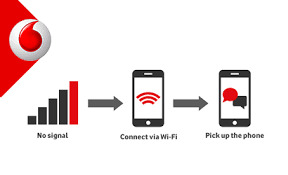
[2024-01-22 image ©SIM Sherpa] How many different ways can you make a phone call on your mobile. I can think of 4.
There is the traditional (separate) phone call as delivered over 2G, then there is the digital equivalent using 4G = VoLTE. VoIP is different and used in Skype and other similar systems.
VoWiFi is now coming to your mobile. It is the ability to call someone using your WiFi connection - you do not need any Mobile Connection. To achieve this you need some settings on your phone and that is it.
0 notes
Text
What is VoWiFi
VoWiFi (Voice over Wi-Fi), or Wi-Fi Calling, is an IMS-based voice calling technology similar to VoLTE. It allows smartphone users to make voice or video calls over Wi-Fi when connected to a Wi-Fi network. Wi-Fi serves as the RAN to access the carrier's EPC and IMS networks.
VoWiFi Deployment
There are five available deployment solutions for VoWiFi.
Solution 1: UMA - The UMA does not support LTE and IMS Core and has been abandoned.
Solution 2: Direct connection to the IMS network
Solution 3: Untrusted access to ePDG (EPC) and IMS
Solution 4: Trusted access to EPC and IMS - No chip or UE supports this solution.
Solution 5: OTT - Subscribers need to download an app. VoLTE and CS subscriber service consistency cannot be ensured, and interworking capabilities are restricted.
Two common deployment solutions selected by operators are:
Solution 2: Direct connection to IMS It involves accessing the IMS core through Wi-Fi without going through the EPC. While it simplifies the network architecture, it may present difficulties in managing seamless Wi-Fi to LTE handovers and maintaining unified authentication. This approach is ideal for subscribers who mainly use Wi-Fi for voice calls with infrequent network handovers.
Solution 3: Untrusted access to ePDG (EPC) and IMS UEs access 3GPP networks over the S2b interface through untrusted public WLAN networks. The P-GW anchors handovers between Wi-Fi and LTE, enabling seamless call continuity. This method is ideal for operators seeking a secure, reliable VoWiFi experience with smooth network handovers and EPC integration.

Value of VoWiFi
For subscribers
· Enables calls in signal-weak areas using Wi-Fi
· Avoids roaming charges by using Wi-Fi for calls when the home operator's base station is unavailable
For mobile operators
· Cost savings by leveraging subscriber-installed Wi-Fi networks, reducing the need for additional base stations · Improved coverage in signal-weak areas, enhancing customer satisfaction and retention
· Efficient use of resources by offloading voice traffic to Wi-Fi, easing network congestion
Disadvantages
· Coverage: Limited coverage compared to base stations, making VoWiFi a supplementary solution rather than a replacement for base stations.
· Device support: Not all devices support VoWiFi, which may limit its adoption and usage. Some older devices or devices with incompatible software versions may not be able to use VoWiFi, restricting its accessibility.
· Call quality: Voice call quality may vary depending on the stability and speed of the Wi-Fi connection. In congested or poor-quality Wi-Fi networks, users may experience latency, jitter, or packet loss, affecting call quality.
0 notes
