#WIFI Router Setting
Explore tagged Tumblr posts
Text
Hello everypony I come back from my week-long silence to say I WAS GONE BECAUSE I MOVED WOOOOOOOOOOO FINALLY
The house is still pretty messy, waiting for my goddamn bookshelves to arrive so I can unpack my 6 boxes of books and figurines, they are consuming ALL THE SPACE. But thankfully this week off work was enough to deal with all the major purchases + appointments + deals we had to do to be Actually Settled
I go back to work tomorrow pray 4 me.... catching up on a week of work is going to be nightmarish BUT I GOT A PLACEEEE WITH WIFEEEEE @blacksa1t !!!!!111!1!
#umbra rambles#AAAAAAAAAAAA SO HAPPY#the place is so nice too <3#living at the edge of town in the middle of fields + the sea so cars are barely something you hear#it's just birdsong#very idyllic#Also first time with 1GB internet it's so fast damn#it's funny cause we decided to set up the PC room upstairs (it's a duplex)#but the router is downstairs#and I fucking refused to get 100MB internet wifi after contracting 1GB#and repeaters are a fucking joke#so we bought 2 20m ethernet cables and went apeshit on them. now there's ethernet cable running down the walls + ceiling#they rly thought nailing cable to the wall was going to stop me. WRONG. I HAVE A HAMMER AND A LADDER
9 notes
·
View notes
Text
finally.. after many trials and tribulations... wifi has been RESTORED to my home
3 notes
·
View notes
Text
Going through a straight up comical amount of irritating situations to get the stupid 4* guaranteed ticket from the welcome to sekai campaign. It Will Be Mine.
#I’m resuming this tomorrow it’s been hours now I’m just mad#I’m home because my parents are moving to a different state and I needed to pack whatever was left#and for some reason we just keep old devices when we’re done with them#so I borrow an adapter to allow me to connect my ancient unworking iPad mini to my laptop#factory reset it. i have to reset an old email to access the old Apple id to fully reset it.#it won’t connect to the wifi so I have to reset the settings. i find out it’s too old to run pjsk.#i find an old phone that should work. i reset it as well. I’m able to download pjsk & it takes 20 minutes.#pjsk crashes everytime I try to open it. i attempt to run bluestacks on my computer. bluestacks doesn’t have 64 bit for mac yet.#i get a free trial of parallels and download windows onto my laptop. this takes 40 minutes.#i try to download and run bluestacks on that. m1 macs apparently can’t run bluestacks 64 bit through parallels.#i go find the final old phone that I had forgotten about. it takes forever to charge because the charging port is fucked up. i reset it as#well. it can’t connect to wifi. i try a hotspot on my current phone. service is too awful. i try to do wifi sharing from my laptop.#you have to be connected to the router via a cable for that to work.#at this point it has been like 3 hours. I’m giving up because I’ve been down this route before#when I attempted to run 32 bit steam games on m1 mac#(wine64 doesn’t exist for m1 macs yet -> attempt to run boot camp -> boot camp isn’t a thing anymore on Apple silicon -> attempt to run#several different programs that allow me to run windows on a mac. none of them work. ->#look into linux & give up. -> attempt to implement the unfinished/unbottled wine64 code thru terminal. ->#fuck up and delete some important file & have to fix that (misery inducing) -> keep trying. i think I downloaded a Mac coding program at#some point? i realize I have zero coding knowledge and this is a mistake. -> give up and purchase crossover. game doesn’t even work. ->#3 months later update to the latest OS so I can have enough storage to play psychonauts 2. find out the $60 crossover#purchase was a bad idea because ‘heehee crossover doesn’t work on that buy the new version’ (fuck crossover).#my toxic trait is my belief that I can figure out anything via google and sheer stubbornness. usually this is true. occasionally there are#exceptions to this rule. most of them are because owning Apple products is a mistake.#i think if I reset the router tomorrow I can solve this problem but I can also just go elsewhere with better service or wait until I’m home#now it’s a matter of pride. and also free 4*/I have nothing better to do because I’m stuck here until Tuesday.#<- this is all normal behavior by the way. who doesn’t spend 8 hours ramming their head against a problem every once and a while. enrichment#mine#oh I forgot. i also looked into cloning the app but that would cost money for something that might not even work.#‘just log out and make an alt’ and risk losing my account? I’m stupid enough to overwrite it on accident.
7 notes
·
View notes
Text


















#seamless stretch wireless lightly lined comfo#eamless stretch wireless lightly lined comfort bra#cuddl duds intimates softwear with stretch wirefree bra on qvc#wireless mesh#seamless#best wireless mesh#wireless mesh router#best wireless router#home wireless networking#tp-link deco wireless mesh#wireless router vs mesh wifi#breezies infinite stretch brief set of 4 on qvc#anybody loungewear stretch lace bralette#breezies infinite stretch wirefree comfort bra on qvc
2 notes
·
View notes
Text
can u believe im 3 minutes away from hearing that glorious vancouver velocity remix.
4 notes
·
View notes
Text
How to Set Up Your ZTE Router Easily?

Wondering how to set up ZTE Wifi Router? Simply, connect it to power and your modem. Connect your device to the router's default WiFi. Open a web browser and enter the router's IP address (often 192.168.1.1). Follow the on-screen wizard to configure your internet and wireless settings.
1 note
·
View note
Text
Wall Mounted Acrylic Set Top Box Stand Manufacturer in India
Krishna Industries is one of the largest manufacturers and suppliers of acrylic set top box stand based in Rajkot, India. Our space saving wall mounted set top box stand can be used for telephone stand, wifi modem stand, router stand, cellphone stand and more with easy installation.

#acrylic set top box stand#set up box stand#acrylic telephone stand#set top box stands and holders#wall mounted set top box stand#wifi modem stand#router stand#cellphone stand
0 notes
Text
I Caught My Neighbor Trying to Use My Wi-Fi—Here's How I Blocked Them
0 notes
Text
.
#tag talk#wooooooo we fuckin made it.#getting into the apartment complex was a fuckin hassle and then the guy with the combination to our key box was gone#so we had to call him and he wasn't picking up his phone so we were just stuck in the parking lot with our thumbs up our asses#but we finally got the combination and got our stuff unloaded#my brother unpacked and set up his audio equipment immediately to show how friend the sound quality. of course he did. I love him.#I've got my room already prolly about a quarter unpacked. desk needs to be set up and bed frame needs to be assembled.#but it's the first day. we literally got here less than six hours ago. what a hassle. I'm so fucking tired.#tomorrow we drop friend off at the airport and then get a wifi router and set up internet.#I have my laptop and can play offline if I want but I'm gonna be hyped to get my pc set up again.#I like the space though. has full length mirror closet doors which is cool. the bathroom is quite nice. lots of counter space#I'm just so fucking stressed and tired imma go to bed bye
0 notes
Text
35 minutes on the phone with my isp trying (and failing, and failing, and then failing again) to set up a wifi password because she wouldn't give me the default router password and acted like i was insane for asking for it. but they have a monopoly here so oh well! what can you do.
#she said she needed the account password i said ????? because there isn't such#i said do you mean the wifi or the router she said the account password i said do you mean to your old defunct domain from 10yrs ago#she said no from when you set up the account. i said 20 years ago????#then she said well what's your favourite colour and i named a colour and she okay and didn't bring it up again#this is so fuuucking stuuupid give me the router password!!! i'm renting it supposedly!!! so give it to me!!!#i won't fuck it up worse than you!!!#still on the phone this whole time btw. we keep going 5+ minutes no talking i think she's getting someone else rn.#jesus fuck#adam yaps
0 notes
Text
Step-by-step Ubee router setup guide?
For the Ubee Router Setup, open the web browser and enter the Web GUI in the browser bar. Now enter the username and password and you will reach the setup wizard. Hereon, go ahead with the guidelines on your device screen to modify settings. To know the entire procedure for the setup, get in touch with us!

0 notes
Text
Dlinkap.local | D-link Extender Setup | 192.168.0.50
Dlinkap.local is also called as the “configuration” realm for D-Link extenders that we use. This website address forwards to the IP address 192.168.0.50. And, if you want to be the owner of or plan to buy a D-Link extender, then you have come to the exact location. As, you can get a brief information of how-to setup and efficiently run your D-Link extender for better Wi-Fi zones at all over your…

View On WordPress
#d link default password#d link router default password#d link router local#d link wifi extender set up#d&039;link dap 1330#d&039;link login#d&039;link router login#d&039;link wifi extender#dlinkap.local#dlinkrouter local#log into dlink router#login for d link router#login to d link router#mydlink login#routerlogin dlink
0 notes
Text
Keep getting confused now because when I open my apps sidebar on my phone the X app is right next to the Xfinity app and they look the same to me
#txt#I have “X” but never use it.#And I have the Xfi app because of my fucking wifi catastrophe that happened recently#I was trying to check the router settings but apparently Xfinity thinks I'm too stupid to understand what those mean & refuses to show them#and I *WOULD* check the settings on my laptop....... IF IT HAD WIFI
1 note
·
View note
Text








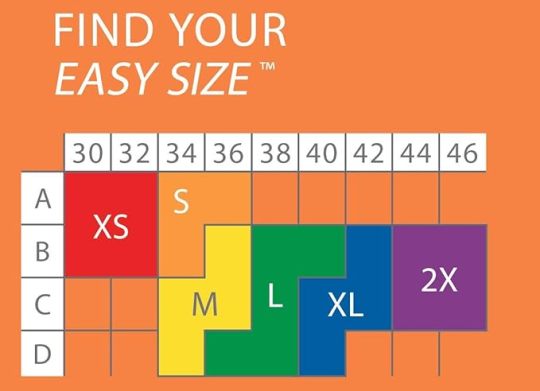











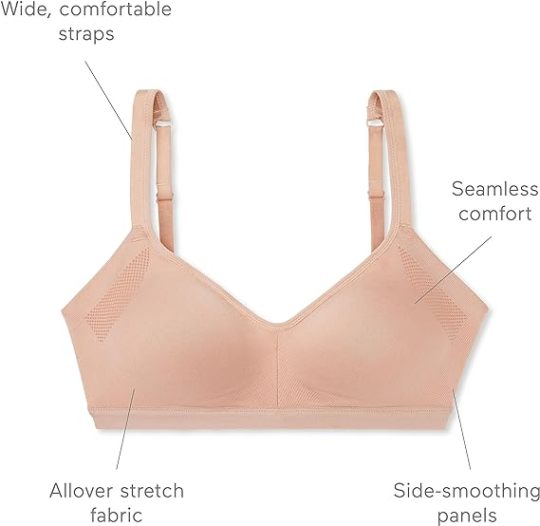









#seamless stretch wireless lightly lined comfo#eamless stretch wireless lightly lined comfort bra#cuddl duds intimates softwear with stretch wirefree bra on qvc#wireless mesh#seamless#best wireless mesh#wireless mesh router#best wireless router#home wireless networking#tp-link deco wireless mesh#wireless router vs mesh wifi#breezies infinite stretch brief set of 4 on qvc#anybody loungewear stretch lace bralette#breezies infinite stretch wirefree comfort bra on qvc
1 note
·
View note
Text
Benson: Thanks for setting up the wireless router, guys! Can you give me the wifi password?
Mordecai: Sure! We made it extra difficult, so lemme spell it out for ya!
Rigby: It contains symbols and numbers and all that!
Mordecai: Let's see, "dollar sign...-"
*1 minute later*

615 notes
·
View notes
Text
Oh my god. Okay. Technology rant incoming.
So I sell beds. I get deals on stuff like mattresses and adjustable bases. The adjustable vibrates which helps me fall asleep and tips the head and feet up for comfort. I got us a Tempurpedic Ergo Smart Base for the new king size bed. I have an eight year old Ergo Premier that’s in the guest room now and has never had any problems. It is far and away better than the current model we just got.
The new one has a bunch of features like monitoring your sleeping and we’re told to pitch the app that comes with it. Now my beef is we tell customers that they can use their phone as the remote if they want. But the only way to do that is to get the app and agree to let Tempurpedic have all your data, much of which relate to medical conditions? Hated that.
But then I started snoring. And one of the features that’s only on the app is an automatic response to snoring. It’ll vibrate you to have you turn over or elevate the bed more. For my beloved wife I wanted to activate the snore response. So I joined the fucking app. It requires your height and weight. I told it I was seven feet tall and weighed one pound cause fuck their data.
Then I set up the app. It requires an internet connection. Because I don’t want that fucker beaconing my data that I was forced to sign up for I tethered my phone and had it connect to that. Once setup was done I disconnected it.
It ceases to function without WiFi. A basic thing that is programmed in the base itself will not activate without WiFi. I’m fuming. Tried to hook it up to actual WiFi and this fucking thing won’t connect to the non-hotspot WiFi at all. Their help page just talks about getting a better router.
Livid doesn’t come close to covering my feelings about this shit. I’m emailing support but I am gonna fully stop recommending their product on this basis.
520 notes
·
View notes